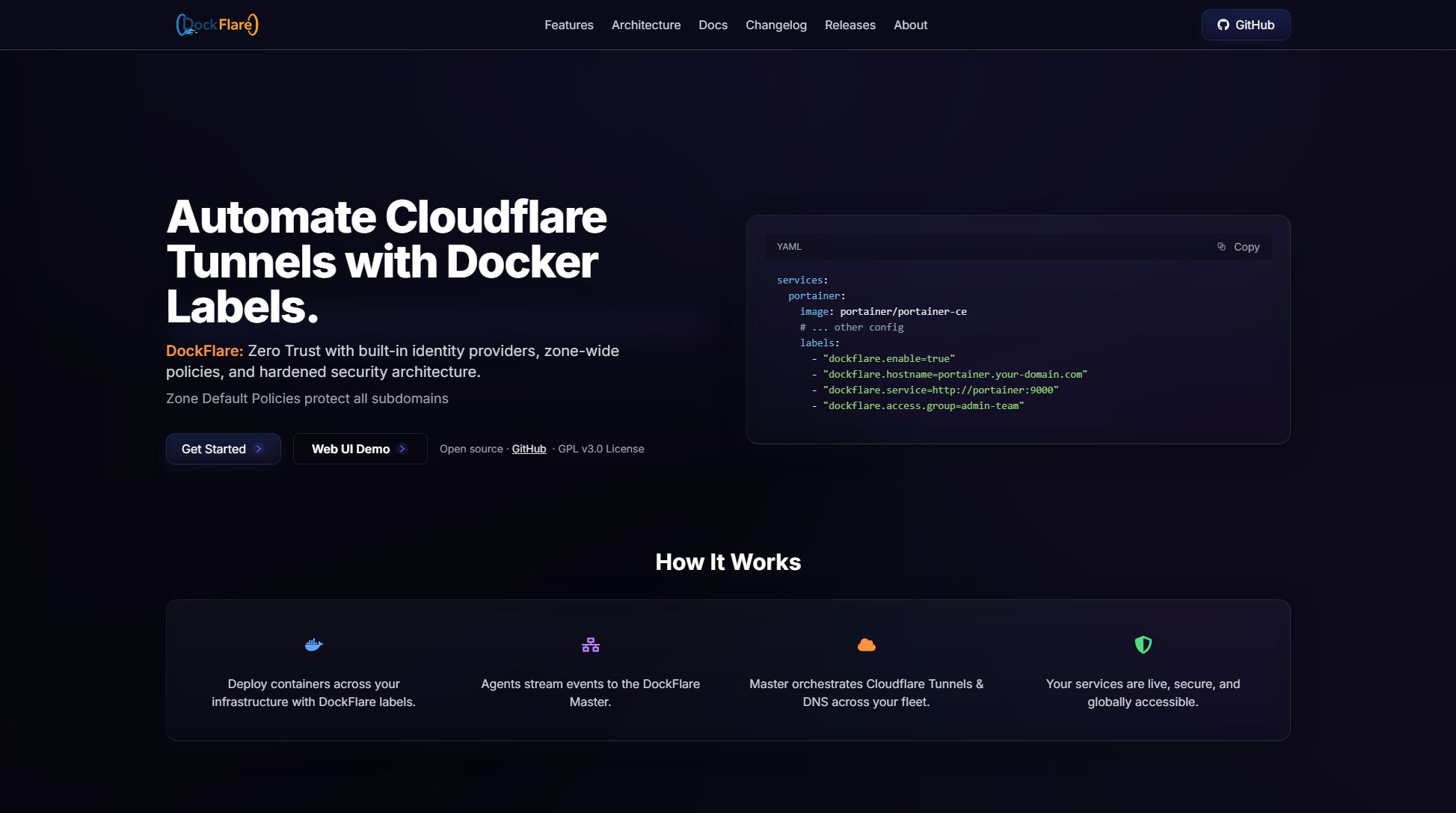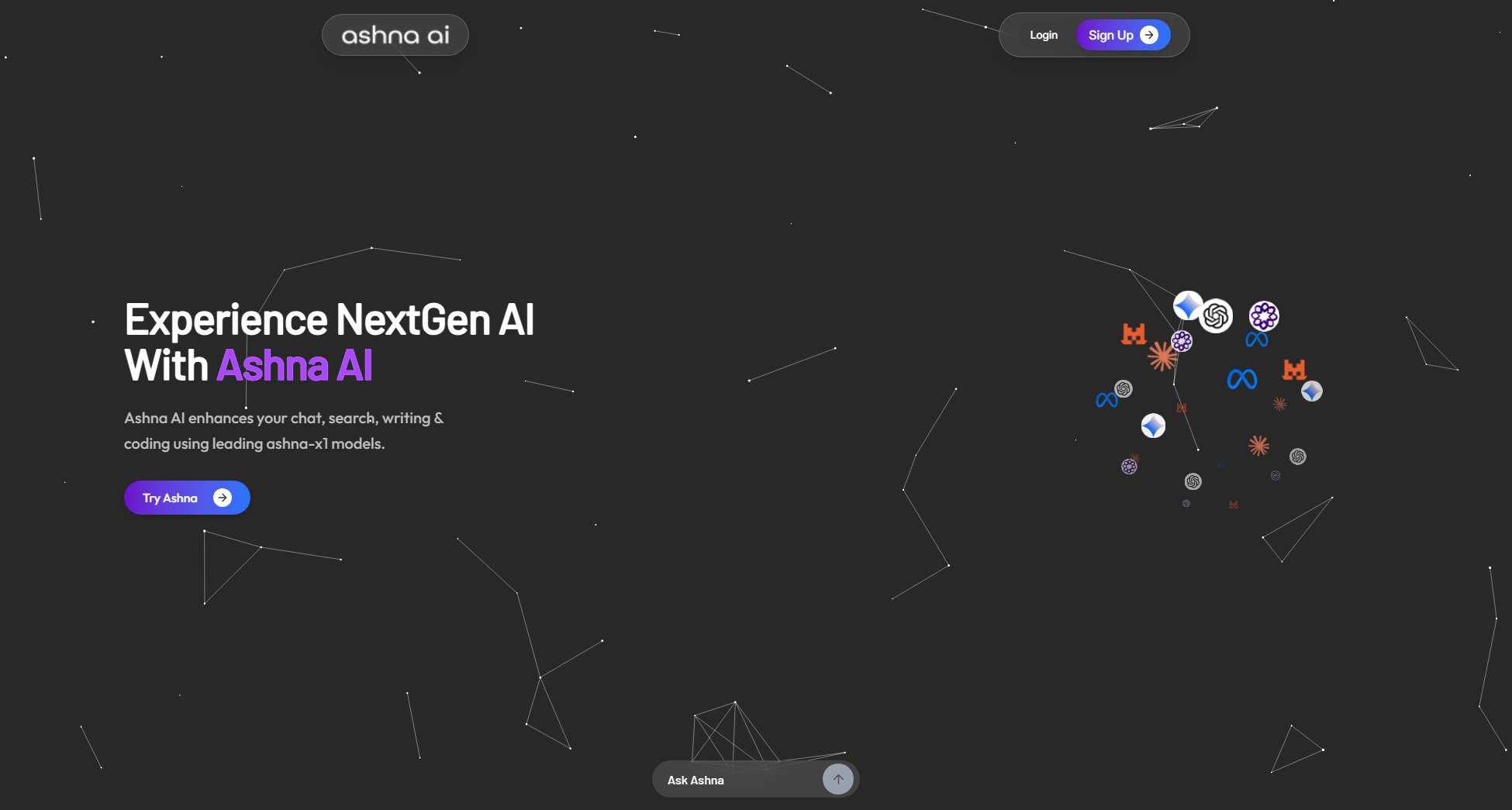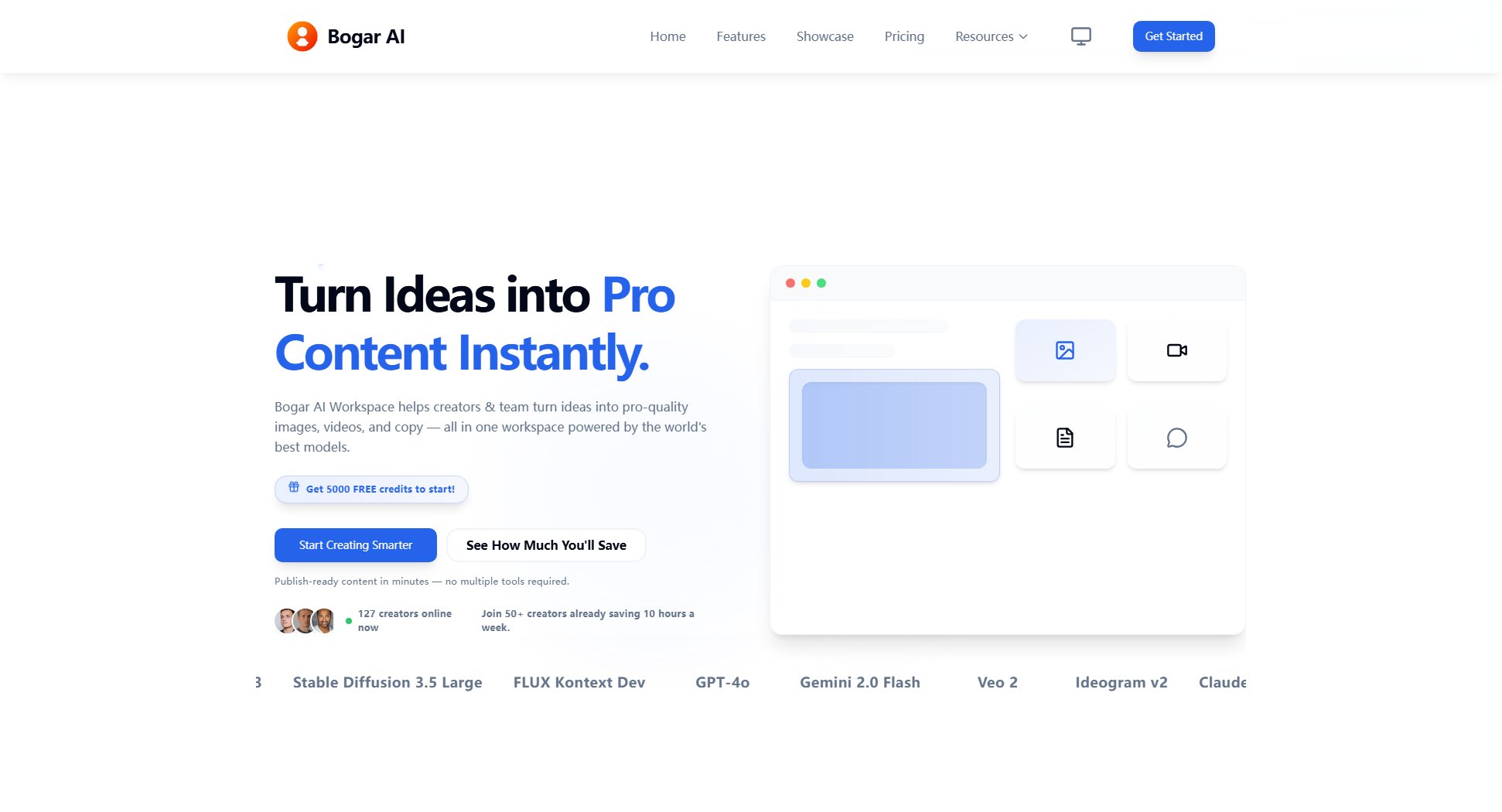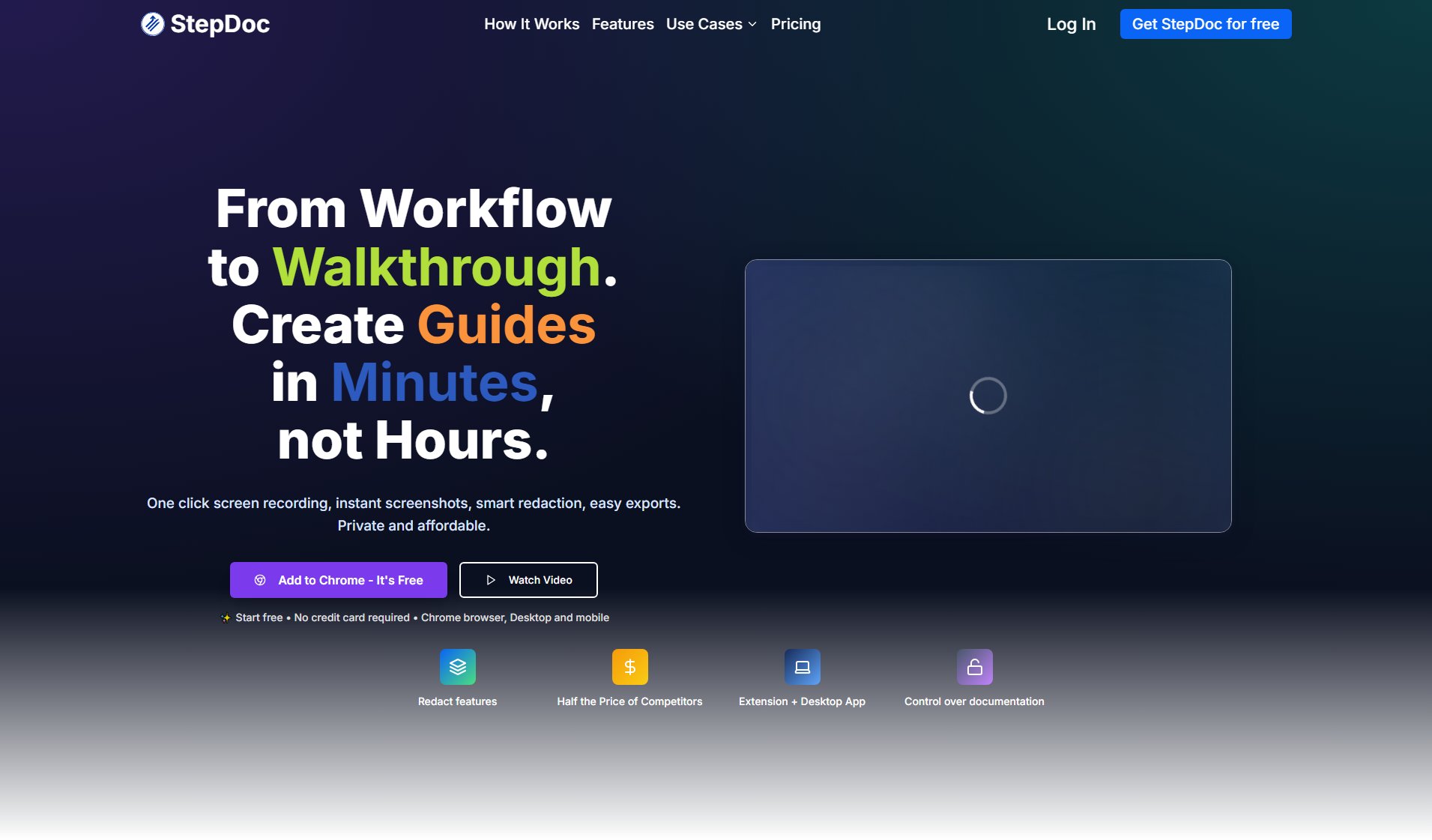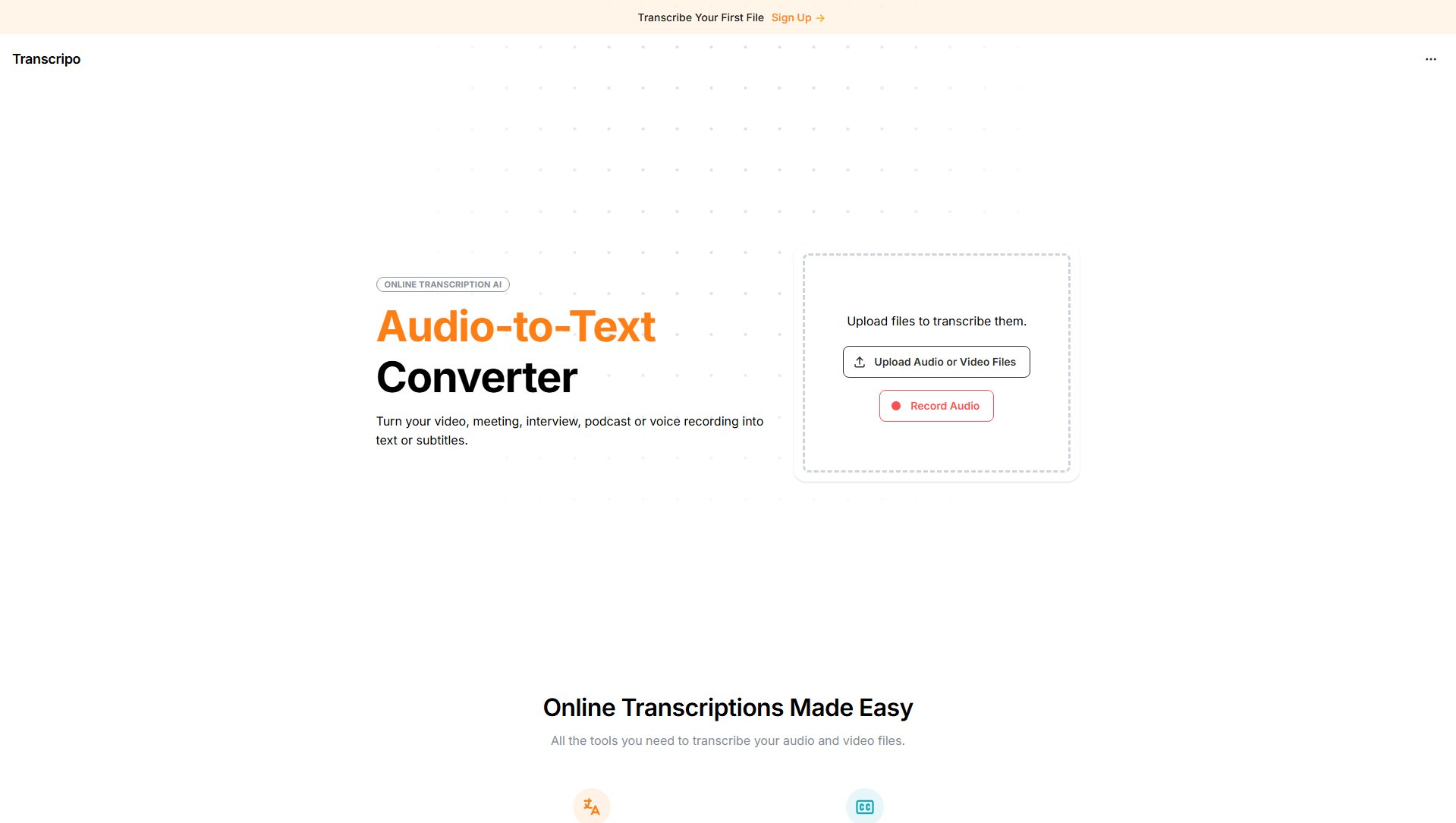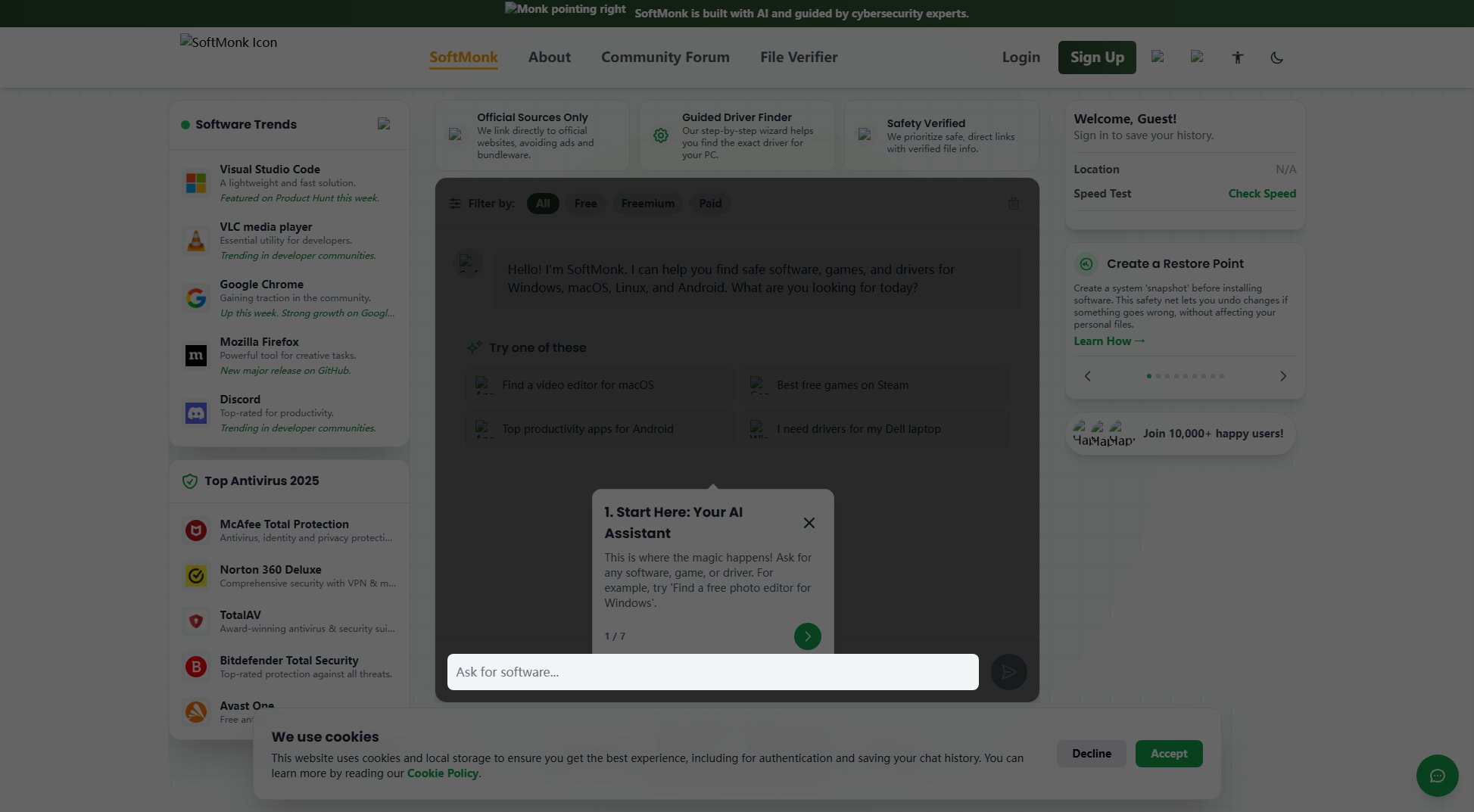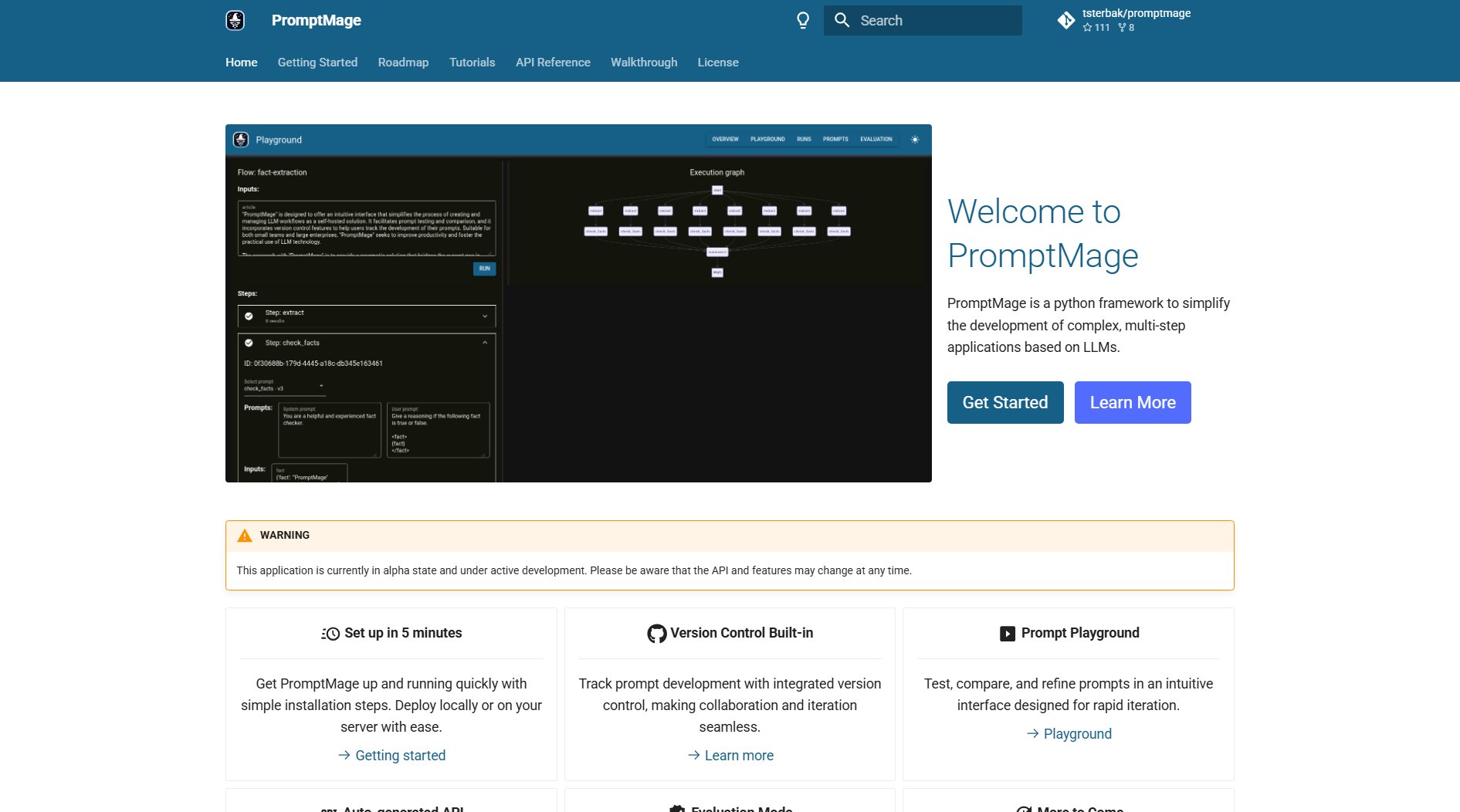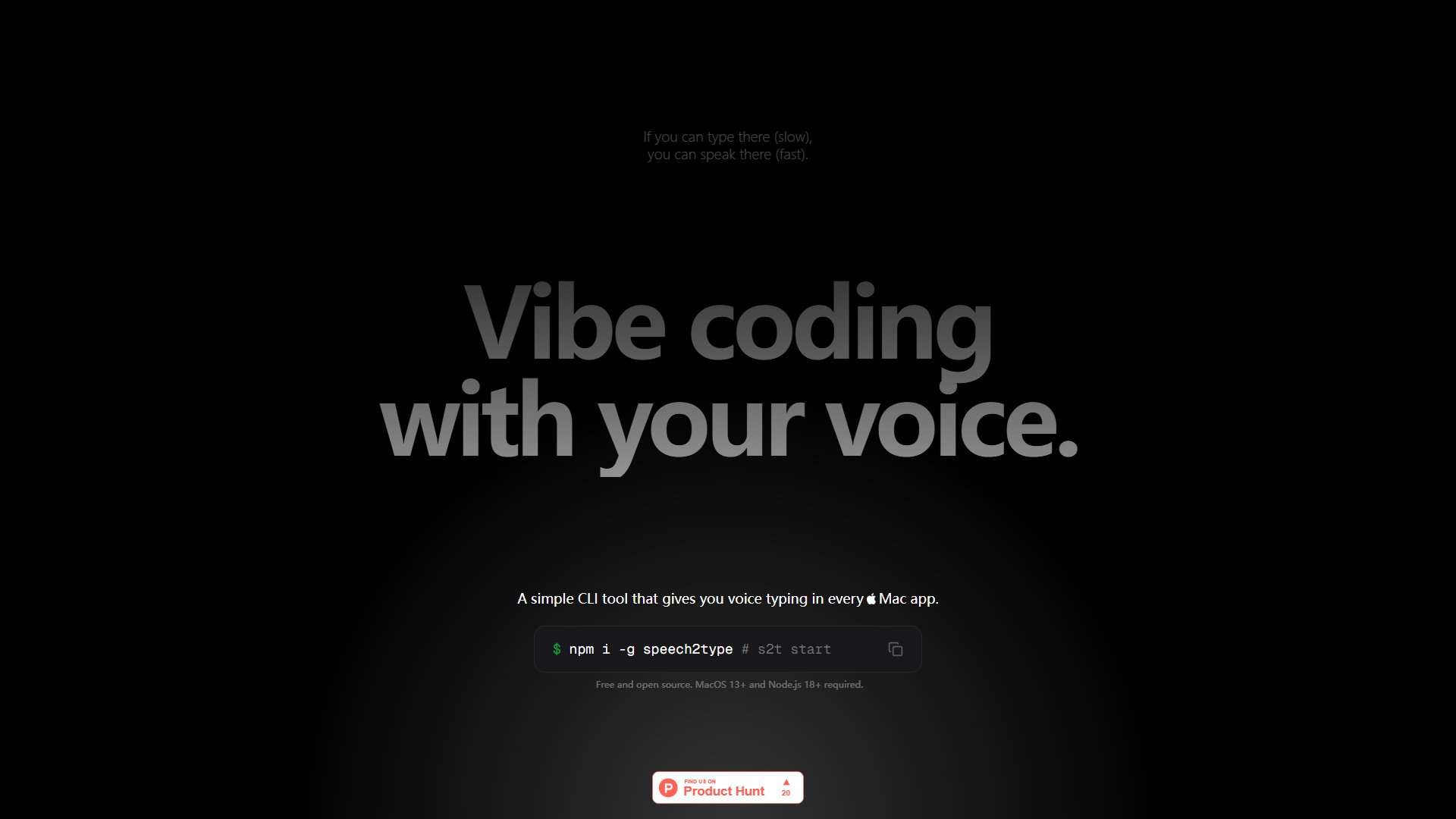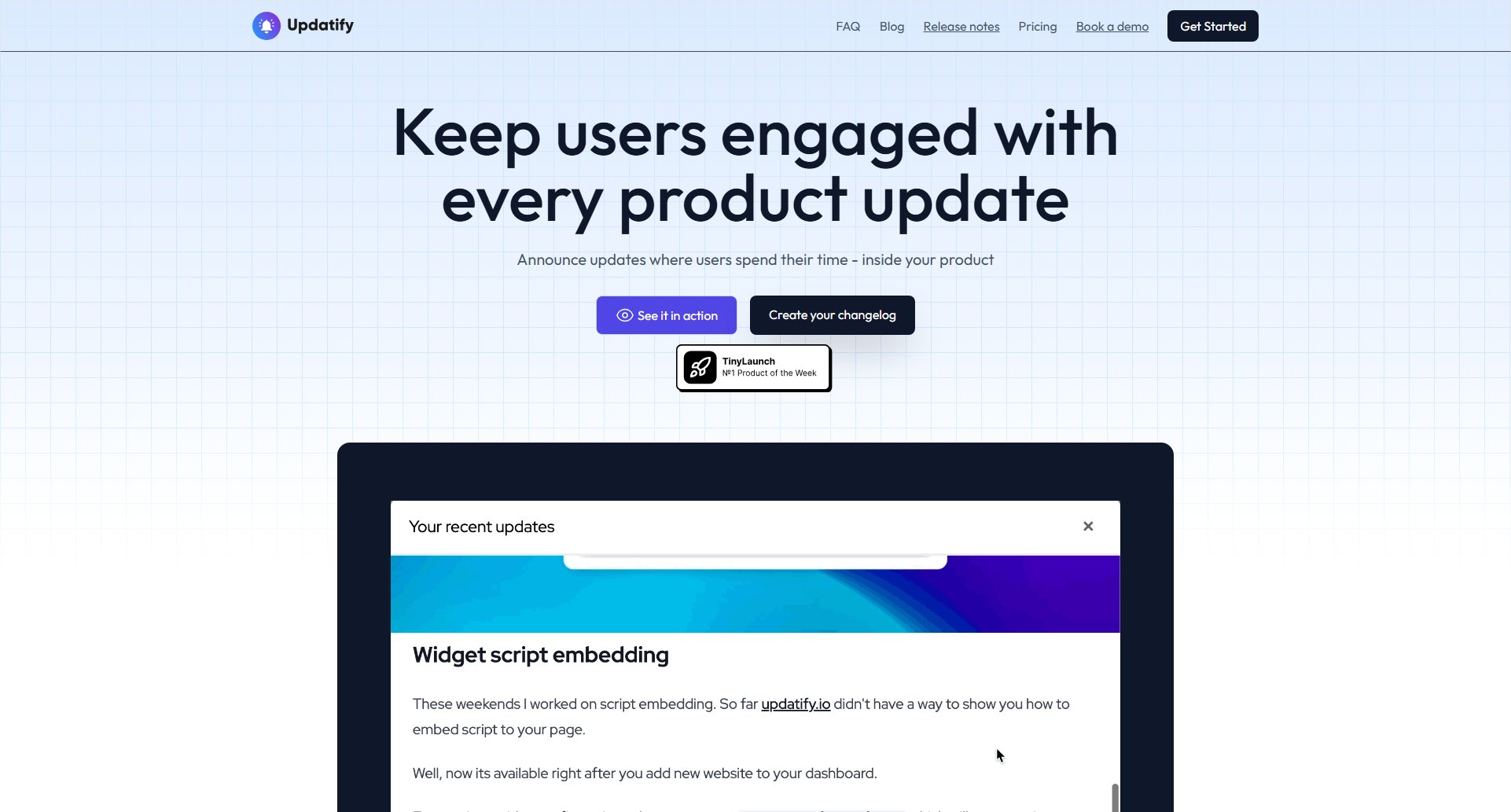Serge
Self-hosted personal assistant with privacy-first approach
What is Serge? Complete Overview
Serge is a self-hosted personal assistant designed to provide users with a private, ad-free, and remote API-free alternative to mainstream AI assistants. It ensures complete data privacy by running locally on your machine, eliminating the need for external data collection or cloud-based processing. Serge is ideal for privacy-conscious individuals, developers, and organizations looking for a customizable and secure AI assistant solution. With easy setup via Docker, Serge offers a seamless experience right from your local environment.
Serge Interface & Screenshots
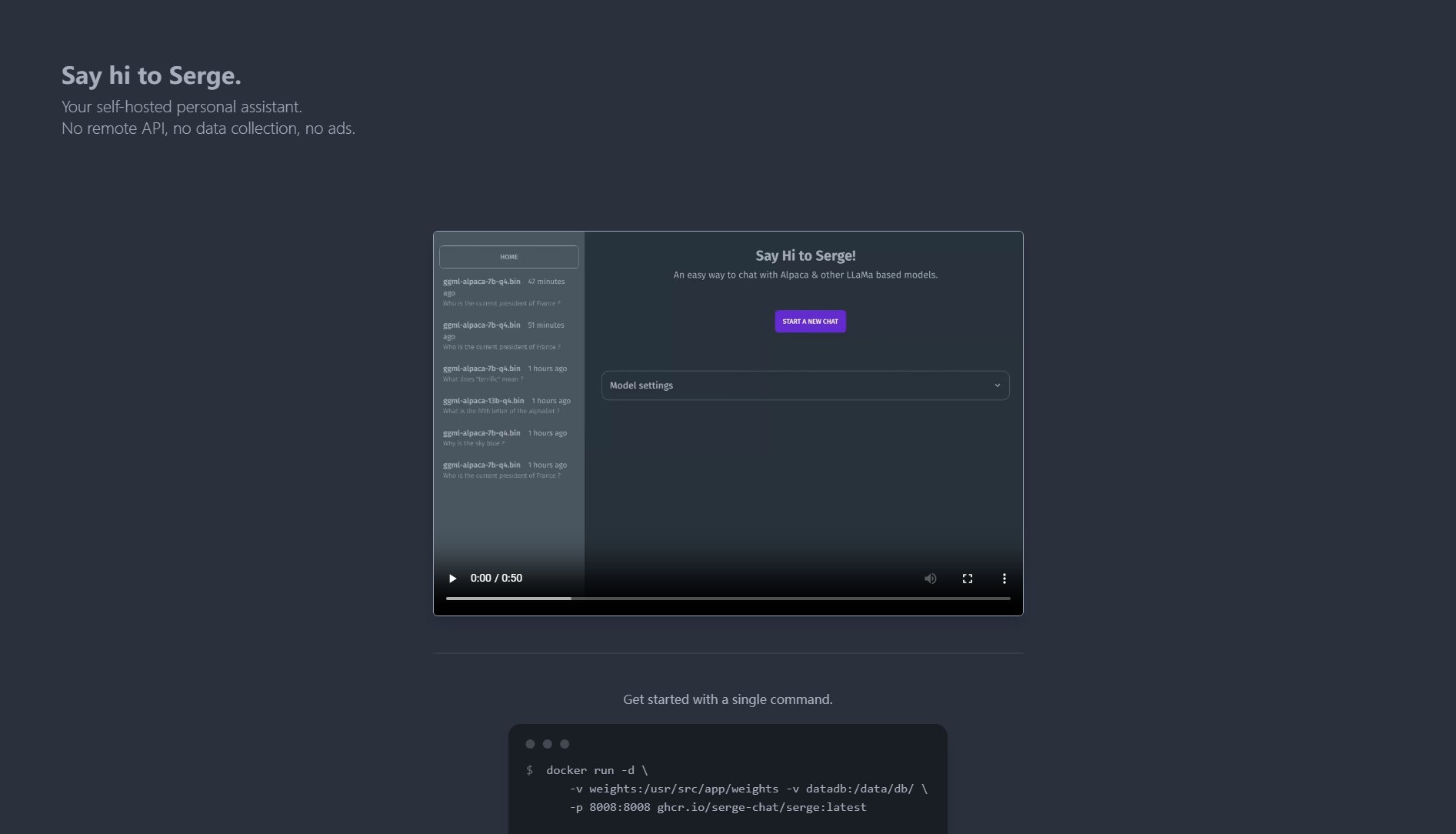
Serge Official screenshot of the tool interface
What Can Serge Do? Key Features
Self-Hosted Privacy
Serge runs entirely on your local machine, ensuring that no data is sent to remote servers. This guarantees complete privacy and security for all interactions.
No Data Collection
Unlike many AI assistants, Serge does not collect or store your data externally. All interactions remain confined to your local environment.
Ad-Free Experience
Serge is free from advertisements, providing a clean and uninterrupted user experience.
Easy Docker Setup
Getting started with Serge is as simple as running a single Docker command. The setup process is quick and requires minimal technical knowledge.
Local Accessibility
Once deployed, Serge is accessible via http://localhost:8008, making it easy to interact with the assistant directly from your browser.
Best Serge Use Cases & Applications
Personal Productivity
Use Serge as a private assistant to manage tasks, set reminders, and organize your daily schedule without worrying about data privacy.
Developer Tool
Integrate Serge into your development workflow for local AI-powered assistance, code suggestions, or debugging help, all within your secure environment.
Privacy-Conscious Organizations
Deploy Serge within your organization to provide employees with an AI assistant that doesn't rely on external APIs or data collection, ensuring compliance with strict privacy policies.
How to Use Serge: Step-by-Step Guide
Install Docker on your machine if you haven't already. Docker is required to run Serge locally.
Run the provided Docker command to deploy Serge: `docker run -d -v weights:/usr/src/app/weights -v datadb:/data/db/ -p 8008:8008 ghcr.io/serge-chat/serge:latest`.
Wait for the Docker container to start and the necessary files to be downloaded and initialized.
Navigate to http://localhost:8008 in your web browser to access Serge.
Start interacting with Serge directly from your browser. No additional setup or configuration is needed.
Serge Pros and Cons: Honest Review
Pros
Considerations
Is Serge Worth It? FAQ & Reviews
Yes, Serge is completely free to use. There are no hidden fees or premium plans.
Basic knowledge of Docker is helpful, but the setup process is straightforward with the provided command.
Yes, as long as you can run Docker on your system, you can use Serge.
Absolutely. Serge runs locally on your machine and does not send any data to external servers.
You can join the Serge community on GitHub or Discord for support and discussions.