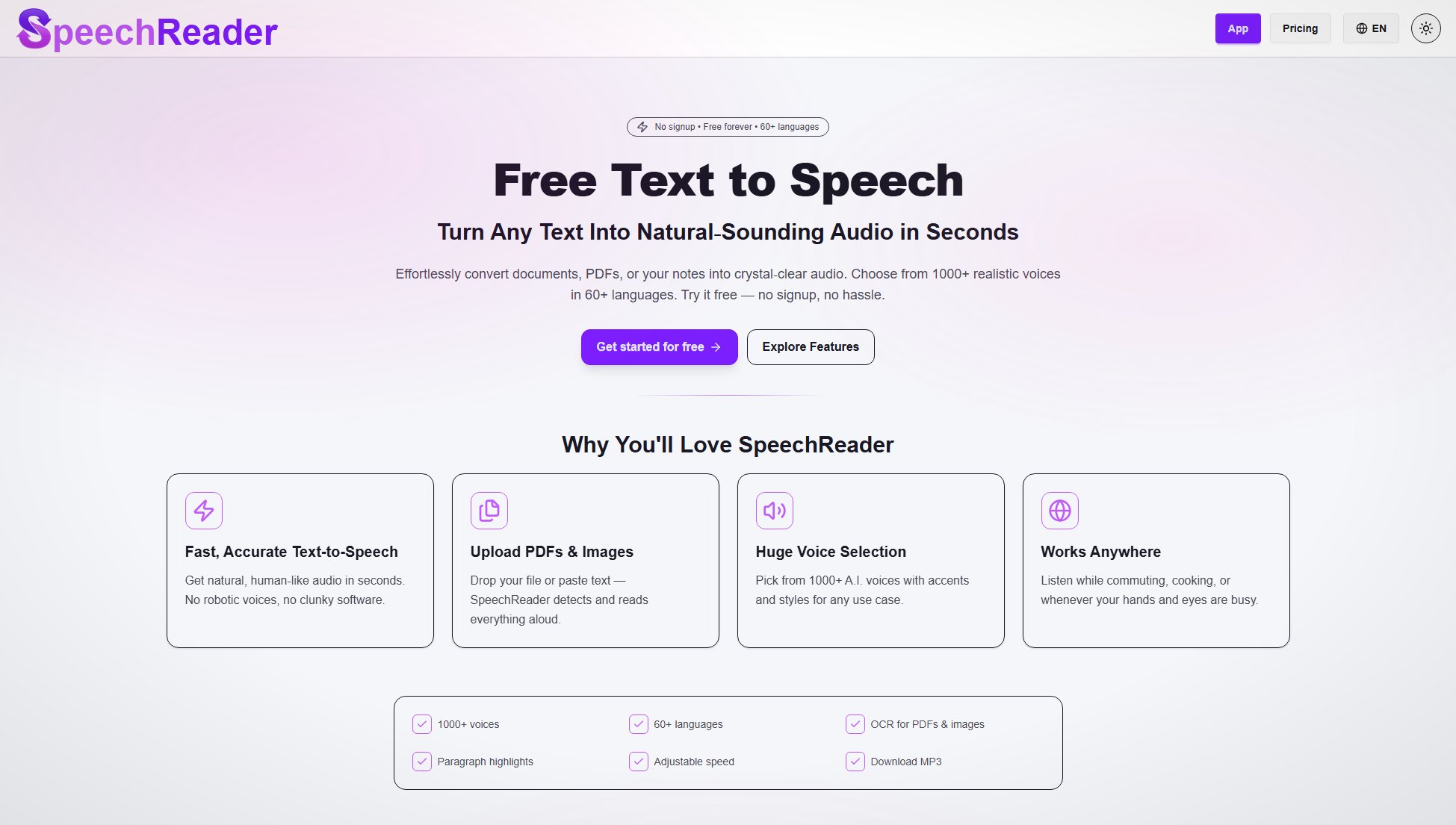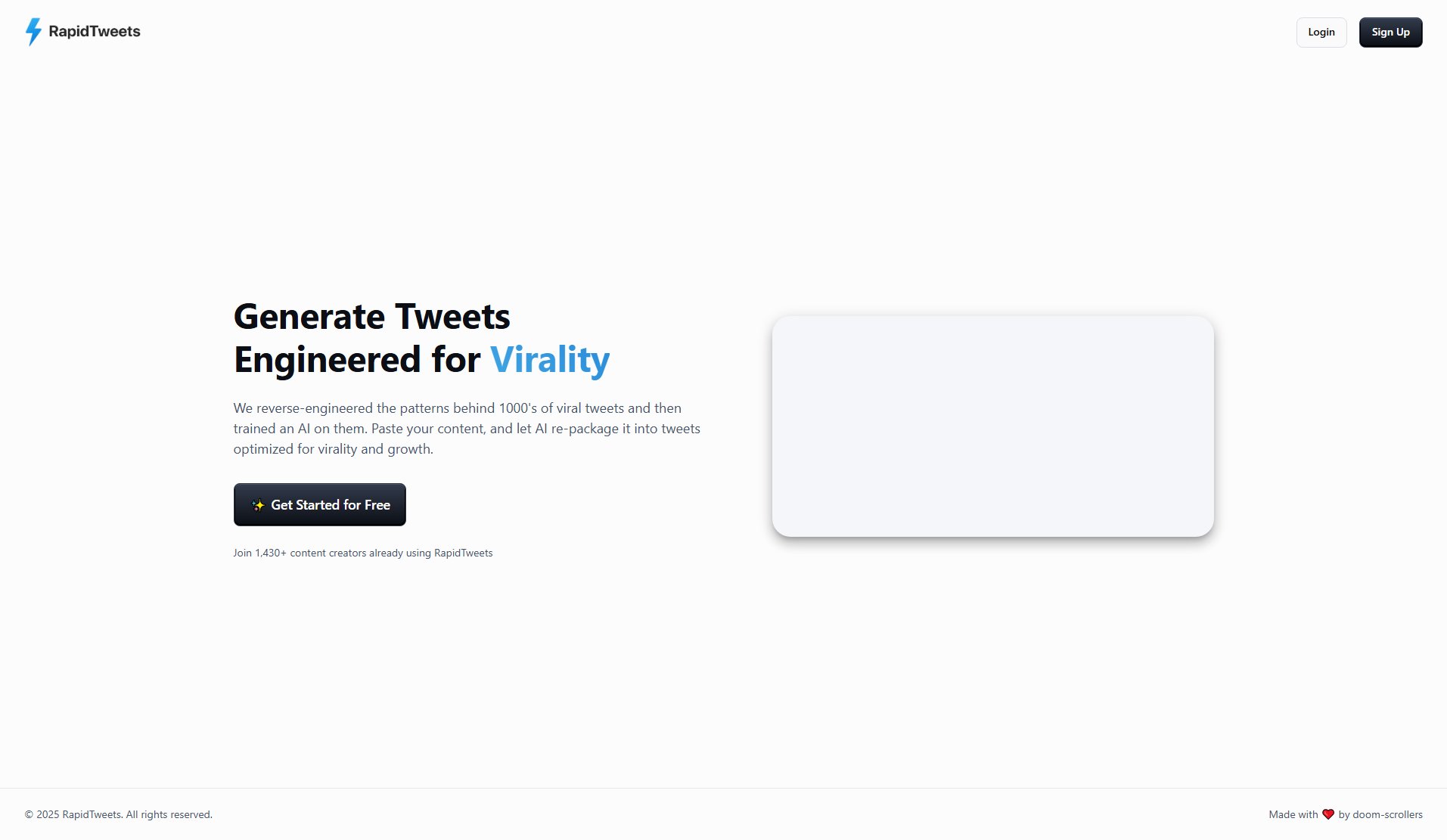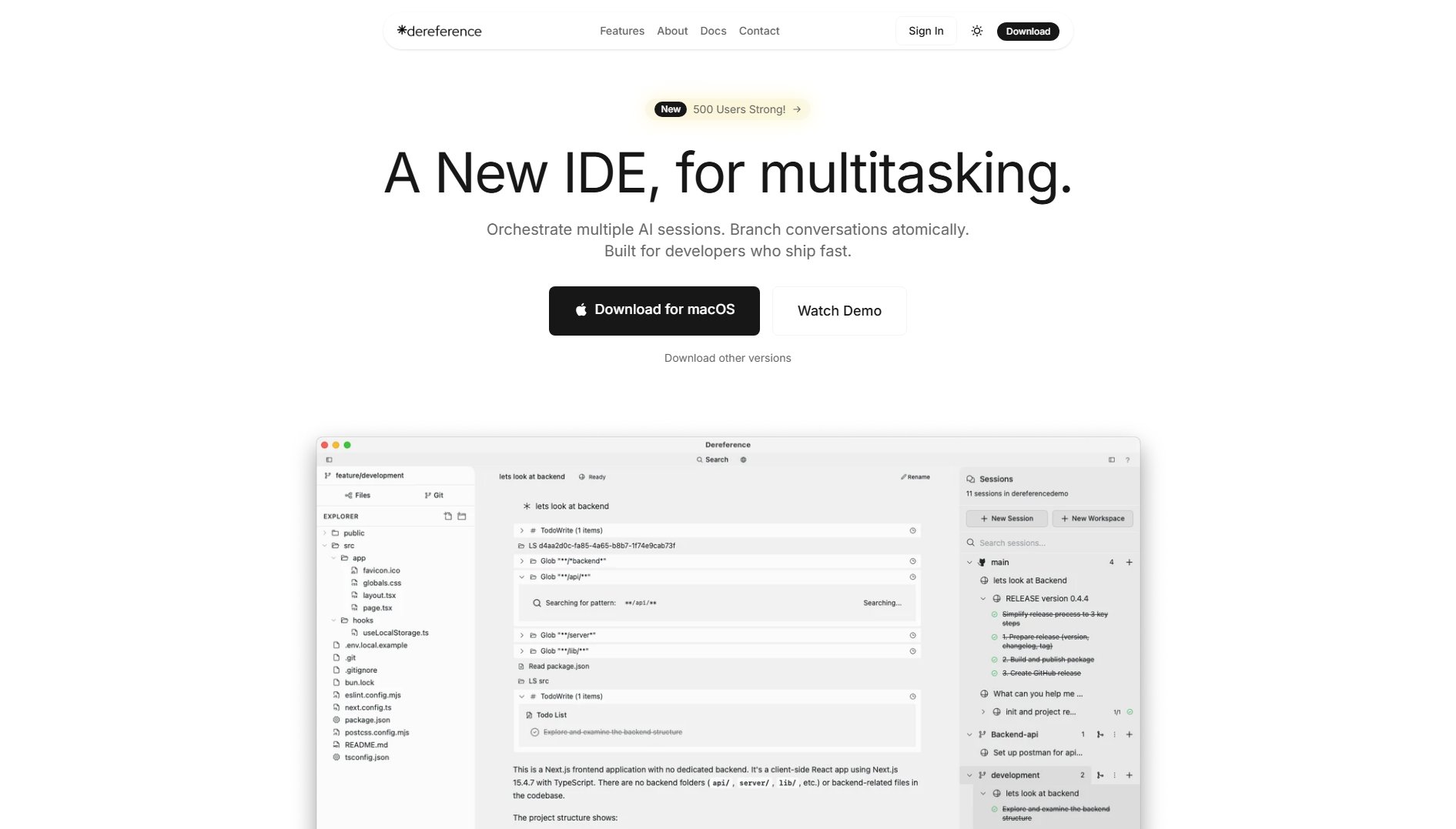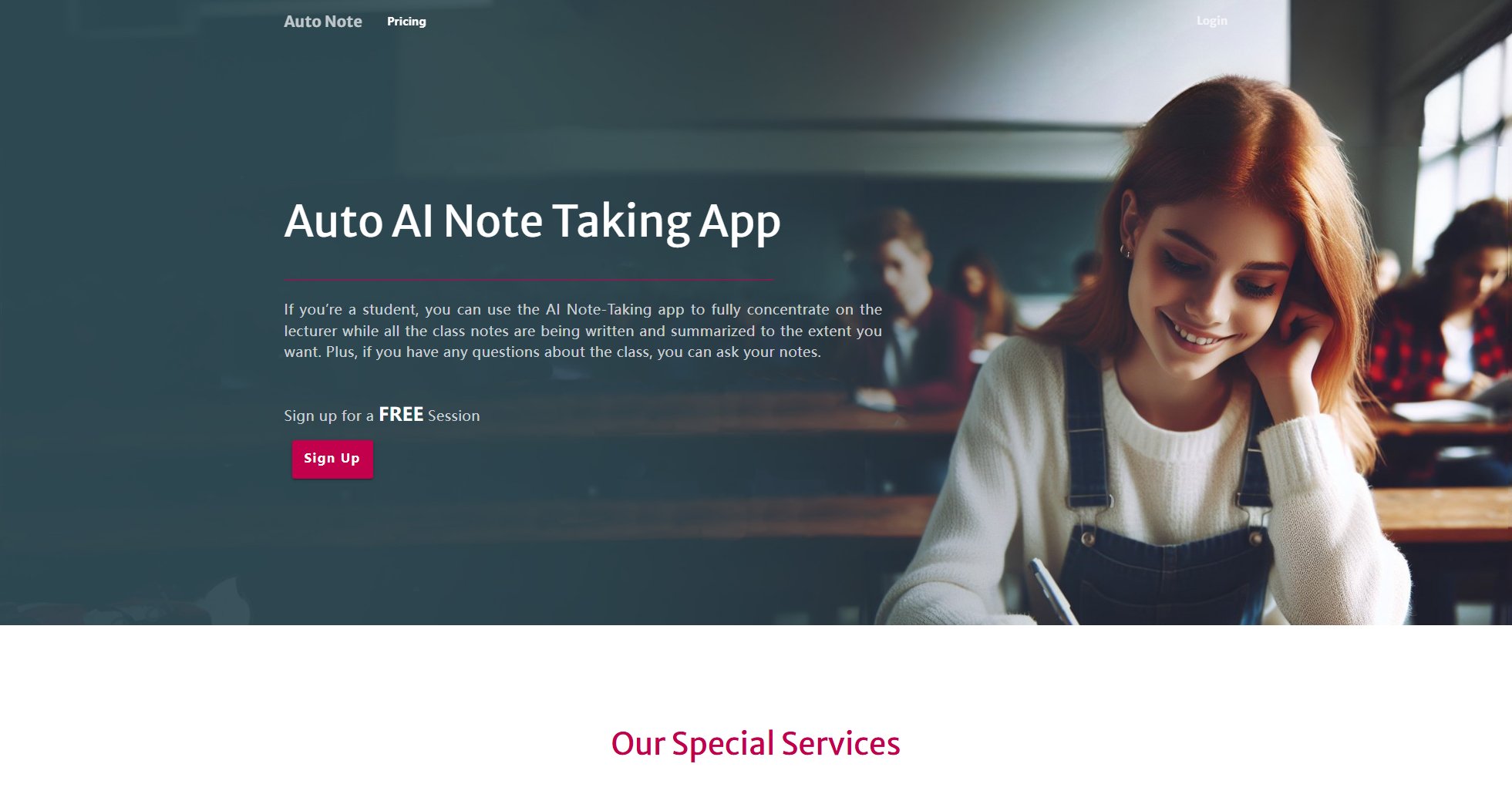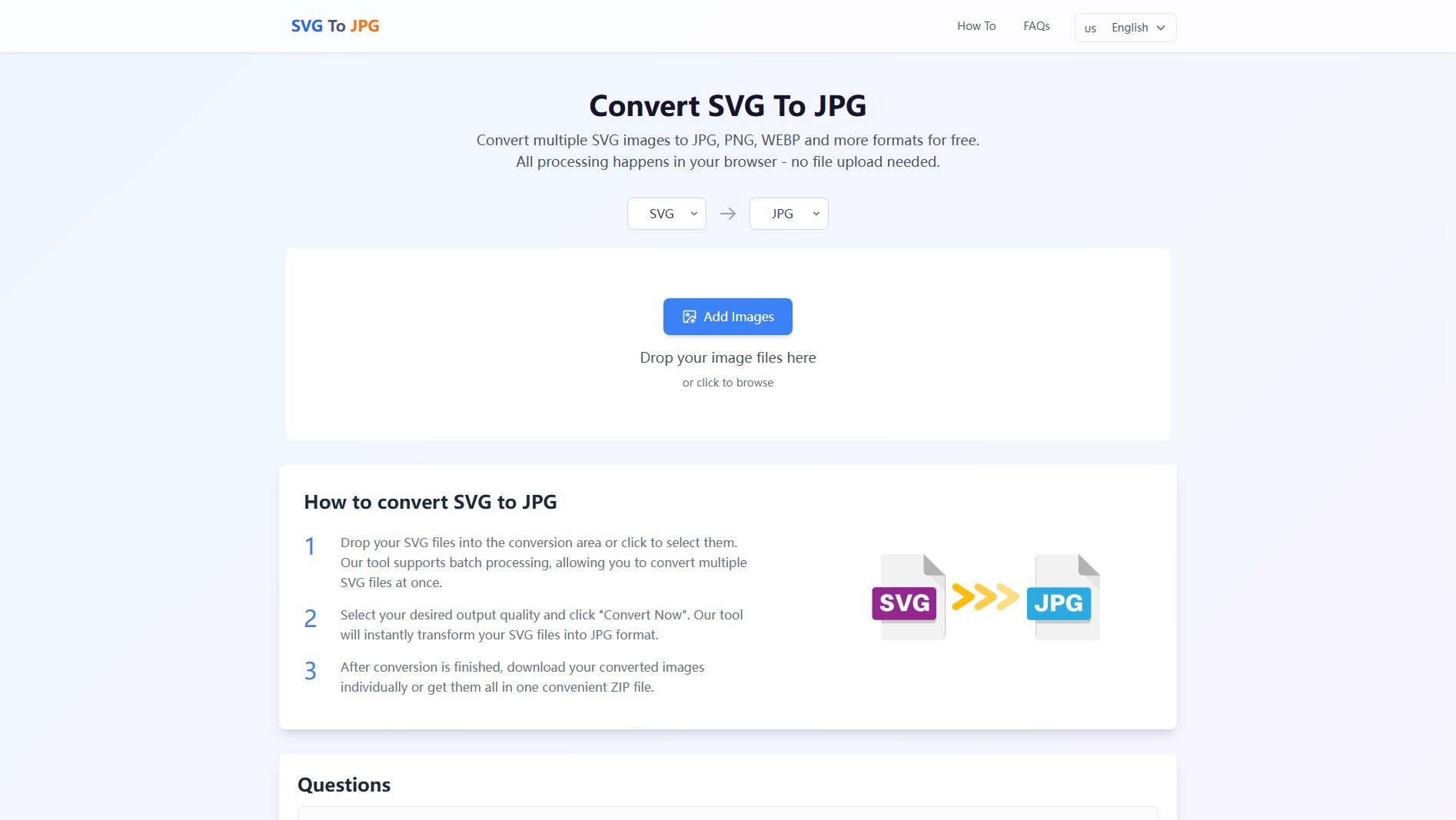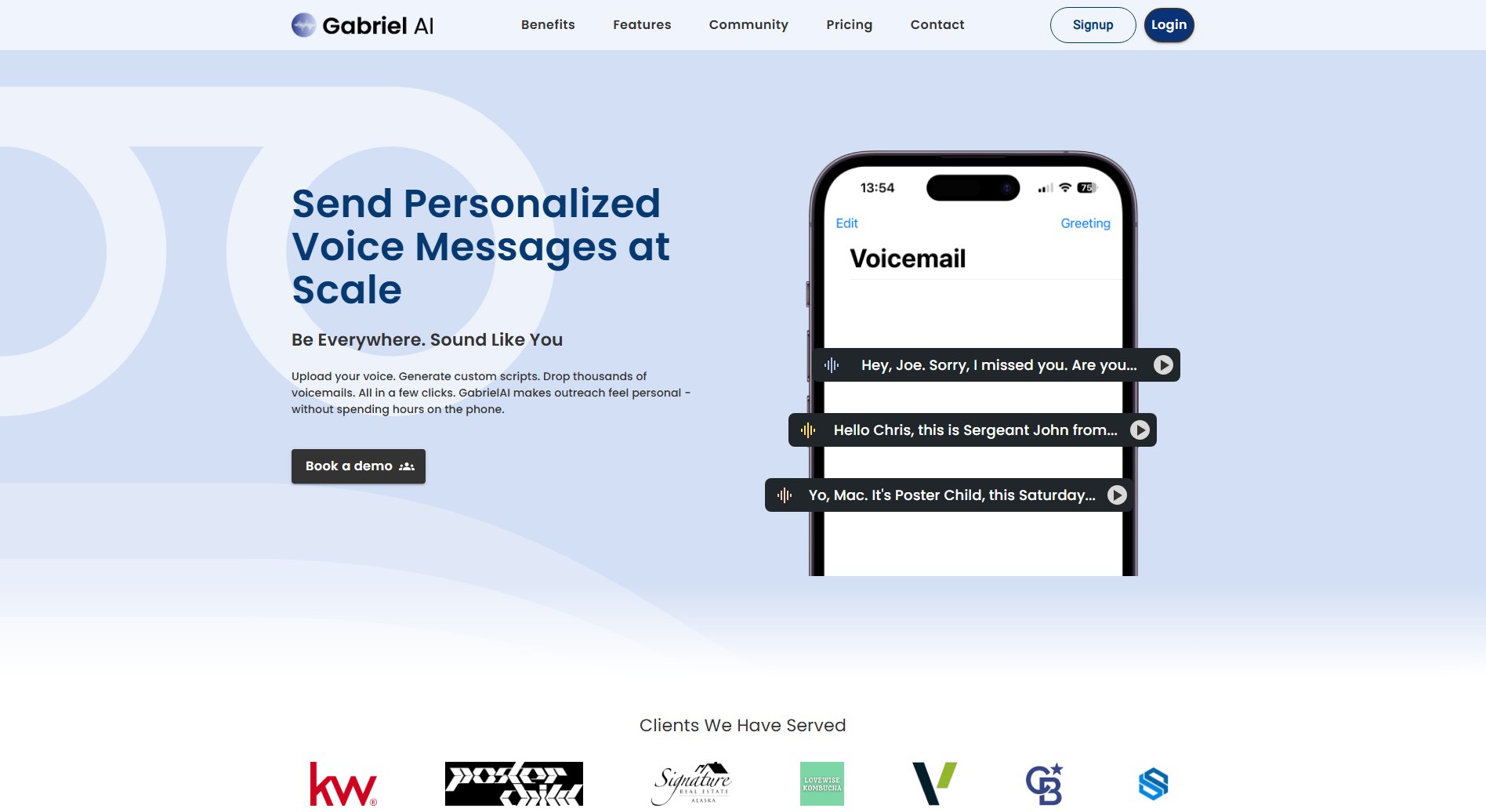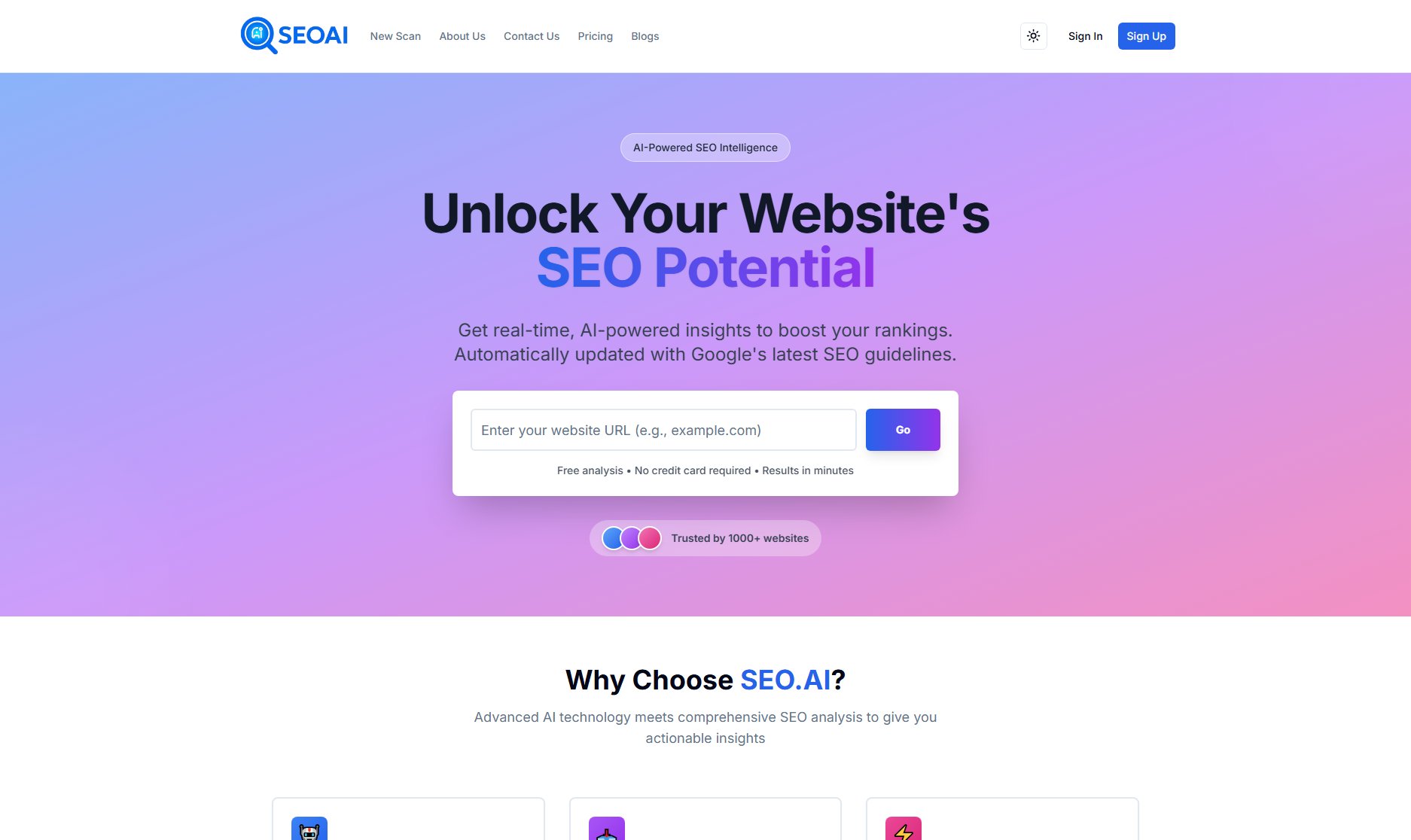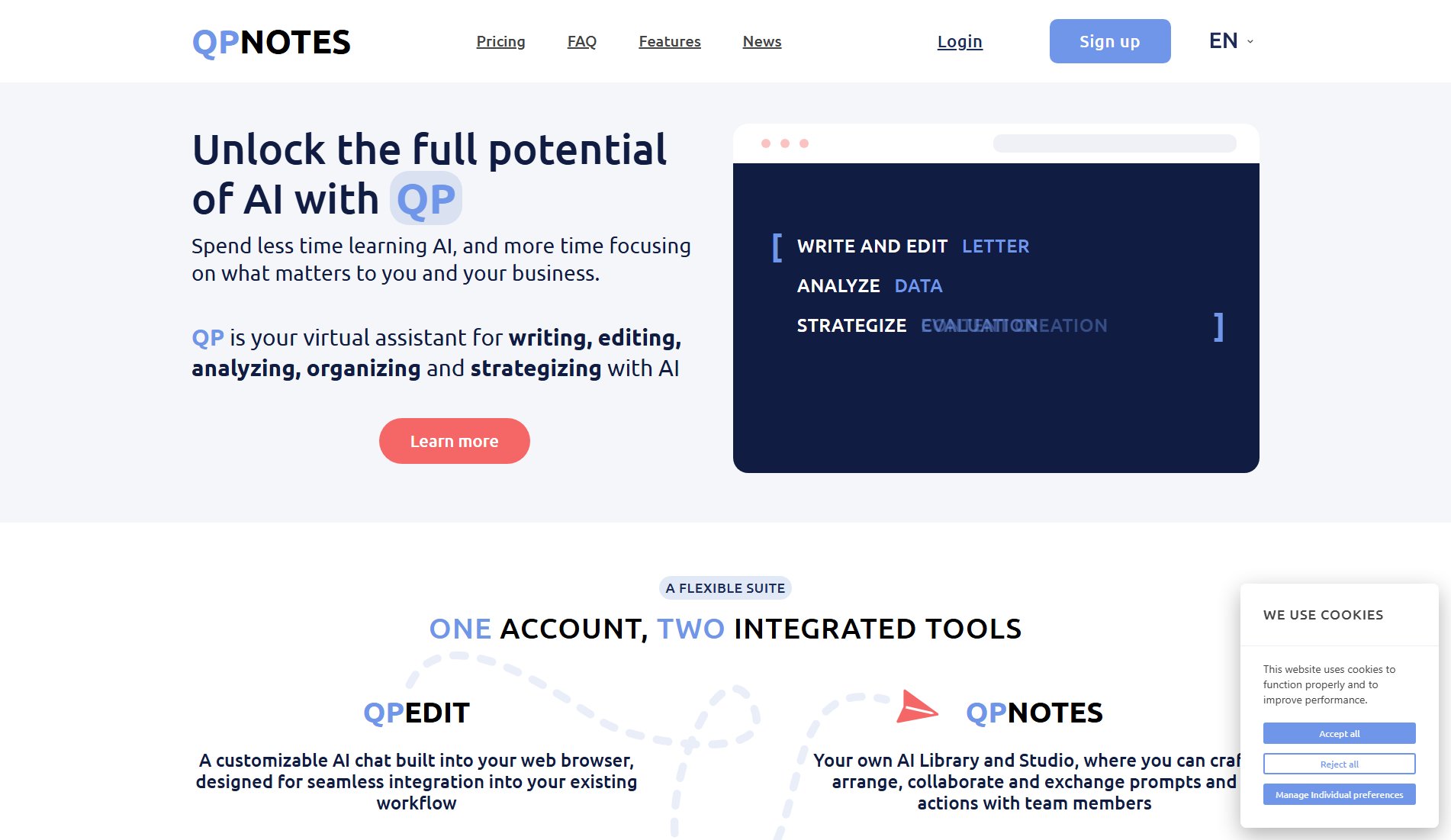YouTube Transcript Generator
Convert YouTube videos to text with AI-powered accuracy
What is YouTube Transcript Generator? Complete Overview
The YouTube Transcript Generator is a free, AI-powered tool designed to convert YouTube videos into accurate text transcripts. It simplifies the process of transcription, making it accessible for content creators, students, researchers, and professionals. The tool supports multiple languages, offers AI-powered summarization, and provides clean, organized outputs for easy use. Whether you need to repurpose video content, create study notes, or extract professional insights, this tool delivers fast and reliable results without any hidden costs.
YouTube Transcript Generator Interface & Screenshots
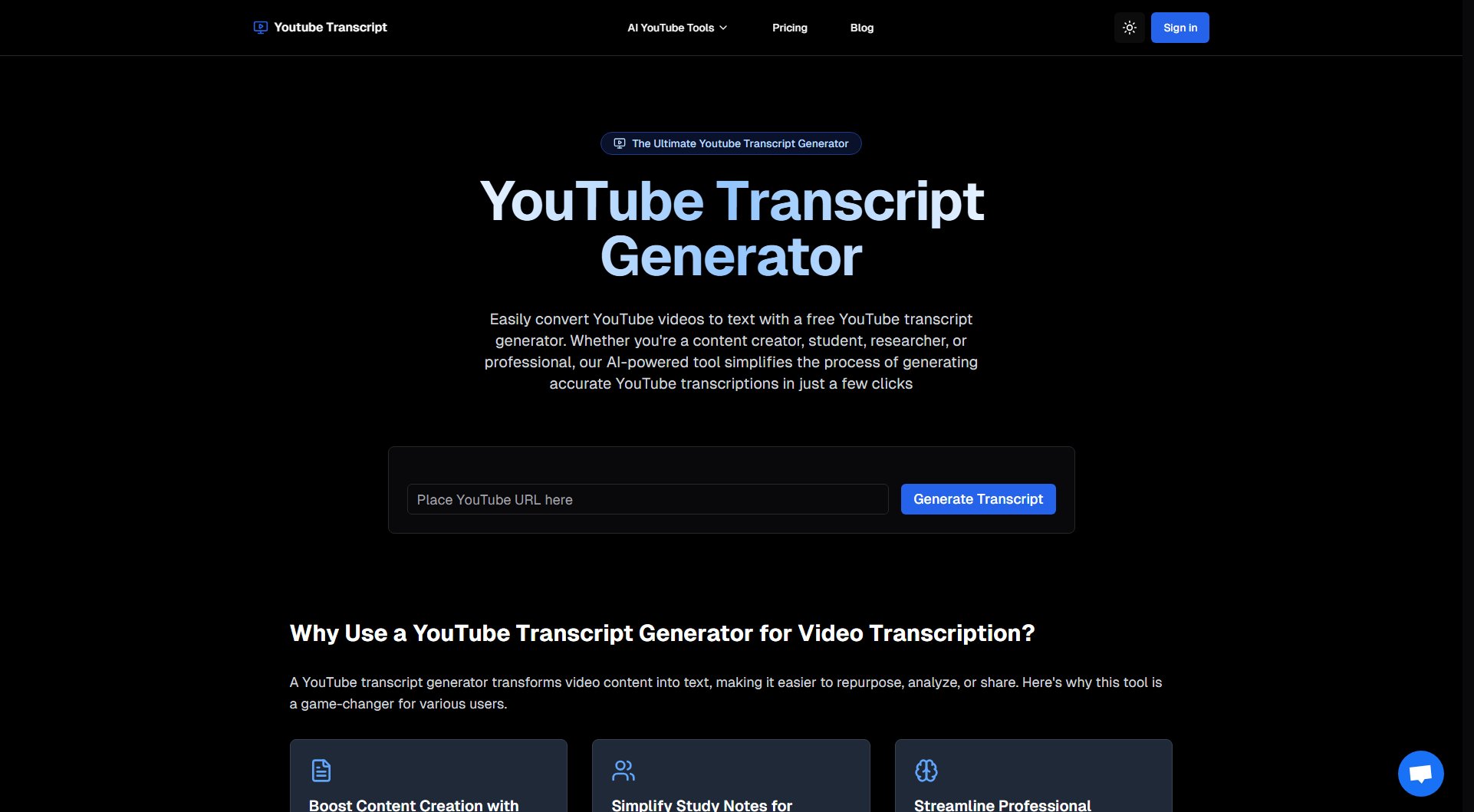
YouTube Transcript Generator Official screenshot of the tool interface
What Can YouTube Transcript Generator Do? Key Features
Fast and Accurate Transcription
The YouTube Transcript Generator uses advanced AI to deliver accurate transcriptions in seconds. It eliminates the need for manual transcription, saving time and effort for users who need quick access to video content in text form.
Multilanguage Support
The tool supports transcription in multiple languages, including Spanish, French, and Bangla. This makes it ideal for transcribing non-English YouTube videos and ensures accessibility for a global audience.
AI-Powered Summarization
Beyond transcription, the tool offers one-click AI summarization to extract key points from videos. This feature is perfect for users who need to quickly grasp the main ideas without going through the entire transcript.
Clean and Organized Outputs
Transcripts are delivered in clean, organized formats, with options to include or exclude timestamps. This ensures readability and ease of use for various applications, from content creation to research.
AI Note Taker and Script Generator
The tool integrates with AI note-taking and script generation features, allowing users to convert transcripts into notes, scripts, or memos. This enhances productivity by automating the creation of written content from video sources.
Best YouTube Transcript Generator Use Cases & Applications
Content Repurposing for Creators
Content creators can use the tool to transcribe YouTube videos into text, which can then be repurposed into blog posts, social media content, or scripts. This saves hours of manual work and expands the reach of video content.
Study Notes for Students
Students can transcribe educational videos into study notes, making it easier to review and retain information. The tool's summarization feature helps highlight key points for efficient learning.
Professional Insights Extraction
Professionals can analyze transcripts from webinars, tutorials, or industry talks to extract actionable insights. This aids in creating reports, strategies, or training materials without manually watching entire videos.
How to Use YouTube Transcript Generator: Step-by-Step Guide
Copy and paste the YouTube video URL into the input field on the YouTube Transcript Generator website.
Click the 'Generate Transcript' button. The AI-powered tool will process the video and extract the transcript in seconds.
View, copy, or download the generated transcript. Choose between formats with or without timestamps, depending on your needs.
Optionally, use the AI summarization feature to generate a concise summary of the video's key points with a single click.
YouTube Transcript Generator Pros and Cons: Honest Review
Pros
Considerations
Is YouTube Transcript Generator Worth It? FAQ & Reviews
The tool uses advanced AI to deliver highly accurate transcriptions, though accuracy may vary slightly depending on audio quality and language.
Yes, the tool can transcribe any public YouTube video by simply pasting the video URL into the input field.
After generating the transcript, you can copy it directly or download it in a text format for offline use.
Yes, the tool supports multiple languages, including Spanish, French, and Bangla, making it suitable for transcribing non-English videos.
The tool can handle videos of various lengths, though extremely long videos may take slightly longer to process.