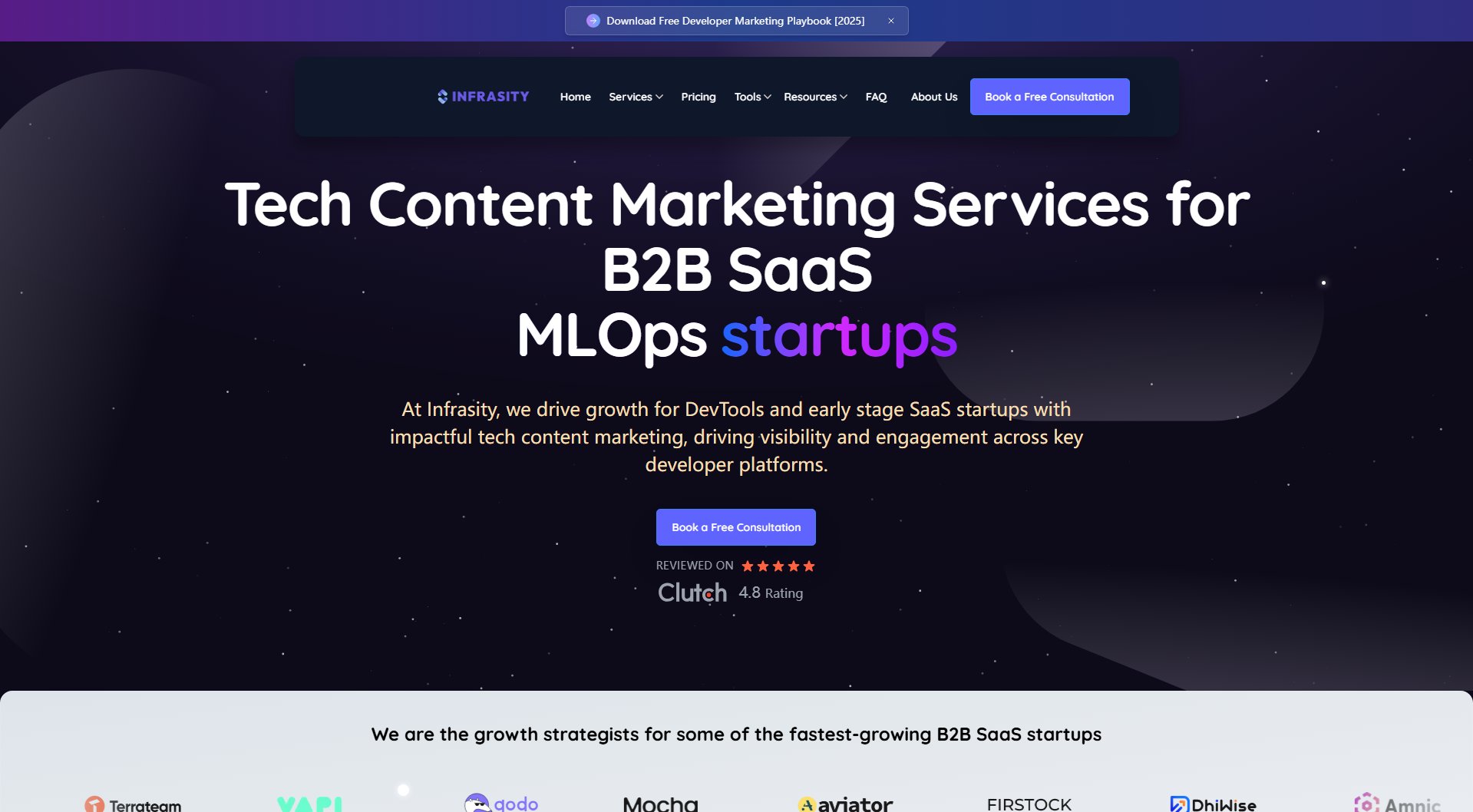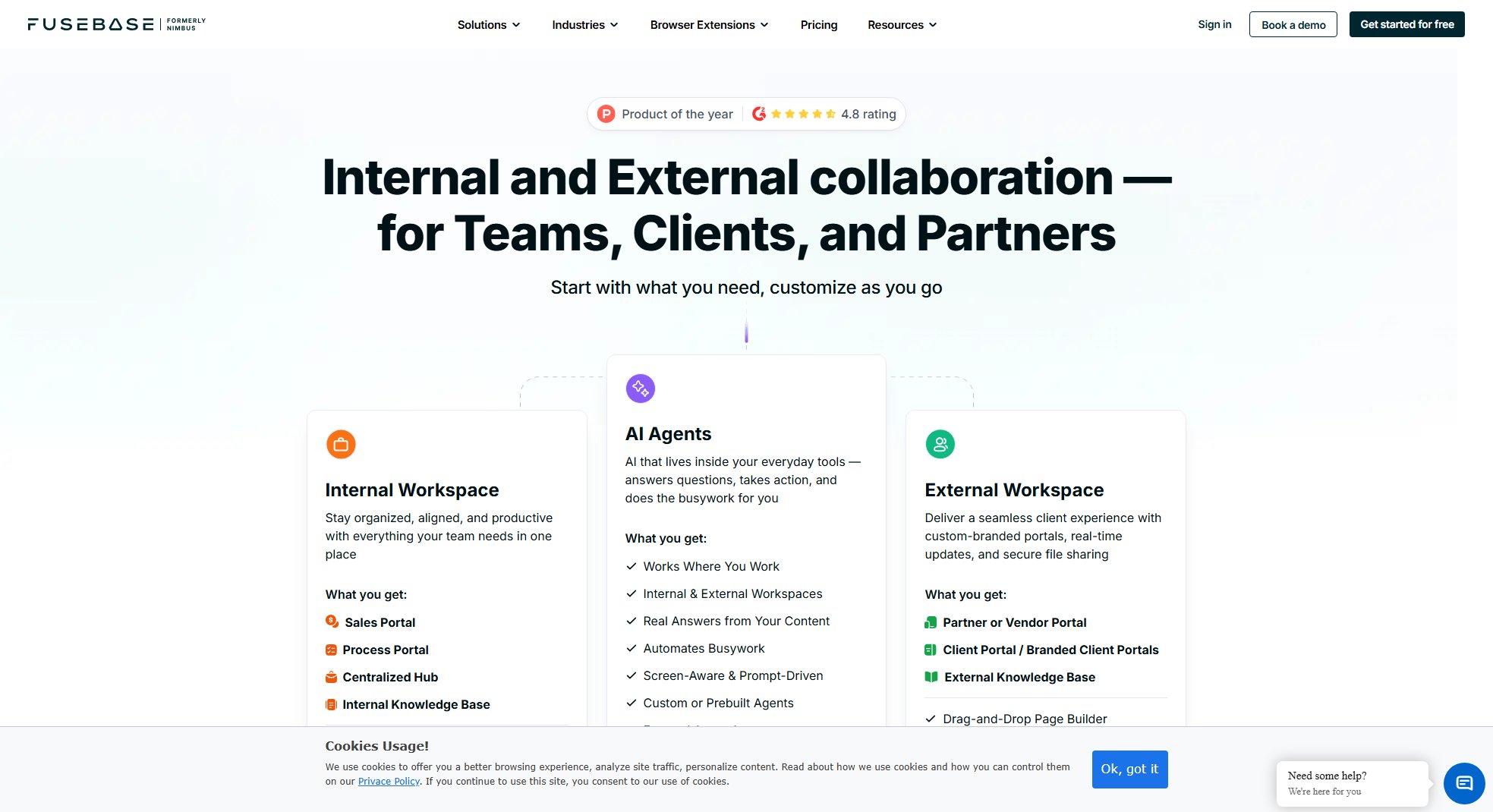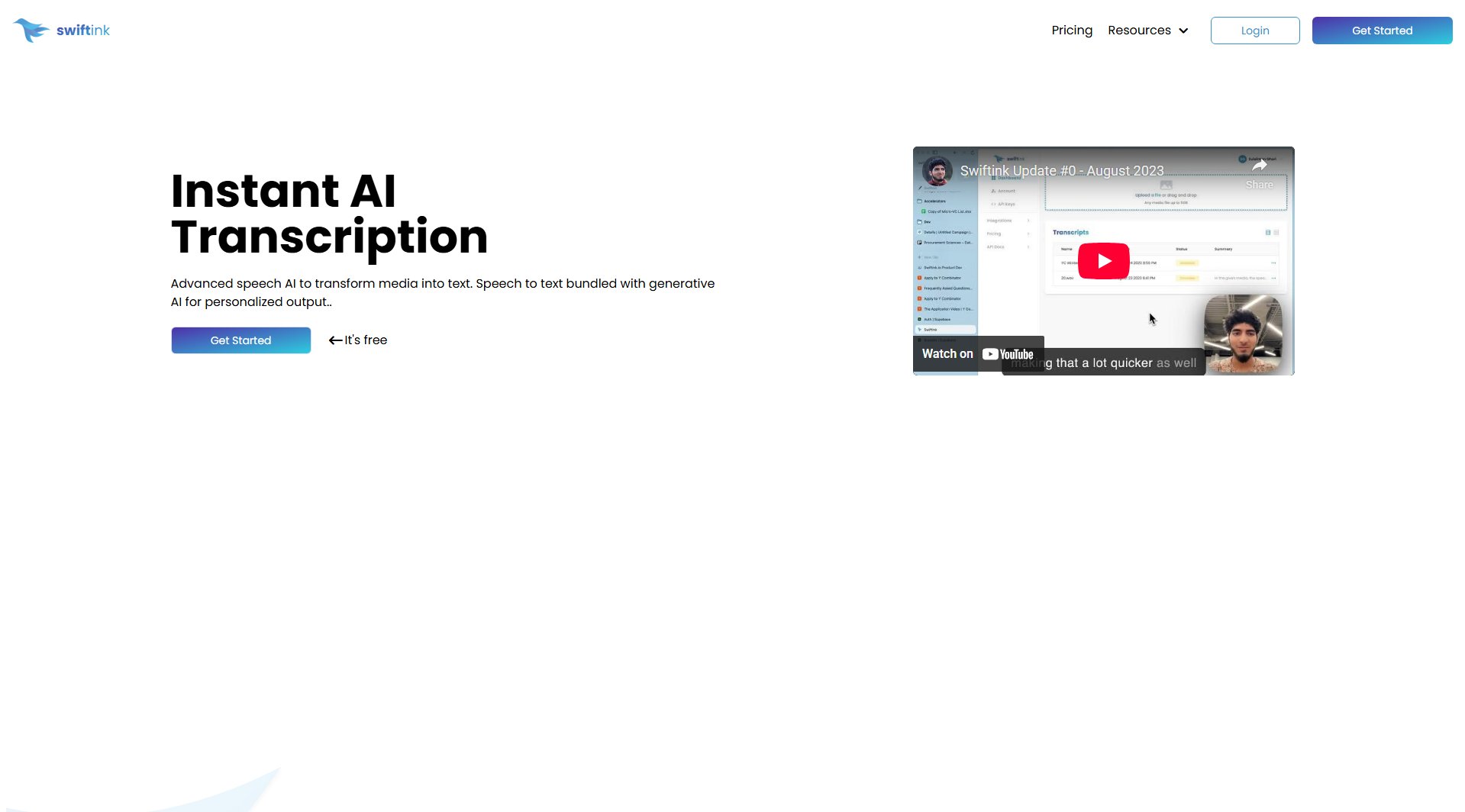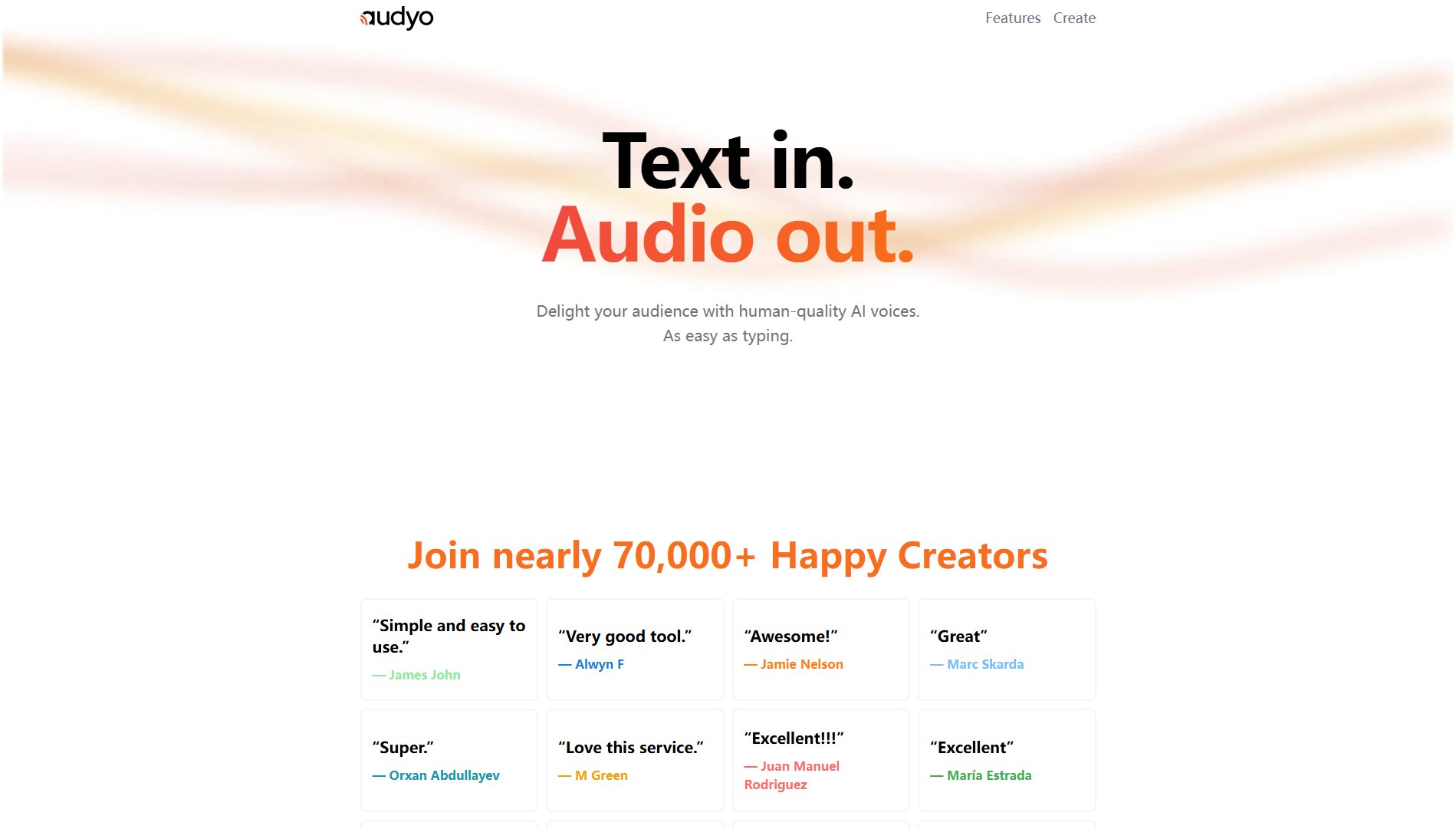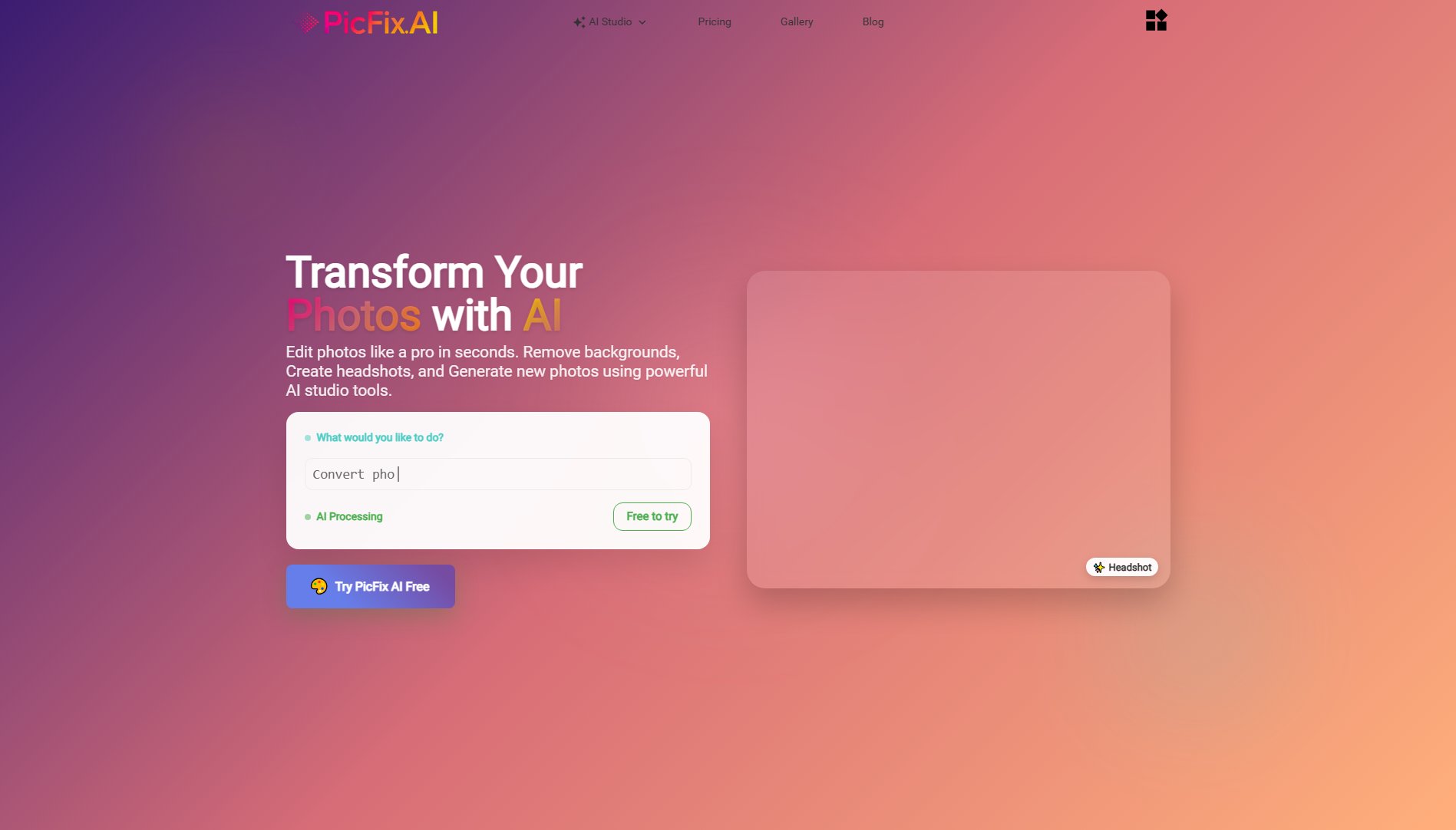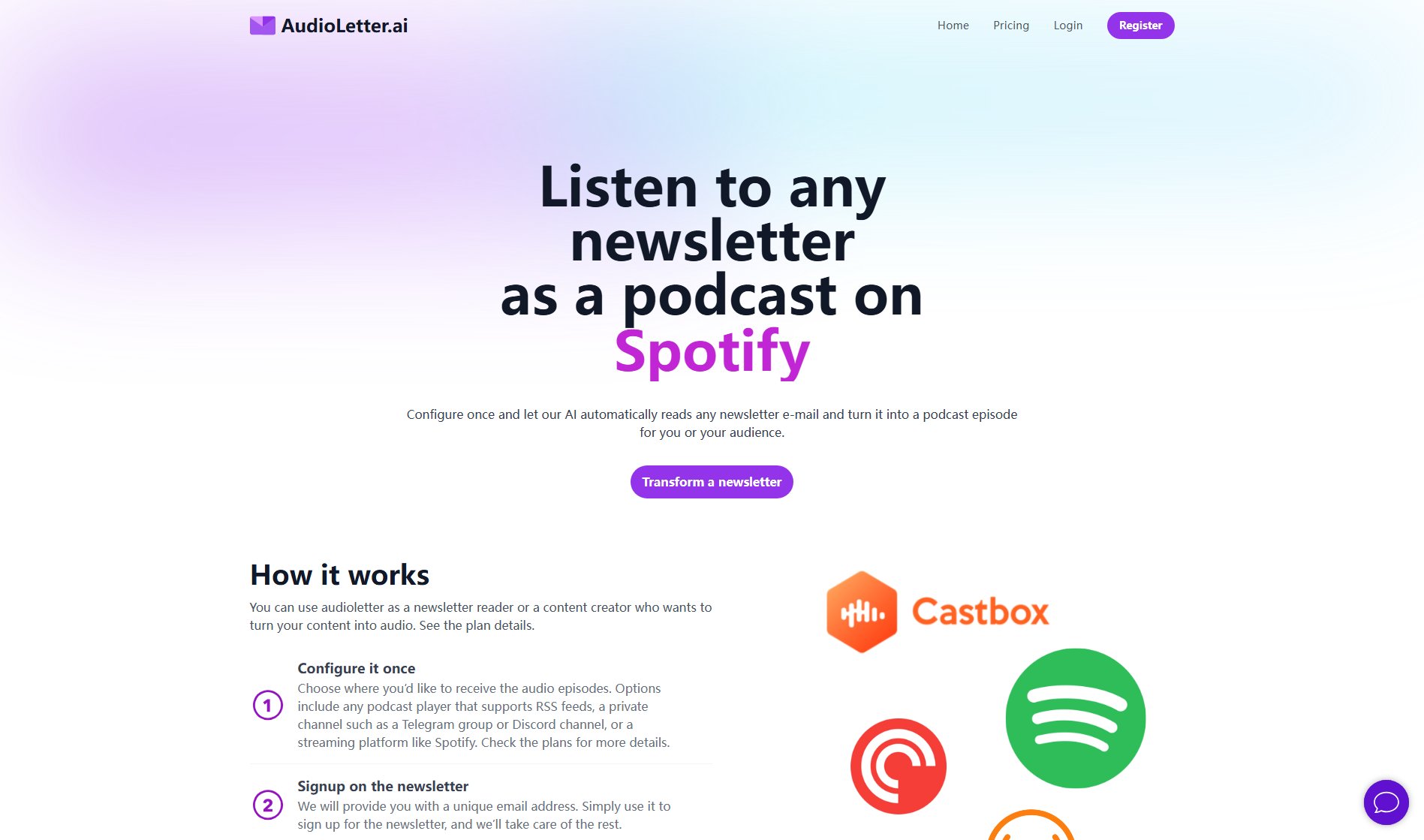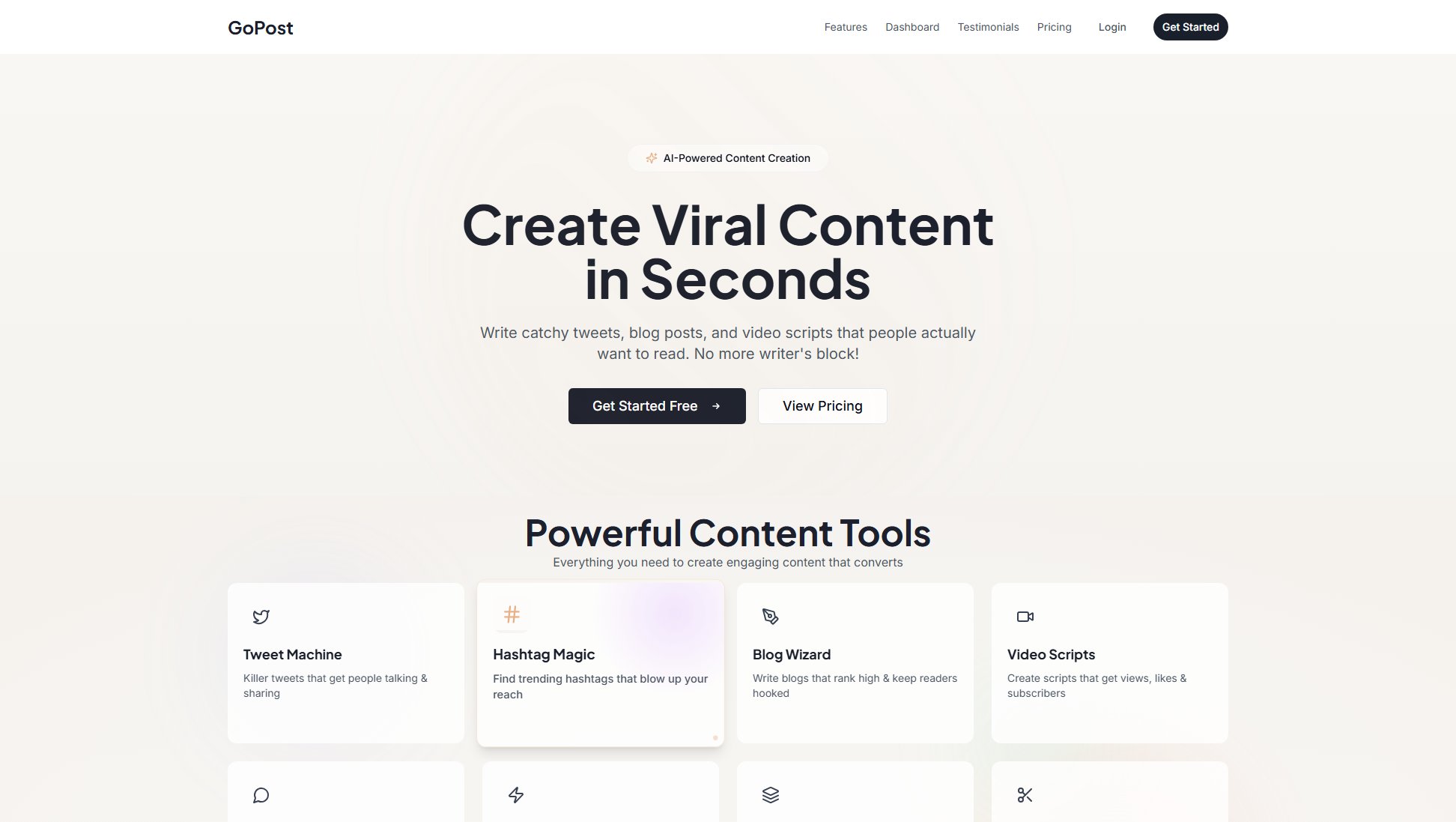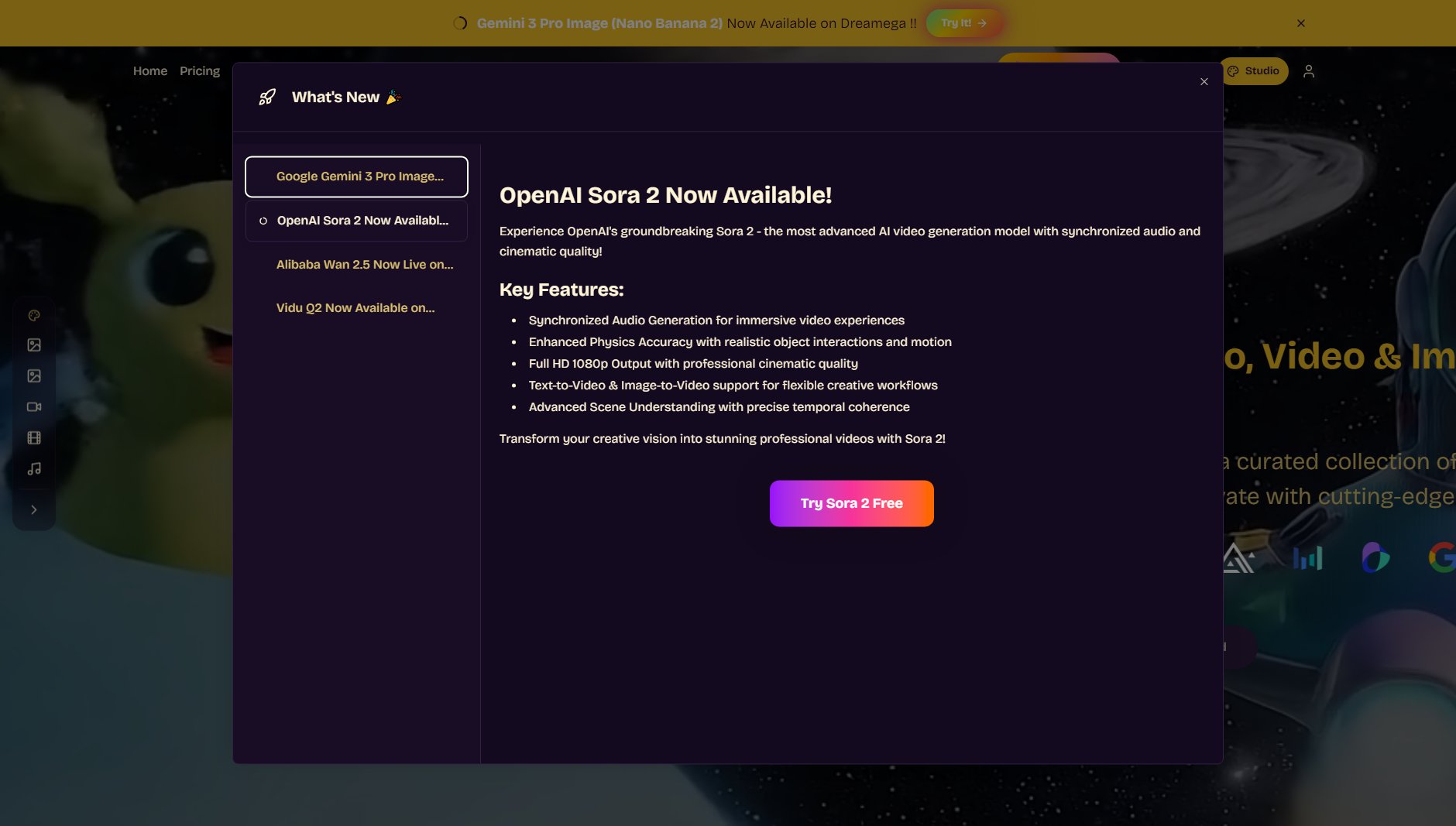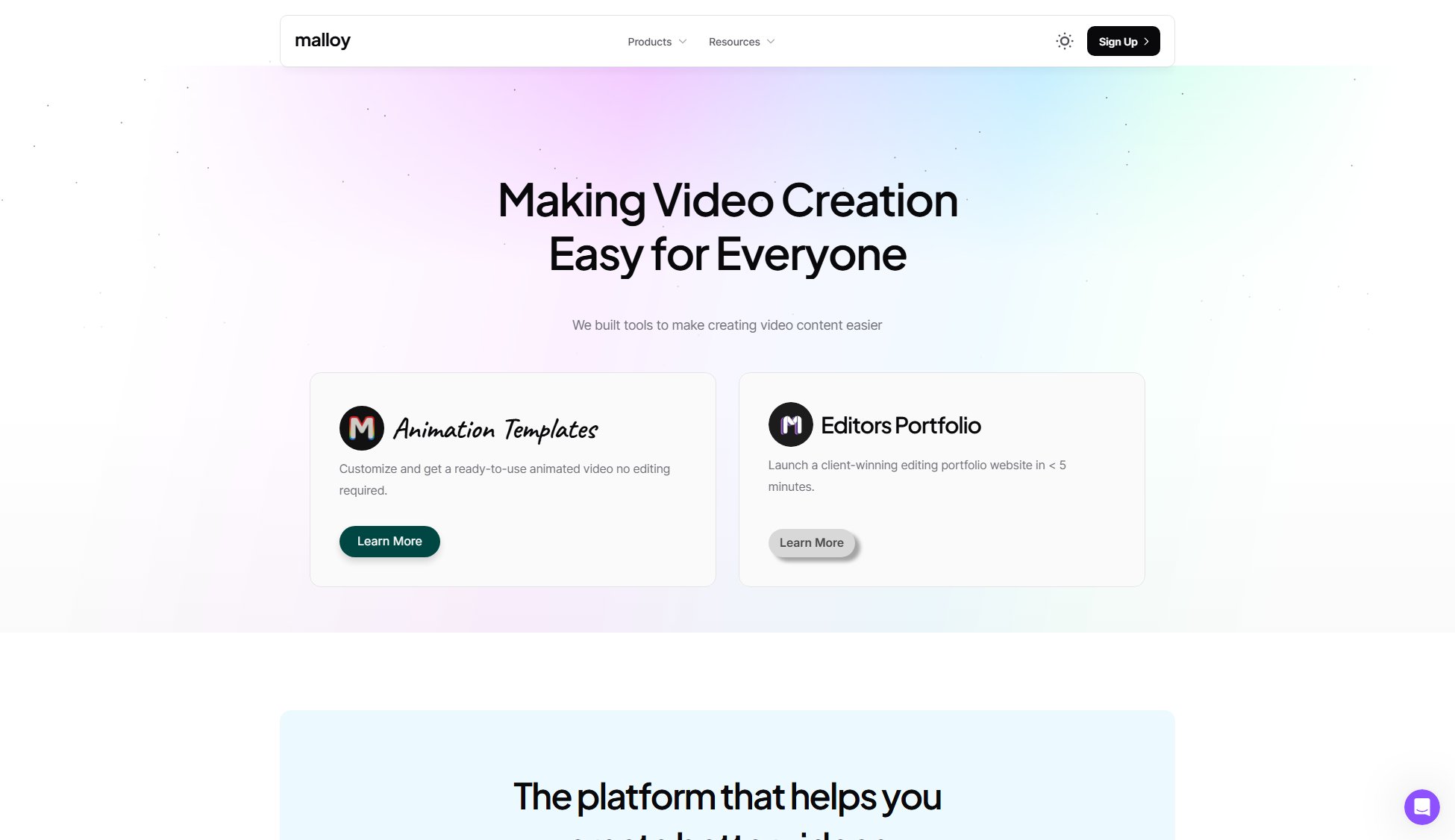Correctify
AI-powered menu creation for restaurants, hotels, and agencies
What is Correctify? Complete Overview
Correctify is a revolutionary AI-powered platform designed to streamline the creation, proofreading, and publishing of restaurant menus. It addresses common pain points in menu management by offering a centralized solution that eliminates the need for multiple software tools. The platform combines smart text editing with AI proofreading (SmartChef AI), collaborative features, and instant publishing capabilities. Targeted at restaurants, hotels, and hospitality groups of all sizes, Correctify transforms the traditionally messy and time-consuming menu creation process into a seamless workflow. Its AI understands culinary terminology, generates dish ideas, and ensures error-free menus while enabling real-time team collaboration. The platform supports both online and print menu creation, with upcoming AI-powered design features.
Correctify Interface & Screenshots
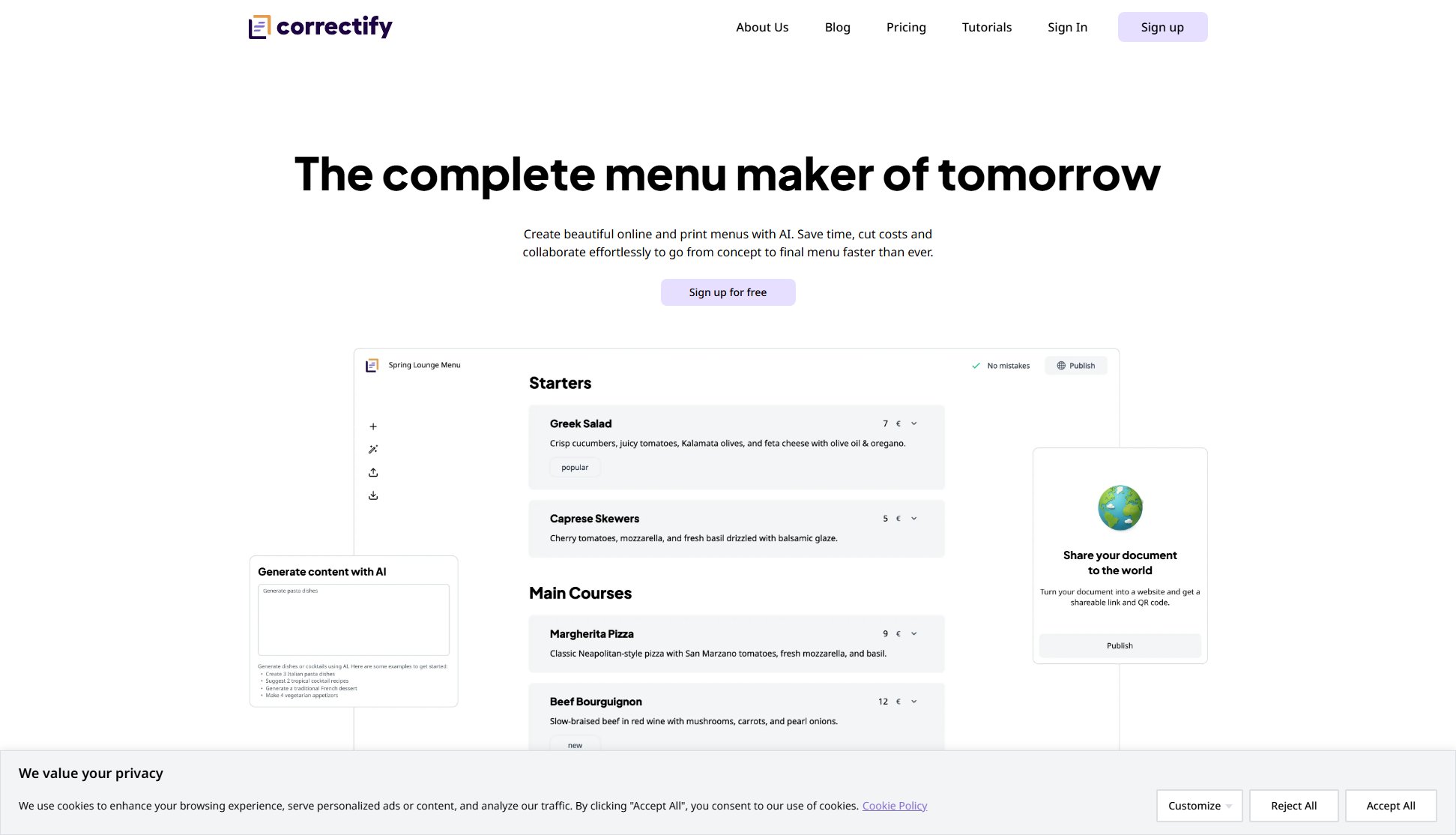
Correctify Official screenshot of the tool interface
What Can Correctify Do? Key Features
Smart Text Editor
A specialized editor with pre-built blocks for menu items, lists, notes, images, and columns. It replaces messy spreadsheets and documents with an organized structure specifically designed for restaurant menus, making content creation intuitive and efficient.
SmartChef AI Proofreading
Advanced AI trained on thousands of menus that understands culinary terms and brands. It instantly identifies and corrects typos and errors, ensuring professional-quality menus without the time-consuming manual proofreading process.
AI Dish Generation
Generates creative dish and cocktail ideas to combat menu fatigue. The AI helps restaurants develop new specials and seasonal offerings without starting from scratch, saving time and inspiring culinary innovation.
One-Click Publishing
Instantly publishes online menus with unique QR codes and links. Any updates are reflected in real-time with a simple republish action, eliminating version control issues and ensuring customers always see the current menu.
Real-Time Collaboration
Enables multiple team members to work simultaneously on menus with commenting and editing features. This centralized approach replaces scattered PDFs and endless email chains with efficient, organized teamwork.
Coming Soon: AI Design
Future functionality will automatically transform text into stunning print-ready designs. Users will select size, colors, and themes to generate professional menu layouts in minutes, eliminating expensive design costs.
Universal Document Proofreading
Processes and proofreads documents in various formats including Word, PDF, Excel, PowerPoint, and images. This versatile feature catches mistakes in existing materials before they go public, regardless of their original format.
Best Correctify Use Cases & Applications
Seasonal Menu Updates
A restaurant needs to update its menu quarterly to reflect seasonal ingredients. Using Correctify, the chef generates new dish ideas with AI, the manager proofreads changes instantly, and the team collaborates on pricing—all in one platform. The updated menu publishes online automatically, with print versions ready for the designer.
Multi-Location Menu Standardization
A hotel chain with 10 properties needs consistent banquet menus across locations. Correctify's central document allows corporate chefs to make changes that instantly propagate to all properties, with local managers able to suggest modifications through the collaboration system.
New Restaurant Opening
An upcoming restaurant develops its inaugural menu. The team uses AI dish generation to brainstorm concepts, collaborates on descriptions and pricing, and ensures error-free content before opening night. The published menu appears simultaneously on their website and printed materials.
Menu Translation for International Chains
A global restaurant brand needs accurate menu translations for new markets. Correctify's proofreading ensures culinary terms are correctly translated and formatted, maintaining brand consistency across languages while localizing content appropriately.
How to Use Correctify: Step-by-Step Guide
Sign up for a free account (no credit card required) and access the menu editor interface. The intuitive dashboard provides quick access to all features and existing menu projects.
Create a new menu document using the specialized text editor with pre-built blocks. Alternatively, import existing menu content from various file formats for immediate editing and enhancement.
Utilize AI features to generate dish ideas, proofread content, and refine your menu. The SmartChef AI will suggest improvements and catch errors specific to culinary terminology.
Collaborate with team members by inviting them to review and edit the menu in real-time. Use commenting features to discuss changes without leaving the platform.
Publish your finalized menu with one click to generate an online version with QR code and shareable link. For print needs, soon you'll be able to transform your content into designed layouts automatically.
Update your menu anytime by editing the live document and republishing. The system maintains version control so all changes are instantly reflected across all distribution channels.
Correctify Pros and Cons: Honest Review
Pros
Considerations
Is Correctify Worth It? FAQ & Reviews
A task represents one document processed through our proofreading feature. Each time you upload a document (PDF, Word, image, etc.) for proofreading, it consumes one task from your balance. The menu editor and other features don't use tasks.
Yes, during our beta period, the menu editor including AI features and online publishing is completely free with unlimited use. Only document proofreading requires tasks, with one free task provided to all users.
Our SmartChef AI was trained on thousands of actual restaurant menus, cookbooks, and culinary references. It recognizes ingredients, preparation methods, brand names, and industry-specific terminology to provide accurate proofreading.
Any unused proofreading tasks expire at the end of your billing period. We recommend selecting a plan that matches your expected usage to maximize value.
Yes, all plans allow unlimited users. You can create an organization structure where different locations or departments work within the same account while maintaining separate menu documents as needed.
The design functionality is currently in development. We recommend following our social media channels or newsletter for updates on its release timeline and capabilities.