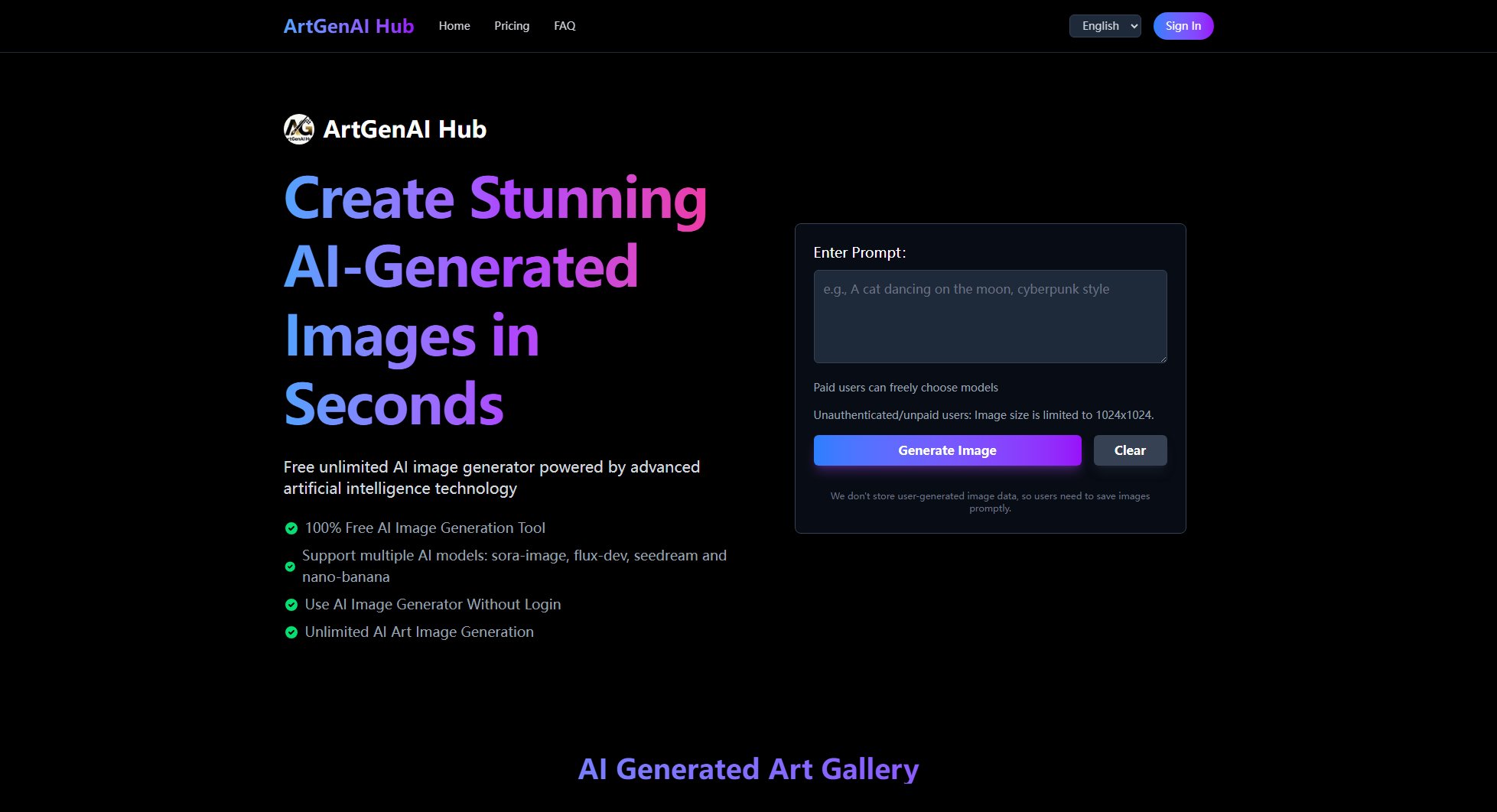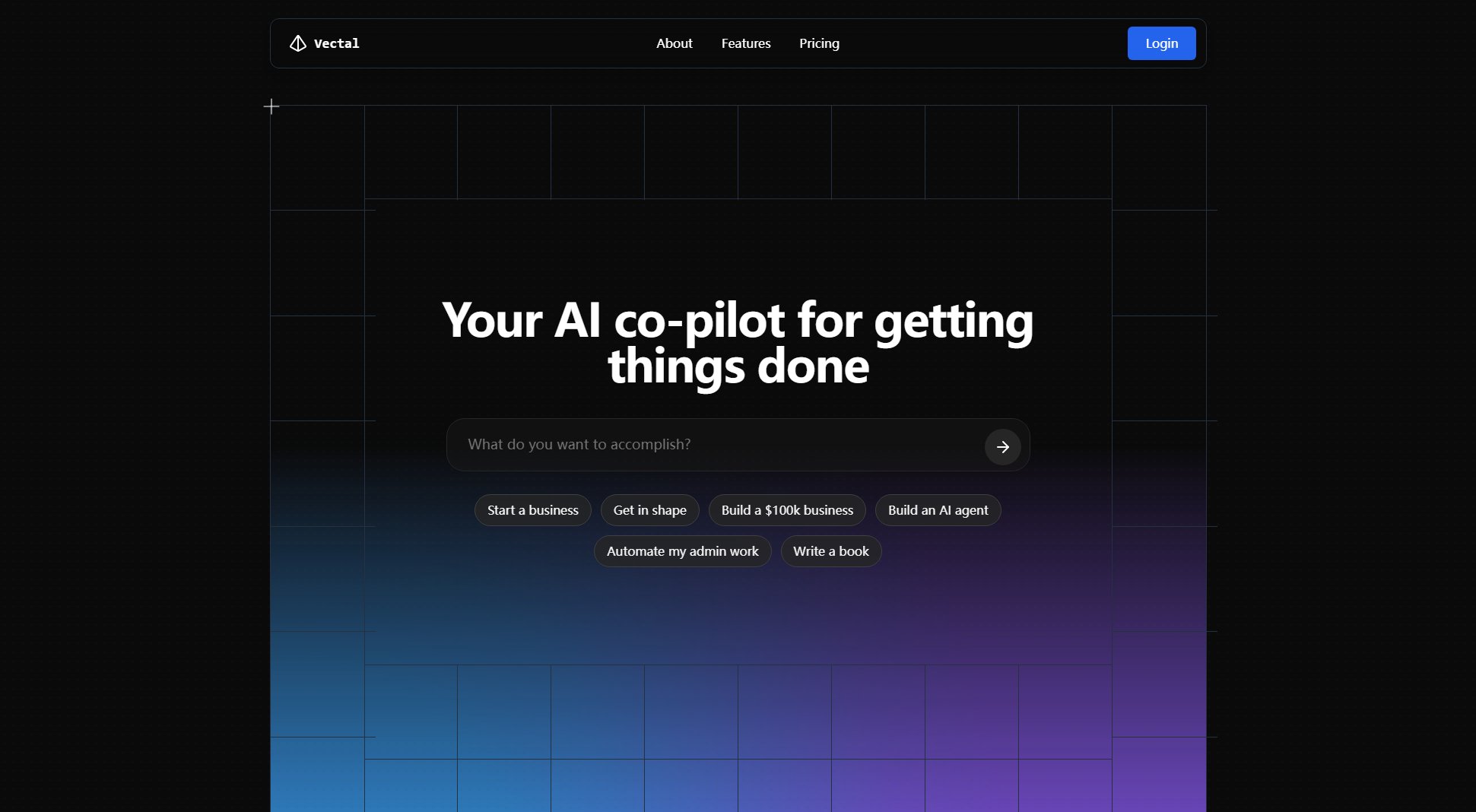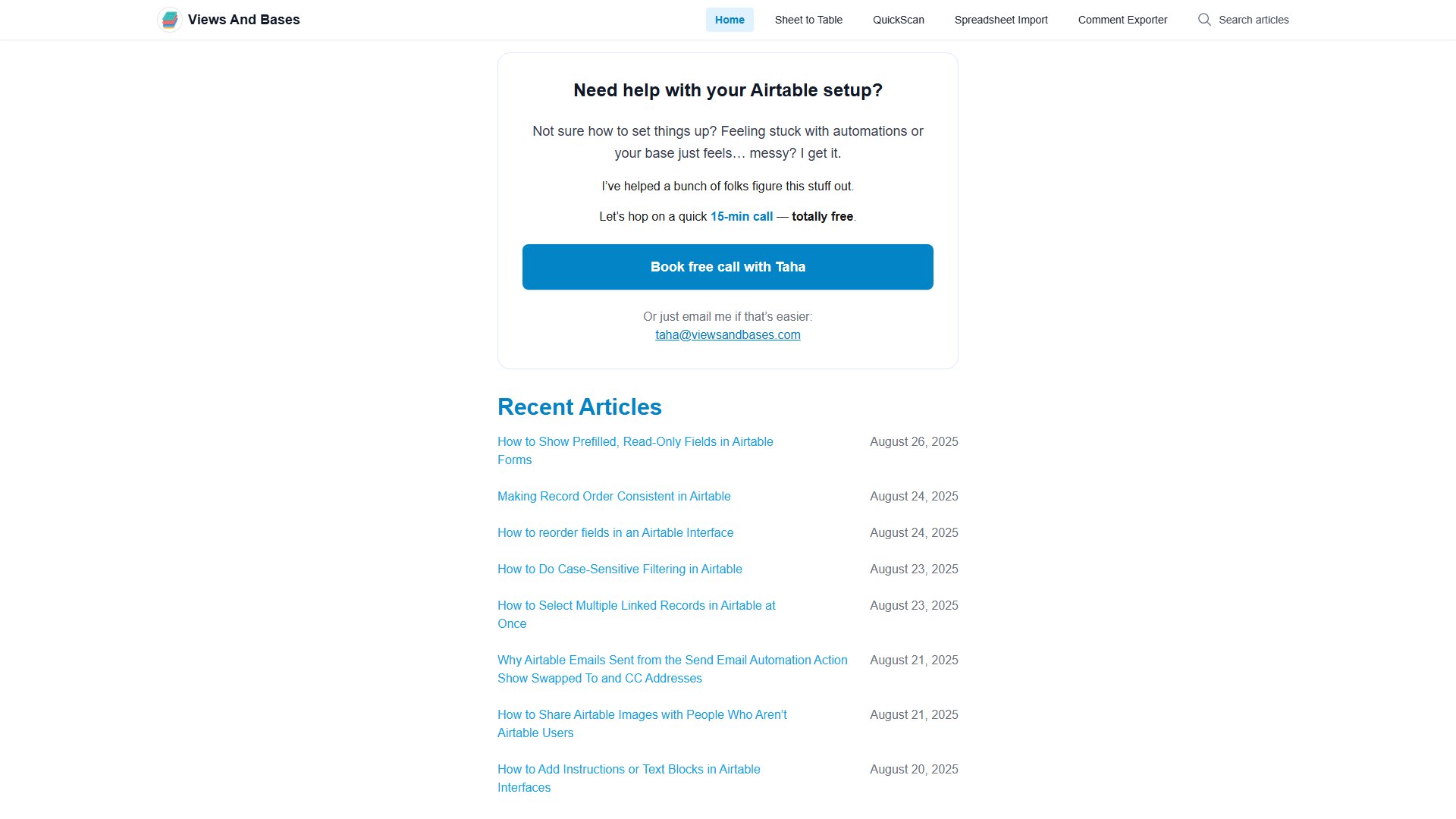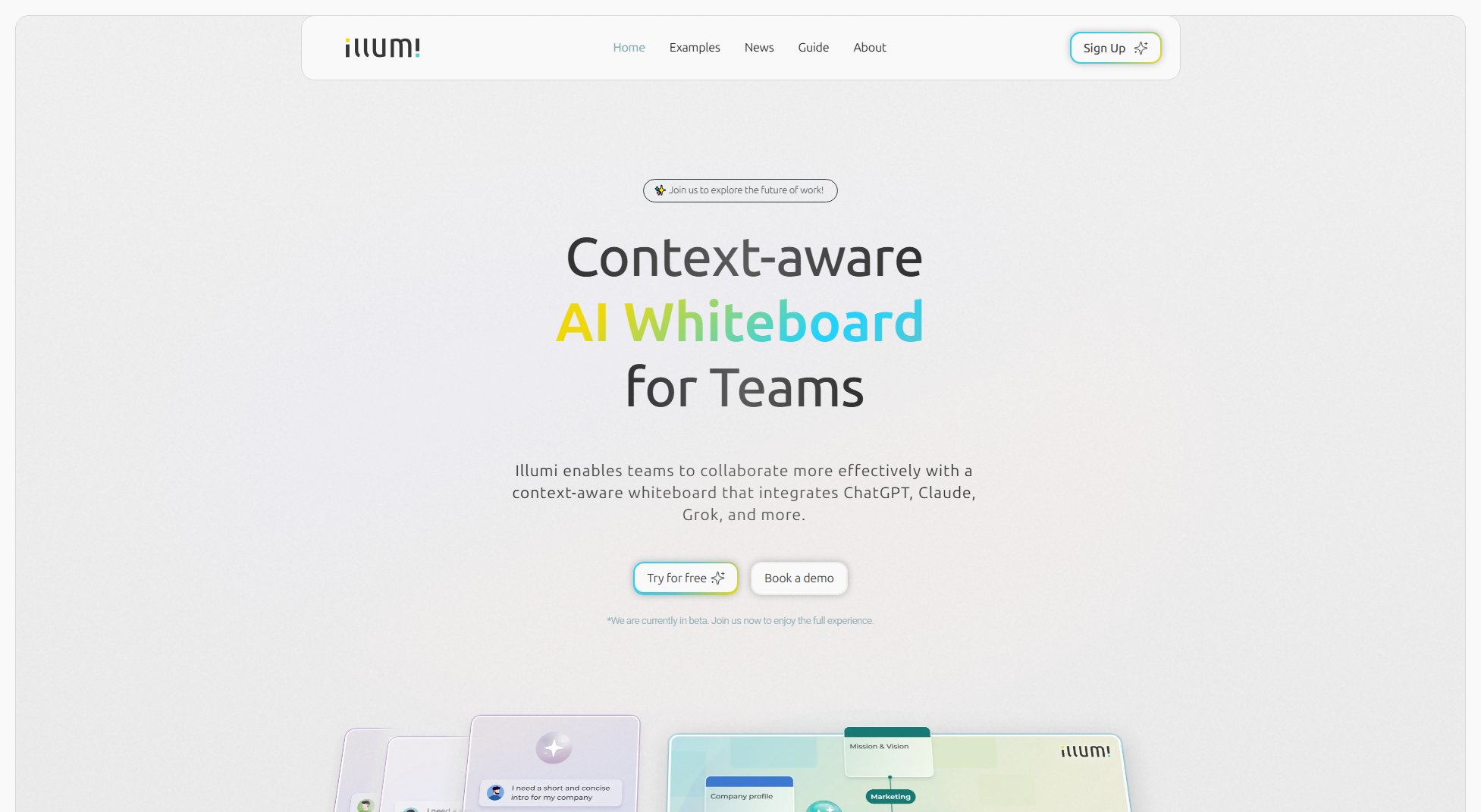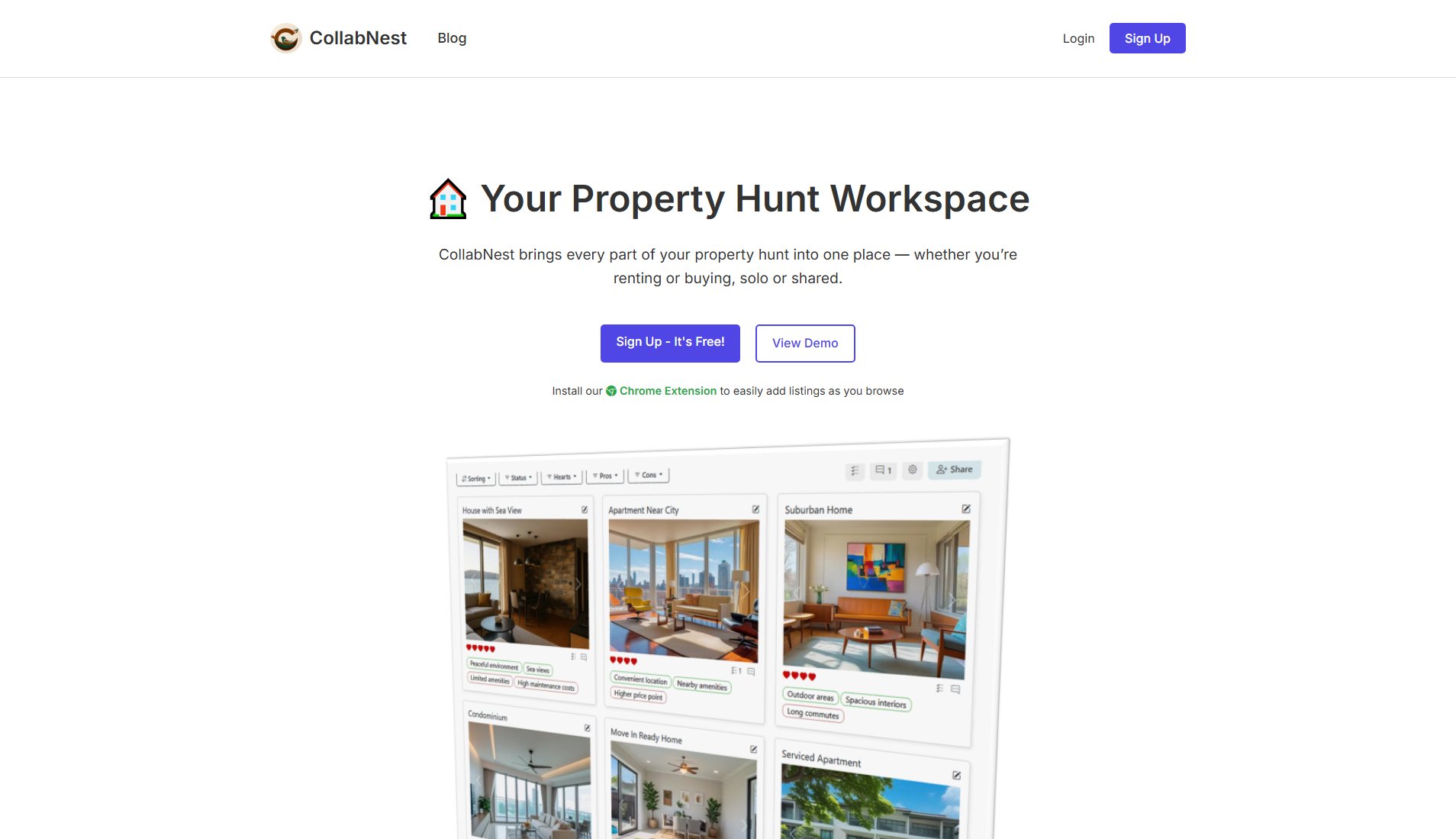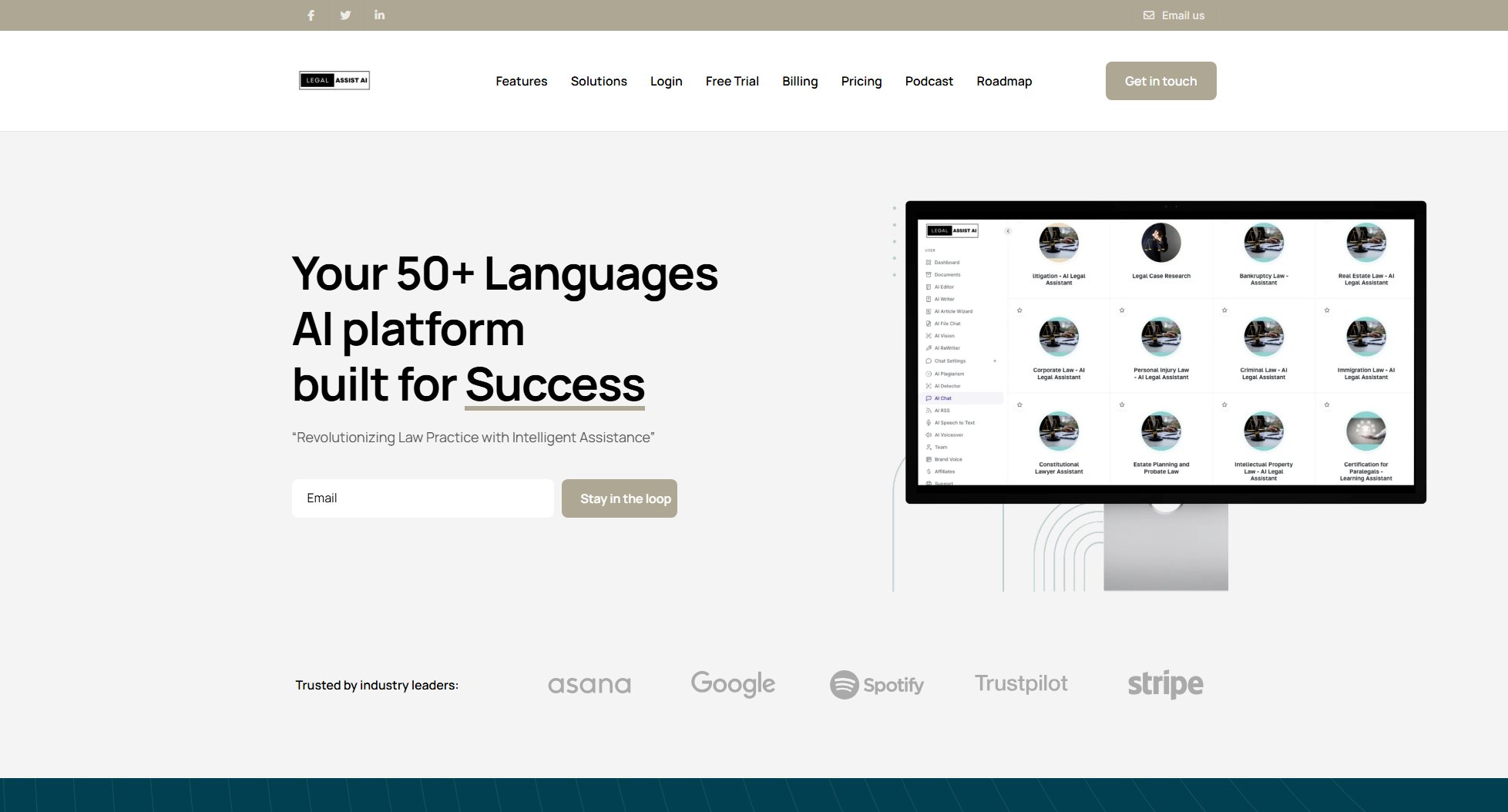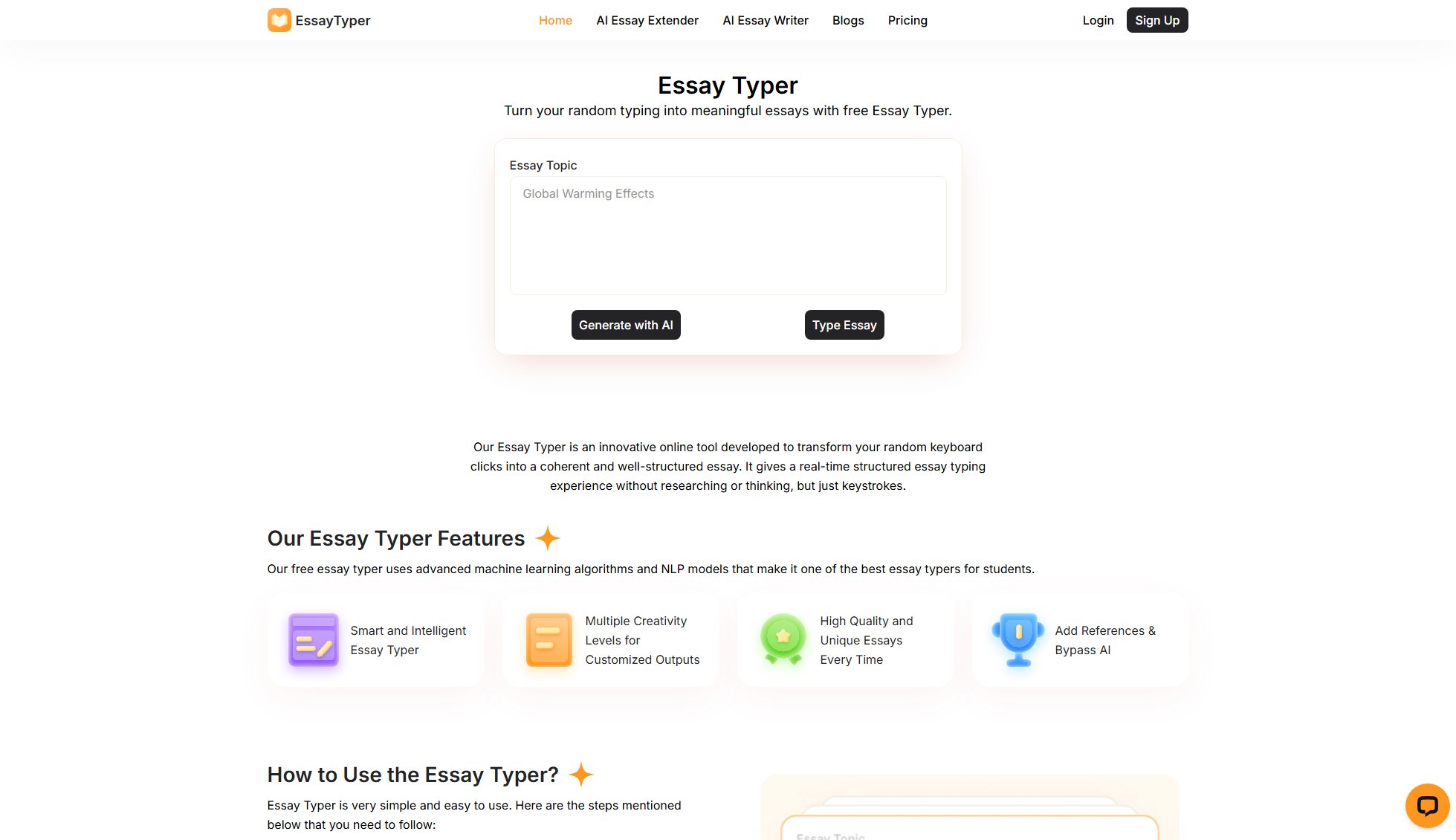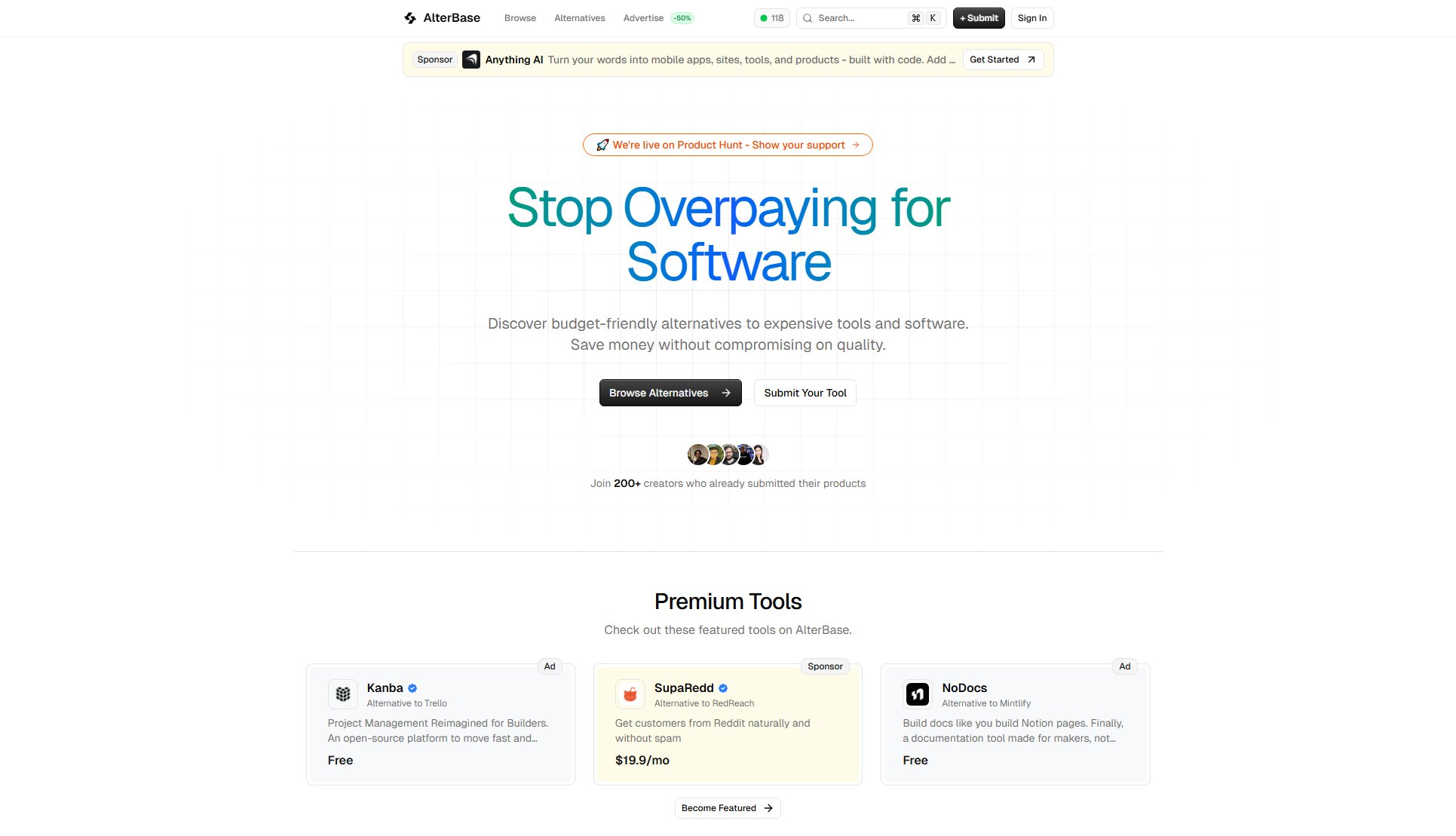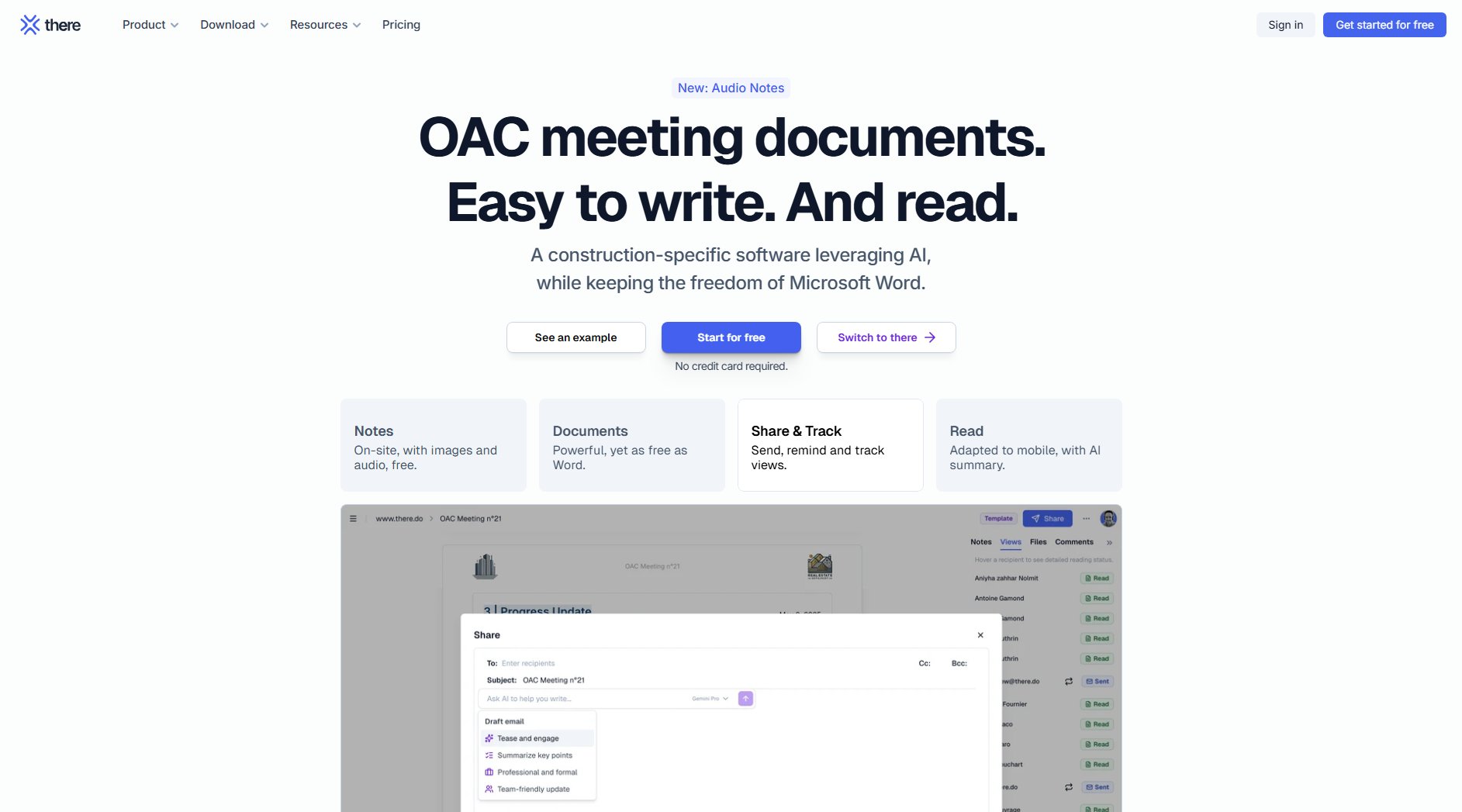Laso
AI-powered Jira automation for effortless ticket management
What is Laso? Complete Overview
Laso is an AI-powered tool designed to automate and enhance Jira ticket management. It eliminates the tedious manual entry of data in Jira by intelligently filling in ticket details, suggesting field values, and even converting discussions into actionable Jira tasks. Laso is built for product managers, engineers, QA teams, and team leads who want to reduce administrative overhead and focus on meaningful work. With Laso, teams can save up to 70% of the time typically spent on manual data entry while achieving 98% accuracy in field suggestions. The tool integrates seamlessly with Jira, transforming how teams manage their workflows by leveraging AI to handle repetitive tasks.
Laso Interface & Screenshots
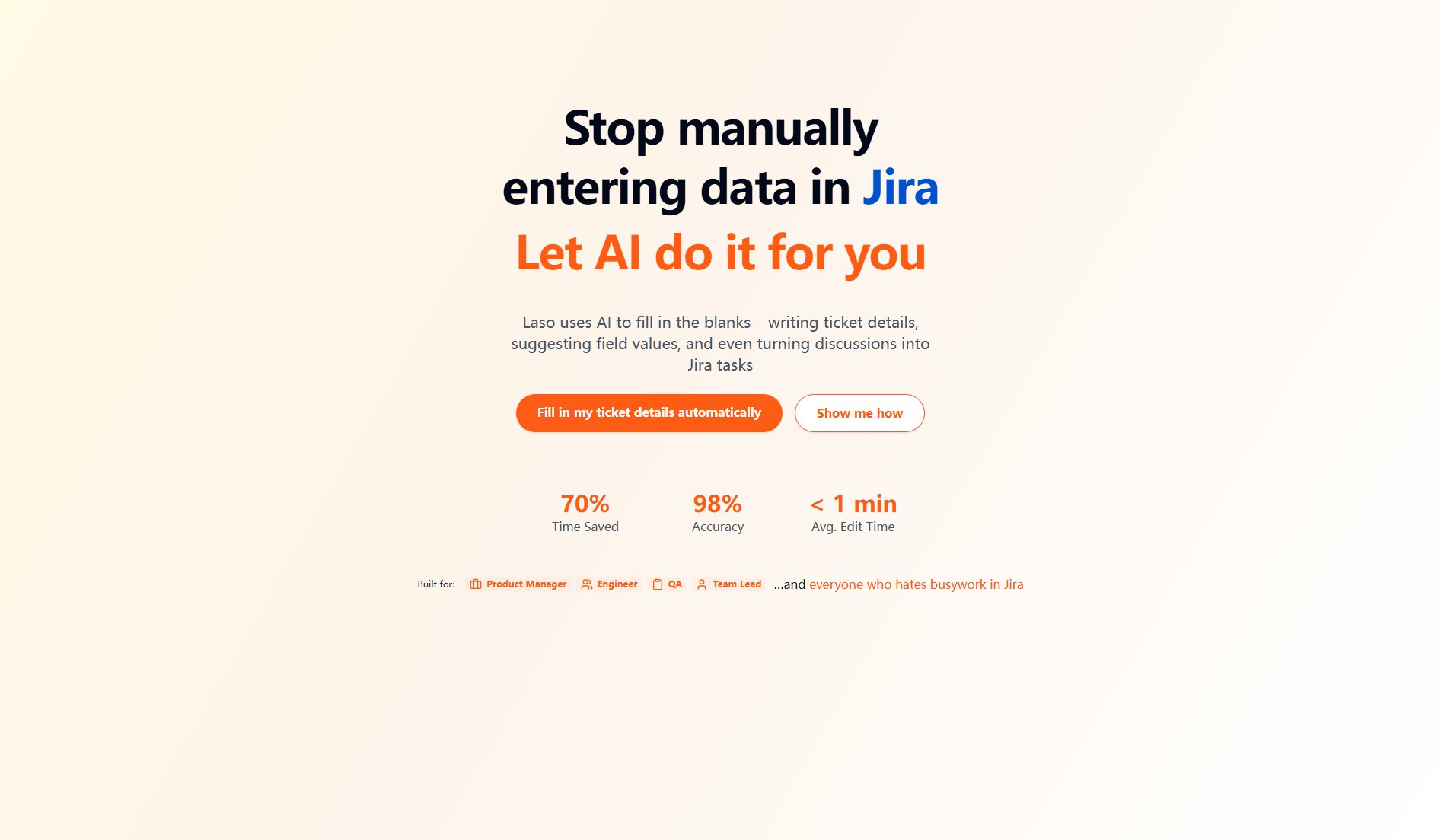
Laso Official screenshot of the tool interface
What Can Laso Do? Key Features
Laso Fields
Configurable AI fields that transform existing Jira data into new formats, such as converting technical descriptions into user-friendly release notes. This feature eliminates hours spent manually reformatting information for different audiences and contexts.
Laso Suggestions
AI-driven suggestions for Jira fields like descriptions, priority, and custom fields. This feature reduces field population time by 70%, with one-click acceptances of AI-generated suggestions, ensuring accuracy and consistency across tickets.
Laso Voice (Coming Soon)
Uses voice or conversation context to create and update Jira tickets. This feature will allow users to create fully populated tickets in seconds through natural conversation, further reducing manual entry time.
AI Recipes
Pre-configured workflows to automate common Jira tasks. Recipes include suggesting values for Jira fields and transforming technical descriptions into tailored communication, such as release notes.
Time Savings
Laso significantly reduces the time spent on Jira updates, with users reporting up to 65% time savings. The tool's AI ensures that tickets are populated accurately and efficiently, freeing up teams to focus on strategic work.
Best Laso Use Cases & Applications
Automated Ticket Population
Product managers can use Laso to automatically populate ticket details, reducing the time spent on administrative tasks and allowing them to focus on strategic initiatives.
Technical to User-Friendly Content
Engineering teams can leverage Laso to transform technical Jira descriptions into user-friendly release notes, ensuring clear communication with non-technical stakeholders.
Voice-Activated Ticket Creation
Soon, teams will be able to create and update Jira tickets through natural conversation, further streamlining the ticket management process.
How to Use Laso: Step-by-Step Guide
Install Laso from the Atlassian Marketplace and integrate it with your Jira instance.
Configure Laso Fields and Suggestions to match your team's workflow and ticket requirements.
Start creating or editing Jira tickets. Laso will automatically suggest values for fields like descriptions, priority, and more.
Accept AI suggestions with a single click or use Laso Fields to transform existing data into new formats, such as release notes.
Monitor time savings and accuracy improvements through Laso's performance metrics, which show reductions in manual entry time and increased ticket completeness.
Laso Pros and Cons: Honest Review
Pros
Considerations
Is Laso Worth It? FAQ & Reviews
Laso's AI suggestions achieve 98% accuracy, ensuring that field values are relevant and consistent across tickets.
Yes, Laso offers configurable AI fields and suggestions that can be tailored to match your team's unique workflow and ticket requirements.
Laso is designed to work seamlessly with Jira Cloud. For compatibility with other versions, please contact support.
Teams using Laso report saving up to 70% of the time typically spent on manual data entry, with some users achieving even greater efficiencies.
Laso reduces the average edit time to less than 1 minute per ticket, significantly speeding up the ticket management process.