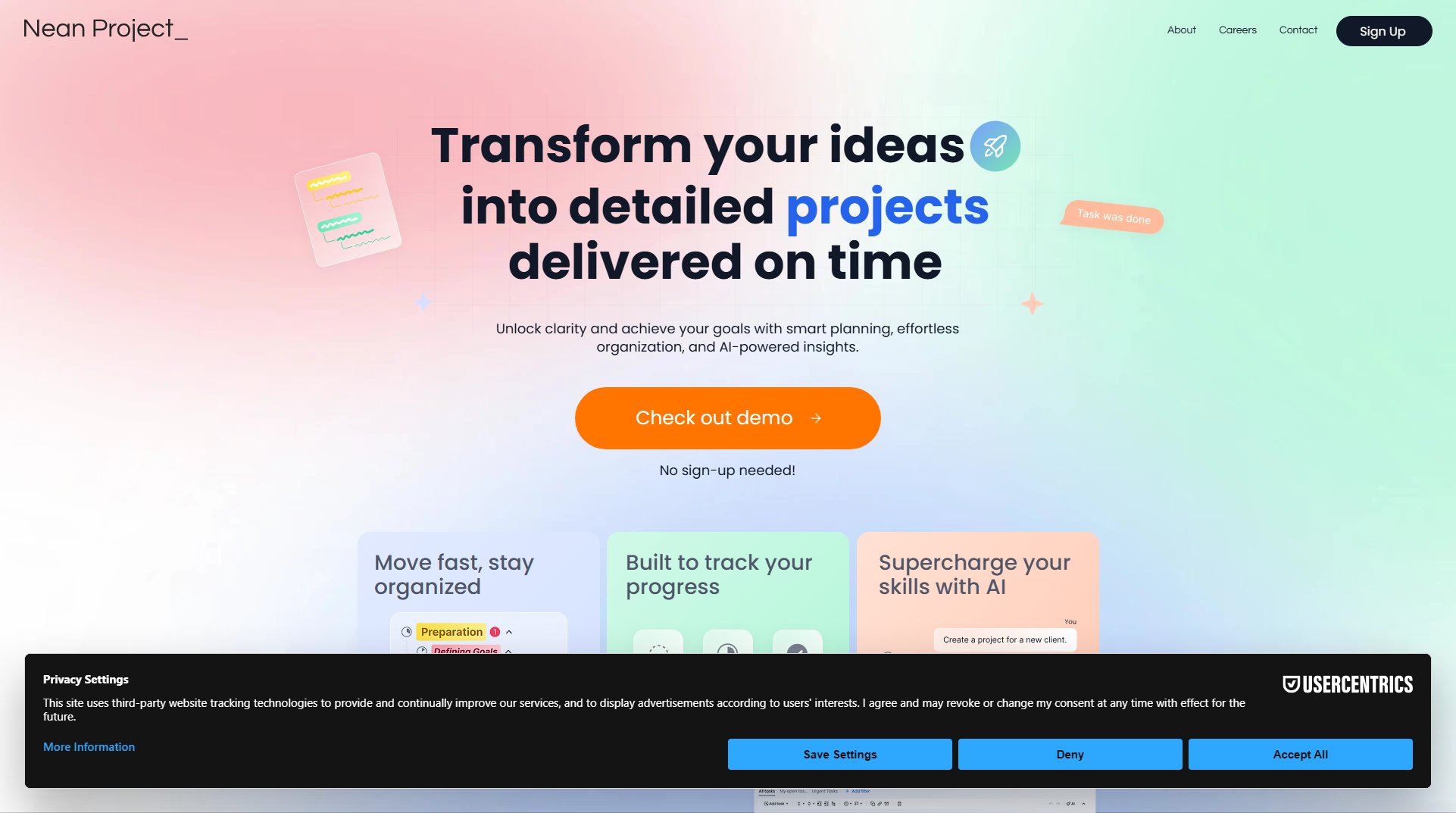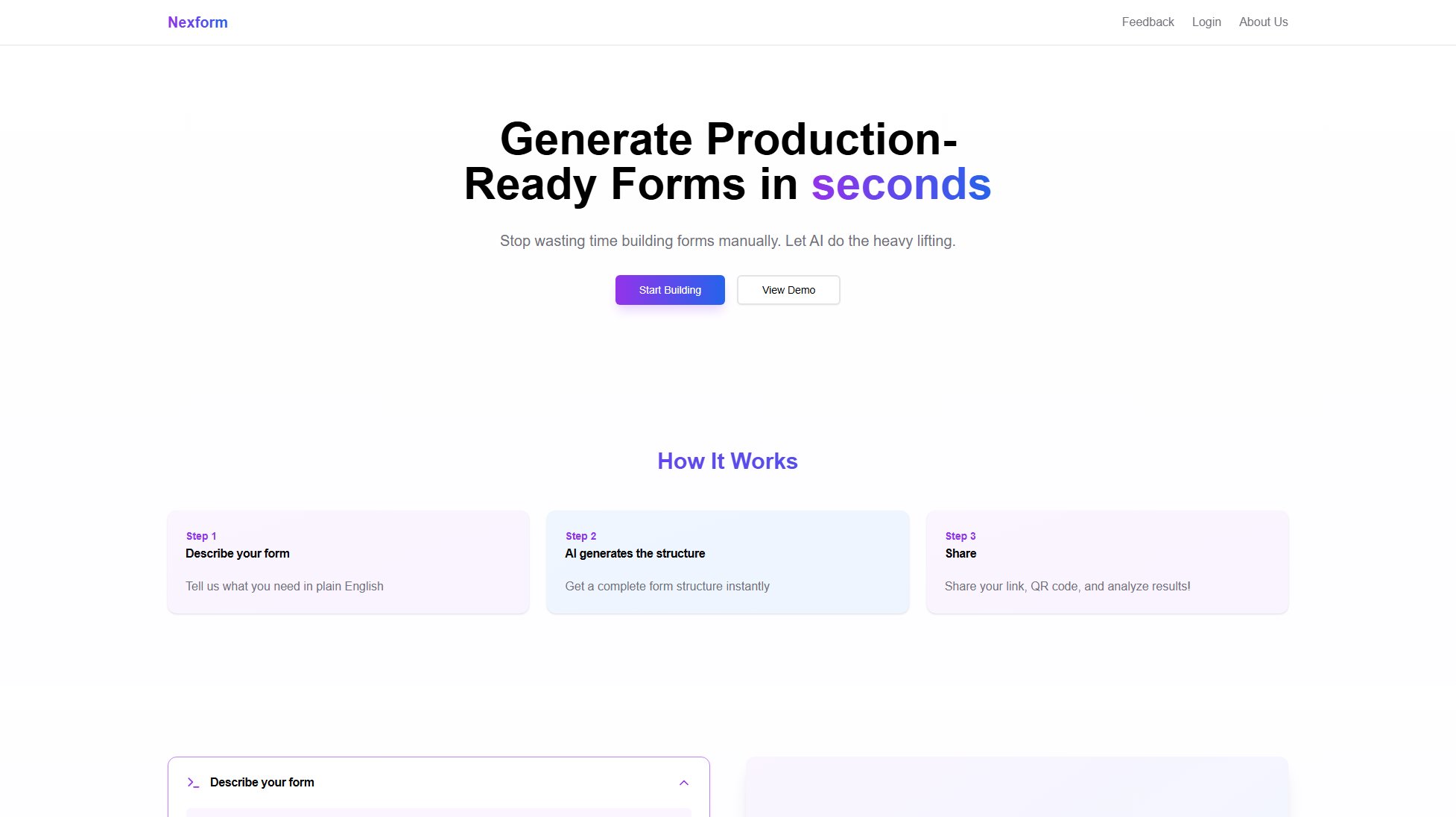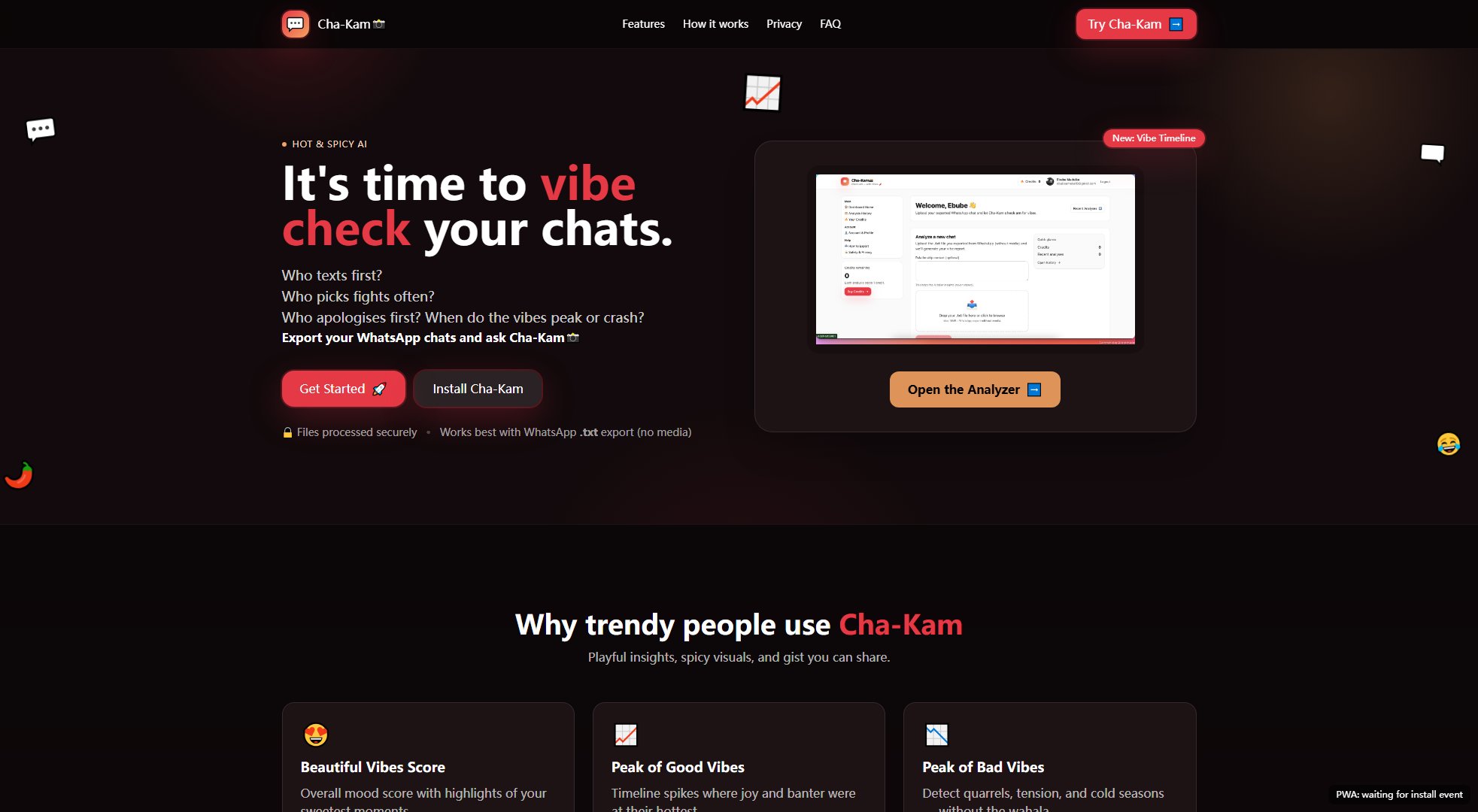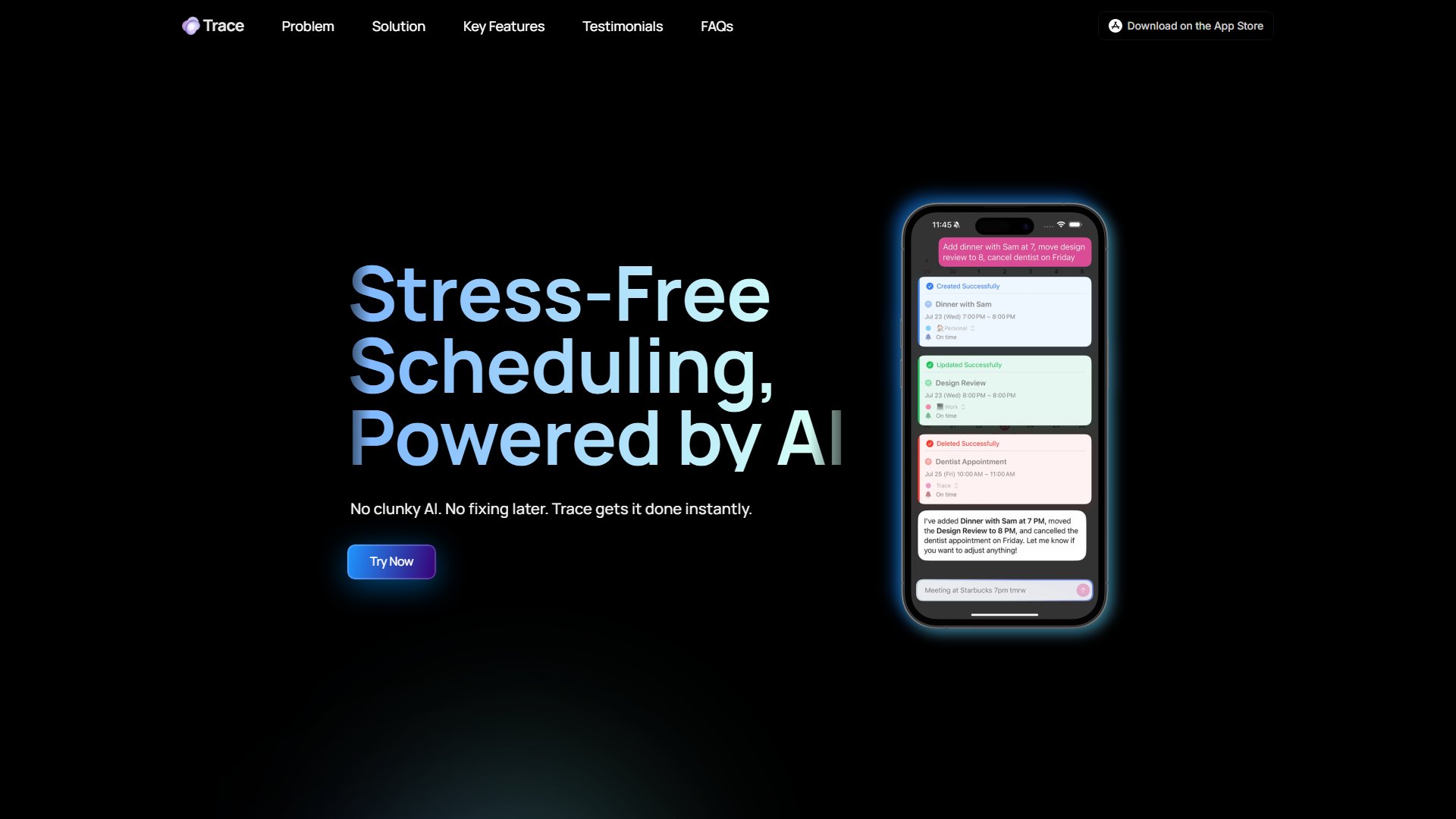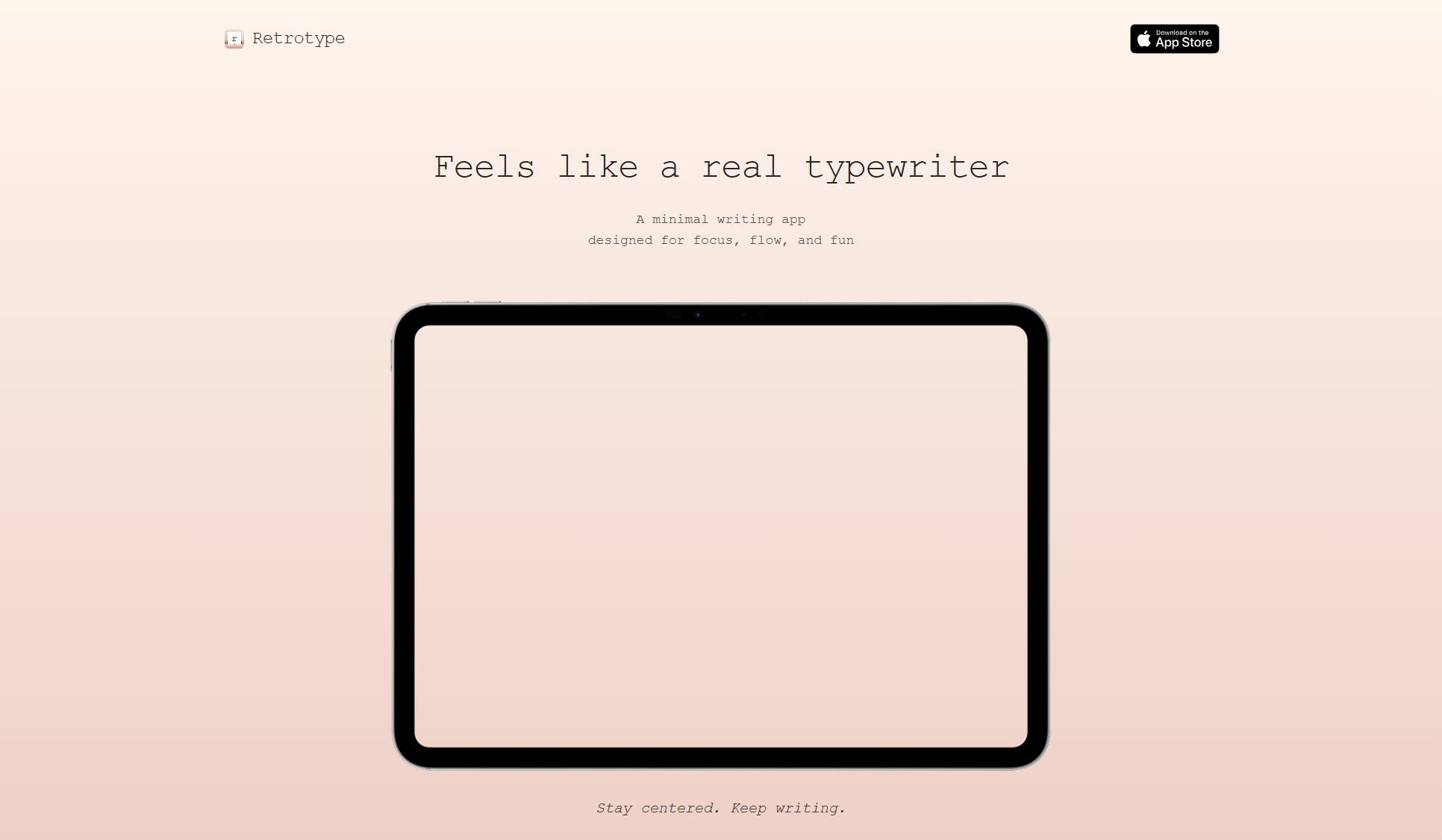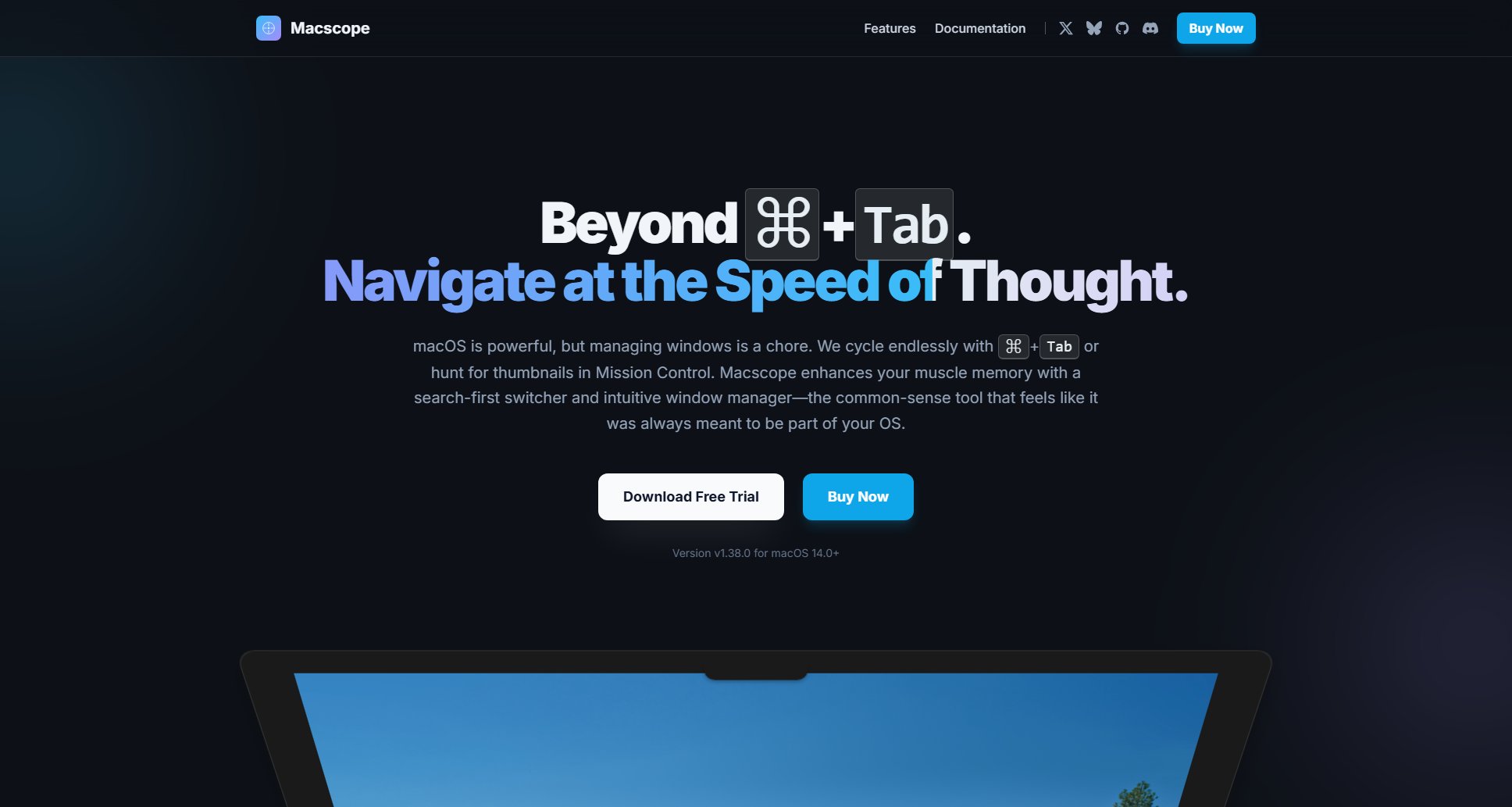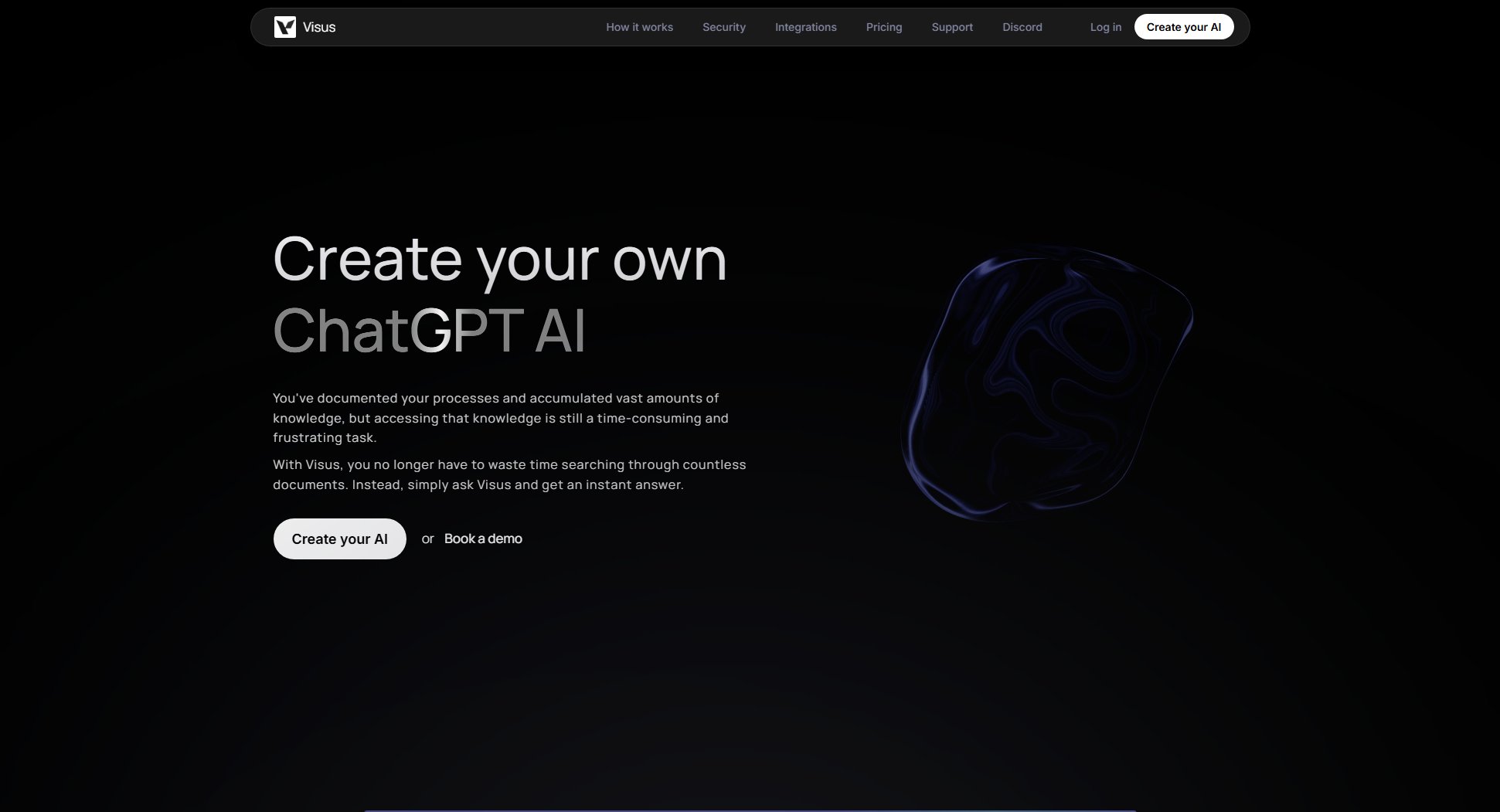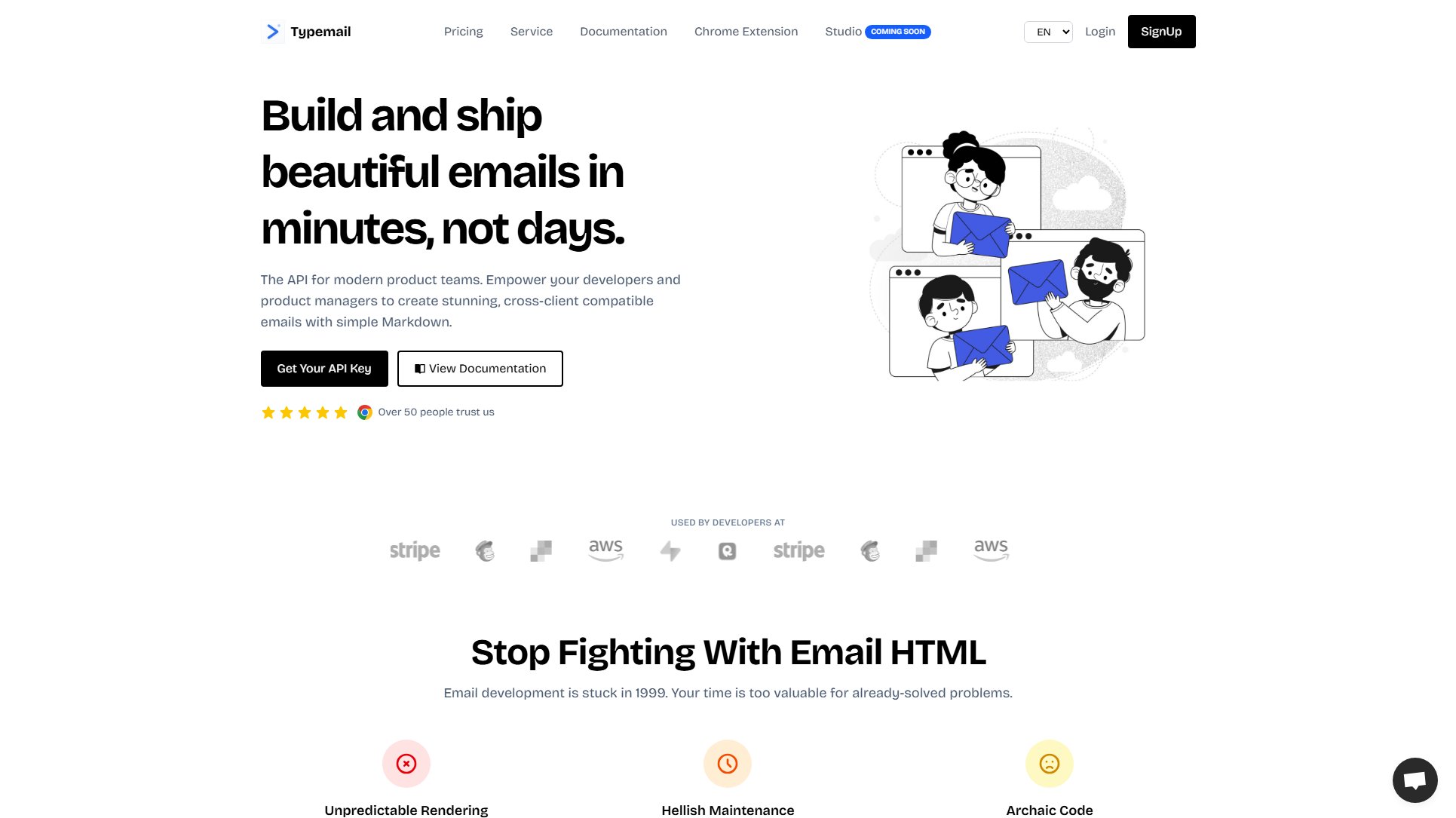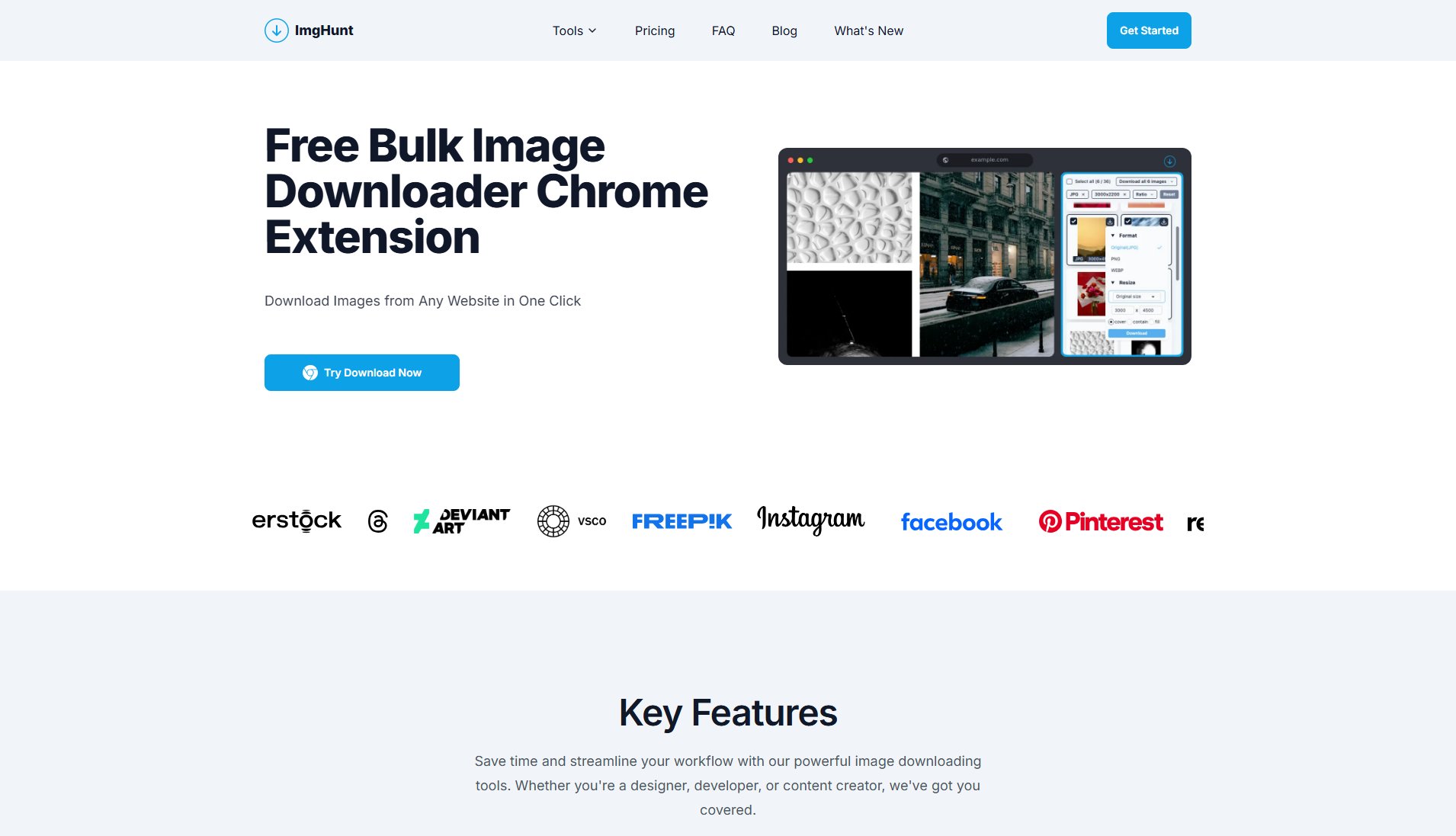Eume
Work with your energy, not against it
What is Eume? Complete Overview
Eume is a personalized energy calendar tool that helps you align your work schedule with your natural energy cycles. By analyzing your birth chart and real-time planetary movements, Eume provides an hour-by-hour energy forecast, showing when to focus, create, or rest. This tool is designed for professionals who want to optimize their productivity by working in harmony with their cosmic rhythm rather than forcing productivity during low-energy periods. With over 120,000 users, Eume offers insights that help reduce decision fatigue, improve focus, and enhance overall work efficiency.
Eume Interface & Screenshots
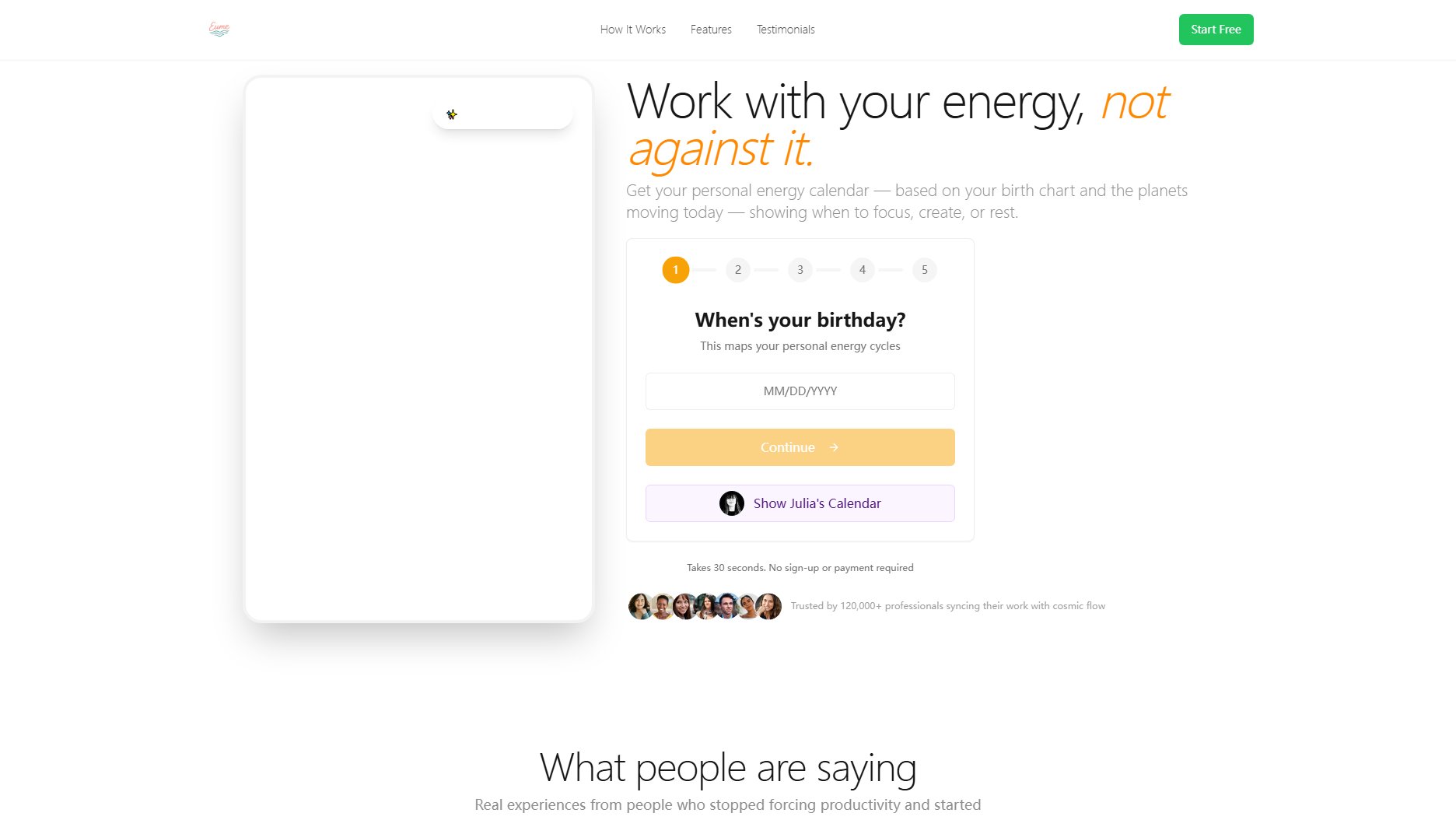
Eume Official screenshot of the tool interface
What Can Eume Do? Key Features
Personalized Energy Calendar
Eume generates a color-coded timeline of your daily energy levels based on your birth chart and current planetary positions. Green hours indicate peak focus, yellow hours are ideal for creativity and collaboration, and red hours suggest times to rest or handle routine tasks.
Real-Time Cosmic Data
Eume uses the same astronomical data system as NASA (Swiss Ephemeris) to track planetary movements and their influence on your energy. This ensures your energy forecast is accurate and personalized to your unique cosmic blueprint.
Birth Chart Analysis
By inputting your birth date, time, and location, Eume maps your Sun sign, Rising sign, and Moon position to understand your natural energy patterns. Even approximate birth times can provide valuable insights.
Google Calendar Integration
You can export your energy forecast directly to Google Calendar, making it easy to schedule important tasks and meetings during your peak energy windows.
Self-Compassion Insights
Eume helps you recognize that low-energy periods are natural and not a sign of being 'off.' This fosters self-compassion and reduces the pressure to be productive at all times.
Best Eume Use Cases & Applications
Optimizing Work Productivity
Professionals like product designers and software engineers use Eume to schedule deep work during high-energy windows, leading to a 40% increase in productivity without working more hours.
Enhancing Creative Flow
Content creators and marketers rely on Eume to identify their best times for brainstorming and writing, resulting in more consistent and high-quality output.
Reducing Decision Fatigue
Managers and founders use Eume to align meetings and strategic decisions with their peak mental clarity, saving up to 5 hours a week by avoiding energy-draining scheduling.
Promoting Self-Compassion
Therapists and wellness professionals use Eume to recognize and honor their natural rest cycles, fostering a healthier work-life balance.
How to Use Eume: Step-by-Step Guide
Share your birth details: Enter your birth date, approximate birth time, and birth location. This helps Eume create your personalized cosmic blueprint.
Provide your current location: This ensures your energy forecast is tuned to your local time zone and reflects your actual daily rhythm.
Review your energy forecast: Eume generates a color-coded timeline showing your energy peaks (green), creative sweet spots (yellow), and rest periods (red).
Plan your day: Use the forecast to schedule deep work during peak hours, brainstorming during creative periods, and lighter tasks during low-energy windows.
Export to Google Calendar: Sync your energy forecast with your calendar to seamlessly integrate your natural rhythms into your daily schedule.
Eume Pros and Cons: Honest Review
Pros
Considerations
Is Eume Worth It? FAQ & Reviews
Eume uses the same astronomical data system as NASA (Swiss Ephemeris) to ensure high accuracy. The more precise your birth time, the more tailored your forecast will be.
No, an approximate time (e.g., 'morning' or 'afternoon') is sufficient. Eume can still provide valuable insights even without an exact birth time.
Yes, Eume offers instant insights without requiring a sign-up or payment. Simply enter your birth details to get started.
By aligning your work schedule with your natural energy cycles, Eume helps you focus during peak hours, brainstorm creatively during optimal times, and rest when needed, leading to more efficient and sustainable productivity.
Eume uses astrological principles (birth chart analysis) combined with real-time planetary data to provide energy insights. However, it focuses on practical applications for work and productivity rather than traditional astrology.