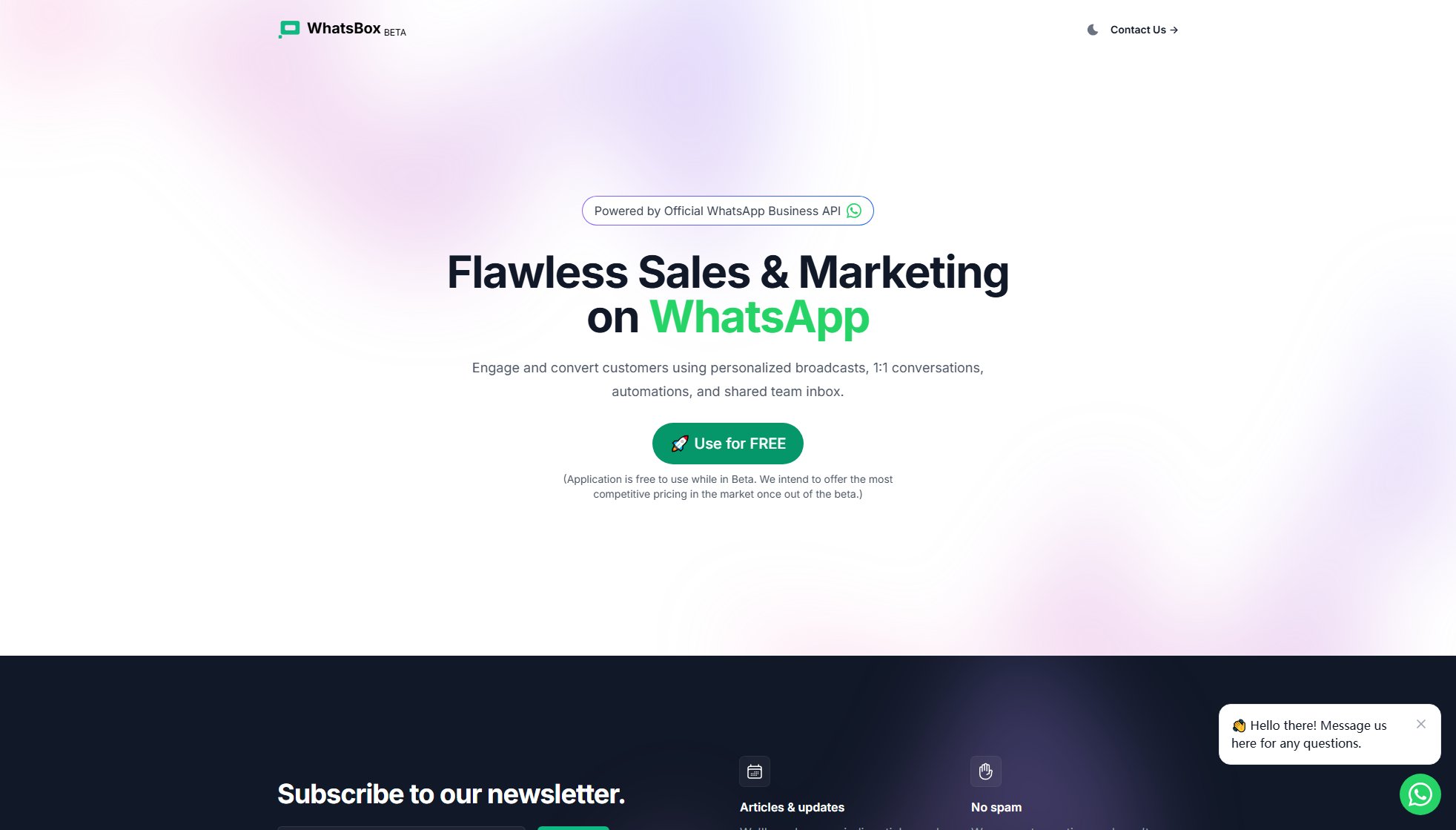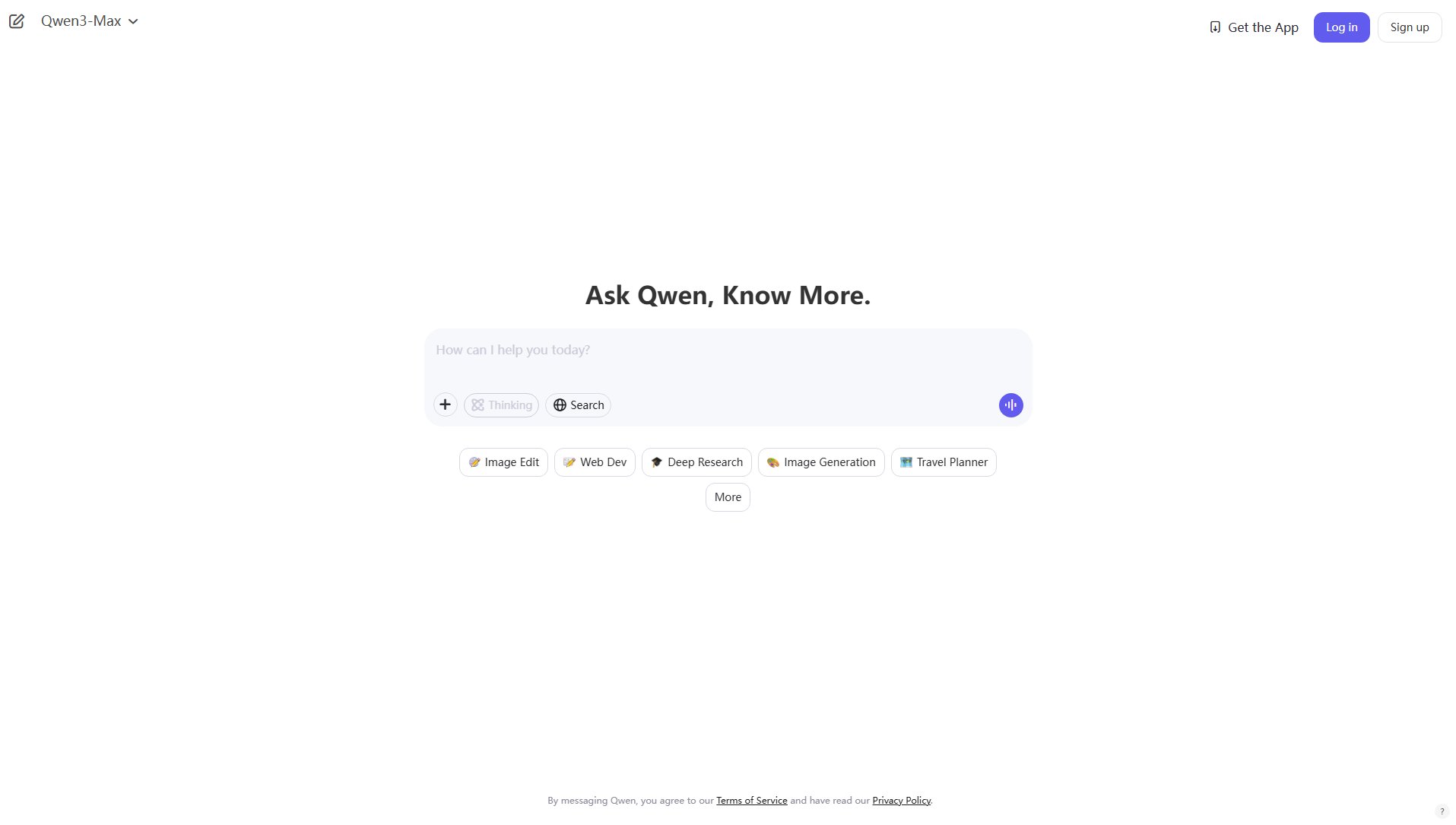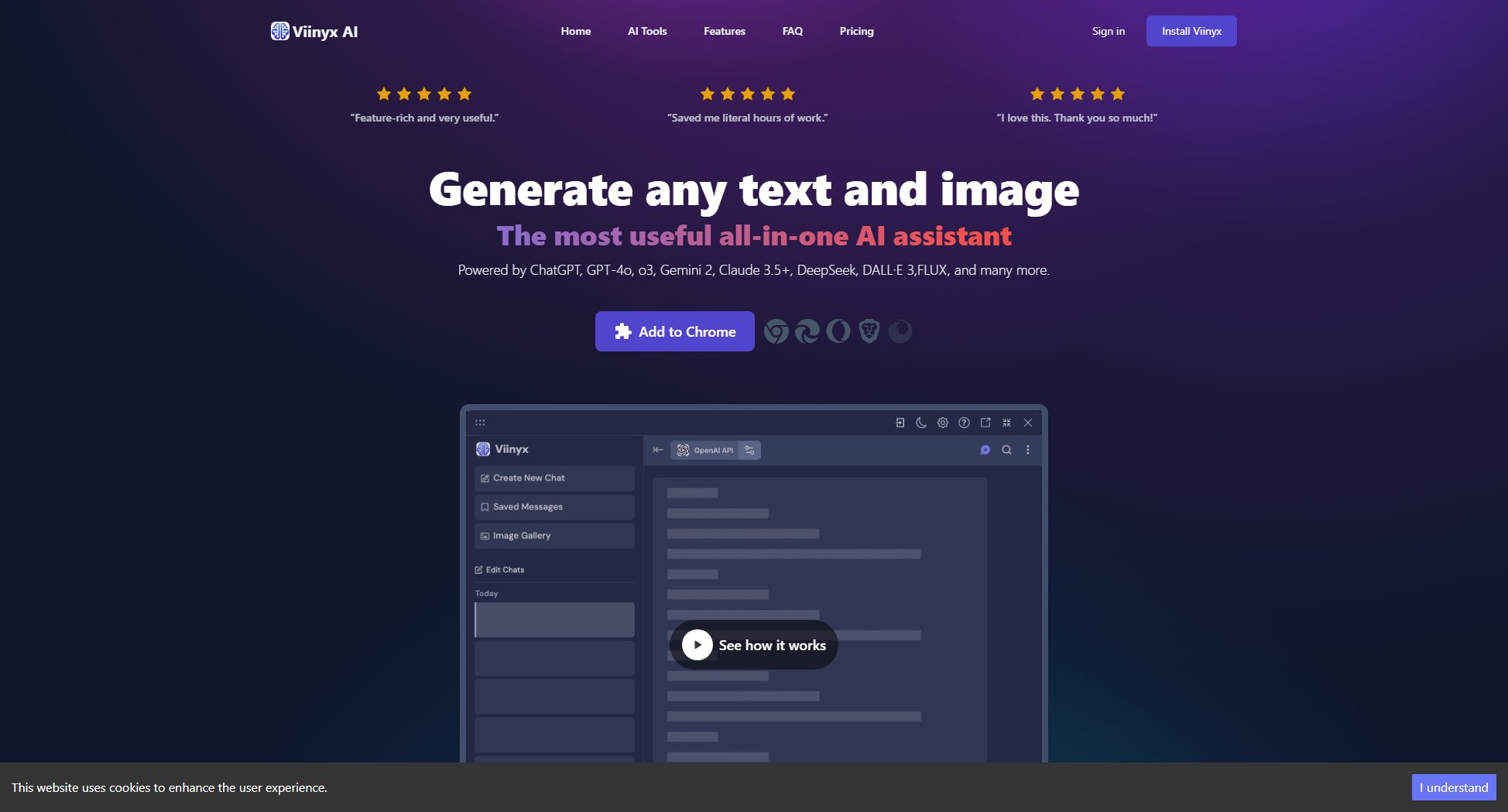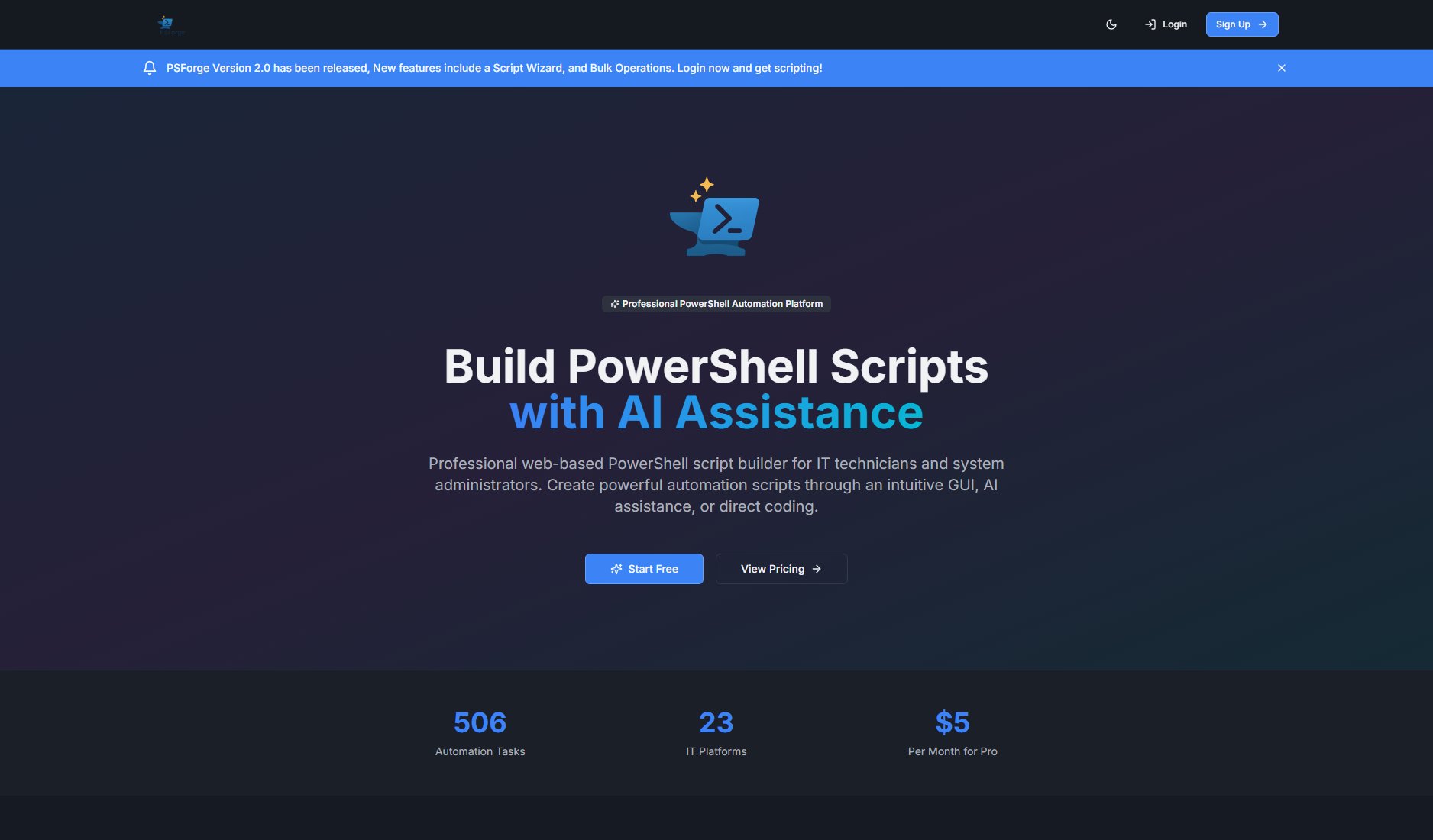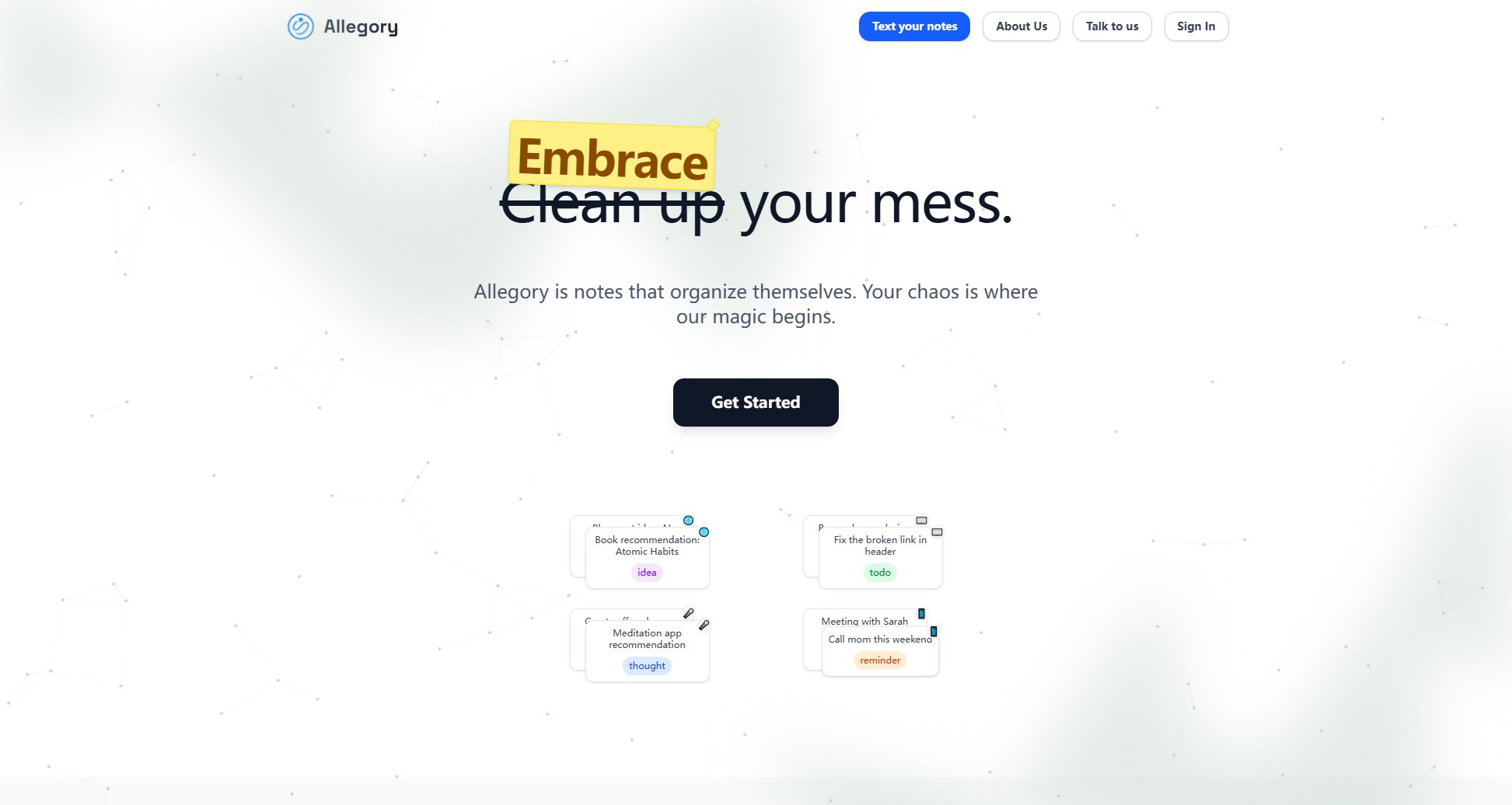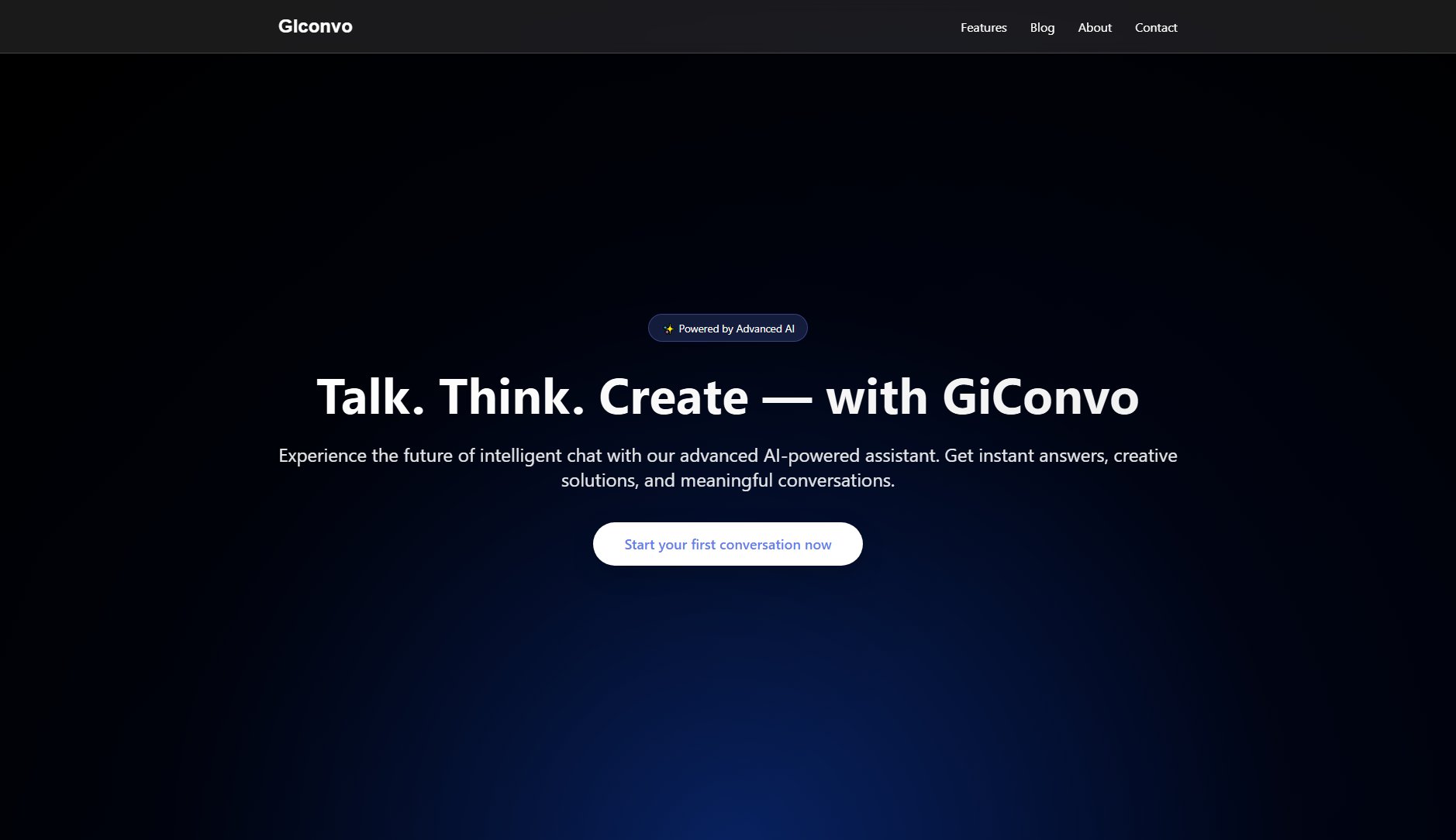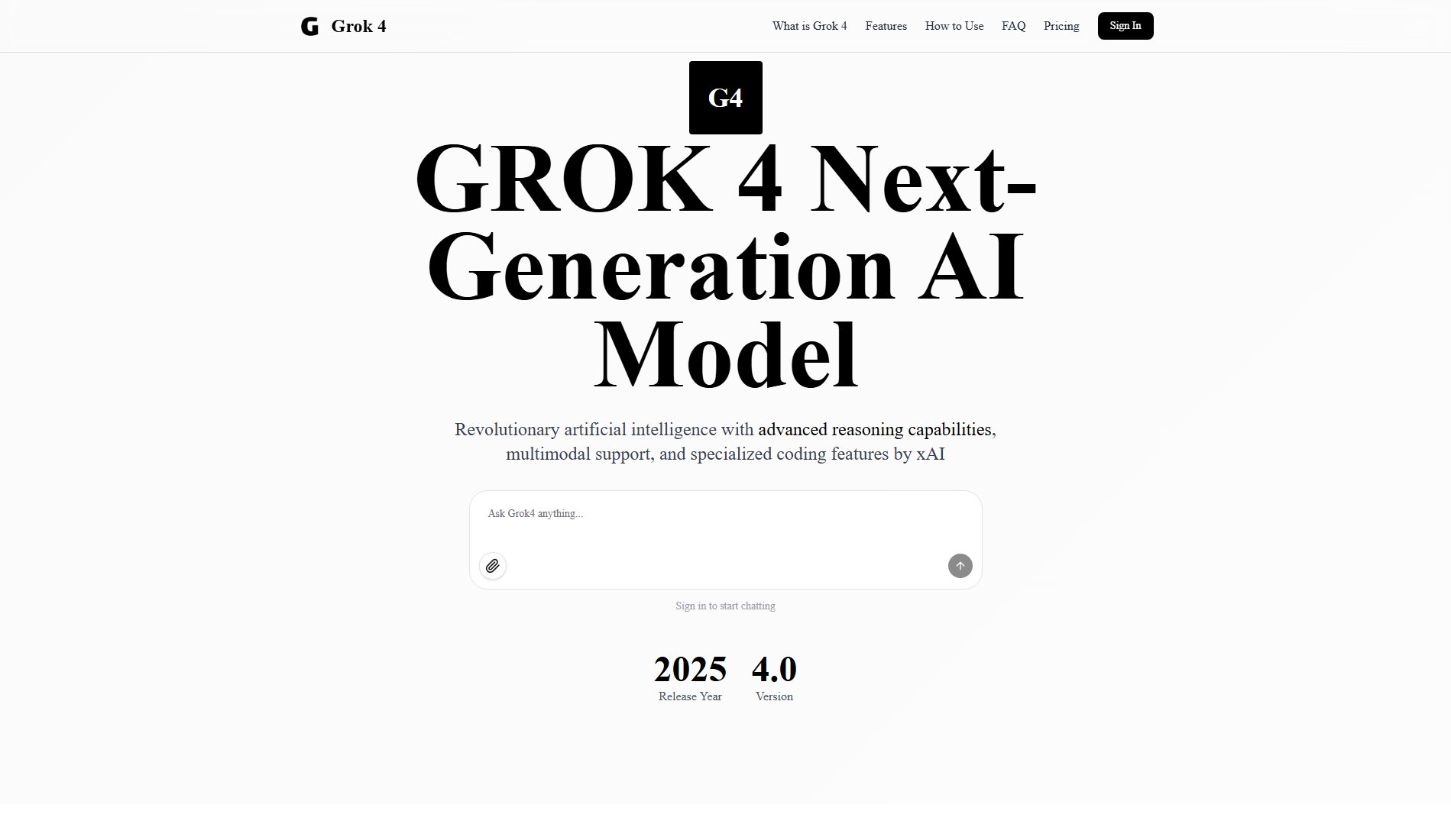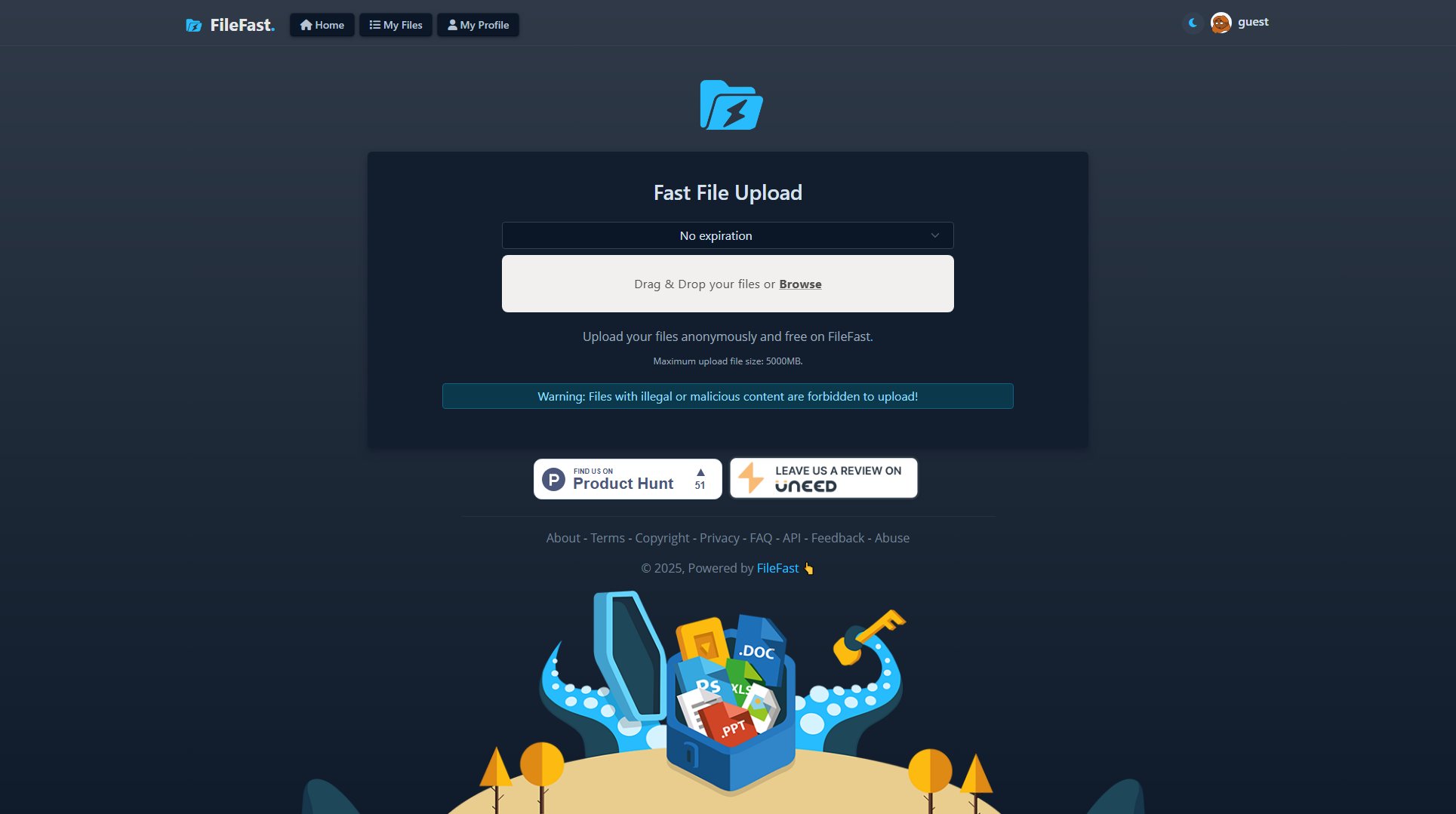Visus
Train your own ChatGPT AI for instant knowledge access
What is Visus? Complete Overview
Visus is a powerful AI tool designed to help individuals and businesses transform their accumulated knowledge and documents into an easily accessible, conversational AI. It solves the pain point of time-consuming searches through vast amounts of documentation by providing instant, accurate answers to natural language queries. Visus learns from your specific documents and language patterns, offering personalized responses tailored to your needs. The tool is ideal for professionals, teams, and enterprises looking to streamline knowledge management and improve productivity by making their internal documentation instantly searchable through an AI interface.
Visus Interface & Screenshots
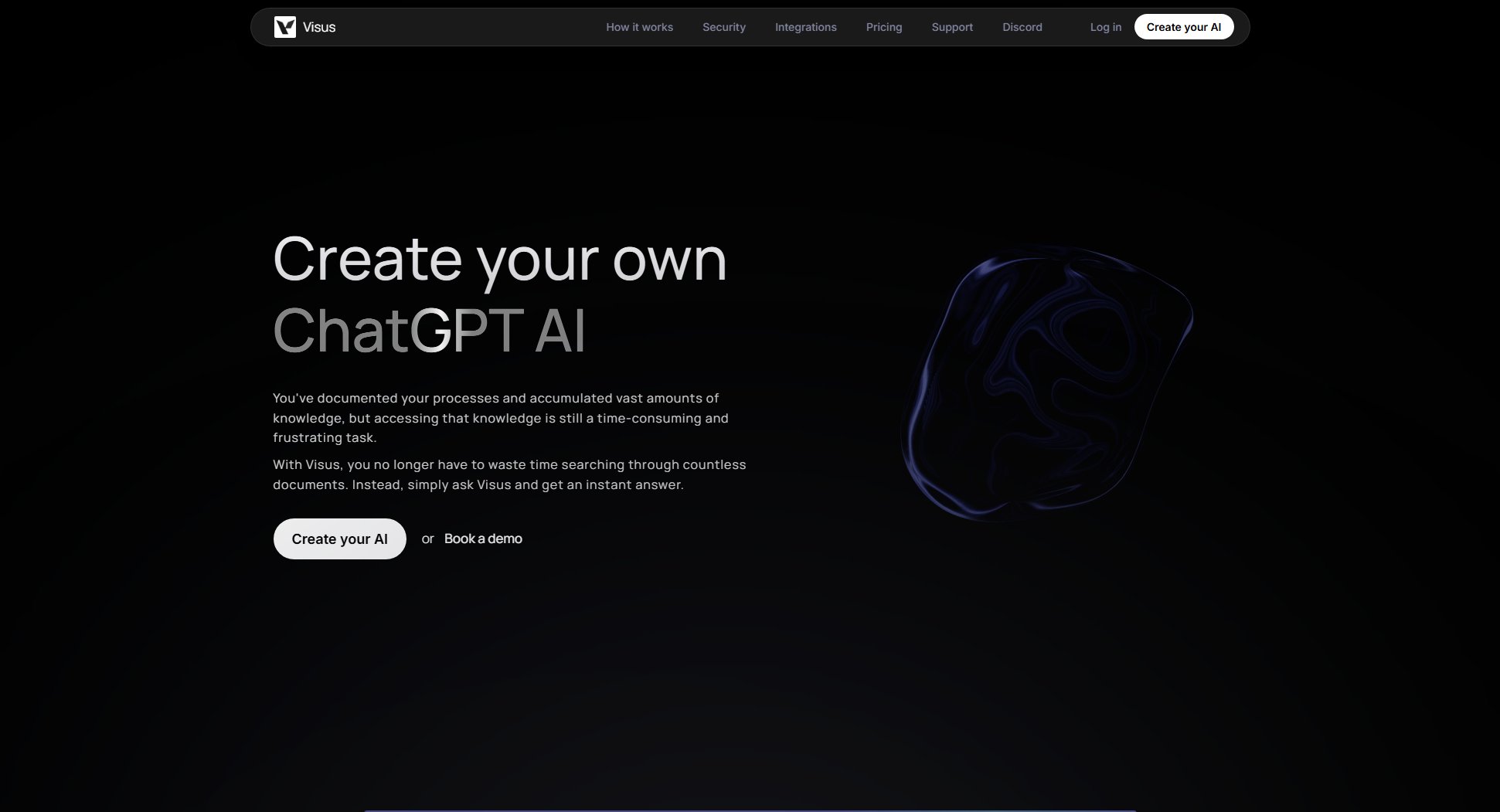
Visus Official screenshot of the tool interface
What Can Visus Do? Key Features
Natural Language Understanding
Visus comprehends queries phrased in everyday language, allowing users to ask questions as if they were talking to a knowledgeable colleague. This eliminates the need for specific search terms or complex queries.
Document Intelligence
The AI can process and learn from unlimited documents, creating a comprehensive knowledge base that grows with your organization. It analyzes and organizes content for optimal retrieval.
Verified Knowledge Base
All responses are grounded exclusively in your uploaded training materials, ensuring accuracy and preventing hallucinations or incorrect information from external sources.
Conversational Interface
Users can engage in back-and-forth dialogues with Visus, asking follow-up questions and refining their queries to get increasingly precise answers and insights.
Customizable AI
Visus offers extensive configuration options, allowing users to adjust parameters like response sensitivity and accuracy to match specific use cases and requirements.
Enterprise-grade Security
All data is protected with AES 256 encryption, meeting industry security standards to ensure your confidential information remains protected.
Best Visus Use Cases & Applications
Customer Support Knowledge Base
Support teams can instantly access accurate answers to customer inquiries by training Visus on product documentation, FAQs, and support tickets, reducing resolution times.
Internal Company Wiki
Employees can quickly find HR policies, IT procedures, or company guidelines without searching through multiple documents, improving workplace efficiency.
Research Assistant
Researchers and analysts can upload papers, reports, and datasets, then query Visus for specific information, trends, or summaries from their collected materials.
Onboarding Tool
New hires can ask Visus questions about company processes, culture, and role-specific information, accelerating their onboarding and reducing training overhead.
How to Use Visus: Step-by-Step Guide
Train your AI by uploading documents through the intuitive interface. Visus automatically processes and organizes your files, learning your specific terminology and knowledge patterns.
Configure your AI instance by adjusting settings like response style, accuracy thresholds, and access permissions to create a tool perfectly suited to your needs.
Start asking questions in natural language. The AI will provide instant answers drawn from your training materials, with the ability to ask follow-up questions for deeper insights.
Refine and expand your knowledge base over time by adding new documents and training materials, allowing the AI to grow alongside your organization's knowledge.
Visus Pros and Cons: Honest Review
Pros
Considerations
Is Visus Worth It? FAQ & Reviews
Visus supports a wide range of document formats including PDFs, Word documents, PowerPoint presentations, Excel spreadsheets, and plain text files. The AI can extract and learn from text content in these formats.
Visus only provides answers based on your uploaded training materials, preventing hallucinations. It also allows you to configure response accuracy thresholds to match your requirements.
Yes, depending on your plan. The Standard plan supports up to 10 members, Business up to 100, and Enterprise offers custom team sizes. All members can collaborate on the same knowledge base.
Absolutely. Visus uses industry-standard AES 256 encryption for all data, and enterprise plans offer additional security features like SOC 2 compliance and SAML single sign-on.
Visus begins processing documents immediately after upload. While processing time depends on the volume of material, most users can start asking questions within minutes of uploading their first documents.