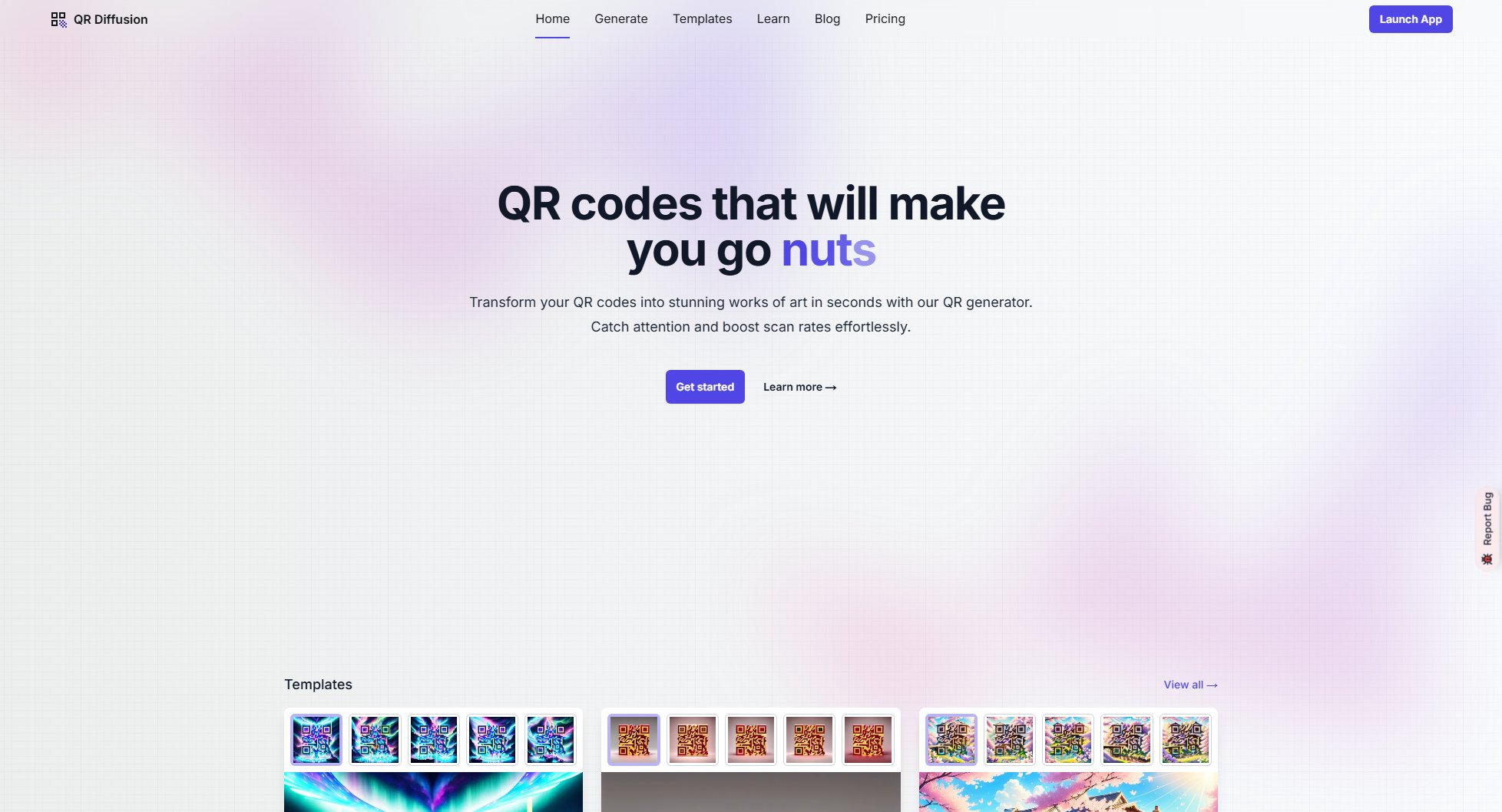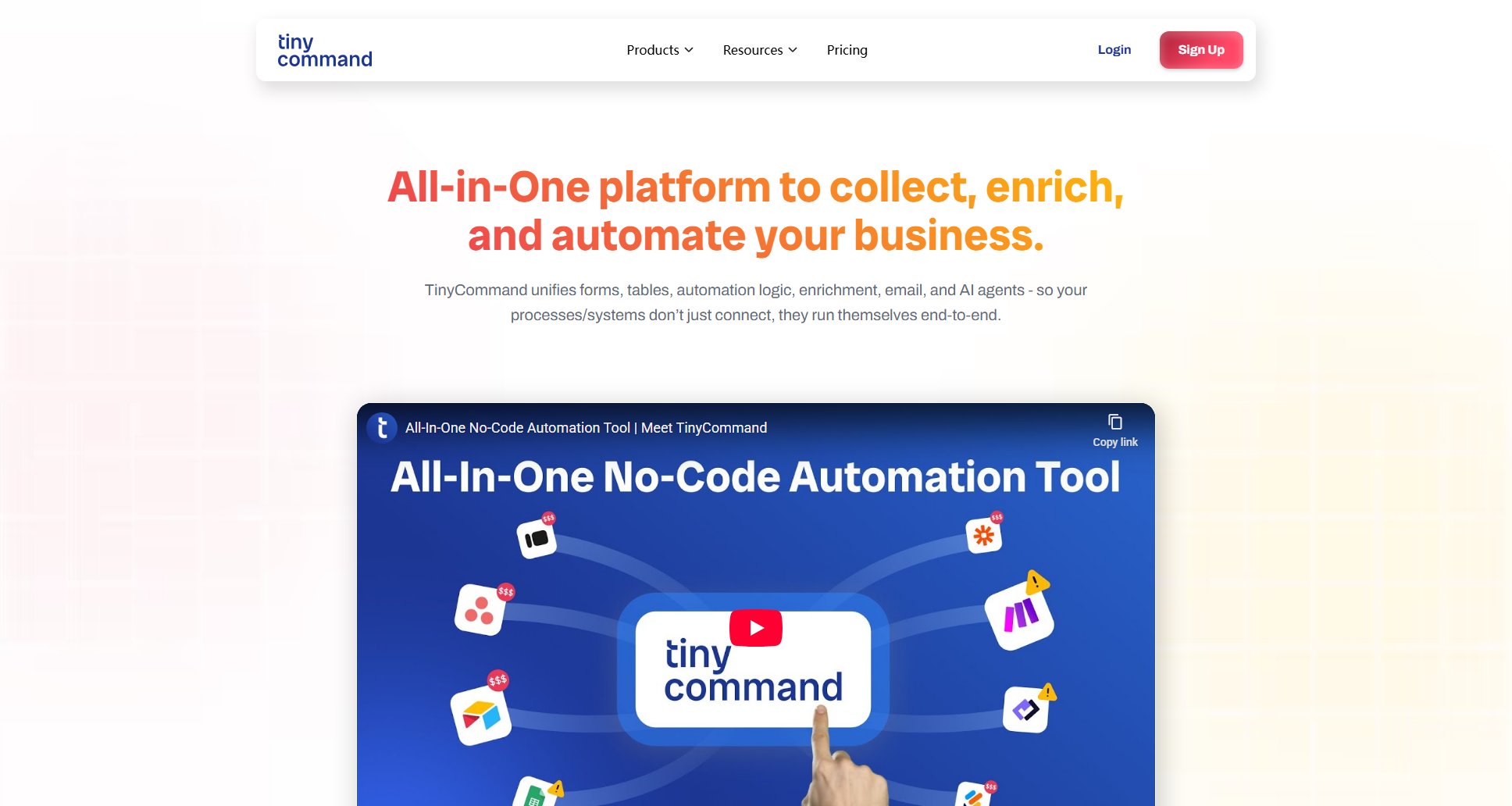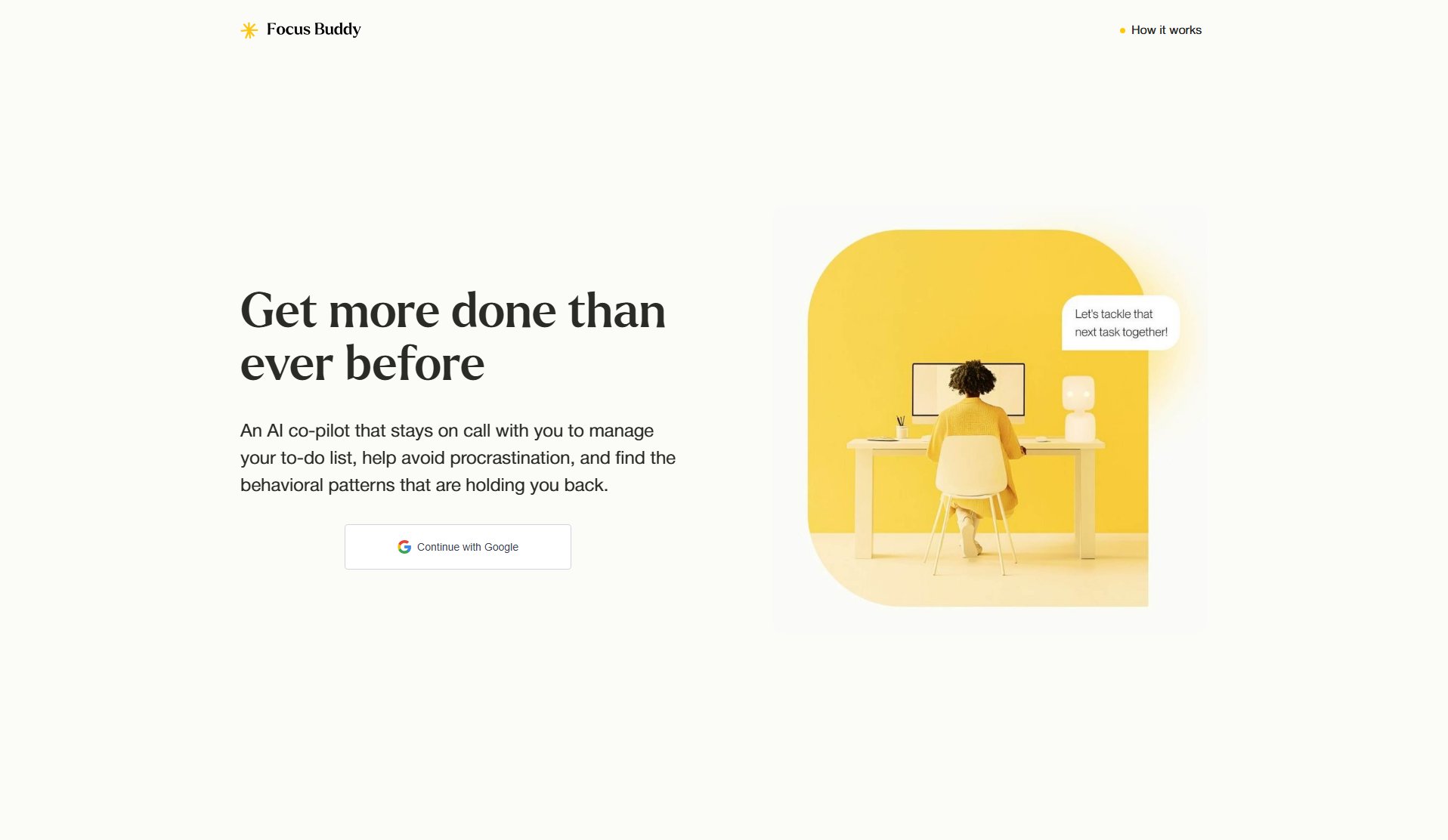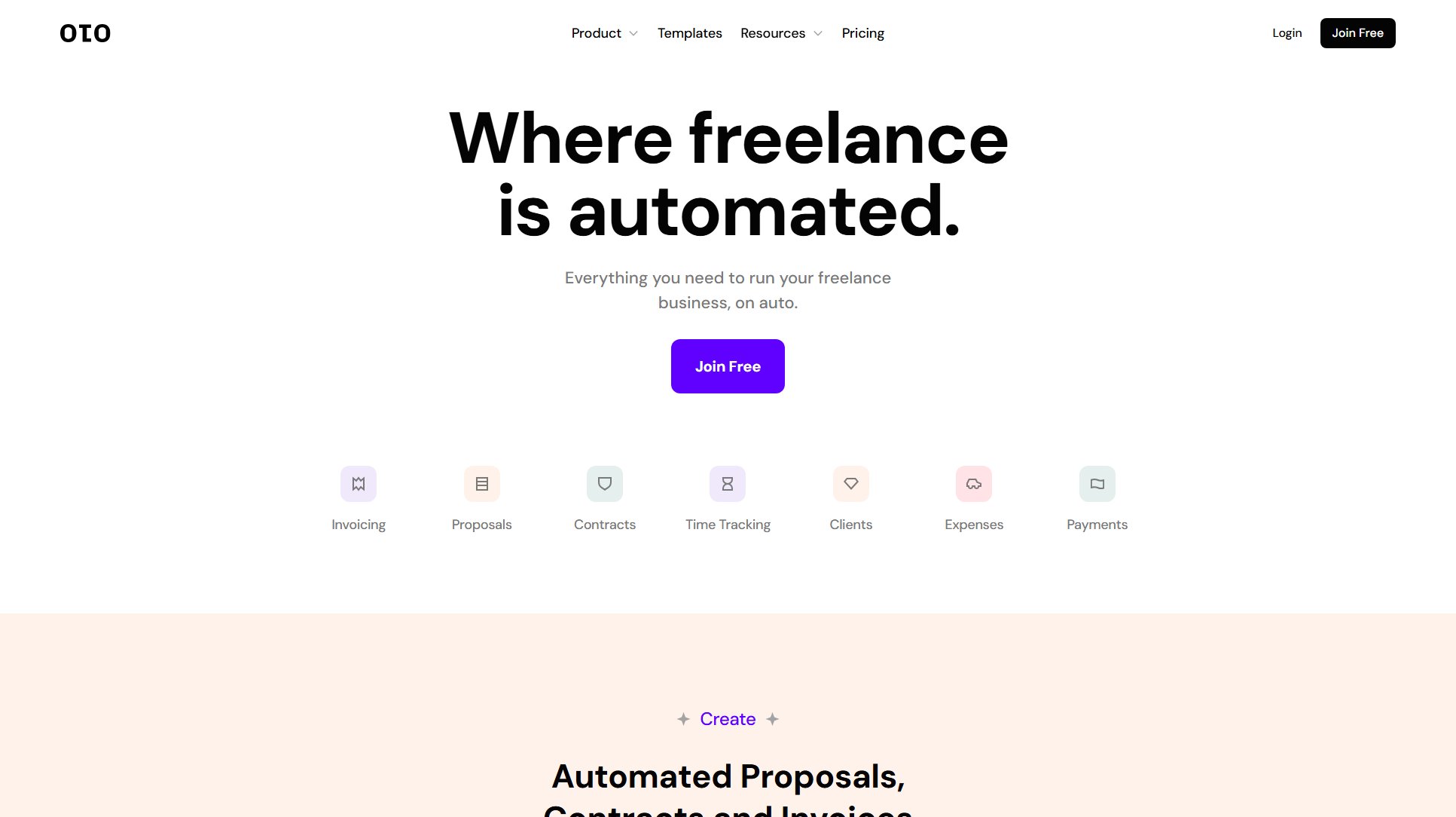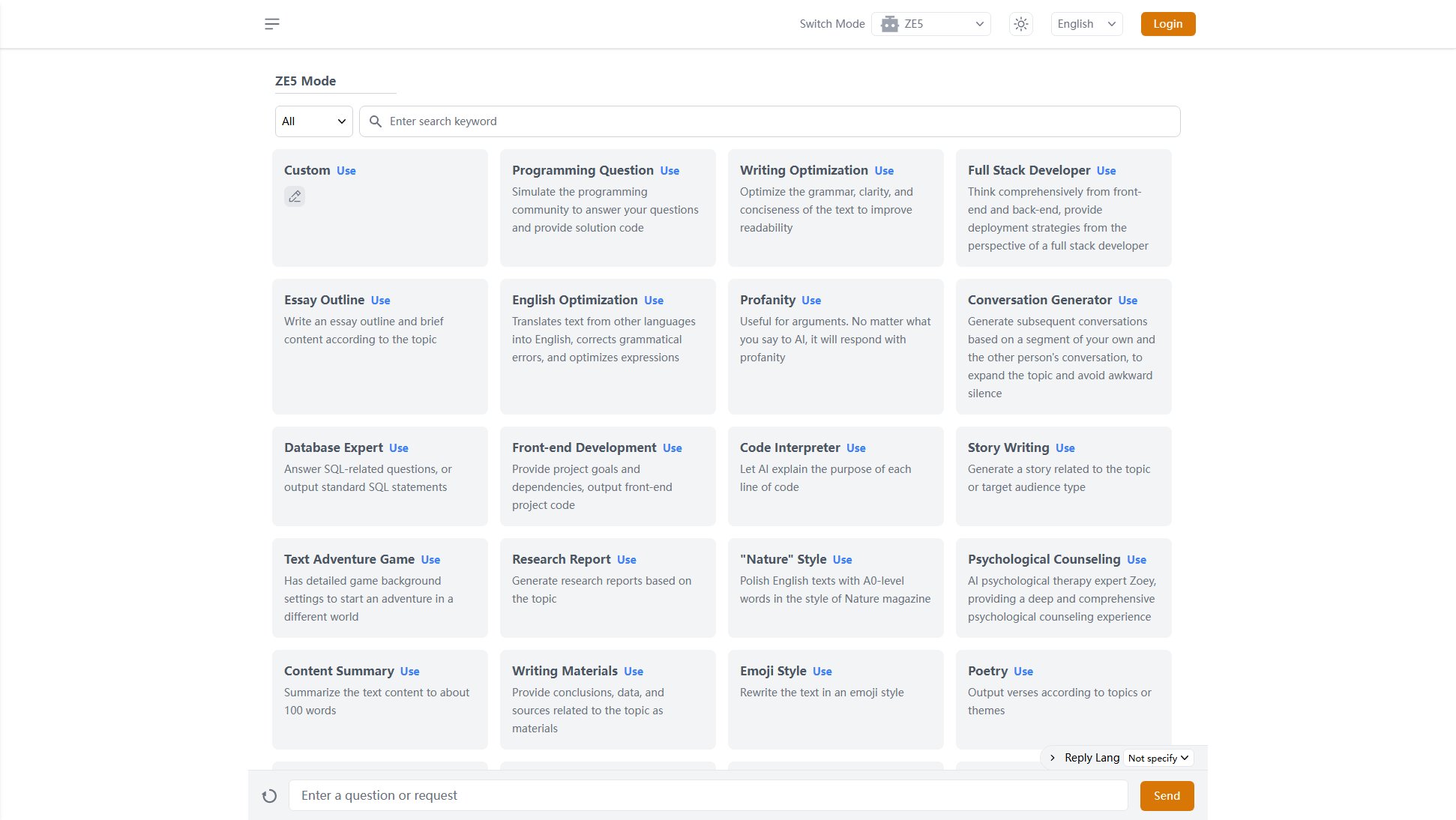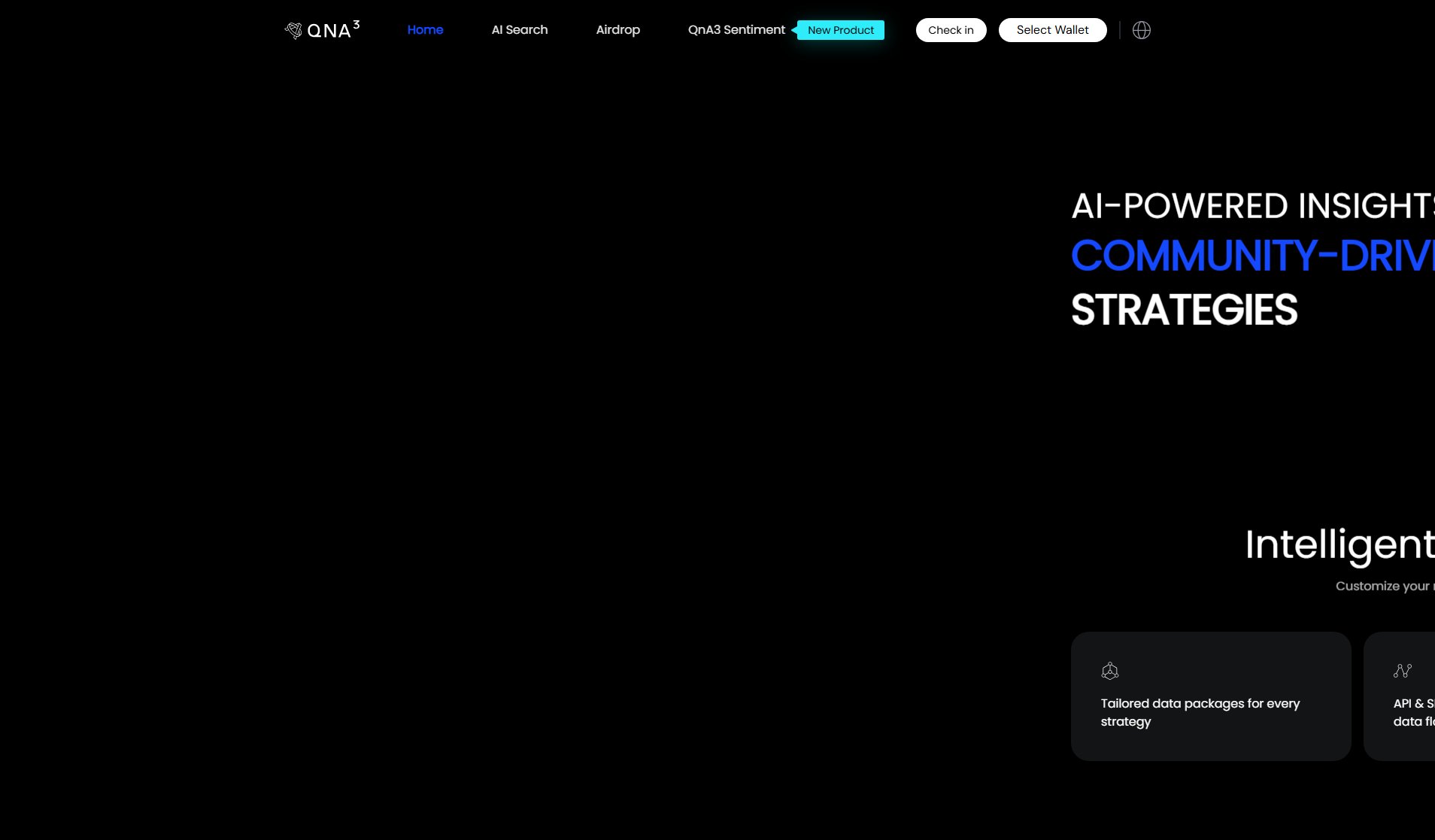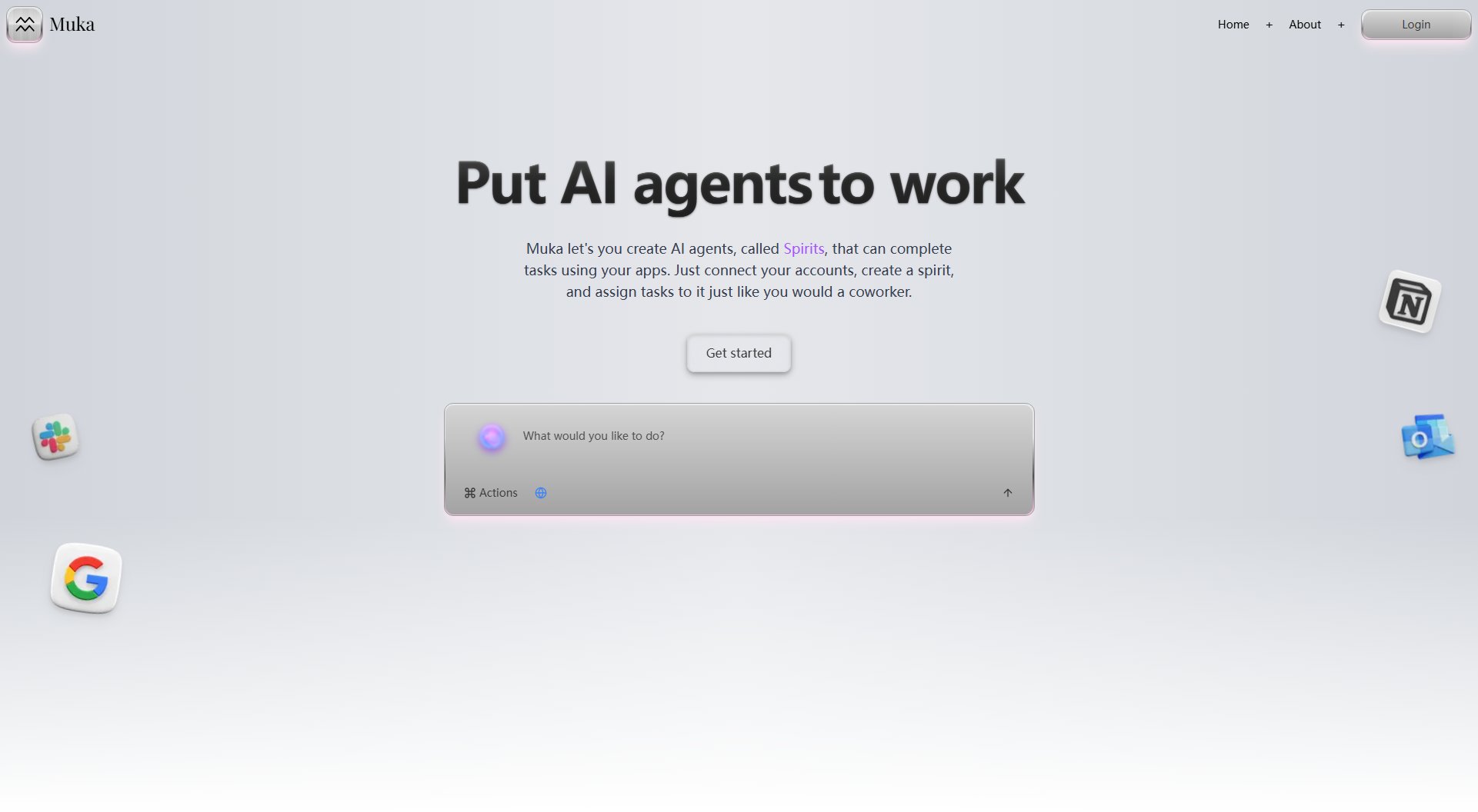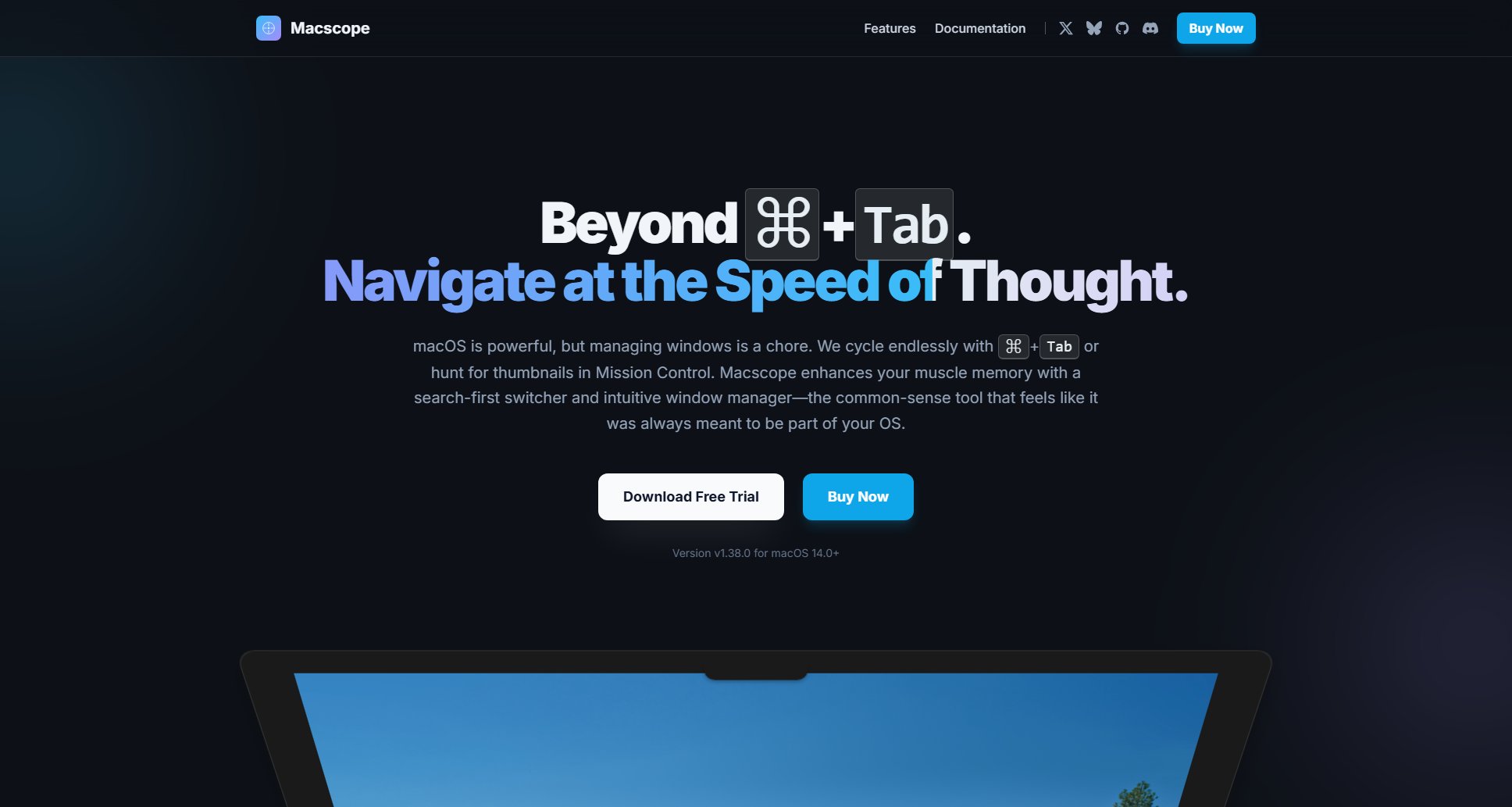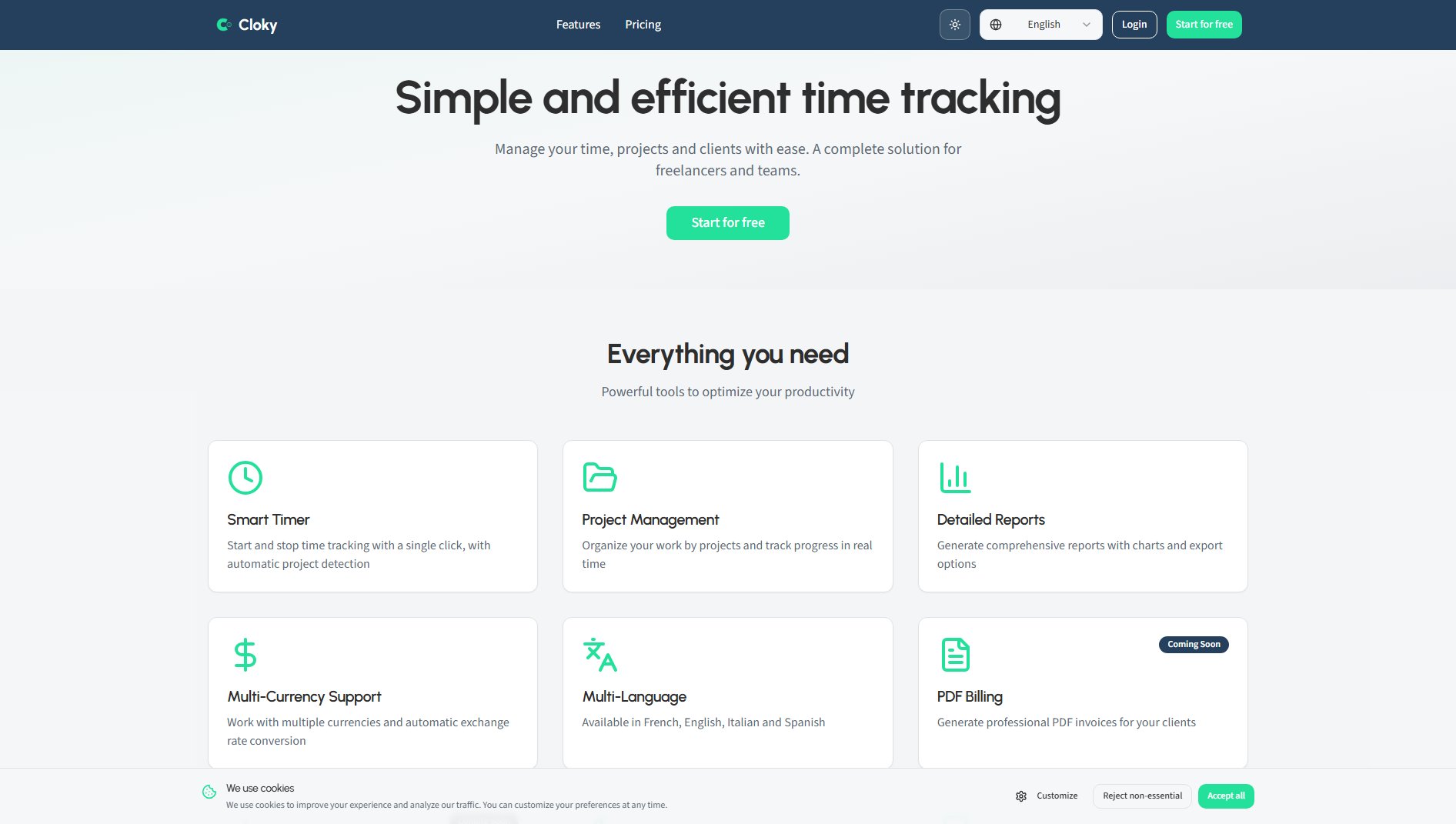Nean
AI-powered project planning for effortless organization and clarity
What is Nean? Complete Overview
Nean is an AI-powered project management tool designed to help users transform their ideas into detailed, well-organized projects. It offers smart planning, effortless organization, and AI-powered insights to ensure projects are delivered on time. With features like intuitive tree view organization, AI-powered project generation, and quick task creation, Nean simplifies the project management process. The tool is built to track progress, enhance task descriptions with AI, and allow personalization of the workspace for better focus and clarity. Nean is ideal for individuals, teams, and professionals looking to streamline their workflow and achieve their goals efficiently.
Nean Interface & Screenshots
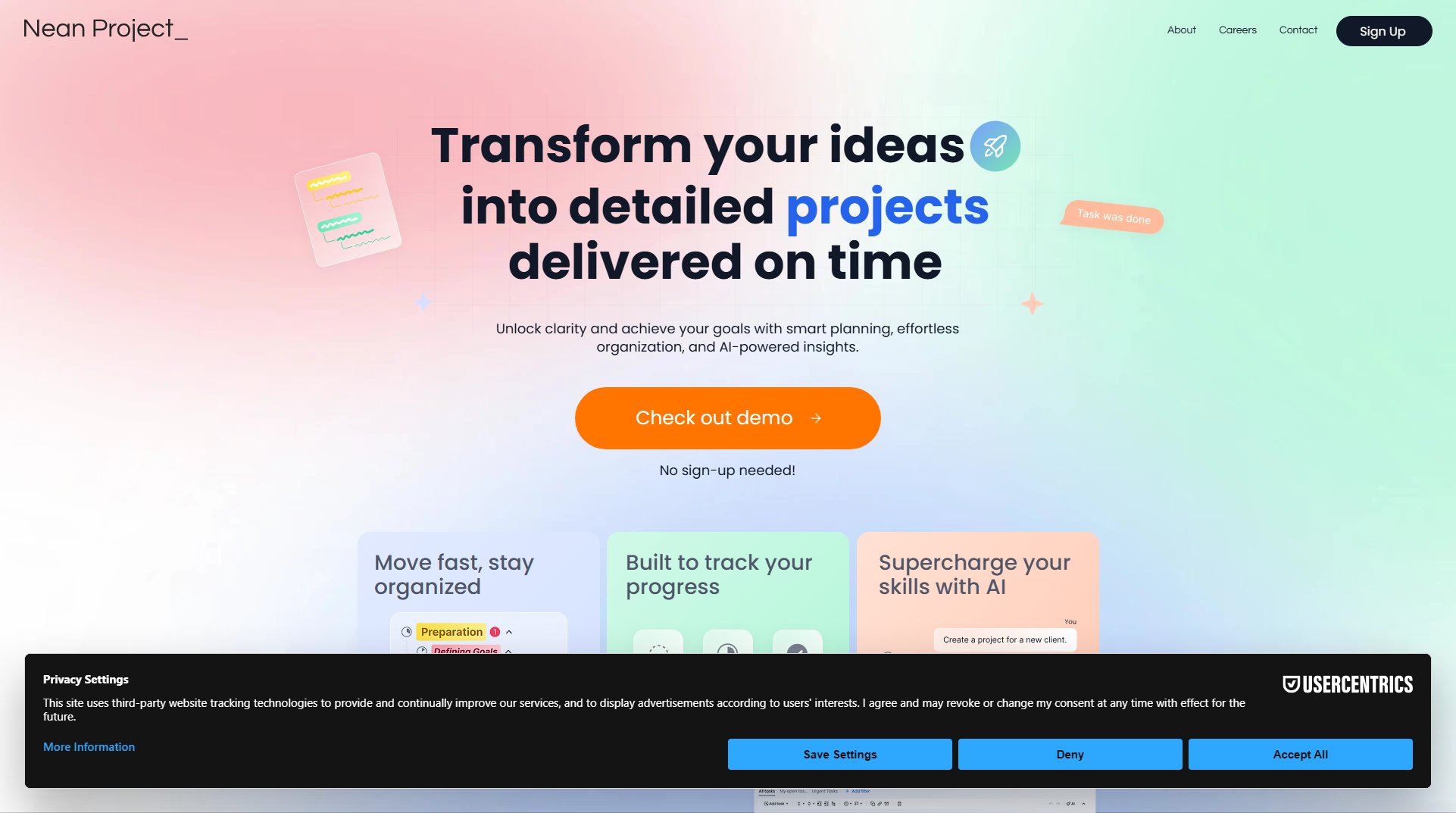
Nean Official screenshot of the tool interface
What Can Nean Do? Key Features
Intuitive Tree View Organization
Manage complex projects with a clear tree view structure. Break down goals, track dependencies, and stay organized effortlessly. The visual hierarchy helps you see the big picture while keeping track of details.
AI-Powered Project Generation
Turn your ideas into detailed plans in seconds with AI. Reuse templates to speed up your workflow and focus on execution. This feature eliminates the hassle of manual planning and ensures you start with a solid foundation.
Personalized Workspace
Tweak colors, fonts, and highlights to fit your mind and enhance focus. A personalized workspace improves clarity and makes it easier to stay on track with your projects.
Quick Task Creation
Add tasks in just a few clicks or use natural language input to capture ideas instantly. This feature ensures you never lose a thought and can maintain your workflow without interruptions.
Progress Tracking
Track your progress automatically to see what’s done and what’s next. Stay confident every step of the way with real-time updates and visual indicators of your project’s status.
AI-Enhanced Task Descriptions
Let AI expand task details for clarity, ensuring everyone knows what to do and why. This feature reduces ambiguity and improves communication within teams.
Best Nean Use Cases & Applications
Personal Goal Setting
Use Nean to break down personal goals like fitness routines or learning new skills into manageable tasks. The AI-powered project generation helps you create a structured plan, while progress tracking keeps you motivated.
Team Project Management
Nean is perfect for teams working on complex projects. The tree view organization and AI-enhanced task descriptions ensure everyone is aligned and understands their responsibilities, leading to smoother collaboration.
Freelance Workflow
Freelancers can use Nean to manage multiple client projects. Quick task creation and progress tracking help freelancers stay on top of deadlines and deliver high-quality work consistently.
How to Use Nean: Step-by-Step Guide
Visit the Nean website and explore the demo to see the tool in action. No sign-up is required to get started.
Create a new project by entering your idea or uploading a template. The AI will generate a detailed plan for you.
Organize your project using the intuitive tree view. Break down tasks, set dependencies, and customize the layout to suit your needs.
Add tasks quickly using natural language or manual input. Use AI to enhance task descriptions for better clarity.
Track your progress in real-time. Monitor completed tasks, upcoming deadlines, and overall project status.
Personalize your workspace by adjusting colors, fonts, and highlights to improve focus and productivity.
Nean Pros and Cons: Honest Review
Pros
Considerations
Is Nean Worth It? FAQ & Reviews
Yes, Nean offers a free plan with basic project management features and limited AI capabilities. You can upgrade to the Pro plan for advanced features.
The AI analyzes your input or uploaded templates to generate a detailed project plan. It breaks down tasks, sets dependencies, and provides a structured framework for your project.
Absolutely! Nean is designed for both individual and team use. The tree view organization and AI-enhanced task descriptions make it easy to collaborate and stay aligned.
You can personalize your workspace by adjusting colors, fonts, and highlights. This helps improve focus and makes the tool more intuitive for your workflow.
Nean prioritizes data security and ensures your information is protected. The tool complies with industry-standard security practices to keep your data safe.