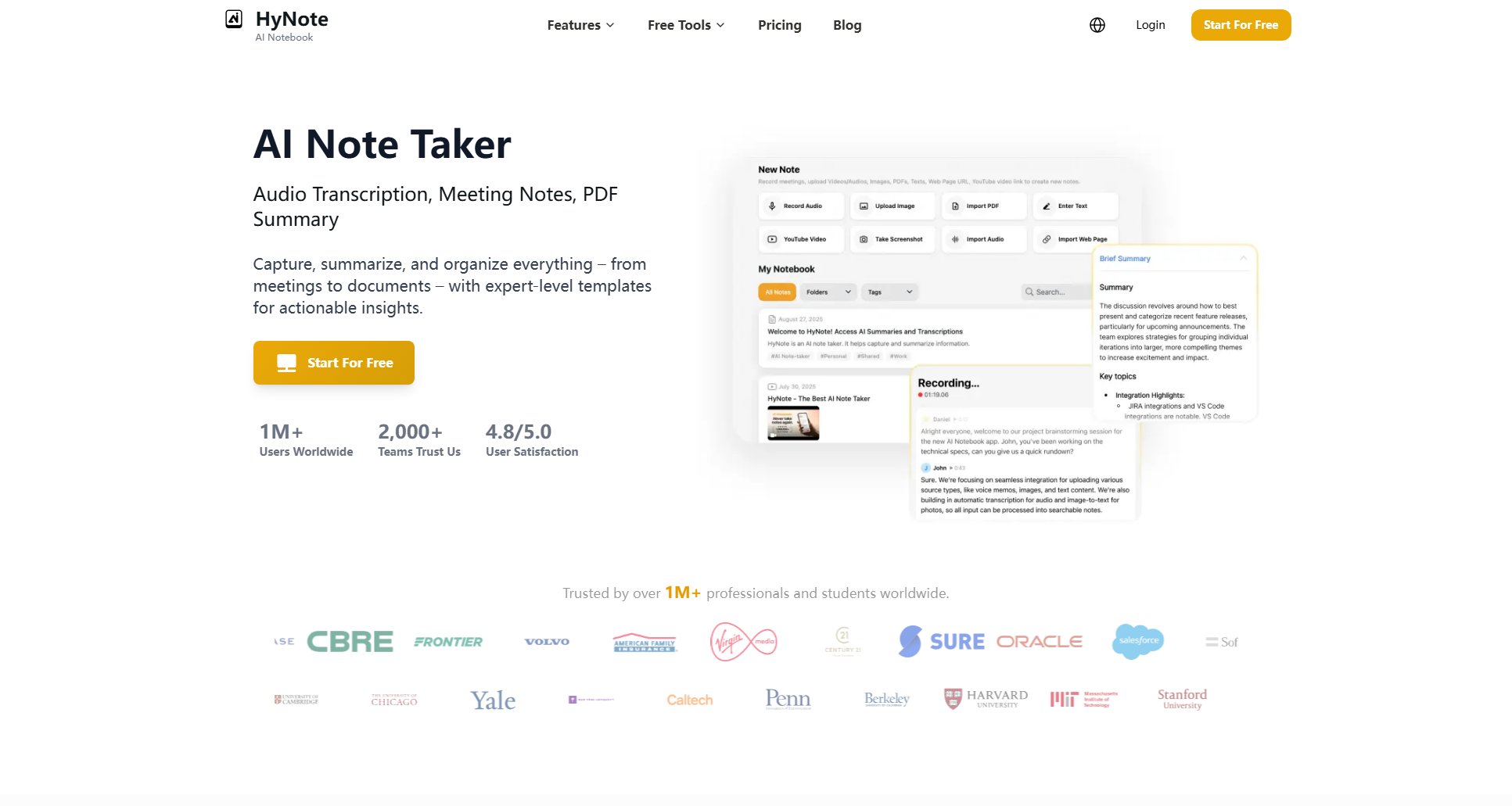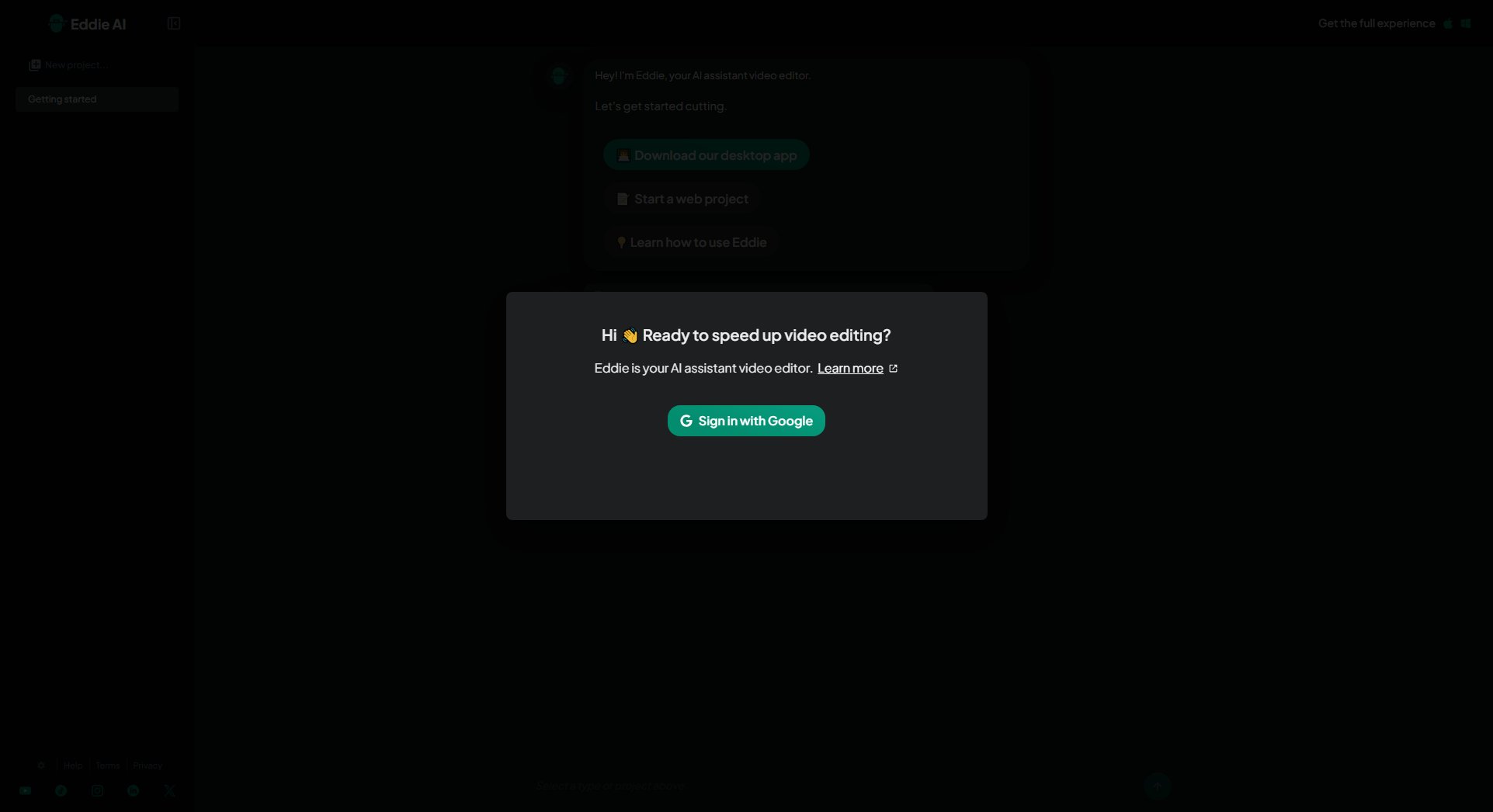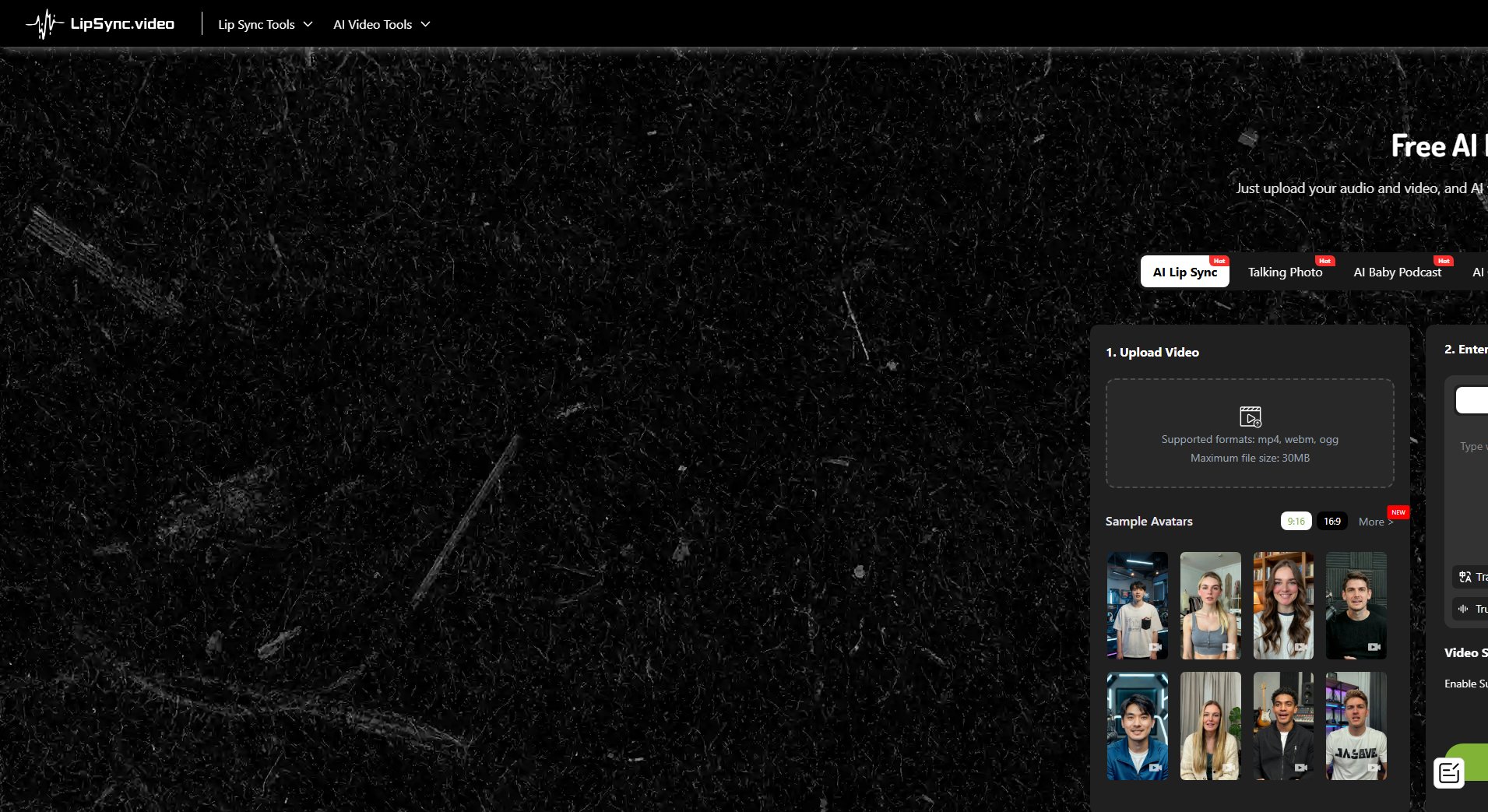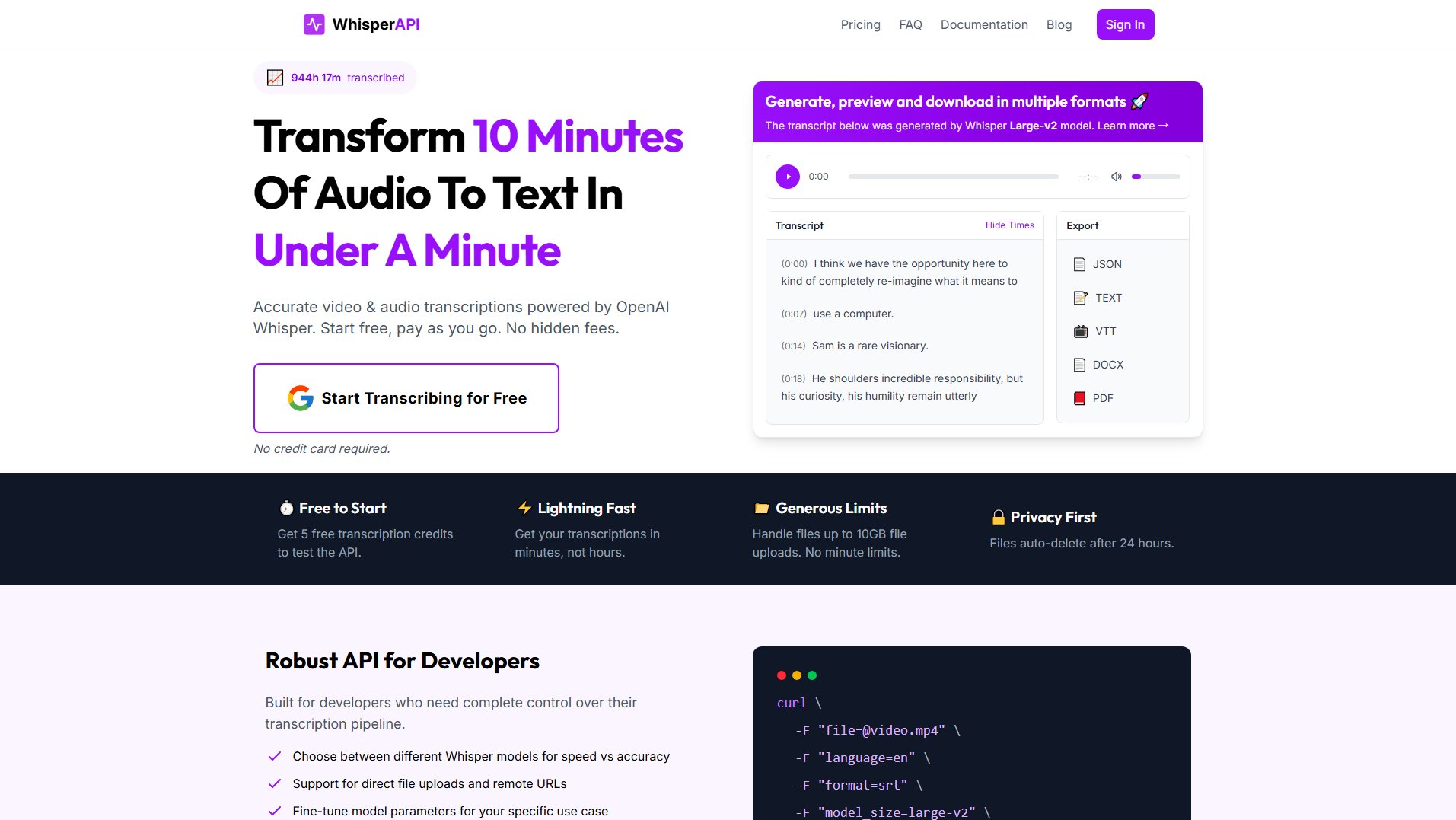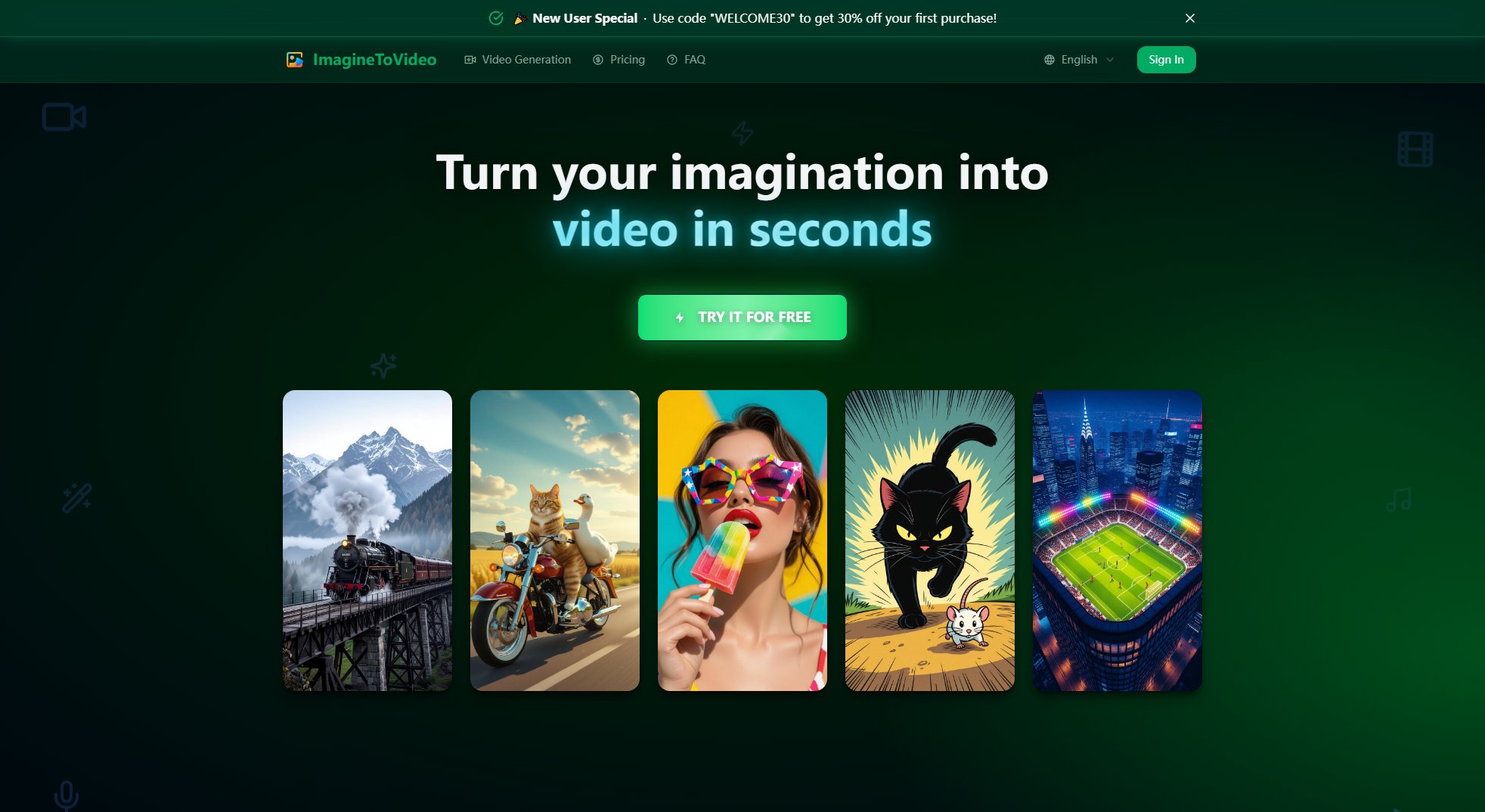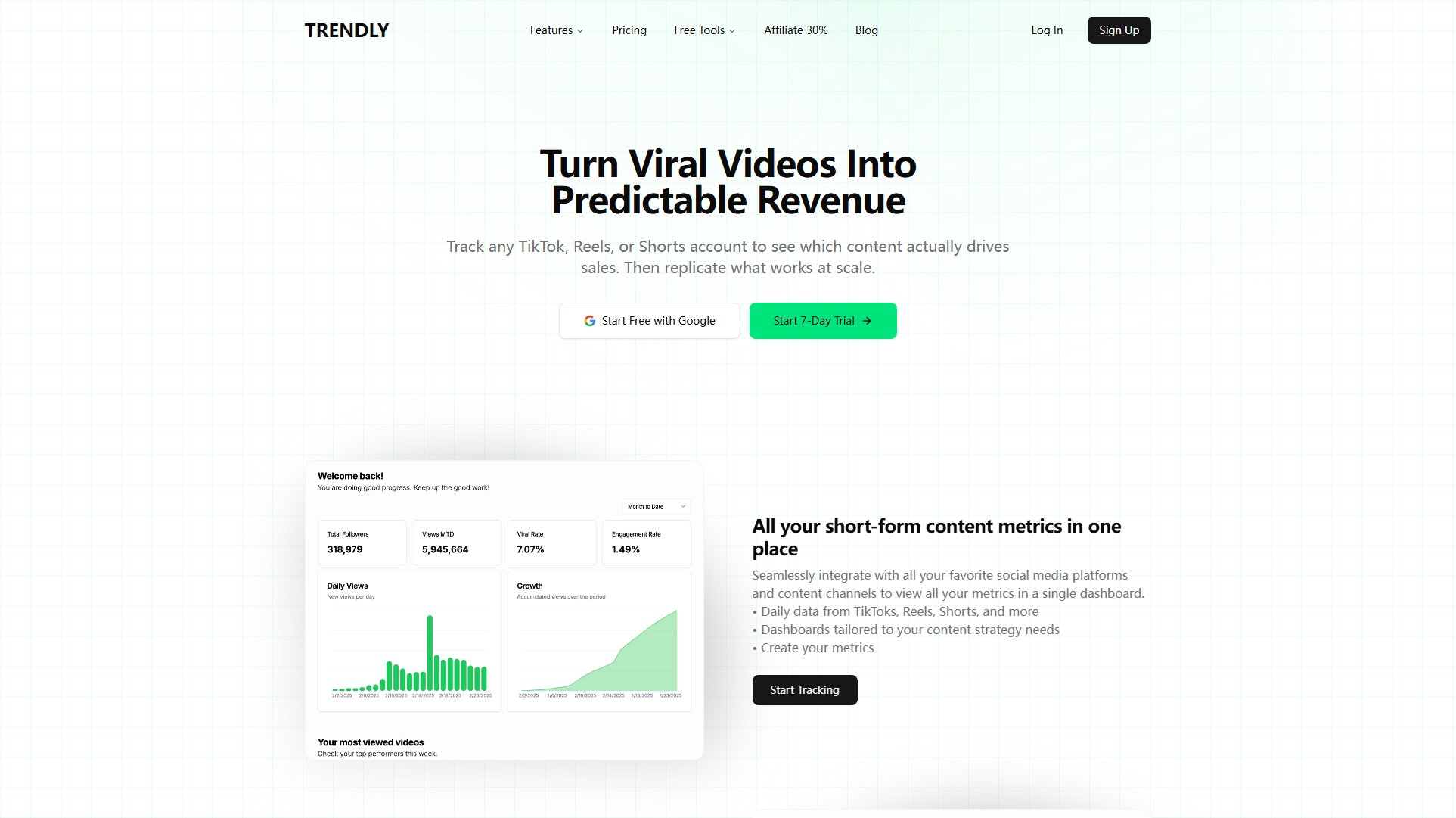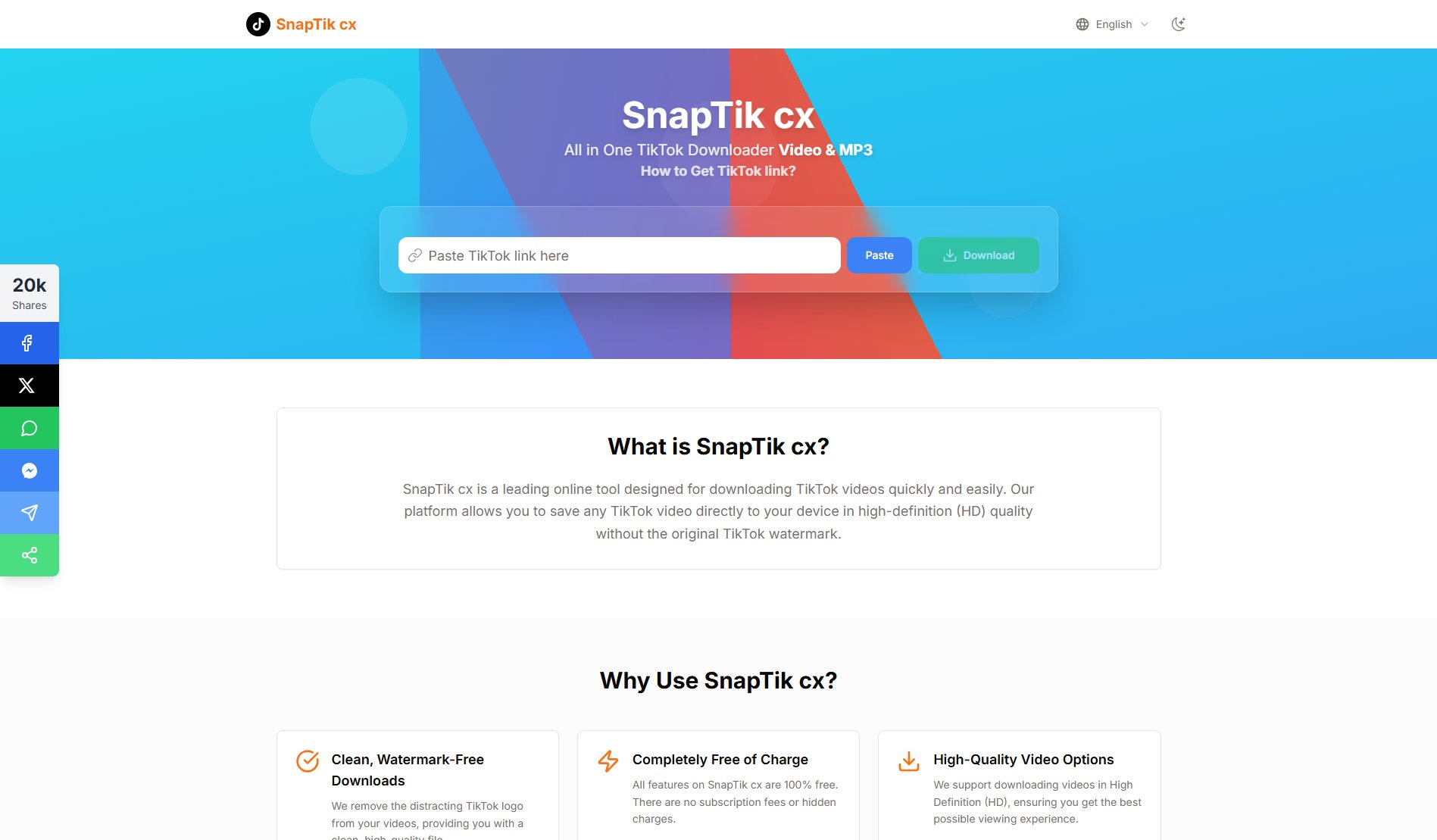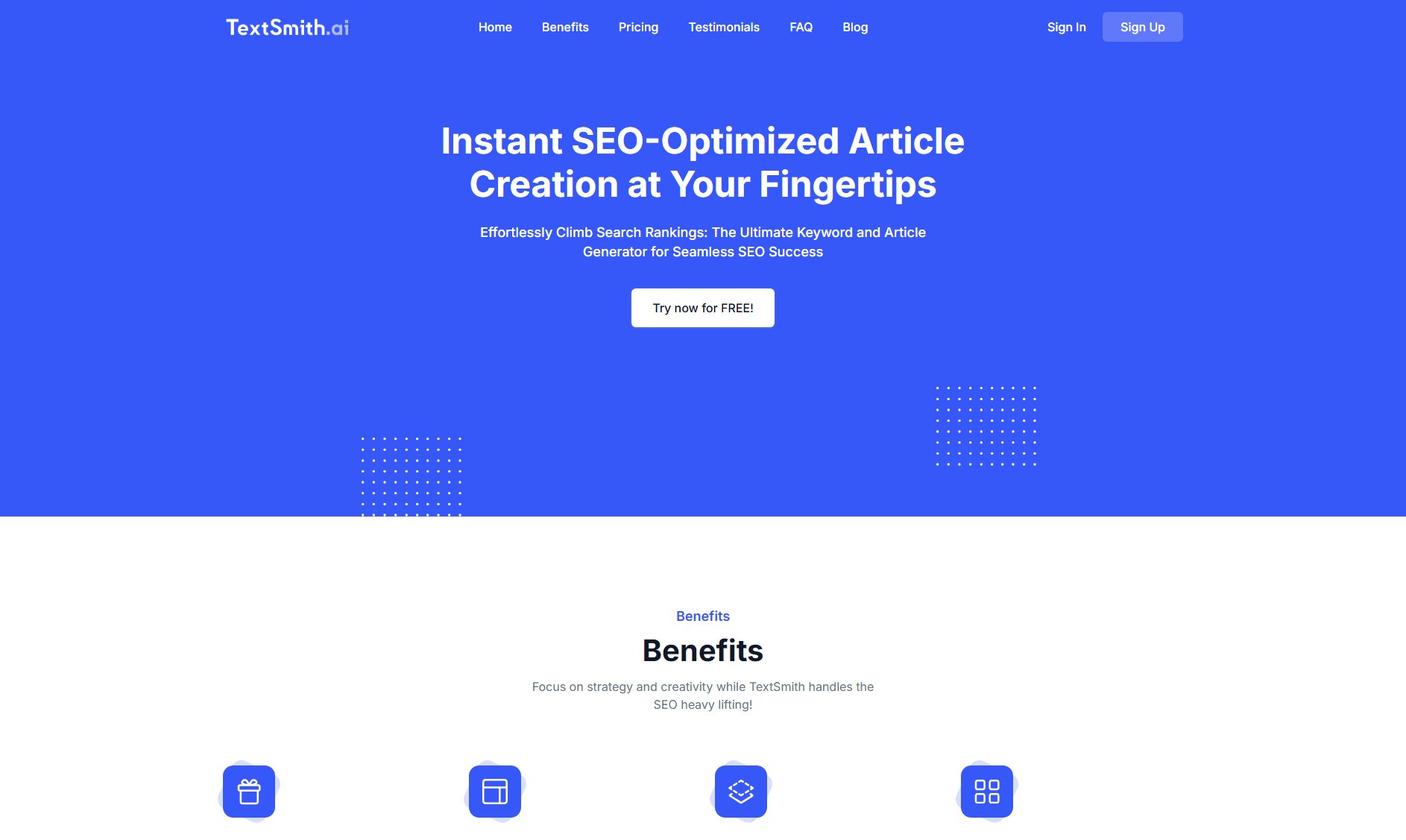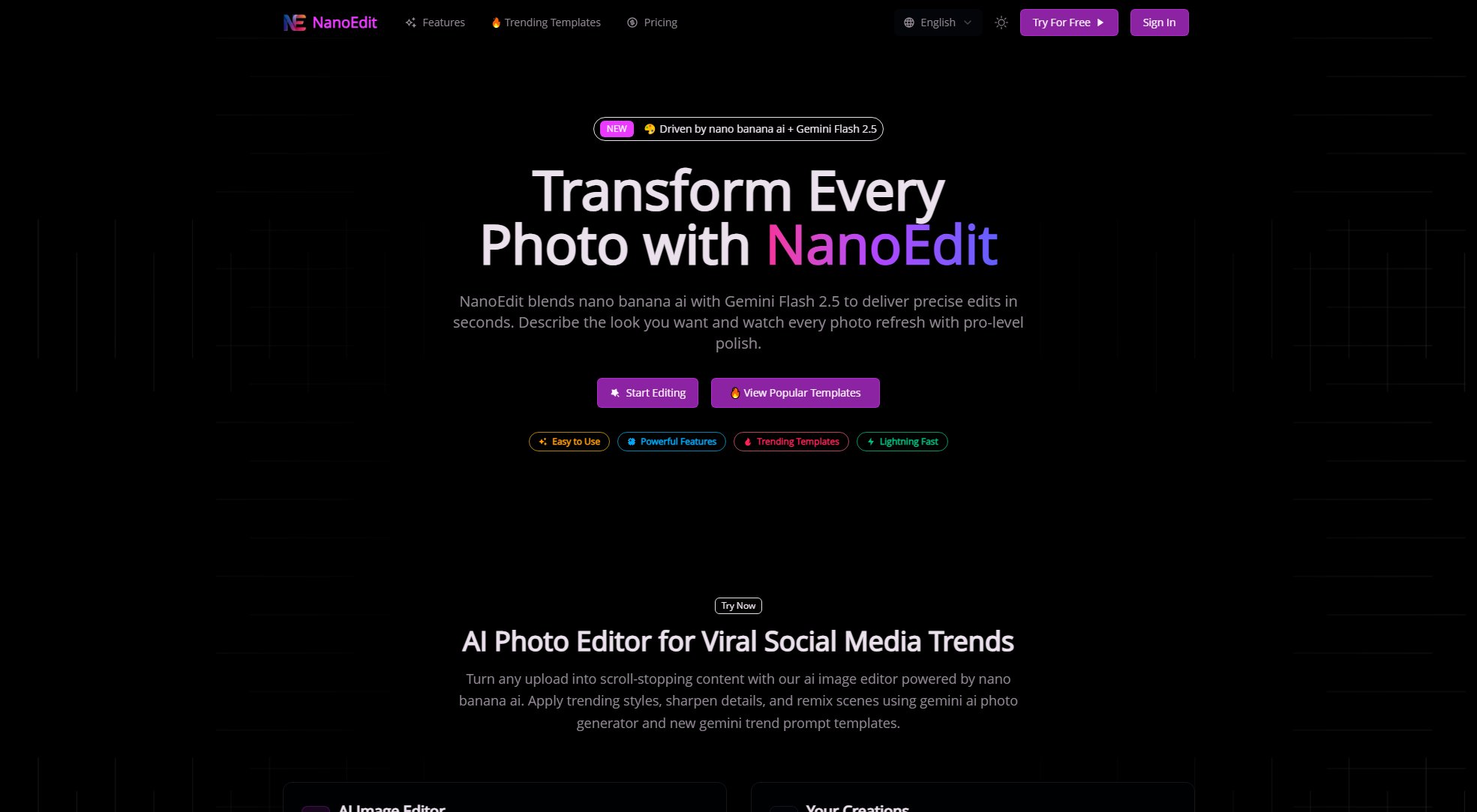NanoShots
Your Personal AI Photographer: Stunning photos from one image
What is NanoShots? Complete Overview
NanoShots transforms ordinary photographs into professional-quality photoshoots with AI. It addresses common pain points like poor lighting, lack of professional equipment, and time constraints by generating multiple stylized portraits from a single reference image. Ideal for professionals, content creators, and anyone needing high-quality portraits without the hassle of a photoshoot. The tool is trusted by over 200 users and offers various styles, including black-and-white portraits, outfit changes, and background modifications.
NanoShots Interface & Screenshots

NanoShots Official screenshot of the tool interface
What Can NanoShots Do? Key Features
Single Photo Transformation
Upload just one photo, and NanoShots generates multiple professional and creative portraits. This feature eliminates the need for multiple photoshoots, saving time and effort while delivering high-quality results.
Style Variety
Choose from a variety of styles, including black-and-white portraits, professional headshots, and creative backgrounds. This allows users to experiment with different looks without additional photoshoots.
Outfit Simulation
Try on different outfits virtually. This feature is perfect for professionals who need varied looks for portfolios or social media without changing clothes physically.
Background Customization
Change or enhance backgrounds to suit different professional or personal needs. Ideal for creating cohesive branding or thematic content.
High-Resolution Output
Pro plans offer higher-resolution generations, ensuring your photos are crisp and professional for any use case, from LinkedIn profiles to print media.
Best NanoShots Use Cases & Applications
Professional Headshots
Ideal for professionals needing high-quality LinkedIn or portfolio photos without scheduling a photoshoot. Users can generate multiple options from a single image.
Content Creation
Content creators can use NanoShots to produce varied and stylized images for blogs, social media, or marketing materials, saving time and resources.
Virtual Try-On
Users can simulate different outfits or backgrounds for fashion blogs, online stores, or personal use, enhancing visual appeal without physical changes.
How to Use NanoShots: Step-by-Step Guide
Upload a single reference photo to the NanoShots dashboard. Ensure the photo is clear and well-lit for best results.
Select the desired style or customization options, such as black-and-white, outfit changes, or background modifications.
Choose your credit plan or use existing credits to generate the photos. Preview options are available before final processing.
Review the generated photos and select the best ones. Download or share them directly from the dashboard.
NanoShots Pros and Cons: Honest Review
Pros
Considerations
Is NanoShots Worth It? FAQ & Reviews
NanoShots is an AI-powered tool that transforms a single photo into multiple professional and stylized portraits, offering various customization options.
Credits are used to generate photos. Each plan offers a set number of credits, which never expire. More credits allow for more photo generations.
Upload clear, well-lit photos for best results. Avoid blurry or poorly lit images to ensure high-quality outputs.
Yes, NanoShots prioritizes user privacy and data security. Your photos and data are handled with strict confidentiality.
Refund policies may vary by plan. Check the terms of service or contact support for specific refund inquiries.