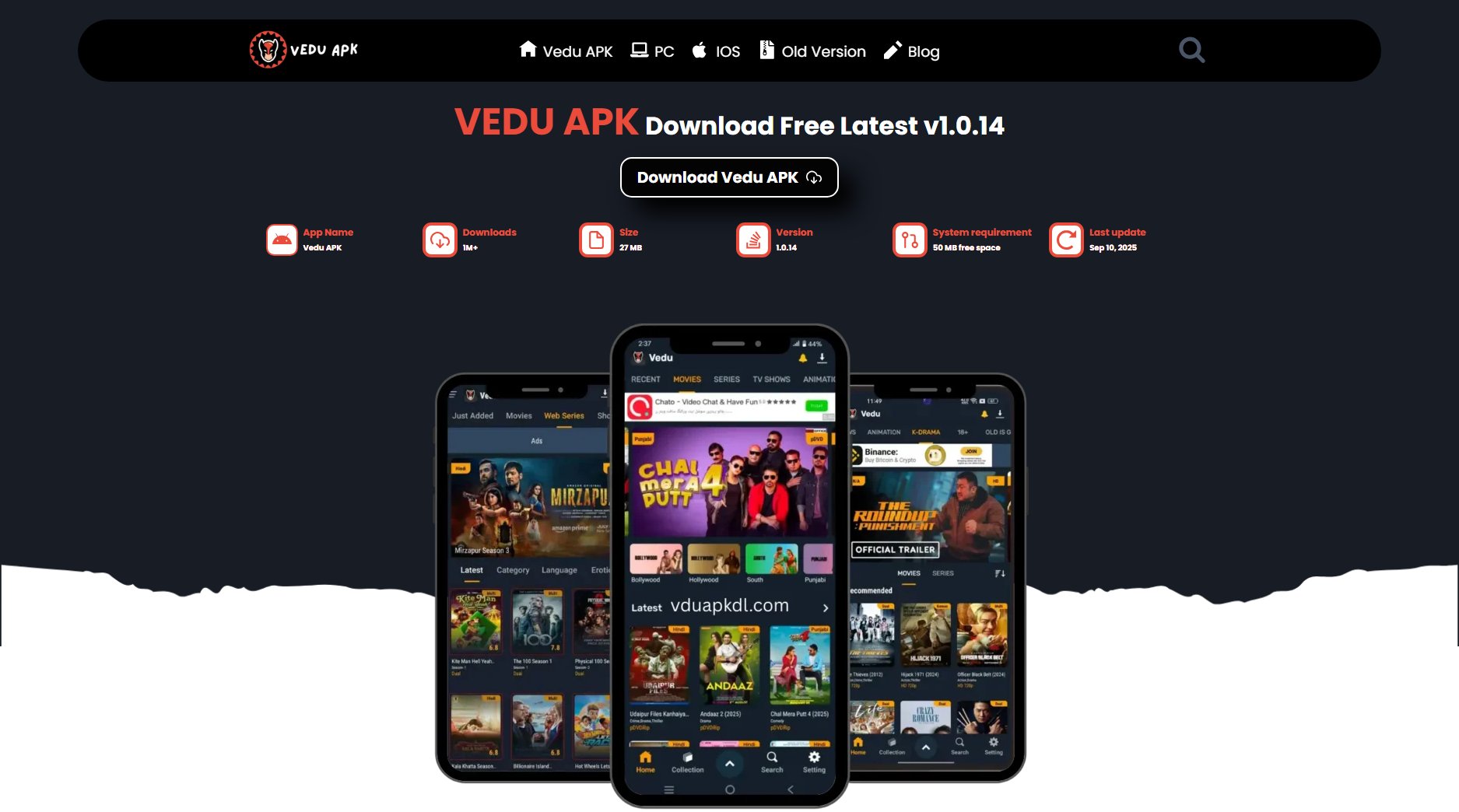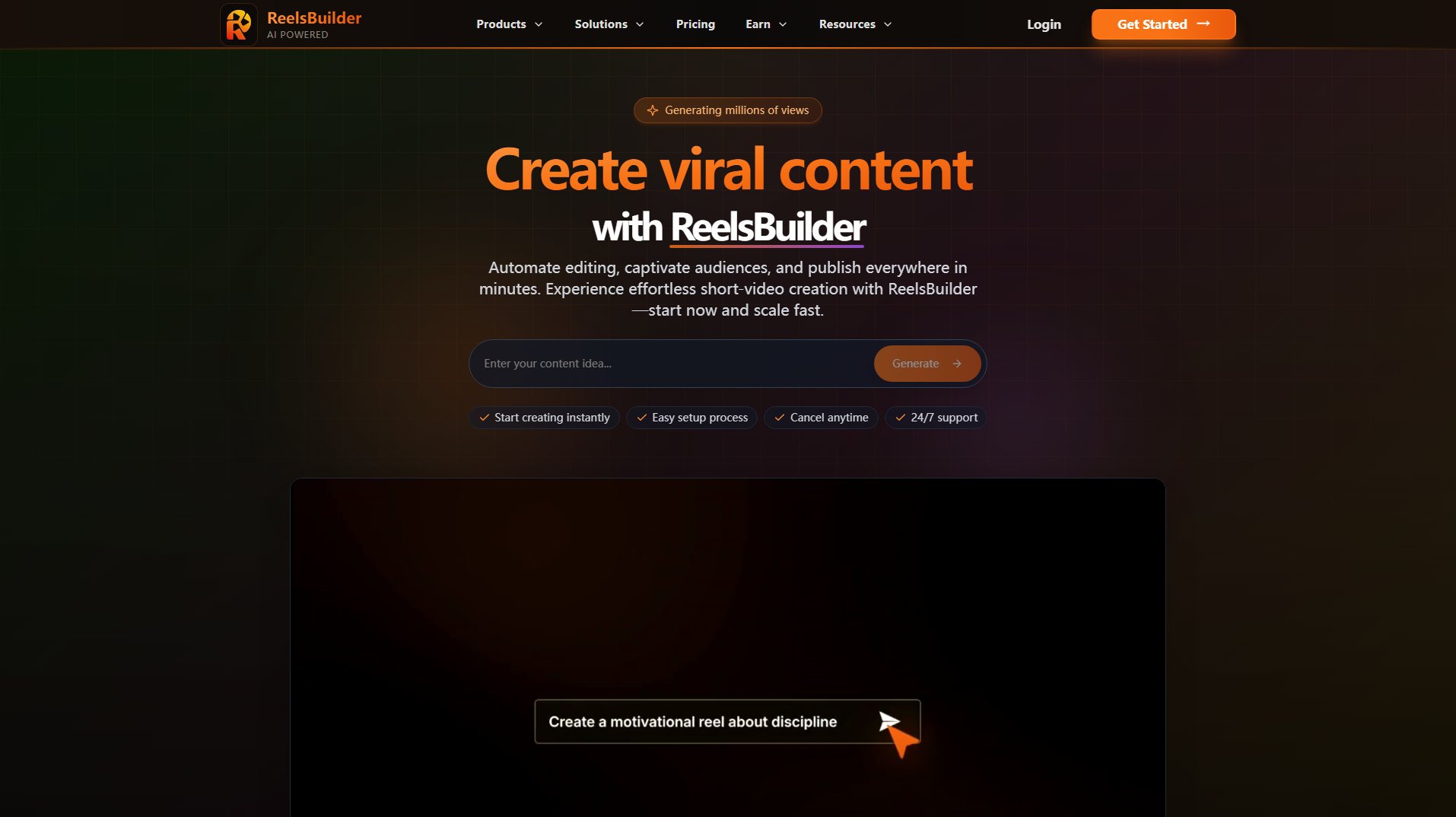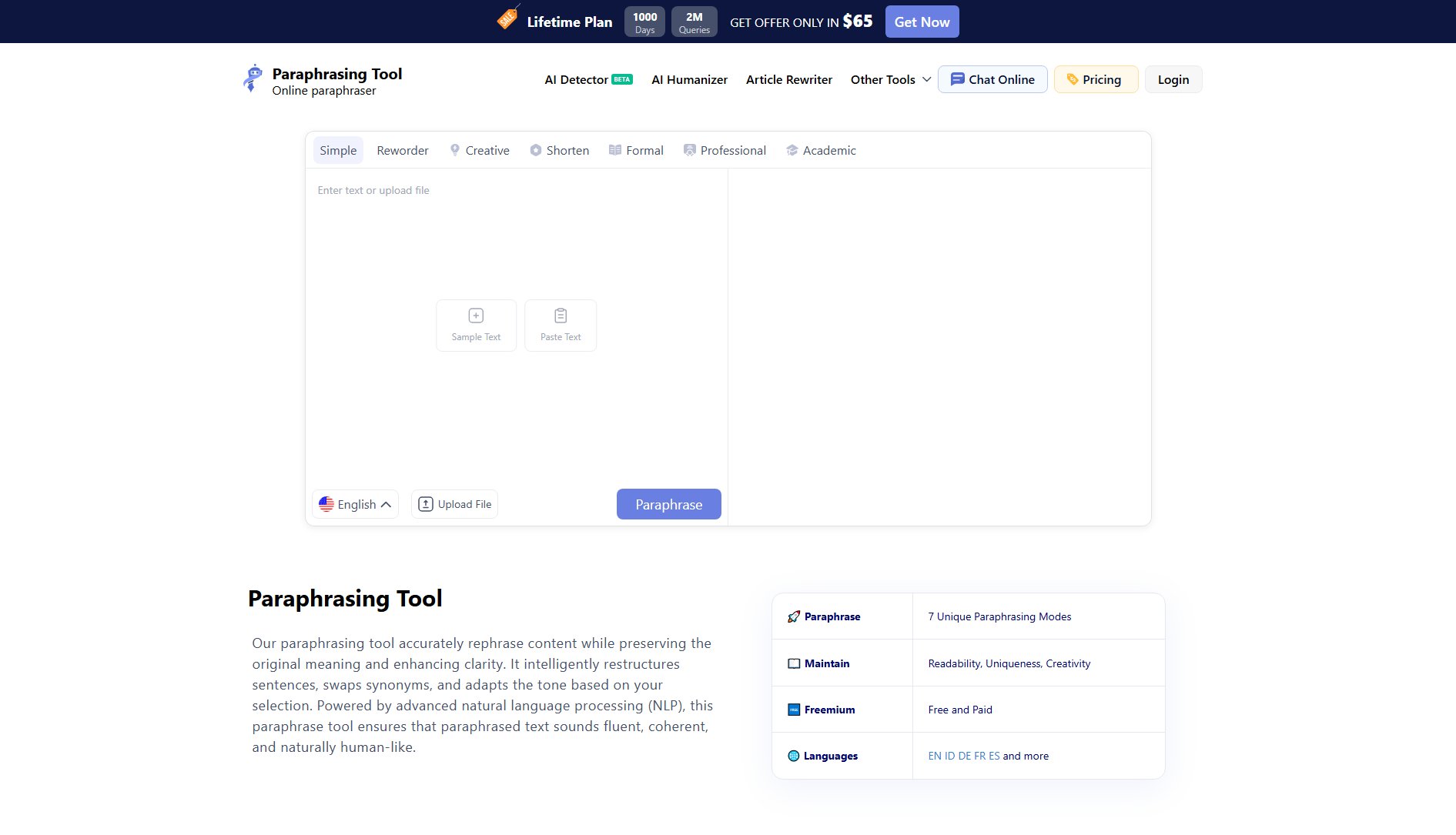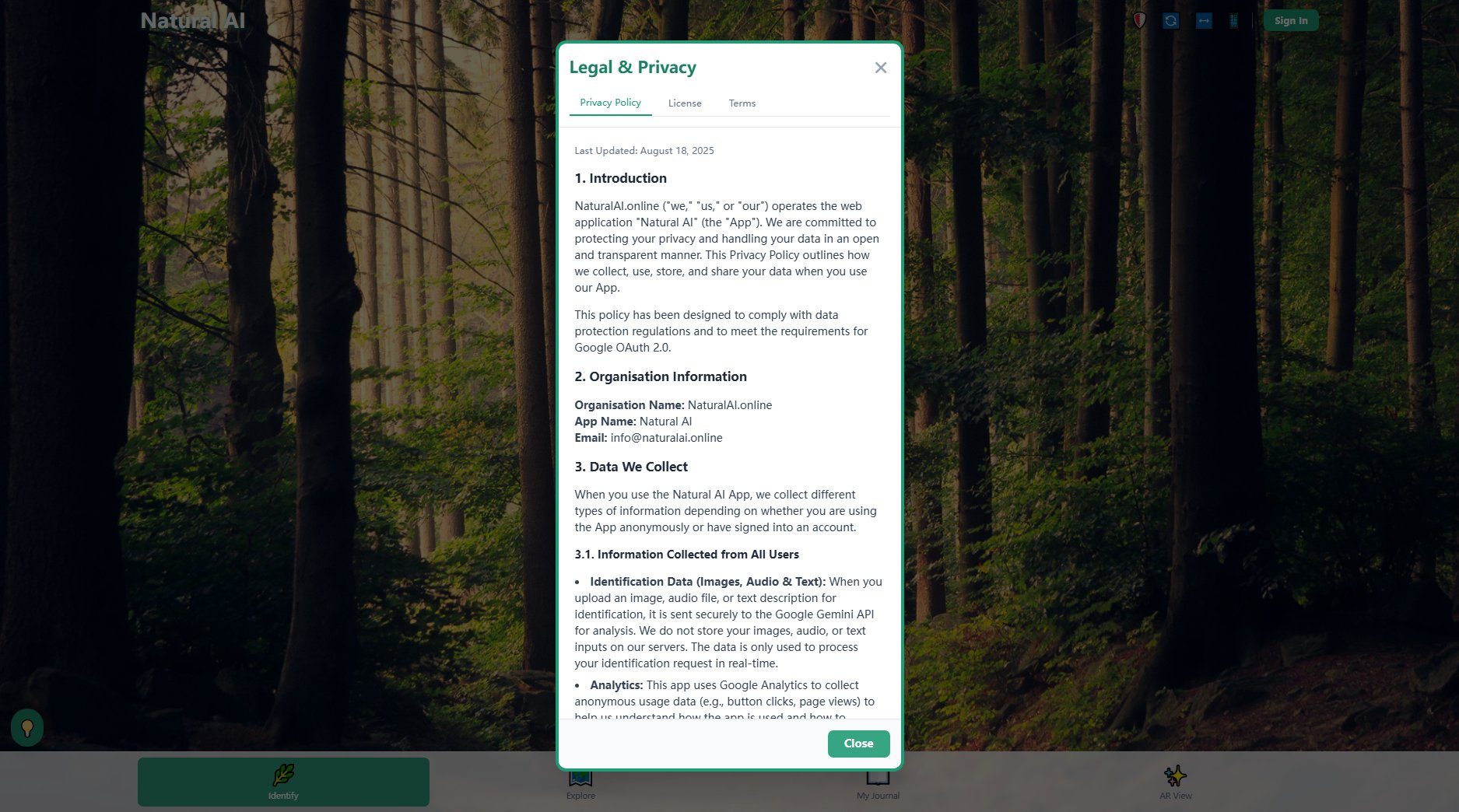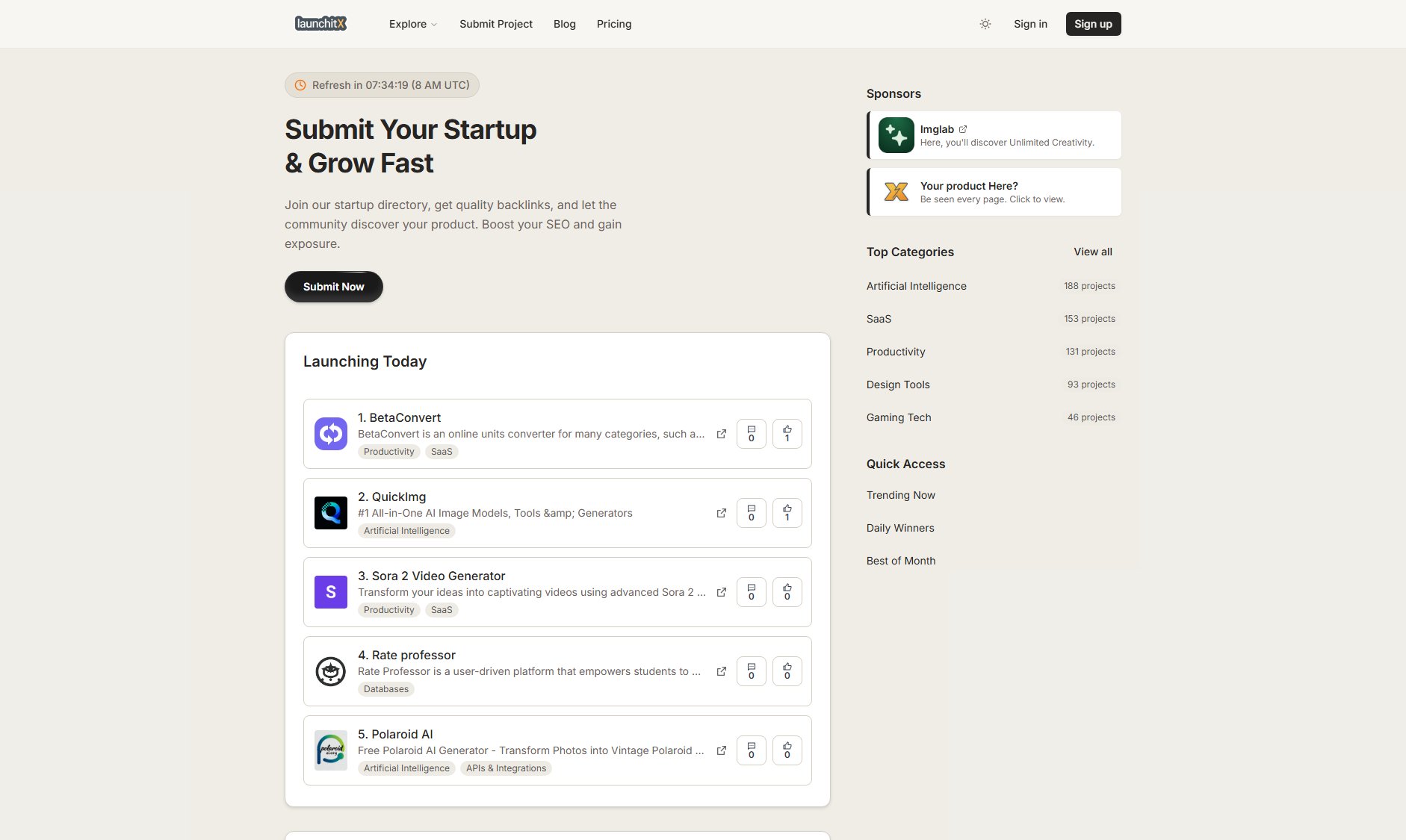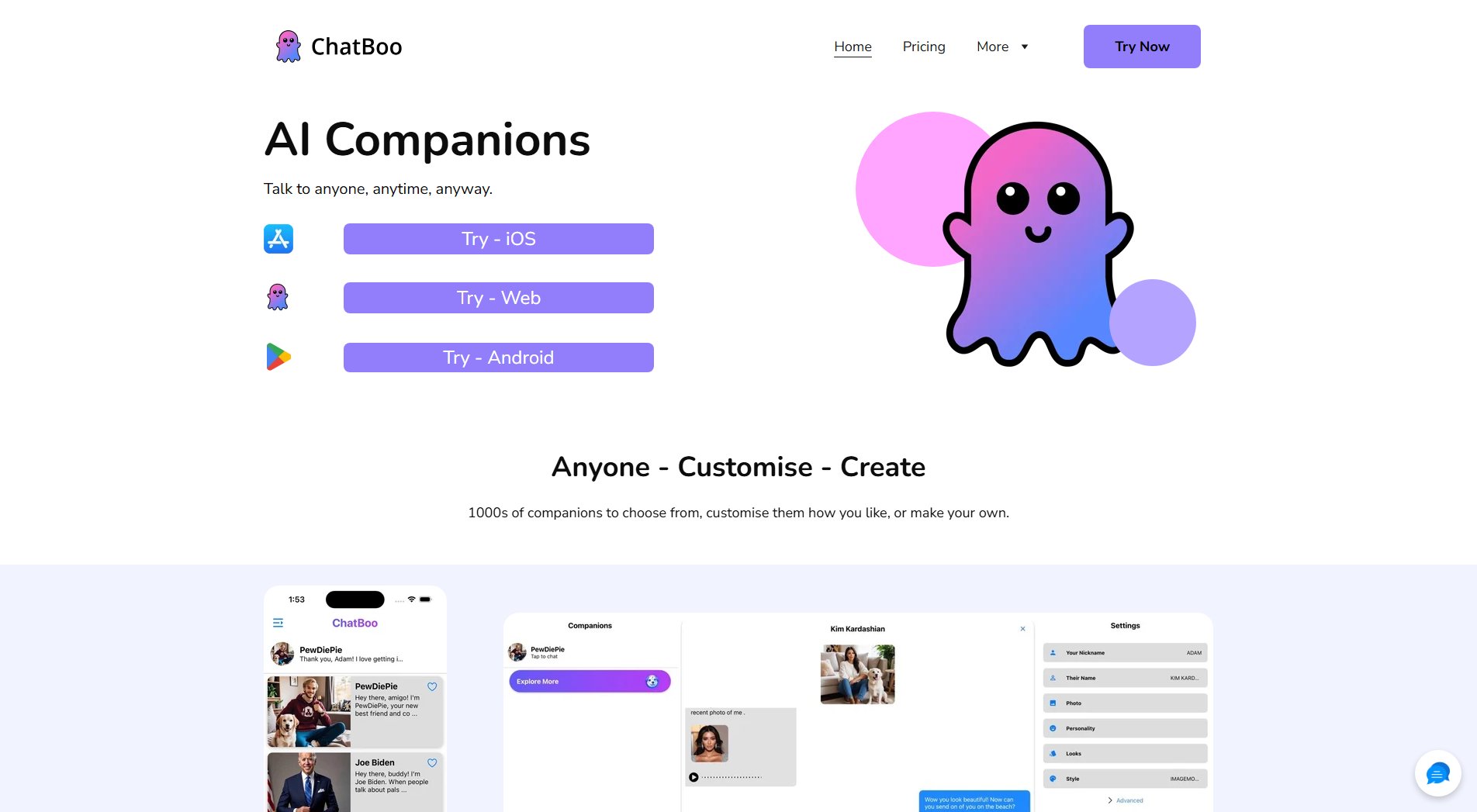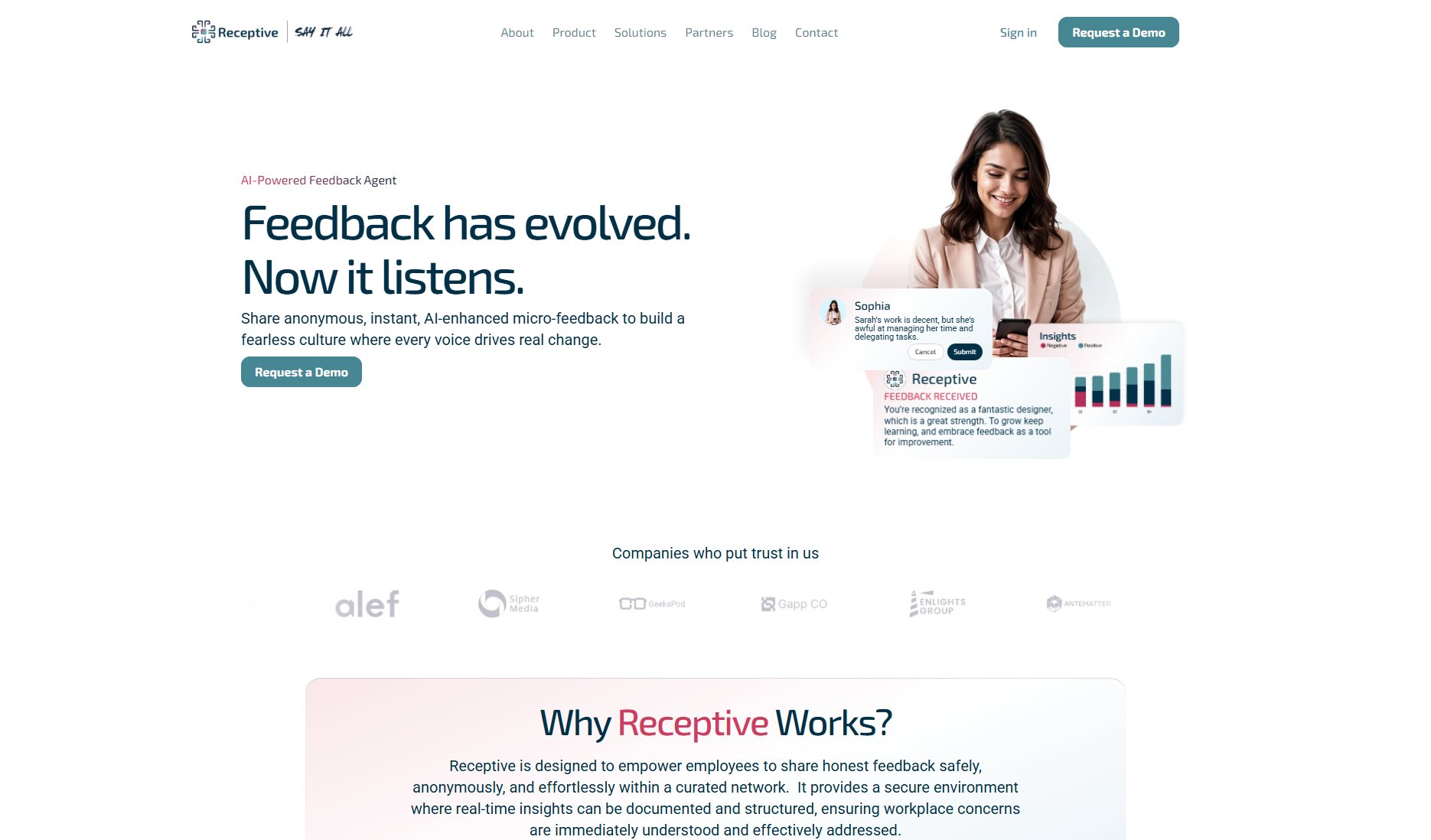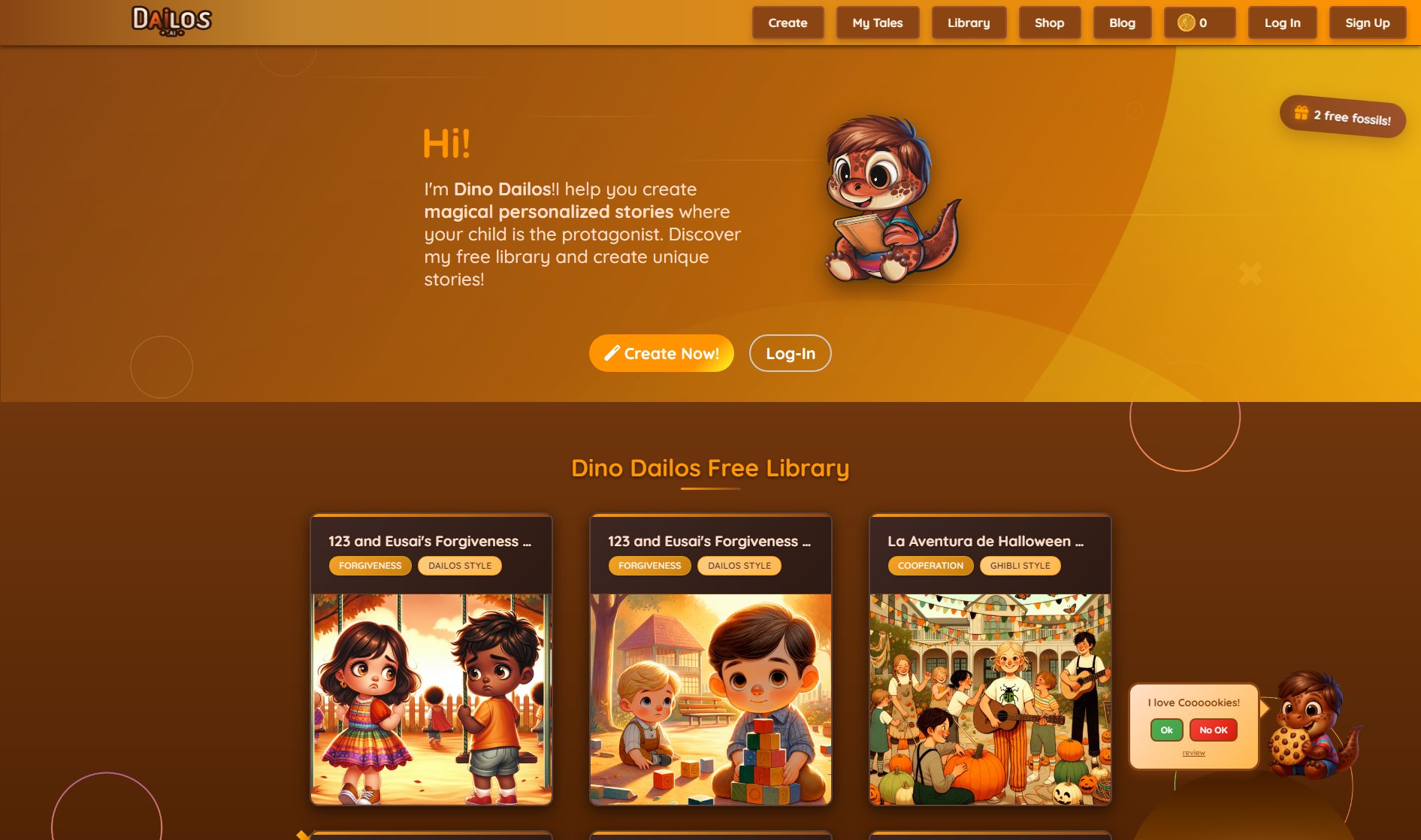Toolify
Discover and compare the best AI tools in one centralized directory, tailored for professionals, developers, and businesses.
What is Toolify? Complete Overview
Toolify is a comprehensive AI tool directory that provides users with access to a vast collection of AI-powered applications across various industries and use cases. From image editing and video generation to productivity tools and data analytics, Toolify serves as a one-stop platform for discovering, comparing, and utilizing the most innovative AI technologies available. The platform caters to both individual users and enterprises looking to streamline their workflows, enhance creativity, or automate repetitive tasks. By offering detailed descriptions, user reviews, and categorized listings, Toolify ensures that users can easily find the right AI tool for their specific needs. Whether you're a developer seeking advanced coding tools, a marketer in need of content creation solutions, or a student exploring educational AI resources, Toolify simplifies the process of navigating the ever-expanding world of artificial intelligence.
Toolify Interface & Screenshots
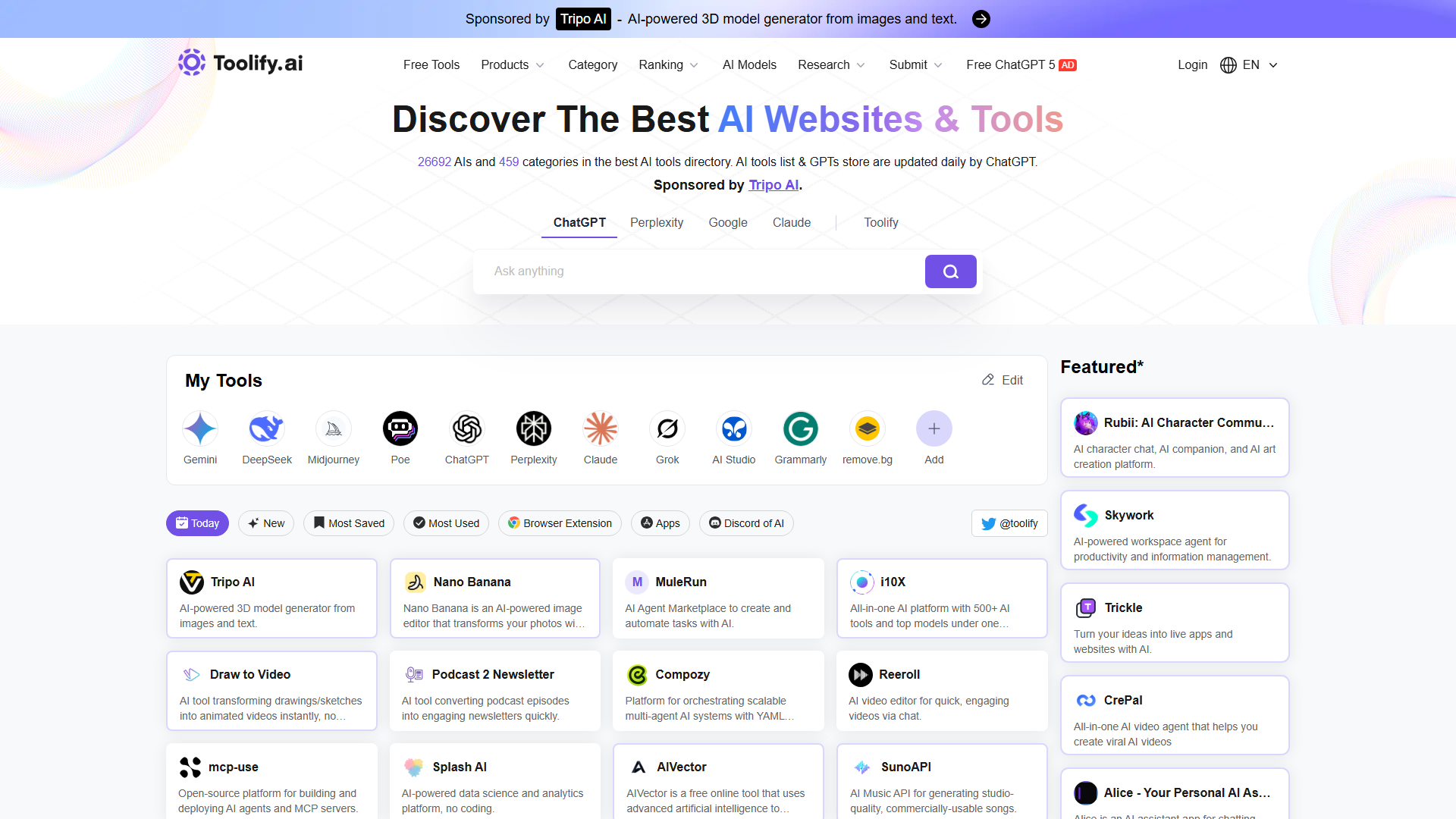
Toolify Official screenshot of the tool interface
What Can Toolify Do? Key Features
Comprehensive AI Tool Directory
Toolify offers an extensive and regularly updated list of AI tools across multiple categories, such as image generation, text processing, video editing, and more. Each tool comes with a brief description, key features, and user ratings, making it easy for users to evaluate and choose the right solution for their needs.
Categorized Tools by Use Case
The platform organizes AI tools into distinct categories, including but not limited to productivity, marketing, design, education, and development. This categorization helps users quickly locate tools relevant to their industry or project requirements, ensuring efficient decision-making and better resource allocation.
User Reviews and Ratings
Toolify allows users to leave reviews and ratings for the AI tools they have used, providing valuable insights and real-world feedback. This feature empowers users to make informed choices based on the experiences of others, enhancing trust and transparency within the community.
Free and Paid Tool Listings
The directory includes both free and paid AI tools, enabling users to explore options that fit their budget and technical requirements. Users can filter tools based on pricing models, ensuring they find the most cost-effective and suitable solutions for their projects.
Integration with External Links
Each tool listed on Toolify includes direct links to its official website or platform, allowing users to access the tools seamlessly. These links also provide additional information, tutorials, and documentation, supporting users in getting started with the tools they select.
Best Toolify Use Cases & Applications
Design and Creativity
For designers and artists, Toolify provides access to AI tools that assist with image editing, 3D modeling, and content creation. Tools like Nano Banana and Tripo AI help transform images into professional-quality edits or 3D models, saving time and effort in the creative process.
Marketing and Sales
Marketers and sales professionals can leverage AI tools from Toolify to generate engaging content, manage social media, and analyze customer behavior. Platforms like Vuepak and Wonderchat offer tools for content creation, automation, and chatbot building, streamlining marketing efforts and improving engagement.
Productivity and Task Automation
Professionals looking to boost productivity can find AI tools that automate repetitive tasks, manage schedules, and improve workflow efficiency. BrowserAct and Skywork are examples of tools that enable automation and task management, helping users save time and focus on higher-value activities.
Education and Learning
Students and educators can benefit from AI-powered tools that support learning, research, and content creation. Tools like ACE ESSAY and PDF GLAMZN AI provide assistance with writing, essay humanization, and interactive content transformation, enhancing the educational experience.
Business Development and Analytics
Entrepreneurs and business owners can use AI tools from Toolify to analyze market trends, generate reports, and build data-driven strategies. Tools like ExcelDashboard Ai and SocialRails offer analytics and reporting capabilities, empowering businesses to make informed decisions.
Content Creation and Media Production
Content creators and media professionals can access AI tools that simplify the production of videos, audio, and visual content. Platforms like MagicLight and Vidduo allow users to create high-quality videos from written content or images, reducing the need for complex software and manual editing.
How to Use Toolify: Step-by-Step Guide
Visit the Toolify website and browse through the home page to get an overview of the AI tools available. You can navigate directly to specific categories like 'Image Generation & Editing' or 'Productivity Tools' to narrow down your search.
Use the search bar to look for specific AI tools by name or keyword. For example, if you're interested in AI-powered video editors, simply type 'video editor' into the search field to find relevant tools.
Filter the results by category, pricing model, or user rating to refine your selection. This makes it easier to identify tools that match your preferences and requirements.
Click on a tool's listing to view its full description, features, and user reviews. You can also access the official link to the tool's website to learn more or start using it immediately.
Save your favorite AI tools to your personal dashboard for future reference. This feature helps you keep track of the tools you're interested in and revisit them later when needed.
Explore the 'Featured' section for highlighted AI tools that are particularly popular or highly rated. This gives you an idea of what other users are finding useful and effective.
Toolify Pros and Cons: Honest Review
Pros
Considerations
Is Toolify Worth It? FAQ & Reviews
Yes, Toolify offers a free version that provides access to all AI tools, basic search functionality, and user reviews. While the free plan has limited features, it's ideal for casual users who want to explore the AI tool ecosystem without any financial commitment.
Yes, Toolify is designed for both personal and commercial use. The platform allows users to discover and integrate AI tools into their business workflows, making it a valuable resource for entrepreneurs, startups, and enterprises looking to leverage AI for growth and innovation.
Toolify curates its listings based on user feedback, reliability, and performance. While we strive to ensure the quality of the tools listed, it's always recommended to review each tool's official documentation and privacy policies before integrating it into your workflow.
API access is available for the Enterprise plan. This enables businesses to integrate Toolify's AI tool directory into their internal systems or platforms, providing seamless access to the latest AI solutions for their teams.
New AI tools are continuously added to the directory based on user demand, industry trends, and technological advancements. The platform is regularly updated to ensure users have access to the most up-to-date and innovative AI solutions.
Currently, contributions to the directory are managed by the Toolify team. However, users can submit suggestions for new AI tools through the contact form on the website. While we cannot guarantee inclusion, we consider all recommendations seriously.