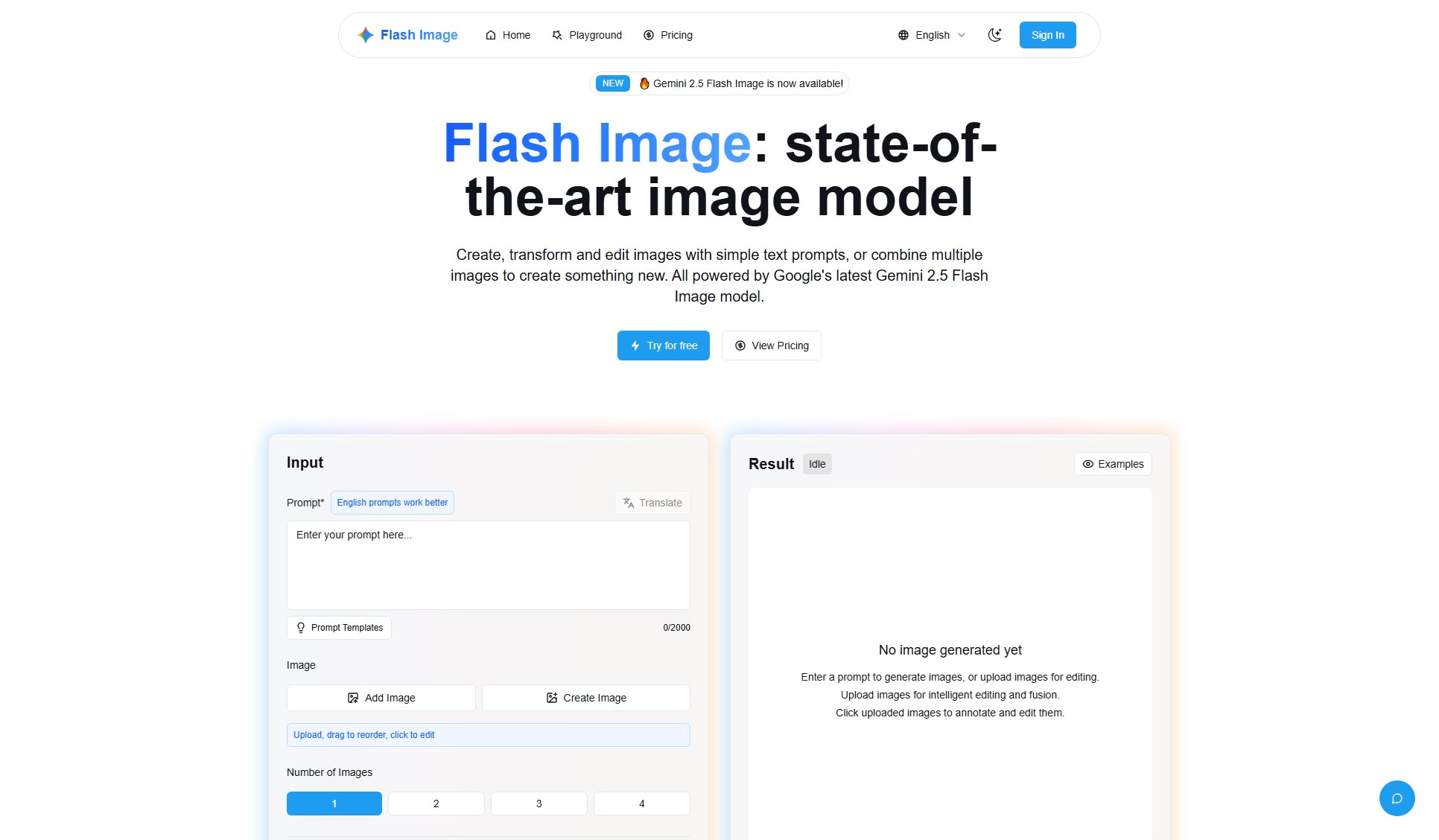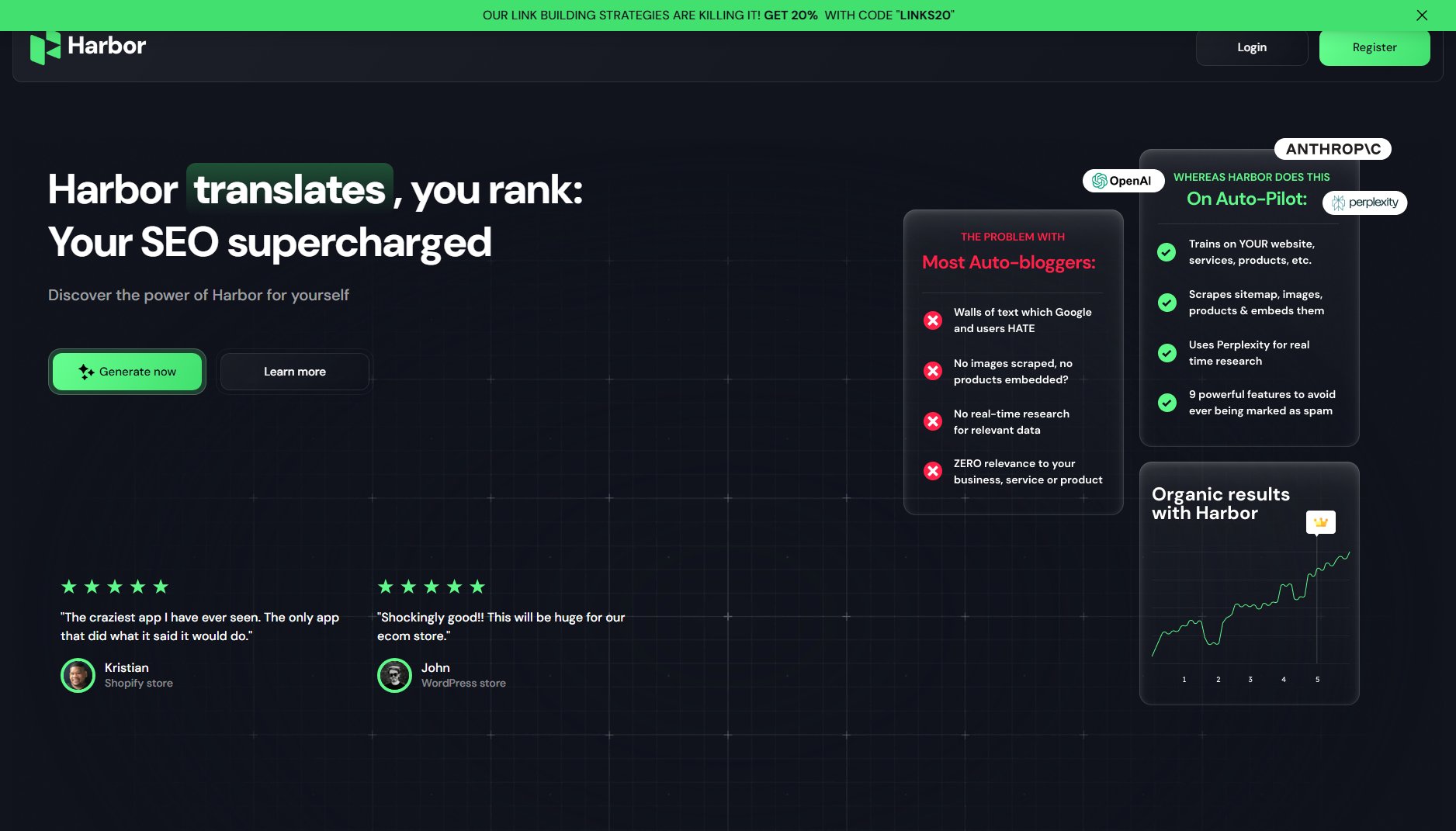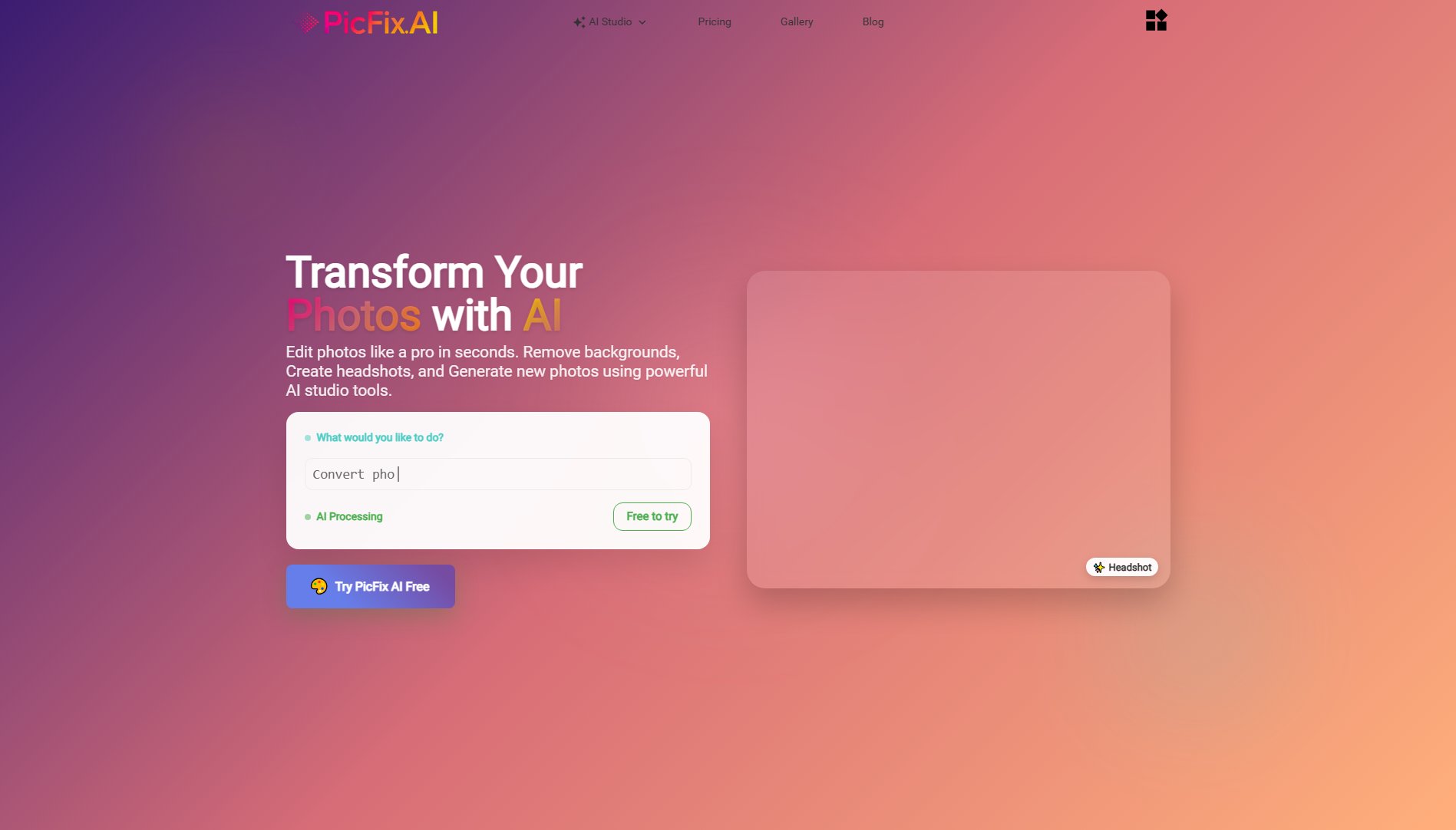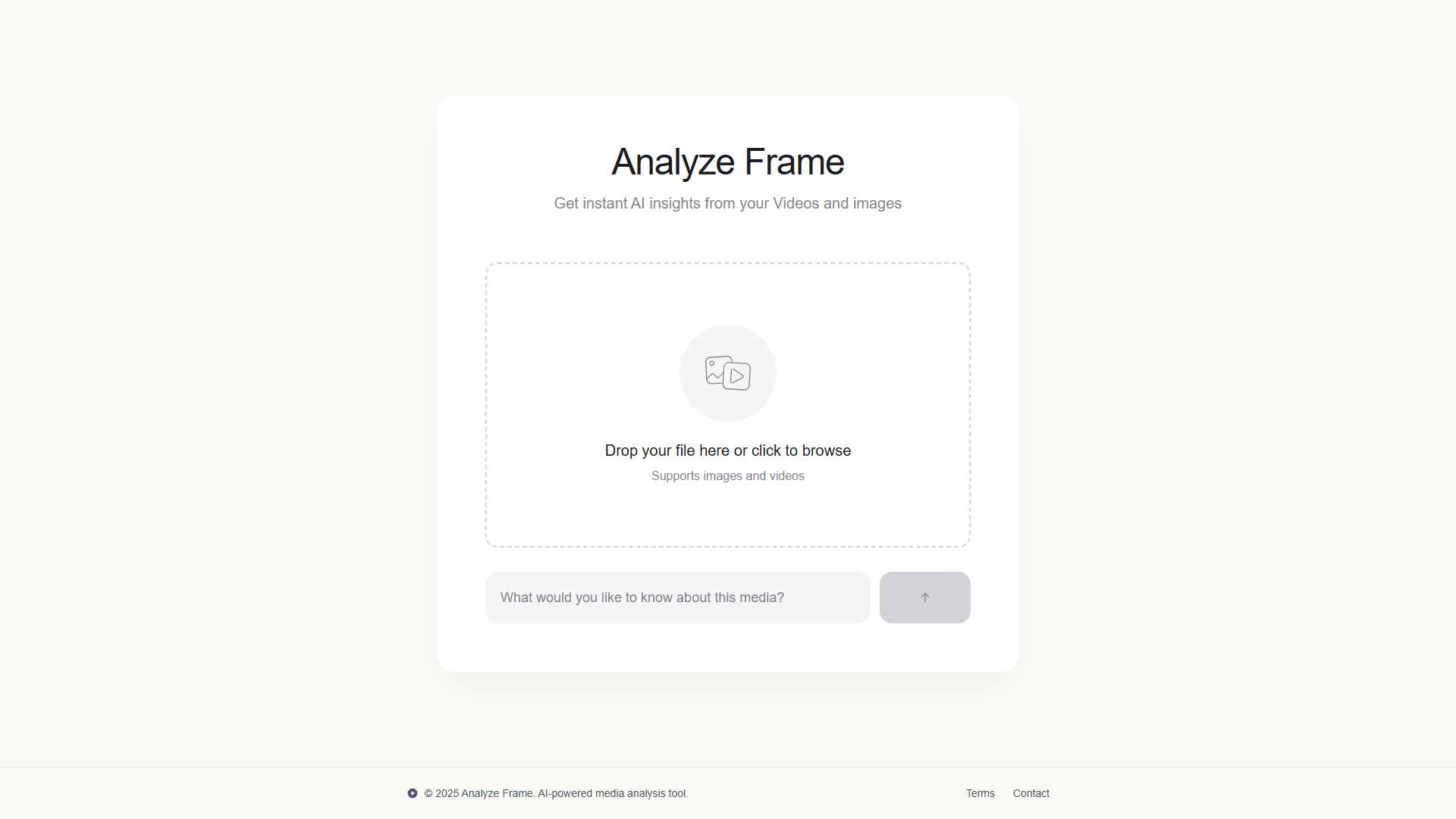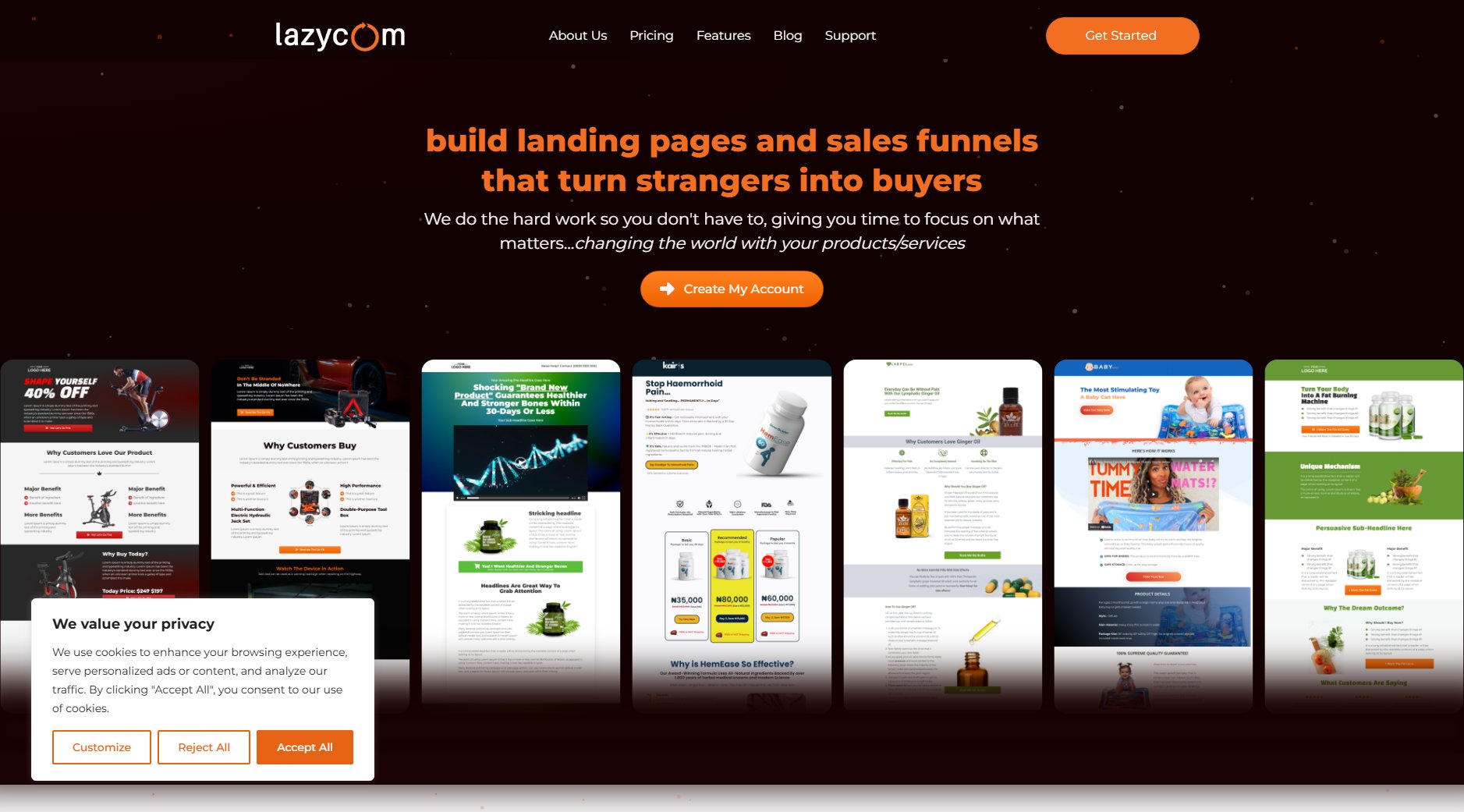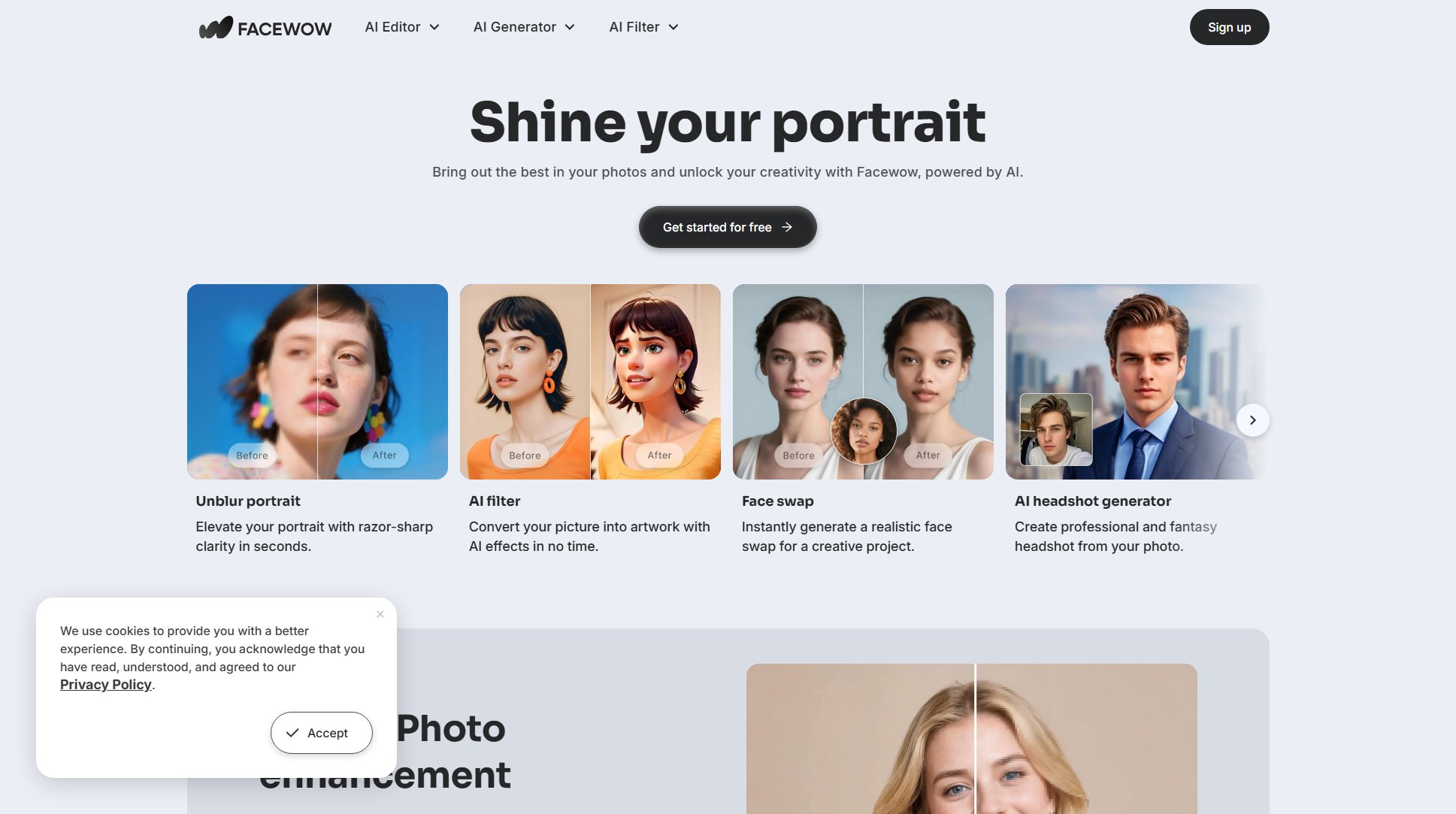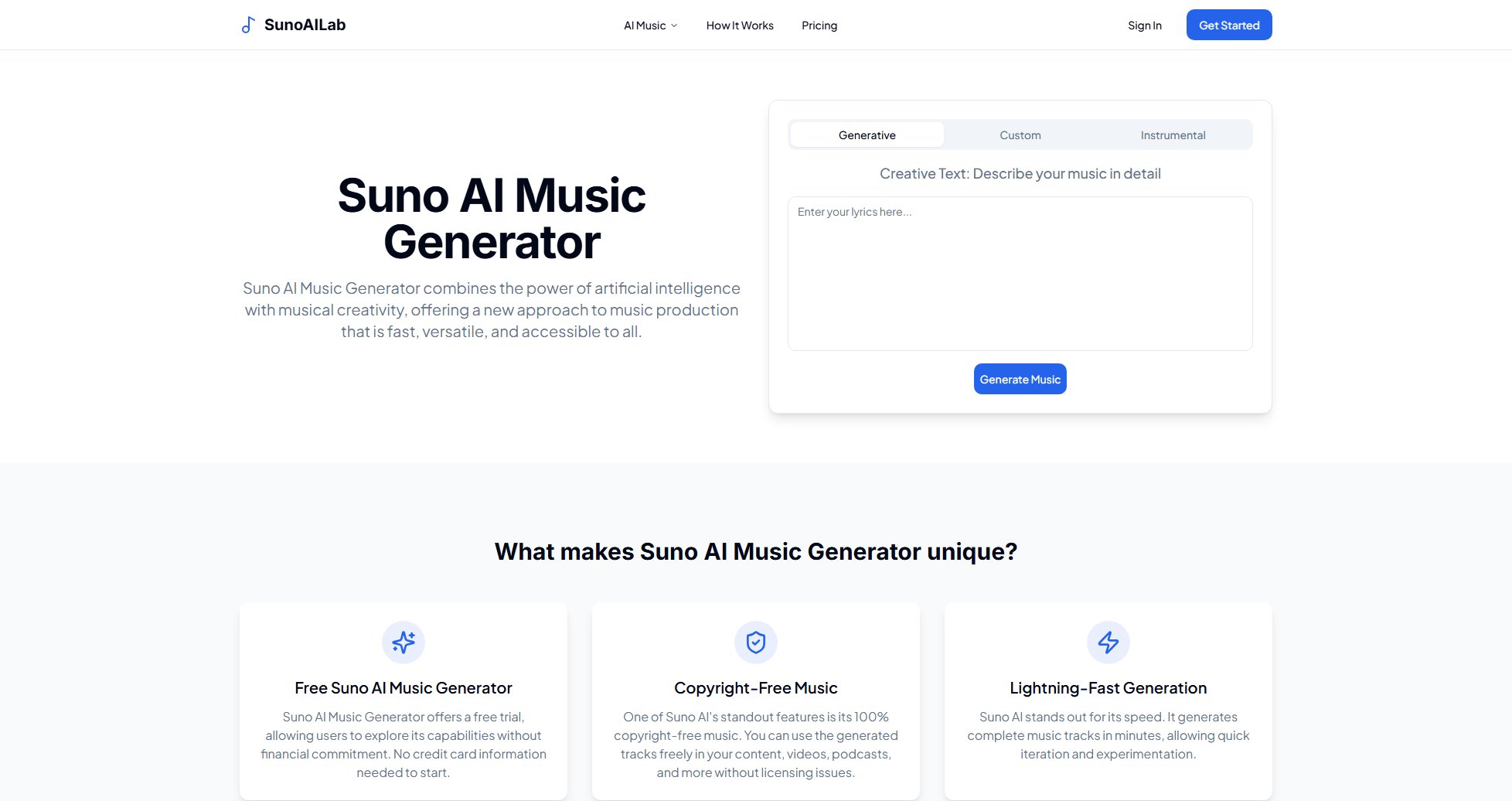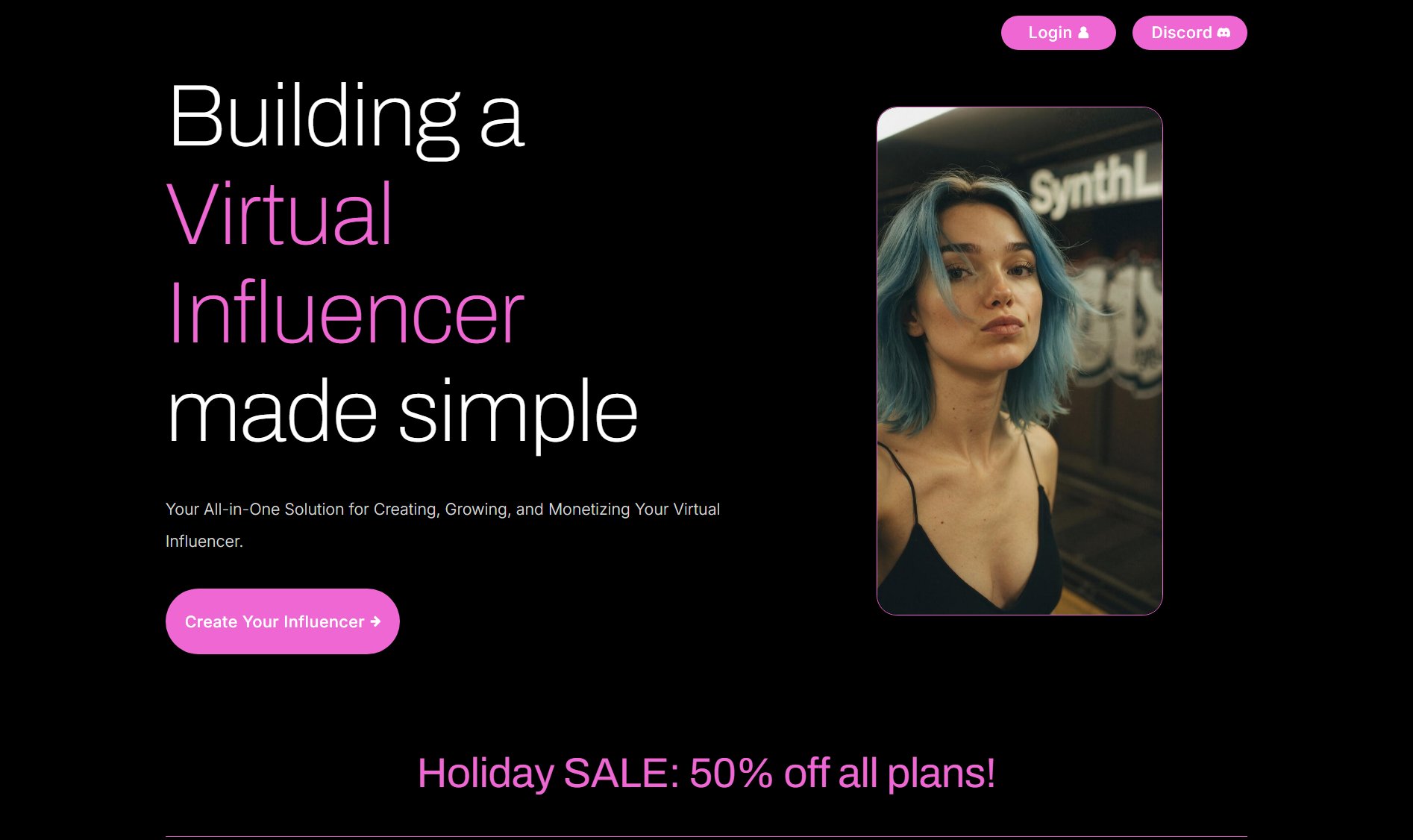AI Video Object Remover
Erase watermarks, text & people from videos with AI
What is AI Video Object Remover? Complete Overview
AI Video Object Remover is a powerful online tool that allows users to effortlessly remove unwanted objects, watermarks, text, and even people from videos. Powered by advanced AI technology, it provides a fast and free solution for cleaning up videos without requiring any editing experience. The tool is designed for a wide range of users, from content creators and social media managers to businesses and individuals looking to enhance their video content. It supports various video formats including MP4, MOV, WebM, and M4V, with upload limits of up to 4K resolution, 60 seconds, 60 FPS, and 1 GB file size.
AI Video Object Remover Interface & Screenshots
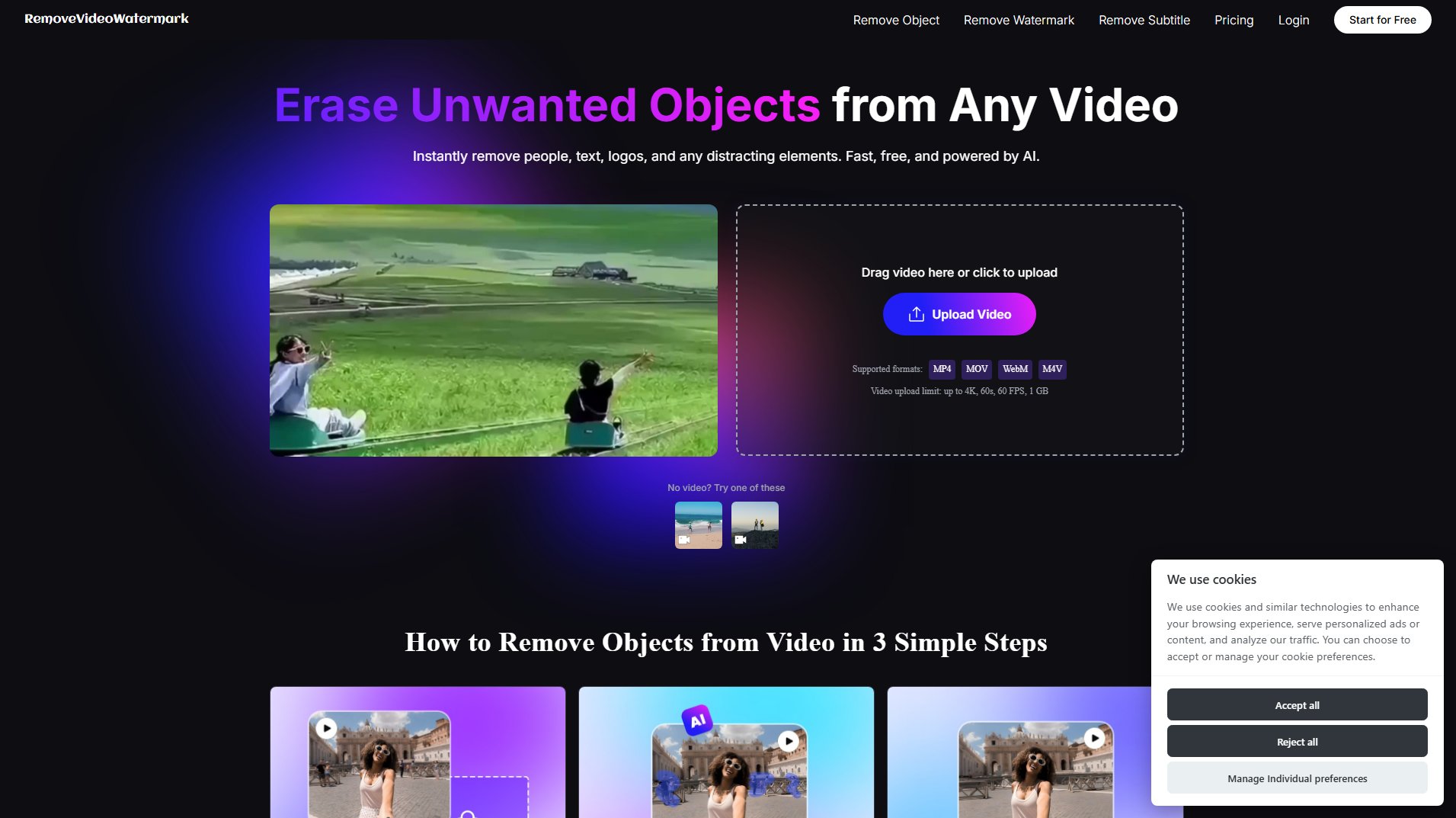
AI Video Object Remover Official screenshot of the tool interface
What Can AI Video Object Remover Do? Key Features
AI-Powered Object Removal
Utilizes advanced AI algorithms to detect and remove any unwanted elements from videos, including watermarks, text, logos, and moving objects. The technology intelligently reconstructs the background for seamless results.
User-Friendly Interface
Designed for simplicity, the tool requires no technical skills. Users can upload a video, select the object to remove, and let the AI handle the rest, with results available in seconds.
High-Quality Output
Ensures that the removed objects leave no blurry patches or artifacts, maintaining the original video quality with a clean and professional finish.
Privacy and Security
All uploaded videos are protected with SSL encryption and automatically deleted from servers after 24 hours, ensuring user privacy and data security.
Free Trial
Offers a generous free trial allowing users to test the tool's capabilities without any upfront payment or credit card requirement.
Best AI Video Object Remover Use Cases & Applications
Removing Watermarks for Repurposing Content
Businesses and content creators can use the tool to remove watermarks from videos, allowing them to repurpose content for different platforms or audiences without brand distractions.
Cleaning Up Personal Videos
Individuals can remove unwanted elements like photobombers or background clutter from personal videos, ensuring clean and professional-looking footage for sharing on social media or personal archives.
Enhancing Professional Videos
Professionals can eliminate text overlays, subtitles, or logos from videos to create polished, high-quality content for presentations, marketing, or training materials.
How to Use AI Video Object Remover: Step-by-Step Guide
Upload your video by clicking the 'Upload Video' button or dragging and dropping the file into the browser. Supported formats include MP4, MOV, WebM, and M4V.
Use the brush tool to highlight the object you wish to remove. This can be a watermark, text, person, or any other unwanted element in the video.
Click the 'Remove' button, and the AI will process the video, seamlessly erasing the selected object and reconstructing the background.
Preview the result to ensure the object has been removed cleanly. If satisfied, download the video in MP4 format, ready for use or sharing.
AI Video Object Remover Pros and Cons: Honest Review
Pros
Considerations
Is AI Video Object Remover Worth It? FAQ & Reviews
Upload your video to RemoveVideoWatermark.com, use the selection tool to mark the unwanted object, and our AI will automatically remove it and fill in the background.
Yes, the tool can remove text overlays, logos, watermarks, and other unwanted elements from videos with high precision.
No, the AI intelligently reconstructs the background, ensuring that the removed object leaves no blurry patches or artifacts.
No, the tool is designed for users with no video editing experience. The process is simple and intuitive, requiring only a few clicks.
We accept various payment methods, including major credit cards such as Visa, MasterCard, and American Express.