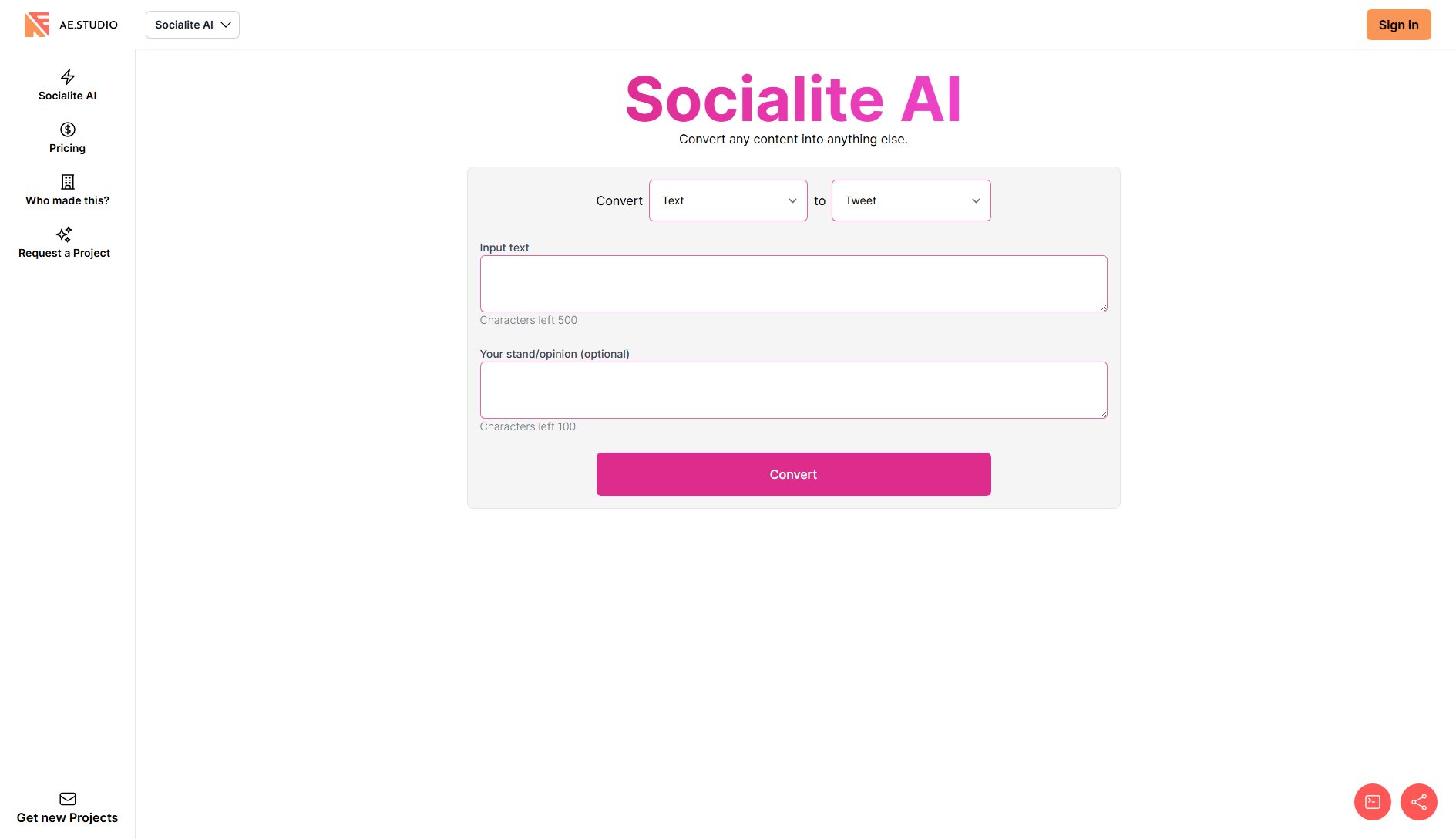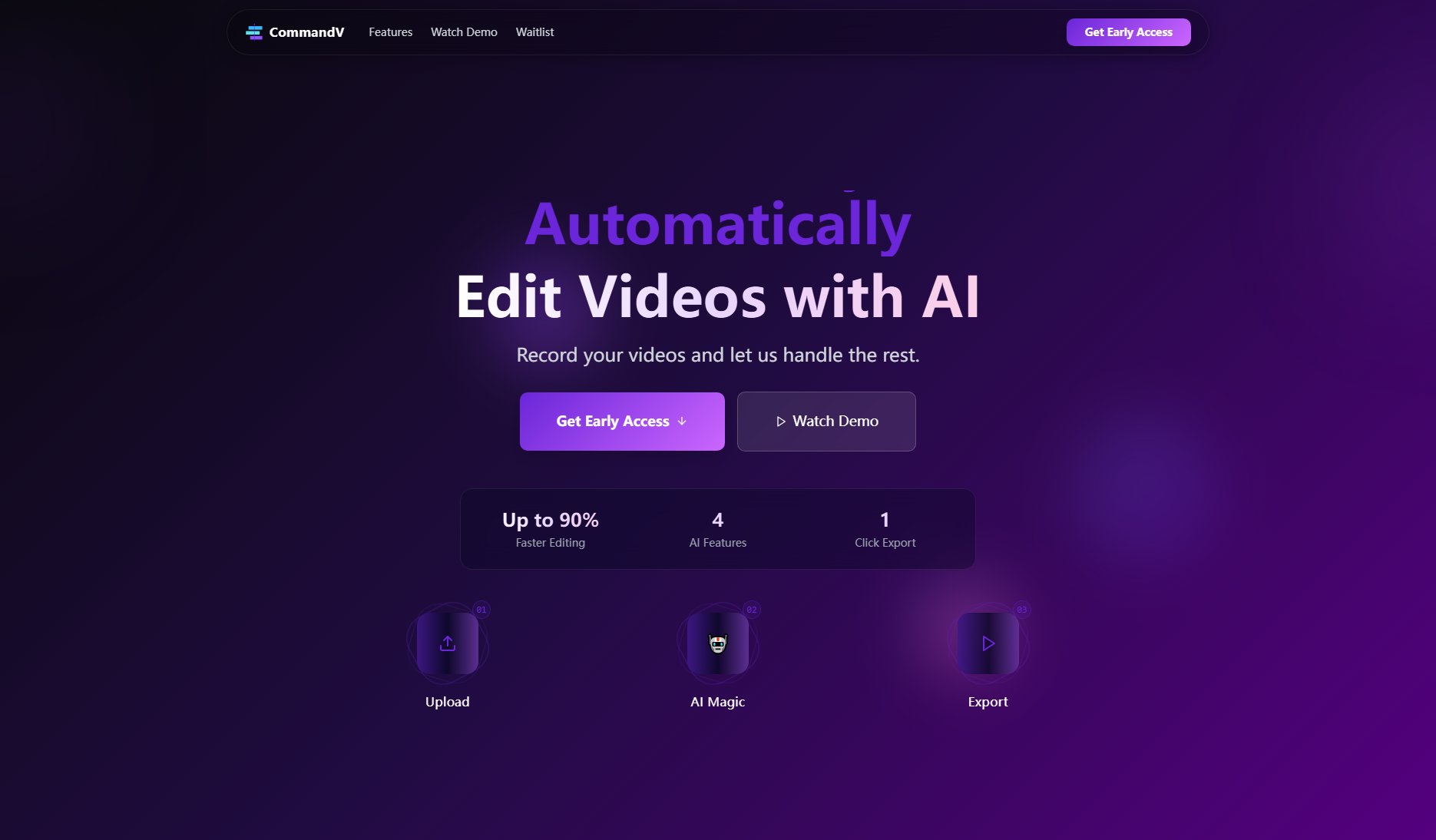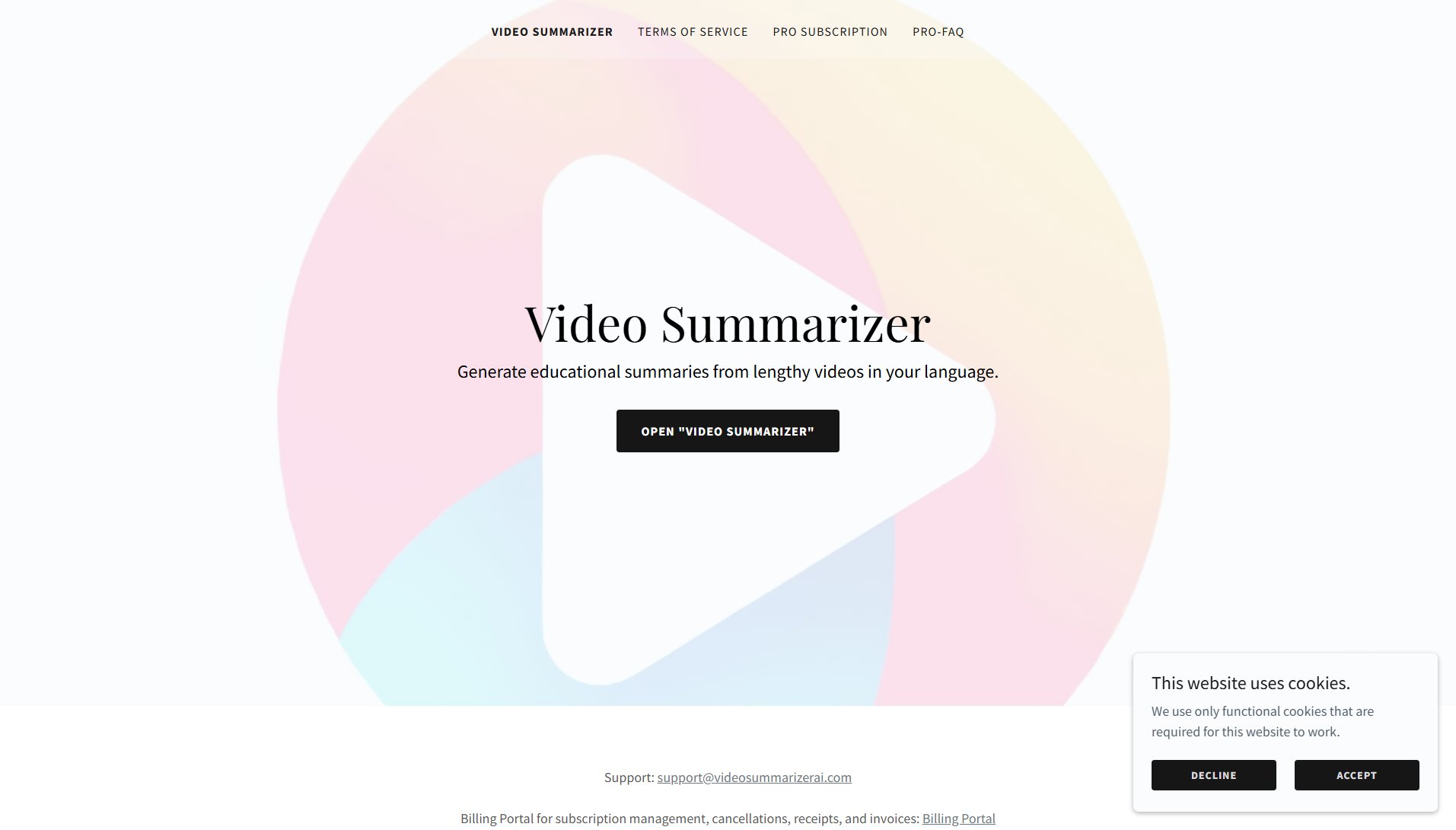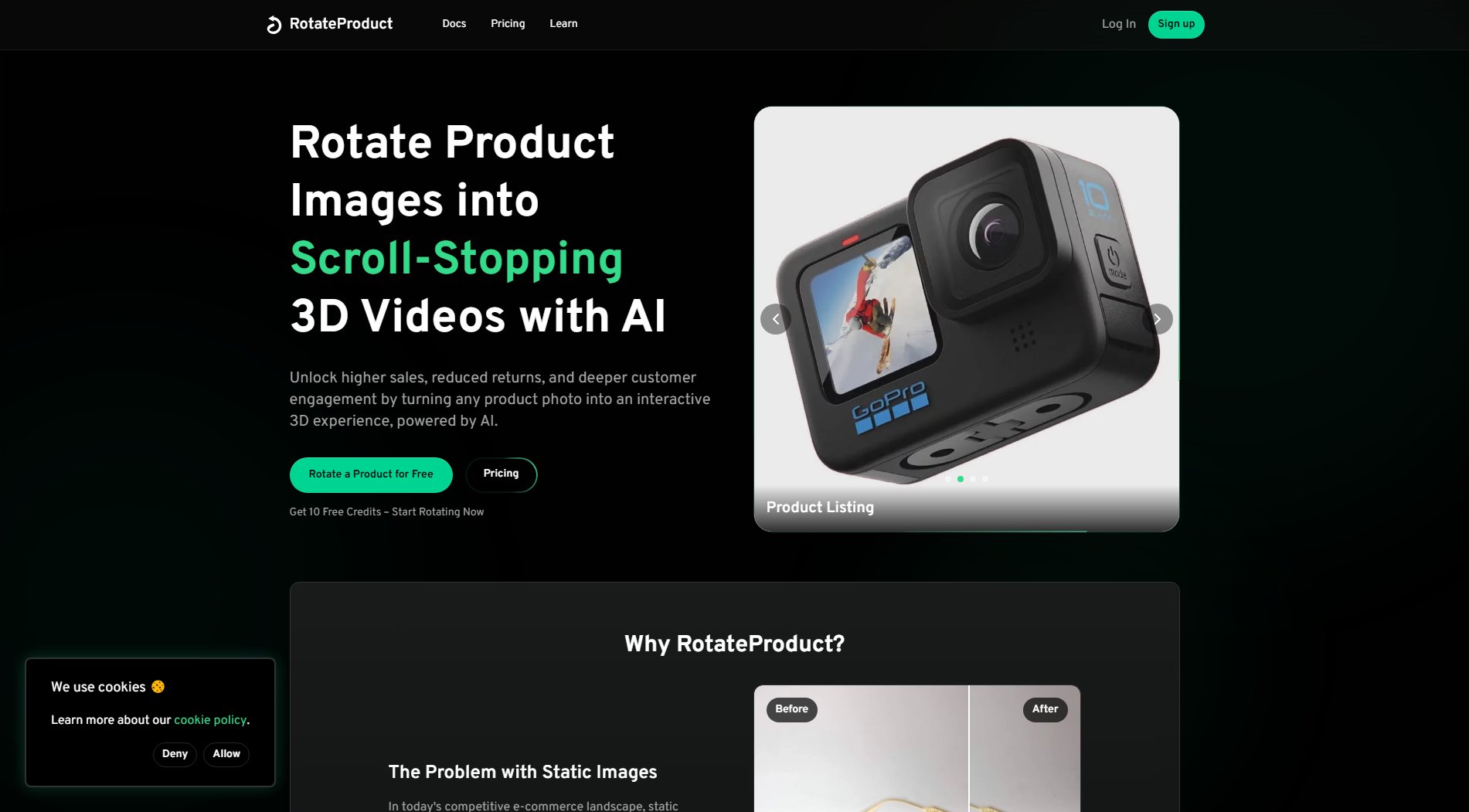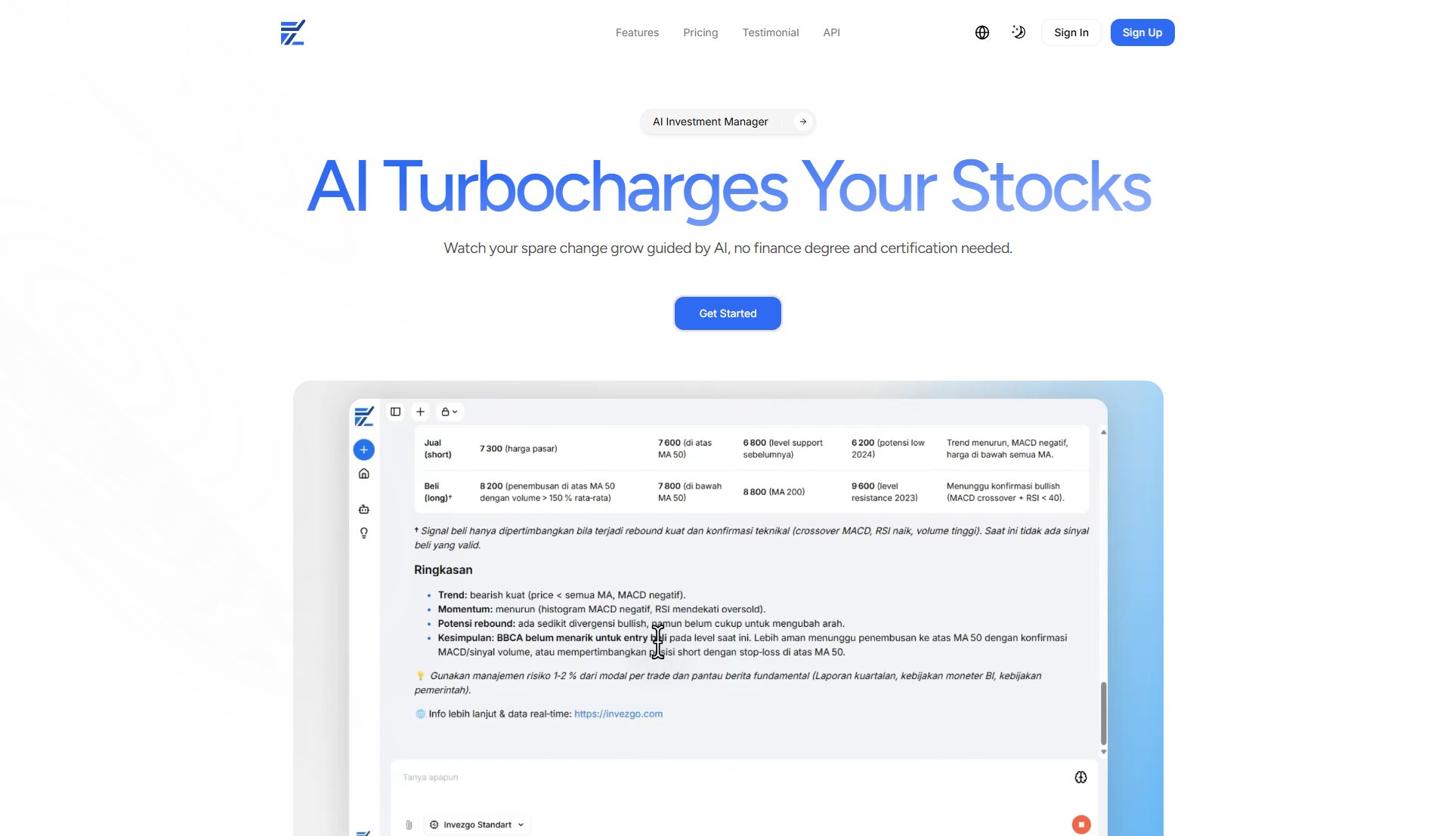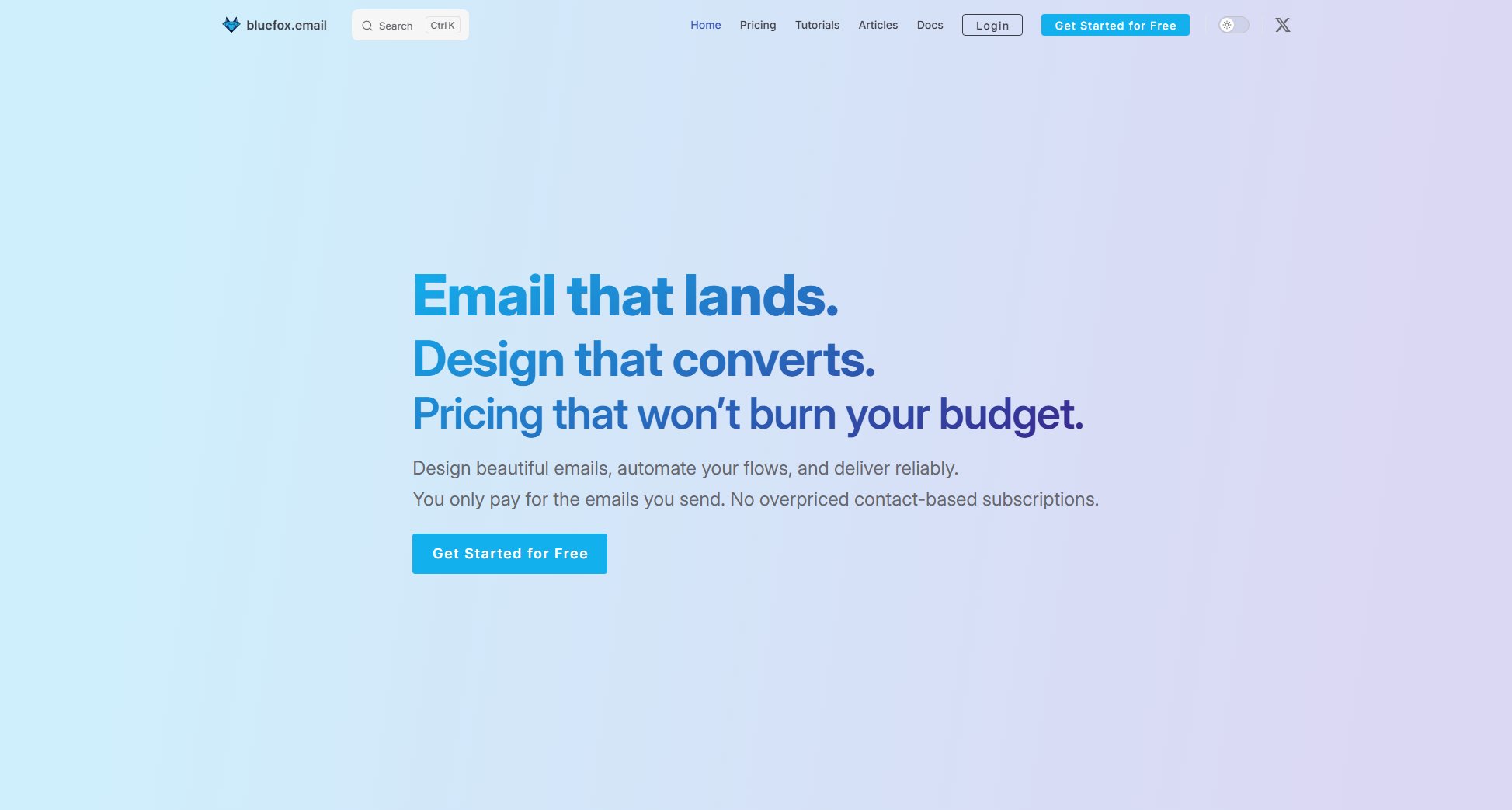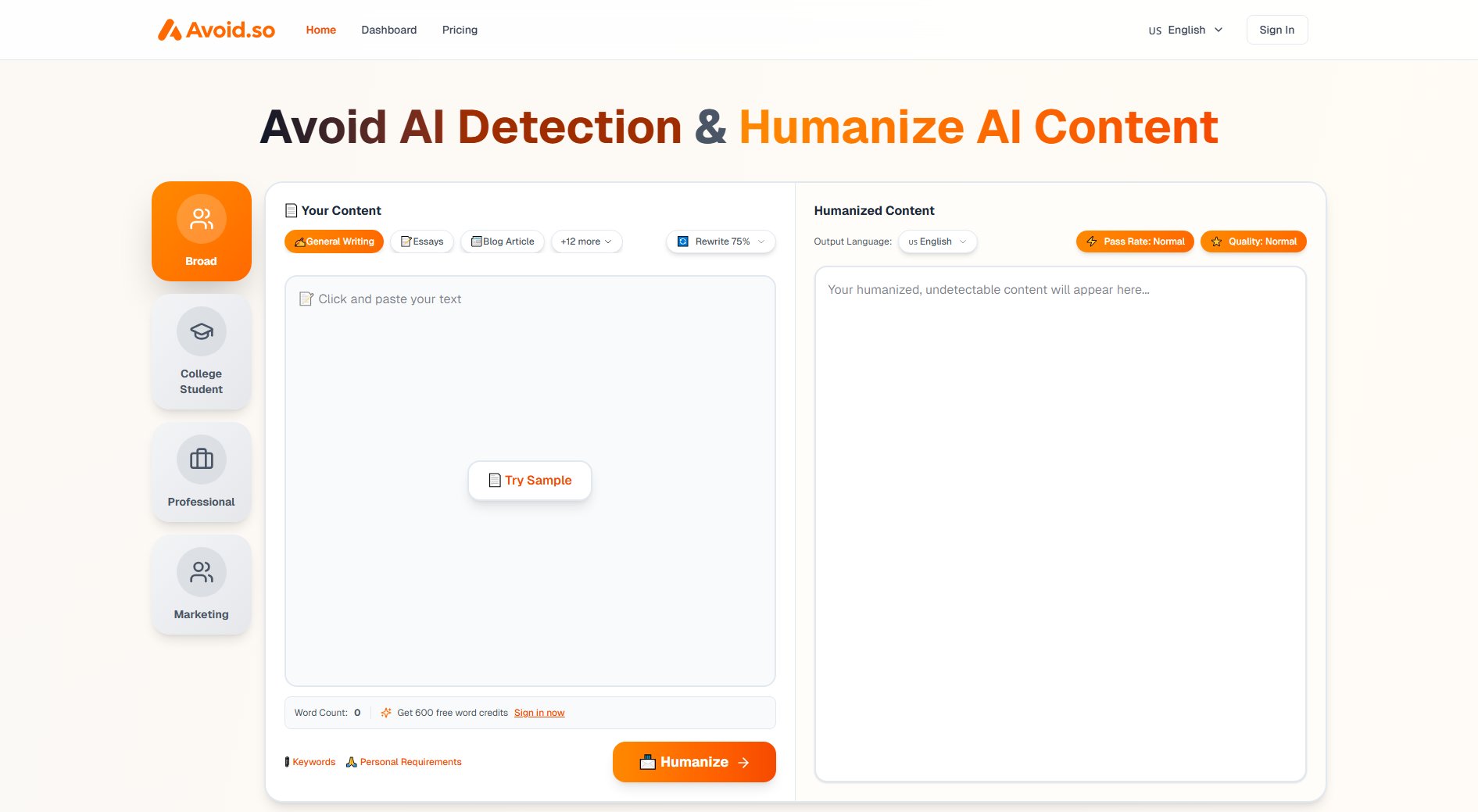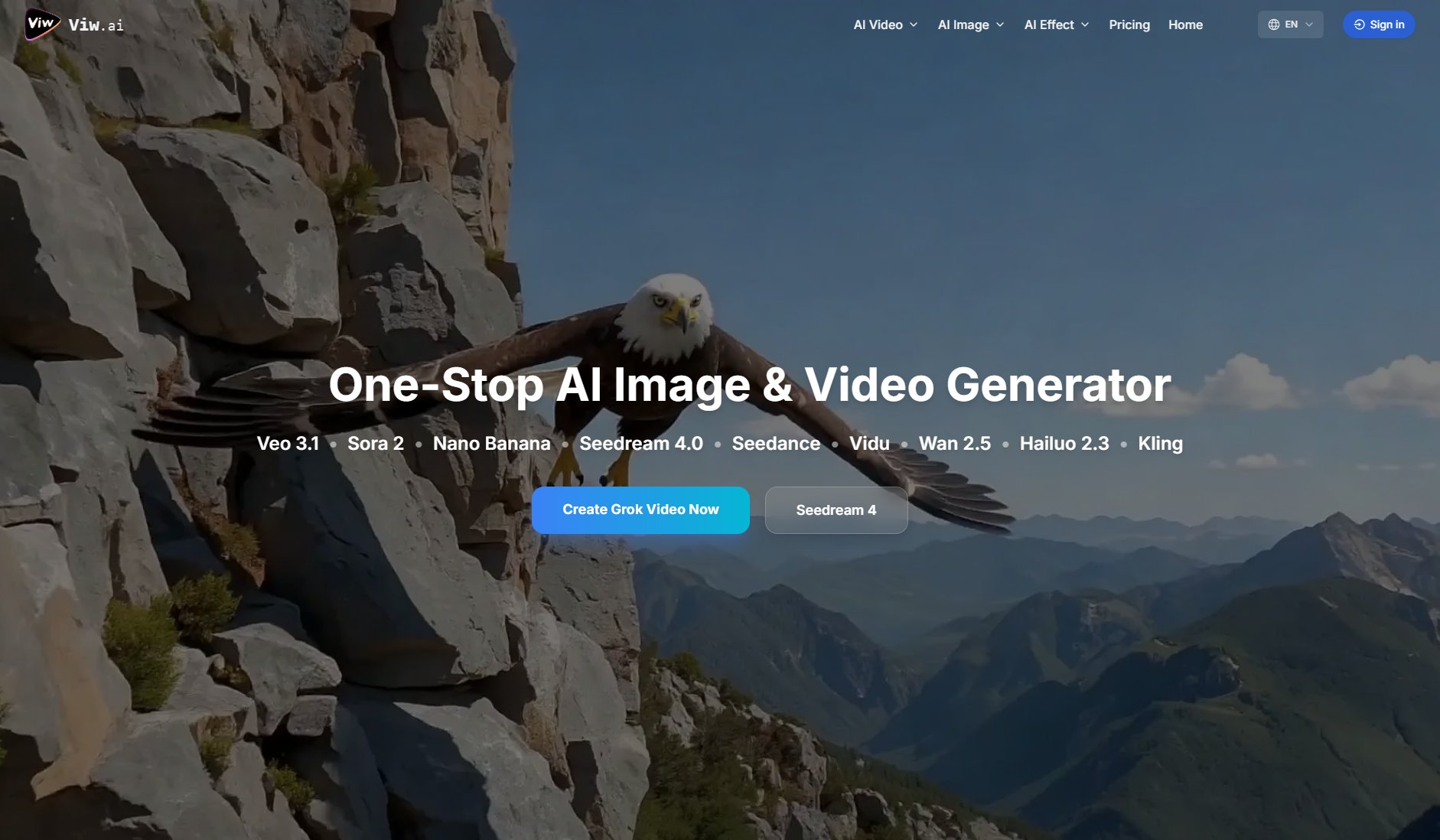ZapReels
AI-powered short video generator for bulk content creation
What is ZapReels? Complete Overview
ZapReels is an AI-powered short video generator designed to help content creators and marketers scale their video production effortlessly. By automating the bulk creation of high-quality short-form videos, ZapReels eliminates the need for manual editing and repetitive tasks. The tool curates the highest-performing video formats from platforms like TikTok and enables users to generate multiple video variations from a single template using data sources like spreadsheets. This makes it ideal for businesses, influencers, and marketers looking to maintain a consistent and engaging social media presence without the overhead of traditional video editing. With ZapReels, users can focus on strategy and creativity while the tool handles the technical aspects of video production.
ZapReels Interface & Screenshots
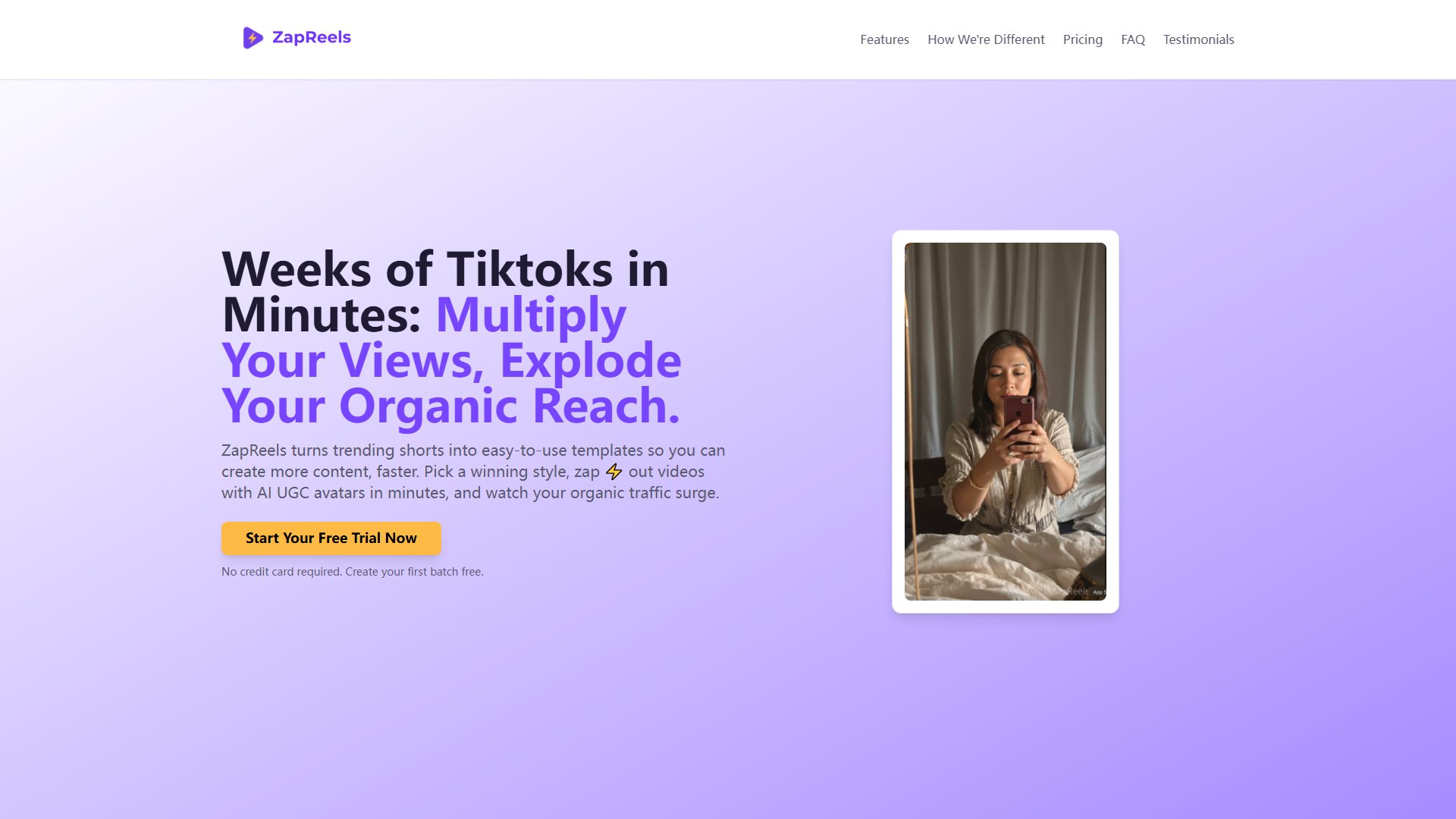
ZapReels Official screenshot of the tool interface
What Can ZapReels Do? Key Features
Bulk Video Generation
ZapReels allows users to generate dozens or even hundreds of video variations from a single template. By leveraging data sources like spreadsheets, users can automate the creation of multiple videos with different captions, visuals, and styles, saving significant time and effort.
High-Quality Output
The platform ensures that all generated videos are of high quality, suitable for professional use on major social media platforms. Users can upload their own assets, such as video clips and logos, and ZapReels will render crisp and polished outputs.
Template Library
ZapReels curates a library of high-performing short-form video templates inspired by trending formats on platforms like TikTok. These templates are designed to maximize engagement and can be customized to fit different branding needs.
No Editing Skills Required
The tool is designed for users without video editing experience. Its intuitive interface and automation features make it easy for anyone to create professional-looking videos without the need for complex editing software.
Customization Options
Users can customize their videos by uploading their own assets, adjusting text, colors, and styles. This ensures that each video aligns with their brand identity while maintaining a professional look.
Workflow Automation
ZapReels automates repetitive tasks like formatting and editing, freeing users to focus on creative aspects such as messaging and strategy. This workflow efficiency is ideal for teams looking to scale their content production.
Best ZapReels Use Cases & Applications
Social Media Marketing
Marketers can use ZapReels to create a large volume of engaging short videos for campaigns, ensuring consistent content delivery across platforms like TikTok, Instagram, and Facebook. This is particularly useful for businesses aiming to maintain an active online presence without dedicating excessive resources to content creation.
Influencer Content Creation
Influencers can leverage ZapReels to produce a variety of video content quickly, keeping their audience engaged with fresh and trending formats. The bulk generation feature allows them to experiment with different styles and messages without spending hours on editing.
E-commerce Promotions
E-commerce businesses can automate the creation of product showcase videos, promotions, and ads. By using a single template and varying product details, they can generate multiple videos for different products in their catalog.
Educational Content
Educators and trainers can create short, visually appealing videos to explain concepts or promote courses. The tool's ease of use makes it accessible for non-technical users to produce professional-quality content.
How to Use ZapReels: Step-by-Step Guide
Sign up for an account on the ZapReels website and log in to the platform.
Choose a template from the library or create a custom template based on your branding needs.
Upload your assets, such as video clips, images, and logos, to personalize the template.
Input your captions and other variable data, either manually or by uploading a spreadsheet for bulk generation.
Generate your videos with a single click and review the output. Make any necessary adjustments.
Download the final videos and share them directly to your social media platforms or save them for future use.
ZapReels Pros and Cons: Honest Review
Pros
Considerations
Is ZapReels Worth It? FAQ & Reviews
No, all videos are completely different and based on the input customization that you provide. ZapReels curates the highest-performing short-form formats across TikTok, then automates bulk production at scale—something one-off template libraries can't match.
Not at all! ZapReels is designed for content creators and marketers who want to scale their video output without the hassle of manual editing.
Quite the opposite! By automating the repetitive parts (like editing and formatting), ZapReels frees you up to focus on the creative parts – crafting compelling messages, finding great visuals, and strategizing your content plan. Less grunt work = more brain space for brilliance.
ZapReels renders high-quality videos suitable for all major social platforms. You upload your quality assets (video clips, logos), and we ensure the output looks crisp and professional.
While those tools are great for one-off videos, ZapReels is built for systematic, bulk creation. The core difference is our ability to take one template and programmatically generate dozens or hundreds of variations from a data source (like a spreadsheet of captions). It's about true scale and workflow automation, not just single video design.