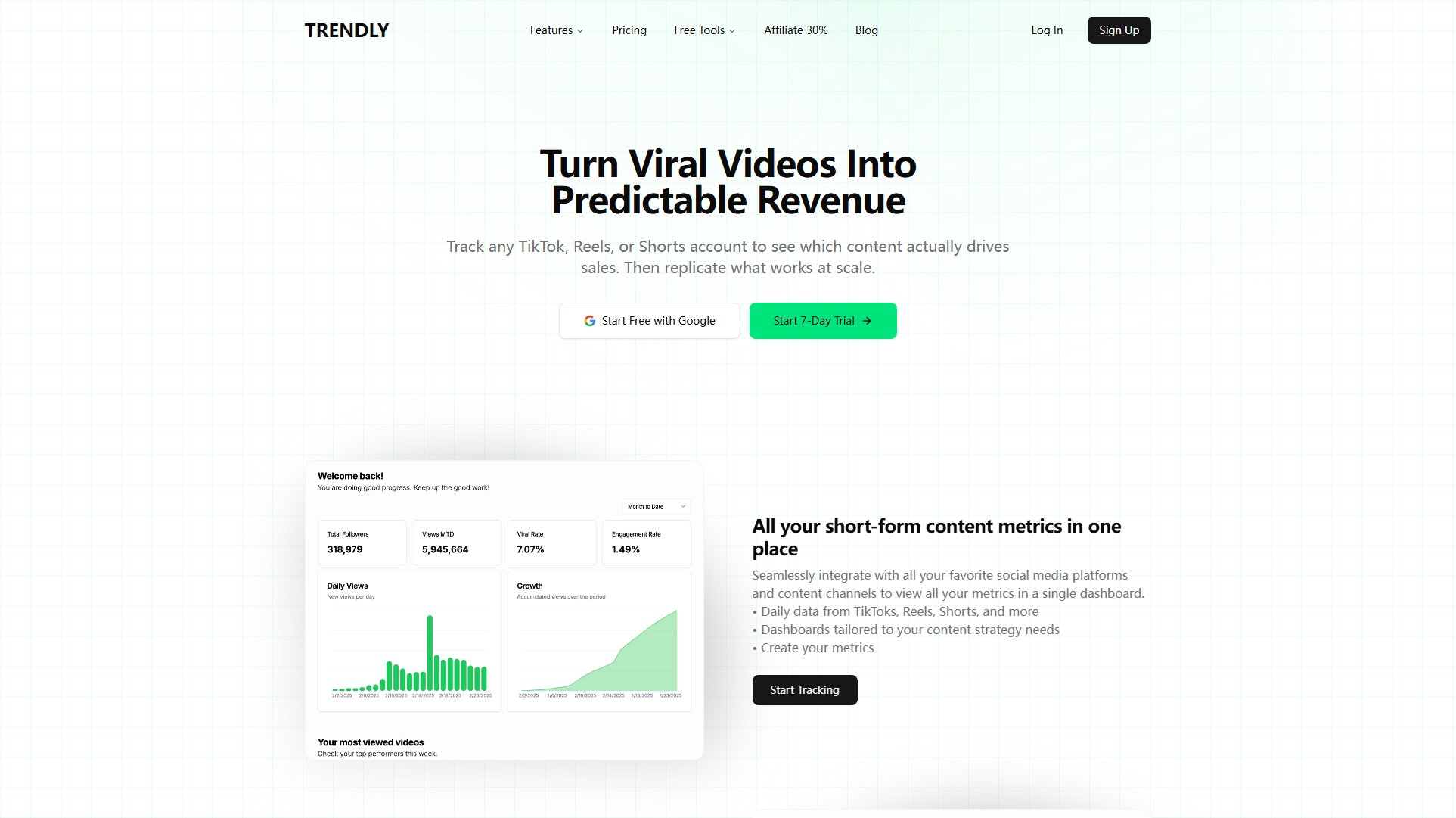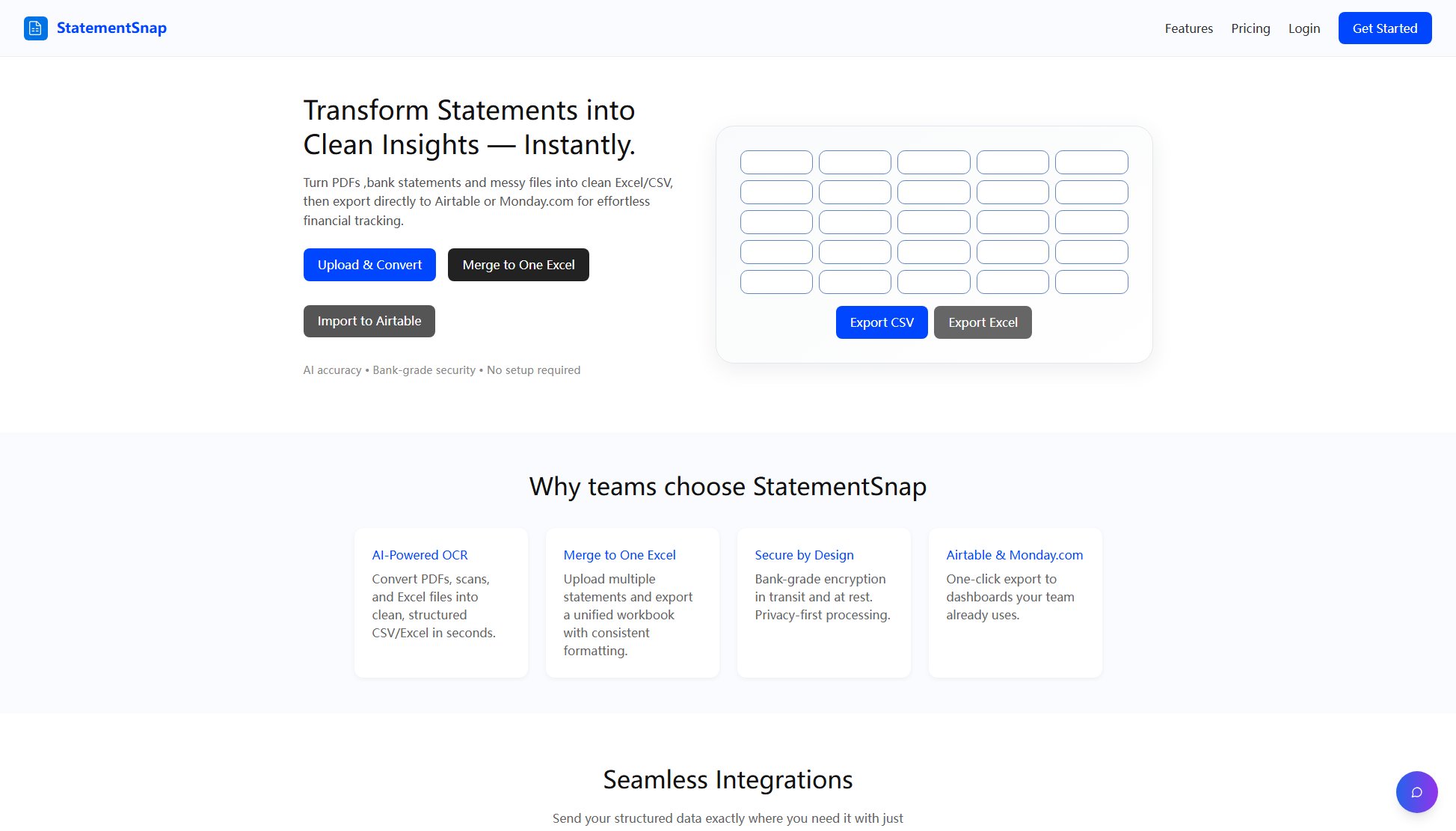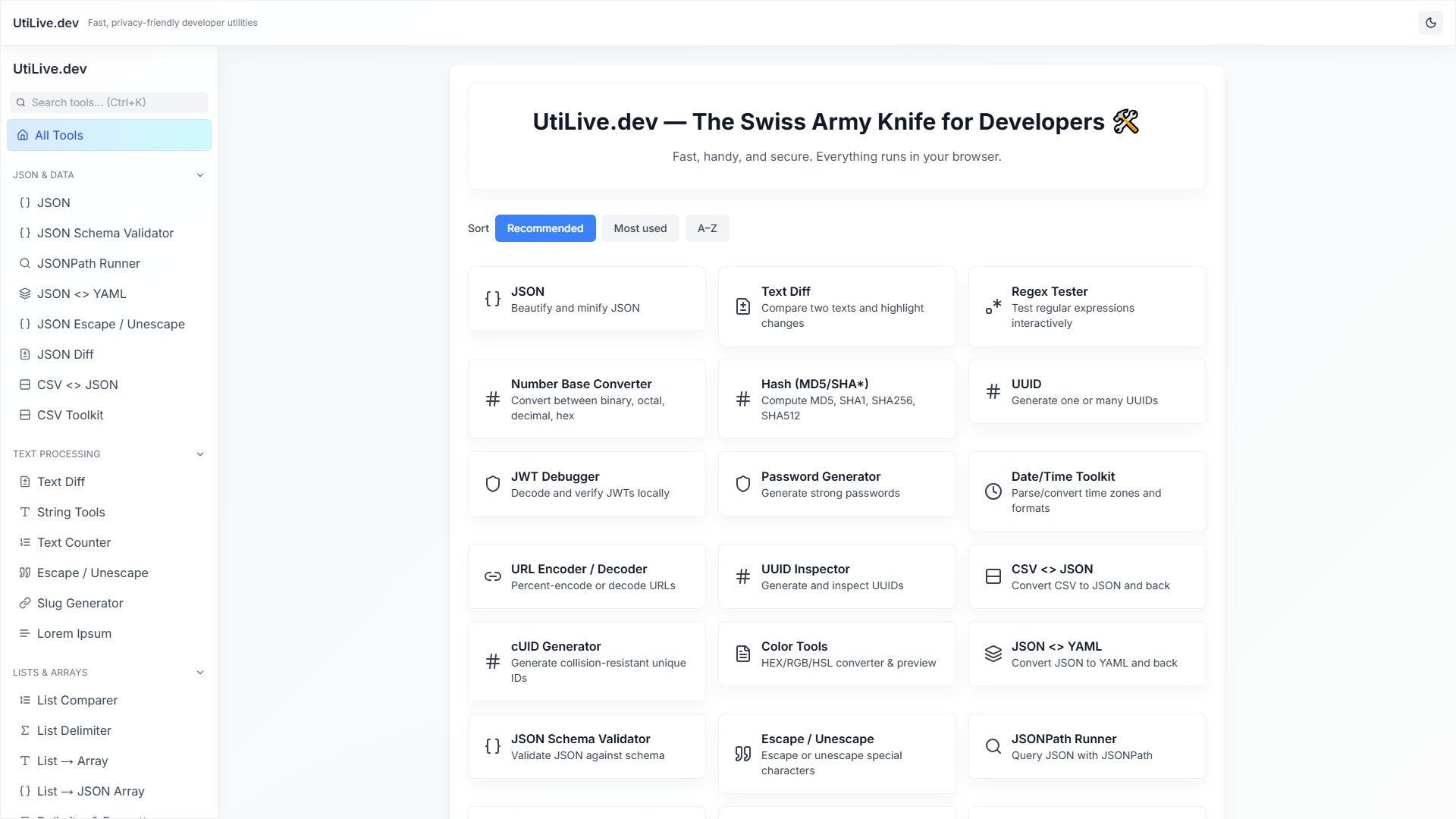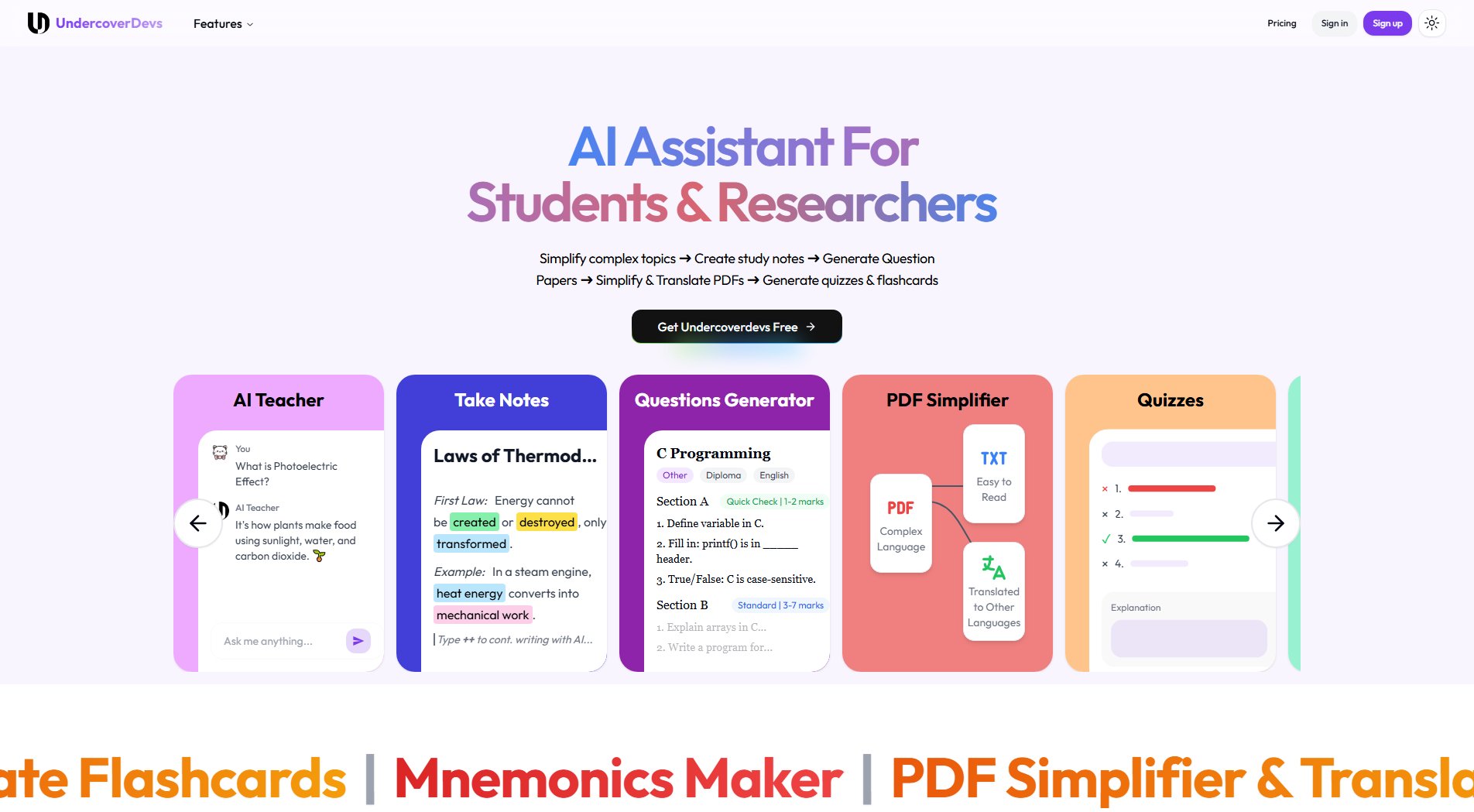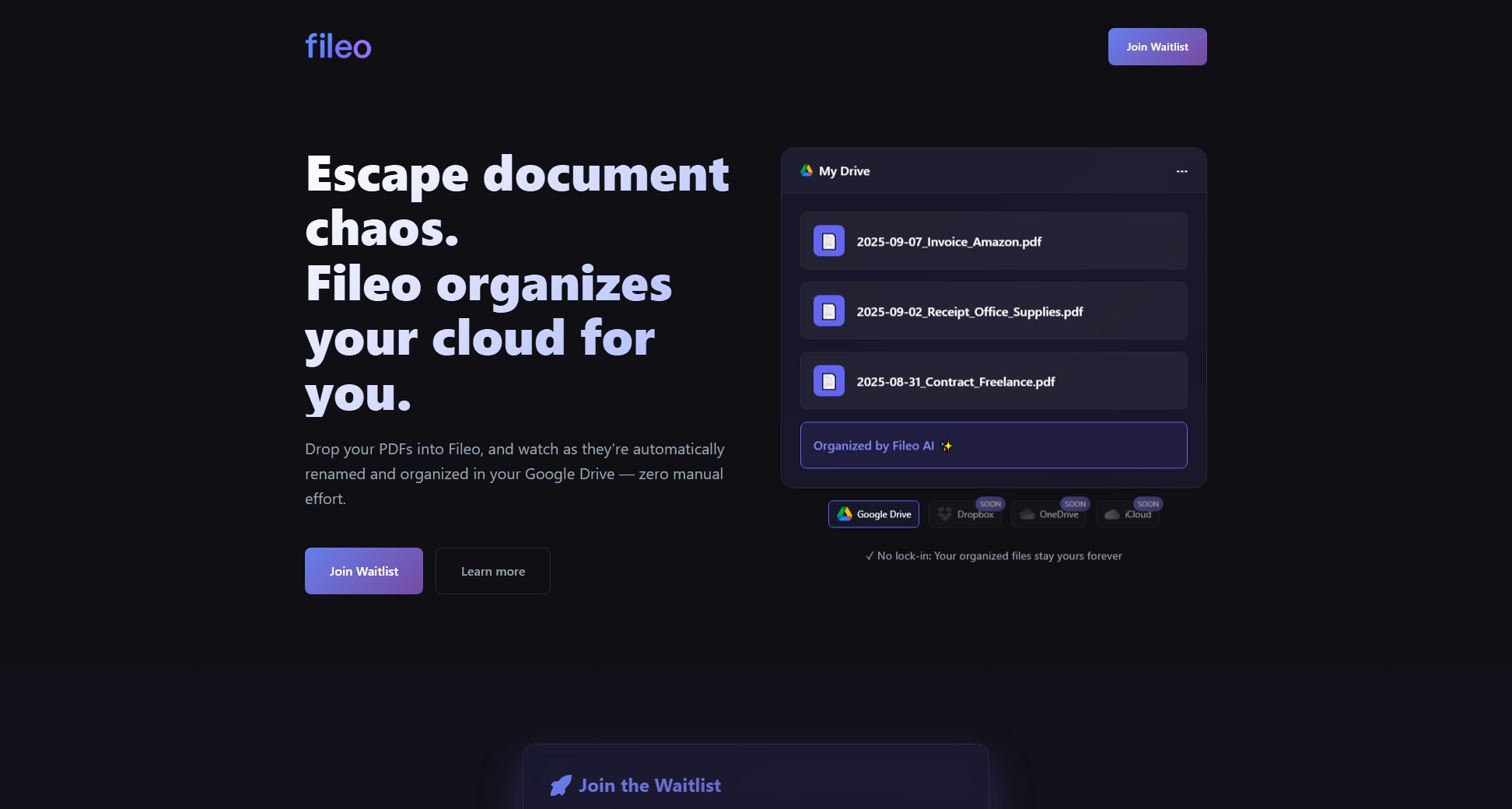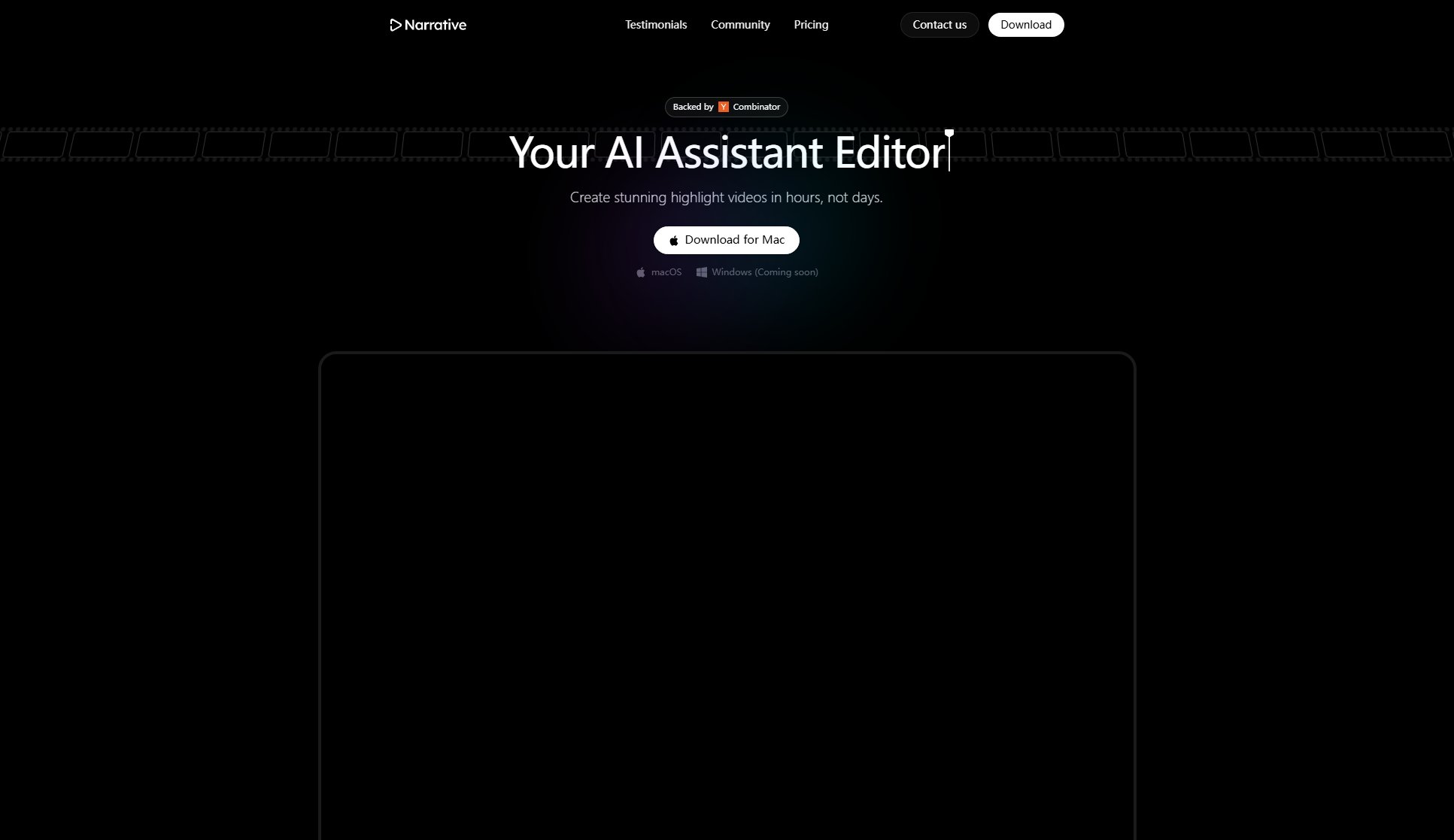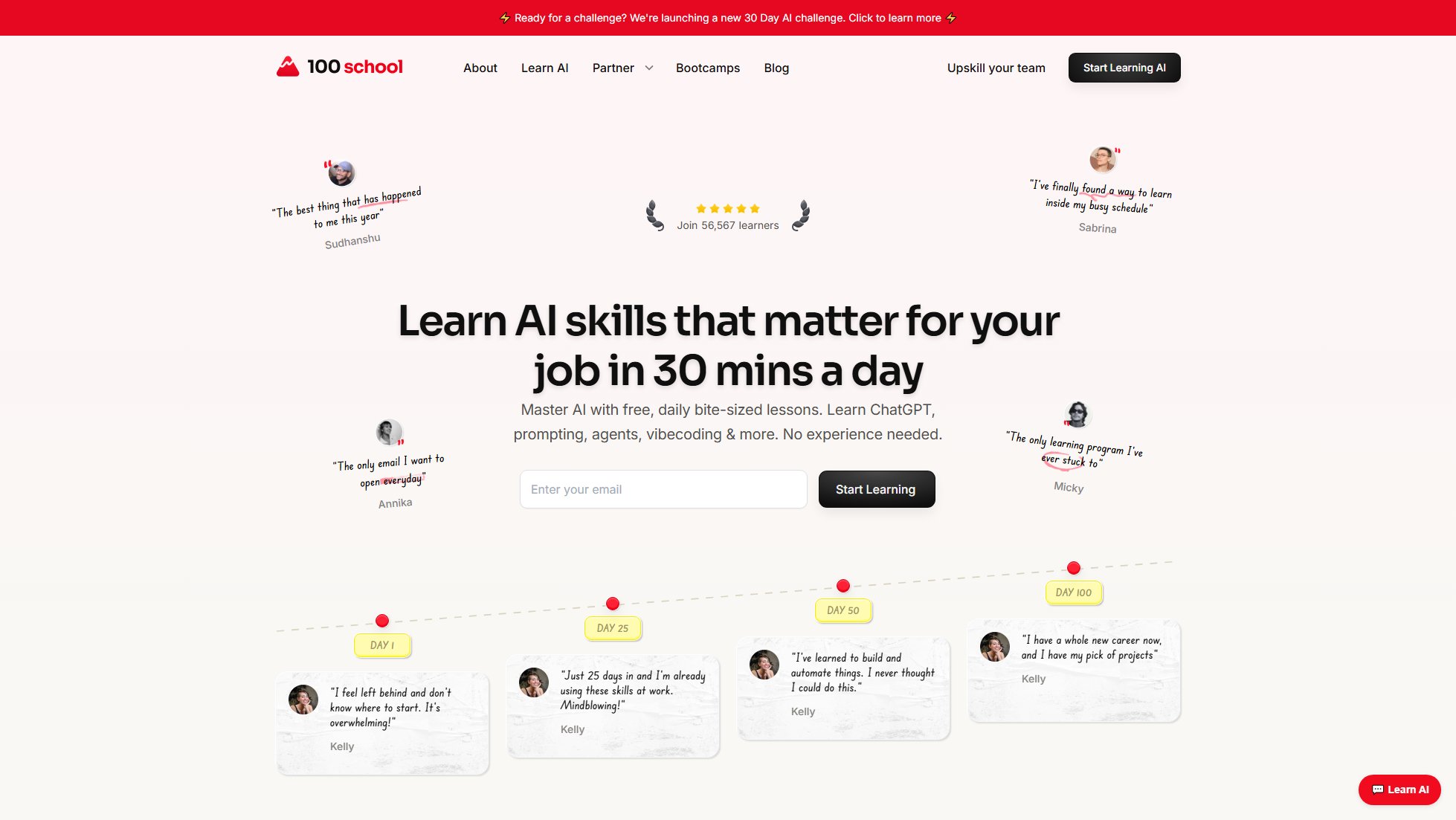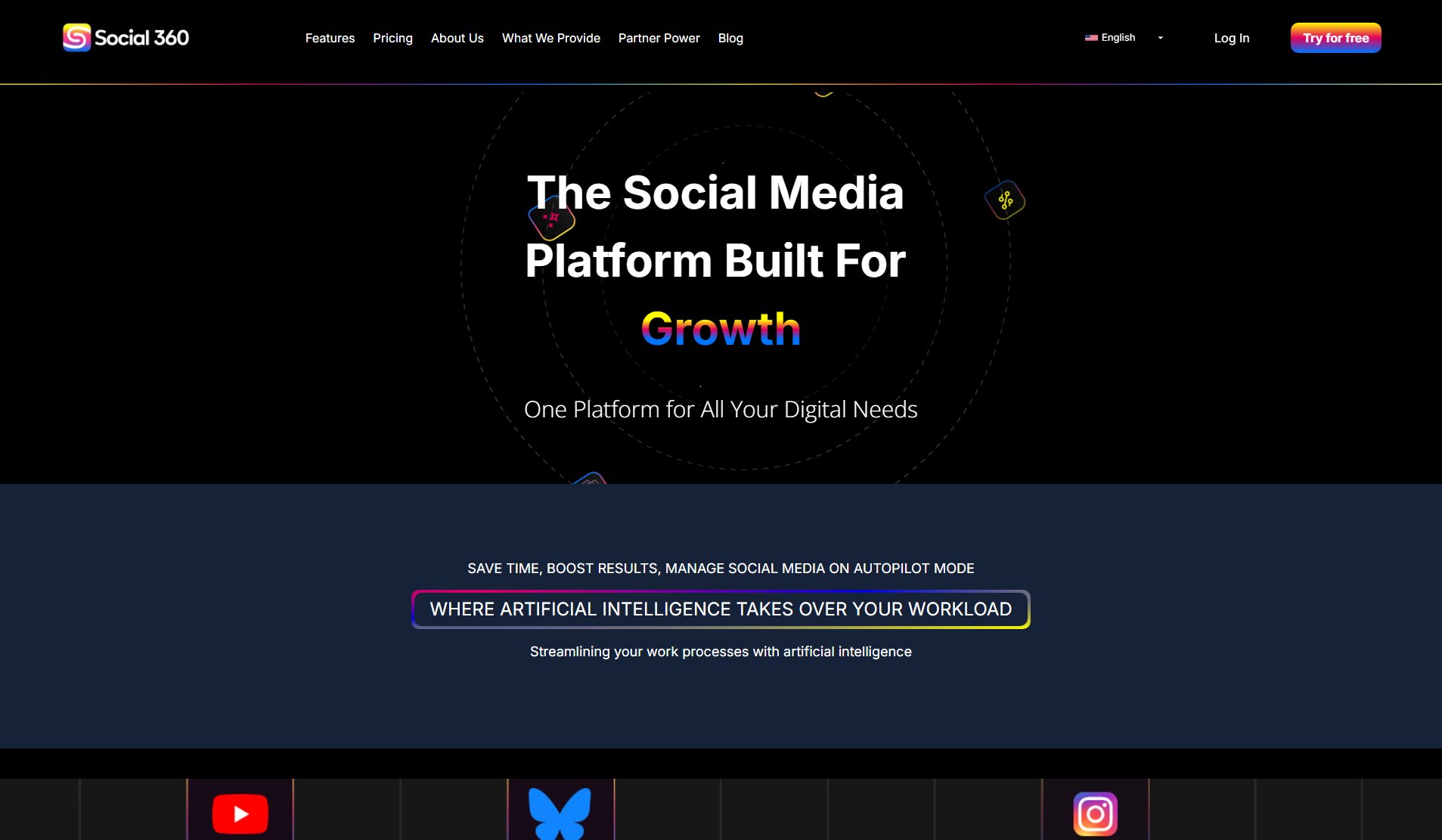TubeMemo
Turn YouTube videos into notes, summaries, and insights
What is TubeMemo? Complete Overview
TubeMemo is an AI-powered tool designed to help students, researchers, content creators, and professionals extract valuable insights from YouTube videos. By converting video content into clear notes, summaries, and key takeaways, TubeMemo saves users time and enhances productivity. The tool addresses the pain points of manually taking notes from videos, ensuring users can focus on understanding and applying the information rather than transcribing it. TubeMemo is ideal for anyone who relies on video content for learning, research, or content creation, offering a seamless way to capture and organize video insights.
TubeMemo Interface & Screenshots
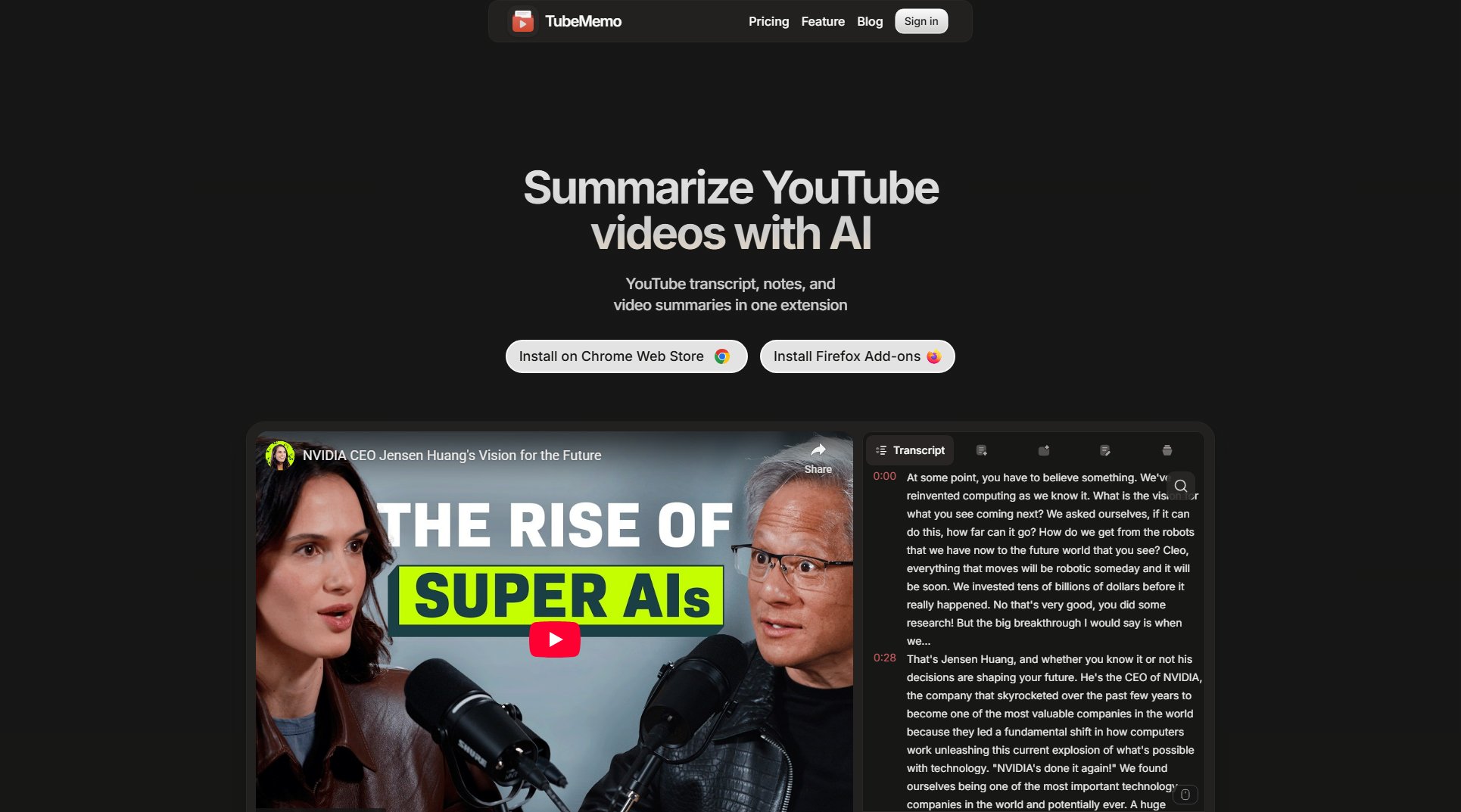
TubeMemo Official screenshot of the tool interface
What Can TubeMemo Do? Key Features
AI-Powered Summaries
TubeMemo uses advanced AI to generate concise summaries of YouTube videos, highlighting key points and main ideas. This feature saves users hours of manual note-taking and ensures they capture the most important information.
Note Generation
The tool automatically generates detailed notes from video content, organized in a clear and structured format. Users can easily review and edit these notes to suit their needs.
Insight Extraction
TubeMemo identifies and extracts valuable insights from videos, helping users uncover hidden gems and actionable takeaways. This is particularly useful for researchers and professionals.
Unlimited Notes and Blog Posts
Pro users can create unlimited notes and blog posts, making it easy to compile and share insights across multiple projects and platforms.
Priority Support
Pro plan subscribers receive priority support, ensuring quick resolution of any issues and access to the latest features and updates.
Best TubeMemo Use Cases & Applications
Academic Research
Students and researchers can use TubeMemo to quickly summarize lecture videos or educational content, making it easier to review and reference key points for assignments and projects.
Content Creation
Content creators can generate summaries and notes from tutorial or review videos, streamlining the process of creating blog posts, articles, or social media content based on video insights.
Professional Development
Professionals can extract actionable insights from industry-related videos, helping them stay updated with trends and apply new knowledge to their work.
How to Use TubeMemo: Step-by-Step Guide
Install the TubeMemo extension from the Chrome Web Store or Firefox Add-ons.
Navigate to any YouTube video you want to summarize or take notes from.
Click the TubeMemo extension icon to activate the tool.
Select the type of output you want (notes, summary, or insights) and let the AI process the video.
Review, edit, and save the generated content to your preferred platform or export it for further use.
TubeMemo Pros and Cons: Honest Review
Pros
Considerations
Is TubeMemo Worth It? FAQ & Reviews
Yes, TubeMemo offers a free plan with 40 AI credits weekly and limited video hours of AI-powered insights.
AI credits are used to process video content. Each credit allows the AI to analyze a certain amount of video content for notes, summaries, and insights.
Yes, you can change your plan at any time to suit your needs. Upgrades or downgrades will take effect at the next billing cycle.
TubeMemo works with most YouTube videos, including lectures, tutorials, and reviews. However, some restricted or private videos may not be accessible.
You can install TubeMemo from the Chrome Web Store or Firefox Add-ons. Simply search for TubeMemo and click 'Add to Browser'.