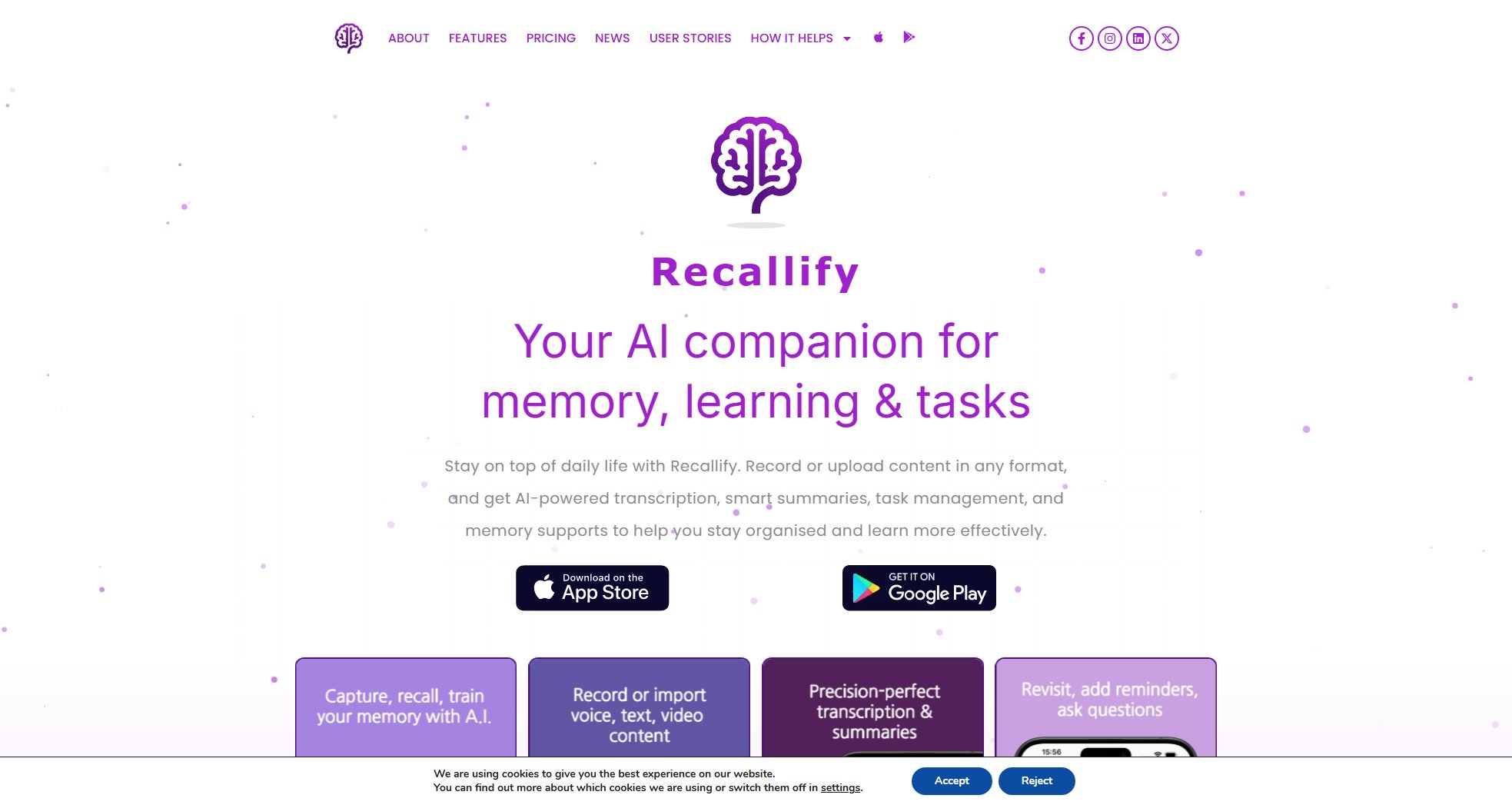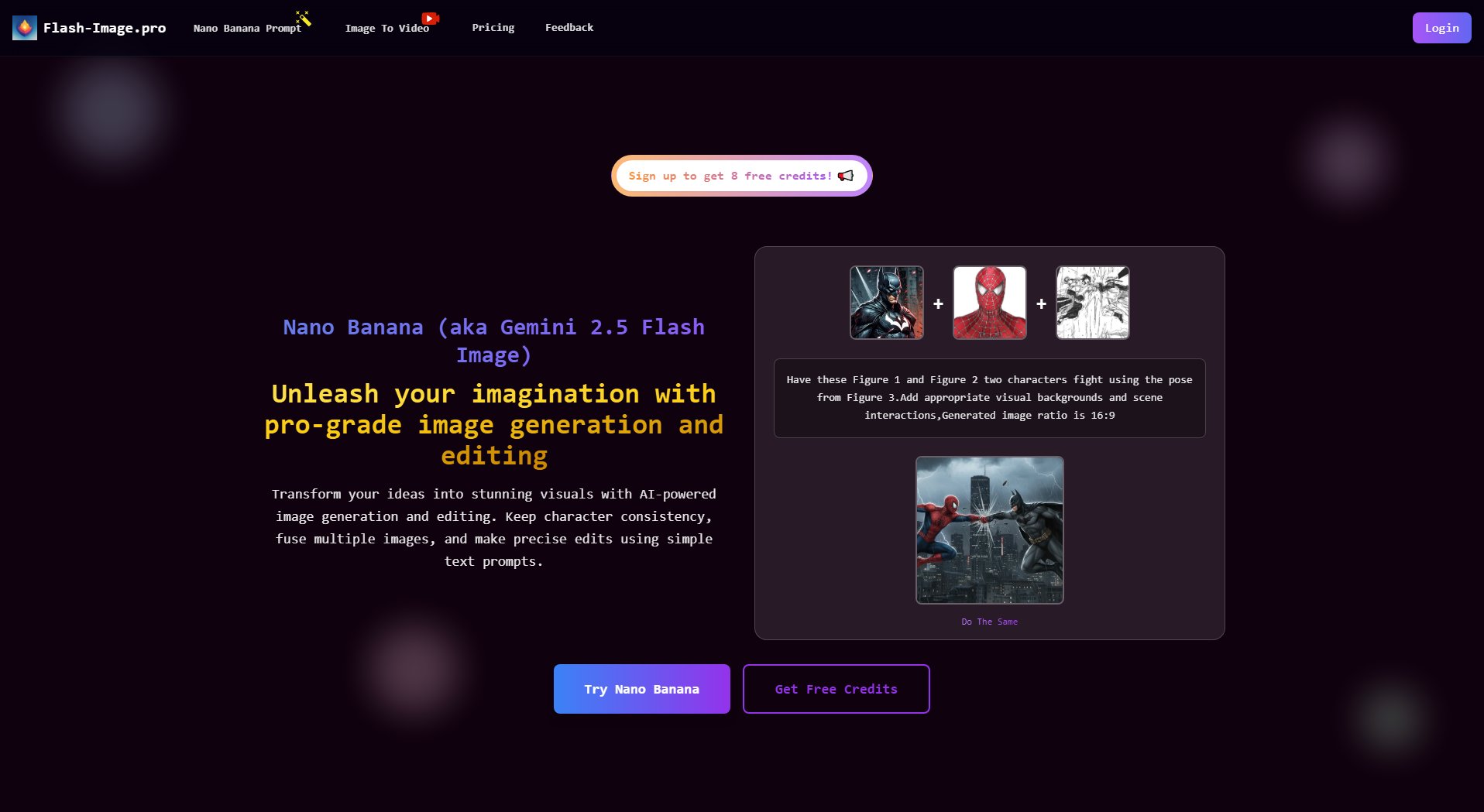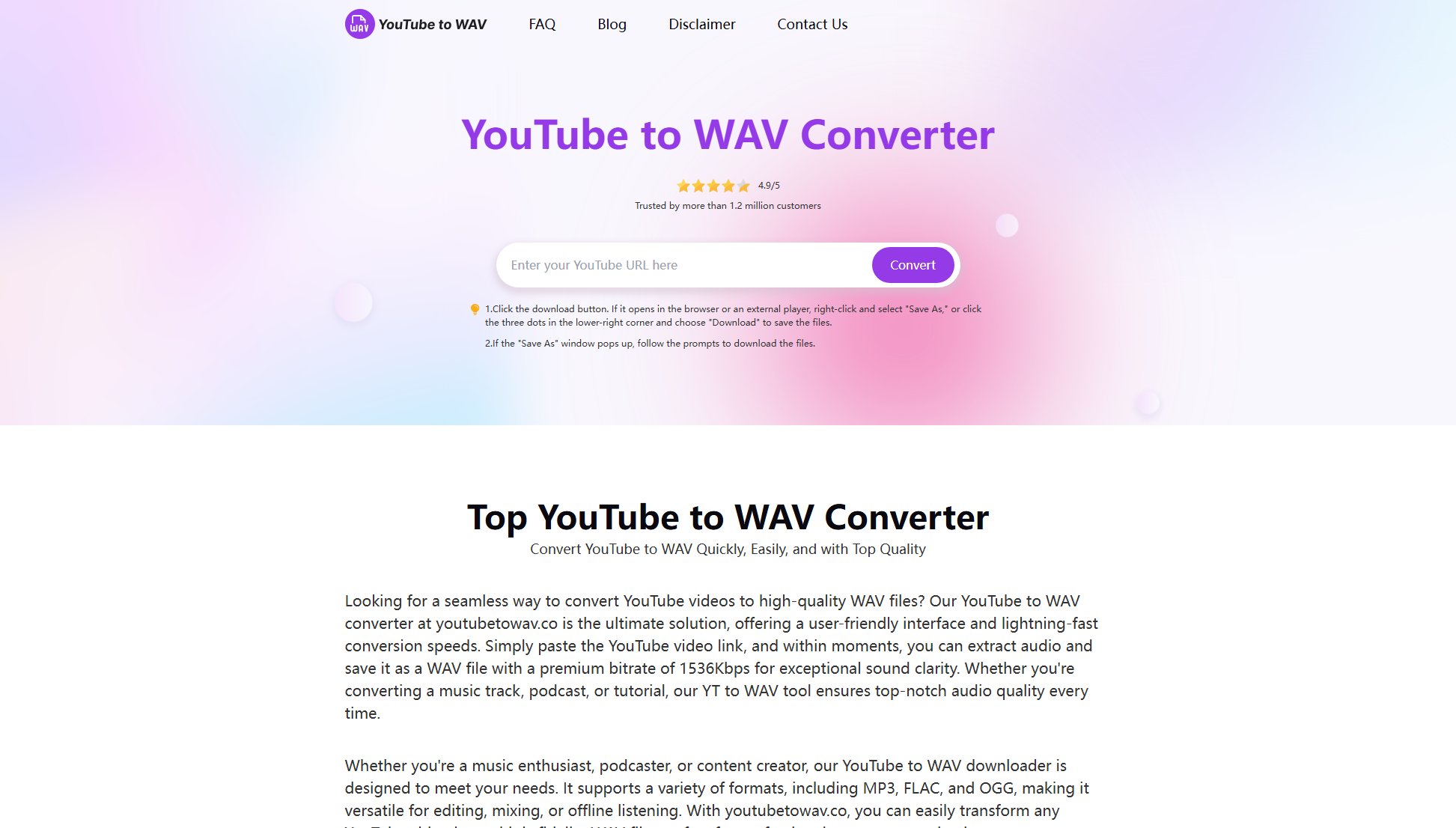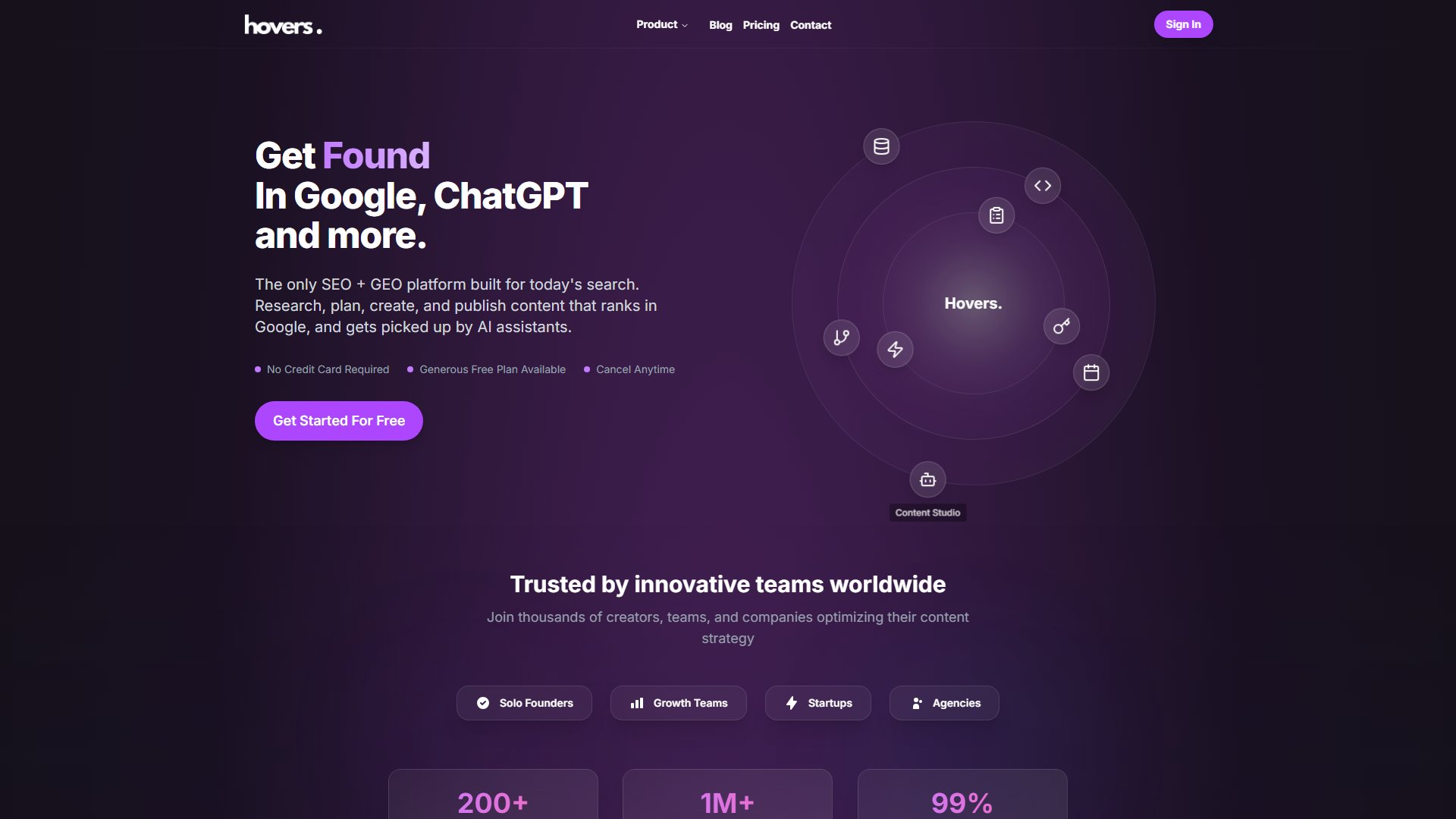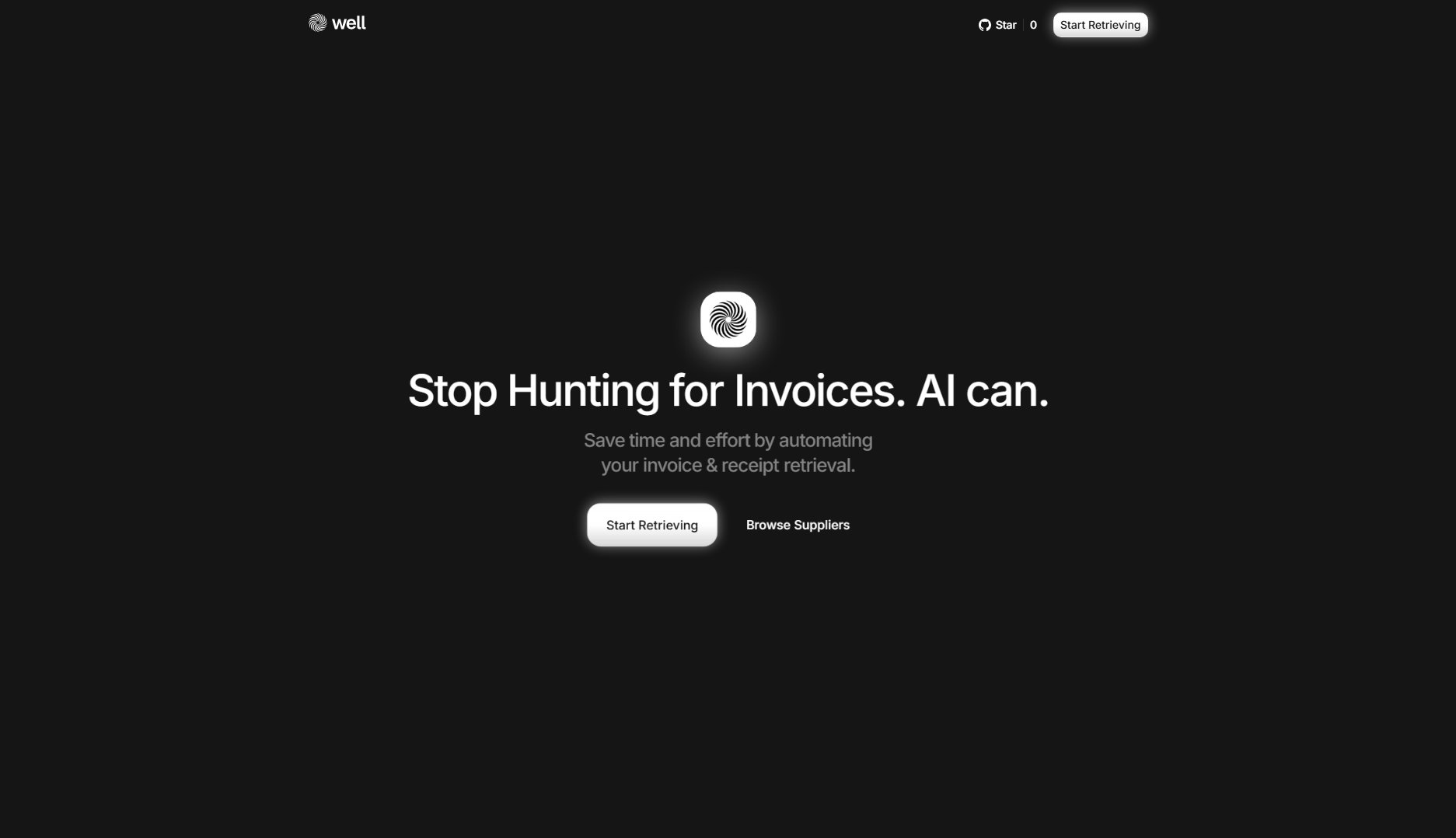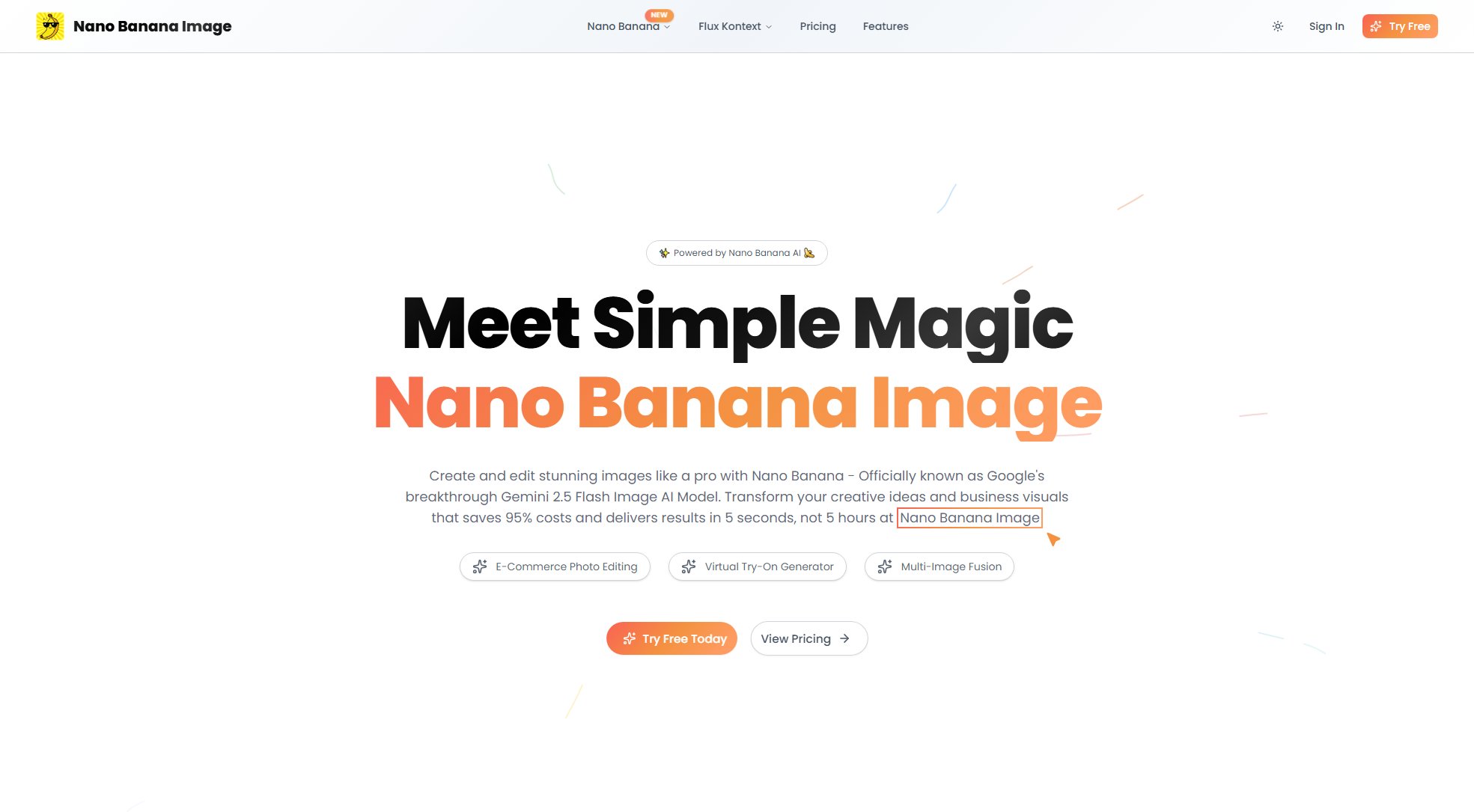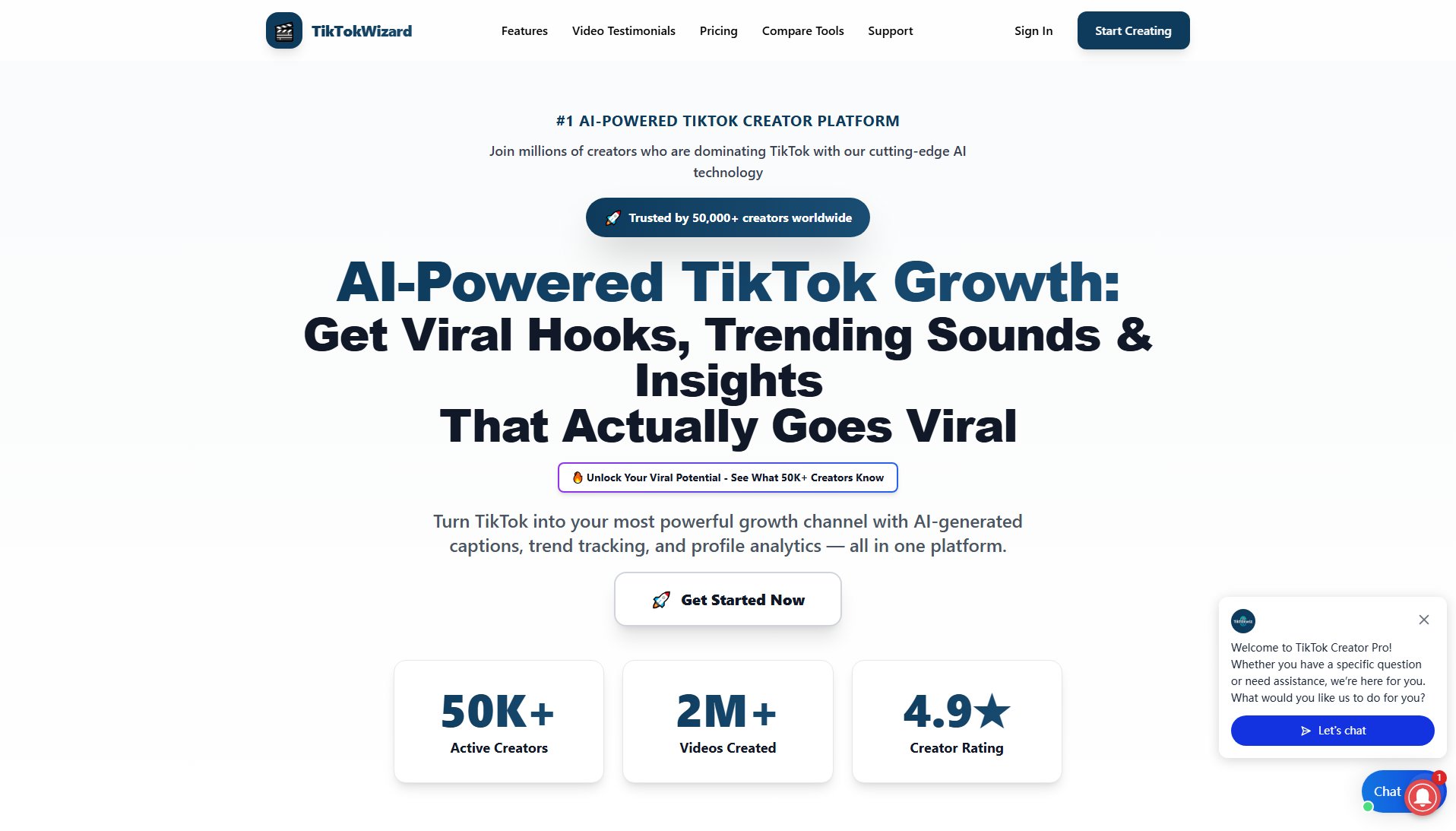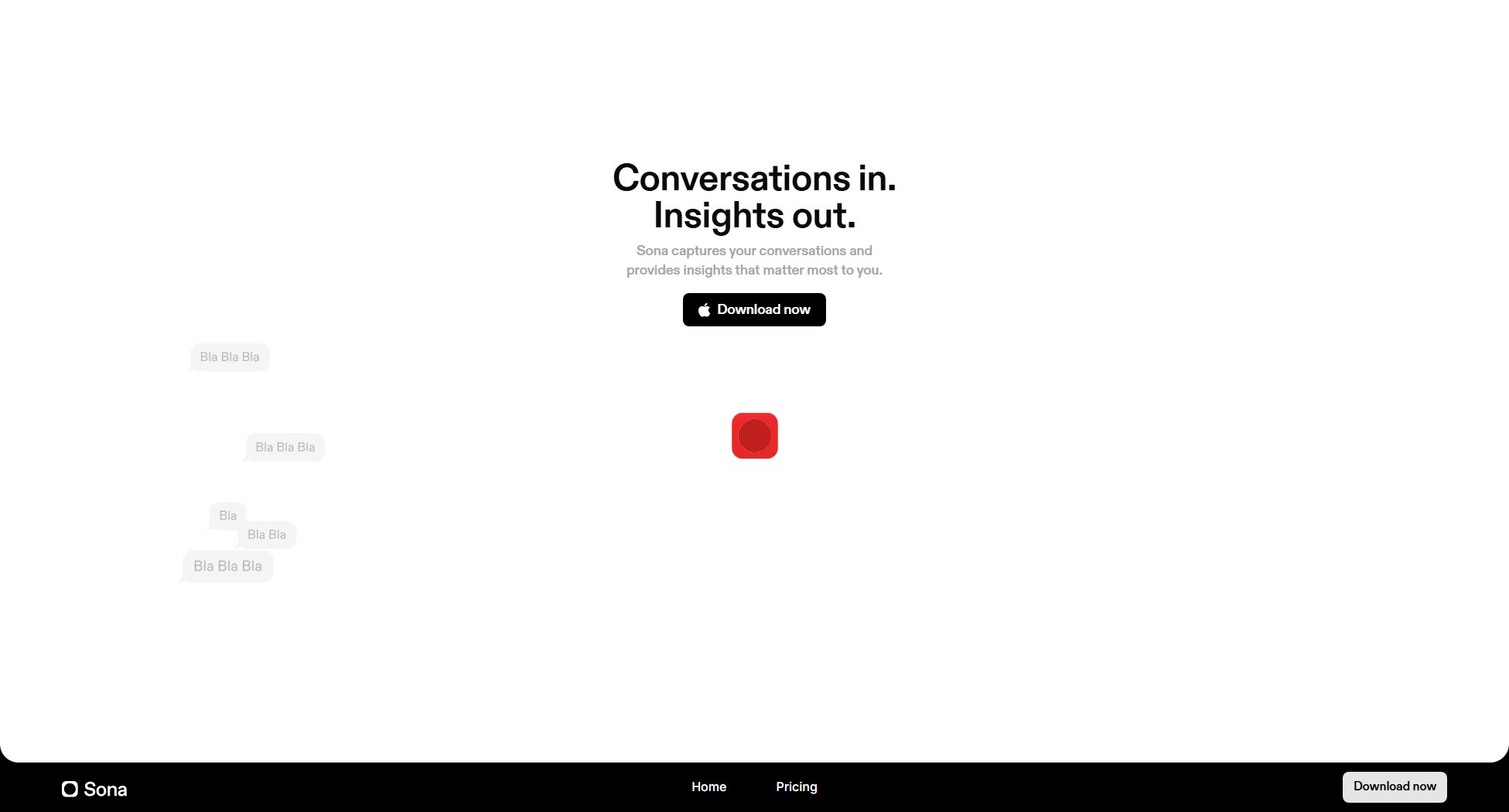Thumbnai
AI-powered YouTube thumbnail creator with A/B testing
What is Thumbnai? Complete Overview
Thumbnai is an AI-powered tool designed to help content creators, YouTubers, and marketers create eye-catching thumbnails in seconds. It solves the pain point of expensive thumbnail design services by offering an automated solution that generates professional-quality thumbnails from text prompts. The platform also includes powerful features like A/B testing to optimize click-through rates, a reference gallery for inspiration, and thumbnail analysis to understand what makes successful thumbnails work. Thumbnai is ideal for YouTube creators of all sizes, from individual vloggers to large media companies, who want to improve their video performance without spending hours on design or large budgets on professional designers.
Thumbnai Interface & Screenshots
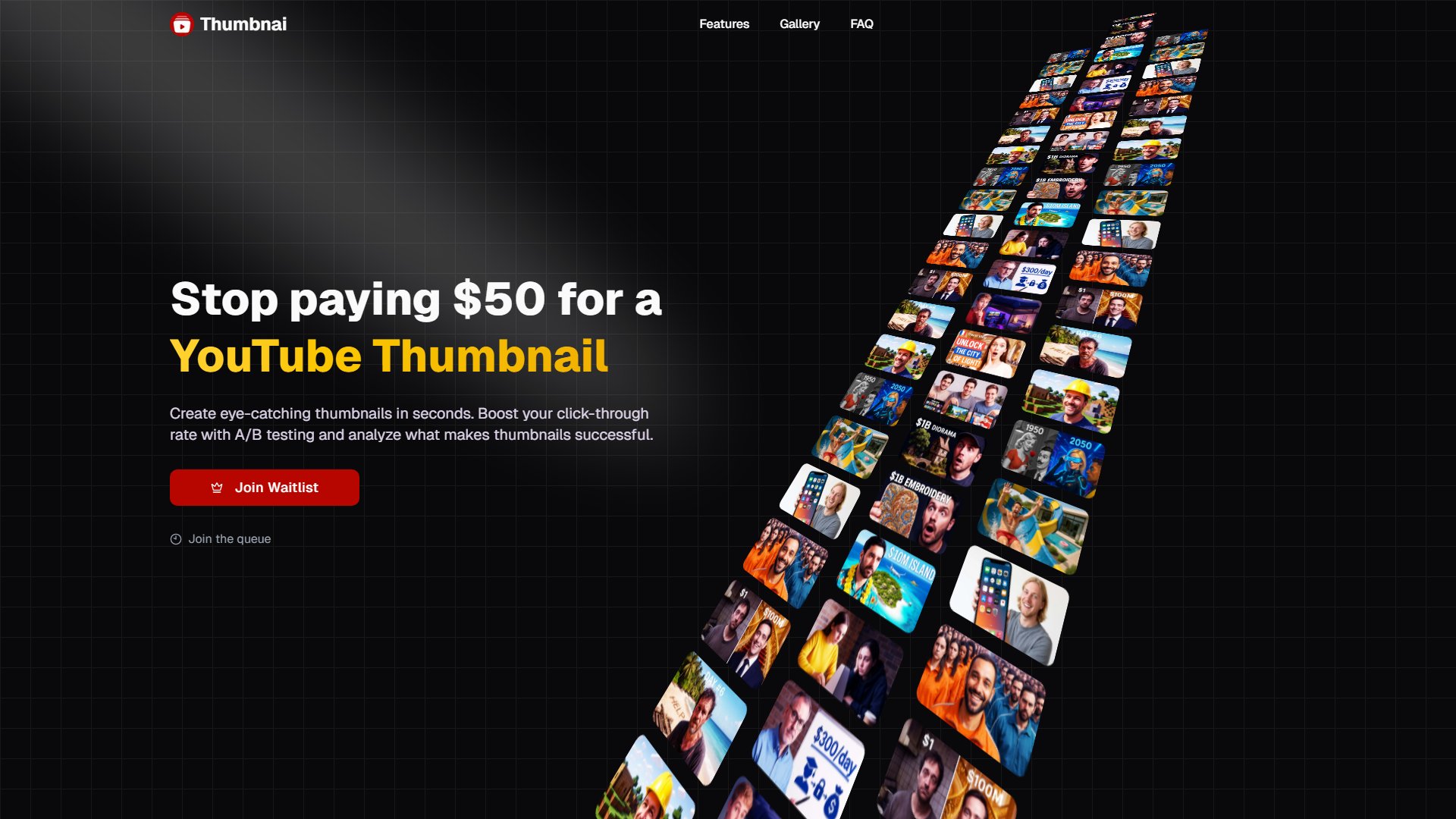
Thumbnai Official screenshot of the tool interface
What Can Thumbnai Do? Key Features
Text-to-Thumbnail
Generate professional thumbnails instantly by simply describing what you want in text. The AI interprets your prompts and creates visually appealing designs without any design skills required. This feature saves hours of manual design work and ensures consistent quality across all your thumbnails.
Reference Gallery
Access a curated collection of high-performing thumbnails that you can use for inspiration or as starting points for your own designs. The gallery is organized by niche and content type, making it easy to find relevant examples that have proven success in your specific category.
Thumbnail Analysis
Upload existing thumbnails to have the AI analyze their composition, color schemes, text placement, and other elements that contribute to their performance. The system provides actionable insights you can use to improve your future designs based on data rather than guesswork.
A/B Testing
Create multiple variations of your thumbnail and test them to scientifically determine which version drives the most clicks. This data-driven approach removes the uncertainty from thumbnail design and helps you optimize for maximum engagement.
Template Library
Choose from a growing collection of professionally designed templates tailored to different YouTube niches and content types. These templates provide a quick starting point that you can customize to match your brand and video content.
Batch Generation
Generate multiple thumbnails simultaneously to save time when you need variations or are working on multiple videos at once. This feature is particularly valuable for channels that publish content frequently or in series.
Best Thumbnai Use Cases & Applications
YouTube Content Creator
A YouTuber producing daily videos uses Thumbnai to generate multiple thumbnail options in minutes, test different designs before publishing, and analyze competitor thumbnails to understand what works in their niche. This saves 5+ hours per week previously spent on manual design while improving click-through rates by 15-20%.
Marketing Agency
A digital marketing agency managing multiple client YouTube channels uses Thumbnai's batch generation and template library to maintain consistent branding across all clients while still creating unique, high-performing thumbnails for each video. The A/B testing data helps demonstrate ROI to clients with concrete performance metrics.
Video Course Creator
An educator producing an online course uses Thumbnai to create cohesive, professional-looking thumbnails for all lessons in the series. The template feature ensures visual consistency while allowing for individual customization that reflects each lesson's content.
How to Use Thumbnai: Step-by-Step Guide
Start by either uploading your own images or using the AI generator with a text prompt describing your desired thumbnail. The system accepts natural language descriptions and can work with as little as a few words about your video's content and style preferences.
Customize your design using the intuitive editor. Add or modify text with professional fonts, adjust colors to match your brand, incorporate shapes and effects, and position all elements for maximum visual impact. The editor provides real-time previews of how your thumbnail will appear at different sizes.
For optimization, create multiple variations of your thumbnail to test different designs, color schemes, or text placements. The platform makes it easy to duplicate and modify designs for A/B testing purposes.
Download your final thumbnail in your preferred format (PNG, JPG, or WebP) at the optimal resolution for YouTube. Paid plans offer higher resolution exports and additional format options for professional use.
Thumbnai Pros and Cons: Honest Review
Pros
Considerations
Is Thumbnai Worth It? FAQ & Reviews
Our AI uses machine learning trained on thousands of high-performing thumbnails to understand what makes an effective design. You provide a text description of your video content and desired style, and the system generates thumbnails that match your criteria while incorporating proven design principles.
Yes, you can upload your own images which the AI can enhance or use as reference material. This is particularly useful for maintaining brand consistency across your thumbnails while still benefiting from professional design optimization.
You can create multiple thumbnail variations and the system will track which versions generate the most clicks when used. This data helps you understand what design elements resonate most with your audience for future optimization.
Free users get 10 thumbnails per month, Pro users get hundreds, and Advanced users enjoy unlimited generations. You can upgrade, downgrade, or cancel your plan at any time.
Yes, all plans support PNG, JPG, and WebP exports. Pro and Advanced plans offer higher resolution exports suitable for professional use across various platforms.
Yes, choosing annual billing instead of monthly provides a discount on all paid plans. The discount is automatically applied during checkout when you select annual billing.