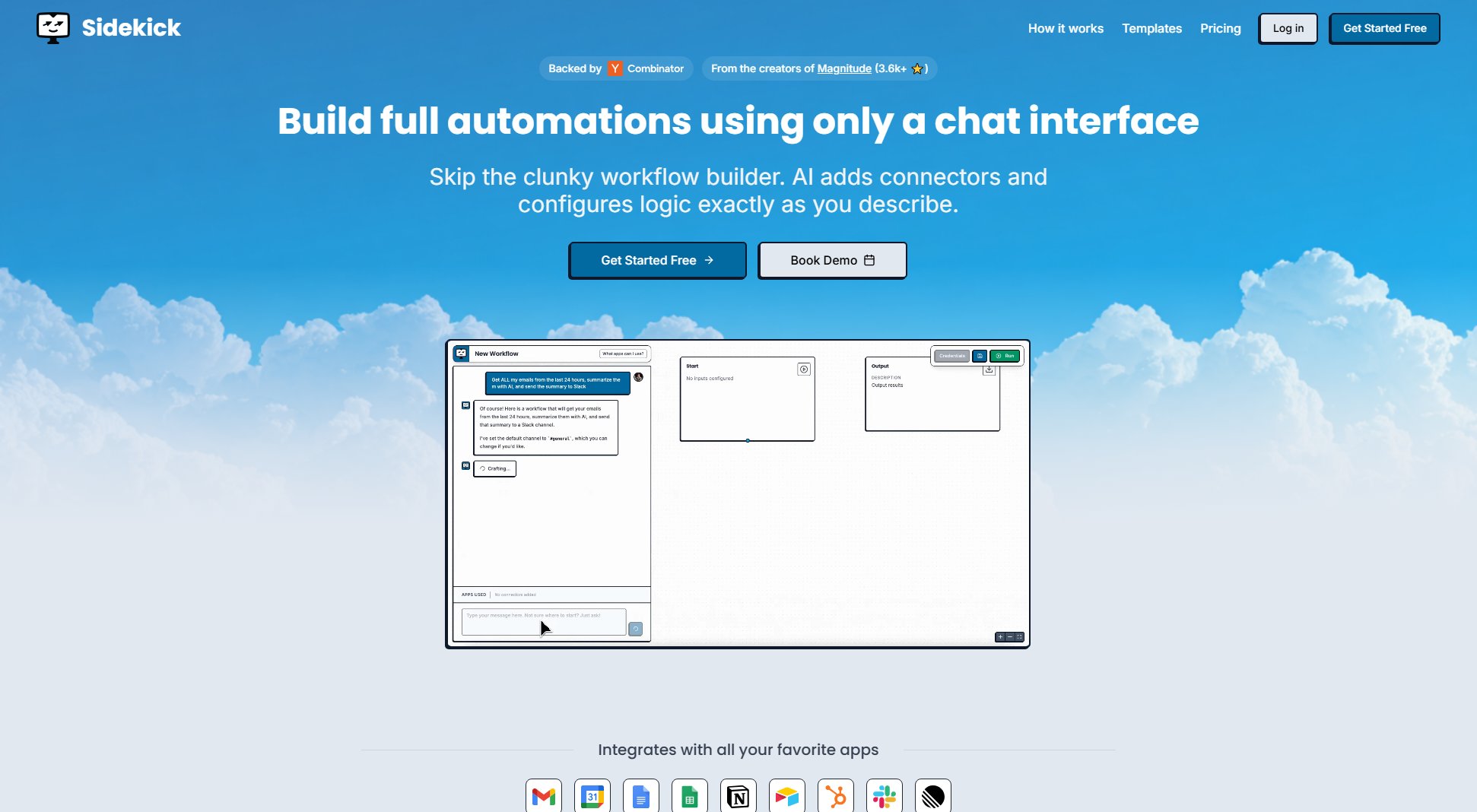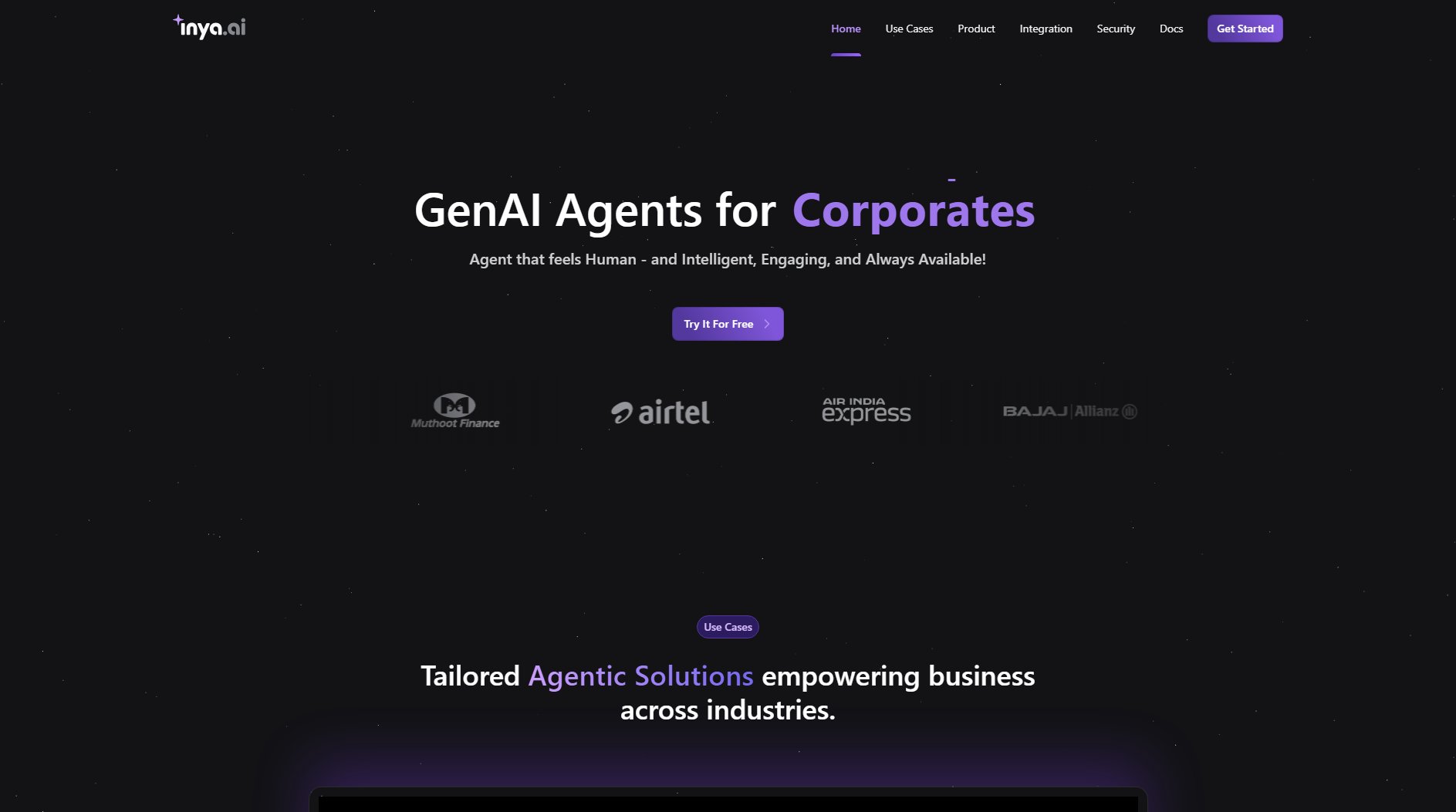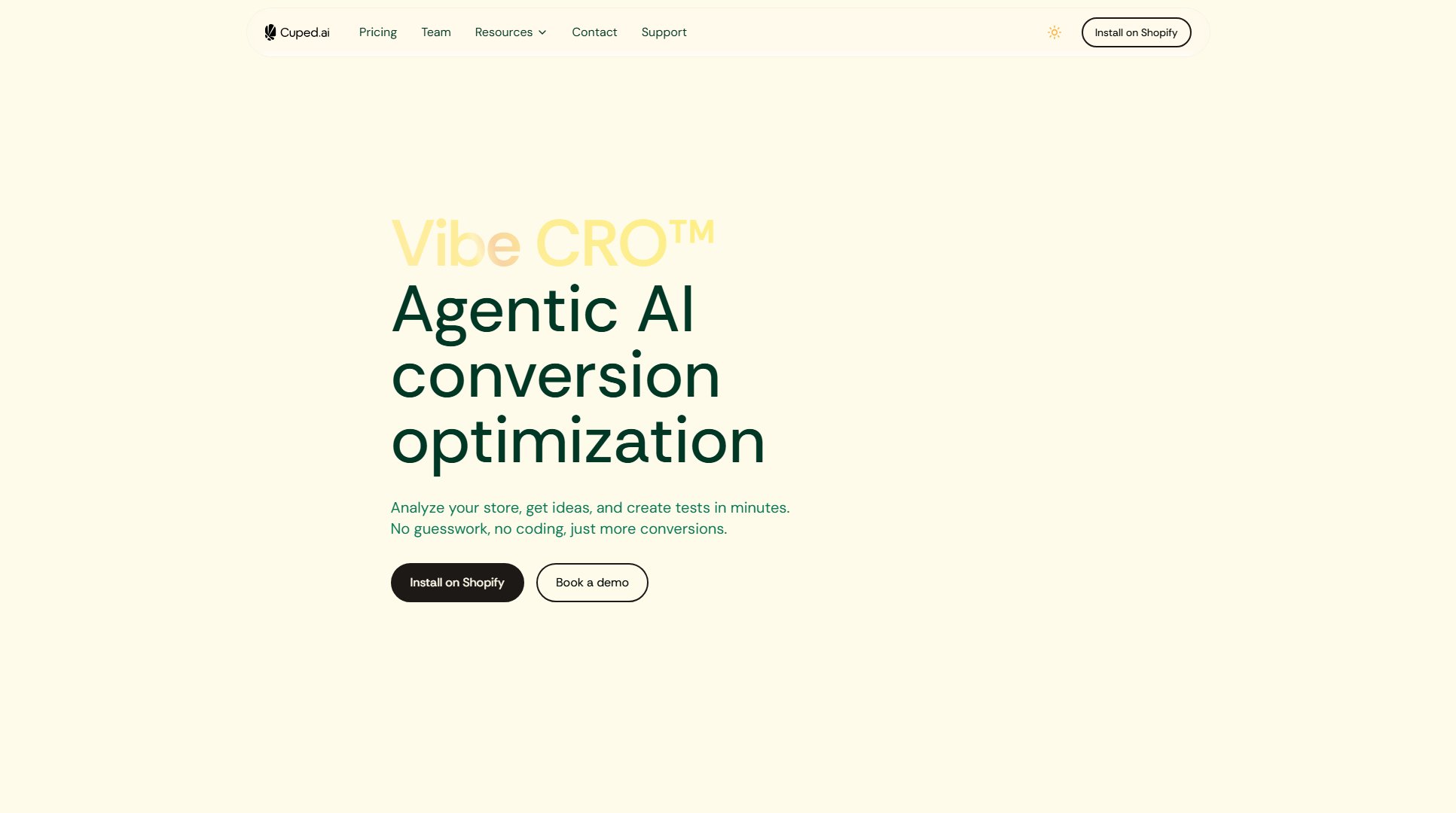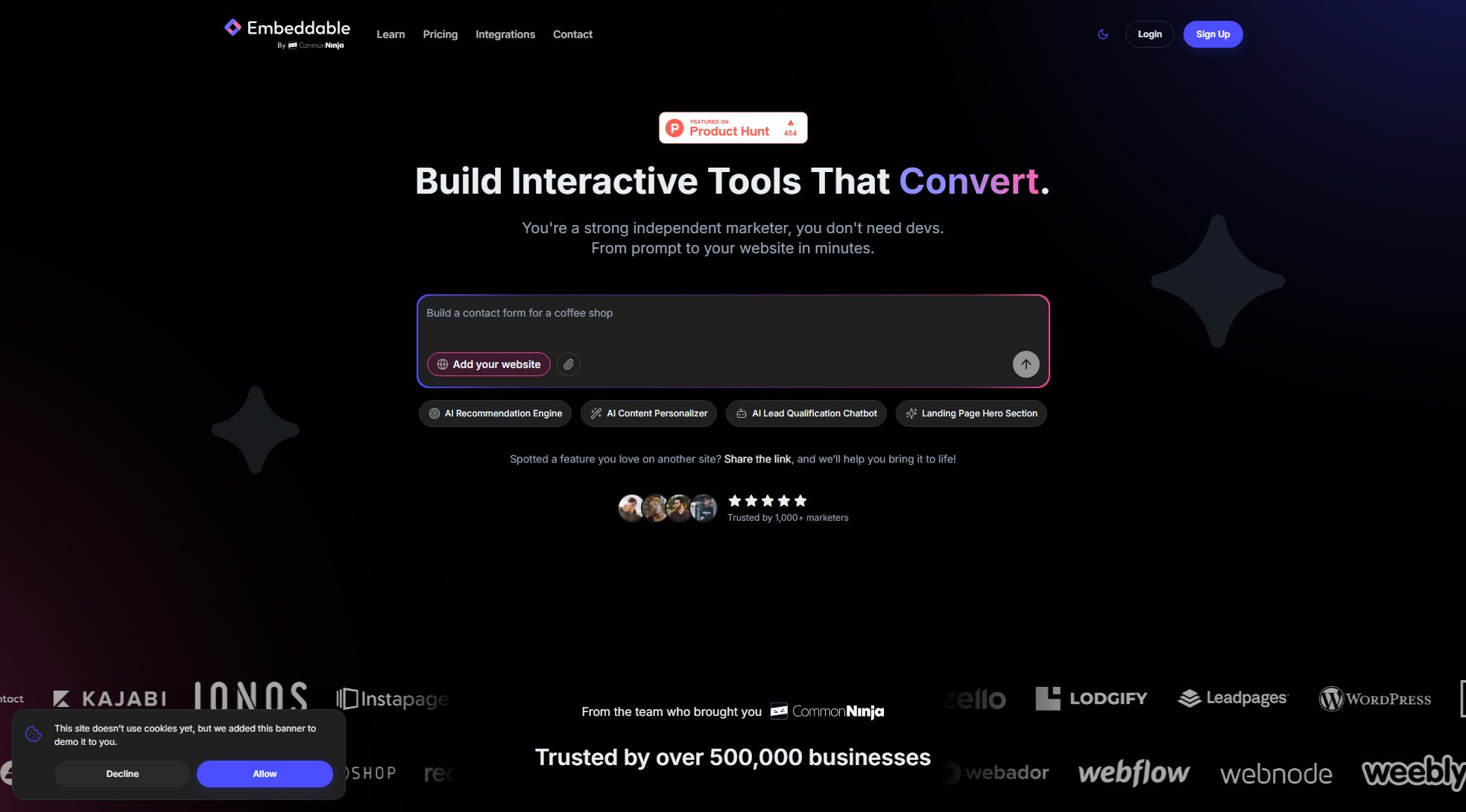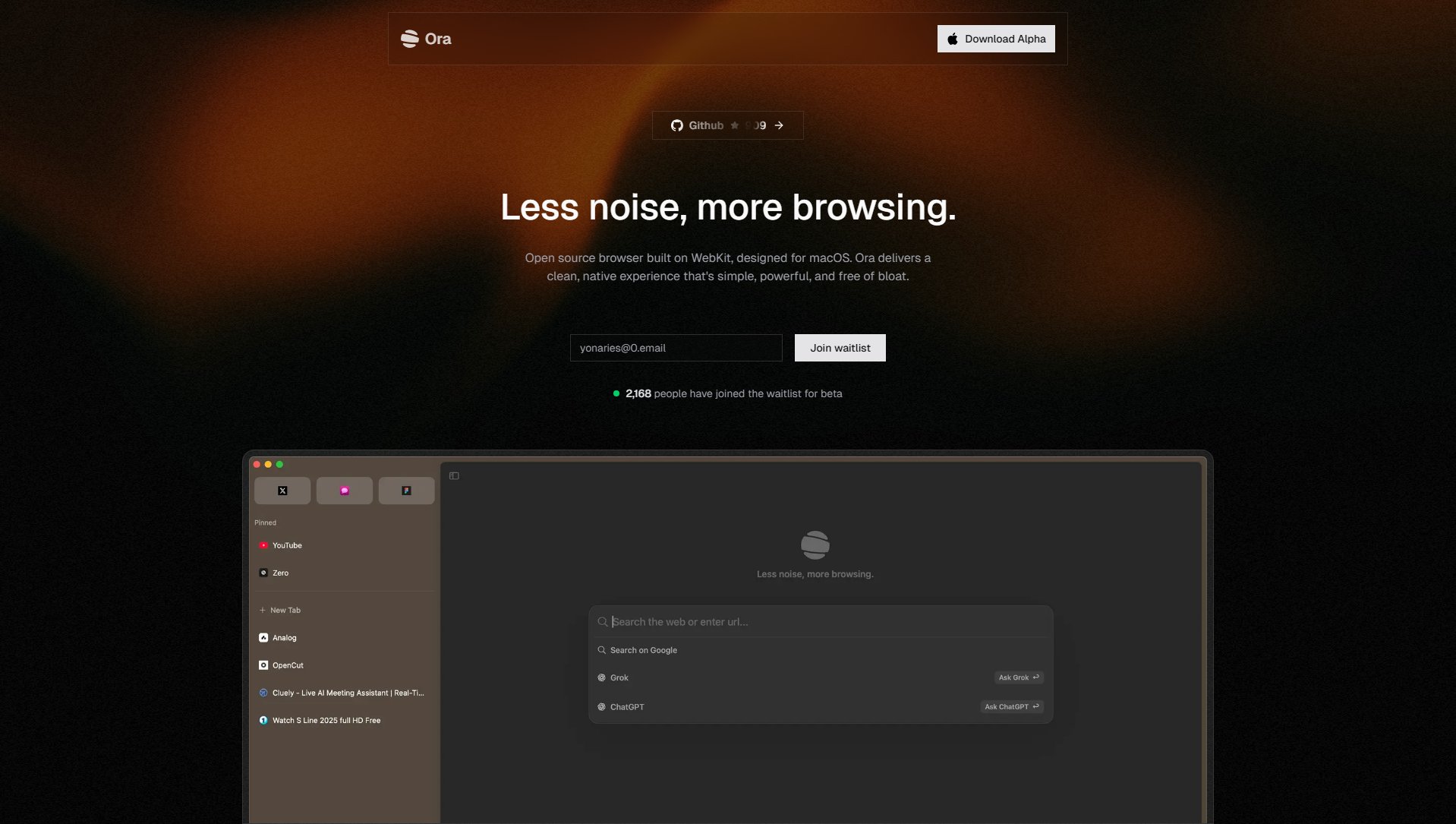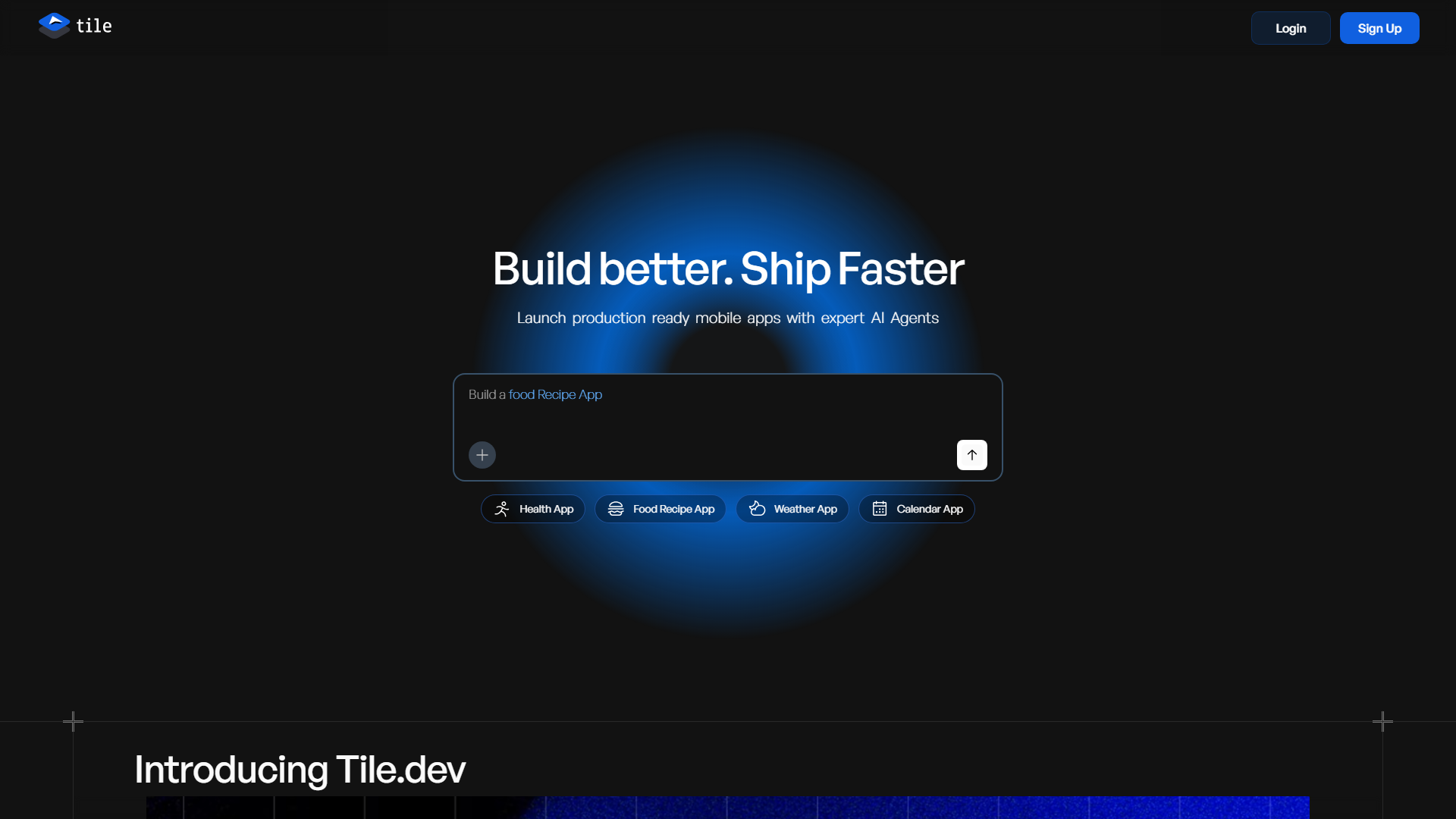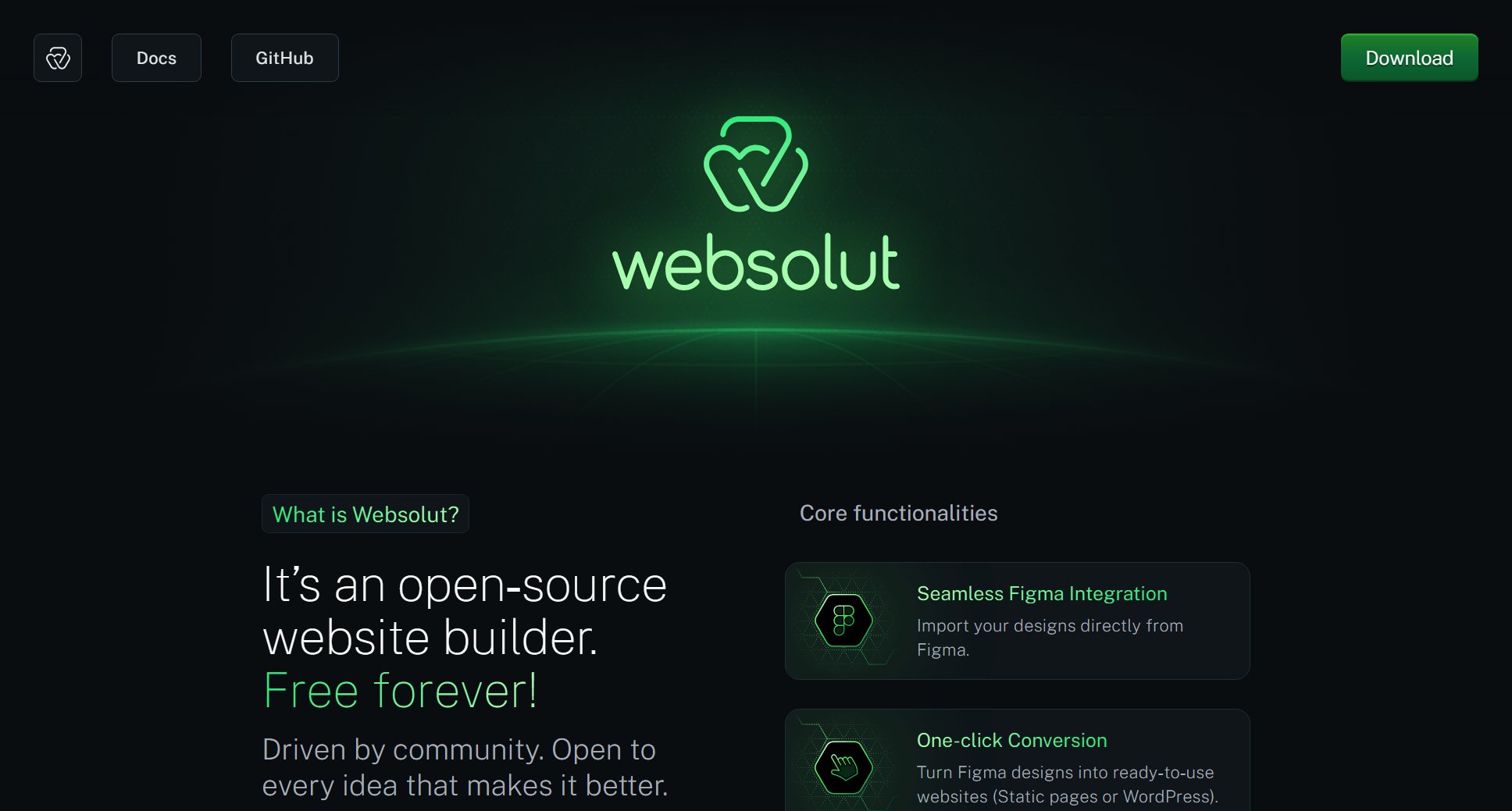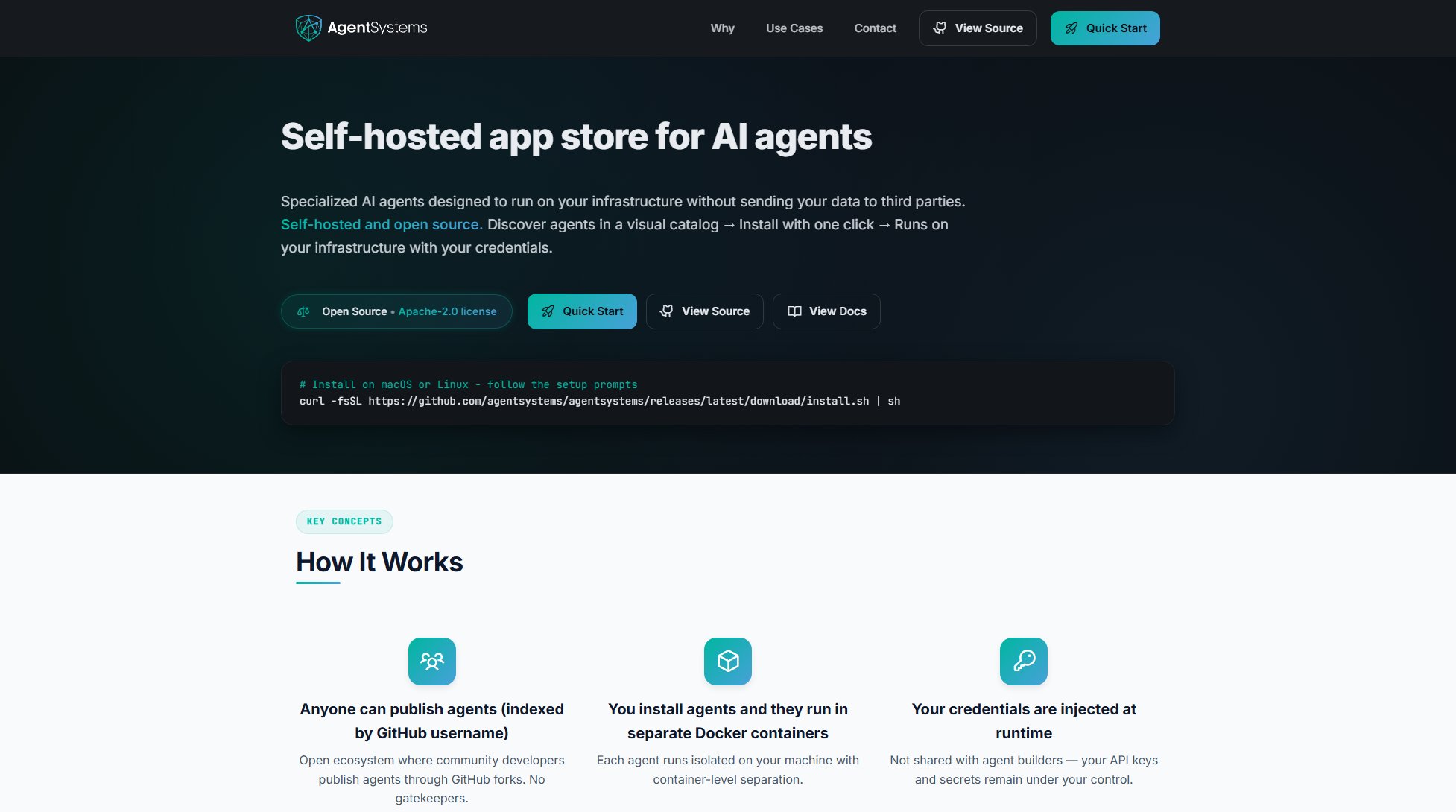Dyad
Free, local, open-source AI app builder
What is Dyad? Complete Overview
Dyad is a community-driven, free, local, and open-source AI app builder designed for developers, designers, and AI enthusiasts. It eliminates the need for coding, allowing users to build unlimited AI apps without vendor lock-in. Dyad supports any AI model, including free tiers, and runs locally for enhanced privacy, speed, and control. With features like Supabase integration for full-stack app development and support for local models via Ollama, Dyad offers a seamless and flexible app-building experience. The tool is ideal for those who value open-source solutions, data privacy, and the ability to integrate with existing workflows.
Dyad Interface & Screenshots
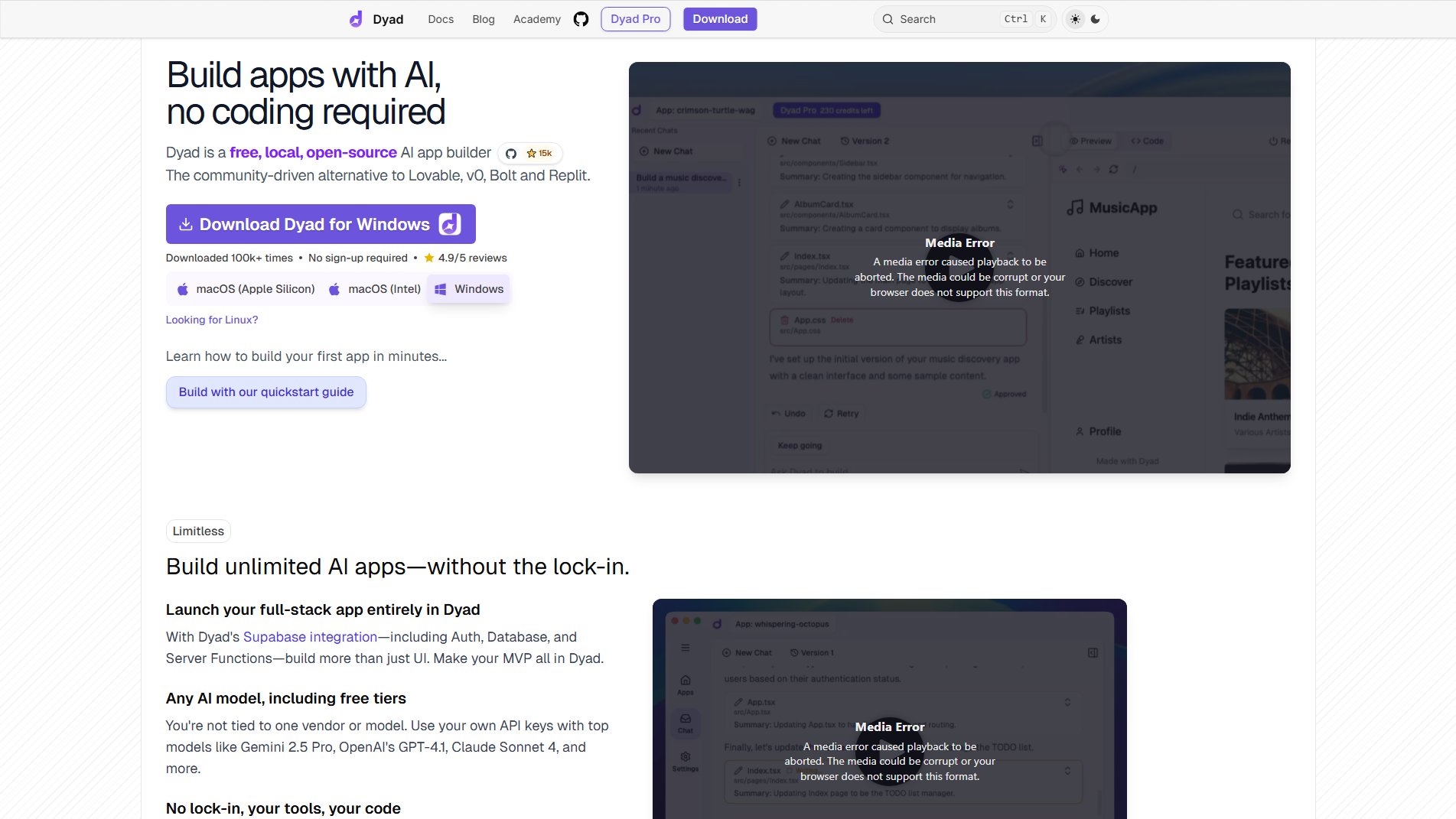
Dyad Official screenshot of the tool interface
What Can Dyad Do? Key Features
No Coding Required
Dyad enables users to build AI apps without writing any code. Its intuitive interface allows for quick app development, making it accessible to both developers and non-developers alike.
Local and Open-Source
Dyad runs locally on your machine, ensuring data privacy and speed. Being open-source, it offers complete transparency and the freedom to modify the tool as needed.
Any AI Model
Dyad supports a wide range of AI models, including Gemini 2.5 Pro, OpenAI's GPT-4.1, and Claude Sonnet 4. Users can bring their own API keys, avoiding vendor lock-in.
Supabase Integration
Dyad integrates with Supabase, providing Auth, Database, and Server Functions capabilities. This allows users to build full-stack apps entirely within Dyad.
Local Model Support
For those with powerful machines, Dyad supports running AI models locally via Ollama, ensuring full data privacy and offline capabilities.
Best Dyad Use Cases & Applications
Web Interface Development
Dyad is perfect for quickly prototyping and building web interfaces. Its intuitive design tools and AI integration streamline the process, making it ideal for designers and developers.
Full-Stack App Development
With Supabase integration, Dyad allows users to build full-stack apps, including backend functionalities like authentication and database management, all within the same environment.
AI-Powered Applications
Dyad excels in creating AI-powered applications. Users can leverage various AI models to build chatbots, content generators, and more, without needing extensive coding knowledge.
How to Use Dyad: Step-by-Step Guide
Download and install Dyad from the official website. Choose the version compatible with your operating system (Windows, macOS Intel, or macOS Apple Silicon).
Launch Dyad and explore the interface. Familiarize yourself with the tool's features and options for building AI apps.
Start a new project. Use the intuitive drag-and-drop interface to design your app's UI and integrate AI models as needed.
Test your app locally. Dyad provides real-time feedback, allowing you to preview changes and make adjustments instantly.
Deploy your app. Once satisfied, you can share your app or continue developing it further using your preferred IDE.
Dyad Pros and Cons: Honest Review
Pros
Considerations
Is Dyad Worth It? FAQ & Reviews
Yes, Dyad is completely free to use with no hidden costs. The free version includes all core features, while Pro and Max plans offer additional benefits like AI credits and direct support.
Dyad allows you to build a wide range of AI-powered applications, including web interfaces, full-stack apps, chatbots, and more. The possibilities are limitless with support for various AI models.
Currently, Dyad focuses on web and AI app development. However, its open-source nature allows for customization, and future updates may include desktop app capabilities.