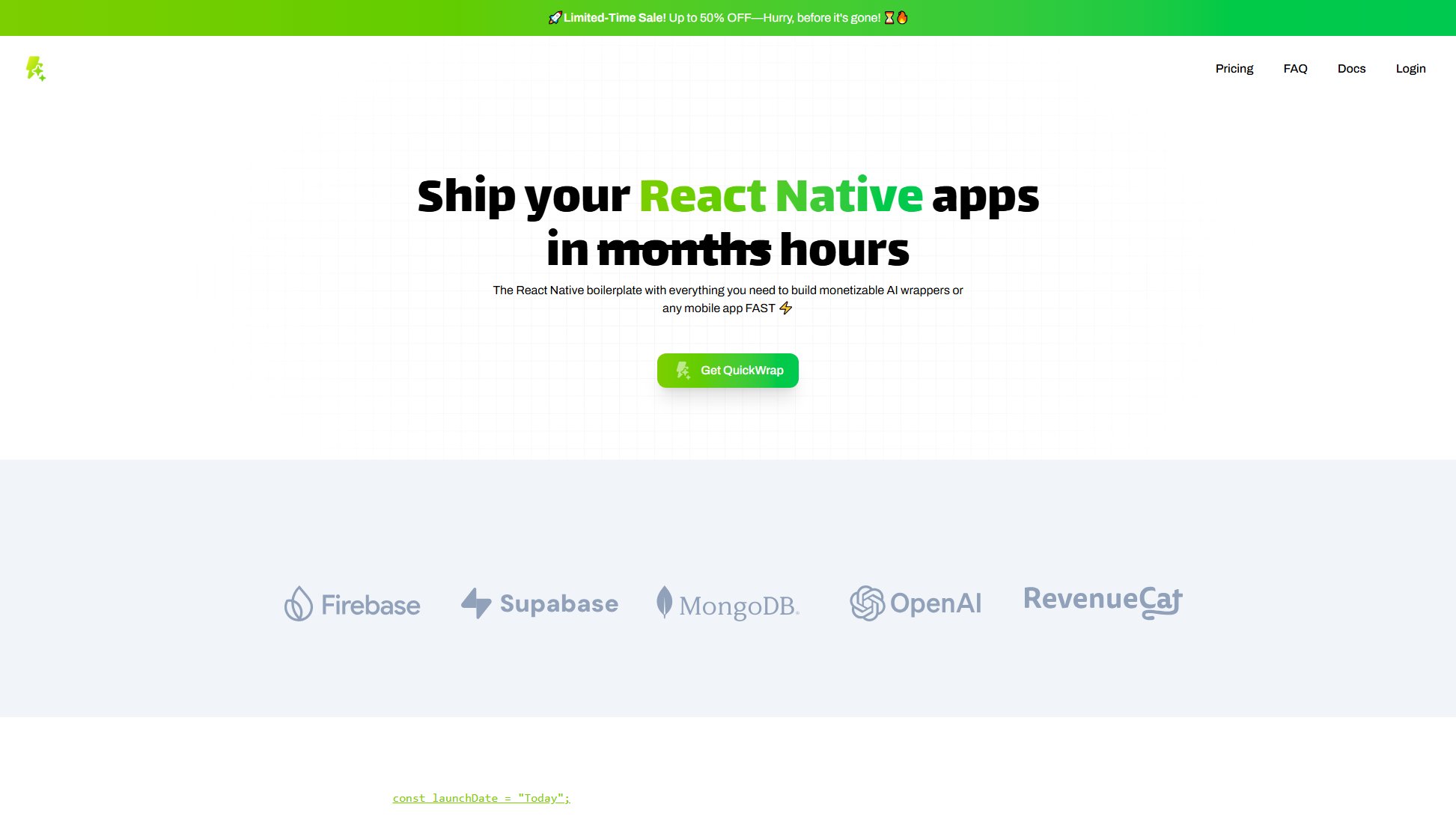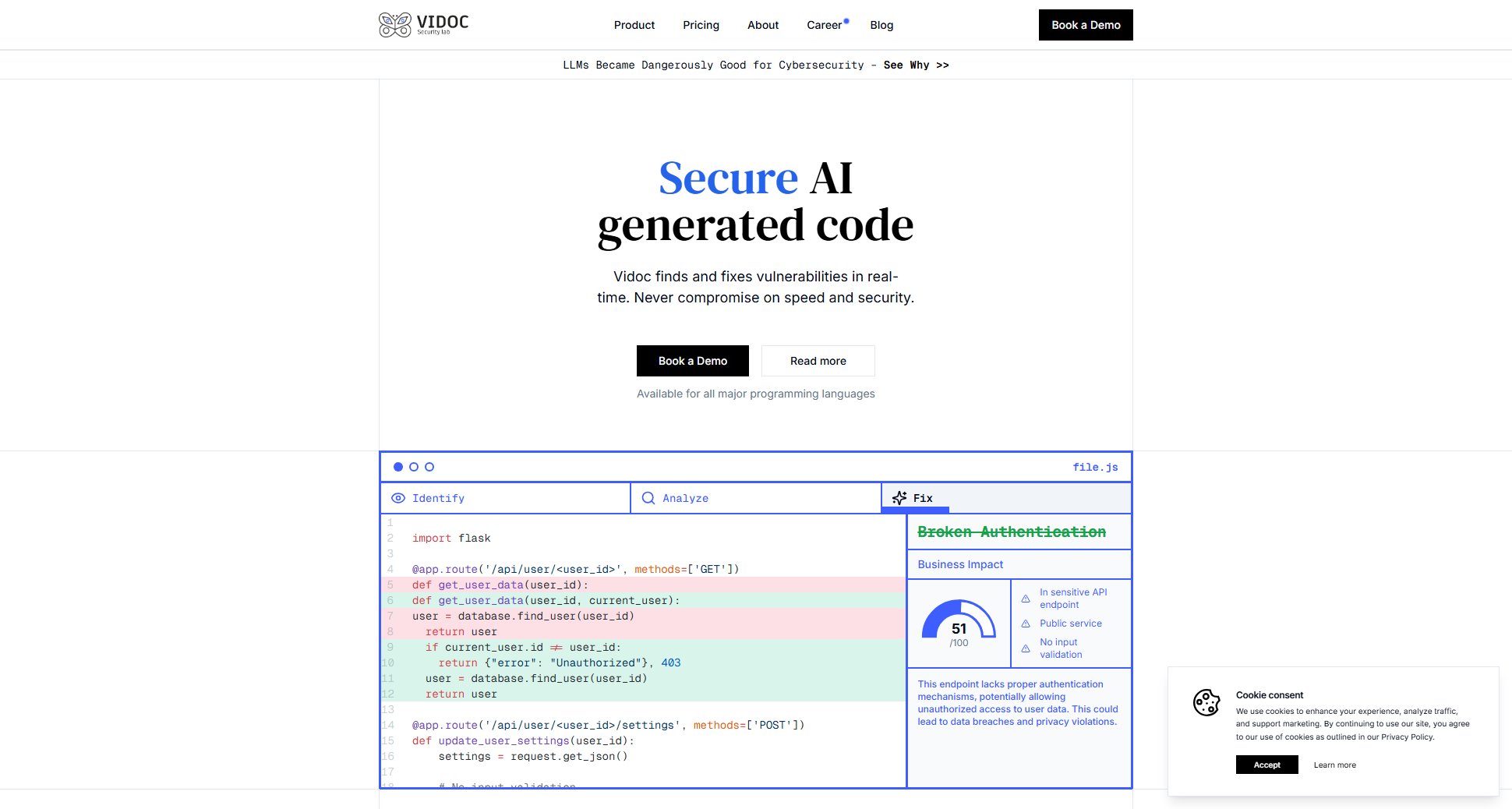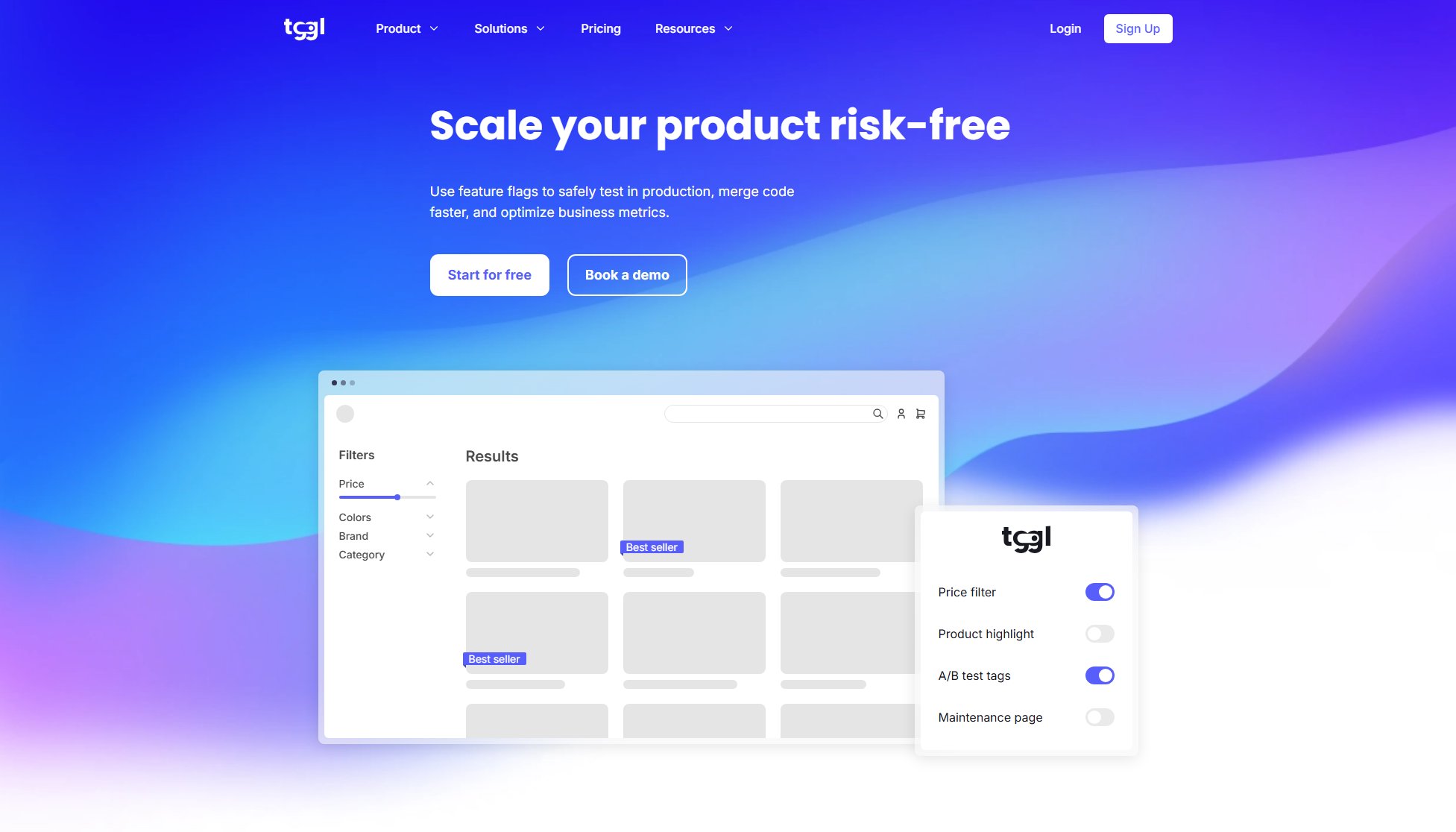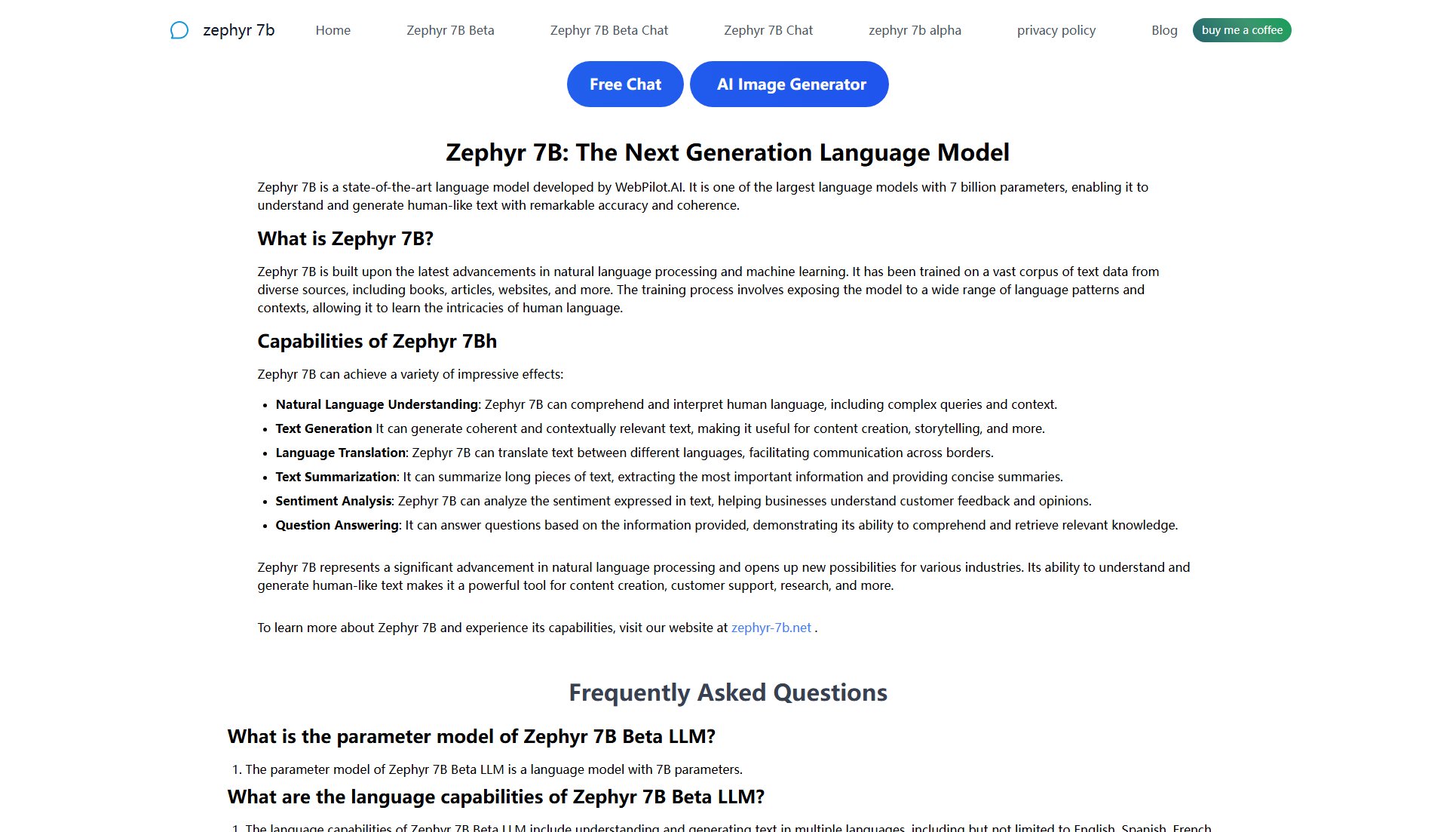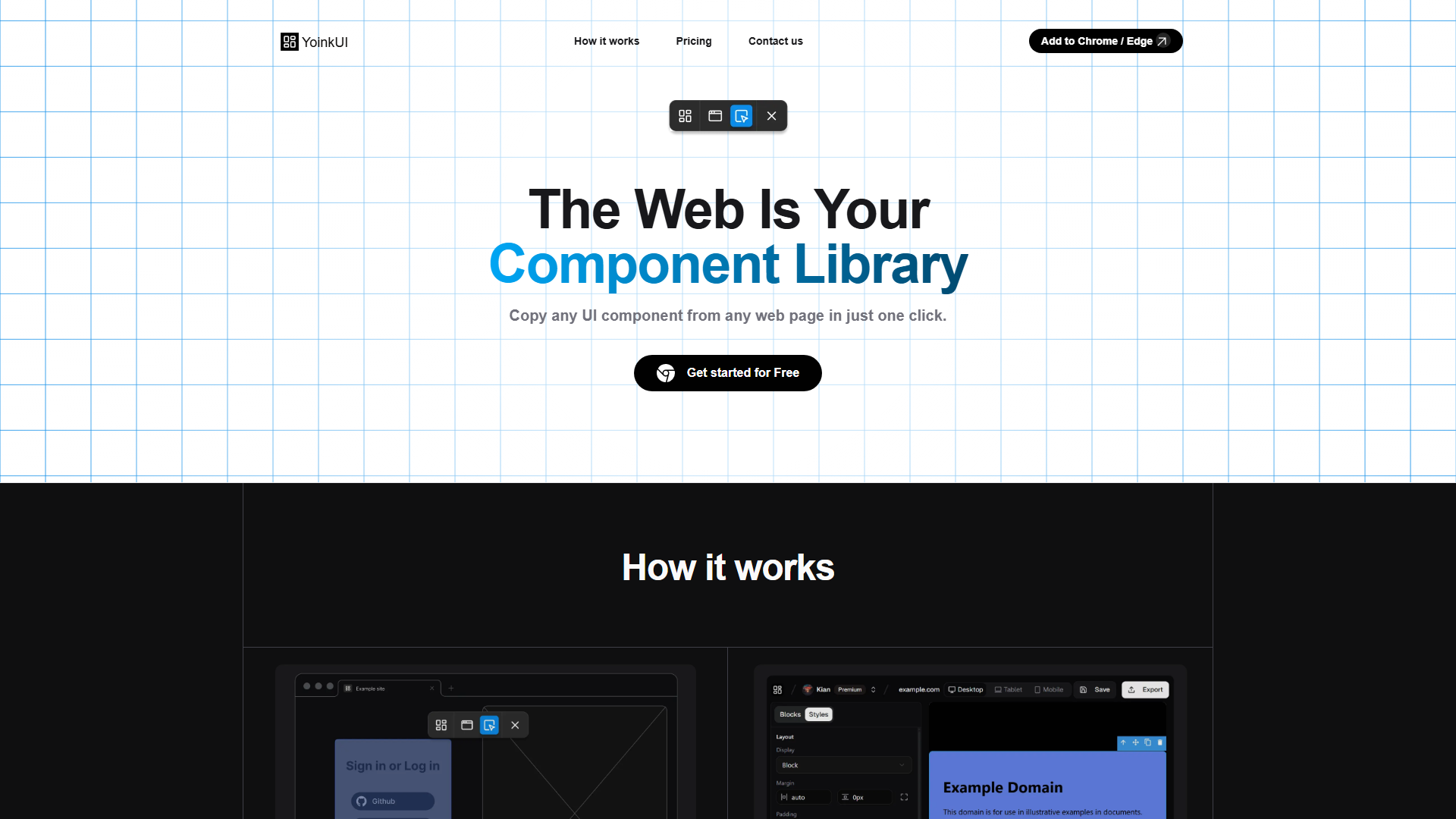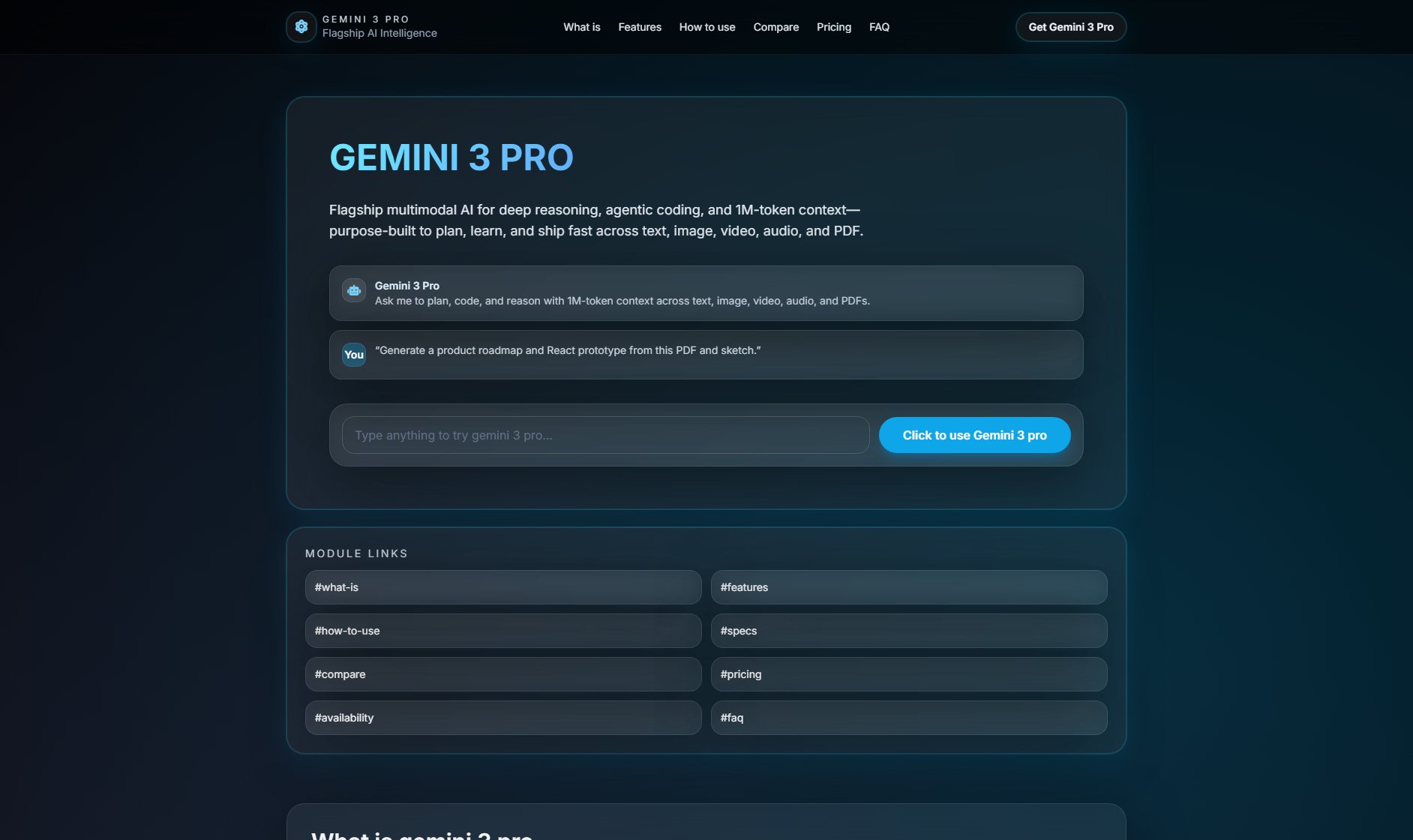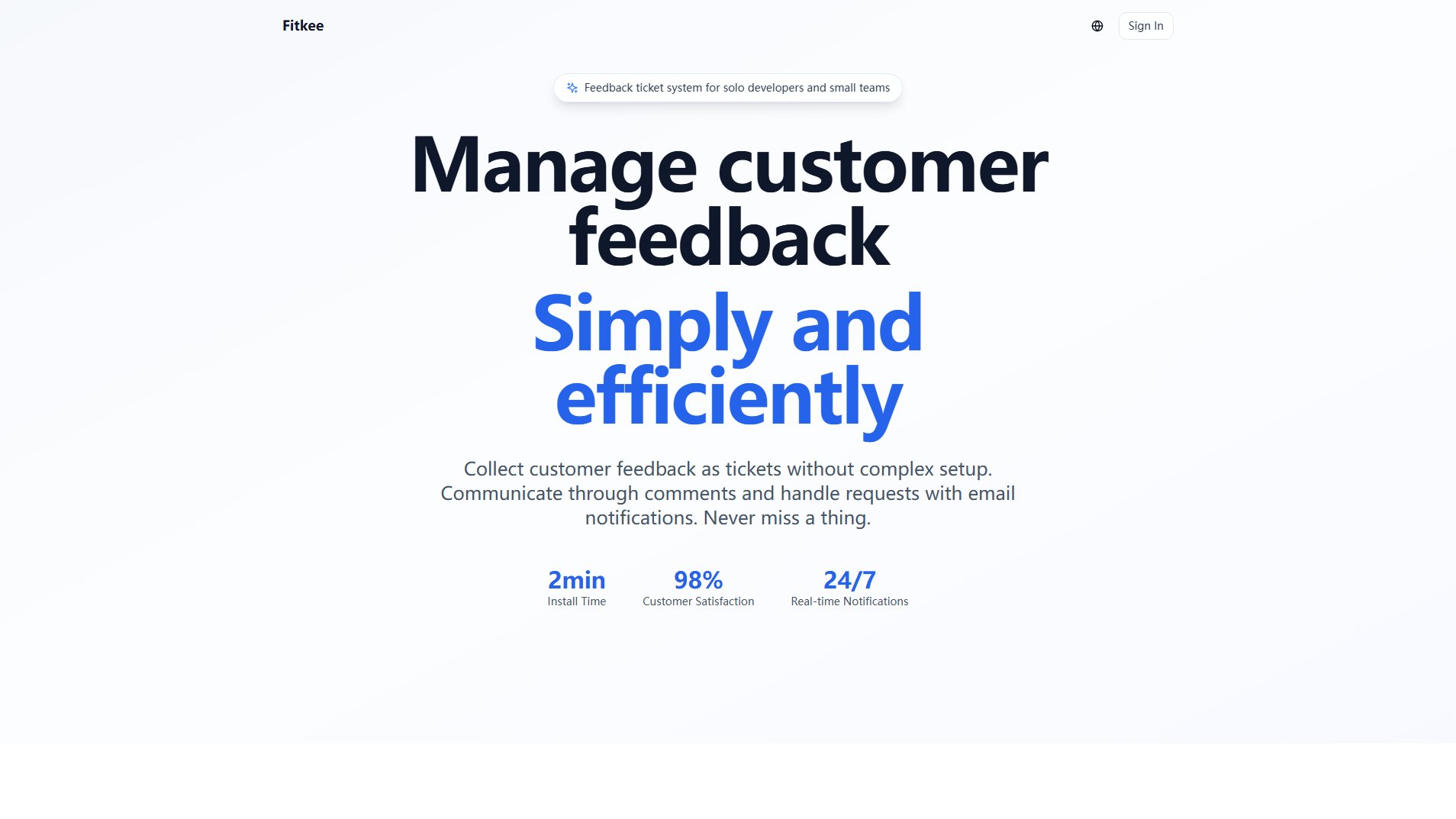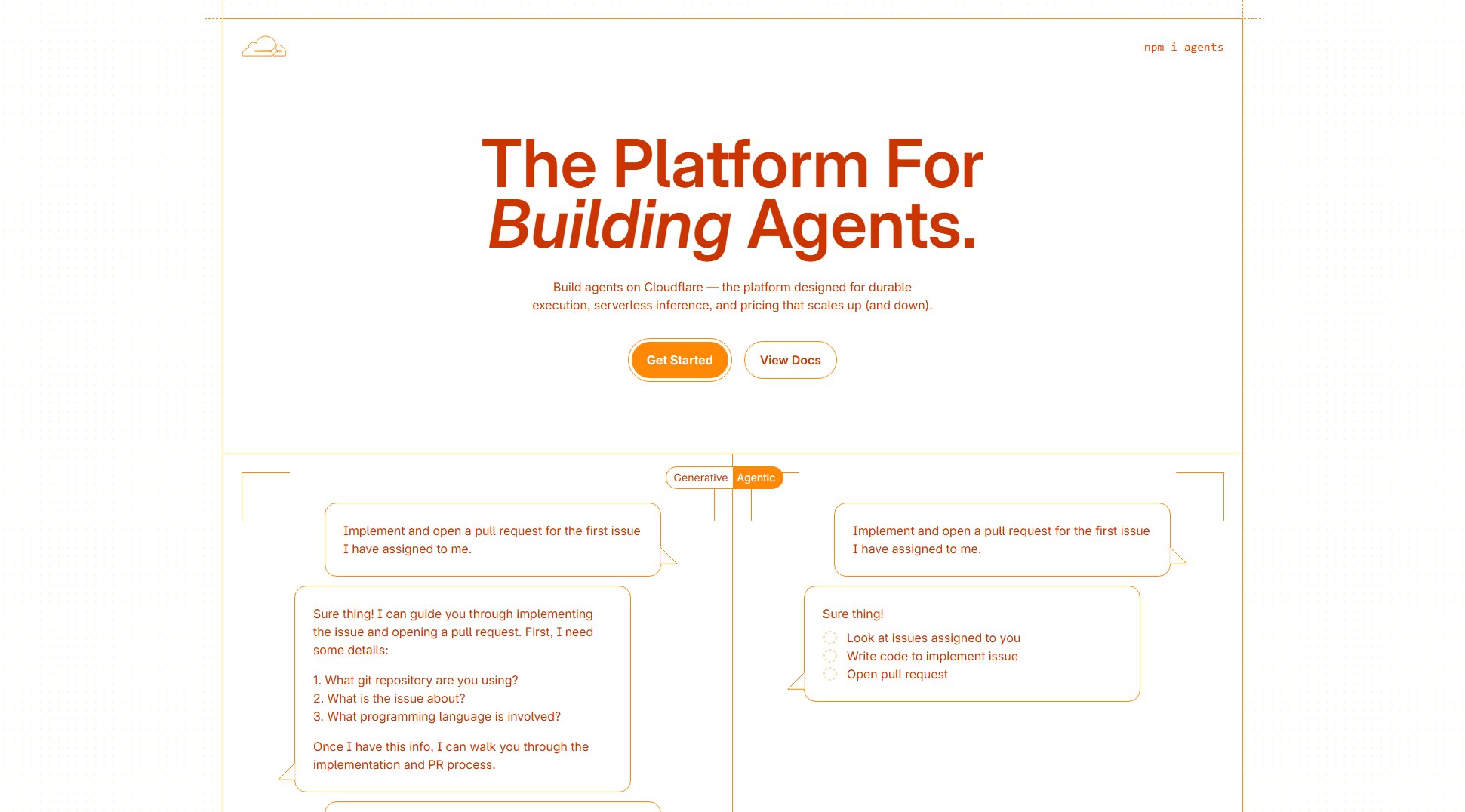The Swift Kit
Generate a production-ready SwiftUI app in minutes for indie developers
What is The Swift Kit? Complete Overview
The Swift Kit is designed to help indie iOS developers and small teams build, ship, and monetize SwiftUI apps faster by eliminating repetitive setup tasks. It provides a production-ready foundation with pre-built templates for authentication, onboarding, paywalls, and AI integrations. The kit saves developers 40+ hours of development time by handling boilerplate code and integrating essential services like Supabase, RevenueCat, and OpenAI. Target users include solo developers, small teams, and iOS consultants who want to focus on unique app features rather than basic setup.
The Swift Kit Interface & Screenshots

The Swift Kit Official screenshot of the tool interface
What Can The Swift Kit Do? Key Features
Fast Setup Launchpad
The Swift Kit offers a well-structured Xcode project with built-in onboarding flows, light/dark mode support, and seamless deployment. This allows developers to start from a solid foundation and focus on building unique features, saving up to 40 hours of development time.
Monetization Launchpad
Integrated RevenueCat support includes pre-built paywall UI, subscription management, and monetization strategies. This feature enables developers to start earning recurring revenue from day one, saving 10+ hours of development time on payment integrations.
AI Launchpad
The kit provides secure AI backend integration with ChatGPT, DALL·E image generation, and Vision API for image analysis. These powerful AI features can differentiate your app while saving 20+ hours of development time on AI integration.
Supabase-ready Architecture
Includes complete Supabase integration for authentication (email/password + Sign in with Apple), Postgres database, storage, and Row-Level Security policies. This eliminates the need to manually wire up backend services.
Design System
Comprehensive design tokens and themes including colors, radii, spacing, glass effects, and animated backgrounds. This ensures consistent UI/UX while allowing easy customization to match your brand.
Best The Swift Kit Use Cases & Applications
Rapid MVP Development
Indie developers can use The Swift Kit to quickly prototype and launch MVPs, testing multiple app ideas in the time it would normally take to build one. The pre-built components allow focusing on unique value propositions while skipping boilerplate setup.
Subscription-based Apps
Developers building subscription-based iOS apps can leverage the integrated RevenueCat paywall system and subscription management to implement monetization quickly, with support for trials and restore functionality.
AI-enhanced Applications
Apps requiring AI features like chat interfaces, image generation, or image analysis can use the pre-wrapped OpenAI integrations to add sophisticated functionality without complex backend development.
How to Use The Swift Kit: Step-by-Step Guide
Clone the GitHub repository containing The Swift Kit project template to your local development environment.
Configure your project by adding your API keys for integrated services like Supabase, RevenueCat, and OpenAI.
Customize the design tokens and themes to match your brand identity by editing the provided configuration files.
Build and run the project in Xcode to test all integrated features including authentication, paywalls, and AI functionality.
Extend the base functionality by adding your unique app features while leveraging the pre-built components.
Deploy your customized app to the App Store, with all core functionality already production-ready.
The Swift Kit Pros and Cons: Honest Review
Pros
Considerations
Is The Swift Kit Worth It? FAQ & Reviews
The kit includes SwiftUI templates, paywall flows, Supabase adapter, AI wrappers, design tokens, and comprehensive documentation to help you get started quickly.
You can have a branded project up and running locally in under an hour by following the straightforward setup process.
Yes, it's designed to be beginner-friendly with clear documentation, sensible defaults, and optional integrations that can be added as needed.
Absolutely. You can edit design tokens, swap integrations, and extend modules to fit your specific needs while maintaining the core functionality.
Support is provided via email and through access to a small community of iOS makers for practical help and feedback.