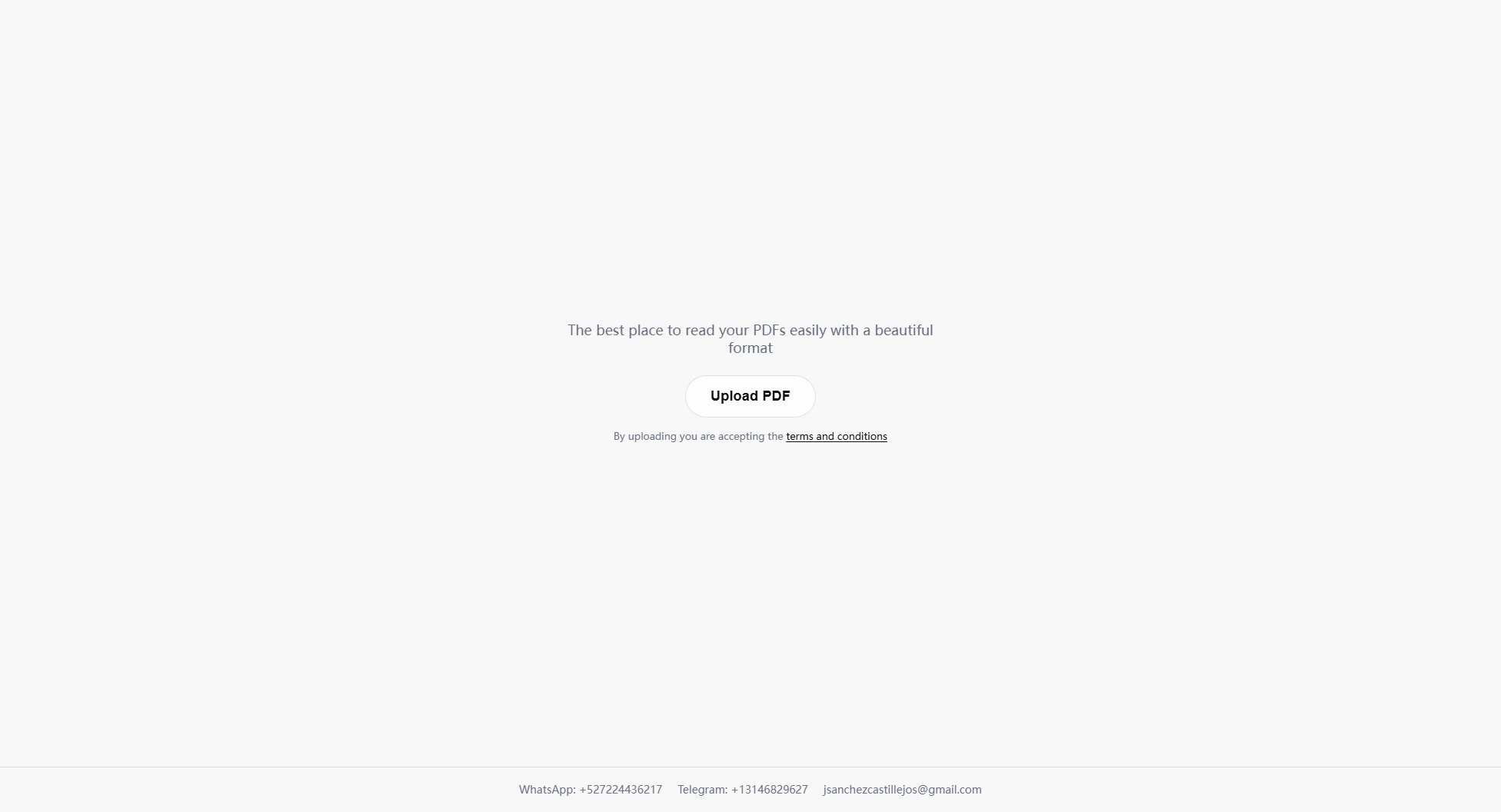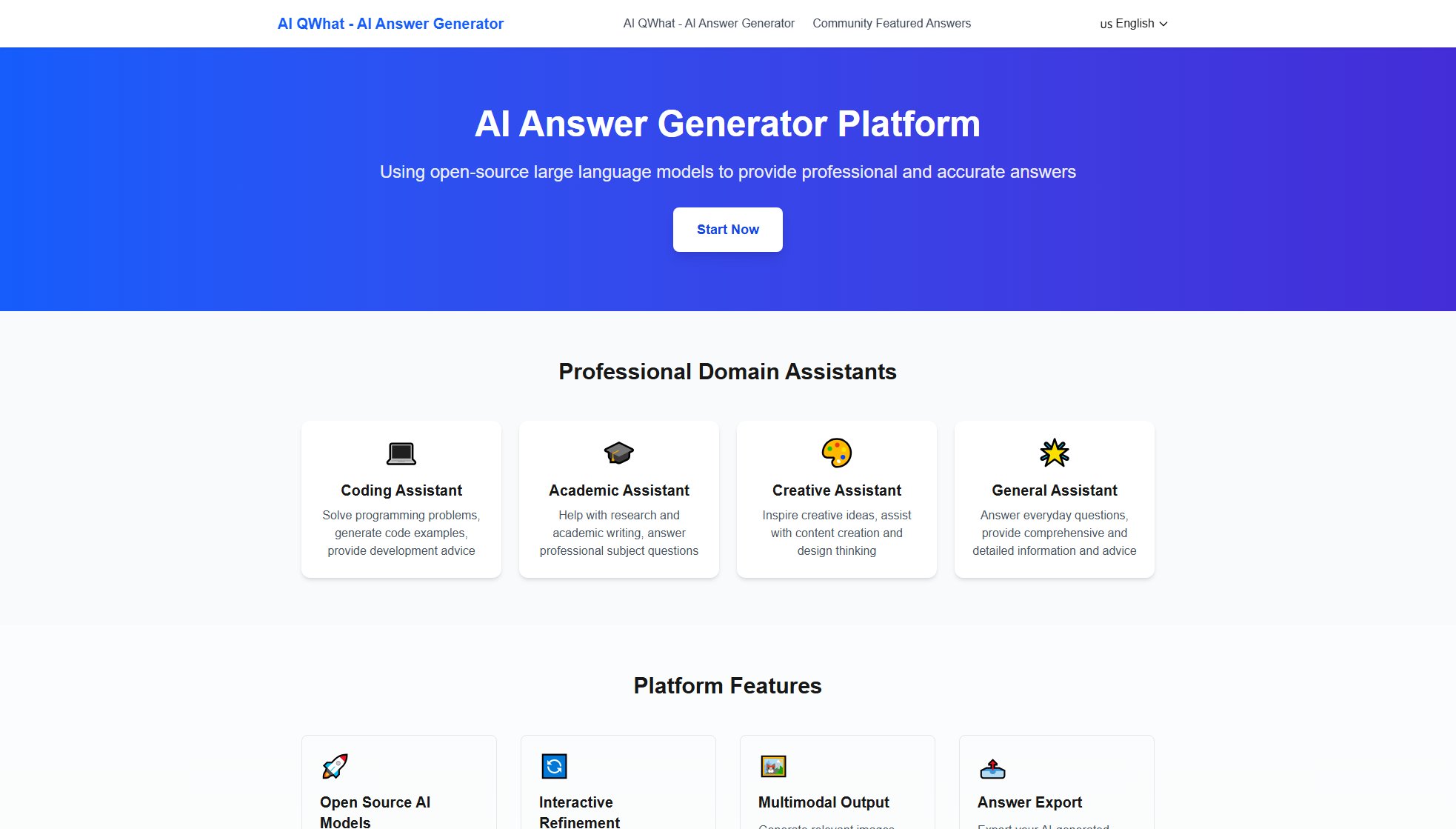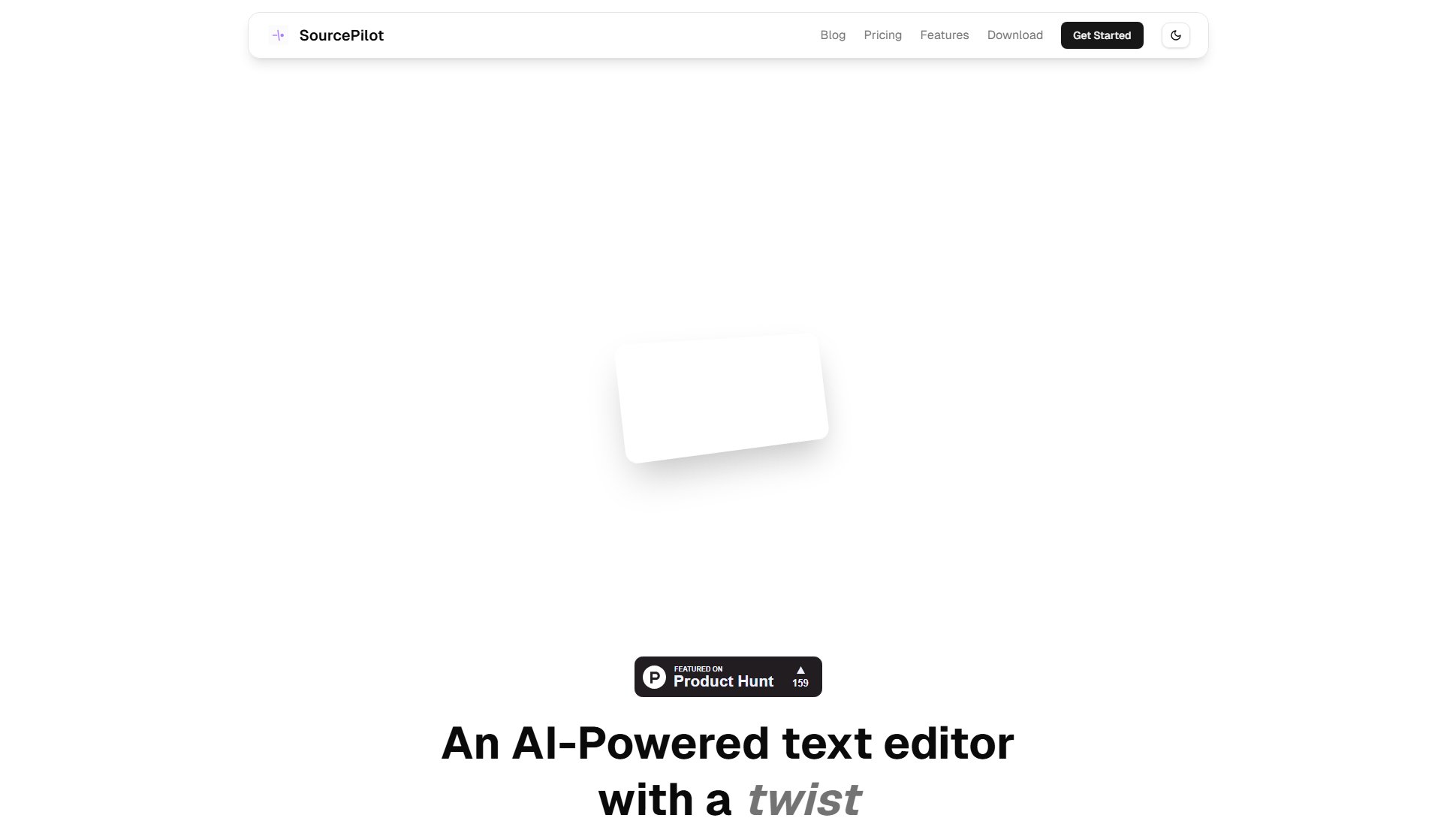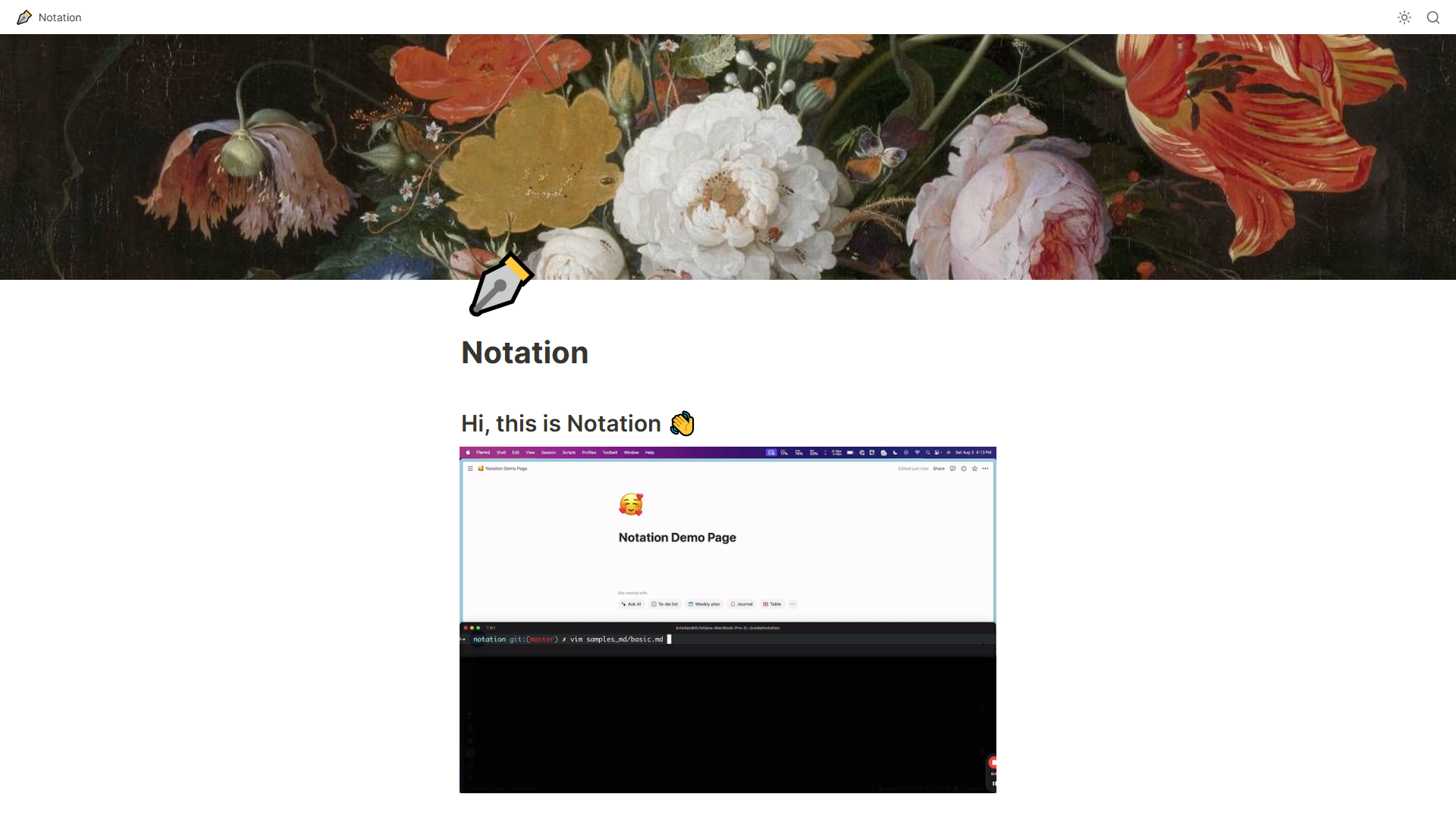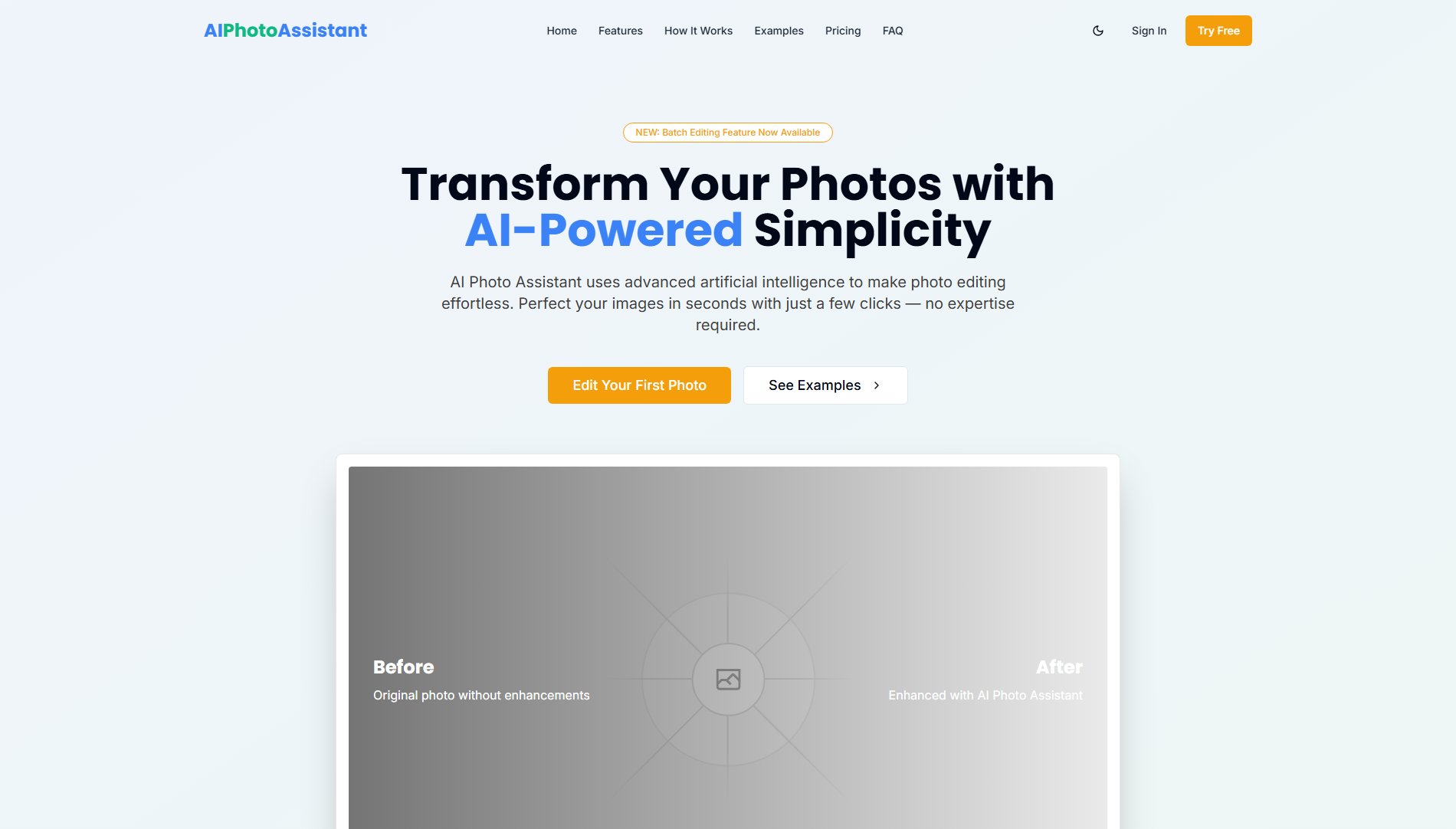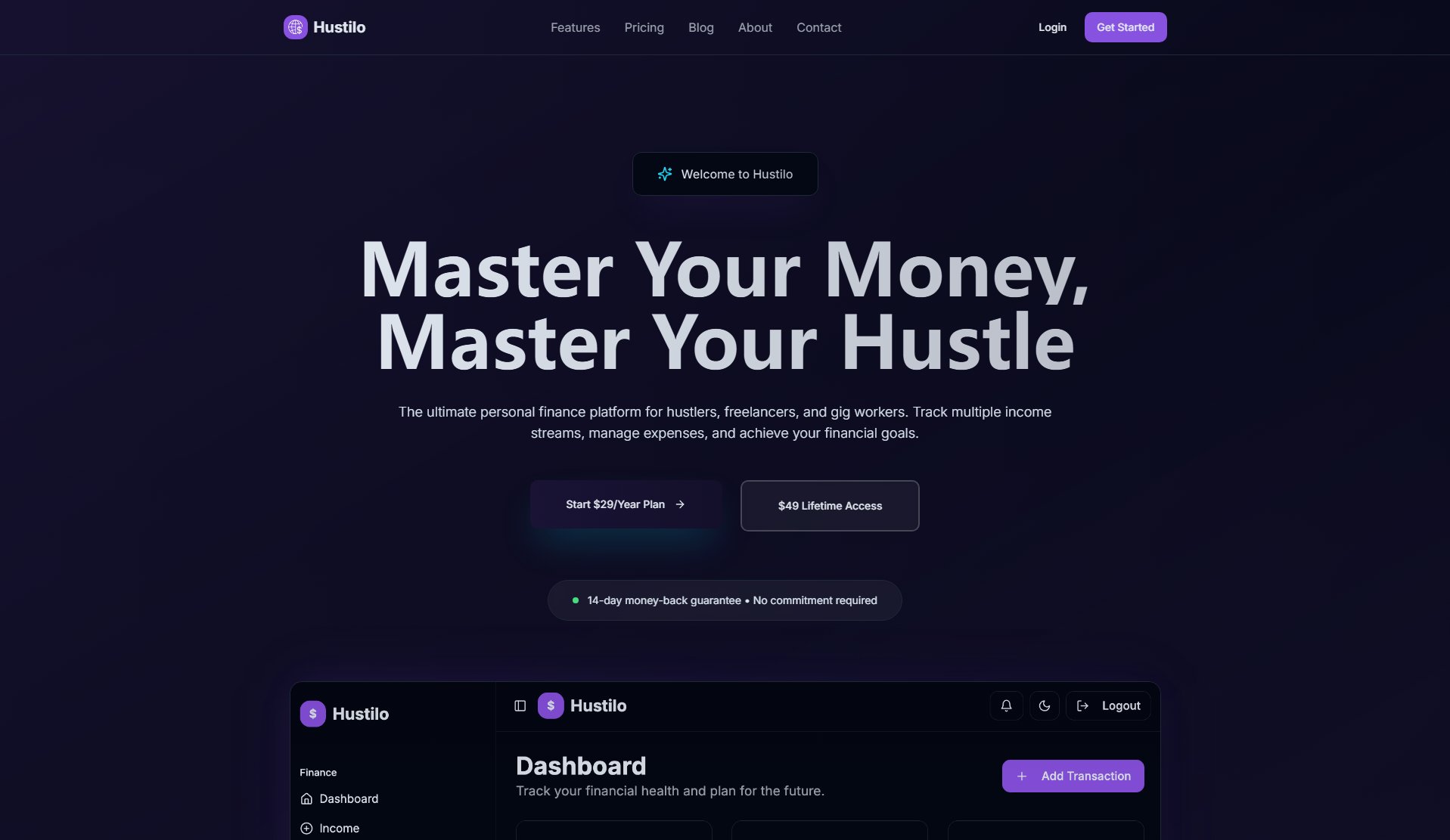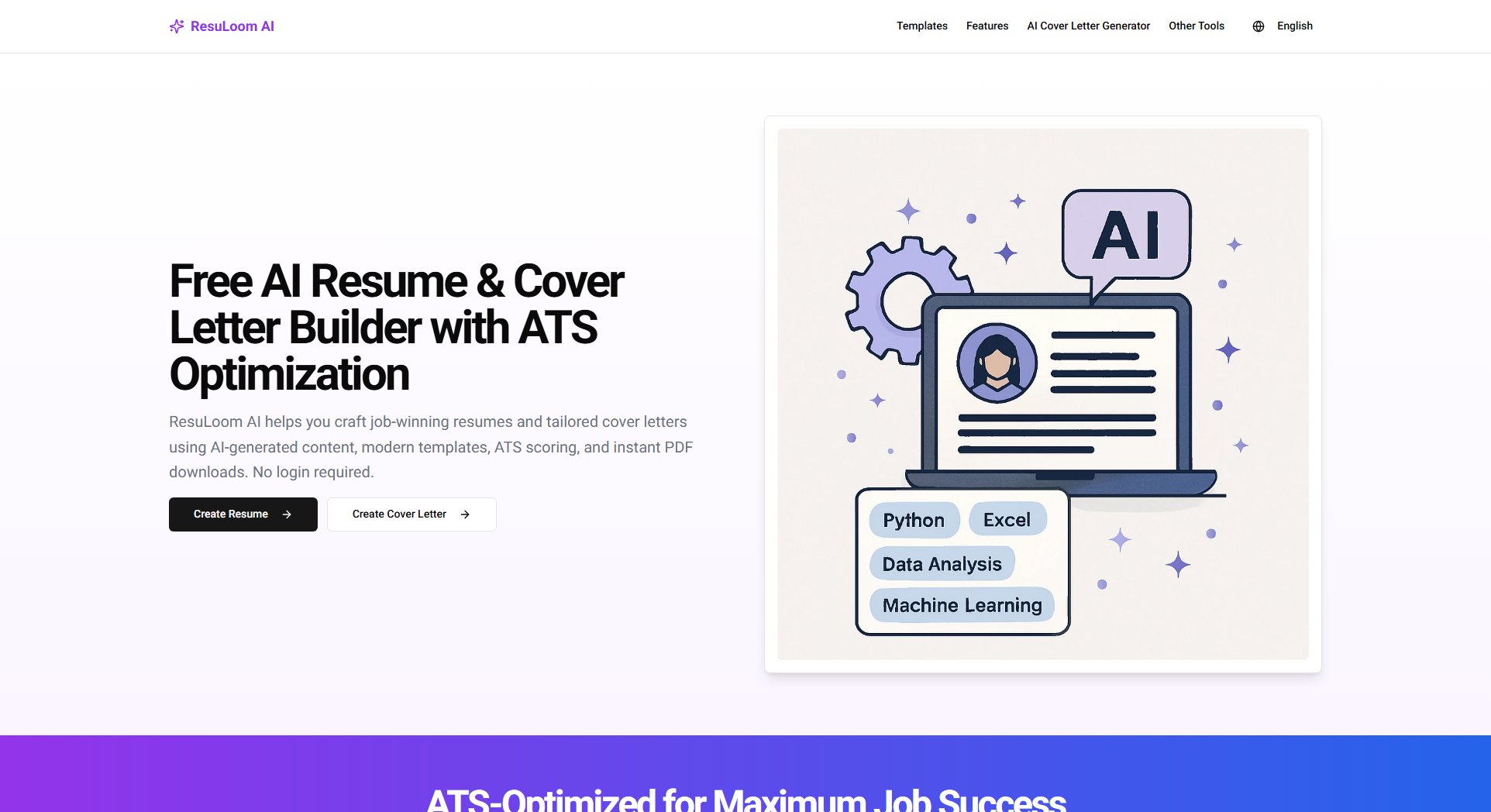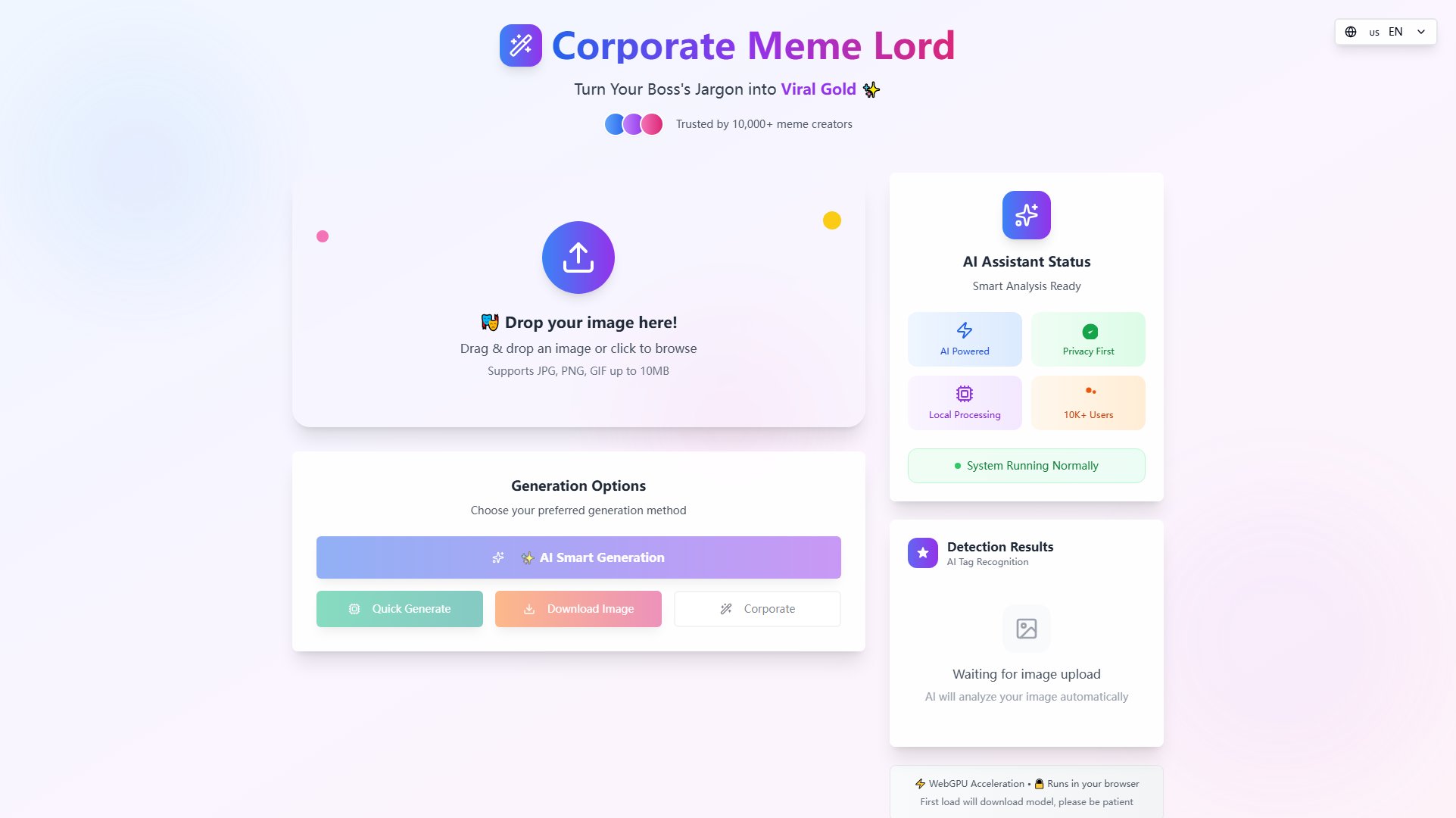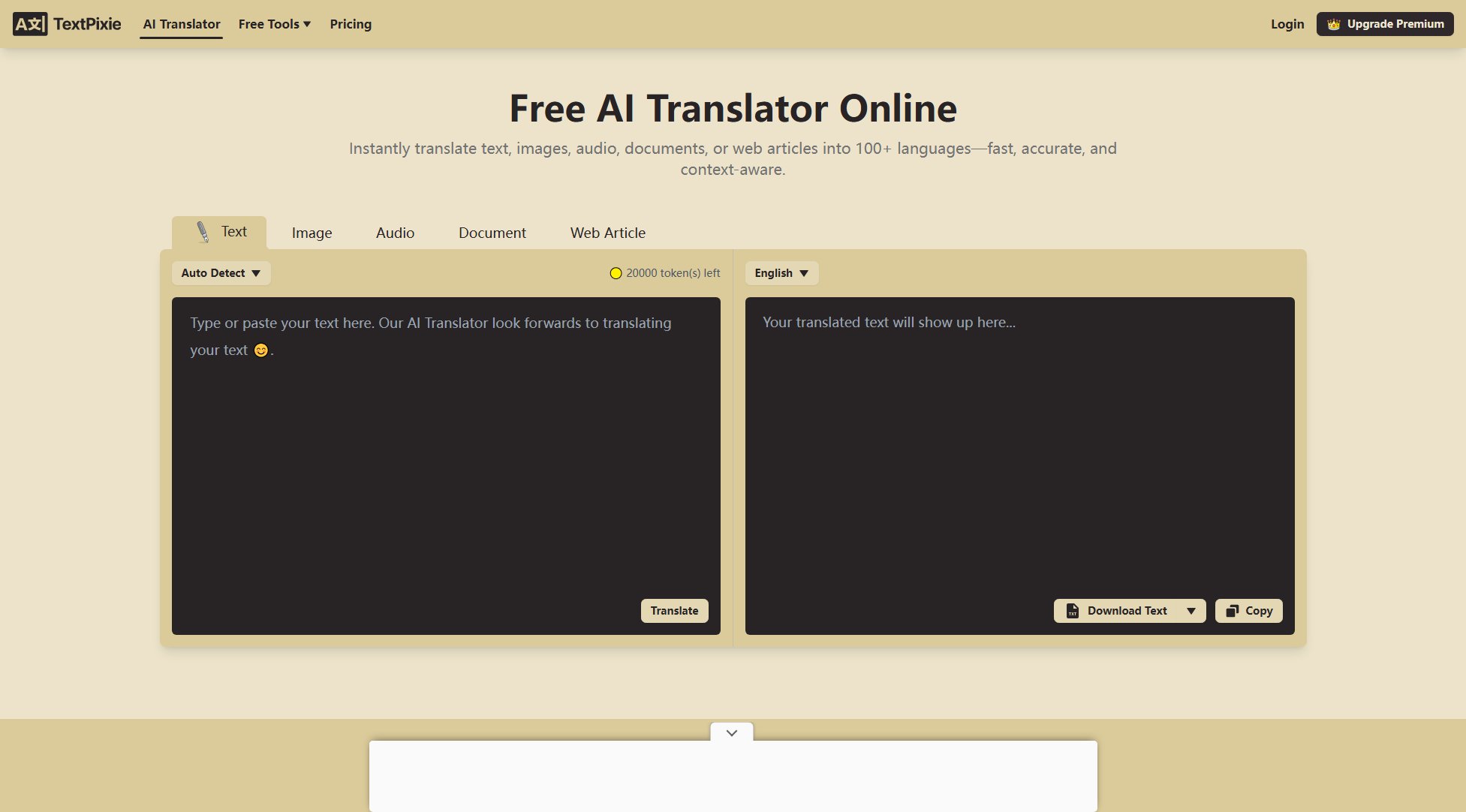Tile
Build, ship, and launch production-ready mobile apps with expert AI agents
What is Tile? Complete Overview
Tile is a revolutionary platform that enables users to build, ship, and launch production-ready mobile apps effortlessly using expert AI agents. Designed for both non-technical users and professionals, Tile bridges the gap between vision and execution by transforming app ideas into fully functional applications. Whether you're looking to create a health app, food recipe app, weather app, or calendar app, Tile provides the tools to bring your ideas to life quickly and efficiently. The platform offers specialized AI agents, a powerful visual editor, and seamless app store publishing, catering to indie builders, startups, and enterprises alike.
Tile Interface & Screenshots
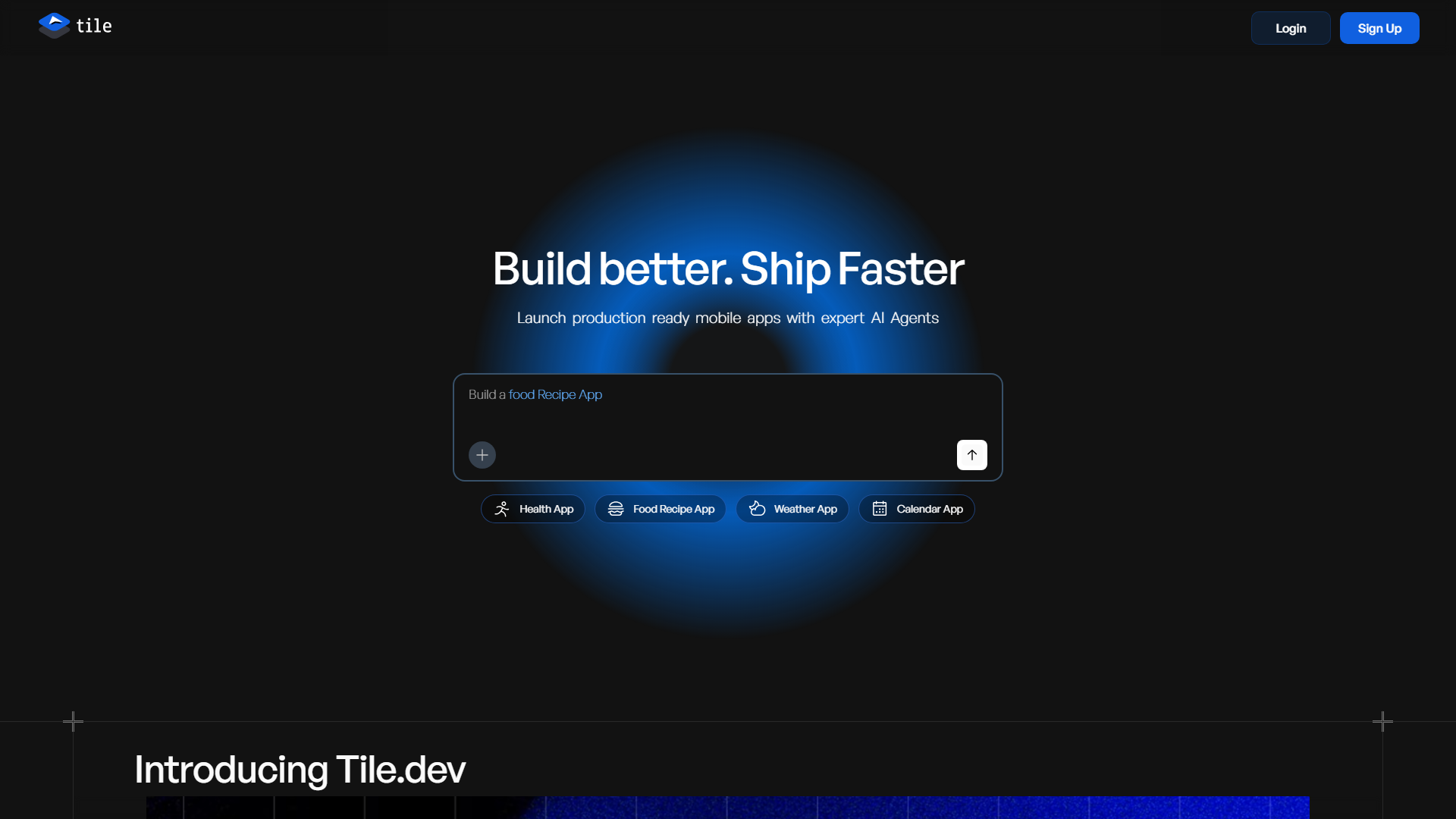
Tile Official screenshot of the tool interface
What Can Tile Do? Key Features
Purpose-built AI Agents
Tile's specialized AI agents instantly configure and build complex features, allowing users to describe their app ideas via text or visual prompts. These agents handle everything from UI design to backend logic, ensuring a seamless development process.
Powerful Visual Editing
Design pixel-perfect UIs with Tile's intuitive visual editor. Rearrange layouts, fine-tune visuals, and customize interactions without consuming AI tokens. The editor provides total control over the app's design, making it easy to achieve the desired look and feel.
Ready-to-Scale Mobile Stack
Tile's platform includes built-in tools for scaling your app, such as push notifications, in-app payments, and integrations. This ensures your app can grow effortlessly as your user base expands, without requiring additional development effort.
Chat-Based App Creation
Describe your app idea using simple text or visual prompts, and watch as Tile's AI agents bring it to life. This chat-based interface makes app development accessible to users with no coding experience.
Direct App Store Publishing
Tile allows you to publish your app directly to the App Store and Play Store, streamlining the launch process. The platform handles all the technical requirements, so you can focus on bringing your app to market.
Best Tile Use Cases & Applications
Health & Fitness App
A fitness enthusiast wants to create a personalized workout and nutrition app. Using Tile, they describe their vision via chat, and the AI agents generate a fully functional app with workout plans, meal tracking, and progress analytics.
E-commerce App
A small business owner needs an e-commerce app to sell handmade products. Tile's visual editor allows them to design a sleek storefront, while the AI agents handle the backend logic for payments and inventory management.
Event Planning App
An event planner creates an app to manage client bookings and schedules. Tile's integrations enable features like calendar sync and push notifications for reminders.
How to Use Tile: Step-by-Step Guide
Sign up or log in to your Tile account to get started. The platform offers a user-friendly interface that guides you through the app creation process.
Describe your app idea using the chat interface or upload visual prompts. Tile's AI agents will analyze your input and generate a preliminary version of your app.
Use the visual editor to customize your app's design. Rearrange layouts, adjust colors, and fine-tune interactions to match your vision.
Integrate additional features like push notifications or in-app payments using Tile's built-in tools. These features are pre-configured, making them easy to add.
Preview your app to ensure everything looks and functions as expected. Tile provides a real-time preview feature for testing.
Publish your app directly to the App Store and Play Store with just a few clicks. Tile handles all the technical aspects of the submission process.
Tile Pros and Cons: Honest Review
Pros
Considerations
Is Tile Worth It? FAQ & Reviews
You can build a wide range of apps, including health and fitness apps, e-commerce platforms, event planners, and more. Tile's AI agents are designed to handle various use cases.
No, Tile is designed for users with no coding experience. The platform's chat interface and visual editor make app development accessible to everyone.
Tile offers a free plan with basic features, a Pro plan for advanced users, and custom Enterprise solutions for larger teams. Each plan includes different levels of AI tokens and support.
Yes, the Pro and Enterprise plans include direct app store publishing. The Free plan does not support this feature.
Tile supports integrations for push notifications, in-app payments, and more. Enterprise users can also request custom integrations.