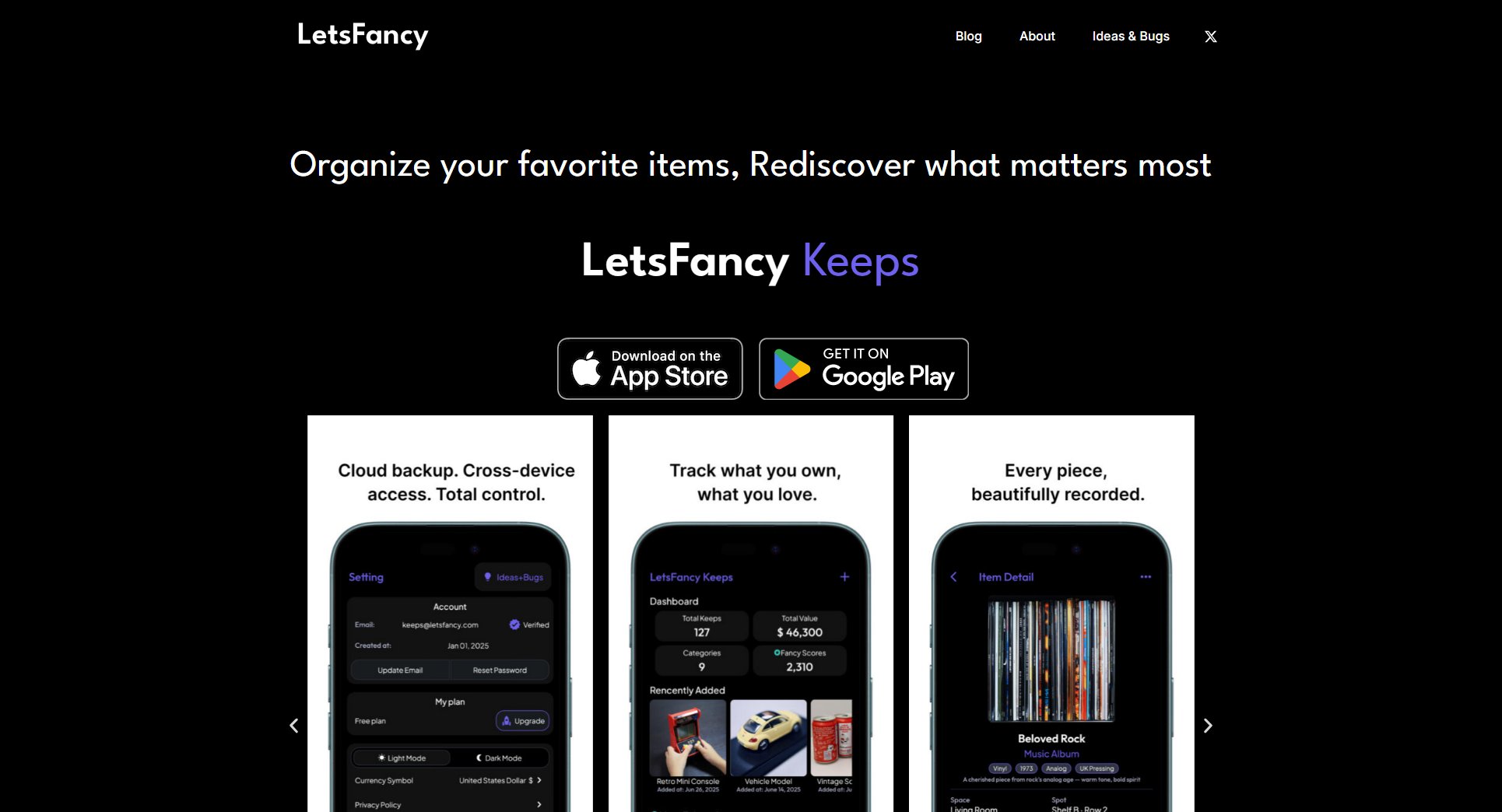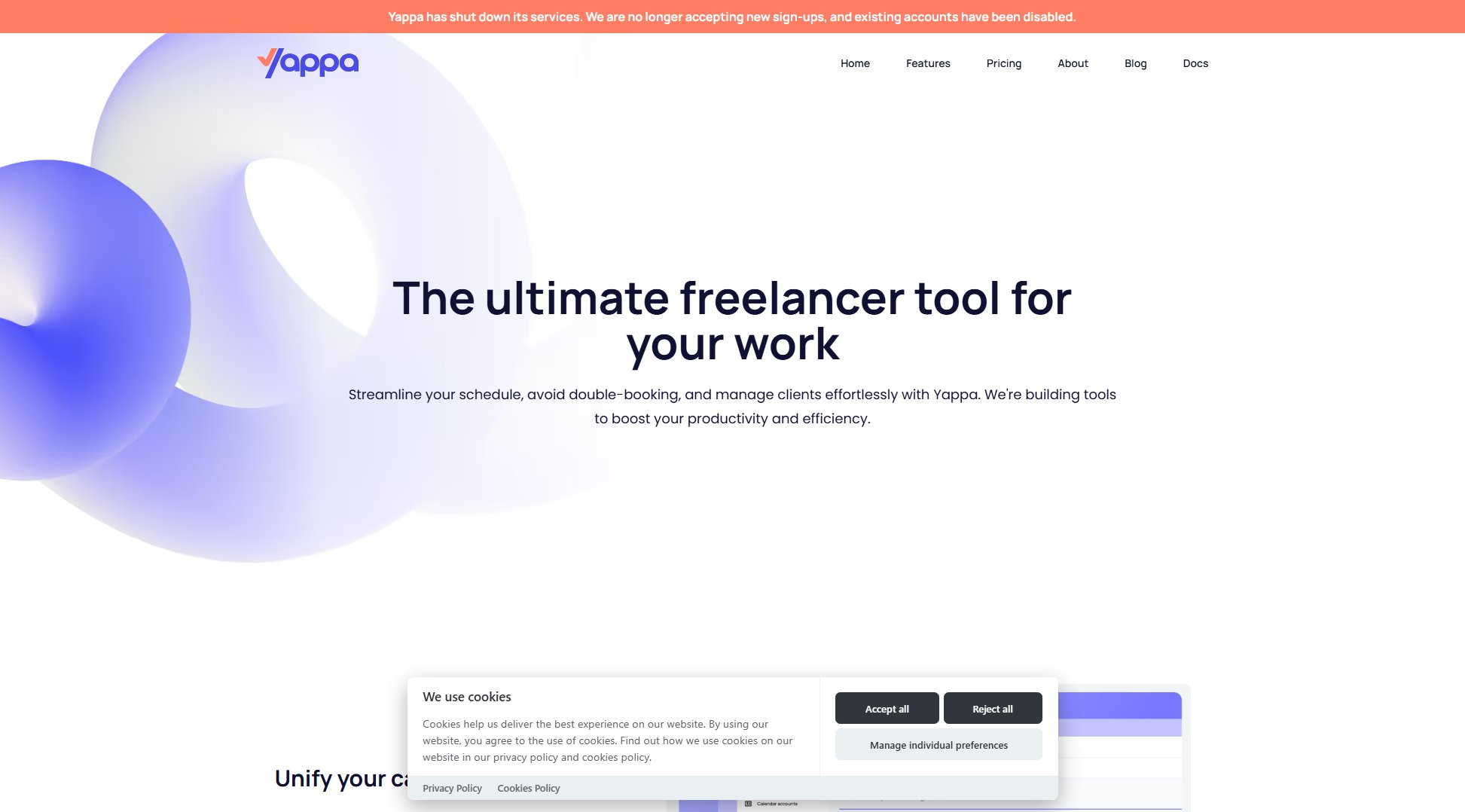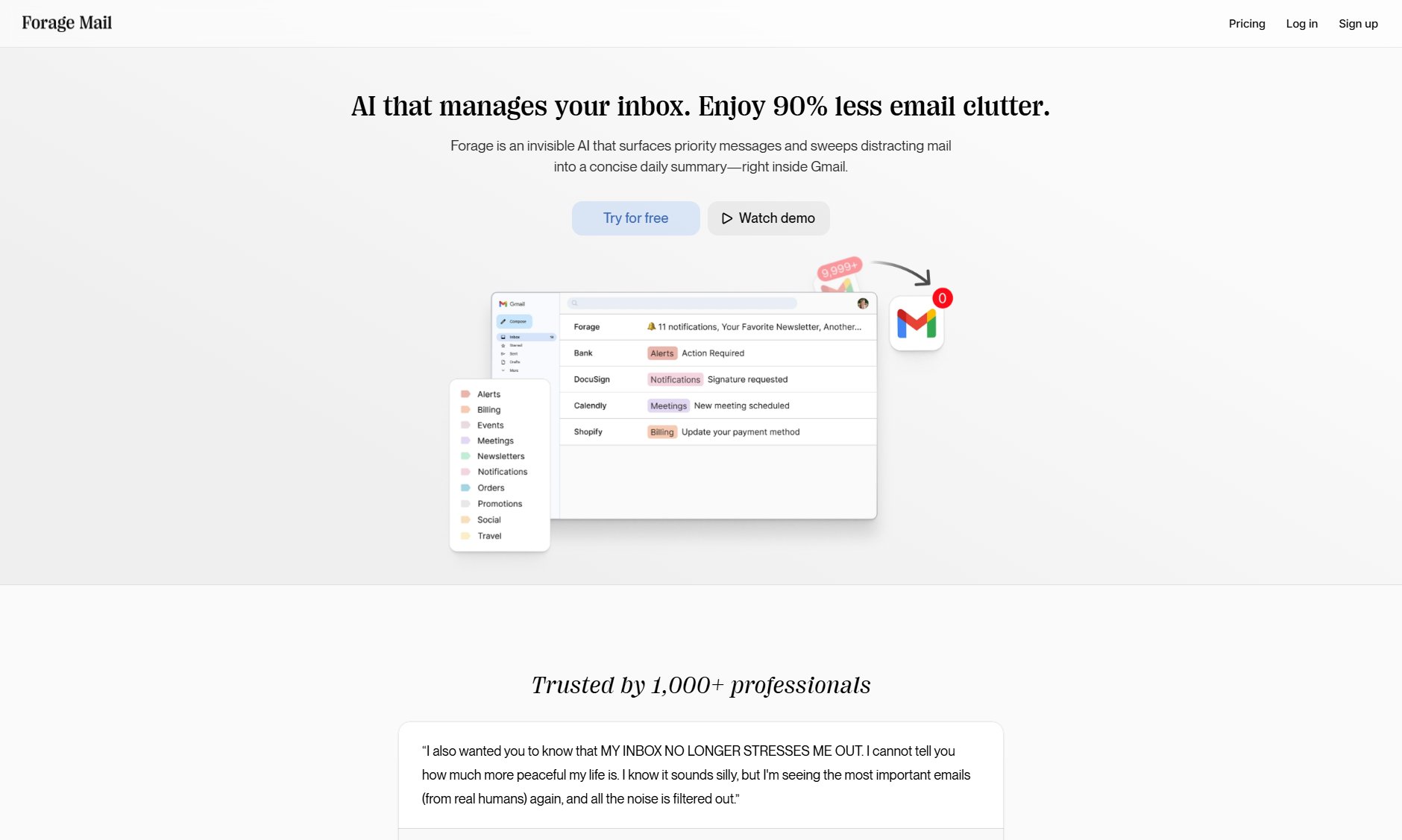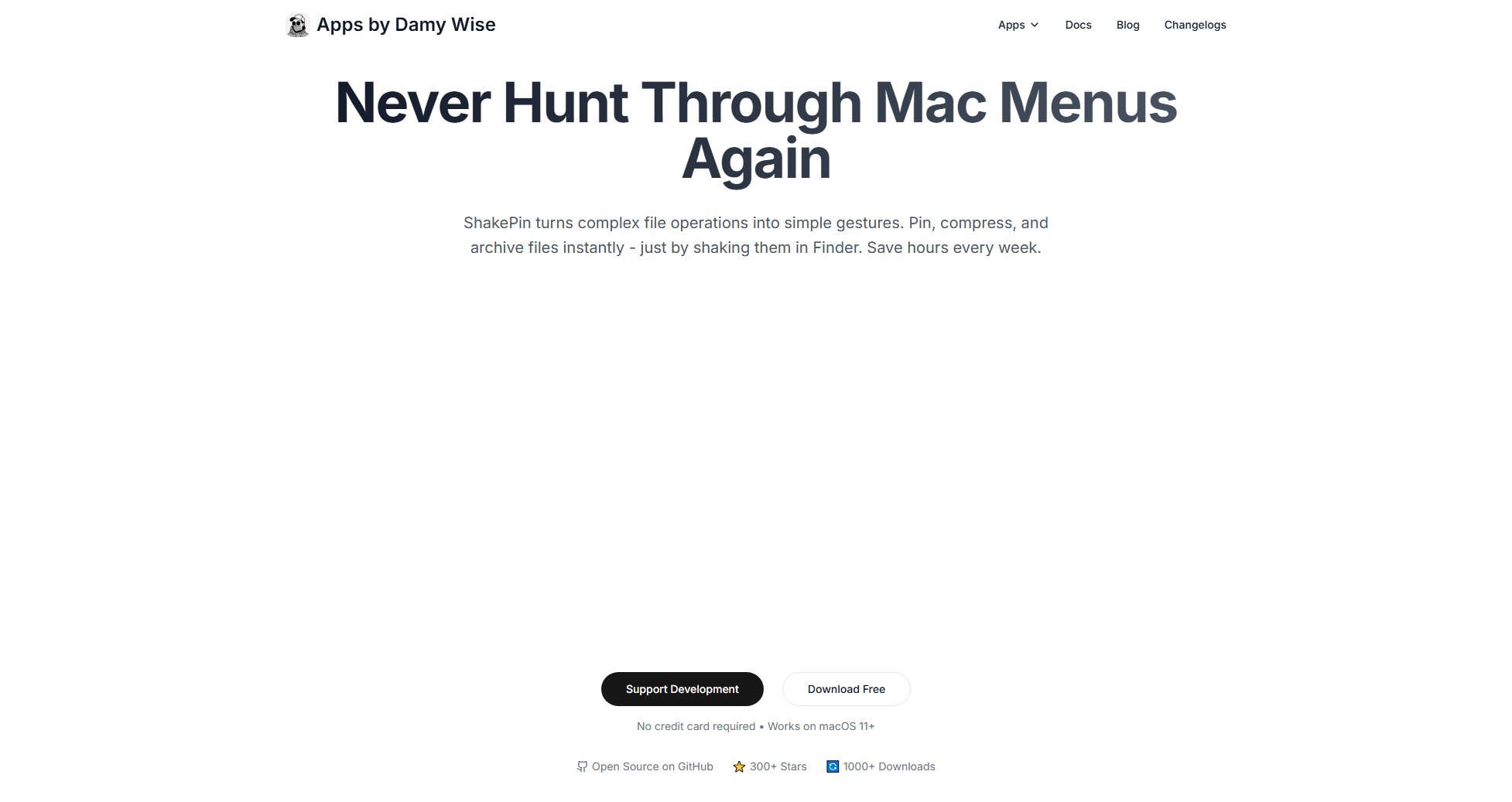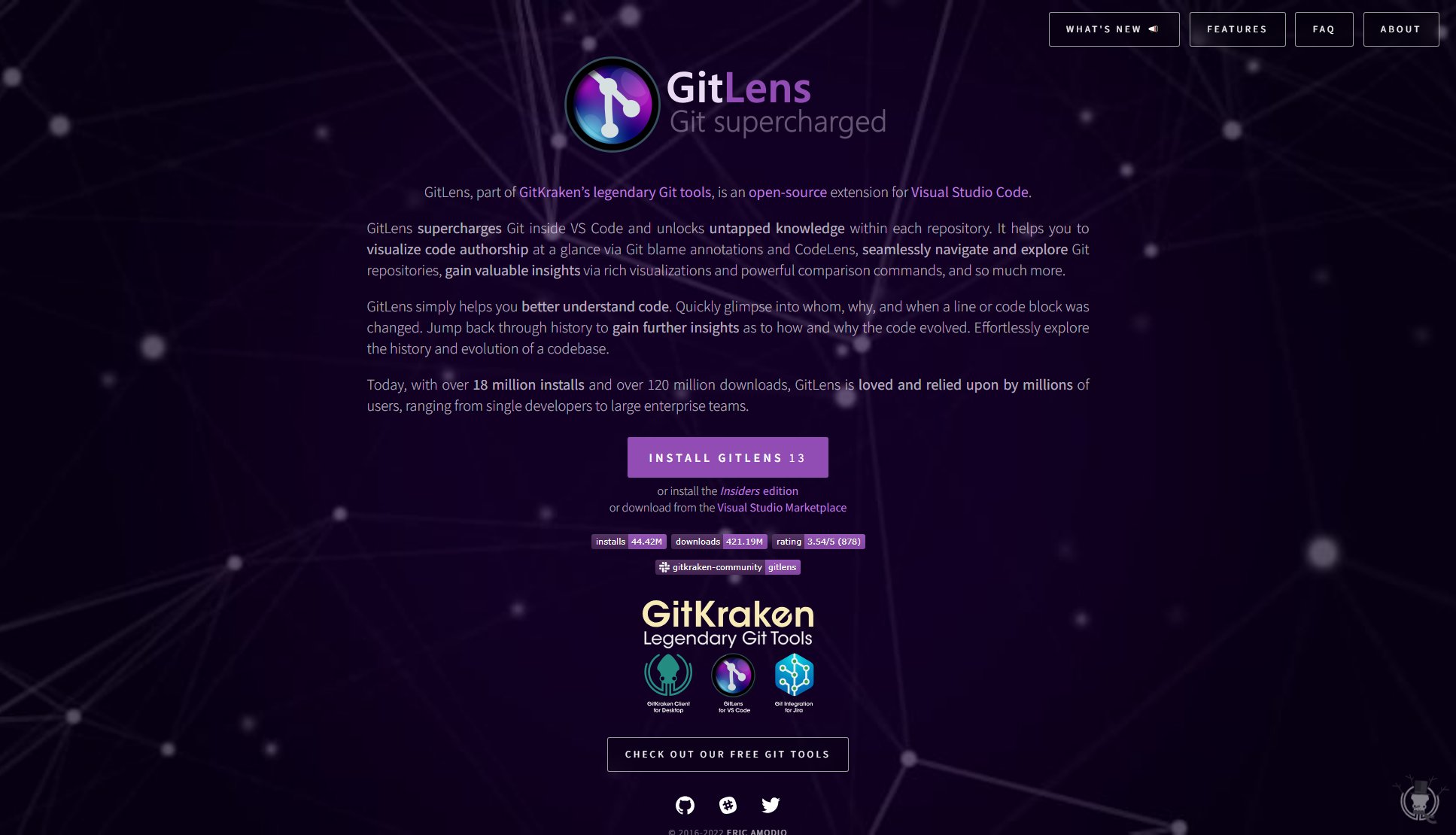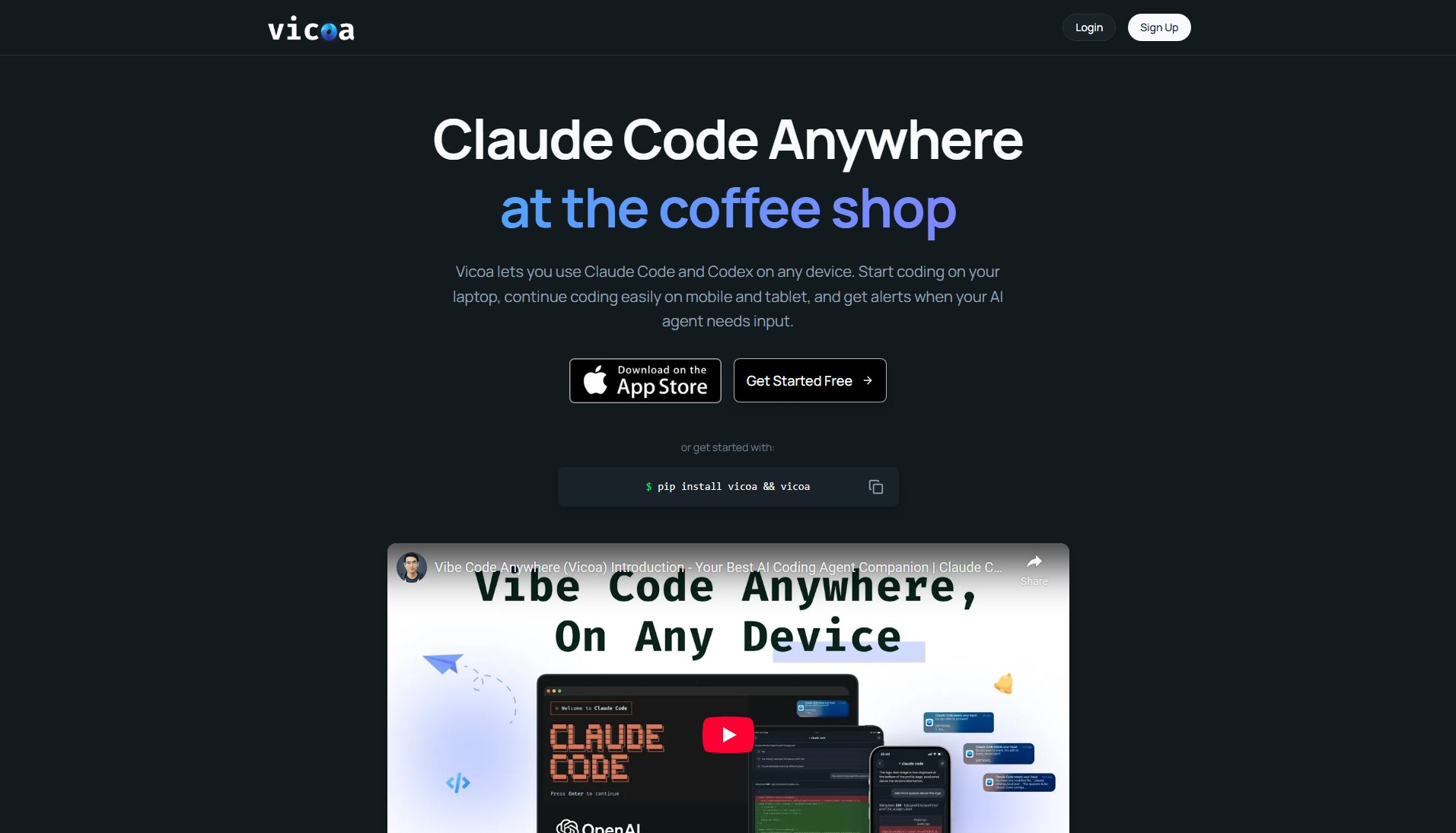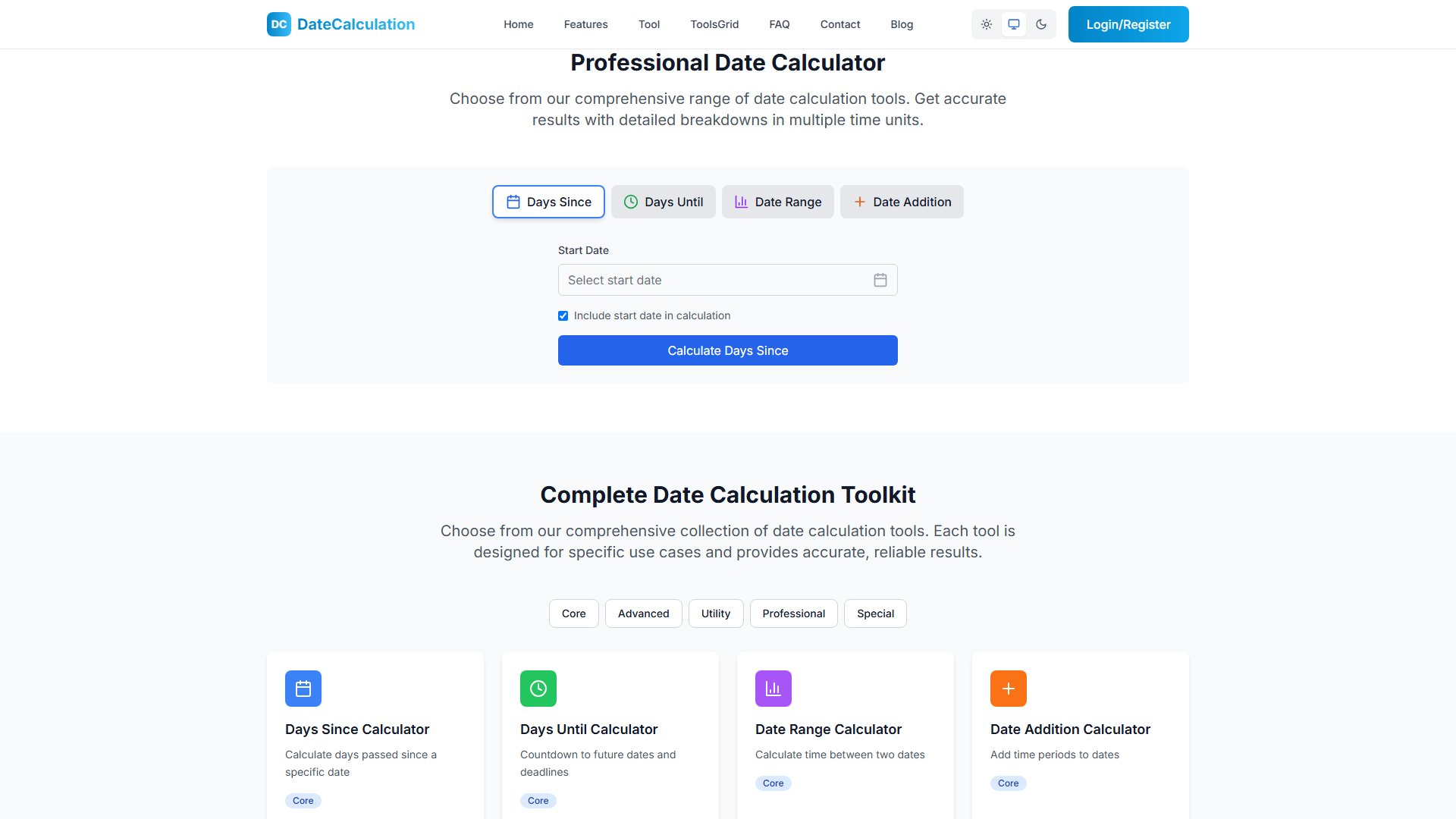Co-molib
Track activity, eliminate distractions, and boost productivity.
What is Co-molib? Complete Overview
Co-molib is a smart productivity tool designed to help users maximize their focus and efficiency. It offers AI-driven time tracking, distraction analysis, and personalized productivity recommendations. The tool is ideal for freelancers, professionals, students, and teams who want to optimize their work habits. By automatically tracking activities and providing insightful reports, Co-molib helps users identify time-wasting habits and improve their workflow. The platform combines essential features like a Pomodoro timer, AI analysis, and smart automation rules to create a seamless productivity experience.
Co-molib Interface & Screenshots
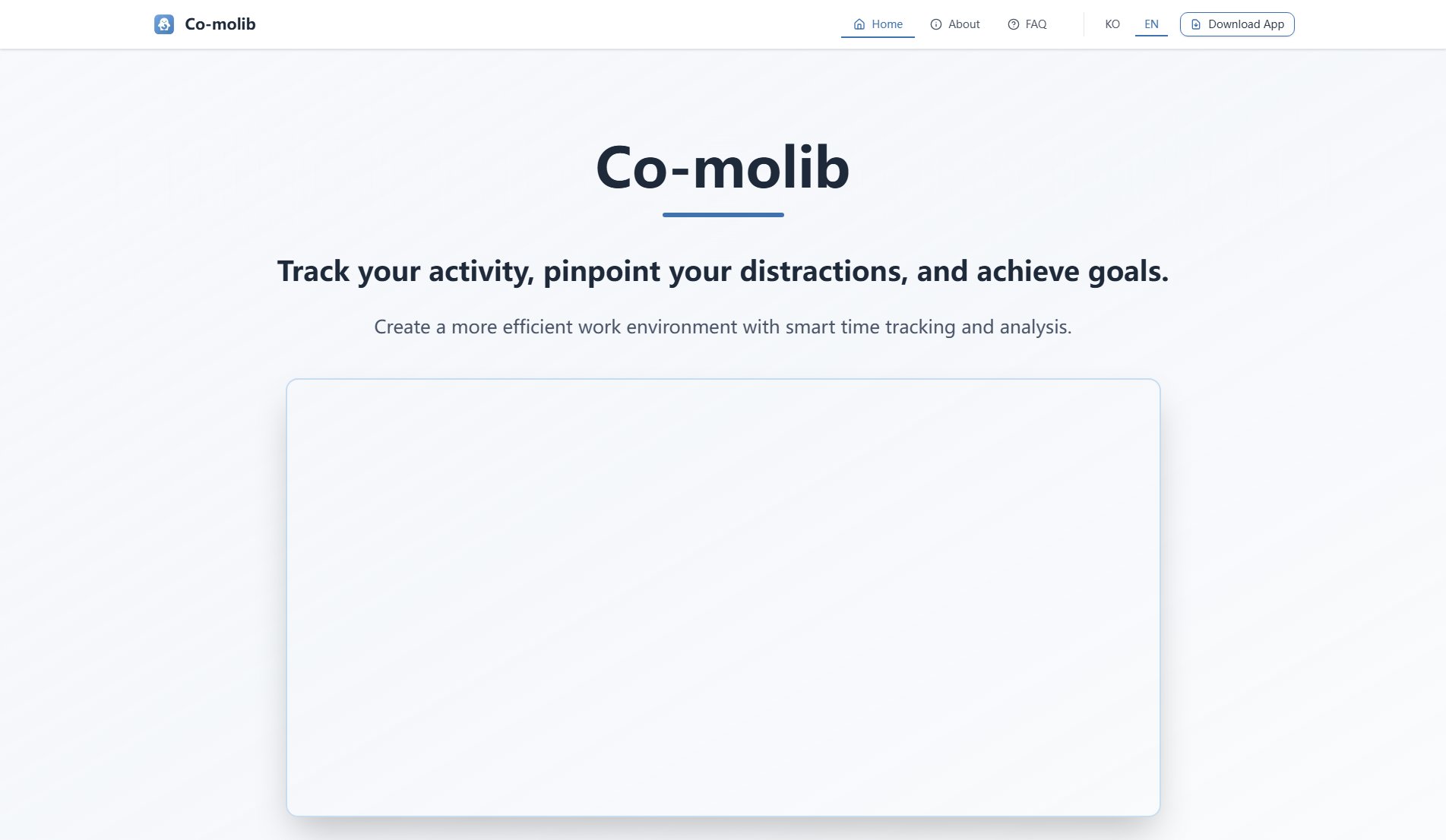
Co-molib Official screenshot of the tool interface
What Can Co-molib Do? Key Features
Pomodoro Timer
Boost your productivity with a built-in Pomodoro timer that follows the 25-minute focus and 5-minute break structure. The timer includes automatic session tracking and customizable notifications to keep you on track without distractions.
AI Reports
Co-molib’s AI analyzes your work patterns and provides personalized recommendations to enhance productivity. It generates weekly and monthly trend reports, helping you understand your habits and make data-driven improvements.
Smart Rules
Automate repetitive tasks with condition-based rules. Set up automatic mode switching based on time or activity, and log detailed activity reports to streamline your workflow effortlessly.
Activity Tracking
Co-molib automatically tracks time spent on applications, websites, and tasks without manual input. This feature is particularly useful for freelancers and professionals who need accurate time logs for billing or self-assessment.
Team Leaderboard
For teams, Co-molib offers a leaderboard feature to foster healthy competition and maintain productivity throughout the day. Compare progress with colleagues and stay motivated.
Best Co-molib Use Cases & Applications
Freelancer Time Tracking
Freelancers can use Co-molib to automatically track time spent on client projects, eliminating the need for manual timers. The detailed logs provide clear evidence for billing and improve time management.
Student Study Sessions
Students can leverage the Pomodoro timer and AI reports to structure study sessions effectively, reducing burnout and increasing consistency in their learning routines.
Team Productivity Monitoring
Teams can use the leaderboard feature to encourage productivity and track collective progress. Managers can analyze reports to identify workflow bottlenecks.
How to Use Co-molib: Step-by-Step Guide
Download and install Co-molib from the official website or app store.
Launch the app and allow necessary permissions for activity tracking.
Set up your preferences, such as Pomodoro timer intervals, notification sounds, and smart automation rules.
Start working—Co-molib will automatically track your activities and generate reports.
Review AI-generated insights and adjust your work habits for better productivity.
Co-molib Pros and Cons: Honest Review
Pros
Considerations
Is Co-molib Worth It? FAQ & Reviews
Yes, Co-molib offers a free plan with basic features like activity tracking and a Pomodoro timer. Advanced features require a Pro or Enterprise subscription.
Co-molib tracks application and website usage for productivity analysis but does not collect sensitive personal data. All data is stored locally unless cloud sync is enabled.
Yes, Co-molib works offline for activity tracking and timer functions. However, AI reports and cloud sync require an internet connection.
Currently, Co-molib is available for desktop (Windows/macOS). A mobile version is under development.
The AI analyzes your work patterns, such as focus duration, breaks, and app usage, to identify inefficiencies and suggest improvements via weekly reports.