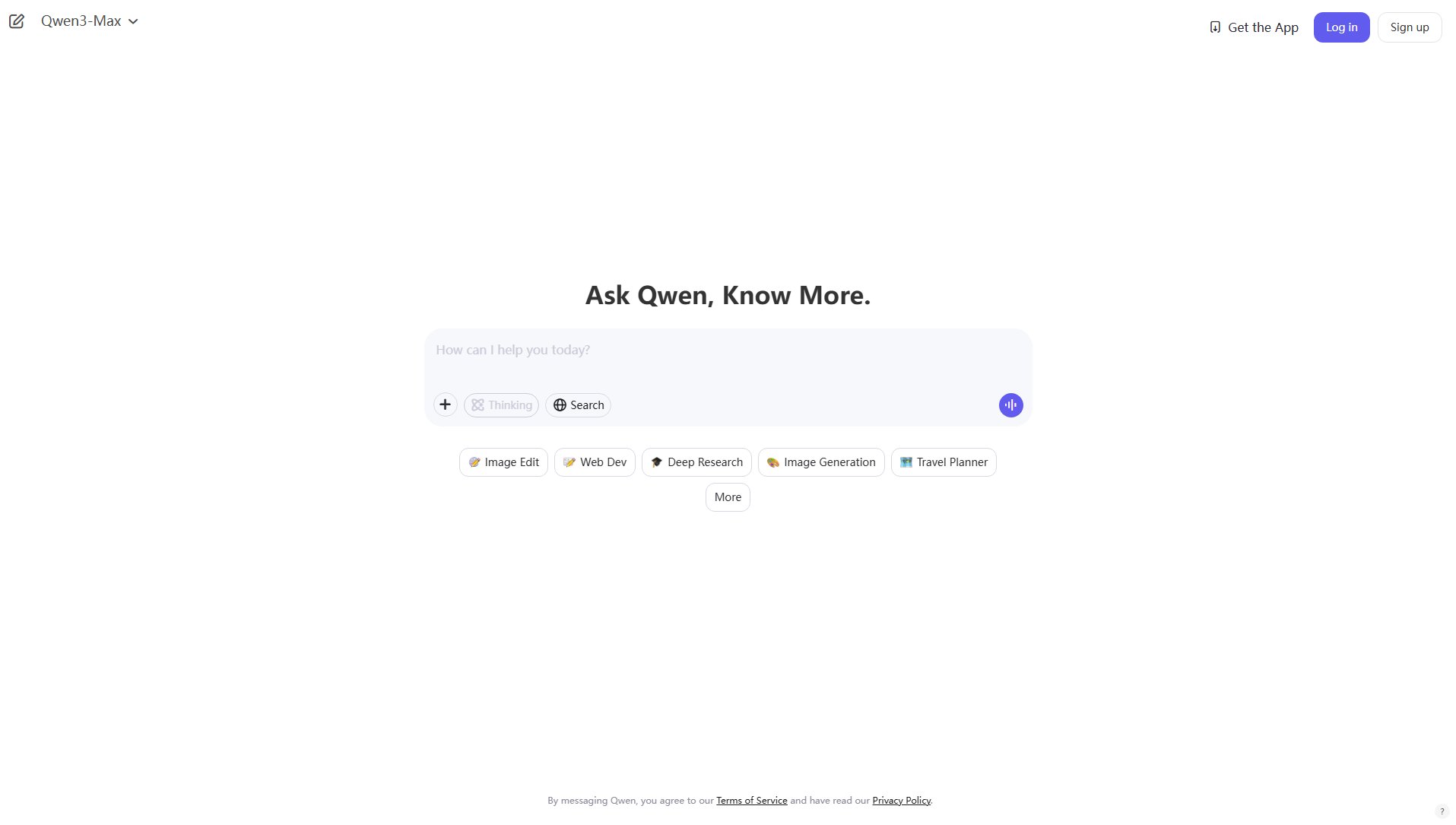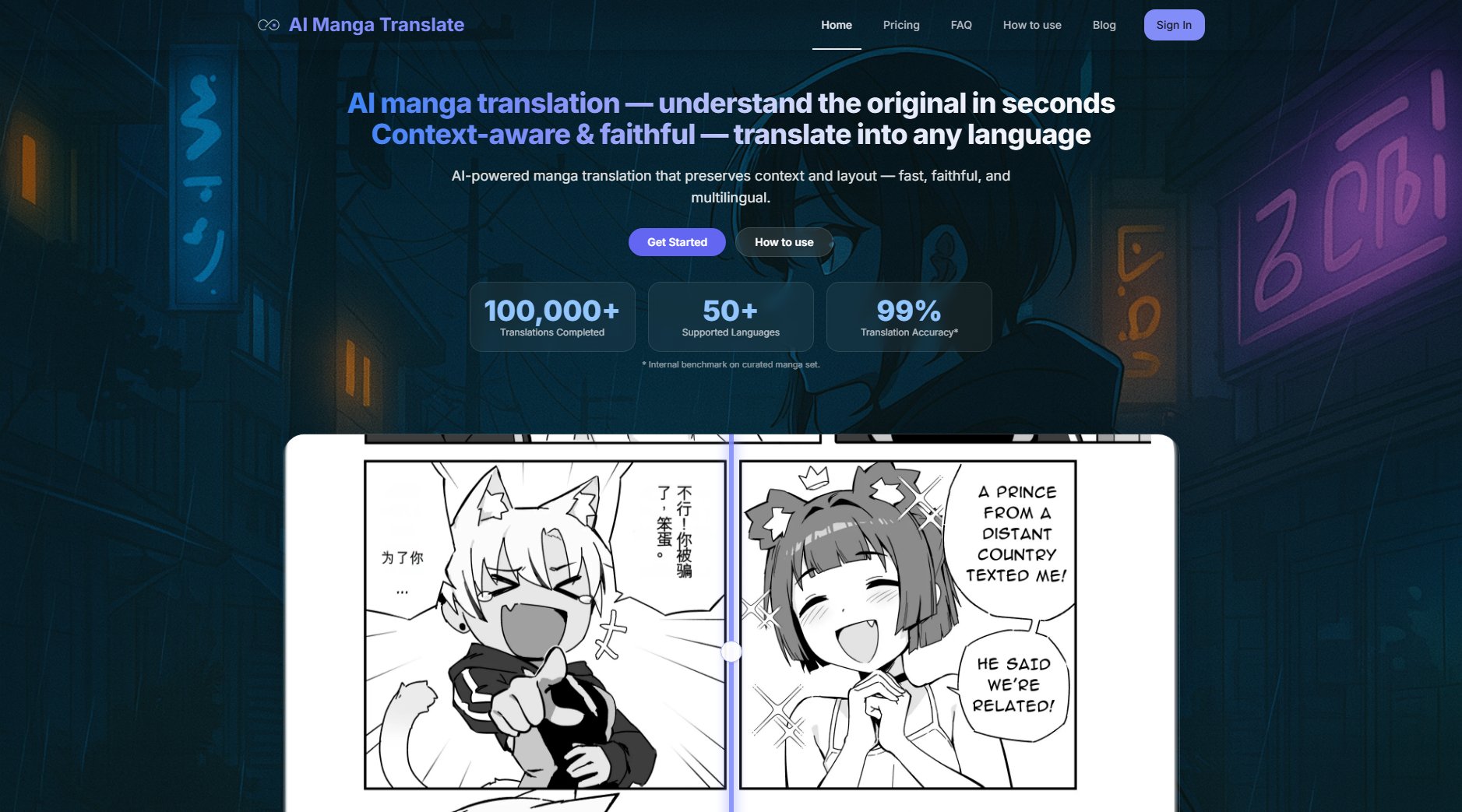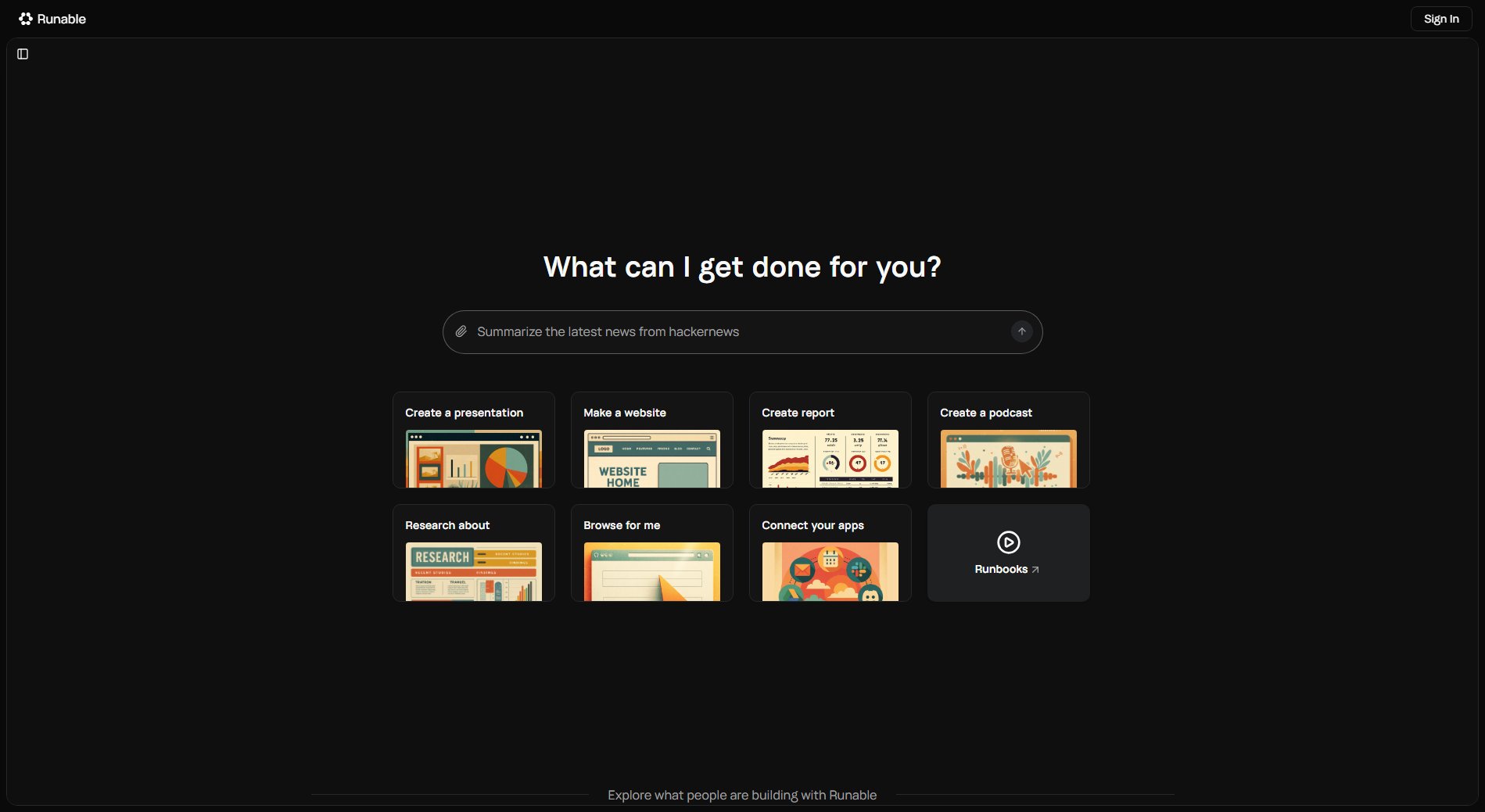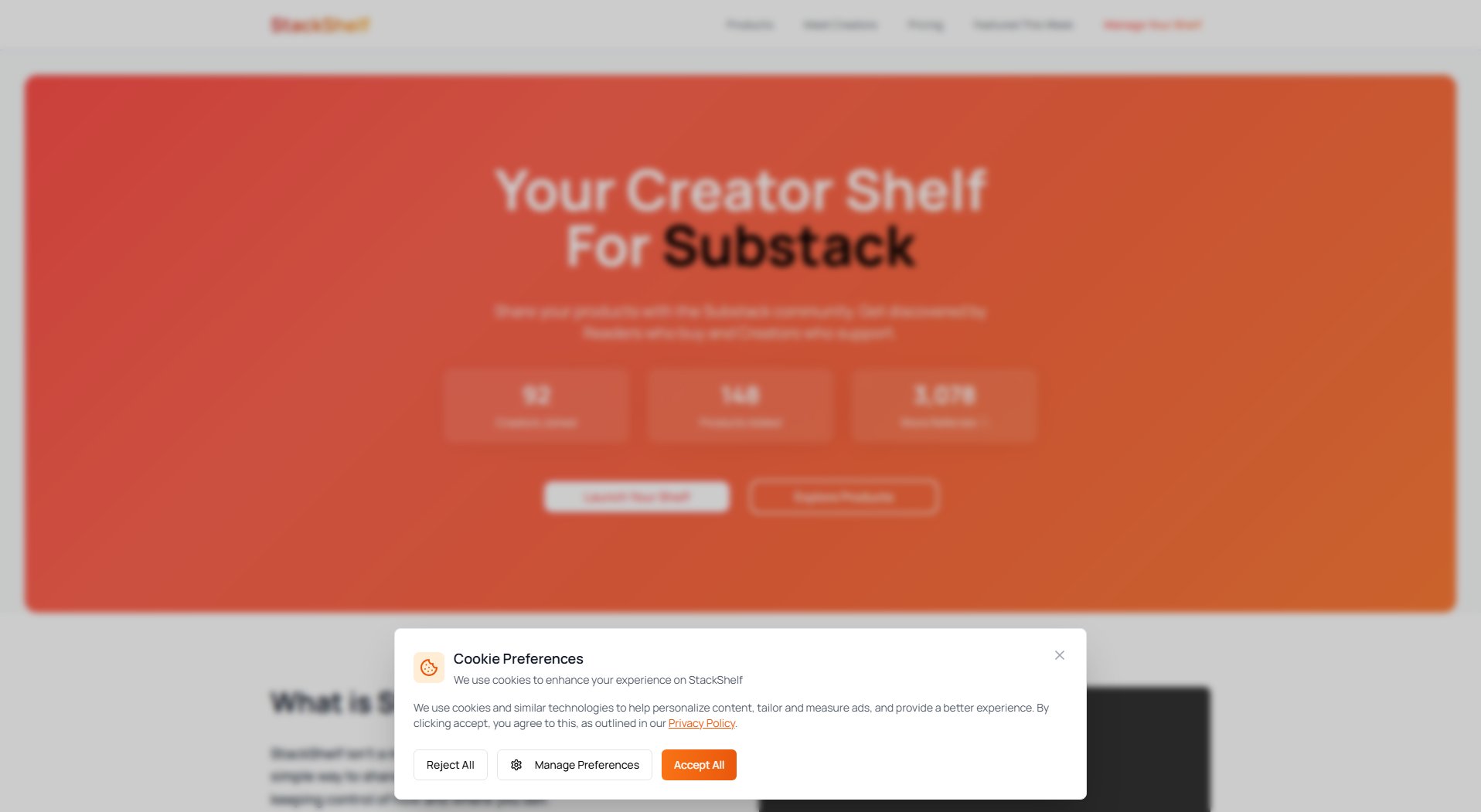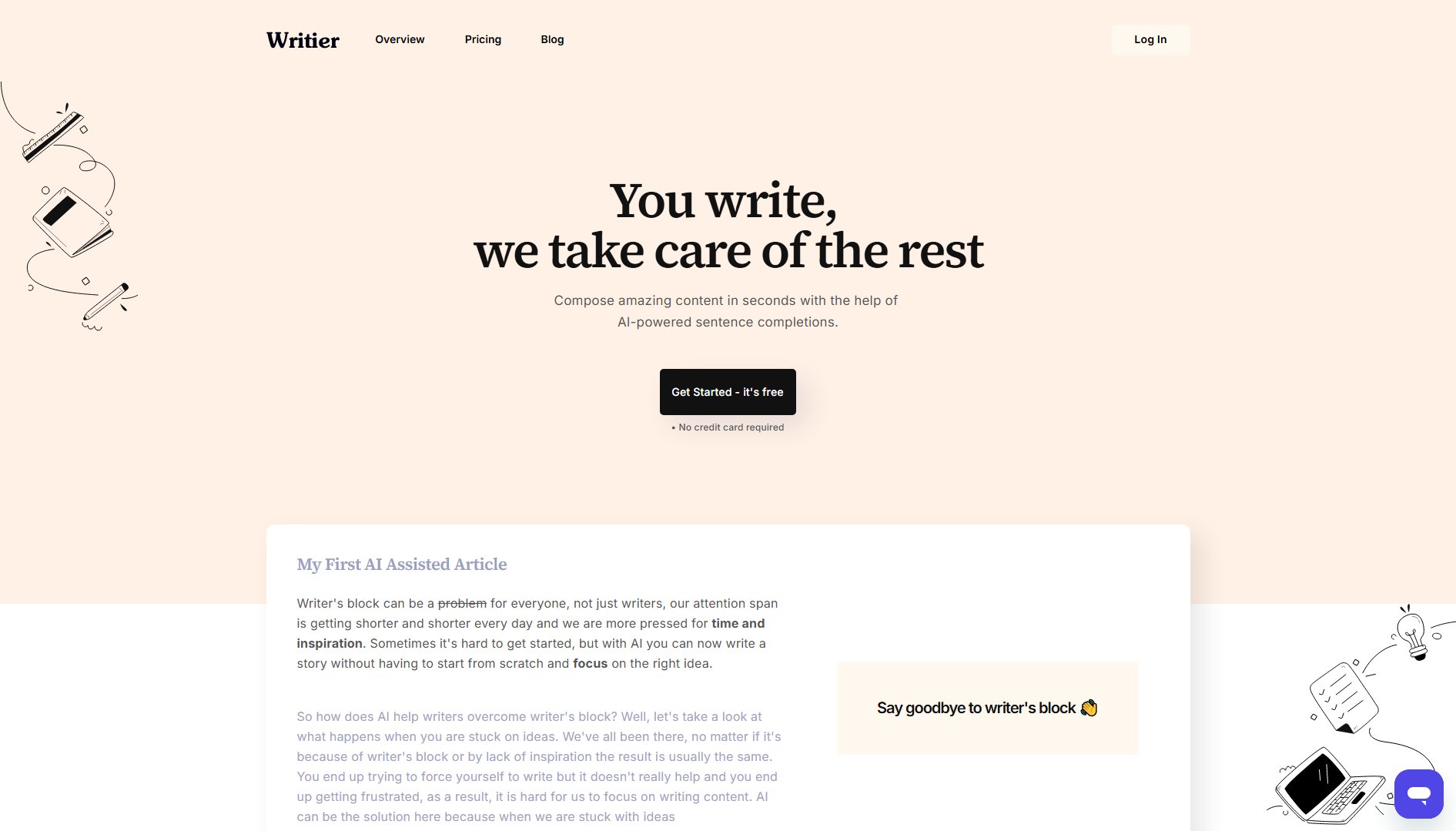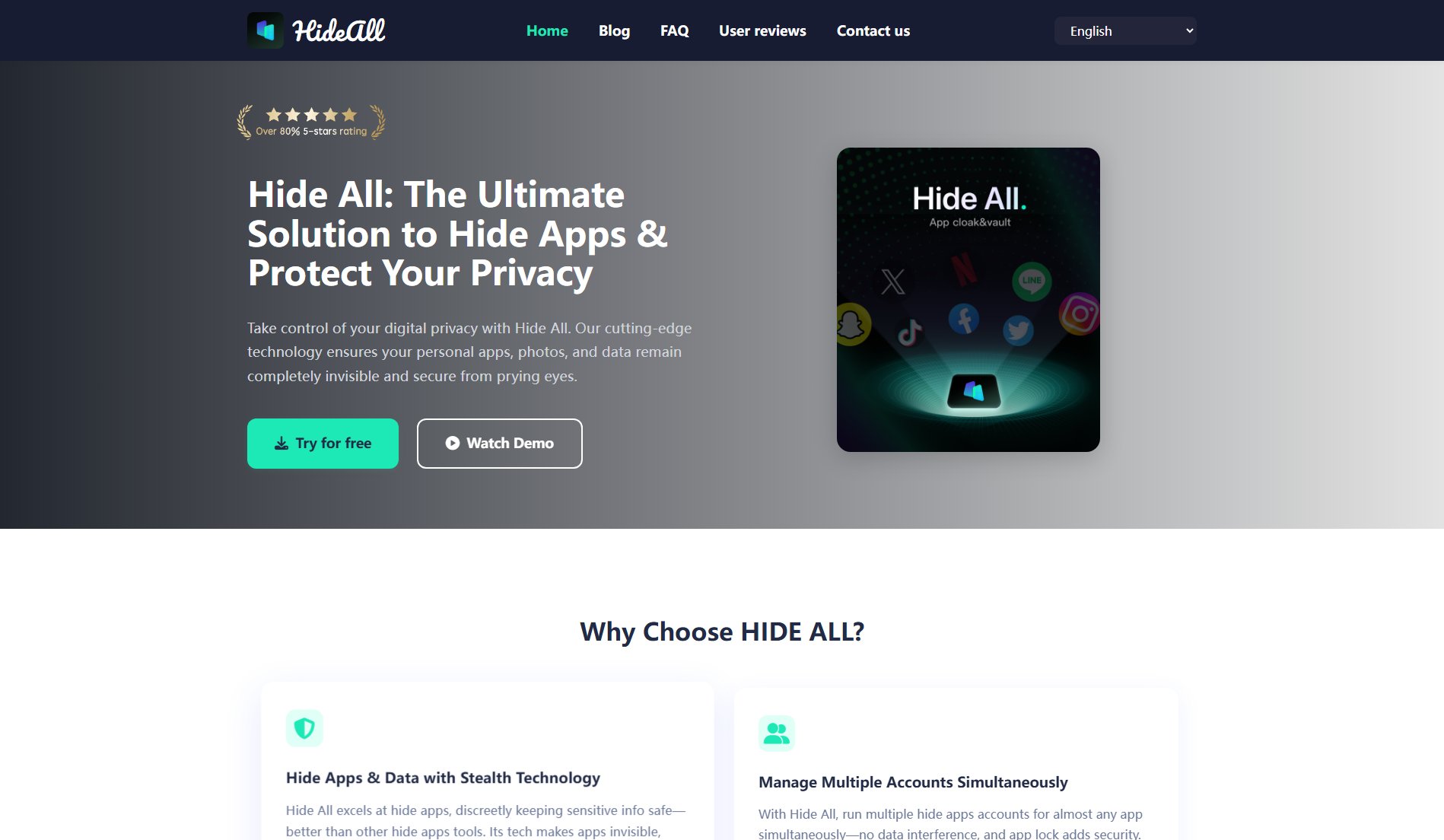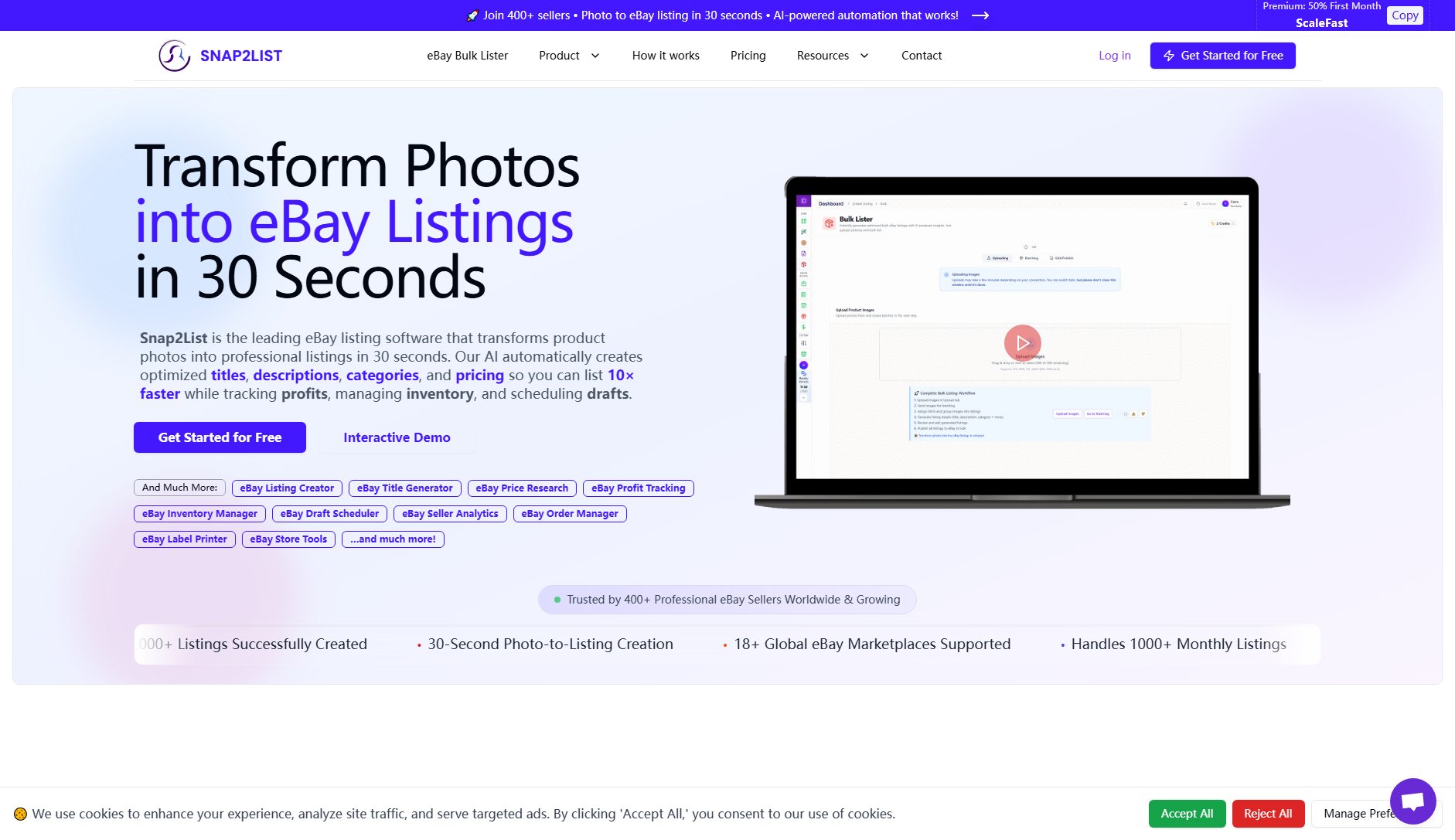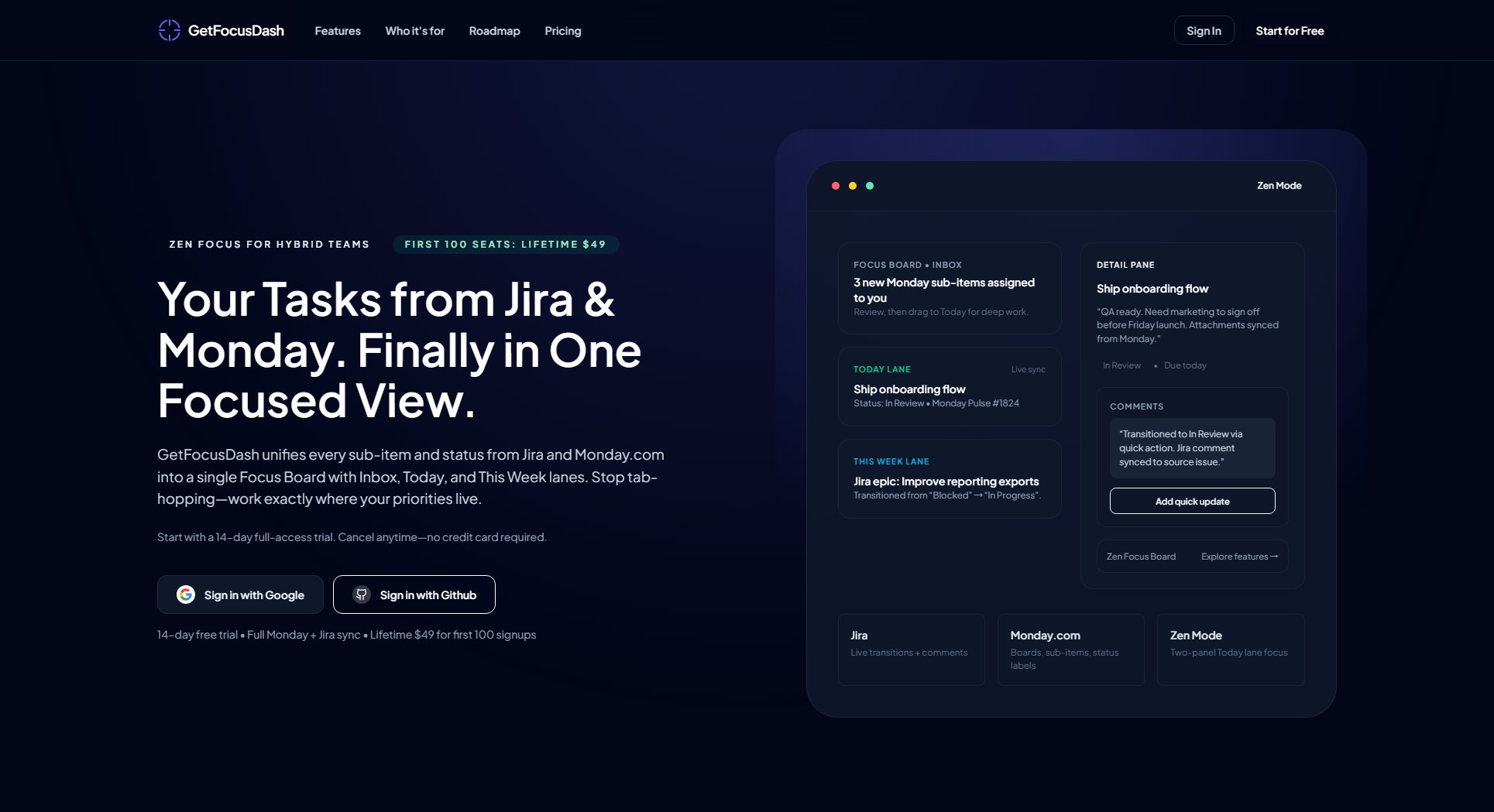CleanInbox
Smart unsubscribe & digest service for a clutter-free inbox
What is CleanInbox? Complete Overview
CleanInbox is a powerful tool designed to help users reclaim their focus by cleaning up their email inboxes in minutes. It offers a smart unsubscribe and digest service that identifies and helps users remove unwanted newsletters and spam. The tool is perfect for individuals and professionals who want to eliminate distractions and maintain a streamlined inbox. CleanInbox prioritizes privacy and security, using industry-standard OAuth for secure email connections and strong encryption for data handling. Currently, it supports Gmail accounts, with plans to expand to other providers in the future.
CleanInbox Interface & Screenshots
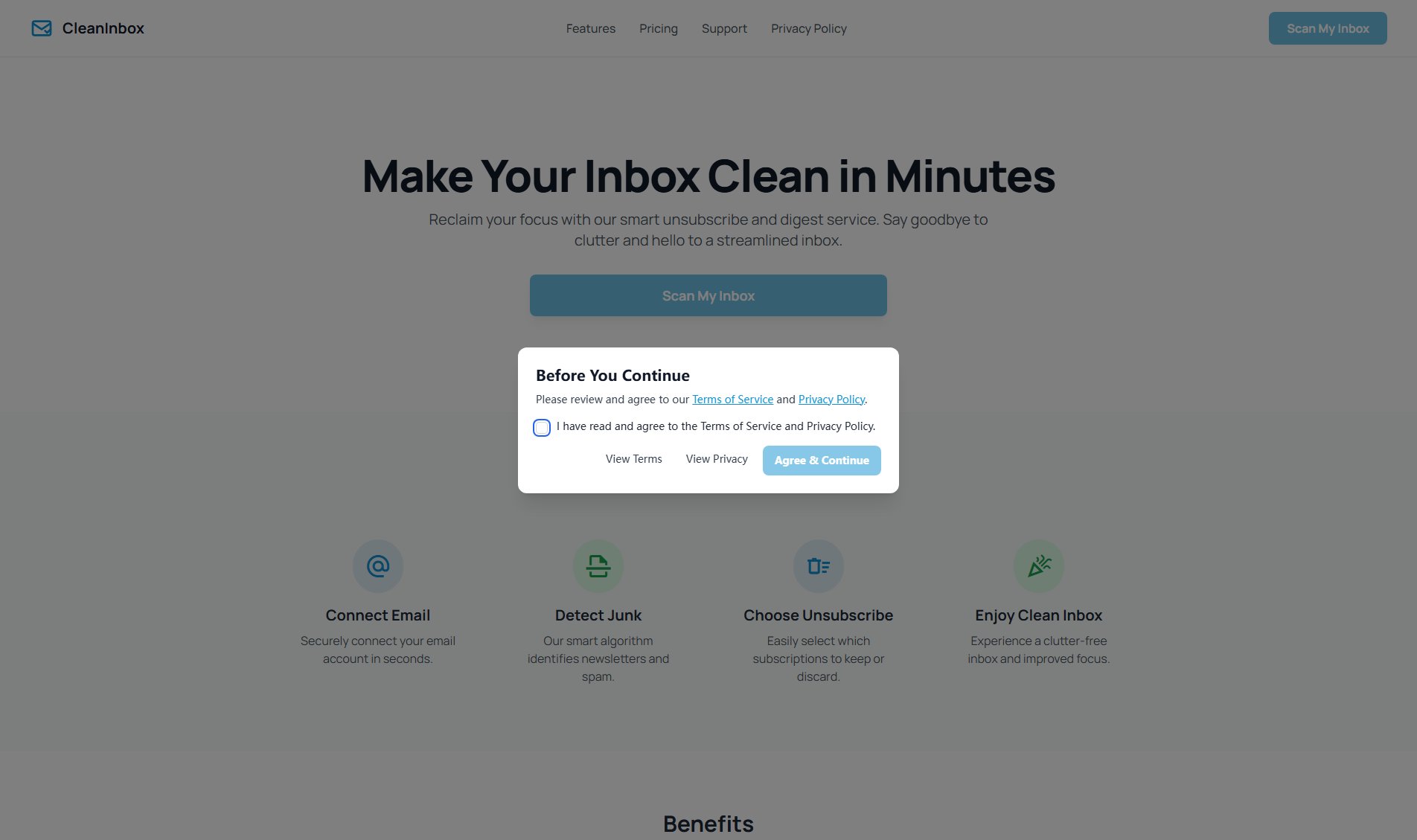
CleanInbox Official screenshot of the tool interface
What Can CleanInbox Do? Key Features
Smart Unsubscribe
CleanInbox's algorithm detects and helps you unsubscribe from unwanted newsletters and spam, saving you time and reducing inbox clutter.
Privacy & Security
The tool uses OAuth for secure email connections and strong encryption to protect your data, ensuring your privacy is always a top priority.
Auto-scan & Rules
Schedule automated scans and apply rules for senders or domains to keep your inbox clean without manual effort.
Suspicious Sender Alerts
Get alerts for risky senders, including those with authentication failures or shady links, so you can take action quickly (Pro feature).
Multi-Inbox Management
Manage and clean multiple inboxes from a single interface, making it easier to maintain organization across all your accounts (Pro feature).
Whitelisting
Trust a sender? Whitelist them to ensure their emails are never flagged for removal, keeping important messages safe (Pro feature).
Best CleanInbox Use Cases & Applications
Busy Professionals
Professionals overwhelmed by email clutter can use CleanInbox to quickly unsubscribe from newsletters and spam, saving time and improving productivity.
Privacy-Conscious Users
Individuals concerned about privacy can trust CleanInbox's secure data handling and encryption to keep their email data safe.
Multi-Account Managers
Users with multiple email accounts can leverage the Pro feature to manage and clean all their inboxes from one place, ensuring consistency and efficiency.
How to Use CleanInbox: Step-by-Step Guide
Connect your email account securely using OAuth, ensuring no passwords are stored.
Allow CleanInbox to scan your inbox and identify newsletters, spam, and other unwanted emails.
Review the detected subscriptions and select which ones to unsubscribe from or keep.
Enjoy a clutter-free inbox with improved focus and reduced distractions.
CleanInbox Pros and Cons: Honest Review
Pros
Considerations
Is CleanInbox Worth It? FAQ & Reviews
No, we never store your email password. We use secure, industry-standard OAuth to connect to your inbox, which means we don't need your password at all.
Absolutely. Your privacy and security are our top priorities. We use strong encryption for all data and only request the minimum permissions needed to clean your inbox.
Right now we only support Gmail accounts. Other providers (like Yahoo, Outlook, iCloud, etc.) are not supported yet.