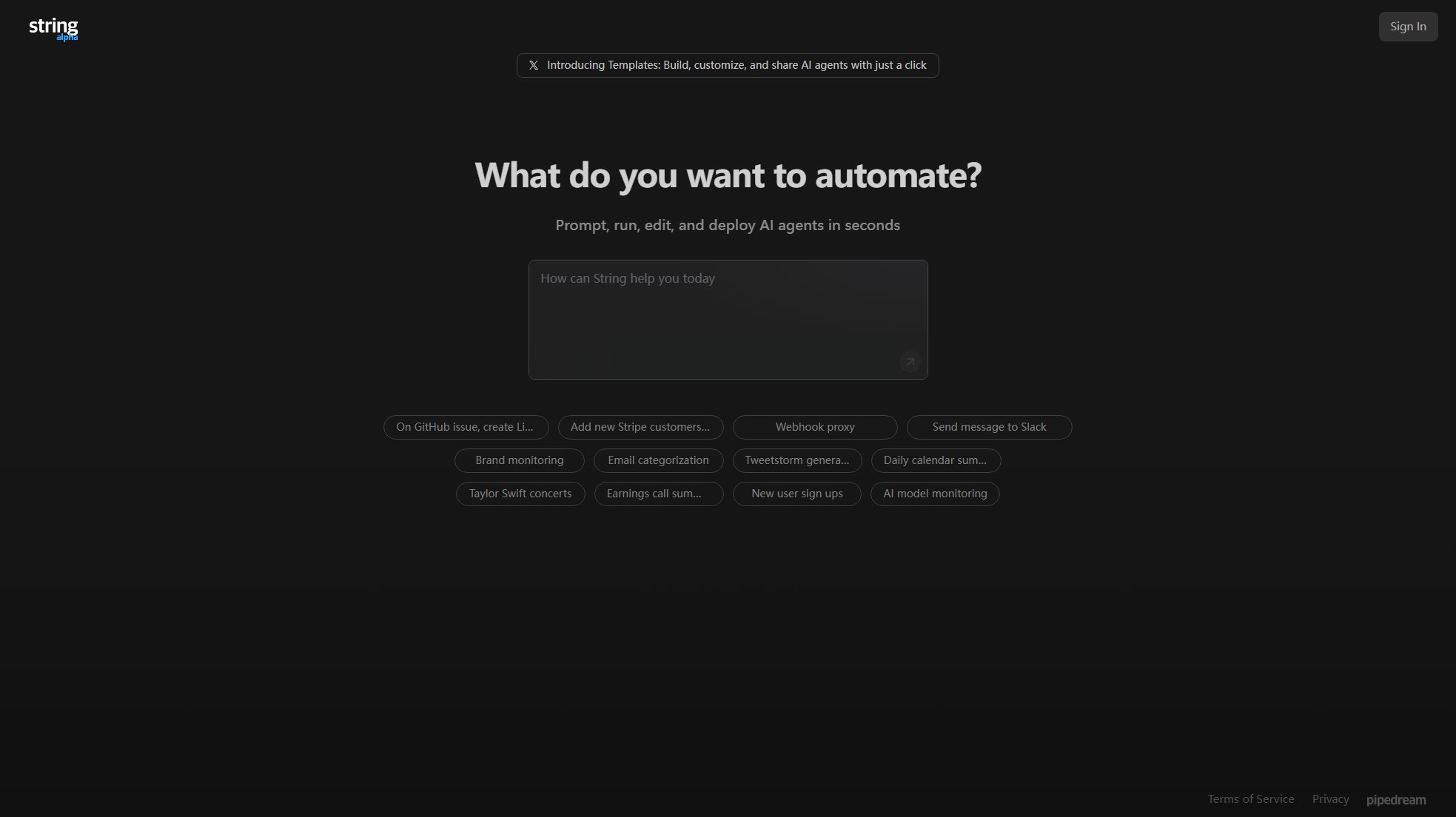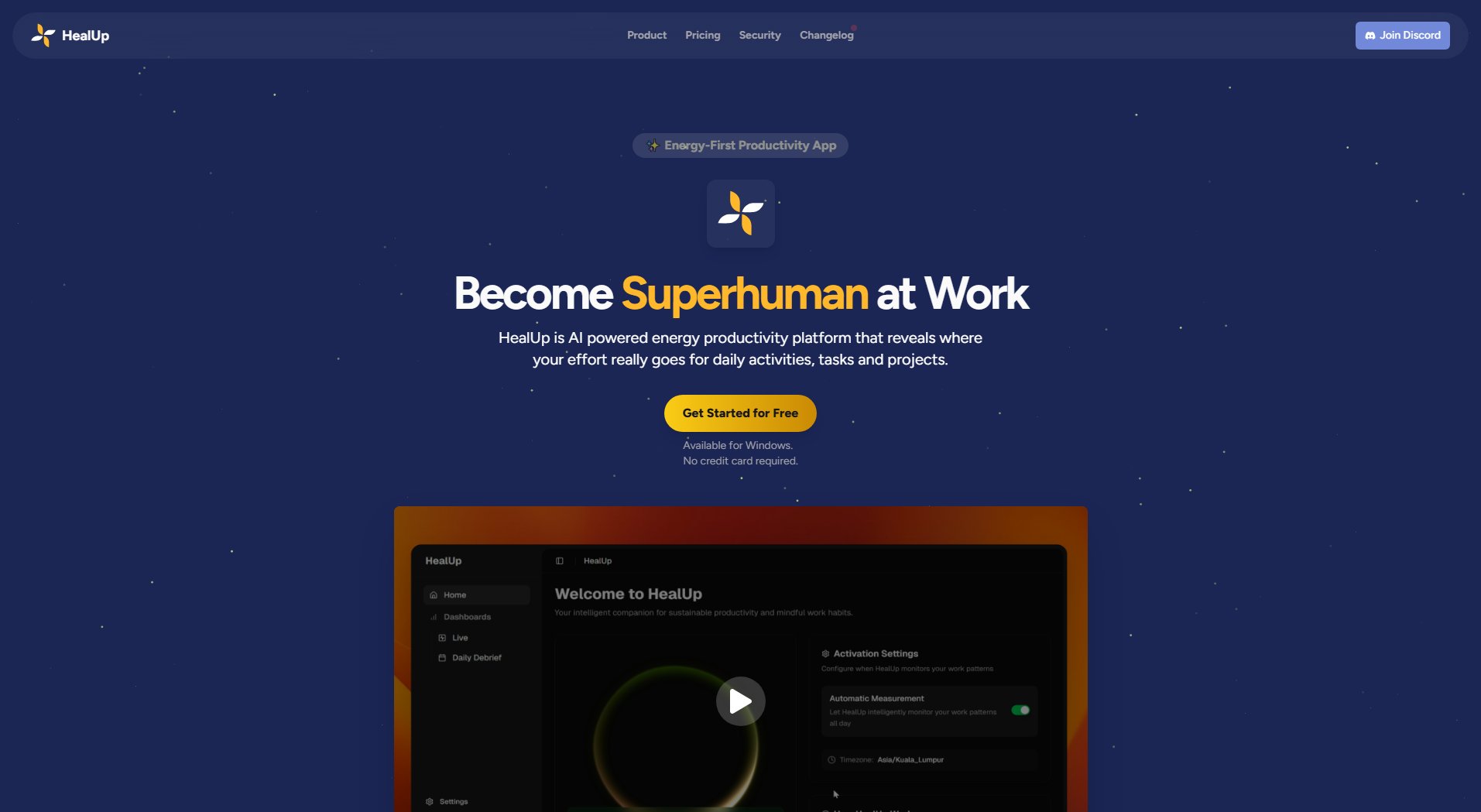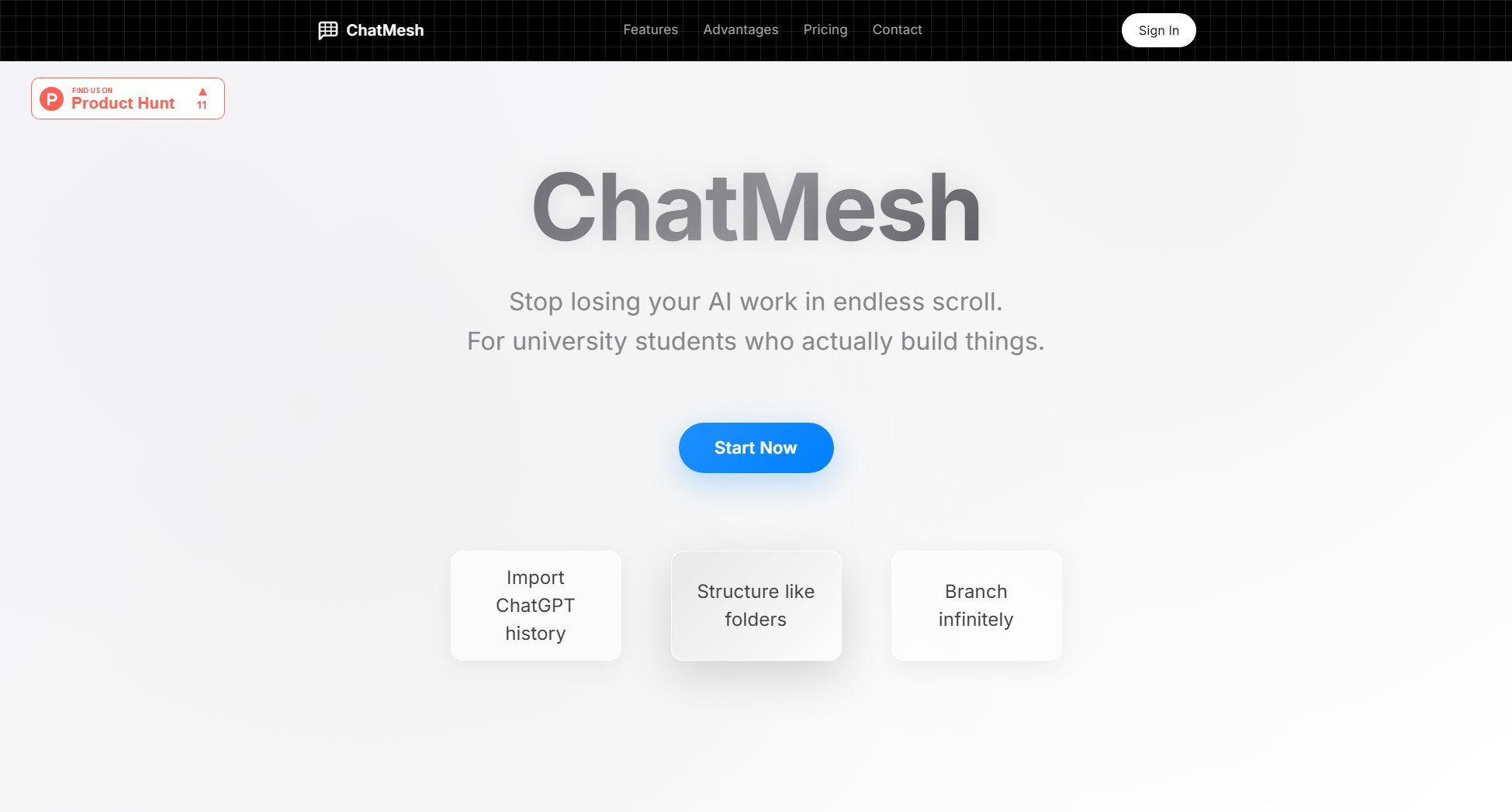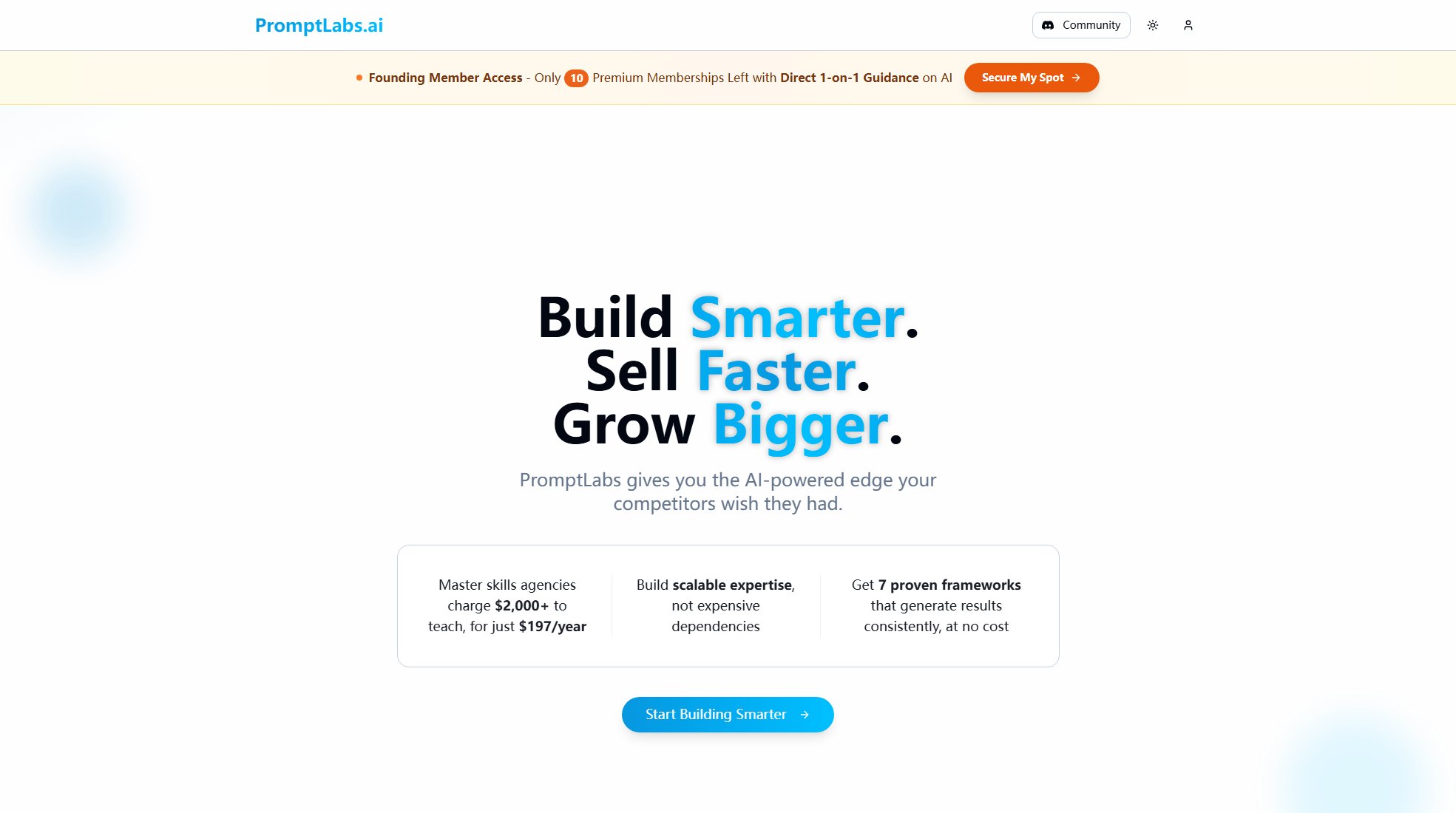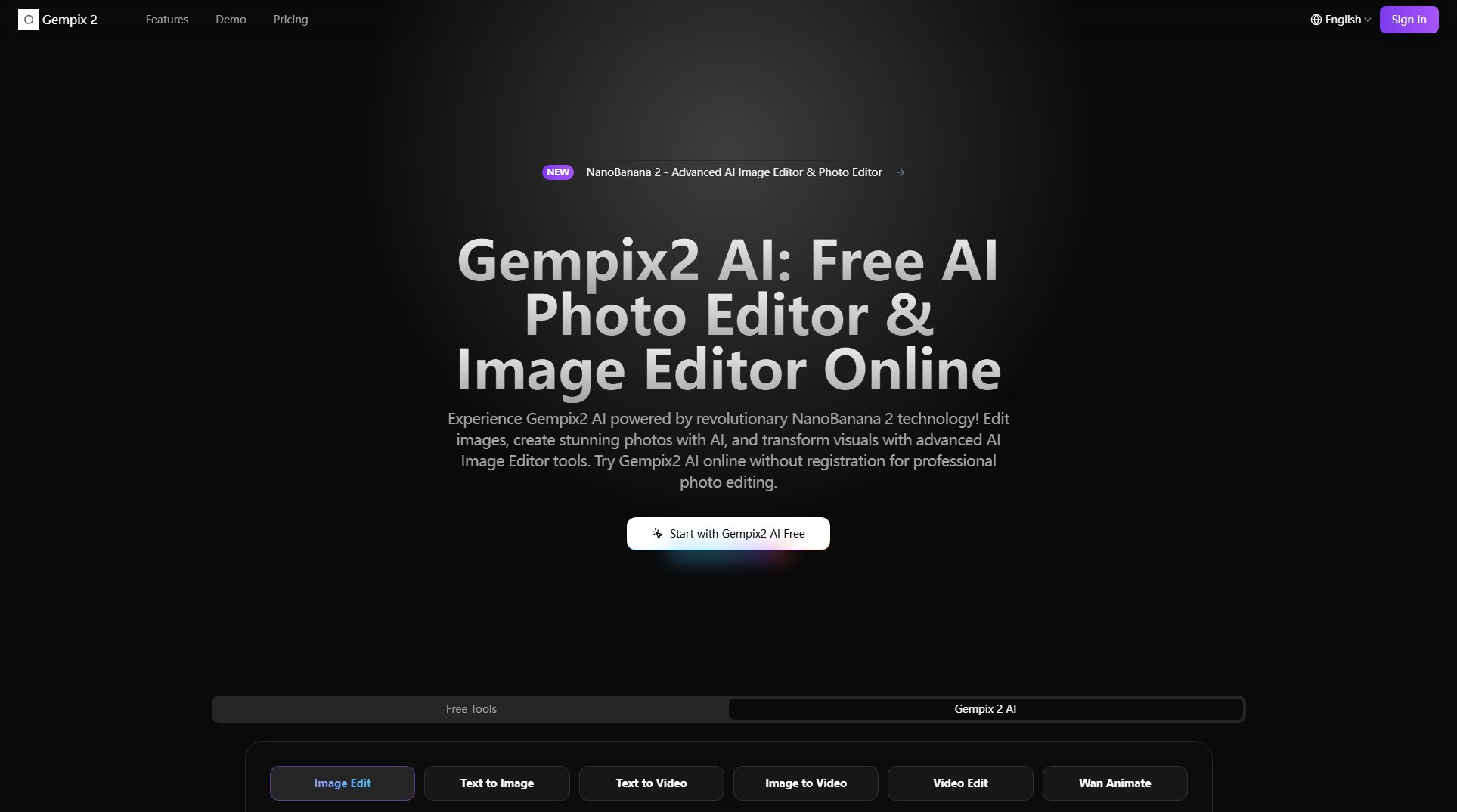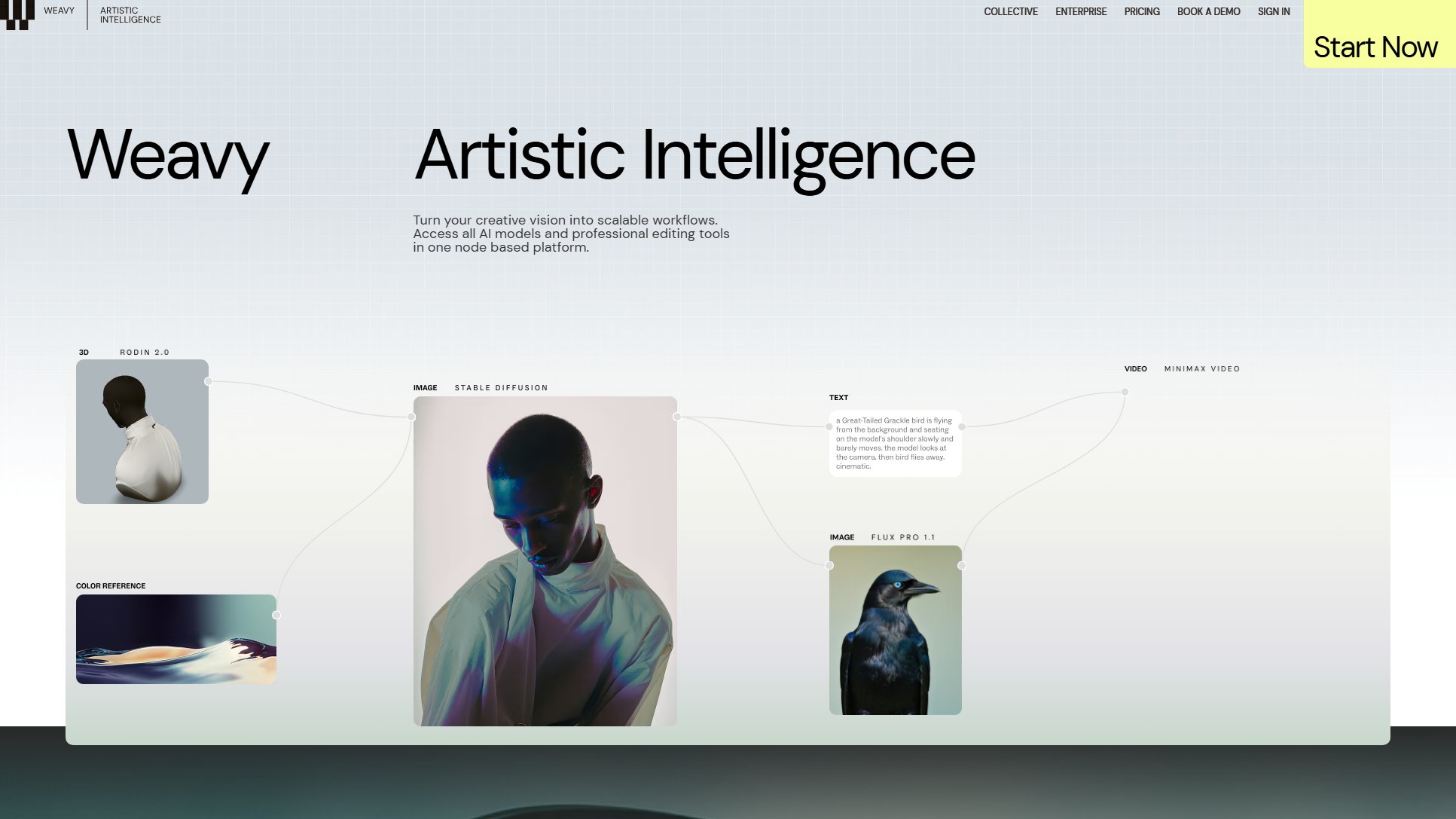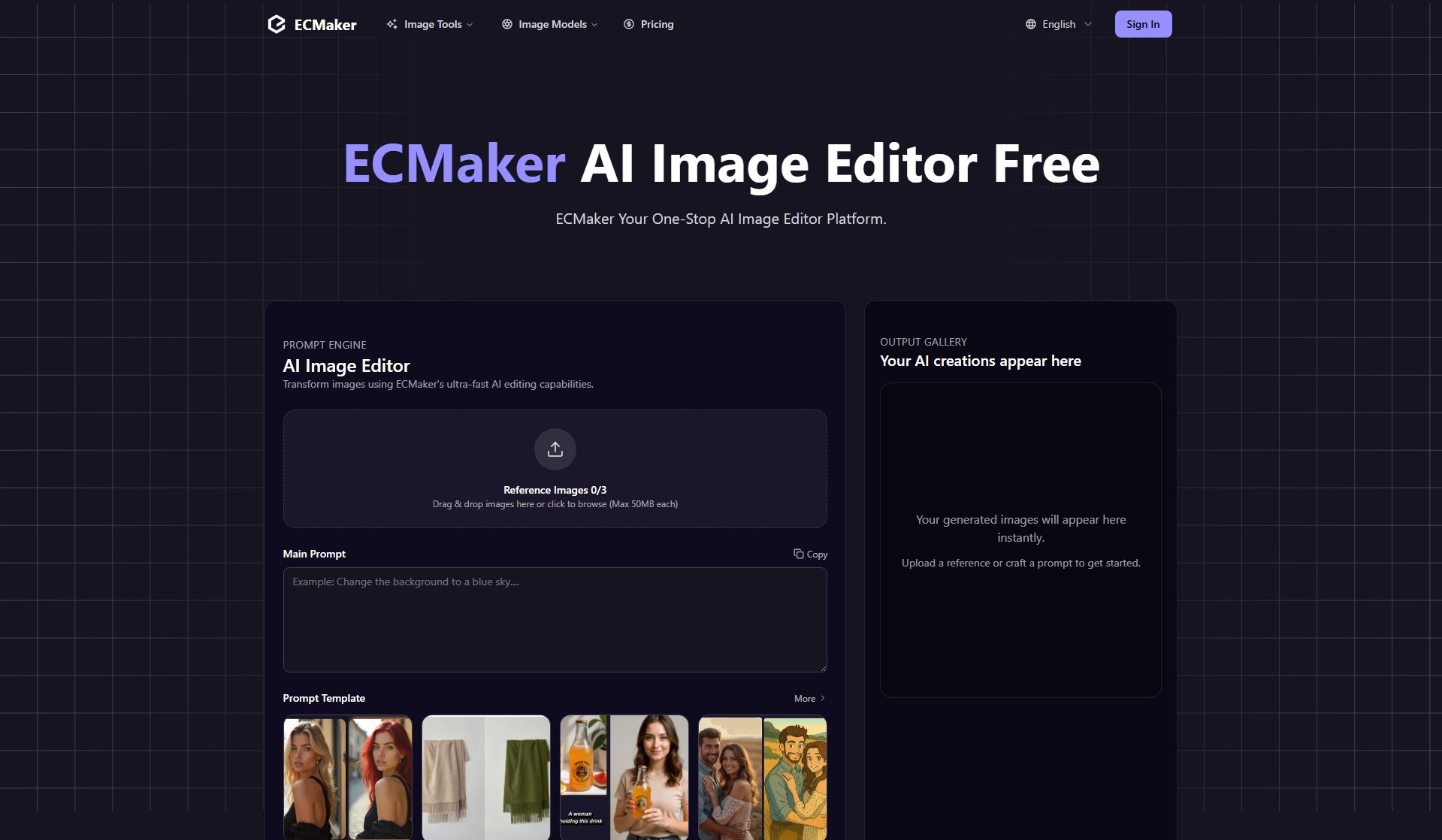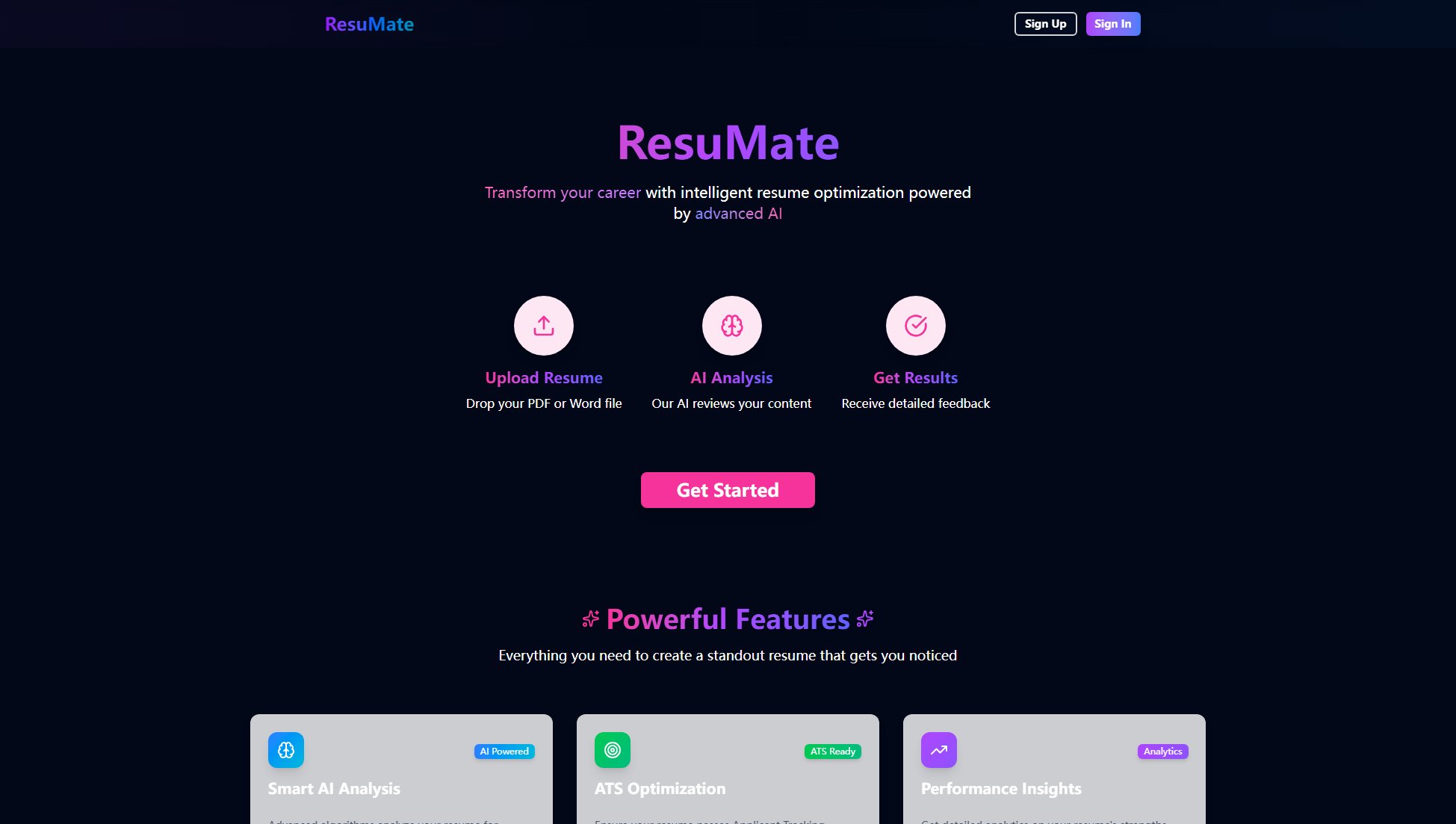Snap2List
AI-powered eBay listing software that creates listings from photos in 30 seconds
What is Snap2List? Complete Overview
Snap2List is the leading AI-powered eBay listing software that transforms product photos into professional listings in just 30 seconds. Designed for eBay sellers of all sizes, it automates the creation of optimized titles, descriptions, categories, and pricing. The platform helps sellers list 10x faster while providing tools for profit tracking, inventory management, and draft scheduling. With support for 18+ global eBay marketplaces, Snap2List has helped over 400 professional sellers create more than 10,000 listings, saving them an average of $400+ monthly in time savings. The all-in-one platform combines listing creation with smart pricing tools, financial tracking, and inventory management to help eBay sellers scale their businesses efficiently.
Snap2List Interface & Screenshots
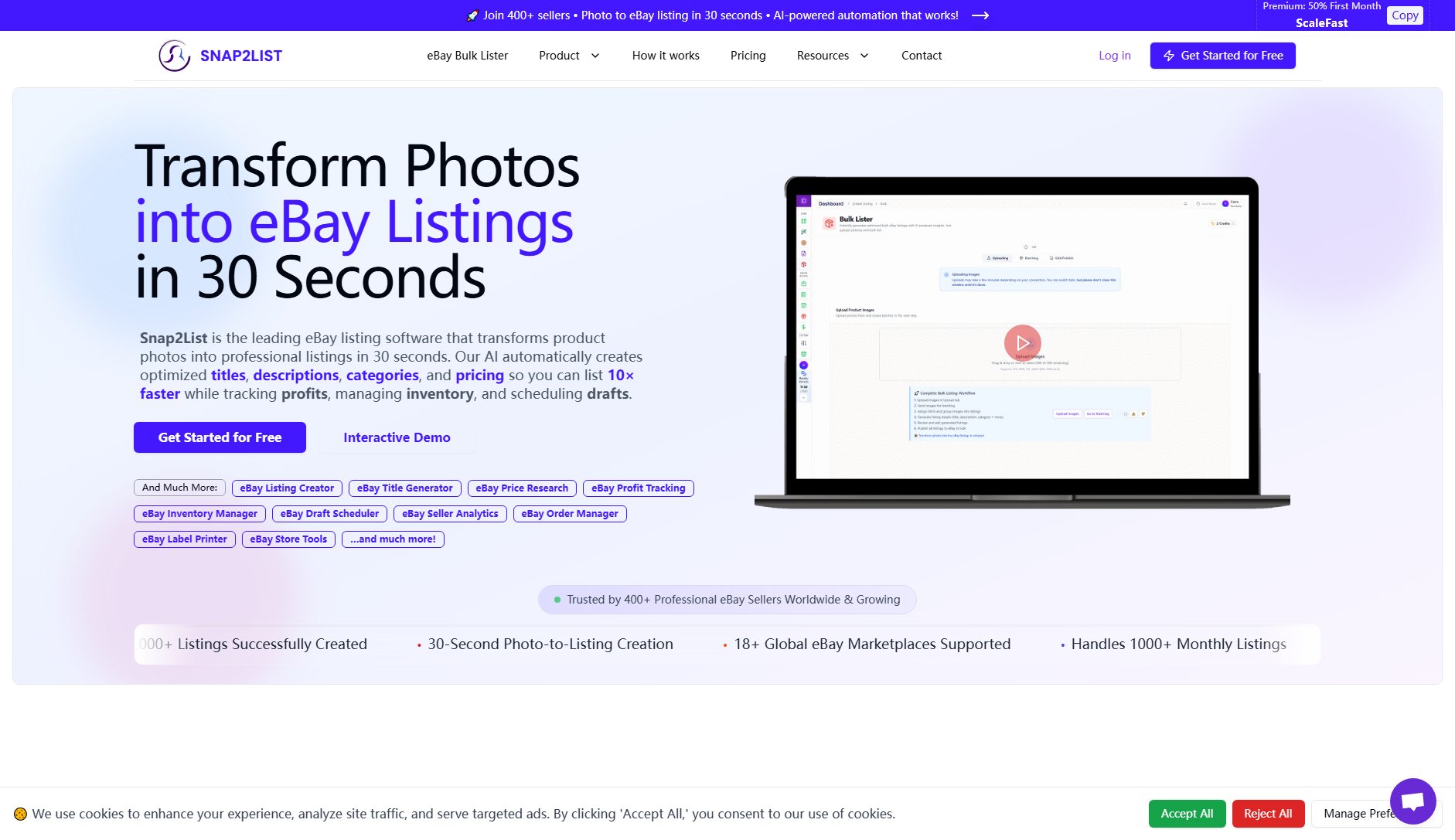
Snap2List Official screenshot of the tool interface
What Can Snap2List Do? Key Features
AI-Powered Listing Creation
Upload product photos and get complete eBay listings with optimized titles, descriptions, categories, and pricing in just 30 seconds. The AI analyzes images to suggest relevant details, eliminating manual data entry.
Bulk Listing Tool
Create multiple eBay listings simultaneously with batch processing. Includes autocomplete fields, SKU generator, and template saving for high-volume sellers handling 1000+ monthly listings.
Smart Pricing Tool
Get real-time market data and AI-powered pricing suggestions based on similar active listings. Choose from Quick, Optimal, or Premium pricing strategies with historical price trend analysis.
Financial Hub
Track eBay fees, shipping costs, and real profit margins automatically. Generate bookkeeping reports (CSV/PDF) and view detailed transaction history with net profit calculations.
Inventory Management
Update prices, titles, quantities, and locations for all listings from one dashboard. Supports custom inventory locations (racks/bins) and includes SKU label printing functionality.
Draft Scheduler
Schedule listings to go live at optimal times. Manage drafts in progress and set future publishing dates for better inventory timing and sales performance.
Seller Productivity Analytics
Track listing time, daily check-ins, and workflow trends. View average session time and listing speed metrics to identify efficiency improvement opportunities.
Best Snap2List Use Cases & Applications
Thrift Store Resellers
Thrift store owners can quickly list hundreds of unique items daily by simply photographing products. The AI identifies clothing styles, book genres, and collectible categories automatically, reducing listing time from 10 minutes to 30 seconds per item.
High-Volume eBay Businesses
Professional eBay sellers managing 1000+ monthly listings use the bulk tools to maintain inventory efficiently. One seller scaled from 200 to 1000 monthly listings while reducing weekly listing time from 44 hours to just 4 hours.
International eBay Sellers
Sellers operating across multiple eBay marketplaces (18+ supported) use Snap2List to manage localized listings. The platform handles currency conversion, localized categories, and multi-language support for global operations.
Profit Optimization
Sellers leverage the smart pricing tool and financial tracking to increase margins. One user reported making an extra $300/month by using data-driven pricing instead of guesswork.
How to Use Snap2List: Step-by-Step Guide
Sign up for a free account and connect your eBay seller account. No technical setup required - just provide basic seller information.
Upload product photos either individually or in bulk. The AI will automatically analyze images to identify products and extract relevant details.
Review and edit the AI-generated listing details including title, description, category, and pricing suggestions. Use the smart pricing tool to optimize your price points.
Choose to publish immediately or schedule the listing for later. For bulk uploads, apply templates to maintain consistent listing formats.
Monitor performance through the Financial Hub and Inventory Dashboard. Make adjustments to prices or listings as needed from the centralized control panel.
Snap2List Pros and Cons: Honest Review
Pros
Considerations
Is Snap2List Worth It? FAQ & Reviews
Credits are used for each listing creation or major action in Snap2List. One credit typically equals one listing creation. Credits reset monthly based on your plan, with options to purchase additional credits if needed.
Yes, Snap2List supports 18+ global eBay marketplaces including US, UK, Germany, Australia, and more. The platform handles currency conversion and localized categories automatically.
Yes, you can import and manage existing eBay listings through the inventory management system. This allows you to update prices, titles, and quantities alongside new listings.
The tool analyzes similar active listings and historical sales data to suggest optimal price points. You can choose between Quick (competitive), Optimal (balanced), or Premium (higher margin) pricing strategies.
Currently Snap2List is available on desktop and tablet browsers, with mobile browser support coming soon. A dedicated mobile app is planned for future development.
Yes, all paid plans can be canceled at any time with no long-term commitment. Your account will revert to the free plan at the end of your billing period.