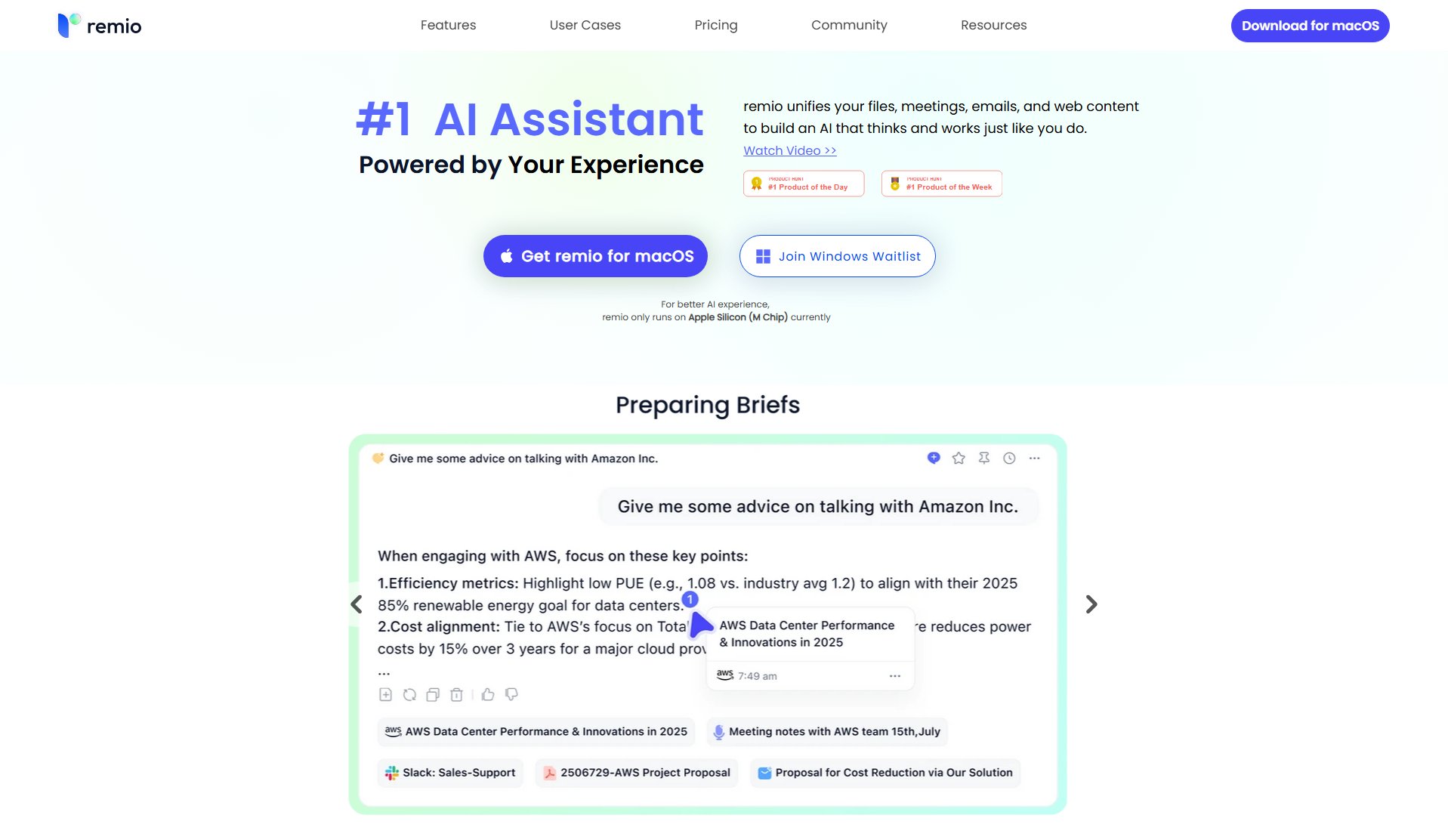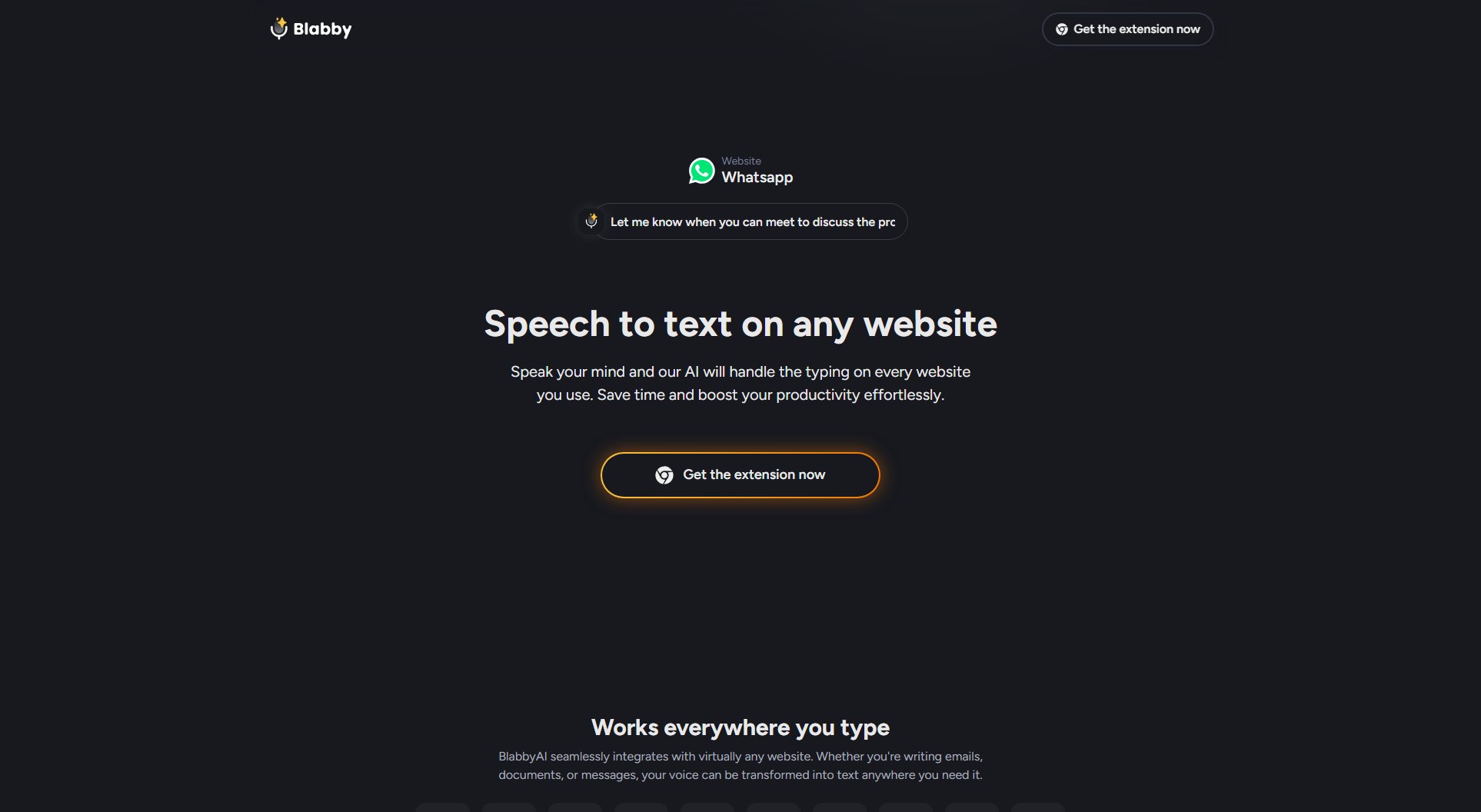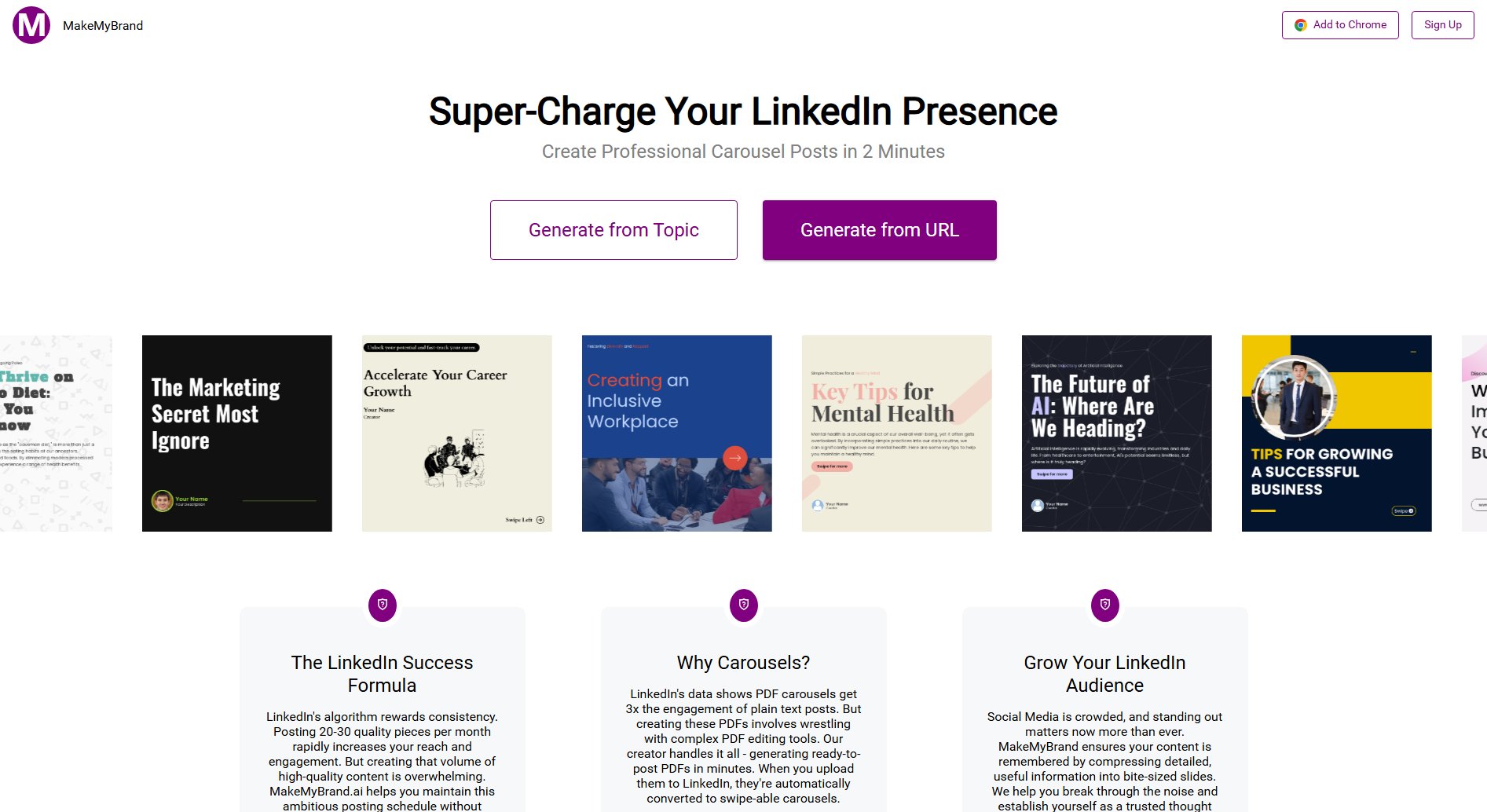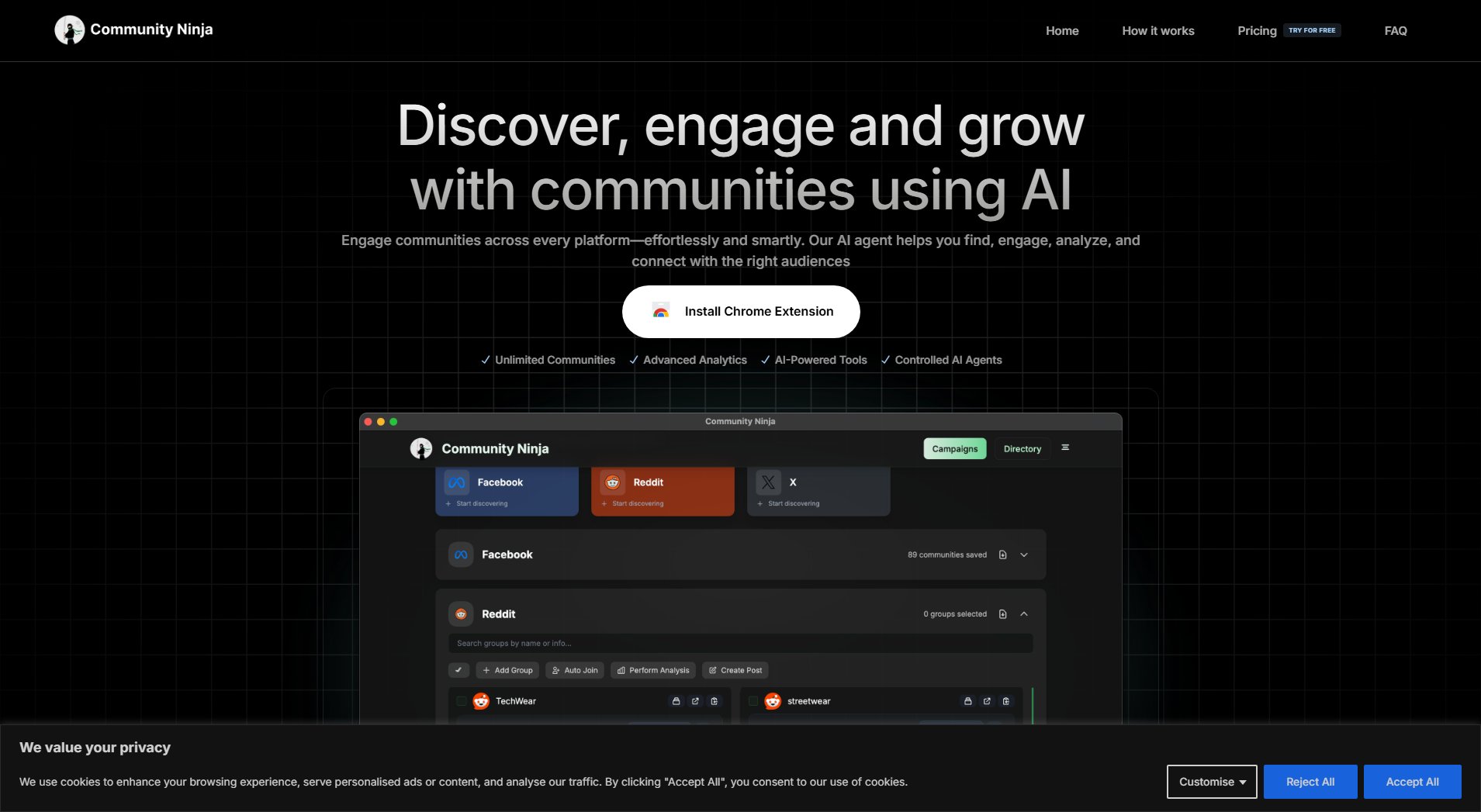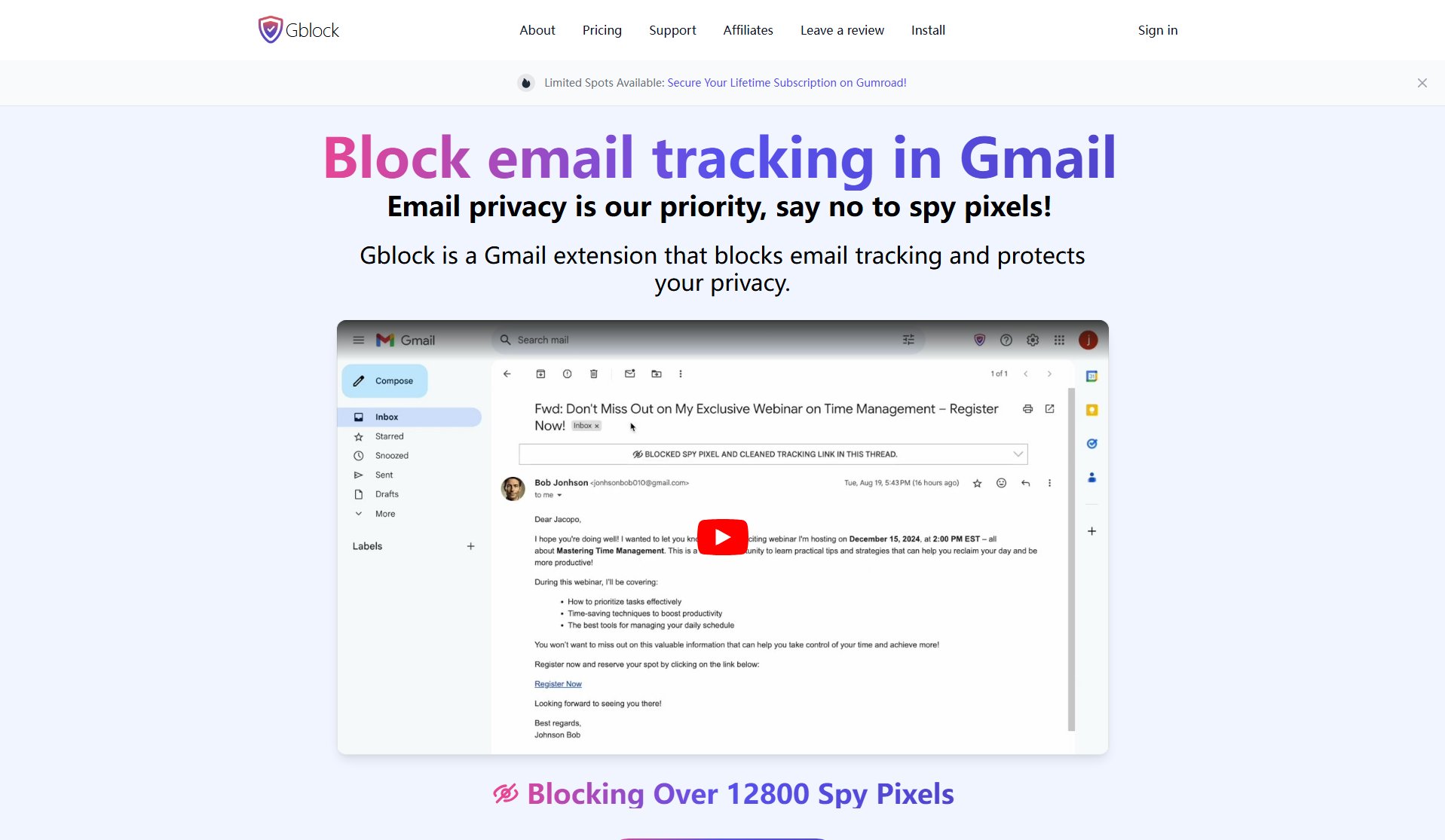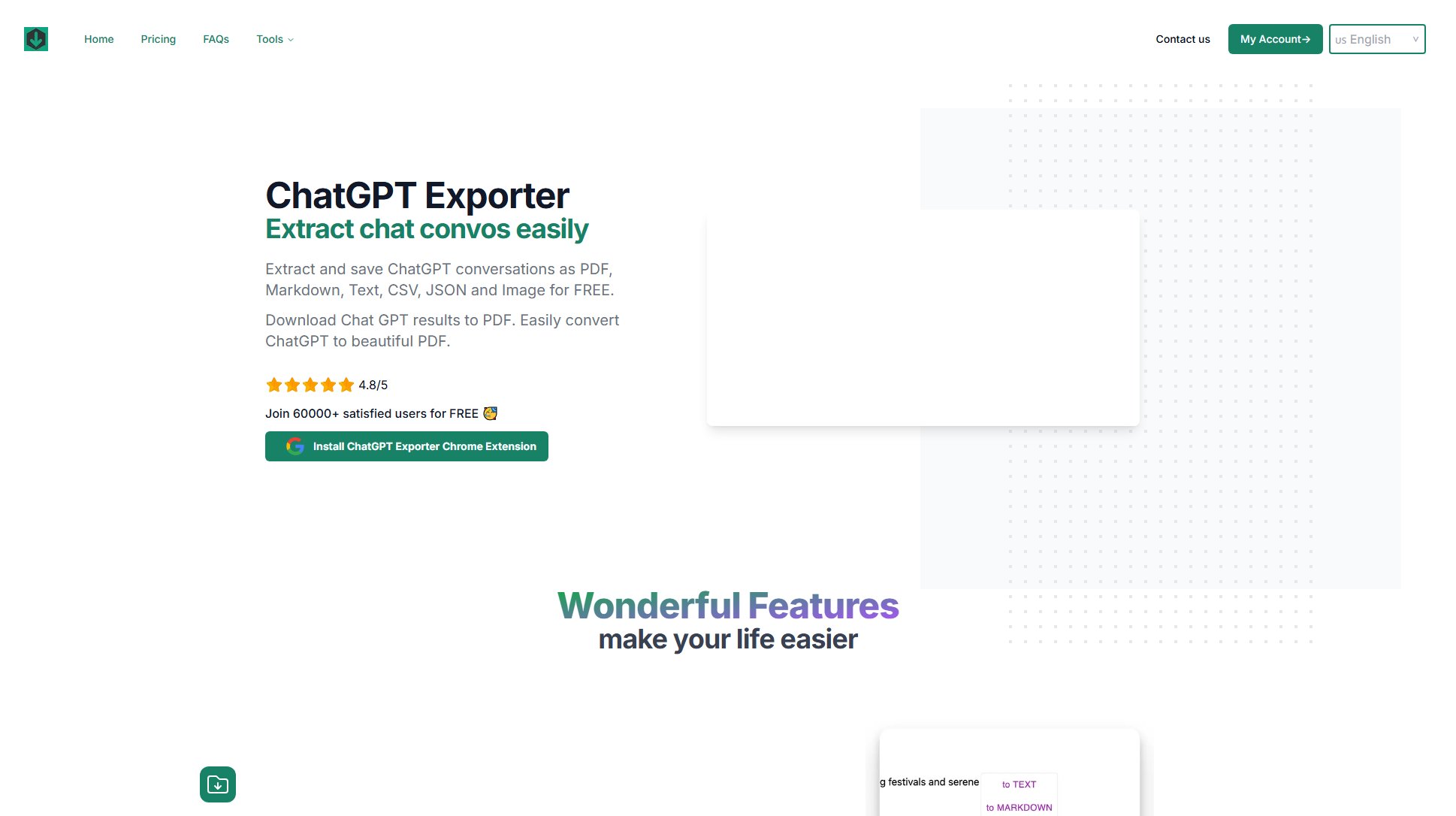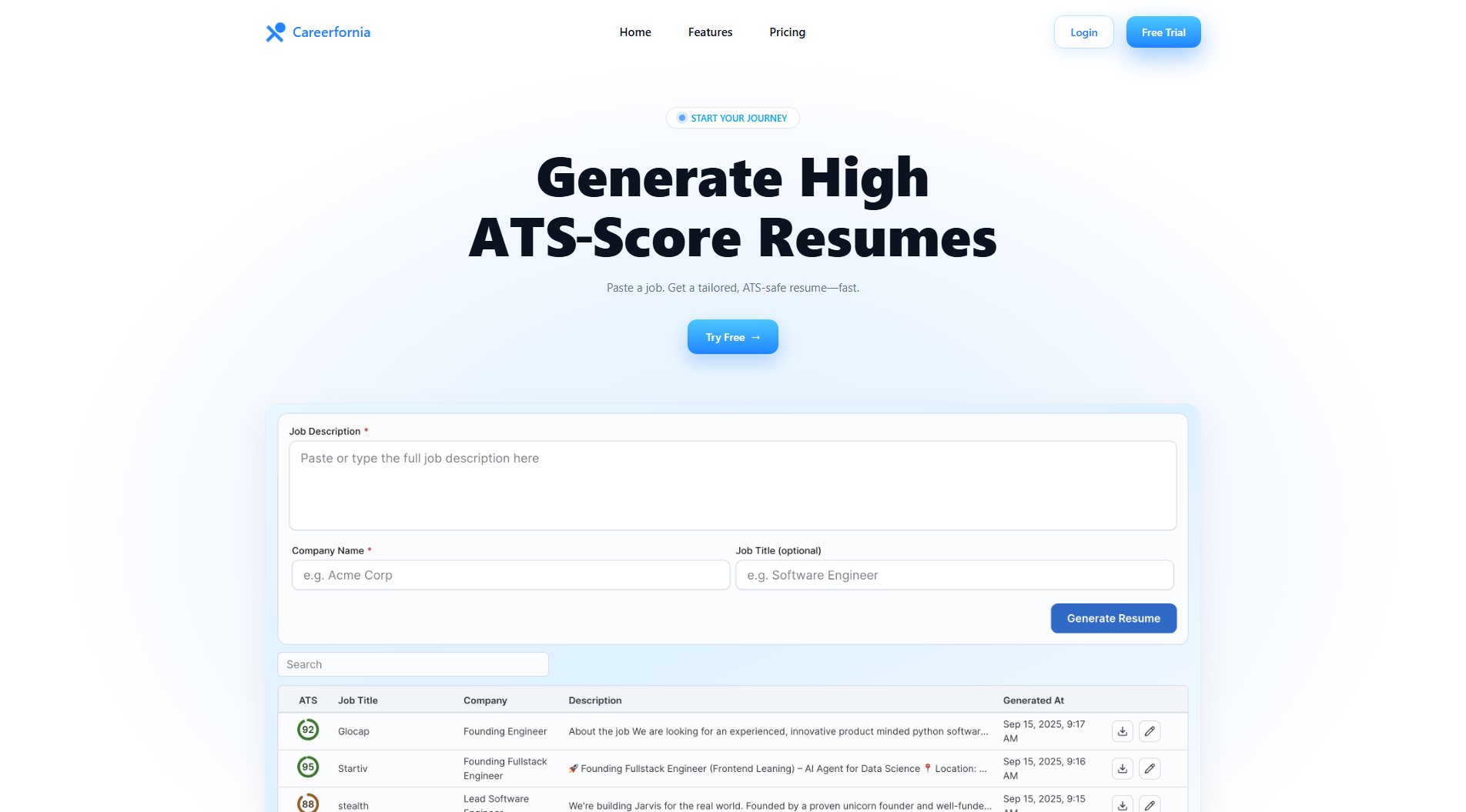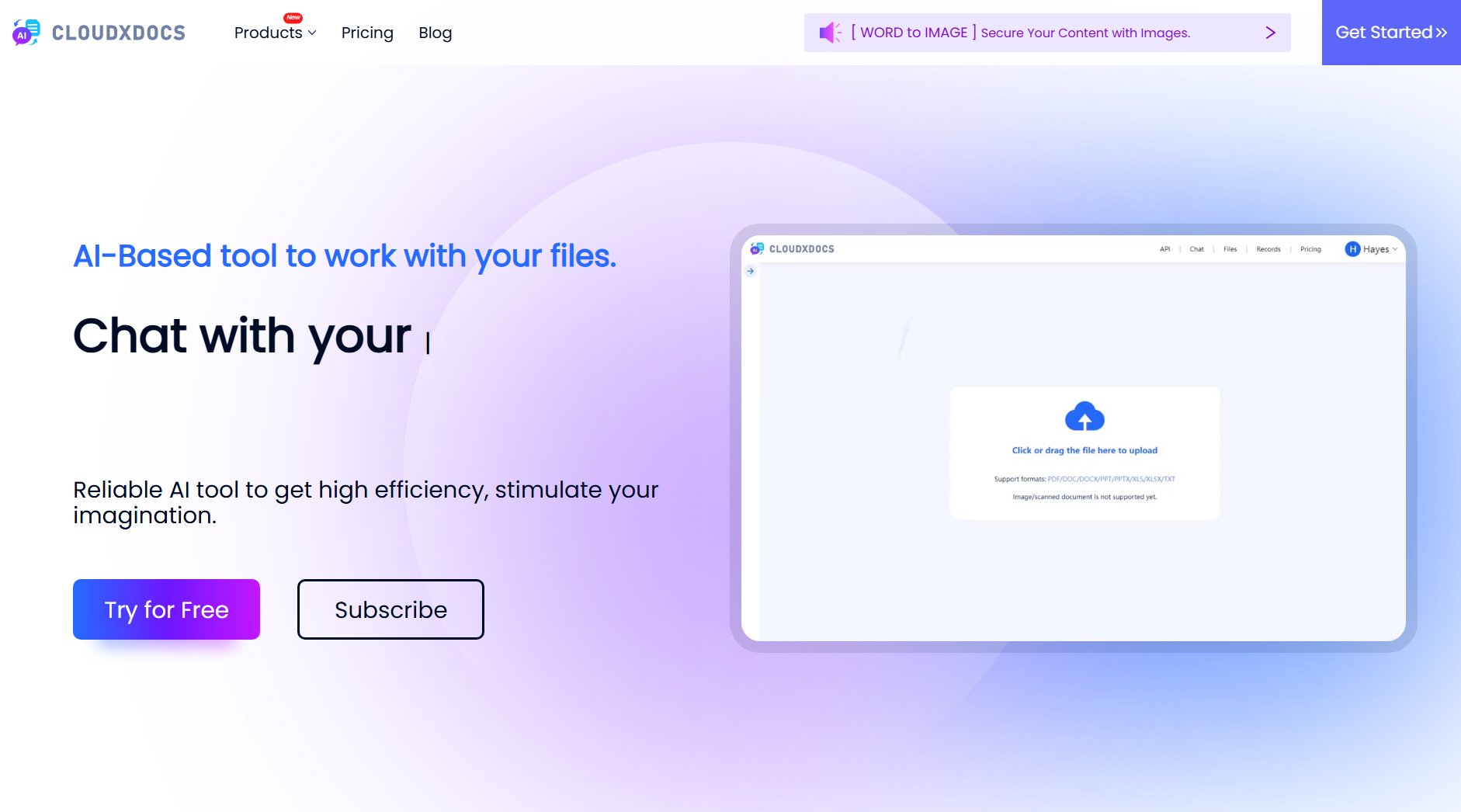Circles - LinkedIn Network Manager
Organize and nurture your LinkedIn connections with ease
What is Circles - LinkedIn Network Manager? Complete Overview
Circles is a powerful LinkedIn network management tool designed to help professionals organize and nurture their connections more effectively. It offers a suite of features that enable users to categorize contacts, add personal notes, and manage their network data efficiently. The tool addresses common pain points such as disorganized connections, forgotten details about contacts, and the inability to export or import network data for external use. Circles is ideal for professionals looking to build and maintain stronger relationships on LinkedIn, from individual users to small businesses and enterprises. With its focus on privacy and security, Circles ensures that all user data is stored locally on the browser, providing maximum data protection.
Circles - LinkedIn Network Manager Interface & Screenshots
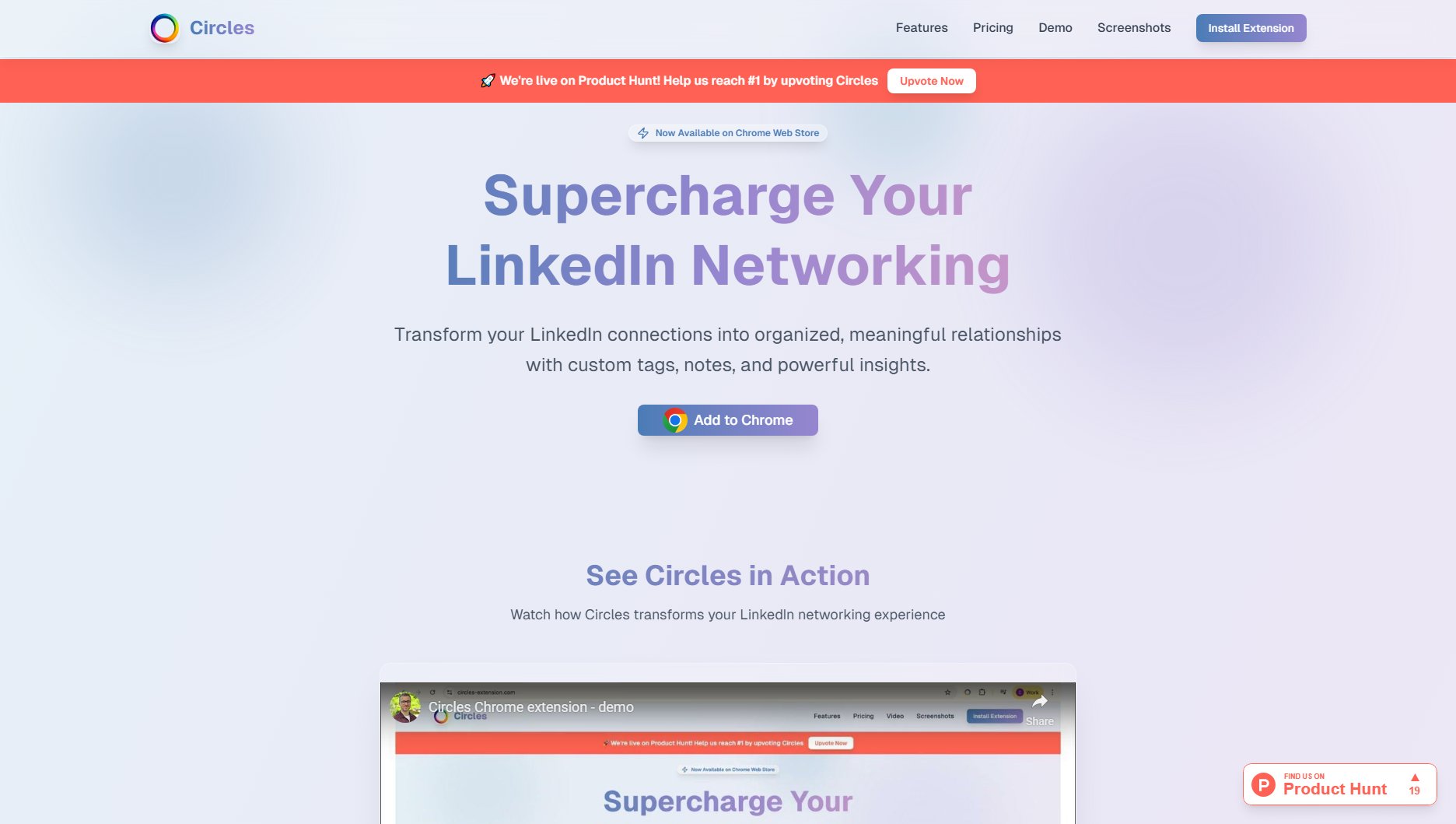
Circles - LinkedIn Network Manager Official screenshot of the tool interface
What Can Circles - LinkedIn Network Manager Do? Key Features
Custom Tags
Organize your LinkedIn connections with personalized tags, making it easy to categorize and find contacts based on your own criteria. This feature allows for quick filtering and grouping, enhancing your network management efficiency.
Personal Notes
Add private notes to your connections to remember important details such as meeting points, mutual interests, or follow-up actions. This feature helps you keep track of interactions and personalize your communication.
Data Export
Export your LinkedIn network data in CSV or JSON formats for external analysis or backup purposes. This is particularly useful for users who want to perform in-depth analysis or integrate their network data with other tools.
Data Import
Import your existing connections from spreadsheets into Circles, allowing for seamless migration and integration of your network data. This feature saves time and ensures continuity in your network management.
Secure & Private
All your data is stored locally on your browser, ensuring maximum privacy and security. Circles does not store any of your information on external servers, giving you full control over your data.
Network Management
Efficiently manage unlimited connections on LinkedIn, enabling you to build and nurture stronger professional relationships. This feature provides tools to keep your network organized and accessible.
Best Circles - LinkedIn Network Manager Use Cases & Applications
Job Seekers
Job seekers can use Circles to organize their LinkedIn connections by industry, company, or role, making it easier to reach out to the right contacts during their job search.
Sales Professionals
Sales professionals can tag and note their LinkedIn connections to track leads, follow-ups, and key details, improving their outreach and relationship management.
Networking Events
Attendees of networking events can use Circles to categorize new connections and add notes about their interactions, ensuring they follow up effectively after the event.
How to Use Circles - LinkedIn Network Manager: Step-by-Step Guide
Download and install the Circles extension from the official website or browser extension store.
Log in to your LinkedIn account and navigate to your connections page.
Use the Circles interface to add custom tags and personal notes to your connections.
Export your network data in CSV or JSON format if needed, or import existing data from spreadsheets.
Regularly update and manage your connections to keep your network organized and up-to-date.
Circles - LinkedIn Network Manager Pros and Cons: Honest Review
Pros
Considerations
Is Circles - LinkedIn Network Manager Worth It? FAQ & Reviews
Yes, Circles is completely free to use with all features available at no cost.
Yes, Circles stores all your data locally on your browser and does not use external servers, ensuring maximum privacy and security.
Yes, you can export your LinkedIn network data in CSV or JSON format and import it into Circles for easy management.
Yes, Circles allows you to add custom tags to multiple connections at once, making it easy to categorize large networks.