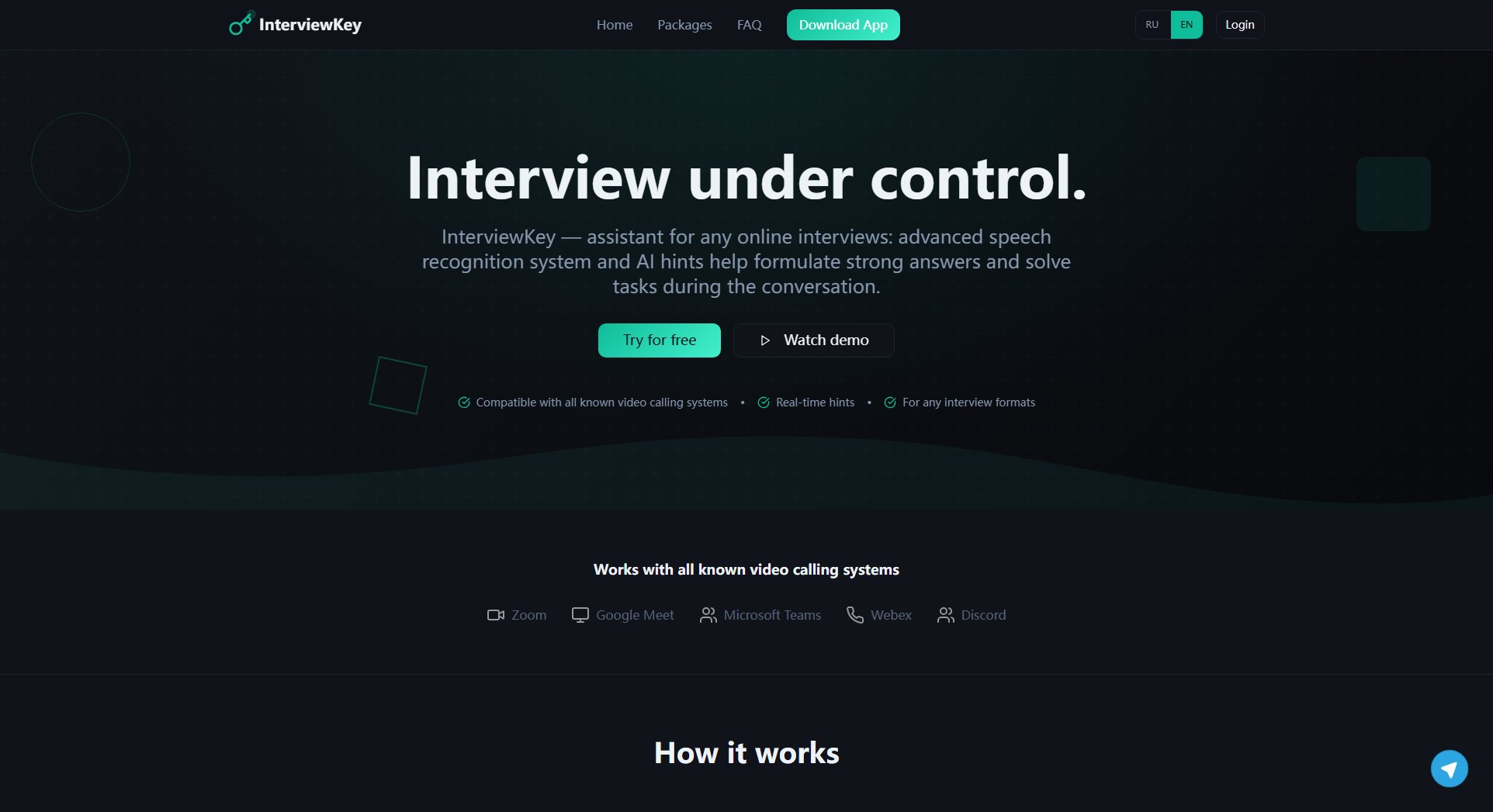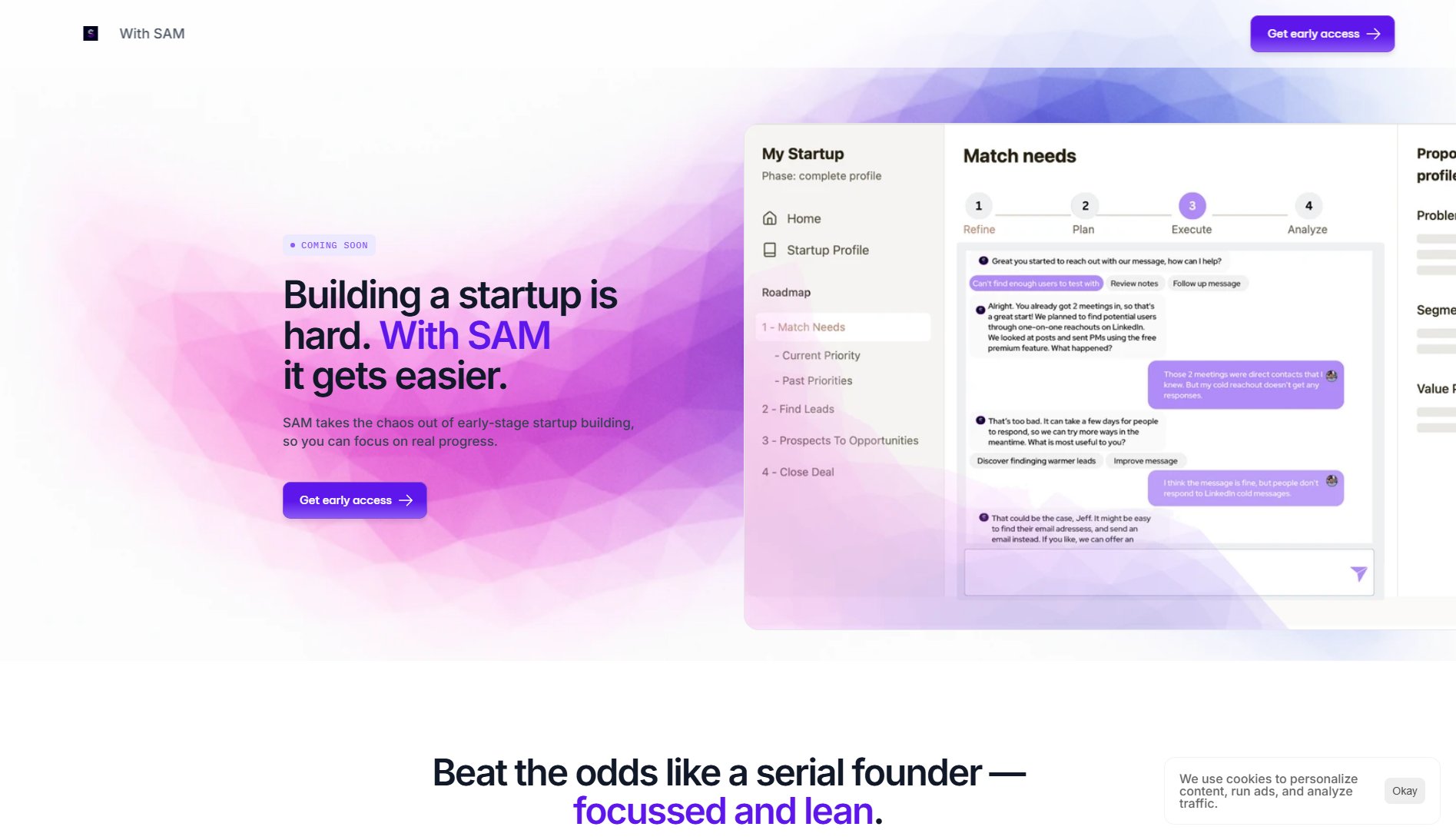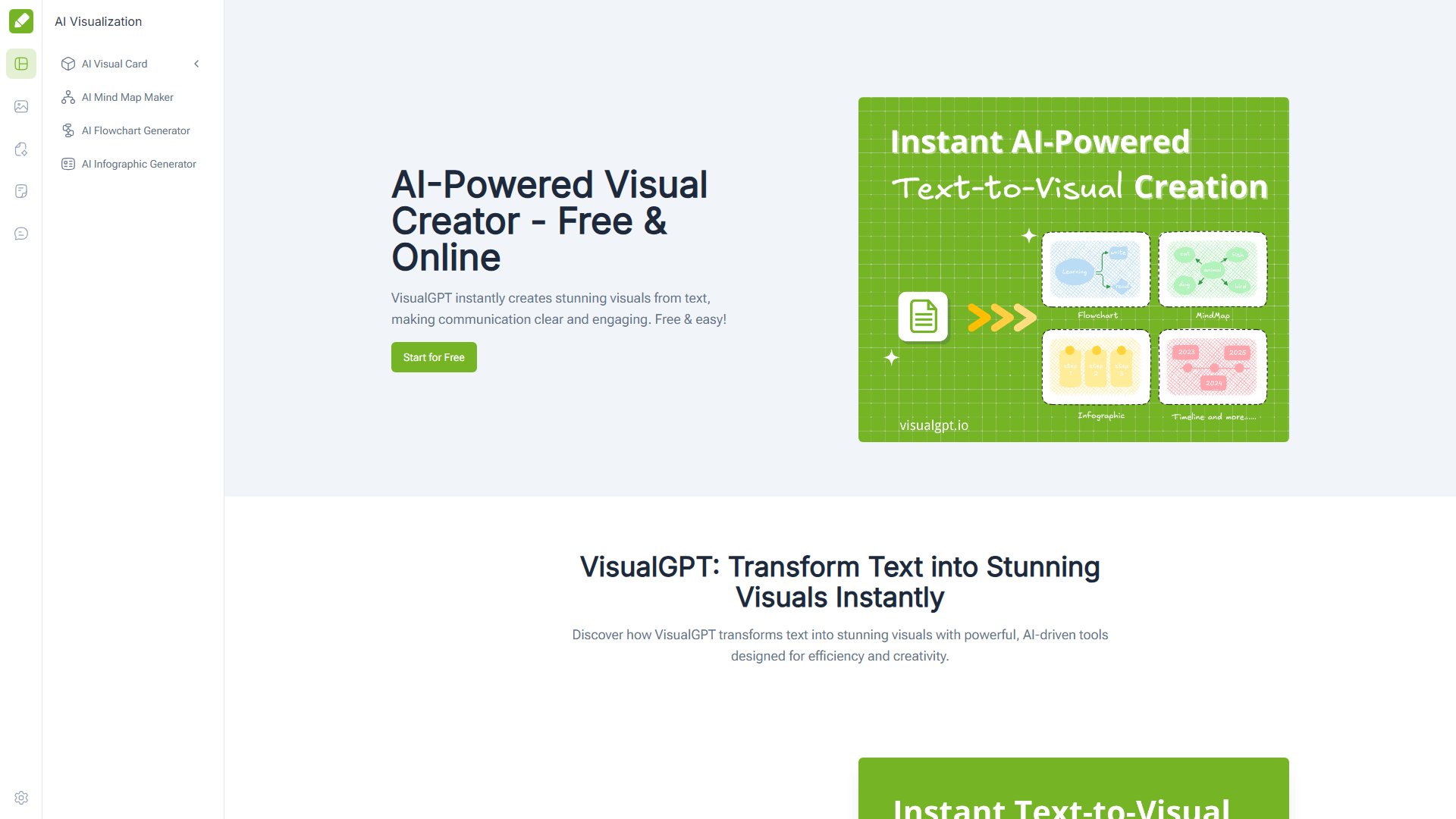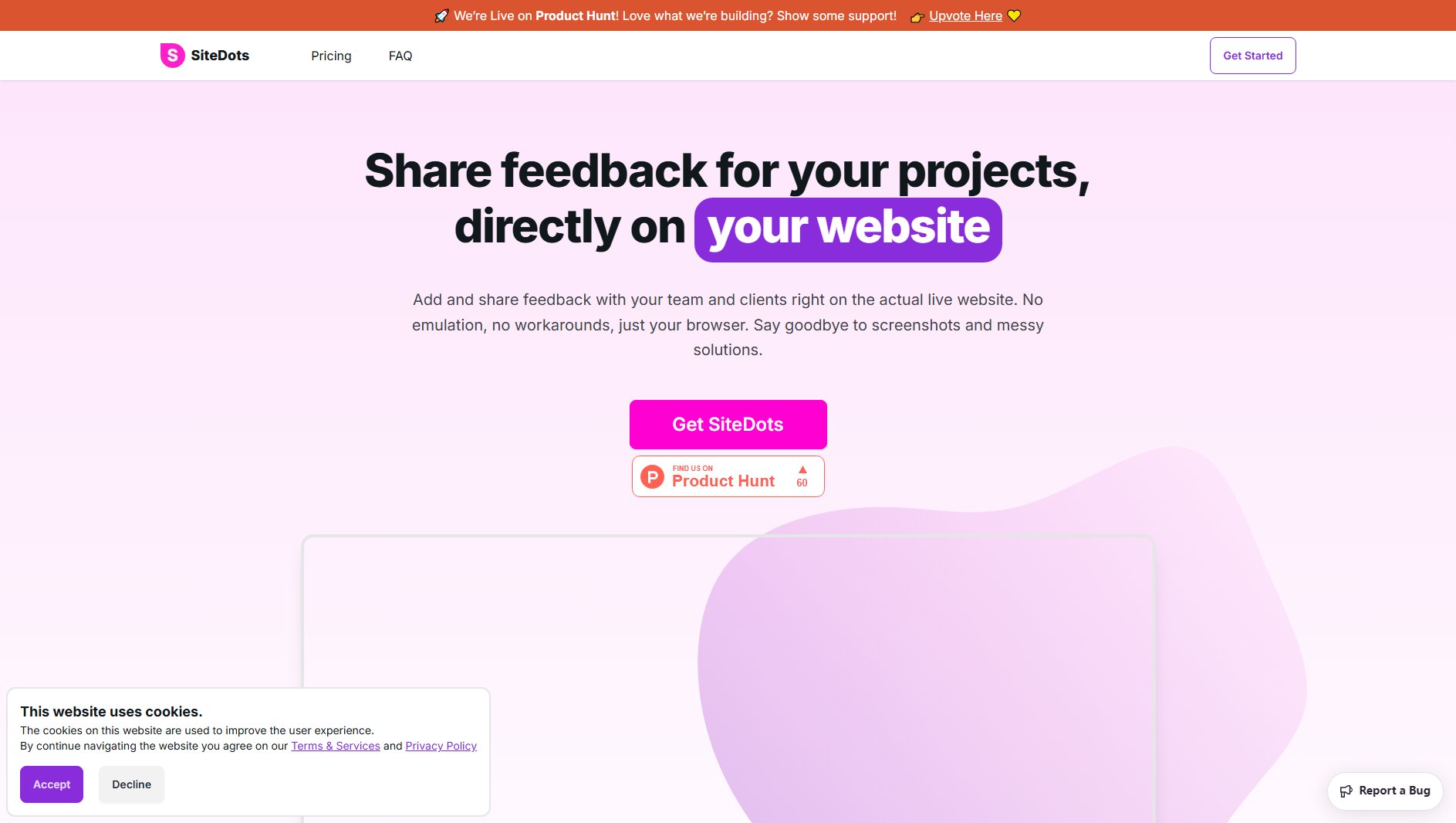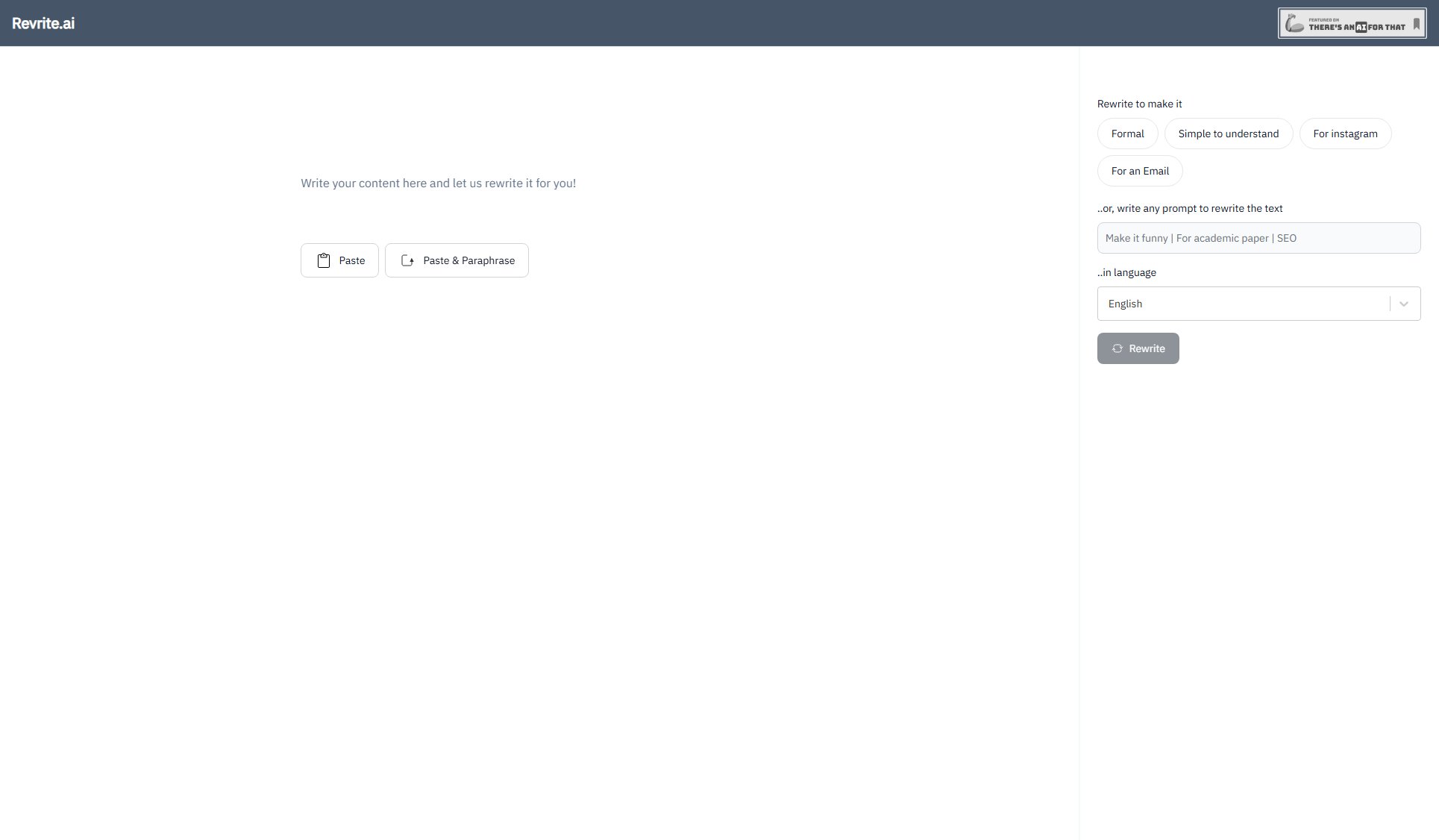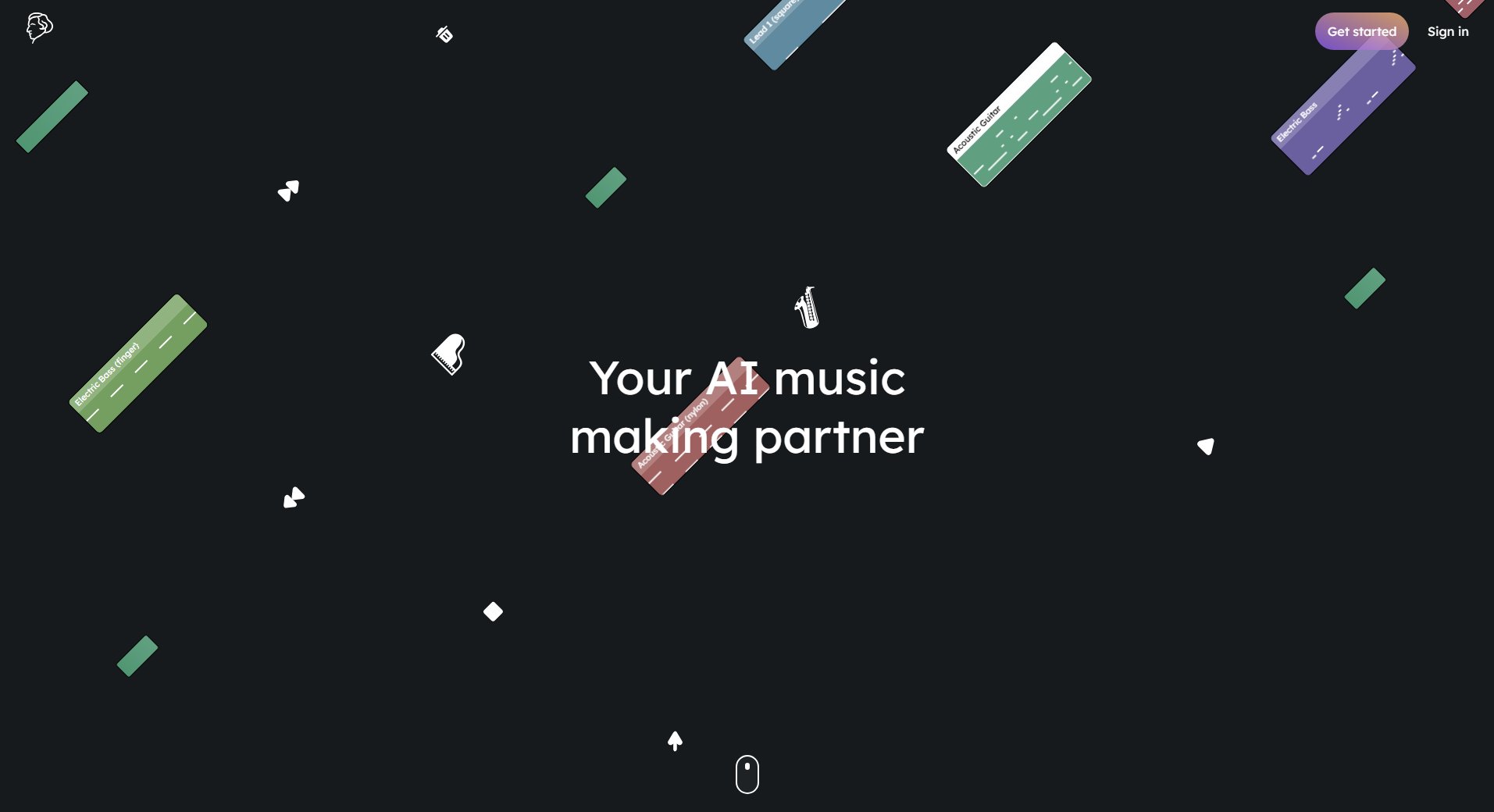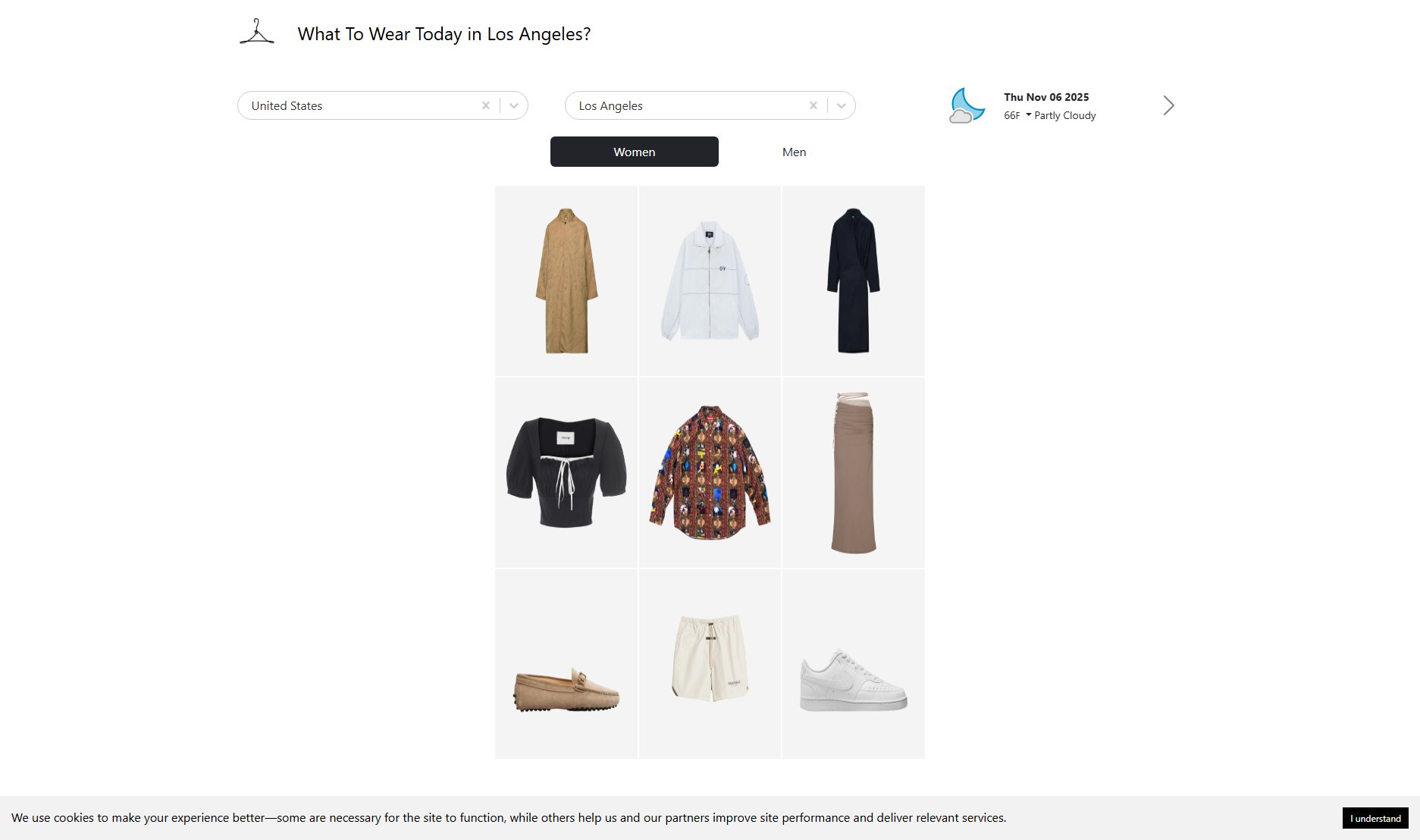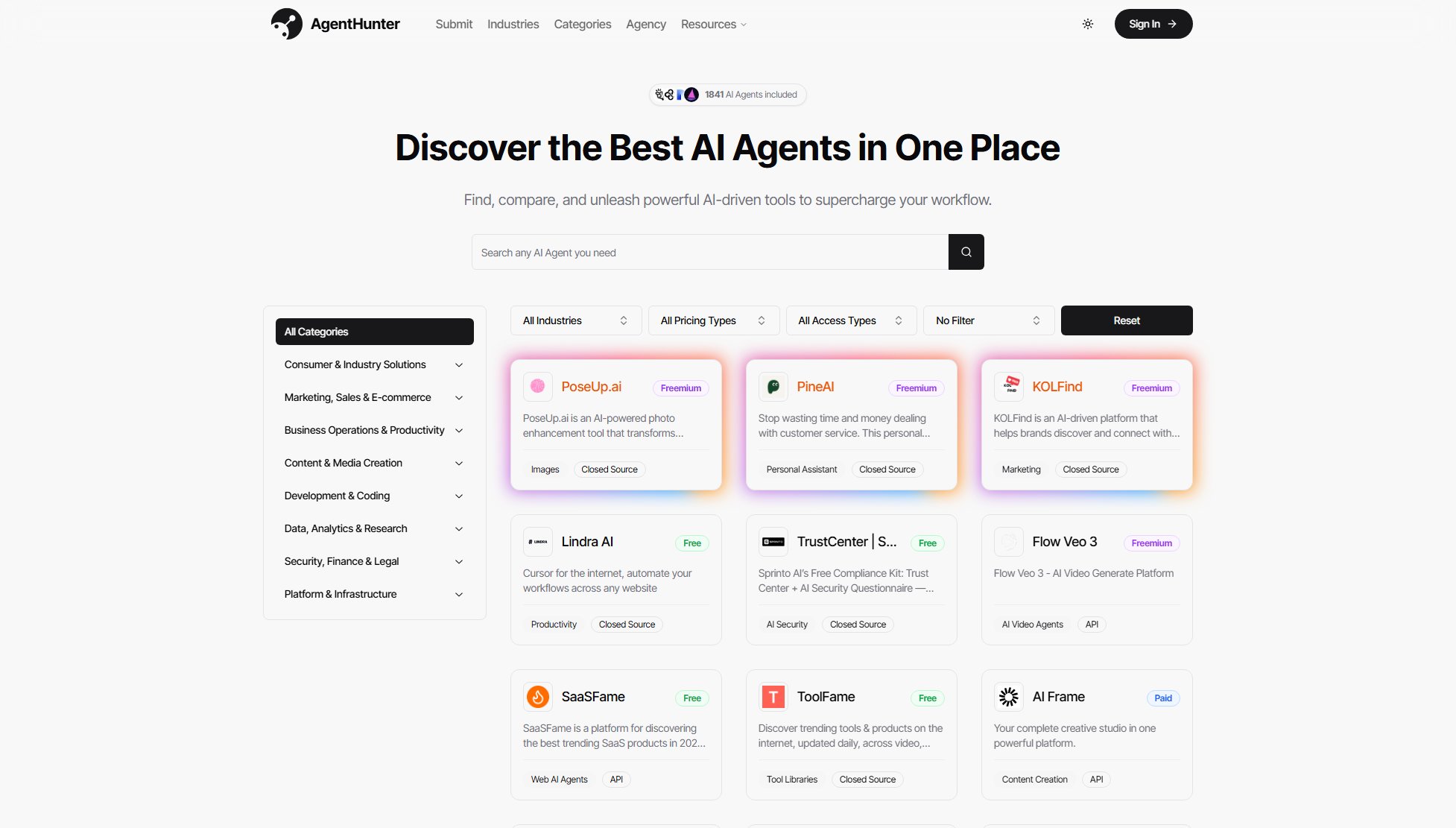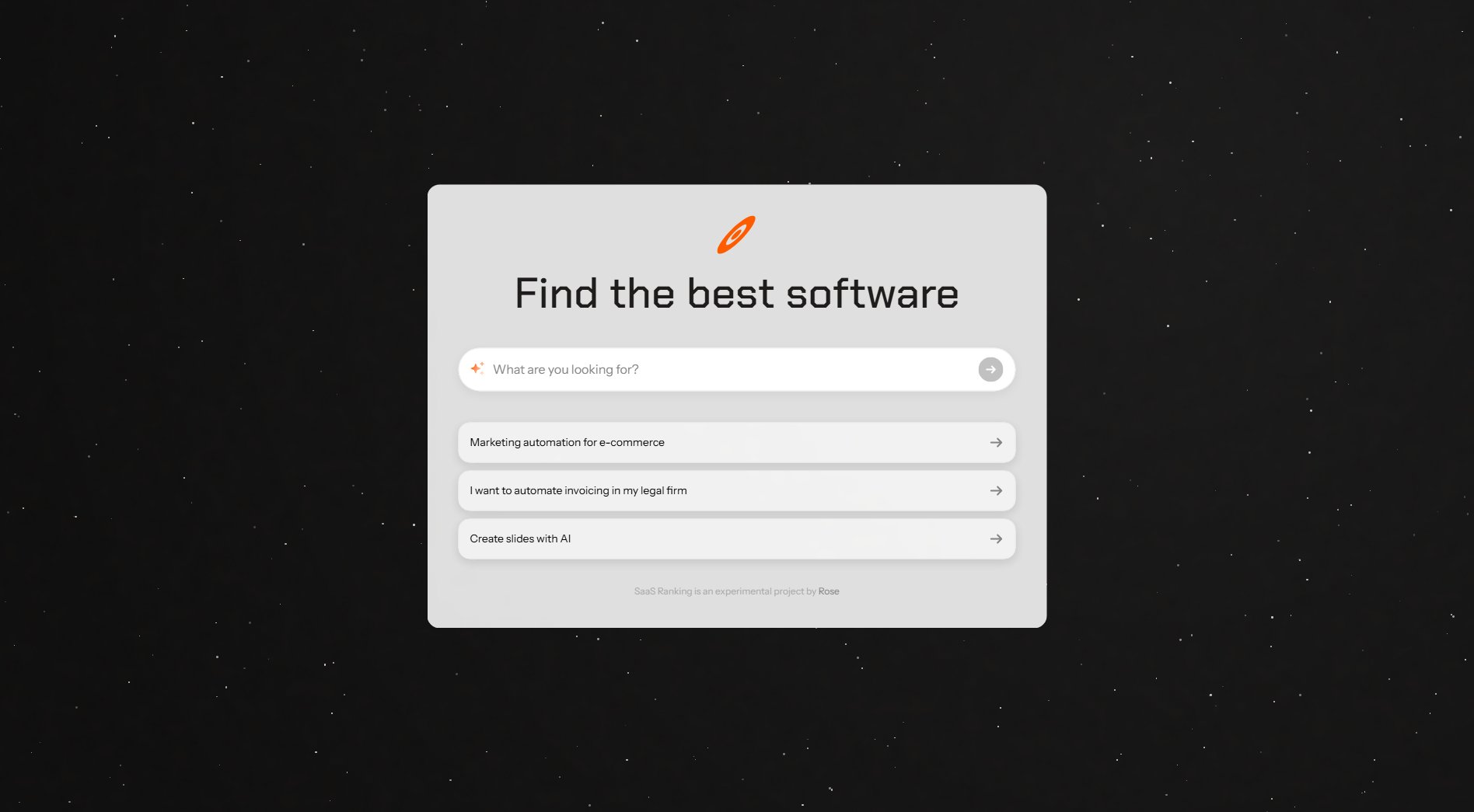Careerfornia
High ATS-Score Resume Generator for Job Seekers
What is Careerfornia? Complete Overview
Careerfornia is an innovative resume generator designed to help job seekers create resumes that score high on Applicant Tracking Systems (ATS). By pasting a job description or using the Chrome extension on LinkedIn, users can quickly generate a tailored, ATS-safe resume. The tool ensures that resumes are formatted correctly, match job description keywords, and are ready for export in PDF or DOCX formats. Careerfornia is ideal for professionals at all levels who want to increase their chances of landing interviews by optimizing their resumes for ATS.
Careerfornia Interface & Screenshots
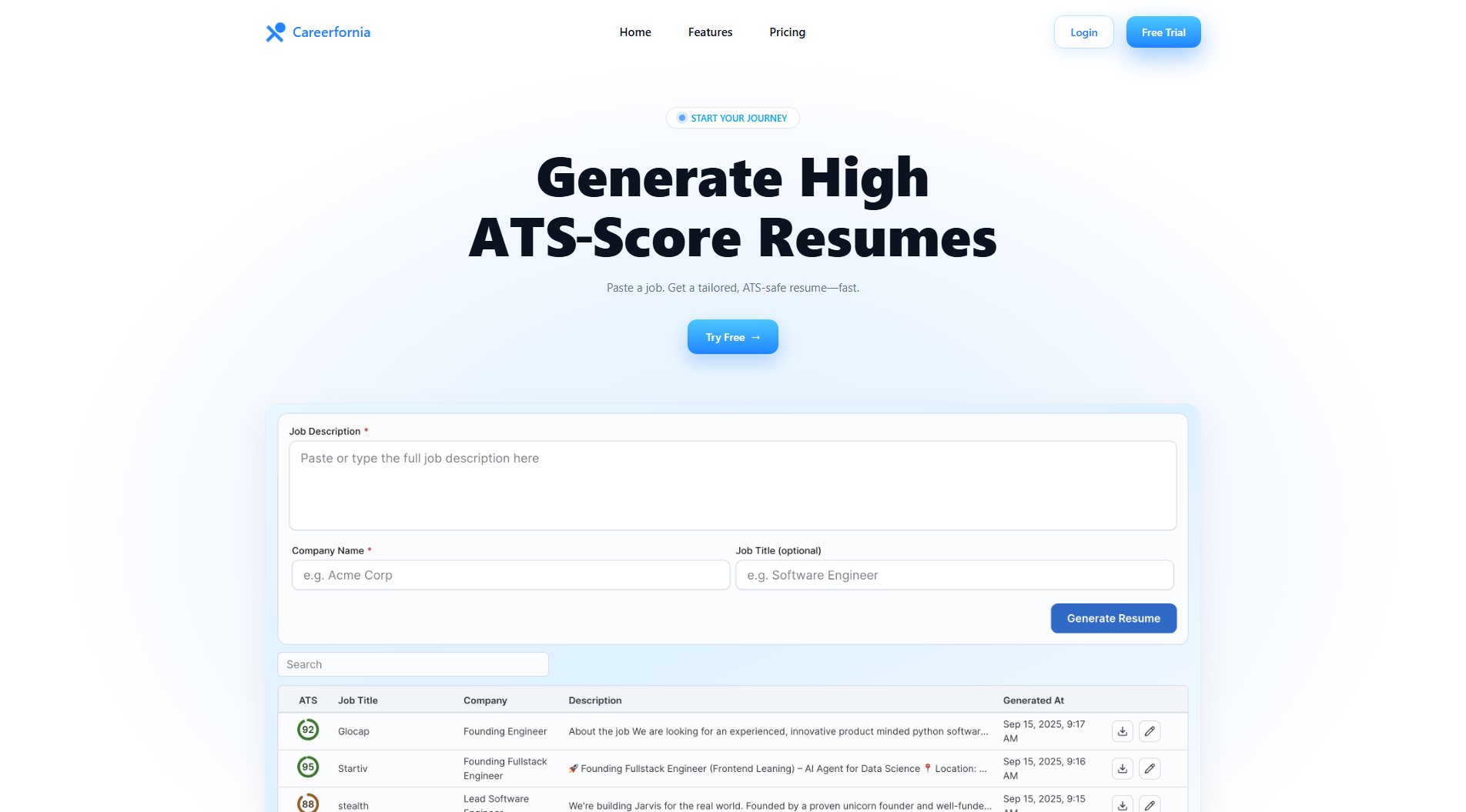
Careerfornia Official screenshot of the tool interface
What Can Careerfornia Do? Key Features
ATS-Safe Formatting
Careerfornia ensures your resume is formatted in a way that is easily readable by ATS. This includes simple headings and no tables or graphics that could confuse the system, maximizing your chances of passing the initial screening.
JD Keyword Match & Score Preview
The tool analyzes the job description you provide and matches it with relevant keywords in your resume. It also provides a score preview, so you can see how well your resume aligns with the job requirements before submitting it.
LinkedIn Integration
With the Chrome extension, you can seamlessly generate resumes directly from LinkedIn job postings, making the process even faster and more convenient.
Export to PDF & DOCX
Careerfornia allows you to export your resume in both PDF and DOCX formats, giving you the flexibility to use it for online applications or further editing.
Tailored Experience
The tool tailors your resume to match the specific role you're applying for, ensuring that your experience and skills are presented in the most relevant way possible.
Best Careerfornia Use Cases & Applications
Job Application on LinkedIn
Use the Chrome extension to quickly generate a tailored resume from a LinkedIn job posting, ensuring it matches the job description and is ATS-safe.
Multiple Job Applications
Generate different versions of your resume for various job applications, each tailored to the specific role and company, increasing your chances of getting noticed.
ATS Optimization
Improve your existing resume by ensuring it meets ATS standards, with proper formatting and keyword matching, to pass the initial screening process.
How to Use Careerfornia: Step-by-Step Guide
Paste the job description or open the Careerfornia Chrome extension on LinkedIn to automatically capture the job details.
The tool analyzes the job description and matches it with your resume content, highlighting keywords and providing a score preview.
Review the generated resume, which is formatted to be ATS-safe and tailored to the job you're applying for.
Export the resume in your preferred format (PDF or DOCX) and use it to apply for the job.
Careerfornia Pros and Cons: Honest Review
Pros
Considerations
Is Careerfornia Worth It? FAQ & Reviews
An ATS-safe resume avoids complex formatting like tables and graphics, uses simple headings, and includes relevant keywords from the job description to ensure it can be read and scored accurately by the system.
The tool analyzes the job description you provide and identifies key terms and phrases. It then matches these with your resume content and provides a score indicating how well your resume aligns with the job requirements.
Yes, Careerfornia offers a Chrome extension that allows you to generate resumes directly from LinkedIn job postings, making the process quick and seamless.
Yes, you can export your resume in both PDF and DOCX formats, giving you flexibility for different application requirements.
No, Careerfornia does not invent or alter your experience. It only formats and tailors your existing information to match the job description more effectively.
ATS scores can vary depending on the specific system used by the employer. However, Careerfornia ensures your resume is optimized to perform well across most ATS platforms.