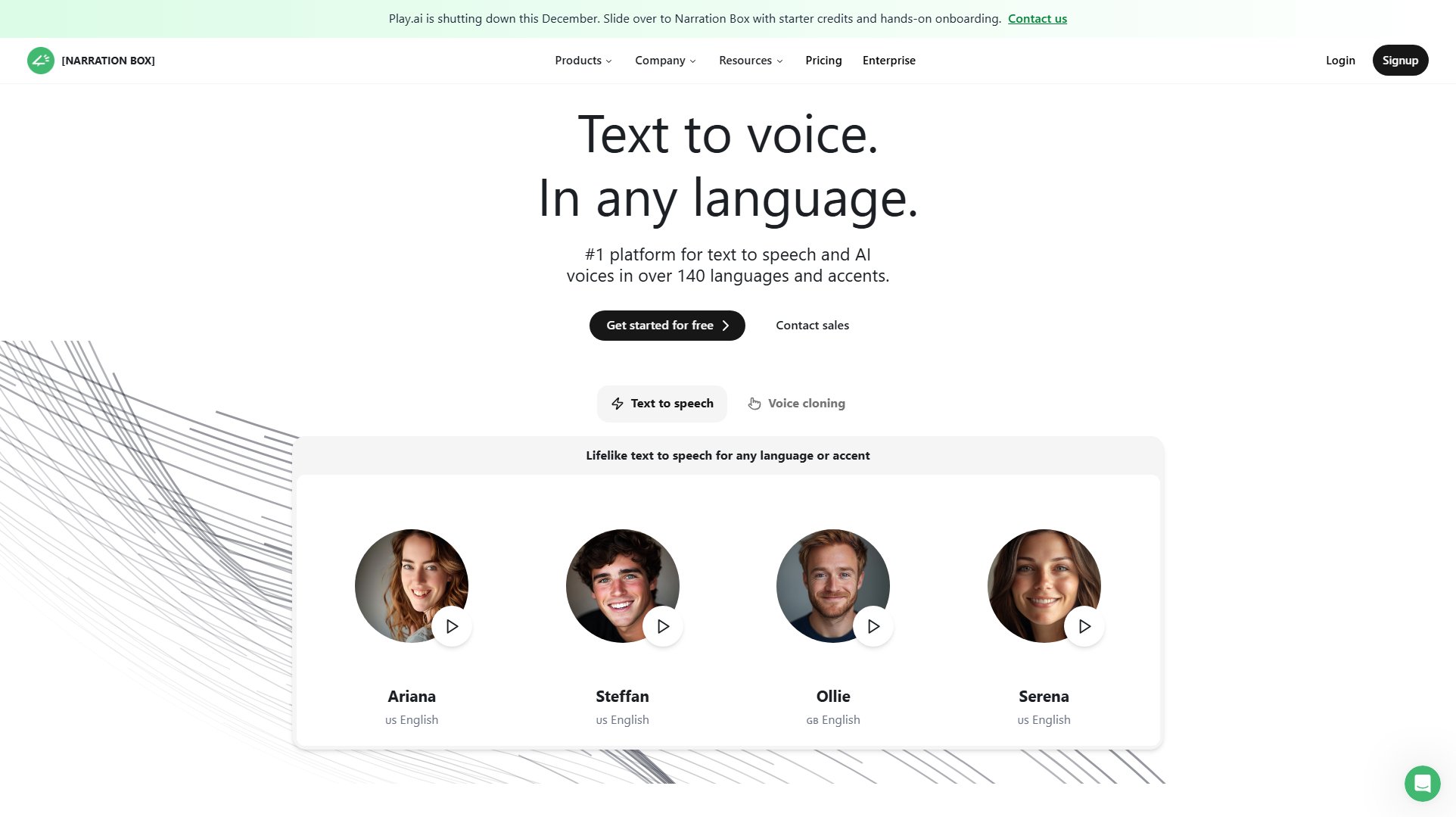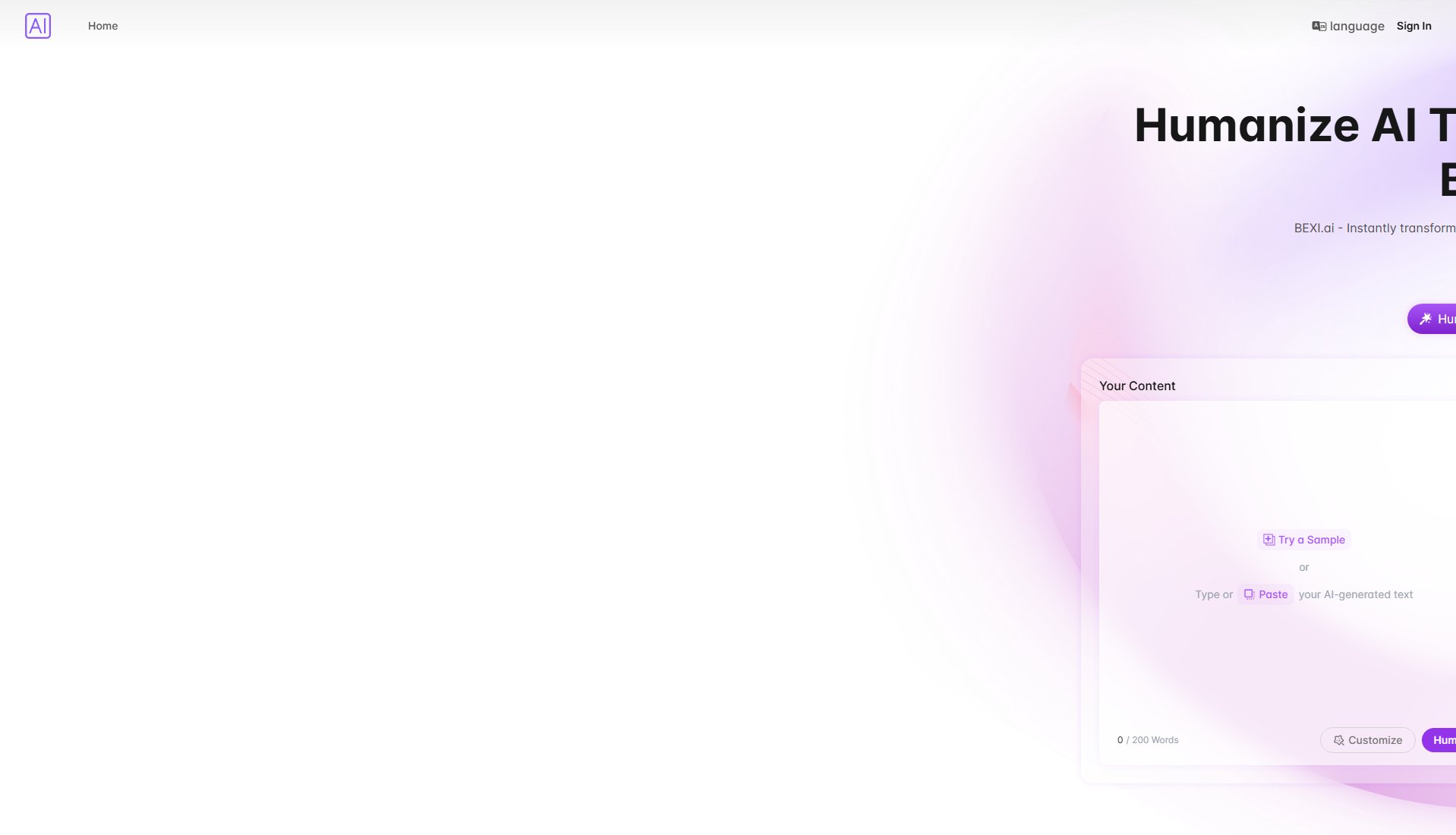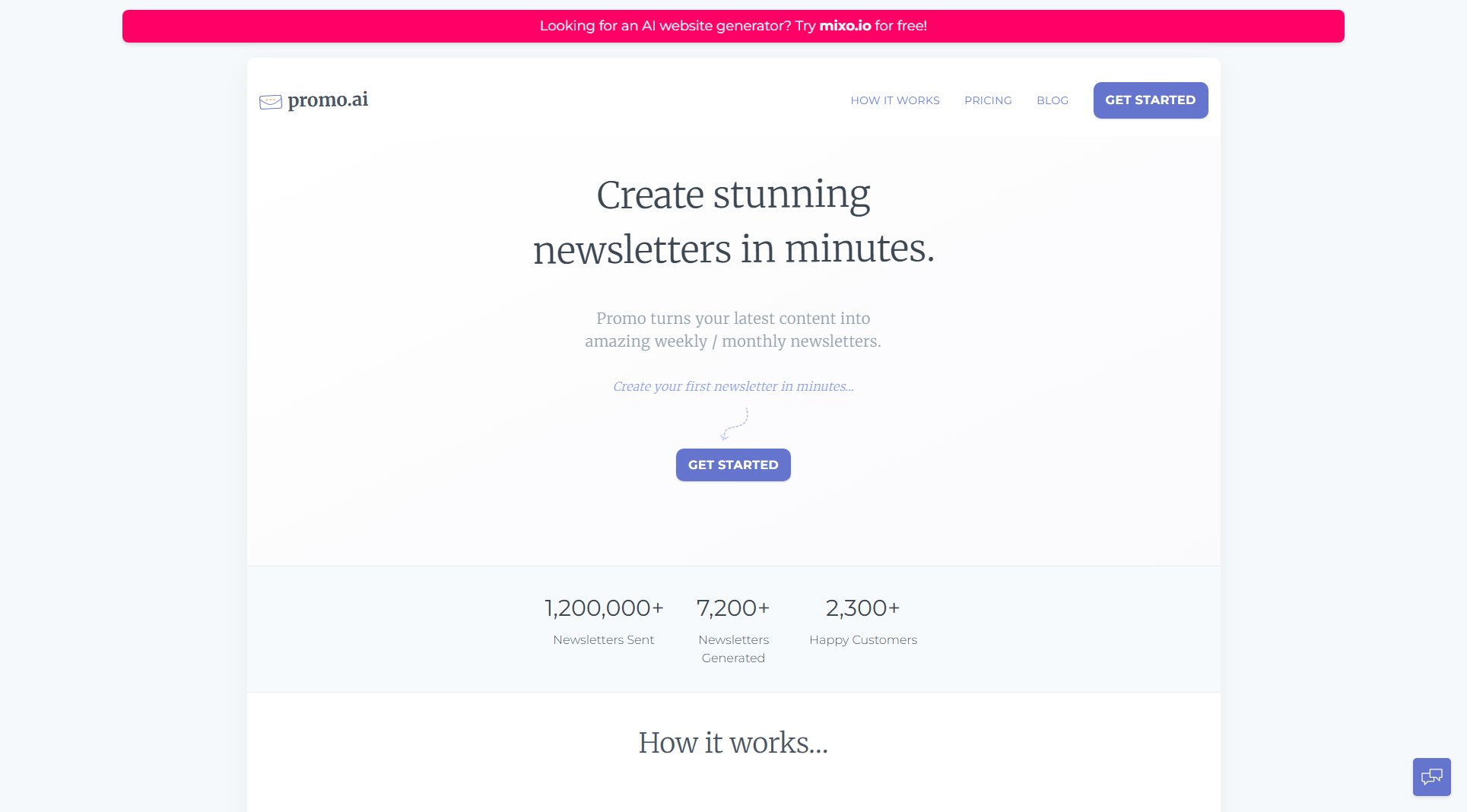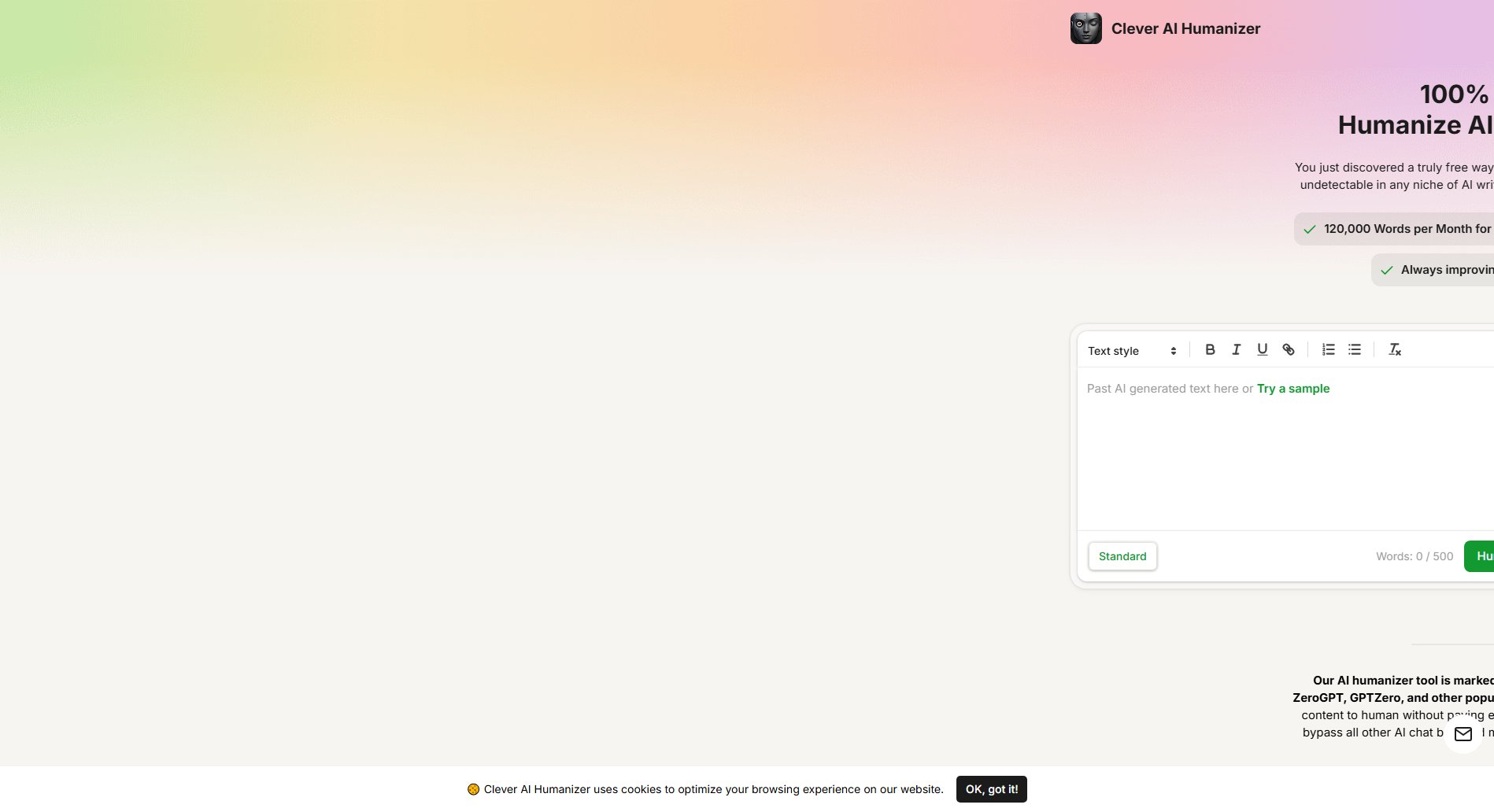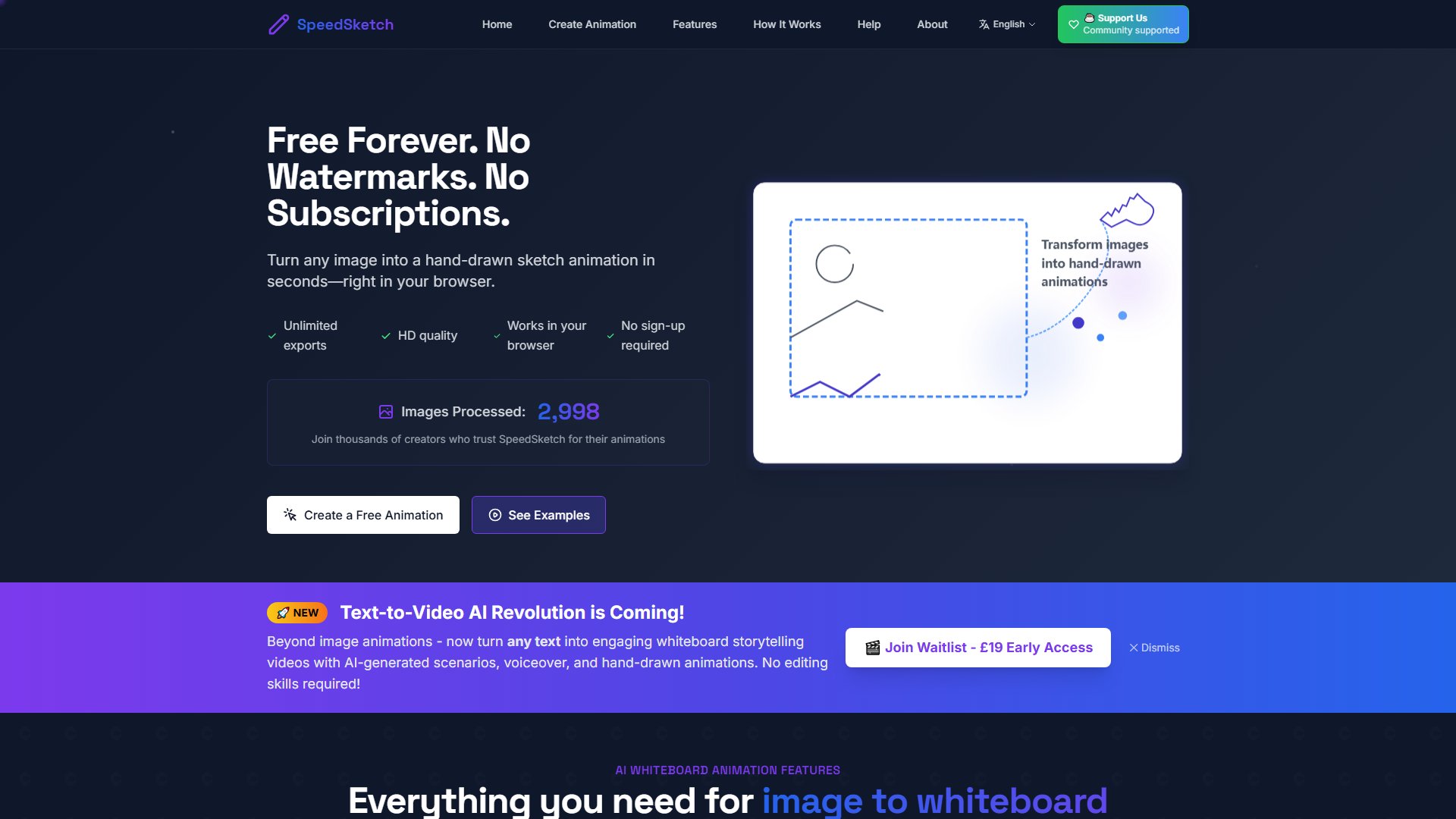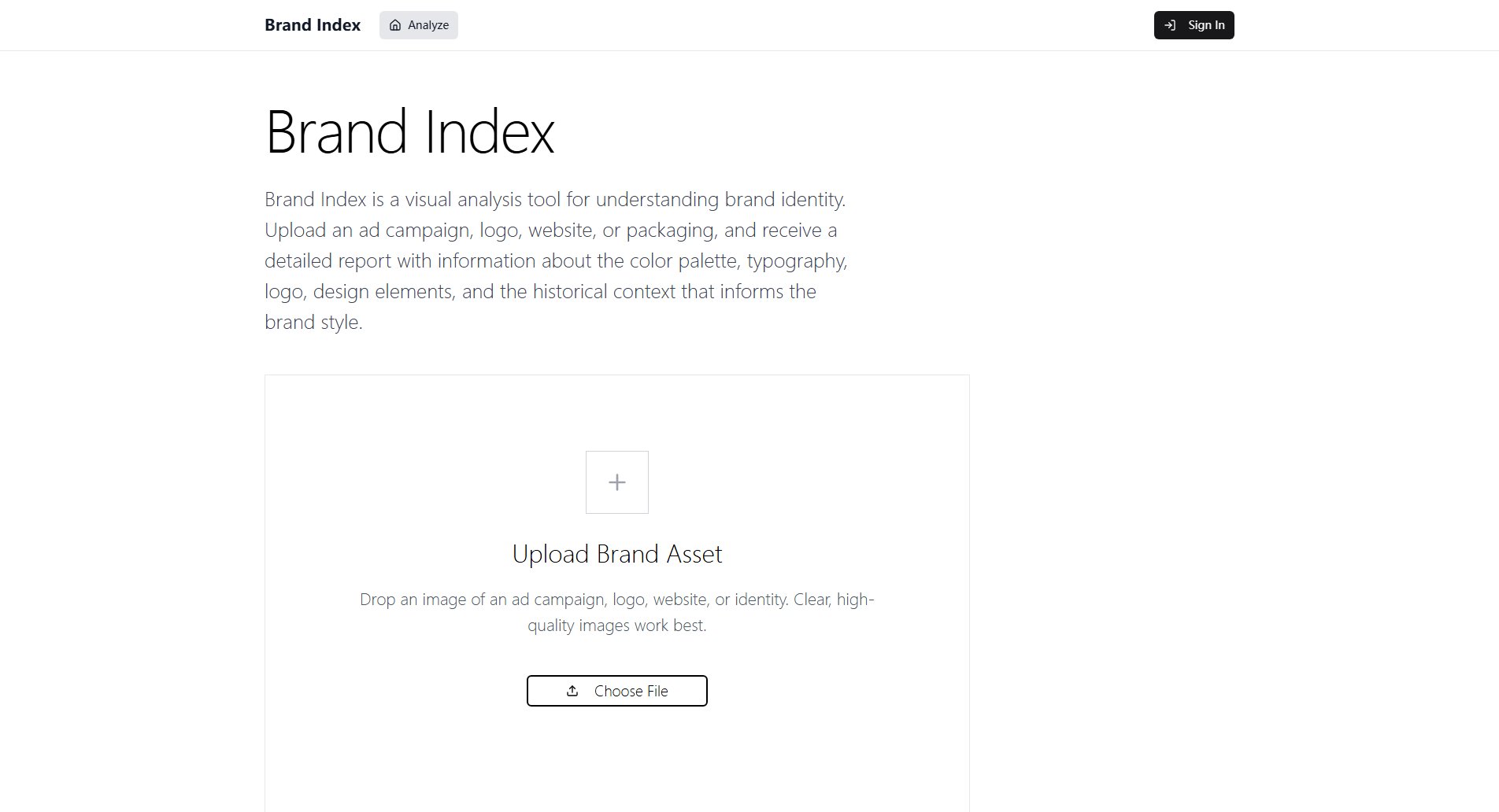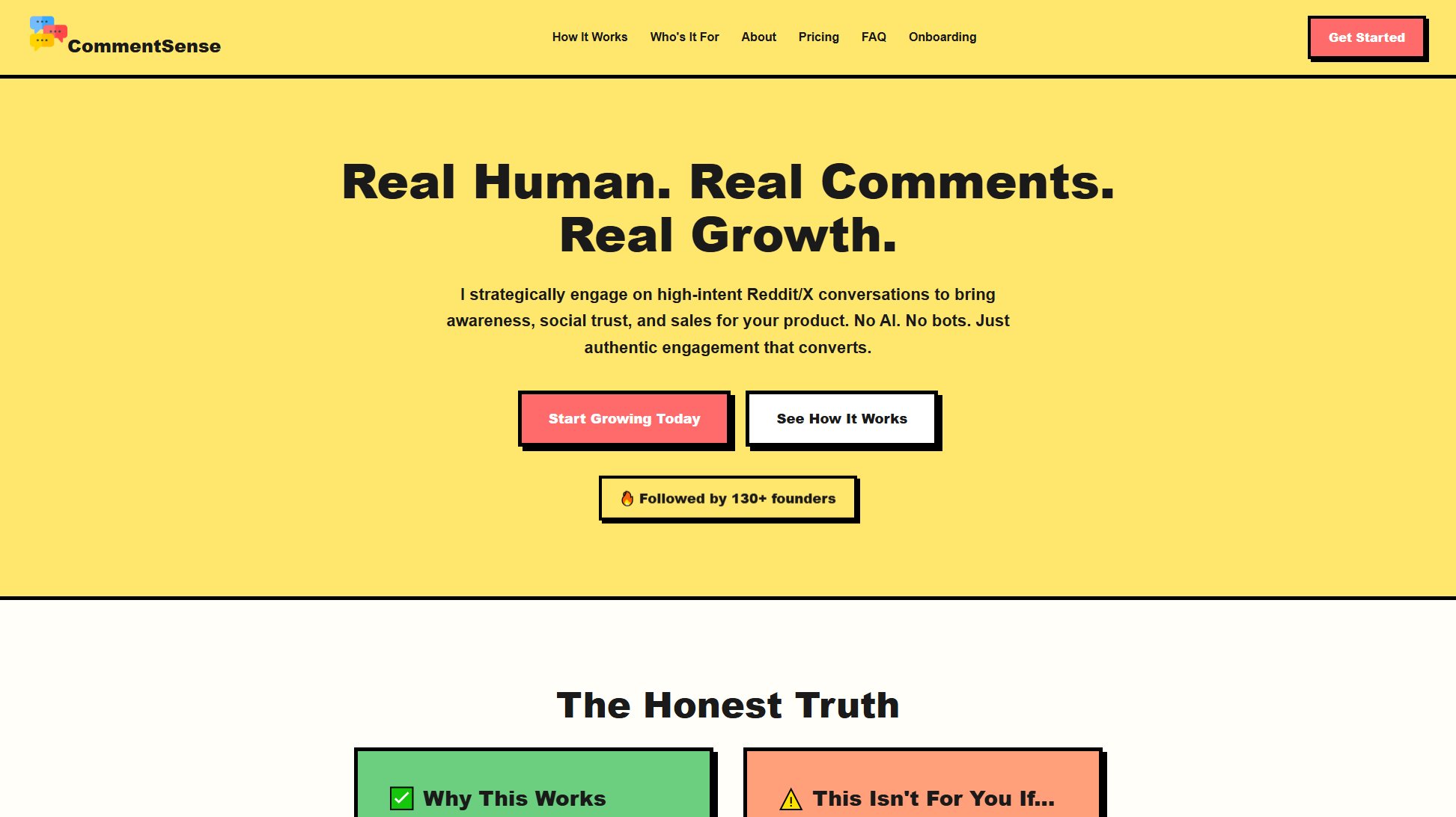MakeMyBrand
Effortlessly create professional LinkedIn carousels in minutes
What is MakeMyBrand? Complete Overview
MakeMyBrand.ai is a powerful tool designed to help creators and professionals build and enhance their personal brands on LinkedIn, Instagram, and Threads. It solves the pain point of consistently creating high-quality content by automating the process of generating professional carousel posts. The tool is perfect for thought leaders, content creators, marketers, and professionals looking to increase their engagement and reach on social media. With features like content generation from topics or URLs, a library of professional templates, and an intuitive editor, MakeMyBrand.ai makes it easy to maintain an ambitious posting schedule without the burnout.
MakeMyBrand Interface & Screenshots
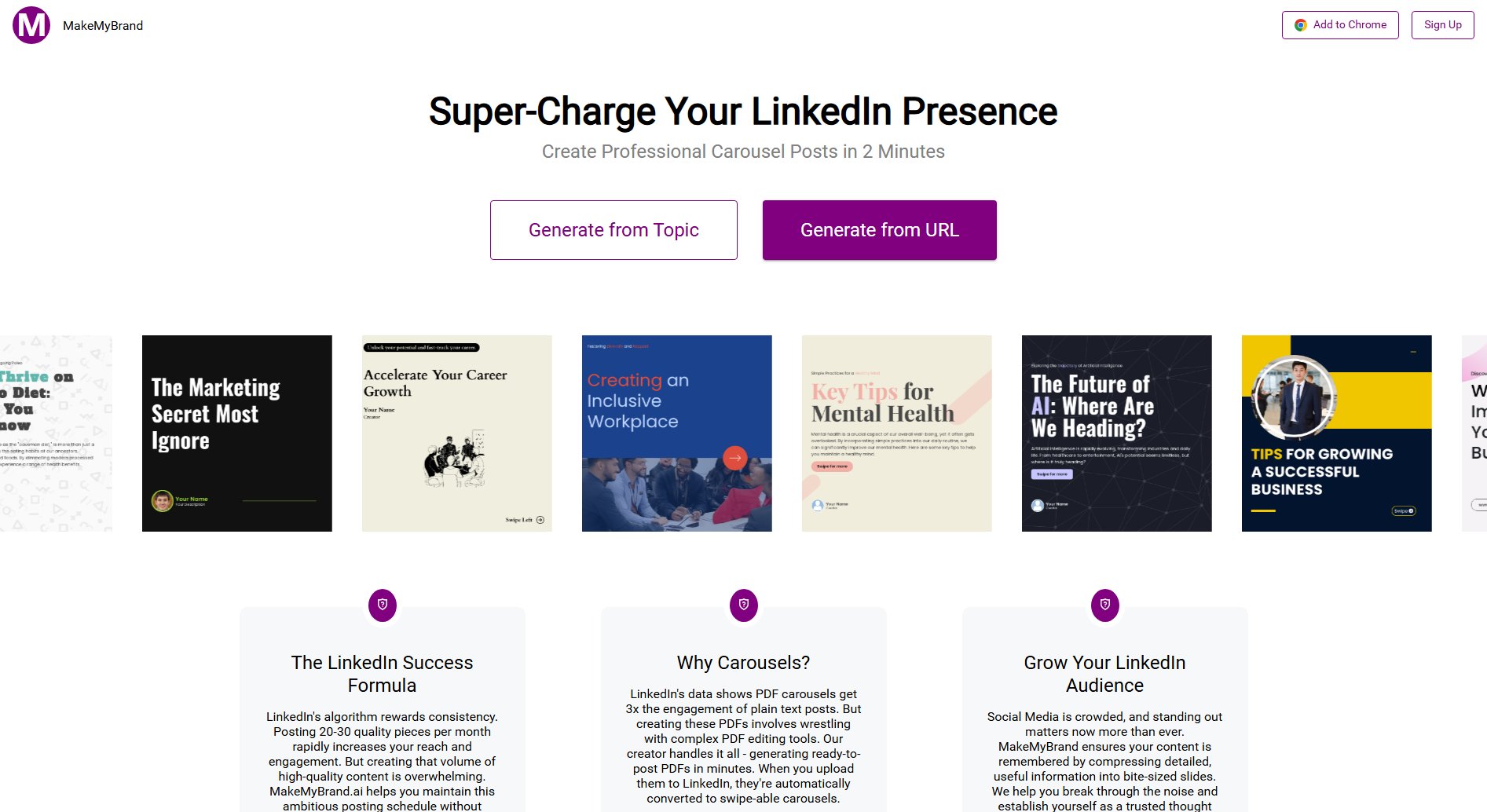
MakeMyBrand Official screenshot of the tool interface
What Can MakeMyBrand Do? Key Features
Professional Carousel Generation
Create LinkedIn carousels in just 2 minutes. The tool generates ready-to-post PDFs that are automatically converted into swipe-able carousels on LinkedIn, saving you hours of manual work.
Content Generation from URL
Simply enter the URL of your blog post, and MakeMyBrand.ai will create a carousel from it. This feature allows you to repurpose existing content effortlessly, maximizing its reach and engagement.
Chrome Extension
The Chrome Extension enables you to create carousel posts directly from your LinkedIn Home Page with just a few clicks. This seamless integration makes content creation faster and more convenient.
Professional Templates
Choose from dozens of professionally designed templates that can be customized to match your personal brand. The library is constantly growing, offering fresh and trendy designs.
Multi-Platform Support
In addition to LinkedIn, MakeMyBrand.ai helps you create carousels for Instagram and Threads. Simply download the Zip file and upload the images to your preferred platform.
Free Image Editor
The intuitive editor allows you to customize generated carousels by adding your own images, text, and colors. This ensures your content aligns perfectly with your brand identity.
Best MakeMyBrand Use Cases & Applications
Thought Leadership on LinkedIn
Professionals can use MakeMyBrand.ai to consistently post high-quality carousels, establishing themselves as thought leaders in their industry. The tool ensures their content is polished and engaging, helping them stand out in a crowded space.
Content Repurposing
Bloggers and content creators can repurpose their existing blog posts into carousels, maximizing the reach and engagement of their content without starting from scratch.
Social Media Marketing
Marketers can leverage the tool to create visually appealing carousels for campaigns, enhancing brand visibility and engagement on LinkedIn, Instagram, and Threads.
How to Use MakeMyBrand: Step-by-Step Guide
Sign up for MakeMyBrand.ai and install the Chrome Extension for seamless access.
Choose a method to generate your carousel: either by entering a topic or pasting a URL of your blog post.
Select a template from the library and customize it using the free editor to match your brand.
Download the carousel as a PDF (for LinkedIn) or as a Zip file (for Instagram/Threads).
Upload the generated file to your preferred platform and watch your engagement grow.
MakeMyBrand Pros and Cons: Honest Review
Pros
Considerations
Is MakeMyBrand Worth It? FAQ & Reviews
LinkedIn's algorithm rewards consistent, high-quality content. MakeMyBrand.ai helps you create professional carousels quickly, enabling you to post 20-30 pieces per month, which significantly boosts your reach and engagement.
Yes, the tool also supports Instagram and Threads. You can download the carousel as a Zip file and upload the images to these platforms.
Yes, both the Basic and Premium plans offer a free trial so you can test the features before committing to a subscription.
The free editor allows you to add your own images, text, and colors to the carousels, ensuring they match your personal brand.
If you exceed the limit, you can upgrade to a higher plan or wait for the next billing cycle. Additional carousels may also be available for purchase.