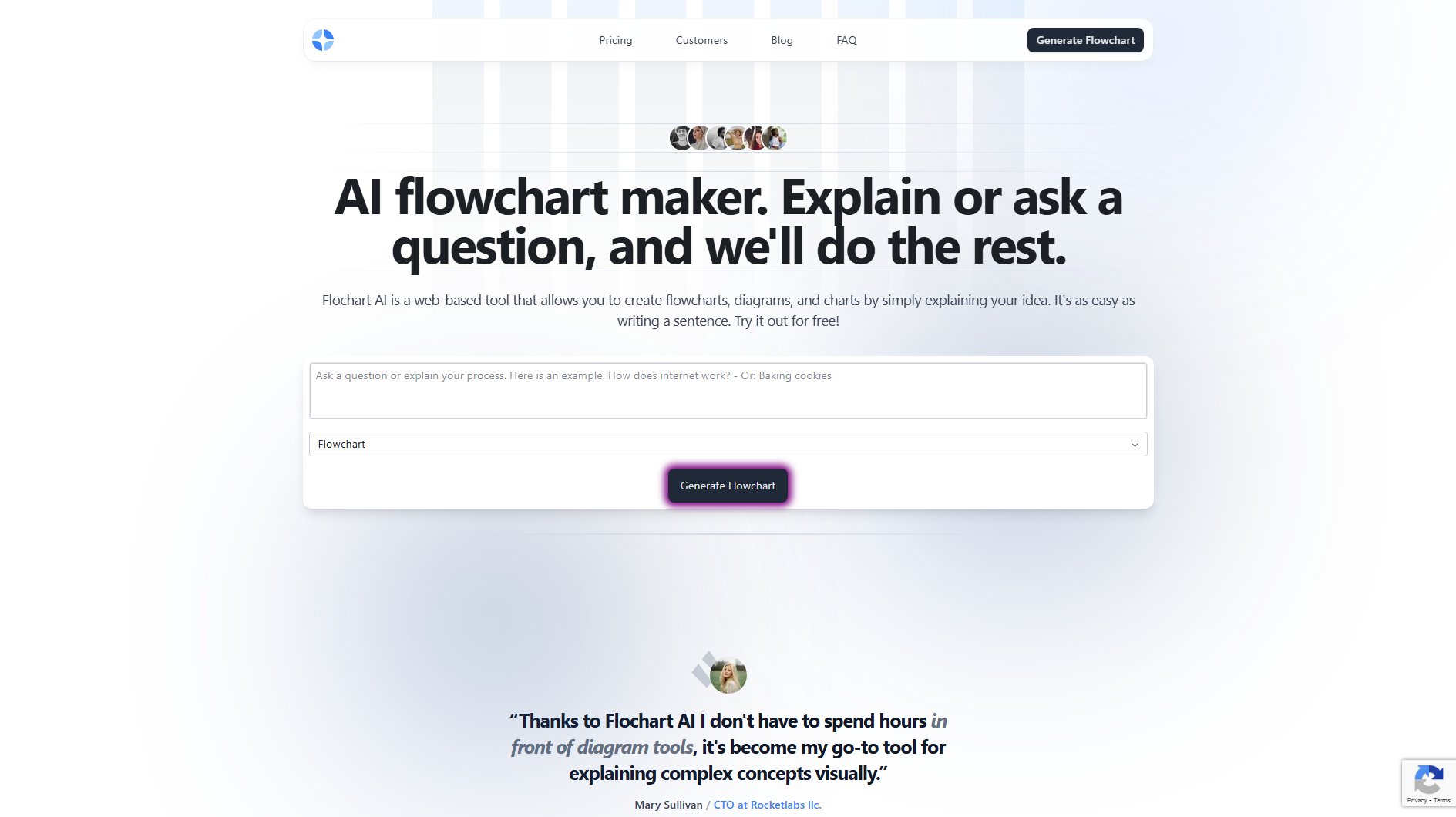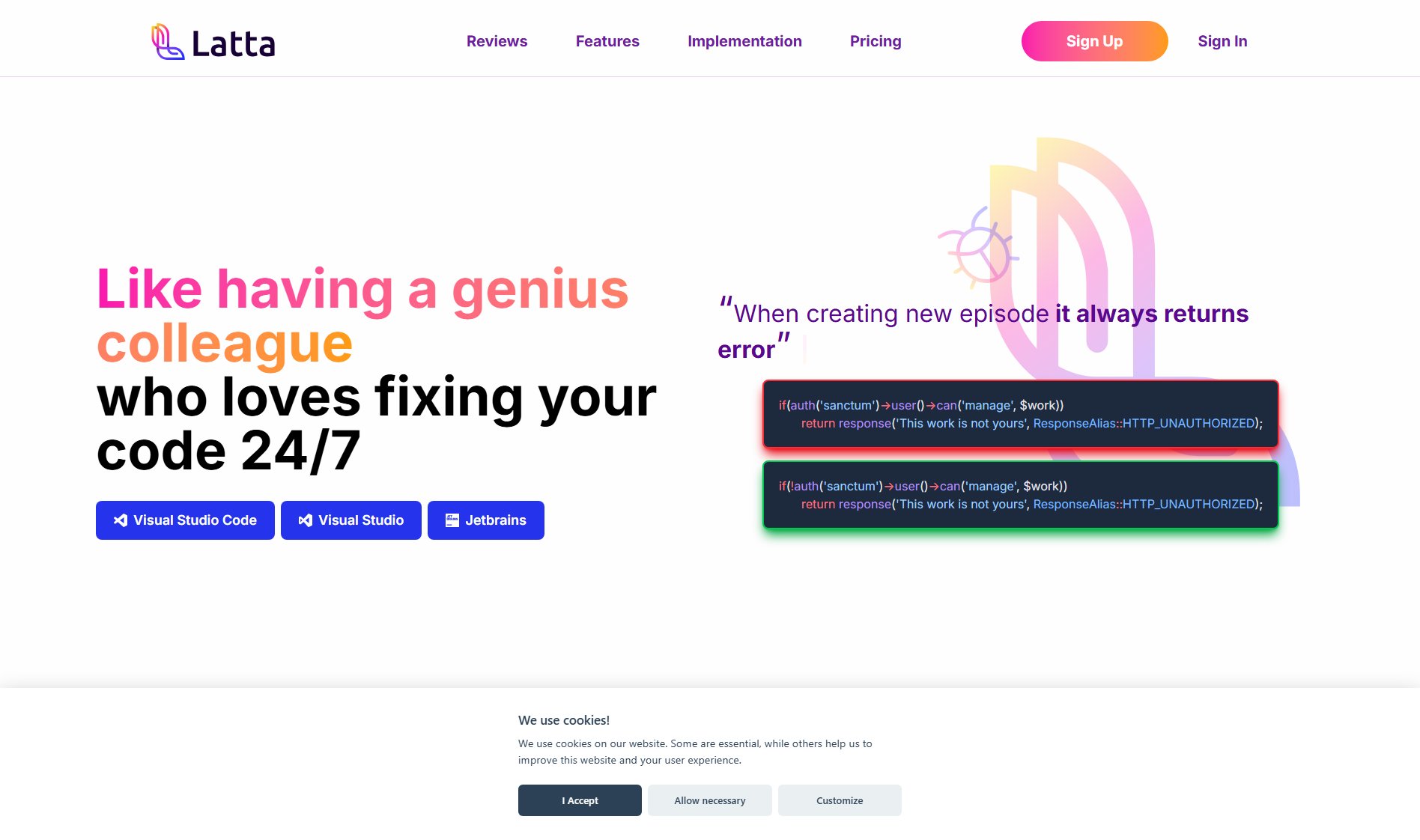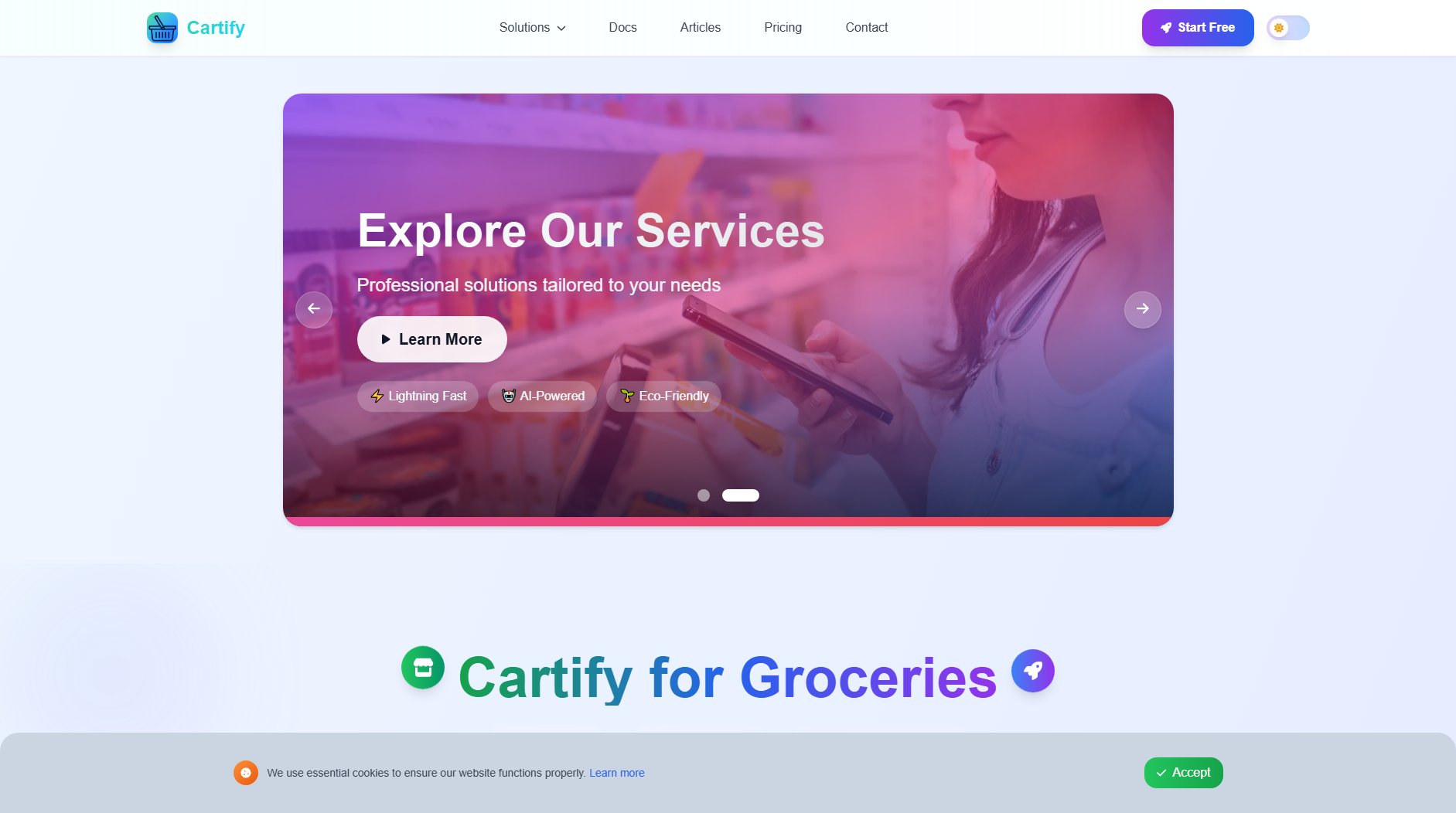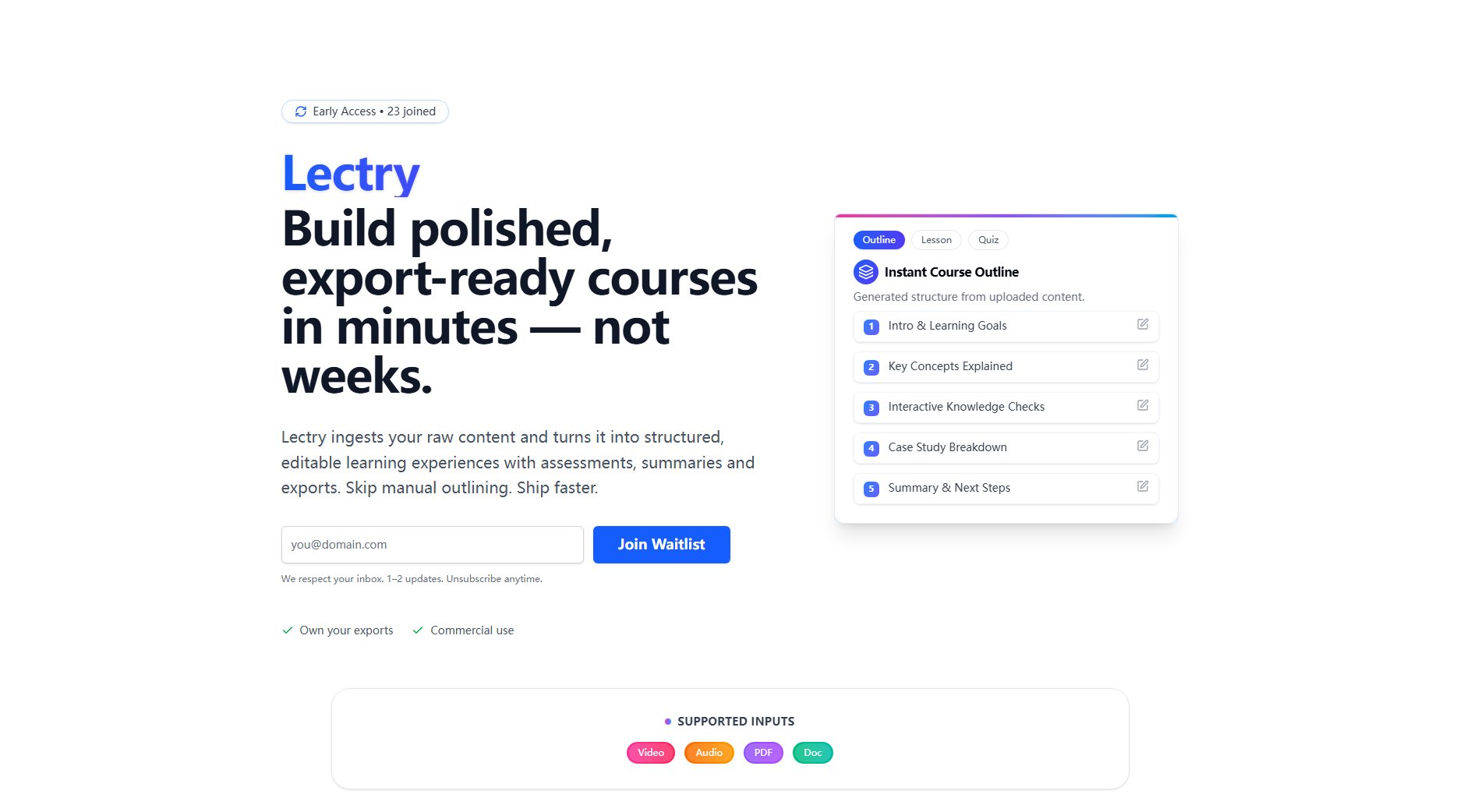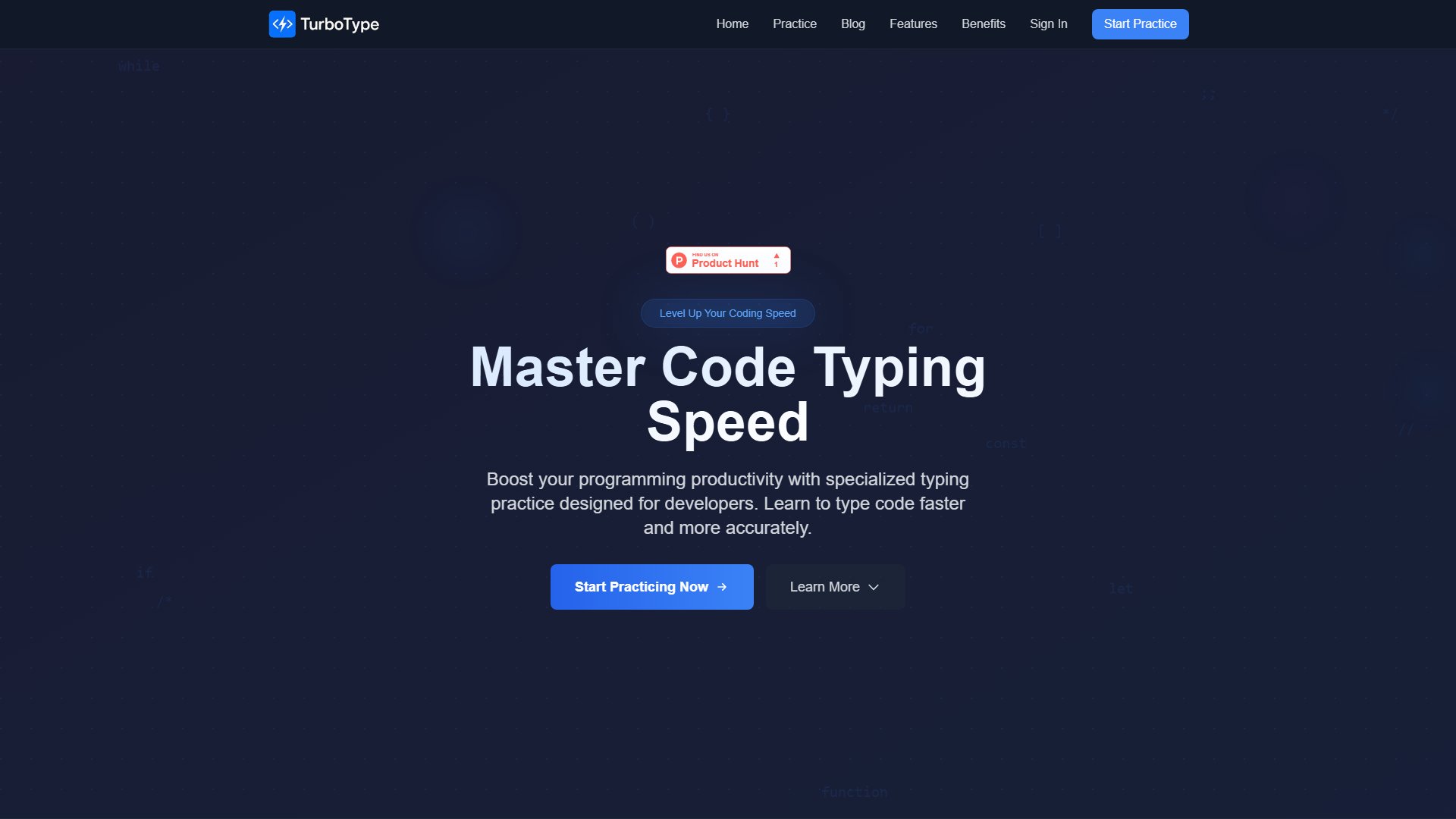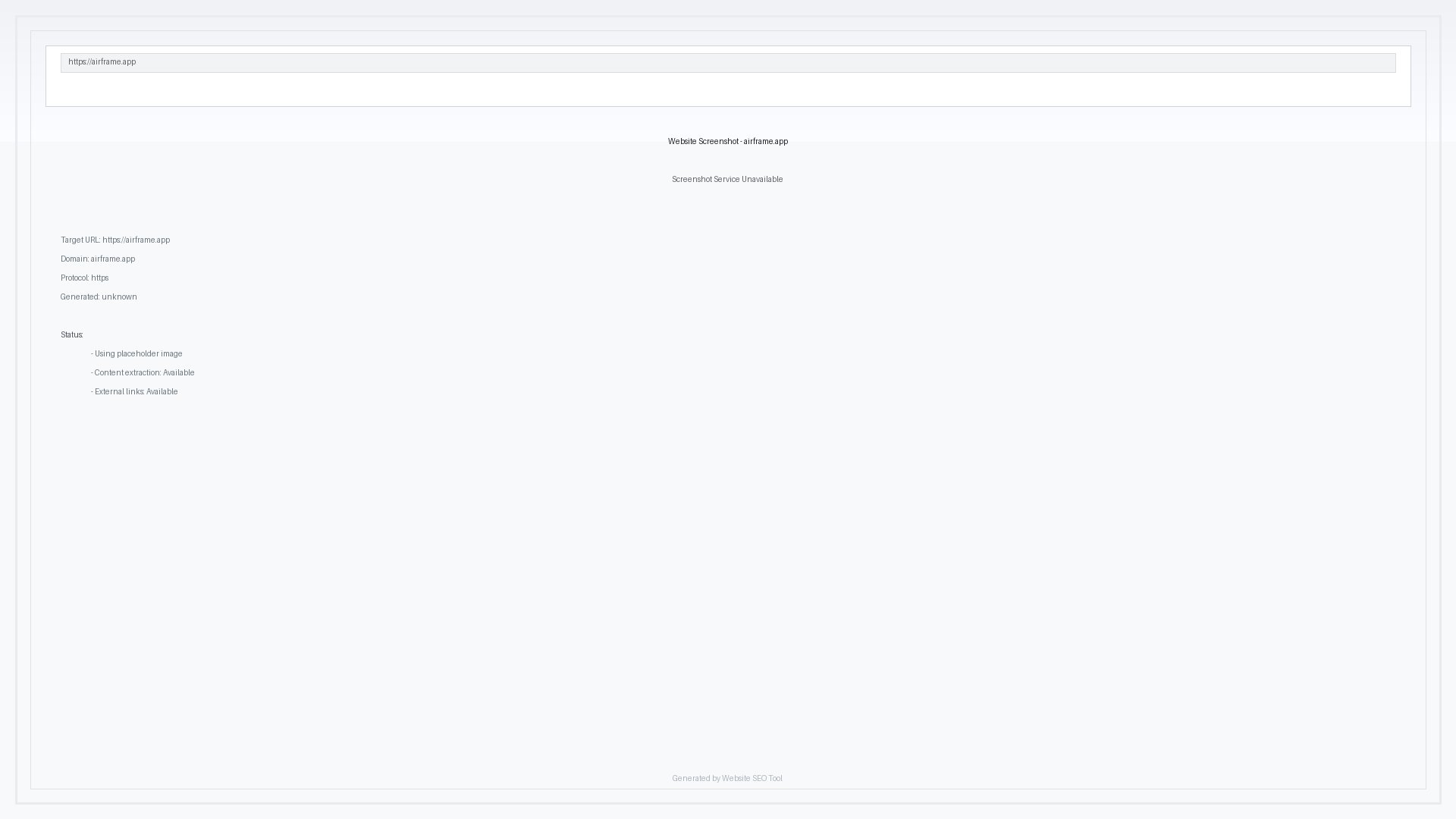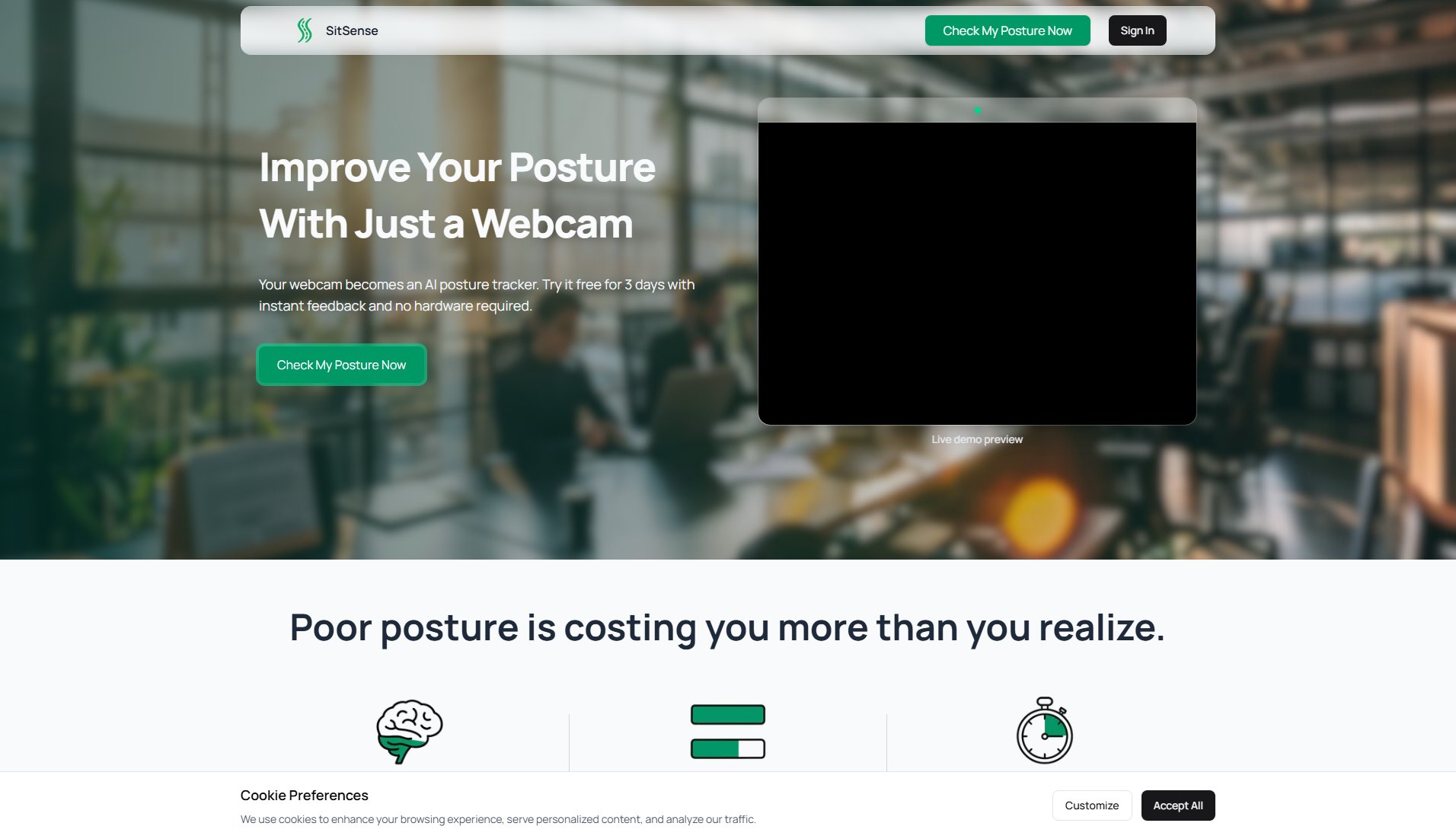BlabbyAI
AI-powered speech-to-text for effortless voice typing on any website
What is BlabbyAI? Complete Overview
BlabbyAI is an advanced AI-powered speech-to-text Chrome extension that transforms your voice into text seamlessly on any website. Designed for professionals, students, and anyone looking to boost productivity, BlabbyAI eliminates the need for manual typing by providing accurate, real-time transcription with automatic punctuation and smart capitalization. It integrates smoothly with platforms like Gmail, Google Docs, ChatGPT, Outlook, and LinkedIn, making it a versatile tool for drafting emails, creating documents, and more. With support for 90+ languages and robust privacy measures, BlabbyAI ensures a secure and efficient voice typing experience.
BlabbyAI Interface & Screenshots
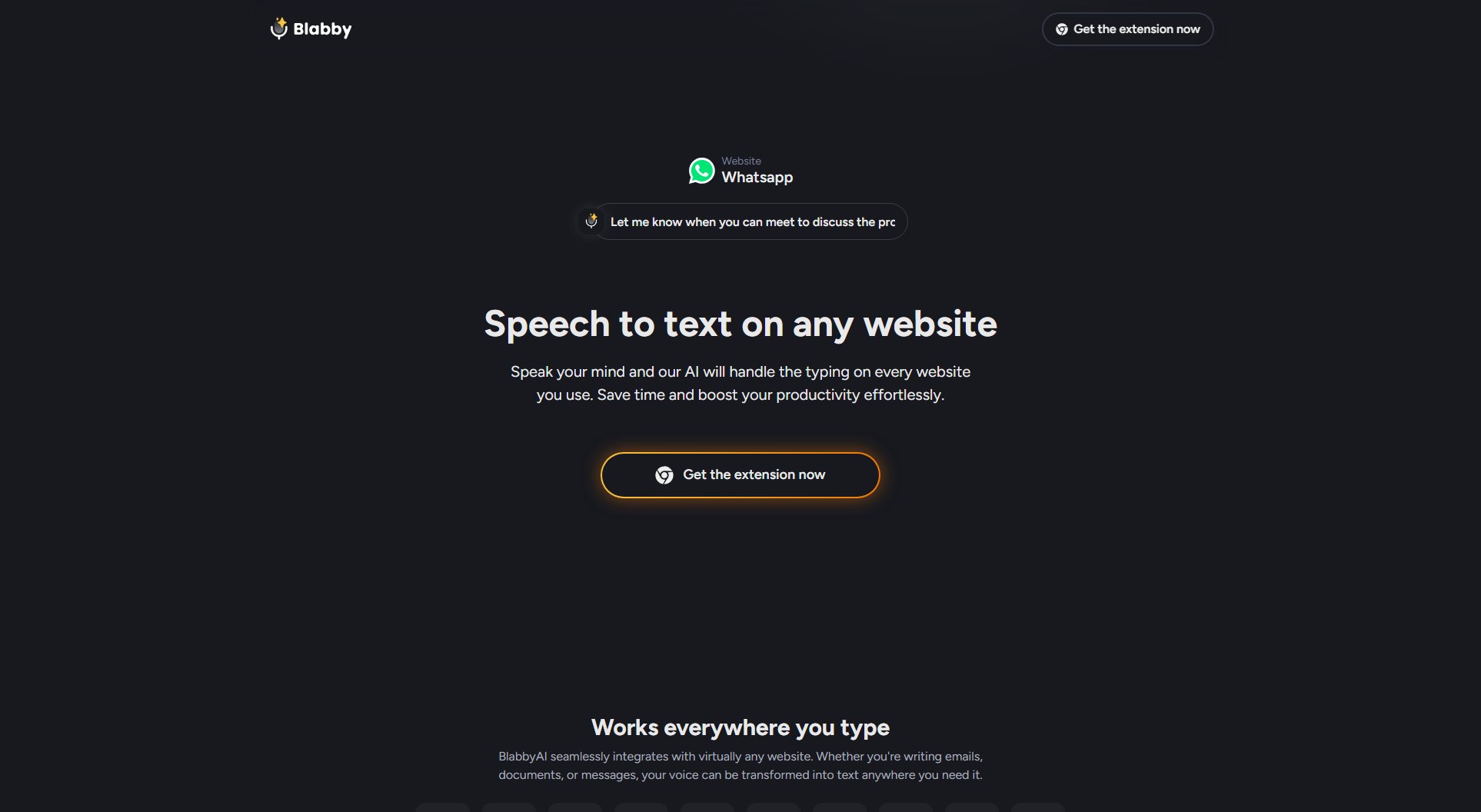
BlabbyAI Official screenshot of the tool interface
What Can BlabbyAI Do? Key Features
Universal Website Integration
BlabbyAI works on virtually any website, adding a discreet microphone icon to every text field. Whether you're composing emails, writing documents, or chatting online, simply click the icon and speak to transcribe your words instantly.
Automatic Punctuation & Capitalization
Unlike other speech-to-text tools, BlabbyAI uses advanced AI to format your text with proper punctuation and capitalization, delivering polished and professional results without manual edits.
Custom Modes
Tailor your transcription experience with custom modes. Create presets for different scenarios like emails, documents, or casual messages to ensure the output matches your style and needs.
Multi-Language Support
BlabbyAI supports over 90 languages and various accents, making it ideal for global users. It accurately transcribes speech in real-time, regardless of the language or dialect.
Privacy-First Approach
Your voice data is processed securely and never stored after transcription. All communications are encrypted, adhering to strict privacy standards to protect your information.
Best BlabbyAI Use Cases & Applications
Google Docs Dictation
Ideal for long-form writing and collaborative editing, BlabbyAI allows you to dictate documents hands-free, boosting productivity and reducing typing fatigue.
Gmail Voice Typing
Compose emails faster by speaking instead of typing. Perfect for professionals who need to send quick, polished emails on the go.
ChatGPT Voice Input
Enhance your interactions with AI by using voice input. Ask questions or give prompts naturally, making conversations with ChatGPT more efficient and intuitive.
How to Use BlabbyAI: Step-by-Step Guide
Install the BlabbyAI Chrome extension from the Chrome Web Store.
Navigate to any website with a text field (e.g., Gmail, Google Docs, ChatGPT).
Click the BlabbyAI microphone icon that appears in the text field.
Speak naturally, and watch as your speech is transcribed into text in real-time with automatic formatting.
Edit or send the transcribed text as needed, saving time and effort.
BlabbyAI Pros and Cons: Honest Review
Pros
Considerations
Is BlabbyAI Worth It? FAQ & Reviews
BlabbyAI uses advanced AI to convert your speech into text in real-time. Click the microphone icon, speak naturally, and your words appear on screen instantly with automatic formatting.
Yes! BlabbyAI offers a free version with 1 hour of transcription. For unlimited use and advanced features, upgrade to a premium plan.
Yes, BlabbyAI supports 90+ languages and accurately transcribes various accents.
Absolutely. Your voice data is processed securely and never stored. All communications are encrypted, and we adhere to strict privacy standards.
Yes! BlabbyAI offers custom modes to format text, adjust punctuation, and tailor the writing style for different needs.