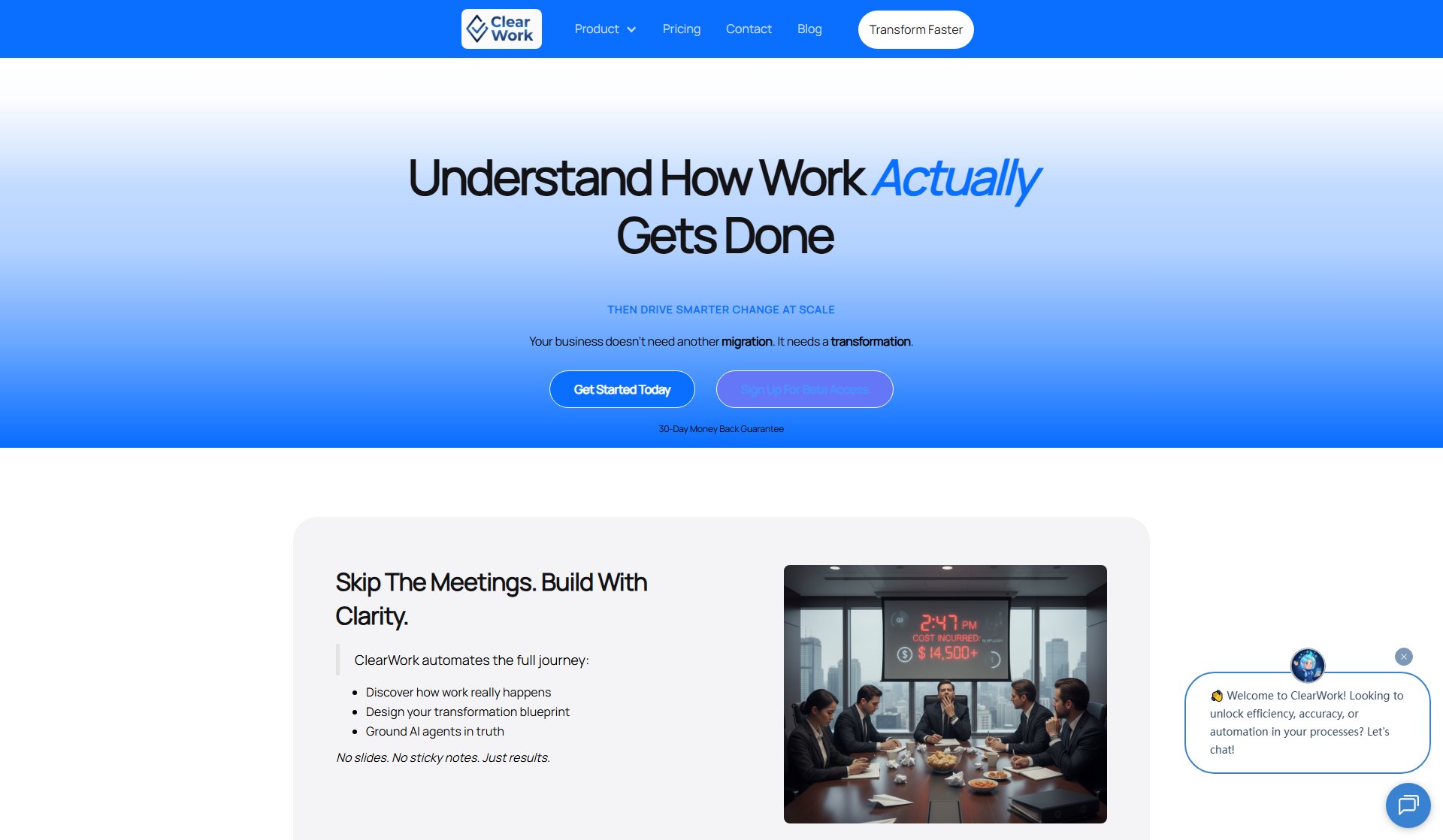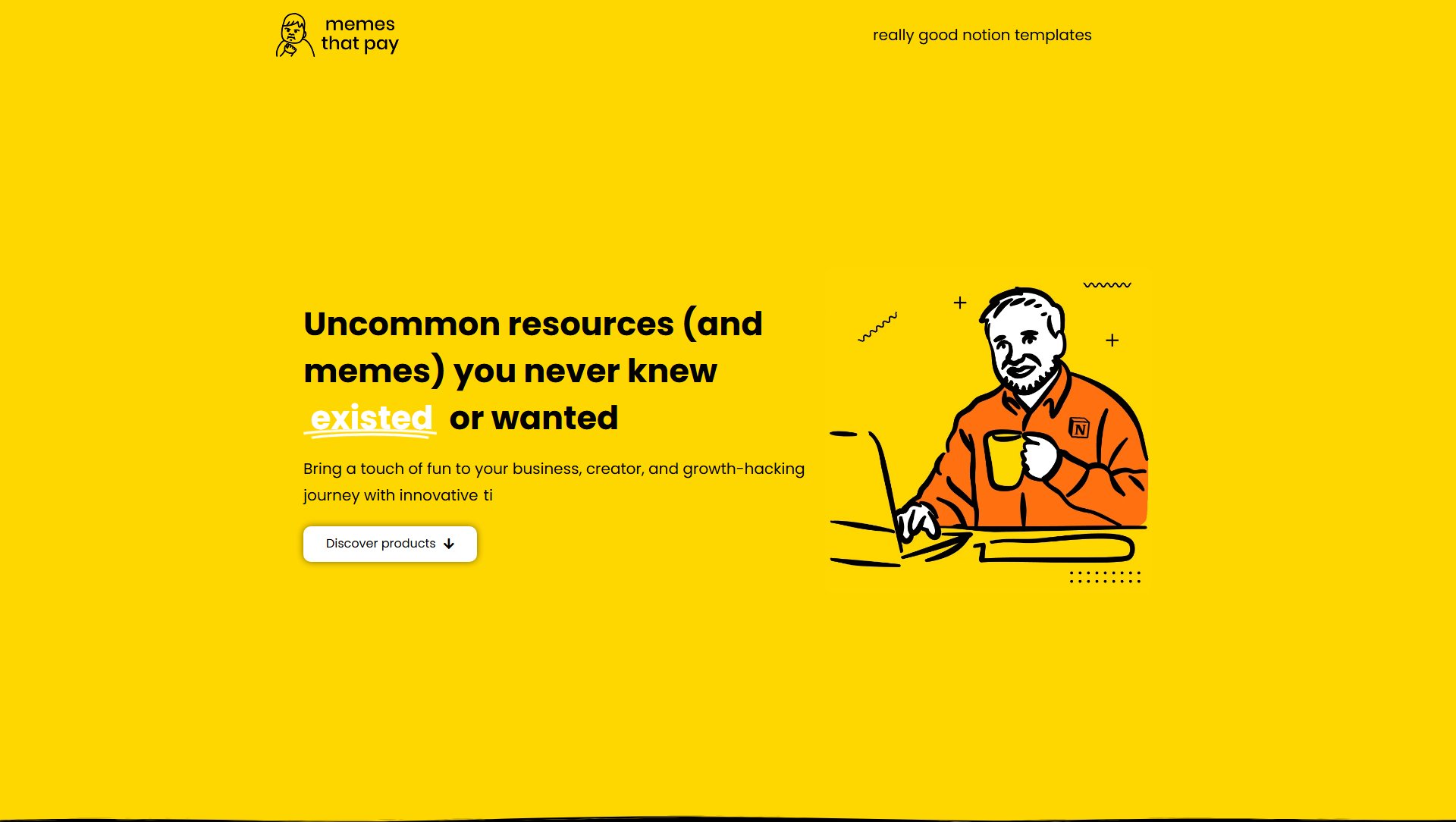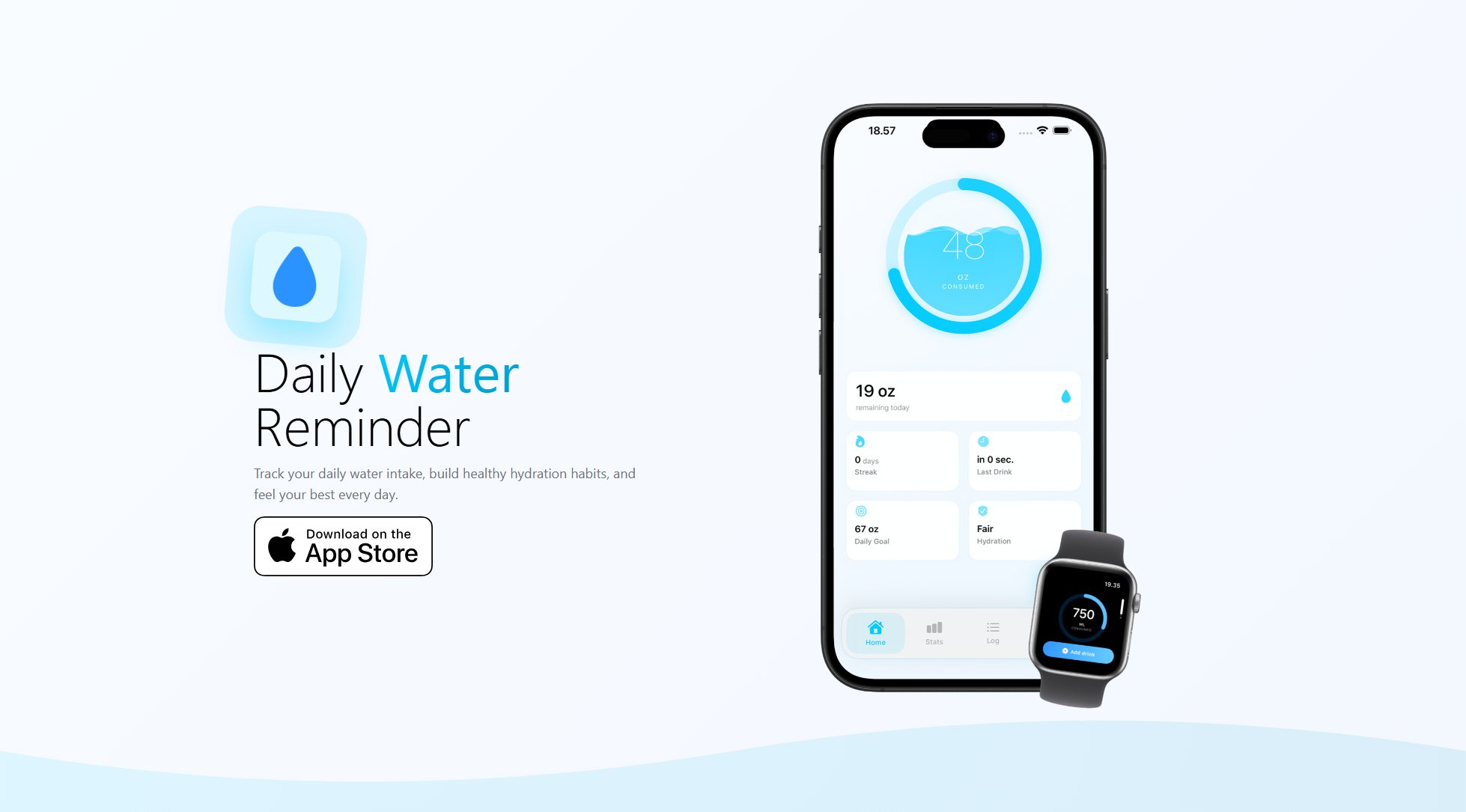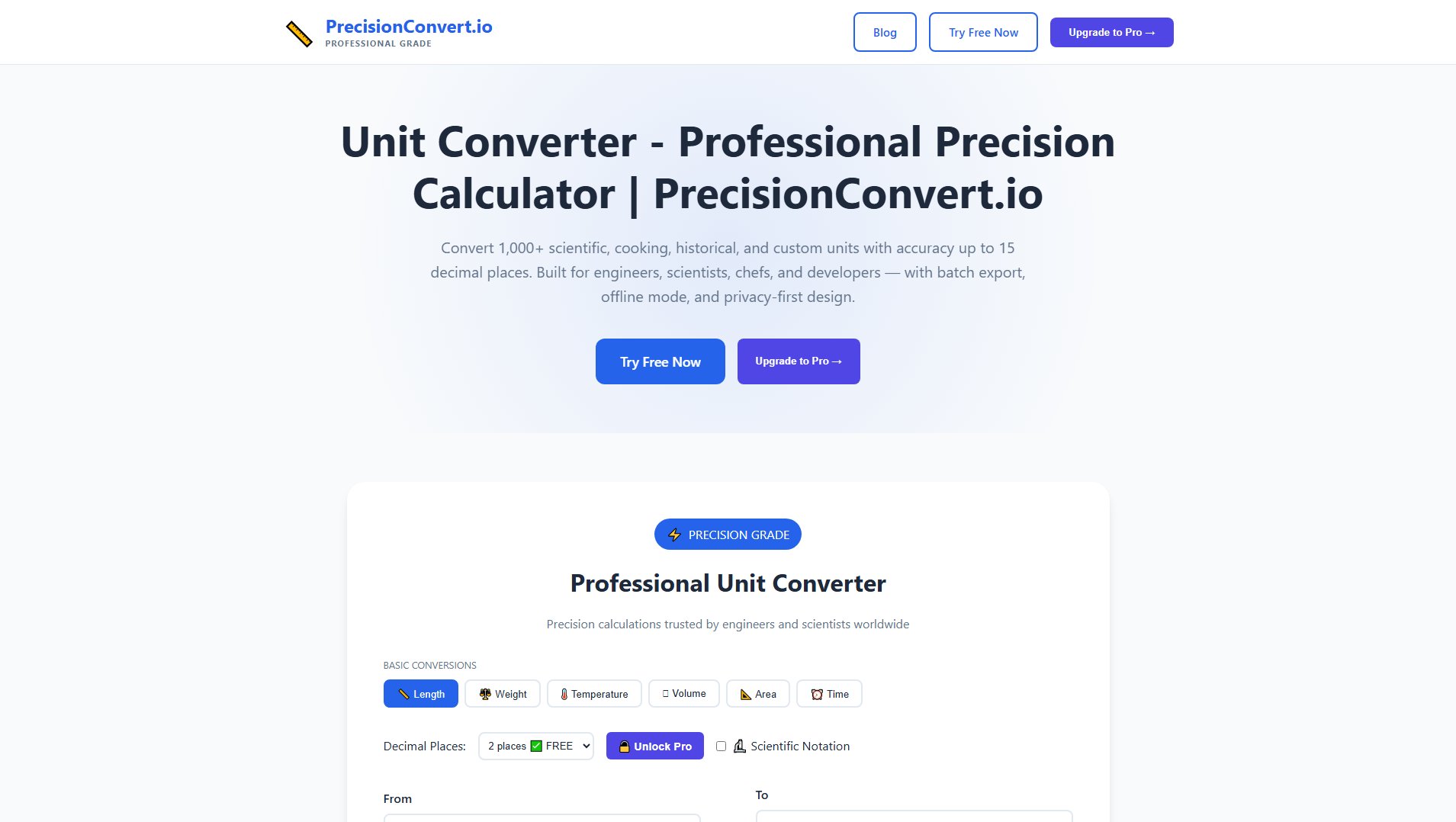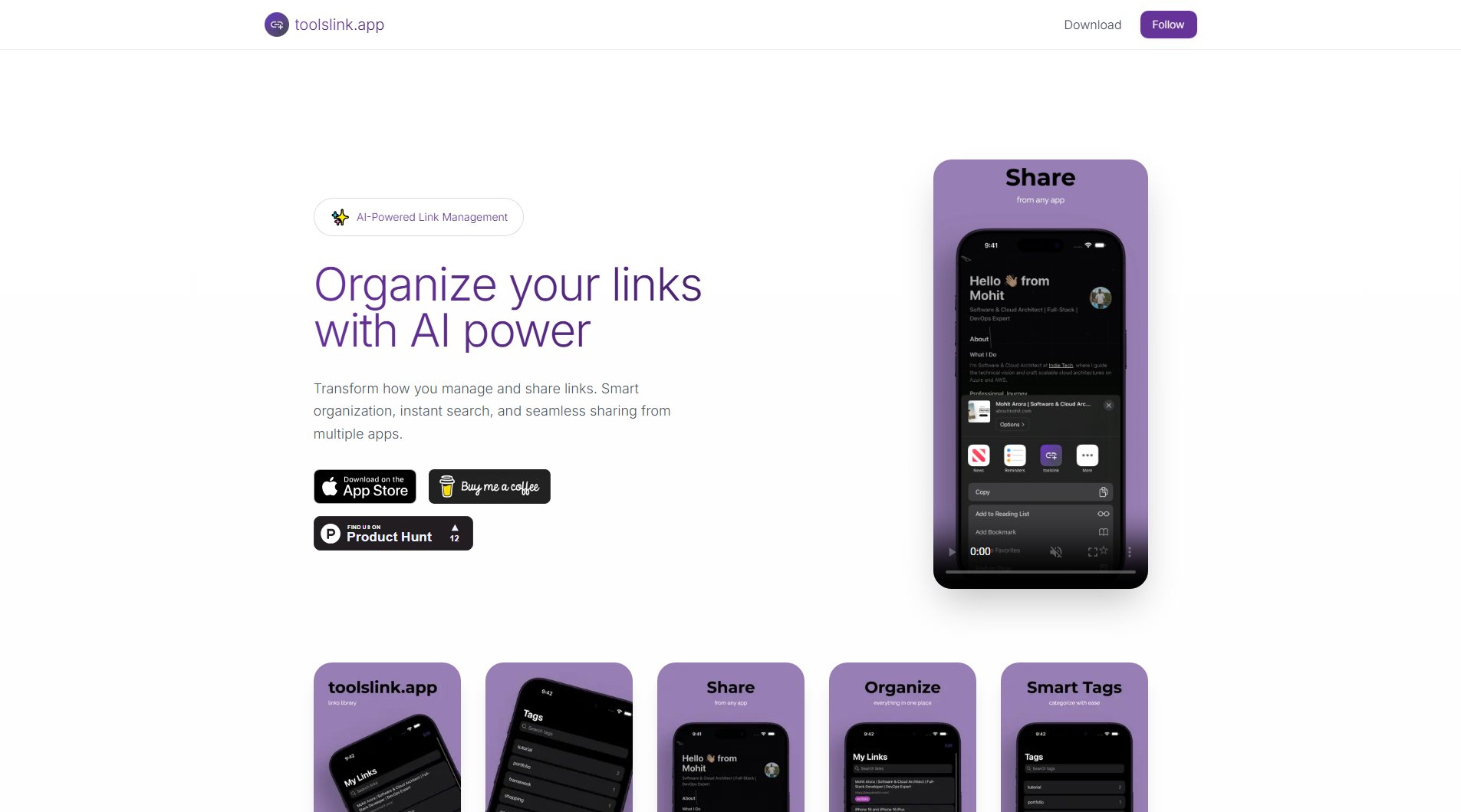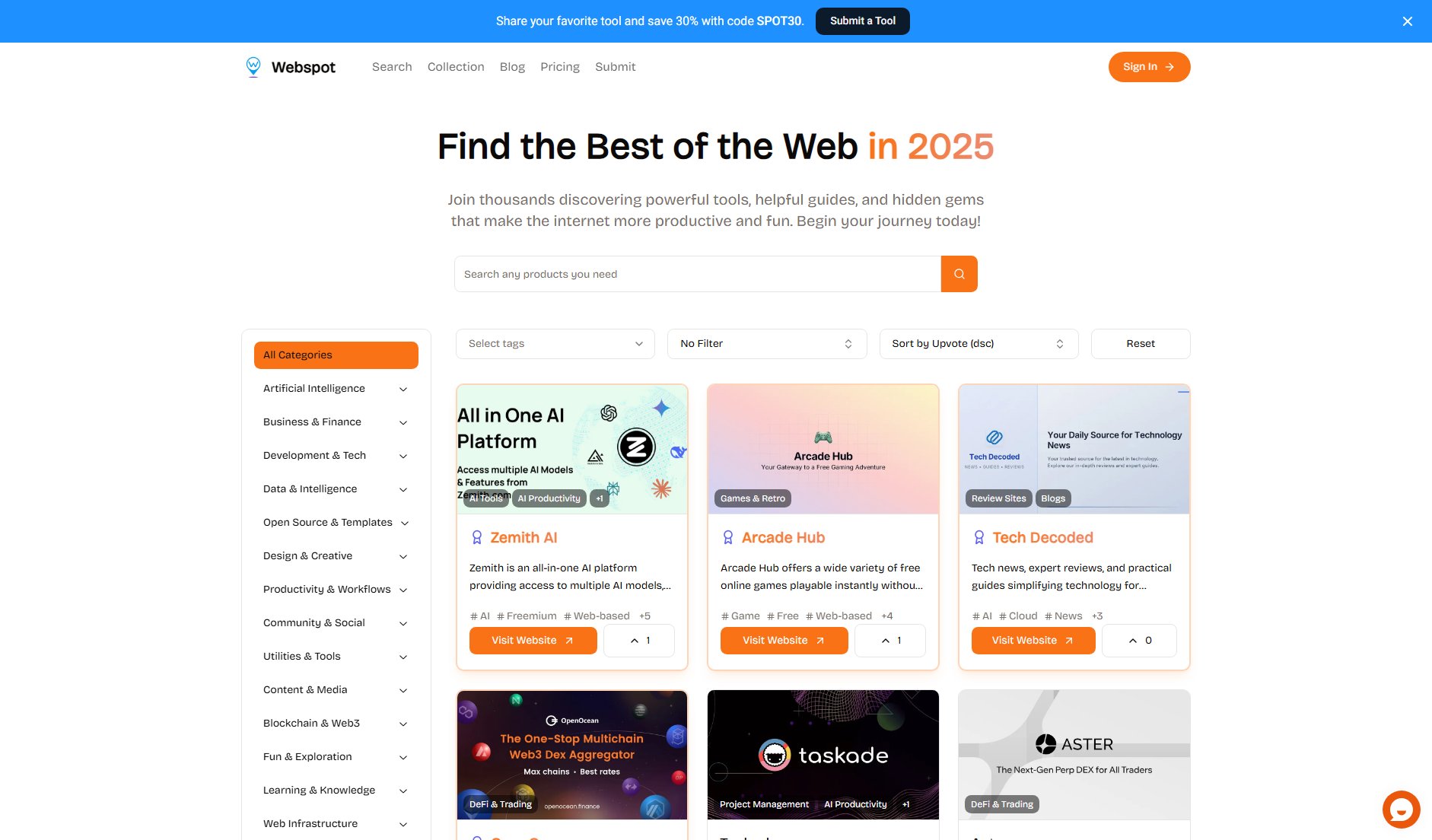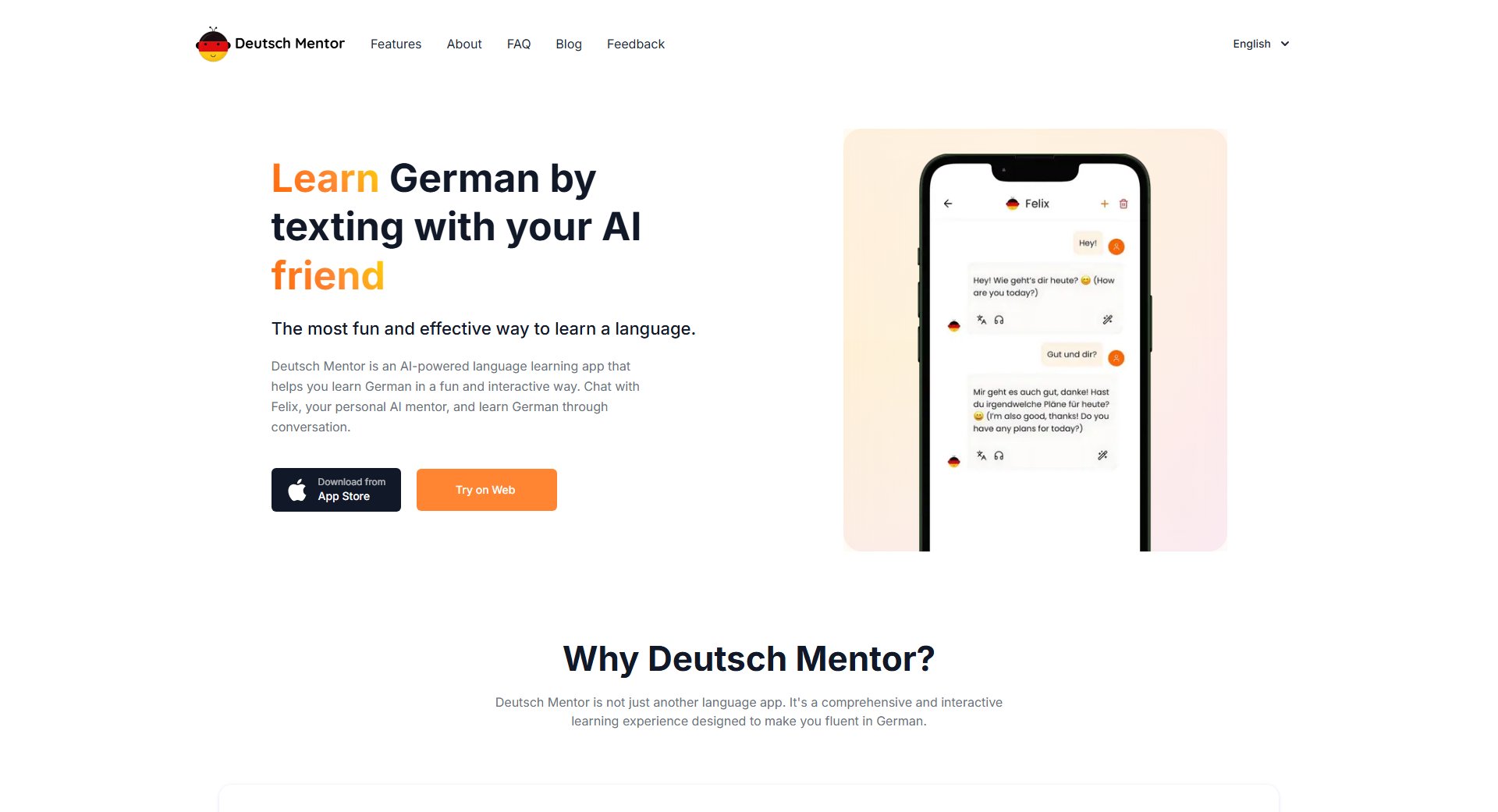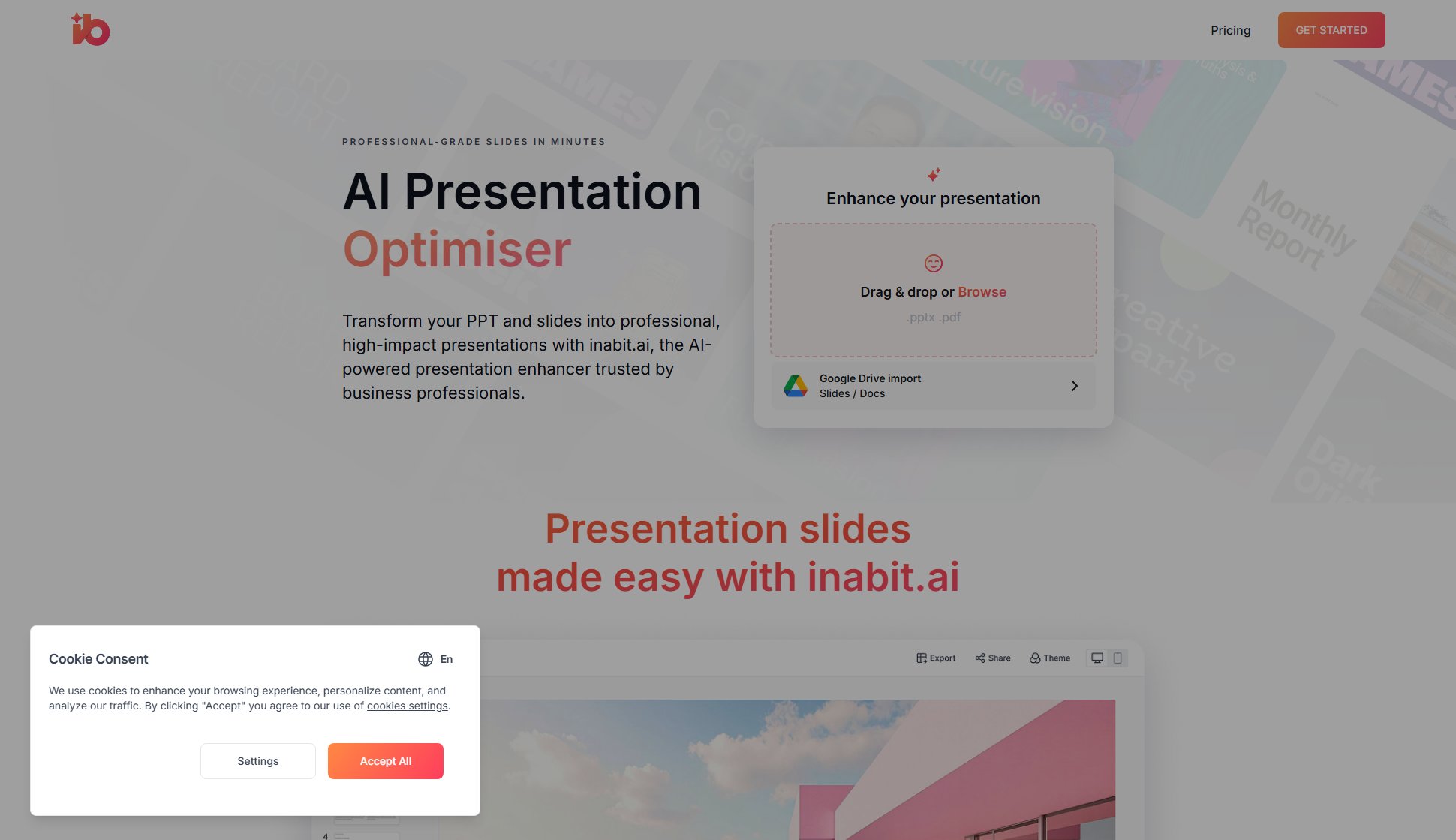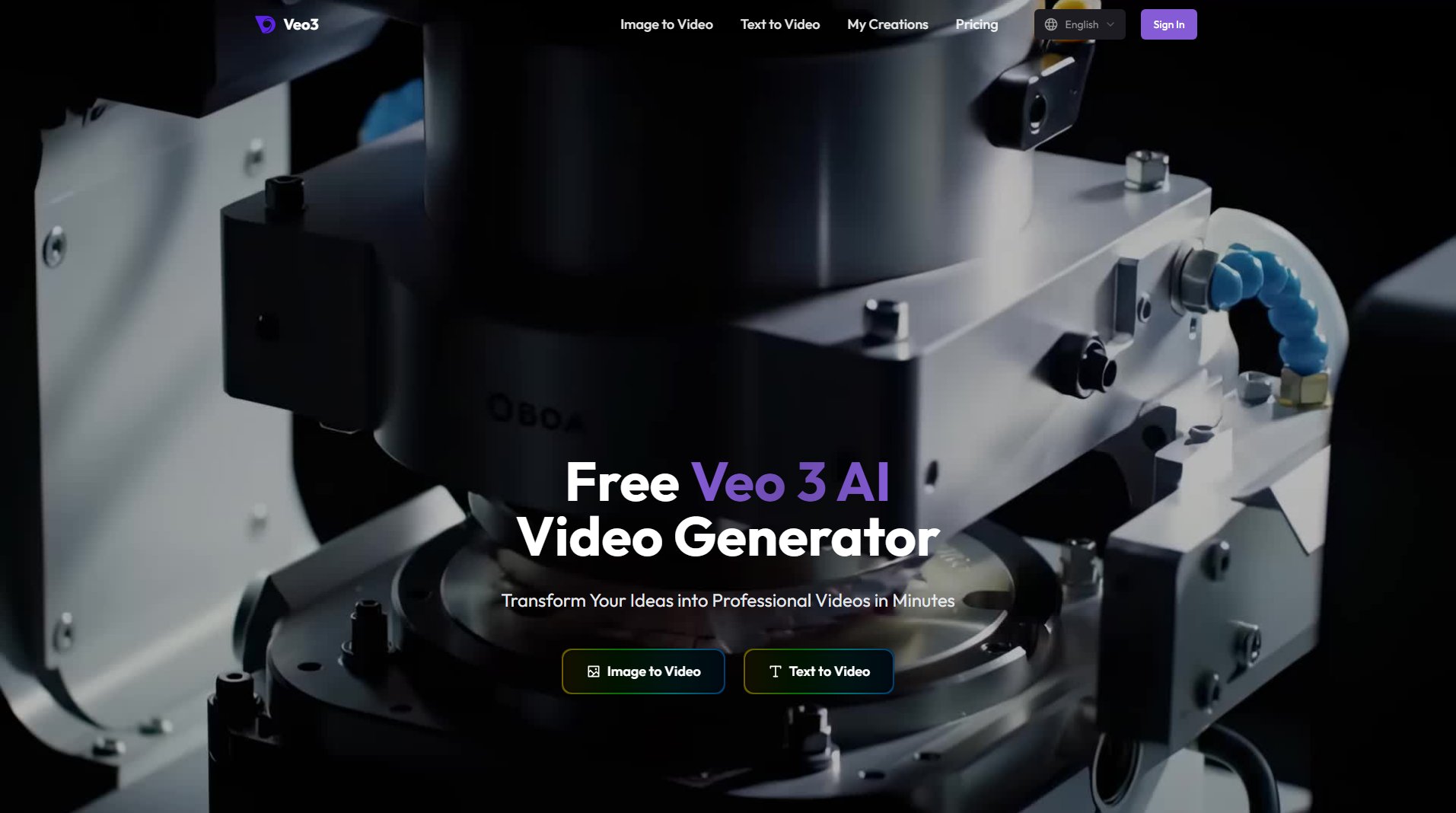BudgetMate
AI-powered financial tracking with voice commands
What is BudgetMate? Complete Overview
BudgetMate is an AI-powered financial companion that transforms how users manage their money through voice commands and intelligent automation. It solves the pain points of tedious manual expense tracking by allowing users to simply speak their expenses, which the AI then understands, categorizes, and logs automatically. The platform provides comprehensive financial insights through natural language chat interfaces and detailed analytics dashboards. BudgetMate is designed for both personal finance users and small business owners who want to save time on financial tracking while gaining better insights into their spending patterns. With features like multi-currency support, receipt scanning, and smart categorization, BudgetMate offers a complete solution for modern financial management.
BudgetMate Interface & Screenshots
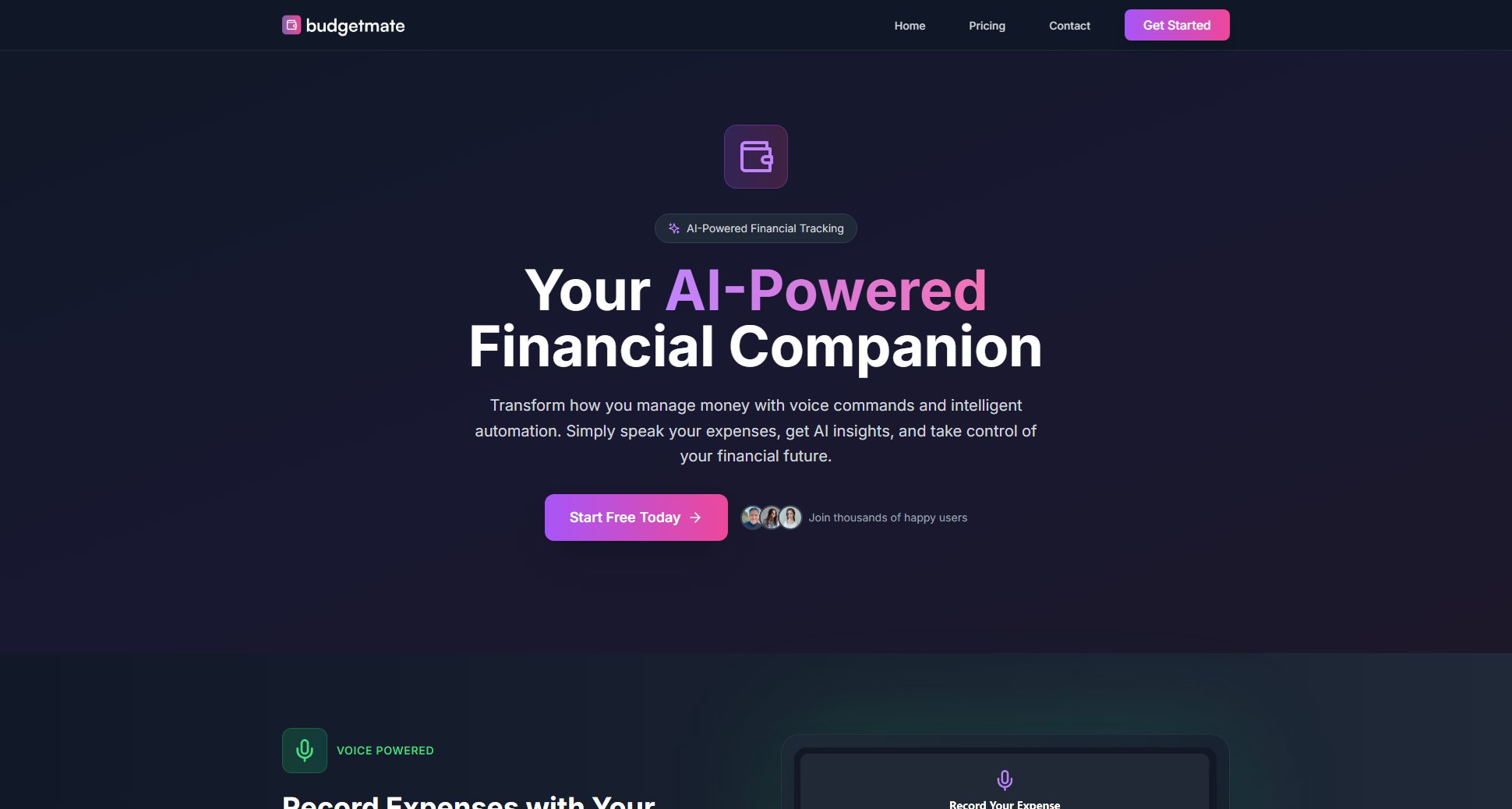
BudgetMate Official screenshot of the tool interface
What Can BudgetMate Do? Key Features
Voice-Powered Expense Tracking
BudgetMate's core innovation is its natural language voice interface for expense logging. Users can simply speak transactions in everyday language like 'Spent $15 on lunch at Chipotle' or 'Paid $50 for gas yesterday.' The AI understands amounts, categories, merchants, and even relative dates (yesterday, this morning). This eliminates the need for manual data entry while maintaining 100% accuracy in transaction recording.
AI Financial Chat Interface
Users can have natural conversations with their financial data through BudgetMate's AI chat. Ask questions like 'How much did I spend on food this month?' or 'What are my biggest expense categories?' and receive instant, detailed breakdowns with visual insights. The AI learns spending patterns over time to provide personalized recommendations and financial advice.
Intelligent Analytics Dashboard
The platform provides a comprehensive financial overview through interactive charts and visualizations. Users can track income vs. expenses, view spending breakdowns by category, analyze monthly trends, and monitor financial health indicators. All data updates in real-time as new transactions are logged via voice or receipt scanning.
Smart Receipt Processing
BudgetMate's OCR technology automatically extracts transaction details from uploaded receipts and bank statements. Users can simply snap photos of paper receipts or upload digital statements, and the system will log all transactions with merchant names, amounts, dates, and categories - saving hours of manual entry work.
Multi-Currency Support
For international users or those dealing with multiple currencies, BudgetMate automatically handles currency conversion and tracking. The system supports transactions in any currency while providing consolidated reporting in the user's preferred base currency, making it ideal for travelers or global businesses.
Best BudgetMate Use Cases & Applications
Personal Finance Management
Individuals can use BudgetMate to effortlessly track daily expenses, monitor spending habits, and stick to budgets. The voice interface makes it easy to log transactions in real-time during daily activities, while the analytics help identify areas for potential savings.
Small Business Expense Tracking
Business owners and freelancers can use BudgetMate to track business expenses, scan receipts for tax purposes, and monitor cash flow. The multi-currency support is particularly valuable for businesses with international transactions.
Couples/Family Budgeting
Families can use BudgetMate to maintain shared financial visibility. Multiple household members can log expenses through voice commands, with all data consolidated in a single dashboard for comprehensive household financial management.
How to Use BudgetMate: Step-by-Step Guide
Sign up for a free account on the BudgetMate website or through the mobile app (available on both iOS and Android). The registration process takes less than 2 minutes and requires no credit card information.
Start logging expenses by speaking naturally into the app. For example, say 'Spent $25 on groceries at Whole Foods yesterday' or 'Coffee this morning was $4.50.' The AI will process your voice command and automatically create a categorized transaction with all details.
Upload receipts or bank statements by taking photos or importing files. The system will scan and extract all transaction details automatically, adding them to your financial records with proper categorization.
Interact with your financial data through the AI chat interface. Ask questions about your spending patterns, request category breakdowns, or get recommendations for improving your financial health.
Monitor your financial dashboard to view spending trends, income vs. expense ratios, and progress toward financial goals. Use the insights to make informed budgeting decisions.
BudgetMate Pros and Cons: Honest Review
Pros
Considerations
Is BudgetMate Worth It? FAQ & Reviews
Yes, BudgetMate offers a 15-day free trial for both monthly and annual plans. No credit card is required to start the trial, and you can cancel anytime during the trial period without being charged.
BudgetMate's AI has been trained on thousands of financial phrases and can accurately understand natural language commands about expenses. It correctly identifies amounts, merchants, categories, and dates with over 95% accuracy in our testing.
Absolutely. Many small business owners and freelancers use BudgetMate to track business expenses. The receipt scanning feature is particularly useful for capturing business receipts for tax purposes, and you can export all your financial data for accounting needs.
BudgetMate uses bank-level encryption to protect all your financial data. We never sell or share your personal information with third parties. You can review our Privacy Policy for complete details on data security measures.
BudgetMate supports all major world currencies and automatically handles conversion rates. You can track expenses in multiple currencies while viewing consolidated reports in your preferred base currency.