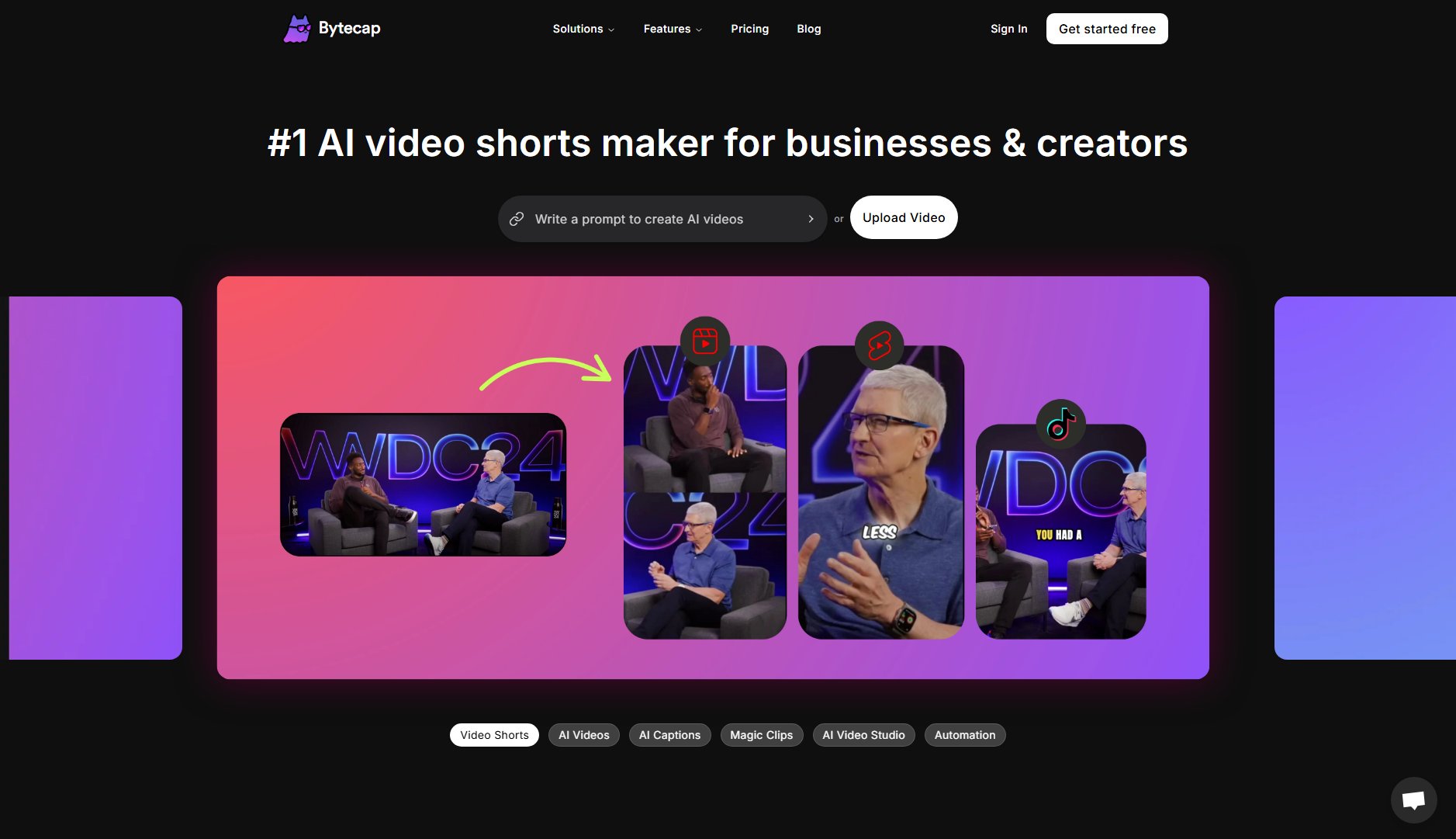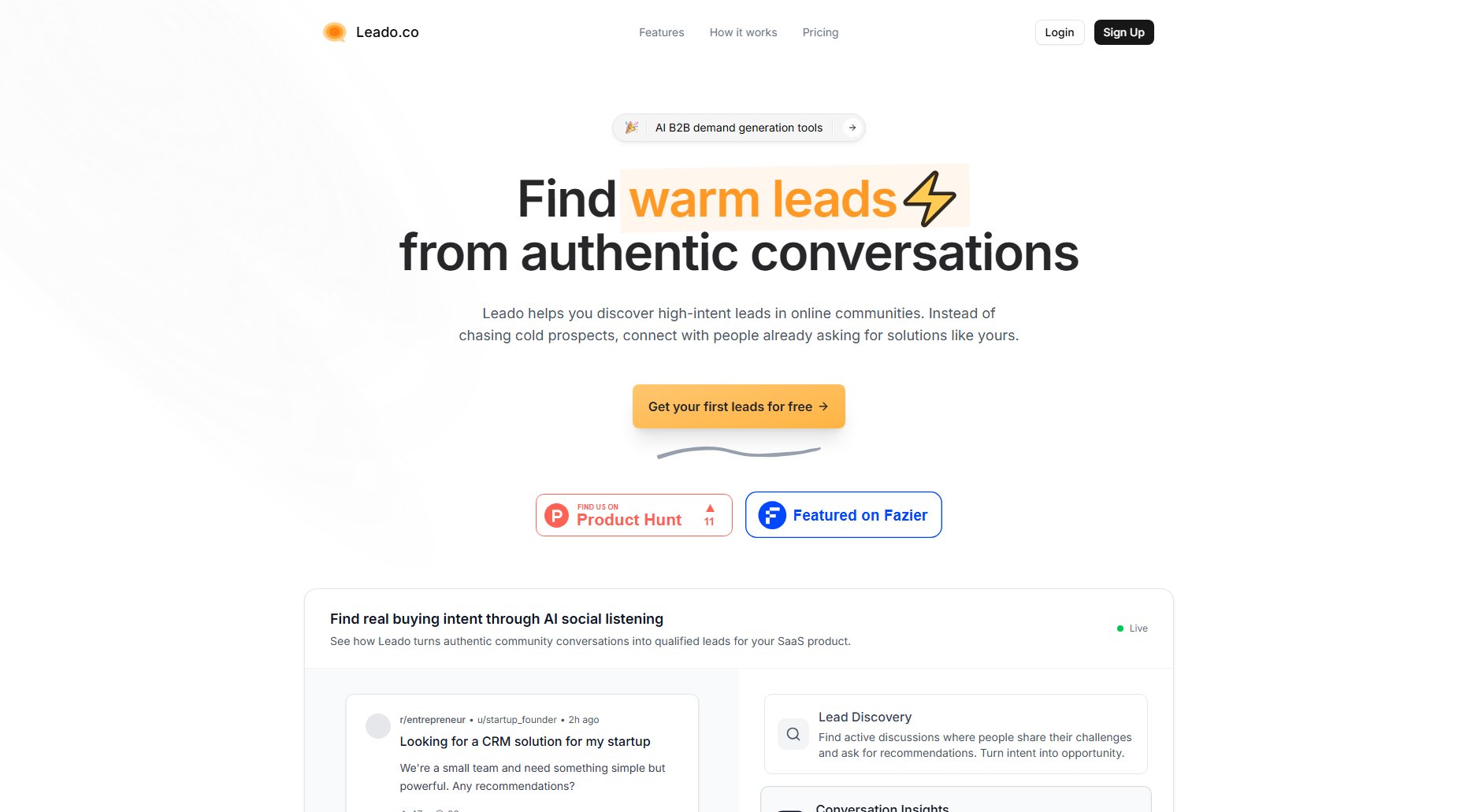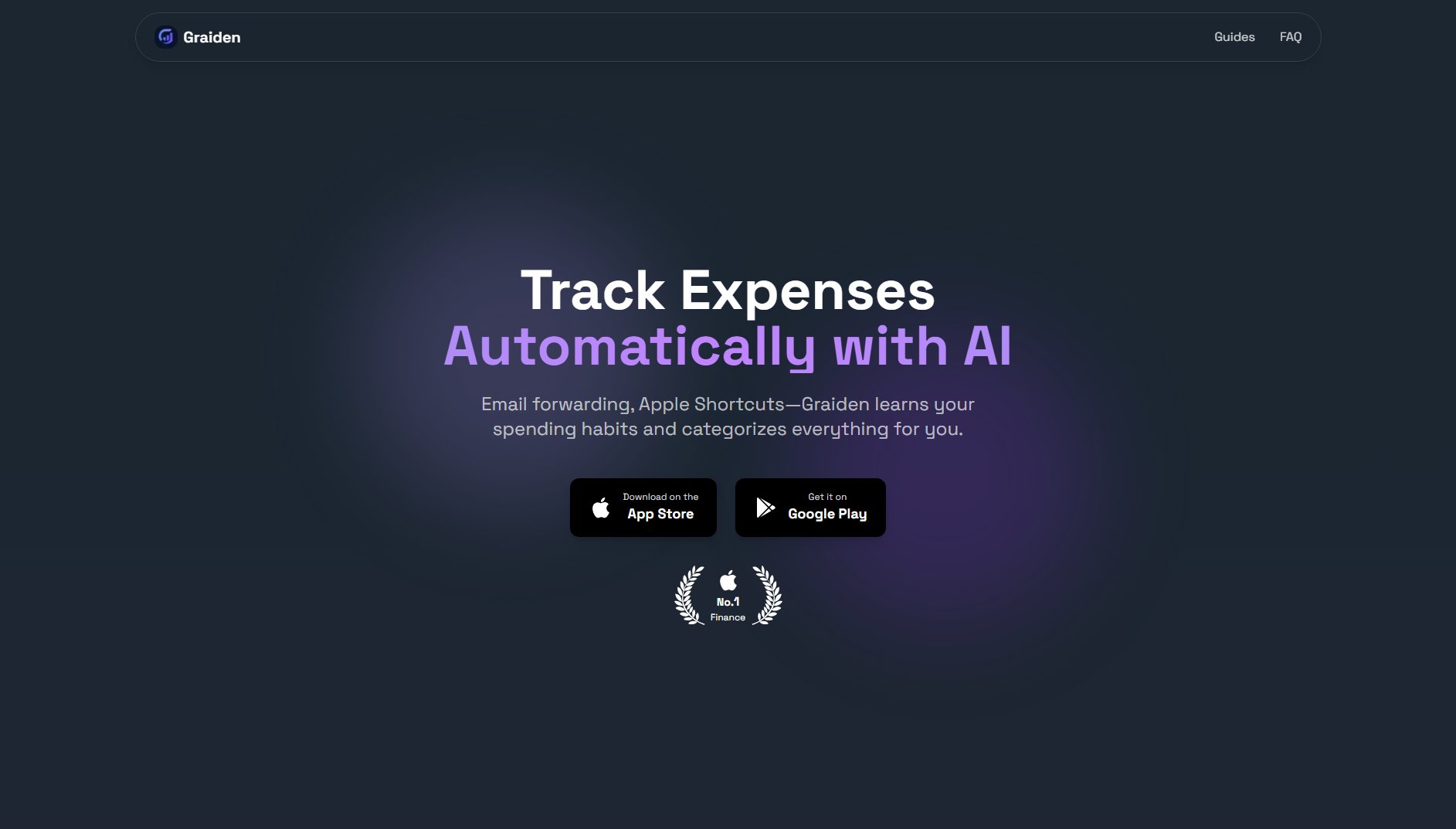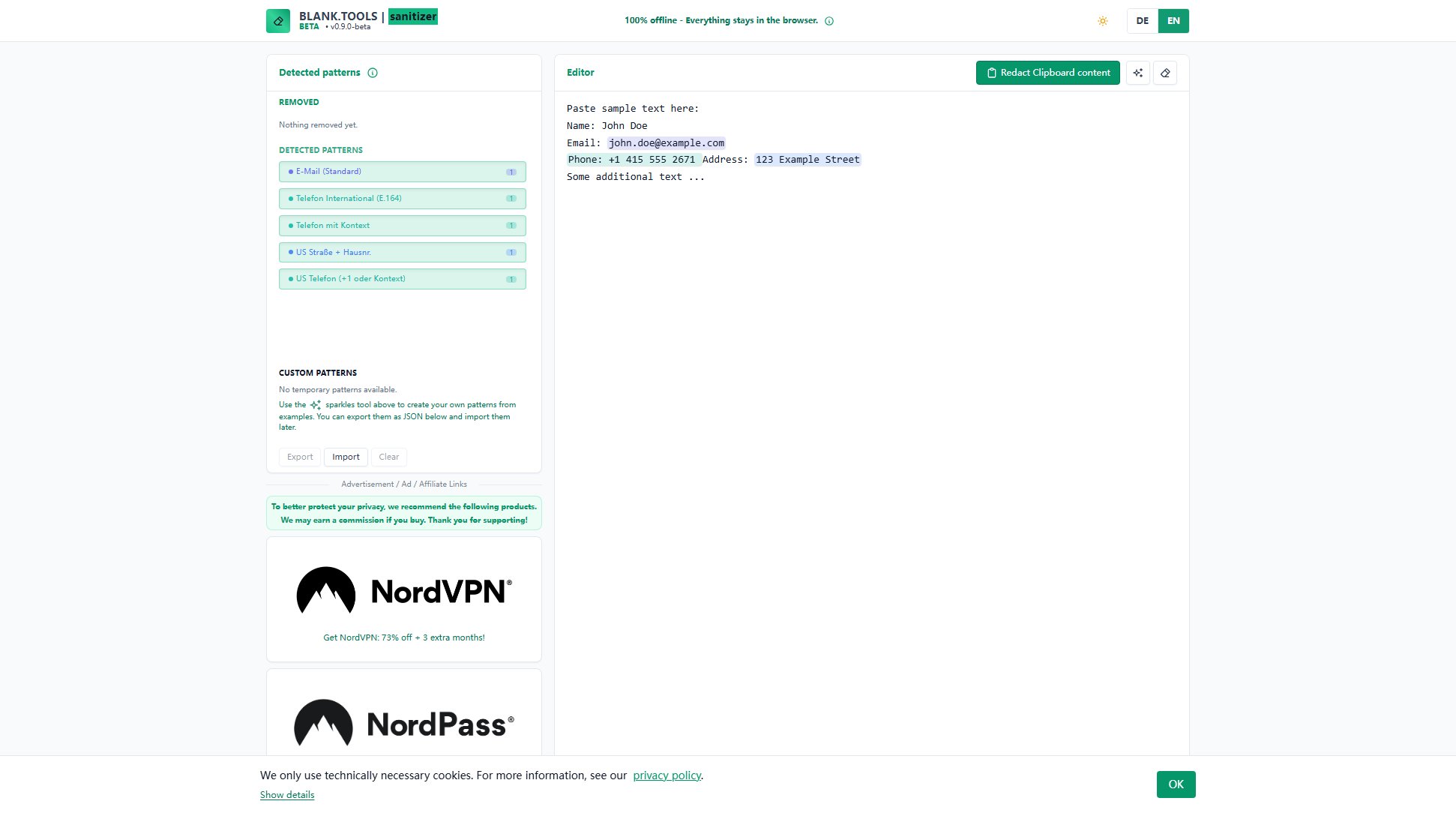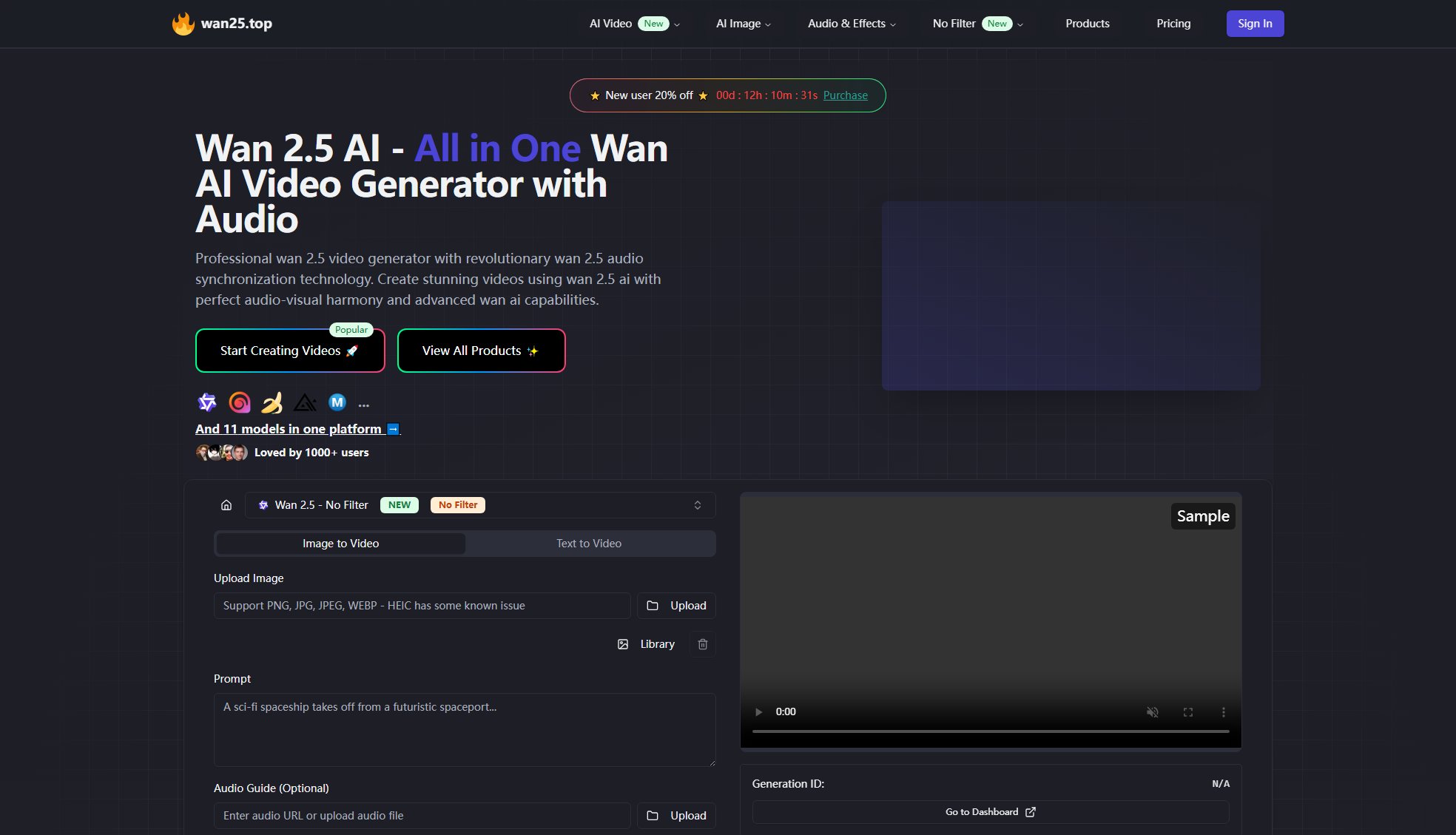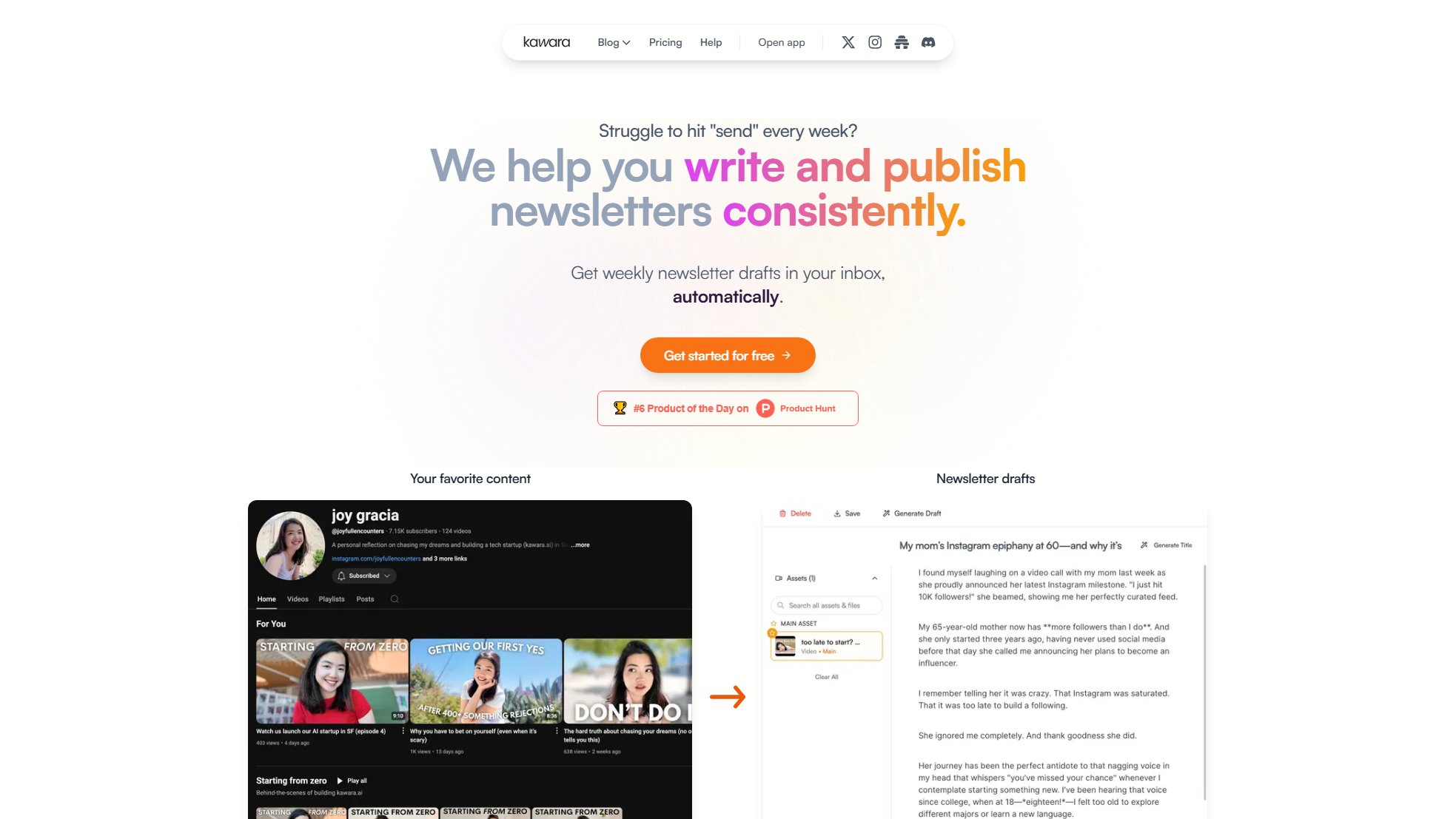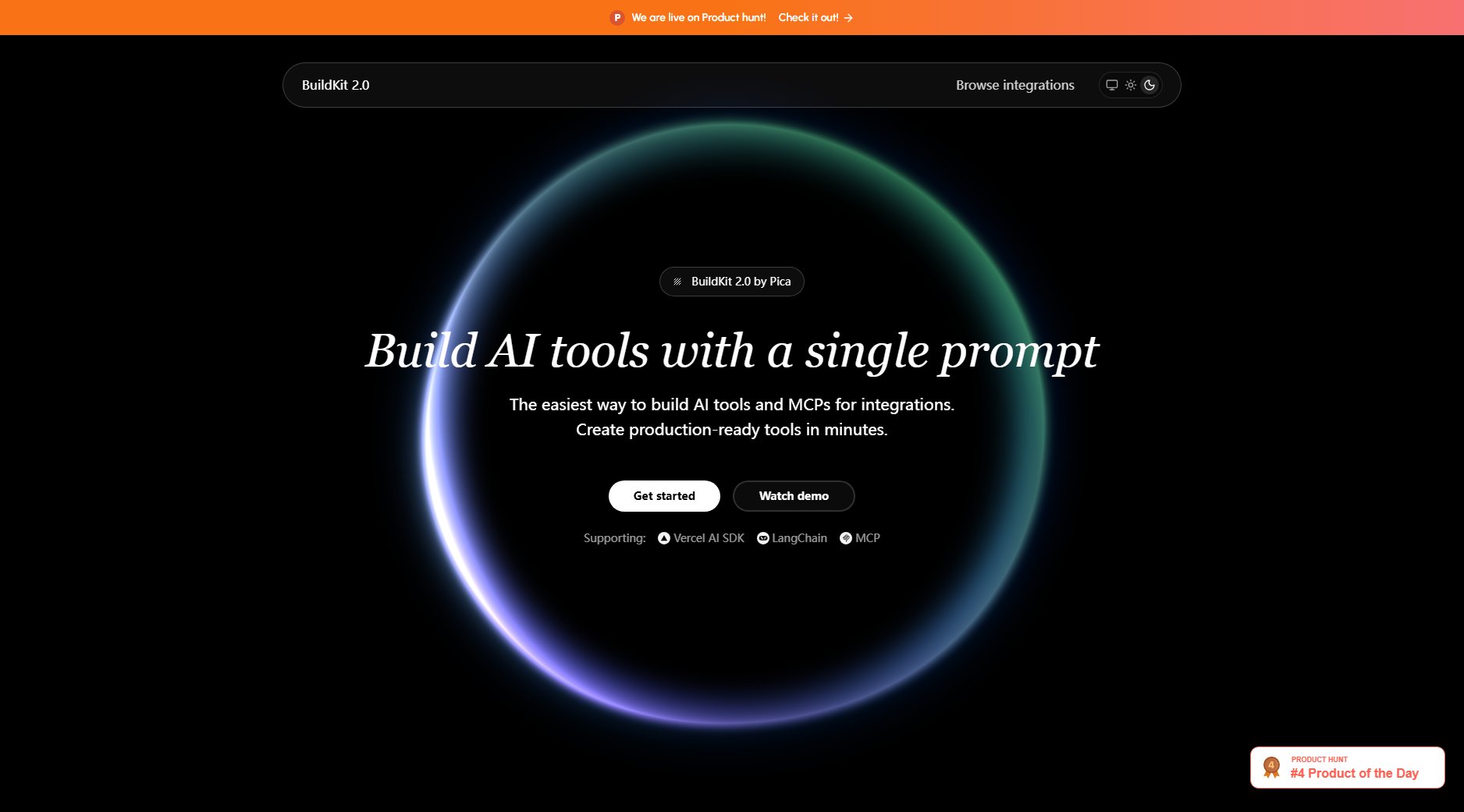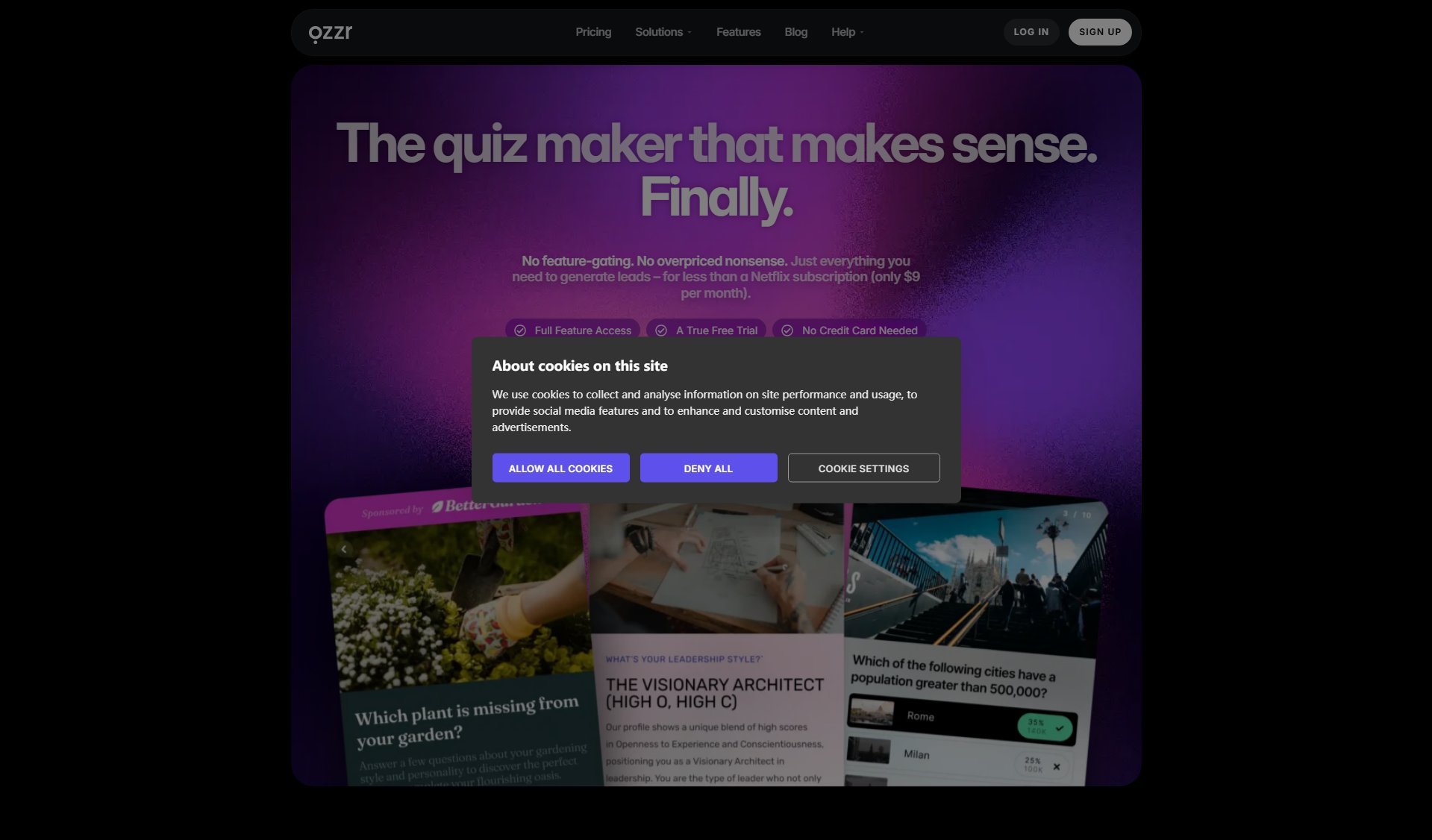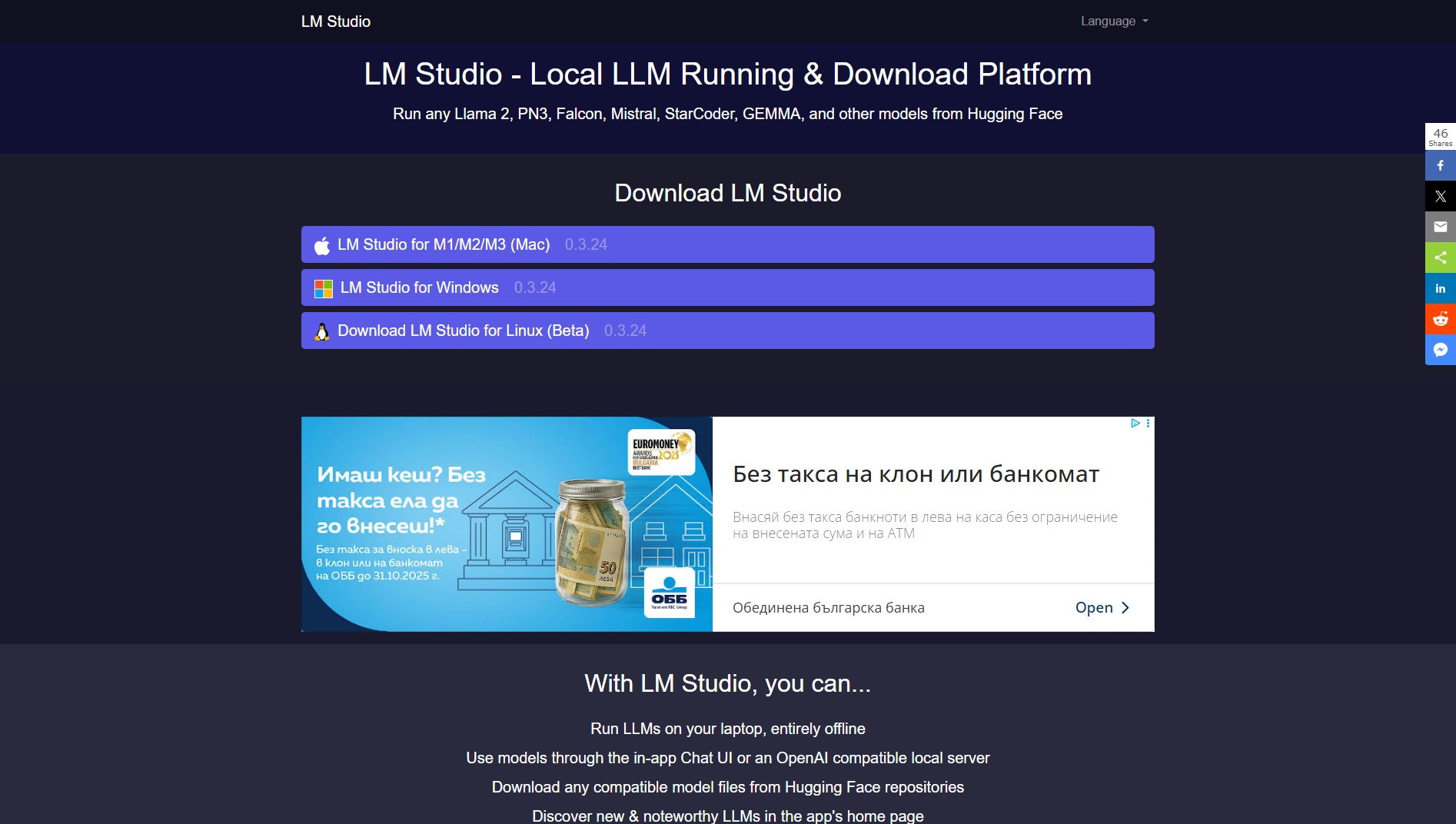Veo3 AI
Transform ideas into professional videos in minutes
What is Veo3 AI? Complete Overview
Veo3 AI is an all-in-one AI video generator that allows users to create professional-quality videos from images or text in minutes. It provides access to multiple industry-leading video models including Veo3, Seedance, Wan2.2, and Hailuo in a single platform. The tool solves the pain points of video creation by eliminating the need for technical skills, expensive equipment, or juggling multiple platforms. Veo3 AI is designed for content creators, marketers, social media managers, and businesses looking to quickly produce engaging video content without the complexity of traditional video editing software.
Veo3 AI Interface & Screenshots
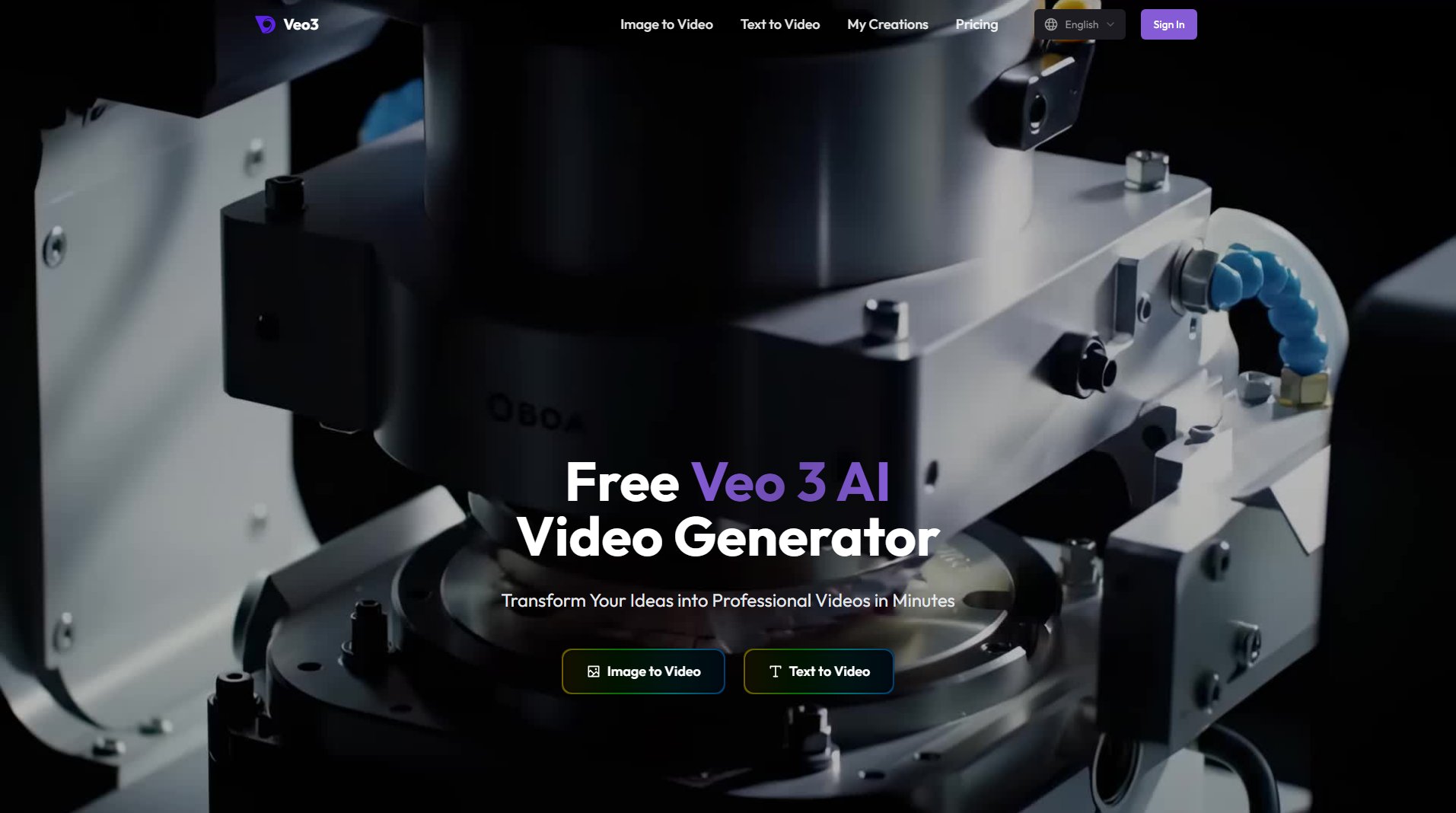
Veo3 AI Official screenshot of the tool interface
What Can Veo3 AI Do? Key Features
Image to Video AI
Transform static images into dynamic videos with AI animation. Users can bring their photos to life by adding motion and effects based on text prompts. The system intelligently interprets the prompt to create natural-looking animations that match the described actions.
Text to Video AI
Generate complete videos from text descriptions alone. The AI interprets written prompts to create animated scenes with appropriate visuals, transitions, and styles. This feature is ideal for creating concept videos, storyboards, or visual content from written ideas.
Multiple AI Models
Access to various industry-leading video generation models (Veo3, Seedance, Wan2.2, Hailuo) in one platform. Each model offers different strengths in animation style, quality, and processing capabilities, allowing users to choose the best option for their specific needs.
Commercial Usage Rights
All generated videos come with commercial usage rights, making them suitable for business marketing, social media content, and other professional applications without additional licensing concerns.
High-Quality Output
Produces videos in 1080p resolution with professional-grade quality. The AI ensures smooth animations, realistic movements, and visually appealing results that meet modern content standards.
Best Veo3 AI Use Cases & Applications
Social Media Content Creation
Marketers and influencers can quickly generate eye-catching video content for platforms like Instagram, TikTok, and YouTube without expensive production resources.
Product Demonstrations
E-commerce businesses can animate product images to create engaging demonstration videos that showcase features and benefits more effectively than static images.
Educational Content
Teachers and educators can transform text-based lessons into visual presentations or animate diagrams to create more engaging learning materials.
Storyboarding
Filmmakers and content creators can quickly visualize scenes by converting text descriptions into rough video sequences for pre-production planning.
How to Use Veo3 AI: Step-by-Step Guide
Choose your input method - either upload an image for image-to-video conversion or enter text for text-to-video generation.
If using image-to-video, upload your source image. For text-to-video, enter a detailed description of the scene you want to create.
Select your preferred AI model (Veo3, Seedance, Wan2.2, or Hailuo) based on your desired output style and quality.
Adjust any additional settings such as video length, style preferences, or output resolution if available.
Click the generate button and wait while the AI processes your request (processing time varies based on complexity and queue).
Preview your generated video, make any necessary adjustments to the prompt or settings, and download the final product in your preferred format.
Veo3 AI Pros and Cons: Honest Review
Pros
Considerations
Is Veo3 AI Worth It? FAQ & Reviews
Veo3 AI is an artificial intelligence platform that transforms text descriptions or static images into animated videos. It uses advanced machine learning models to interpret inputs and generate corresponding video content automatically.
Veo3 AI stands out by offering multiple high-quality video generation models in one platform, providing users with more creative options and flexibility compared to single-model solutions.
The free version may have limitations on video length, output quality, or available models compared to paid plans. Specific limitations should be checked on the official website.
Yes, all plans including the free version provide commercial usage rights for generated videos, allowing you to use them in marketing, social media, and other business applications.
Veo3 AI outputs videos in standard formats (likely MP4) at 1080p resolution across all plans, ensuring high-quality results suitable for most professional applications.