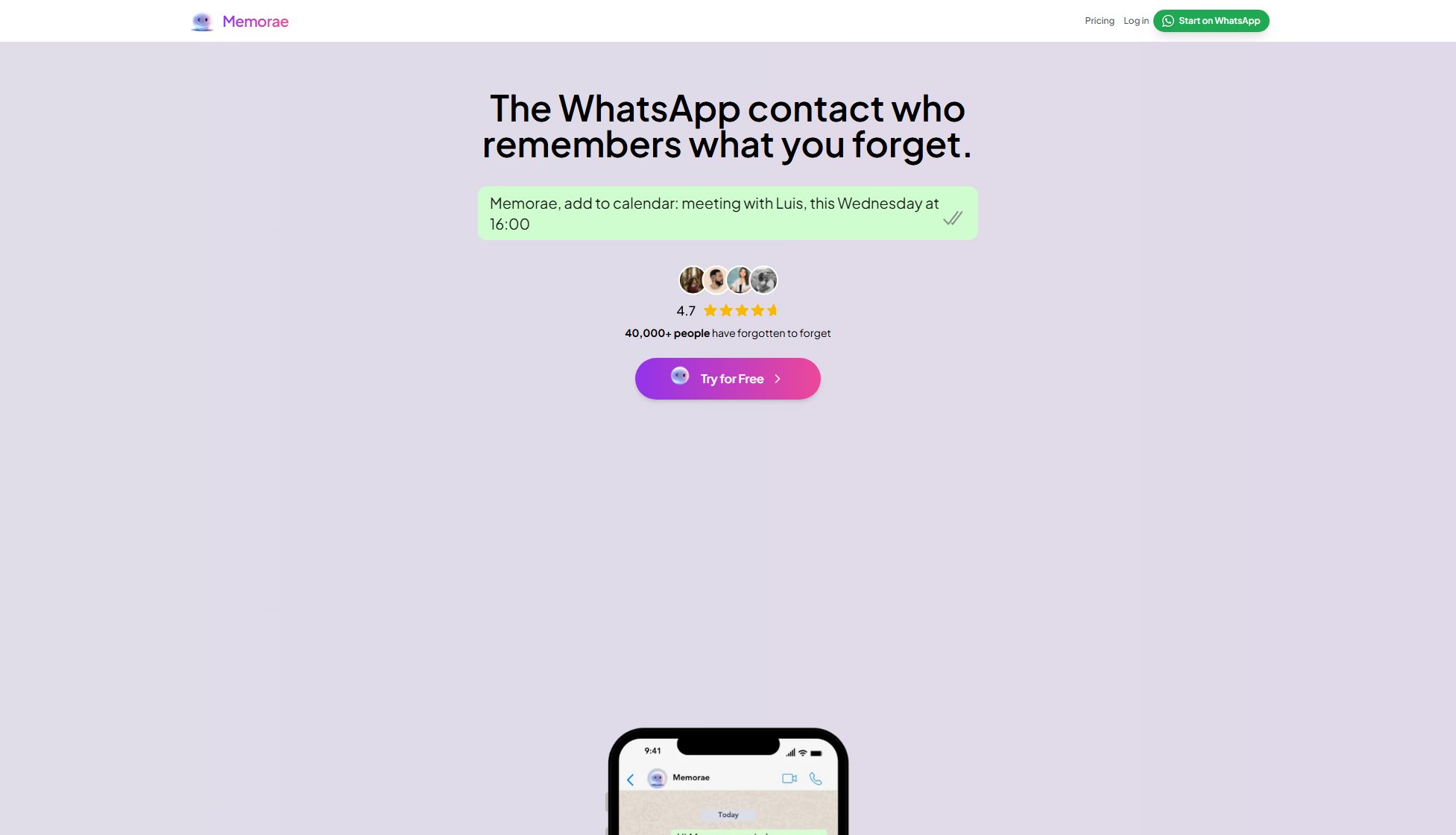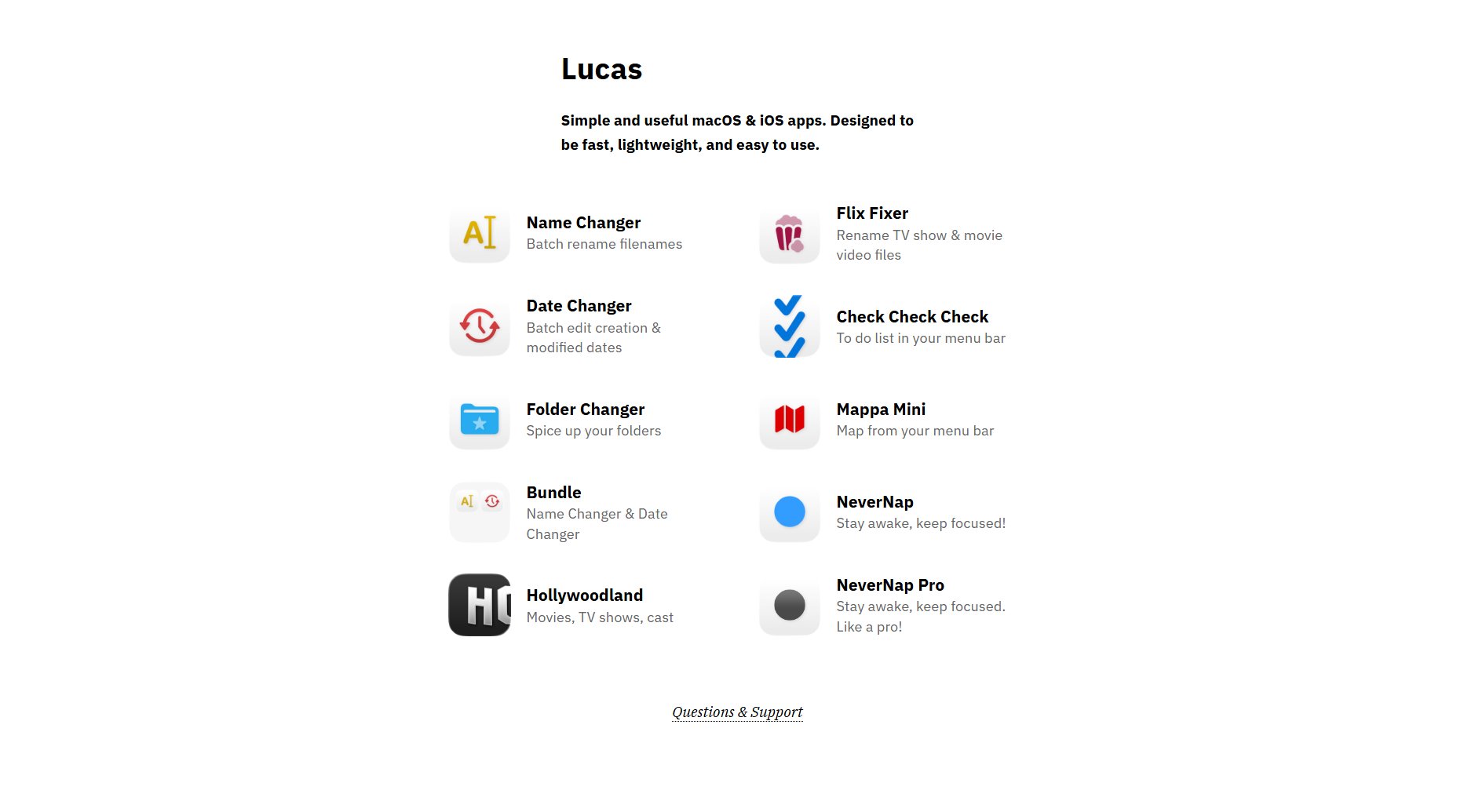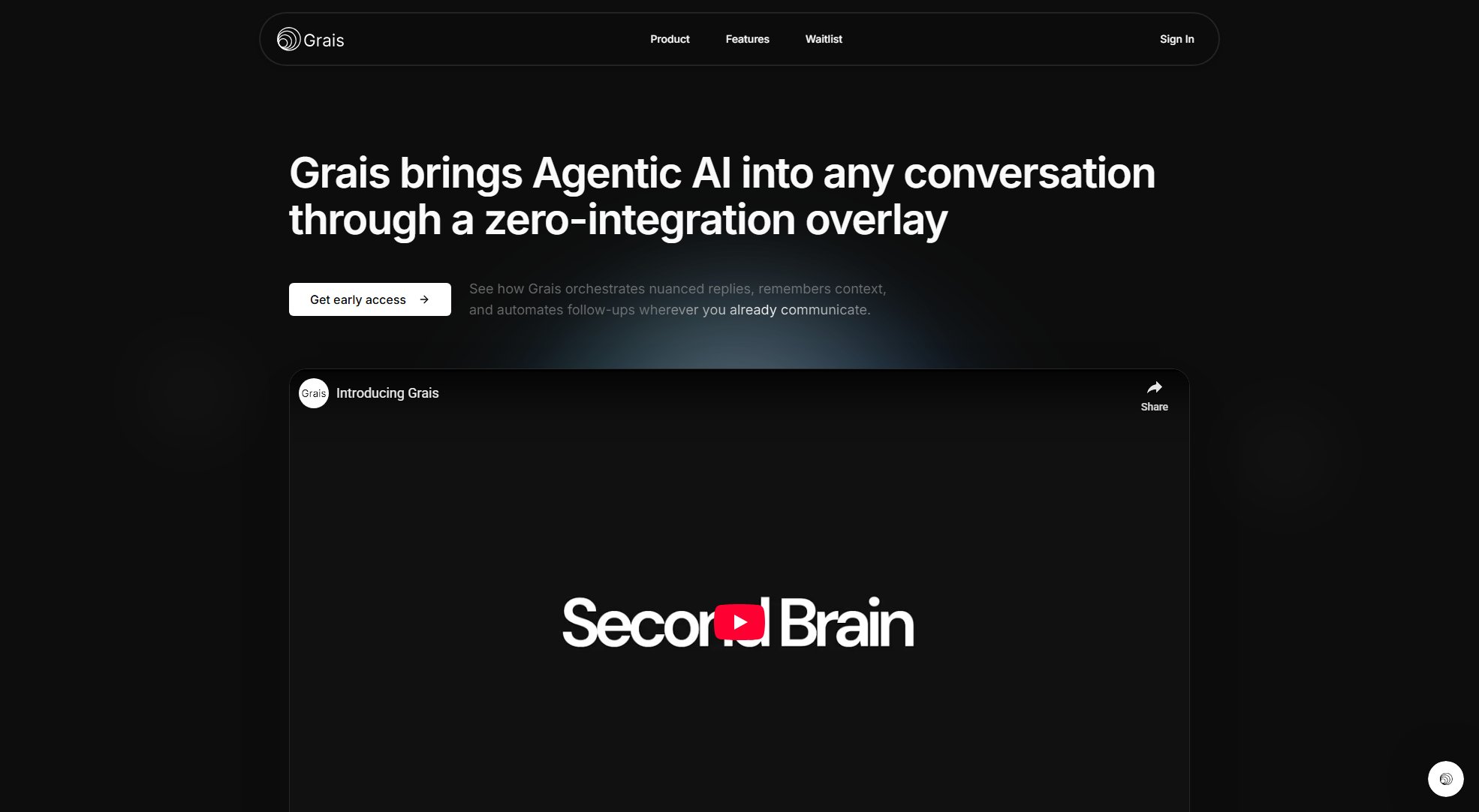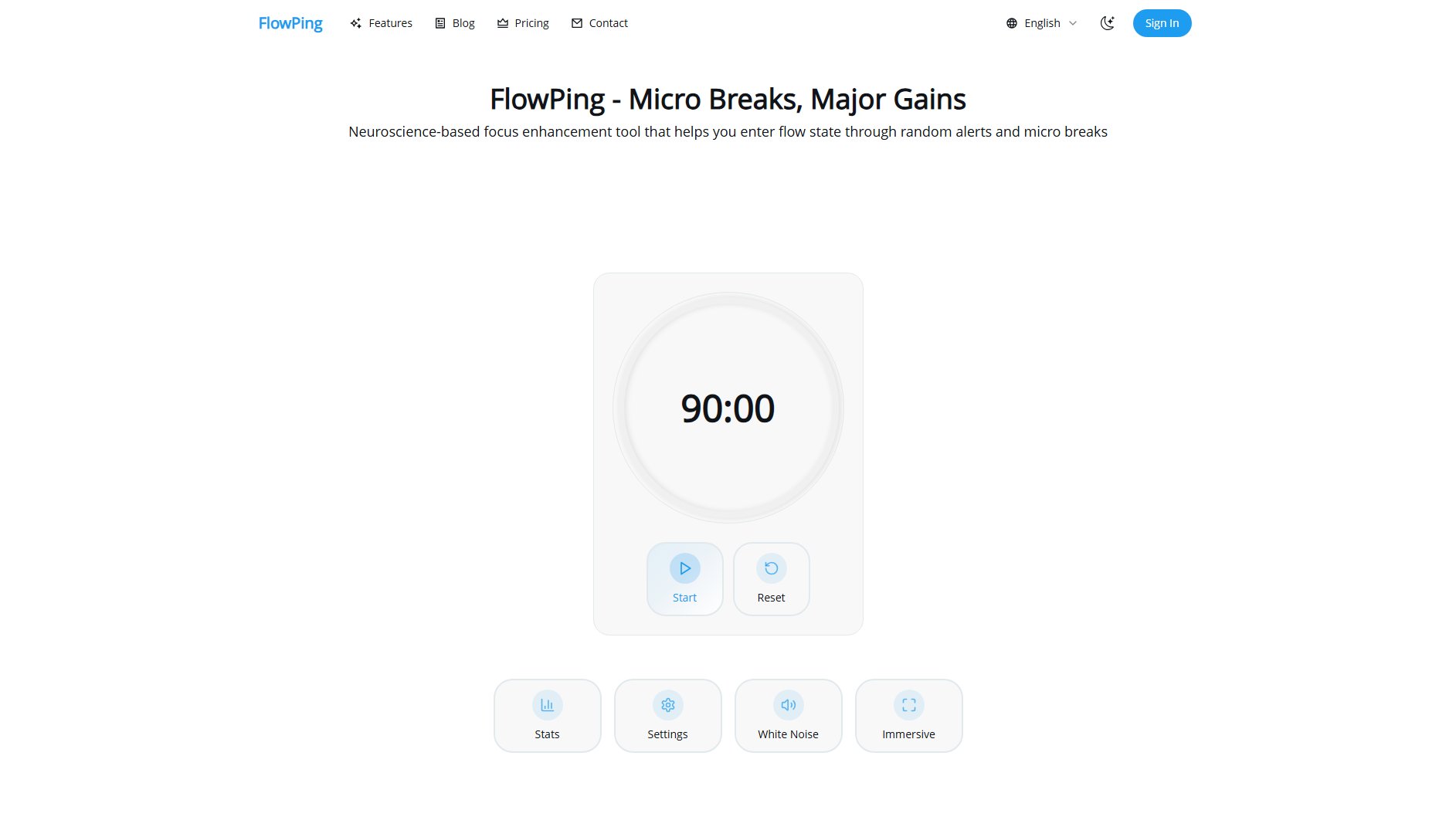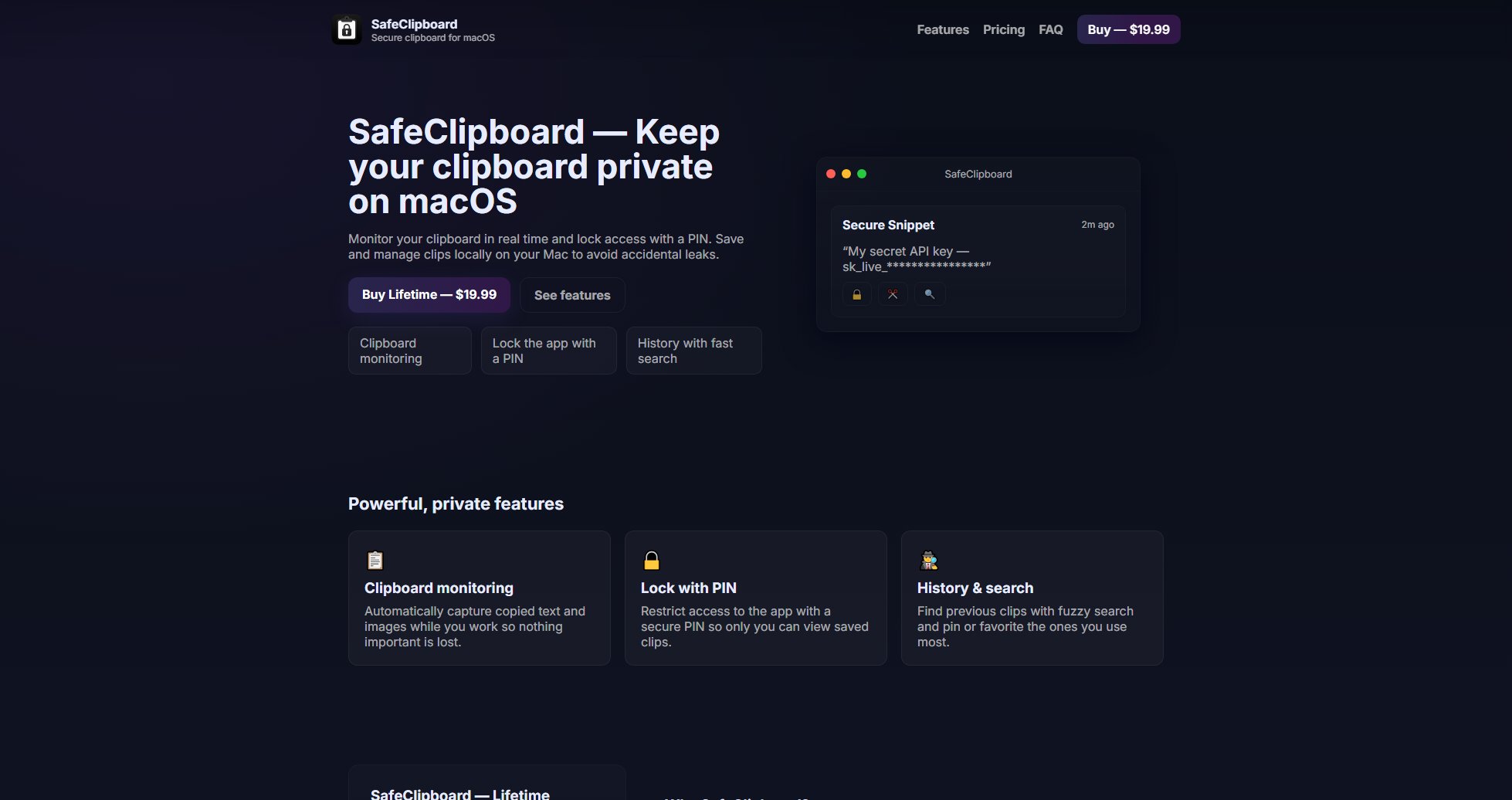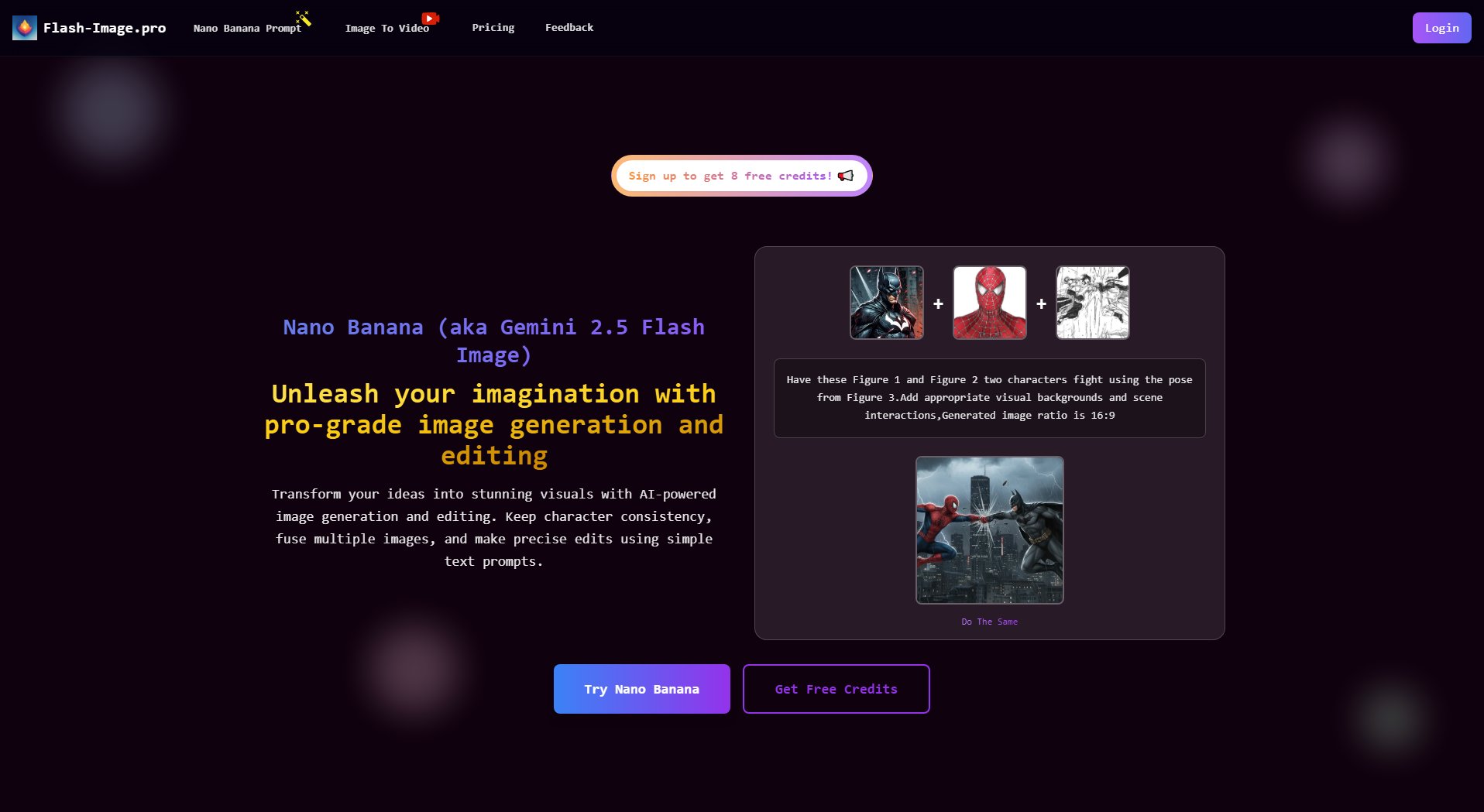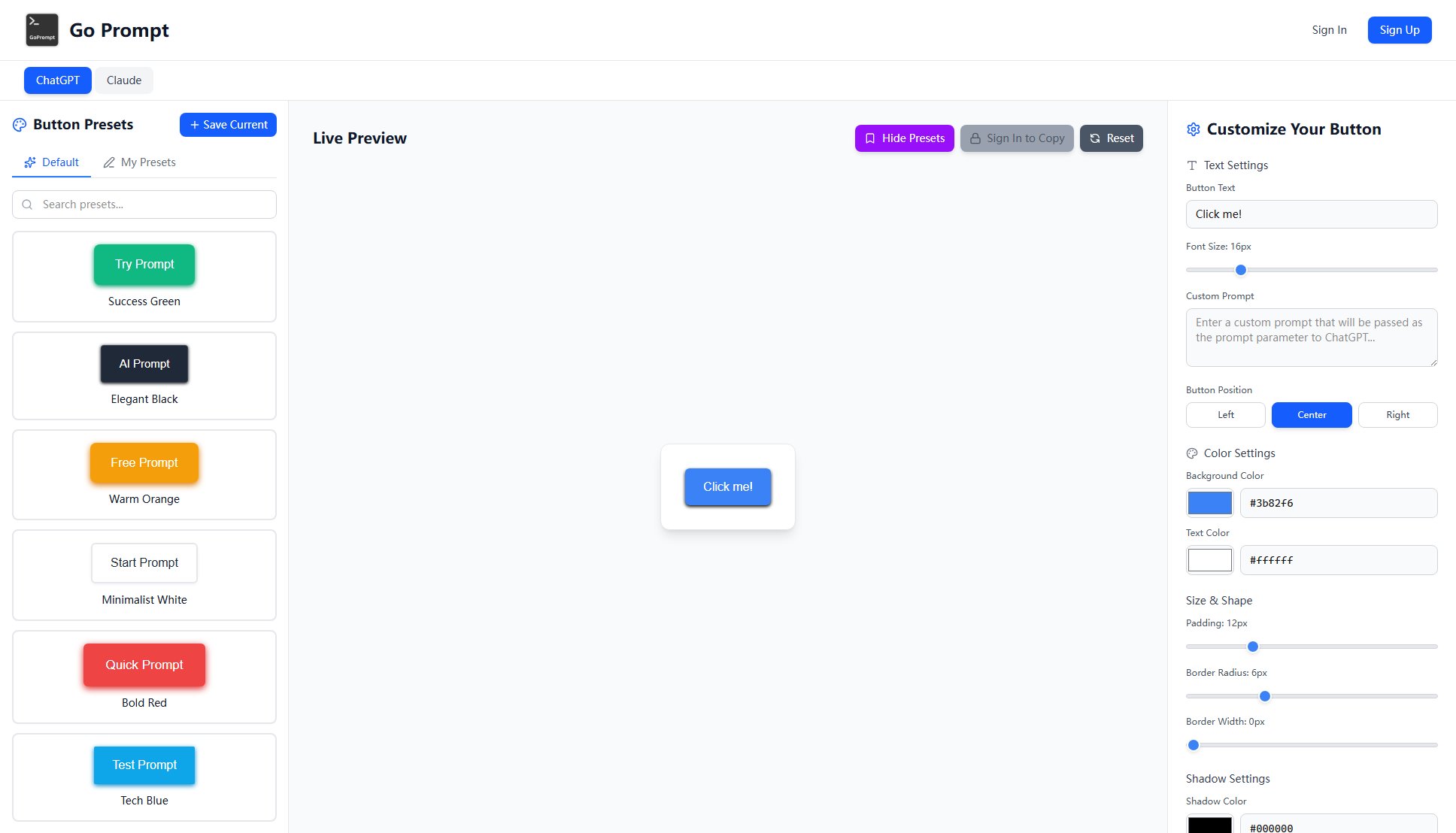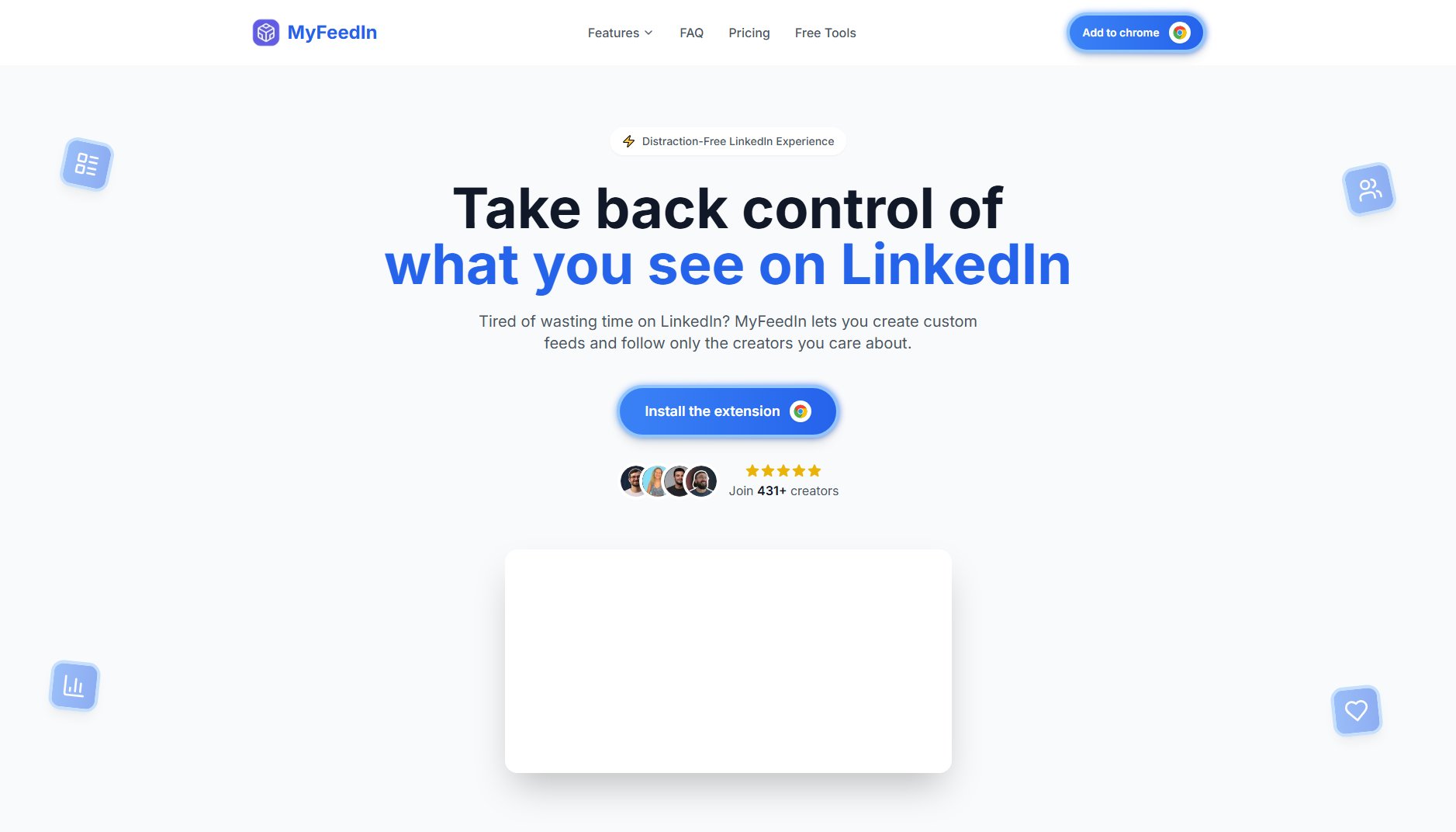Birthday Shortcut
Automate personalized birthday wishes on iPhone
What is Birthday Shortcut? Complete Overview
Birthday Shortcut is an innovative iPhone automation tool that ensures you never forget to send birthday wishes to your loved ones. This smart solution eliminates the guilt of forgotten birthdays and last-minute generic messages by automatically sending personalized greetings at the perfect time. Designed for busy individuals who value their relationships, Birthday Shortcut strengthens connections with a simple, set-it-and-forget-it approach. The tool solves common pain points like forgetting important dates, sending impersonal last-minute wishes, and wasting time manually composing messages. With over 500 friendships already strengthened, this one-time purchase solution makes you appear thoughtful without the ongoing effort.
Birthday Shortcut Interface & Screenshots
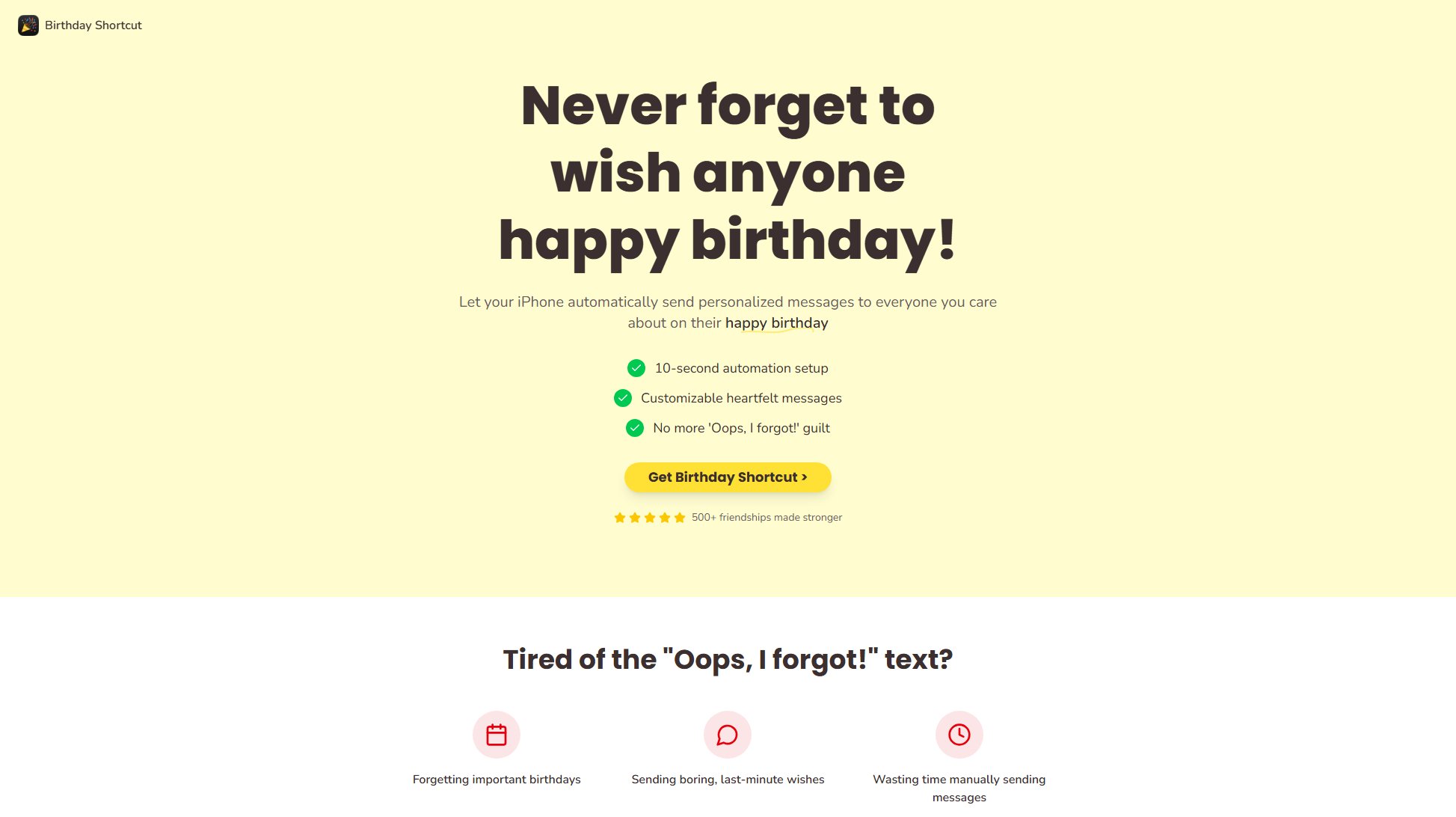
Birthday Shortcut Official screenshot of the tool interface
What Can Birthday Shortcut Do? Key Features
10-second automation setup
Birthday Shortcut can be set up in just seconds through your iPhone's Shortcuts app. The intuitive process guides you through creating a personal automation that checks for birthdays daily, requiring minimal technical knowledge.
Customizable heartfelt messages
Unlike generic reminders, Birthday Shortcut lets you personalize your birthday messages. You can create templates that sound authentic and heartfelt, ensuring your automated wishes never feel impersonal or robotic.
Automatic daily checks
The shortcut runs automatically each day, scanning your contacts for birthdays without any manual intervention. It works silently in the background, only activating when there's a birthday to acknowledge.
One-time purchase model
Unlike subscription-based services, Birthday Shortcut offers lifetime functionality for a single payment. This includes all future updates, making it a cost-effective solution for long-term relationship management.
Privacy-focused design
All birthday data stays securely within your iPhone's native Contacts app. The shortcut doesn't require access to cloud services or external databases, keeping your personal information private.
Best Birthday Shortcut Use Cases & Applications
Busy professionals
For professionals juggling work and personal life, Birthday Shortcut ensures important personal connections aren't neglected. It automatically maintains relationships during hectic periods when remembering dates might slip through the cracks.
Large families
Individuals with extensive family networks benefit from automated tracking of numerous birthdays across generations. The shortcut prevents awkward situations where certain relatives might feel slighted by forgotten wishes.
Network builders
Those who value professional networking can use Birthday Shortcut to maintain positive relationships with colleagues and business contacts. Timely birthday acknowledgments help strengthen professional bonds effortlessly.
How to Use Birthday Shortcut: Step-by-Step Guide
Purchase & Install: Make a secure one-time payment through the Dodo Payments system. You'll receive instant access to an iCloud link containing the Birthday Shortcut file.
Add Birthday Contacts: Ensure all friends and family you want to celebrate have their birthdays entered in your iPhone's Contacts app. This is where the shortcut pulls its information.
Set Up Automation: Open the Shortcuts app, create a new personal automation, and select 'Time of Day' as the trigger. Choose a morning time to be first with your birthday wishes.
Select Birthday Shortcut: When prompted to add an action, select the Birthday Shortcut you installed. This will be the action that runs automatically each day.
Enable Automation: Confirm your settings and enable the automation. The shortcut will now run daily, checking for birthdays and sending your personalized messages automatically.
Birthday Shortcut Pros and Cons: Honest Review
Pros
Considerations
Is Birthday Shortcut Worth It? FAQ & Reviews
Yes, Birthday Shortcut requires only a single $9.99 payment with no recurring subscriptions. This includes lifetime access to all current and future features.
Absolutely. The shortcut only accesses your iPhone's native Contacts app and doesn't store or transmit any personal data to external servers. All information remains securely on your device.
You need an iPhone running iOS 13 or later with the Shortcuts app installed. The automation requires you to have birthdays stored in your Contacts for the people you want to celebrate.
After completing your purchase through Dodo Payments, you'll be redirected to a download page with an iCloud link. This link will allow you to add the shortcut to your Shortcuts app immediately.