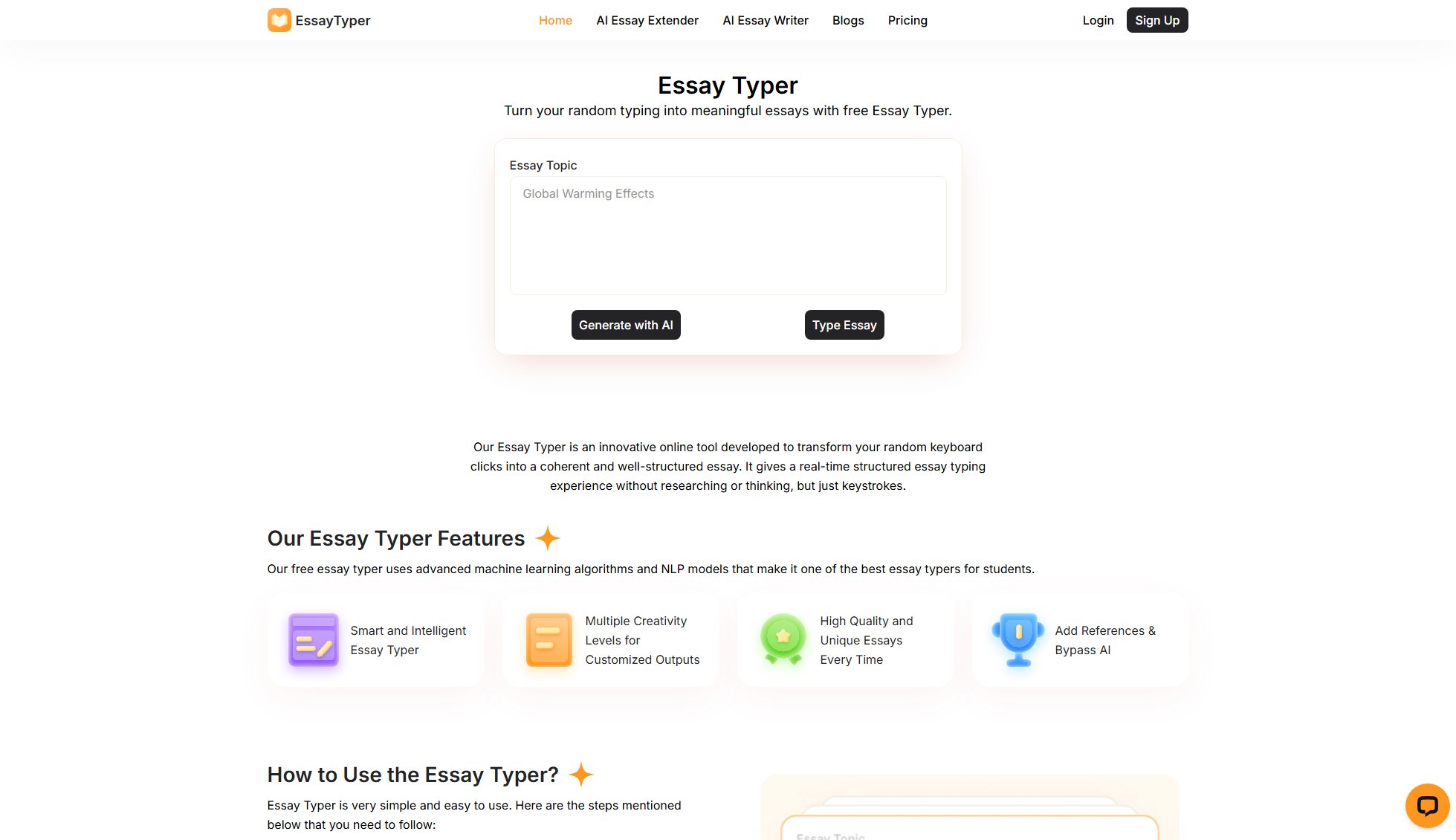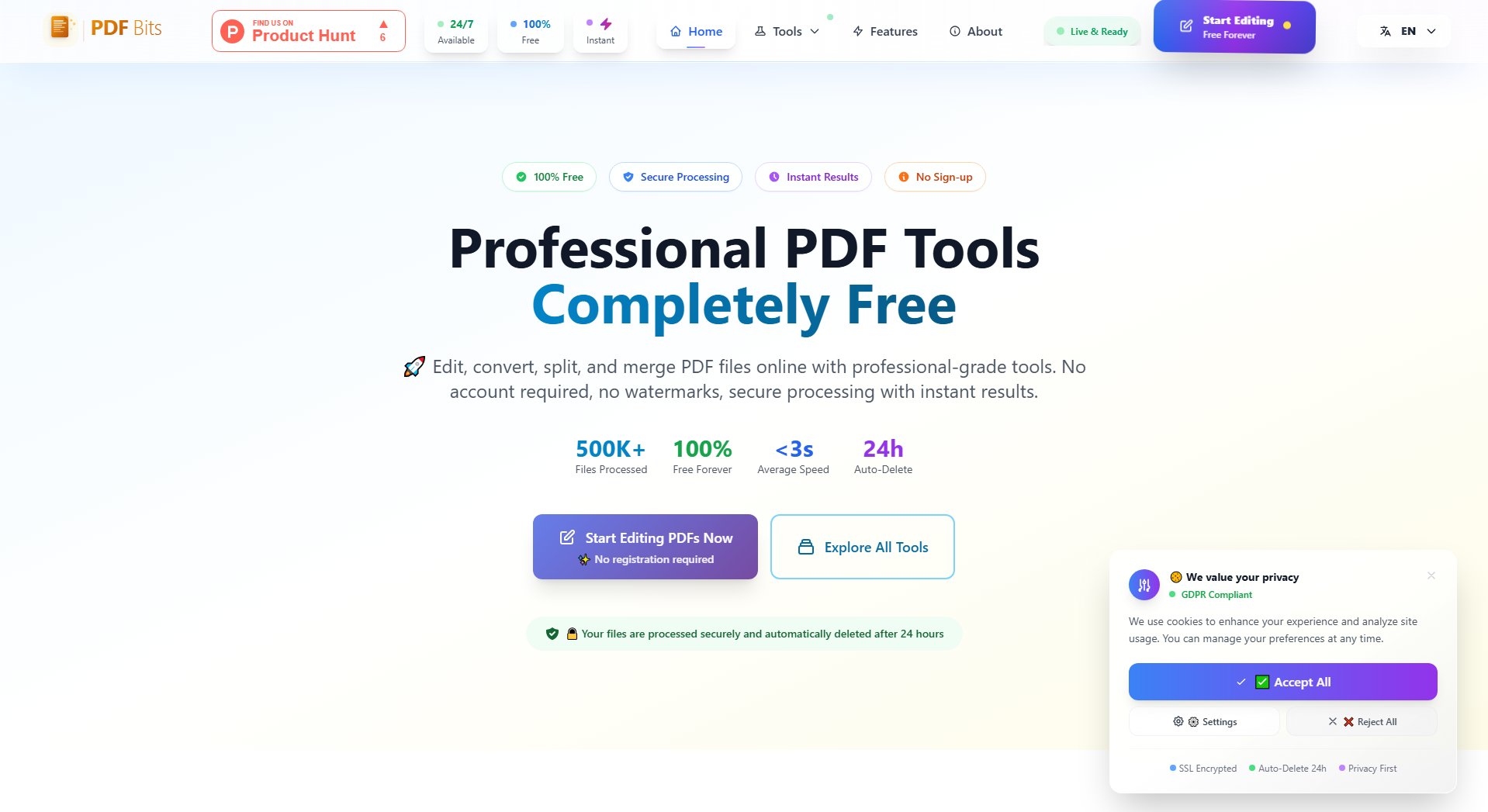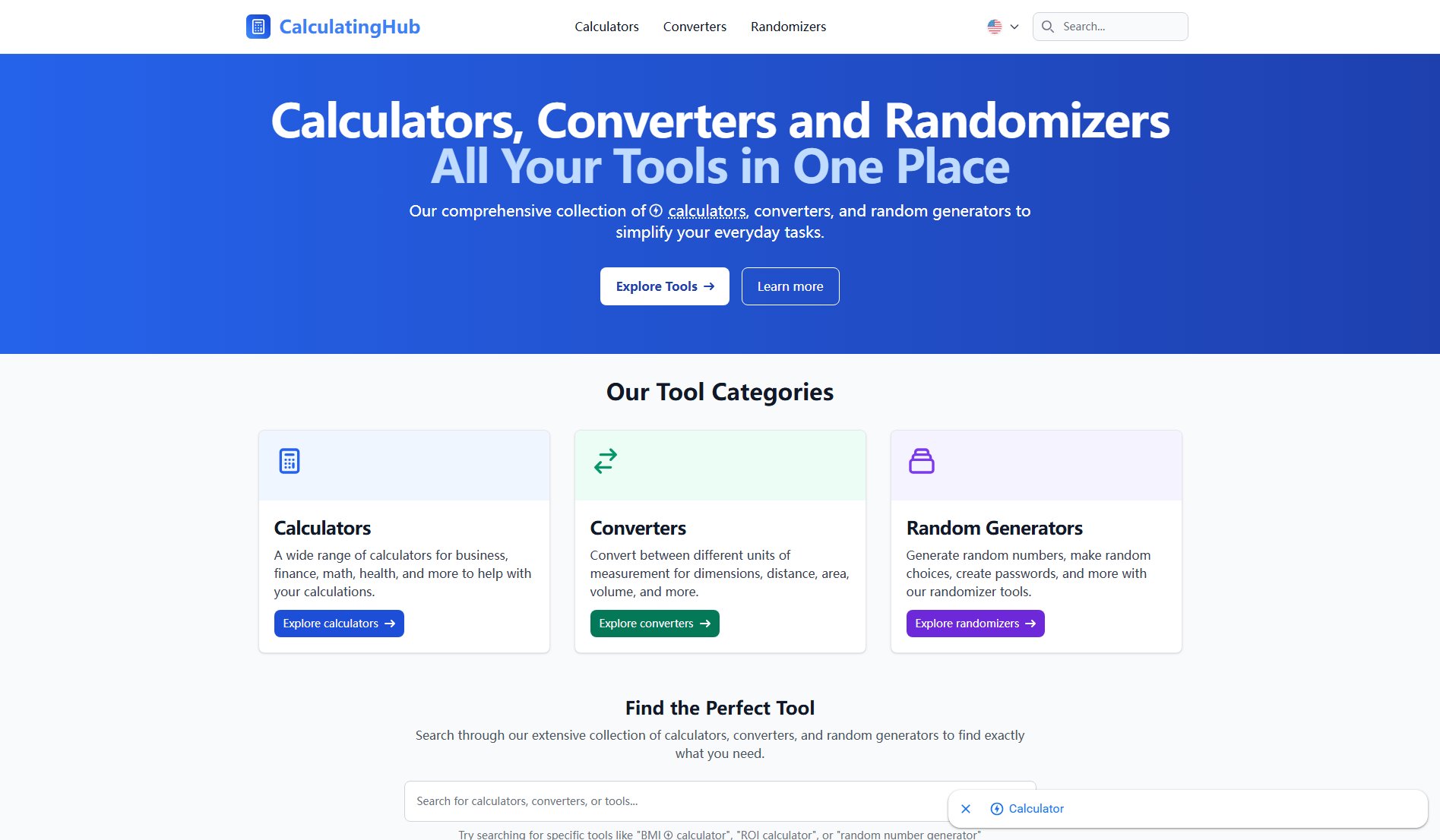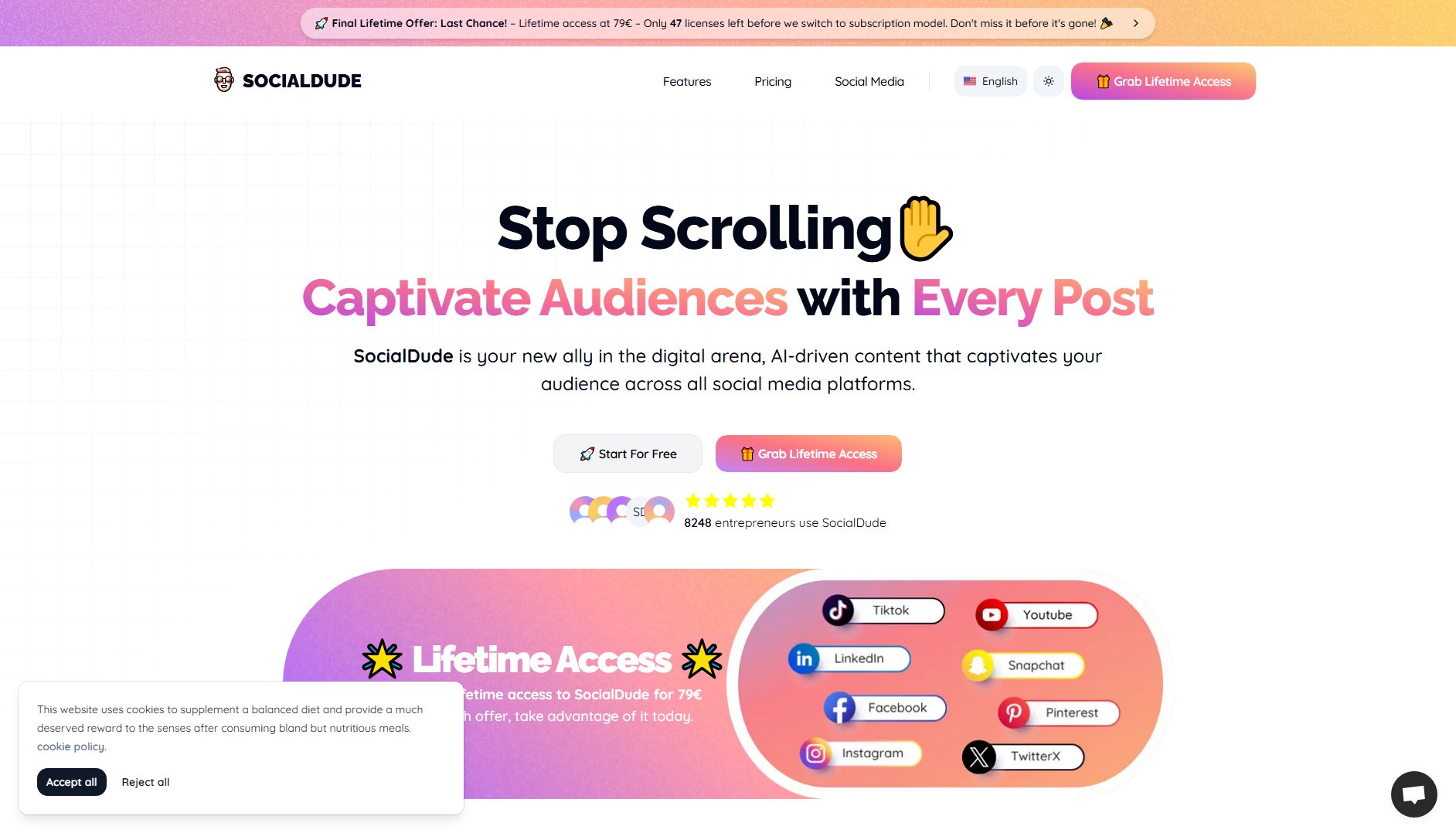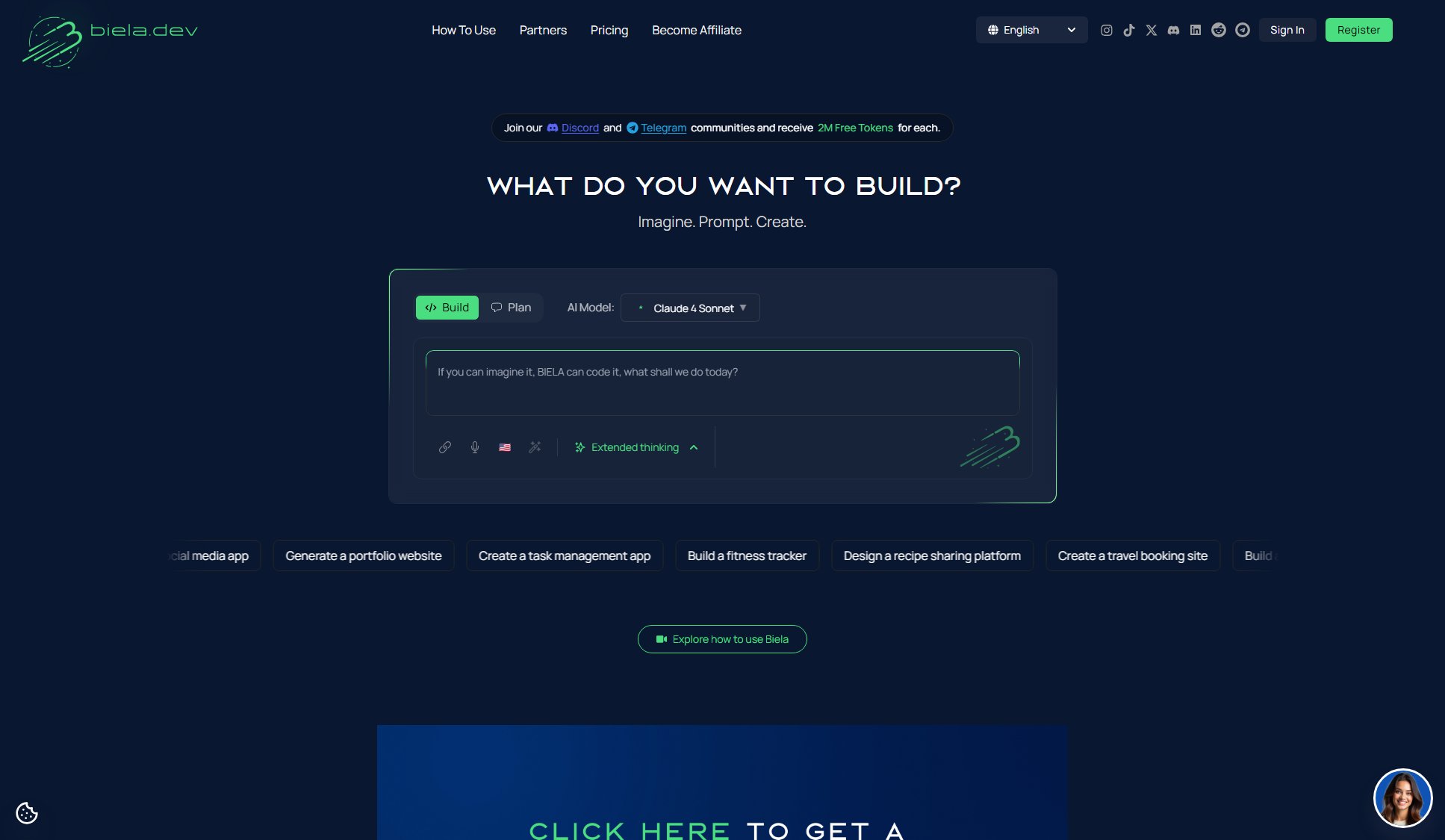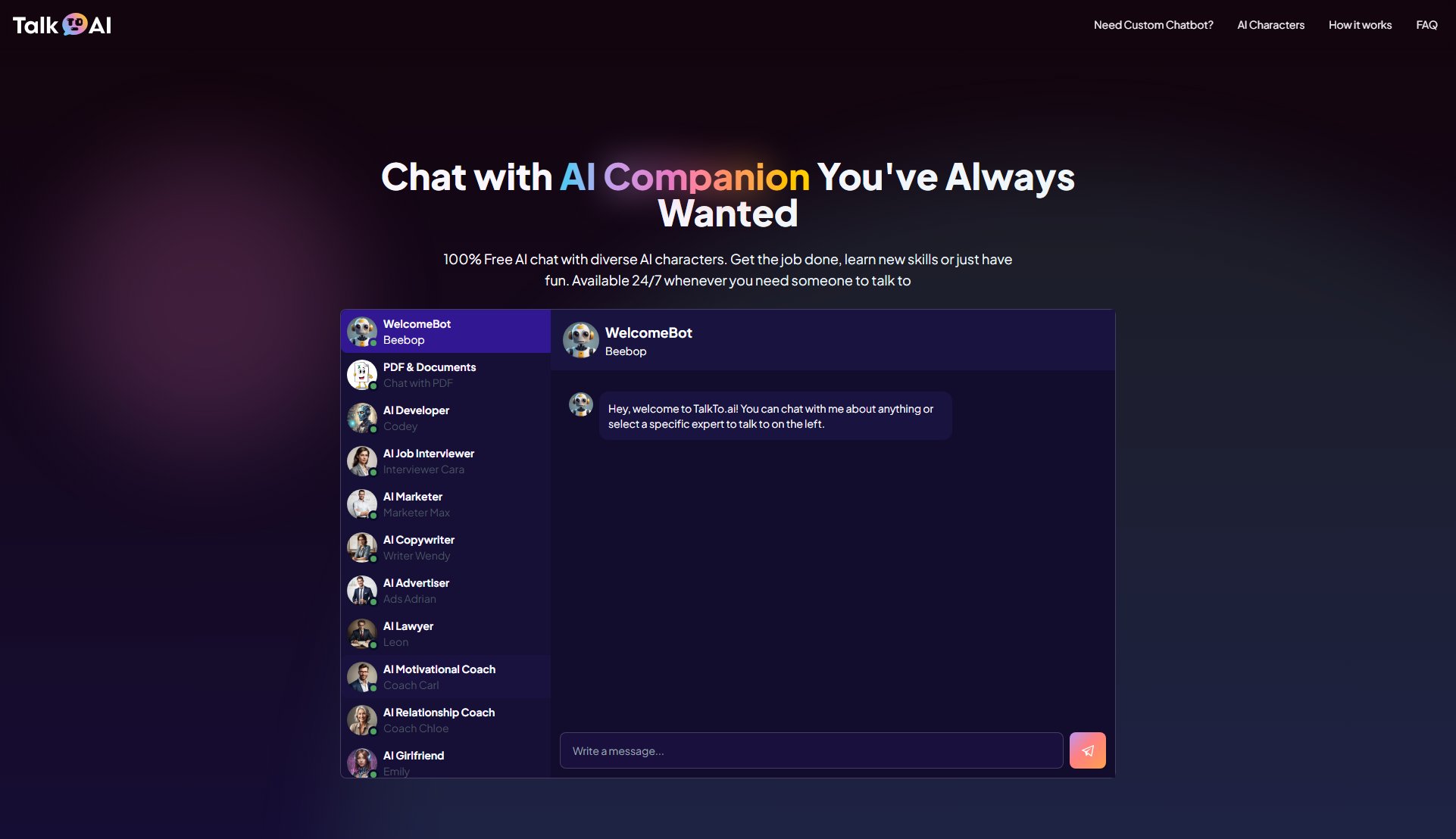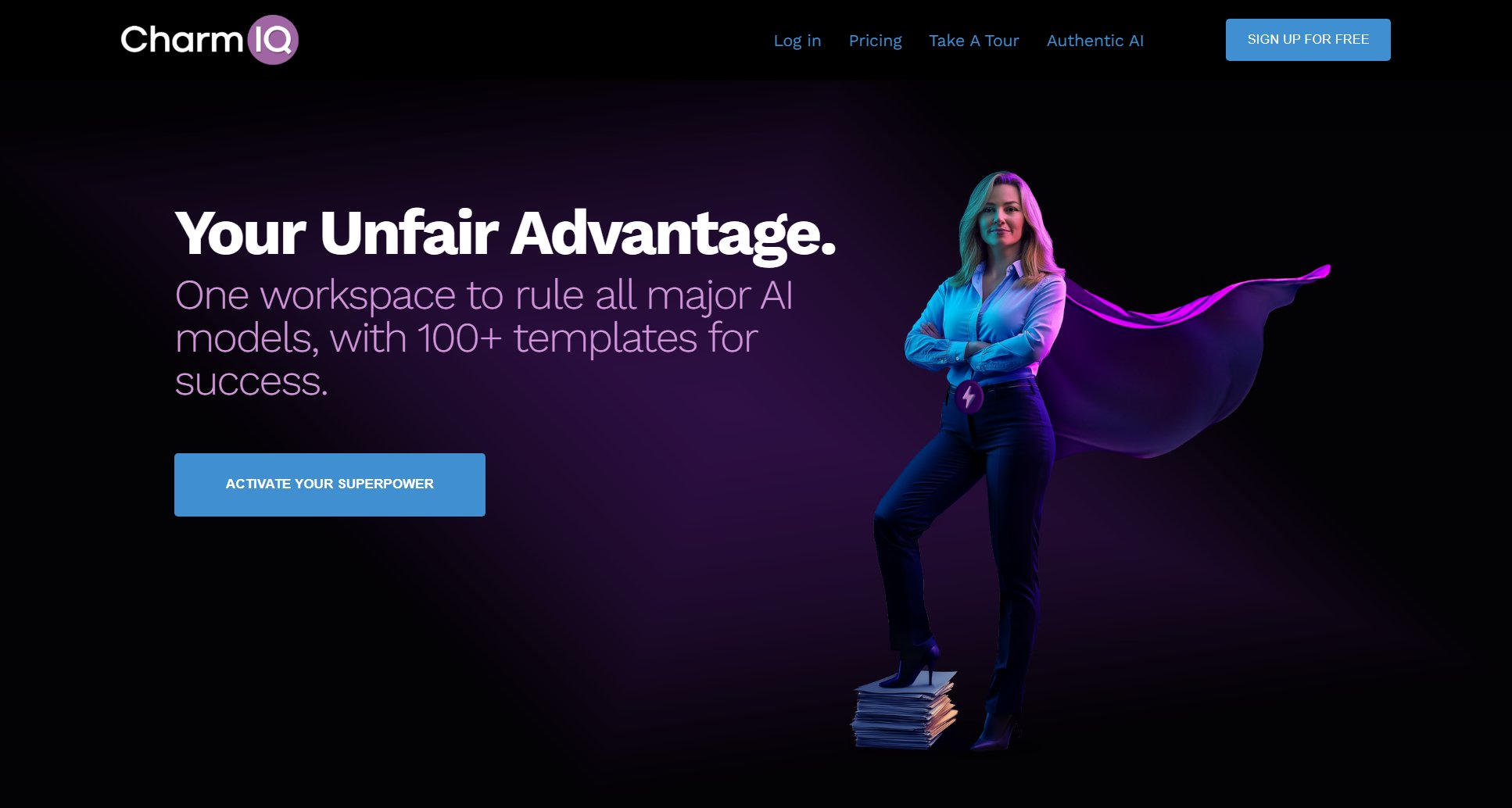TypeFast
Master your typing speed with structured challenges
What is TypeFast? Complete Overview
TypeFast is a specialized typing practice tool designed to help users improve their typing speed and accuracy through structured challenges and progressive difficulty levels. It caters to everyone from beginners who need to learn the basics to experts looking to push their typing speed to the limit. The tool offers a variety of training modules, including basic hand coordination, symbol mastery, and full alphabet challenges, each designed to target specific aspects of typing proficiency. With its intuitive interface and adaptive difficulty settings, TypeFast makes it easy for users to track their progress and gradually enhance their typing skills.
TypeFast Interface & Screenshots

TypeFast Official screenshot of the tool interface
What Can TypeFast Do? Key Features
Level Challenge
TypeFast offers 18 levels of typing challenges, categorized into Basic Training, Symbol Mastery, and Expert Level. Each level is designed to progressively enhance your typing skills, from basic letter familiarity to expert-level speed and accuracy.
Speed Settings
Users can adjust the typing speed to match their skill level, with options ranging from Slow (ideal for beginners) to Fast (for experts). The 1x speed is recommended for balanced practice, while 2x and 3x provide more intense challenges.
Hand-Specific Training
TypeFast includes dedicated exercises for left and right hand basics, helping users develop coordination and dexterity for each hand separately before combining them in more complex challenges.
Progress Tracking
The tool tracks your overall progress and completion of levels, providing a clear visual representation of your improvement over time. This feature helps users stay motivated and focused on their typing goals.
Final Exam
The Basic Final Exam is a comprehensive test that combines all learned skills into a single challenge, requiring users to type 200 letters accurately. This serves as a benchmark to measure proficiency before advancing to higher difficulty levels.
Best TypeFast Use Cases & Applications
Beginner Typing Practice
New typists can start with Basic Training and Slow speed settings to familiarize themselves with keyboard layout and finger placement, gradually building confidence and muscle memory.
Professional Typing Refinement
Office workers or data entry professionals can use Symbol Mastery and Medium speed settings to enhance their efficiency with special characters and numbers, reducing errors in daily tasks.
Gaming and Coding
Gamers and programmers can utilize the Expert Level and Fast speed settings to improve reaction times and accuracy, essential for competitive gaming or efficient coding sessions.
How to Use TypeFast: Step-by-Step Guide
Select a chapter from Basic Training, Symbol Mastery, or Expert Level based on your current skill level and goals.
Choose a speed setting (Slow, Medium, or Fast) that matches your comfort level. Beginners should start with Slow to build foundational skills.
Pick a specific exercise, such as Left Hand Basics or Common Letters, and review the target letters and difficulty level before starting.
Begin the challenge by typing the displayed characters as accurately and quickly as possible. Focus on maintaining rhythm and minimizing errors.
After completing a challenge, review your progress in the Total Progress section and move on to the next level or repeat exercises to improve your speed and accuracy.
TypeFast Pros and Cons: Honest Review
Pros
Considerations
Is TypeFast Worth It? FAQ & Reviews
Yes, TypeFast currently offers all its features for free, including access to all training levels and progress tracking.
No, you can start practicing immediately without logging in. However, creating an account may allow for progress saving across devices in the future.
TypeFast is designed for users of all ages, from children learning to type to adults looking to improve their professional typing skills.
Currently, TypeFast is optimized for desktop use with physical keyboards. Mobile compatibility may be added in future updates.
Regular practice of 15-30 minutes daily is recommended for noticeable improvement in typing speed and accuracy within a few weeks.