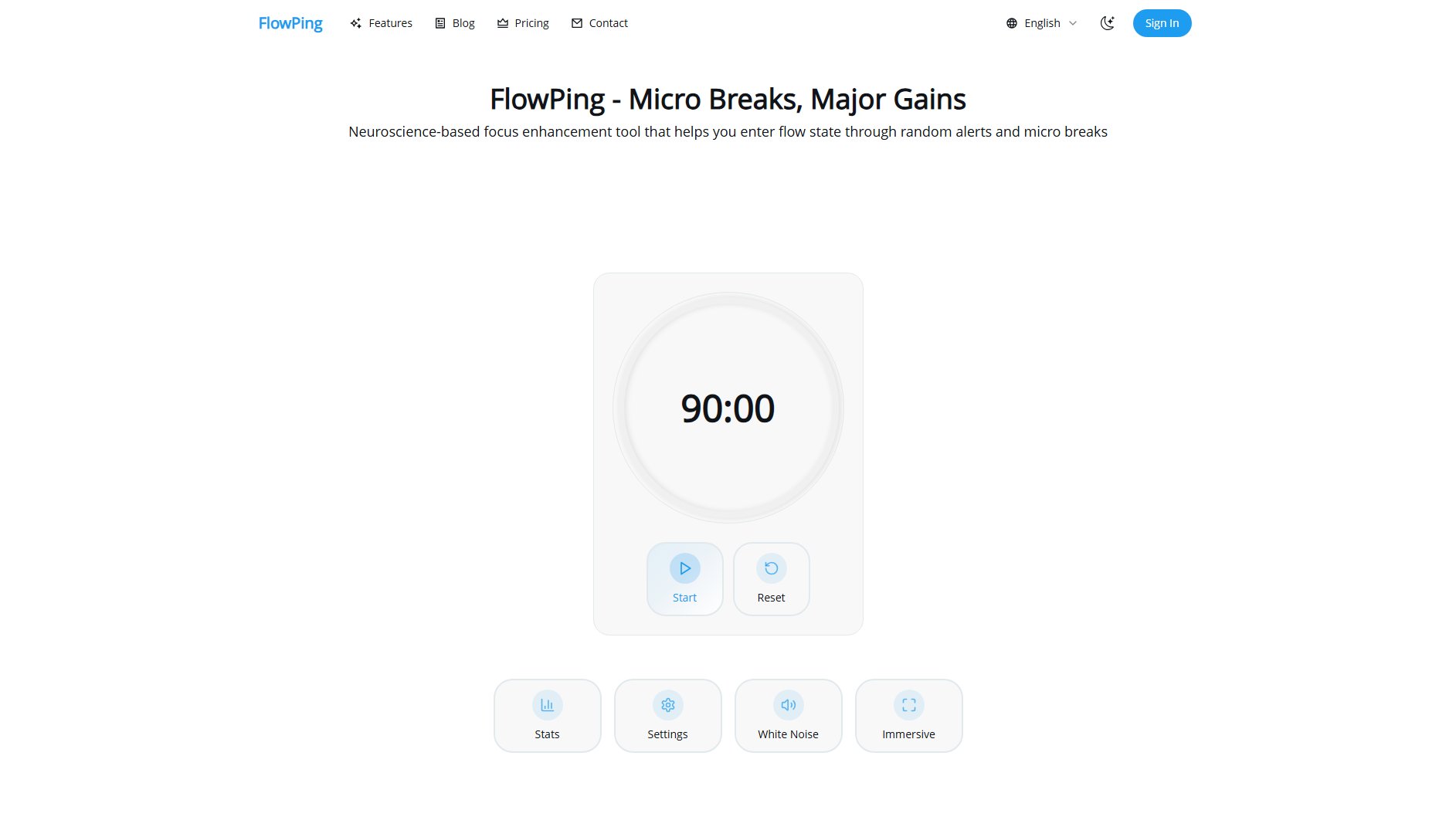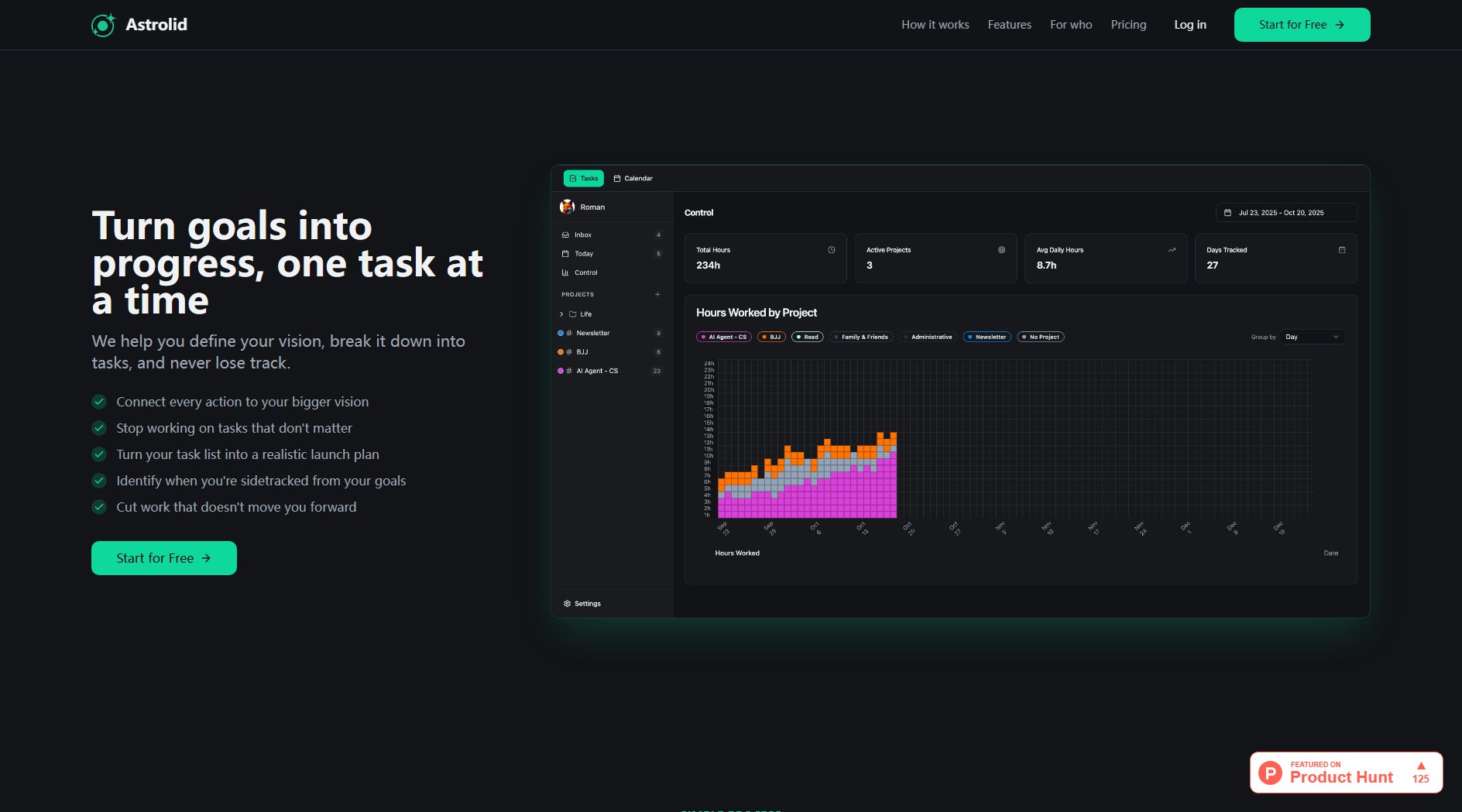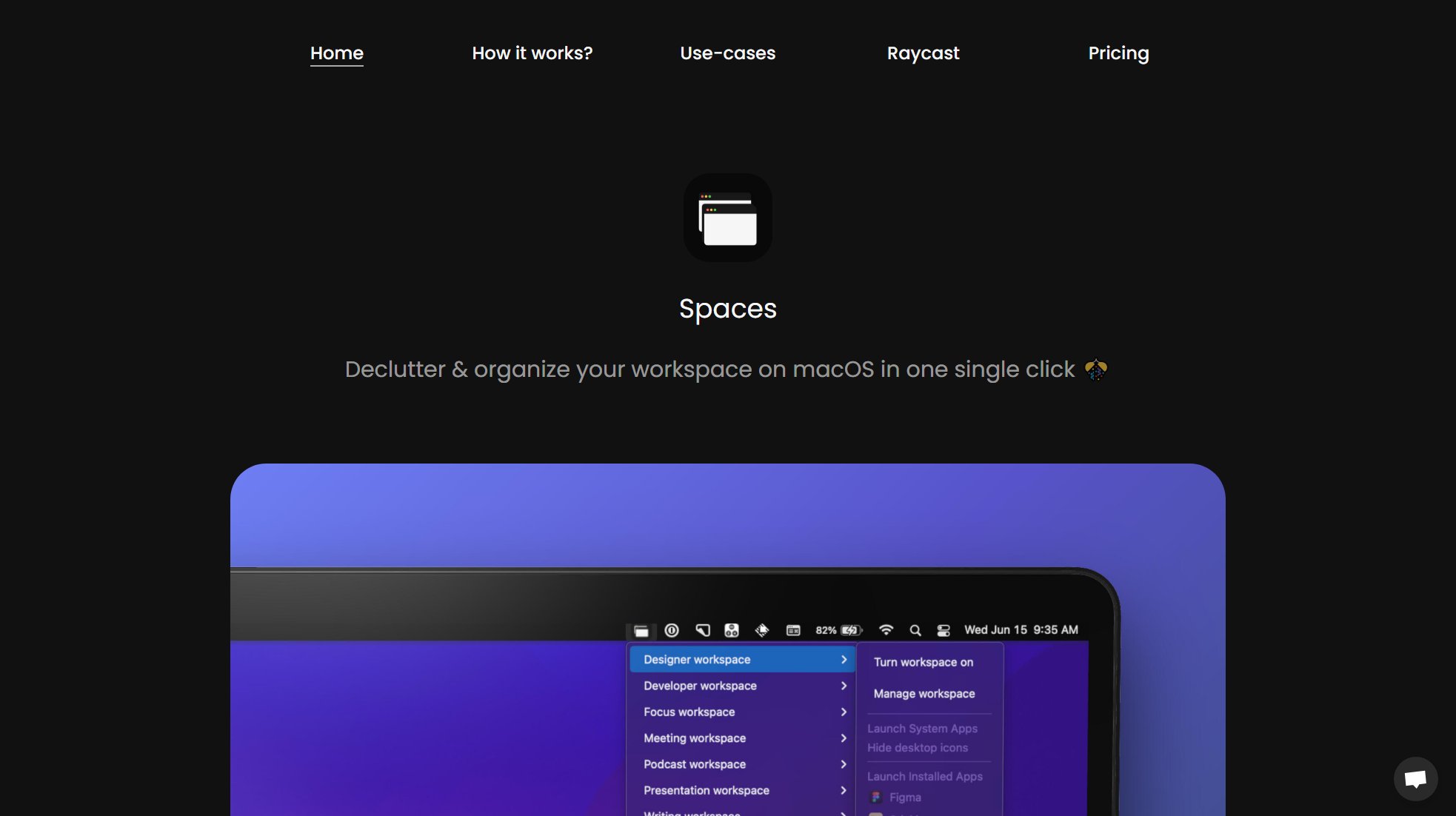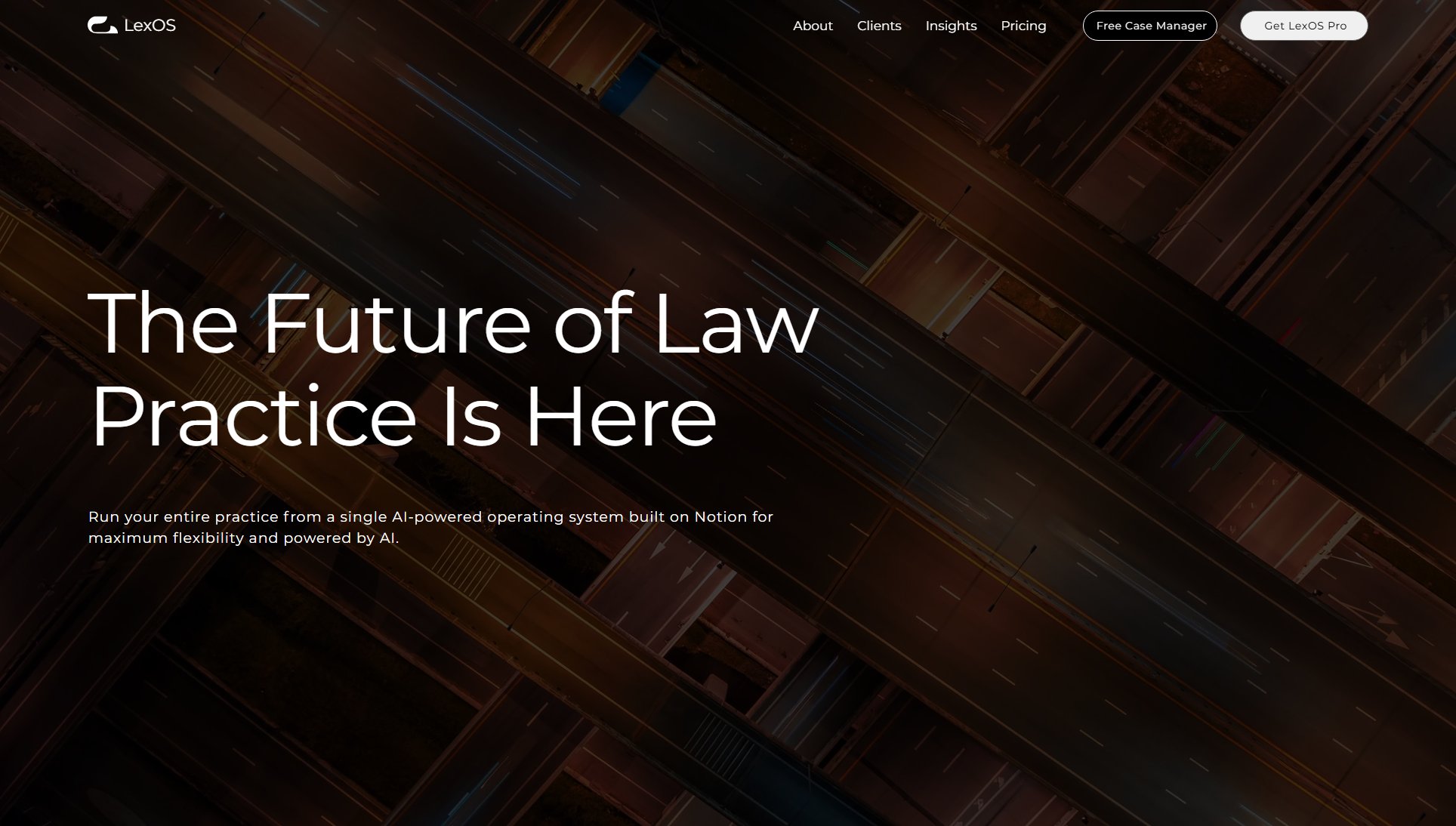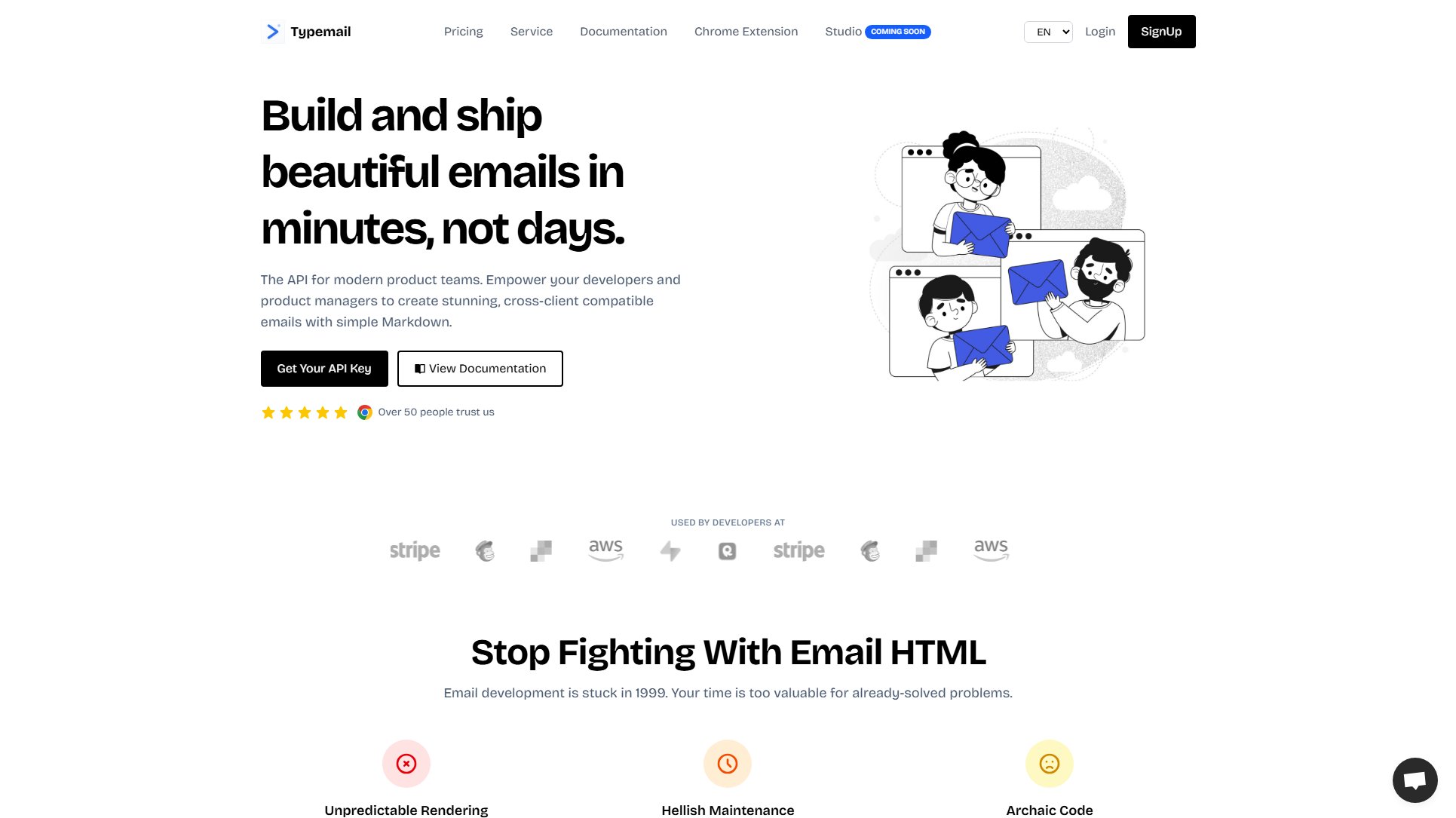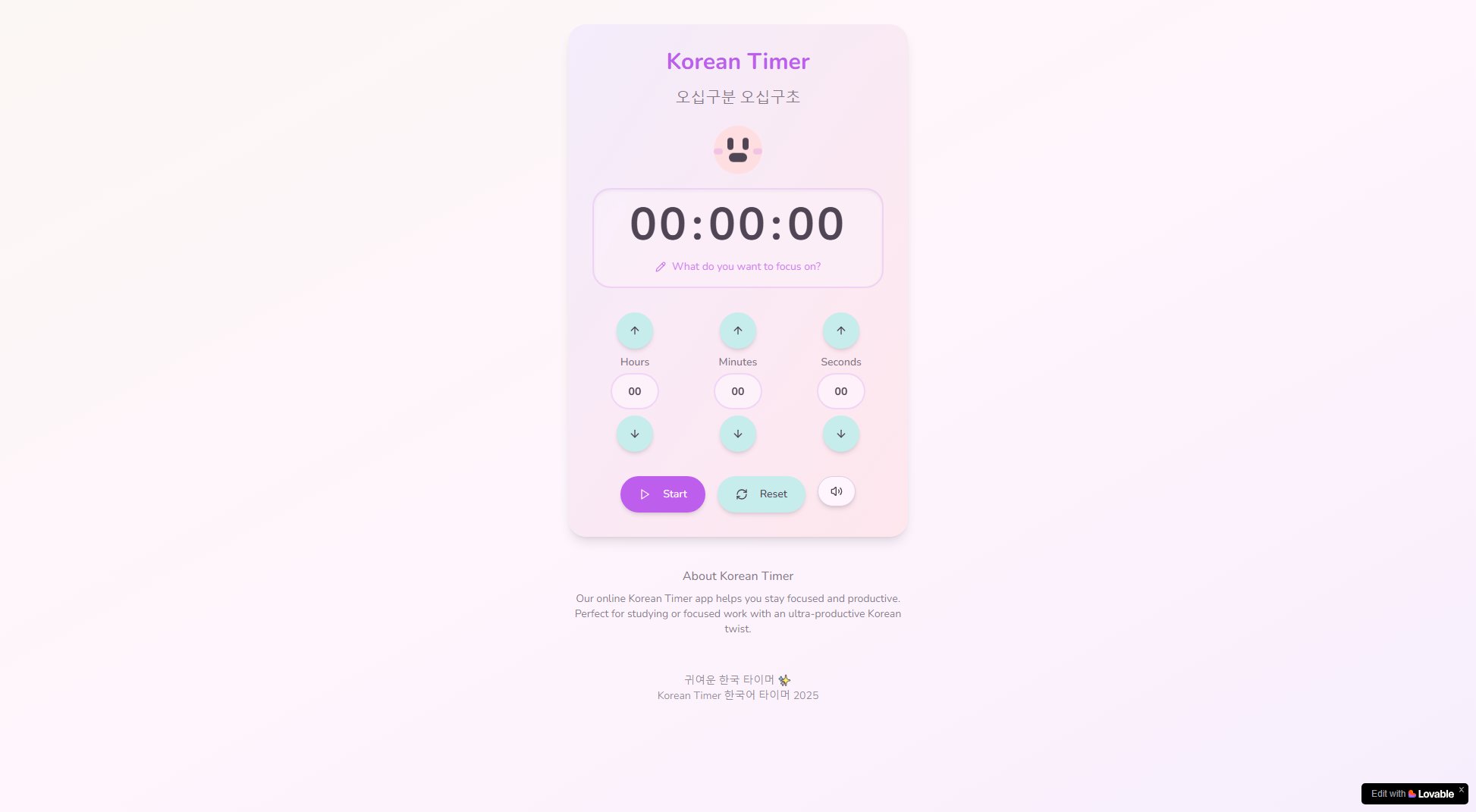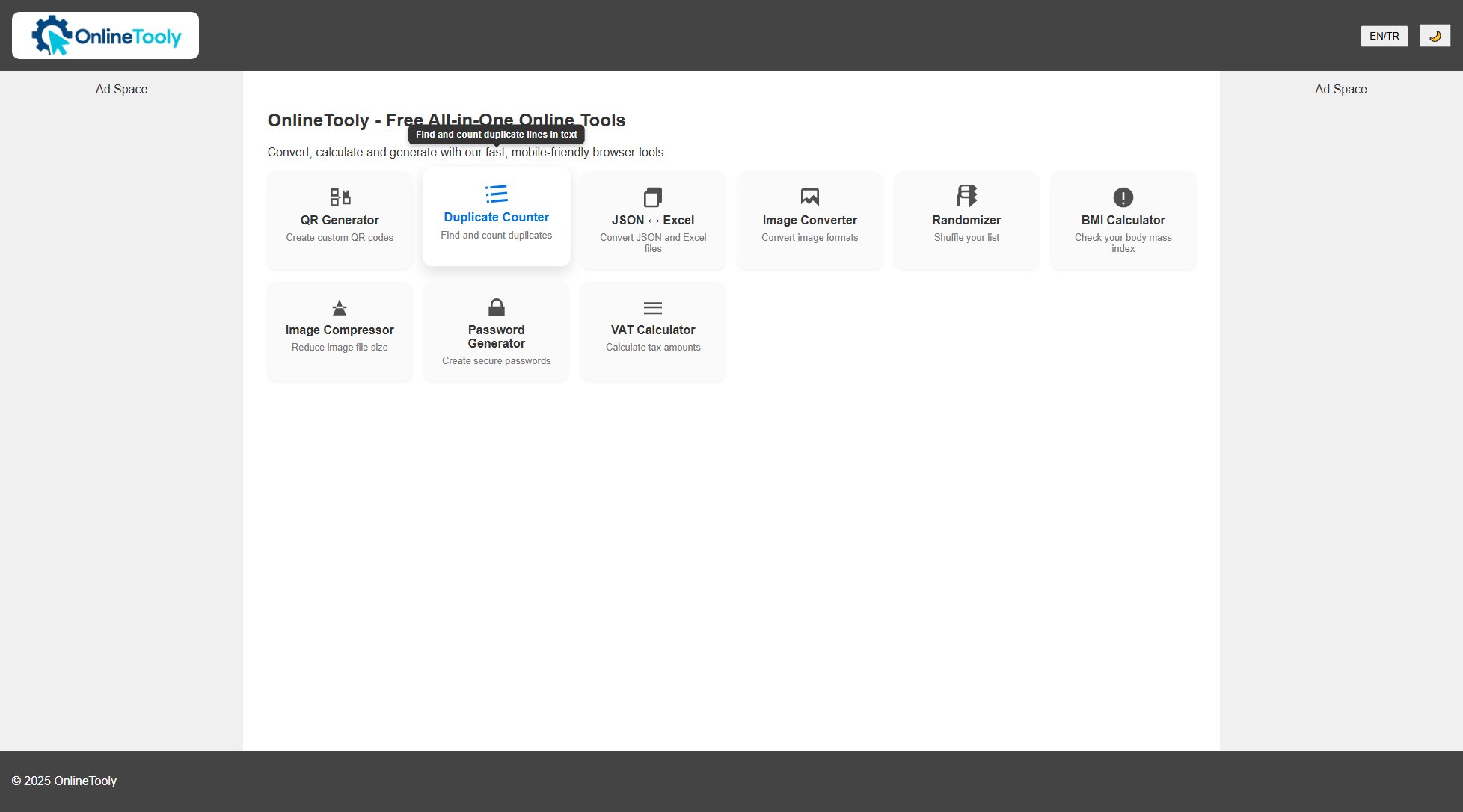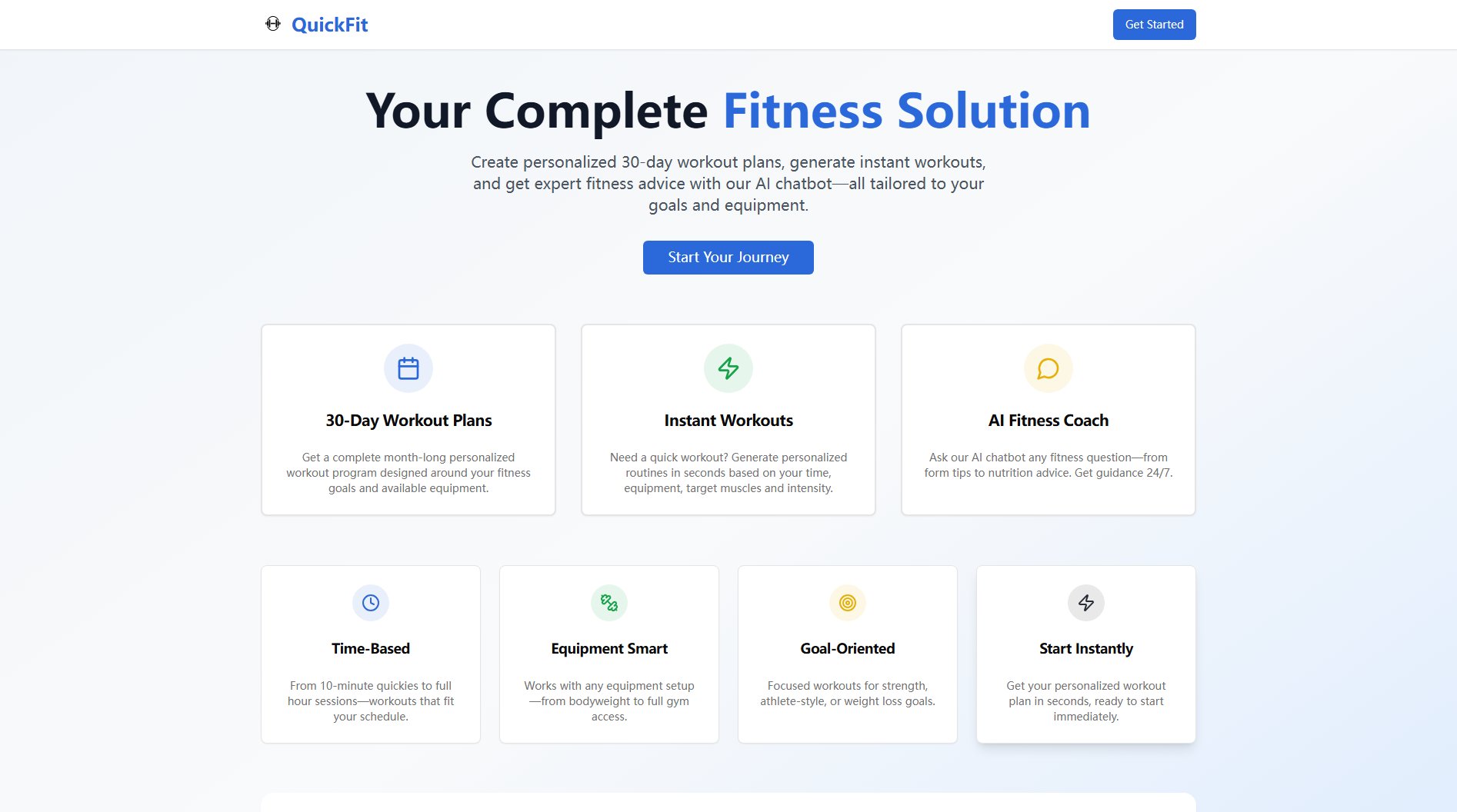Lucas
Simple and useful macOS & iOS apps for productivity
What is Lucas? Complete Overview
Lucas offers a suite of lightweight and fast macOS & iOS applications designed to enhance productivity and simplify everyday tasks. The apps are built with a focus on speed, ease of use, and efficiency, catering to users who need quick solutions for file management, media organization, and task tracking. Whether you're a professional looking to streamline workflows or a casual user seeking handy tools, Lucas provides intuitive solutions that save time and effort.
Lucas Interface & Screenshots
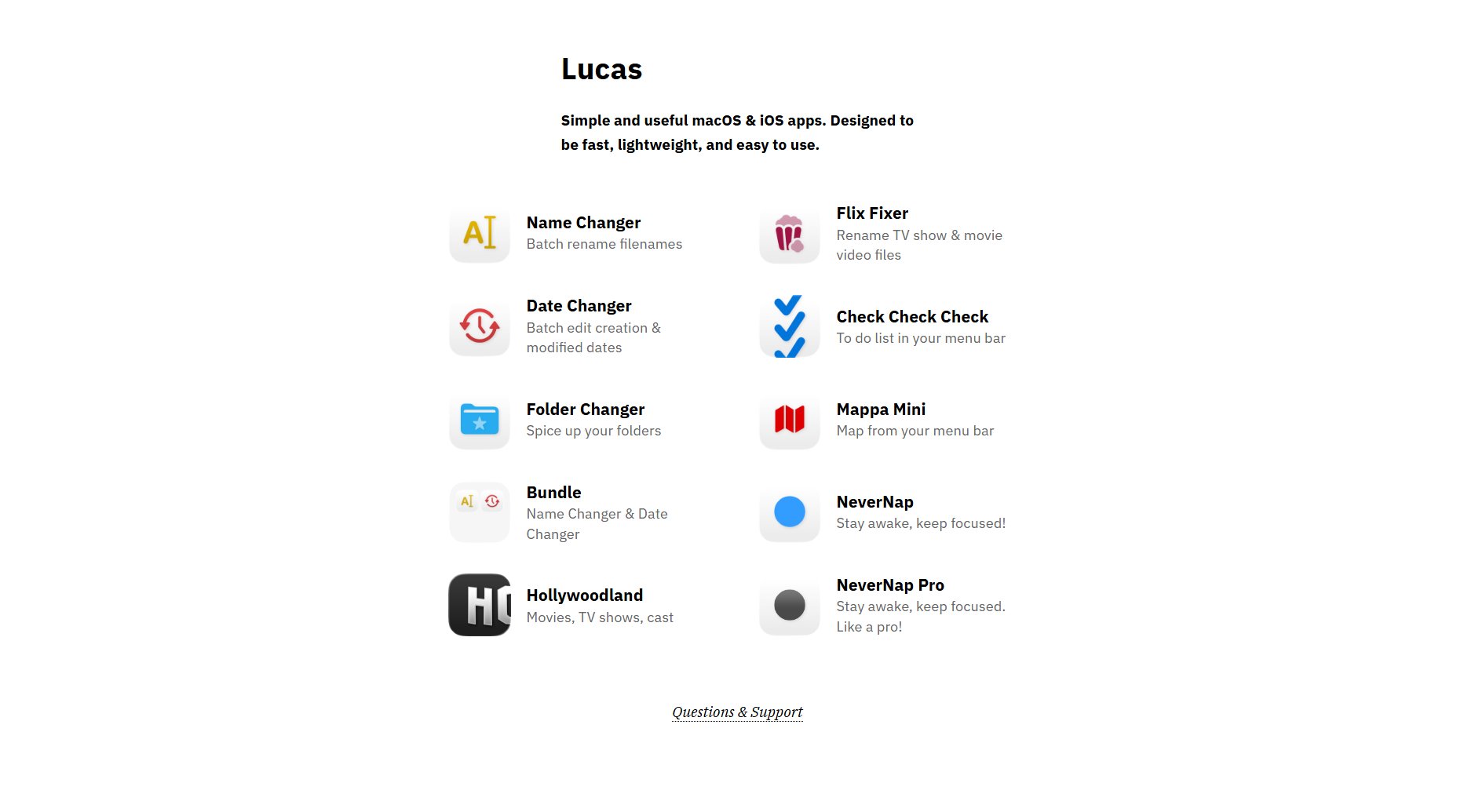
Lucas Official screenshot of the tool interface
What Can Lucas Do? Key Features
Name Changer
Batch rename filenames effortlessly with Name Changer. This tool allows users to rename multiple files at once, saving time and reducing manual effort. Perfect for organizing large collections of files or standardizing naming conventions.
Date Changer
Edit creation and modified dates in bulk with Date Changer. Ideal for users who need to manage file metadata for archival or organizational purposes. The app ensures accuracy and simplicity in updating file dates.
Folder Changer
Spice up your folders with Folder Changer. This app lets users customize folder icons and appearances, making it easier to navigate and identify important directories quickly.
Flix Fixer
Rename TV show and movie video files automatically with Flix Fixer. The app helps organize media libraries by standardizing file names according to user preferences or common naming conventions.
Check Check Check
Keep track of tasks with Check Check Check, a to-do list that lives in your menu bar. This lightweight app ensures you never forget important tasks and can quickly access your list without opening a separate application.
NeverNap & NeverNap Pro
Stay awake and focused with NeverNap and NeverNap Pro. These apps prevent your Mac from sleeping, ideal for long tasks, downloads, or presentations. The Pro version offers additional features for advanced users.
Best Lucas Use Cases & Applications
Media Library Organization
Use Flix Fixer to rename and organize your TV show and movie files, making it easier to browse and manage your media library.
File Metadata Management
Batch edit creation and modified dates with Date Changer for archival or project management purposes.
Task Tracking
Keep a lightweight to-do list in your menu bar with Check Check Check, ensuring you stay on top of daily tasks without cluttering your desktop.
How to Use Lucas: Step-by-Step Guide
Download the desired Lucas app from the App Store or the official website.
Install the app on your macOS or iOS device following the on-screen instructions.
Launch the app and familiarize yourself with its interface and settings.
Use the app to perform tasks such as batch renaming files, editing dates, or managing your to-do list.
Save your changes and enjoy the streamlined workflow provided by the Lucas app.
Lucas Pros and Cons: Honest Review
Pros
Considerations
Is Lucas Worth It? FAQ & Reviews
No, Lucas apps are currently designed exclusively for macOS and iOS.
Yes, the Bundle includes Name Changer and Date Changer for a discounted price.
Support can be accessed through the official website or the App Store support section.