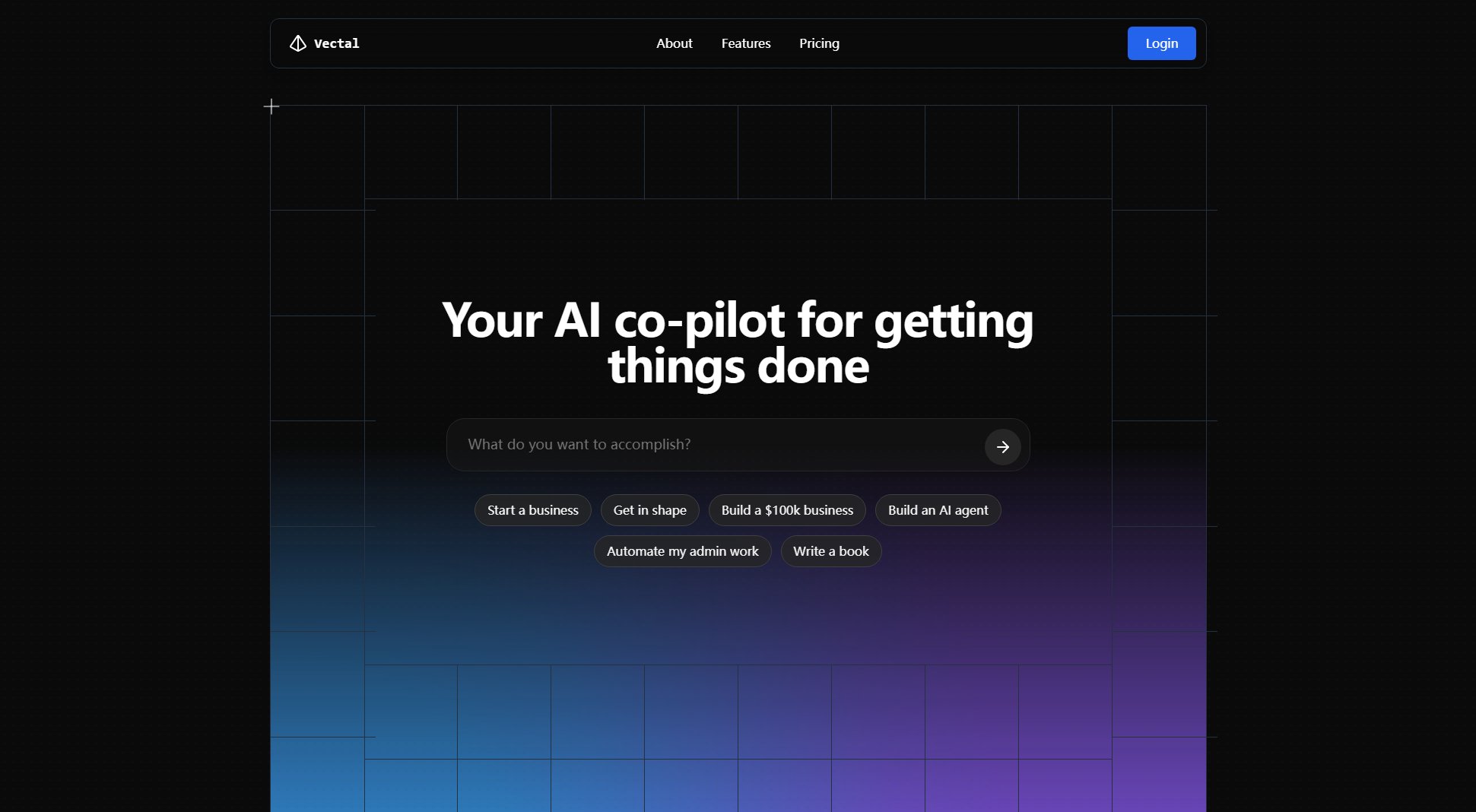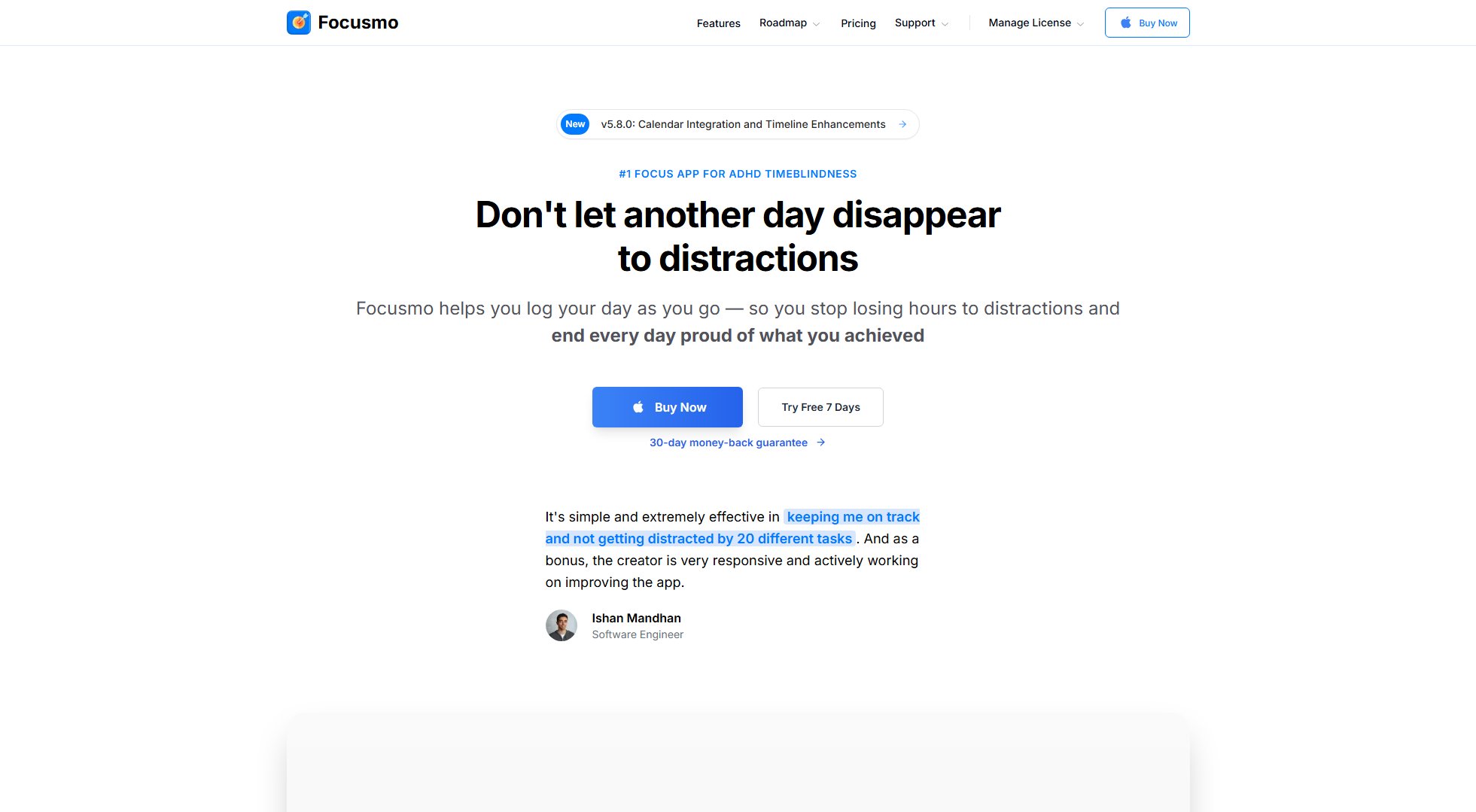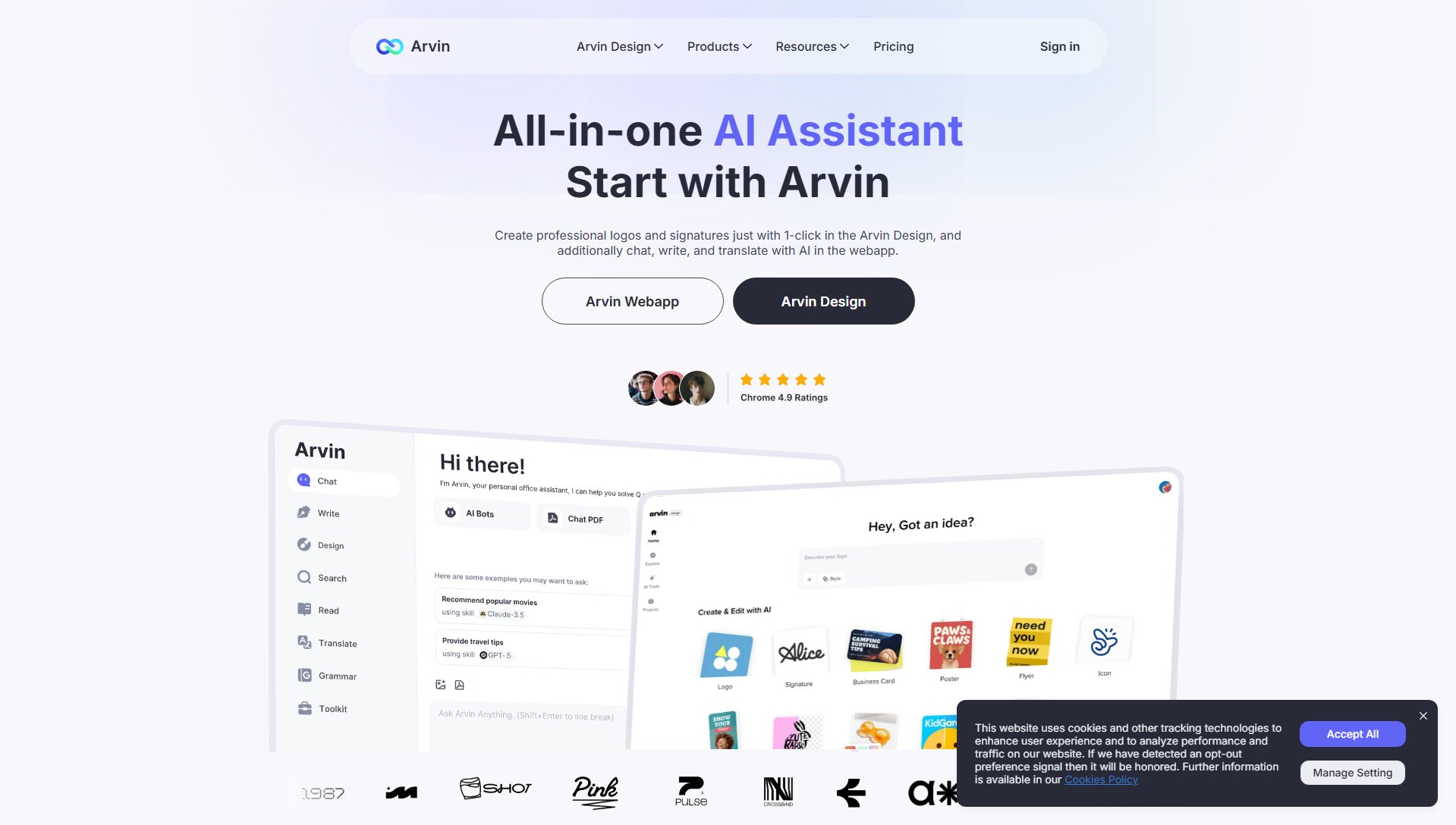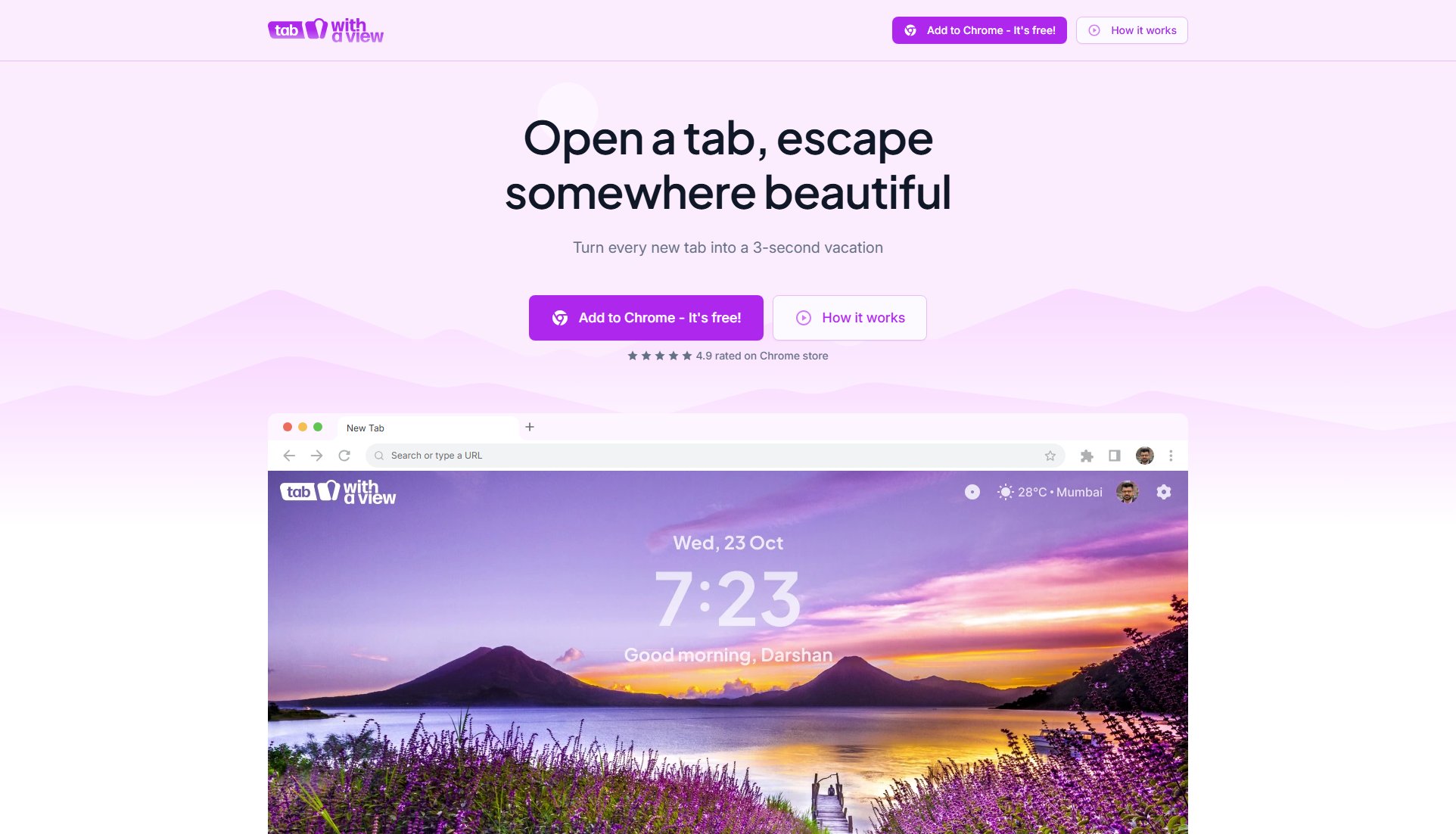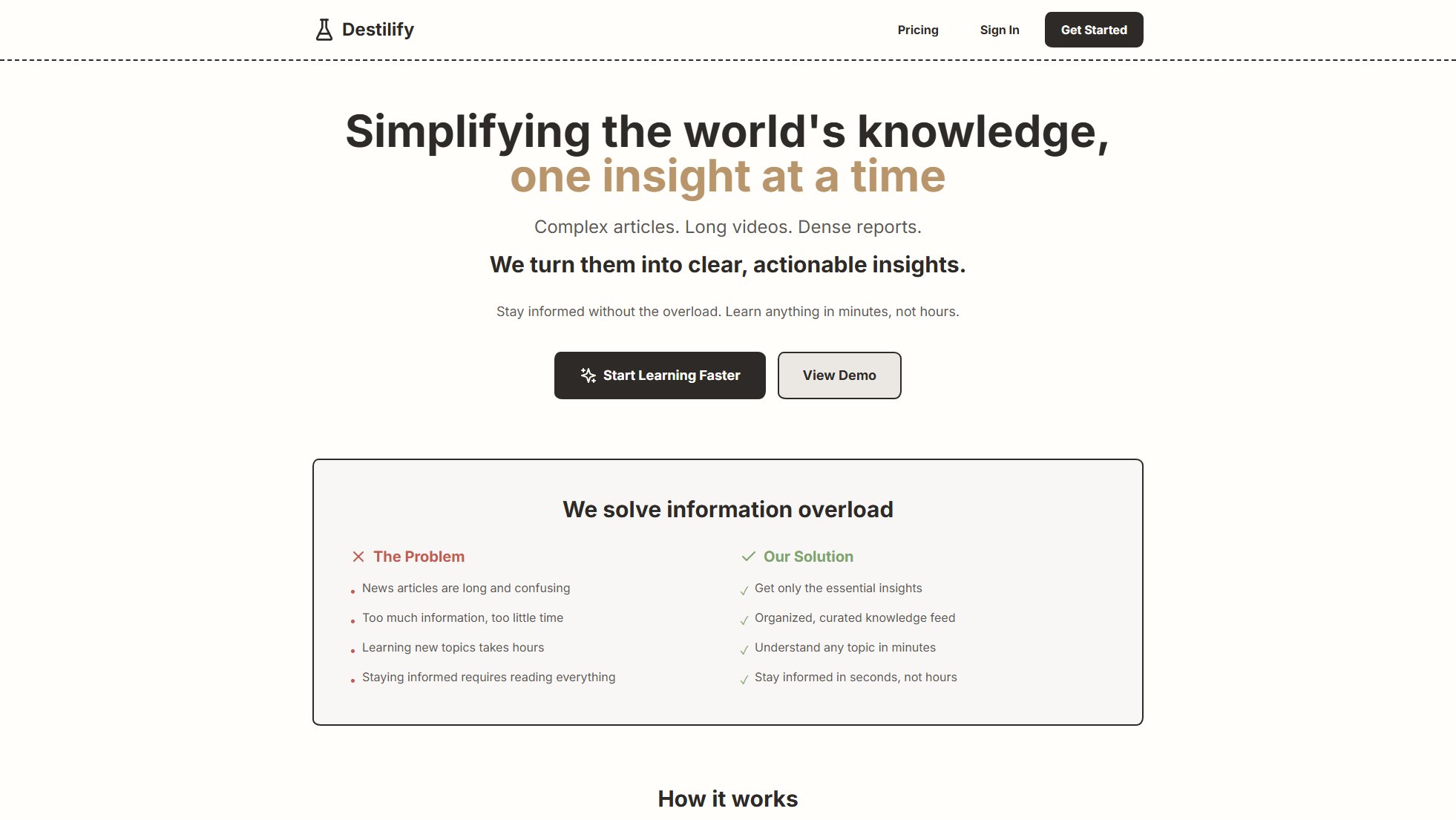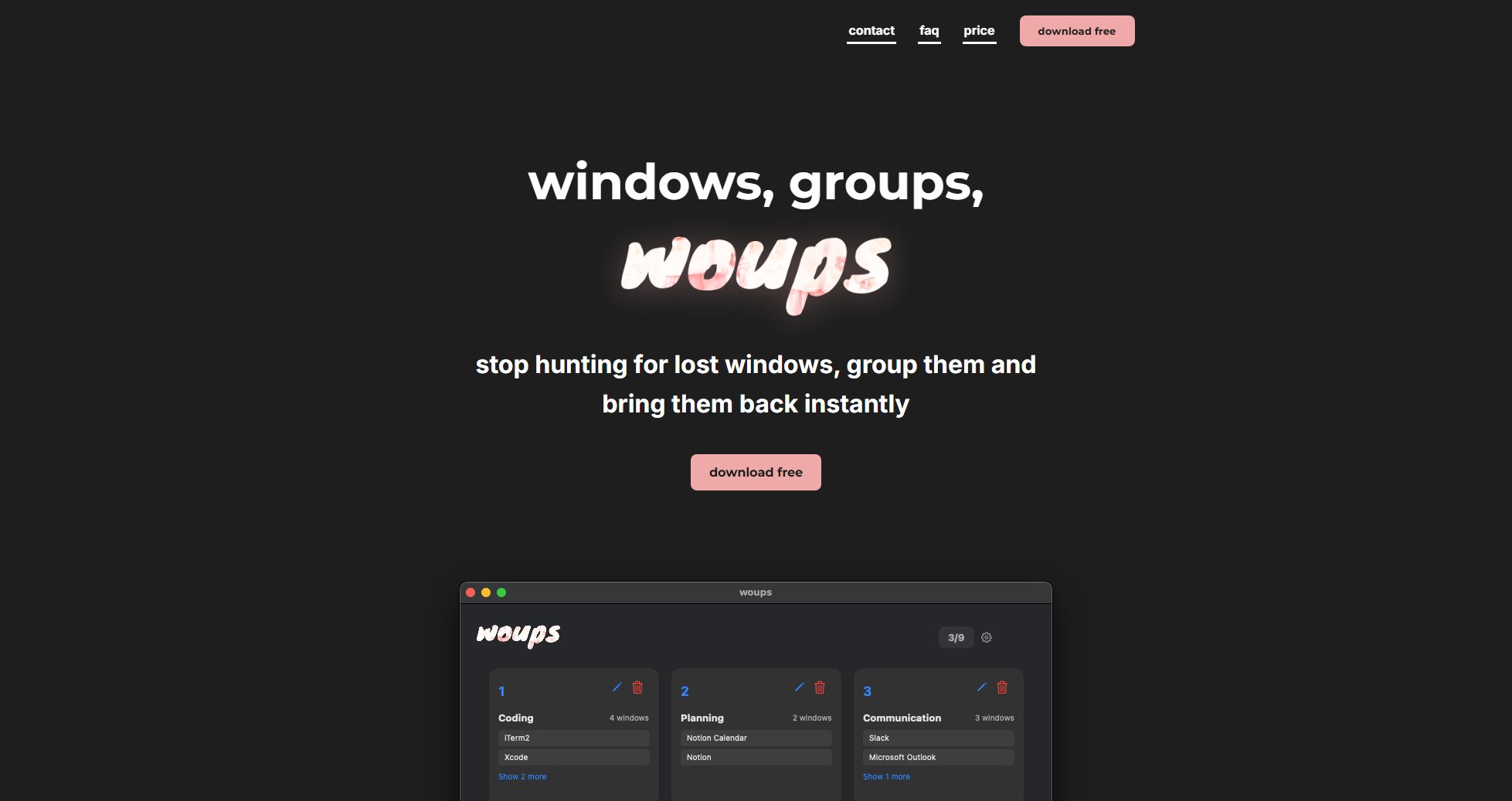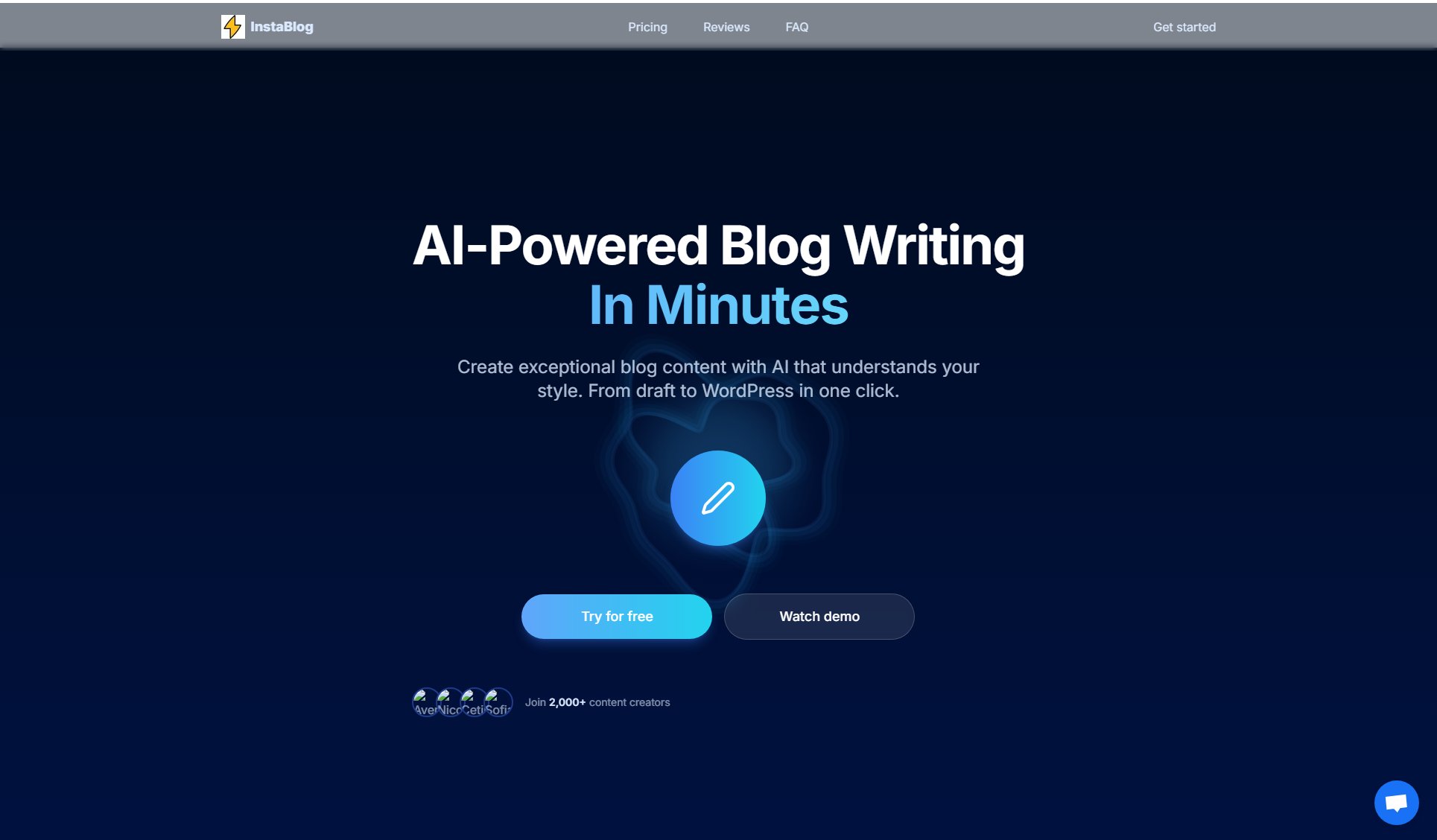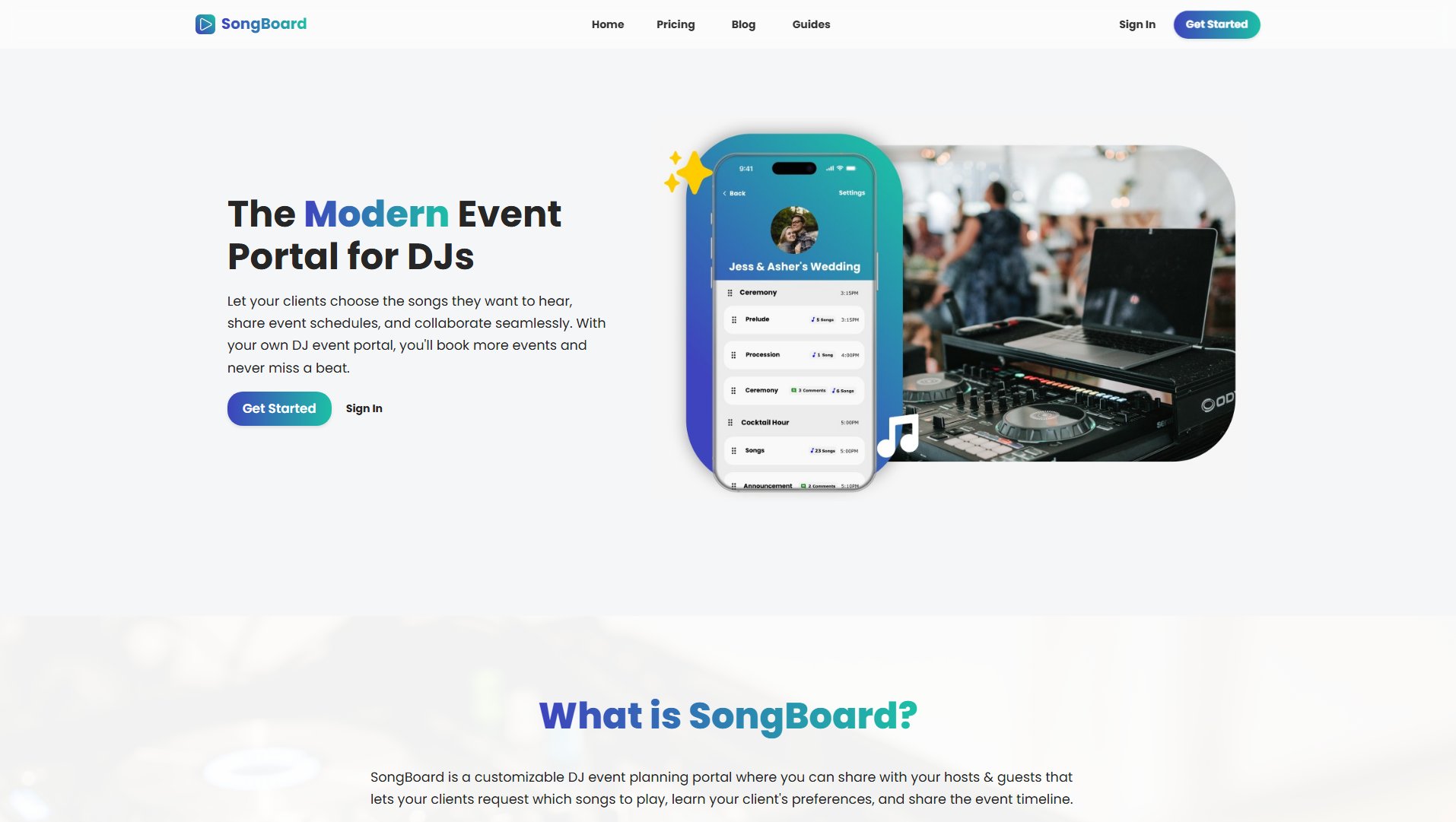Batchd
Track, refine, and rate every mix for DJs and music creators
What is Batchd? Complete Overview
Batchd is a specialized tool designed for DJs and music creators to meticulously track, refine, and rate every mix they create. Whether you're just starting out or have years of experience, Batchd helps you document your journey from the first spin to your perfected masterpiece. The platform allows users to keep detailed notes, list ingredients (samples, loops, etc.), and rate their mixes—all in one centralized location. This enables music creators to build and refine their ultimate collection of mixes over time. Batchd solves the pain points of disorganized mix tracking, lost creative notes, and inconsistent quality assessment that many DJs face. It's particularly valuable for professionals and enthusiasts who want to systematically improve their craft by analyzing their work over time.
Batchd Interface & Screenshots
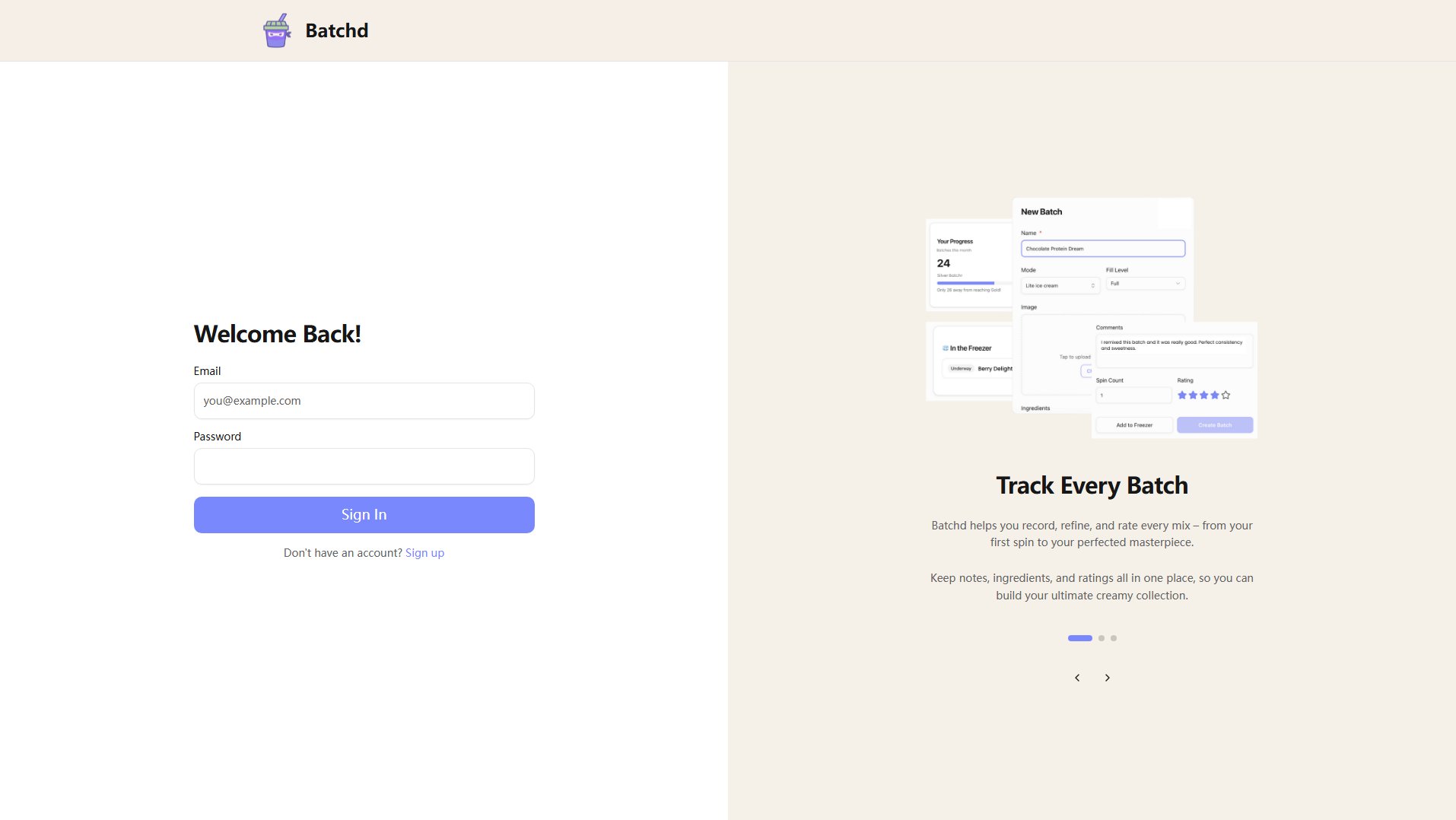
Batchd Official screenshot of the tool interface
What Can Batchd Do? Key Features
Mix Tracking
Batchd provides a comprehensive system to record every mix you create. Each entry captures essential details like creation date, duration, and key characteristics. This creates a searchable history of your work, allowing you to see your progress over time and easily revisit past creations.
Detailed Note-taking
The platform offers robust note-taking capabilities specifically designed for music creation. You can document your creative process, ideas for improvement, equipment used, and any other relevant details that will help you refine future mixes.
Ingredient Cataloging
Batchd lets you list all the components that went into each mix - samples, loops, instruments, and effects. This feature helps you understand what combinations work best and makes it easy to recreate successful elements in future projects.
Rating System
A customizable rating system allows you to evaluate your mixes based on your own criteria. You can track quality improvements over time and identify which techniques yield the best results for your unique style.
Centralized Collection
All your mixes, notes, and ratings are stored in one organized location. This eliminates the frustration of searching through multiple platforms or physical notes, giving you instant access to your entire creative history.
Best Batchd Use Cases & Applications
DJ Skill Development
Aspiring DJs can use Batchd to systematically track their practice sessions and club performances. By documenting each set's structure, transitions, and crowd response, they can identify areas for improvement and measure progress over months of practice.
Music Production Workflow
Producers working on multiple tracks can maintain detailed records of each project's components and iterations. This prevents creative dead-ends and makes it easy to revisit promising ideas that weren't fully developed in initial sessions.
Live Performance Preparation
Touring artists can catalog their best live mixes with notes about what worked in different venues and for various audiences. This creates a valuable knowledge base for planning future shows and adapting to different performance contexts.
How to Use Batchd: Step-by-Step Guide
Create an account on Batchd by signing up with your email and setting a password. The process takes less than a minute and immediately gives you access to all features.
After logging in, start a new mix entry by clicking the 'Create New Batch' button. Give your mix a descriptive name that will help you identify it later.
Fill in the details of your mix as you work or after completion. Add notes about your creative process, list all ingredients used, and record any technical specifications.
Once your mix is complete, rate it using the built-in rating system. You can evaluate different aspects like technical execution, creativity, and overall satisfaction.
Regularly review your collection to track progress, identify patterns in your best work, and plan improvements for future mixes. Use the search and filter functions to find specific entries quickly.
Batchd Pros and Cons: Honest Review
Pros
Considerations
Is Batchd Worth It? FAQ & Reviews
Currently Batchd is web-based and accessible through mobile browsers. A dedicated mobile app is planned for future release to provide better offline functionality and mobile-specific features.
The current version focuses on individual use, but team collaboration features are in development. These will allow multiple creators to contribute to and comment on shared mixes.
Batchd uses industry-standard encryption for all stored data. Regular backups ensure your creative work is protected against data loss. You maintain full ownership of all your content.
Yes, Pro users have full export capabilities. Free users can manually copy their data, with bulk export available when upgrading to Pro.
You'll need to either upgrade to Pro or archive older mixes to continue adding new ones. Archived mixes remain accessible but don't count against your limit.