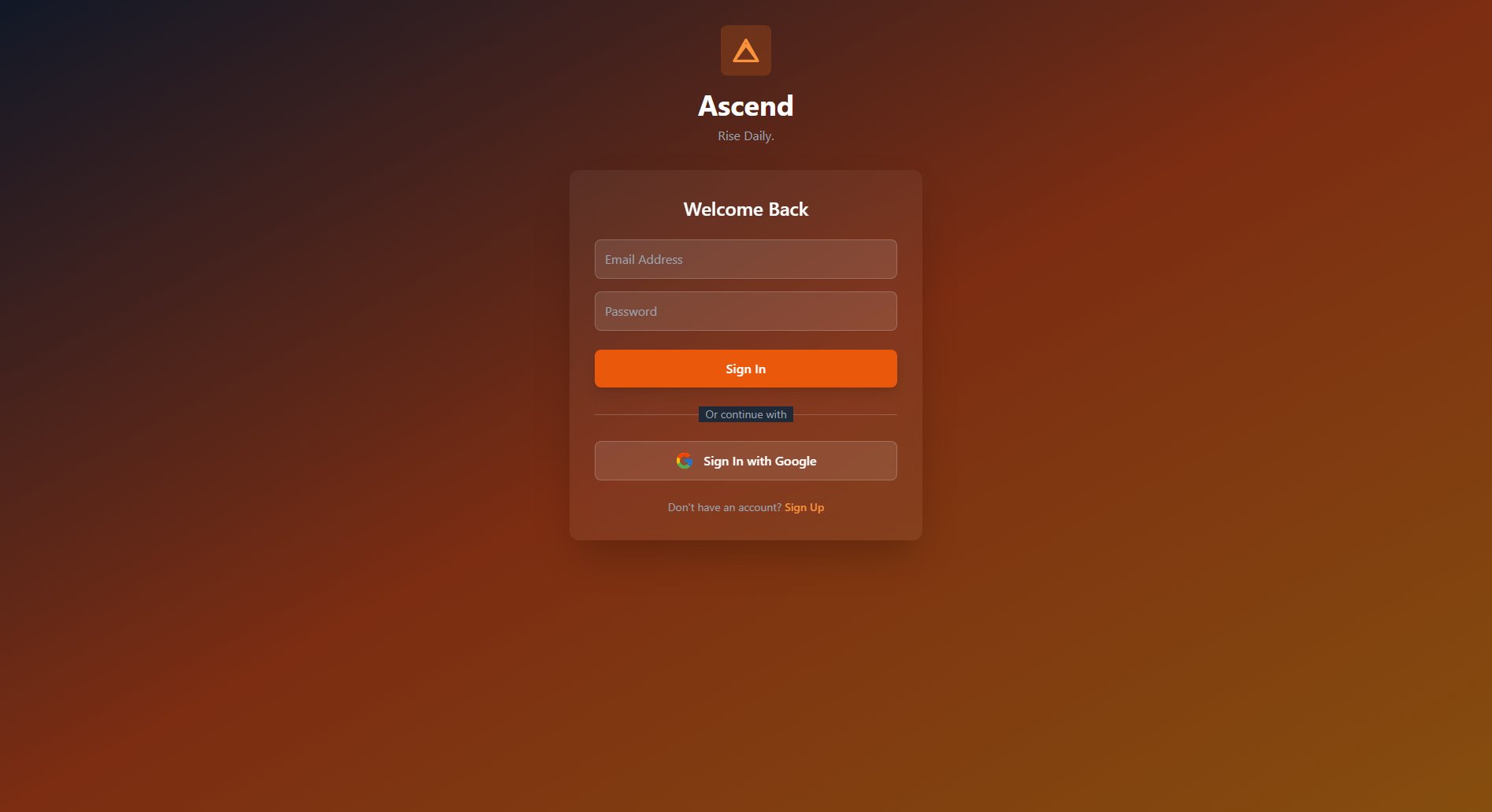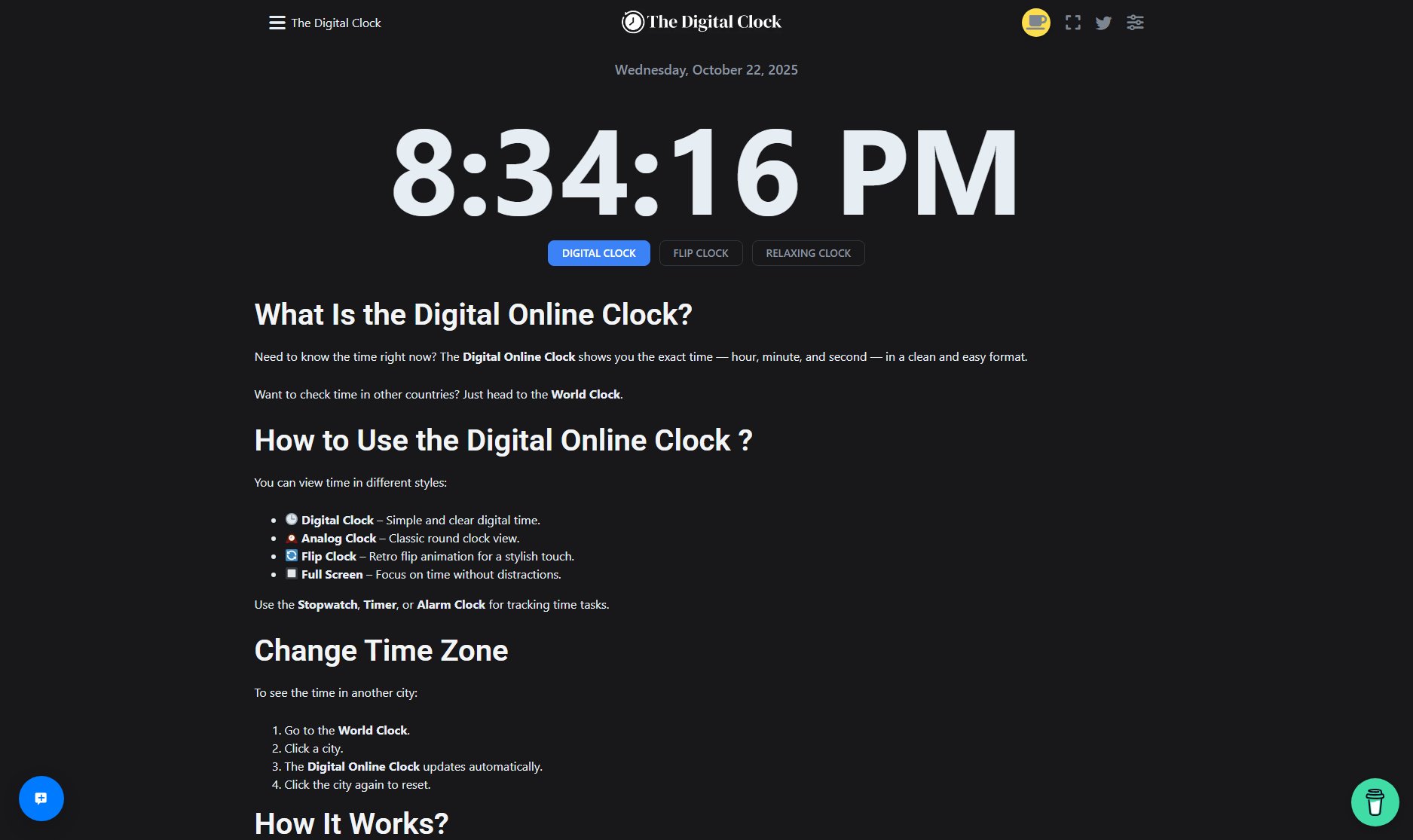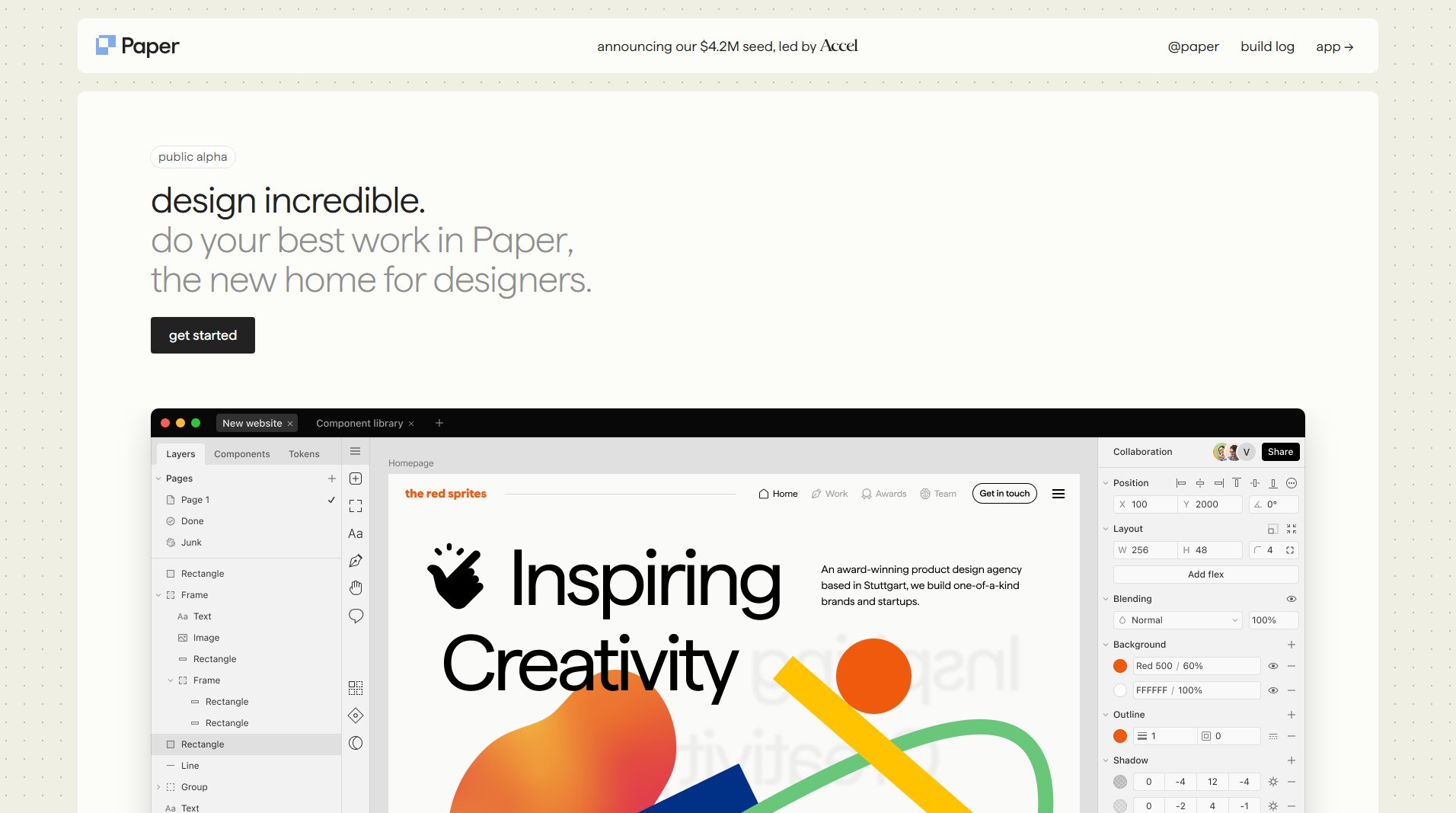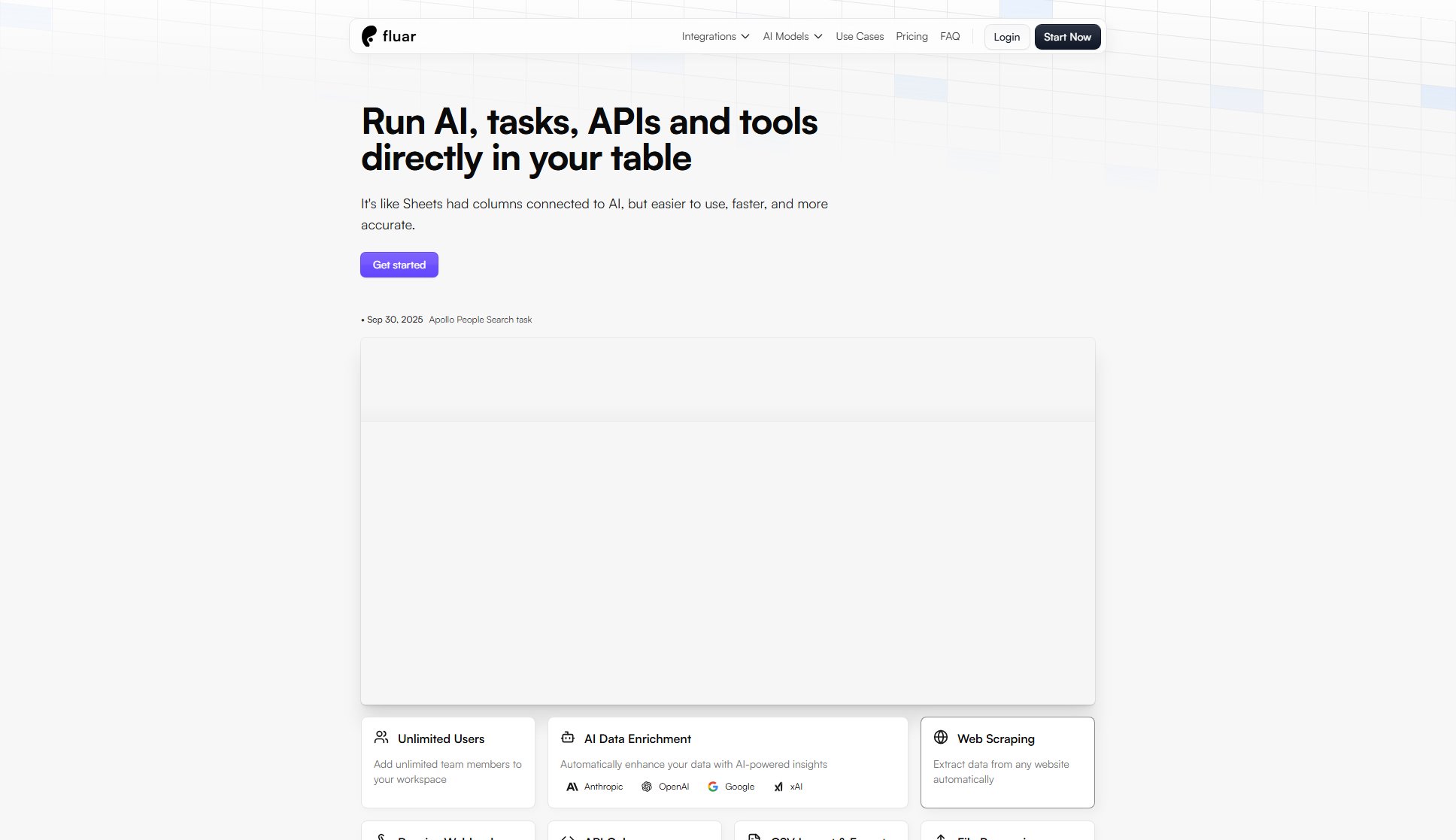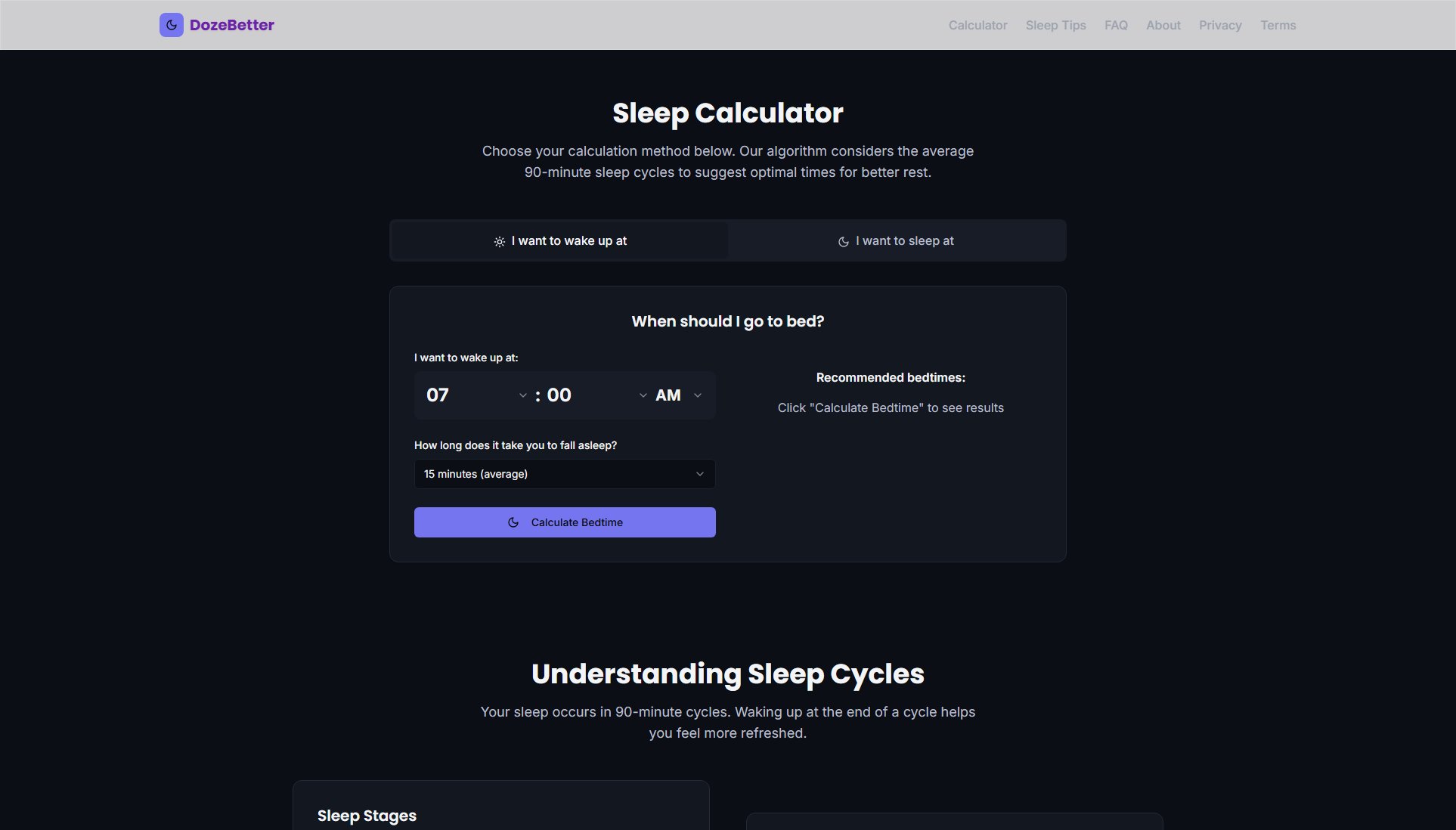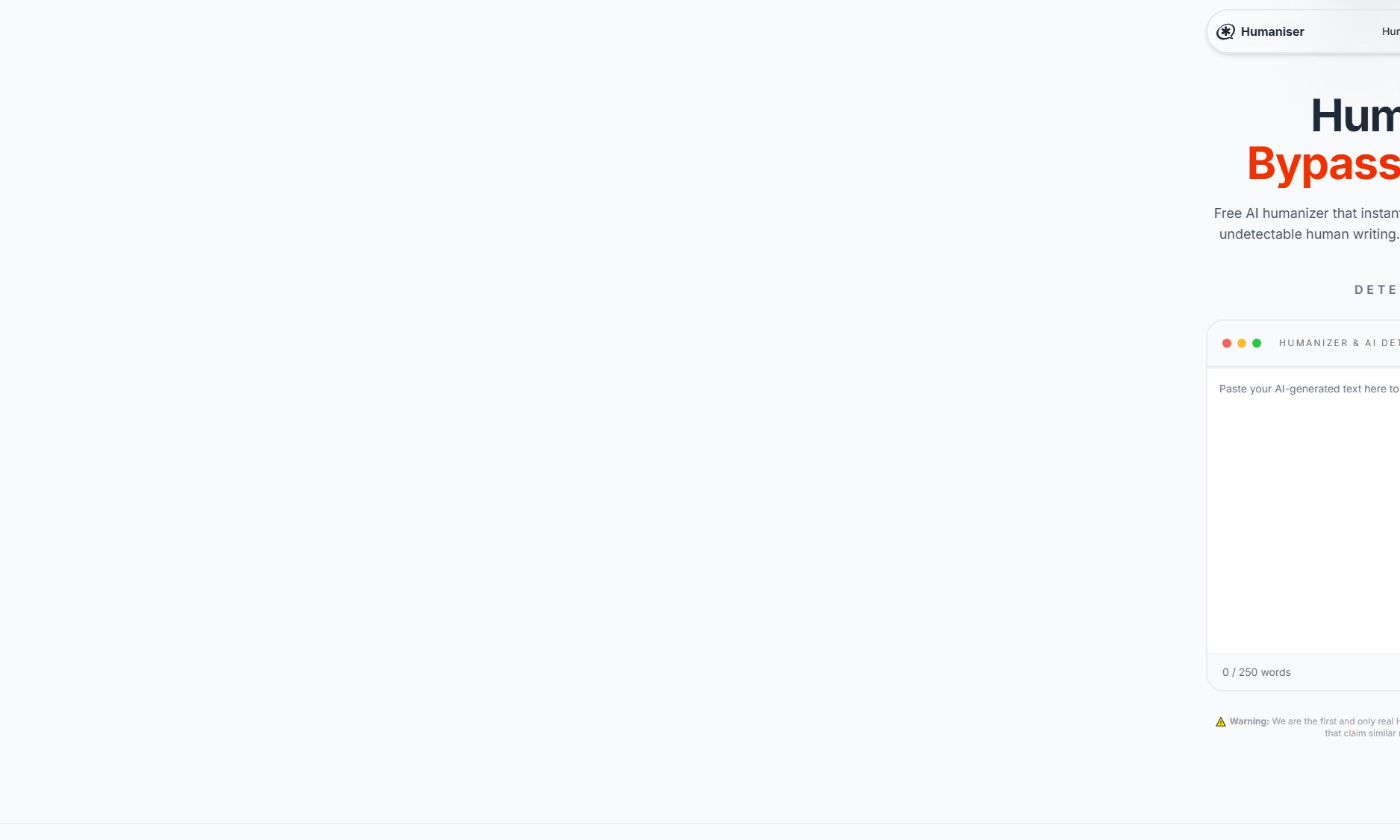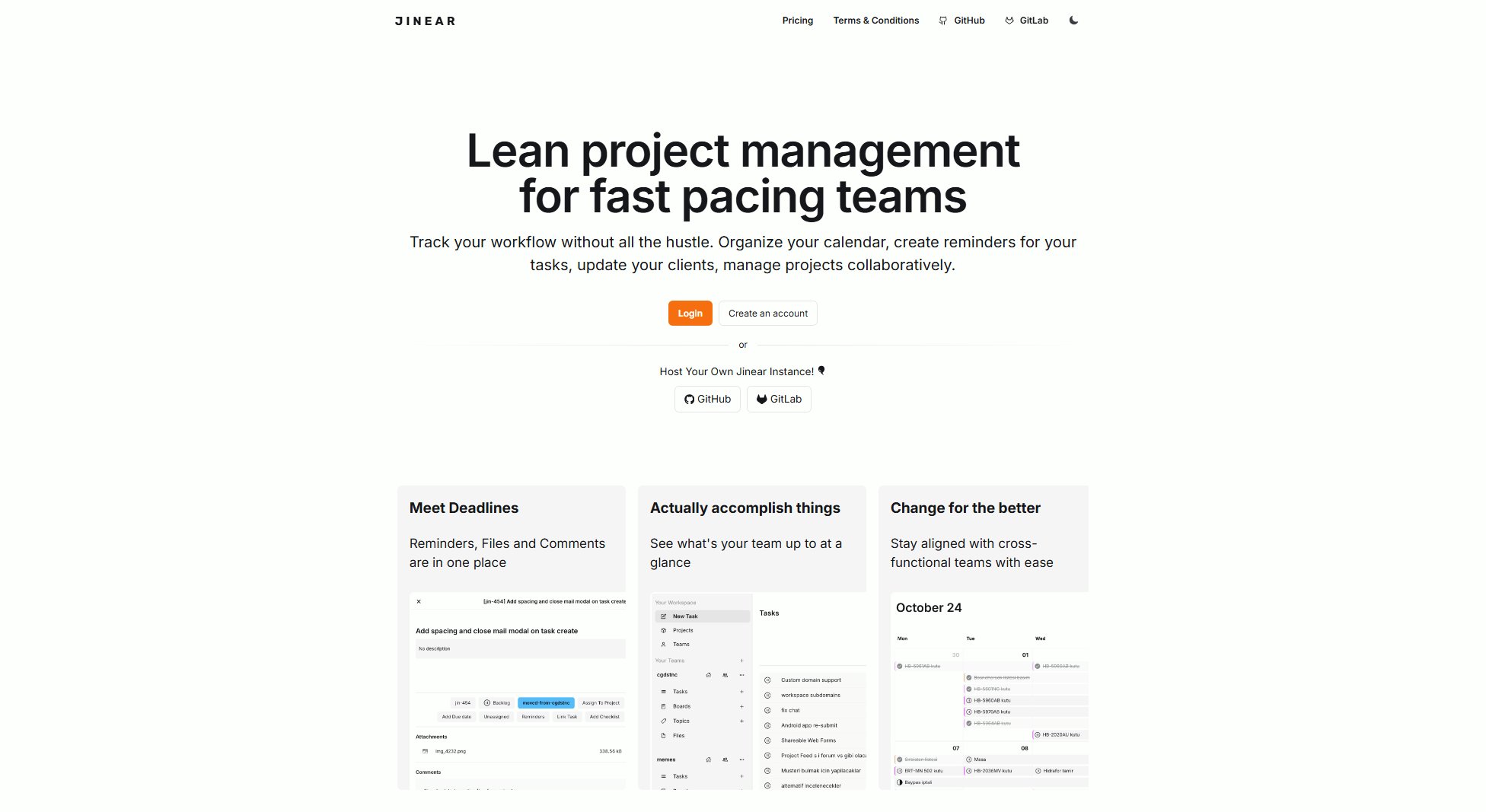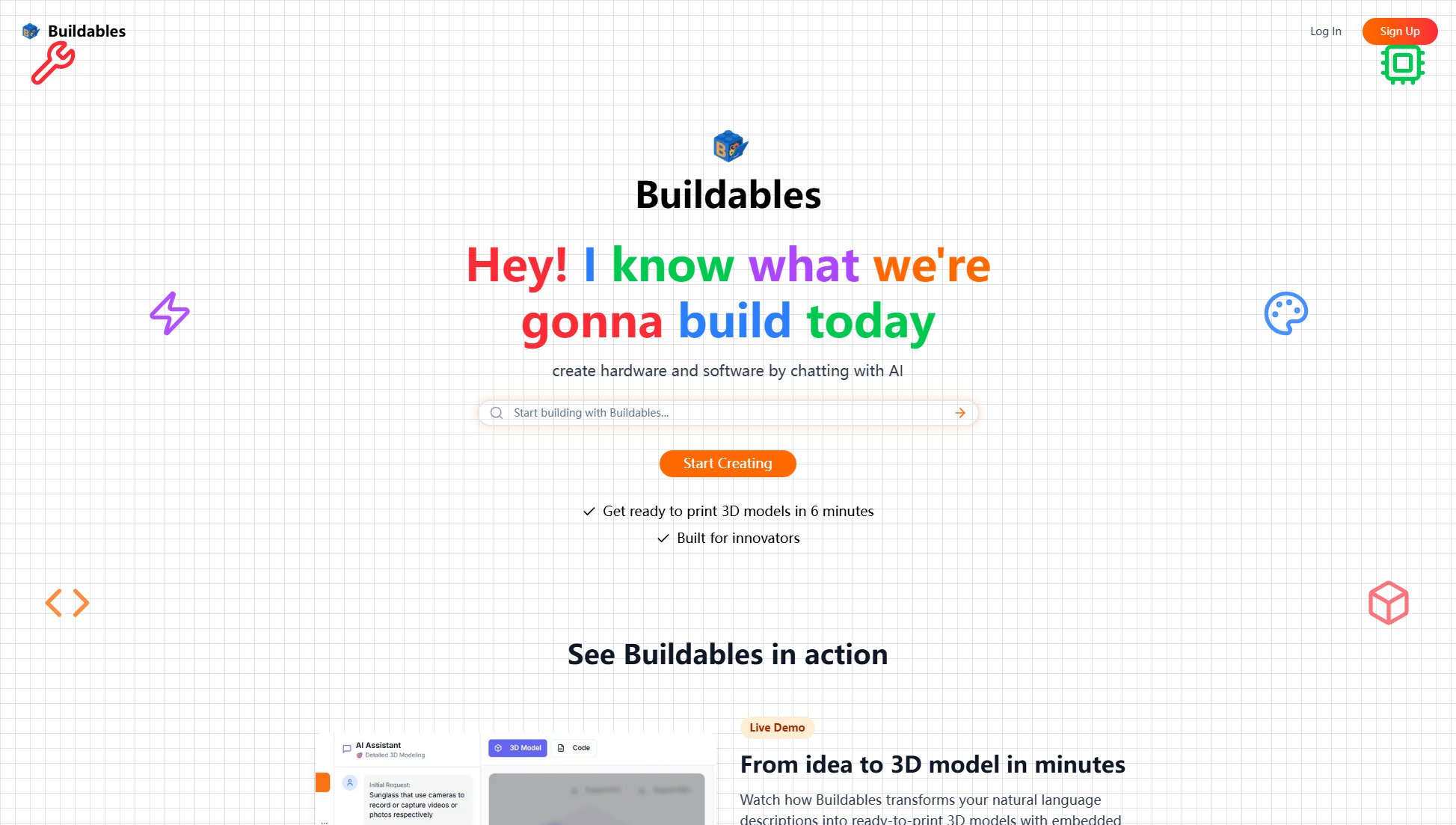Focusmo
Stay accountable and focused with hourly progress nudges
What is Focusmo? Complete Overview
Focusmo is a productivity tool designed for professionals who struggle with task drift and distractions. It helps users stay present and accountable by prompting them to log their progress every hour. The tool is particularly beneficial for individuals with ADHD, busy professionals, and knowledge workers who need to track their time effectively. Focusmo offers features like focus timers, full-screen meeting alerts, and detailed activity tracking to ensure users remain productive and never miss important commitments. With its frictionless experience, Focusmo has become a go-to tool for many professionals aiming to enhance their productivity and focus.
Focusmo Interface & Screenshots
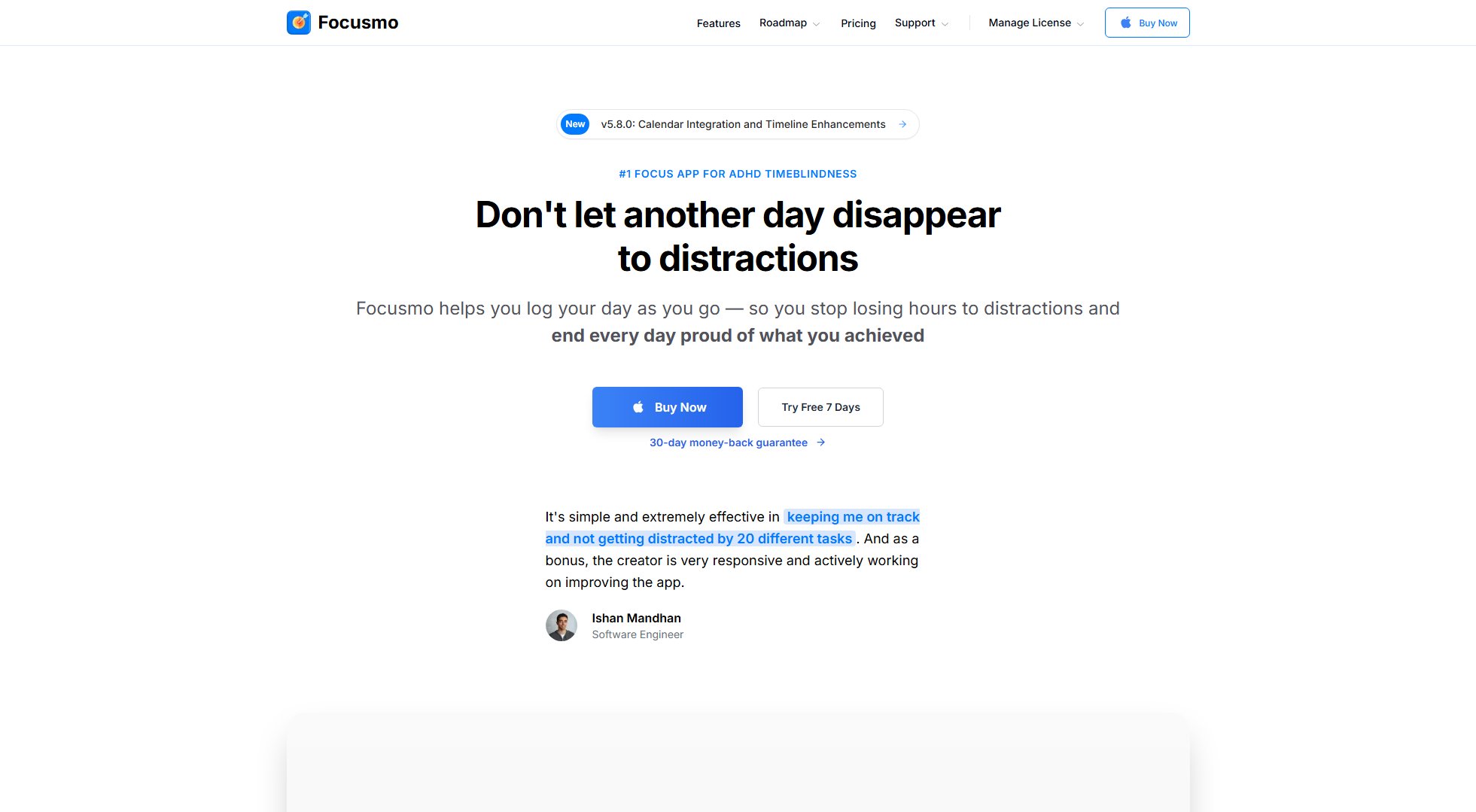
Focusmo Official screenshot of the tool interface
What Can Focusmo Do? Key Features
Hourly Progress Nudges
Focusmo gently reminds you to log your progress every hour, keeping you accountable and focused on your current task. This feature is especially useful for individuals who tend to hyperfocus or lose track of time.
Focus Timer
The built-in focus timer helps you dedicate uninterrupted time to your tasks. It ensures you stay on track without constantly checking the clock, promoting deep work and productivity.
Meeting Alerts
Never miss an important meeting again with Focusmo's full-screen alerts. This feature eliminates the anxiety of clock-checking, allowing you to focus deeply without worrying about upcoming commitments.
Activity Tracking
Focusmo tracks the websites and apps you use during your sessions, providing detailed insights into how you spend your time. This helps you identify productivity patterns and make informed adjustments.
Floating Island
Keep your next goal visible without distractions. The floating island displays your latest log or focus timer, ensuring you always know what you should be working on.
Best Focusmo Use Cases & Applications
For ADHD Minds
Individuals with ADHD often struggle with time management and task focus. Focusmo's hourly nudges and activity tracking help them stay accountable and maintain productivity throughout the day.
Busy Professionals
Professionals juggling multiple tasks and meetings benefit from Focusmo's meeting alerts and focus timer. The tool ensures they remain focused on their work without missing important commitments.
Knowledge Workers
Knowledge workers who need to track their time and productivity can use Focusmo to gain insights into their work patterns. The activity tracking feature helps them optimize their workflow and improve efficiency.
How to Use Focusmo: Step-by-Step Guide
Download and install Focusmo on your Mac device. The app requires macOS 13 or later to function properly.
Launch Focusmo and set up your profile. You can customize your preferences, such as the frequency of progress nudges and the duration of focus sessions.
Start a focus session by selecting a task or goal. Focusmo will begin tracking your activity and prompt you to log your progress every hour.
Use the focus timer to dedicate uninterrupted time to your task. The timer helps you stay on track and avoid distractions.
Review your activity logs at the end of the day. Focusmo provides detailed insights into how you spent your time, helping you identify areas for improvement.
Focusmo Pros and Cons: Honest Review
Pros
Considerations
Is Focusmo Worth It? FAQ & Reviews
Focusmo offers a one-time payment license that grants you lifetime access to the app, including all future updates. You can use the app on the number of devices specified in your chosen plan.
The number of devices depends on your chosen plan. You can select a plan for 1, 3, or 10 devices. Each plan includes lifetime updates and is designed to suit different user needs.
Currently, Focusmo does not offer a student discount. However, the app provides a 30-day money-back guarantee, allowing you to try it risk-free.
Focusmo does not have a free version, but it offers a 30-day money-back guarantee. If you're not satisfied with the app, you can request a full refund within 30 days of purchase.
Yes, you can move your Focusmo license between devices. However, the number of active devices at any time should not exceed the limit specified in your plan.