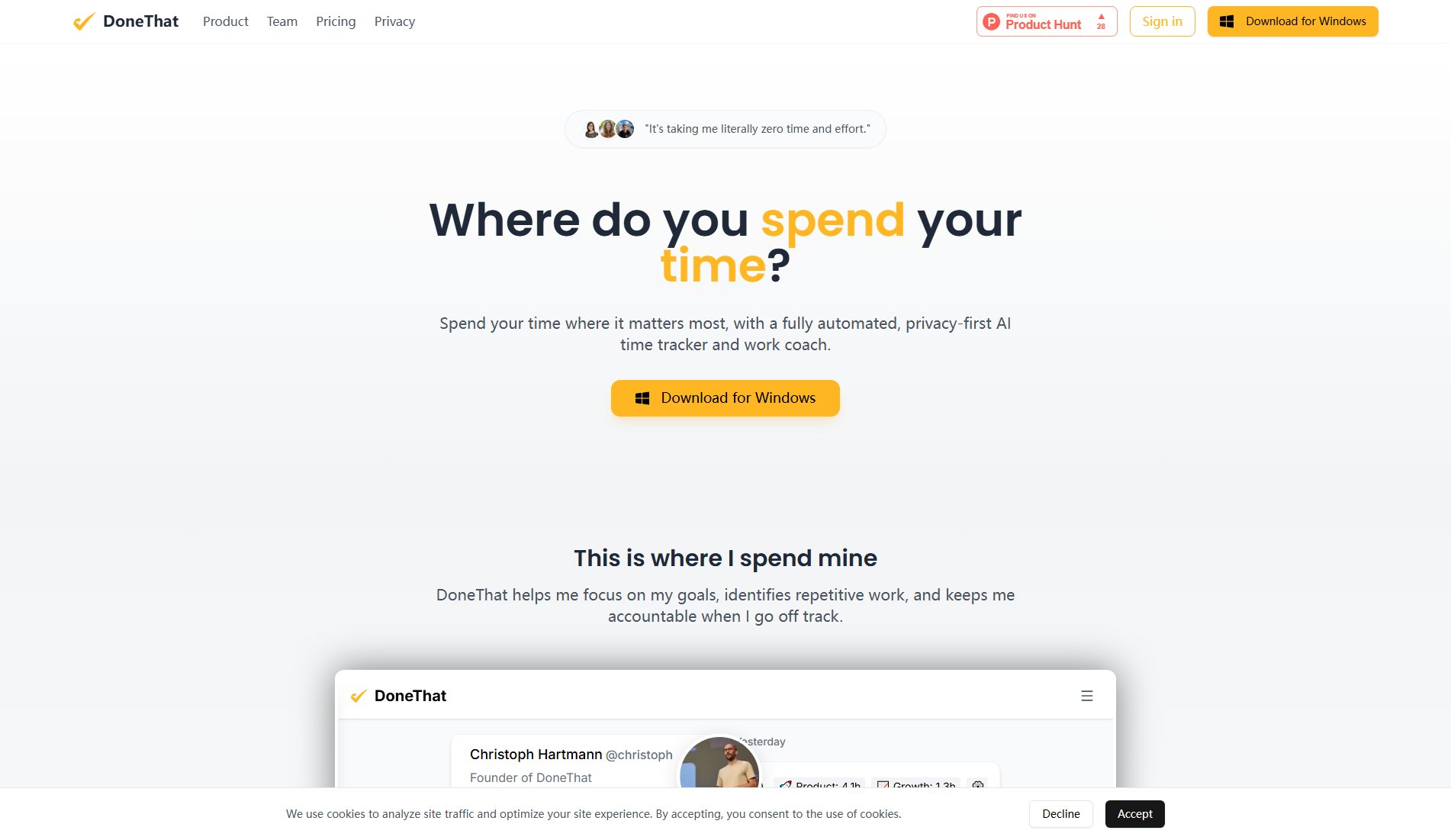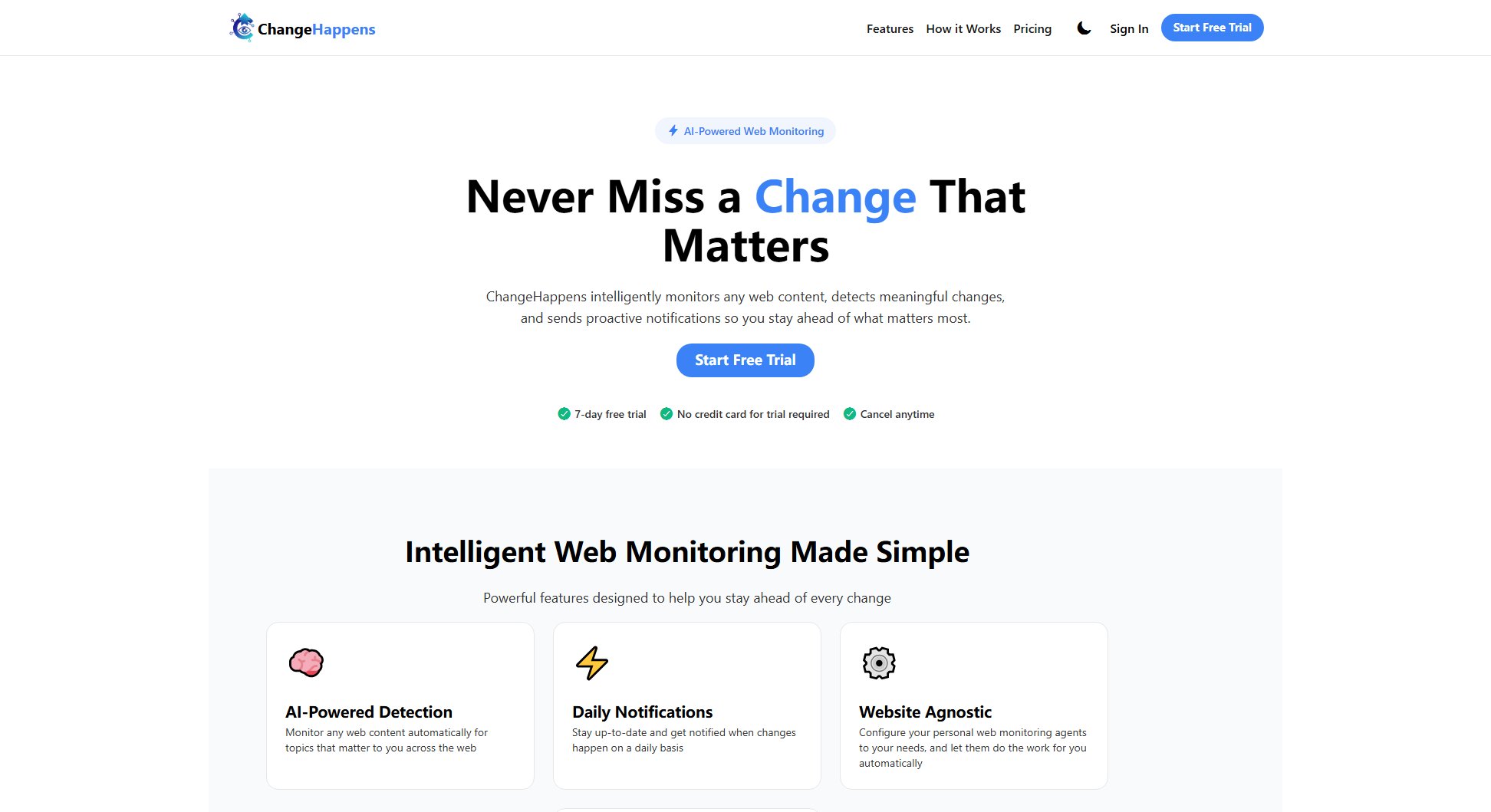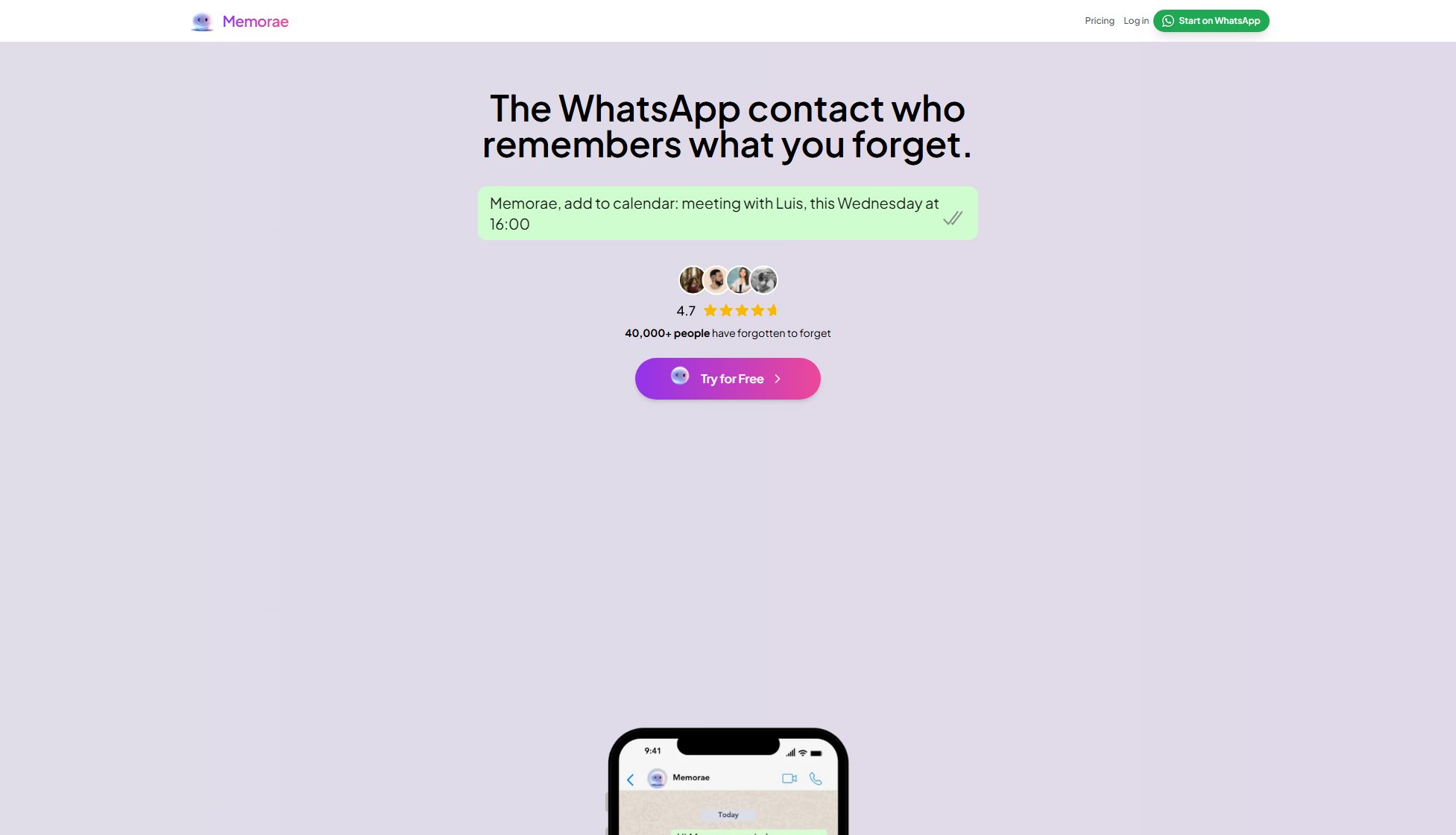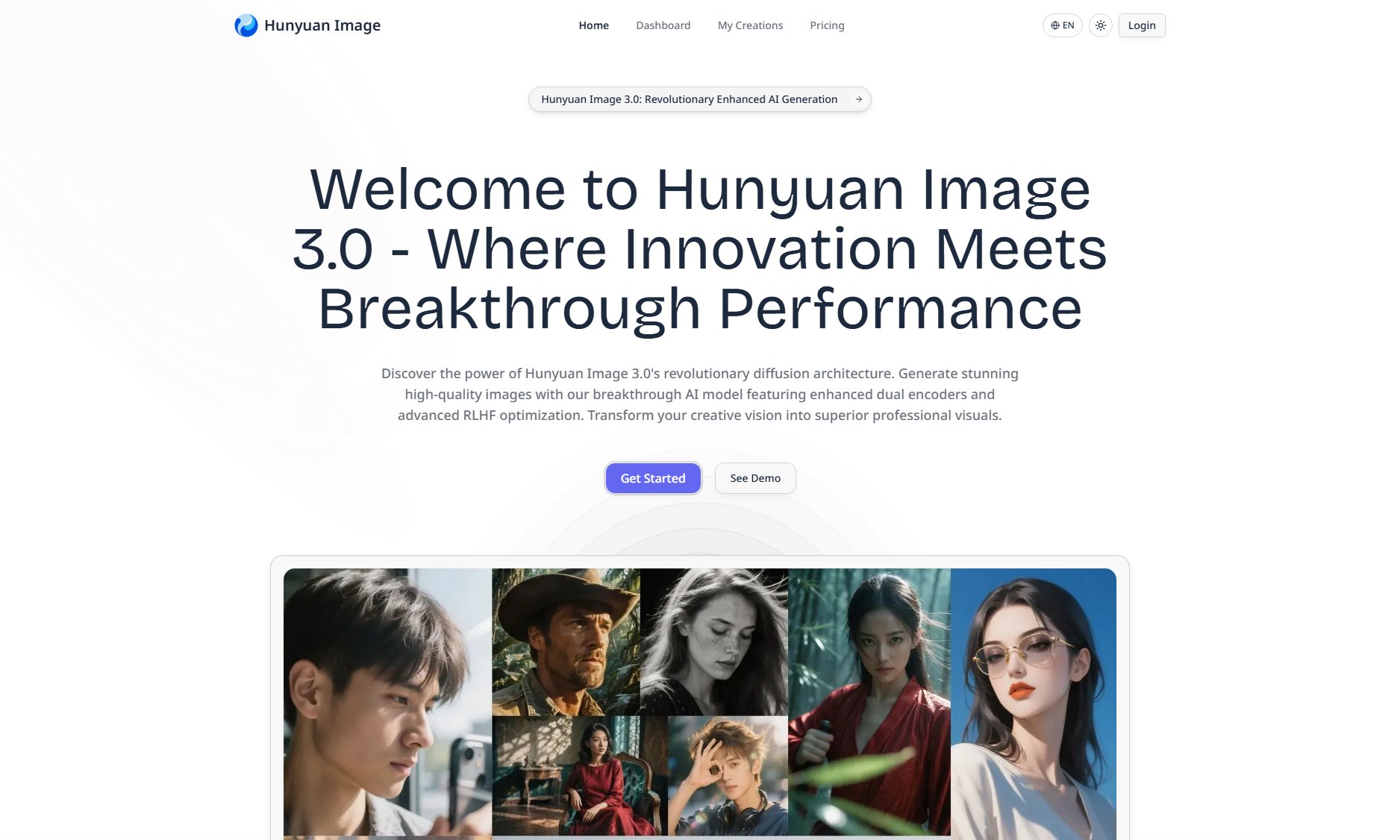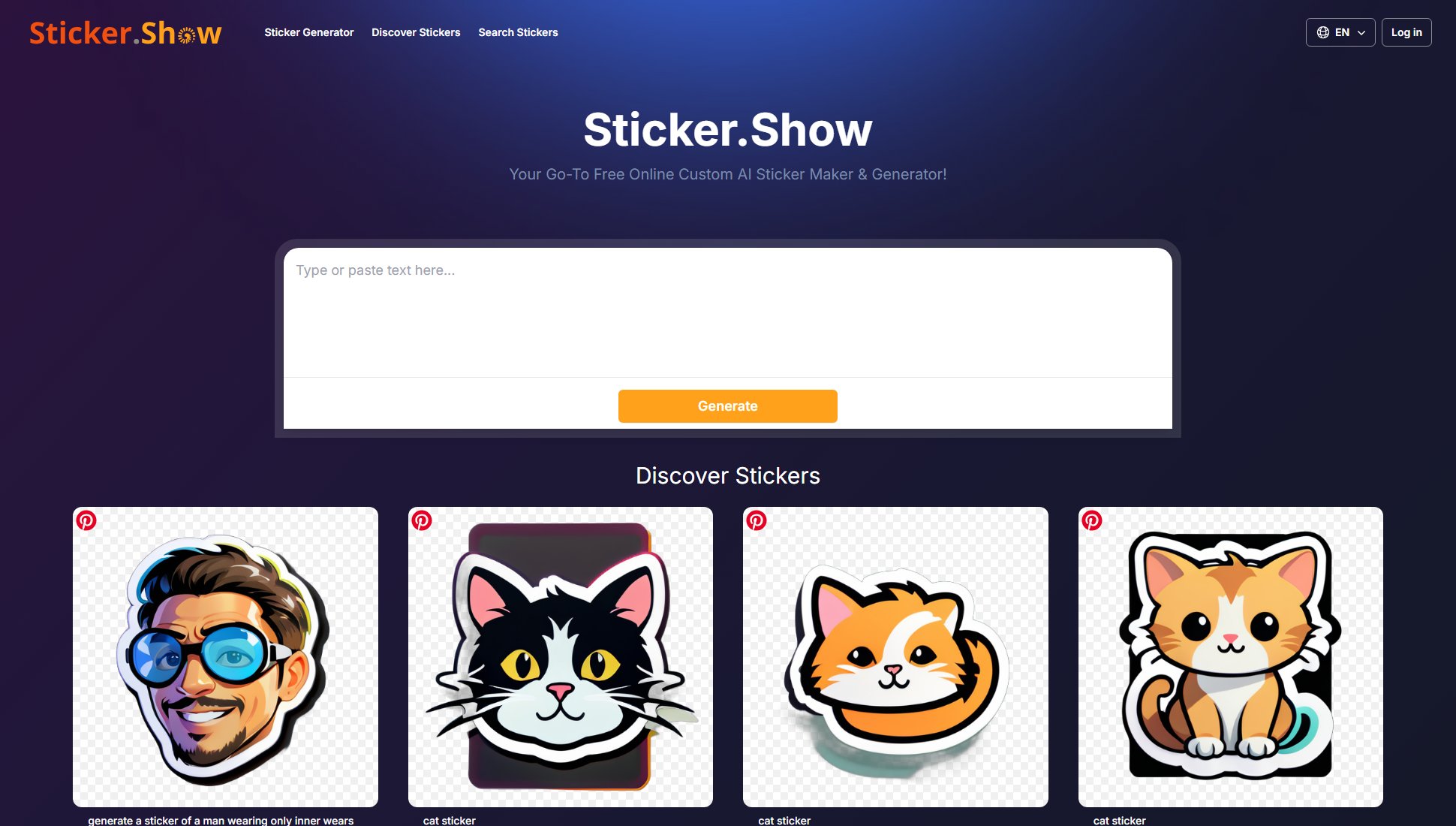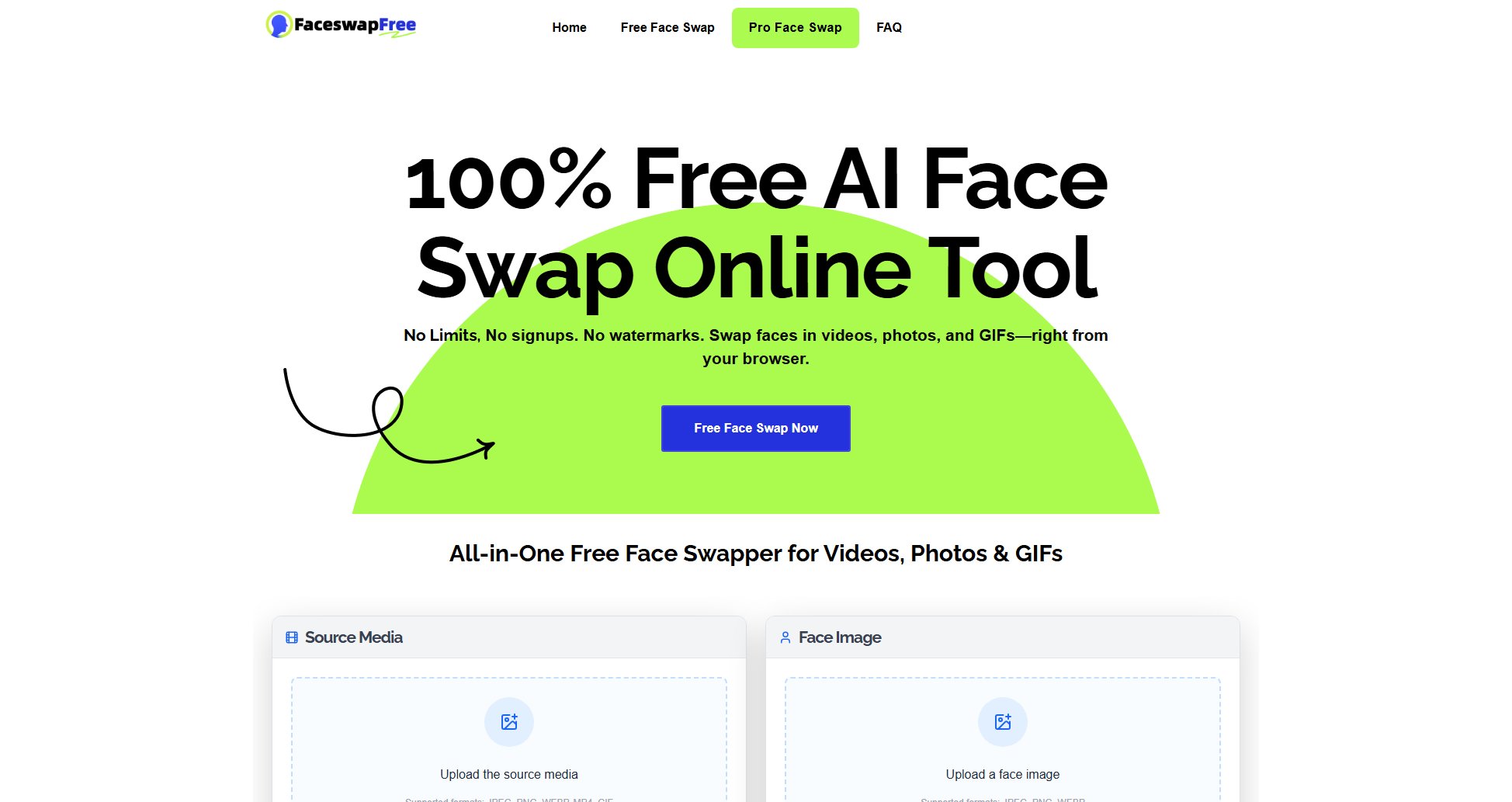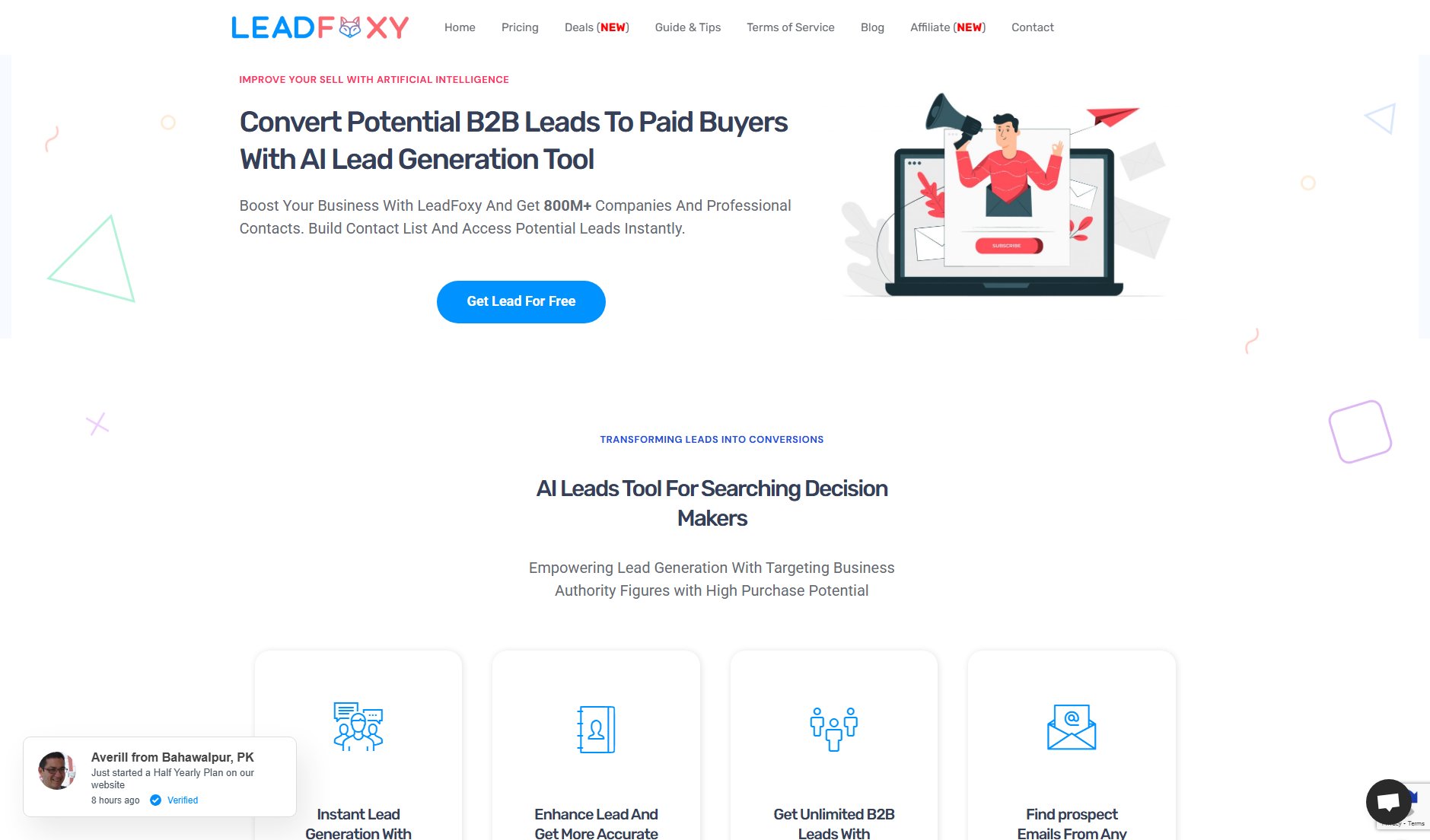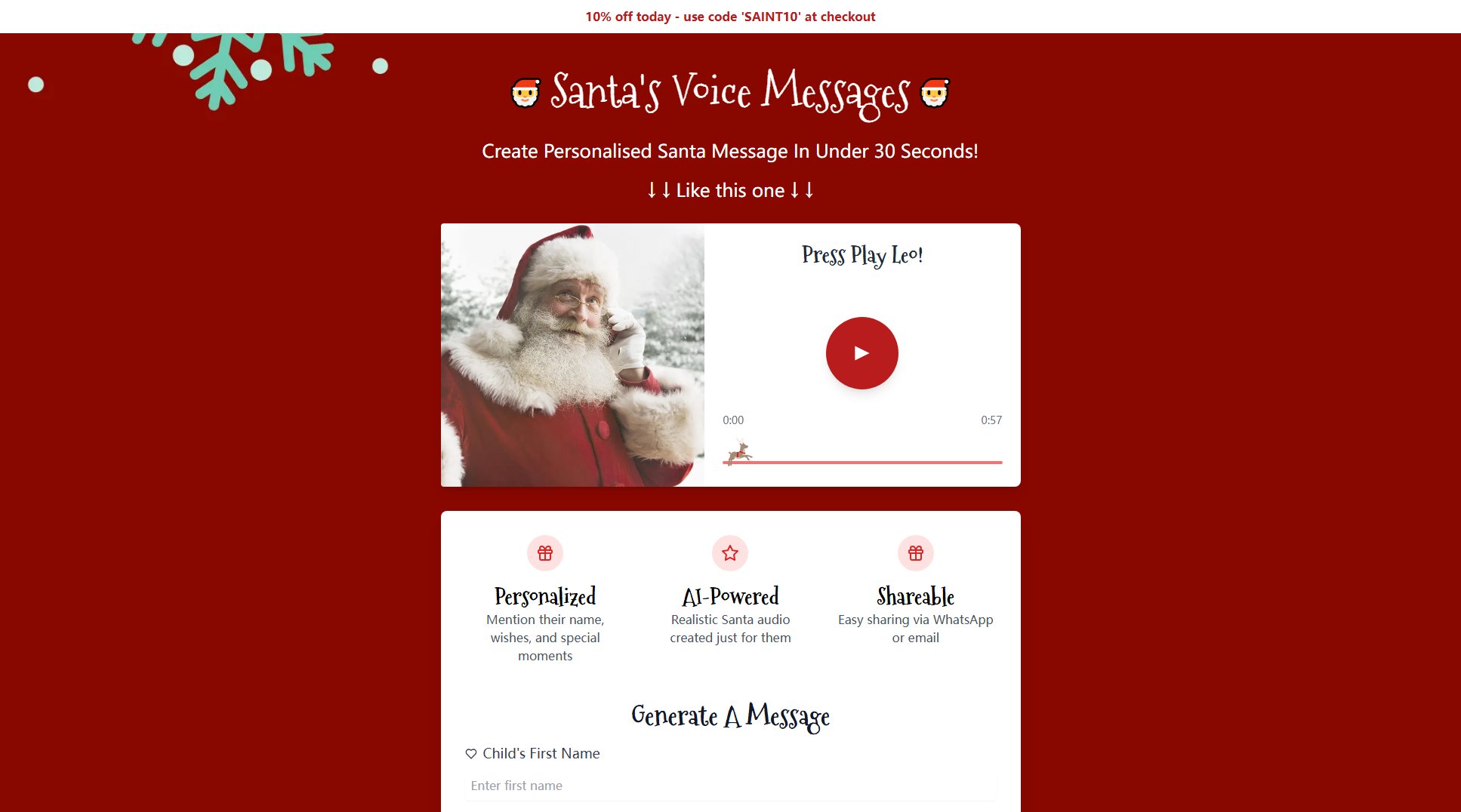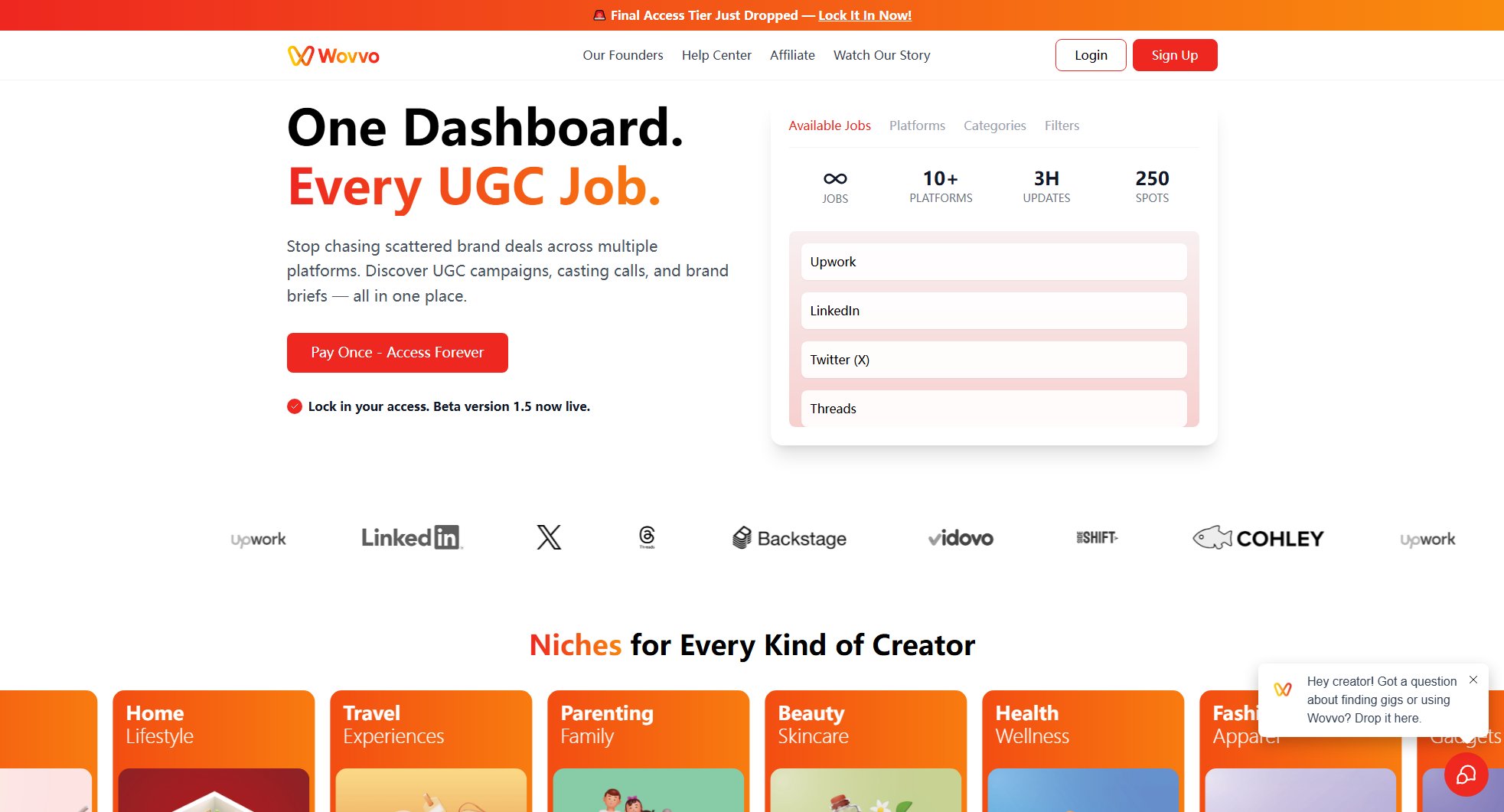Arvin AI
Powerful ChatGPT Chrome extension powered by GPT-4o
What is Arvin AI? Complete Overview
Arvin AI is a premium Chrome extension that brings the power of GPT-4o to your browser. Designed for professionals, content creators, and businesses, it enhances productivity by providing AI-powered assistance directly in your workflow. The tool solves key pain points like content generation, design creation, and prompt engineering. With features ranging from document creation to image generation, Arvin AI helps users overcome creative blocks and streamline their work processes.
Arvin AI Interface & Screenshots
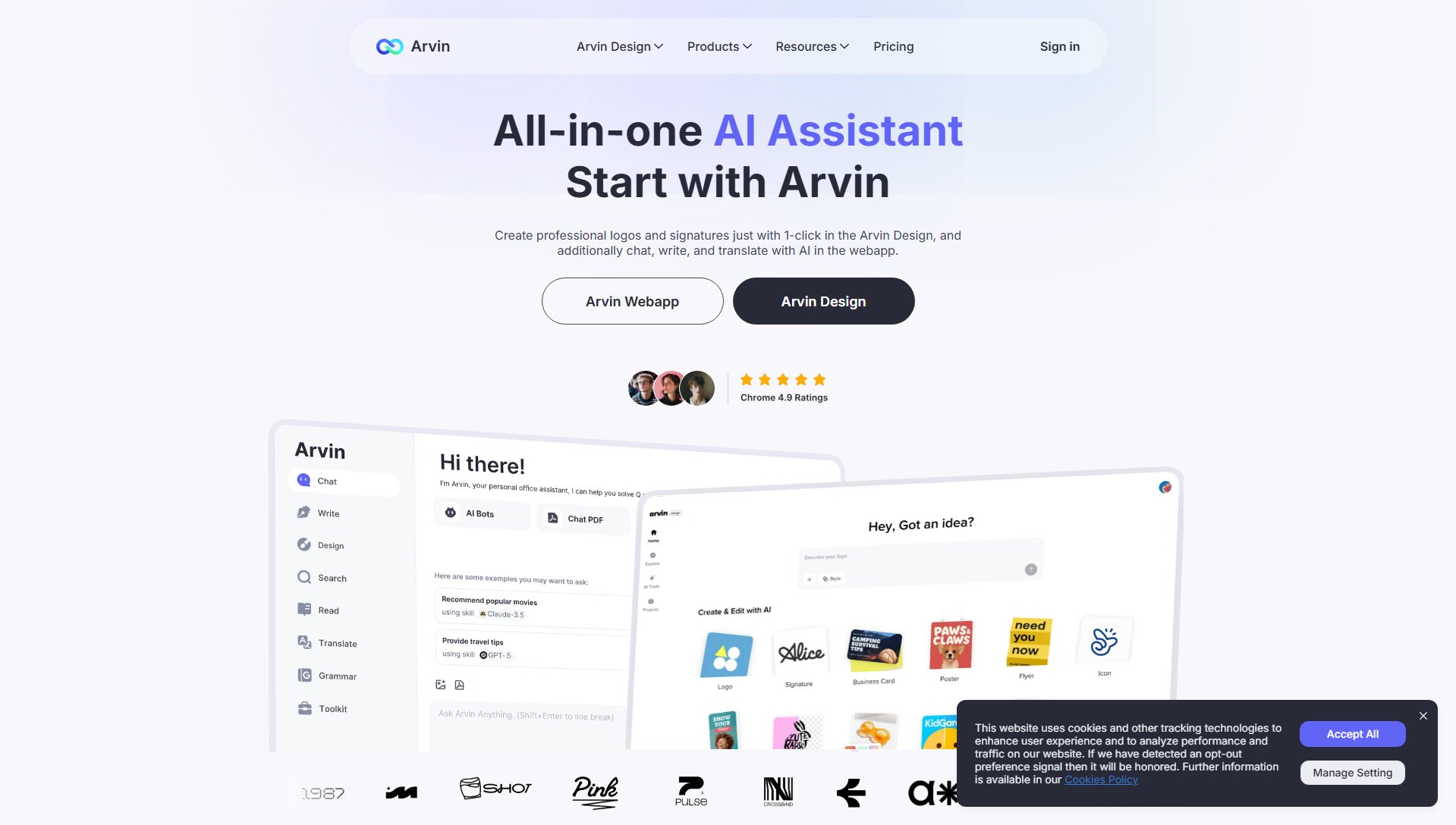
Arvin AI Official screenshot of the tool interface
What Can Arvin AI Do? Key Features
GPT-4o Integration
Access cutting-edge GPT-4o technology directly in your Chrome browser for superior text generation and analysis capabilities.
Design Tool Suite
Create professional designs including logos, business cards, social media posts, flyers, and more with AI assistance.
Prompt Generator
Generate optimized GPT-4 prompts to get better results from AI interactions and content creation.
Image Generation
Create high-quality images including headshots, signatures, and custom icons using AI-powered tools.
Best Arvin AI Use Cases & Applications
Content Creation
Marketing professionals can use Arvin AI to generate blog posts, social media content, and advertising copy quickly and efficiently.
Brand Development
Startups and businesses can create complete branding packages including logos, business cards, and other visual assets without needing design expertise.
Prompt Engineering
AI enthusiasts and developers can use the prompt generator to create optimized inputs for GPT-4o to get better results from their AI interactions.
How to Use Arvin AI: Step-by-Step Guide
Install the Arvin AI Chrome extension from the official website or Chrome Web Store
Create an account and choose your preferred subscription plan
Access the tools through the extension interface or dedicated web pages for specific features
Input your requirements and let the AI generate content or designs
Refine outputs as needed and download or implement the results
Arvin AI Pros and Cons: Honest Review
Pros
Considerations
Is Arvin AI Worth It? FAQ & Reviews
Refunds are available within 7 days of subscription if usage limits aren't exceeded (≤30 advanced model uses, ≤10 image tool uses). Processing takes 5-10 business days.
Contact support through the provided channels if you meet all refund conditions. Include your account details and reason for the request.
Arvin AI offers tools for creating logos, business cards, social media posts, flyers, headshots, signatures, and other visual assets.
Yes, Arvin AI offers a free version with limited functionality and usage restrictions. Paid plans unlock full features.