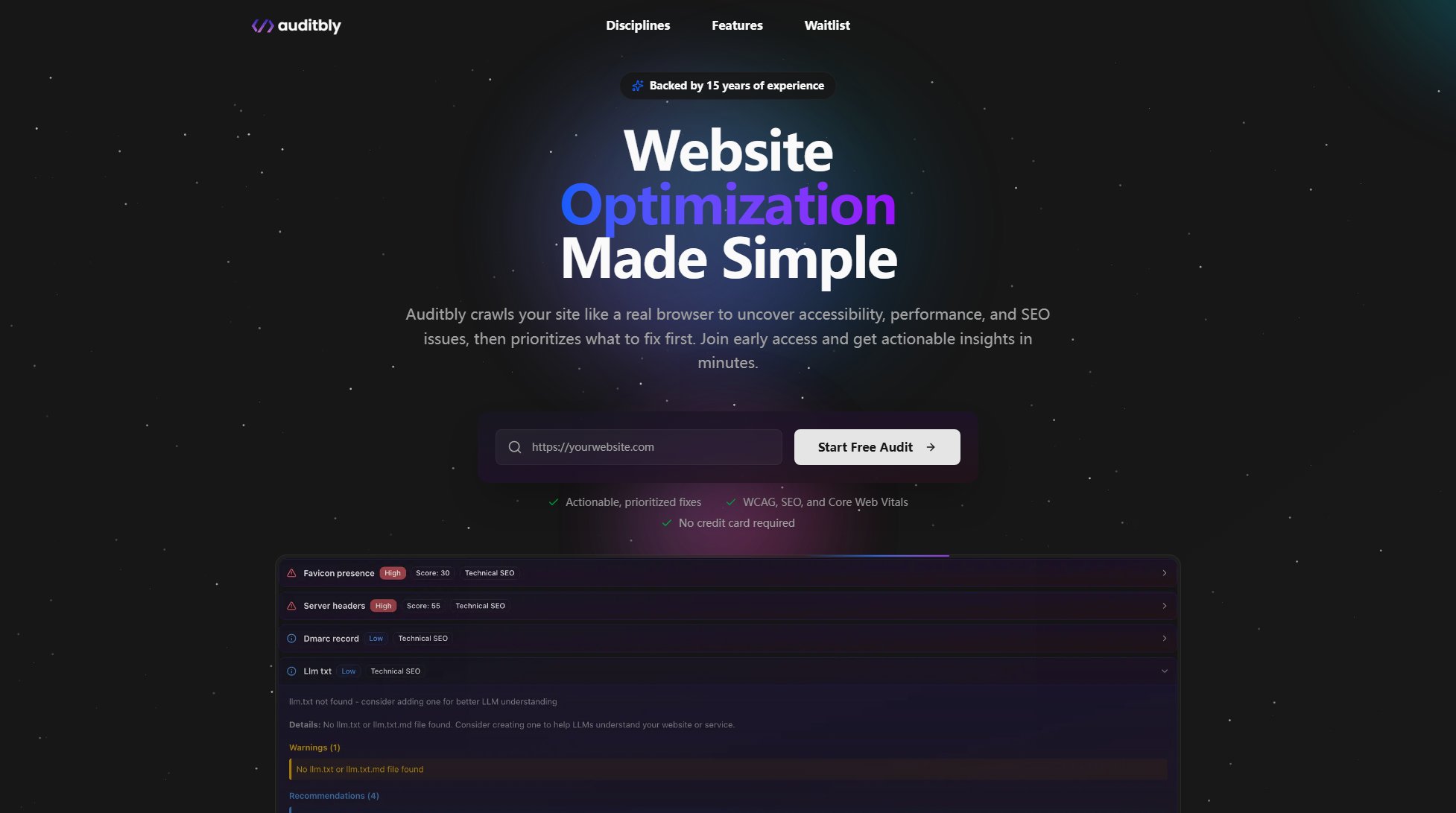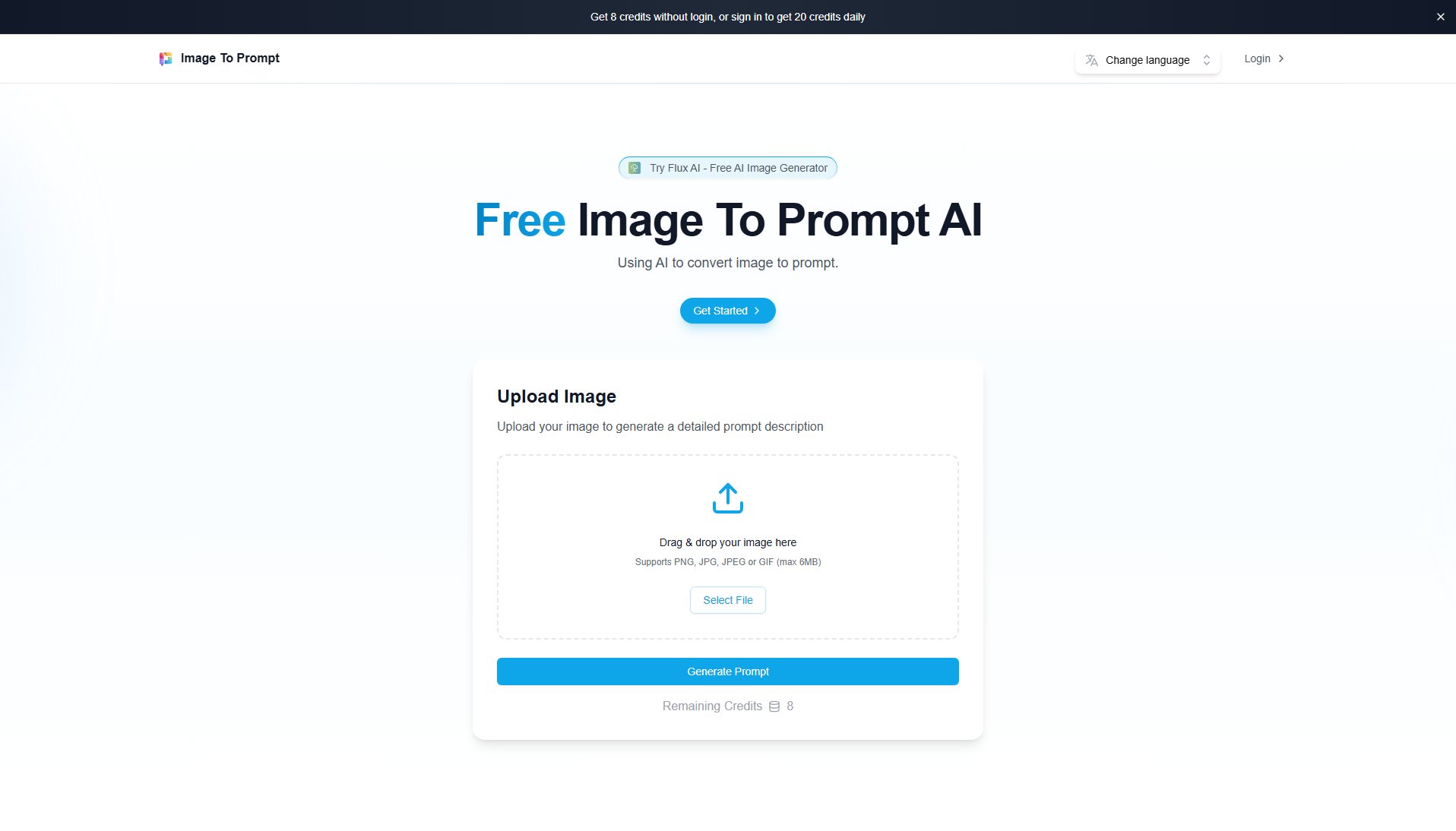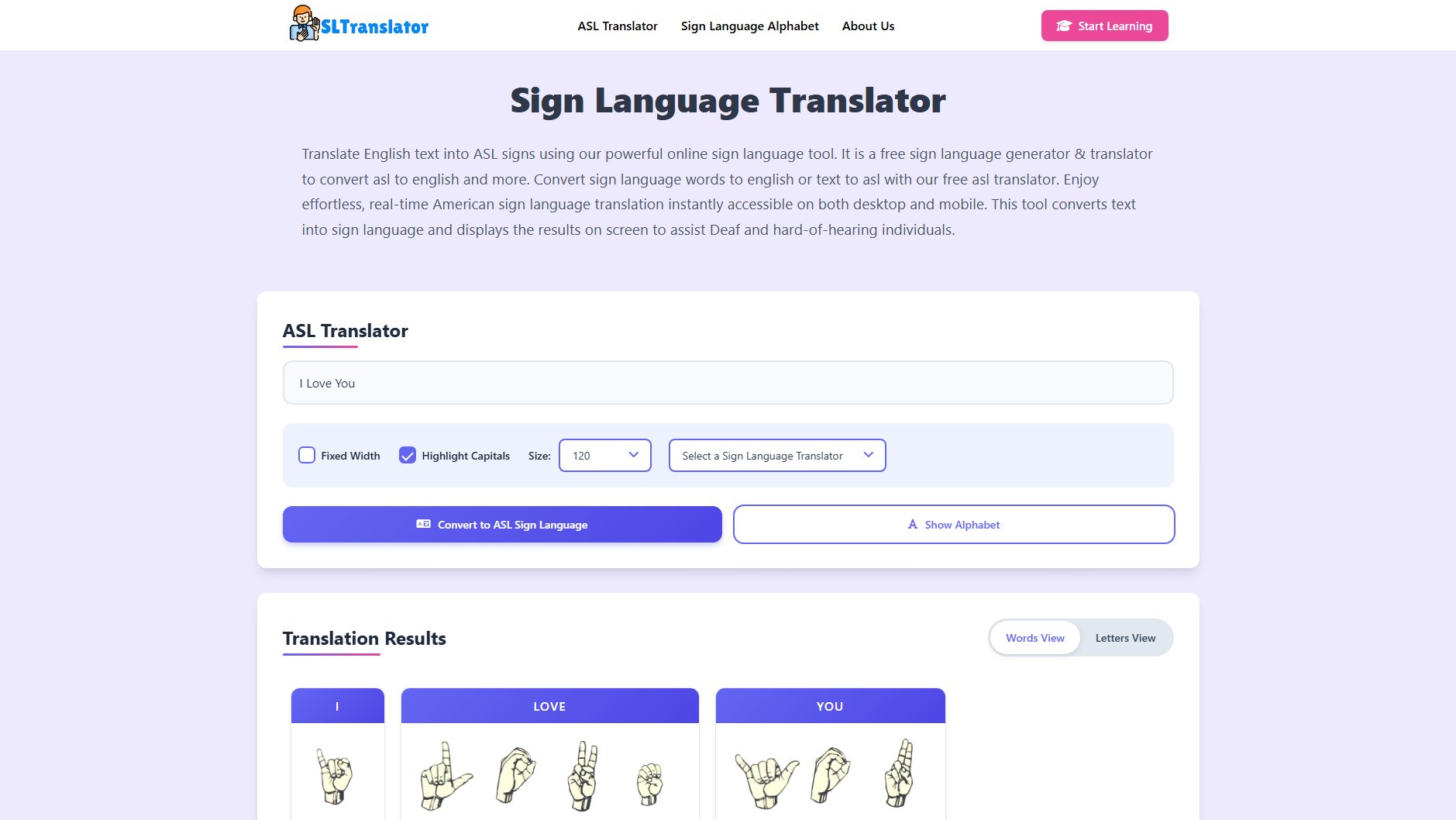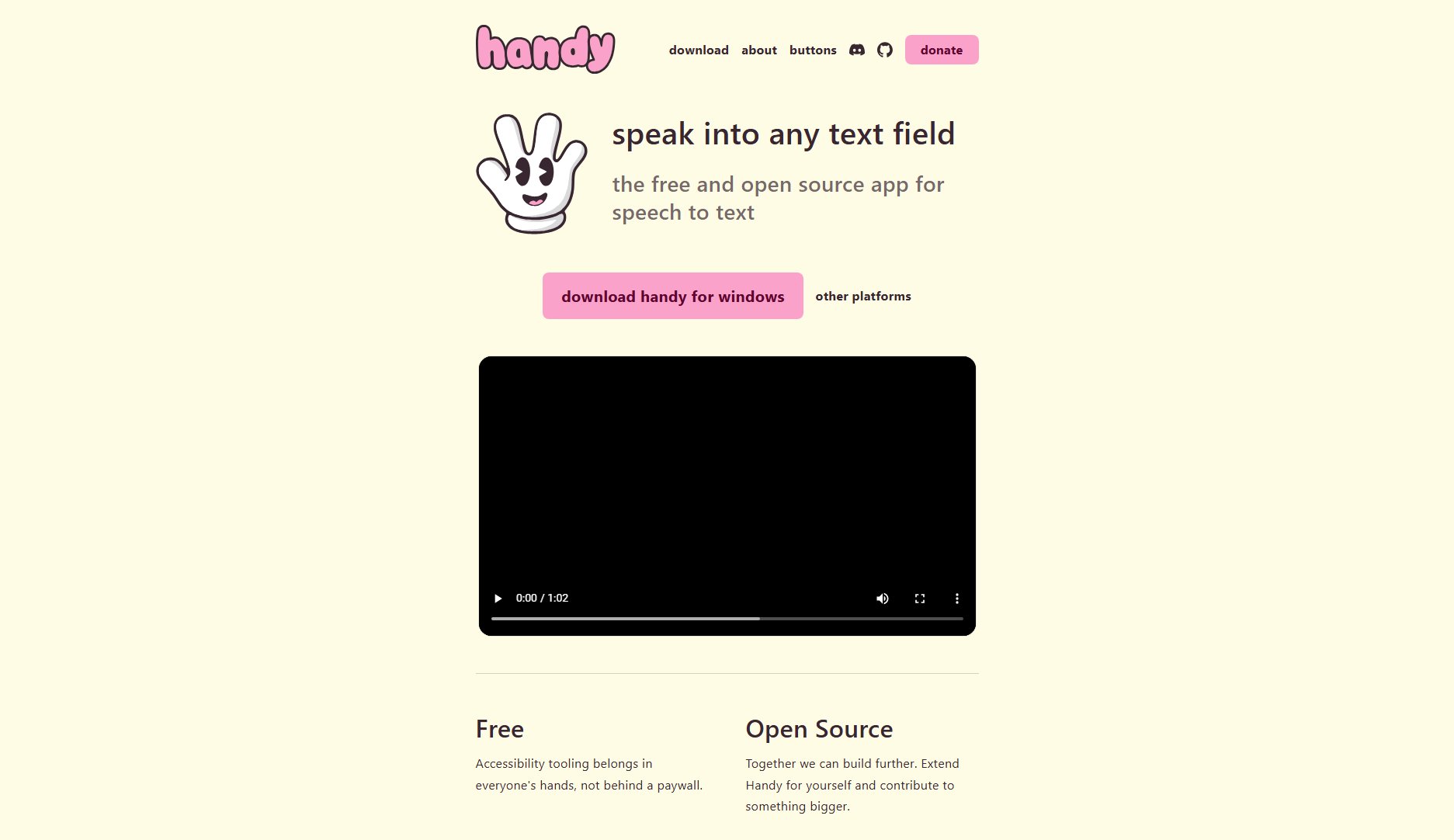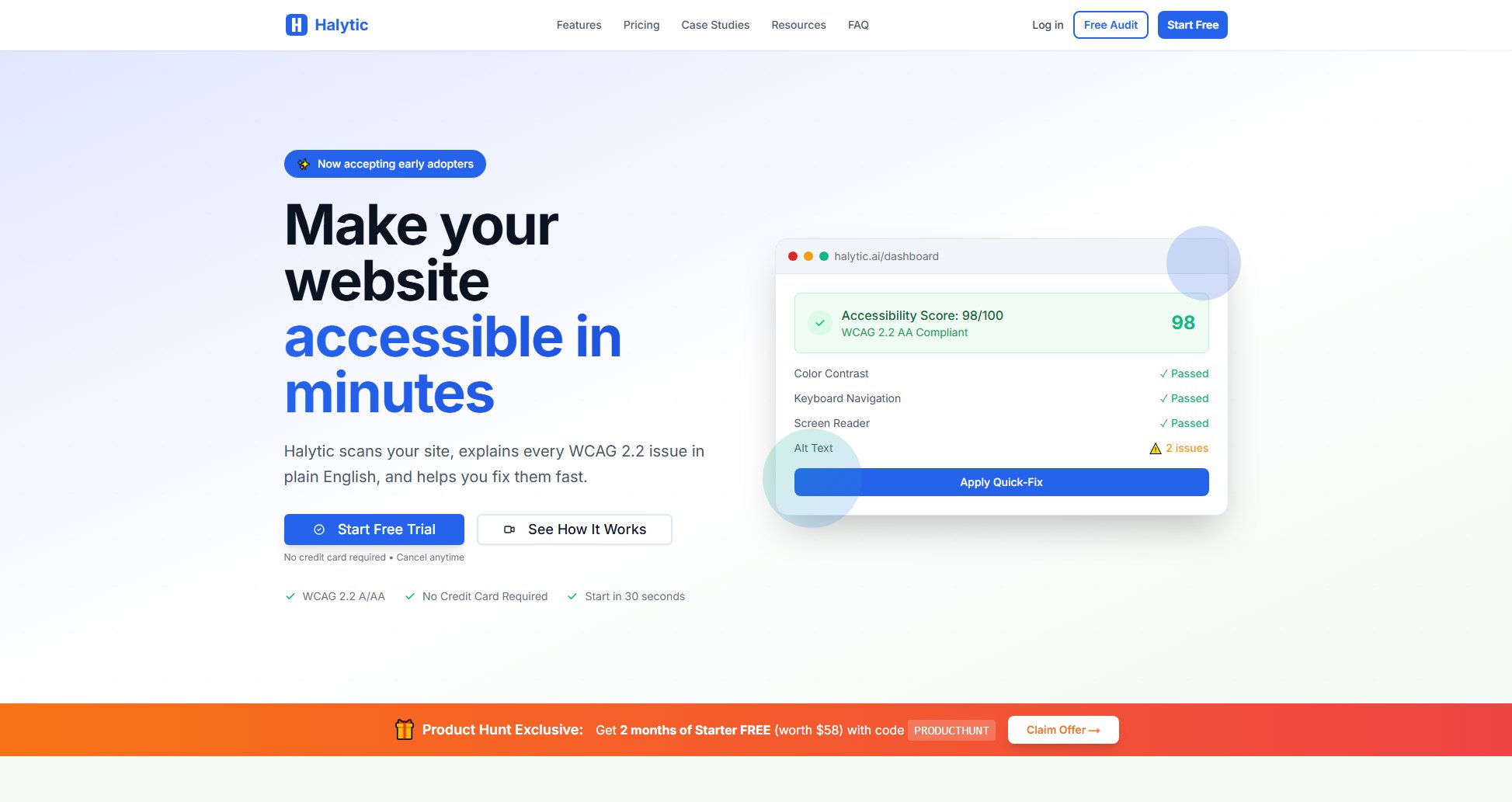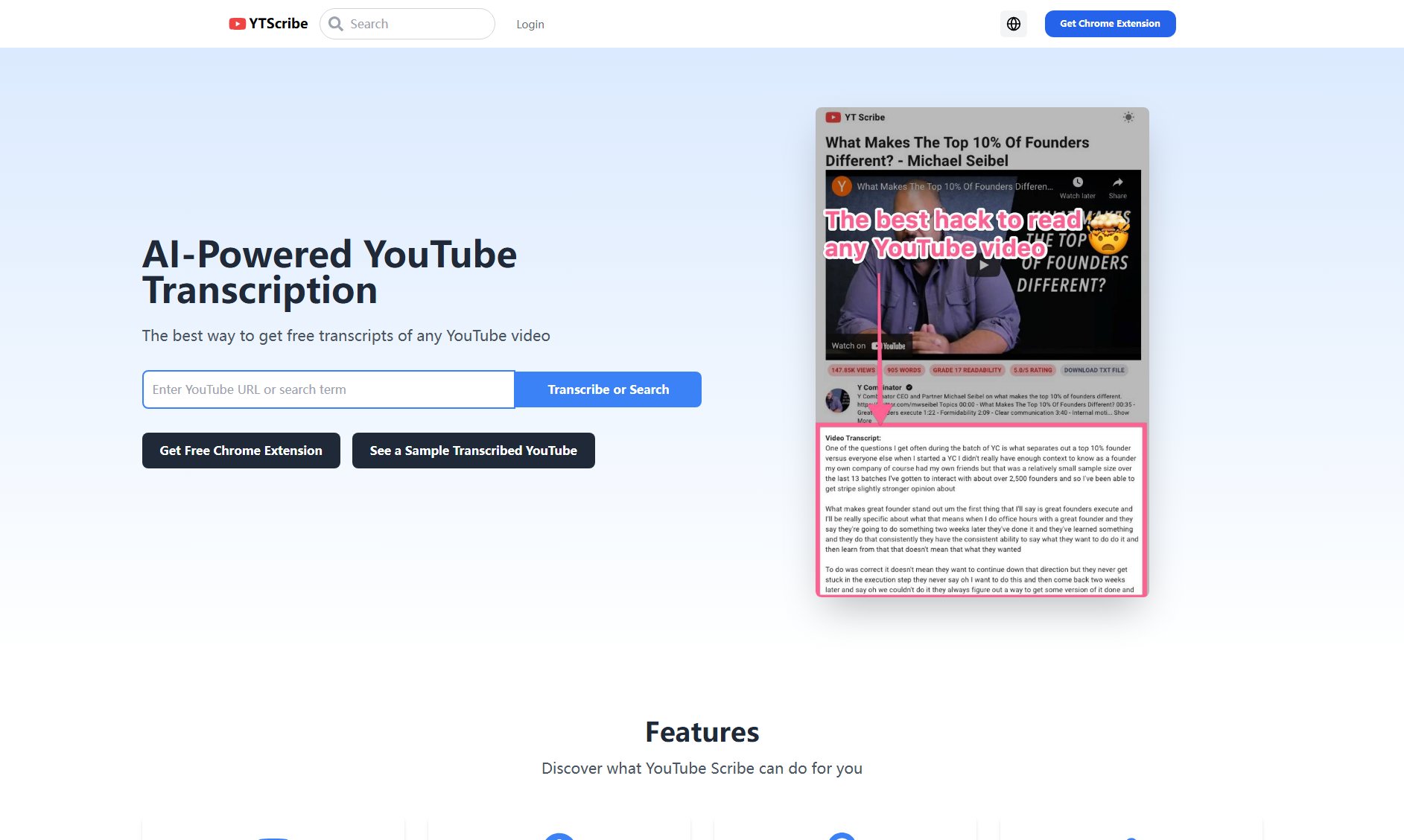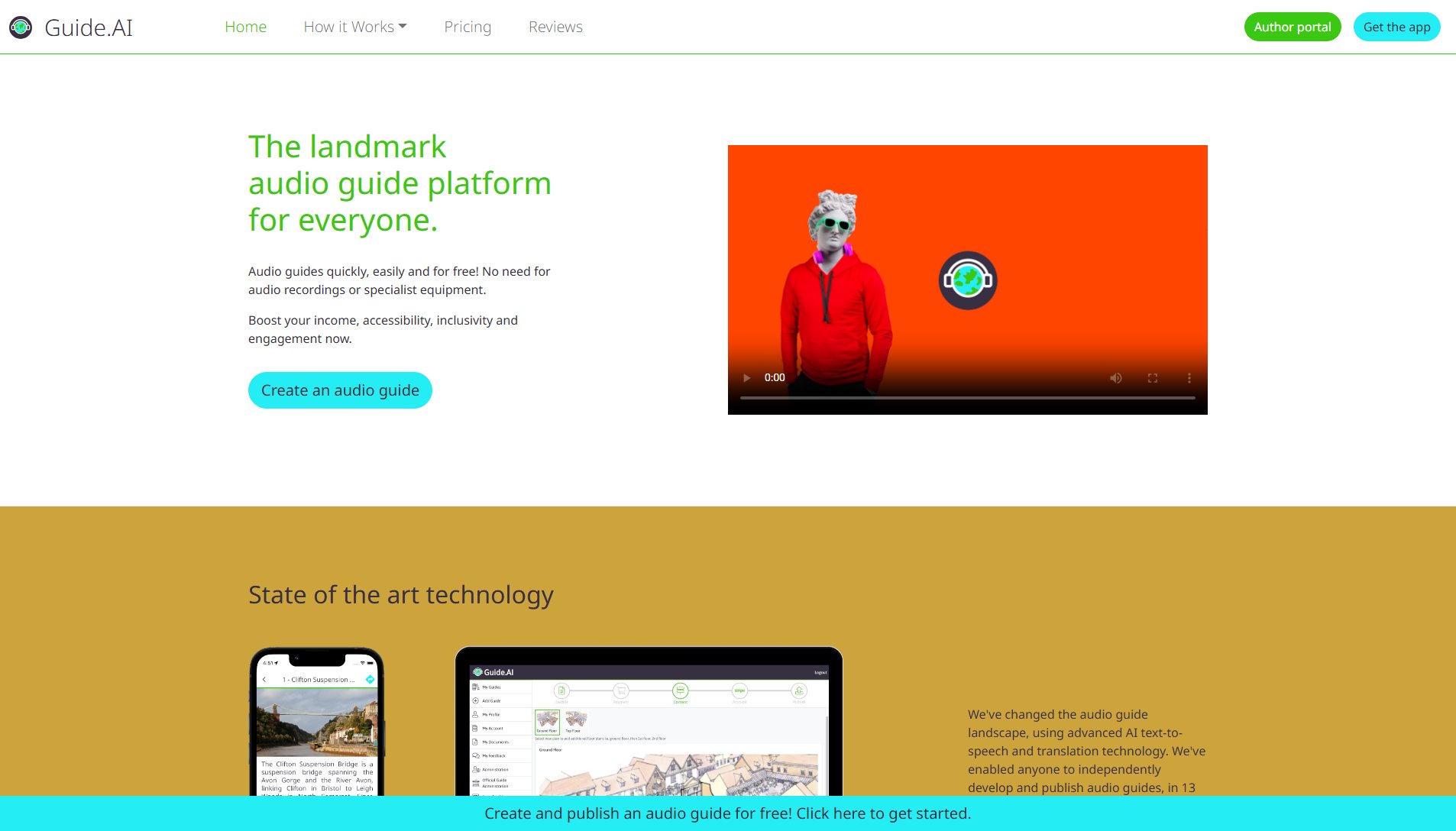Babami.App - Grandma Reader
Instant large-text display for easy reading across devices
What is Babami.App - Grandma Reader? Complete Overview
Babami.App - Grandma Reader is an innovative tool designed to assist individuals with hearing loss or visual impairment by instantly displaying typed or dictated text in large, adjustable fonts across devices. The solution creates a seamless communication bridge between users by allowing one person to input text on their device which instantly appears in an easy-to-read format on another screen. This tool is particularly useful for elderly users, those with visual challenges, or anyone who benefits from enlarged text display. With its simple interface and cross-device functionality, Babami.App makes digital communication more accessible for all users regardless of their technical proficiency.
Babami.App - Grandma Reader Interface & Screenshots
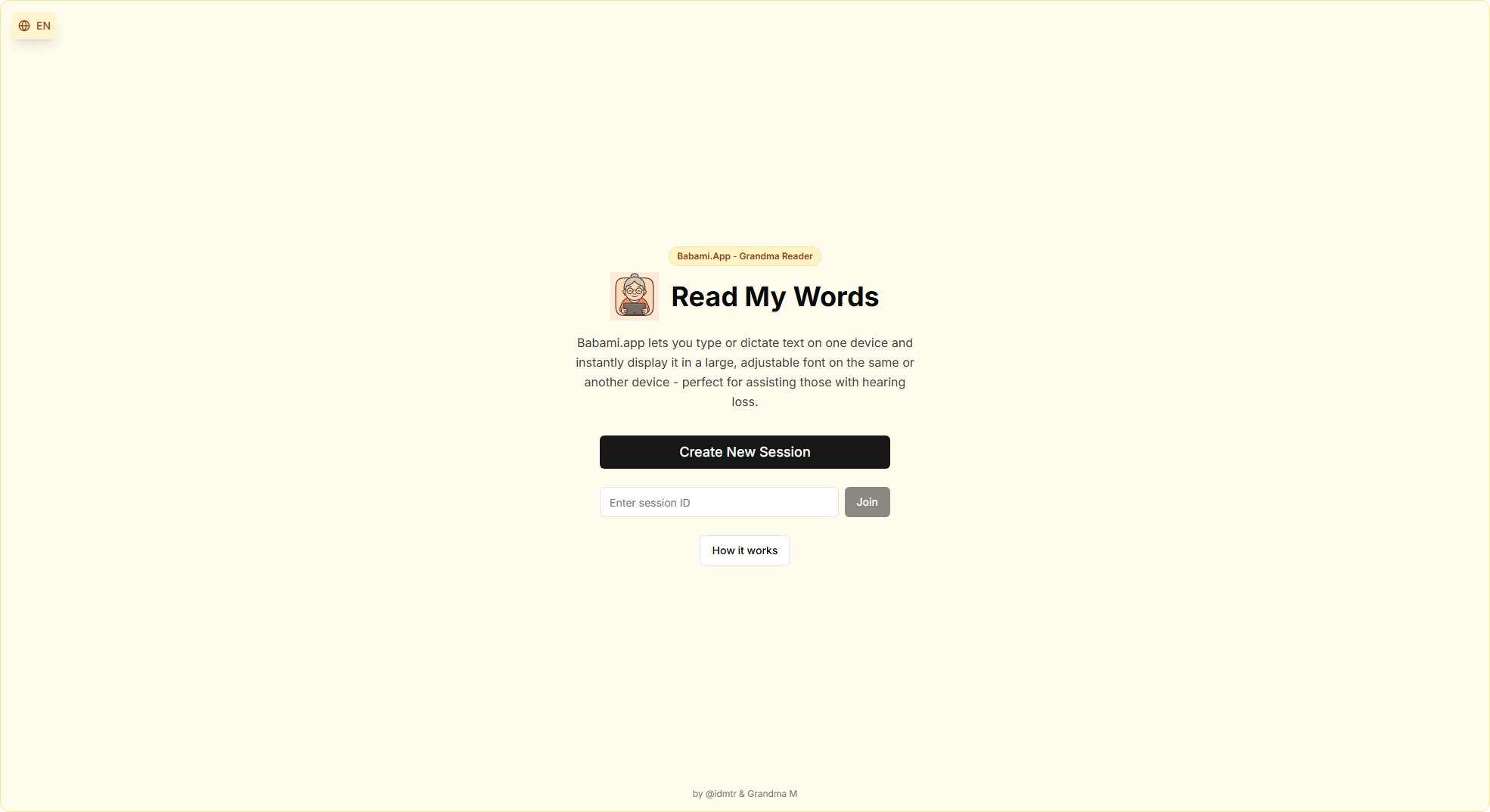
Babami.App - Grandma Reader Official screenshot of the tool interface
What Can Babami.App - Grandma Reader Do? Key Features
Cross-Device Text Display
Type or dictate text on one device and have it instantly appear in large font on another connected device, enabling clear communication between users with different needs.
Adjustable Font Size
Customize the displayed text size to accommodate various visual needs, ensuring optimal readability for the recipient.
Simple Session Creation
Quickly start a new communication session with a single click or join an existing session by entering a session ID for immediate connectivity.
Voice Dictation Support
Speak instead of type with dictation functionality, making the tool accessible for users who prefer voice input.
Best Babami.App - Grandma Reader Use Cases & Applications
Assisting Elderly Relatives
Help grandparents or elderly relatives read messages, instructions, or other text by displaying it in large, clear fonts on their tablet or smartphone.
Healthcare Communication
Medical professionals can use Babami.App to communicate clearly with patients who have visual impairments or hearing loss during consultations.
Family Communication
Bridge communication gaps between family members by allowing one person to type while another views the text in an easily readable format.
How to Use Babami.App - Grandma Reader: Step-by-Step Guide
Open Babami.App on your device and choose to either 'Create New Session' or 'Join' an existing session by entering the session ID.
If creating a new session, share the generated session ID with the other participant who needs to view the enlarged text.
Begin typing or dictating your message on your device - the text will instantly appear on the connected device(s).
Adjust the font size on the receiving device as needed for optimal readability using simple controls.
Babami.App - Grandma Reader Pros and Cons: Honest Review
Pros
Considerations
Is Babami.App - Grandma Reader Worth It? FAQ & Reviews
Yes, Babami.App currently offers all its core features completely free of charge with no subscription required.
Babami.App works across most modern smartphones, tablets, and computers with web browsers, allowing flexible communication between different device types.
Yes, both the sending and receiving devices need to access Babami.App through a web browser to establish the communication session.