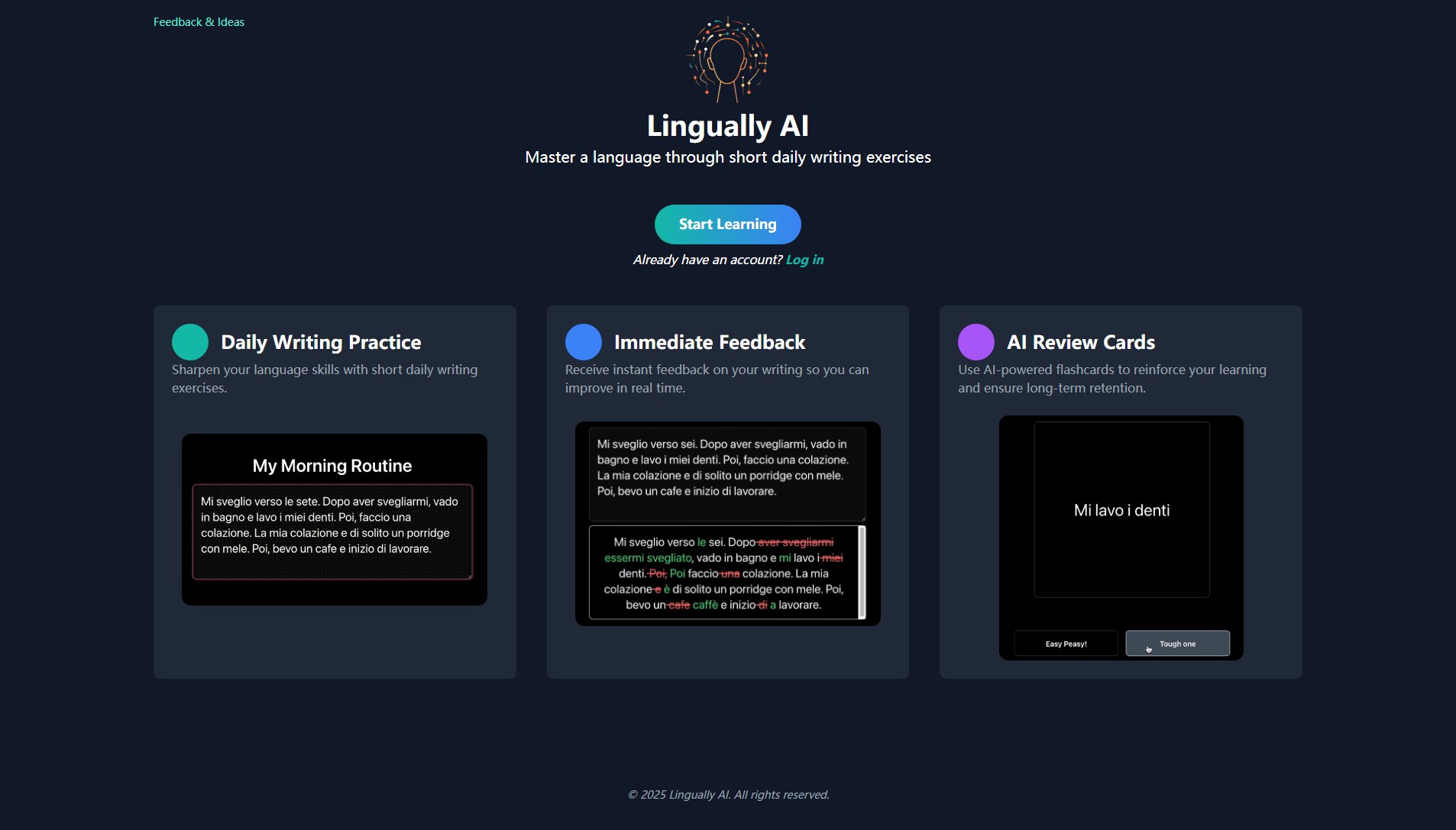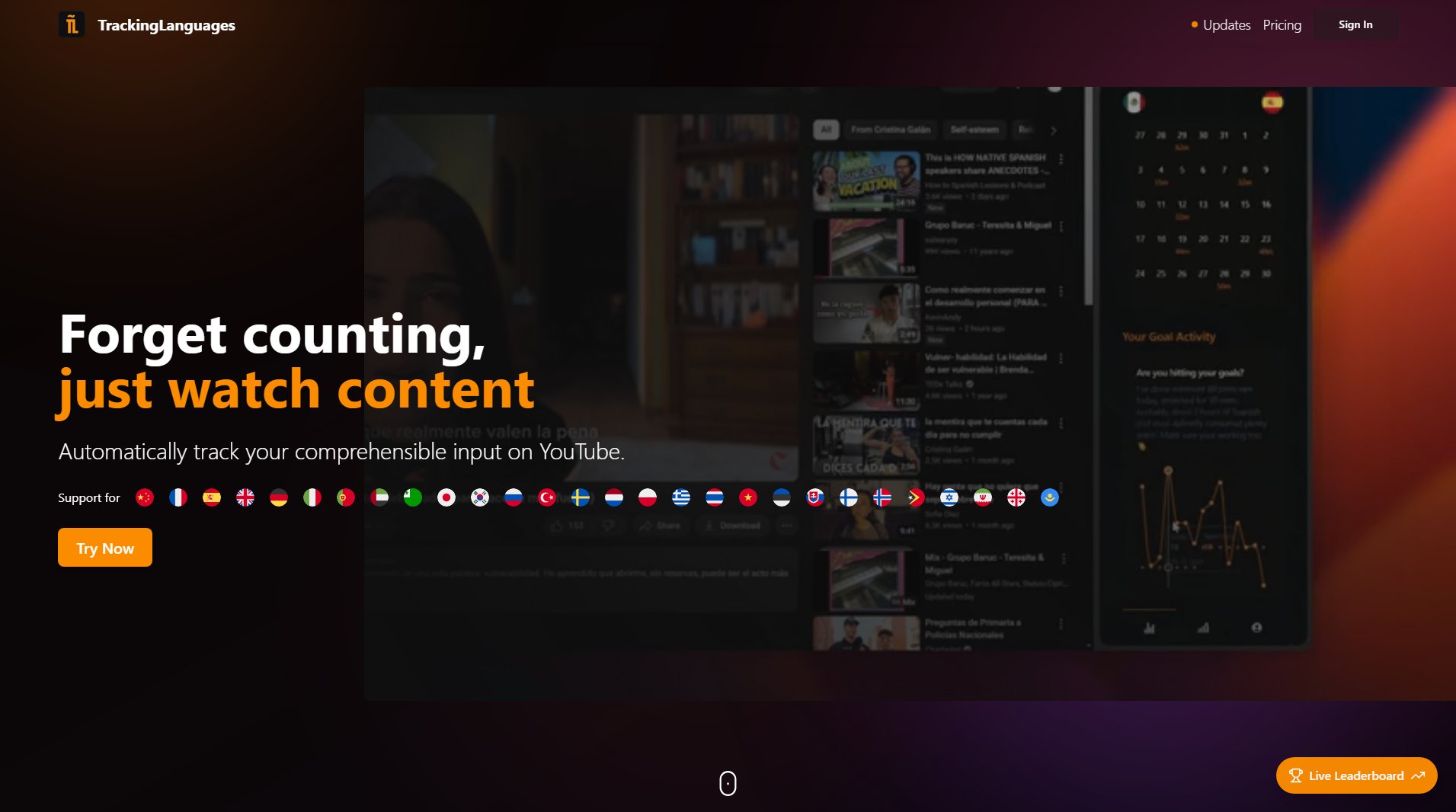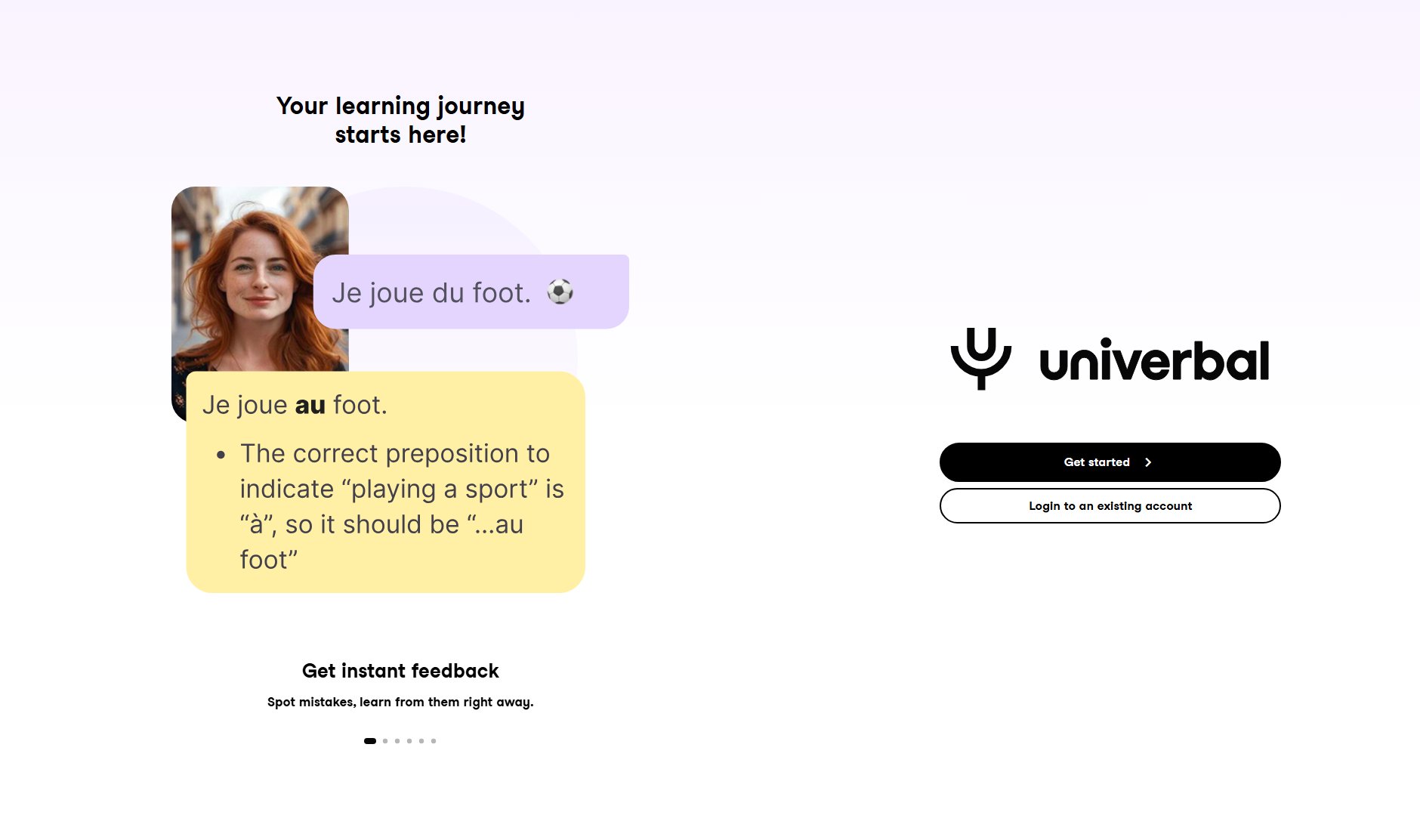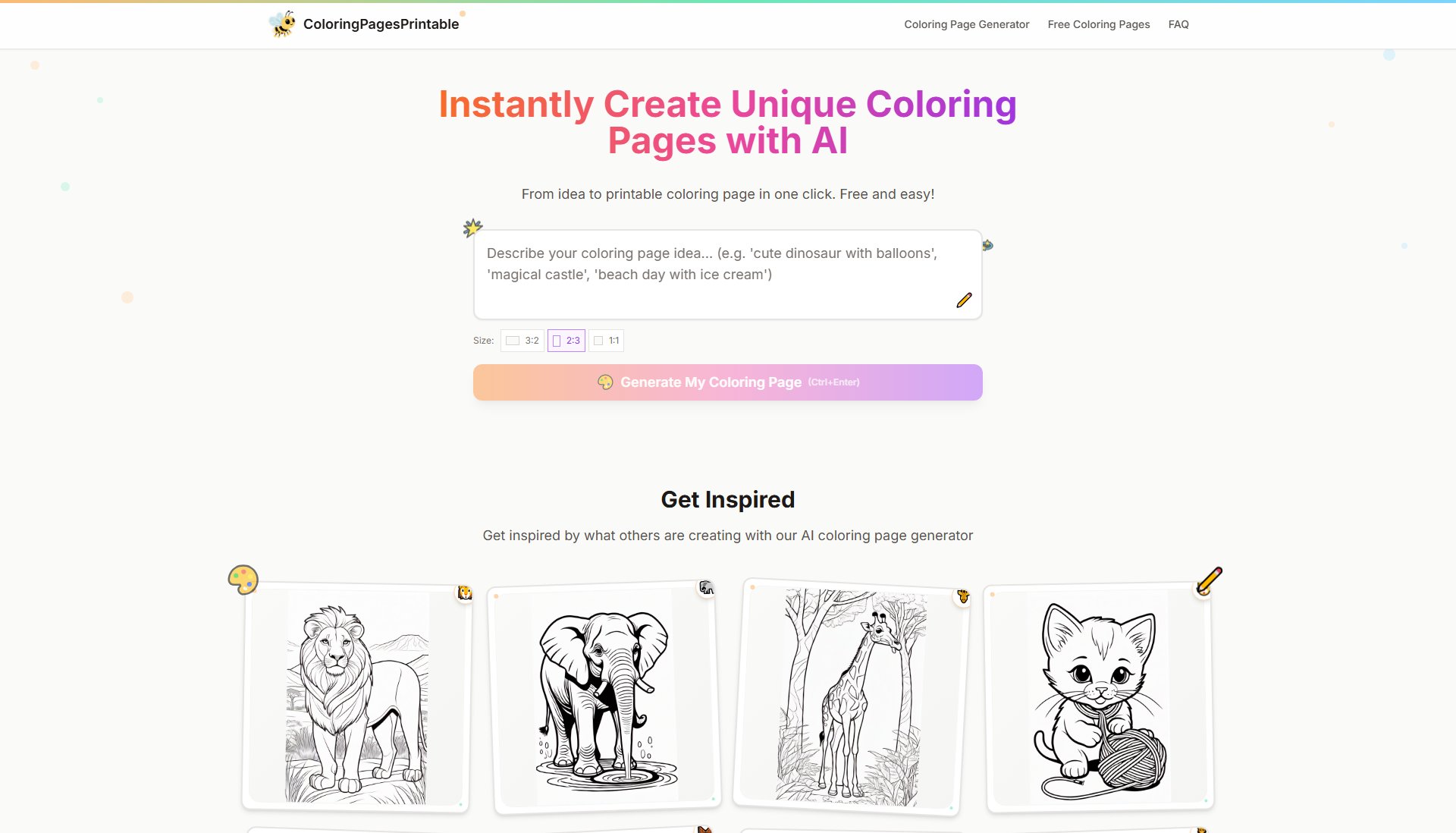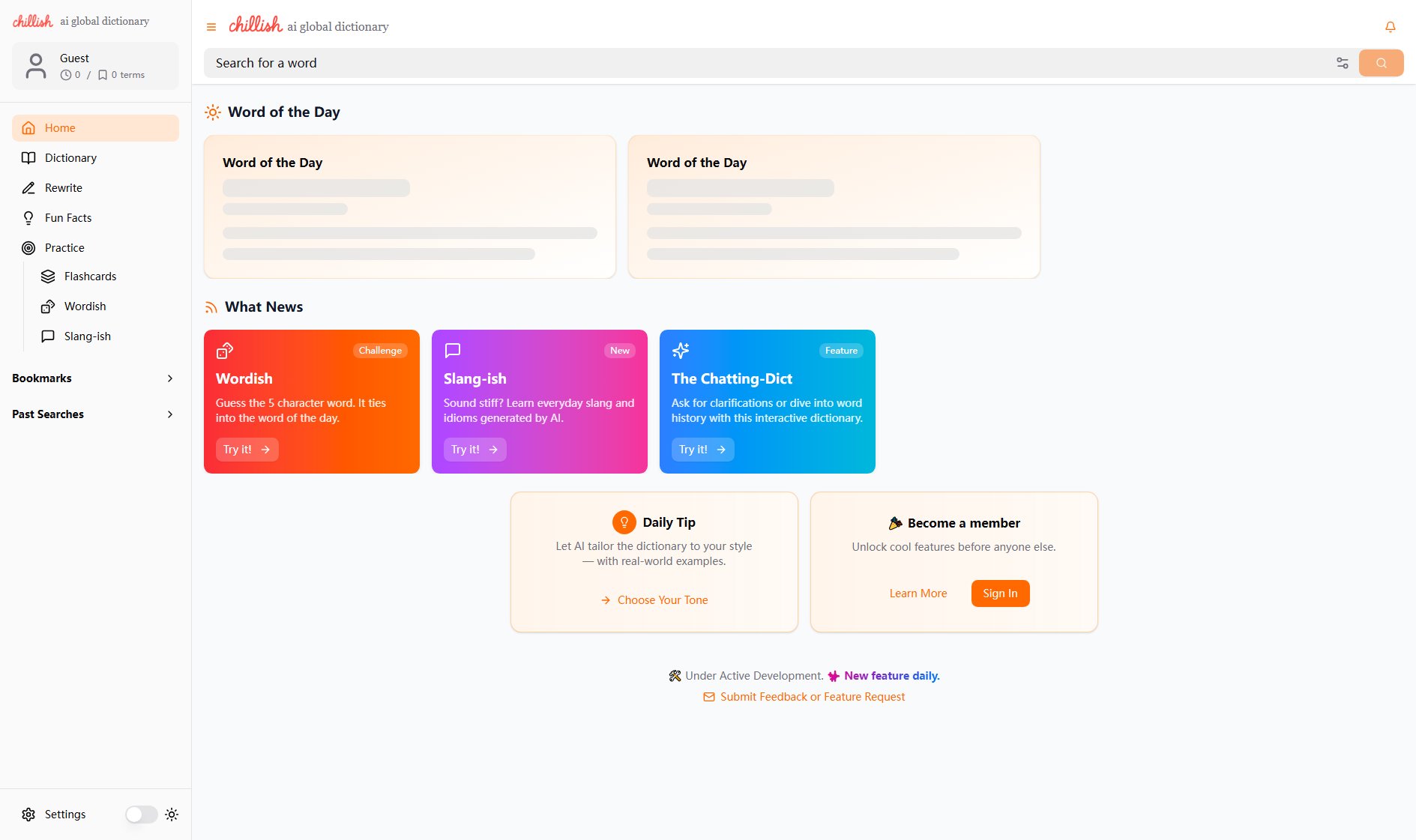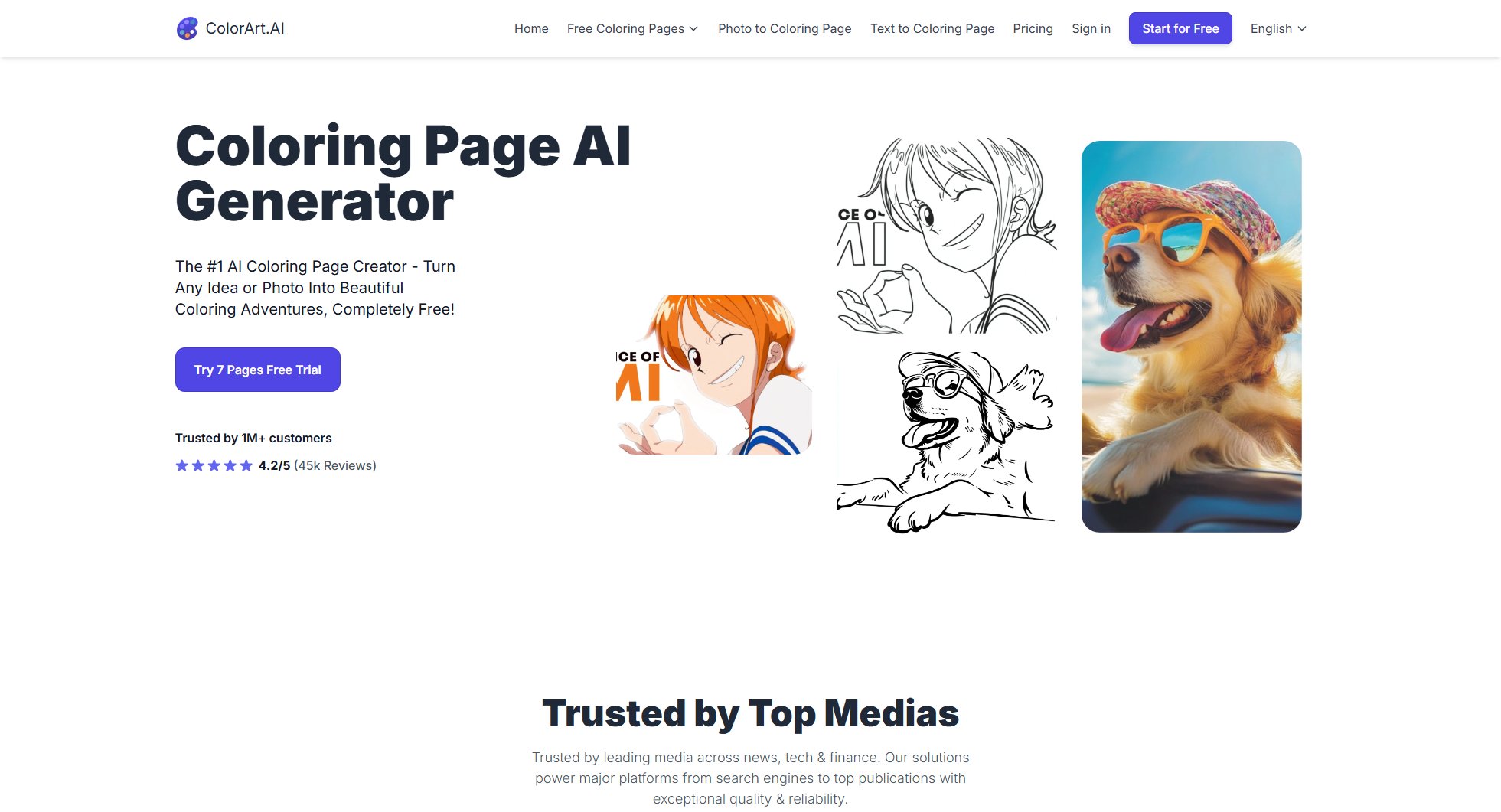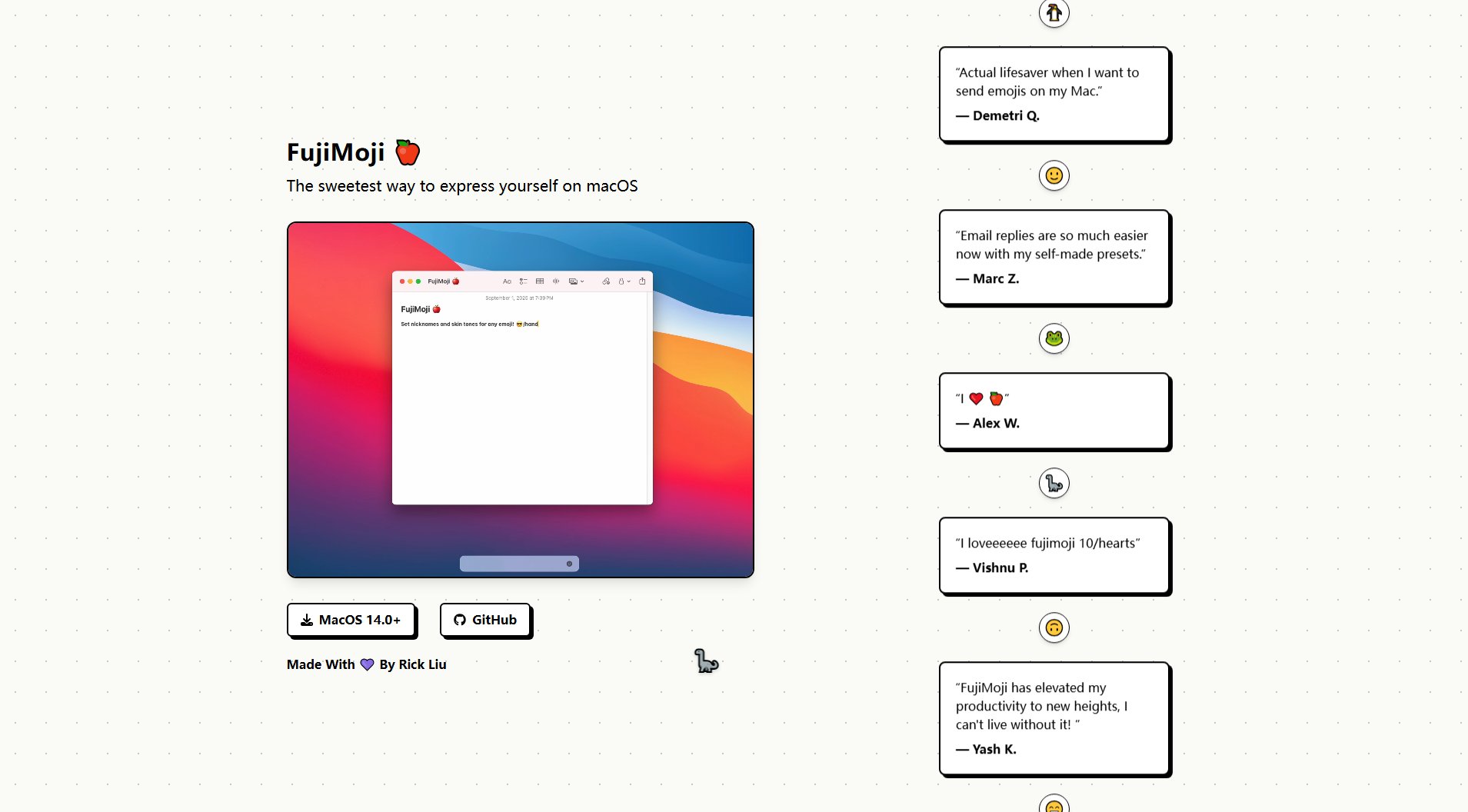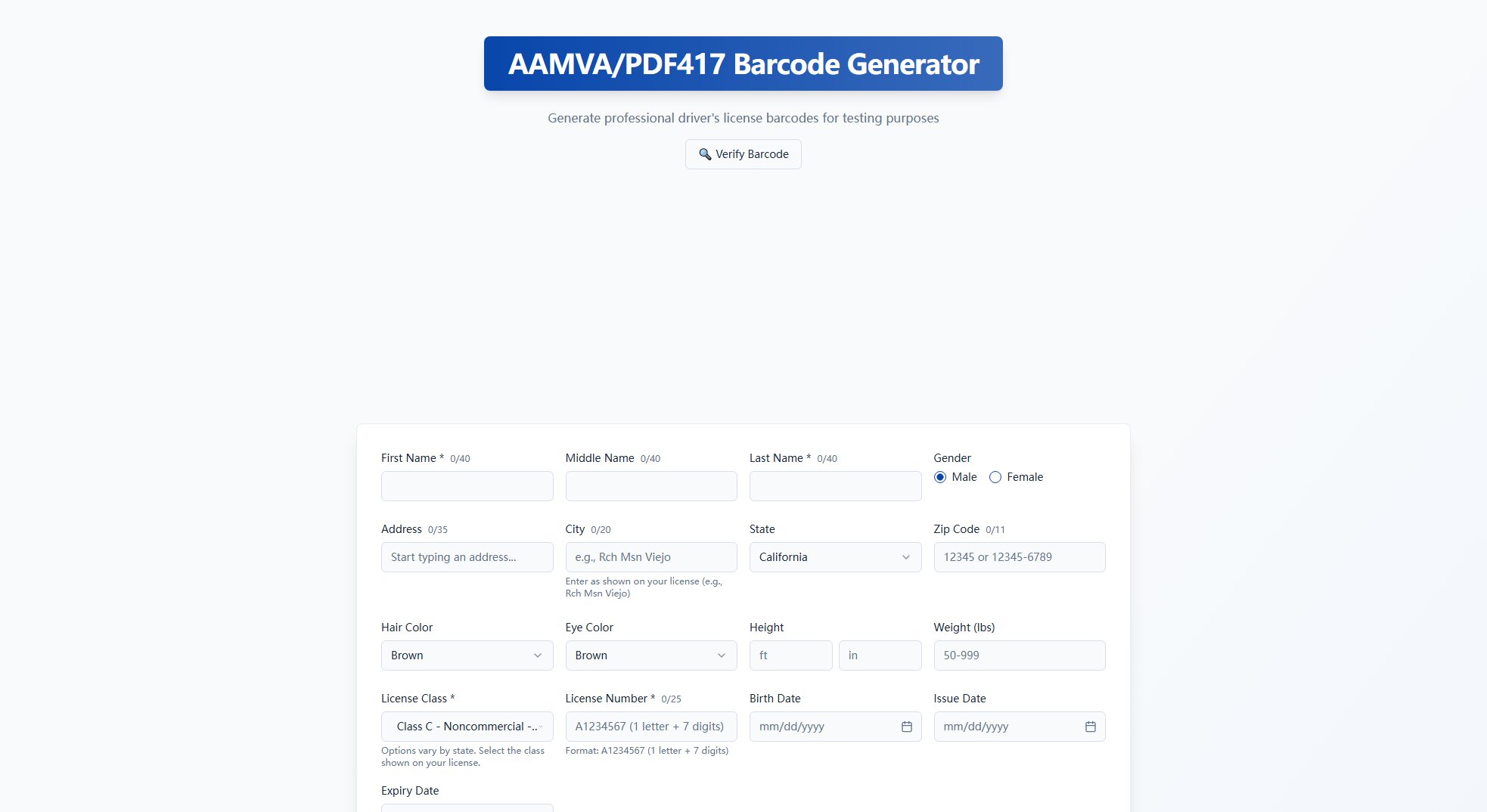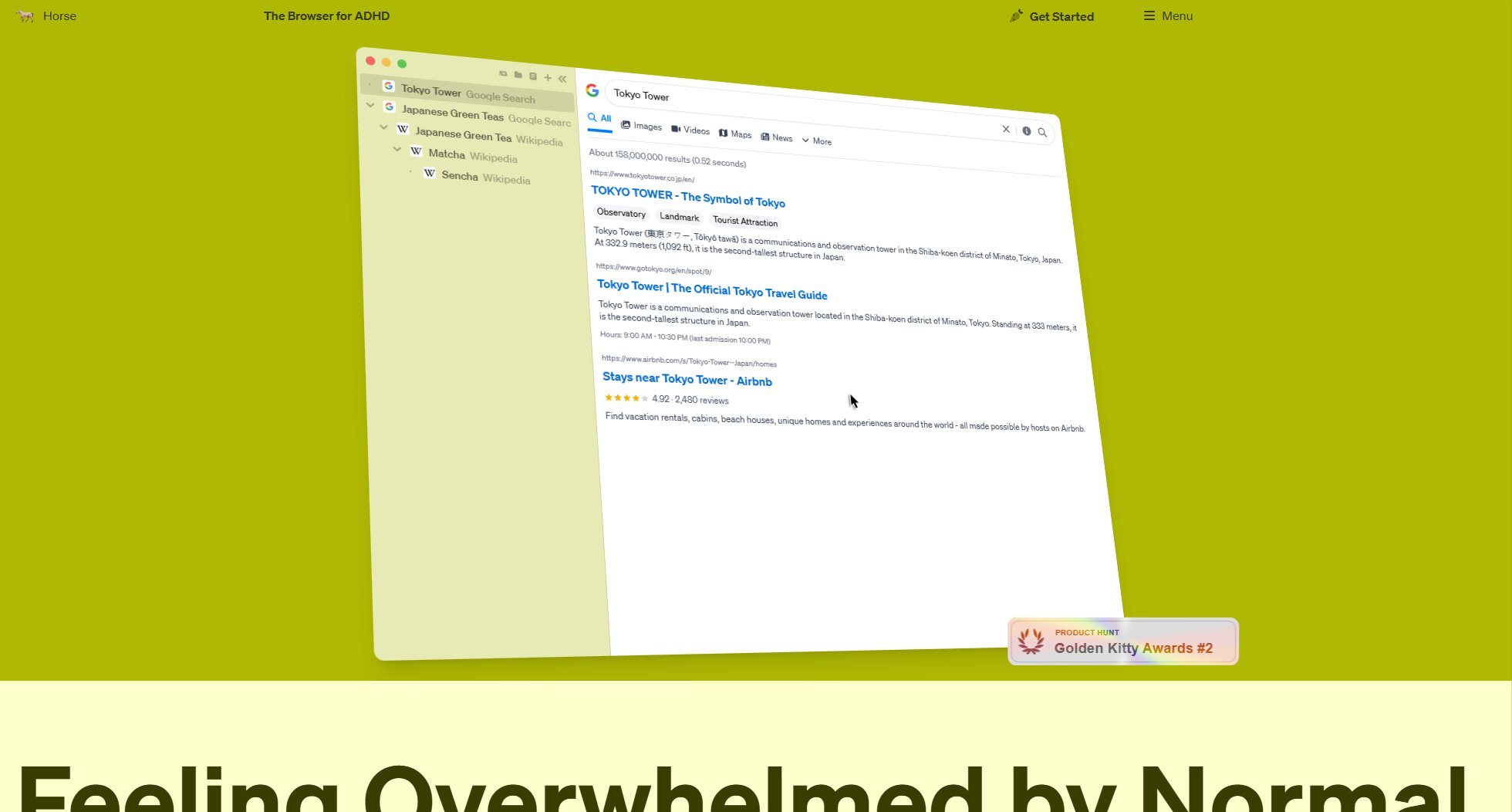Sign Language Translator
Translate English to ASL instantly with free online tool
What is Sign Language Translator? Complete Overview
The Sign Language Translator is a powerful online tool designed to bridge communication gaps by converting English text into American Sign Language (ASL) signs. This free generator helps both Deaf/hard-of-hearing individuals and those learning ASL to communicate more effectively. The tool supports real-time translation with visual display of signs, making it accessible on both desktop and mobile devices. Beyond ASL, it also offers translation capabilities for multiple international sign languages including British, Chinese, French, Mexican, Spanish, Australian, German, and Japanese Sign Language. The interface allows customization of sign display size and format options like fixed width and capital letter highlighting.
Sign Language Translator Interface & Screenshots
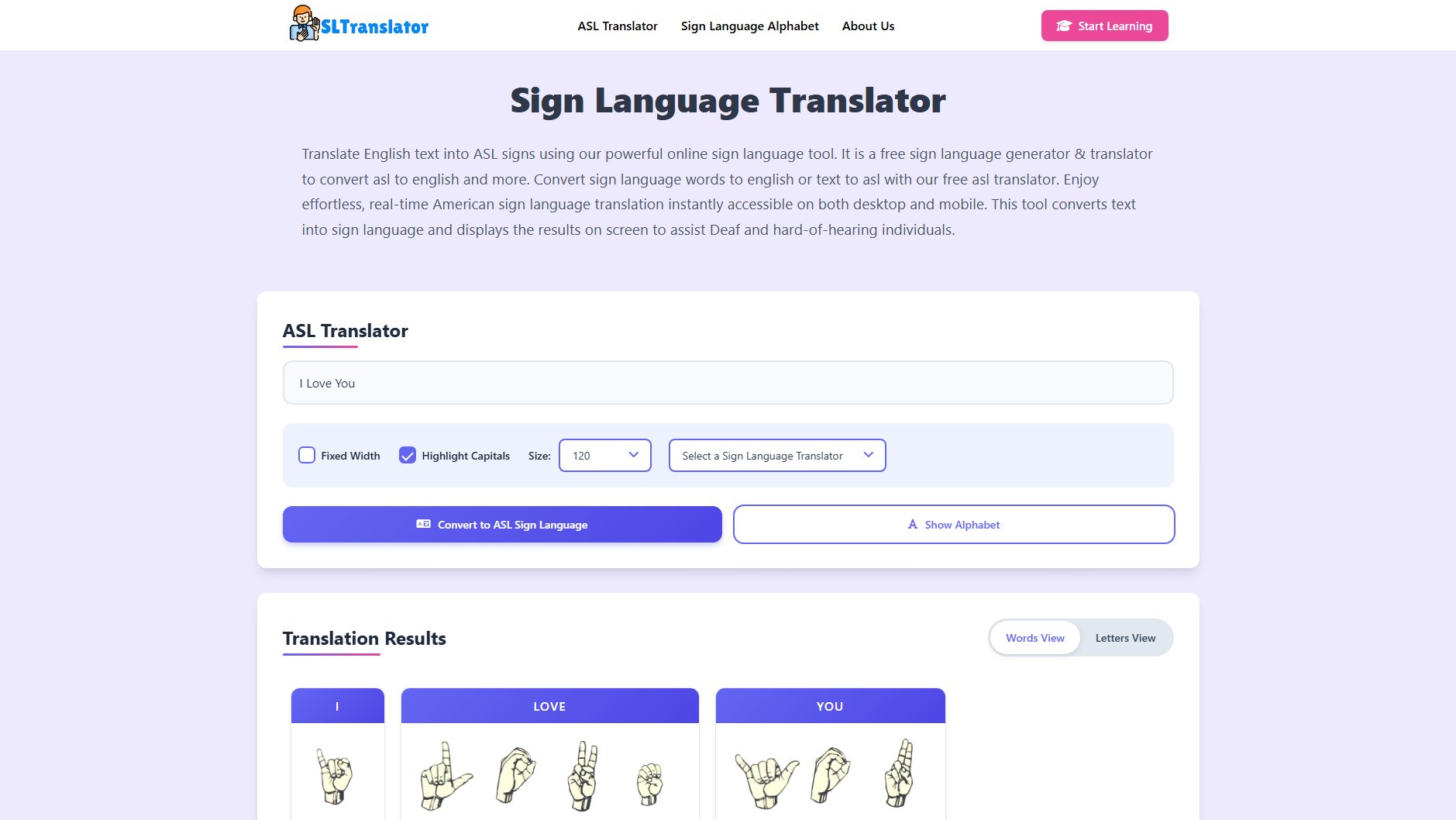
Sign Language Translator Official screenshot of the tool interface
What Can Sign Language Translator Do? Key Features
Multi-language Support
Translates English text into multiple sign languages including ASL, BSL, CSL, FSL, LSM, SSL, AUSLAN, DGS, and JSL, making it versatile for international users.
Real-time Translation
Provides instant conversion of text to sign language visuals with minimal latency, enabling smooth communication flow.
Display Customization
Allows adjustment of sign display size (100-130%) and formatting options like fixed width and capital letter highlighting.
Dual View Mode
Offers both Words View (complete signs) and Letters View (fingerspelling) for different learning and communication needs.
ASL Alphabet Reference
Includes a show alphabet feature that displays the complete ASL fingerspelling alphabet for learning purposes.
Cross-platform Accessibility
Works seamlessly across desktop and mobile devices without requiring downloads or installations.
Best Sign Language Translator Use Cases & Applications
Deaf Communication Assistance
Hearing individuals can quickly convert spoken language into visual signs to communicate with Deaf colleagues, friends, or family members.
ASL Learning Tool
Students learning American Sign Language can use the translator to verify signs, practice vocabulary, and understand sentence structure.
Educational Presentations
Teachers can incorporate sign language translations into their lessons to make content more accessible or teach basic ASL concepts.
Multilingual Sign Reference
Interpreters working with international sign languages can use the tool as a quick reference for different signing systems.
Public Accessibility
Businesses can use the translator to create accessible content for Deaf customers by converting important messages into sign language.
How to Use Sign Language Translator: Step-by-Step Guide
Access the translator by visiting sltranslator.com from any web browser on your computer or mobile device.
Select your target sign language from the dropdown menu (default is ASL for American Sign Language).
Enter or paste the English text you want to translate into the input field.
Adjust display settings like size (100-130%) and formatting options (Fixed Width/Highlight Capitals) if desired.
Click 'Convert to ASL Sign Language' to generate the translation which will appear instantly in either Words View or Letters View.
Use the 'Show Alphabet' feature if you need reference materials for fingerspelling or learning ASL characters.
Sign Language Translator Pros and Cons: Honest Review
Pros
Considerations
Is Sign Language Translator Worth It? FAQ & Reviews
Yes, all translation features are completely free to use without any hidden charges or subscription requirements.
The tool supports American (ASL), British (BSL), Chinese (CSL), French (FSL), Mexican (LSM), Spanish (SSL), Australian (AUSLAN), German (DGS), and Japanese (JSL) Sign Languages.
Yes, the web-based translator is fully responsive and works on smartphones, tablets, and desktop computers.
While the current version displays signs on-screen, downloads aren't supported. You can take screenshots for personal use.
The translations follow standard sign language conventions, though regional variations may exist. It's best for basic communication rather than complex linguistics.
Currently the tool primarily converts English text to sign language visuals, not the reverse direction.