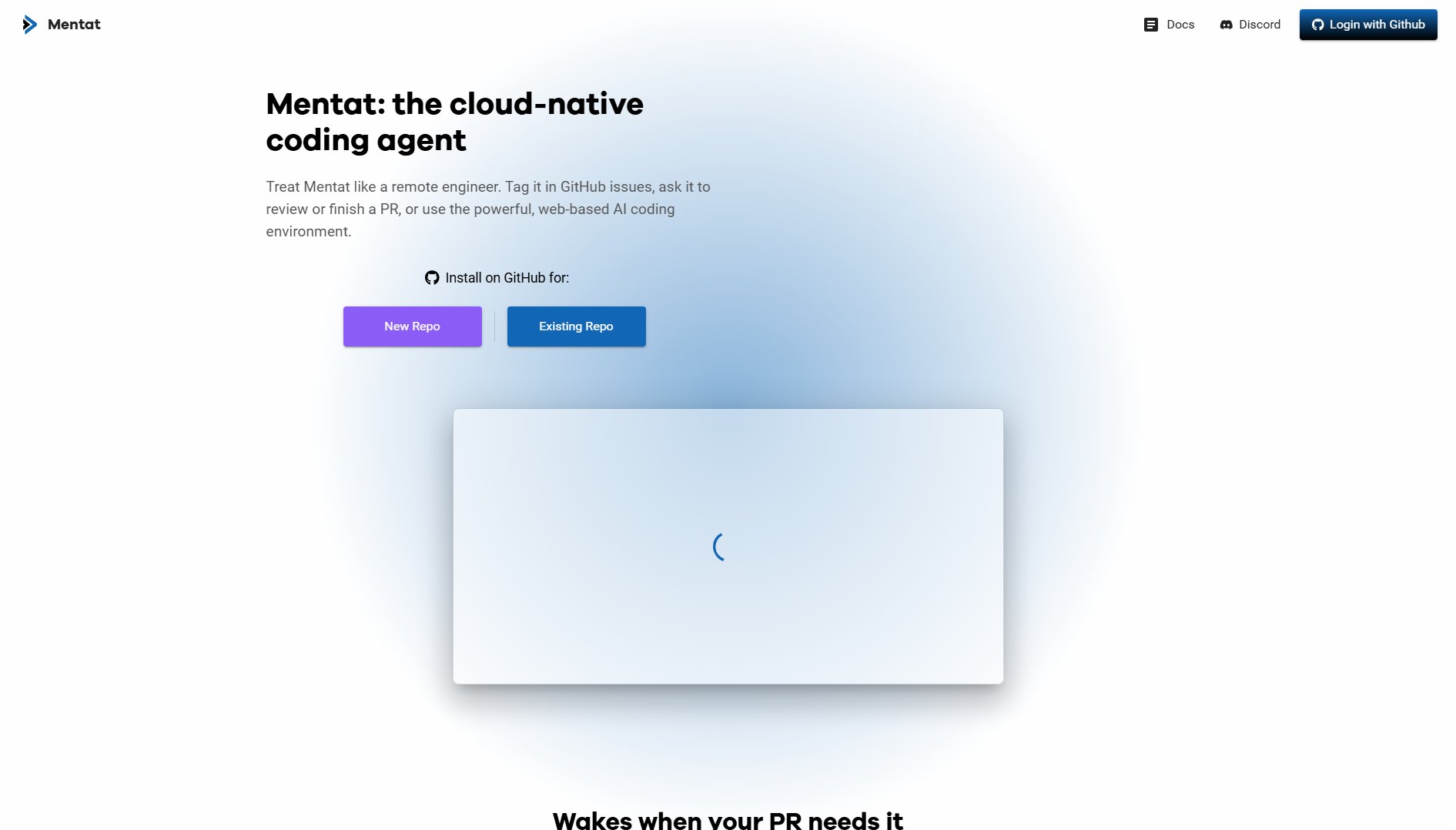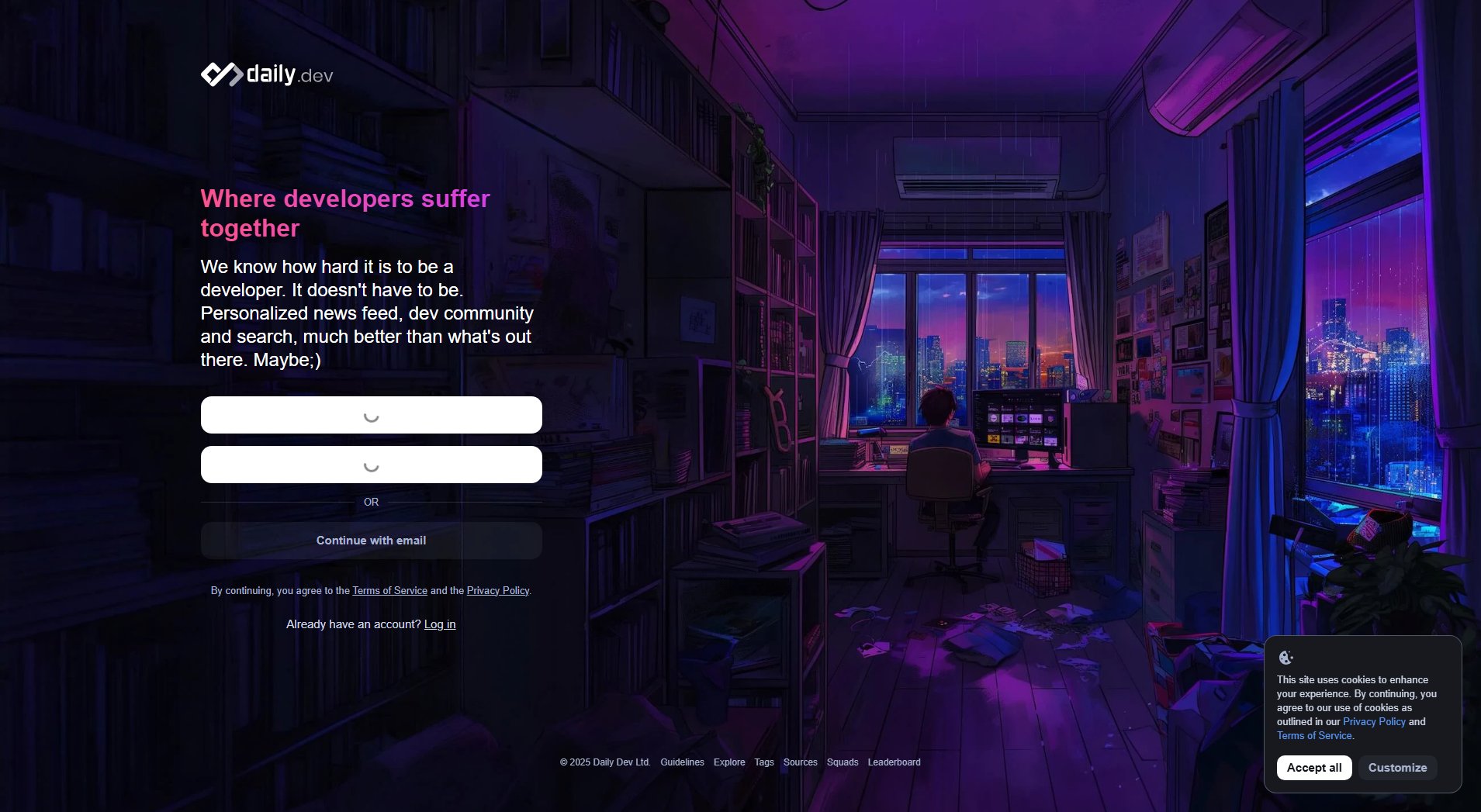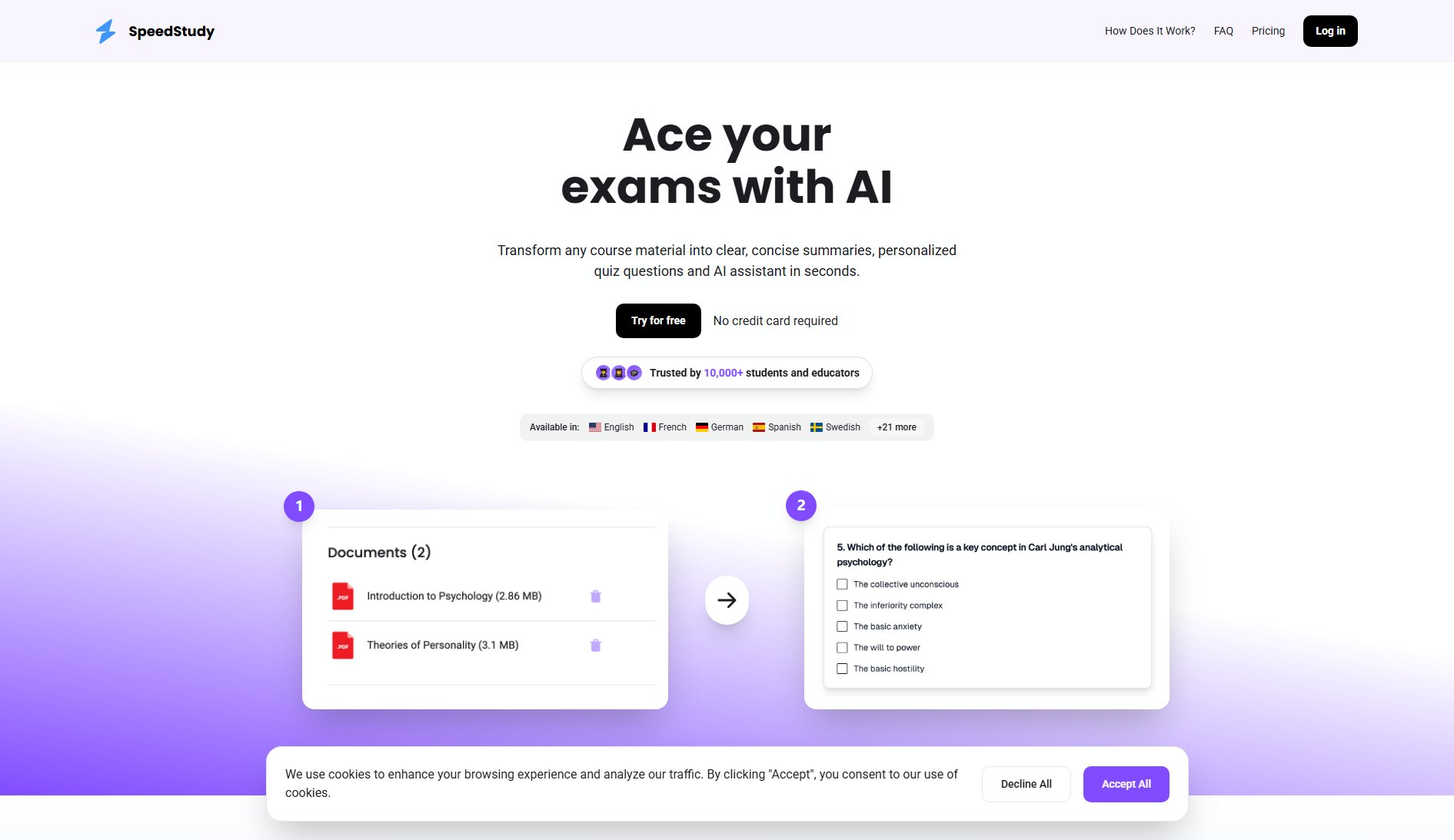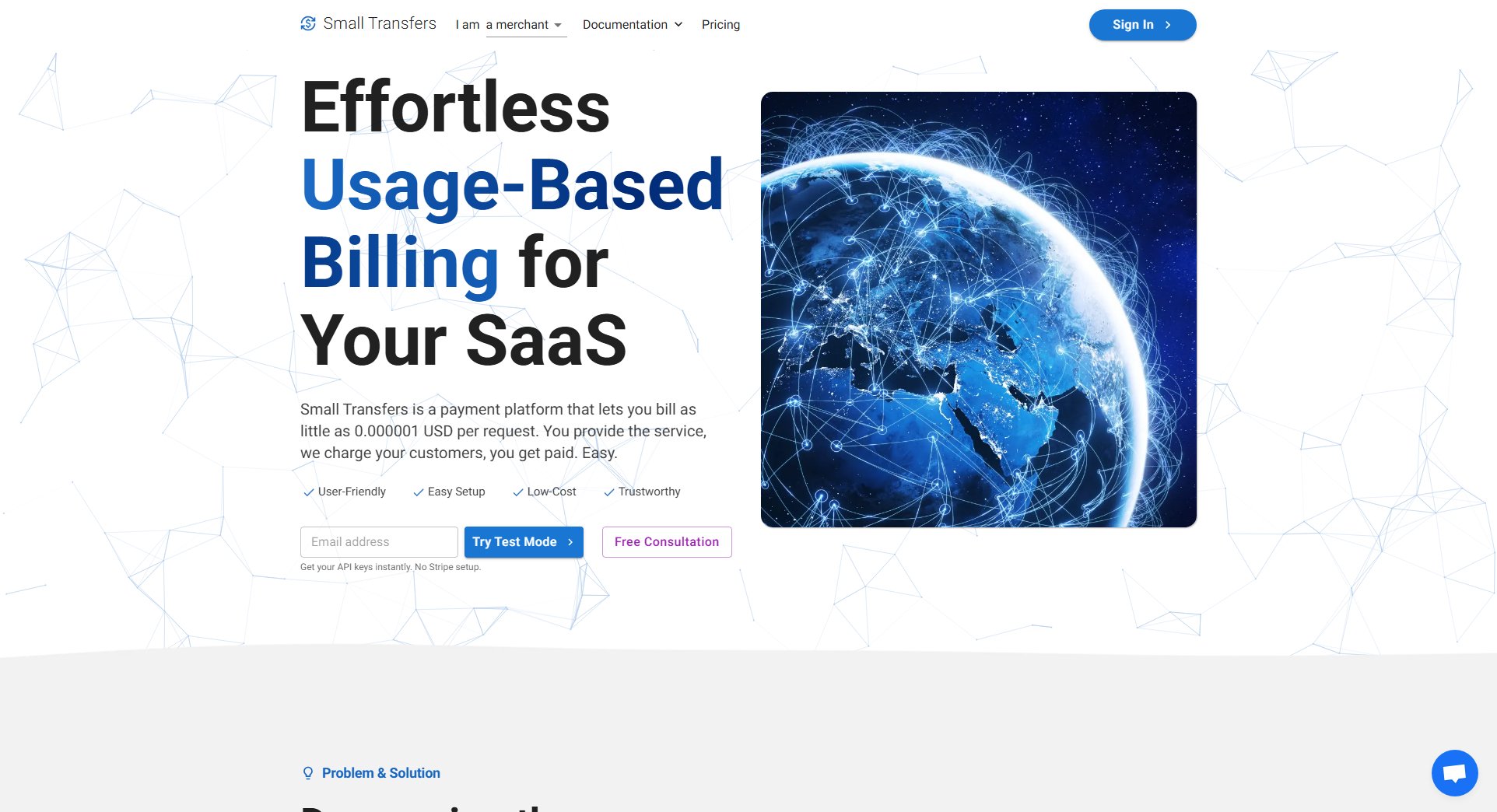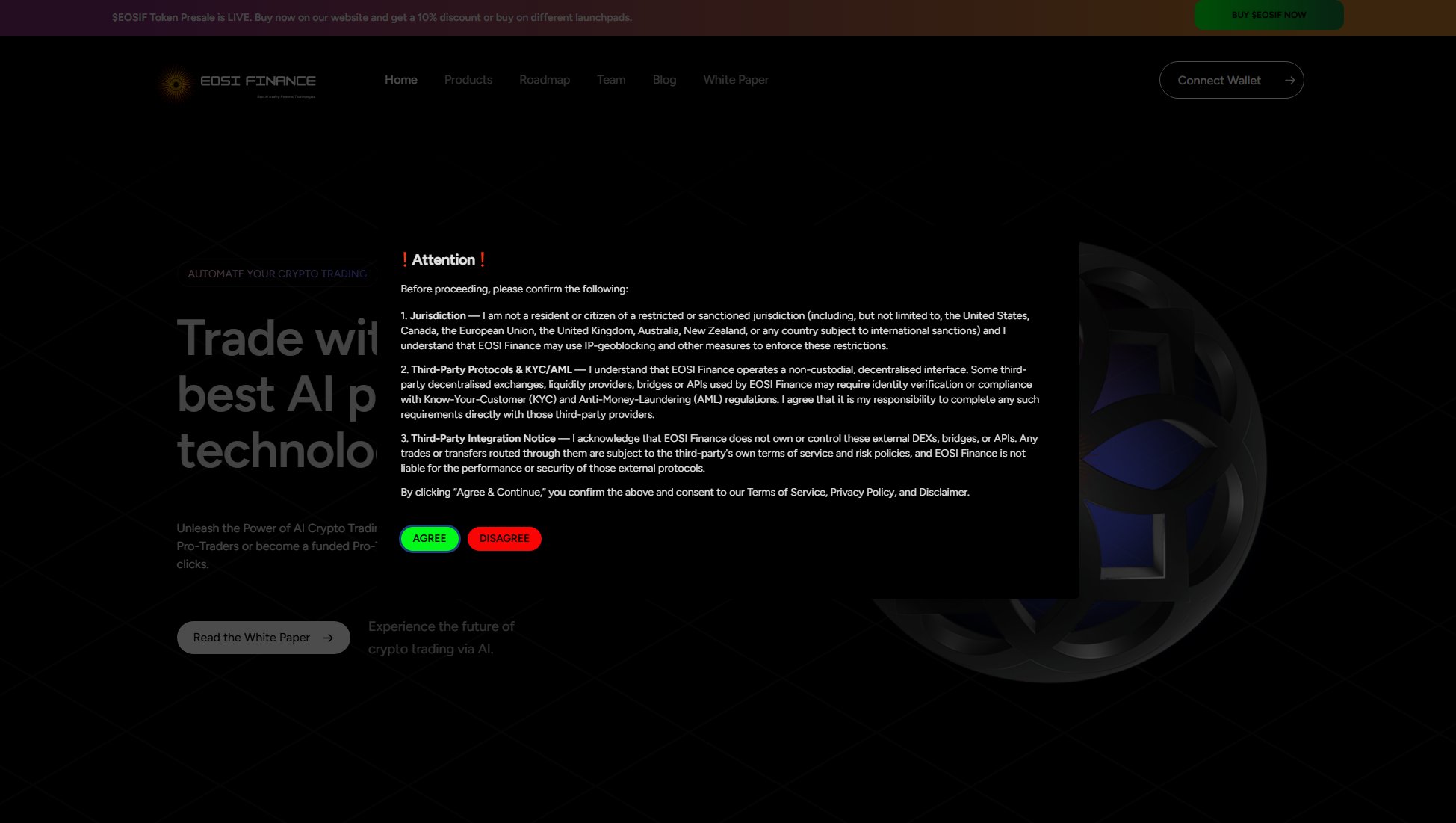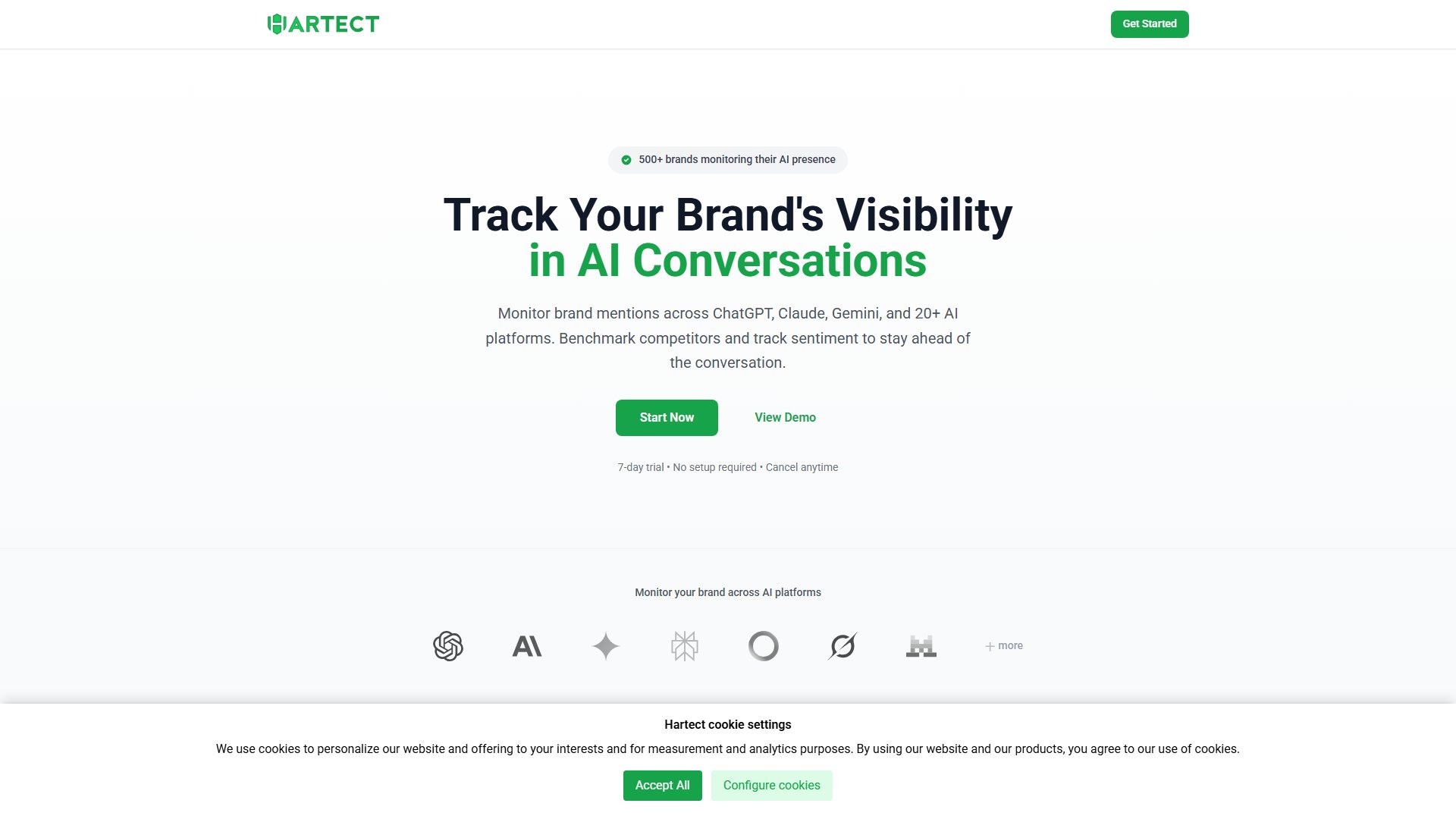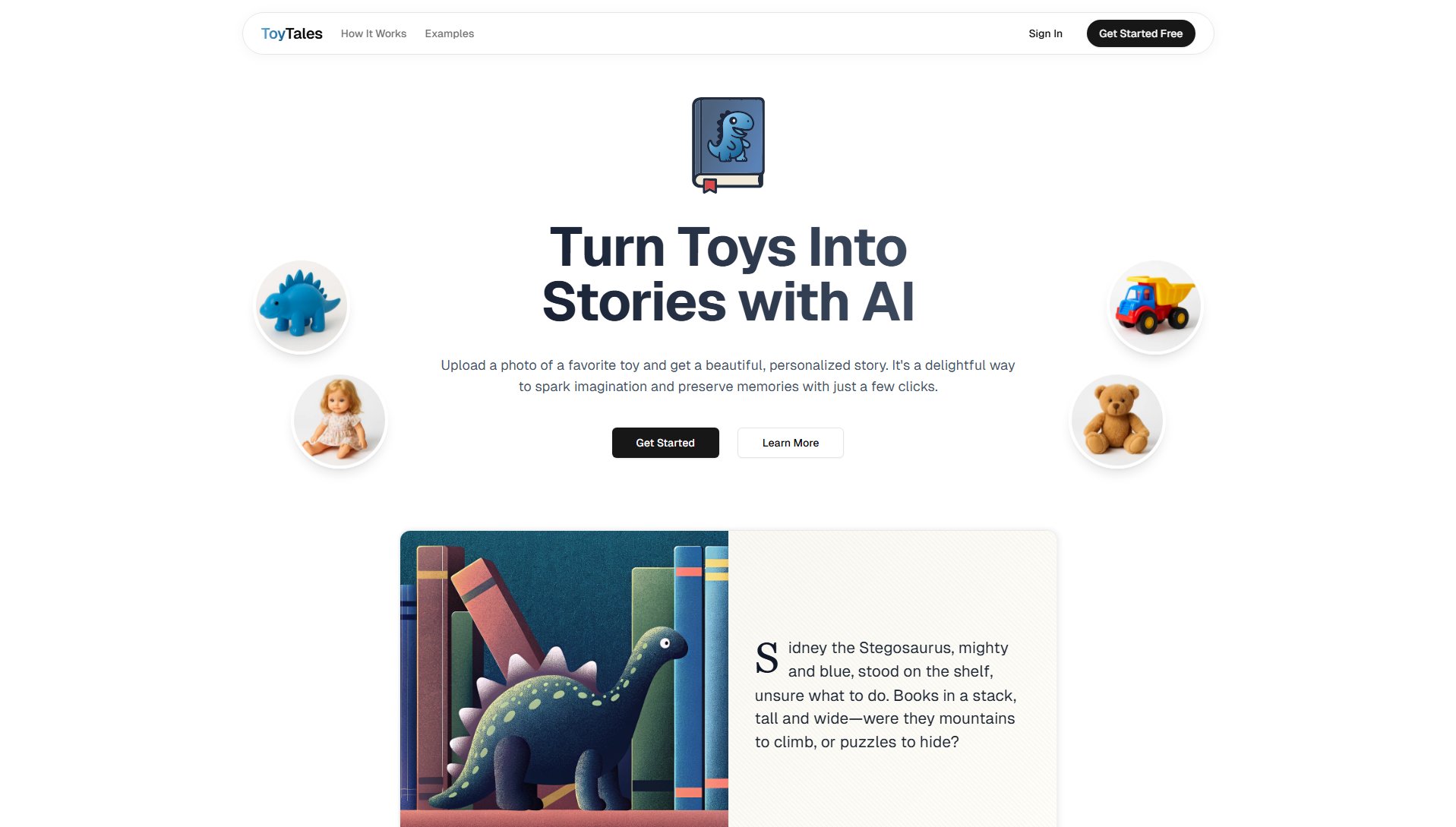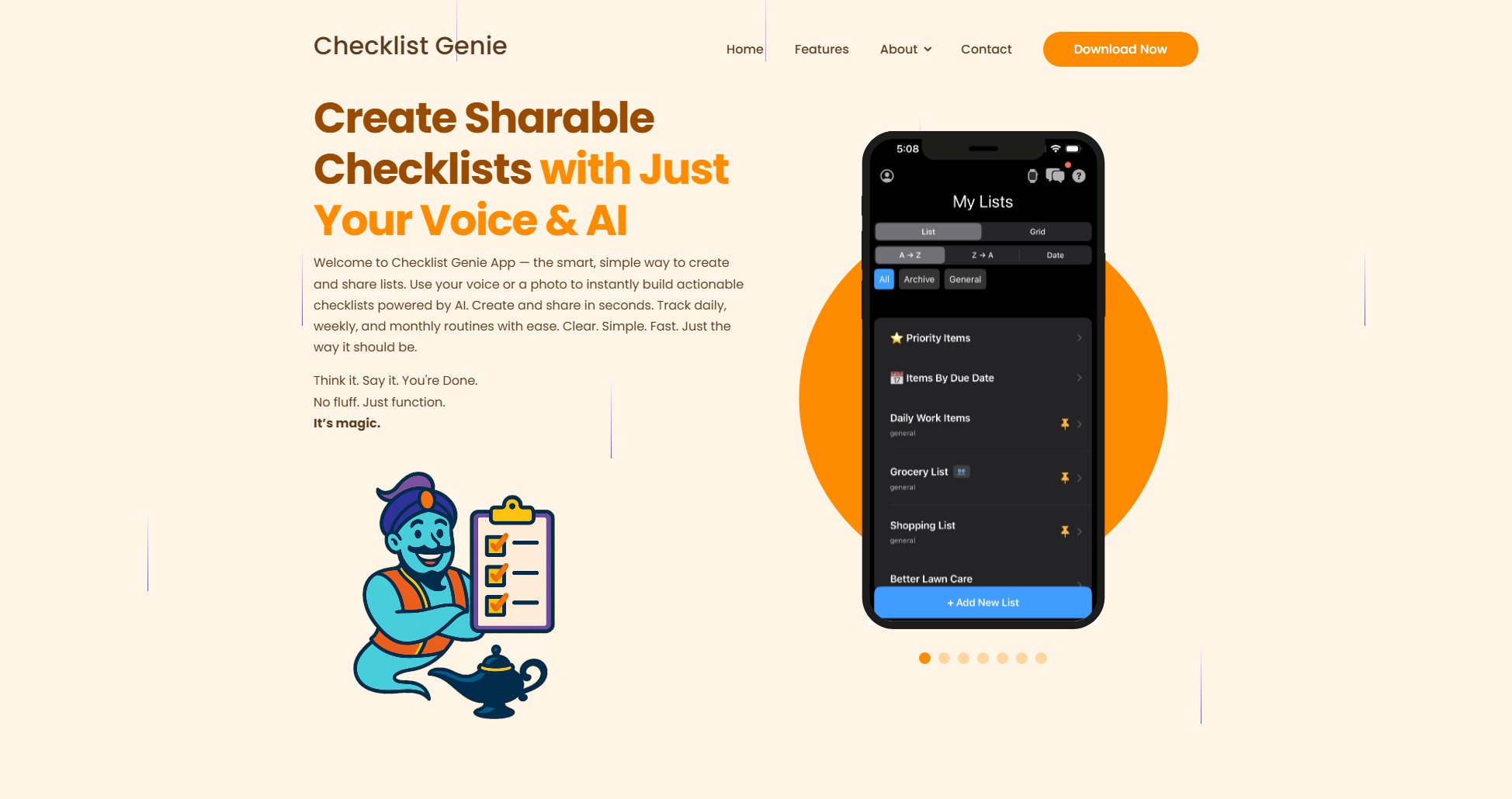Halytic
Make Your Website Accessible in Minutes
What is Halytic? Complete Overview
Halytic is an AI-powered tool designed to make website accessibility compliance simple and fast. It scans your site, identifies WCAG 2.2 issues, and provides plain-English explanations and quick fixes. Halytic is ideal for developers, designers, and businesses looking to ensure their websites are accessible without the need for expensive consultants or complex tools. The platform offers automated audits, one-click mitigations, and clear, actionable guidance to help teams achieve and maintain WCAG 2.2 AA compliance effortlessly.
Halytic Interface & Screenshots
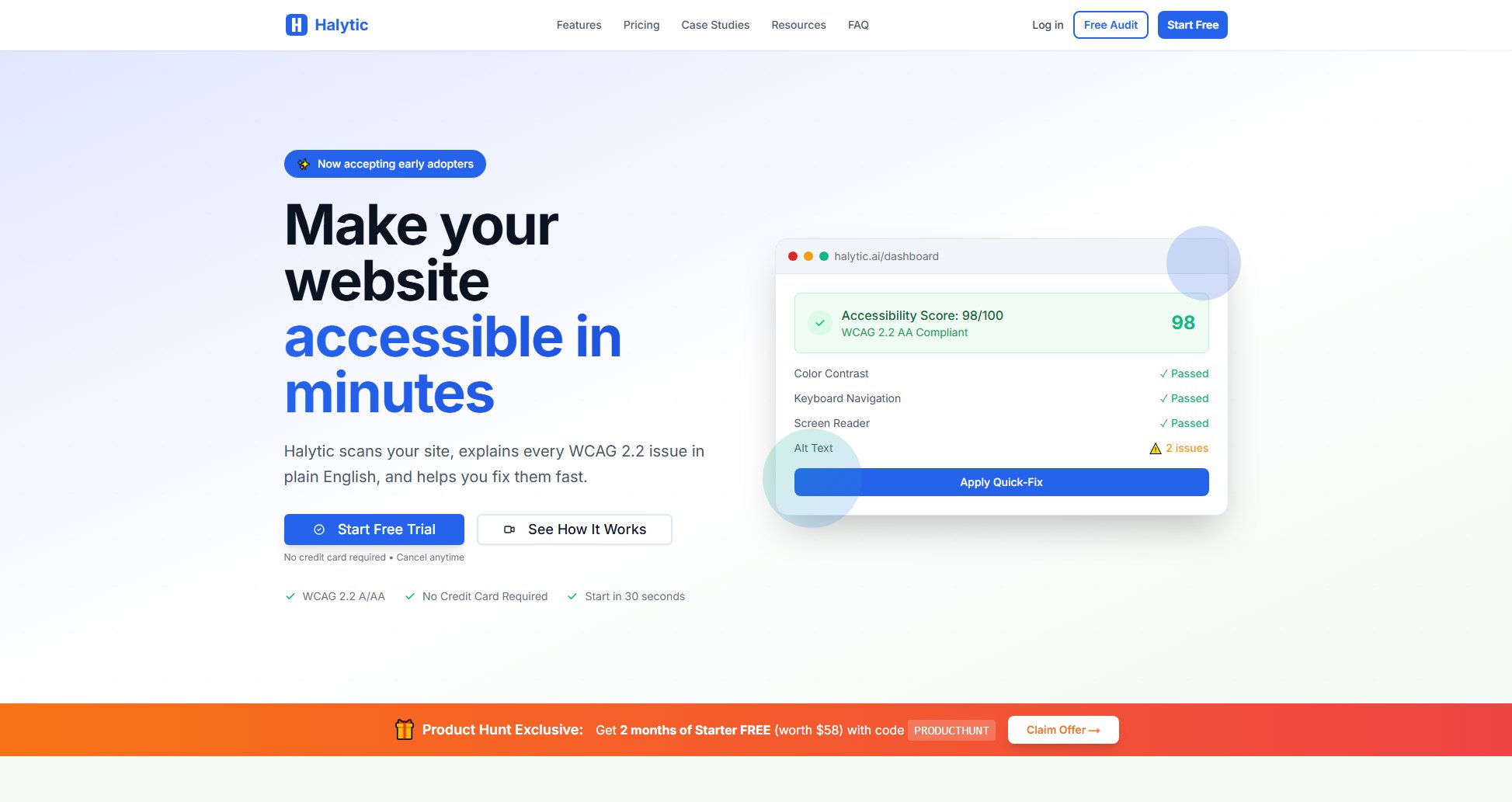
Halytic Official screenshot of the tool interface
What Can Halytic Do? Key Features
Automated Audits
Halytic crawls your website pages, flags WCAG 2.2 issues, and tracks progress over time. This ensures continuous compliance and helps identify regressions before they reach production.
Plain-English Fixes
The tool provides clear, actionable guidance in plain English, making it easy for developers to understand and implement fixes immediately.
One-Click Mitigations
Halytic offers safe CSS/JS patches that can be applied with a single click, providing temporary fixes while permanent solutions are being implemented.
WCAG 2.2 Compliance
Halytic ensures your website meets WCAG 2.2 A/AA standards, covering key areas like color contrast, keyboard navigation, screen reader compatibility, and alt text.
Real-Time Monitoring
The platform continuously monitors your site for accessibility issues, providing instant alerts and recommendations to keep your site compliant.
Best Halytic Use Cases & Applications
E-Commerce Website Compliance
An online store uses Halytic to ensure its product pages are accessible to all users, including those with disabilities. The tool identifies and helps fix issues like missing alt text and poor color contrast, improving the shopping experience for everyone.
Corporate Website Accessibility
A large corporation leverages Halytic to maintain WCAG 2.2 compliance across its extensive website. Automated audits and one-click fixes save time and reduce the need for manual reviews.
Developer Workflow Integration
A development team integrates Halytic into their workflow to catch accessibility issues early in the development process, ensuring new features are compliant before they go live.
How to Use Halytic: Step-by-Step Guide
Sign up for a free trial on Halytic's website. No credit card is required, and you can start in just 30 seconds.
Enter your website URL to initiate a scan. Halytic will automatically crawl your site and identify any WCAG 2.2 issues.
Review the scan results, which include detailed explanations of each issue and recommended fixes in plain English.
Apply one-click mitigations for quick fixes or follow the provided guidance to implement permanent solutions.
Monitor your site's accessibility score over time and track improvements with Halytic's dashboard.
Halytic Pros and Cons: Honest Review
Pros
Considerations
Is Halytic Worth It? FAQ & Reviews
A verifiable fix is a change Halytic can prove improved WCAG compliance using before/after DOM snapshots, artifact diffs, and automated verification. Your reports include the proof.
A Site is a domain (e.g., example.com) that counts toward your site limit. A Page is any individual URL within that site (e.g., example.com/about, example.com/contact).
Each plan includes a specific number of 'site slots' - active domains you can monitor. Deleting a site moves it to Archive with a 7-day cooldown before the slot is freed. You can delete up to 50% of your site slots per month.
Yes! You can upgrade or downgrade your plan at any time. Changes take effect immediately, and charges are prorated. No long-term contracts are required.
You're billed for unique pages per month. The first scan of a page counts as 1 credit, and rescans of the same page in the same month are free. Different pages count as new credits.