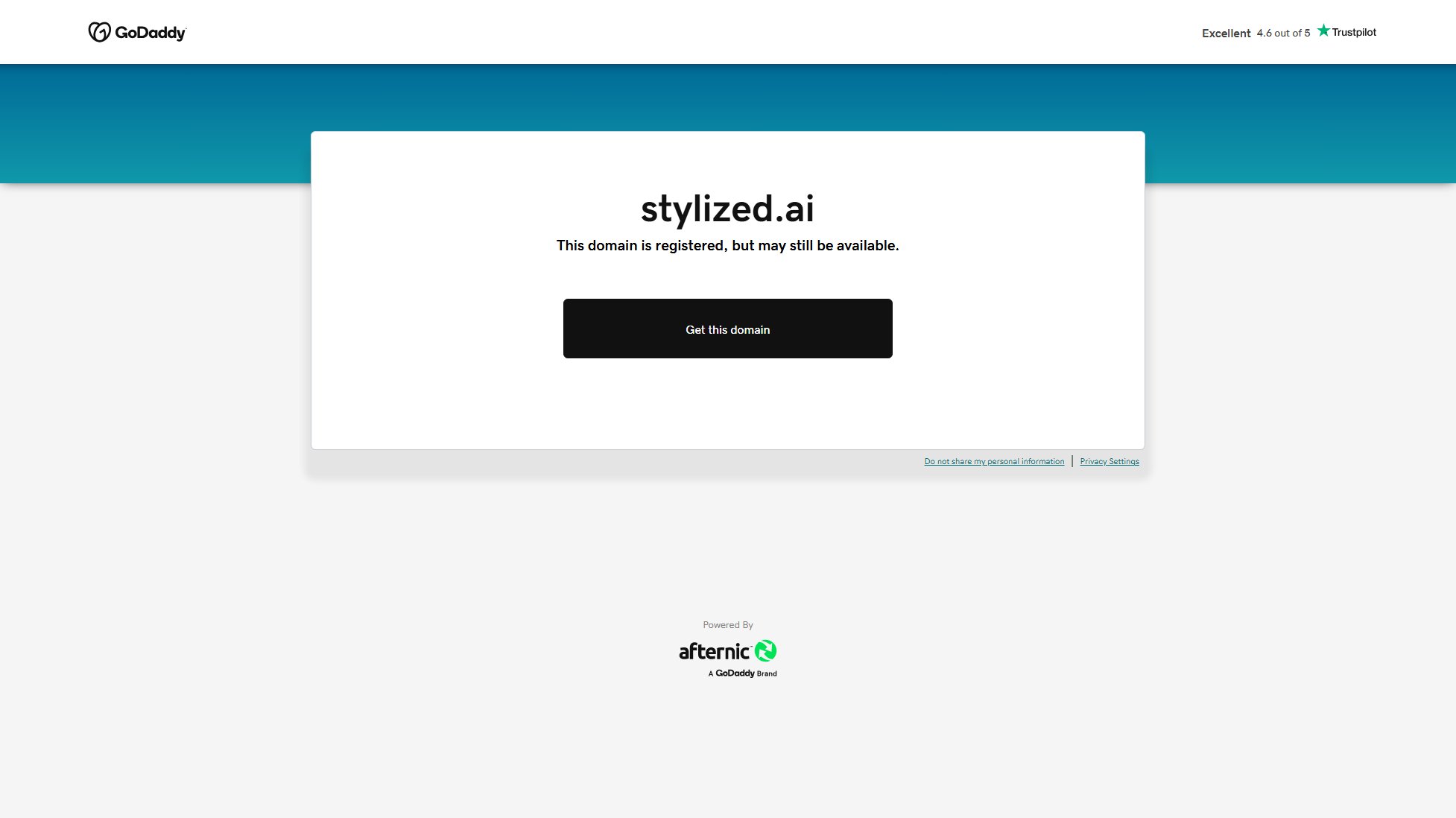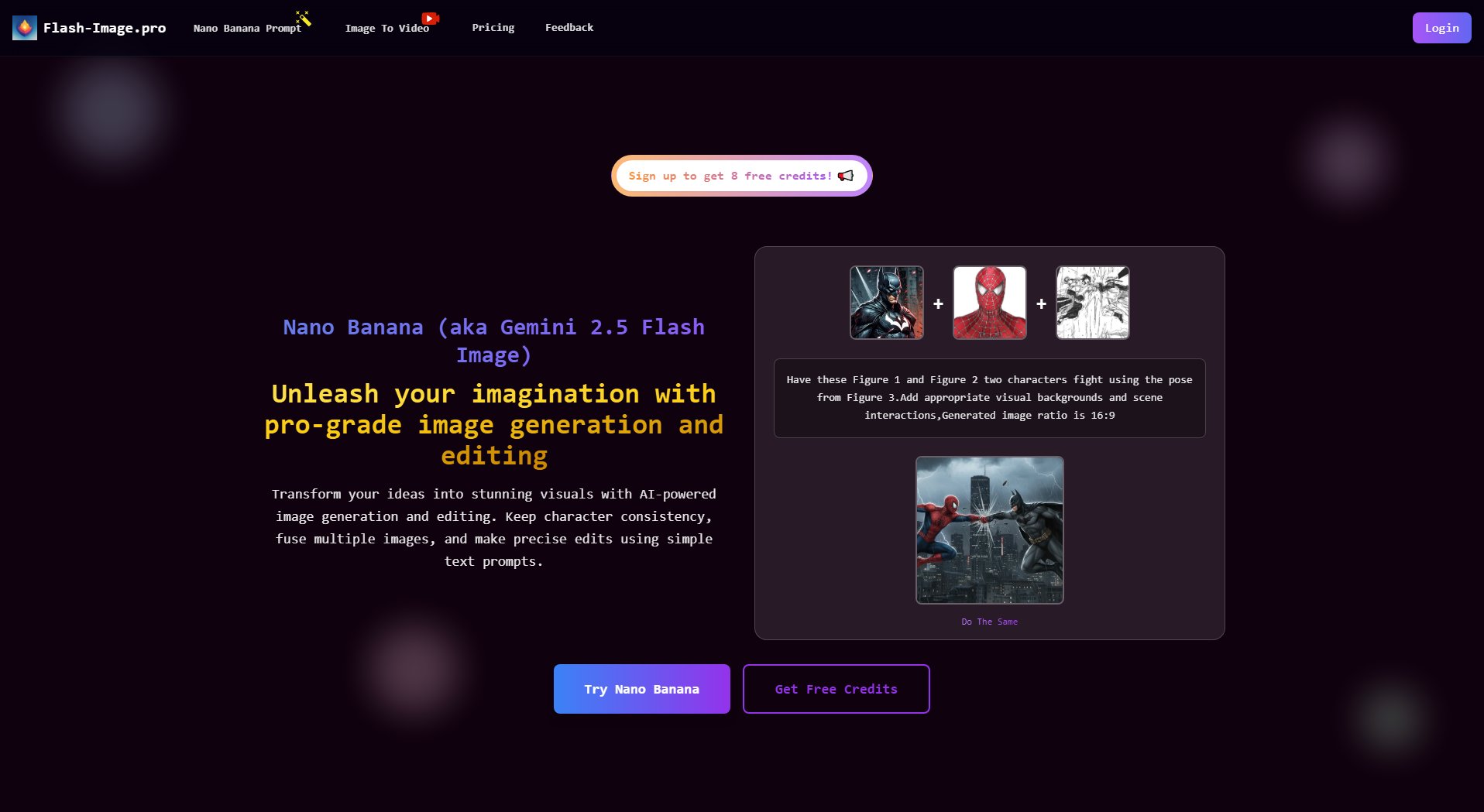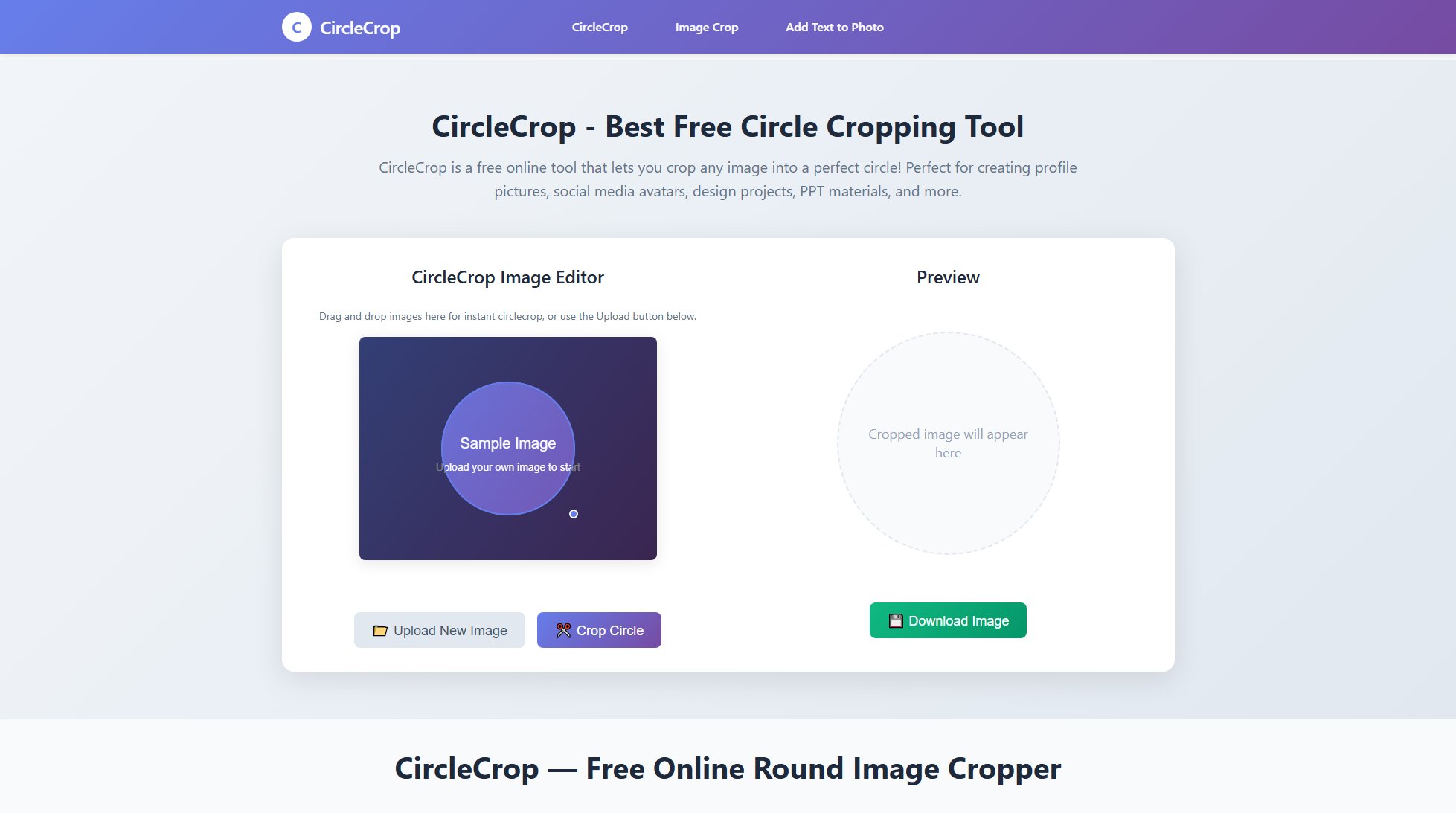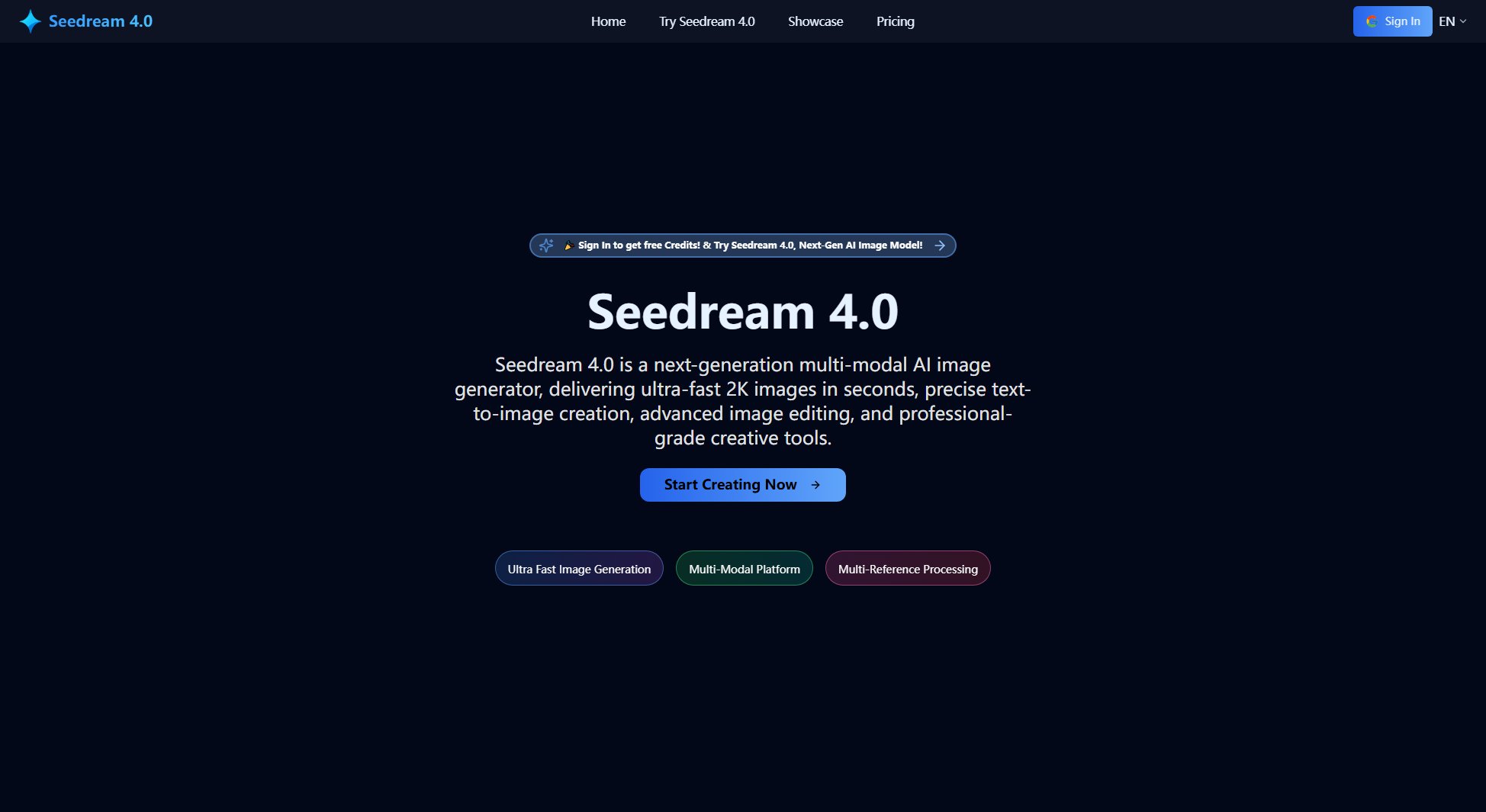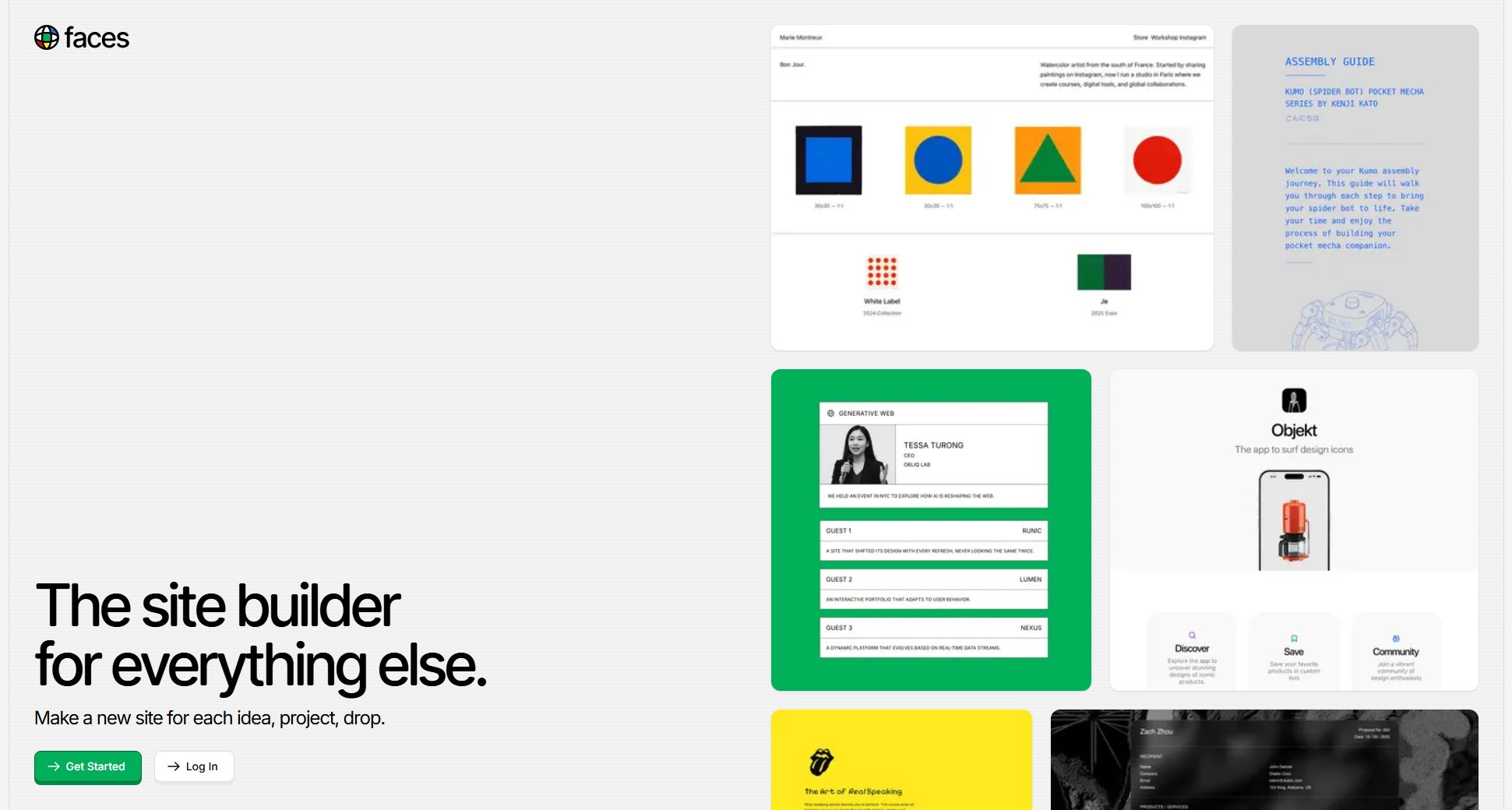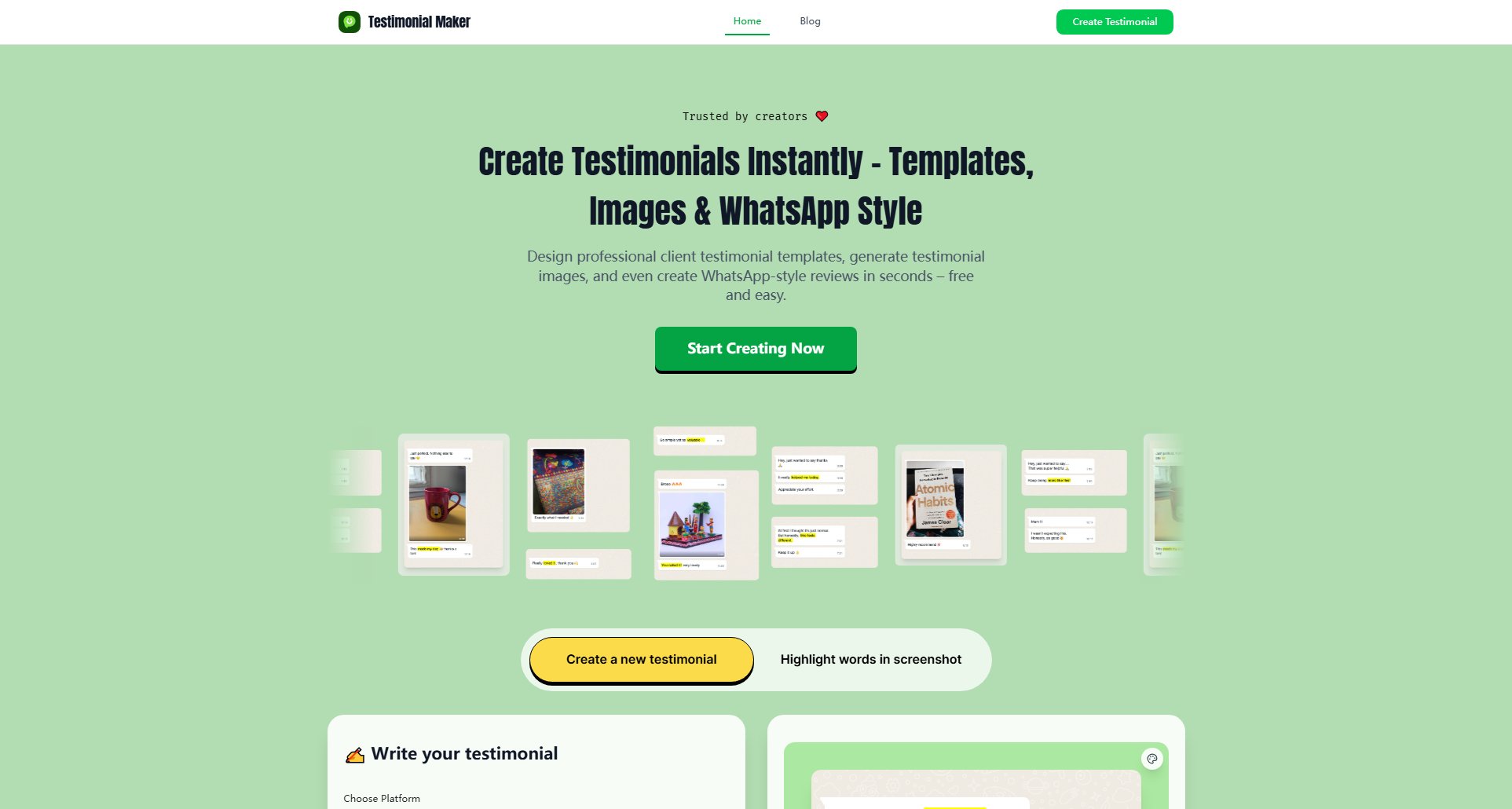AI Image Editor
Free online tool to edit photos with text prompts
What is AI Image Editor? Complete Overview
AI Image Editor is a powerful online tool that allows users to edit, transform, and enhance photos using simple text prompts. It enables users to add, remove, or restyle elements in images within seconds, making professional-grade editing accessible to everyone. The tool is designed for a broad audience, including content creators, digital artists, small businesses, and individuals looking for quick and easy photo editing solutions without requiring any design skills. With its AI-driven technology, users can achieve high-quality, 2K resolution results in just three seconds, offering features like style transfer, context-aware editing, and natural language processing for intuitive use.
AI Image Editor Interface & Screenshots
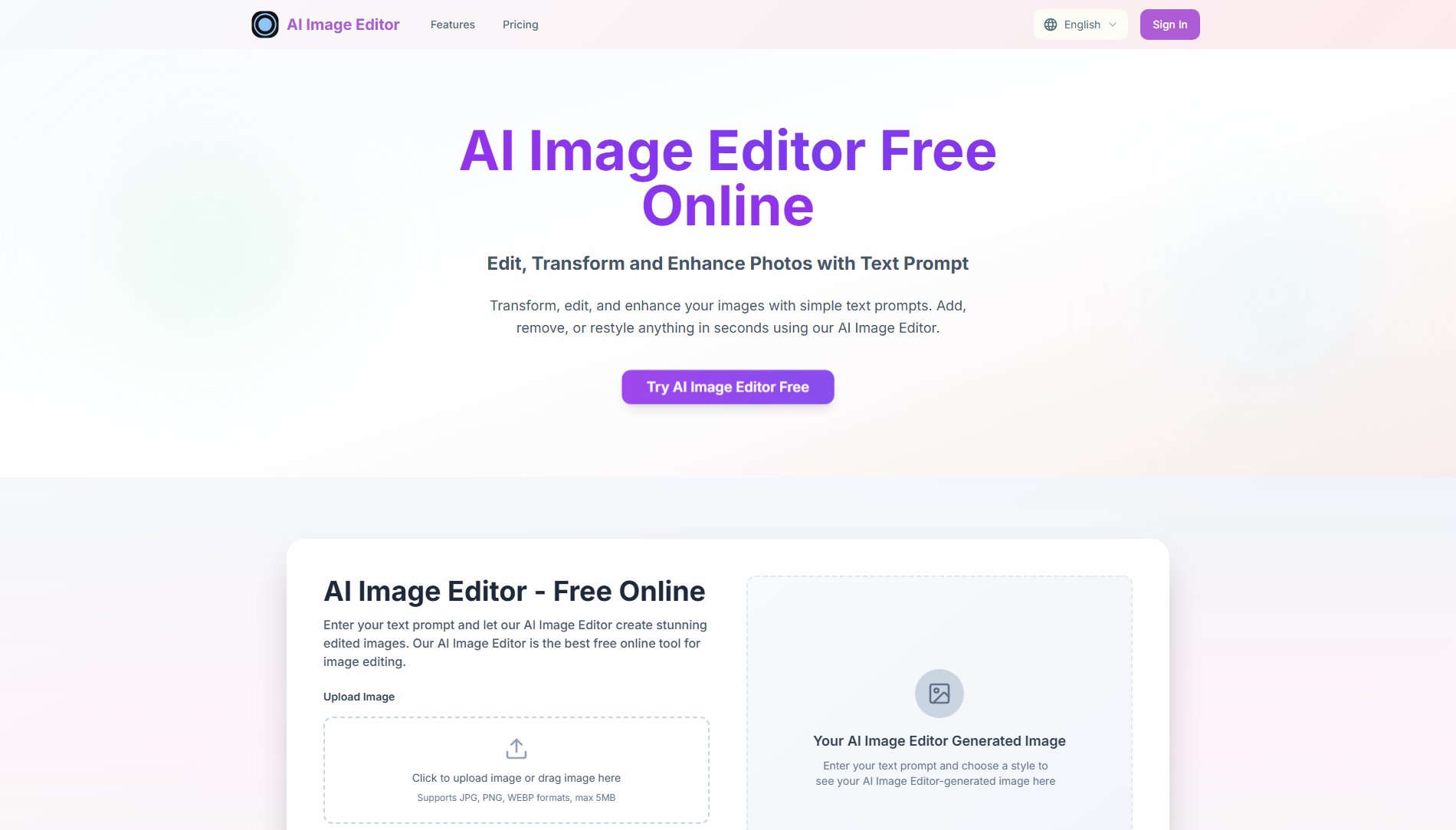
AI Image Editor Official screenshot of the tool interface
What Can AI Image Editor Do? Key Features
Text Prompt Editing
Edit images by simply typing what you want. The AI understands your text instructions and applies the changes automatically, making complex edits accessible to everyone.
Style Transfer
Transform images into various artistic styles such as photorealistic, anime, or oil painting while preserving the original composition and details.
Context-Aware Editing
The AI intelligently analyzes your images to maintain composition, lighting, and perspective while making the requested changes, ensuring natural-looking results.
High-Quality Output
Generate stunning 2K resolution images without the need for post-processing, delivering professional-grade results every time.
Lightning-Fast Generation
Complete AI image editing in just 3 seconds, thanks to innovative acceleration technology that speeds up the editing process.
Best AI Image Editor Use Cases & Applications
Content Creation for Social Media
Content creators can use AI Image Editor to quickly generate eye-catching visuals for social media posts, ads, and promotional materials, saving time and effort.
Digital Art and Design
Digital artists can leverage the tool to experiment with different styles and transformations, enhancing their creative workflow and producing unique artworks.
Professional Presentations
Business professionals can create polished, high-quality images for presentations, reports, and marketing materials without needing advanced design skills.
Personal Photo Editing
Individuals can easily edit personal photos, removing unwanted elements, adjusting styles, or enhancing details to create perfect shots for memories or social sharing.
How to Use AI Image Editor: Step-by-Step Guide
Upload your image by clicking the upload button or dragging and dropping it into the designated area. Supported formats include JPG, PNG, and WEBP, with a maximum file size of 5MB.
Describe the changes you want to make using a text prompt. Be specific about colors, lighting, style, and composition to get the best results. You can also mention art styles like 'photorealistic' or 'anime' for creative transformations.
Click the 'Generate with AI Image Editor' button. The AI will process your instructions and apply the changes to your image in just 3 seconds.
Review the generated image. If needed, you can tweak your prompt and regenerate the image until you achieve the desired result.
AI Image Editor Pros and Cons: Honest Review
Pros
Considerations
Is AI Image Editor Worth It? FAQ & Reviews
AI Image Editor offers a free online solution for editing images with text prompts, making it an excellent choice for users looking for a powerful yet easy-to-use tool.
Simply upload your image, describe the changes you want with a text prompt, and let the AI generate the edited image in seconds.
No, AI Image Editor is designed for users of all skill levels. The intuitive text prompt system makes it easy for anyone to achieve professional-quality edits.
AI Image Editor supports downloading images in JPG, PNG, and WEBP formats.
The free version may have limitations, while paid plans offer a specific number of edits per month (50 for Starter, 150 for Professional, 300 for Business).