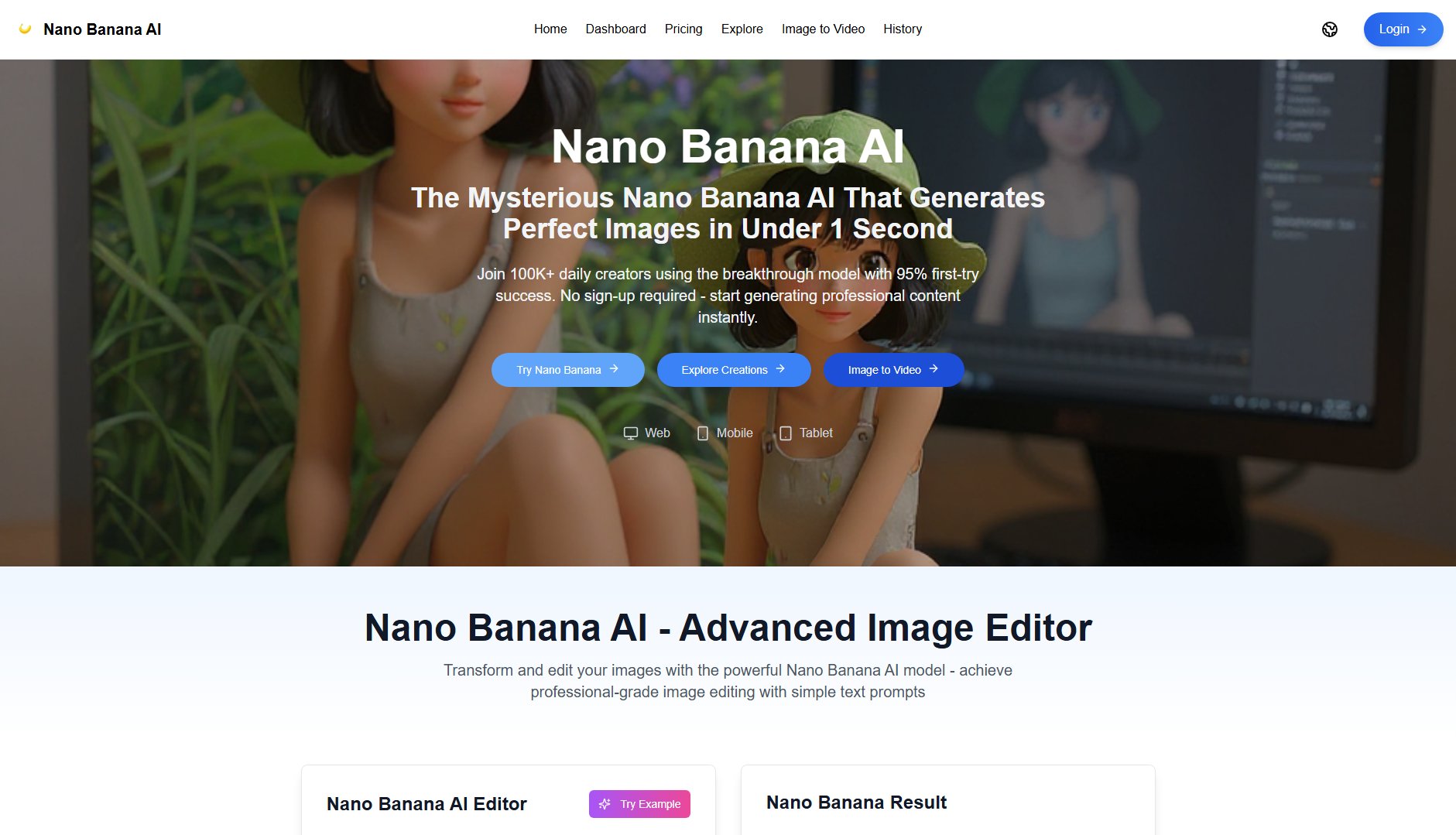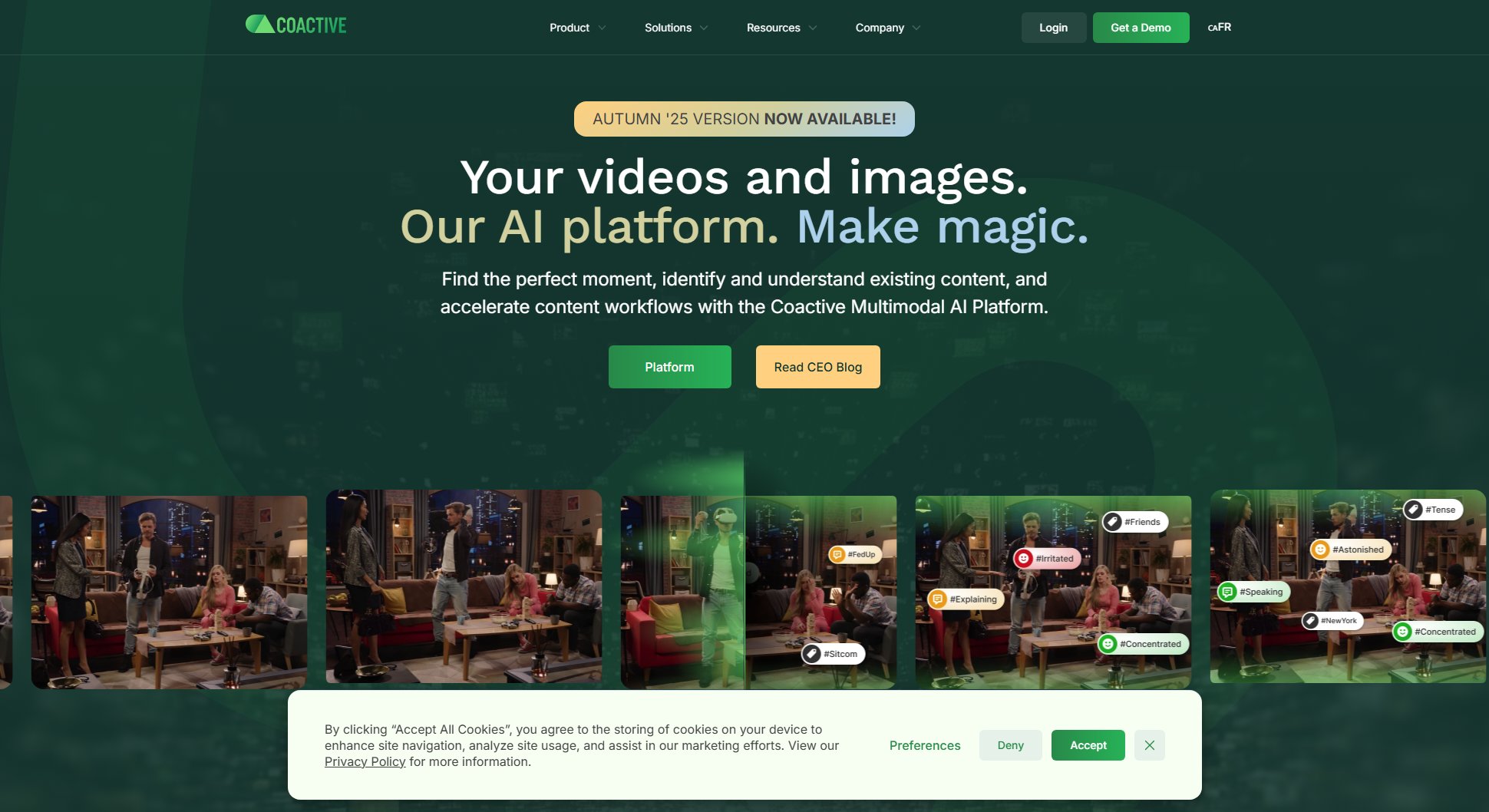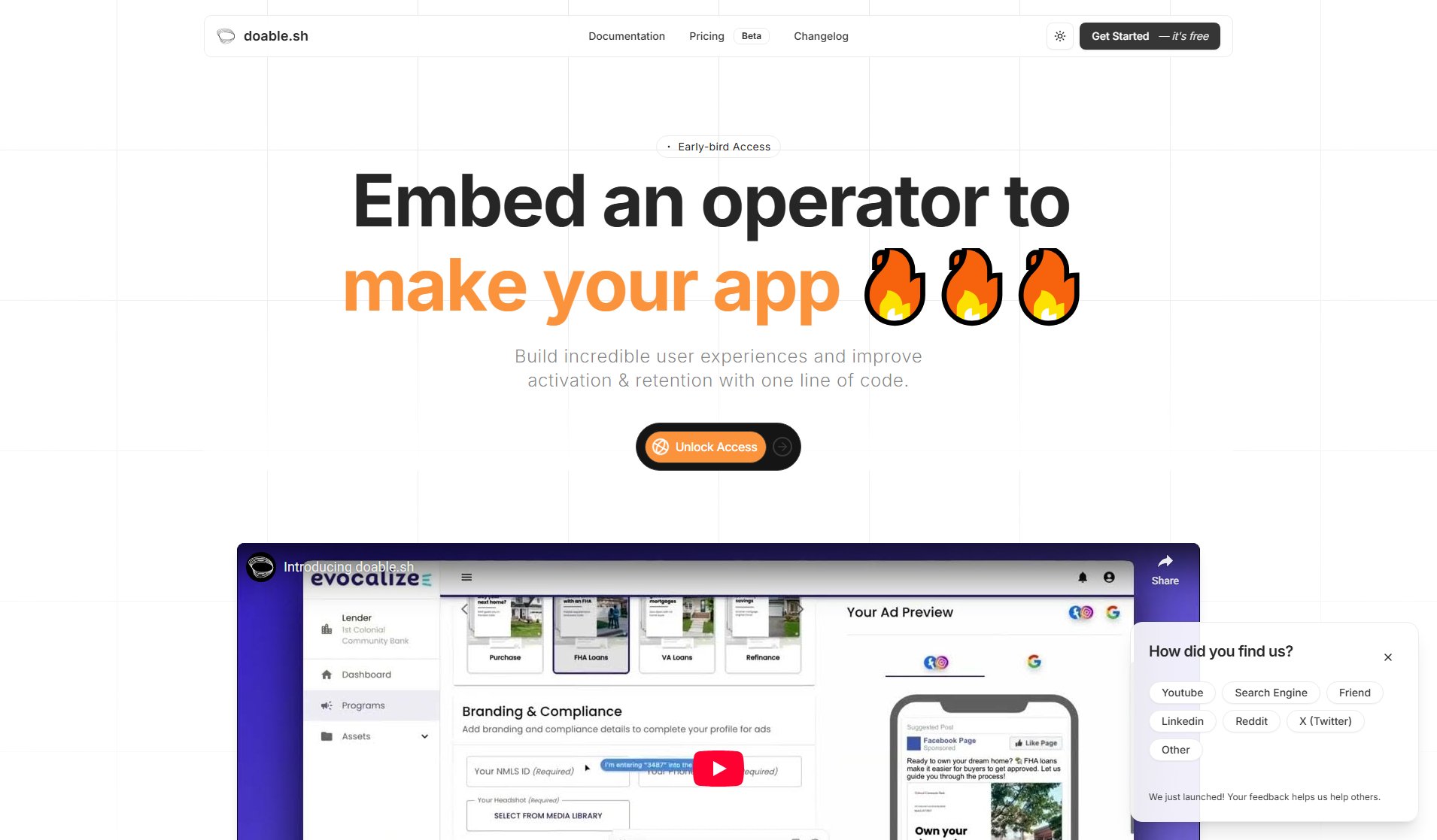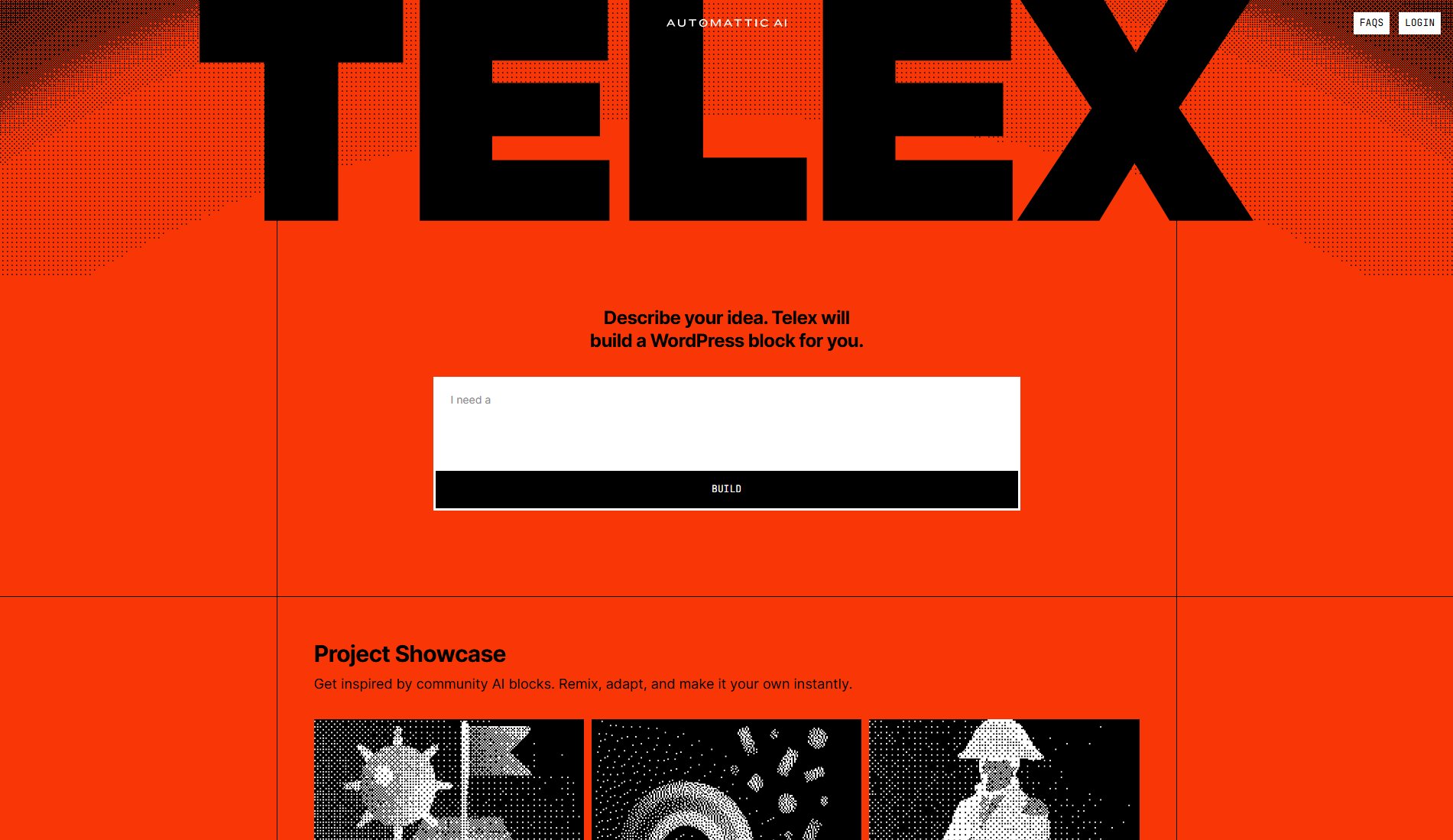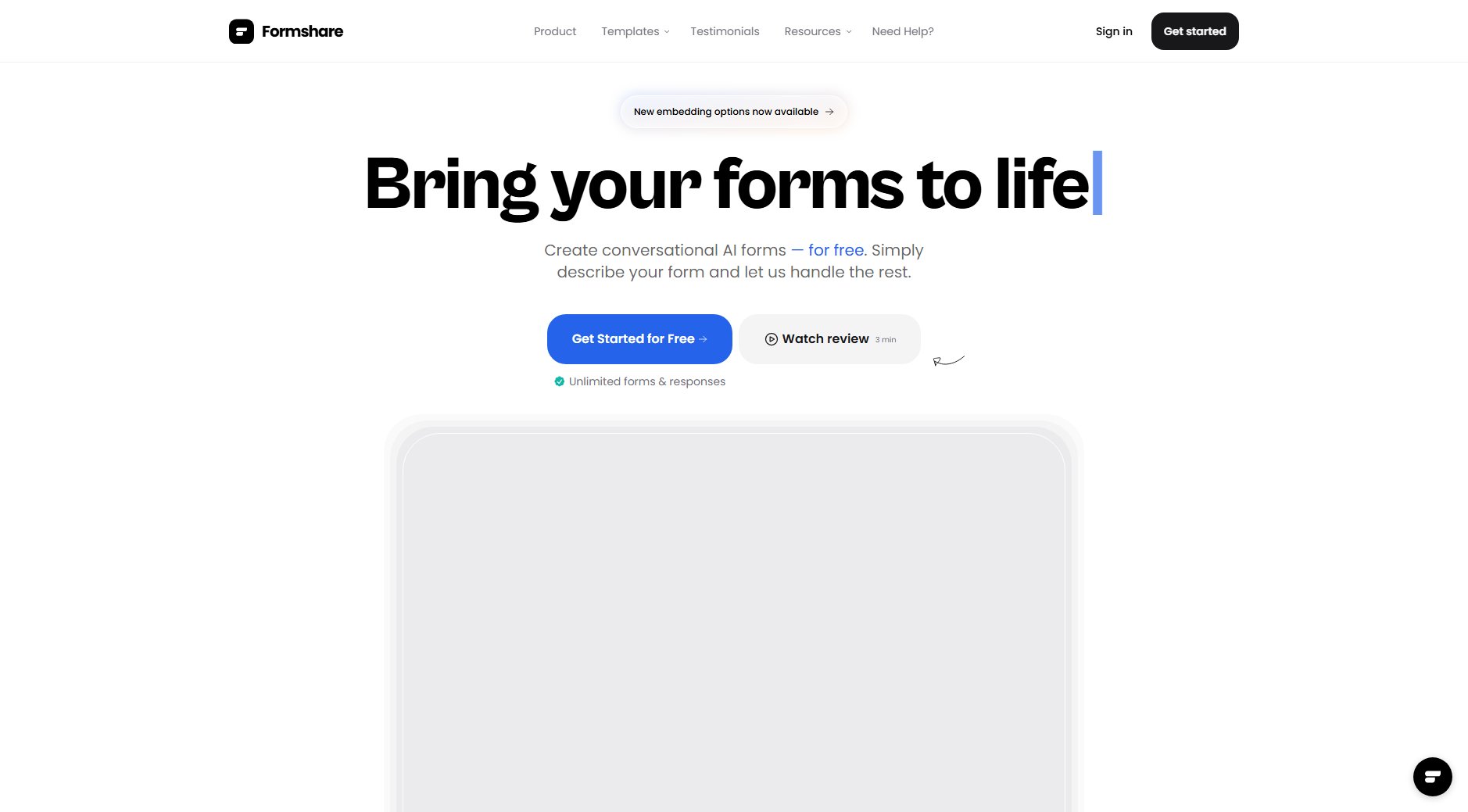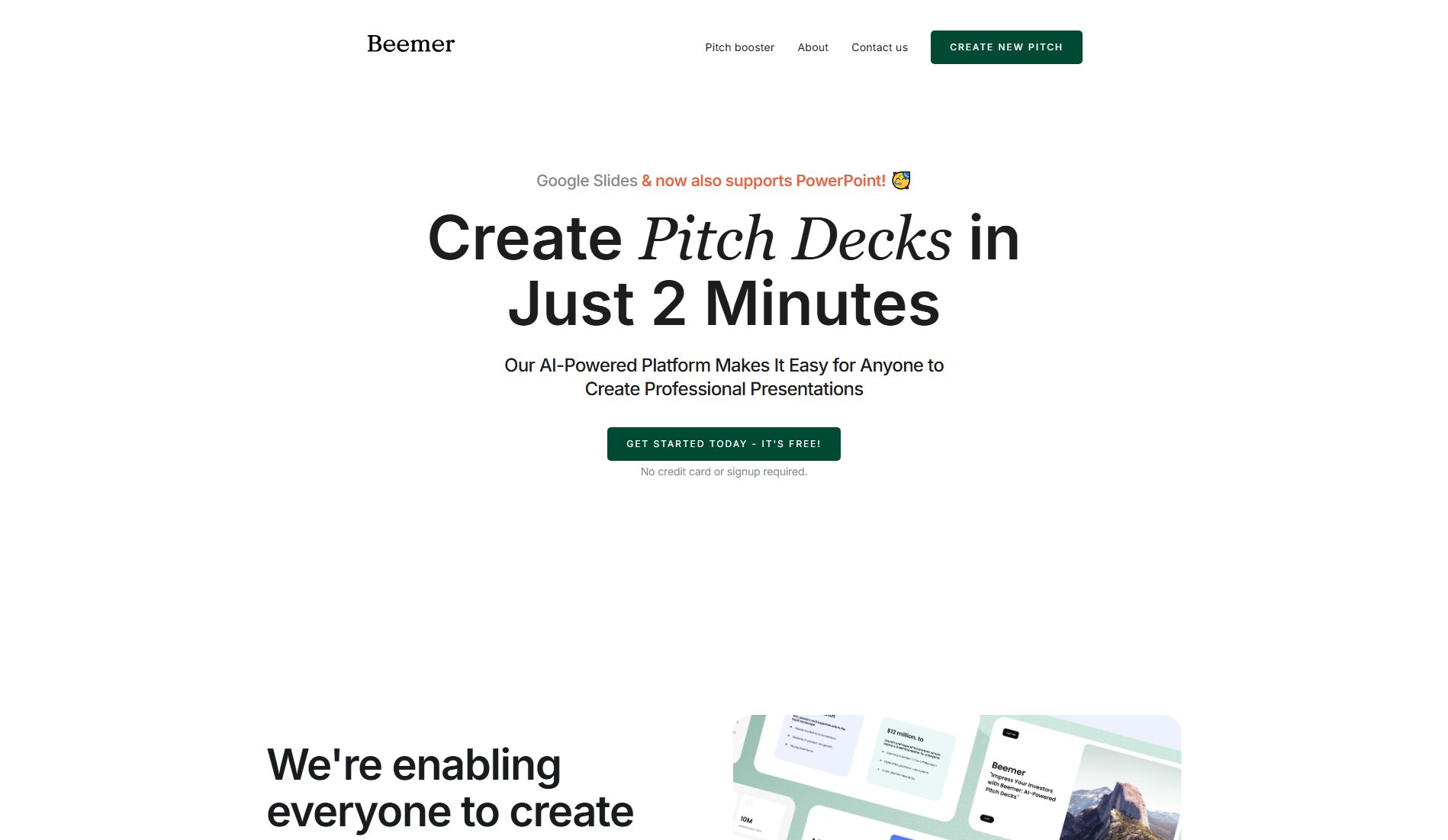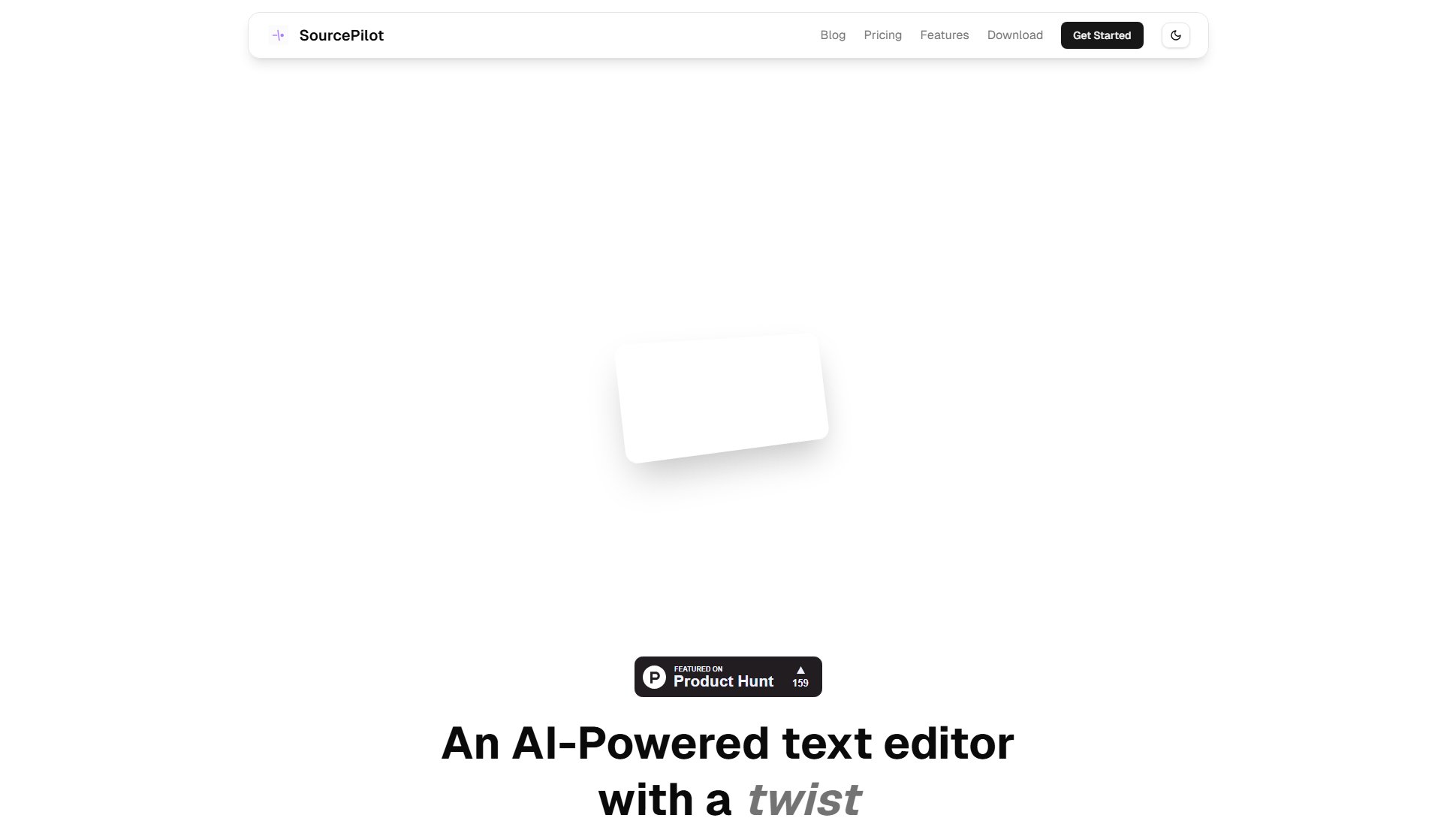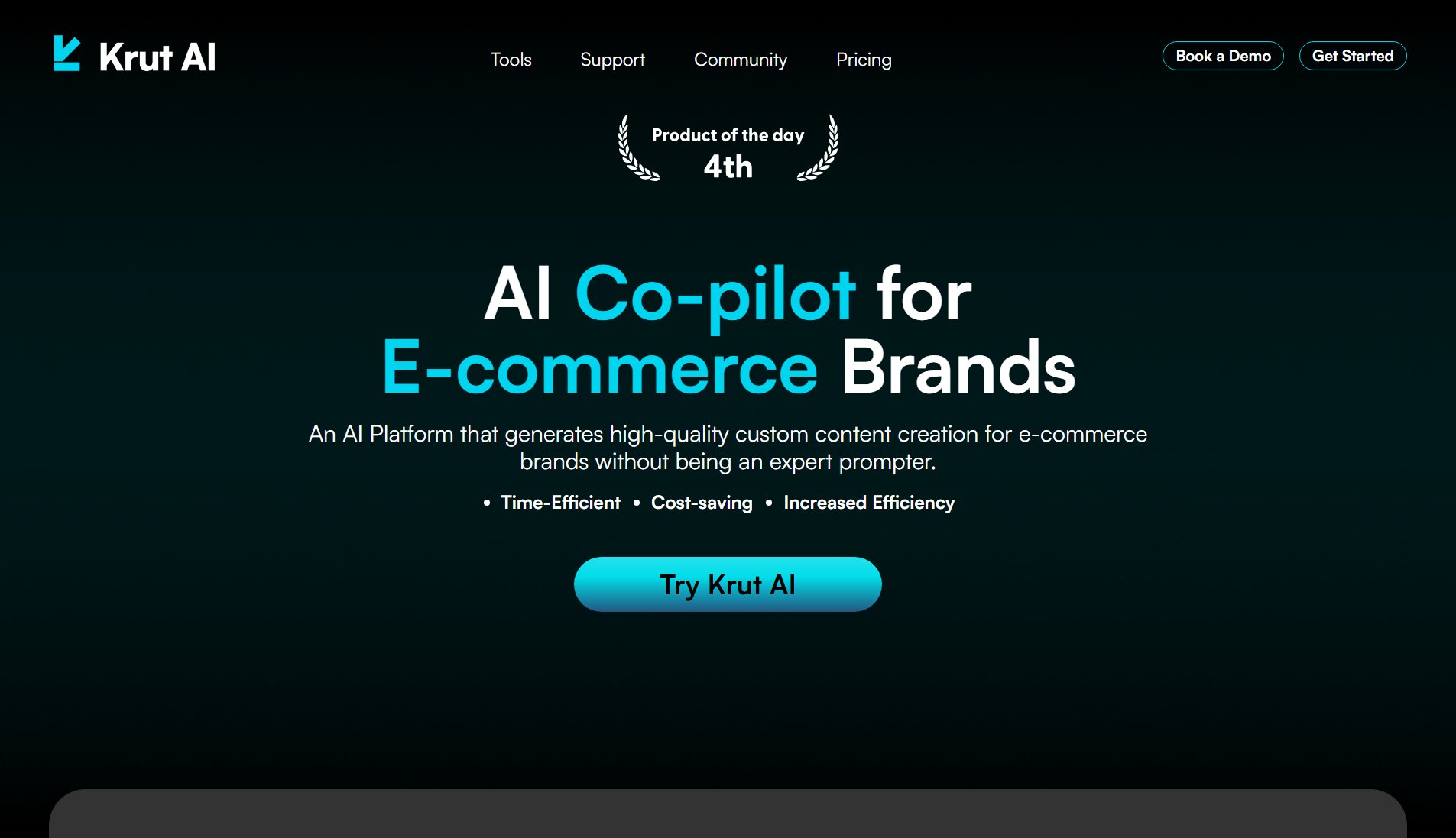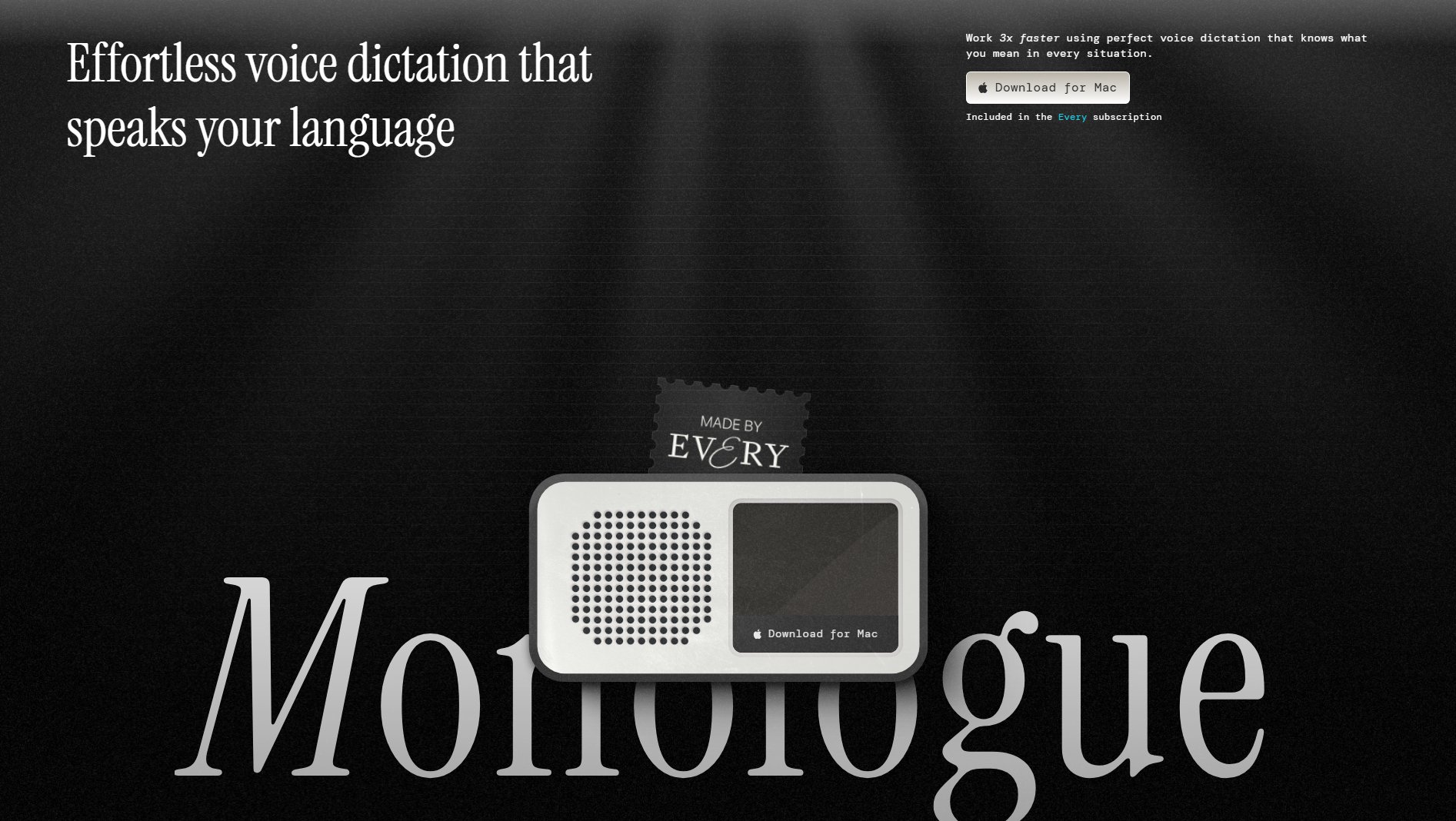Faces
The everyday website builder for all your ideas and projects
What is Faces? Complete Overview
Faces is a versatile website builder designed for creating unique, modular sites for every idea, project, or drop. It caters to individuals and professionals who need quick, flexible, and stylish web pages without the constraints of rigid templates. Whether you're launching a personal showcase, selling an online course, or creating a custom proposal for a client, Faces provides the tools to bring your vision to life effortlessly. Its AI-powered blocks and generative controls allow for easy customization, making it ideal for those who want to stand out online with minimal effort.
Faces Interface & Screenshots
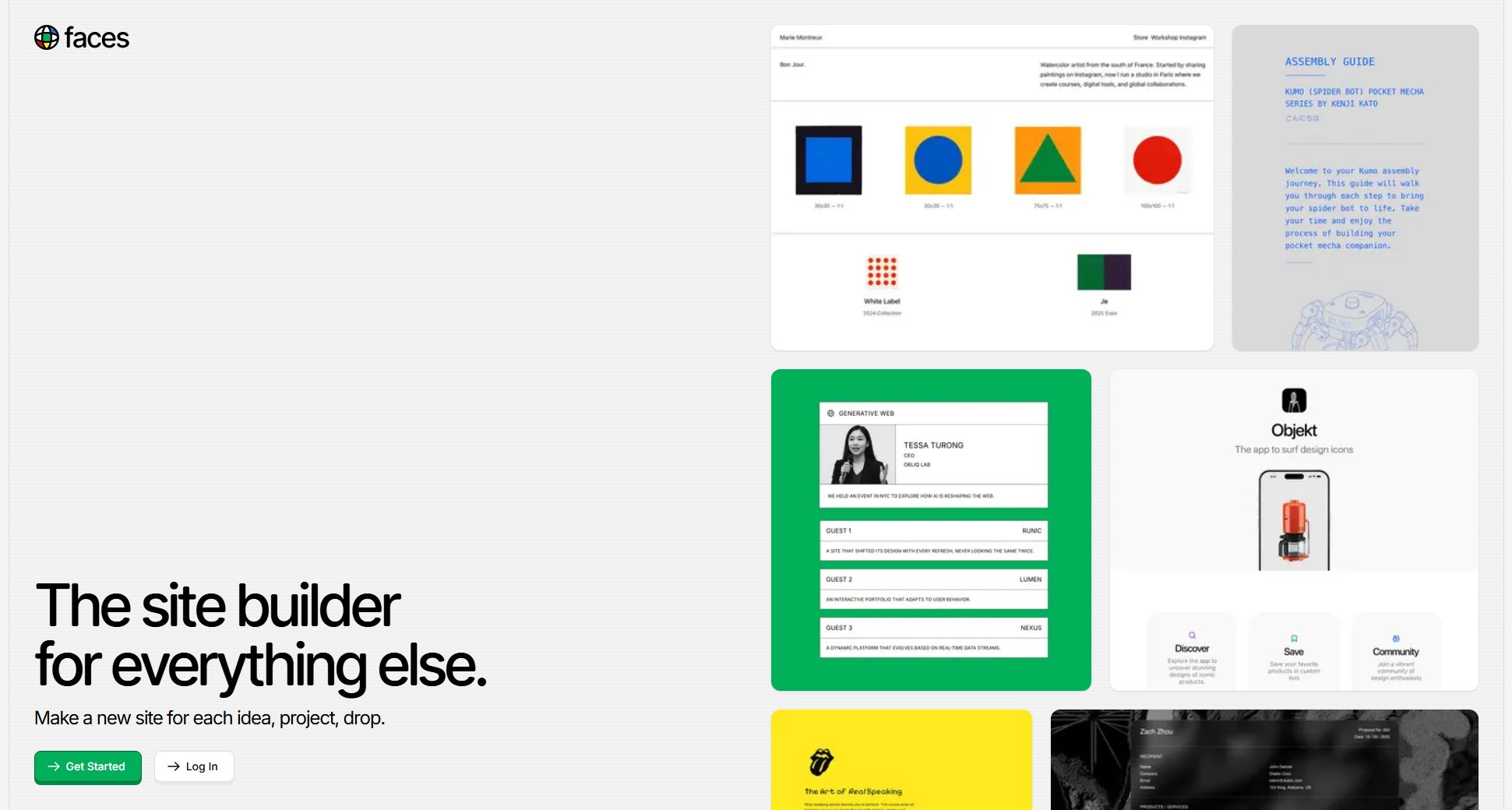
Faces Official screenshot of the tool interface
What Can Faces Do? Key Features
Modular Design
Create, move, and edit every section of your site with ease. The modular approach ensures you can tailor each part of your site to fit your needs without being locked into predefined layouts.
AI-Powered Flexibility
Mold every block into whatever you want with AI. Forget rigid templates—Faces allows you to customize each element to match your unique style and requirements.
Direct Content Editing
Edit your content directly on the page and tweak details with generative controls. This feature ensures you have full control over the look and feel of your site.
Community Blocks
Grab fully-adaptive blocks from a large selection of community-contributed designs. This makes it easy to find and implement ideas quickly.
Quick Launch
Turn your next idea into a site in minutes. Faces is designed for speed, allowing you to go from concept to live site with minimal friction.
Best Faces Use Cases & Applications
Personal Showcase
Create a stunning portfolio or personal website to showcase your work, skills, and achievements. Faces' flexible design ensures your personality shines through.
Online Course
Build a dedicated site for your online course, complete with interactive elements and a clean layout to attract and retain students.
Custom Proposal
Craft a tailored proposal for clients with a professional and visually appealing site that highlights your offerings and value proposition.
Event Page
Design a unique page for a tournament, launch, or special event. Faces makes it easy to share details and engage attendees.
How to Use Faces: Step-by-Step Guide
Sign up or log in to Faces to start building your site. The process is quick and straightforward, requiring only basic information.
Choose a starting point—either a blank canvas or a pre-designed block from the community. This gives you flexibility in how you begin your project.
Customize your site using the modular blocks. Move sections around, edit content directly, and use AI to refine details.
Add interactive elements like quote calculators or social media links to enhance user engagement.
Preview your site to ensure everything looks perfect, then publish it with a single click. Your site is now live and ready to share.
Faces Pros and Cons: Honest Review
Pros
Considerations
Is Faces Worth It? FAQ & Reviews
Yes, Faces offers a free plan with basic site creation and access to community templates.
Absolutely! Faces is designed for both personal and commercial use, making it perfect for freelancers and businesses alike.
Faces uses AI to help you mold blocks into any shape or style you want, giving you unparalleled flexibility in design.
The free plan has some limitations, but the Pro plan allows for unlimited site creation.