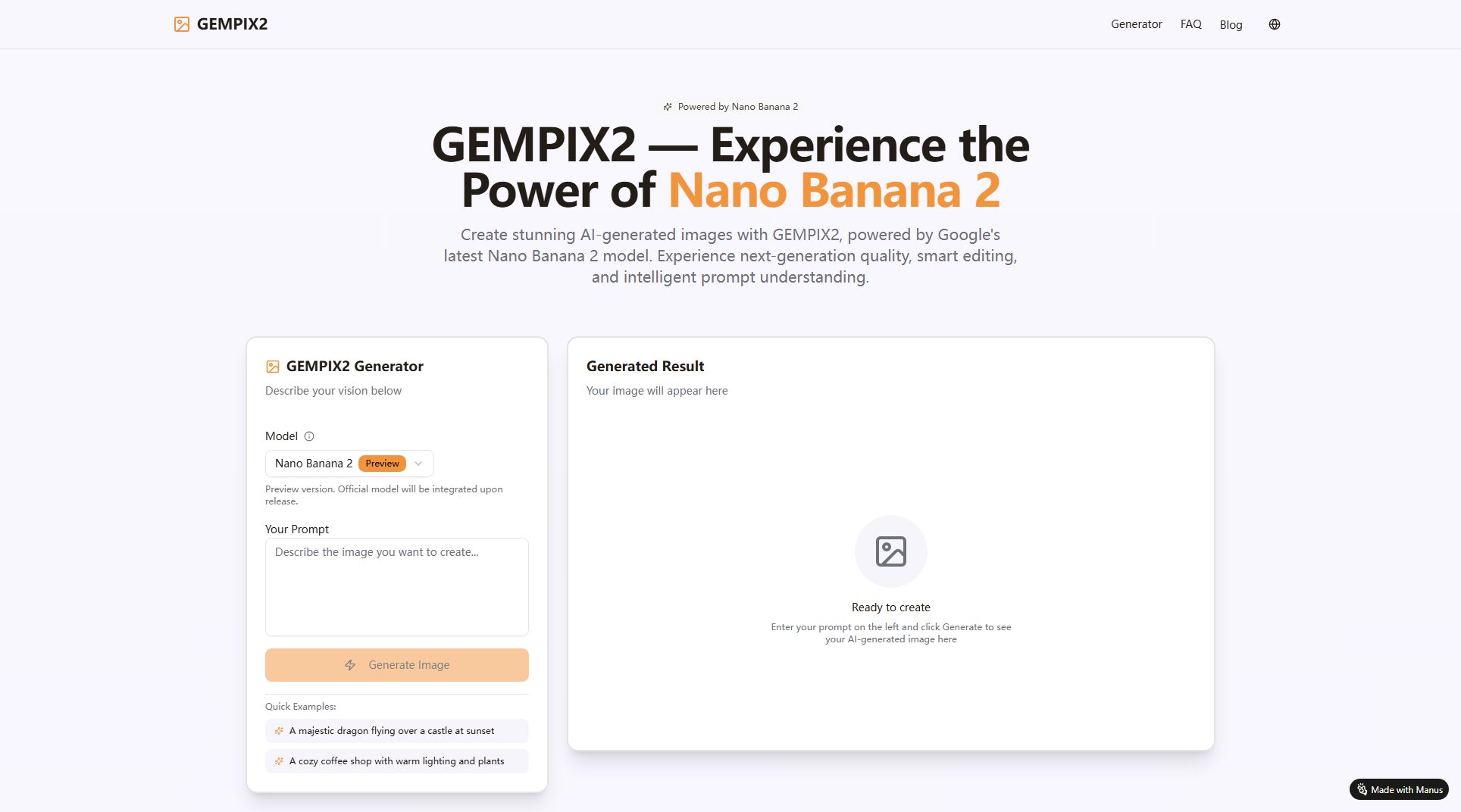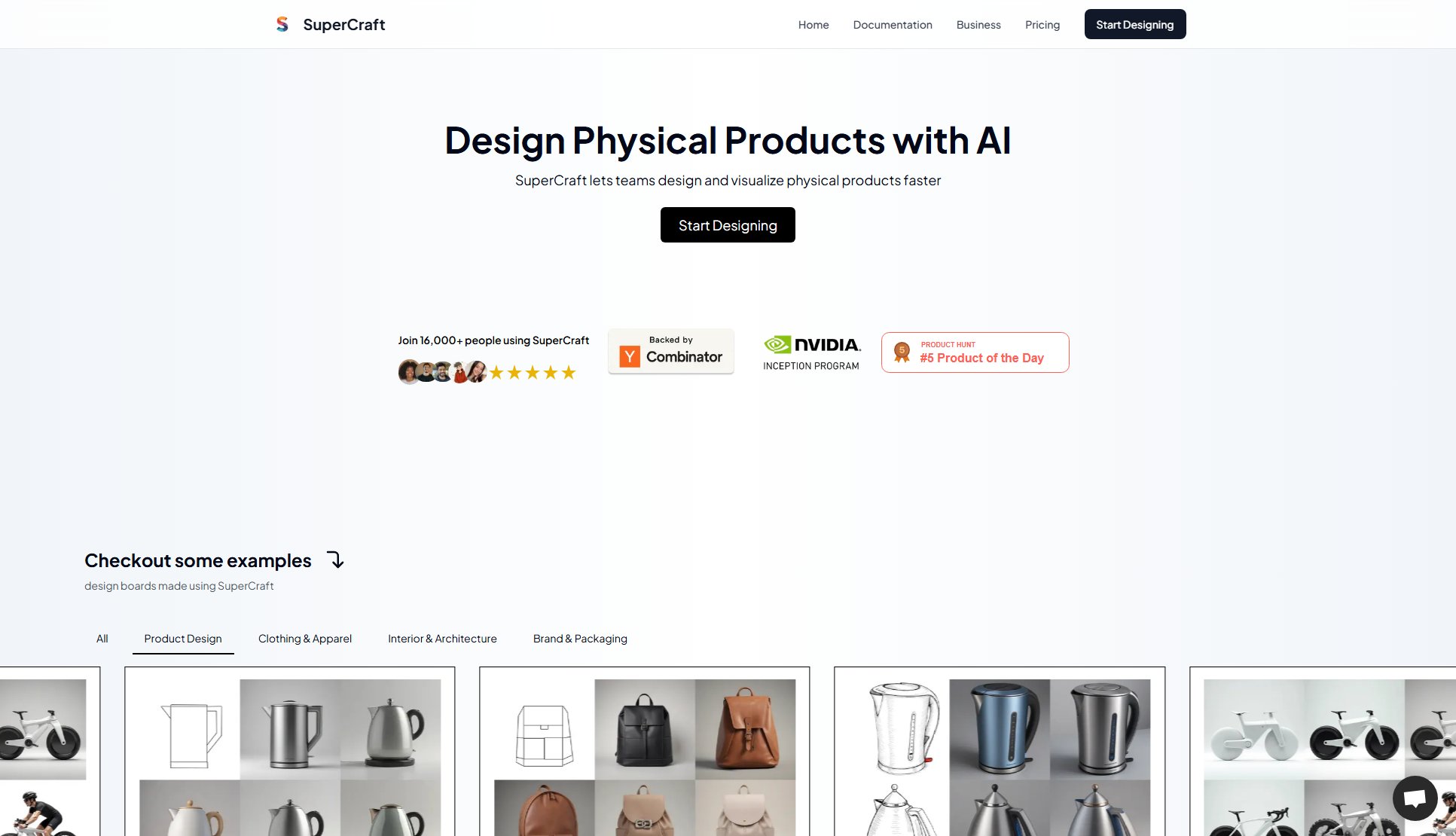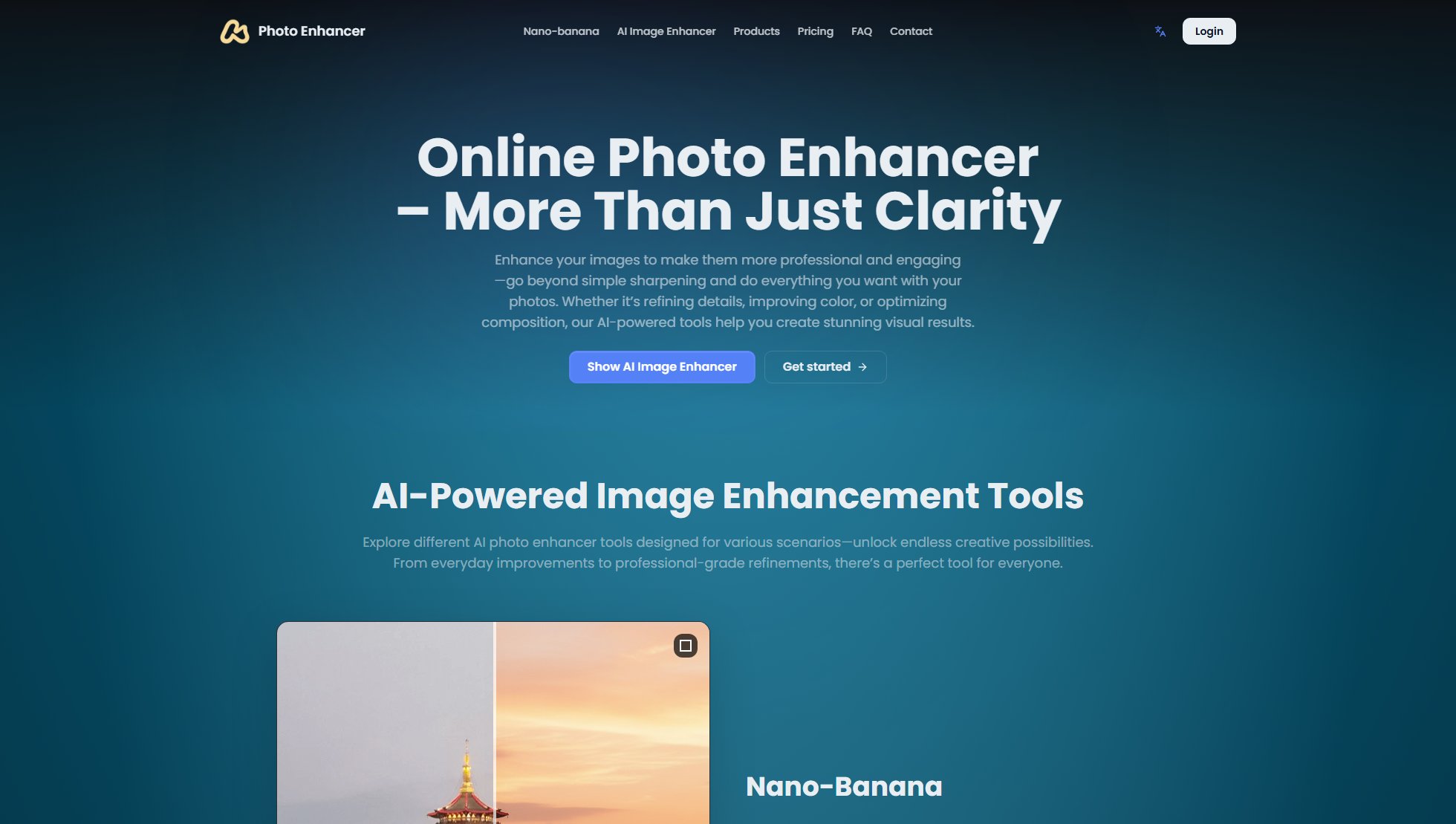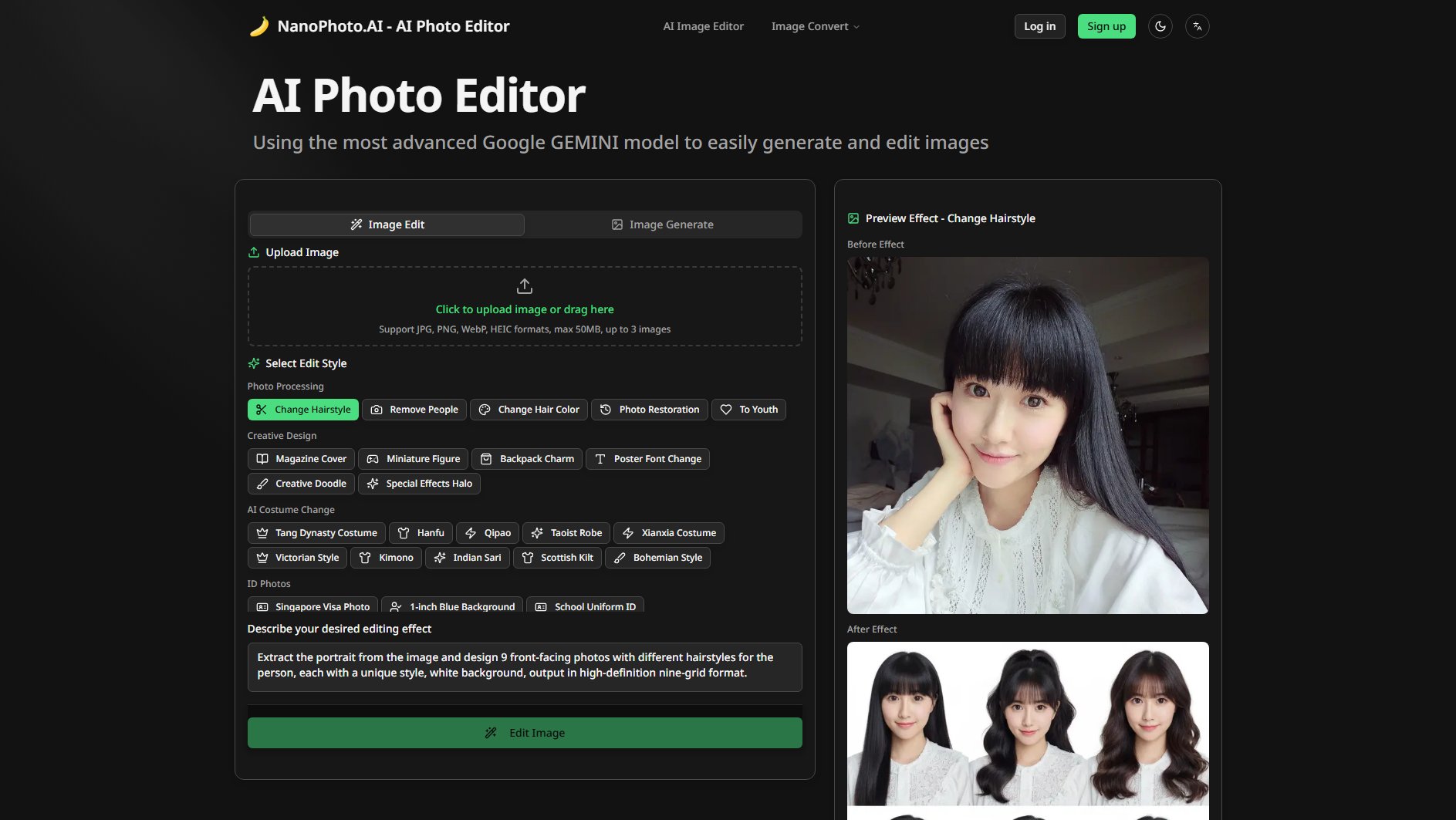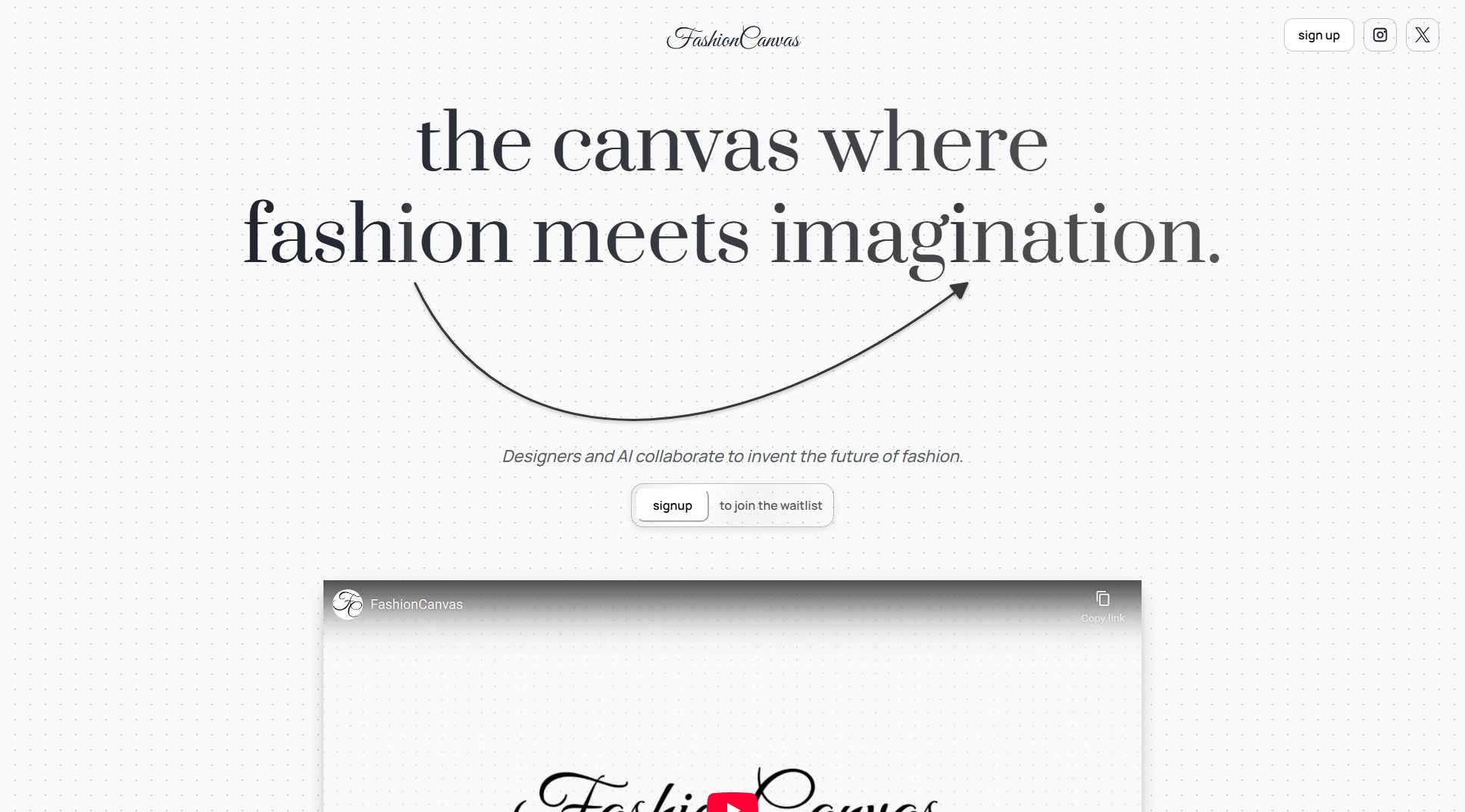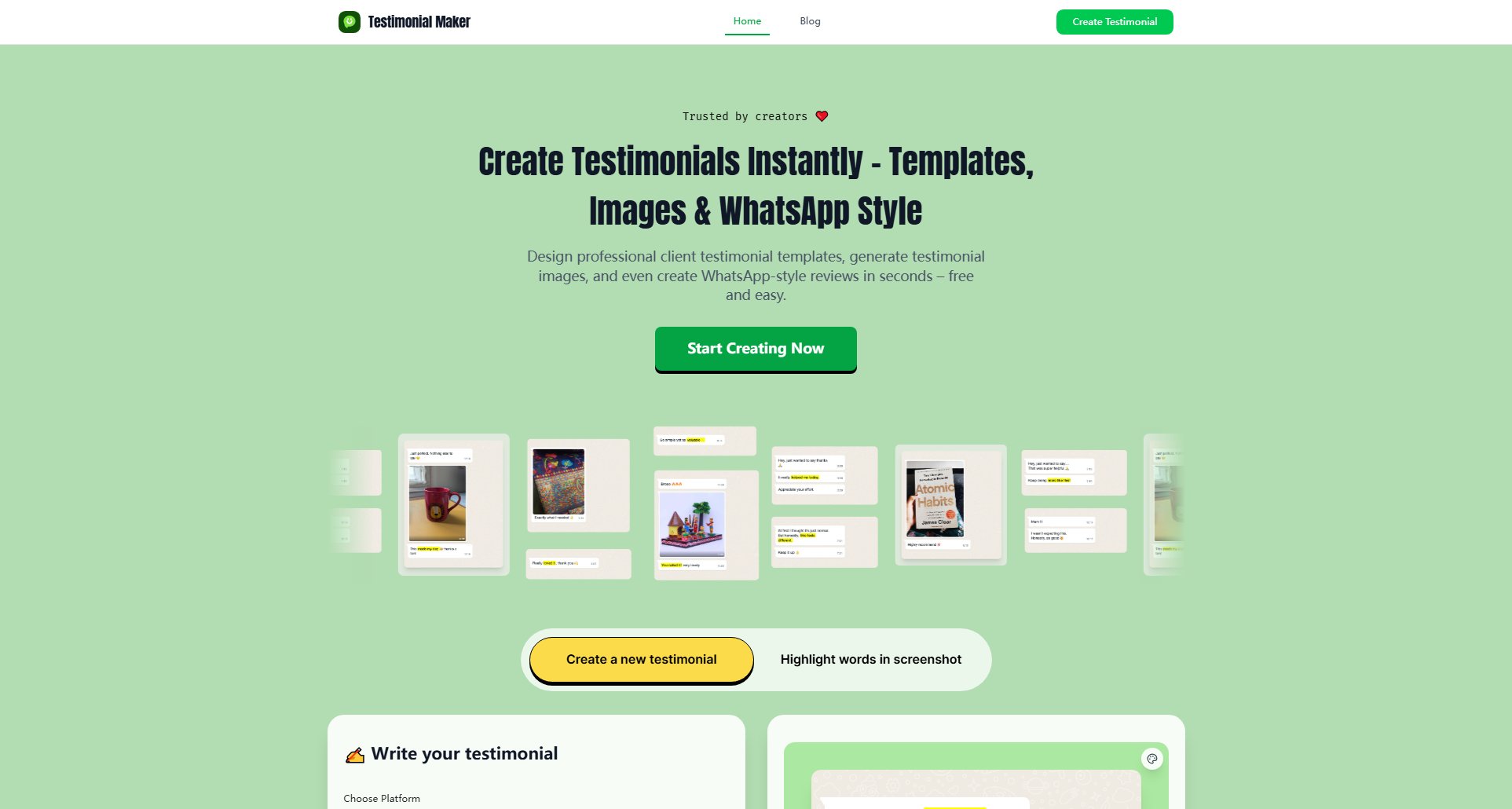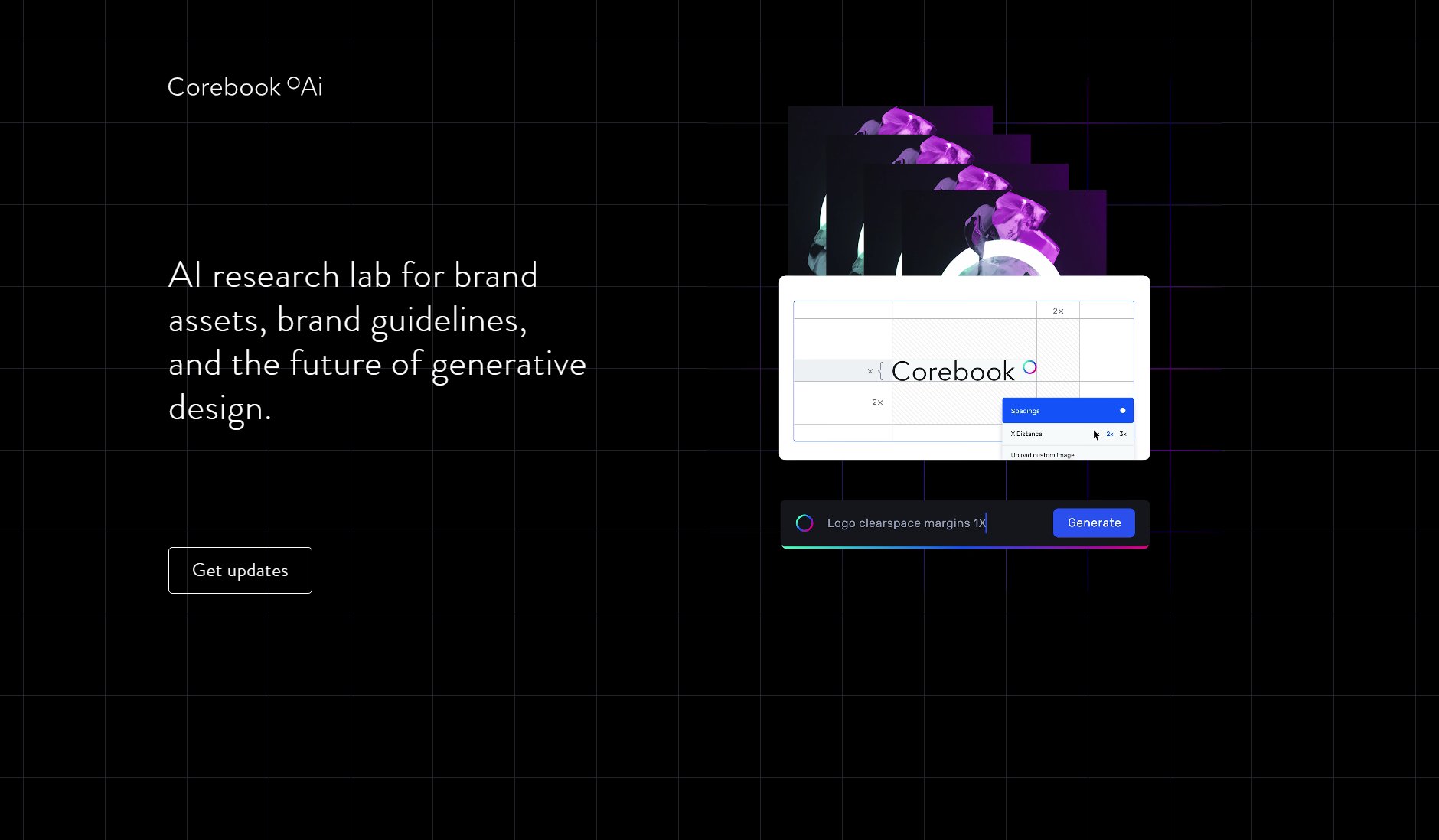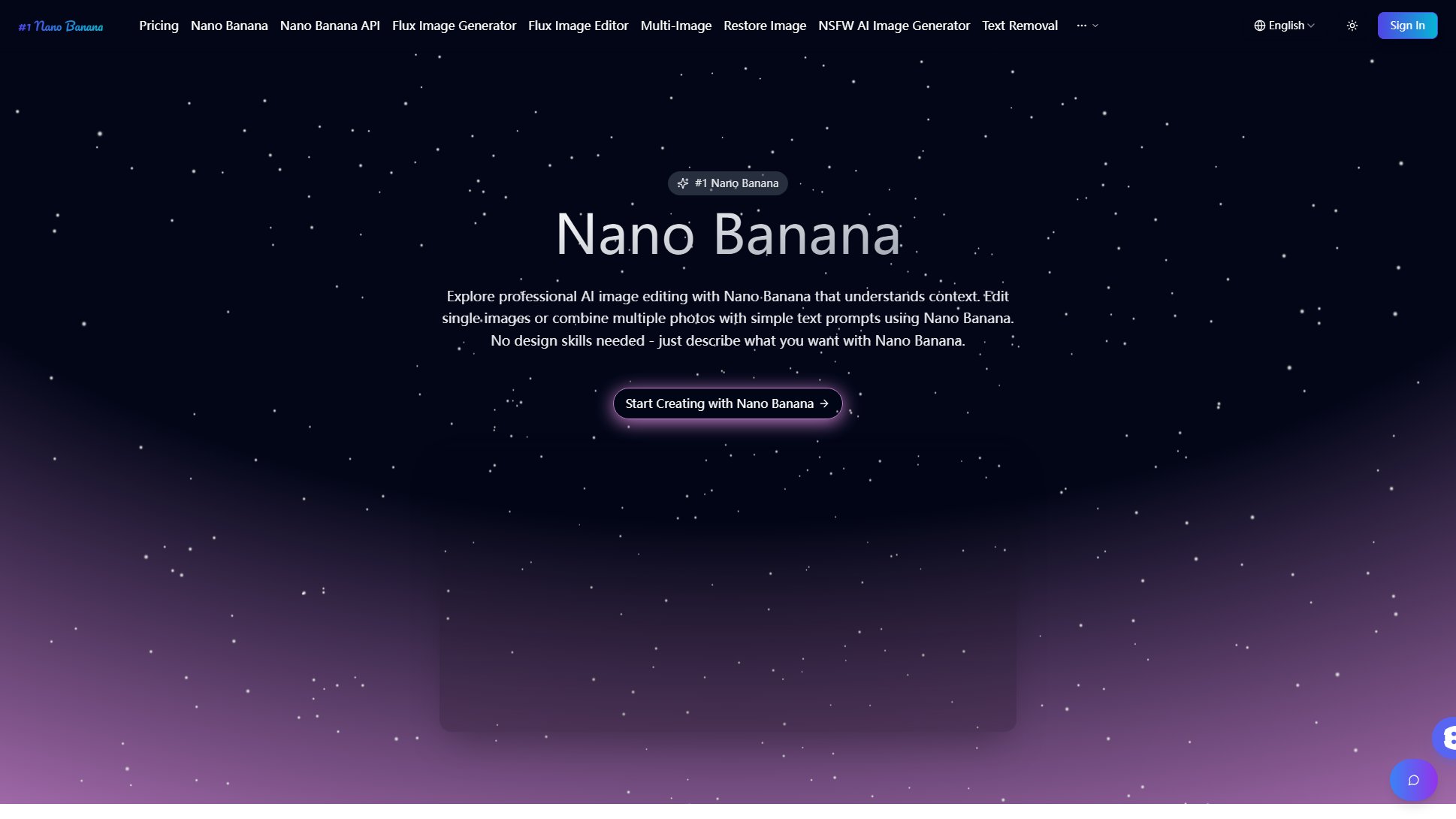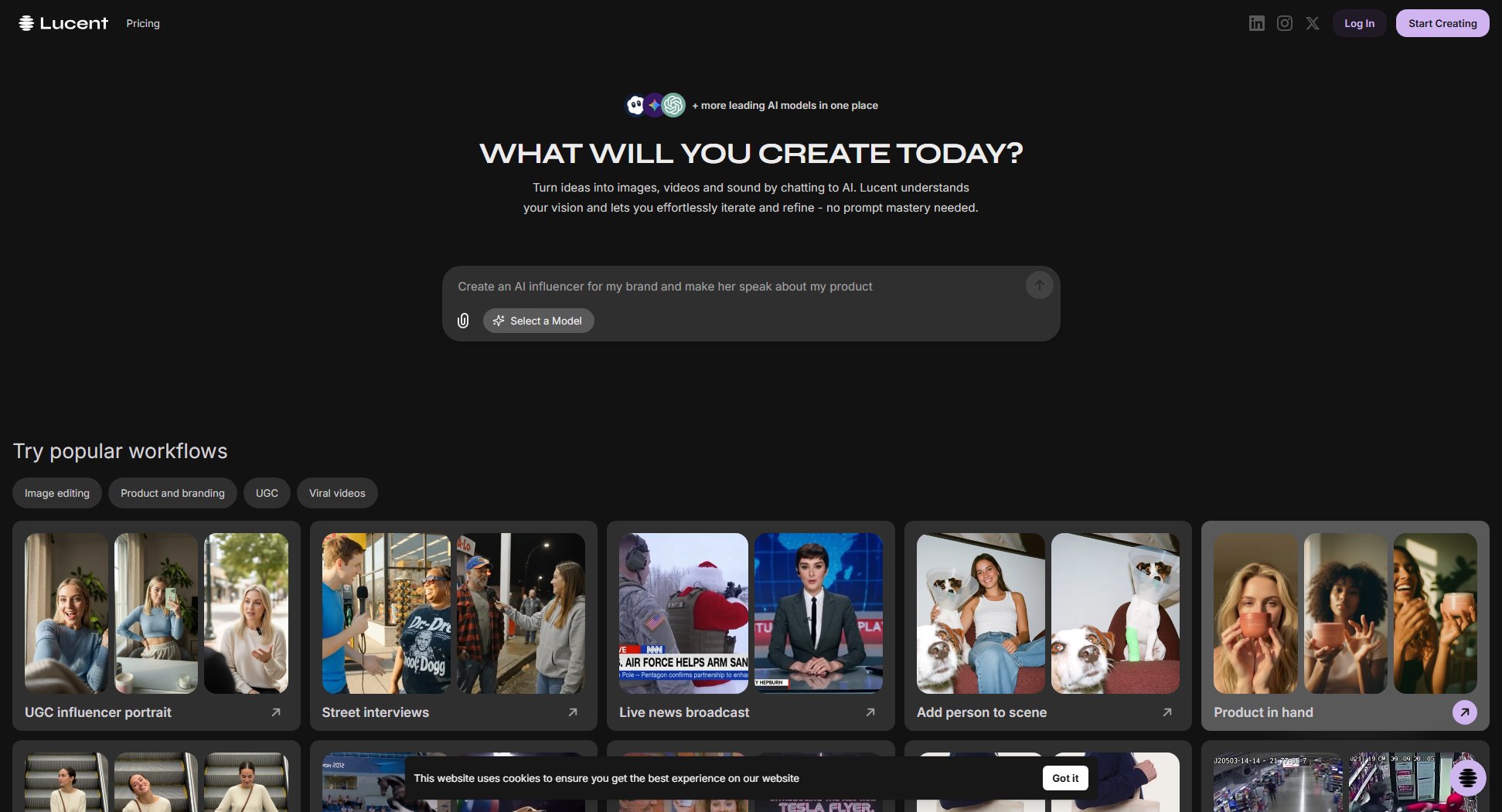Wplace Pixel Art
Create pixel-perfect art for Wplace with instant grid analysis
What is Wplace Pixel Art? Complete Overview
Wplace Pixel Art is a specialized tool designed to transform any uploaded image into crisp pixel art optimized for Wplace.live, a viral collaborative world map where users create art together in real-time. The tool provides detailed grid analysis, including pixel dimensions, block counts, and color costs (free vs premium), helping users plan their Wplace projects meticulously before placing a single pixel. Target users include digital artists, community project organizers, and enthusiasts participating in the Wplace phenomenon. The platform supports various image formats and offers a 64-color palette with a canvas size of up to 1000×1000 pixels, making it suitable for both small and large-scale projects.
Wplace Pixel Art Interface & Screenshots
Wplace Pixel Art Official screenshot of the tool interface
What Can Wplace Pixel Art Do? Key Features
Pixel Generator
Transform any uploaded image into pixel art with precise grid calculations and color analysis. The tool provides instant feedback on horizontal/vertical blocks, total blocks, and color usage (free vs premium), ensuring your design is optimized for Wplace.
Location Helper
Find exact coordinates for any location on the Wplace map and generate direct jump links to wplace.live. This feature helps users pinpoint where to place their pixel art, making collaboration and large-scale projects easier to coordinate.
Pixel Editor
Create pixel art from scratch or refine converted images using a 64-color palette. The editor supports canvases up to 1000×1000 pixels, offering flexibility for both detailed and expansive designs. Users can adjust pixel size and display scale to fine-tune their artwork.
Color Palette Management
Access Wplace's official color palette, including free and premium colors. The tool highlights which colors are used in your design and their cost implications, helping you stay within budget while achieving your desired aesthetic.
Real-Time Grid Analysis
Get instant calculations of pixel dimensions and block counts as you edit. This feature ensures your design aligns with Wplace's grid system, preventing placement errors and optimizing your pixel art for the collaborative canvas.
Best Wplace Pixel Art Use Cases & Applications
Community Art Projects
Coordinate large-scale collaborative art on Wplace by converting detailed designs into pixel art with precise grid calculations. Community leaders can share the pixel art and grid stats to ensure cohesive execution across multiple contributors.
Personal Pixel Art
Transform personal photos or artwork into pixel-perfect designs for Wplace. The tool helps individual artists optimize their creations for the platform, ensuring their work stands out on the global canvas.
Educational Projects
Teachers and students can use the pixel art converter to create educational visuals or collaborative projects on Wplace. The grid analysis feature makes it easy to plan and execute designs as a group.
How to Use Wplace Pixel Art: Step-by-Step Guide
Upload an image by clicking or dragging and dropping it into the tool. Supported formats include JPEG, JPG, and PNG, with a maximum file size of 5MB.
Adjust the pixel size and display scale to achieve the desired level of pixelization. The tool will instantly update the grid analysis, showing block counts and dimensions.
Review the color usage breakdown, which distinguishes between free and premium palette colors. Use the palette manager to refine your color selection if needed.
Use the location helper to find coordinates on the Wplace map where you plan to place your art. Generate a jump link to wplace.live for easy access.
Download your pixel art or share it directly with the Wplace community. Use the grid analysis to plan your pixel placement strategy on the live canvas.
Wplace Pixel Art Pros and Cons: Honest Review
Pros
Considerations
Is Wplace Pixel Art Worth It? FAQ & Reviews
The tool supports JPEG, JPG, and PNG formats with a maximum file size of 5MB. Any image within these parameters can be converted to pixel art.
Wplace has an official palette of 64 colors, some of which are free and others premium (paid on wplace.live). The tool shows which colors are used in your design and their cost implications.
Yes, the pixel editor allows you to create art from scratch using the 64-color palette. You can also upload an image to convert it into pixel art.
The free version supports up to 500×500 pixels, while premium users can create art up to 1000×1000 pixels.
After creating your pixel art, use the location helper to find coordinates on the Wplace map. The tool can generate a direct link to wplace.live for easy placement.