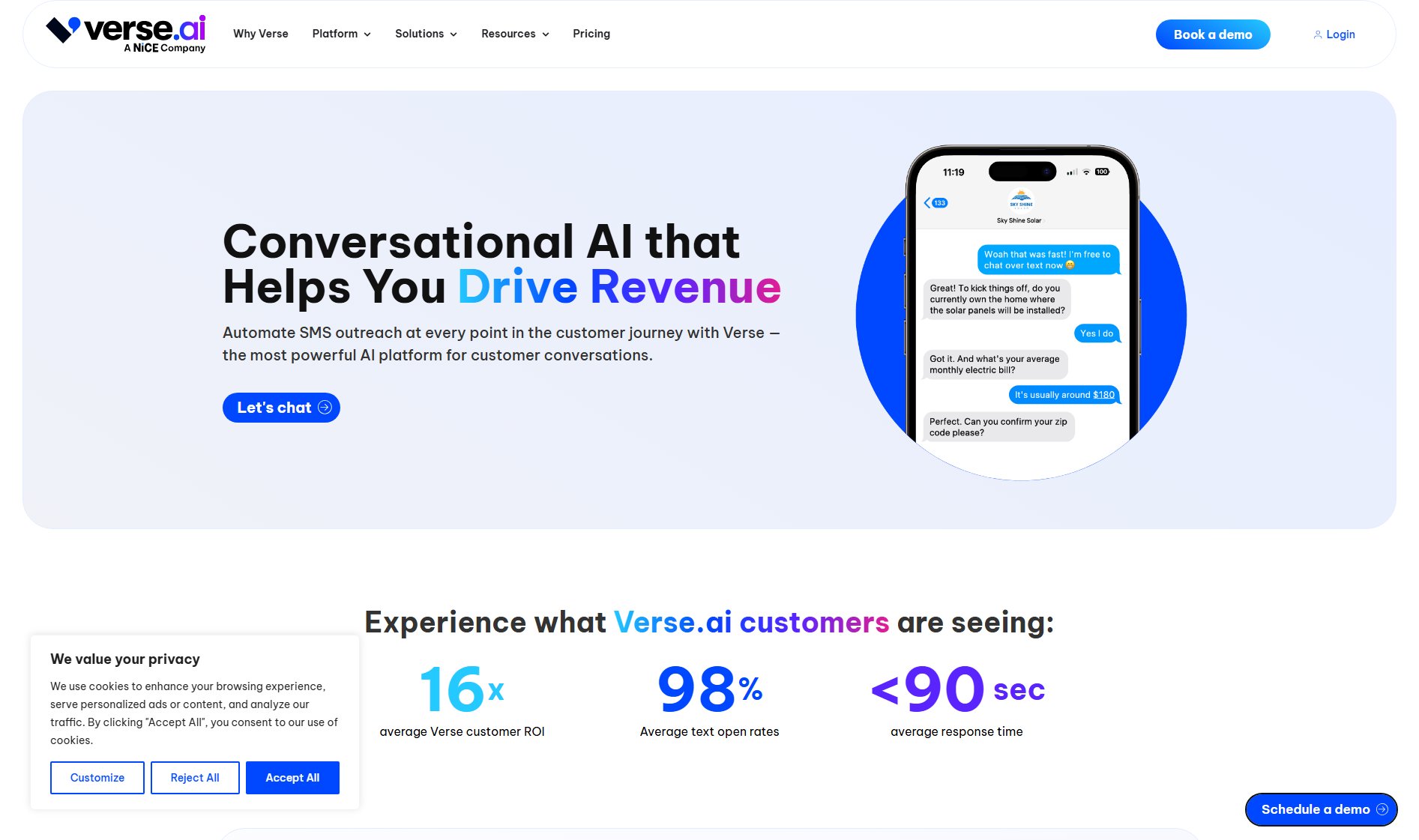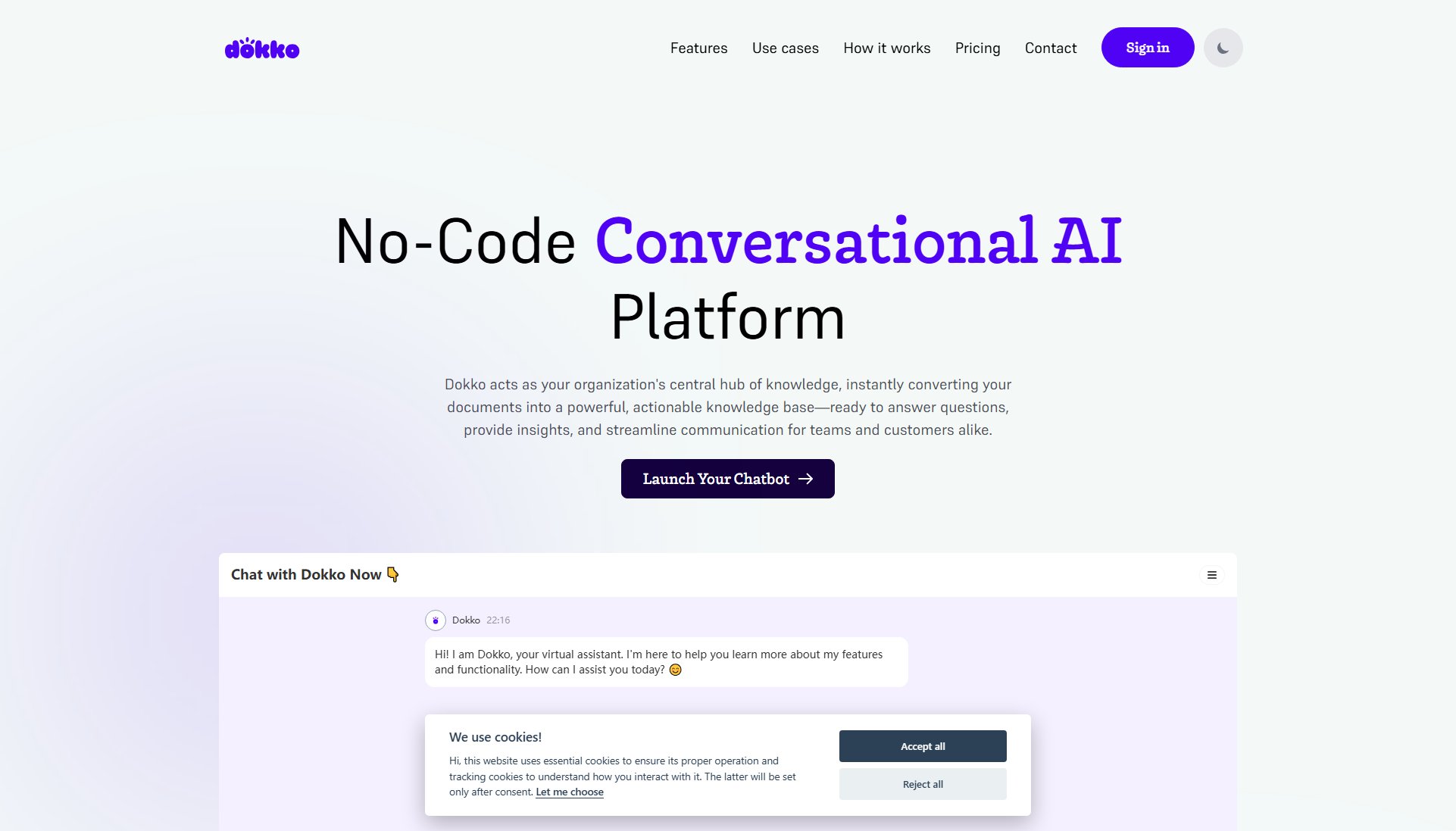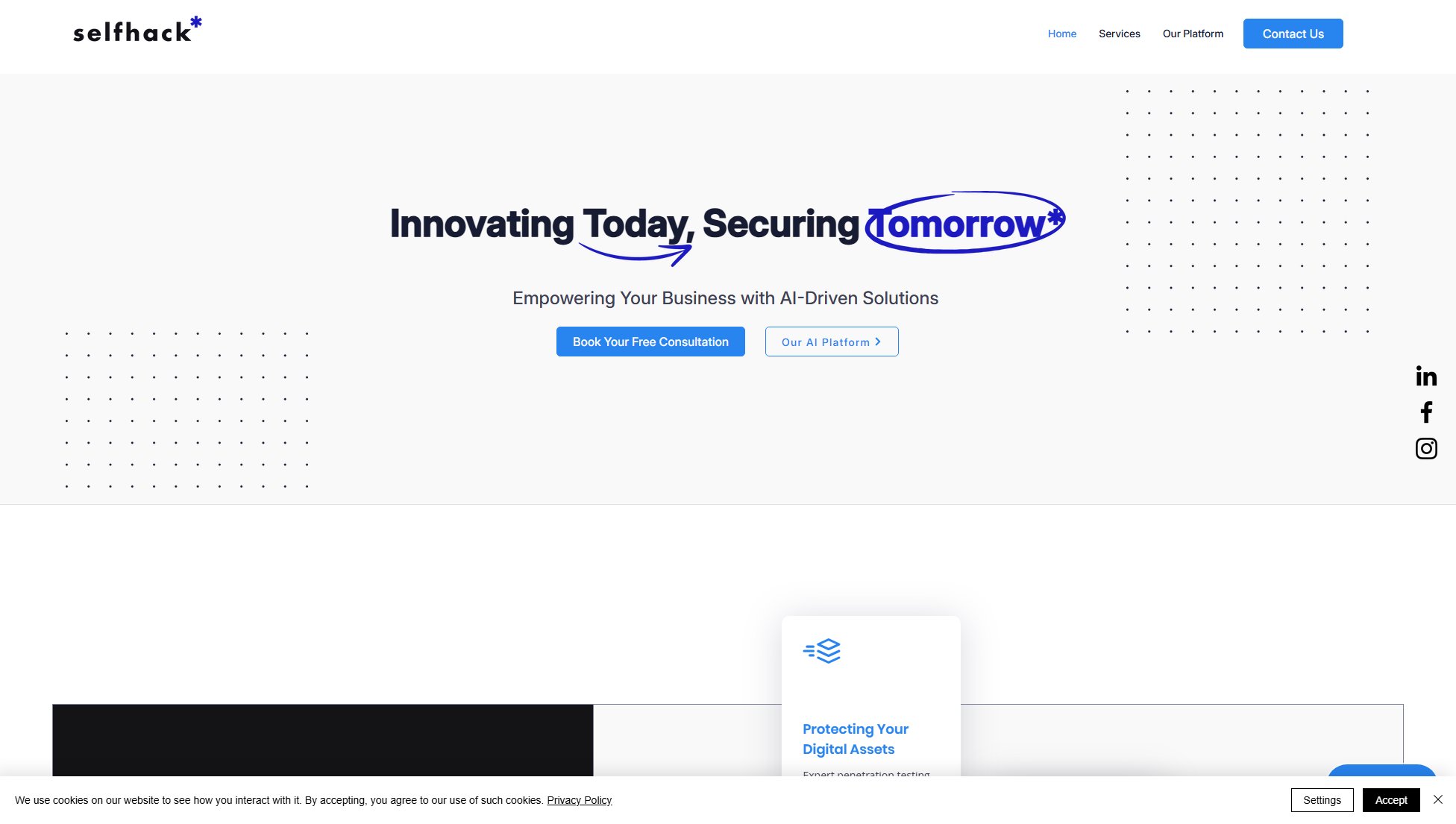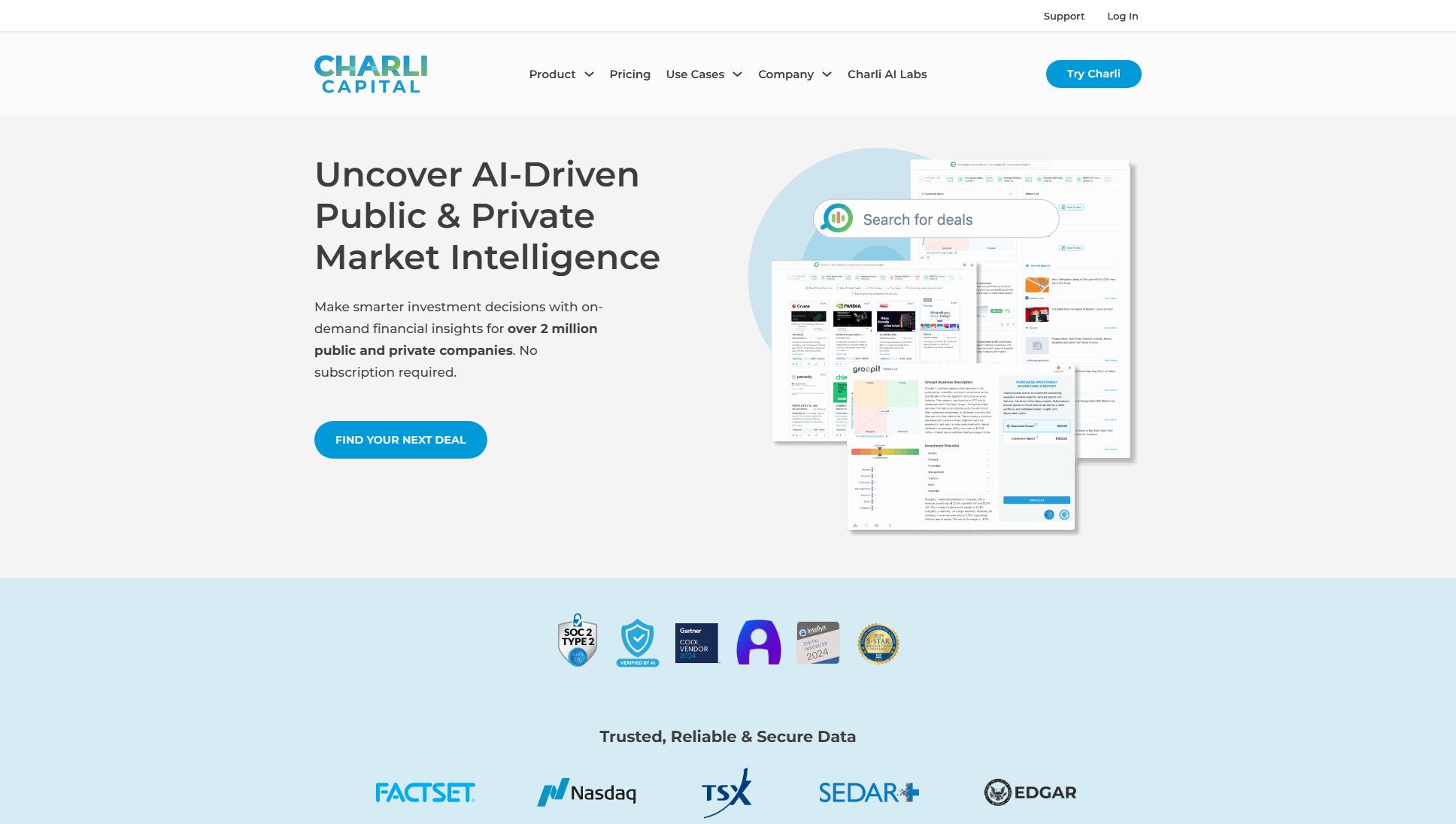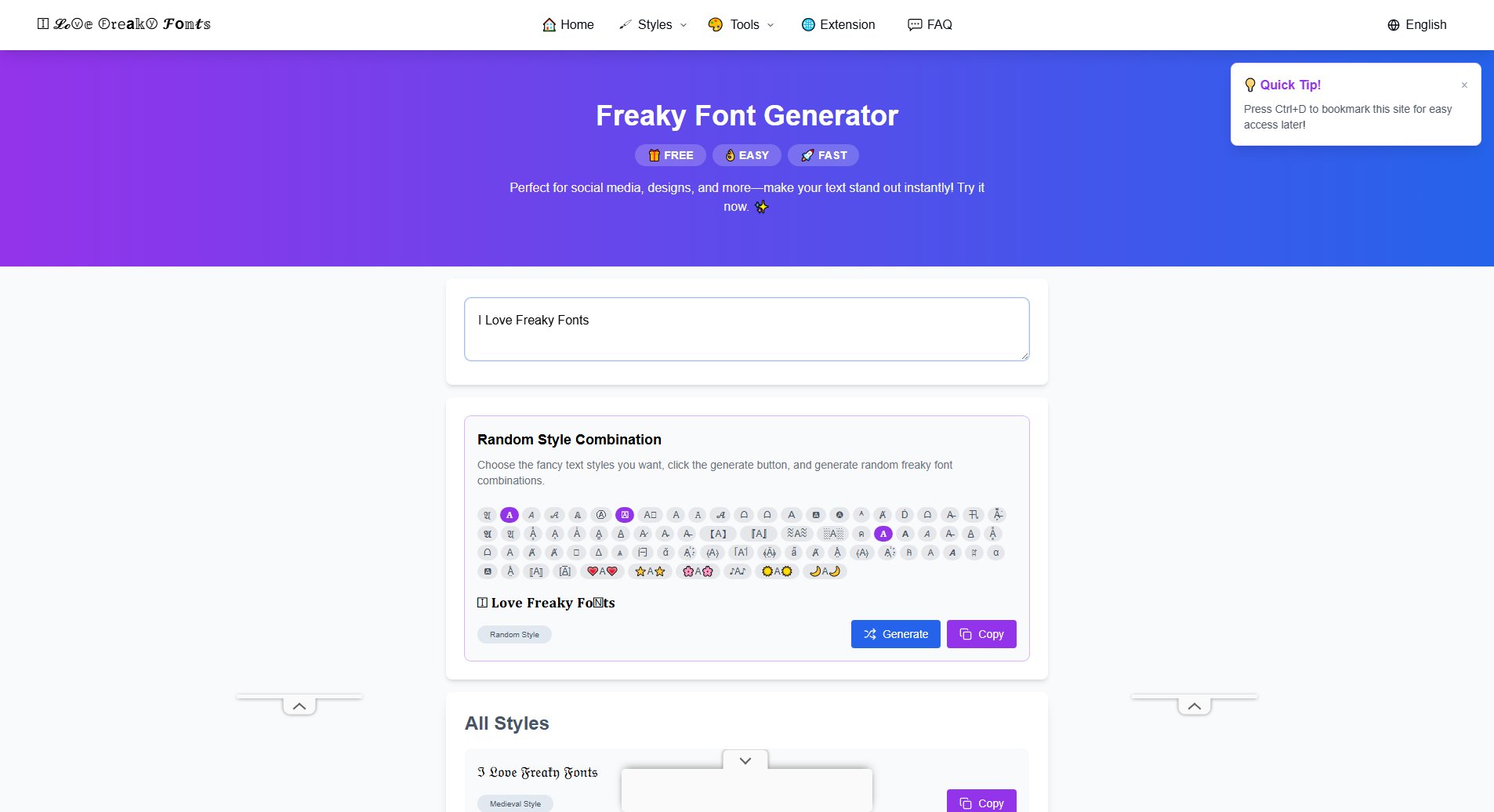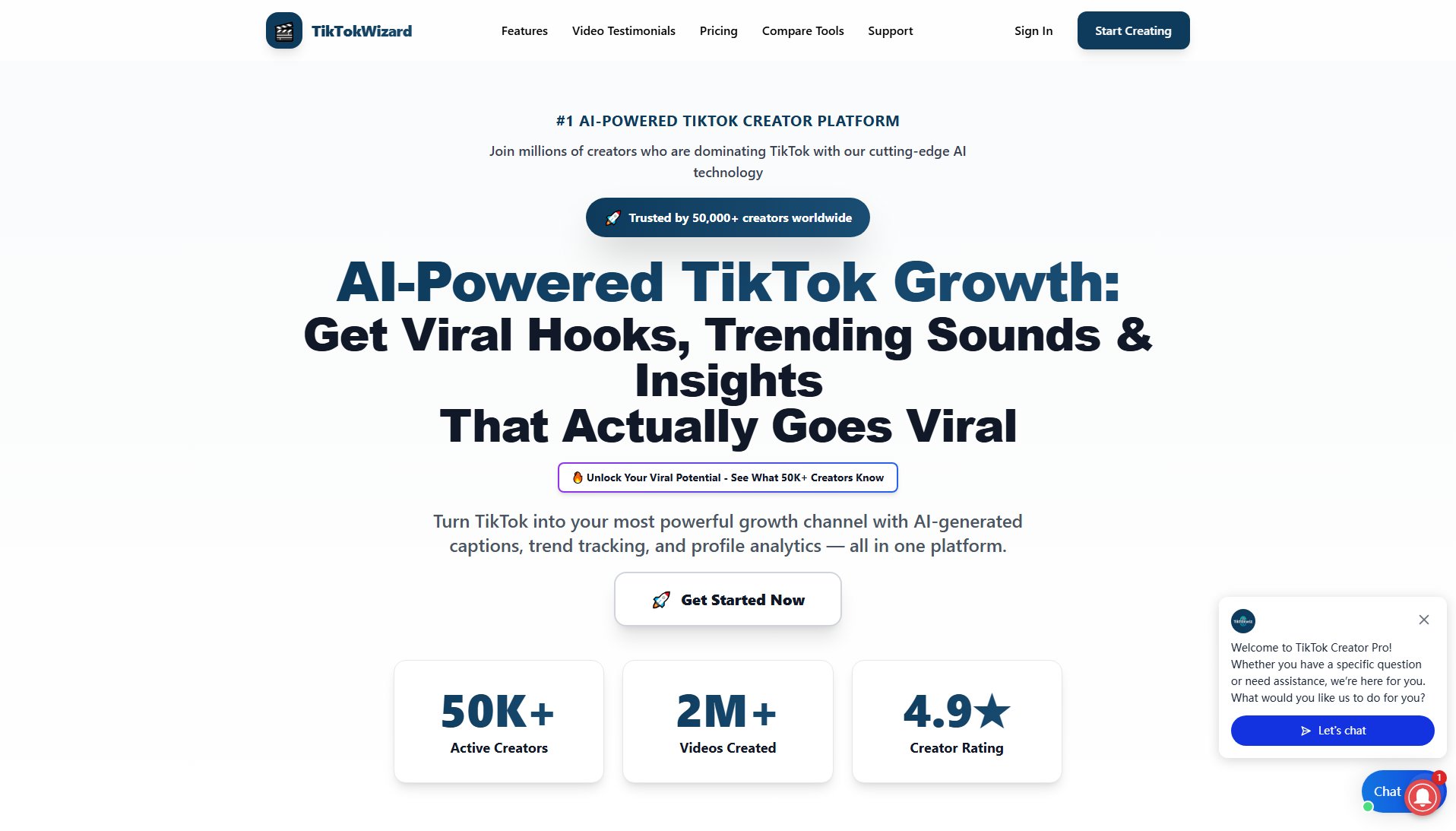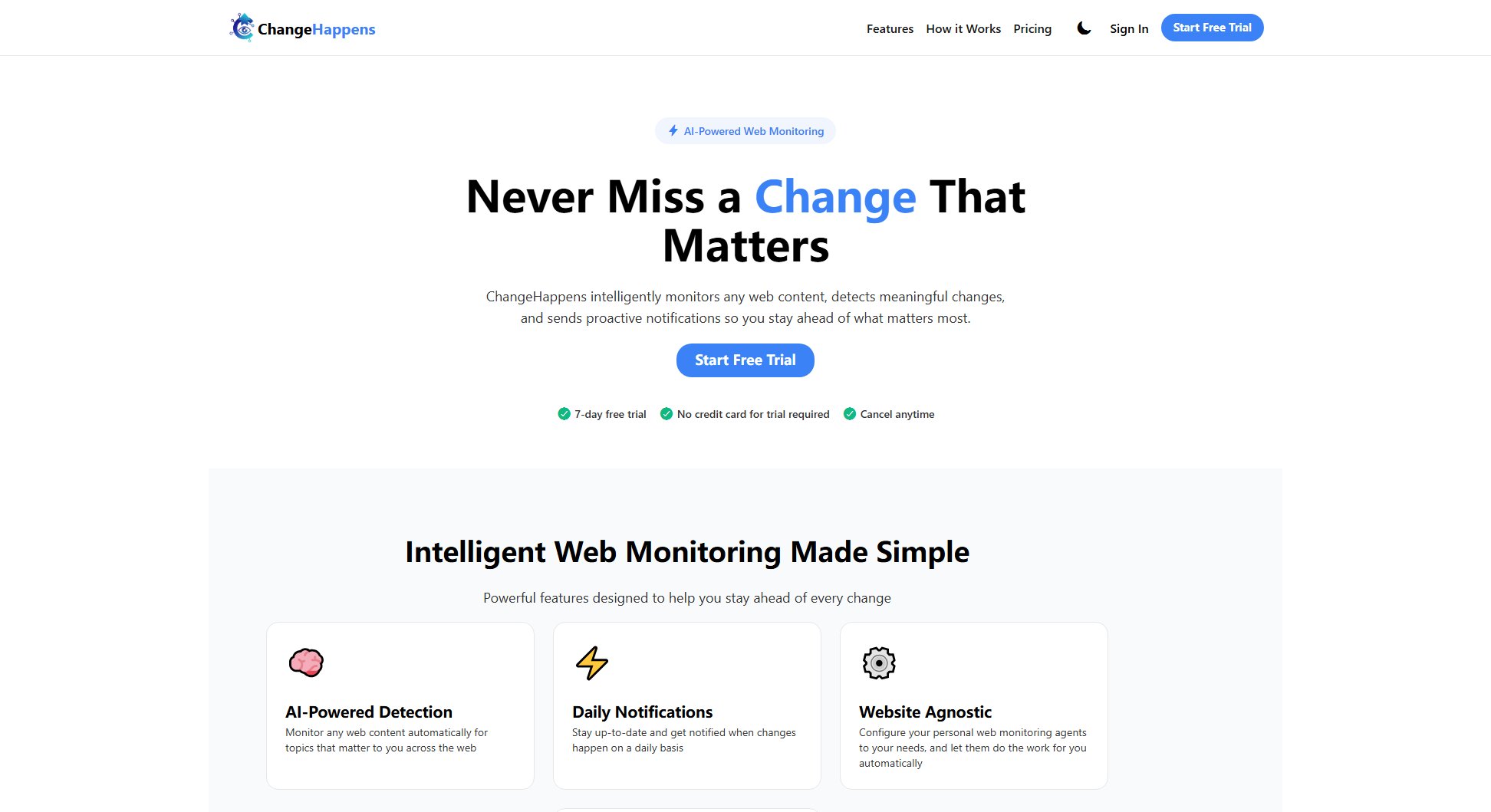stylized.ai
AI-powered styling tool for creative professionals
What is stylized.ai? Complete Overview
stylized.ai is an AI-powered platform designed to assist creative professionals in generating unique and compelling visual styles. The tool leverages advanced machine learning algorithms to analyze and replicate artistic styles, making it easier for designers, artists, and marketers to create visually stunning content. Whether you're looking to enhance your digital artwork, create branded visuals, or experiment with new aesthetics, stylized.ai provides the tools to bring your creative vision to life. The platform is particularly beneficial for graphic designers, digital artists, and marketing teams who need to produce high-quality visuals efficiently.
stylized.ai Interface & Screenshots
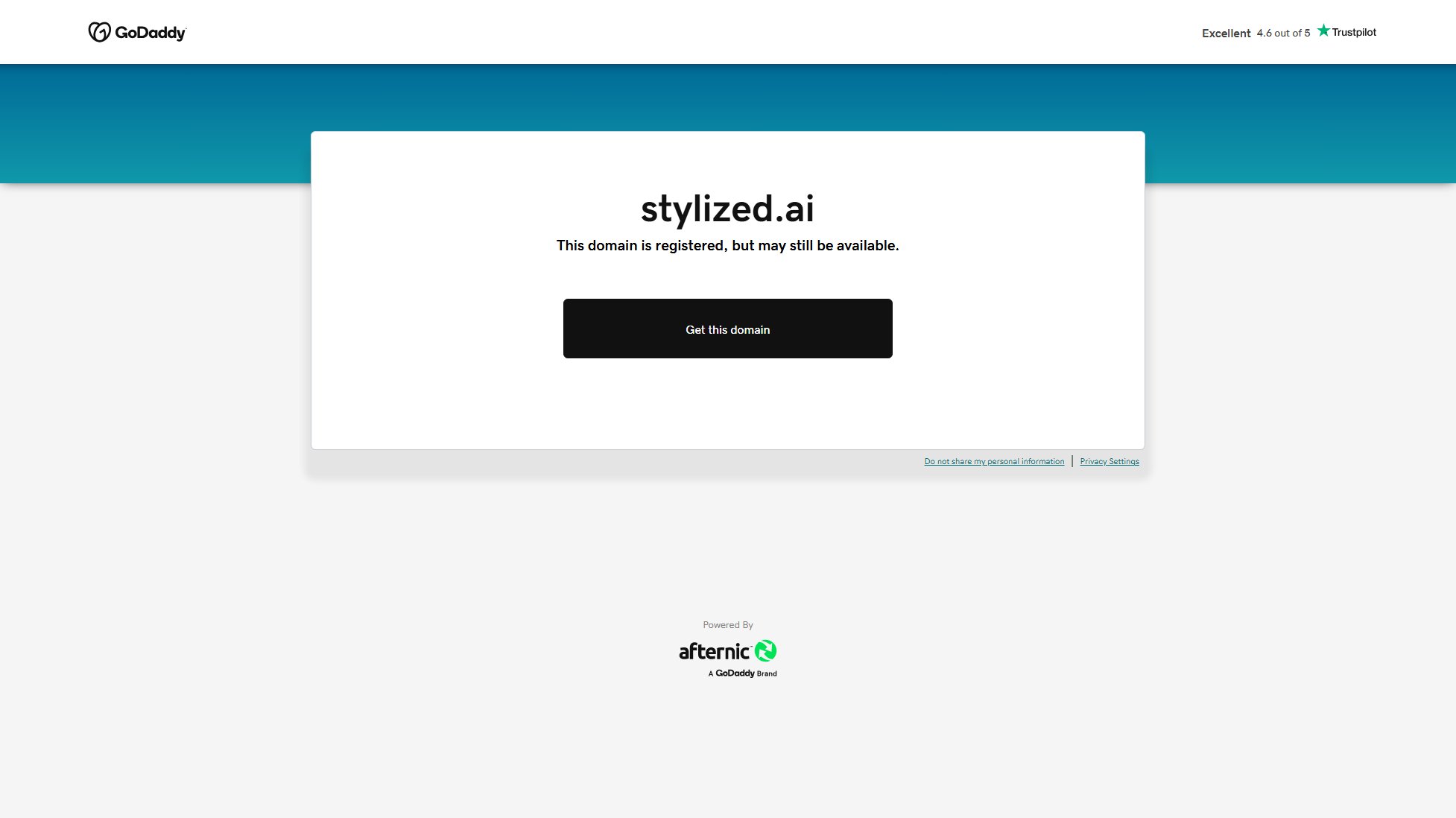
stylized.ai Official screenshot of the tool interface
What Can stylized.ai Do? Key Features
Style Transfer
Transform your images with various artistic styles. The AI analyzes the input image and applies the chosen style seamlessly, creating a unique piece of art. This feature is perfect for artists looking to experiment with different aesthetics without manual effort.
Custom Style Creation
Create your own custom styles by training the AI on your preferred artistic elements. This allows for personalized and brand-specific visuals, ensuring your content stands out from the crowd.
Batch Processing
Process multiple images simultaneously with consistent style application. This is ideal for marketing teams and designers who need to maintain visual coherence across a series of images.
High-Resolution Output
Generate high-quality, high-resolution images suitable for professional use. The AI ensures that the final output retains fine details and clarity, even at larger scales.
User-Friendly Interface
Navigate and utilize the tool with ease, thanks to an intuitive interface designed for both beginners and professionals. No prior AI knowledge is required to achieve stunning results.
Best stylized.ai Use Cases & Applications
Graphic Design
Graphic designers can use stylized.ai to quickly apply unique styles to their designs, saving time and enhancing creativity. This is especially useful for creating branded content and marketing materials.
Digital Art
Digital artists can experiment with various artistic styles to create one-of-a-kind pieces. The tool allows for easy exploration of different aesthetics without manual effort.
Marketing Campaigns
Marketing teams can generate visually cohesive campaign assets by applying the same style across multiple images, ensuring brand consistency and professional appeal.
How to Use stylized.ai: Step-by-Step Guide
Upload your base image to the platform. This will serve as the foundation for the style transfer process.
Select a style from the available options or upload your own custom style if you have one.
Adjust the intensity and other parameters to fine-tune how the style is applied to your image.
Preview the result and make any necessary adjustments before finalizing the output.
Download the styled image in your preferred format and resolution, ready for use in your projects.
stylized.ai Pros and Cons: Honest Review
Pros
Considerations
Is stylized.ai Worth It? FAQ & Reviews
Yes, stylized.ai offers a free plan with basic style transfer features and limited style options.
Custom style creation is available in the Pro and Enterprise plans, allowing you to train the AI on your preferred artistic elements.
The tool supports common image formats such as JPEG, PNG, and TIFF for both input and output.
The free plan has a limit on the number of images you can process per month, while the Pro and Enterprise plans offer higher or unlimited processing limits.
Yes, you can use the generated images for commercial purposes, but it's recommended to review the licensing terms for specific use cases.