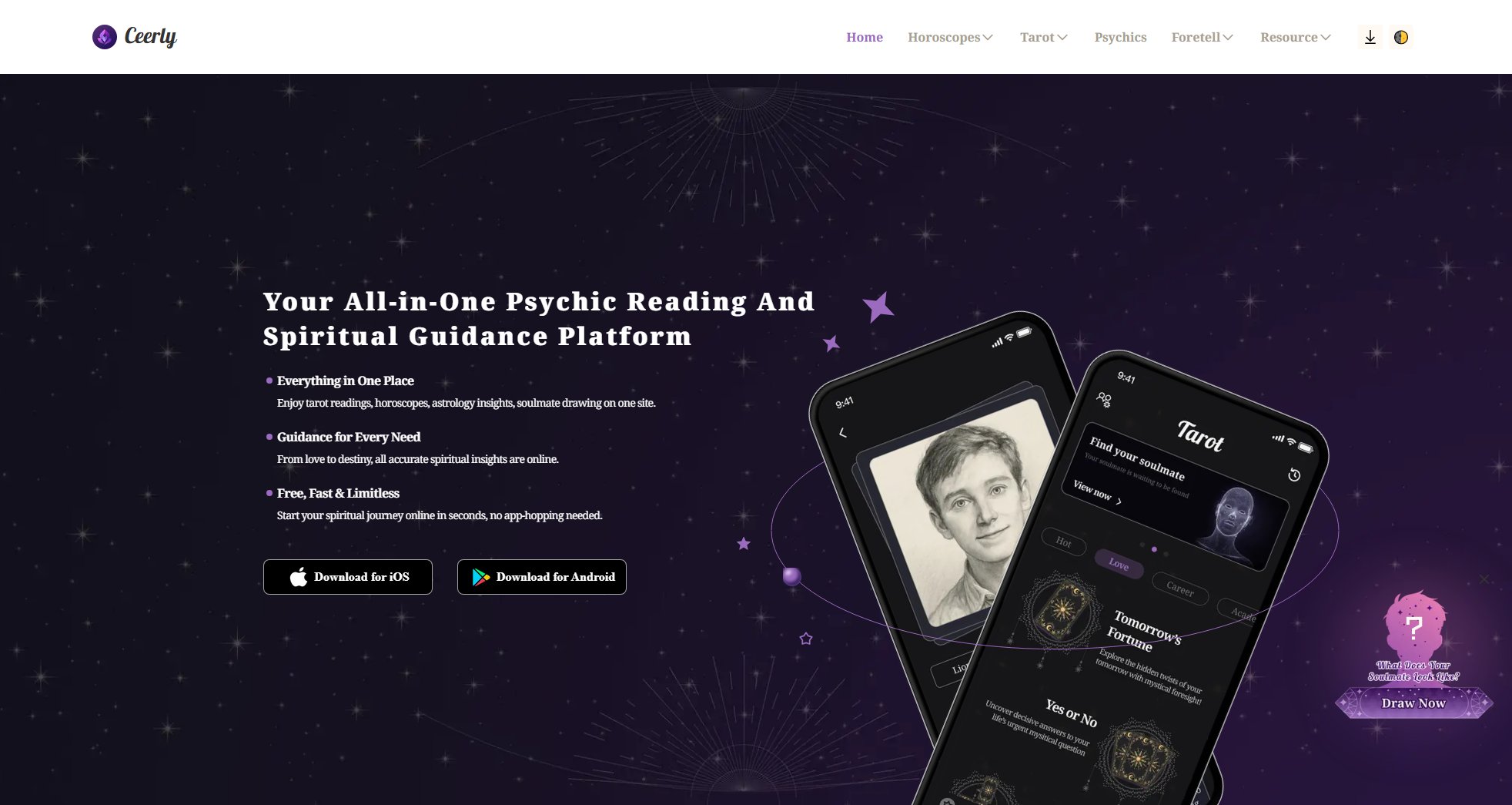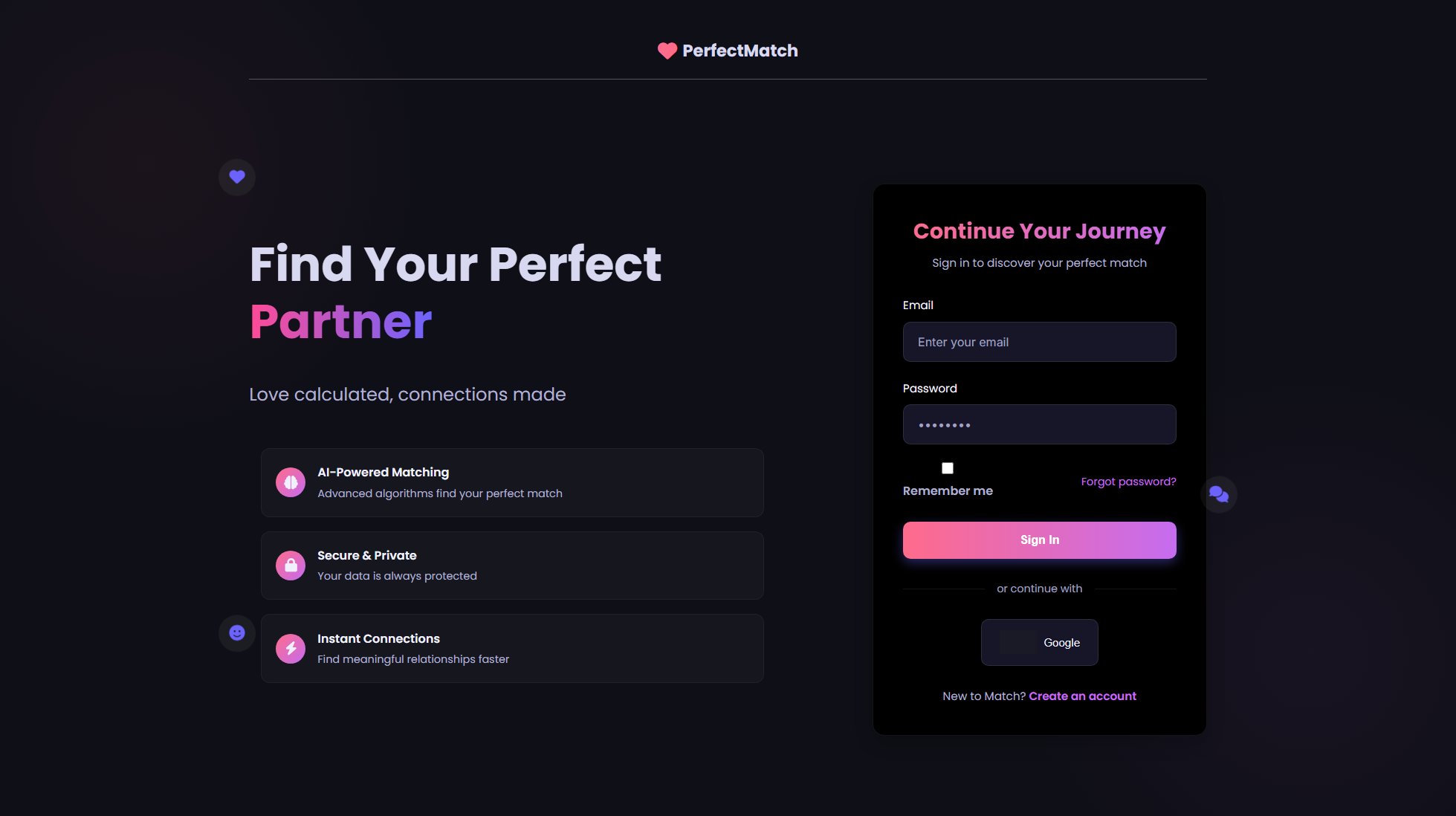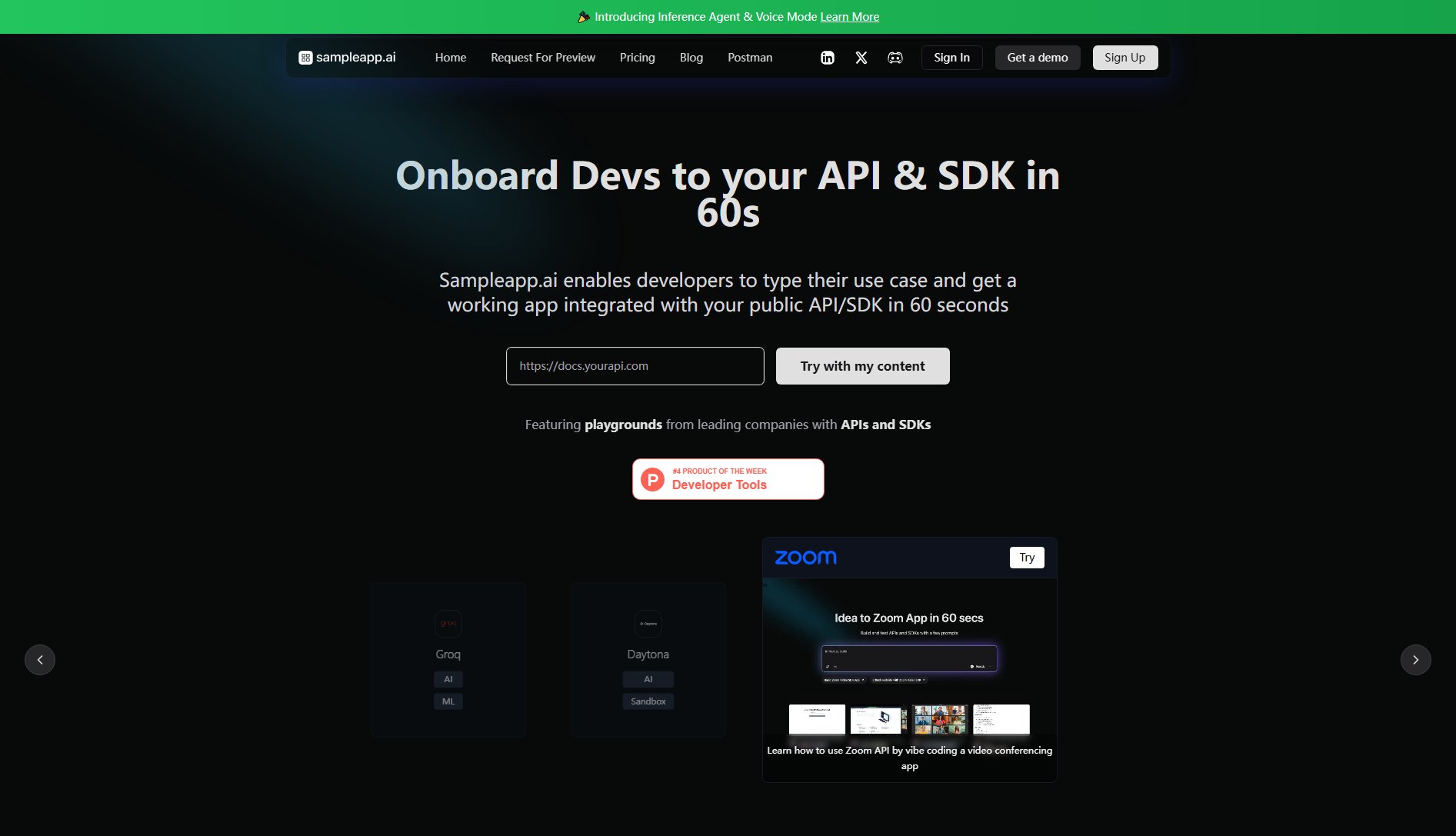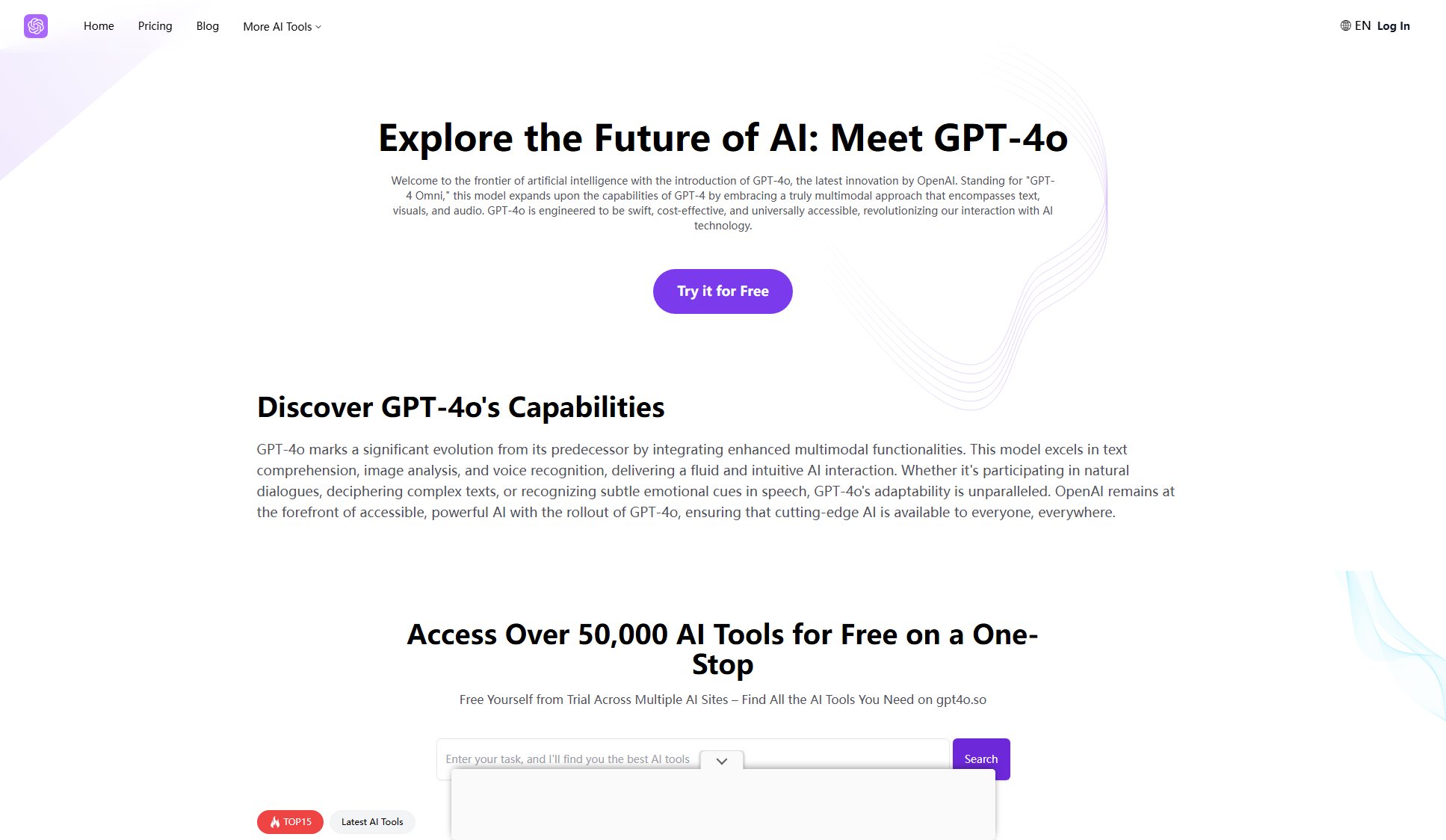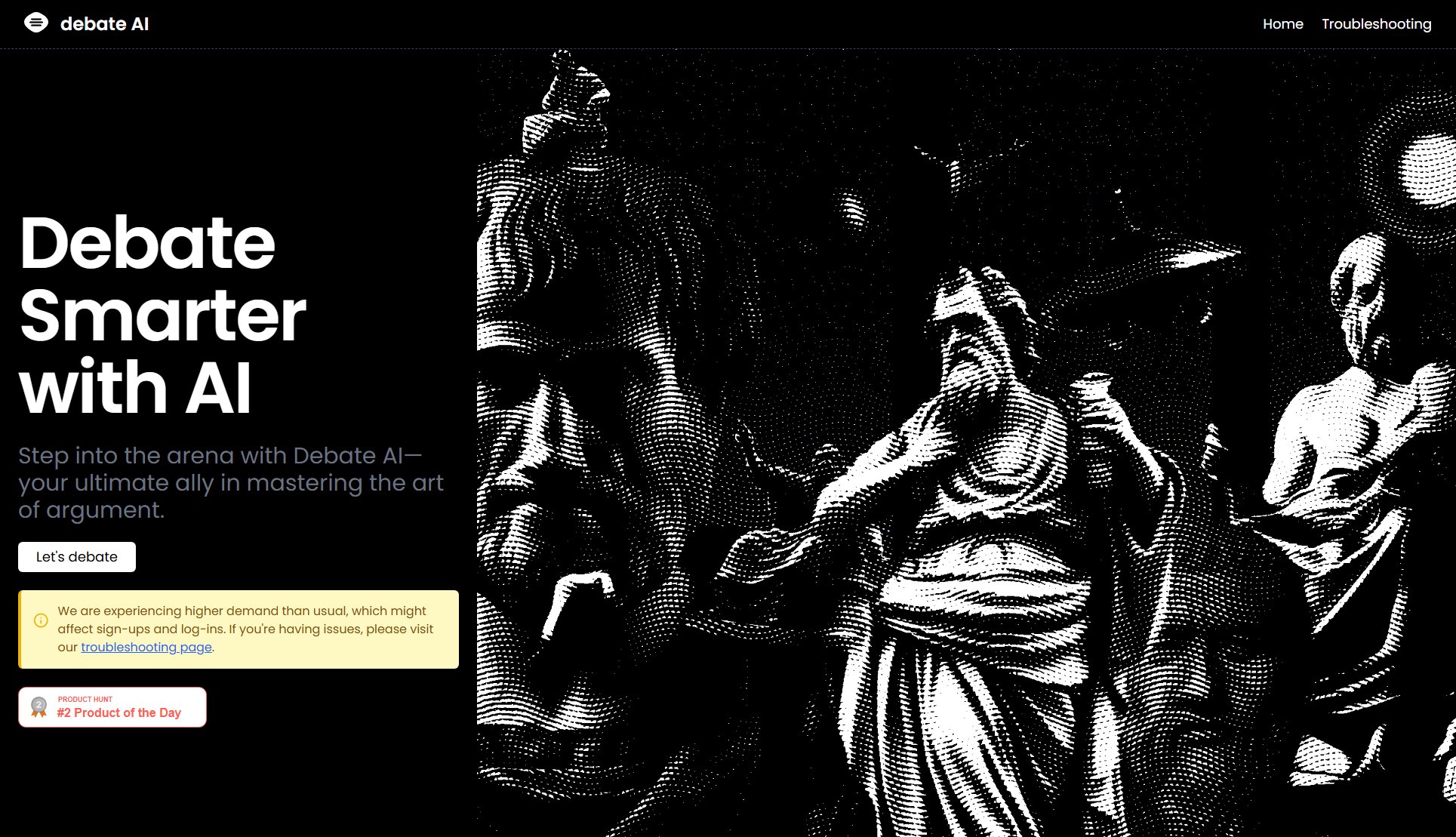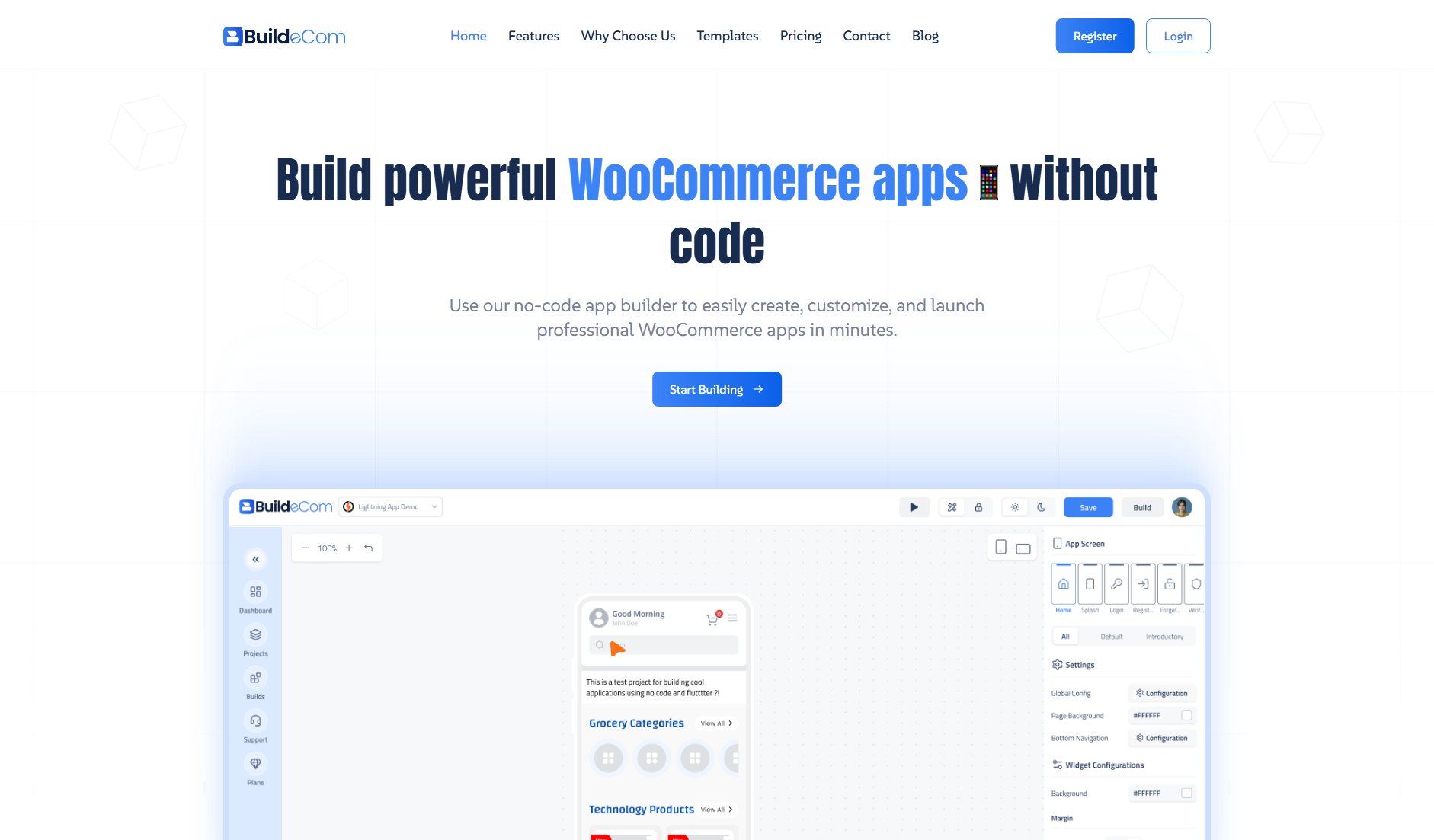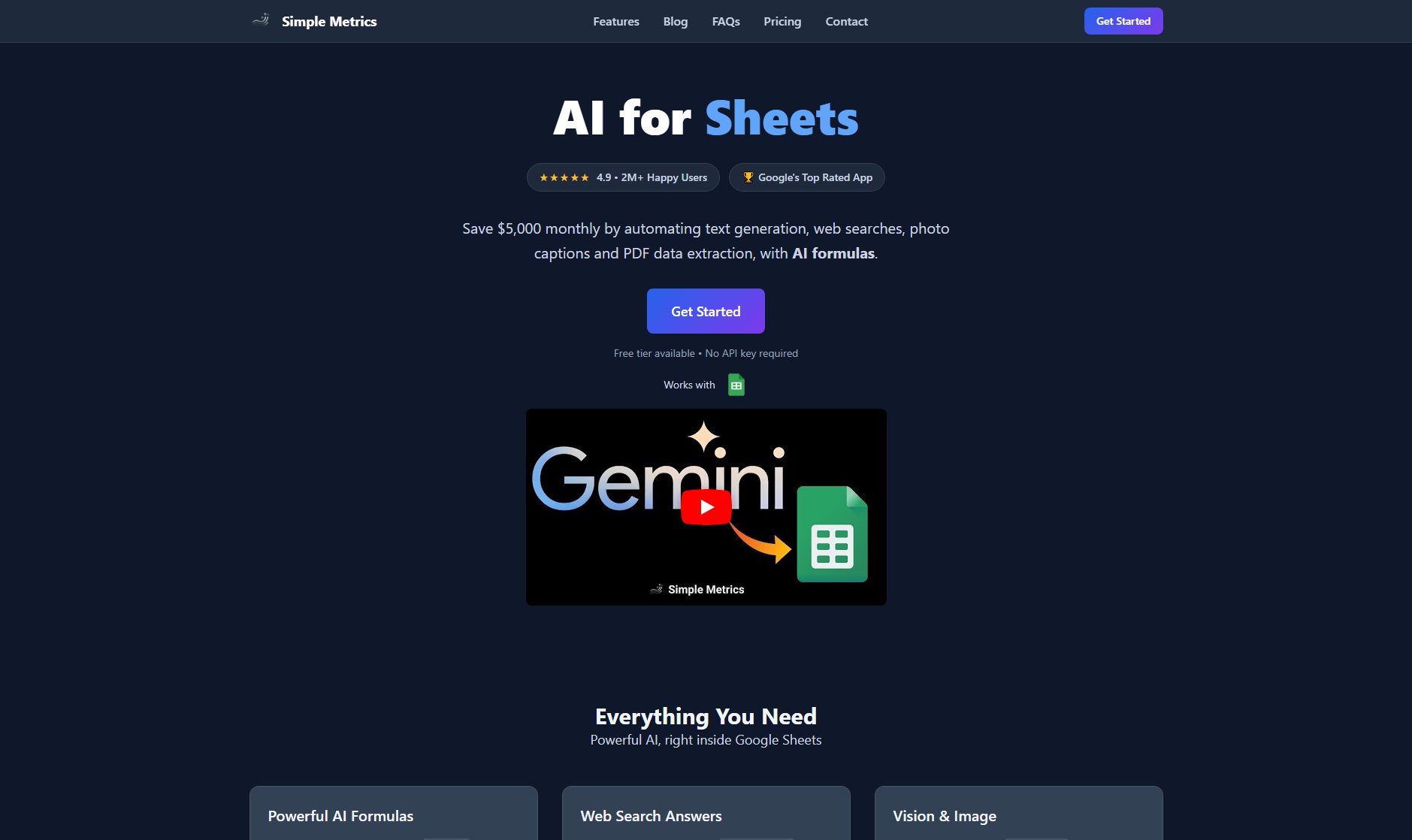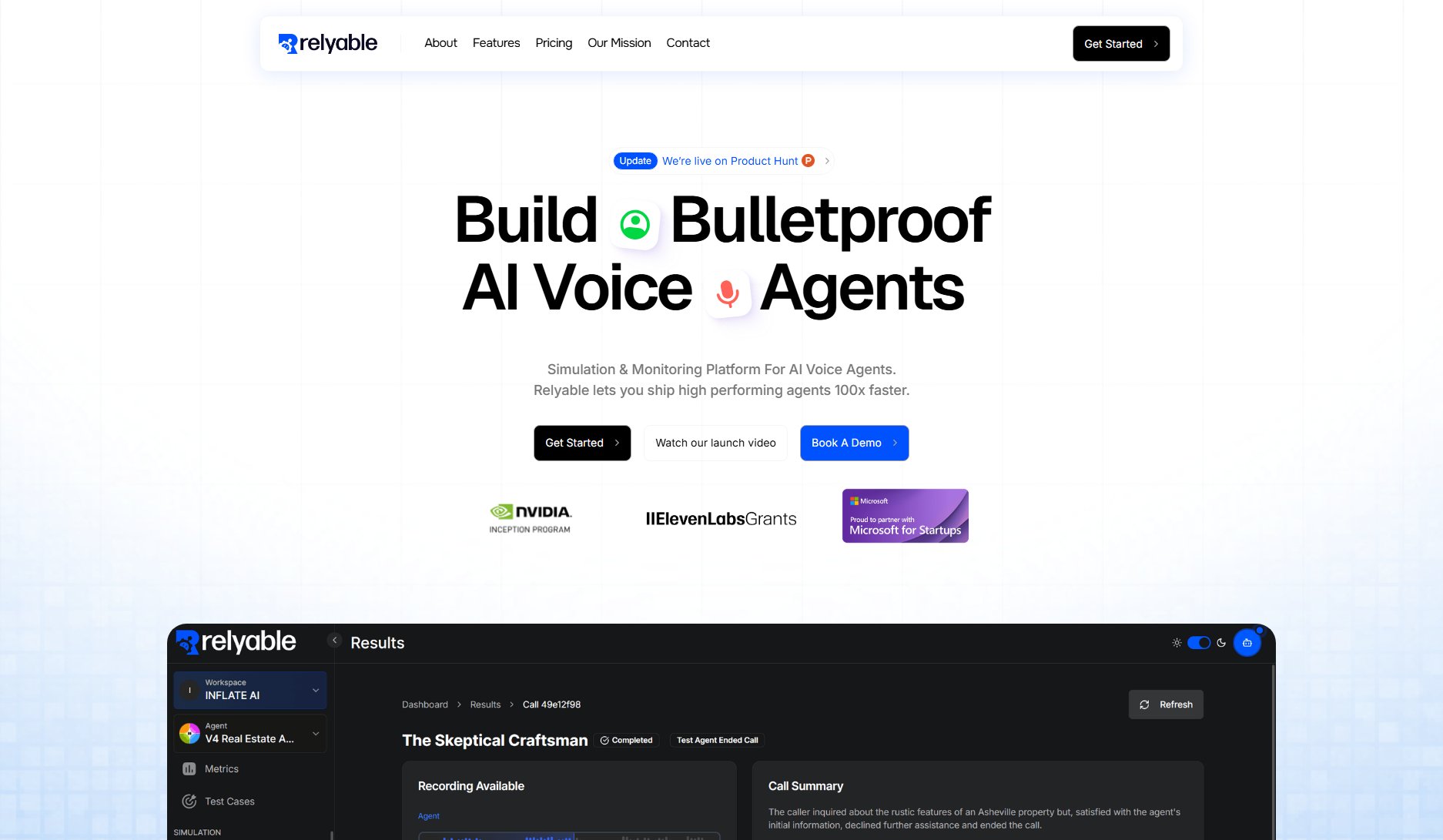Quickshot AI
Professional product photoshoots via WhatsApp in 60 seconds.
What is Quickshot AI? Complete Overview
Quickshot AI revolutionizes product photography by enabling users to capture and enhance product images directly from their smartphones via WhatsApp. The tool is designed for individuals and businesses who need high-quality product photos without the hassle of professional equipment or studios. Users simply take a photo, send it via WhatsApp, and receive a professionally edited image within seconds. This solution is perfect for e-commerce sellers, small businesses, and marketers looking to elevate their product presentations quickly and affordably.
Quickshot AI Interface & Screenshots
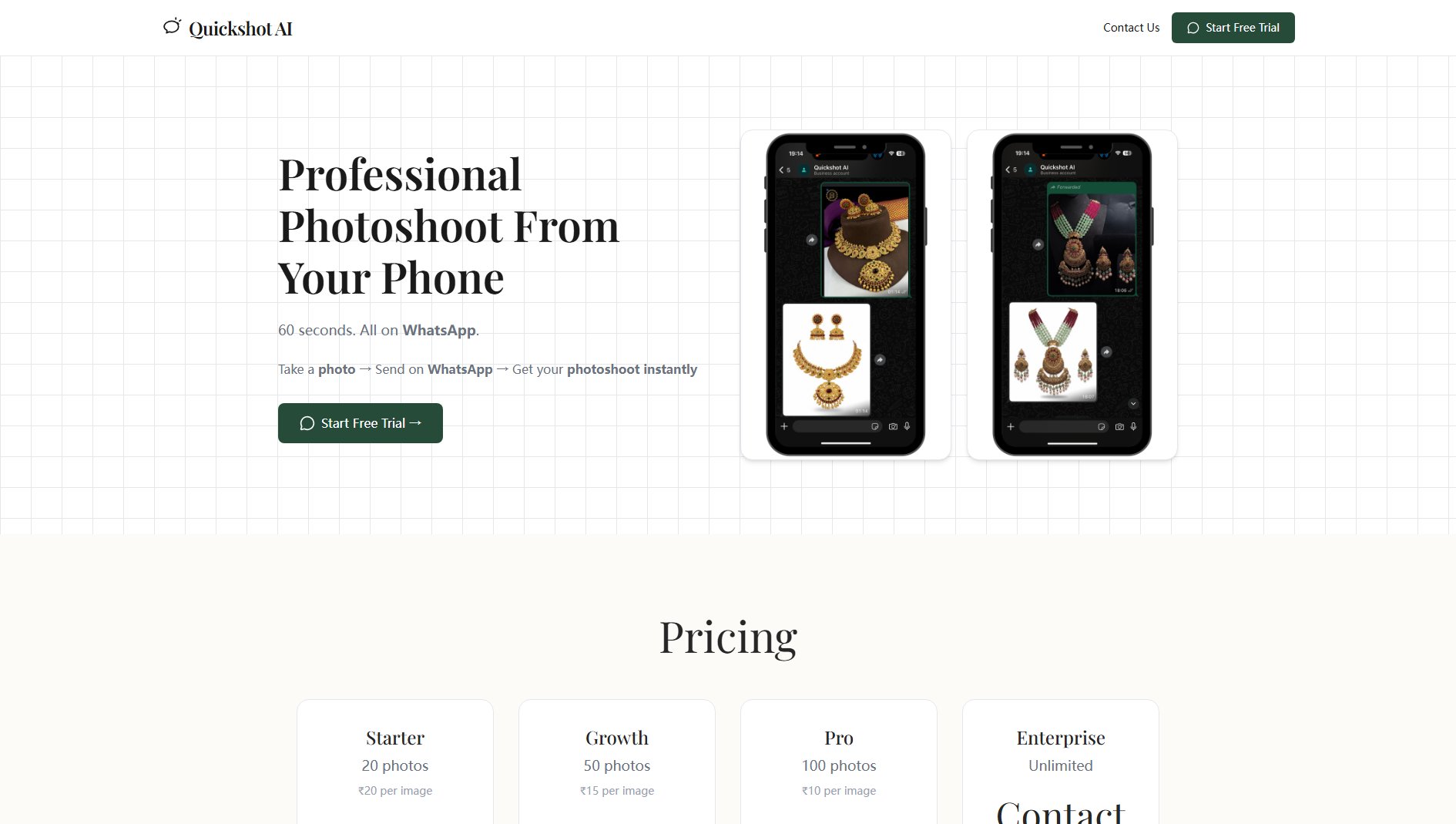
Quickshot AI Official screenshot of the tool interface
What Can Quickshot AI Do? Key Features
Instant Processing
Quickshot AI delivers professionally edited product photos in just 60 seconds, drastically reducing the time typically required for traditional photo editing.
WhatsApp Integration
The tool leverages WhatsApp, a widely-used messaging platform, making it incredibly accessible and easy to use without requiring additional app installations.
Affordable Pricing
With plans starting at just ₹20 per image, Quickshot AI offers a cost-effective alternative to hiring professional photographers or purchasing expensive editing software.
High-Quality Edits
Despite the quick turnaround, the tool ensures that each photo is enhanced to meet professional standards, suitable for e-commerce listings and marketing materials.
Scalable Plans
Quickshot AI offers various pricing tiers, from Starter to Enterprise, catering to different usage needs and budgets.
Best Quickshot AI Use Cases & Applications
E-commerce Listings
Online sellers can quickly enhance product images to make their listings more appealing, potentially increasing sales and customer engagement.
Social Media Marketing
Businesses can create high-quality visual content for social media campaigns without the need for professional photography services.
Small Business Branding
Small businesses can maintain a consistent and professional brand image across all their digital platforms with minimal effort and cost.
How to Use Quickshot AI: Step-by-Step Guide
Take a photo of your product using your smartphone camera.
Send the photo via WhatsApp to the provided Quickshot AI number.
Receive your professionally edited photoshoot within 60 seconds.
Download and use the enhanced image for your e-commerce listings, social media, or marketing materials.
Quickshot AI Pros and Cons: Honest Review
Pros
Considerations
Is Quickshot AI Worth It? FAQ & Reviews
Quickshot AI delivers professionally edited photos within 60 seconds of submission.
No, Quickshot AI works entirely through WhatsApp, so no additional installations are required.
Quickshot AI is designed to enhance photos of any product, from small items like jewelry to larger products like furniture.
Yes, the edited photos can be used for commercial purposes, including e-commerce listings and marketing materials.
Yes, Quickshot AI offers a free trial for new users to experience the service before committing to a paid plan.