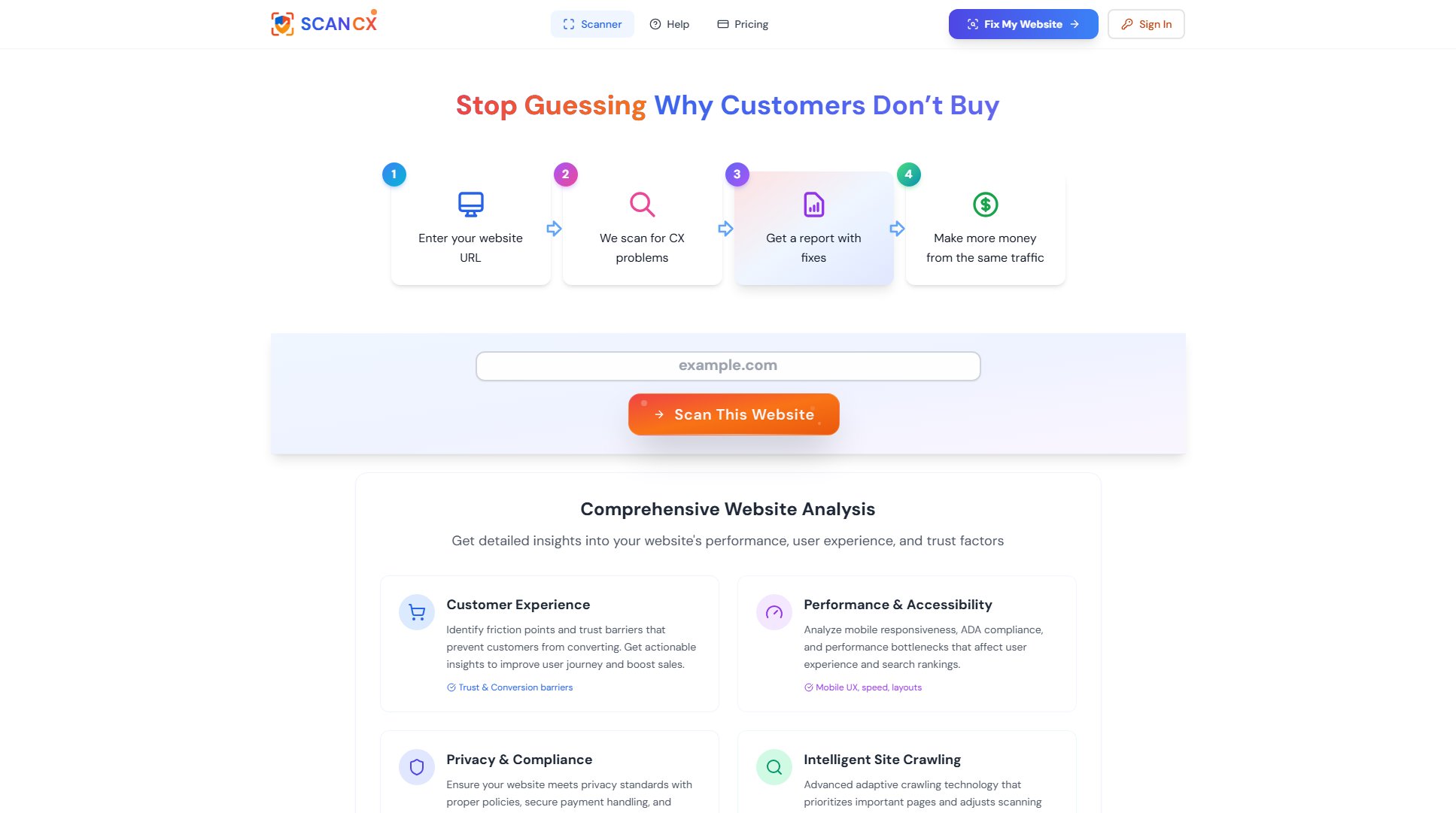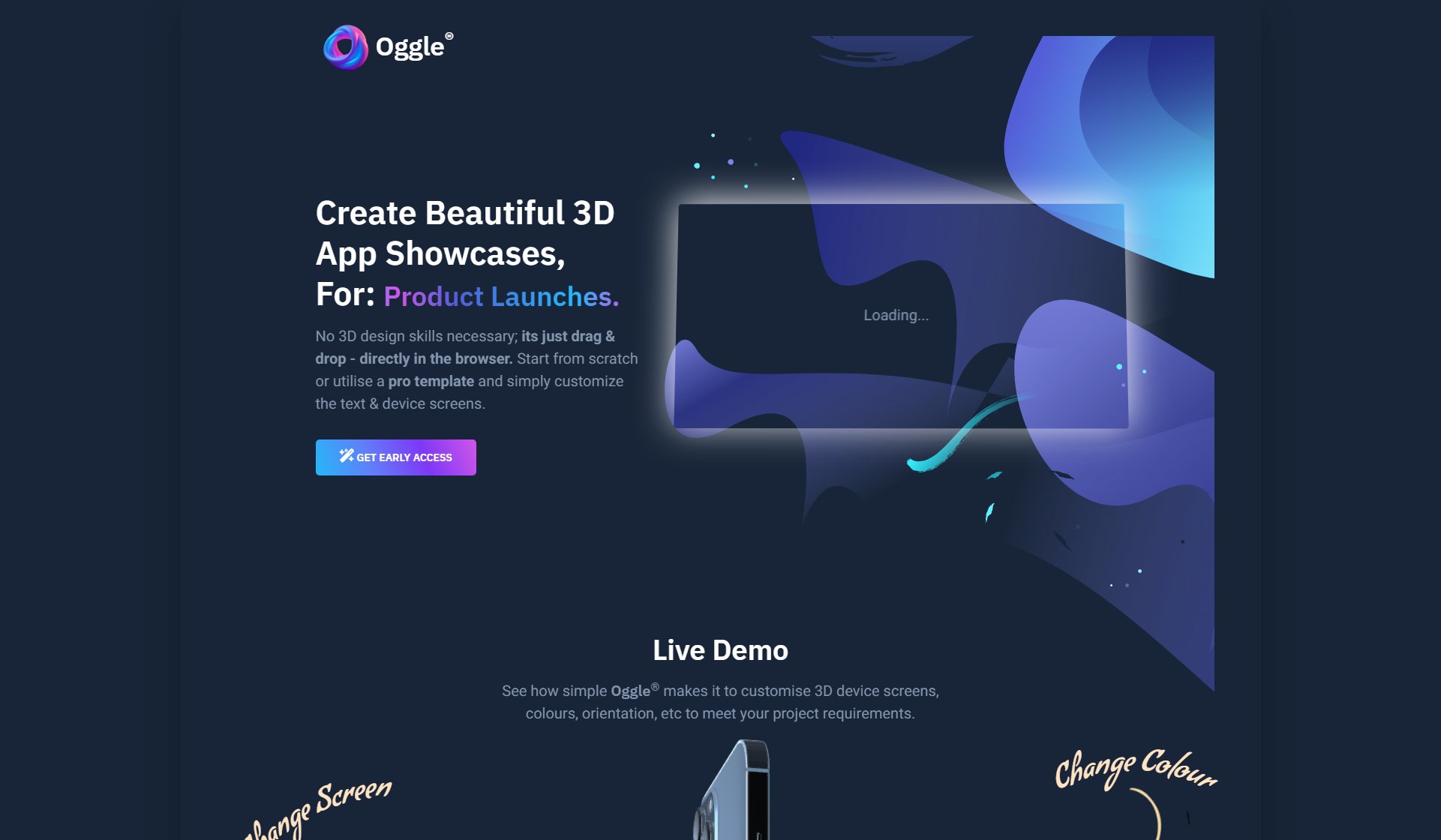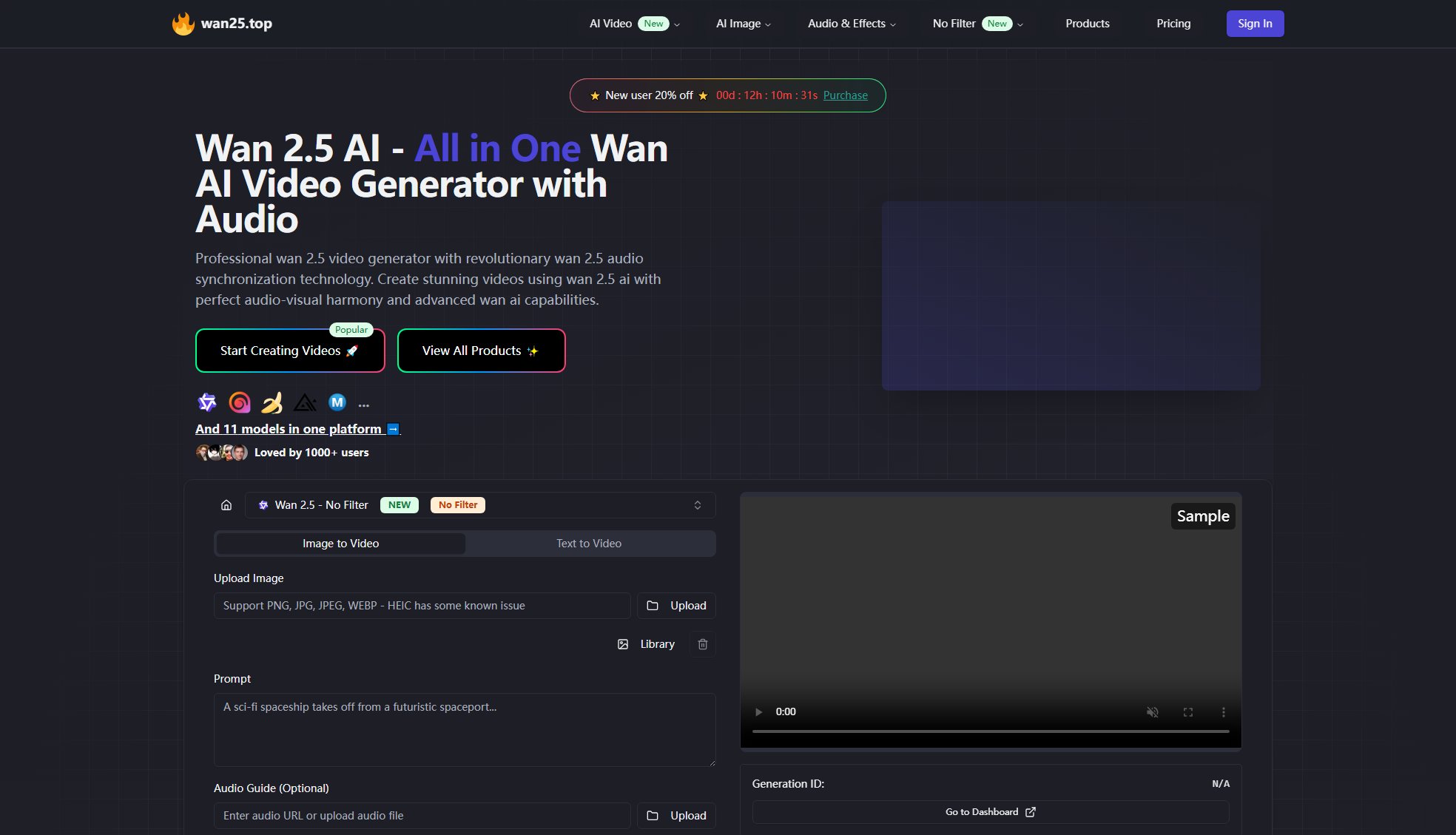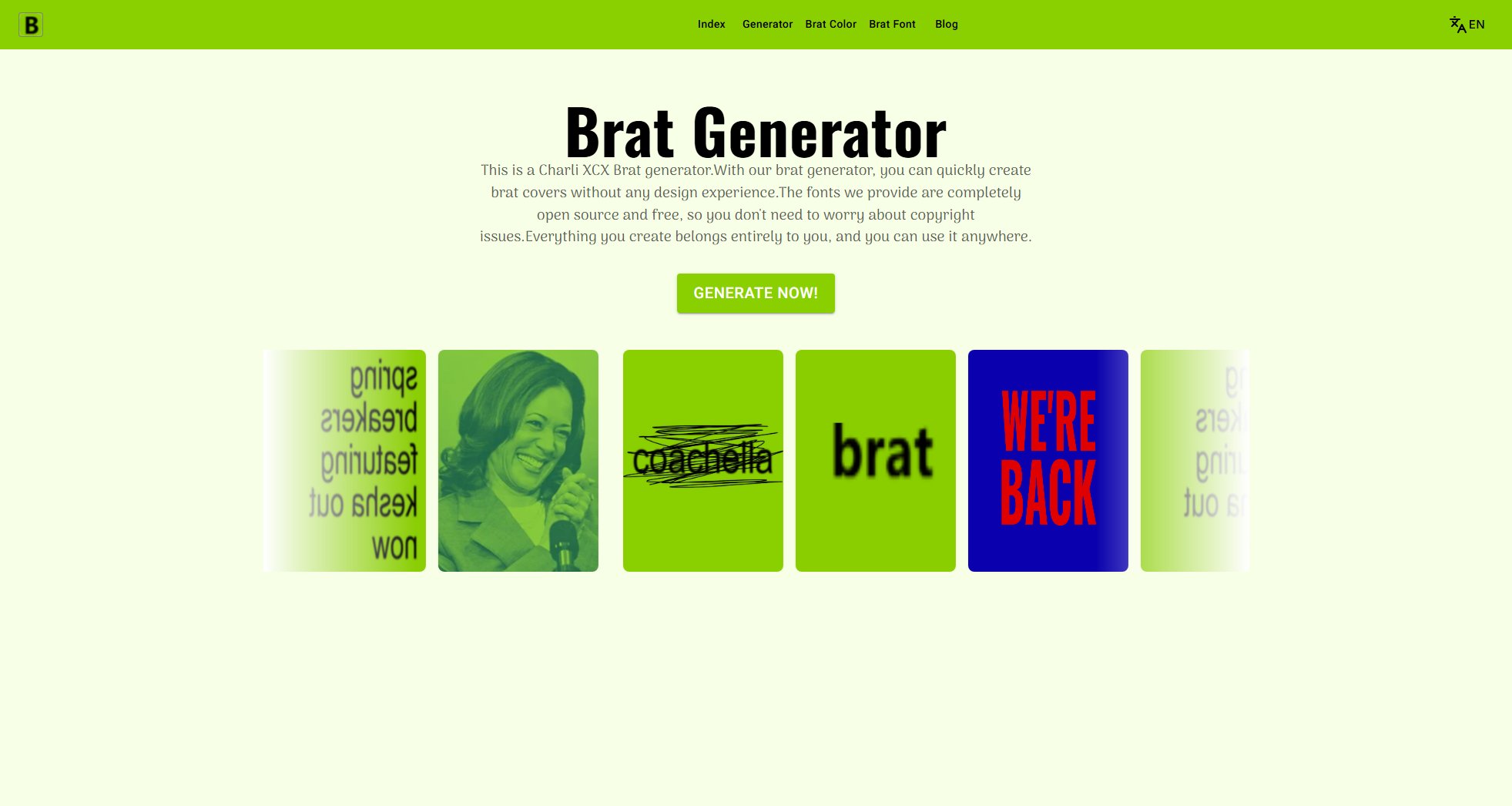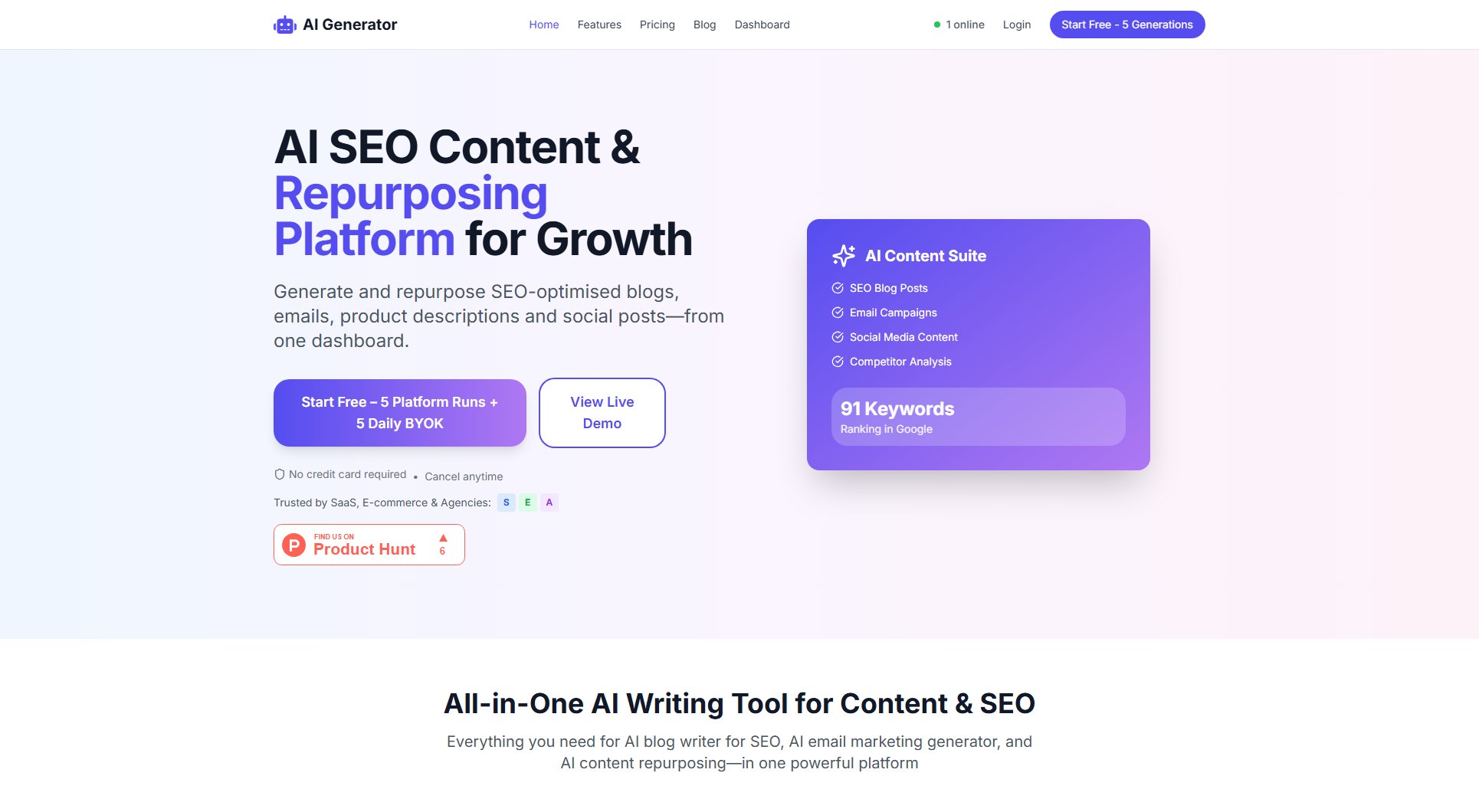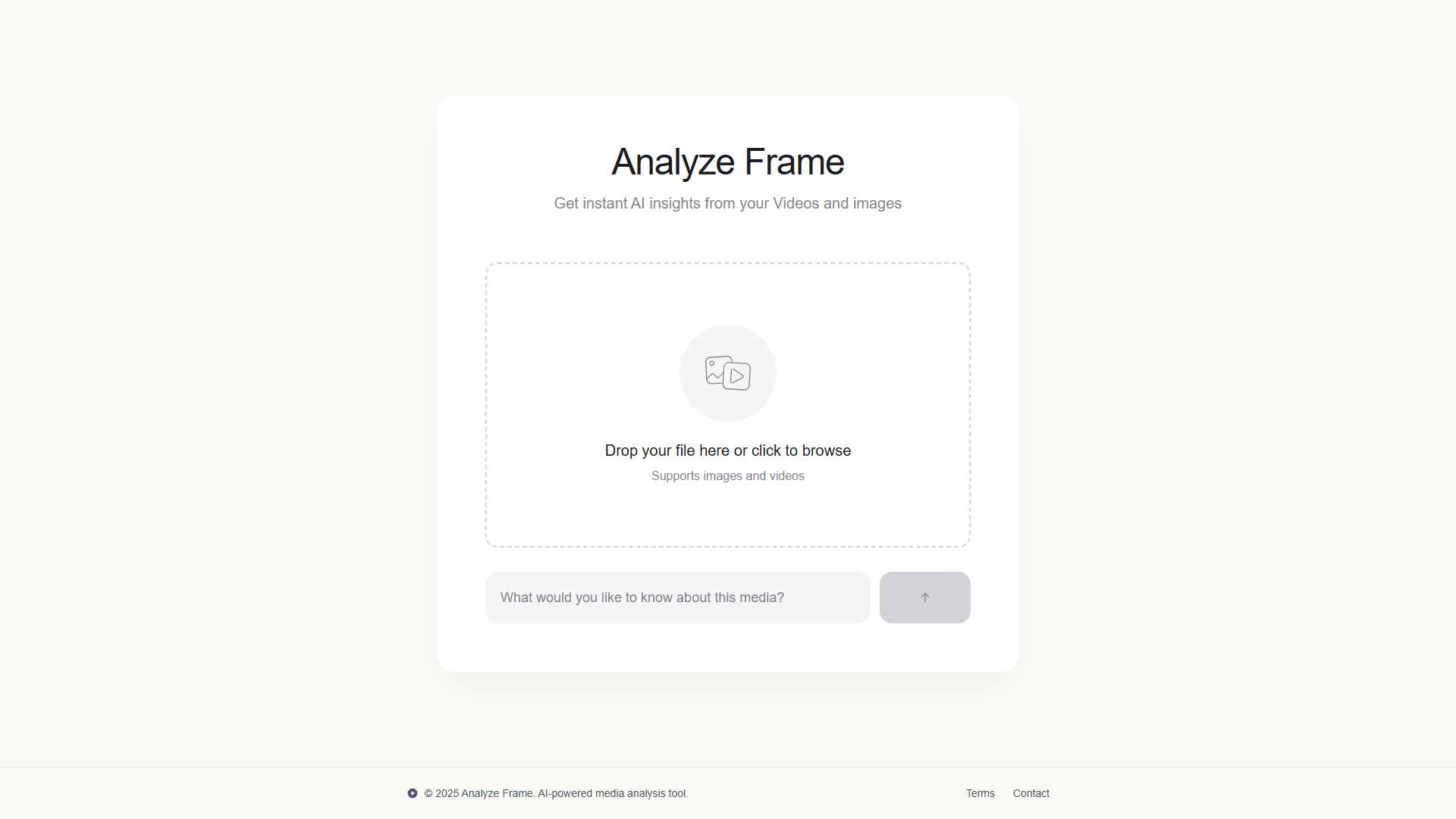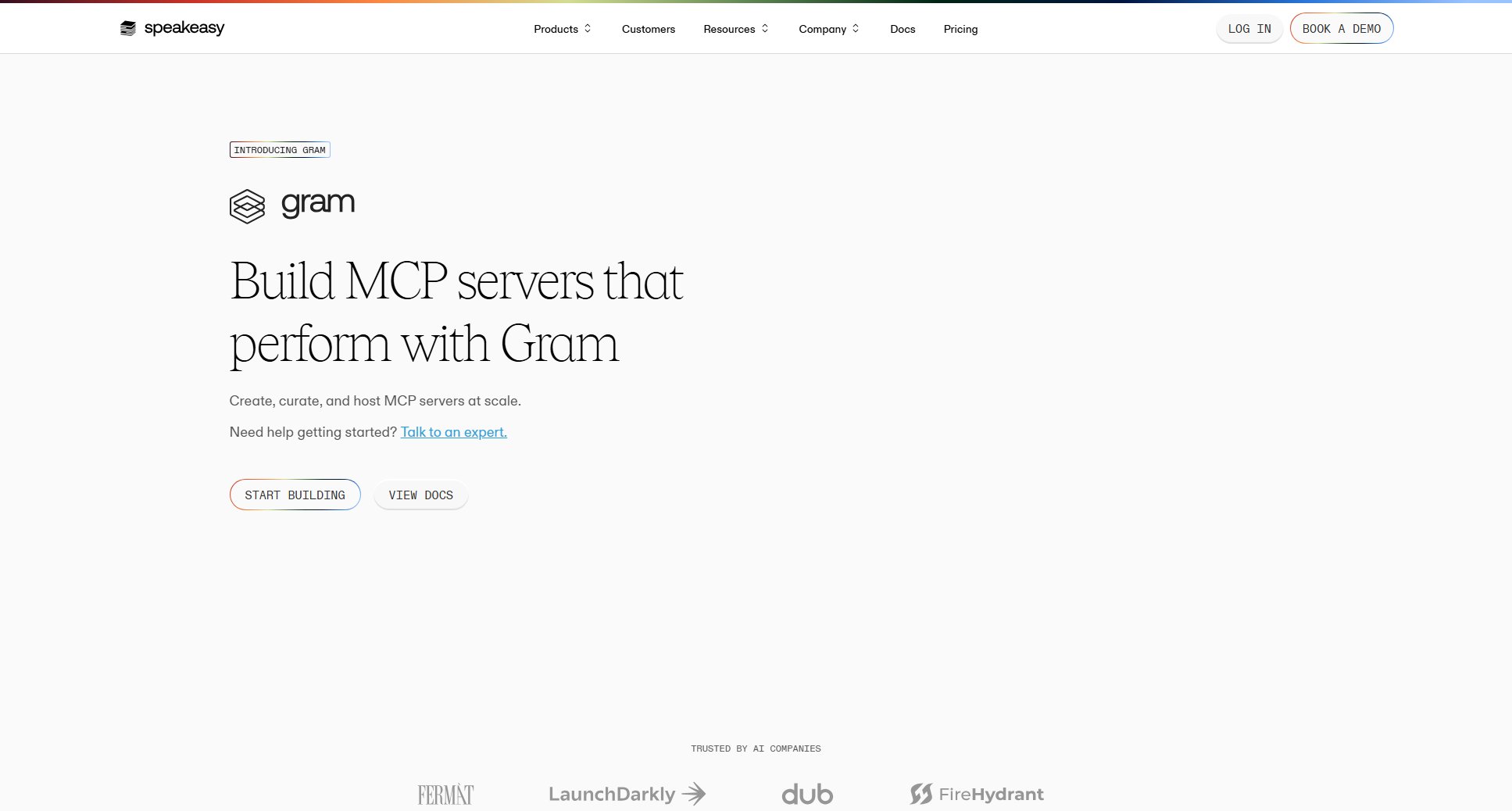Seedream 4.0
Ultra-fast AI image generator with text-to-image, editing, and fusion capabilities
What is Seedream 4.0? Complete Overview
Seedream 4.0 is ByteDance's revolutionary AI image generator that offers ultra-fast 2K image generation in just 1.8 seconds. It provides three main functionalities: text-to-image generation, image editing, and multi-image fusion. This tool is designed for a wide range of users including designers, content creators, marketers, educators, and e-commerce professionals. Seedream 4.0 solves key pain points by enabling quick creation of high-quality images, precise editing of existing visuals, and innovative fusion of multiple images for creative projects. With support for multiple artistic styles and commercial use licensing, it empowers users to bring their creative visions to life effortlessly.
Seedream 4.0 Interface & Screenshots
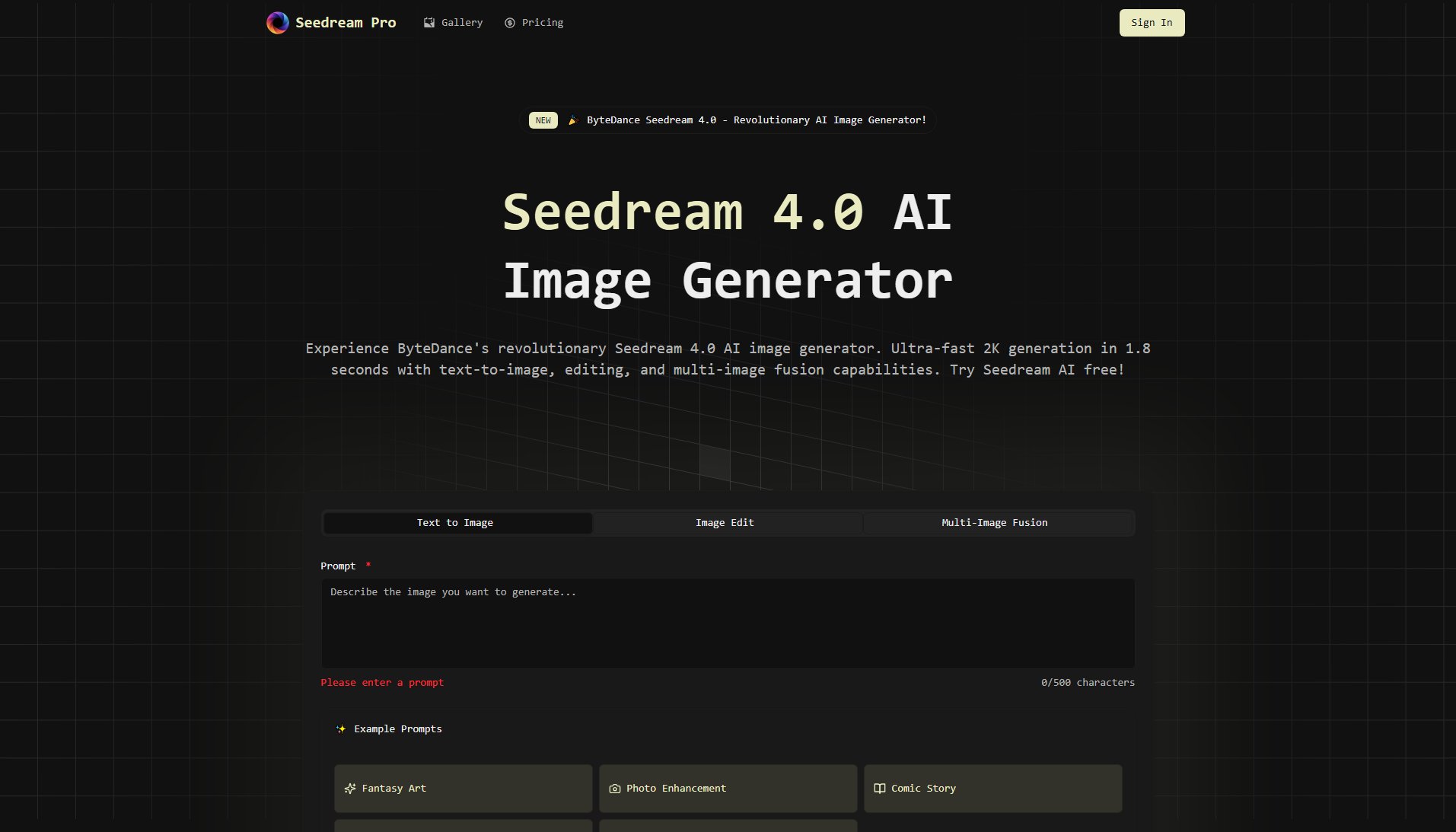
Seedream 4.0 Official screenshot of the tool interface
What Can Seedream 4.0 Do? Key Features
Text to Image
Generate high-quality images from text prompts with Seedream 4.0's advanced AI technology. Supports multiple artistic styles with HD 1024x1024 output resolution. Generation typically completes within 30 seconds, offering unlimited creative possibilities for various applications.
Image Editing
Upload existing images and intelligently edit them with professional tools including smart background replacement, precise detail adjustments, and style transfer conversion. Maintains original image quality while providing powerful editing capabilities in 45-60 seconds.
Multi-Image Fusion
Combine up to 5 images with Seedream 4.0's advanced AI for stunning visual effects. Features include smart scene fusion, natural transition effects, and artistic processing with 4K Ultra HD output quality. Generation typically takes 60-90 seconds for complex fusions.
Best Seedream 4.0 Use Cases & Applications
E-commerce Product Images
Generate high-quality product showcase images with Seedream AI. Create multiple lifestyle shots and marketing materials in seconds with 2K quality to make products more attractive. Includes product main image variations, multi-angle lifestyle scenes, and promotional poster sets.
Social Media Marketing
Quickly produce eye-catching visuals for social media campaigns. Transform text ideas into engaging images or enhance existing photos with professional editing tools to boost engagement rates.
Education & Training
Create visual aids, tutorial diagrams, and educational materials effortlessly. Teachers can transform lesson concepts into visual works that enhance student understanding and engagement.
How to Use Seedream 4.0: Step-by-Step Guide
Create an account or log in to access Seedream 4.0's features. Each new account receives 1 free generation for life.
Select your desired mode: Text to Image, Image Editing, or Multi-Image Fusion based on your creative needs.
For text-to-image, enter your prompt (up to 500 characters) or use professional prompt templates. For editing/fusion, upload your source images.
Adjust any available parameters like style preferences, resolution, or fusion settings to customize your output.
Click generate and wait for the AI to process your request (typically 30-90 seconds depending on mode and complexity).
Download your generated image or share it directly from the platform. Premium users can access batch processing options.
Seedream 4.0 Pros and Cons: Honest Review
Pros
Considerations
Is Seedream 4.0 Worth It? FAQ & Reviews
Seedream 4.0 uses ByteDance's advanced AI technology with ultra-fast 2K generation capabilities to transform your prompts into stunning images through three generation modes: text-to-image, image editing, and multi-image fusion.
Our prompt system understands natural language descriptions and converts them into precise visual instructions, enabling more accurate and creative image generation results compared to standard AI tools.
Generation times vary by mode: Text-to-image (30-45 seconds), Image Editing (45-60 seconds), and Multi-Image Fusion (60-90 seconds). Complex requests may take slightly longer.
Refund policies vary by plan. Monthly subscriptions can be canceled anytime but are non-refundable for the current billing period. Annual plans may offer prorated refunds under certain conditions.
Seedream 4.0 supports common formats including JPG, PNG, and WebP. Output resolution ranges from HD to 4K depending on your selected plan and generation mode.