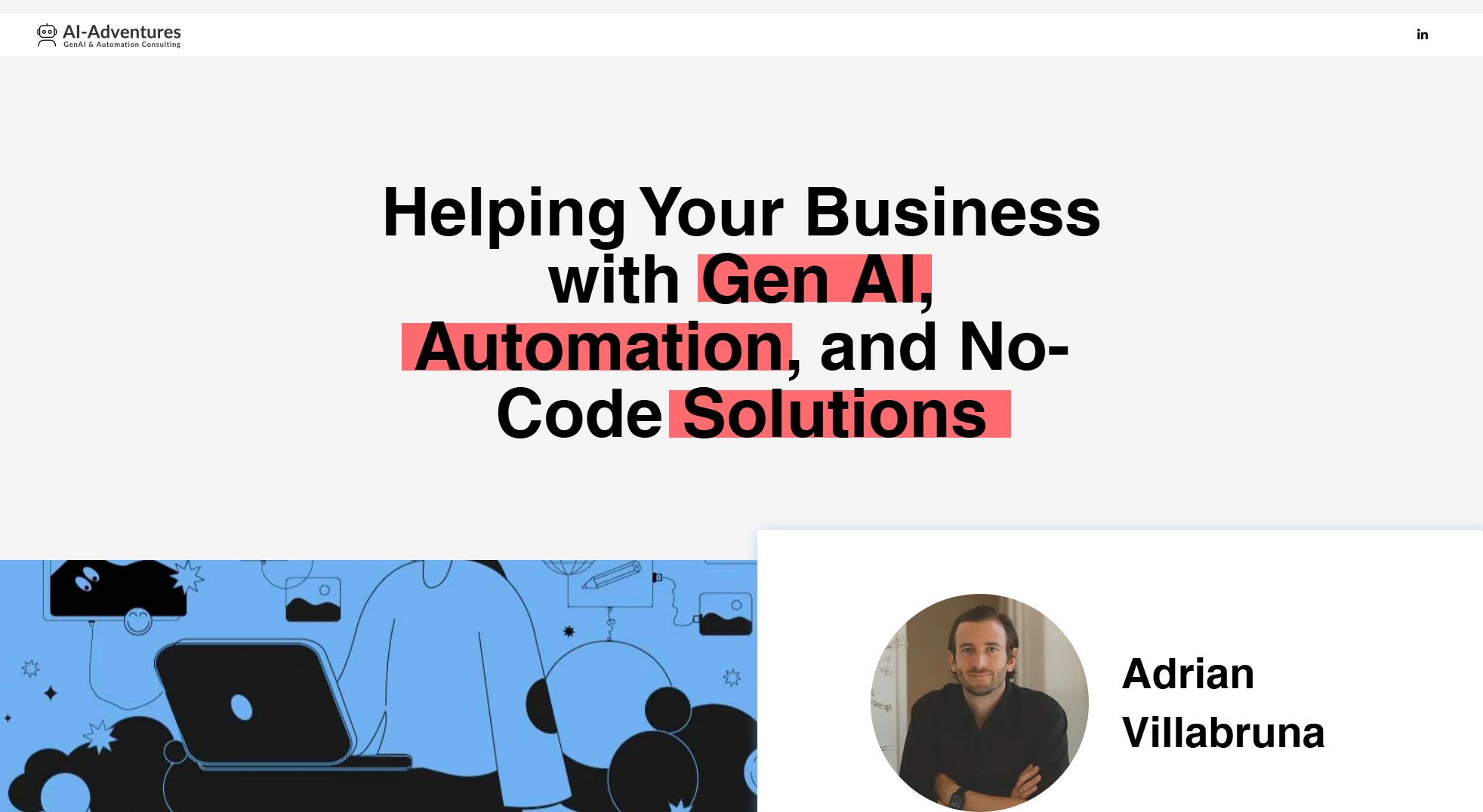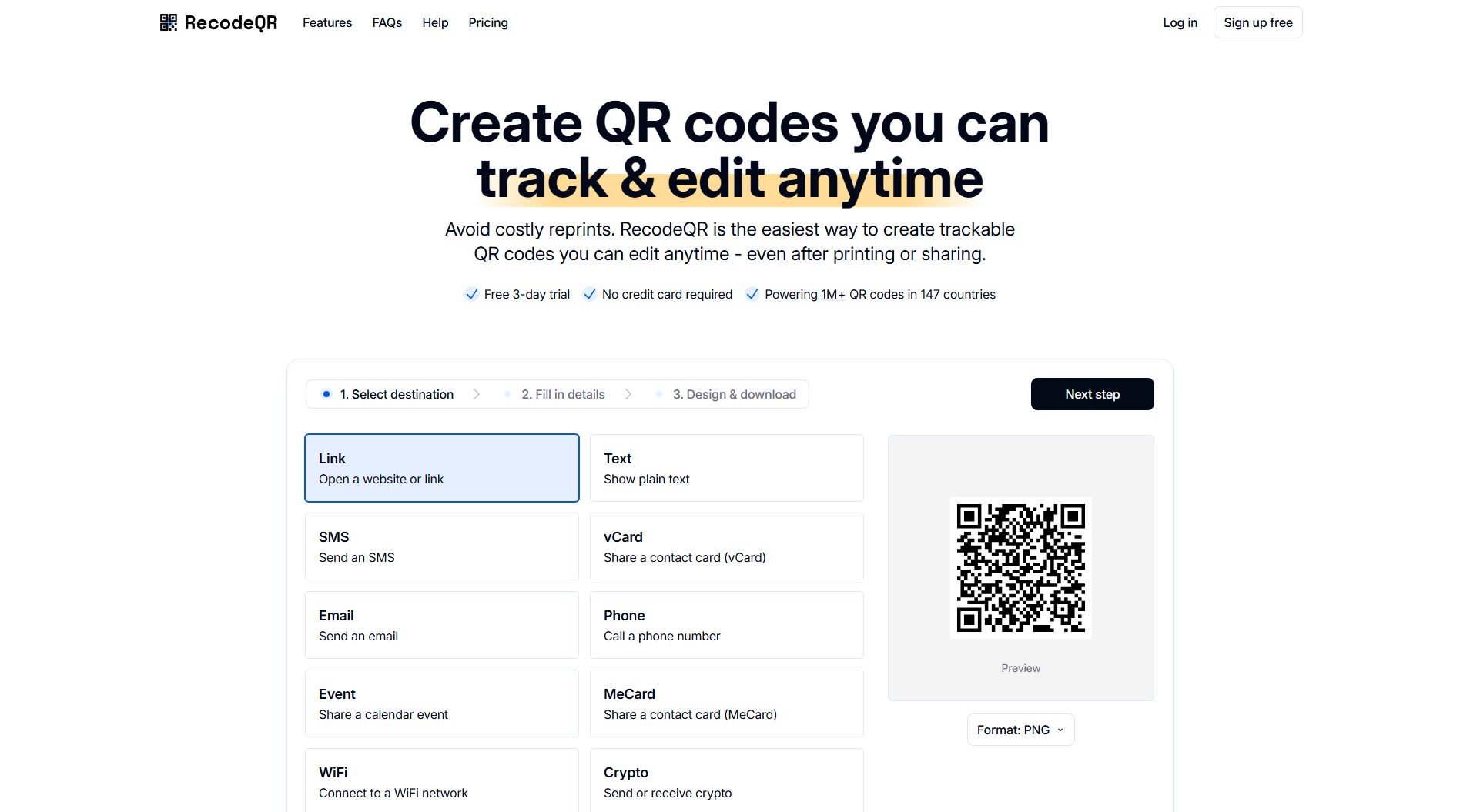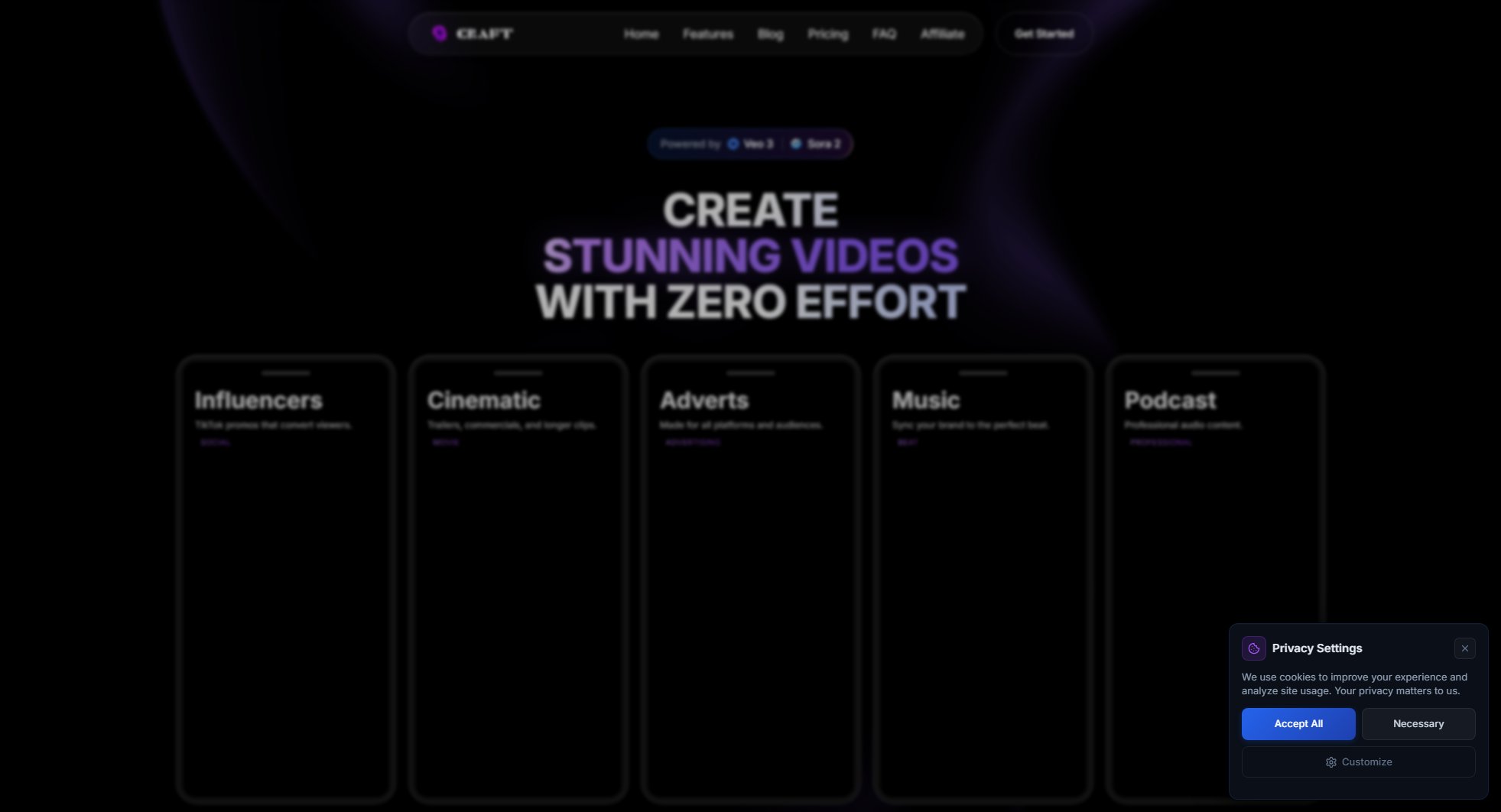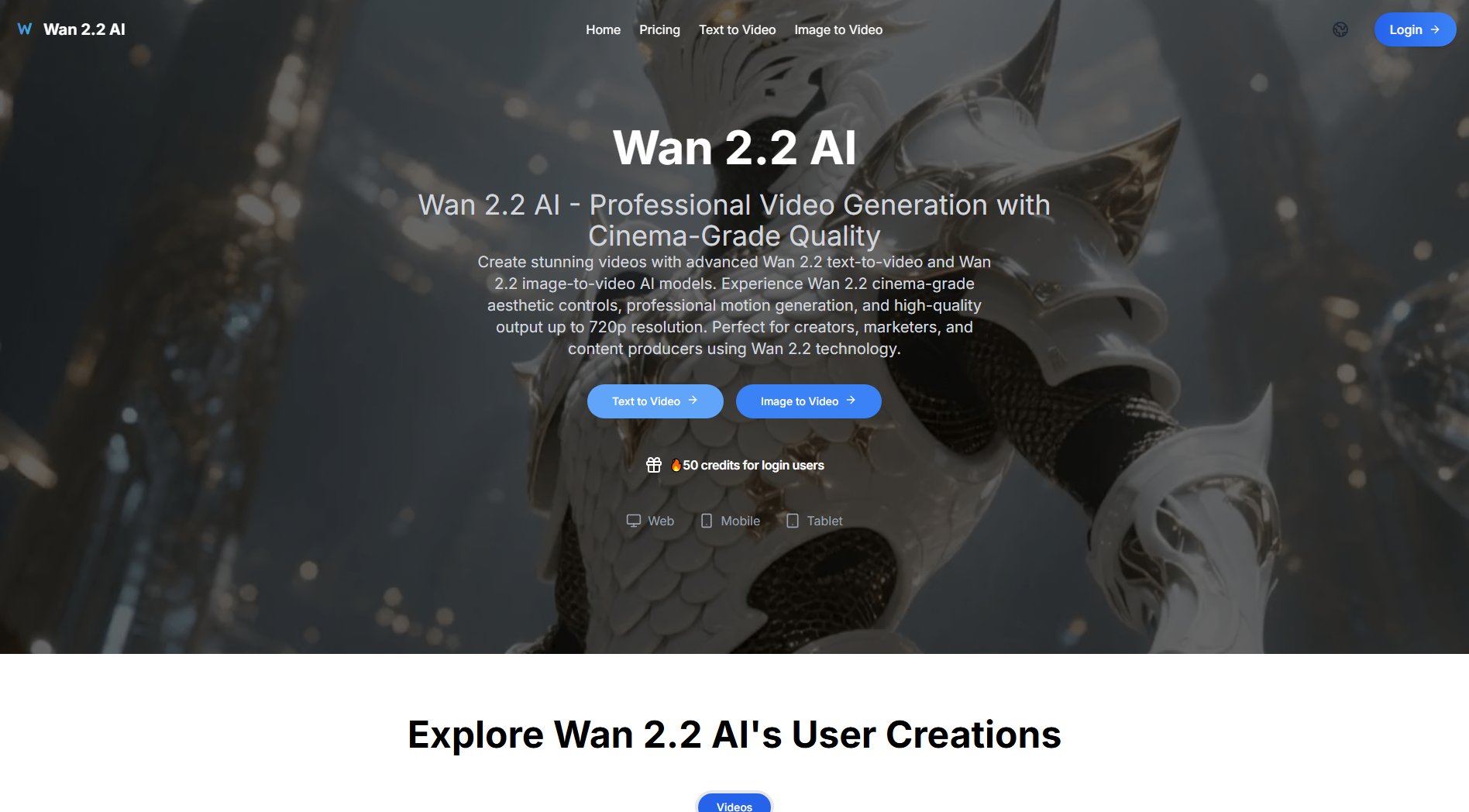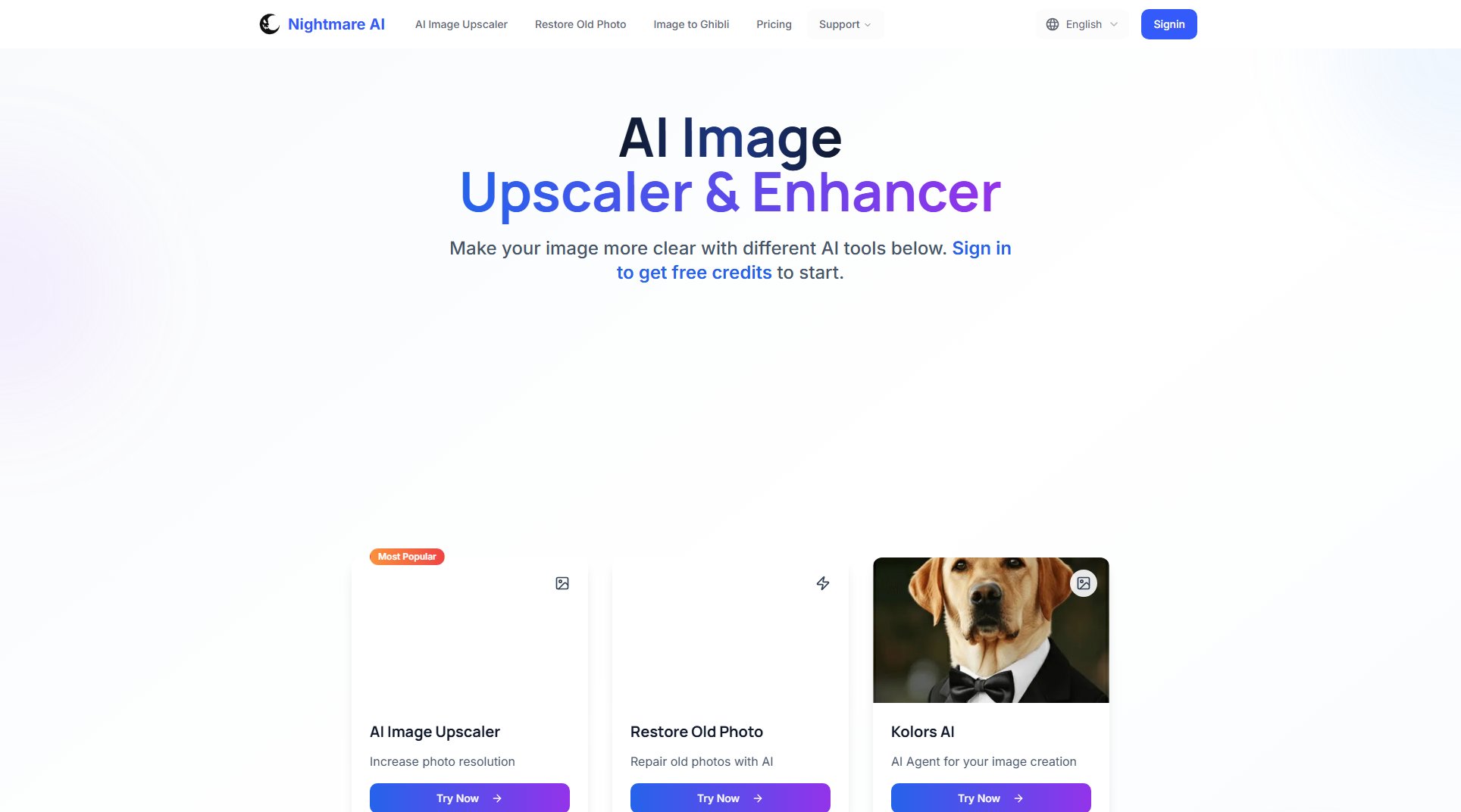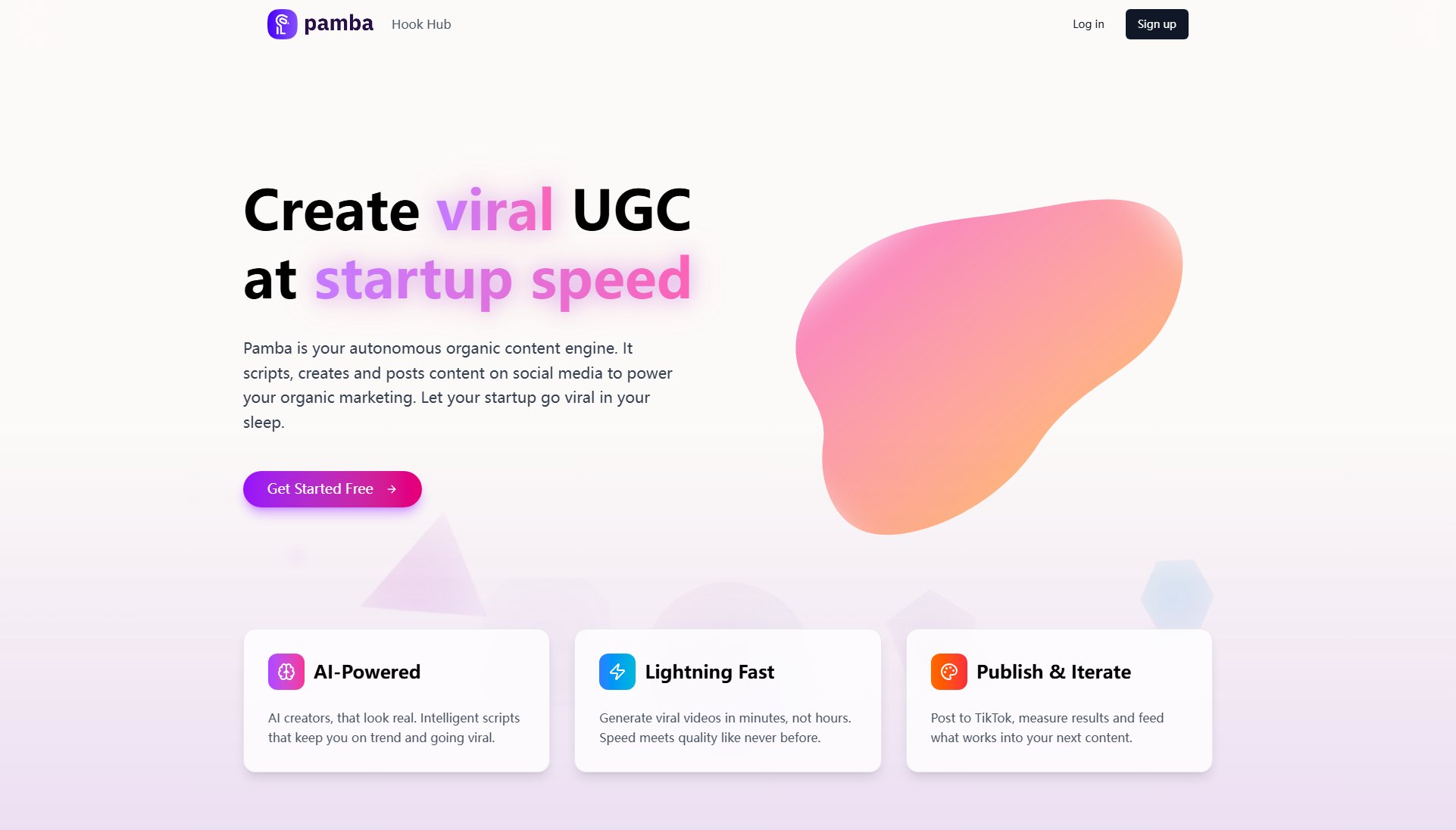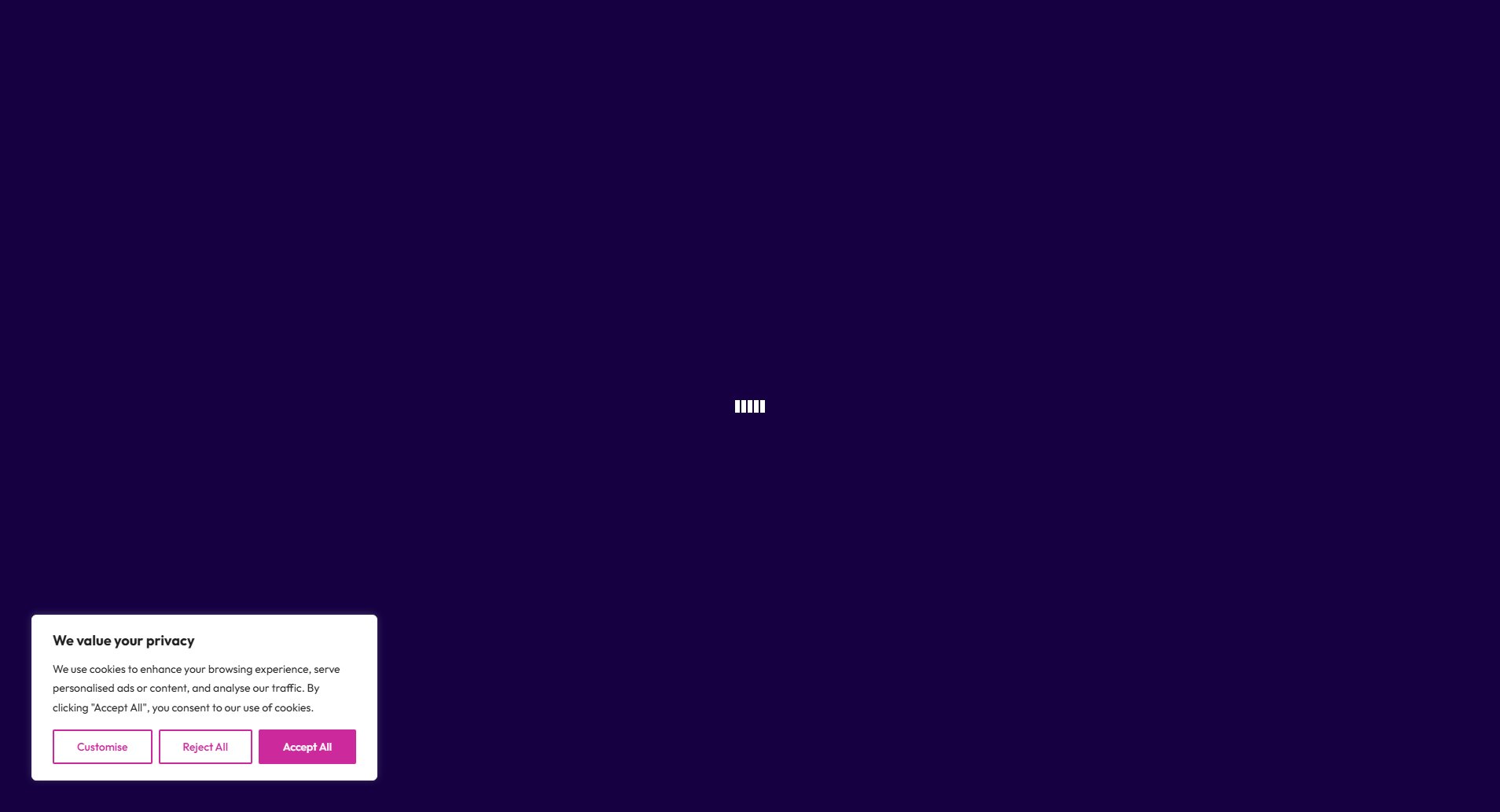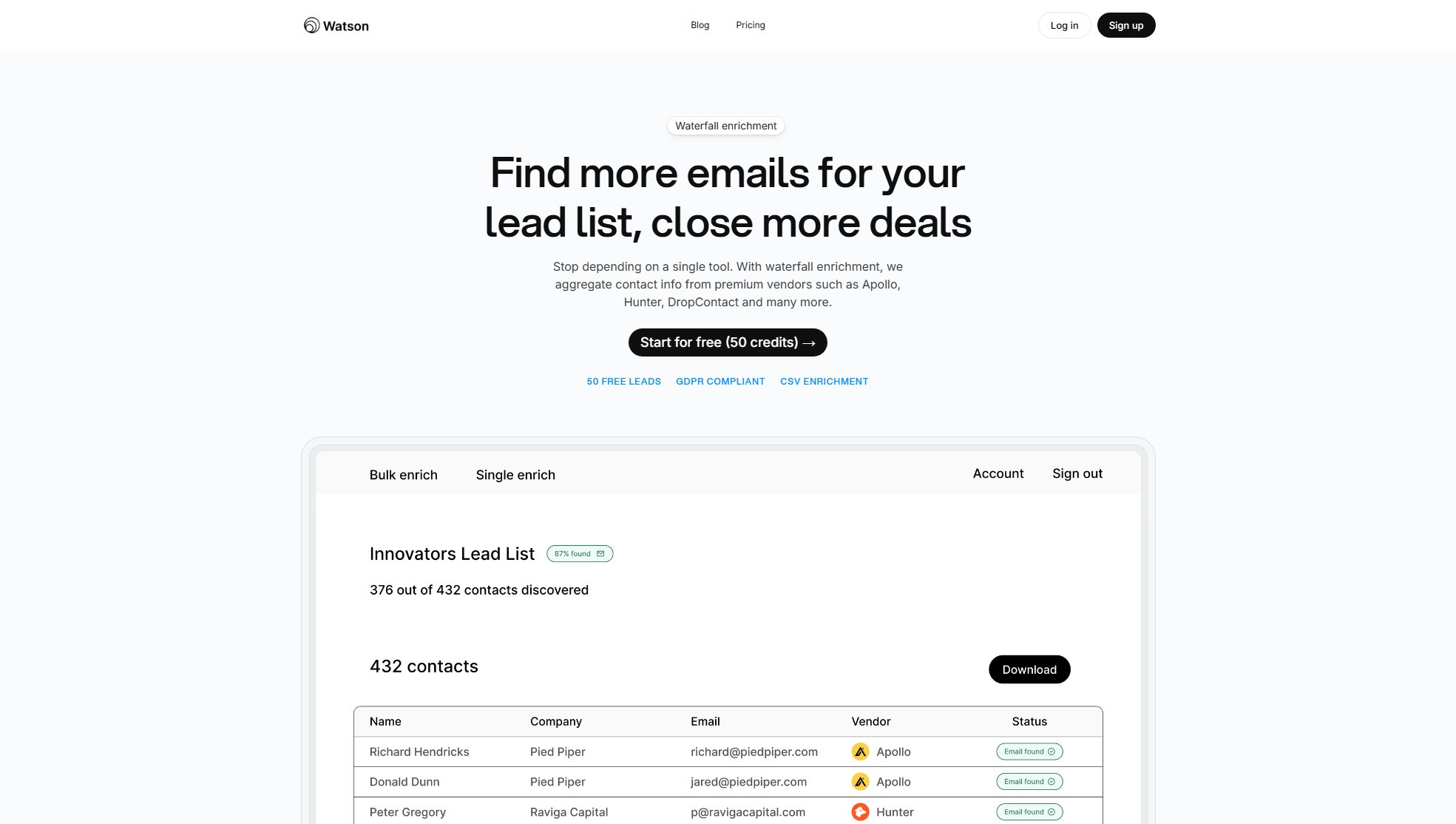Cloudinary Generative AI Playground
Transform images with AI-powered editing and enhancement tools
What is Cloudinary Generative AI Playground? Complete Overview
The Cloudinary Generative AI Playground offers a suite of AI-powered tools designed to revolutionize image editing and enhancement. This platform provides users with advanced capabilities such as generative remove, fill, replace, recolor, restoration, and image captioning. It caters to a wide range of users, from content creators and marketers to developers and designers, who need efficient and powerful tools to manipulate and enhance images. By leveraging cutting-edge AI technology, the platform simplifies complex editing tasks, making professional-grade image manipulation accessible to everyone.
Cloudinary Generative AI Playground Interface & Screenshots
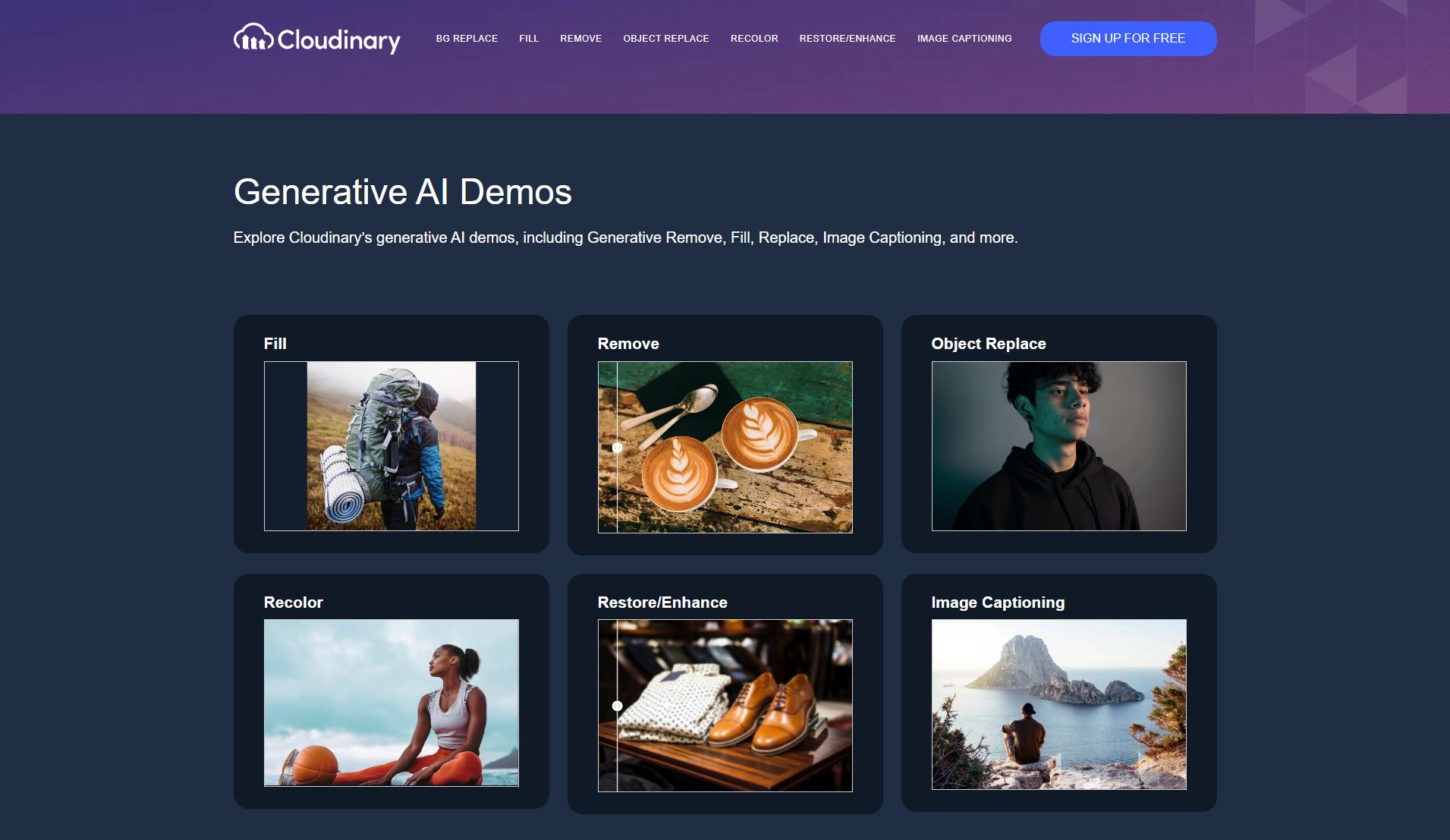
Cloudinary Generative AI Playground Official screenshot of the tool interface
What Can Cloudinary Generative AI Playground Do? Key Features
Generative Remove
Effortlessly remove unwanted objects or elements from your images with AI precision. The tool intelligently fills in the background, ensuring a seamless and natural look without manual editing.
Generative Fill
Expand or fill in parts of your images using AI. Whether you need to extend a background or add missing elements, this tool generates realistic content that blends perfectly with the original image.
Object Replace
Replace objects in your images with AI-generated alternatives. This feature is perfect for swapping out products, changing scenes, or updating elements without starting from scratch.
Recolor
Change the colors of objects or entire images with AI. This tool allows for precise color adjustments, making it ideal for branding, thematic consistency, or creative experimentation.
Restore/Enhance
Improve the quality of old or low-resolution images. The AI can restore details, reduce noise, and enhance clarity, bringing new life to your photos.
Image Captioning
Automatically generate descriptive captions for your images. This tool uses AI to analyze the content of the image and produce accurate, context-aware captions.
Best Cloudinary Generative AI Playground Use Cases & Applications
E-commerce Product Editing
Online retailers can use the Generative Remove and Replace tools to quickly edit product images, removing backgrounds or swapping out products without the need for expensive photo shoots.
Social Media Content Creation
Content creators can enhance their social media posts by using the Recolor and Restore tools to make images more vibrant and professional-looking, attracting more engagement.
Marketing Campaigns
Marketers can leverage the Image Captioning tool to generate descriptive captions for campaign visuals, saving time and ensuring consistency across platforms.
Photo Restoration
Individuals can restore old family photos using the Restore/Enhance tool, bringing faded or damaged images back to their original glory.
How to Use Cloudinary Generative AI Playground: Step-by-Step Guide
Visit the Cloudinary Generative AI Playground website and select the desired tool from the available options.
Upload the image you want to edit or enhance. The platform supports various image formats for flexibility.
Use the tool's interface to specify the areas or elements you want to modify. For example, highlight the object to remove or the area to fill.
Adjust any additional settings or parameters to fine-tune the AI's output according to your preferences.
Preview the changes in real-time and make any necessary adjustments before finalizing the edit.
Download the edited image or integrate it directly into your workflow using Cloudinary's API.
Cloudinary Generative AI Playground Pros and Cons: Honest Review
Pros
Considerations
Is Cloudinary Generative AI Playground Worth It? FAQ & Reviews
Yes, the Cloudinary Generative AI Playground offers a free plan with limited access to basic tools and watermarked outputs.
No, API access is only available with the Basic and Enterprise plans.
The platform supports common image formats such as JPEG, PNG, and GIF.
The Image Captioning tool uses advanced AI to generate highly accurate and context-aware captions for your images.
The free plan has usage limits, while the Basic and Enterprise plans offer higher or unlimited processing capabilities.