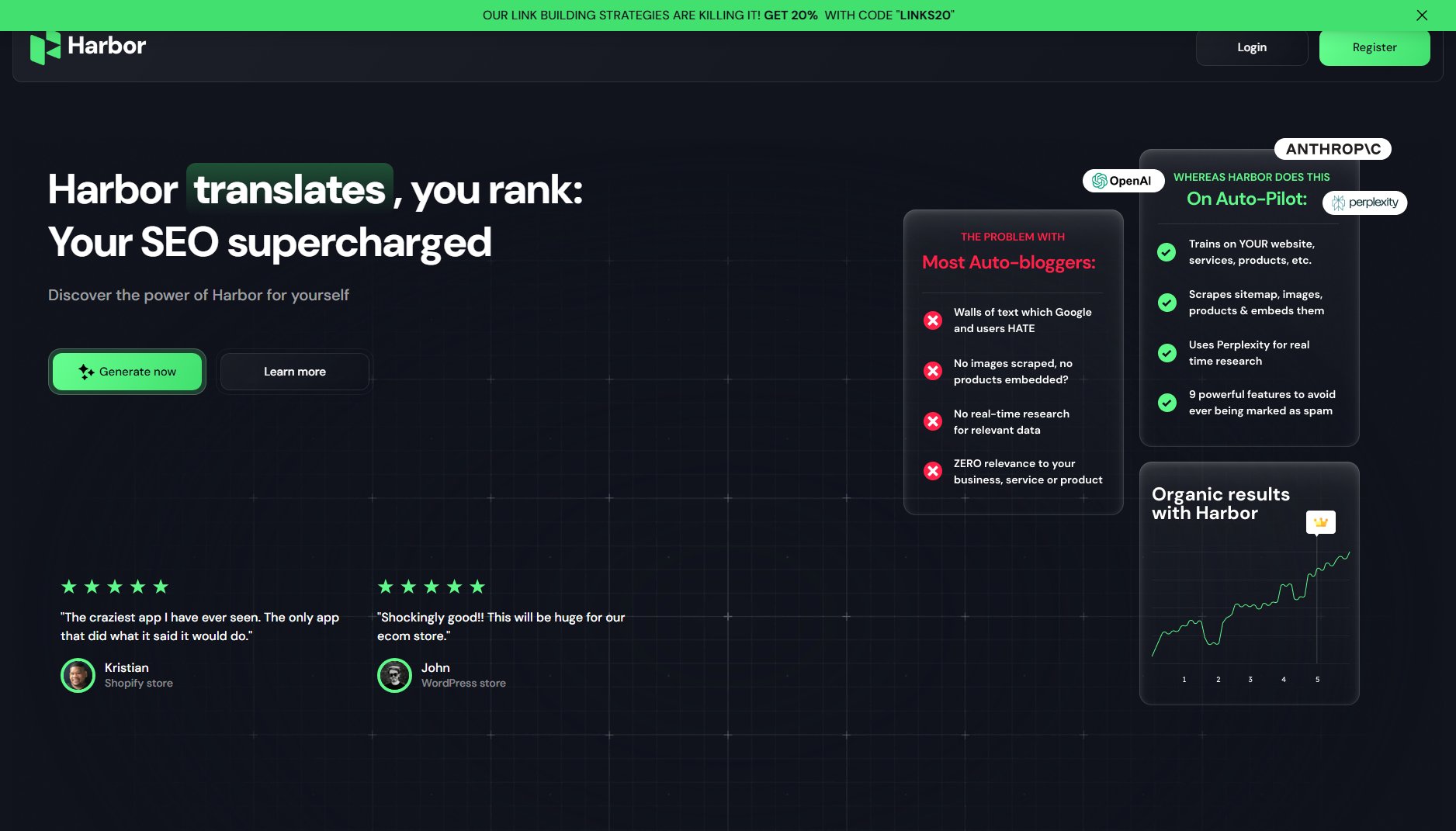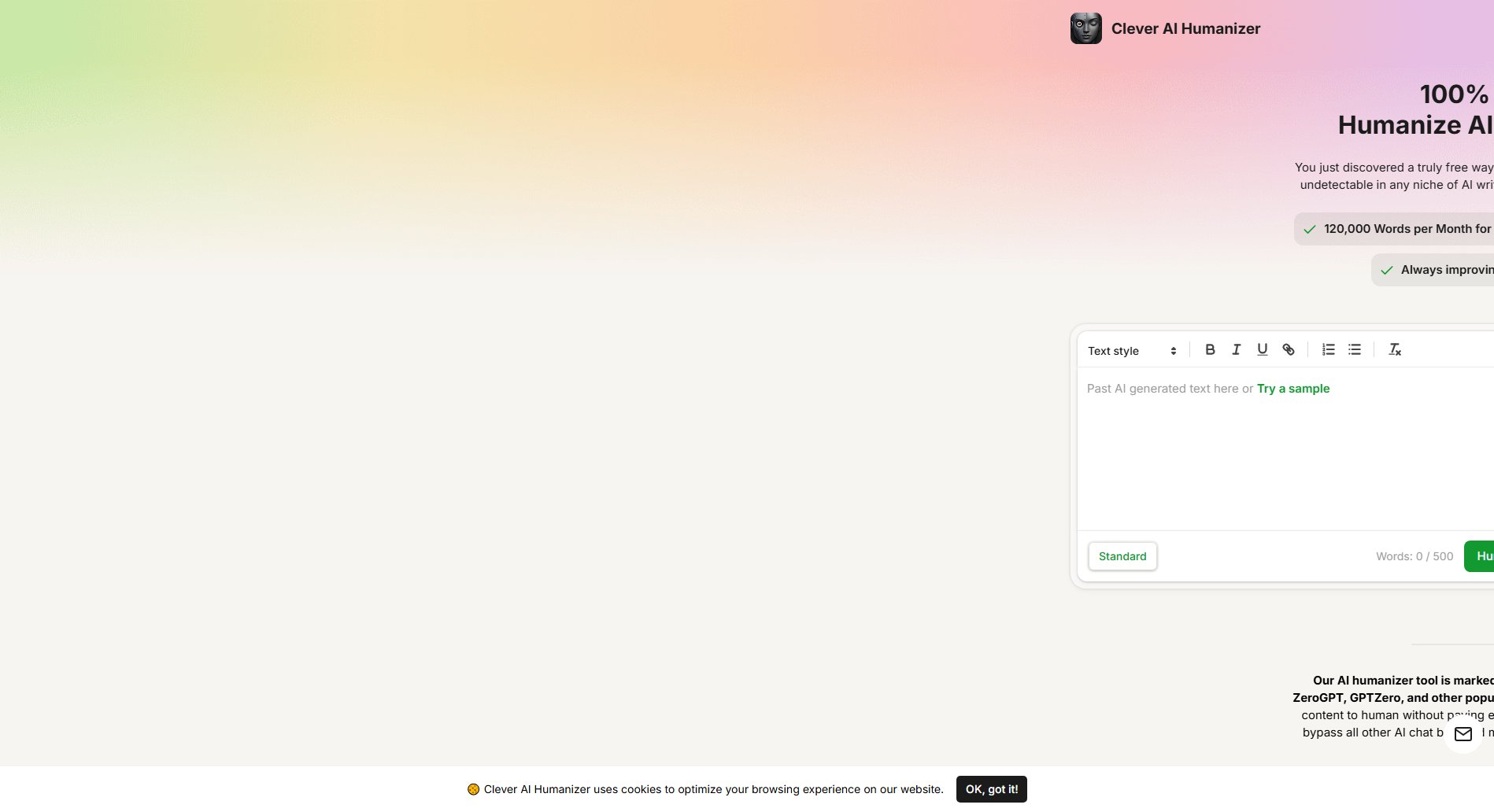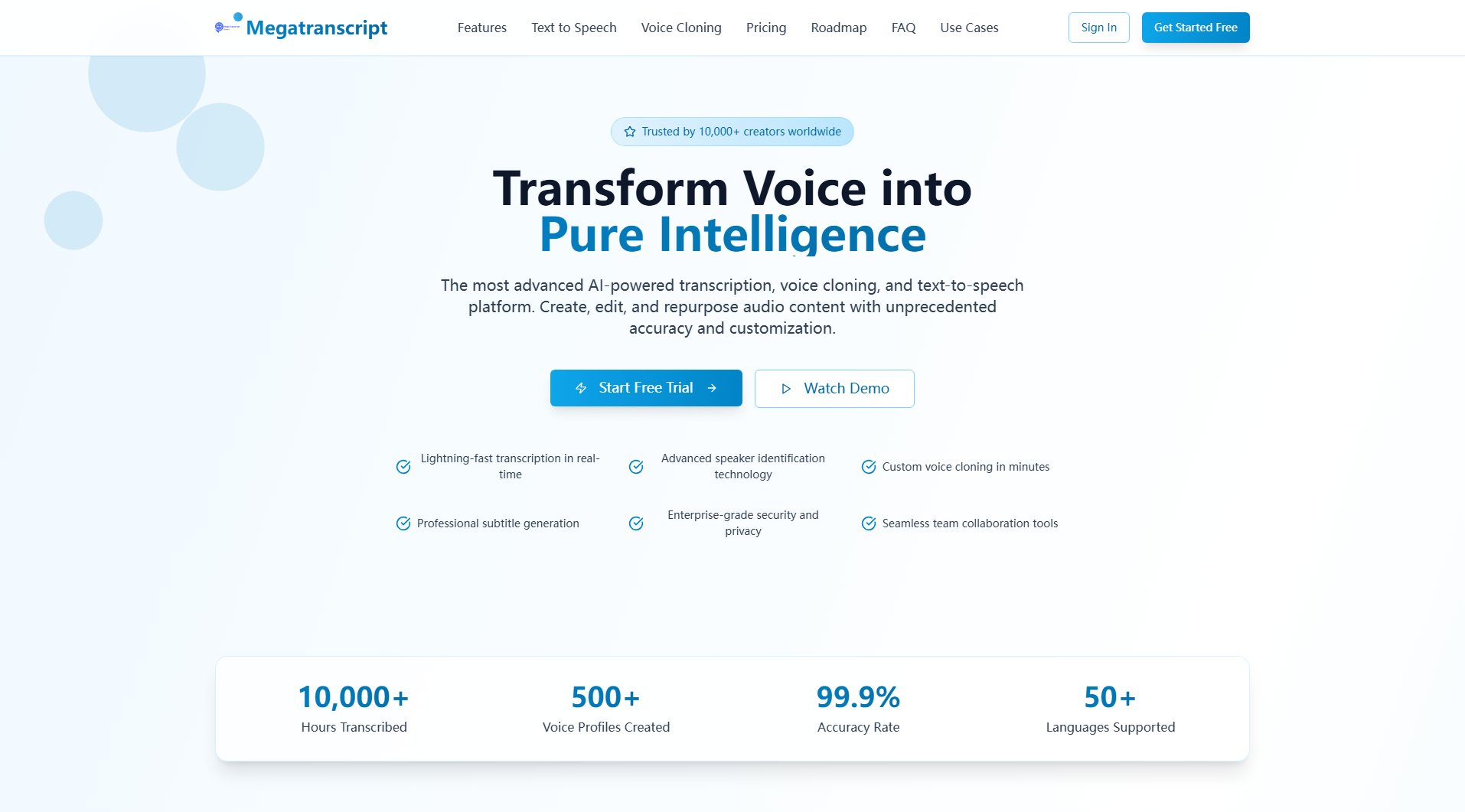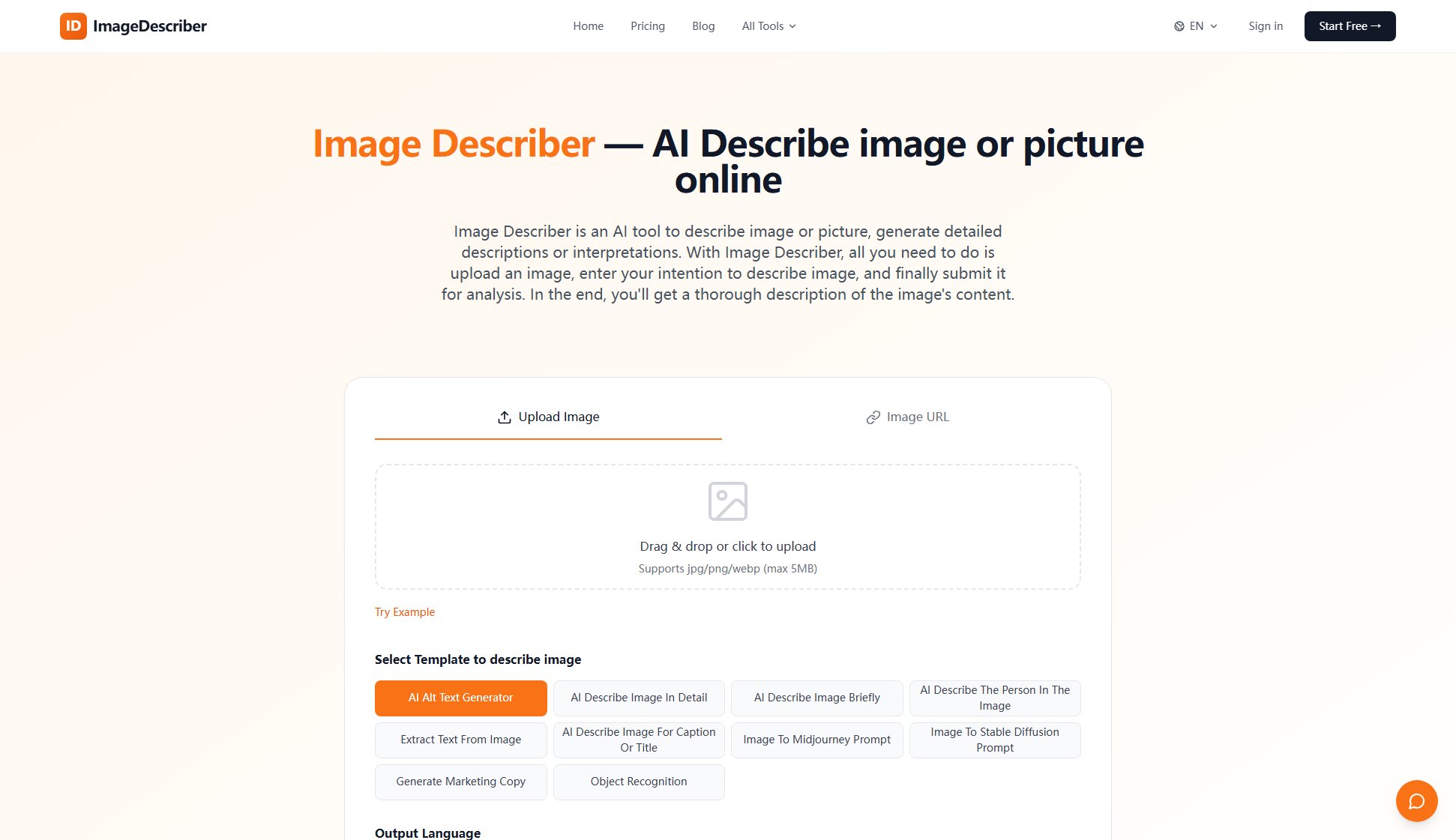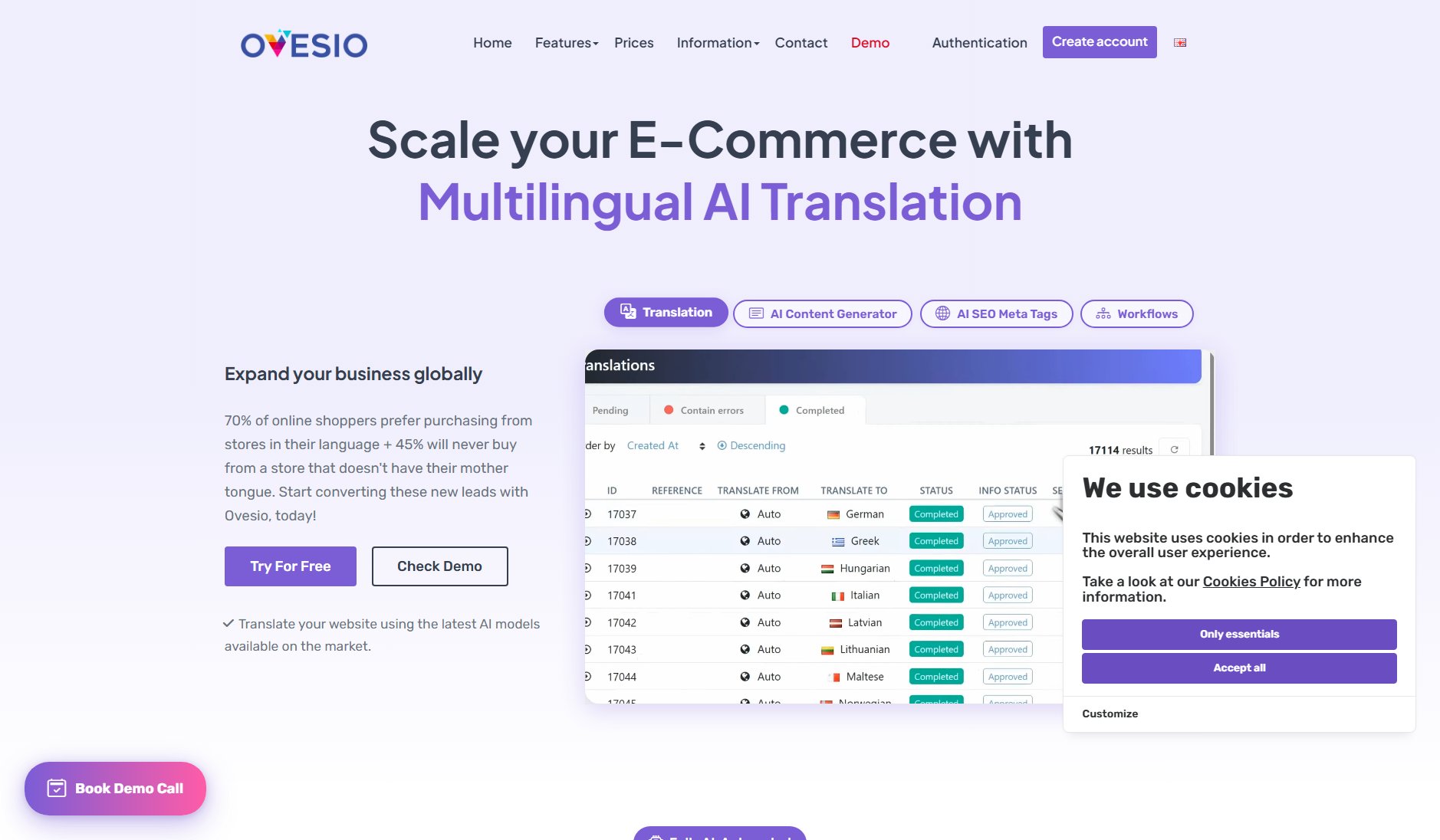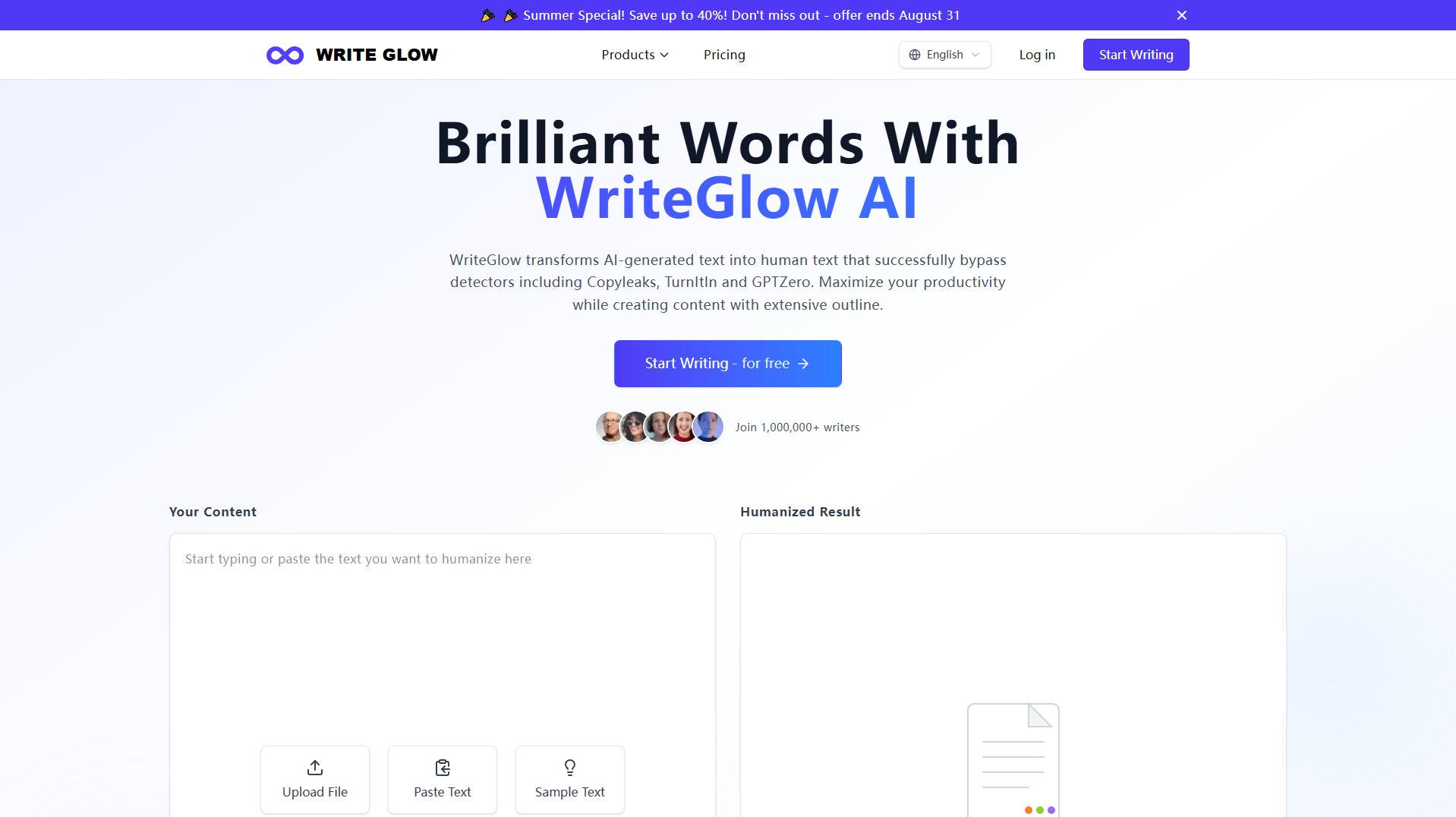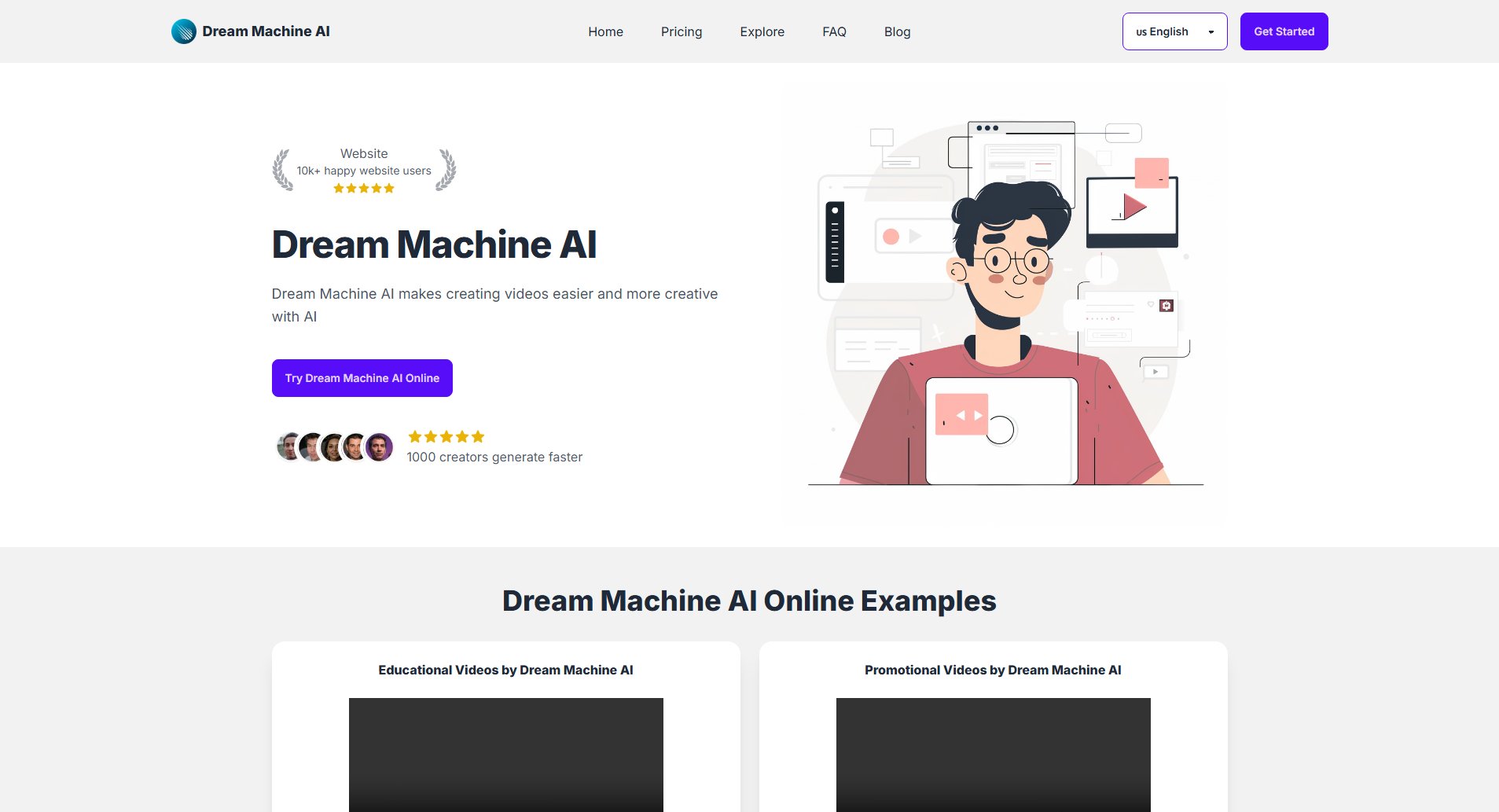Craft
AI-powered video creation from text with zero effort
What is Craft? Complete Overview
Craft is an advanced AI video generation platform that transforms text prompts into professional-quality videos instantly. Powered by cutting-edge technologies like OpenAI's Sora 2 and Google Veo 3, Craft eliminates the need for complex video editing software by automatically generating cinematic-quality content. The platform serves content creators, marketers, influencers, and businesses looking to produce high-quality video content without the traditional production hassles. Key pain points addressed include eliminating the need for video editing skills, reducing production time from hours to seconds, and providing studio-quality results without expensive equipment or teams. Craft's AI understands natural language inputs and transforms them into detailed video sequences with proper framing, lighting, and motion.
Craft Interface & Screenshots
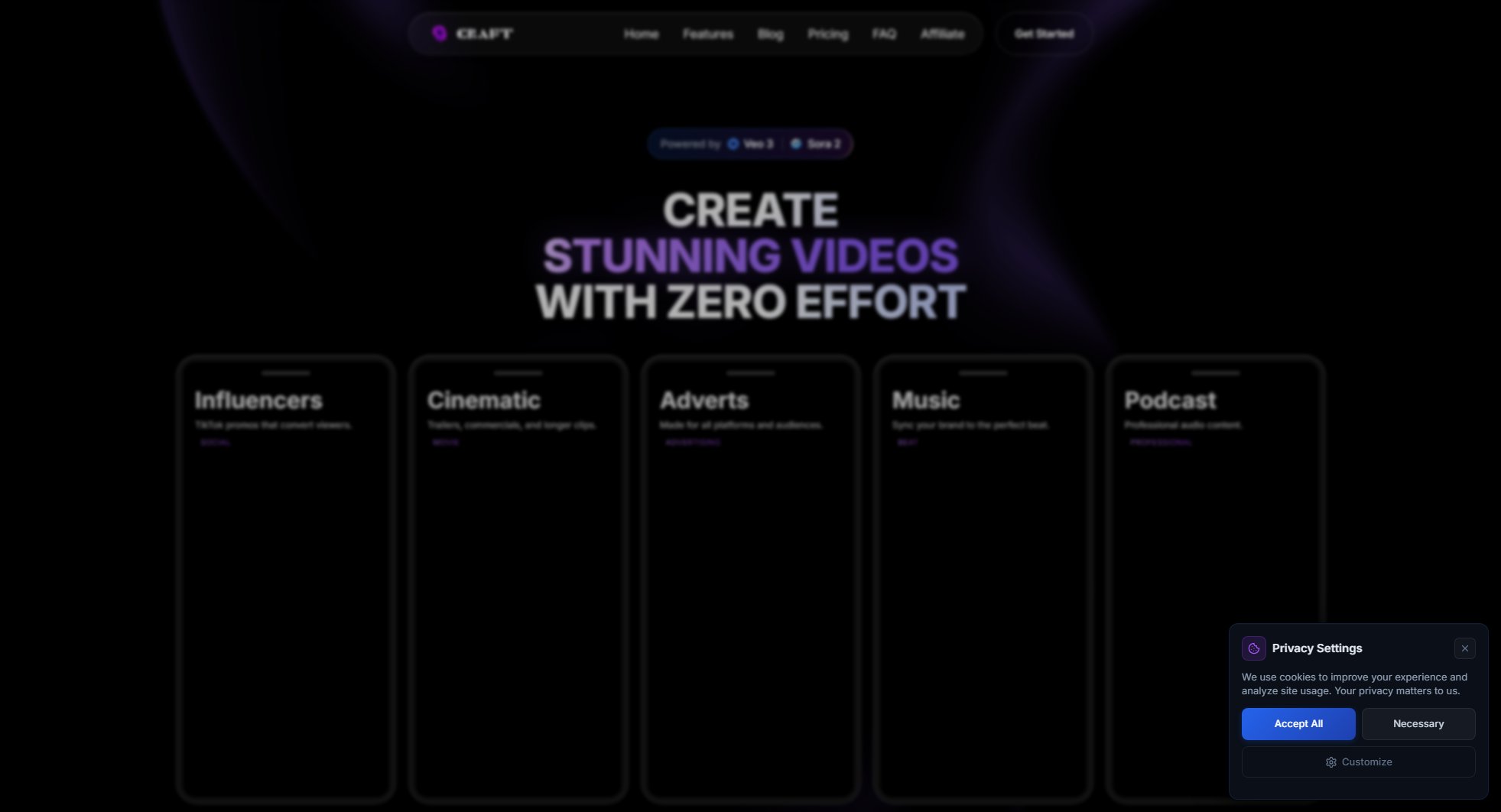
Craft Official screenshot of the tool interface
What Can Craft Do? Key Features
Text-to-Video Generation
Convert simple text descriptions into high-quality 1080p video clips in multiple aspect ratios (16:9, 9:16). The AI automatically interprets your prompts to create coherent video sequences with appropriate visuals, transitions, and pacing.
Image-to-Video Conversion
Transform static images into dynamic video content with smooth transitions and animations. This feature is particularly useful for turning product photos into engaging promotional videos or creating slideshow-style content.
4K Video Rendering
All videos are processed through Craft's True 4K Finisher, which upscales content to cinema-quality resolution with enhanced detail and clarity. This ensures your videos look professional on any platform or screen size.
AI Prompt Builder
The intelligent prompt enhancement system takes basic descriptions and expands them into detailed, professional-grade prompts that yield better results. This natural language processing feature helps users get the most out of the AI without needing technical expertise.
Multi-Platform Formatting
Automatically generates videos optimized for different platforms (TikTok, Instagram, YouTube, etc.) with the correct aspect ratios and formatting. Saves creators from manually resizing or reformatting content for each platform.
Best Craft Use Cases & Applications
Social Media Content Creation
Influencers and content creators use Craft to quickly produce engaging TikTok/Instagram Reels and YouTube Shorts. The platform's ability to generate platform-optimized videos saves hours of editing time while maintaining professional quality that drives engagement.
Product Marketing Videos
E-commerce businesses and startups use Craft to create professional product demos and promotional videos without expensive production crews. The AI can showcase products from multiple angles with appropriate lighting and context.
Educational Content
Teachers and course creators leverage Craft to transform lesson plans into visually engaging video content. Complex concepts can be illustrated through AI-generated visuals that would be difficult or expensive to film traditionally.
How to Use Craft: Step-by-Step Guide
Describe your video concept in plain language using the prompt input field. You can be as simple as 'a futuristic cityscape at night with flying cars' or more detailed with specific scene requirements.
Select your desired video format (landscape 16:9, portrait 9:16, or square) depending on where you plan to share the content. Choose between different style presets if applicable.
Use the AI Prompt Builder to refine your initial description if needed. The system will suggest enhancements to get better results from the AI models.
Click 'Generate' and wait while Craft processes your request. Generation times vary based on video length and complexity, but most clips are ready in under a minute.
Preview your generated video. You can make adjustments to the prompt and regenerate if needed, or proceed to download the final 4K-rendered version.
Craft Pros and Cons: Honest Review
Pros
Considerations
Is Craft Worth It? FAQ & Reviews
Craft uses OpenAI's Sora 2 models for single-shot clips and Google Veo 3 for multi-segment edits. The AI interprets your text description to create a complete video sequence with appropriate visuals, motion, and transitions automatically.
Craft outputs videos in standard formats (MP4, MOV) at 1080p resolution by default, with optional 4K upscaling. Multiple aspect ratios (16:9, 9:16, 1:1) are available for different platforms.
Yes, commercial use is permitted, especially under the Pro plan. However, you should review the terms of service for any specific restrictions regarding redistribution or resale of generated content.
Most videos generate in under a minute, though complex or longer videos may take slightly longer. Generation speed can also vary based on server load and your subscription tier.
Failed generations don't consume credits. You can retry with the same or modified prompt. If issues persist, the system will suggest adjustments to improve success rates.