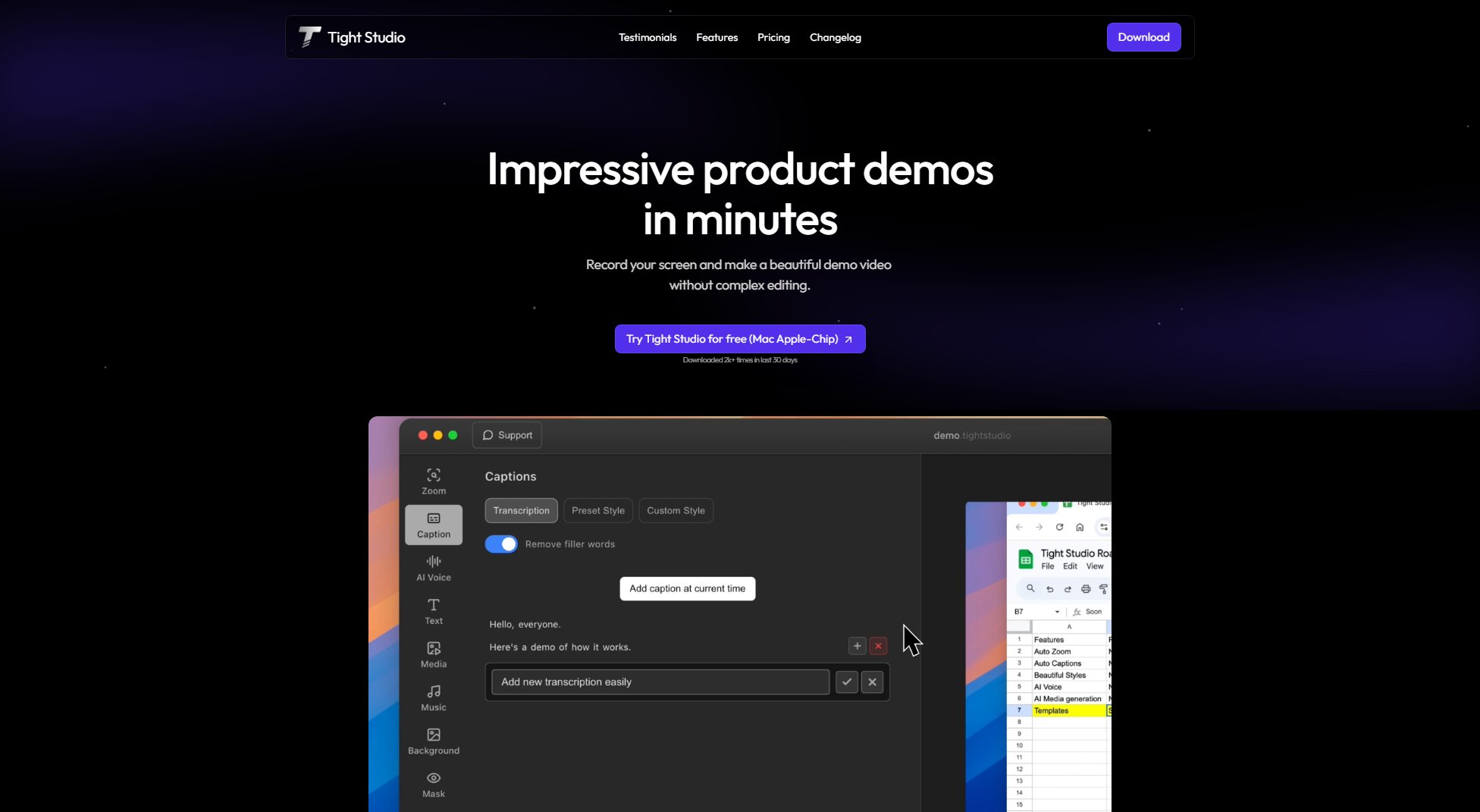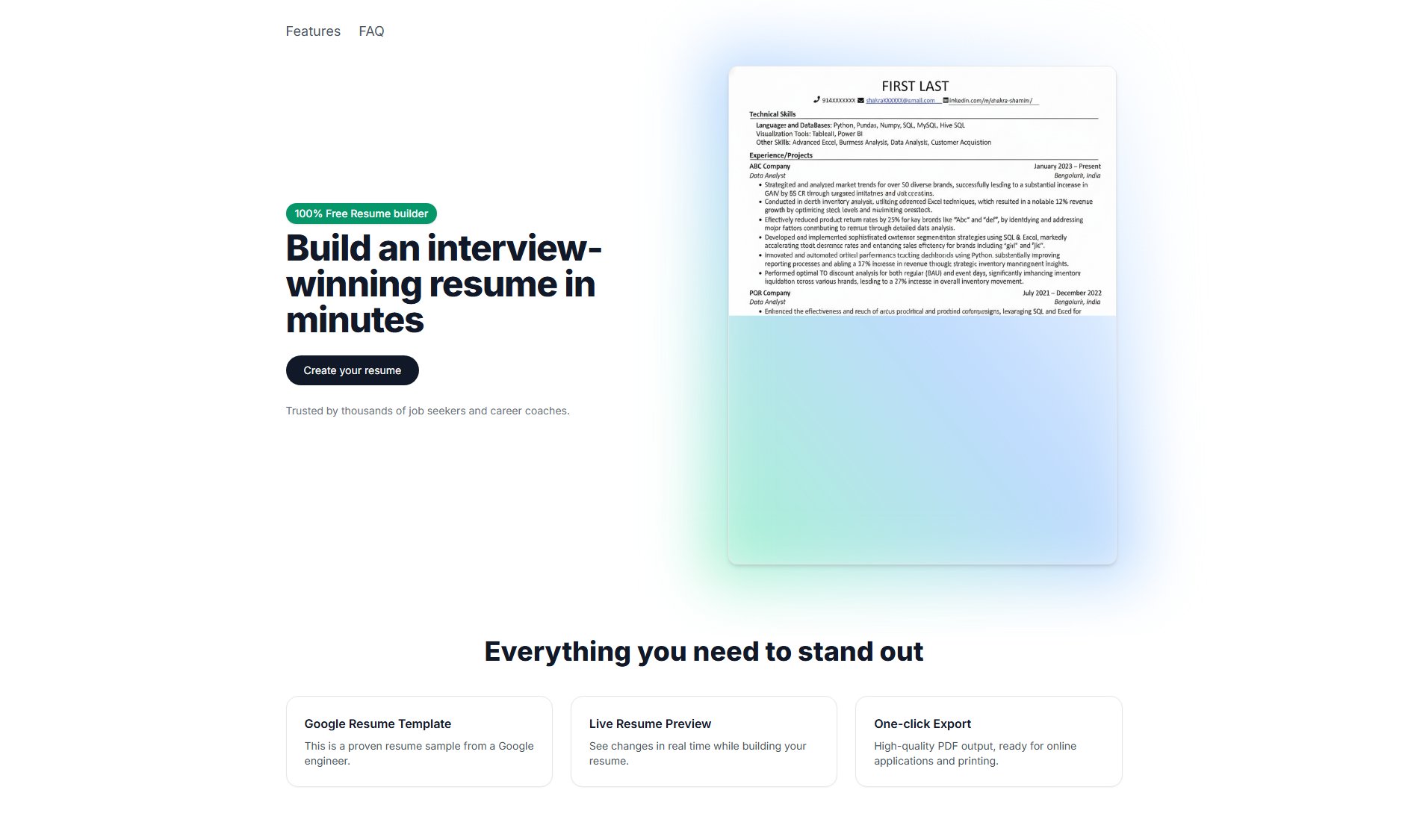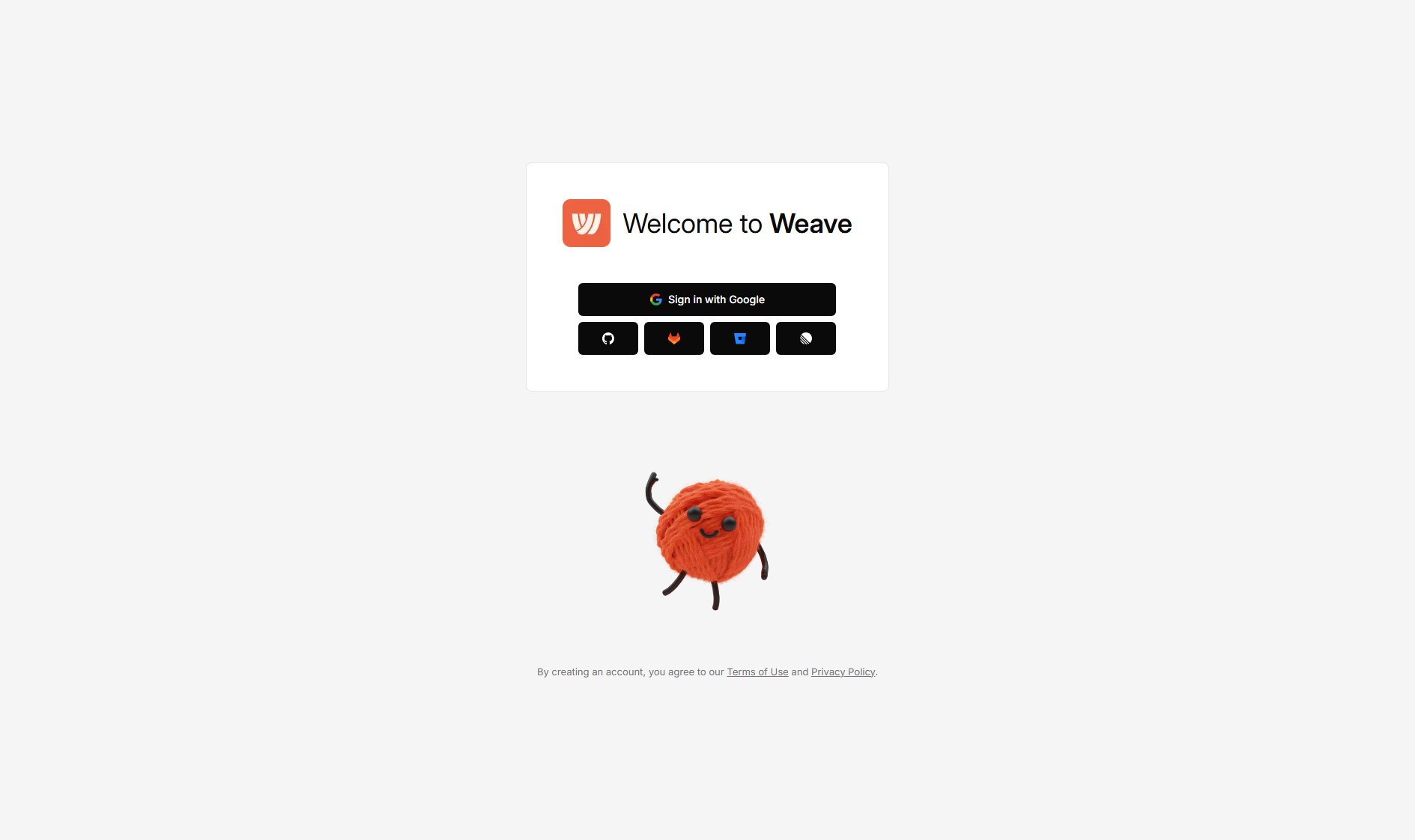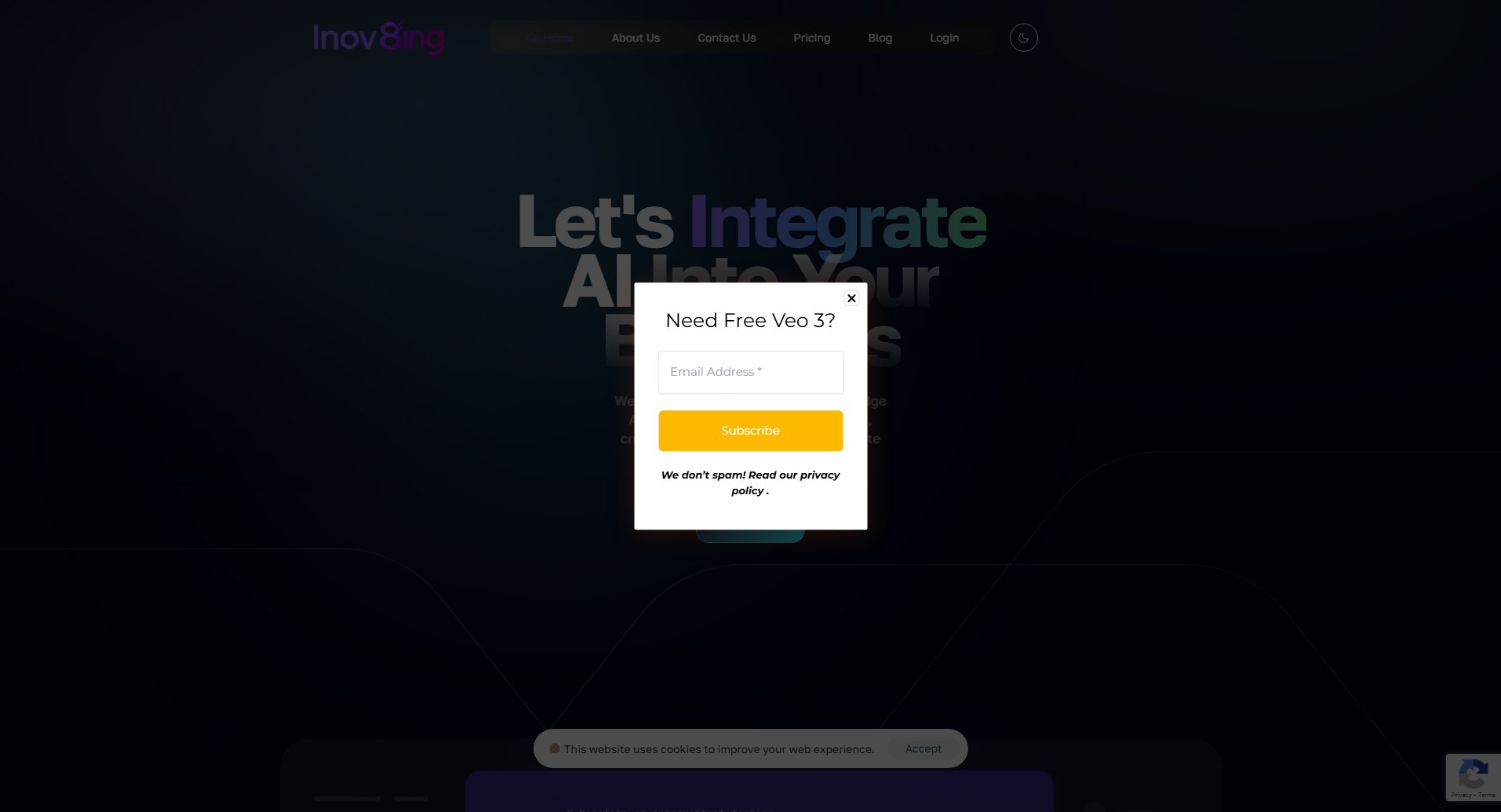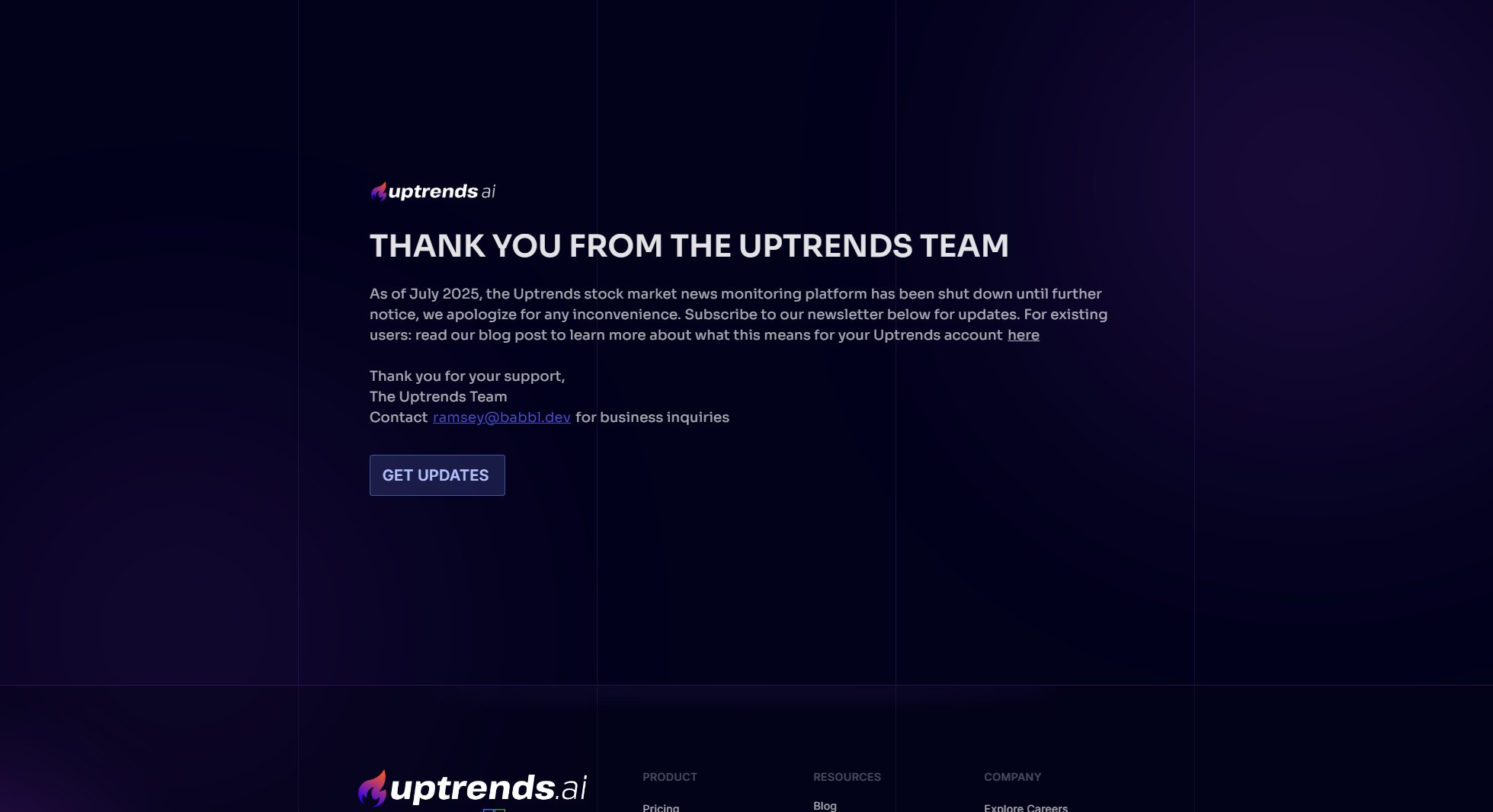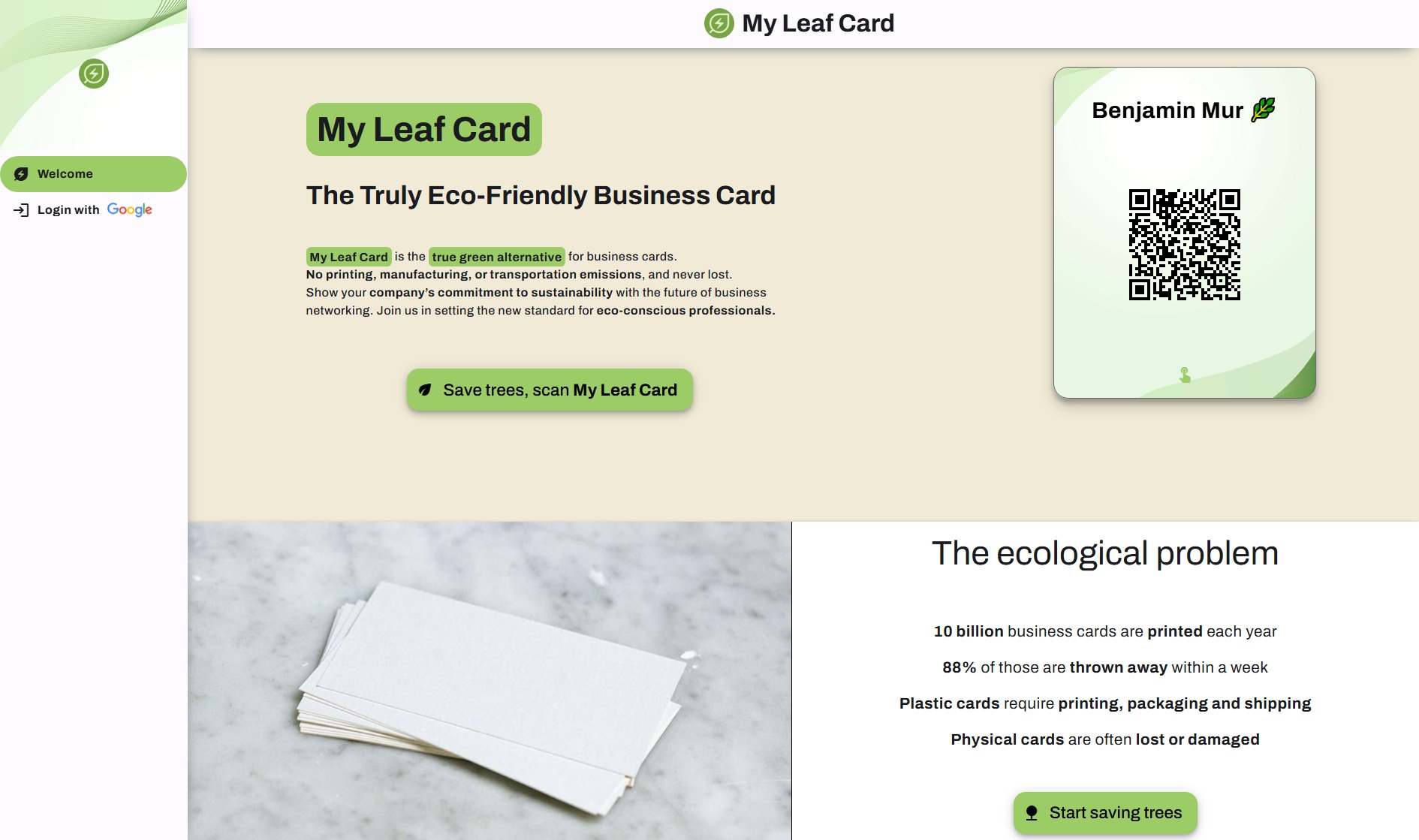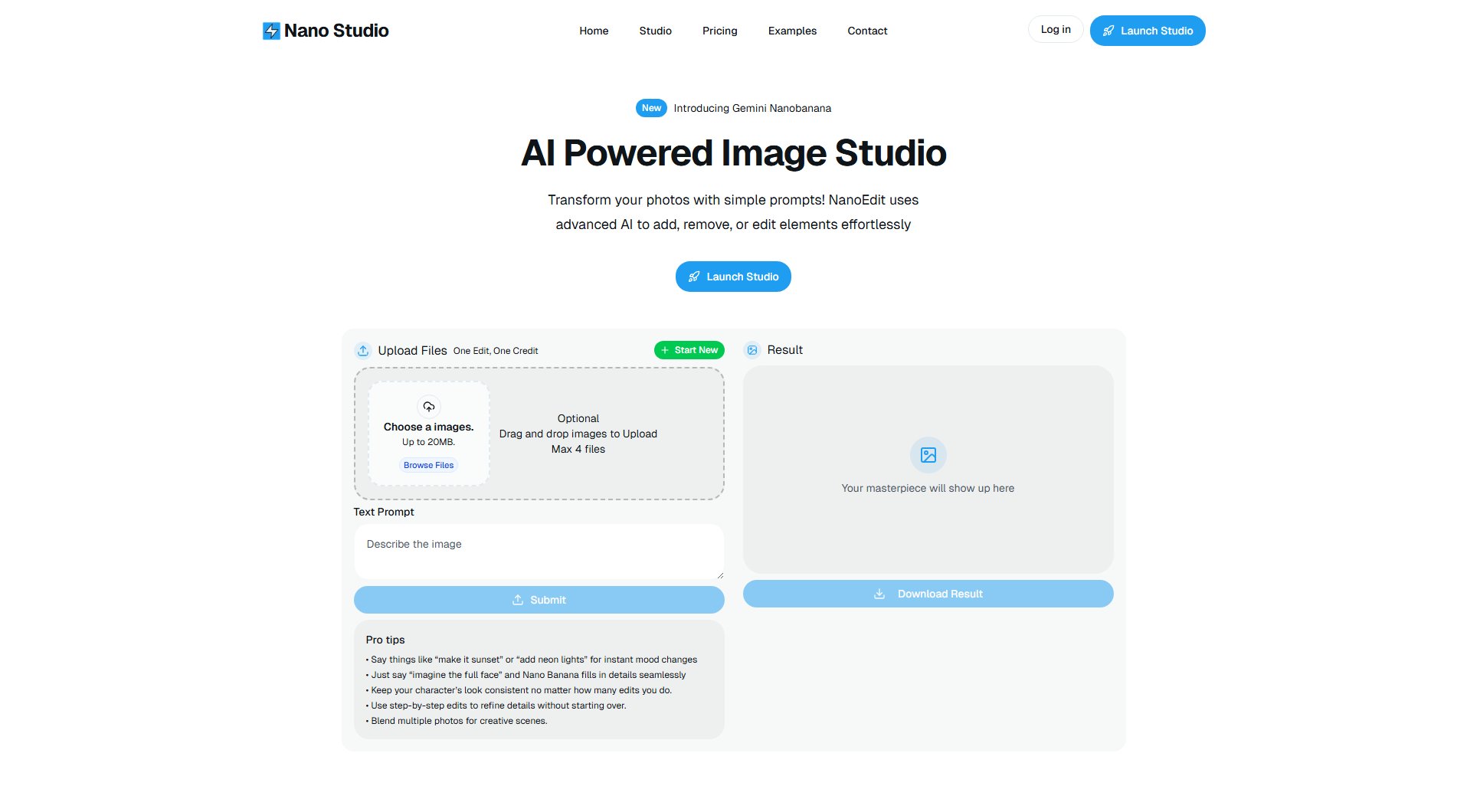RecodeQR
Generate trackable and editable QR codes effortlessly
What is RecodeQR? Complete Overview
RecodeQR is a powerful web application designed to create QR codes that you can track and edit anytime, even after printing or sharing. It solves the common pain point of costly reprints by allowing users to update QR code destinations dynamically. The tool is ideal for businesses, professionals, and individuals who need flexible and trackable QR codes for various purposes. With features like scan analytics, custom domains, bulk management, and design customization, RecodeQR caters to a wide range of industries including retail, hospitality, real estate, and more. The platform supports over 10 QR code types, from simple links to vCards and WiFi connections, making it versatile for any use case.
RecodeQR Interface & Screenshots
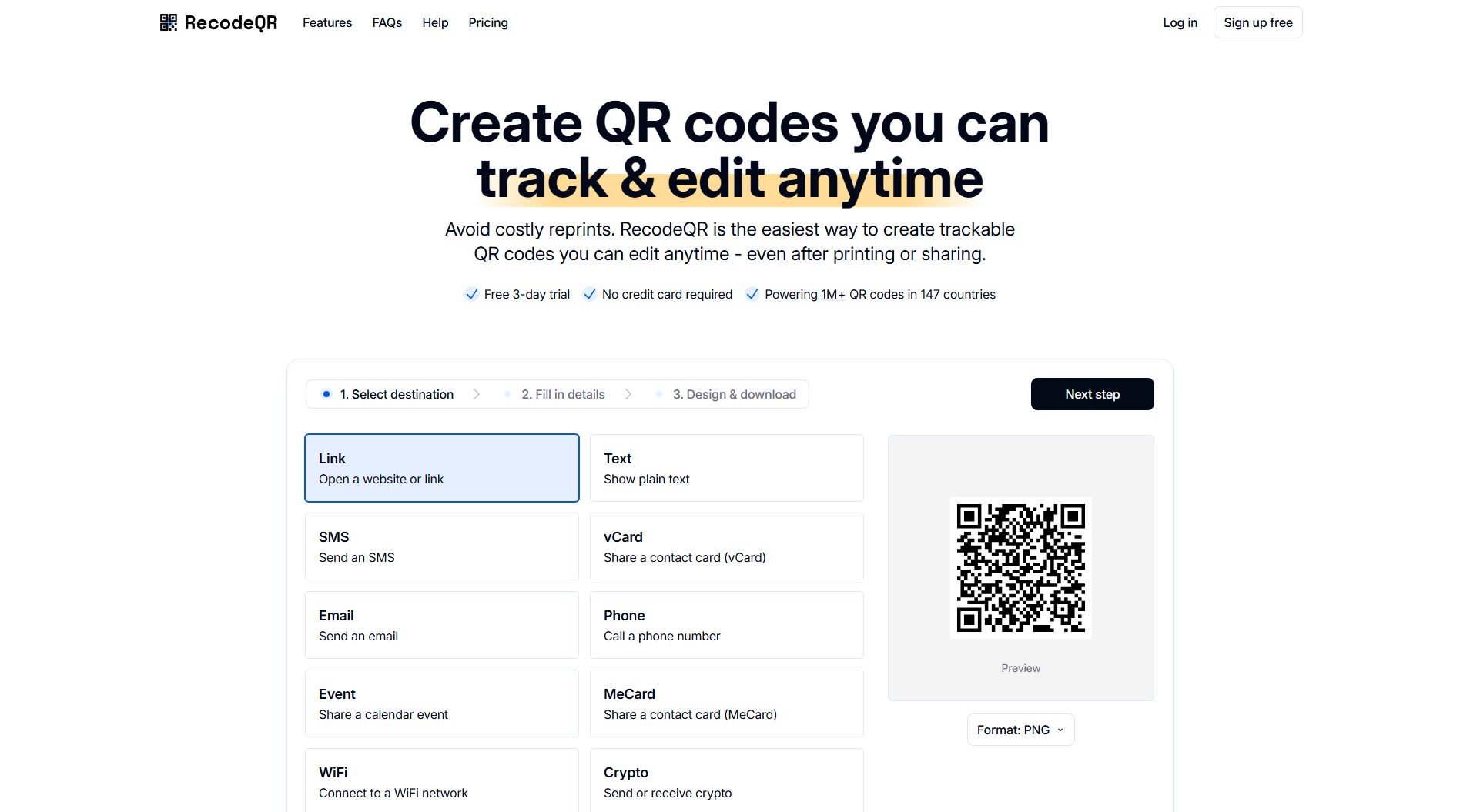
RecodeQR Official screenshot of the tool interface
What Can RecodeQR Do? Key Features
Dynamic QR Codes
Create QR codes that can be edited anytime, even after printing or sharing. This feature eliminates the need for reprints and allows for real-time updates to the linked content.
Scan Tracking
Track how many times your QR codes are scanned, along with details like location, time, and device type. This data helps in understanding user engagement and optimizing marketing strategies.
Custom Design
Personalize your QR codes with colors and logos to match your brand identity. High-contrast designs ensure better scanning results and aesthetic appeal.
Bulk Generation
Efficiently manage large volumes of QR codes with bulk tools and API integration. Perfect for businesses needing to generate and track thousands of codes.
Custom Domains
Use your own domain for QR code links, enhancing brand consistency and trust. The platform handles all technical aspects, making it easy to implement.
Access Controls
Set scan limits, add password protection, or activate/expire codes as needed. This feature provides additional security and control over your QR codes.
Webhooks
Automate workflows by triggering actions in other tools when a QR code is scanned. Ideal for integrating with CRM, marketing, or analytics platforms.
Team Collaboration
Invite team members or clients to manage QR codes in a shared workspace. Streamlines collaboration and project management.
Best RecodeQR Use Cases & Applications
Food & Hospitality
Restaurants and cafes can use dynamic QR codes to update menus, share WiFi passwords, or link to booking systems without reprinting materials. This ensures customers always have access to the latest information.
Retail & Consumer Goods
Retailers can link product packaging or tags to manuals, promotions, or support details. Dynamic QR codes allow for updates to promotions or product information without changing physical materials.
Real Estate & Field Services
Real estate agents can use QR codes on signs or brochures to link to property listings or virtual tours. Dynamic codes enable updates to property details or availability in real time.
Events & Large Venues
Event organizers can manage QR codes on tickets or badges for schedules, maps, or feedback forms. Dynamic codes allow for live updates to event details or speaker bios.
Health & Wellness
Healthcare providers can use QR codes for patient check-ins, linking to forms or aftercare instructions. Dynamic codes ensure patients always have access to the most current information.
How to Use RecodeQR: Step-by-Step Guide
Select the type of QR code you want to create. Choose from options like links, text, SMS, vCard, email, phone, event, MeCard, WiFi, or crypto. Opt for dynamic codes if you need tracking and editing capabilities.
Fill in the details for your QR code. Enter the information it should link to, such as a website URL, contact details, or event information. Customize the design by adding colors and logos to match your brand.
Download your QR code in high-quality formats like PNG, SVG, EPS, or PDF. Test the code with your phone to ensure it works correctly before printing or sharing.
Share or print your QR code. Use it in marketing materials, packaging, or digital platforms. Dynamic codes can be updated anytime, so you won’t need to reprint if the linked content changes.
RecodeQR Pros and Cons: Honest Review
Pros
Considerations
Is RecodeQR Worth It? FAQ & Reviews
RecodeQR is a web application that lets you create QR codes you can edit anytime - even after printing or sharing. It also provides scan analytics, branded QR codes, custom domains, and bulk management tools.
Static QR codes are free to generate and download without signing up. Dynamic codes, scan tracking, and team features require a paid plan.
Static codes are permanent and do not expire. Dynamic codes require an active subscription to maintain features like editing, analytics, and access controls.
Dynamic QR codes can be edited after creation, while static QR codes cannot be modified once generated.
Scan tracking is available on all paid plans. You’ll see aggregated data on scans, including location, time, and device type. UTM parameters can also be passed for detailed tracking.
Static QR codes are best for permanent links, while dynamic QR codes are ideal if you need to update the link later, track scans, or set expiration rules.
Yes, you can customize QR codes with logos and colors. High-contrast designs are recommended for better scanning results.
QR codes can be downloaded in PNG, SVG, EPS, and PDF formats. PNG is suitable for most uses, while SVG is scalable without quality loss.
Yes, QR codes can be printed on any material. Always test the code before large-scale printing.
RecodeQR follows industry best practices, including encryption, data minimization, and regular security updates. Two-factor authentication is available for added protection.