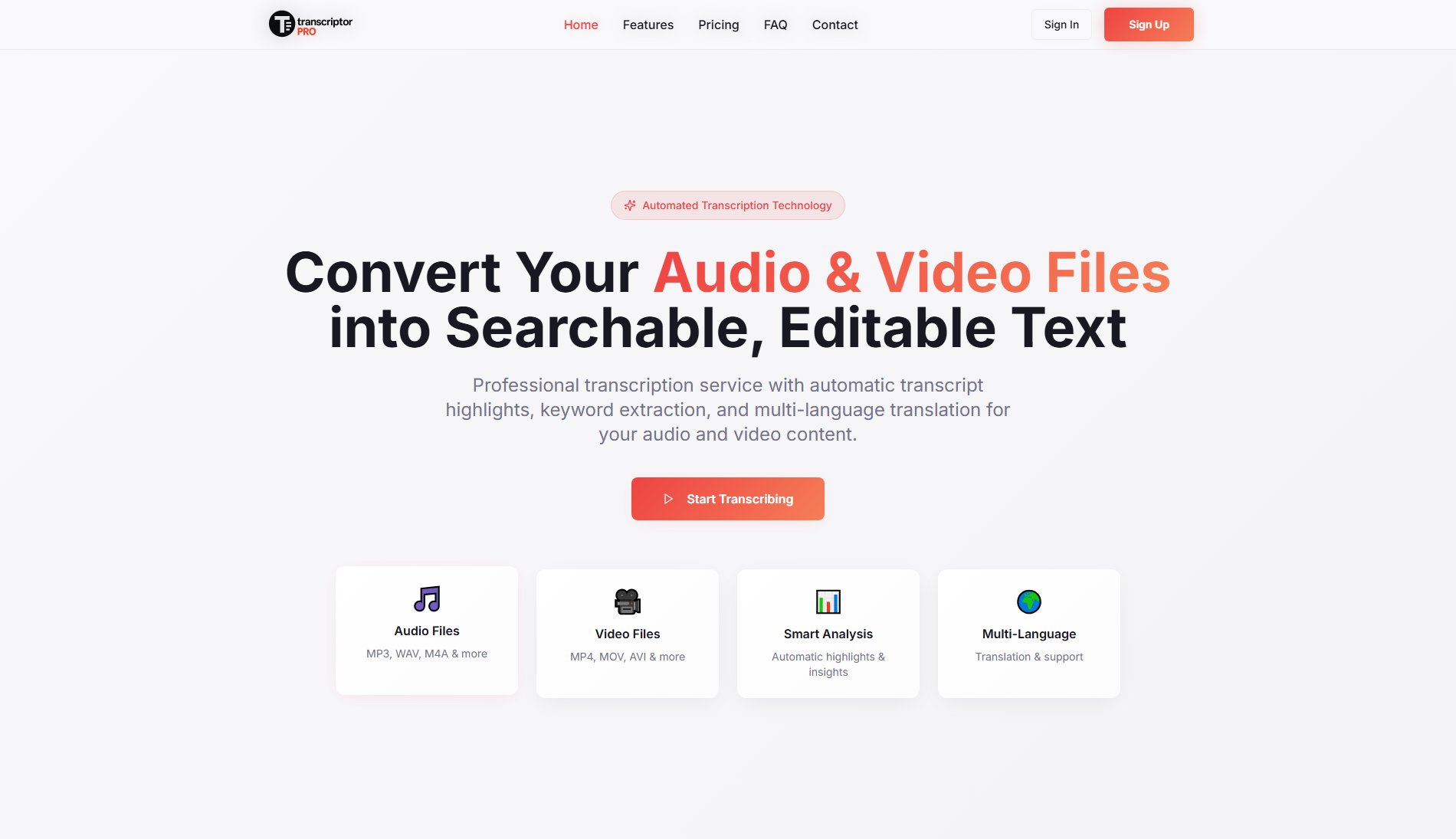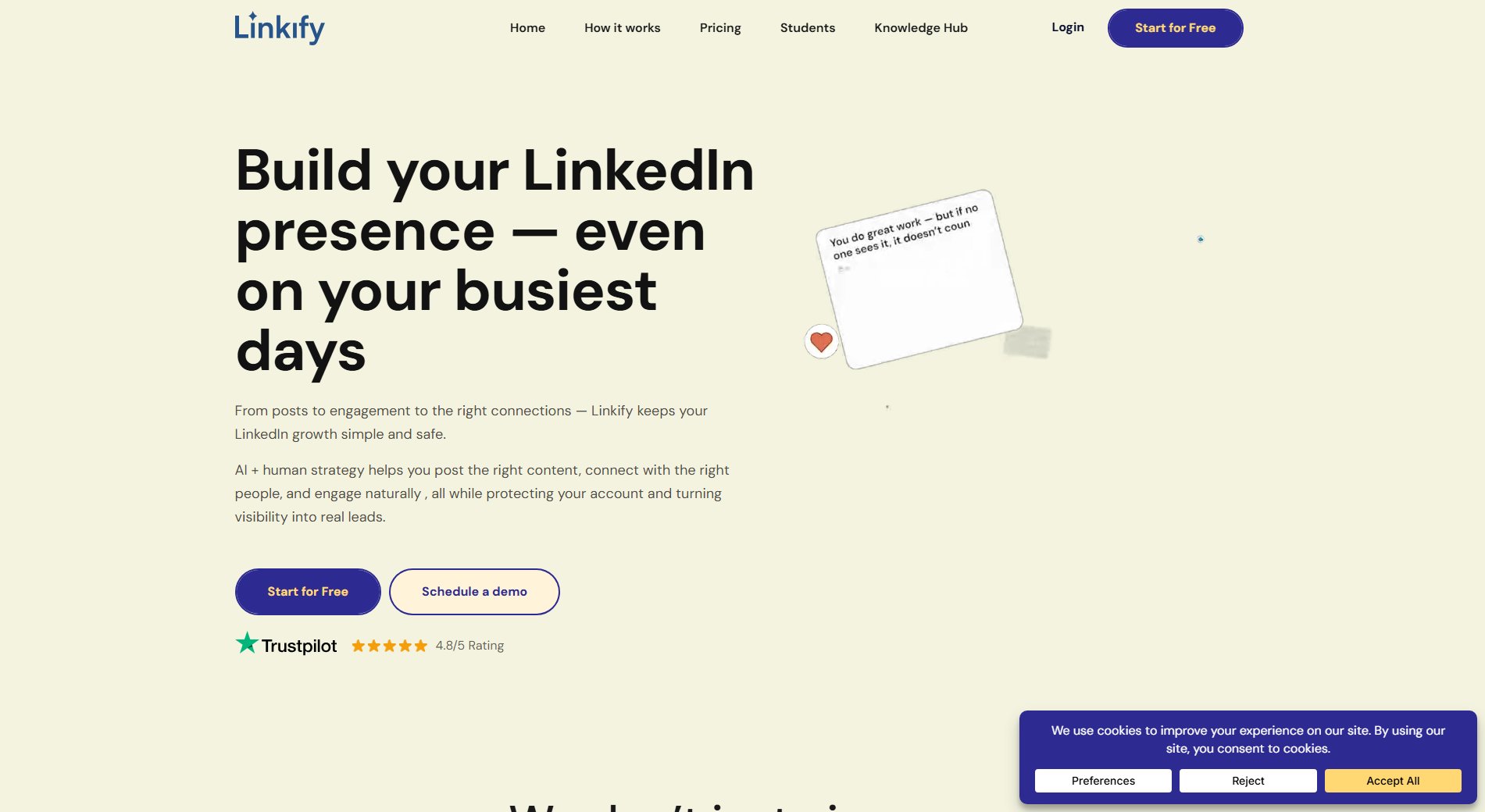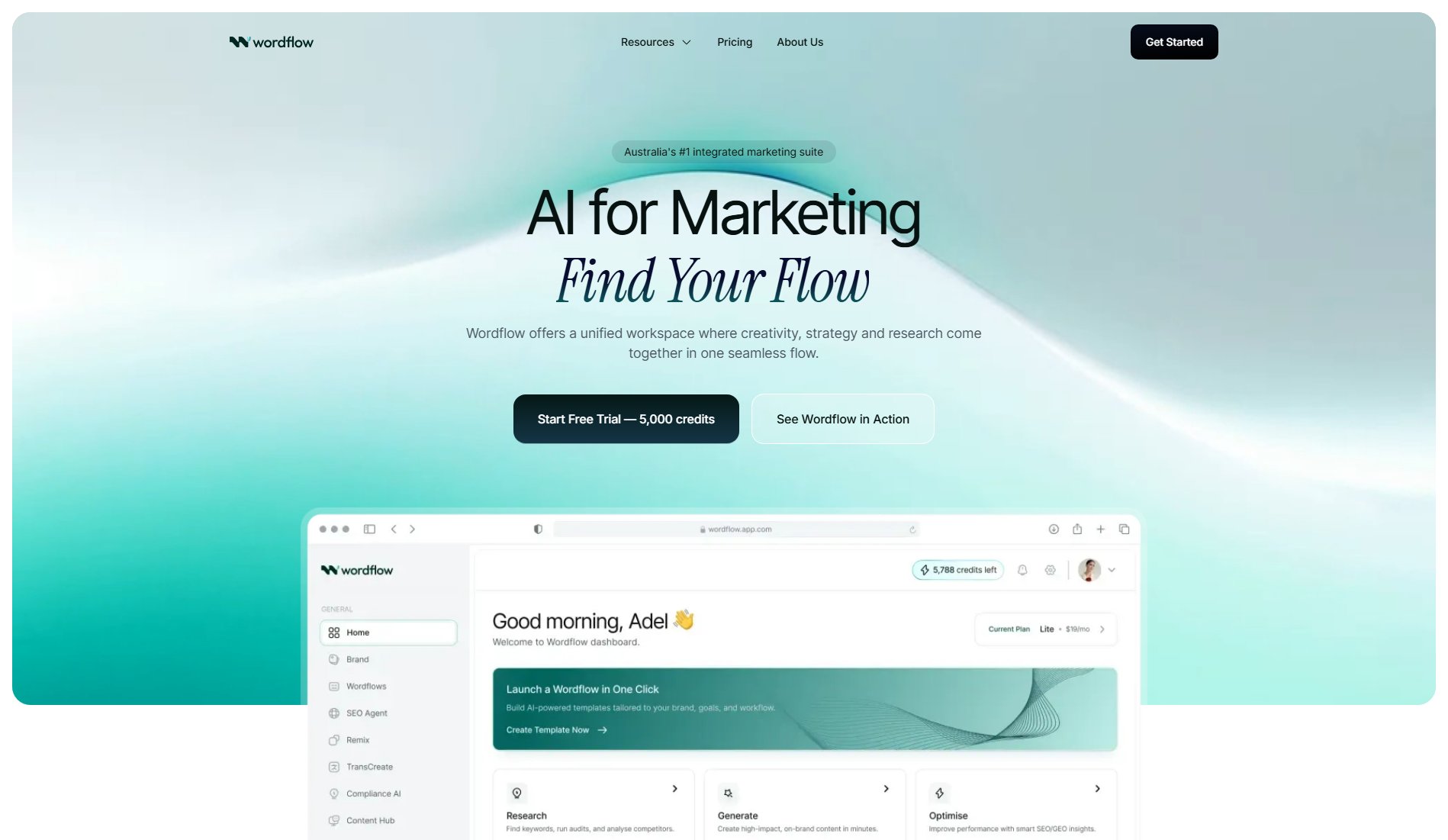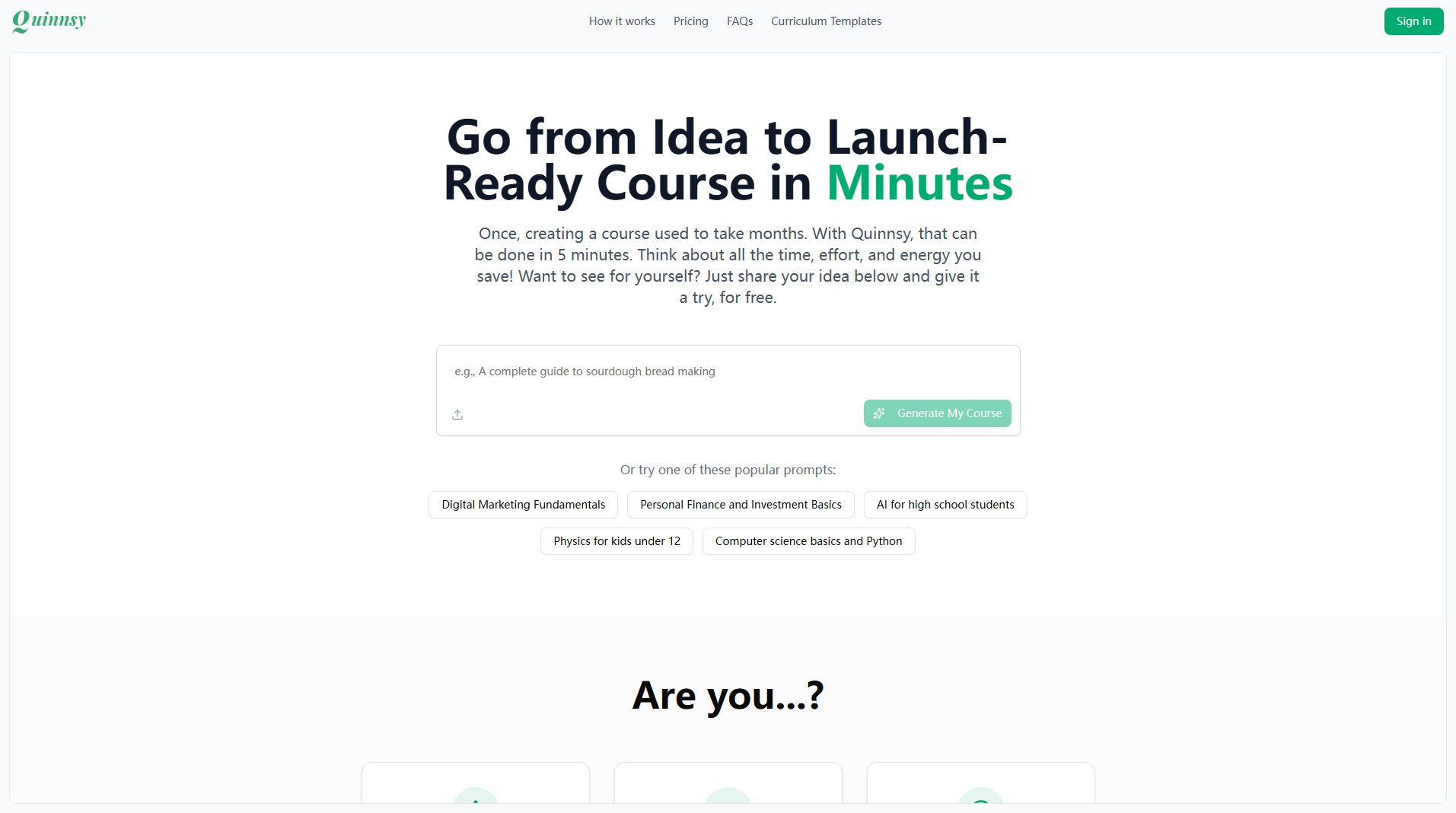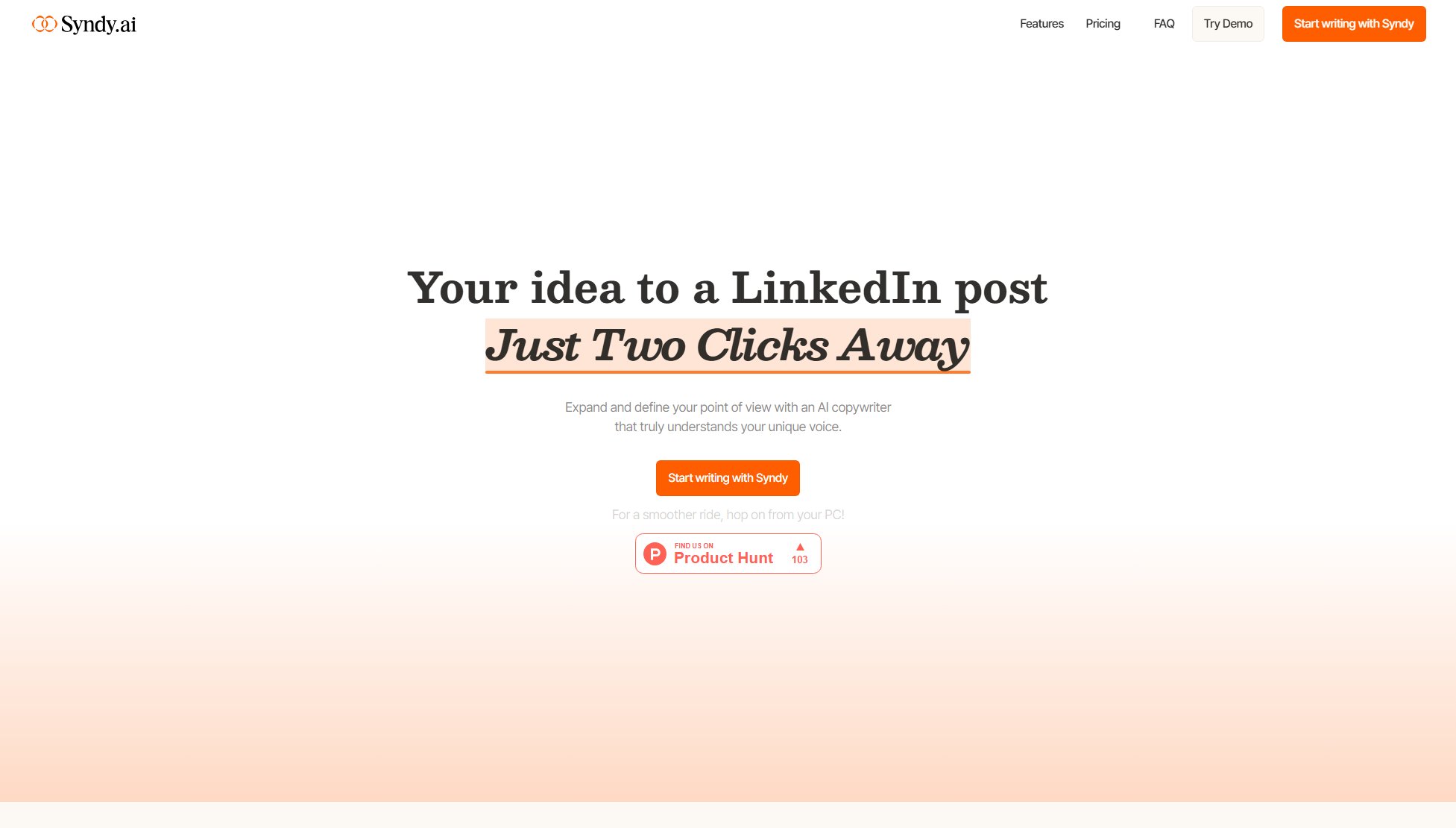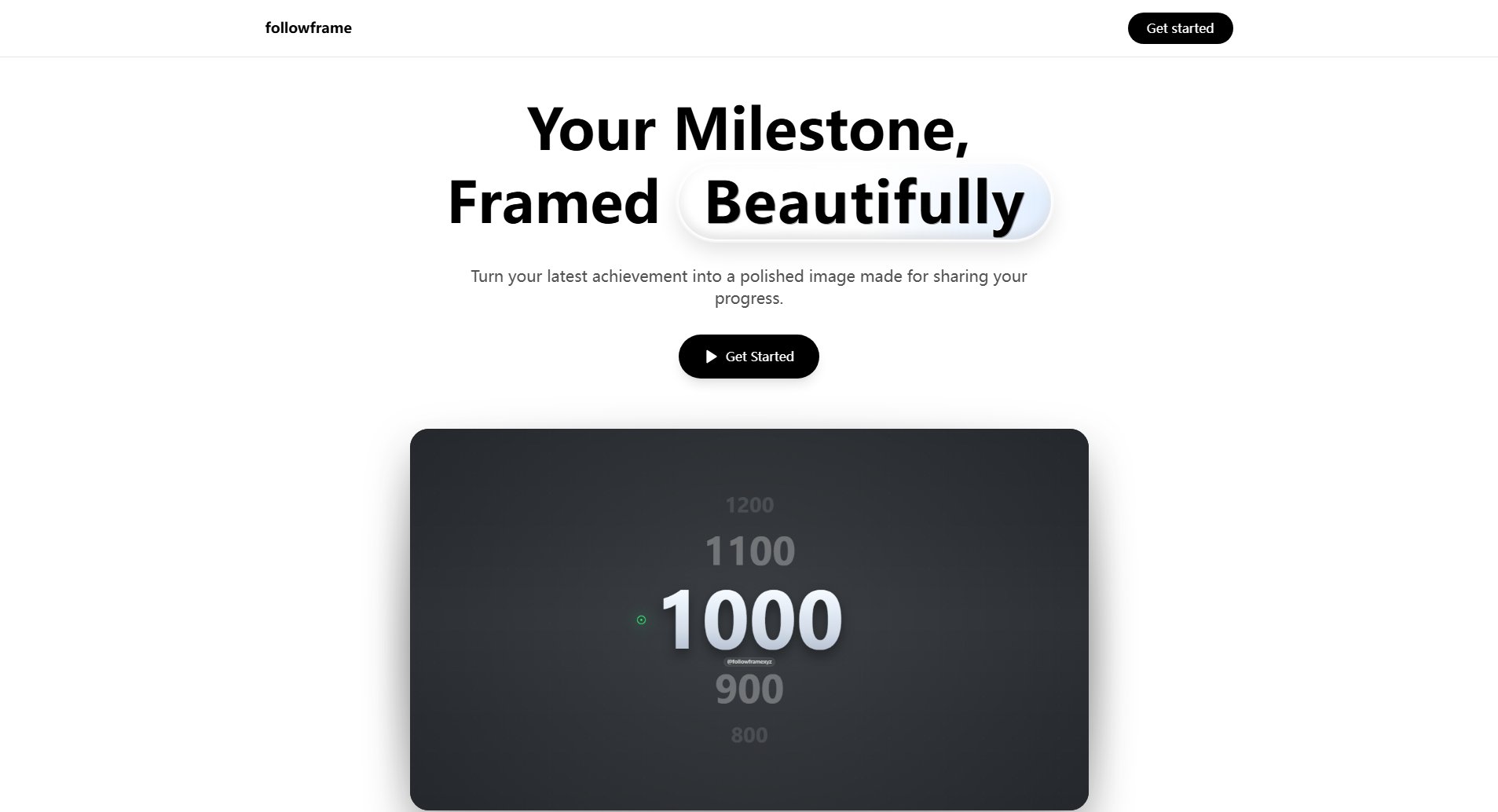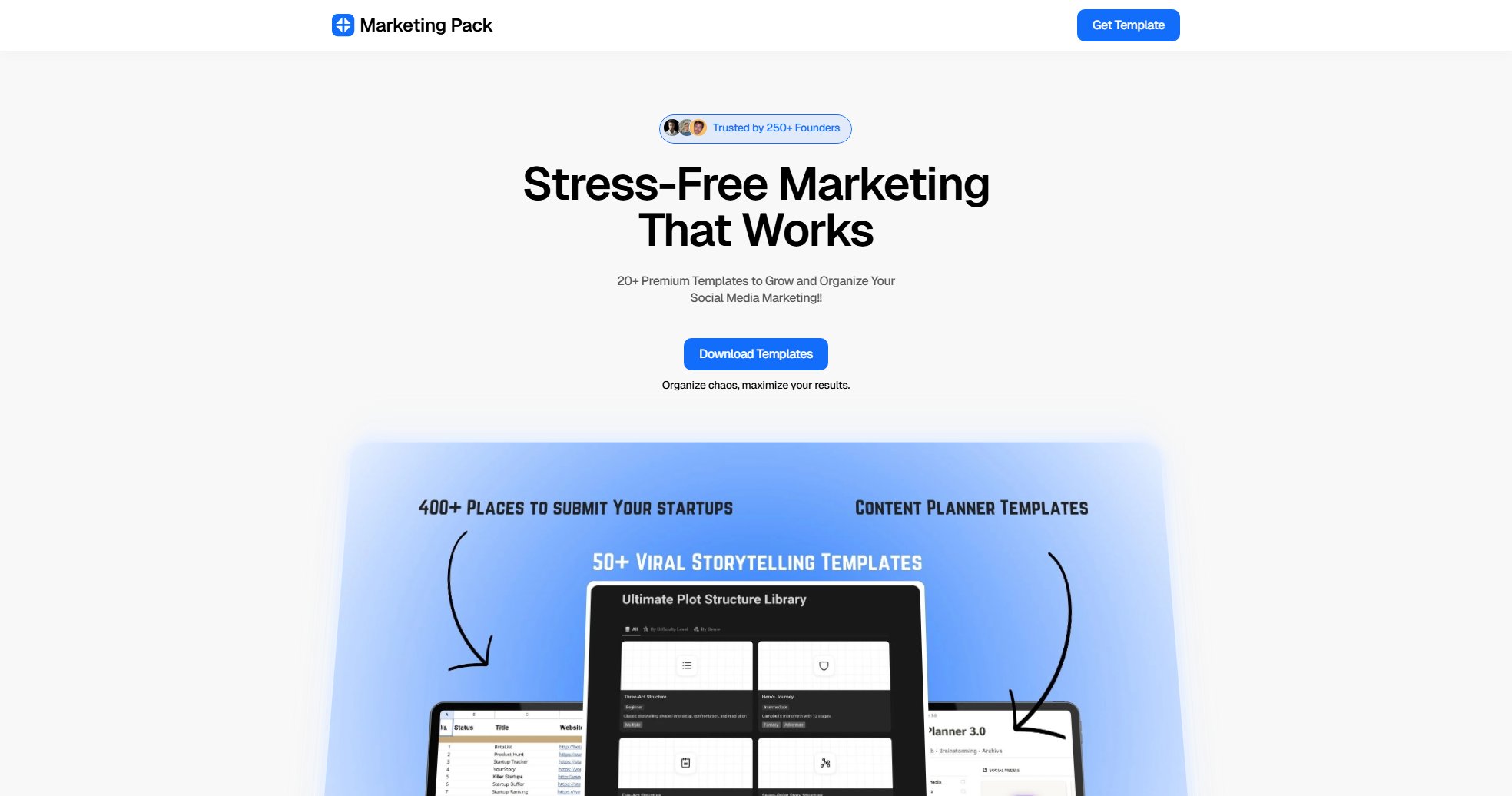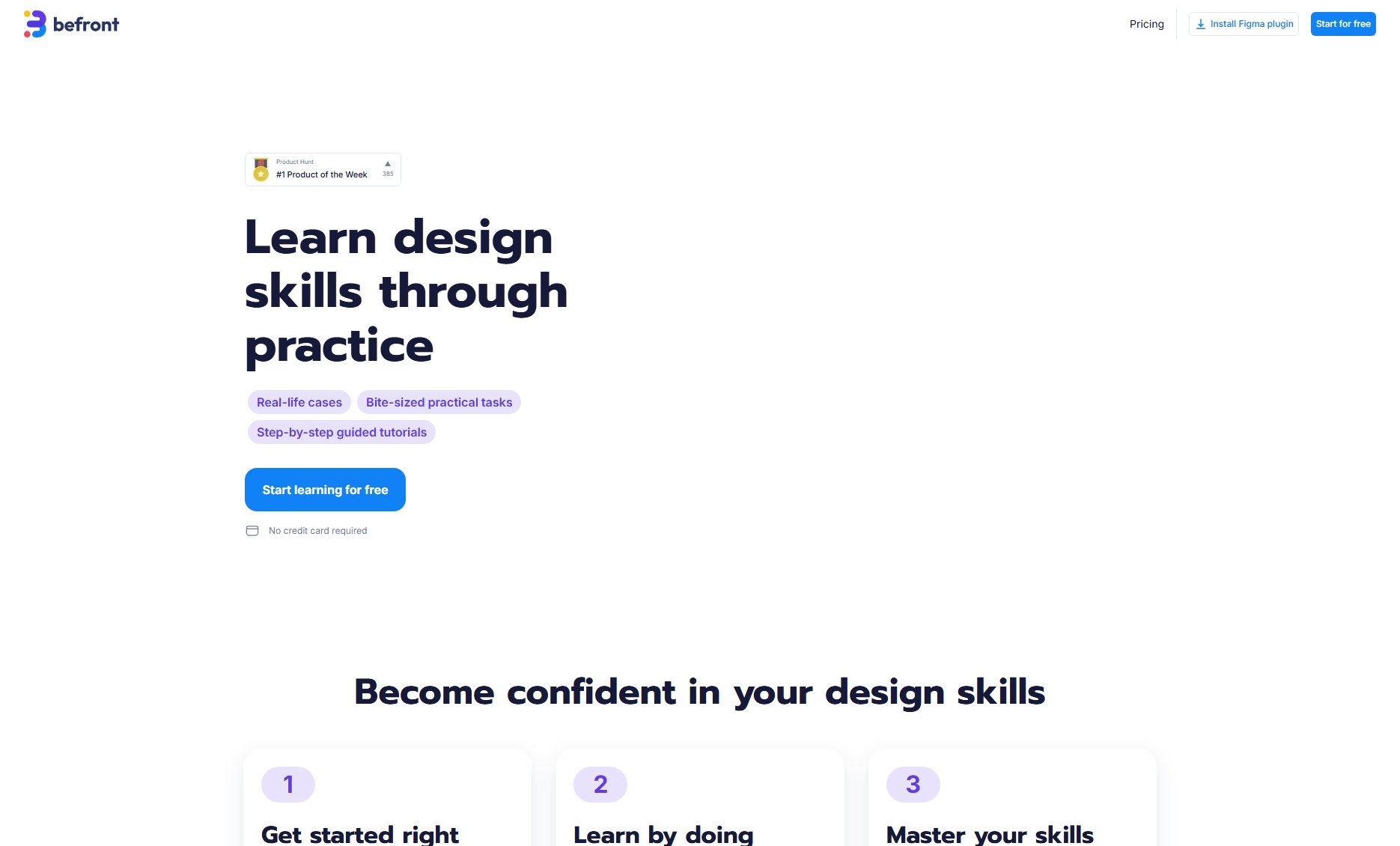Gotalk.ai
Ultra-realistic AI voice generator for professional voiceovers
What is Gotalk.ai? Complete Overview
Gotalk.ai is an advanced AI voice generation platform designed to bring scripts to life with ultra-realistic voices. Ideal for businesses, media professionals, creators, and marketers, Gotalk.ai simplifies the process of producing high-quality voiceovers for various applications such as YouTube videos, social media content, marketing on hold, and more. With features like audio mixing, auto-translation, and speech flow, Gotalk.ai ensures seamless and natural voice delivery. The platform supports over 140 languages, offers access to 8,000+ soundtracks, and features 450+ voice artists, making it a versatile tool for global audiences.
Gotalk.ai Interface & Screenshots
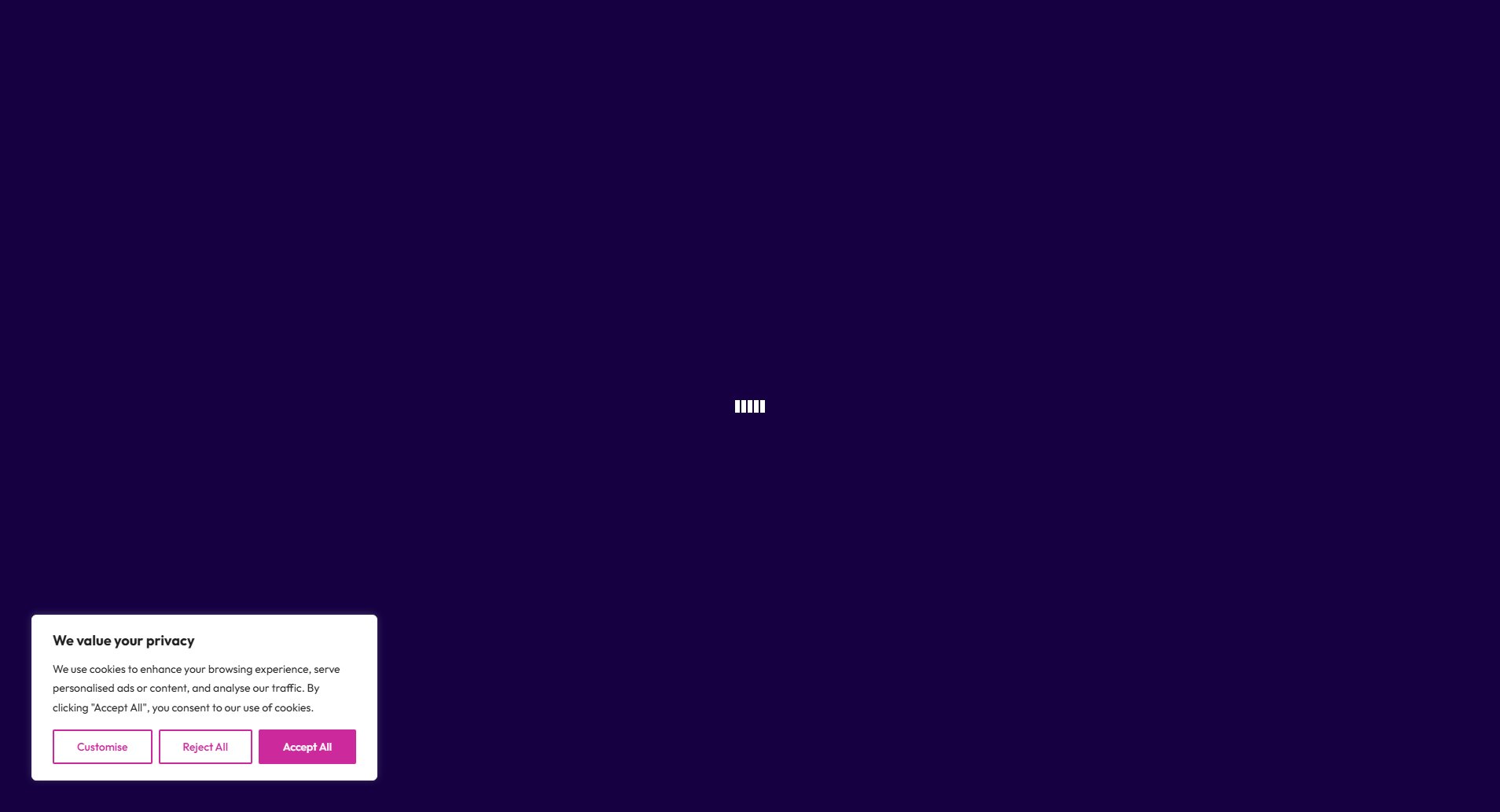
Gotalk.ai Official screenshot of the tool interface
What Can Gotalk.ai Do? Key Features
Ultra-Realistic AI Voices
Gotalk.ai provides access to 450+ ultra-realistic AI voices, enabling users to create professional-grade voiceovers effortlessly. The voices mimic natural human speech patterns, ensuring high-quality output suitable for various applications.
Audio Mixing
Enhance your text-to-speech prompts with advanced audio mixing and auto-ducking features. This allows users to blend voiceovers seamlessly with background music or sound effects.
Auto Translation
Instantly translate text-to-speech prompts into multiple languages with Gotalk.ai's Auto Translation feature, making it easier to reach a global audience.
Speech Flow
Ensure natural and seamless voice delivery with the Speech Flow feature, which allows users to add text delays and adjust pacing for a more human-like output.
Voice Clone (Coming Soon)
A highly anticipated feature that will allow users to create custom AI voice clones, perfect for branding and personalized content.
Best Gotalk.ai Use Cases & Applications
YouTube Videos
Create engaging voiceovers for YouTube content, ensuring professional-quality narration without the need for expensive recording equipment.
Social Media Ads
Produce high-quality voiceovers for social media advertisements, enhancing engagement and brand appeal.
IVR Prompts
Generate clear and professional voice prompts for interactive voice response (IVR) systems, improving customer service experiences.
E-Learning
Develop voiceovers for e-learning modules and training materials, making educational content more accessible and engaging.
How to Use Gotalk.ai: Step-by-Step Guide
Sign up for a free or paid account on Gotalk.ai.
Choose from 450+ AI voices and select the language and accent that suits your project.
Input your script or upload a .txt or .docx file.
Use the audio mixing, speech flow, and auto-translation features to refine your voiceover.
Preview and adjust the voiceover as needed.
Download or share the final voiceover directly from the platform.
Gotalk.ai Pros and Cons: Honest Review
Pros
Considerations
Is Gotalk.ai Worth It? FAQ & Reviews
Projects allow you to create, edit, customize, and share voiceovers within an organized workflow. Each project uses one credit, and the number of credits depends on your subscription plan.
Voice generation time is measured by the total length of generated speech for each text block. It’s consumed when rendering new or edited text blocks.
You can use the Free plan indefinitely, but it’s limited to 15 minutes of voice generation per month and doesn’t allow downloads.
Gotalk.ai is ideal for voiceovers in videos, podcasts, e-learning, IVR systems, social media ads, and more. It also aids accessibility for visually impaired users.
Export audio files and share them via email, cloud storage, or direct upload to websites/social media.