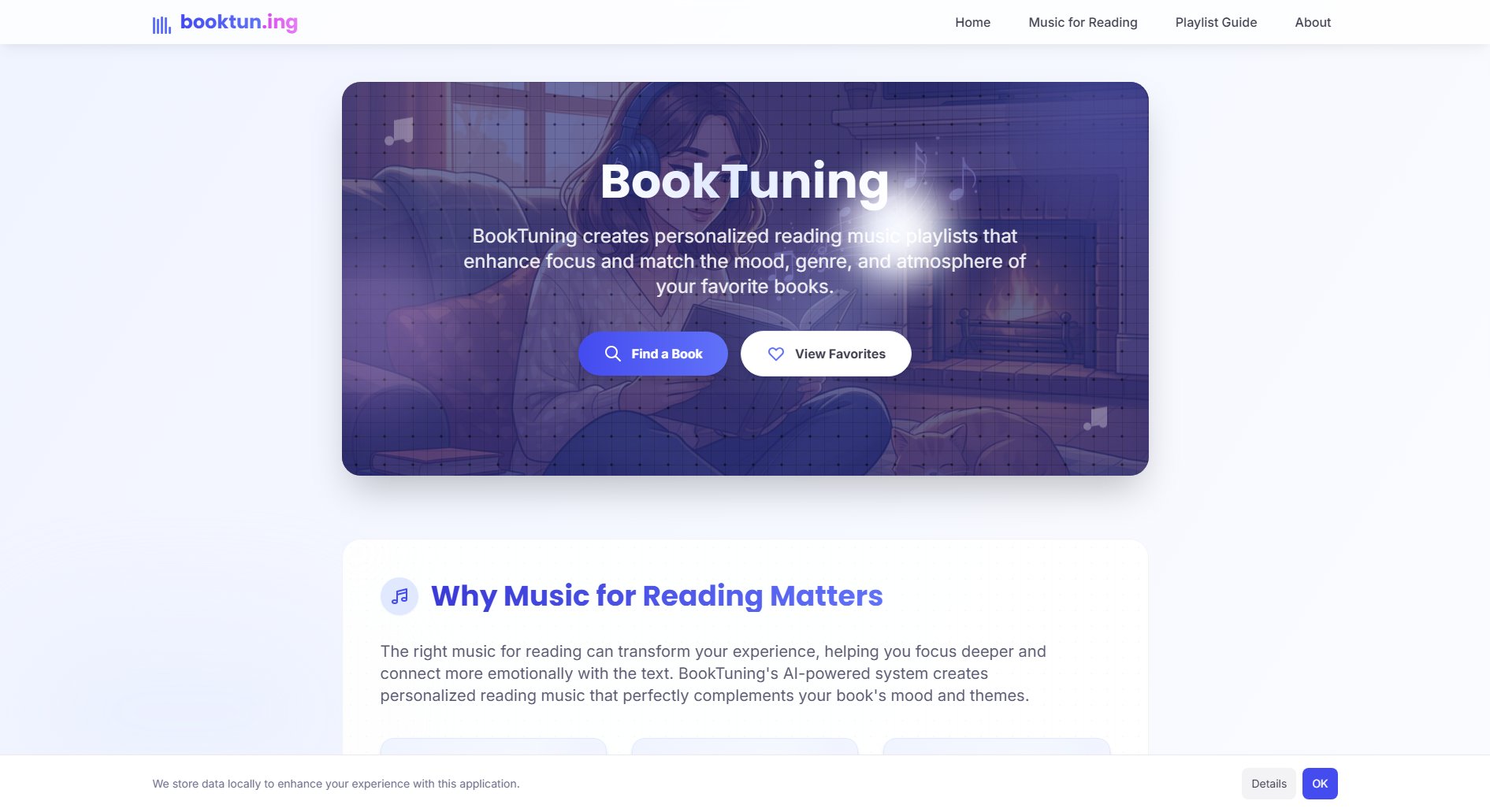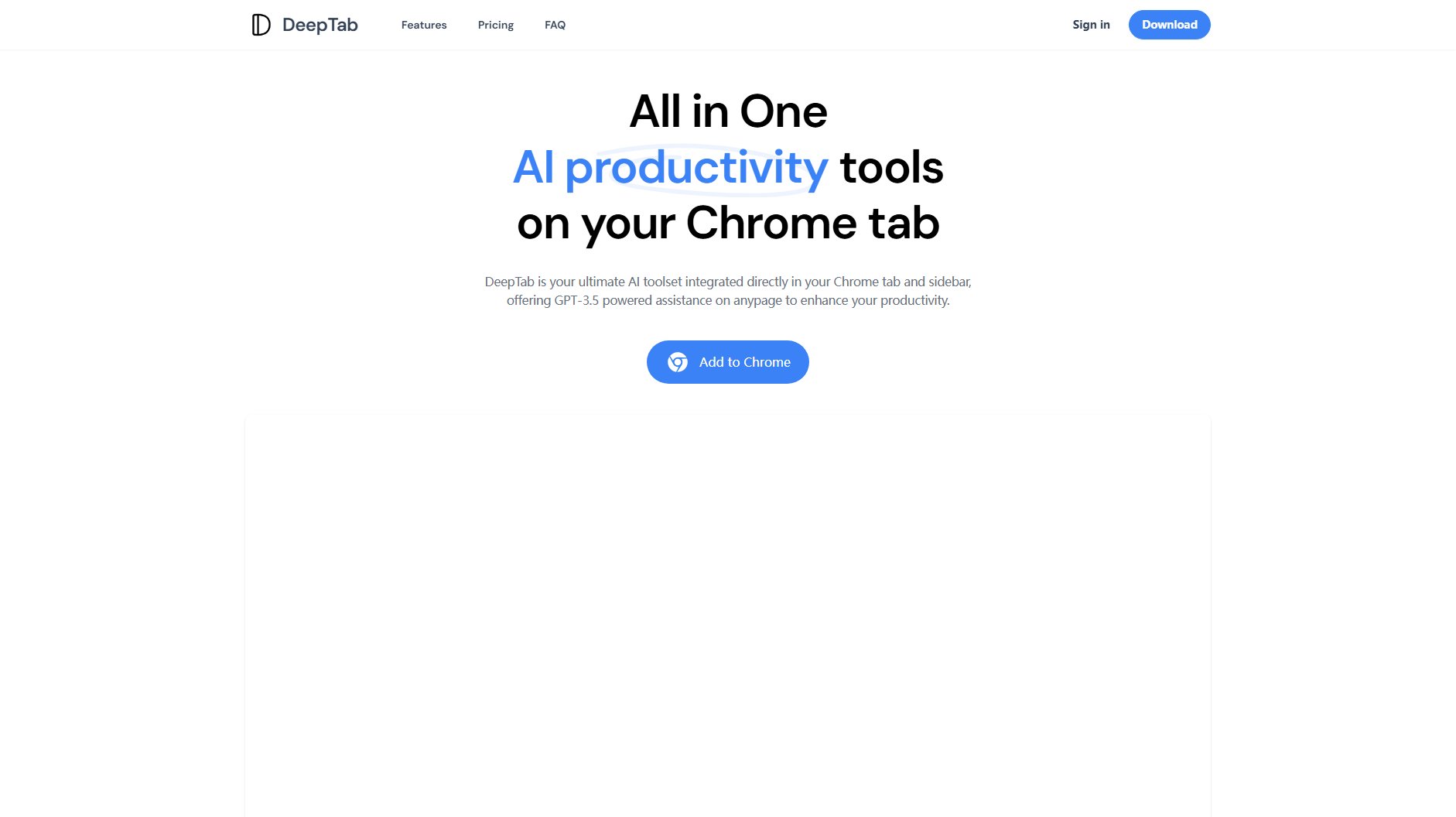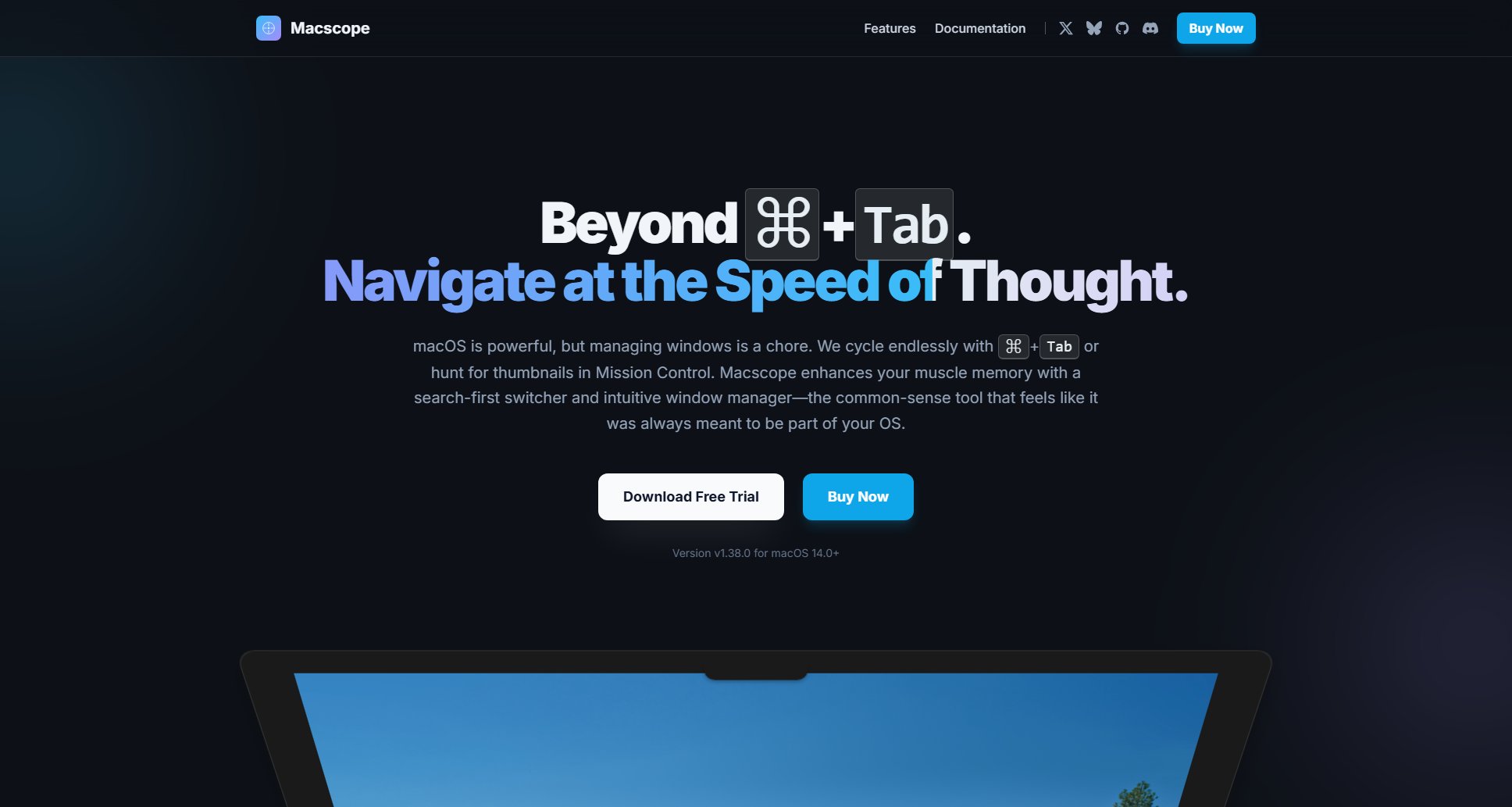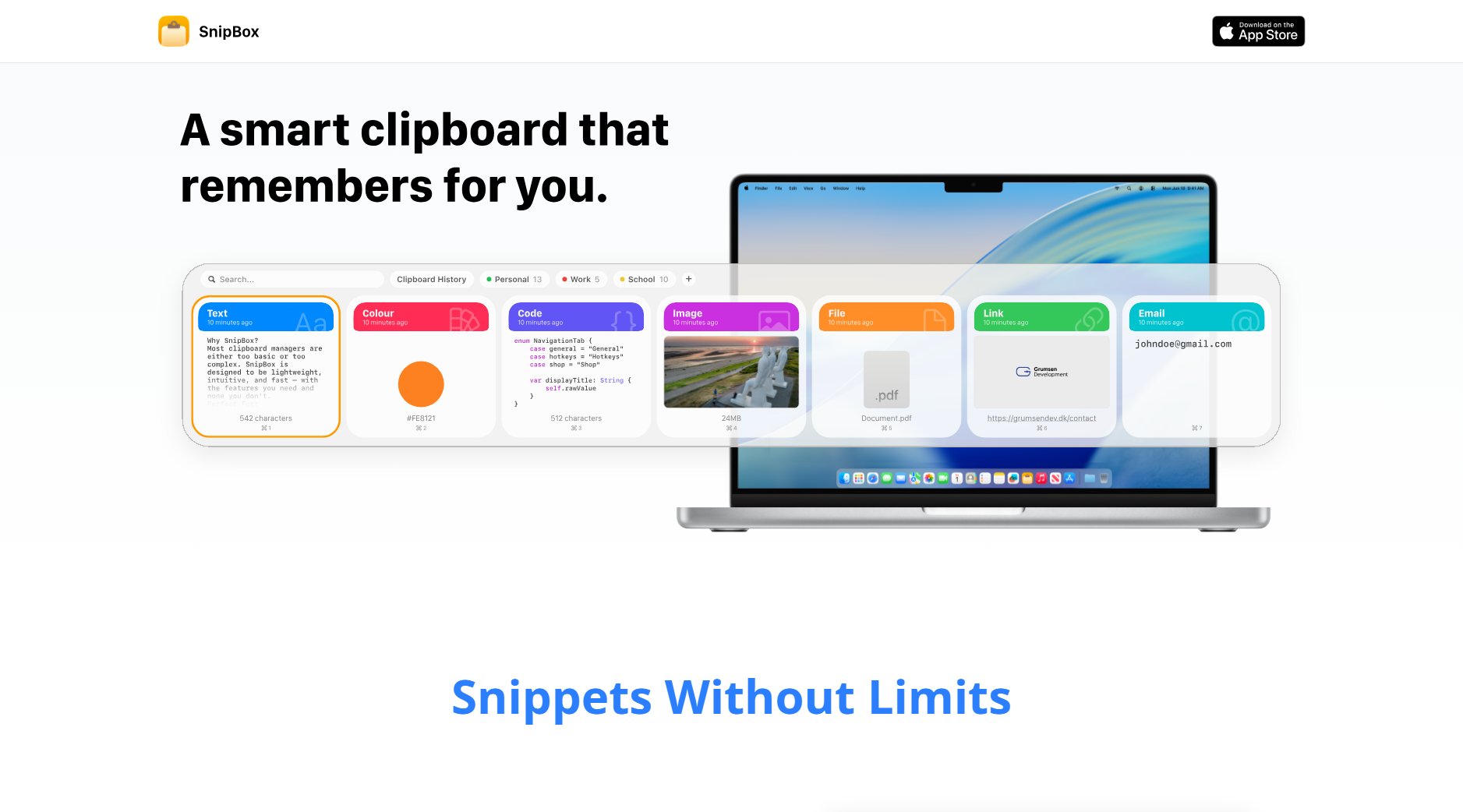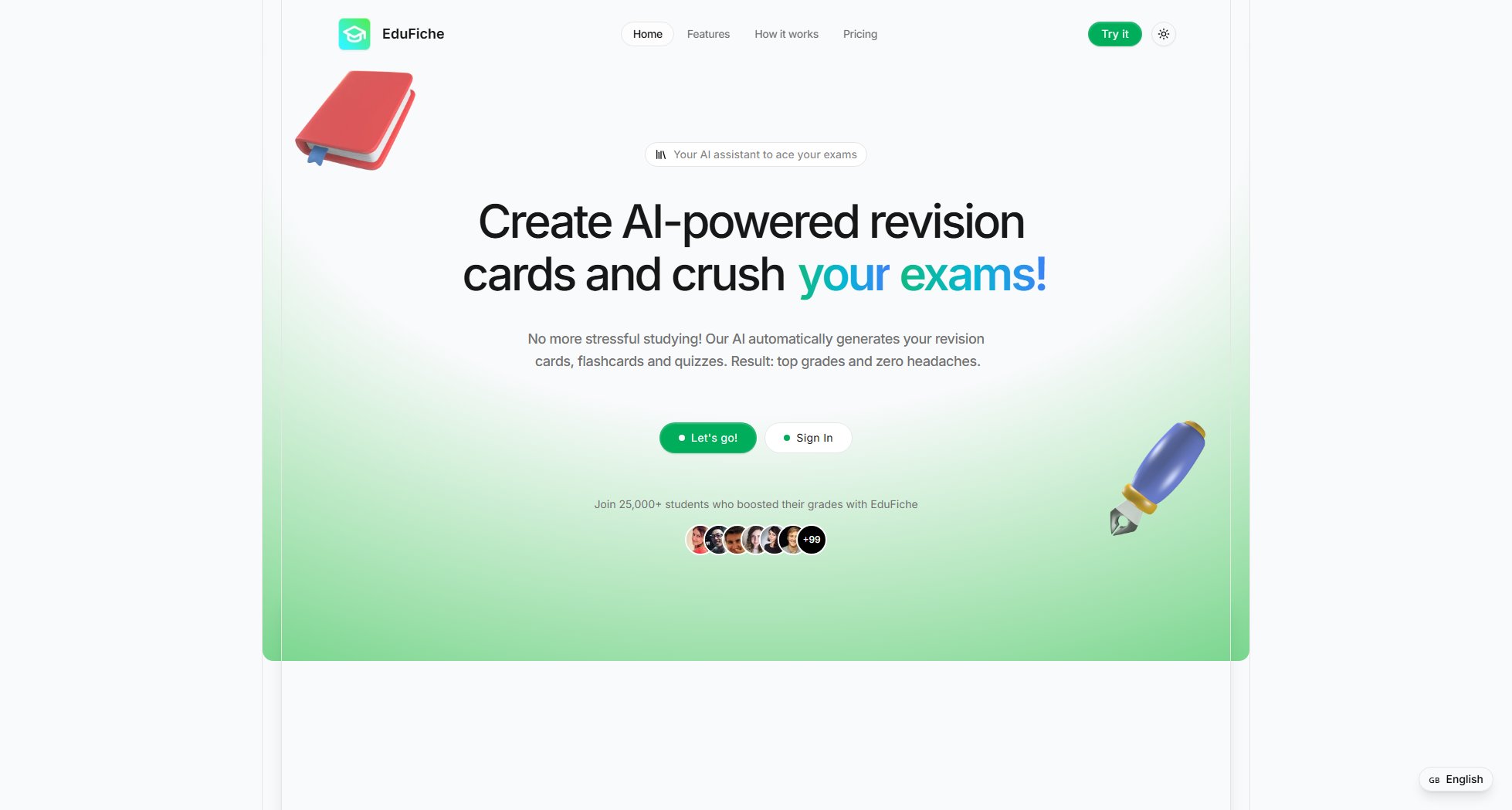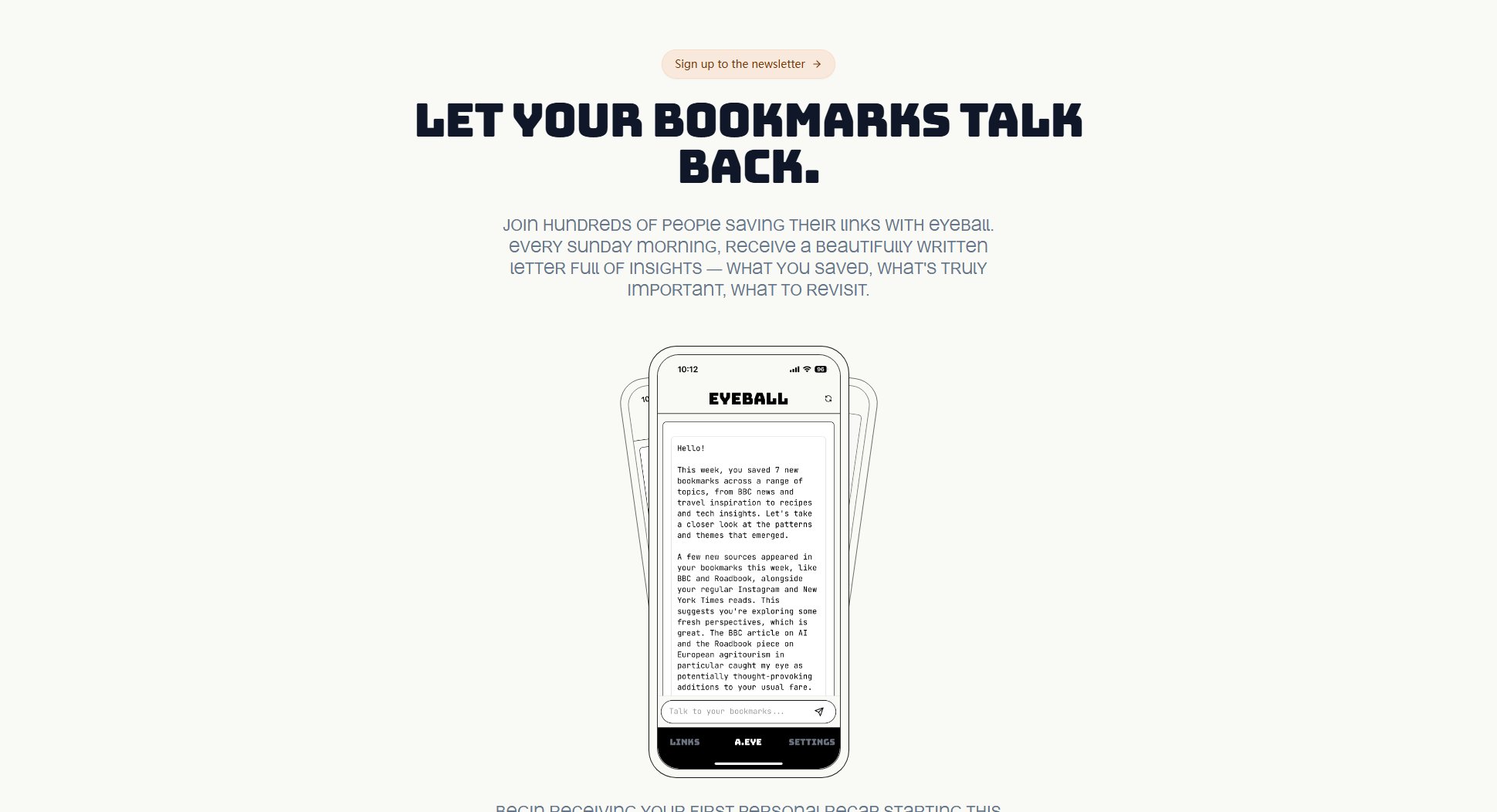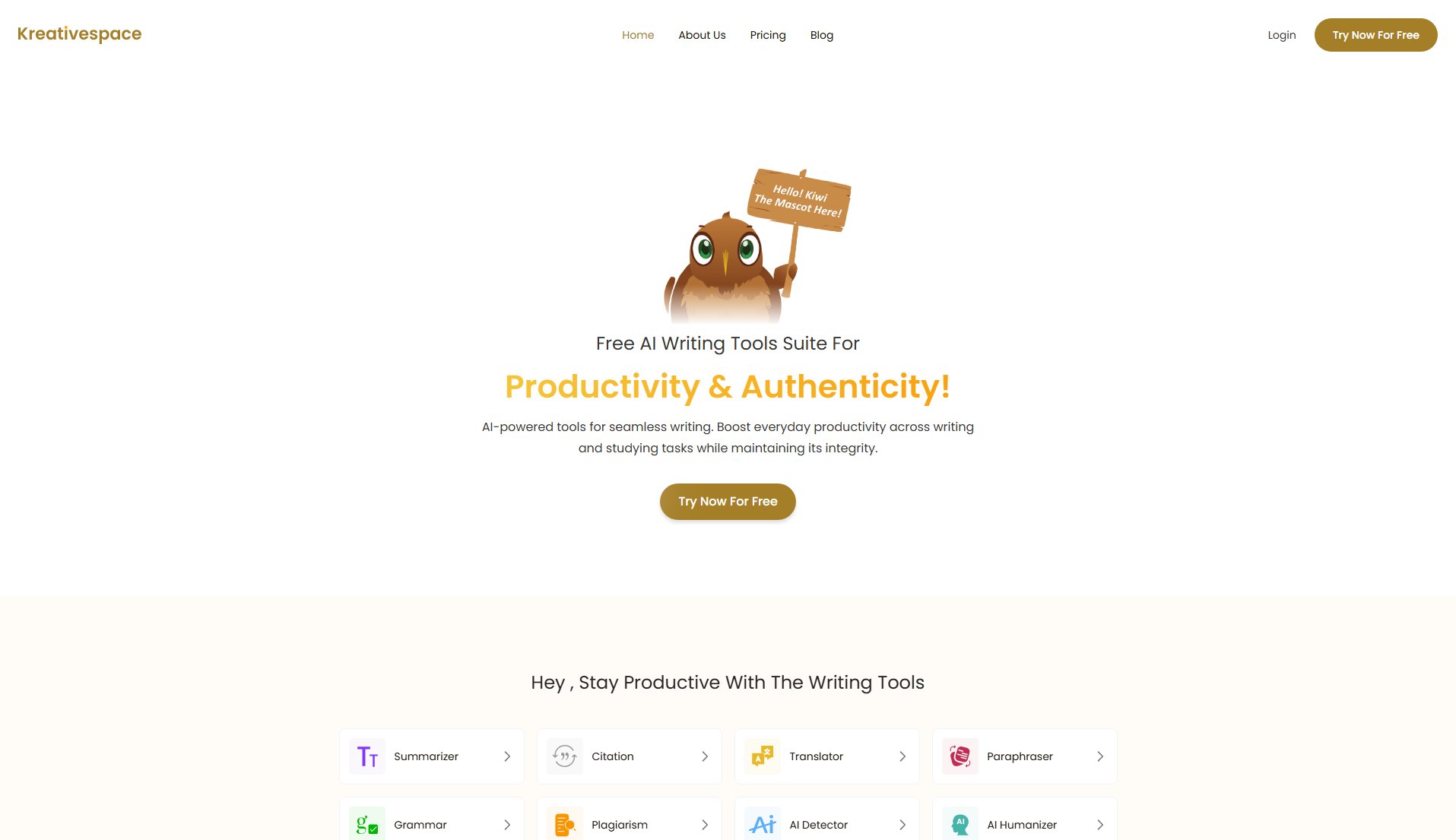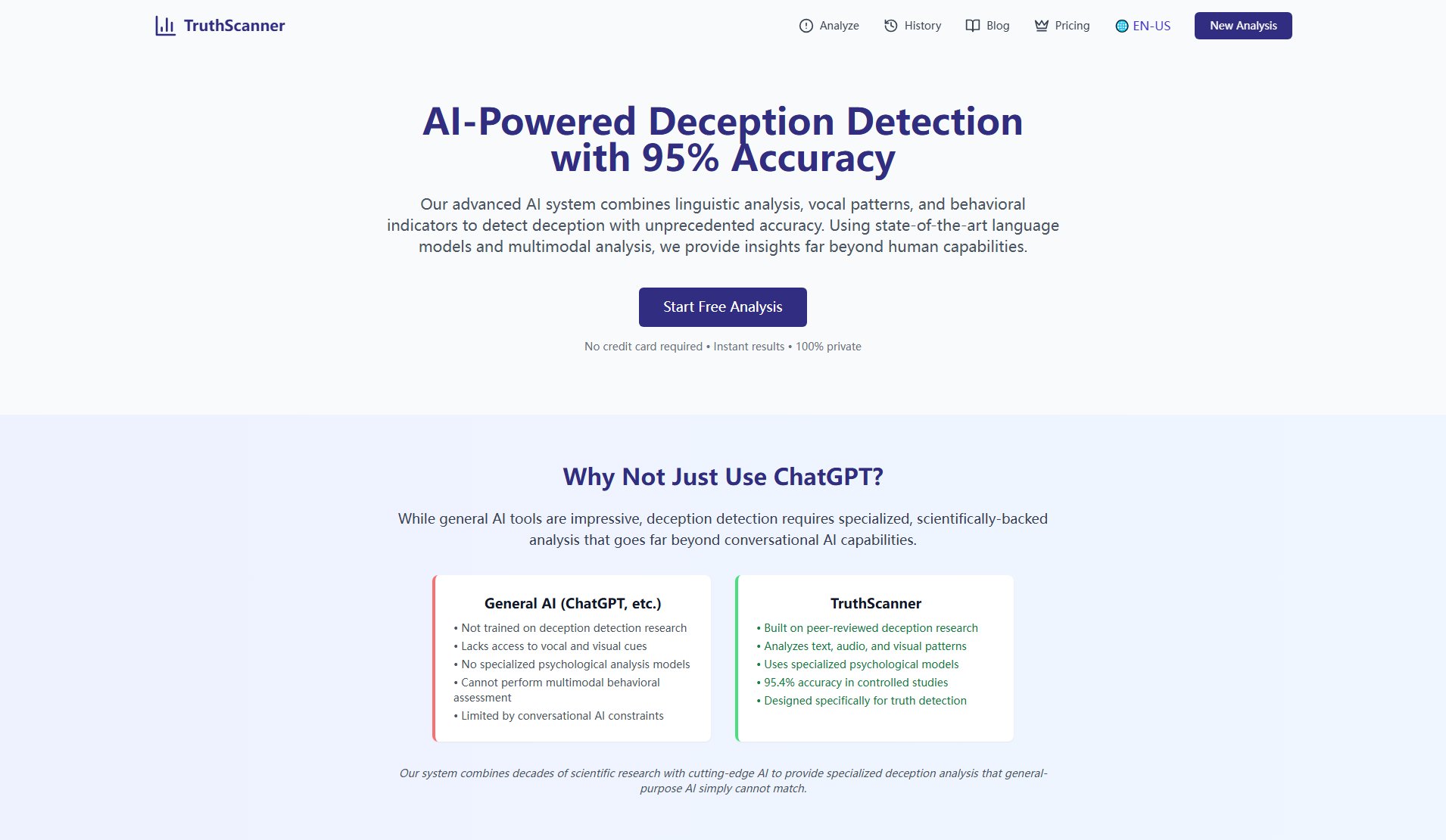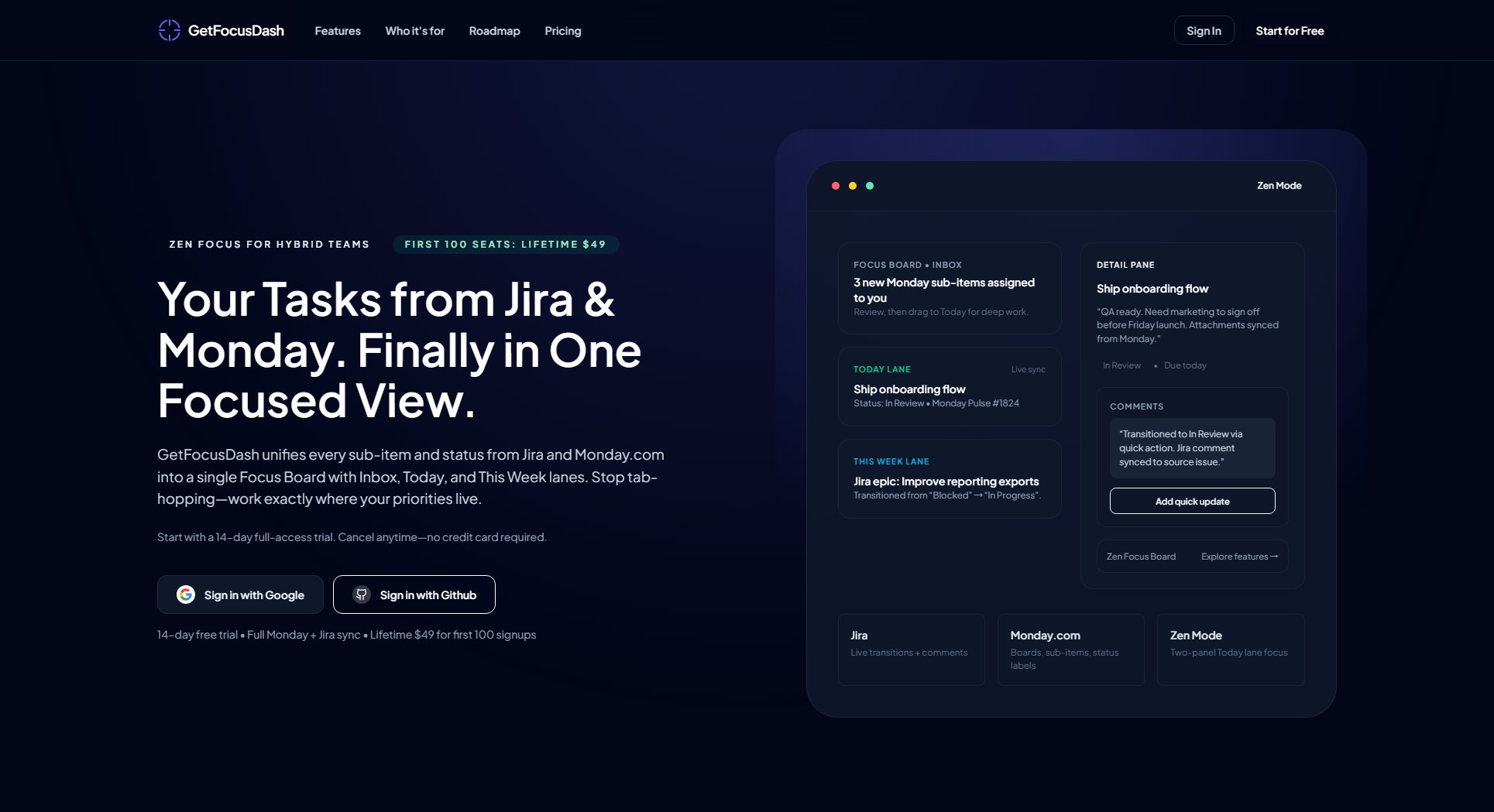ZapYap
AI-powered password manager with secure chat and productivity tools.
What is ZapYap? Complete Overview
ZapYap is an all-in-one security solution that combines password management with AI-powered chat and productivity tools. It helps professionals and individuals protect their digital identities with a zero-knowledge security model, unlimited device sync, and smart autofill features. The platform stands out with its unique integration of AI chat functionality, secure to-do lists, and web article saving capabilities. ZapYap offers one of the most generous free tiers in the industry, including unlimited devices and passwords, while premium plans focus on additional storage and enhanced AI features. Available across all major platforms including Windows, macOS, iOS, Android, and browser extensions for Chrome and Edge.
ZapYap Interface & Screenshots
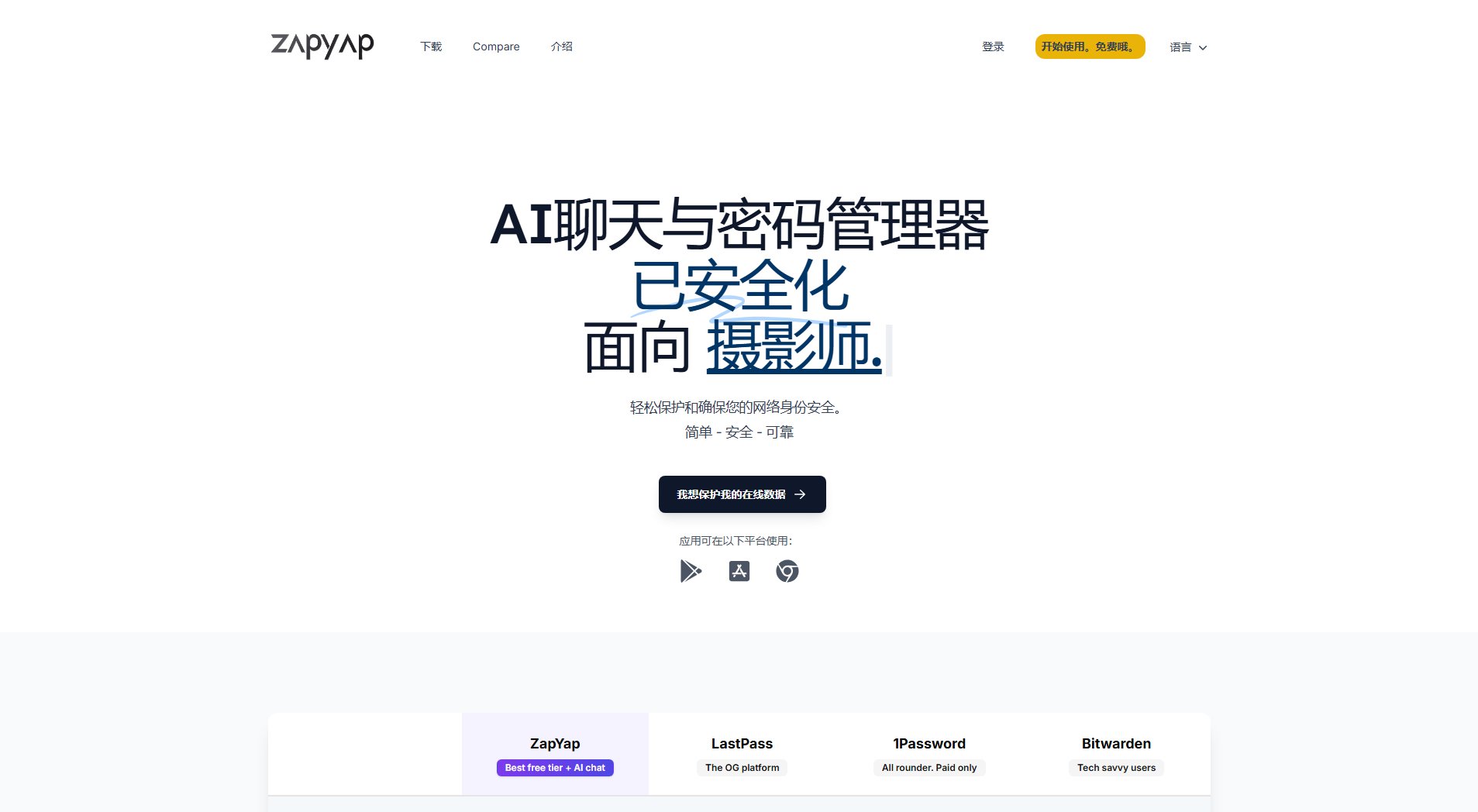
ZapYap Official screenshot of the tool interface
What Can ZapYap Do? Key Features
AI-Powered Chat
ZapYap's integrated AI chat provides intelligent responses to your queries with natural language processing. The AI assistant can help with security questions, productivity tips, and even generate to-do lists. Available on mobile apps and browser extensions, this feature sets ZapYap apart from traditional password managers by adding a productivity layer to security.
Zero-Knowledge Security
Your data is protected with Argon2 + DEK architecture encryption where only you can access your information. Unlike traditional password managers, ZapYap never stores or sees your master password, ensuring complete privacy. Multiple 2FA options including TOTP, email verification, and mobile app approval provide additional security layers.
Unlimited Cross-Device Sync
Unlike competitors that limit free users to one device type, ZapYap offers unlimited synchronization across all your devices at no cost. Your passwords, notes, and to-do lists stay updated whether you're on your phone, computer, or tablet, with full offline access when internet isn't available.
Smart Autofill & Password Generator
ZapYap's browser integration recognizes login fields and automatically fills your credentials securely. The built-in password generator creates strong, unique passwords for every account, eliminating password reuse vulnerabilities. The system suggests password updates for weak or compromised credentials identified in your vault.
Integrated Productivity Tools
Beyond security, ZapYap includes AI-powered to-do lists with reminders and color coding, plus a web article saver for later reading. These tools are encrypted with the same security standards as your passwords, keeping your productivity data as protected as your sensitive credentials.
Best ZapYap Use Cases & Applications
Remote Worker Security
A freelance designer uses ZapYap across laptop, tablet and phone to securely access client sites, with AI chat helping remember project details. The unlimited sync means credentials are always updated, while offline access works during travel.
Family Password Management
Parents use ZapYap's to-do list feature to coordinate household tasks while waiting for the family plan release. They securely share some credentials through current limited sharing options, with plans to upgrade when full family features launch.
Small Business Onboarding
A startup founder provides ZapYap credentials to new hires for company accounts, using the notes field for role-specific access instructions. The admin tracks which services each employee can access through organized credential tags.
How to Use ZapYap: Step-by-Step Guide
Download the ZapYap app from your device's app store or install the browser extension from Chrome Web Store. The app is available for iOS, Android, Windows, and macOS with extensions for Chrome and Edge browsers.
Create your free account by setting up a master password (which ZapYap won't store) and optional backup email. The system will guide you through enabling two-factor authentication for added security.
Import existing passwords or start adding new credentials manually. Use the password generator for new accounts to ensure each site has a unique, strong password. Organize your items with tags and categories.
Enable autofill in your browser settings and test logging into sites. The AI chat can be accessed from any device to ask security questions or create to-do lists. Explore saving web articles and setting reminders.
Upgrade to premium (optional) if you need additional storage space or enhanced AI features. Share feedback about desired improvements as ZapYap continues developing family and business plans for future release.
ZapYap Pros and Cons: Honest Review
Pros
Considerations
Is ZapYap Worth It? FAQ & Reviews
Yes, ZapYap offers a fully-featured free version with unlimited devices, passwords, and core features. The company commits to maintaining robust free access indefinitely, with premium options only for additional storage and enhanced AI capabilities.
ZapYap offers unlimited free device sync where competitors restrict free users, plus unique AI features. It matches enterprise-grade security while providing more modern interfaces than some established players. The free tier is significantly more generous than most competitors.
Install ZapYap on your new device and log in with your master password. The system will email a verification link to authorize the new device. Your 2FA tokens remain secure as they're encrypted with your master password.
ZapYap plans to launch family and business subscriptions in Q2 2025, building on current sharing features. The team is prioritizing getting individual functionality perfected before expanding to group use cases.
As a zero-knowledge service, ZapYap cannot access your encrypted data. You maintain local copies on your devices, and can export your vault anytime. The open-source approach under consideration would further ensure long-term accessibility.