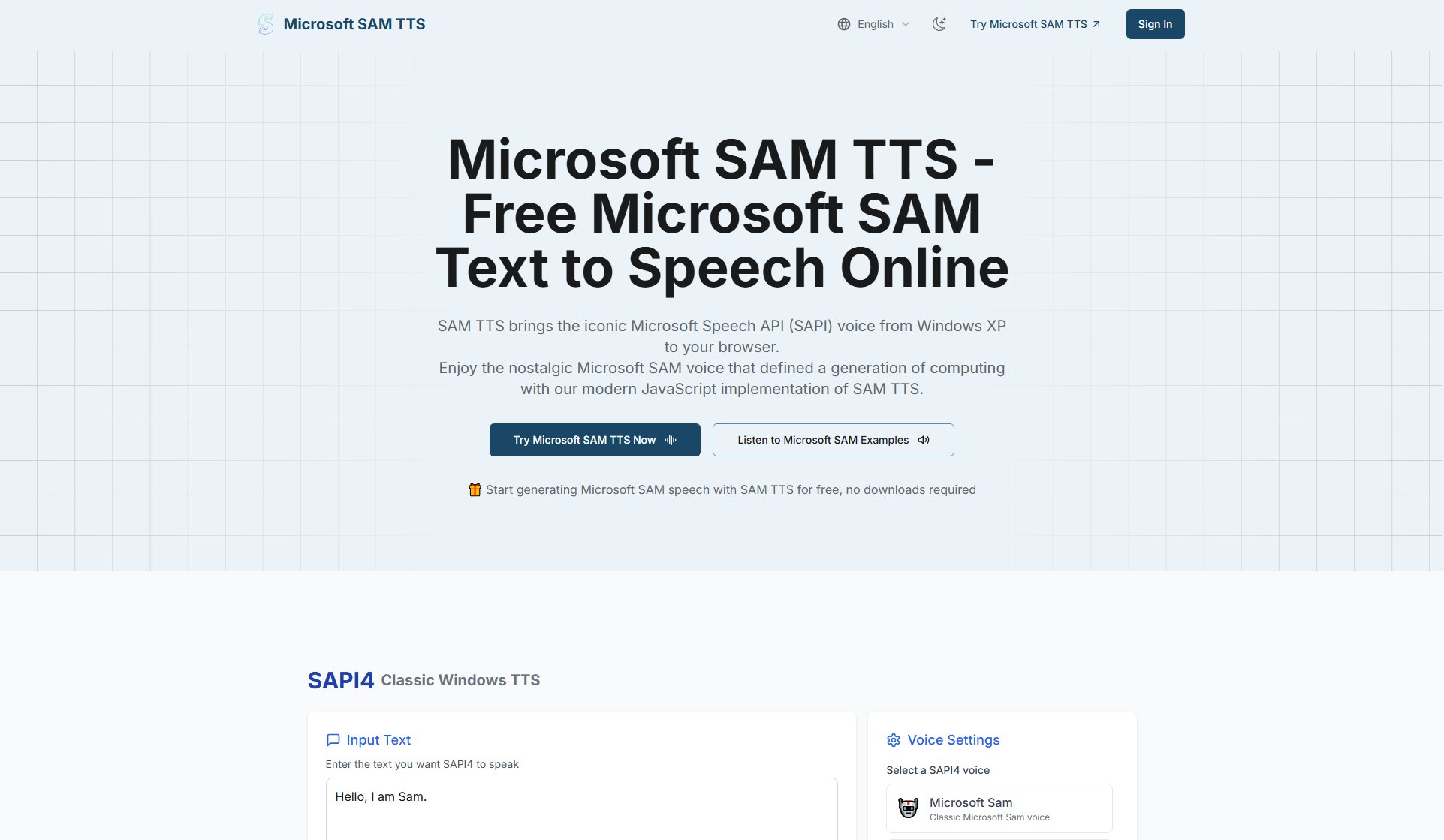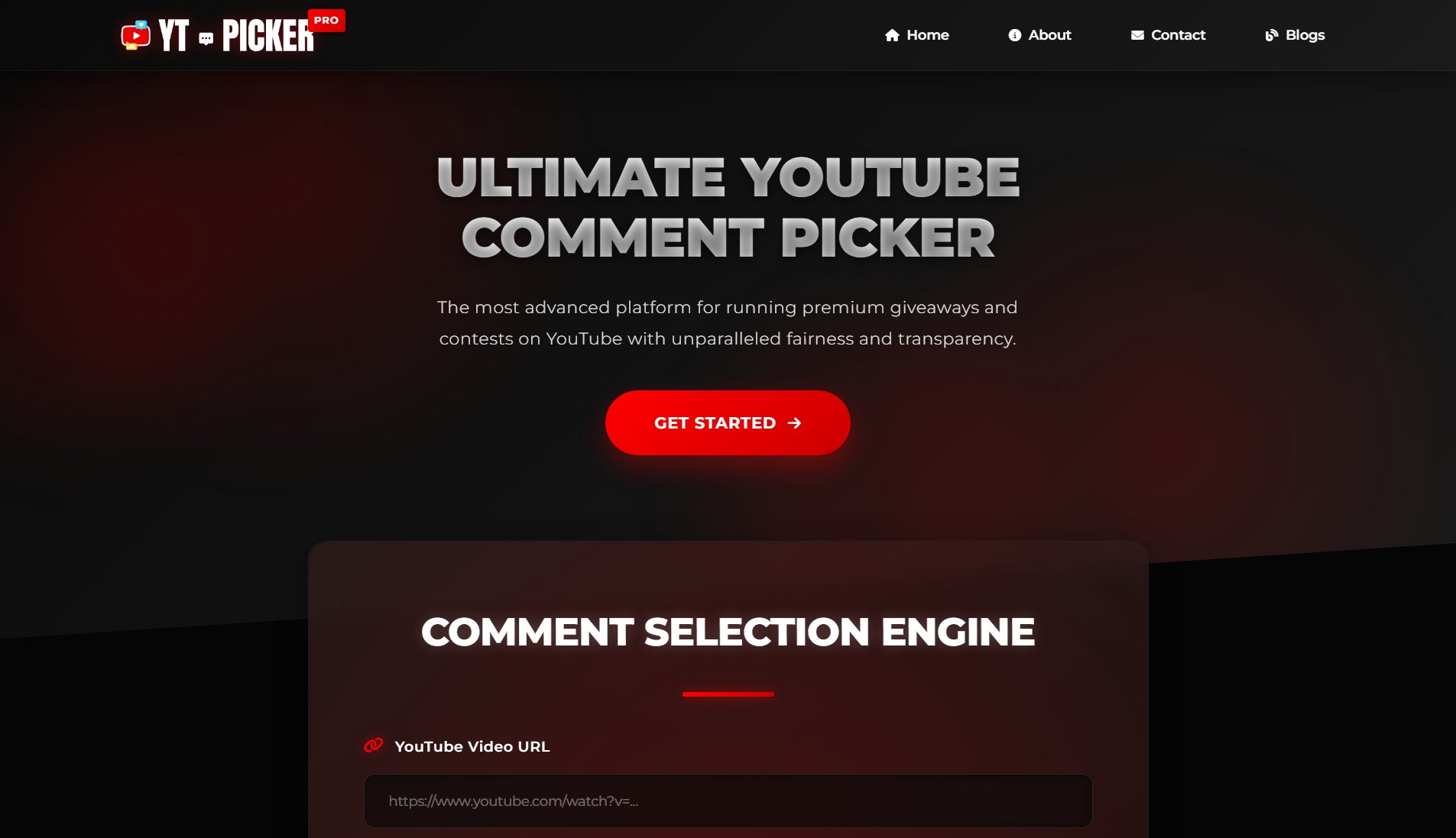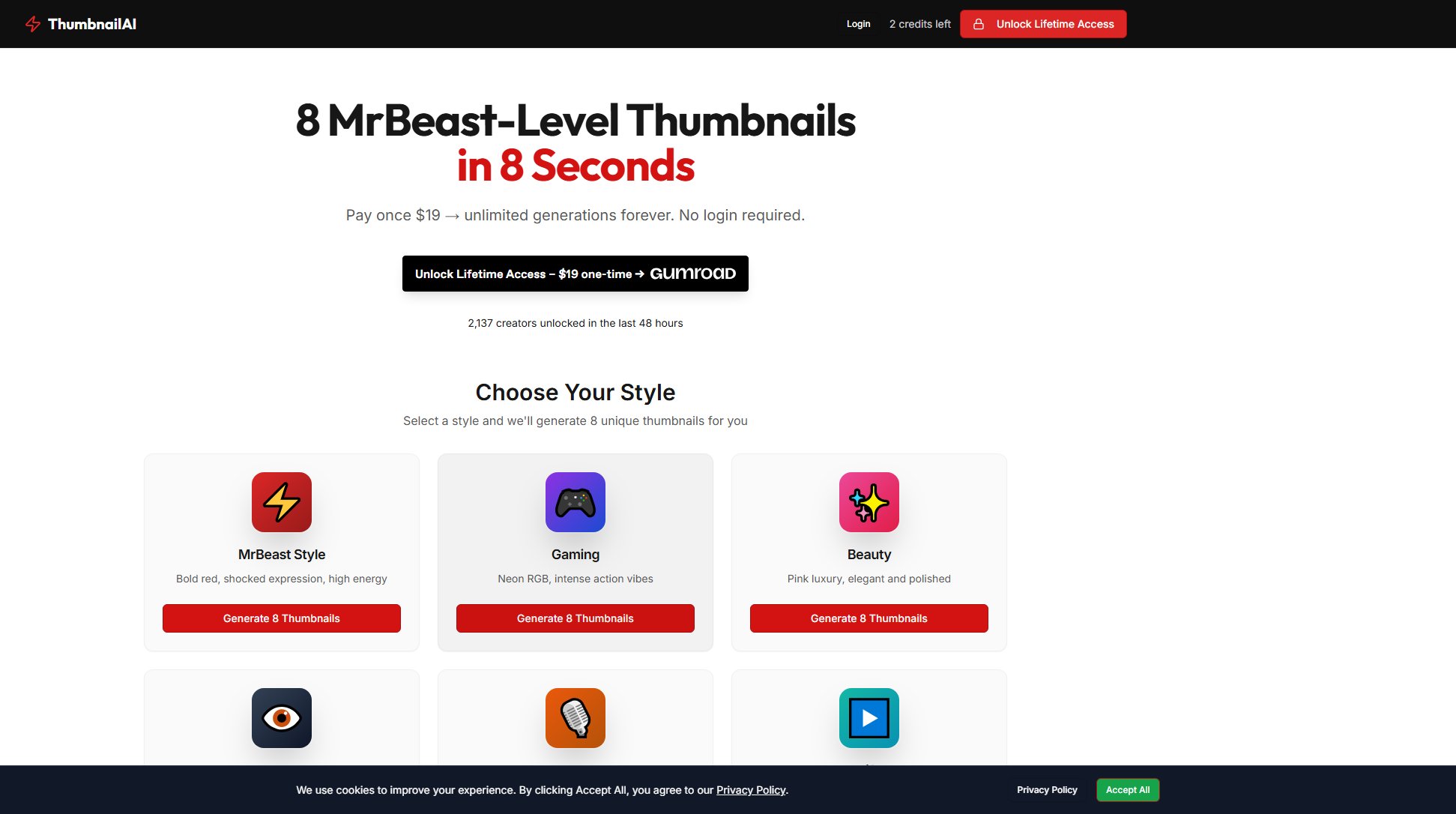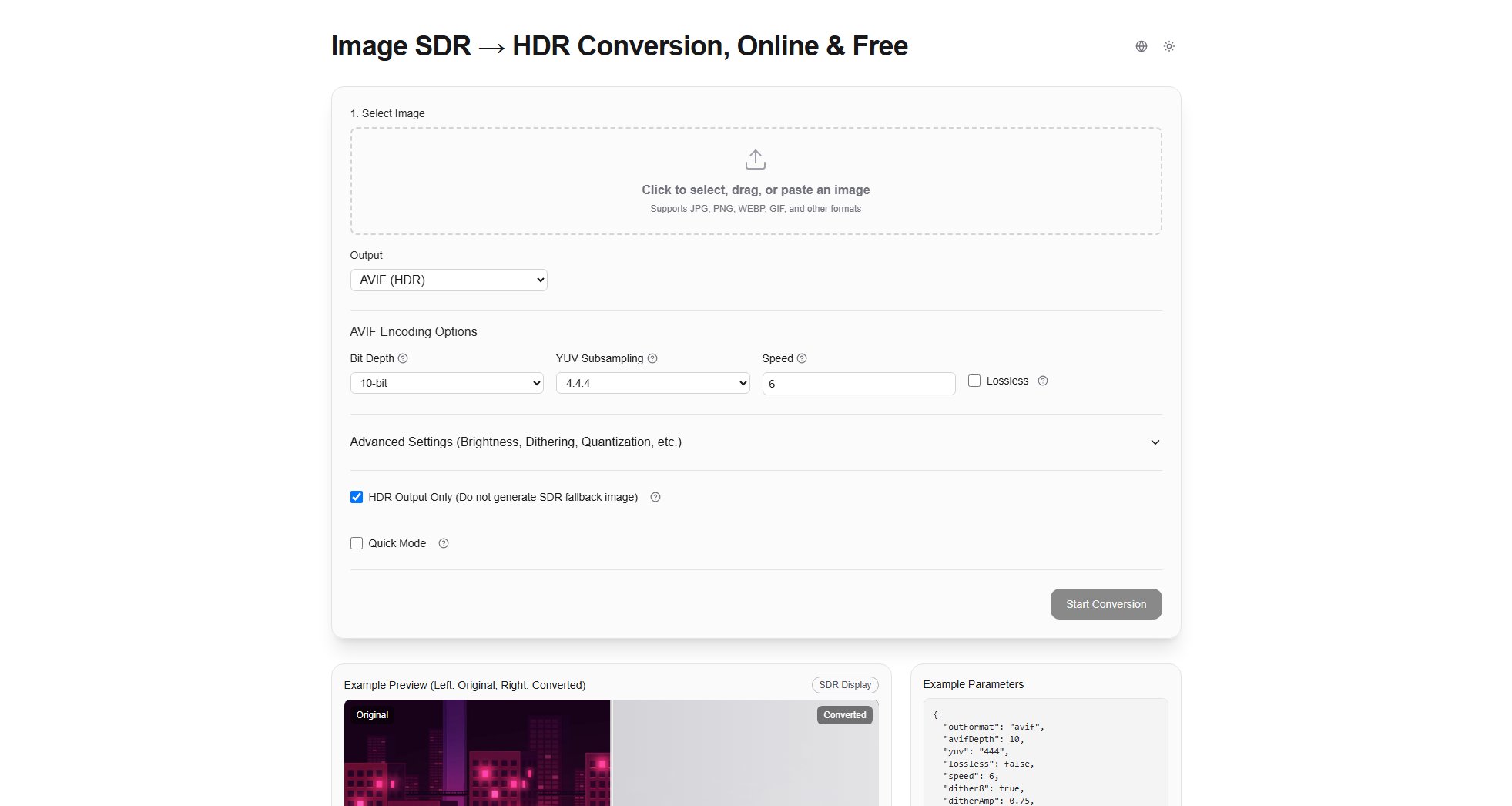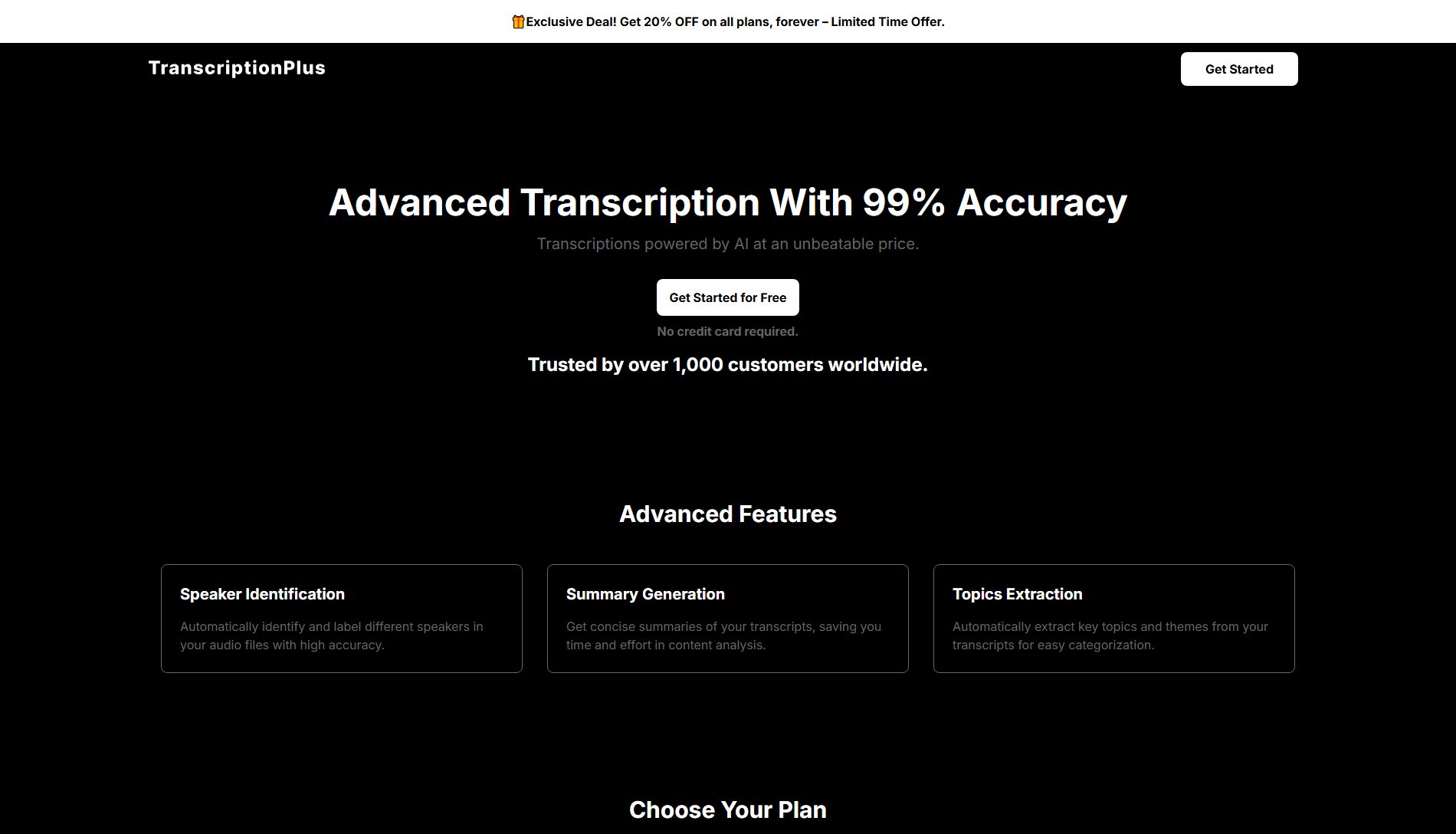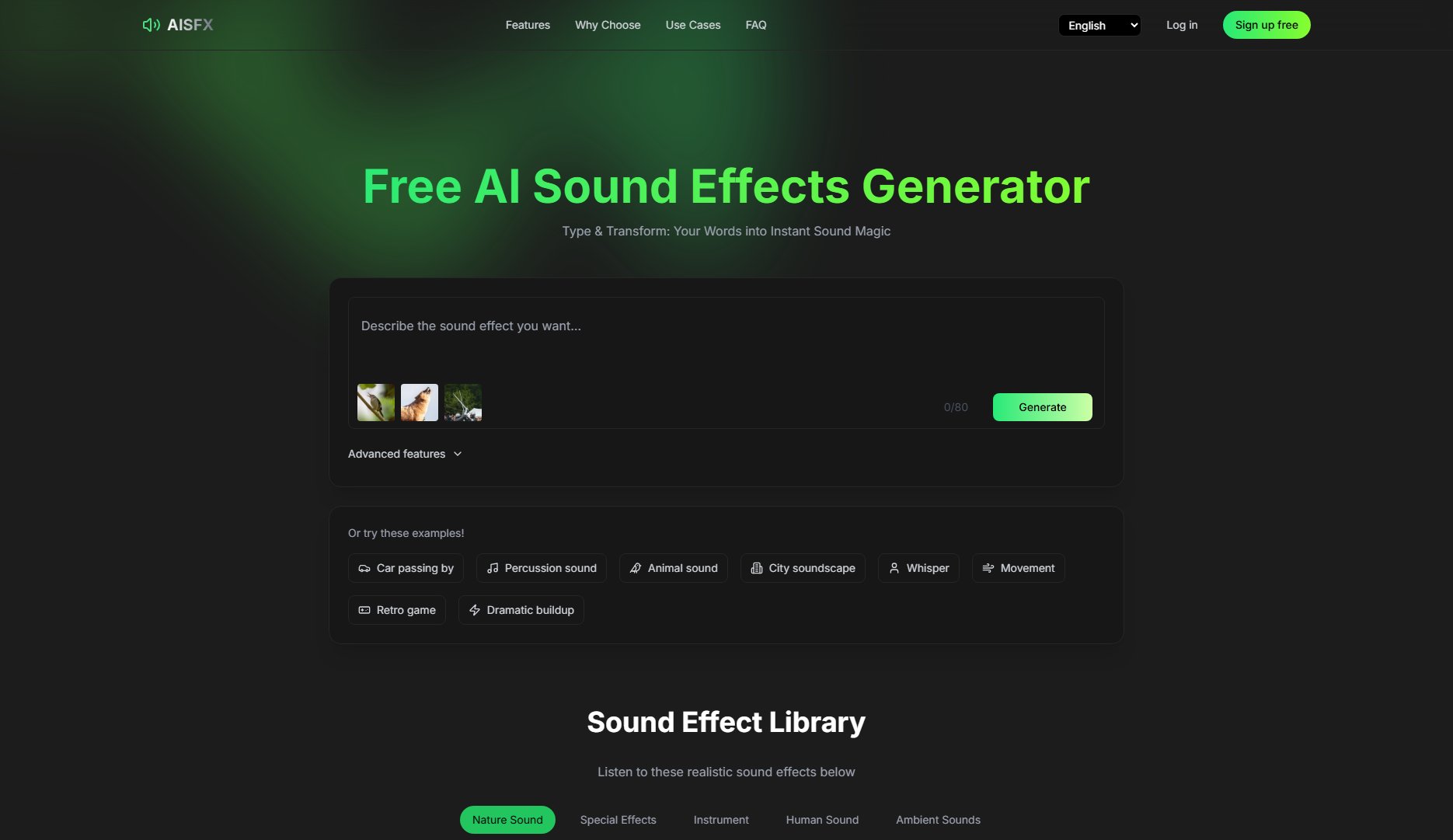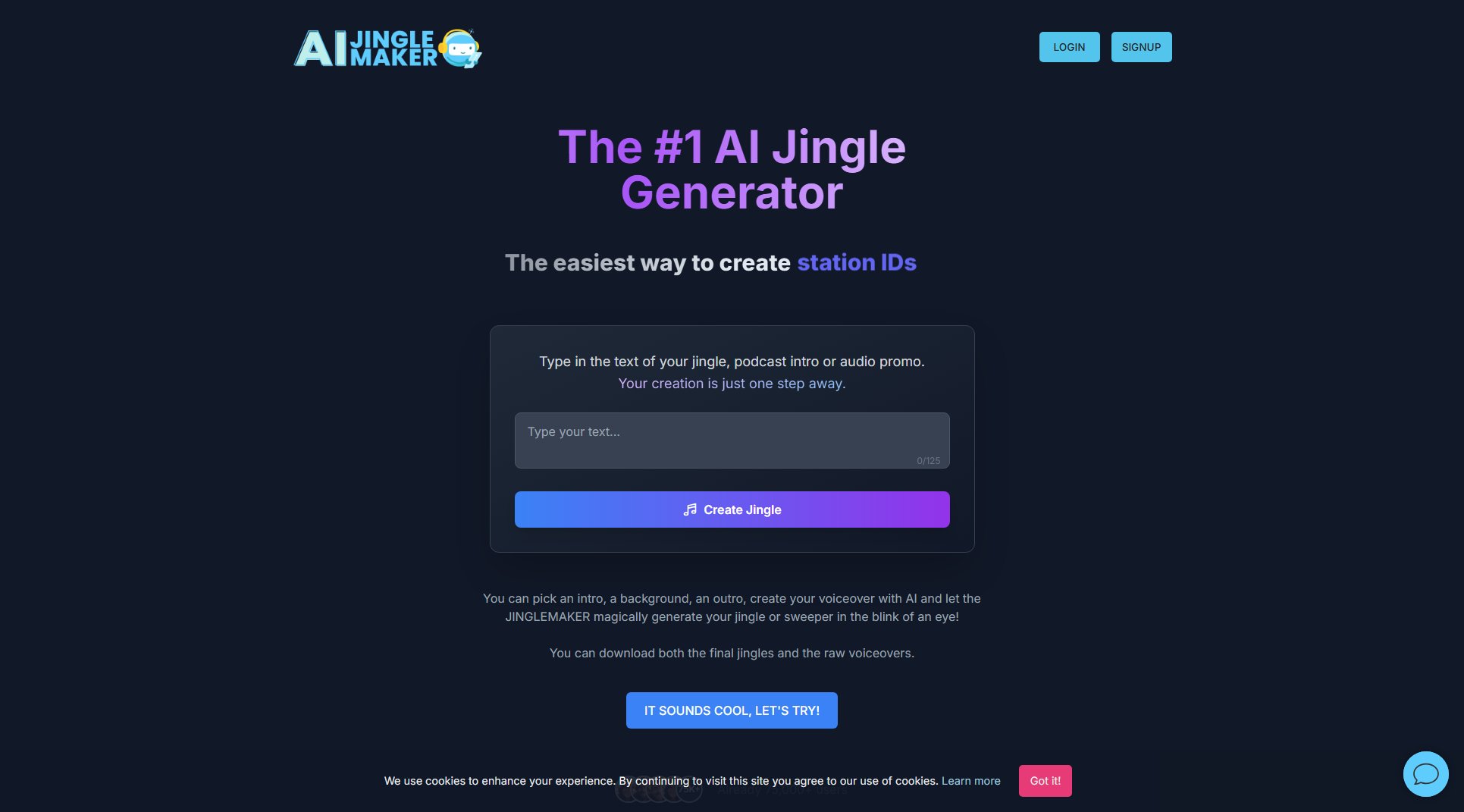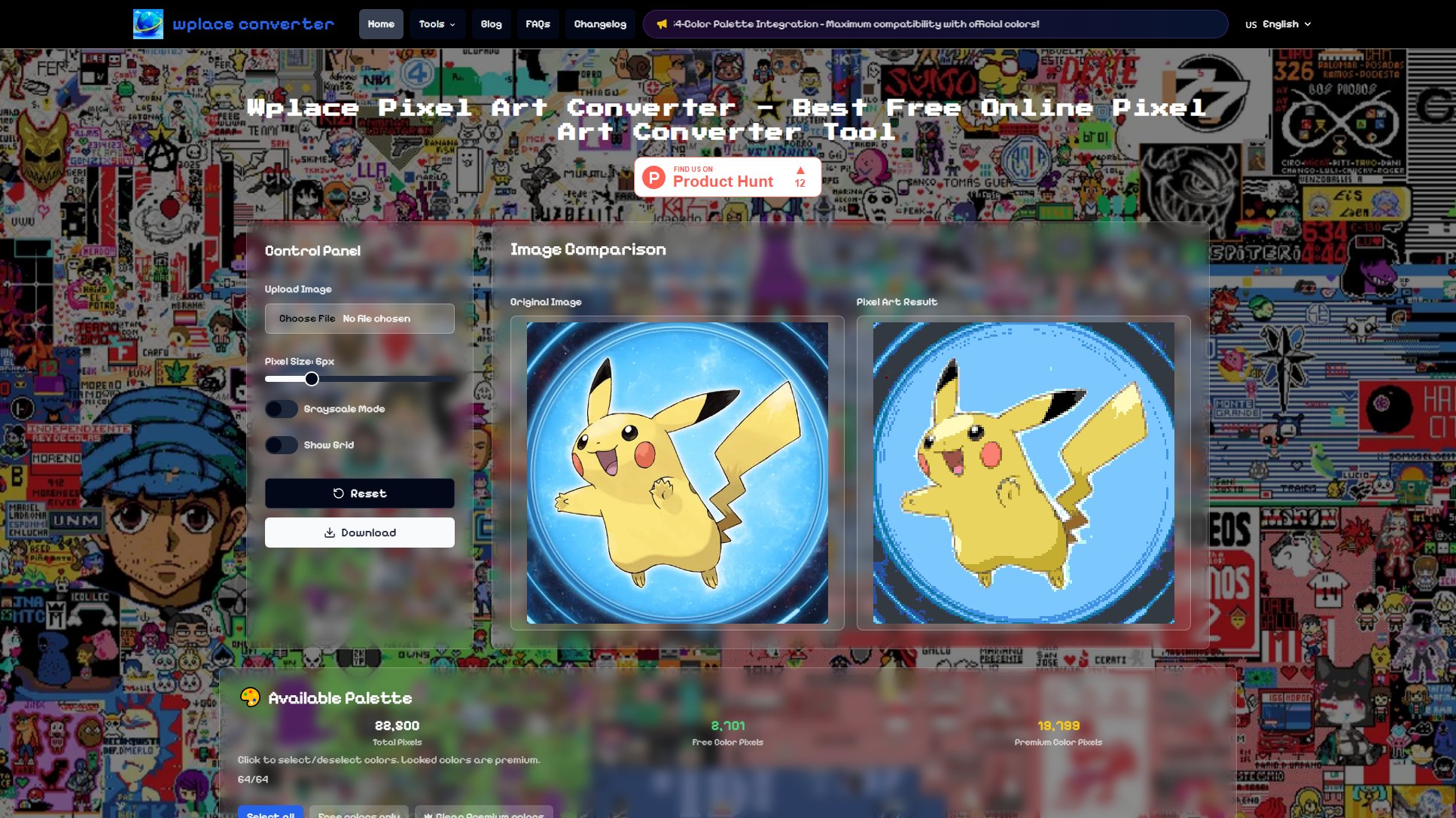YouTube to WAV Converter
Convert YouTube videos to high-quality WAV files instantly
What is YouTube to WAV Converter? Complete Overview
Looking for a seamless way to convert YouTube videos to high-quality WAV files? Our YouTube to WAV converter at youtubetowav.co is the ultimate solution, offering a user-friendly interface and lightning-fast conversion speeds. Simply paste the YouTube video link, and within moments, you can extract audio and save it as a WAV file with a premium bitrate of 1536Kbps for exceptional sound clarity. Whether you're converting a music track, podcast, or tutorial, our YT to WAV tool ensures top-notch audio quality every time. With youtubetowav.co, you can effortlessly convert YouTube videos to WAV files and enjoy high-quality audio without lag or distortion. Say goodbye to streaming interruptions and hello to offline enjoyment—anytime, anywhere.
YouTube to WAV Converter Interface & Screenshots
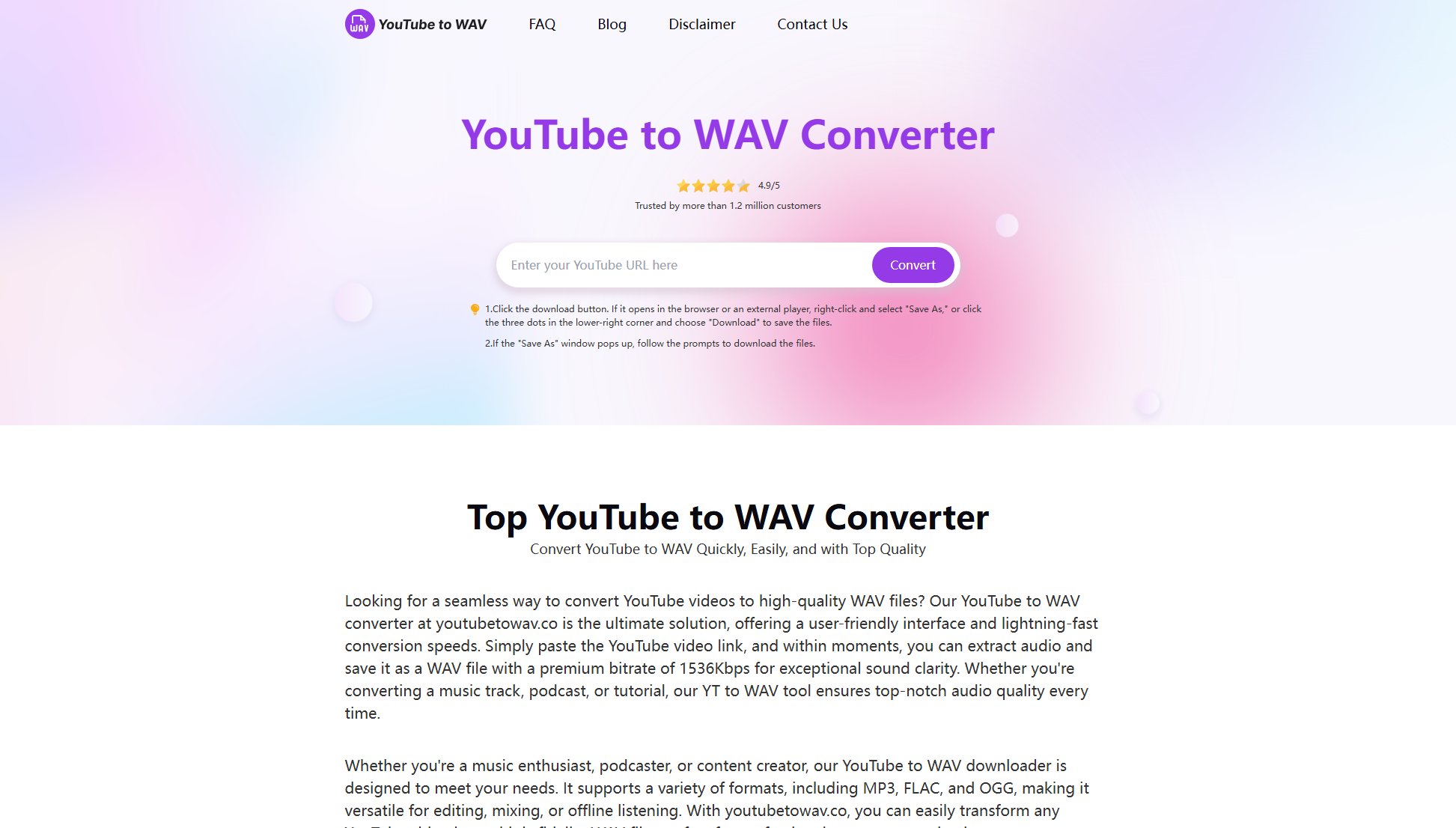
YouTube to WAV Converter Official screenshot of the tool interface
What Can YouTube to WAV Converter Do? Key Features
Completely Free to Use
Enjoy our YouTube to WAV converter without any charges. Unlike other platforms that may require payment for premium features, this tool is accessible to everyone without any hidden fees.
Fast and Secure
Experience quick downloads with guaranteed data safety. YouTubetoWAV.co is updated regularly to ensure a secure and malware-free experience.
User-Friendly Interface
Navigate with ease thanks to our intuitive and straightforward converter design. No technical skills required.
High-Quality Output
Ensure the best audio experience with high-fidelity WAV conversions at a premium bitrate of 1536Kbps.
Supports Multiple Formats
Compatible with a variety of video and audio formats including MP3, FLAC, M4A, OGG, OPUS, and MP4 with various resolutions.
No Registration Required
Start using the converter instantly, no account setup needed. Simply paste the link and convert.
Unlimited Conversions
Convert as many videos as you like with no limitations. Whether you need to convert one video or multiple, you can extract audio from as many YouTube videos to WAV as you like.
Batch Conversion
Save time by converting multiple videos to WAV format simultaneously. Works with playlists too.
Cloud Storage Integration
Directly save your converted files to popular cloud storage services like Google Drive and Dropbox.
Works on All Devices
Accessible on all devices and platforms, including desktops and mobile phones. No software installation required.
Best YouTube to WAV Converter Use Cases & Applications
Music Enthusiasts
Convert your favorite music tracks from YouTube to WAV format for high-quality offline listening.
Podcasters
Download podcasts from YouTube as WAV files for editing or offline listening.
Content Creators
Extract audio from YouTube videos to use in your projects, ensuring high-fidelity sound quality.
DJs and Producers
Convert YouTube music videos to WAV for mixing and remixing in professional audio software.
Educators and Students
Download educational content from YouTube as WAV files for offline study or presentation purposes.
How to Use YouTube to WAV Converter: Step-by-Step Guide
Copy the YouTube Video Link: Find the YouTube video you want to convert, and copy its URL from the address bar of your browser.
Paste the Link into the Conversion Tool: Take the copied link and insert it into the input field of the YouTube to WAV converter.
Start the Conversion Process: After pasting the link, click the button to initiate the conversion process and retrieve the video details.
Download the File: Click the download button to begin processing and converting the file into a WAV format.
Save the WAV File: Once the conversion is complete, press the download button again to save the WAV file to your device.
YouTube to WAV Converter Pros and Cons: Honest Review
Pros
Considerations
Is YouTube to WAV Converter Worth It? FAQ & Reviews
Yes, YouTubetoWAV.co is completely free for all your YouTube to WAV conversion needs. Unlike other platforms that may require payment for premium features, this tool is accessible to everyone without any hidden fees.
There are no restrictions on the number of videos you can convert. Whether you need to convert one video or multiple, you can extract audio from as many YouTube videos to WAV as you like.
No registration is required! You can use YouTubetoWAV.co freely without creating an account or signing up.
Yes! If you're downloading a playlist, simply copy and paste the playlist URL, and YouTubetoWAV.co will process each video for a smooth YouTube to WAV conversion experience.
Absolutely. YouTubetoWAV.co is updated regularly to ensure a secure and malware-free experience, making it a safe choice for converting YouTube to WAV on any device.
While its primary focus is YouTube to WAV conversion, YouTubetoWAV.co also supports multiple audio and video formats, including MP3, FLAC, M4A, OGG, OPUS, and MP4 with various resolutions.
Yes, our web-based converter works seamlessly on any device with internet access, including computers, smartphones, and tablets.