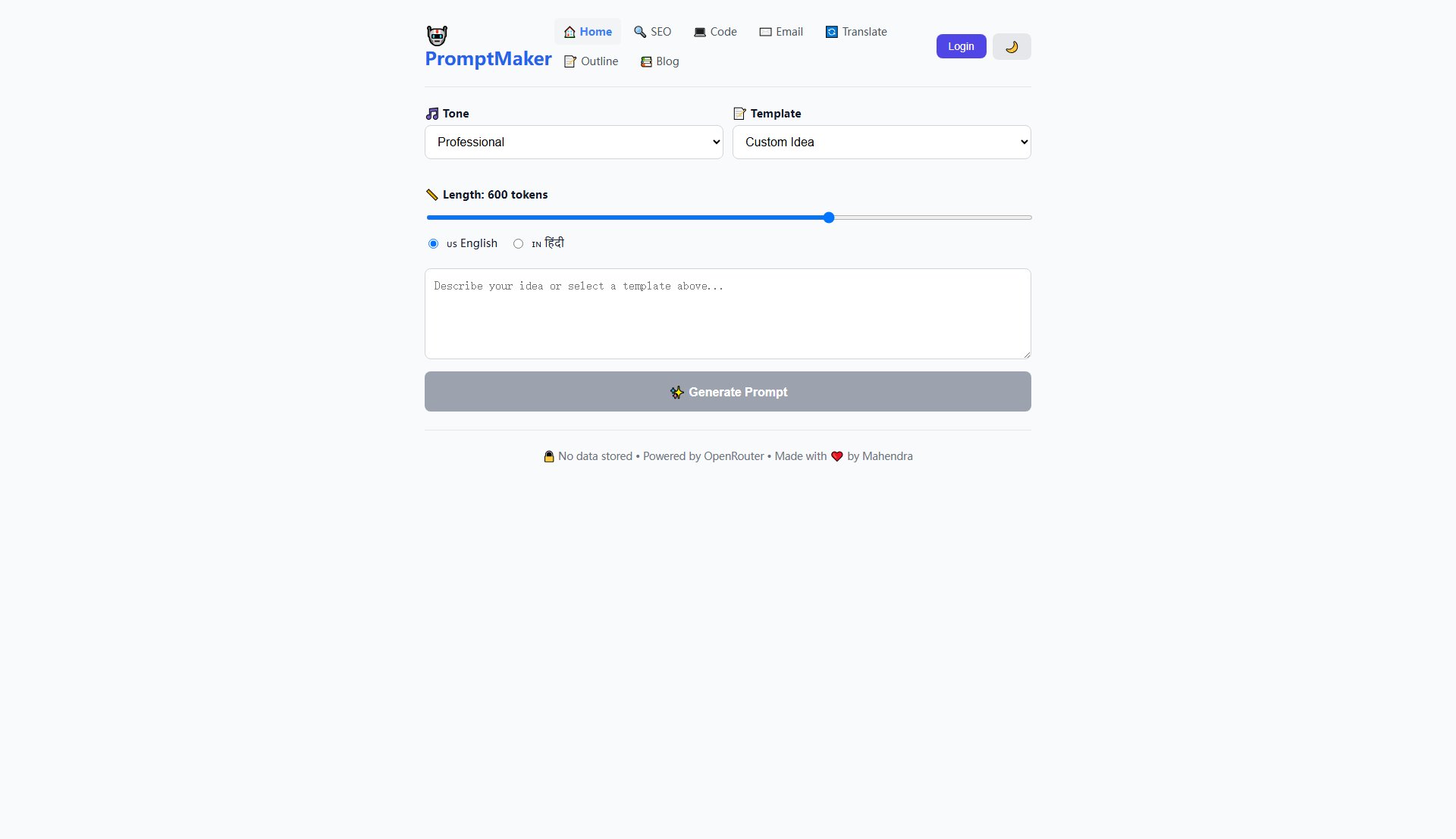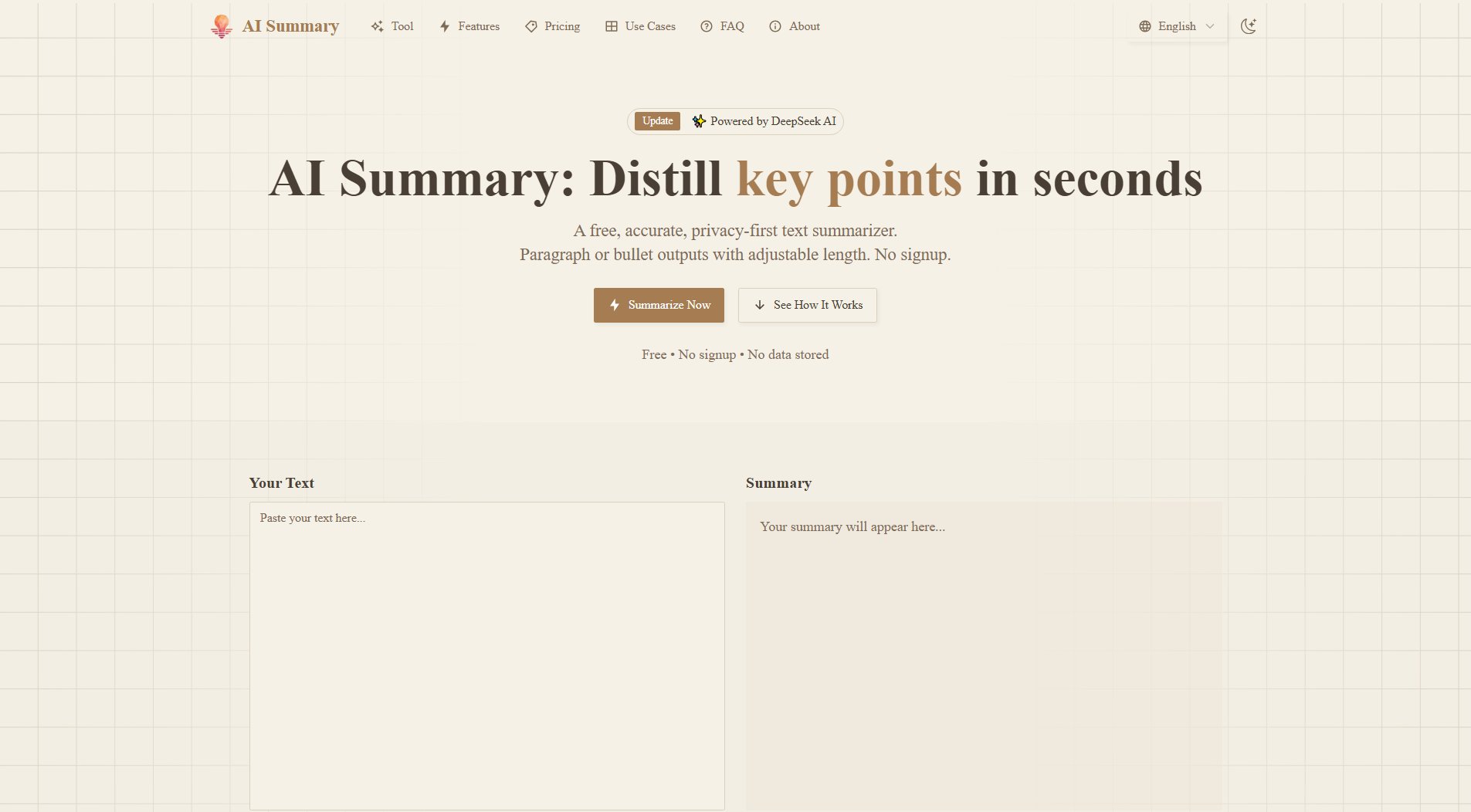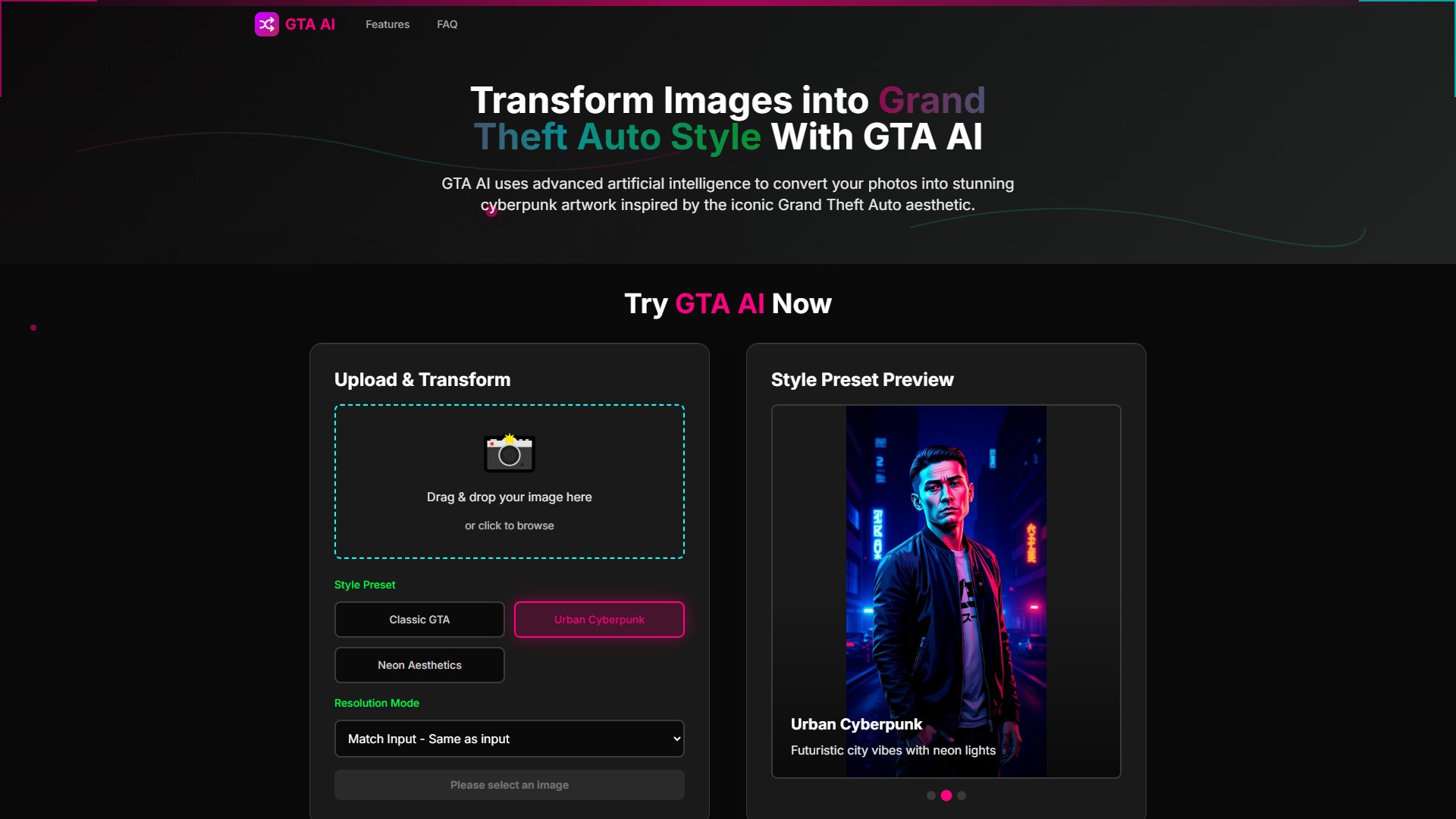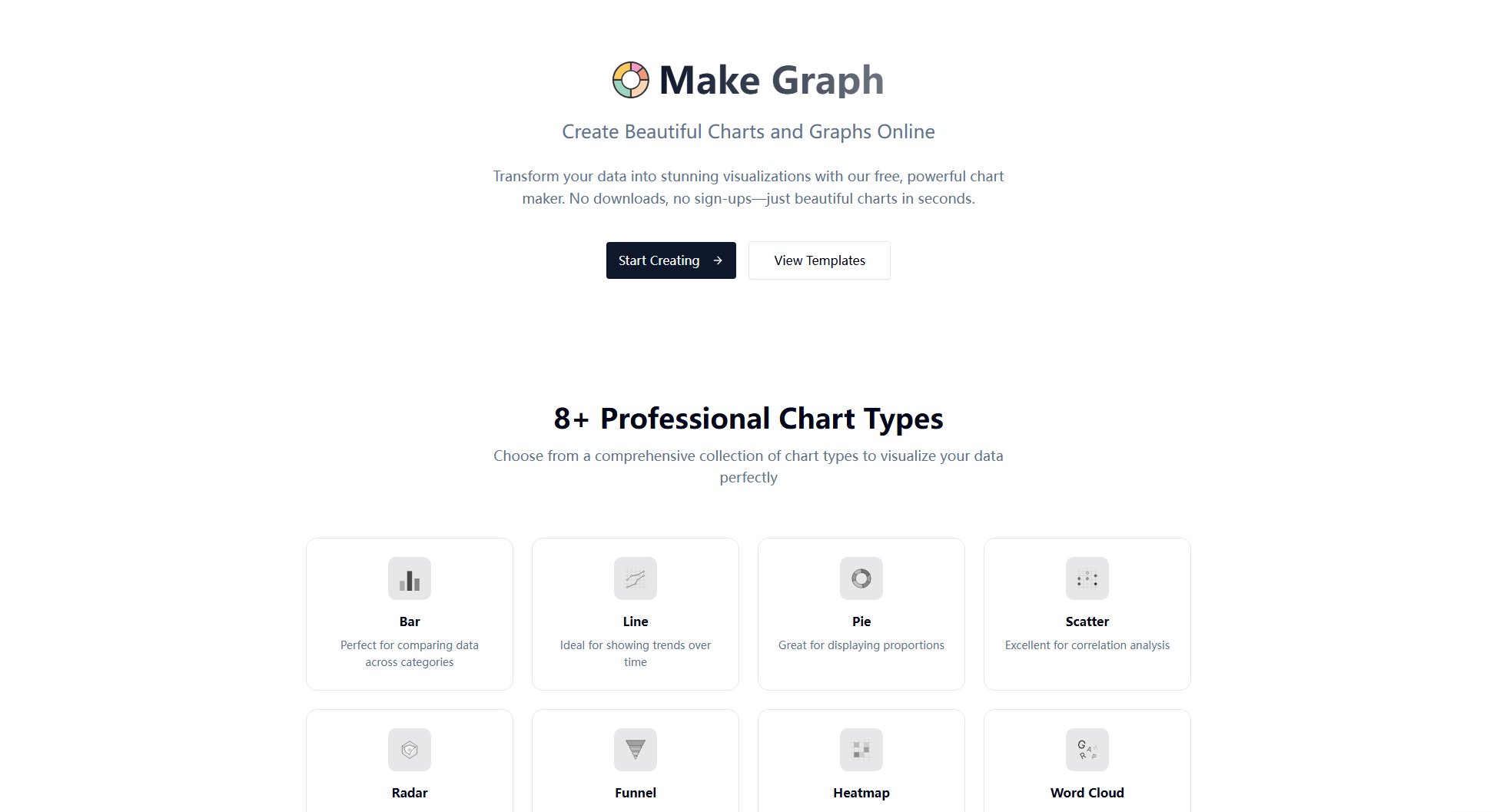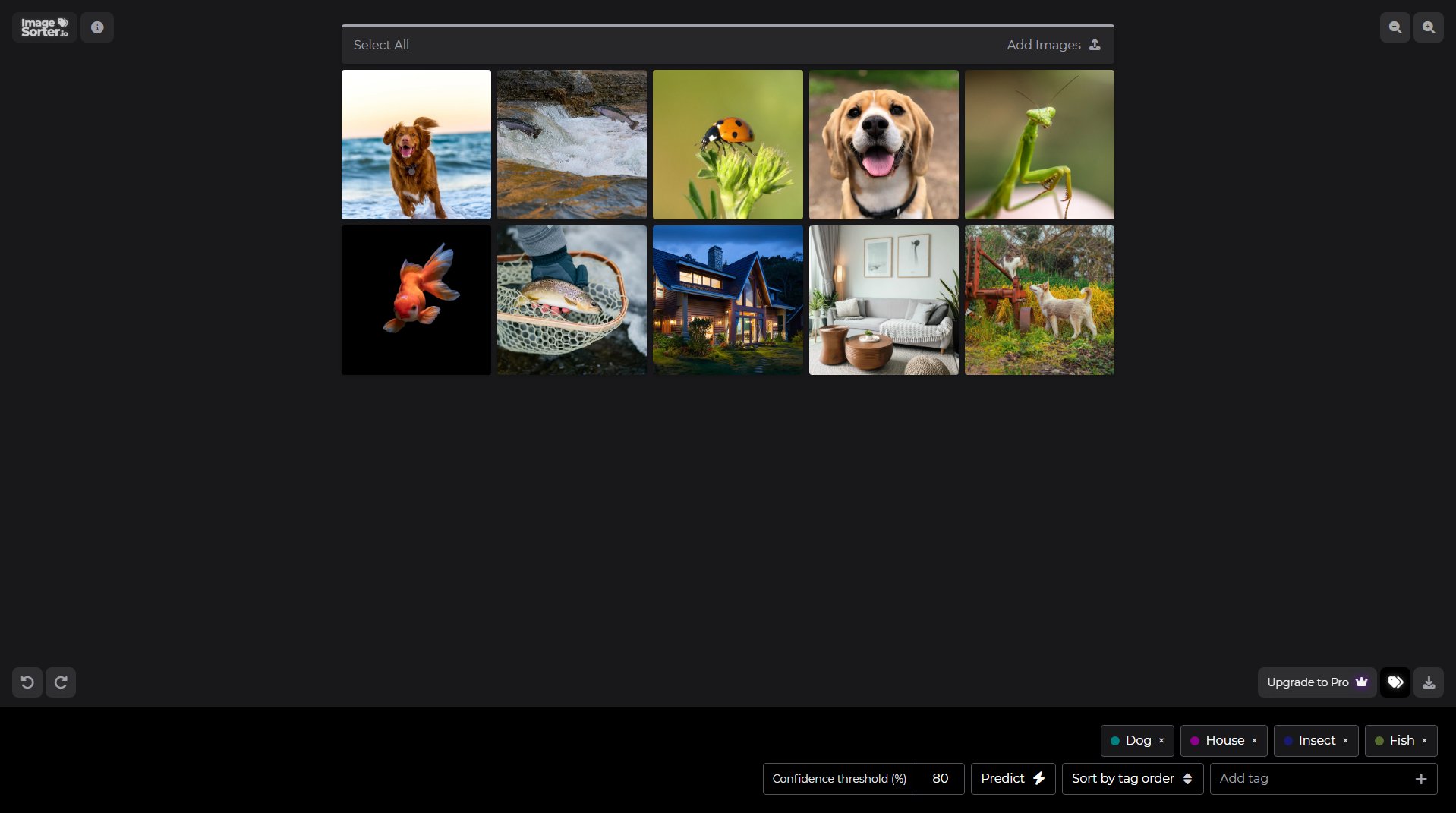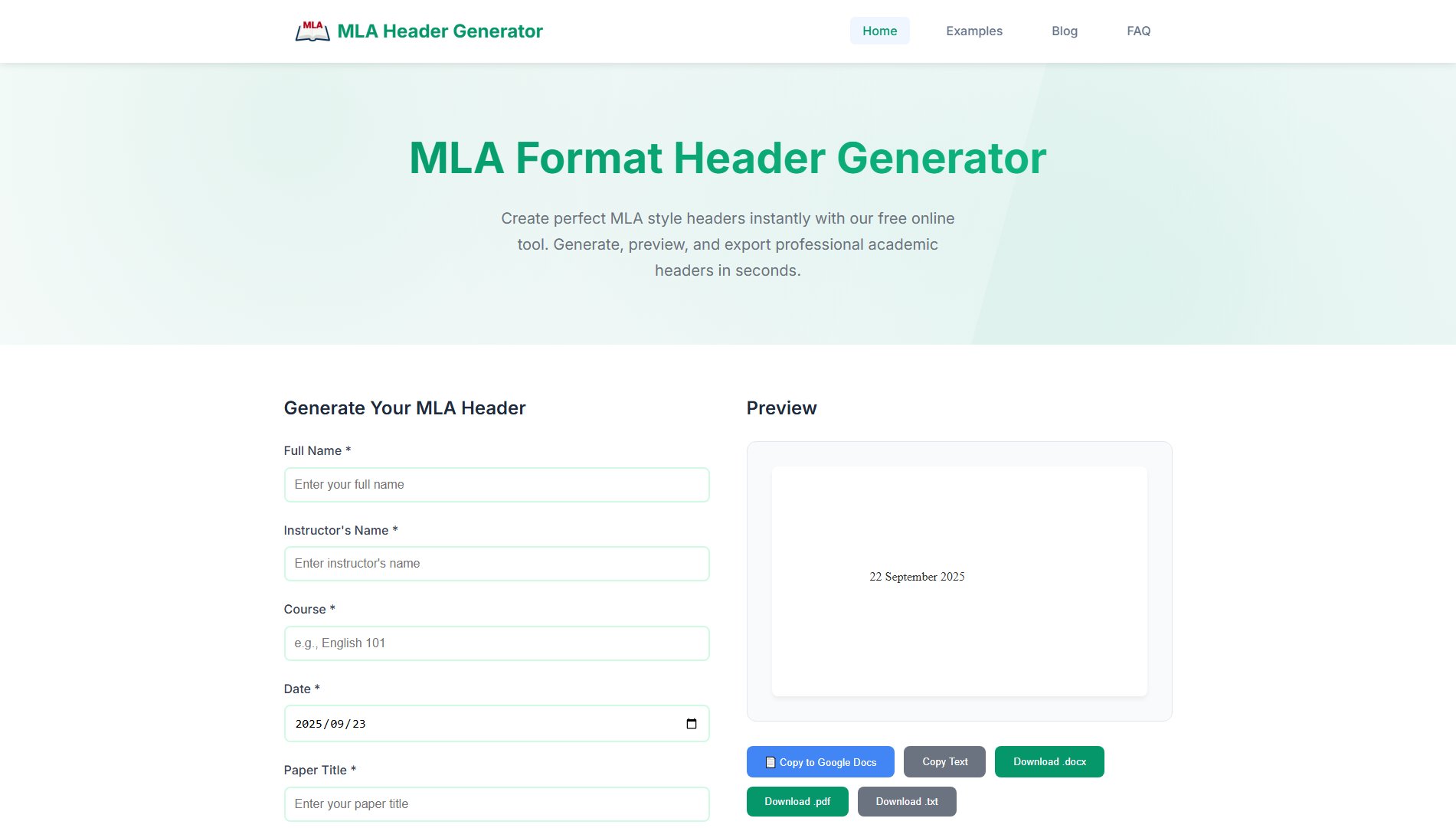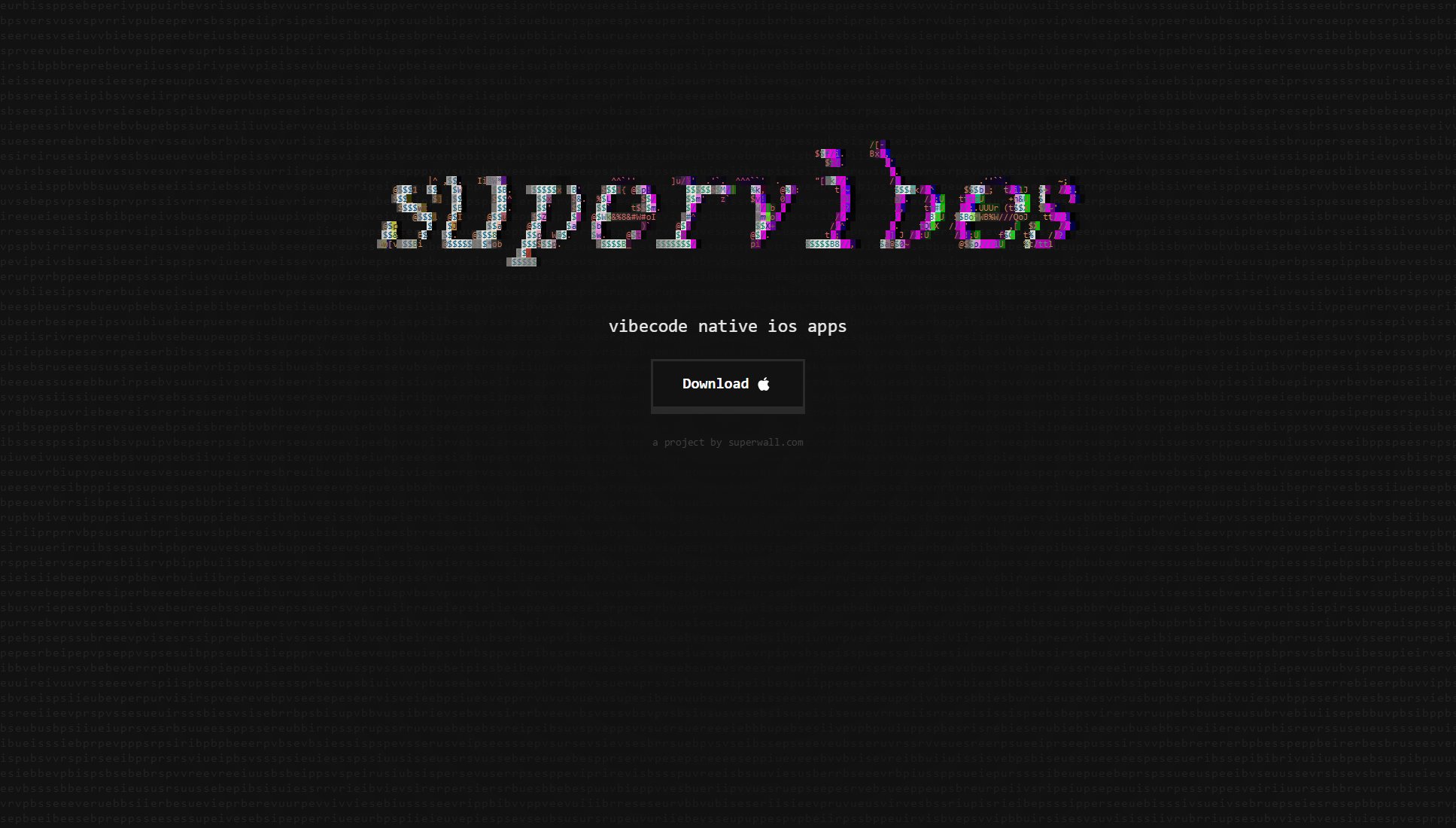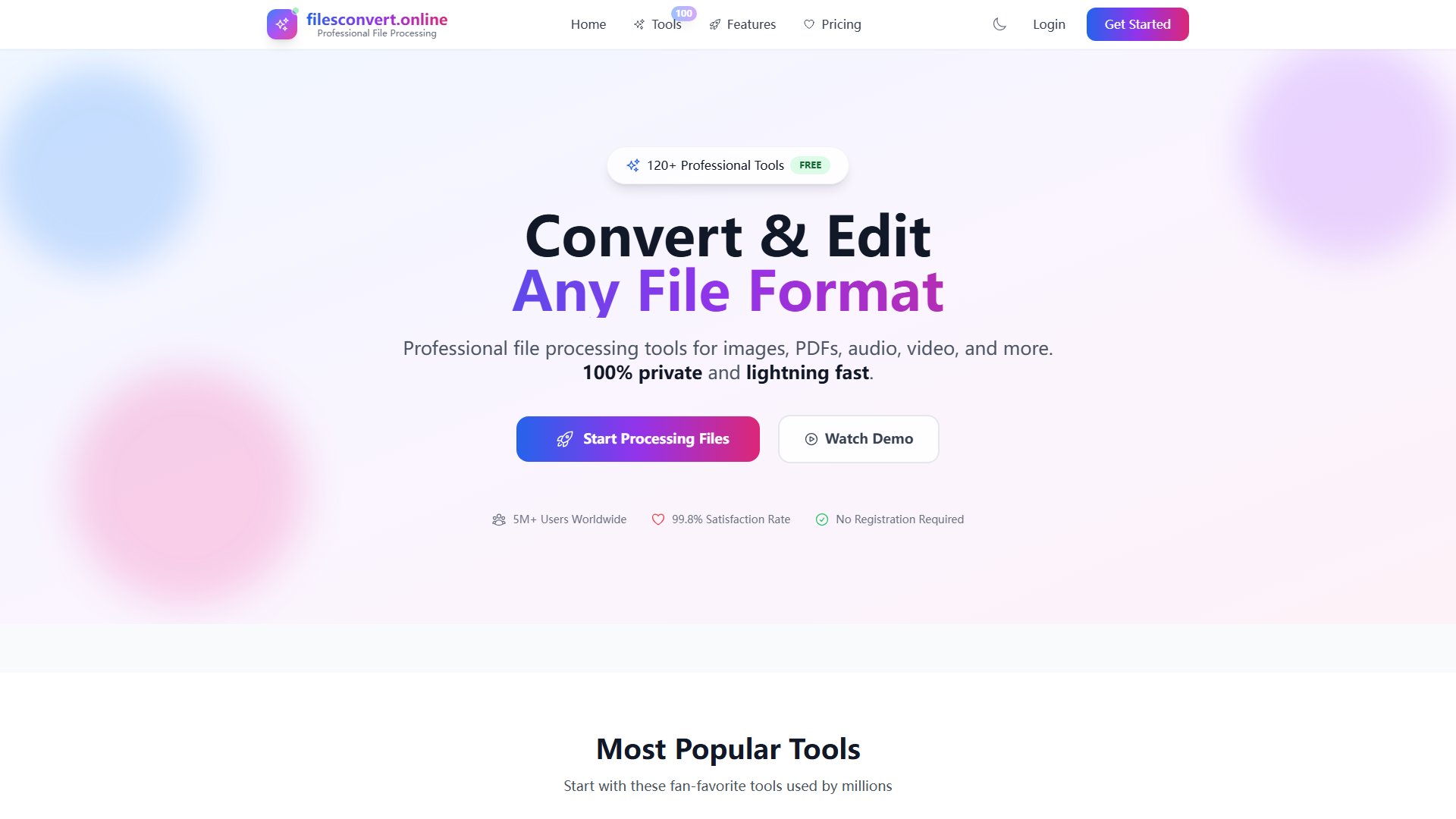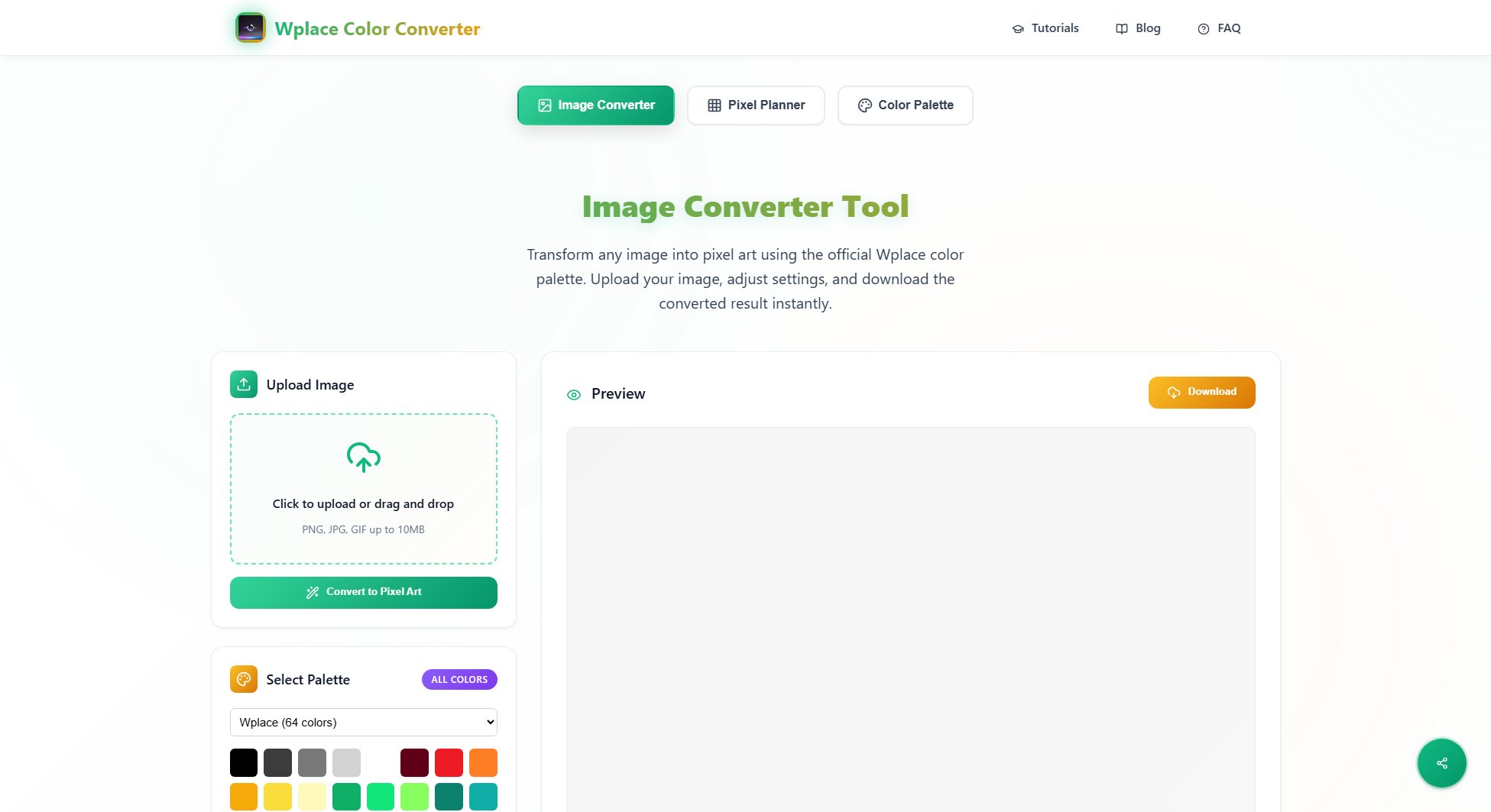Wplace Pixel Art Converter
Free online tool to convert images to pixel art
What is Wplace Pixel Art Converter? Complete Overview
The Wplace Pixel Art Converter is a free online tool designed to transform your images into beautiful pixel art. It caters to artists, game developers, designers, and hobbyists looking to create retro-style pixel art from their photos or digital artwork. The converter solves the pain points of complex pixel art creation by offering an intuitive interface that simplifies the process while maintaining professional quality. With its advanced algorithms, the tool intelligently reduces colors and preserves edges to produce authentic pixel art aesthetics. The completely free nature of the service makes professional-grade pixel art creation accessible to everyone without any restrictions.
Wplace Pixel Art Converter Interface & Screenshots
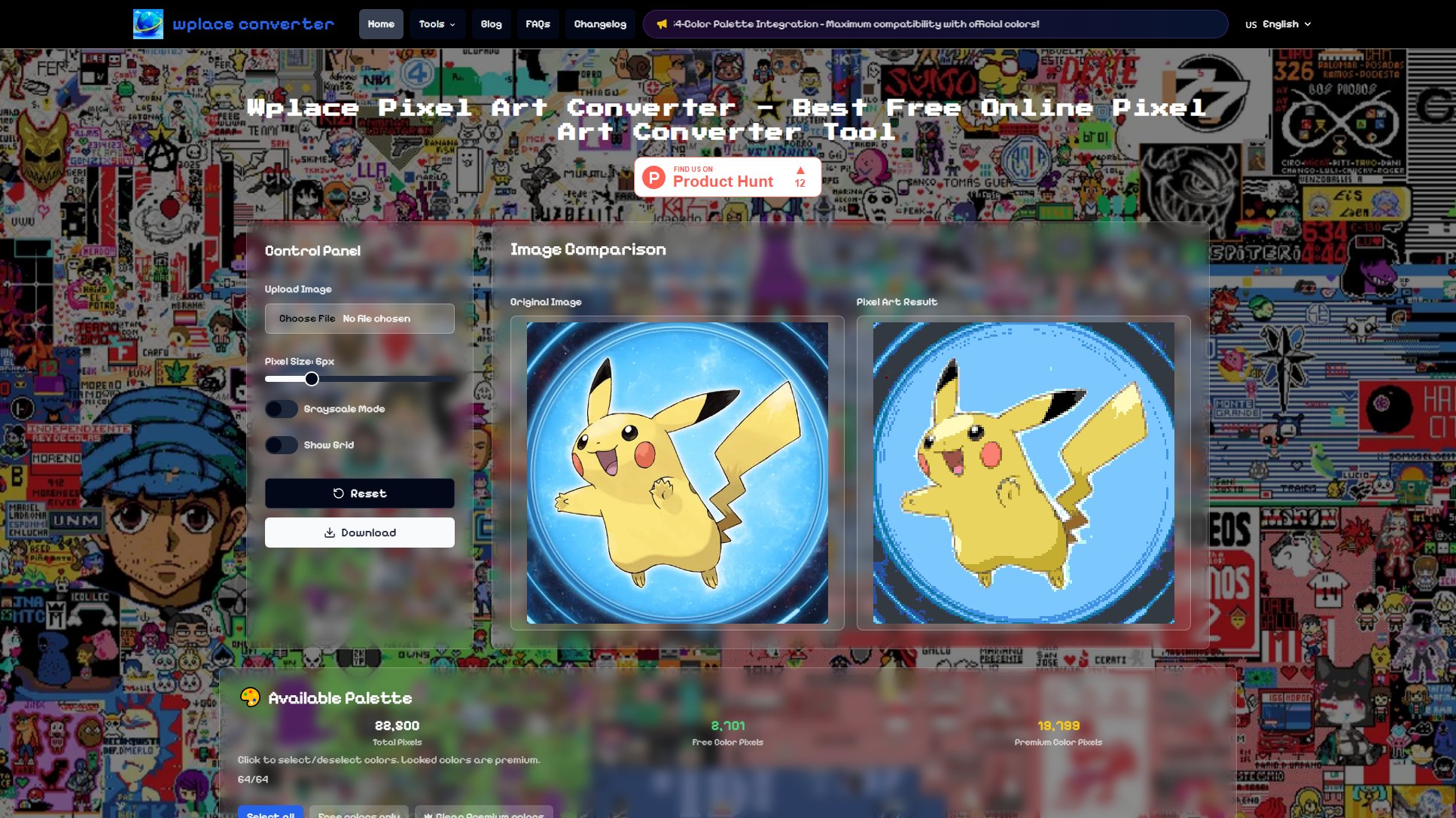
Wplace Pixel Art Converter Official screenshot of the tool interface
What Can Wplace Pixel Art Converter Do? Key Features
Multiple Format Support
The converter accepts JPG, PNG, WebP, GIF, and BMP inputs, and outputs high-quality PNG files, making it compatible with virtually any image source and suitable for professional use.
Advanced Conversion Accuracy
Utilizing intelligent color reduction and edge preservation algorithms, the tool maintains the artistic integrity of original images while creating authentic pixel art with precise detail.
Extensive Customization
Users can adjust grid sizes from 16x16 to 512x512, control color palettes, apply dithering effects, and preview changes in real-time for complete creative control over their pixel art.
Secure Processing
All uploaded images are processed securely and automatically deleted after conversion, ensuring complete privacy and data protection for users.
Best Wplace Pixel Art Converter Use Cases & Applications
Game Development
Game developers can quickly convert concept art or reference images into usable pixel art assets for their 8-bit or 16-bit style games, saving hours of manual pixel work.
Digital Art Projects
Digital artists can experiment with pixel art aesthetics by converting their existing artwork, creating interesting stylistic variations and new artistic possibilities.
Social Media Content
Content creators can generate eye-catching pixel art versions of their photos for unique social media posts that stand out with a retro aesthetic.
How to Use Wplace Pixel Art Converter: Step-by-Step Guide
Upload your image by dragging and dropping or selecting a file from your device. The converter supports JPG, PNG, WebP, GIF, and BMP formats.
Adjust the settings to your preference. Choose your desired grid size (from 16x16 to 512x512), select color palette options, and apply dithering effects if desired.
Preview your changes in real-time using the built-in preview function to see exactly how your pixel art will look before finalizing.
Click the convert button to process your image. The tool will analyze and convert your image while preserving important details and artistic elements.
Download your finished pixel art as a high-quality PNG file ready for use in games, digital art projects, or print applications.
Wplace Pixel Art Converter Pros and Cons: Honest Review
Pros
Considerations
Is Wplace Pixel Art Converter Worth It? FAQ & Reviews
Yes, the converter is 100% free with no hidden costs, subscriptions, or usage limits. All professional features are available without charge.
The tool accepts JPG, PNG, WebP, GIF, and BMP inputs, and outputs high-quality PNG files suitable for any professional use.
The converter uses advanced algorithms for color reduction and edge preservation, delivering exceptional accuracy while maintaining artistic integrity.
Currently, the converter processes one image at a time to ensure maximum quality, though batch processing capabilities are being developed for future updates.
Absolutely. All uploaded images are processed securely and automatically deleted after conversion, with privacy and data security as top priorities.