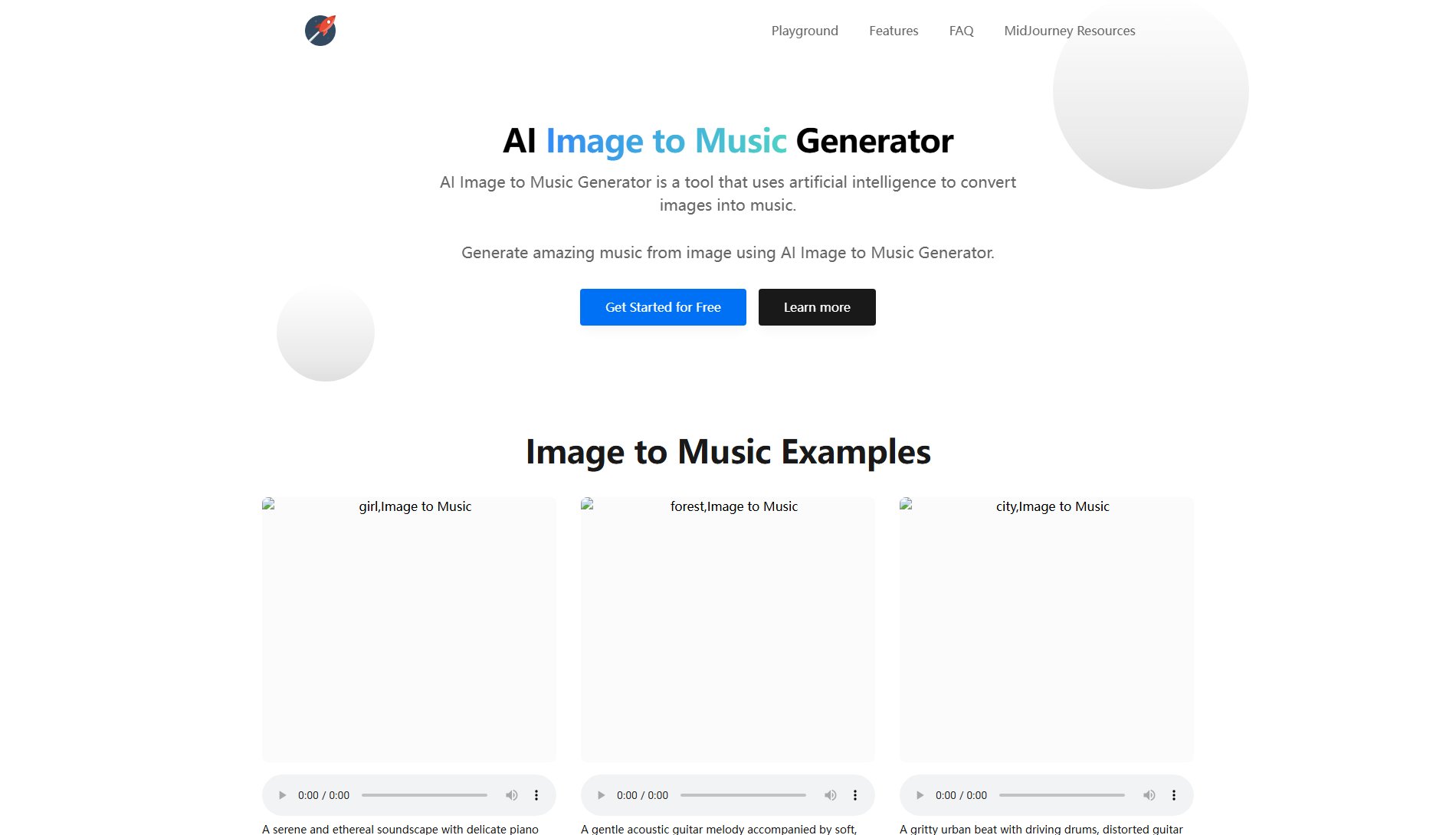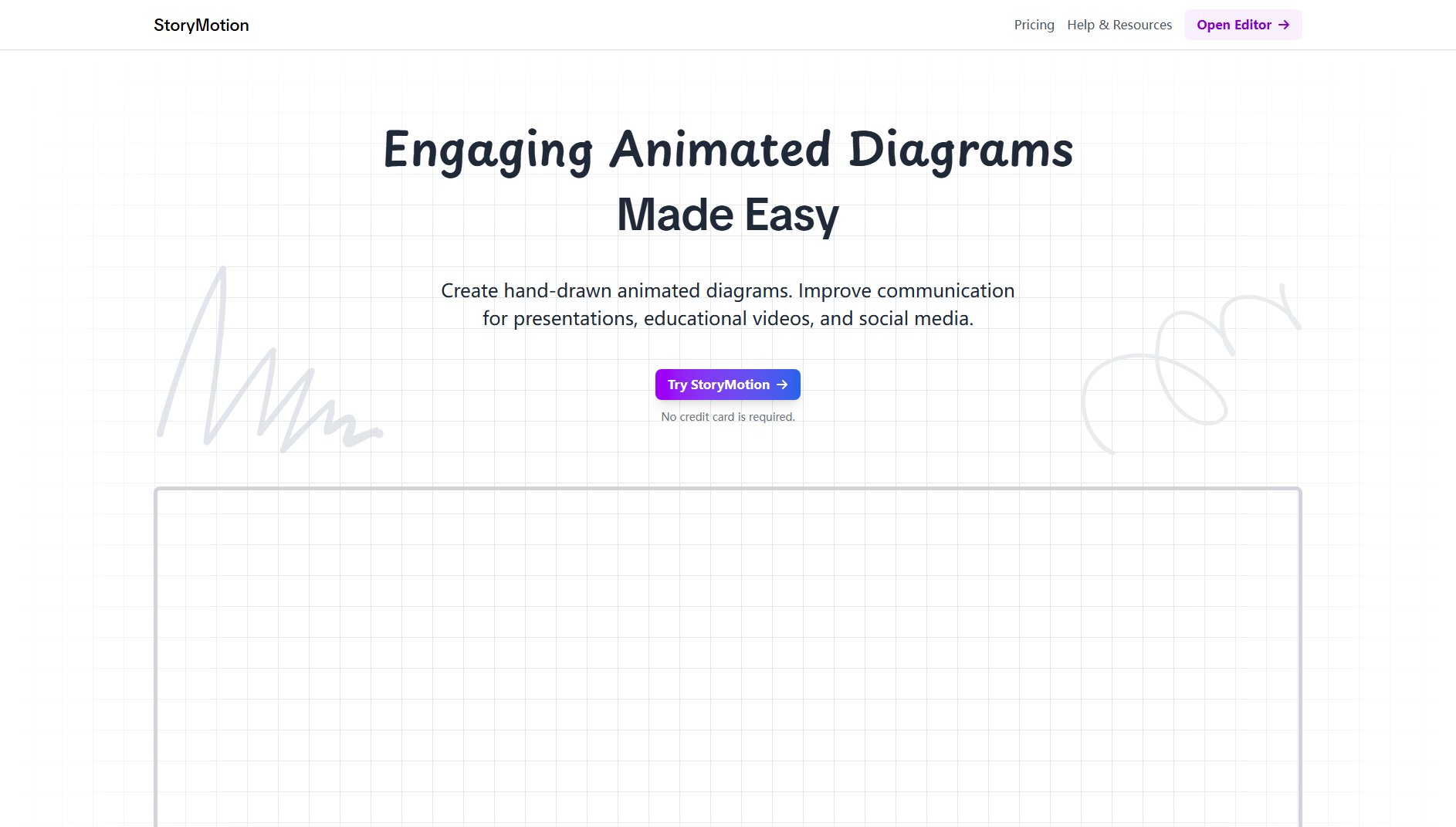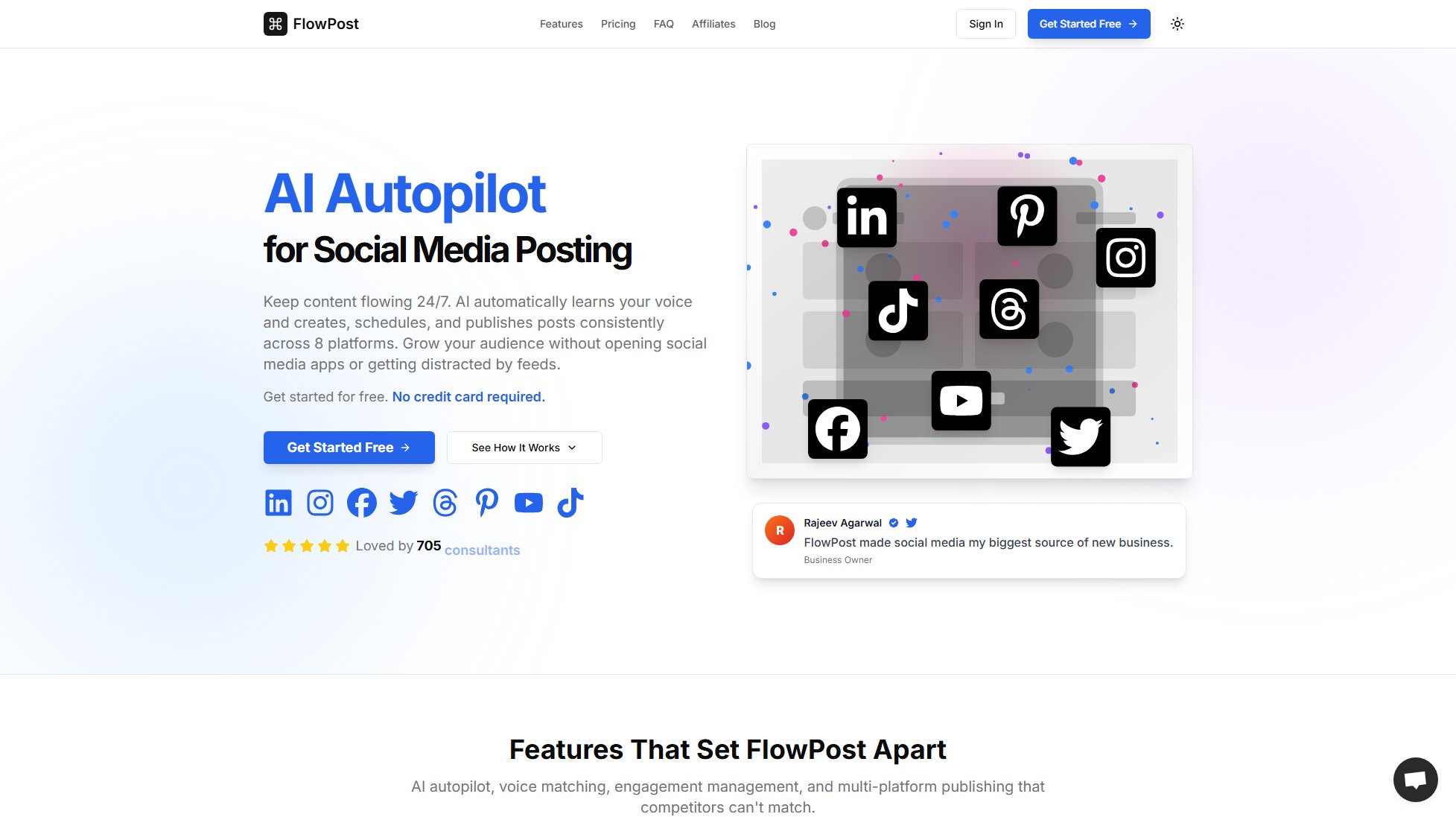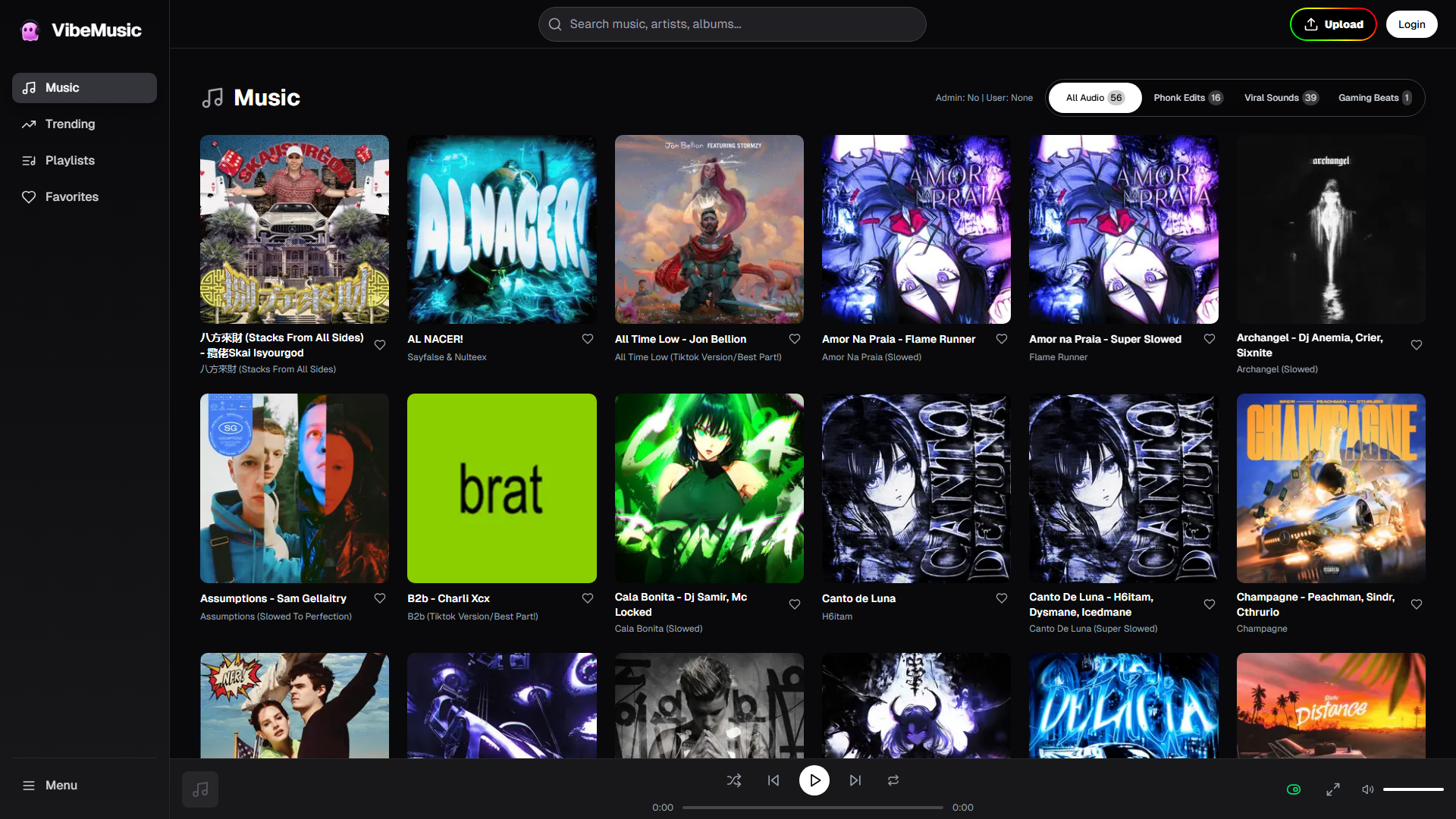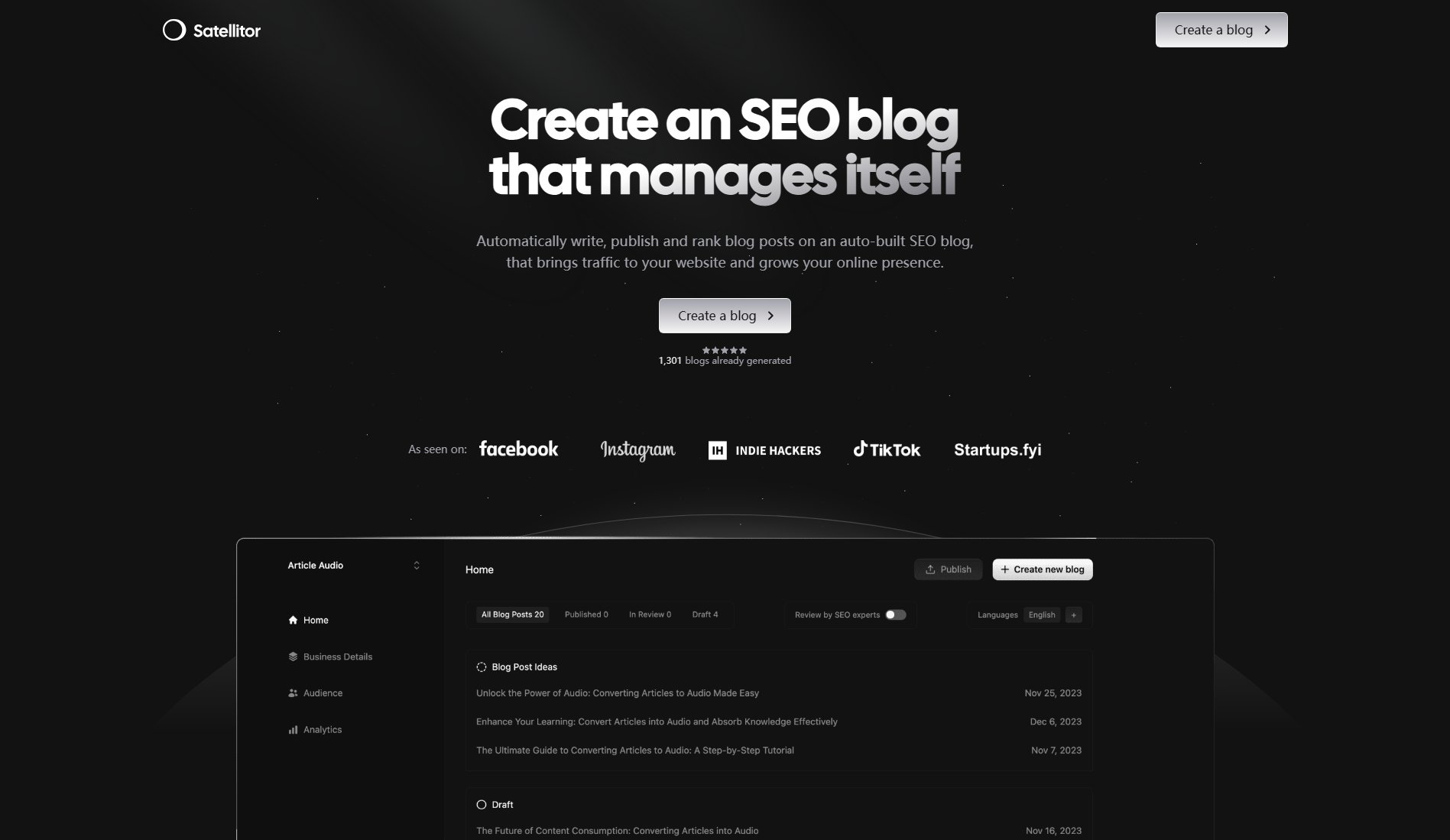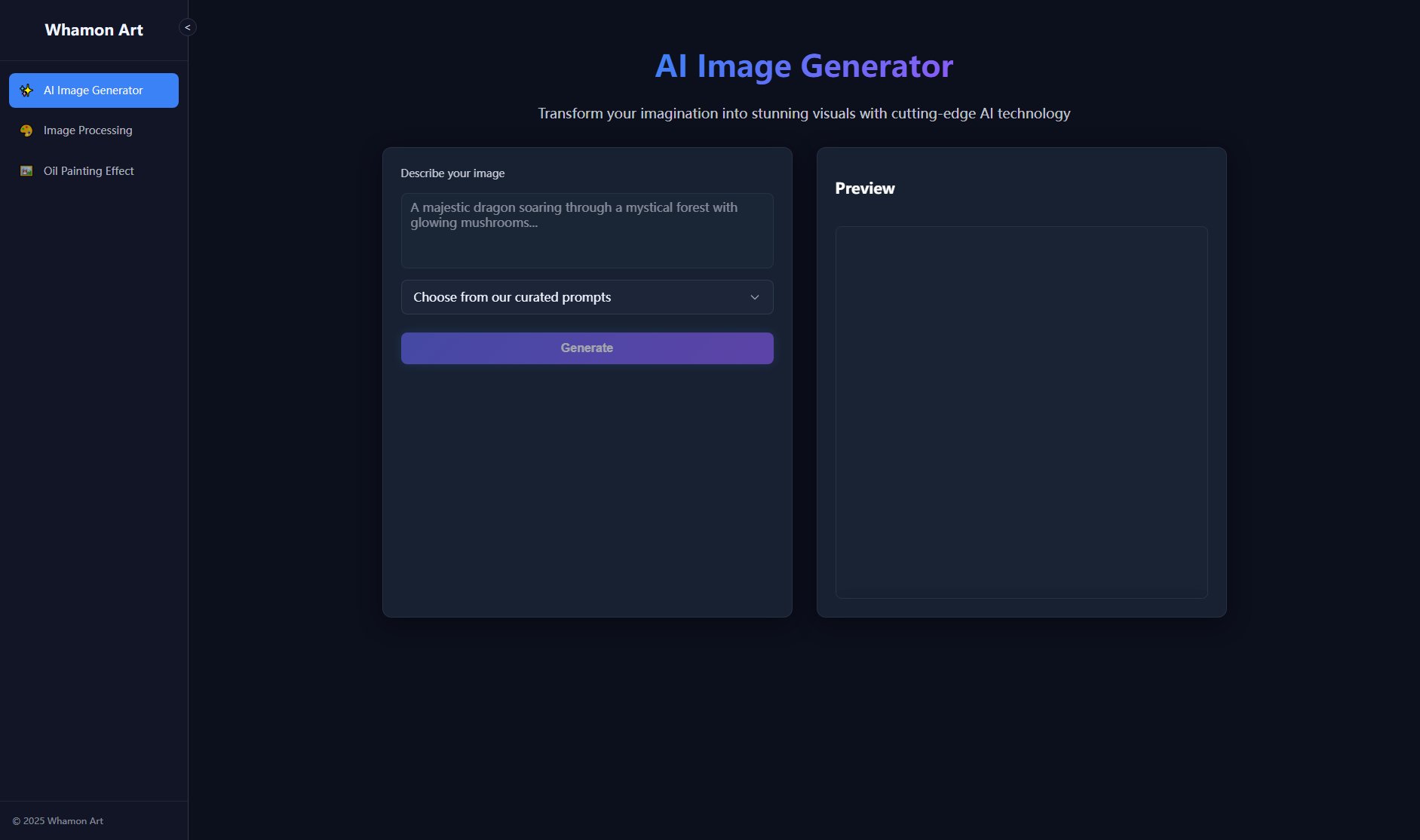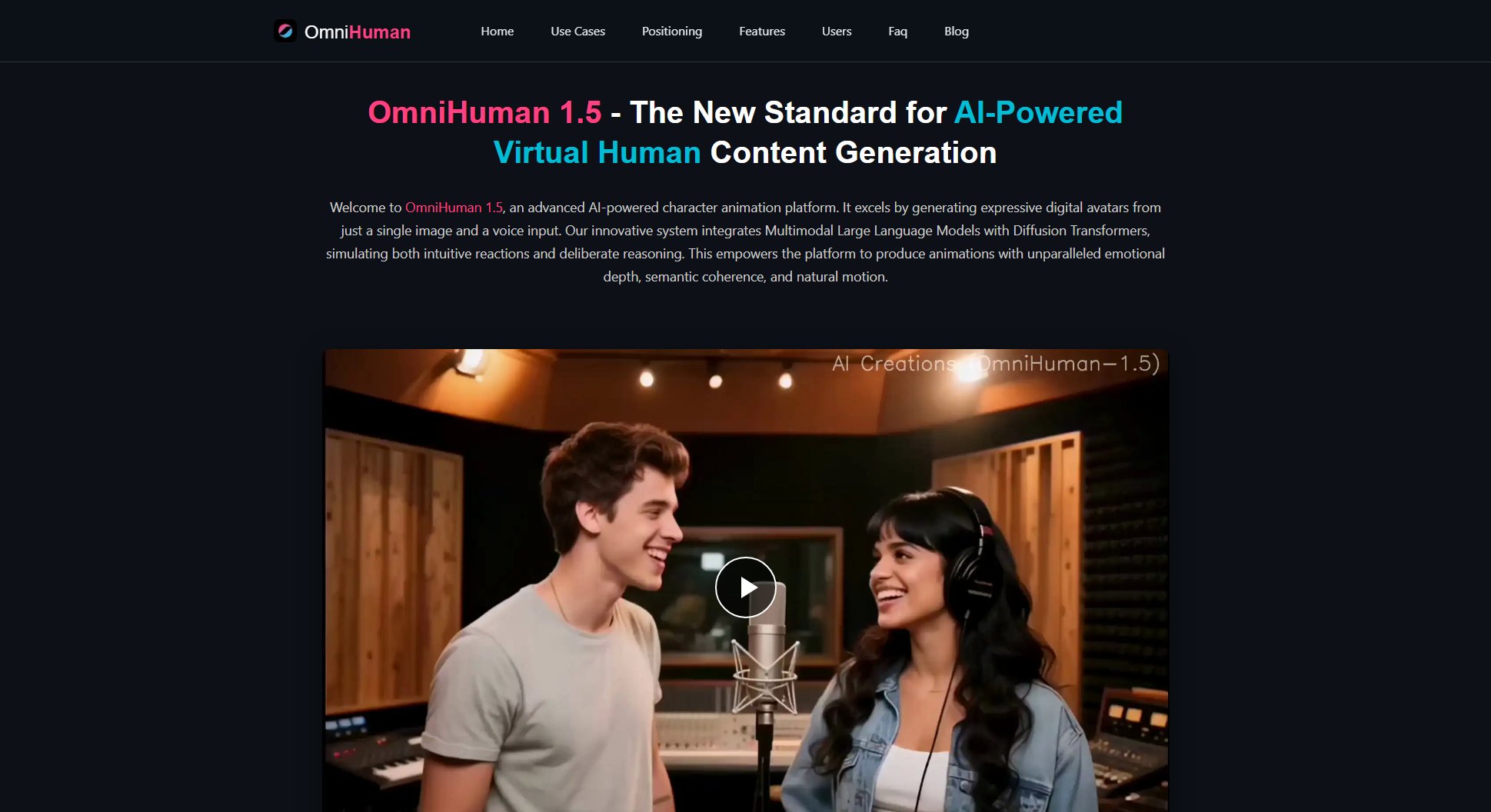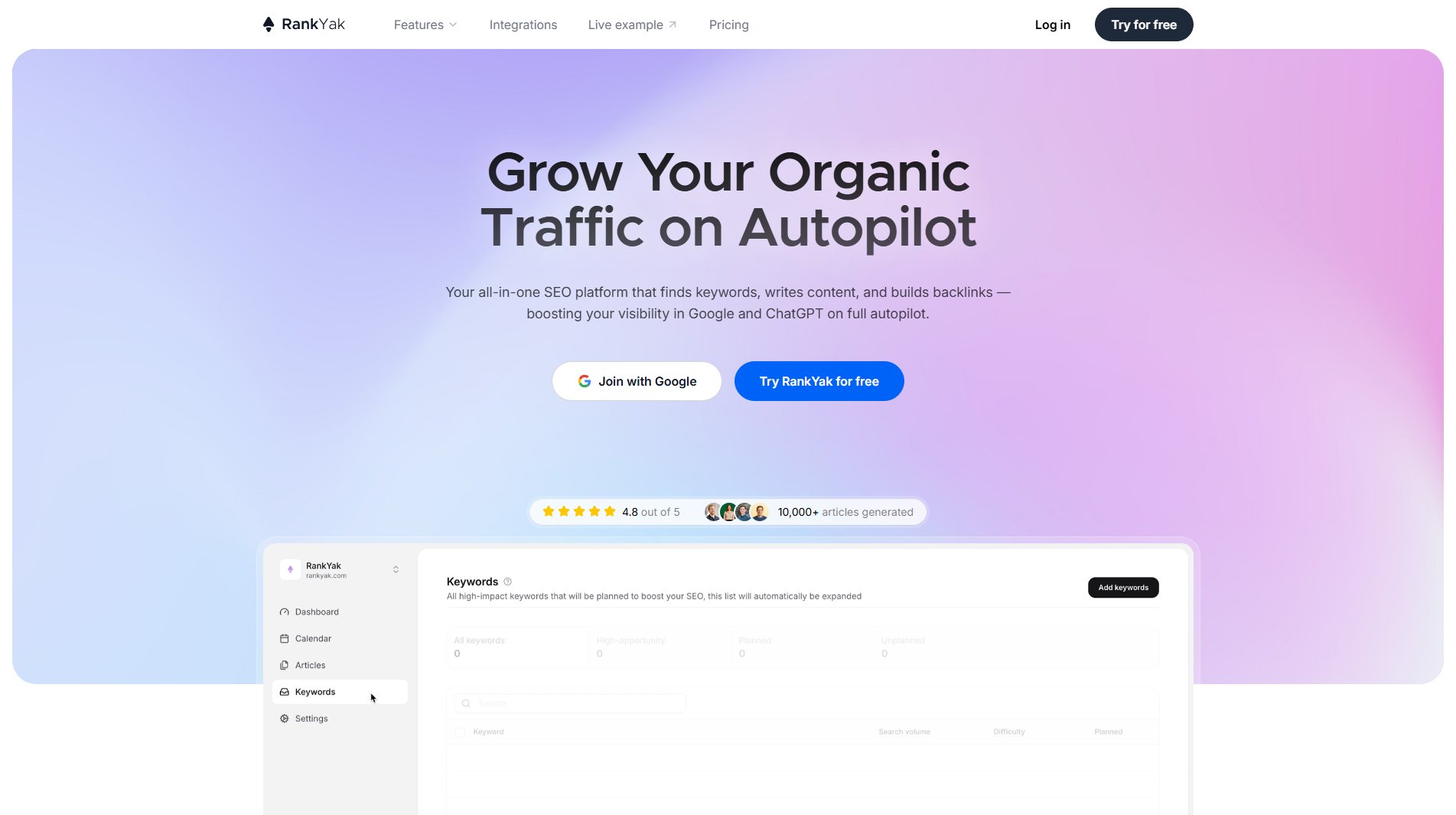AISFX
Free AI Sound Effects Generator - Transform text into high-quality sound effects instantly
What is AISFX? Complete Overview
AISFX is an innovative AI-powered tool designed to generate high-quality sound effects from simple text descriptions. It serves as a powerful solution for creatives who need custom audio quickly and effortlessly. The platform excels at transforming natural language descriptions into professional-grade sound effects with stunning realism. AISFX addresses the common pain points of finding the perfect sound effect by offering instant generation tailored to specific needs, eliminating the need to sift through extensive libraries. The tool is ideal for video producers, game developers, podcasters, musicians, and content creators who require unique, royalty-free sound effects. With its browser-based interface and no signup requirement, AISFX provides immediate access to sound generation capabilities across all major platforms and devices.
AISFX Interface & Screenshots
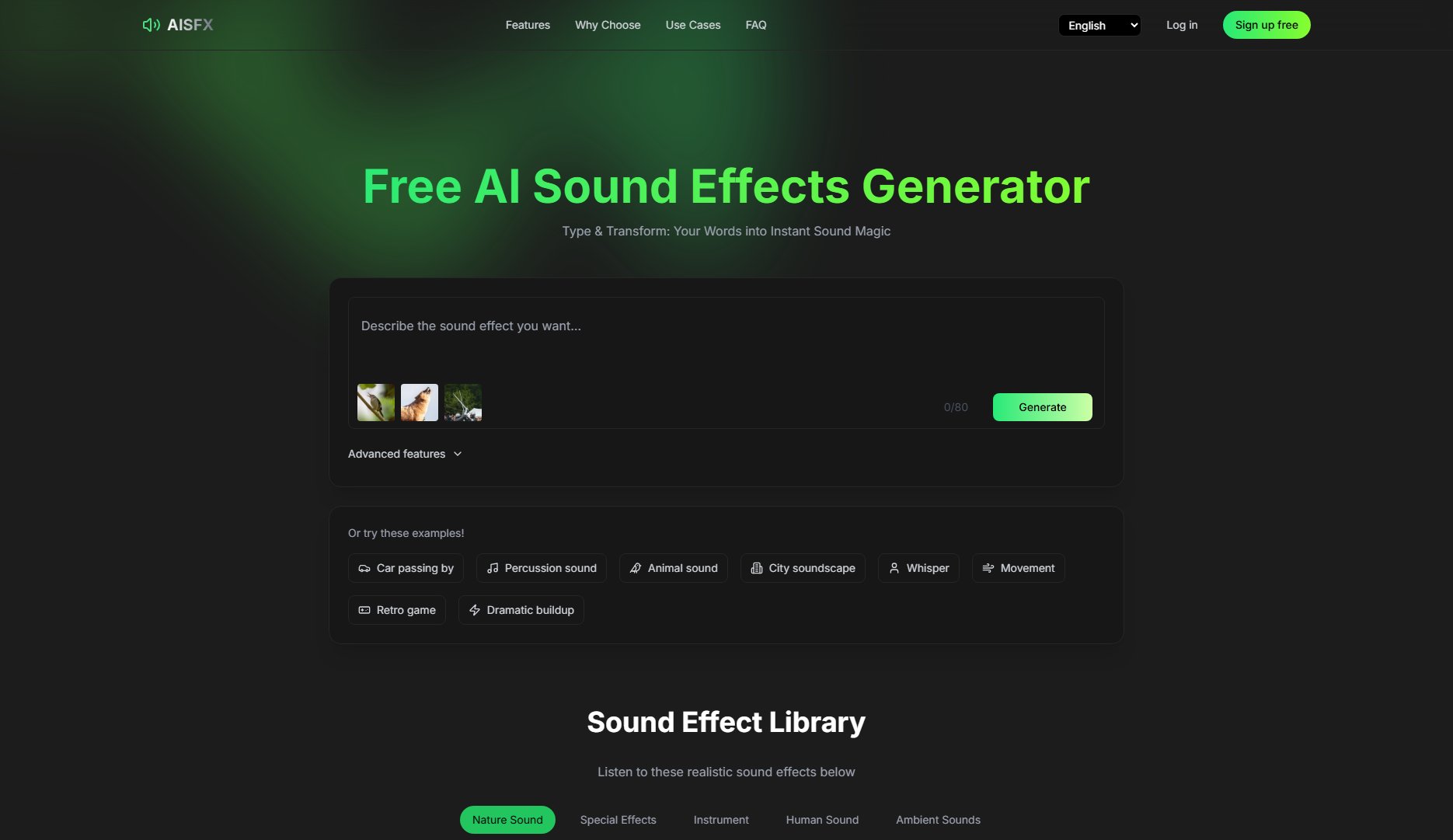
AISFX Official screenshot of the tool interface
What Can AISFX Do? Key Features
Text-to-Sound AI
AISFX's core technology transforms natural language descriptions into realistic sound effects. The AI understands nuanced descriptions like 'heavy rain on a tin roof with distant thunder' and creates corresponding audio with impressive accuracy. This eliminates the need for manual sound design or extensive library searches.
High-Quality Output
All generated sound effects are produced in lossless WAV format, ensuring professional-grade audio quality suitable for commercial projects. The system maintains perfect clarity and detail, making the sounds ready for professional use in films, games, and music production.
Extensive Sound Categories
The platform supports generation across diverse categories including nature sounds, special effects, instruments, human sounds, ambient sounds, technology noises, transportation sounds, and more. Users can create anything from subtle background ambiance to dramatic cinematic effects.
Platform Compatibility
AISFX works seamlessly across all major platforms including Windows, macOS, Android, and iOS, as well as popular browsers like Chrome, Firefox, Safari, and Edge. This universal accessibility ensures creators can generate sounds whenever inspiration strikes.
Instant Generation
Most sound effects are created within seconds, allowing for rapid iteration and experimentation. The system is optimized for quick turnaround, enabling users to refine their descriptions and generate multiple variations efficiently.
Best AISFX Use Cases & Applications
Video Production
Filmmakers and YouTubers can generate custom foley sounds and ambient backgrounds that perfectly match their scenes. Instead of searching through libraries, they can describe exactly what they need, such as 'footsteps on gravel at night' or 'busy city street with car horns'.
Game Development
Game developers can create unique audio assets for their projects on demand. The AI can generate everything from futuristic UI sounds to realistic environmental audio like 'alien jungle with strange creature calls' or 'spaceship engine humming'.
Podcast Enhancement
Podcasters can add professional sound effects to enhance storytelling. They might generate sounds like 'door creaking open slowly' or 'mysterious whisper echoing' to create immersive audio experiences for their listeners.
Music Production
Producers can incorporate unique sound layers into their tracks. The AI can generate custom percussion hits, ambient textures, or even instrument-like sounds based on descriptive prompts like 'glitchy electronic pulse with vinyl crackle'.
How to Use AISFX: Step-by-Step Guide
Enter a text description of your desired sound effect in the input box. Be as specific as possible (e.g., 'car engine starting on a cold morning' or 'crowd cheering in a large stadium'). The AI understands natural language and will interpret your description accurately.
Optionally adjust any available settings such as duration or intensity. The platform provides intuitive controls to fine-tune your sound generation parameters for optimal results.
Click the 'Generate' button to initiate the sound creation process. The AI will process your request and synthesize a custom sound effect based on your description.
Preview the generated sound effect directly in your browser. Listen to ensure it matches your expectations and make adjustments to your description if needed.
Download your finalized sound effect in high-quality WAV format. The file is ready for immediate use in your creative projects, whether for personal or commercial purposes (depending on your plan).
AISFX Pros and Cons: Honest Review
Pros
Considerations
Is AISFX Worth It? FAQ & Reviews
AISFX is an advanced AI tool that transforms text descriptions into high-quality sound effects. It creates custom audio tailored to your specific needs, whether for gaming, video production, podcasts, or other creative projects.
Simply enter a text description of the sound you want, adjust settings if needed, and click 'Generate'. The system creates a unique sound effect which you can preview and download in high-quality format.
Yes, there's a free tier allowing basic sound effect generation. For advanced features, longer durations, and commercial usage, premium plans are available at affordable rates.
AISFX stands out for its intuitive text-to-sound interface, high-quality output, and extensive customization options. The platform continuously improves through user feedback and technological advancements.
Commercial use is available with Pro and Ultimate plans. The free tier is for personal use only. All premium plans include full commercial rights for your projects.
Most sound effects are ready within seconds. Generation time depends on complexity and length, but the system is optimized for rapid turnaround to support creative workflows.