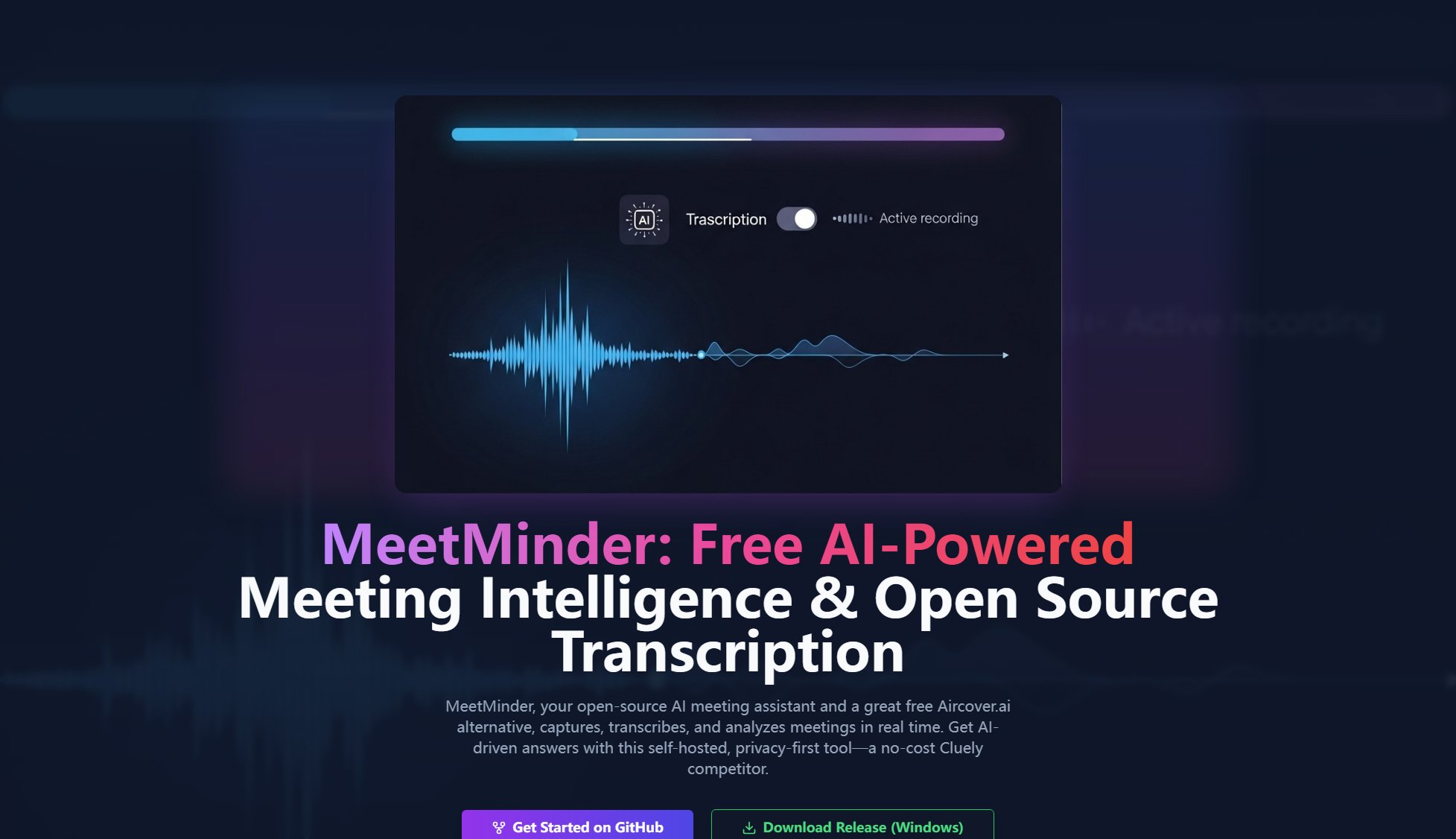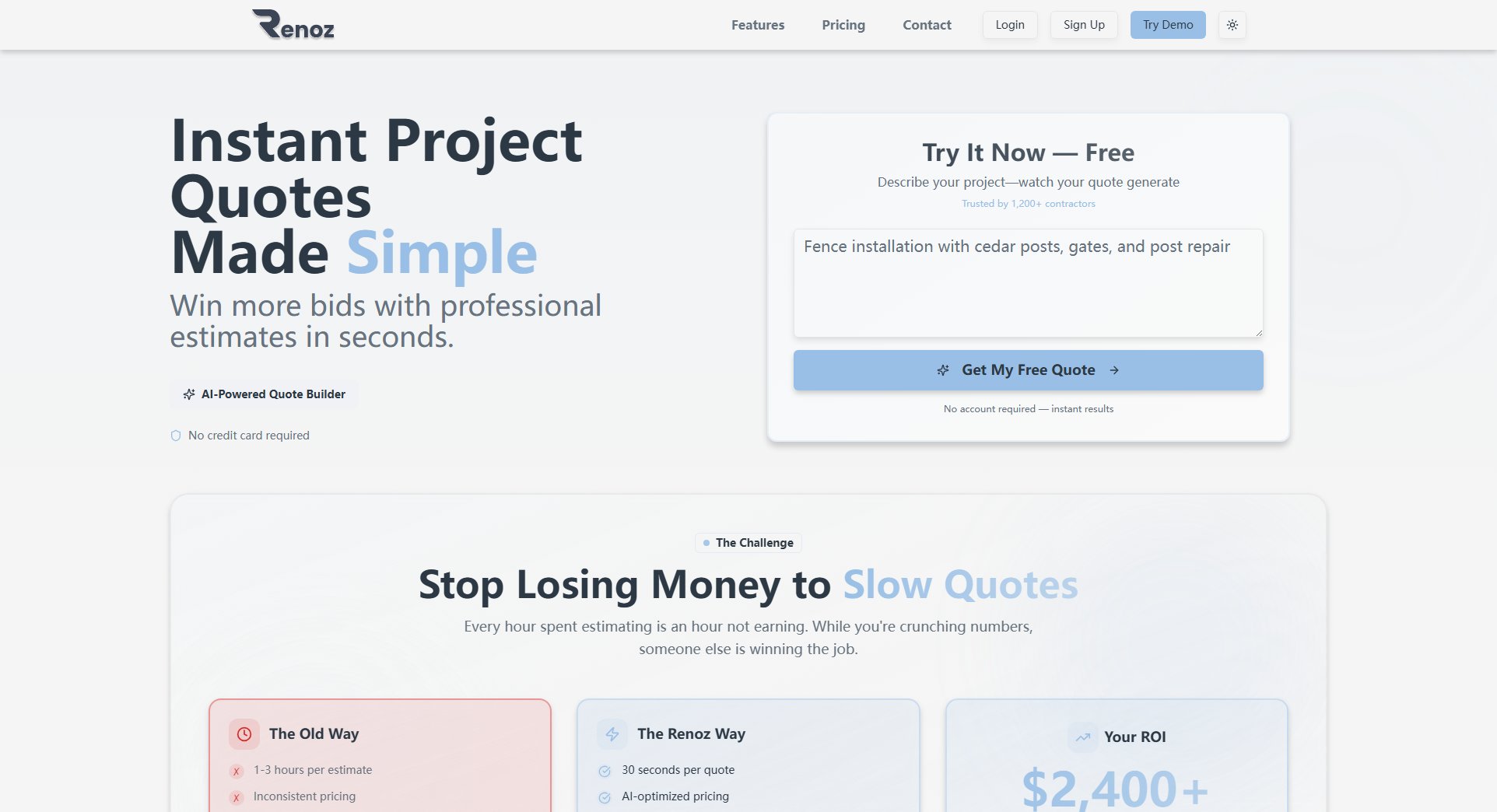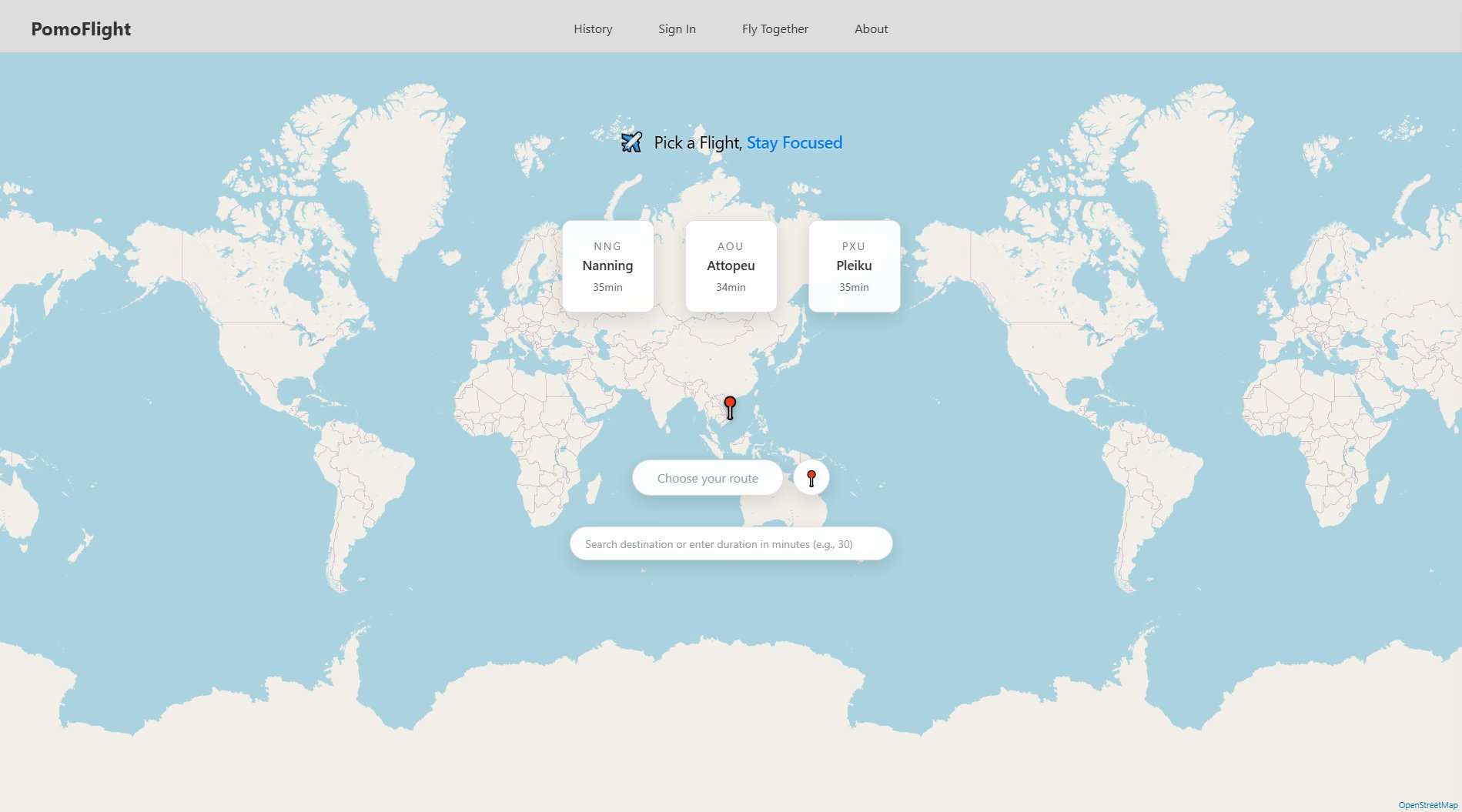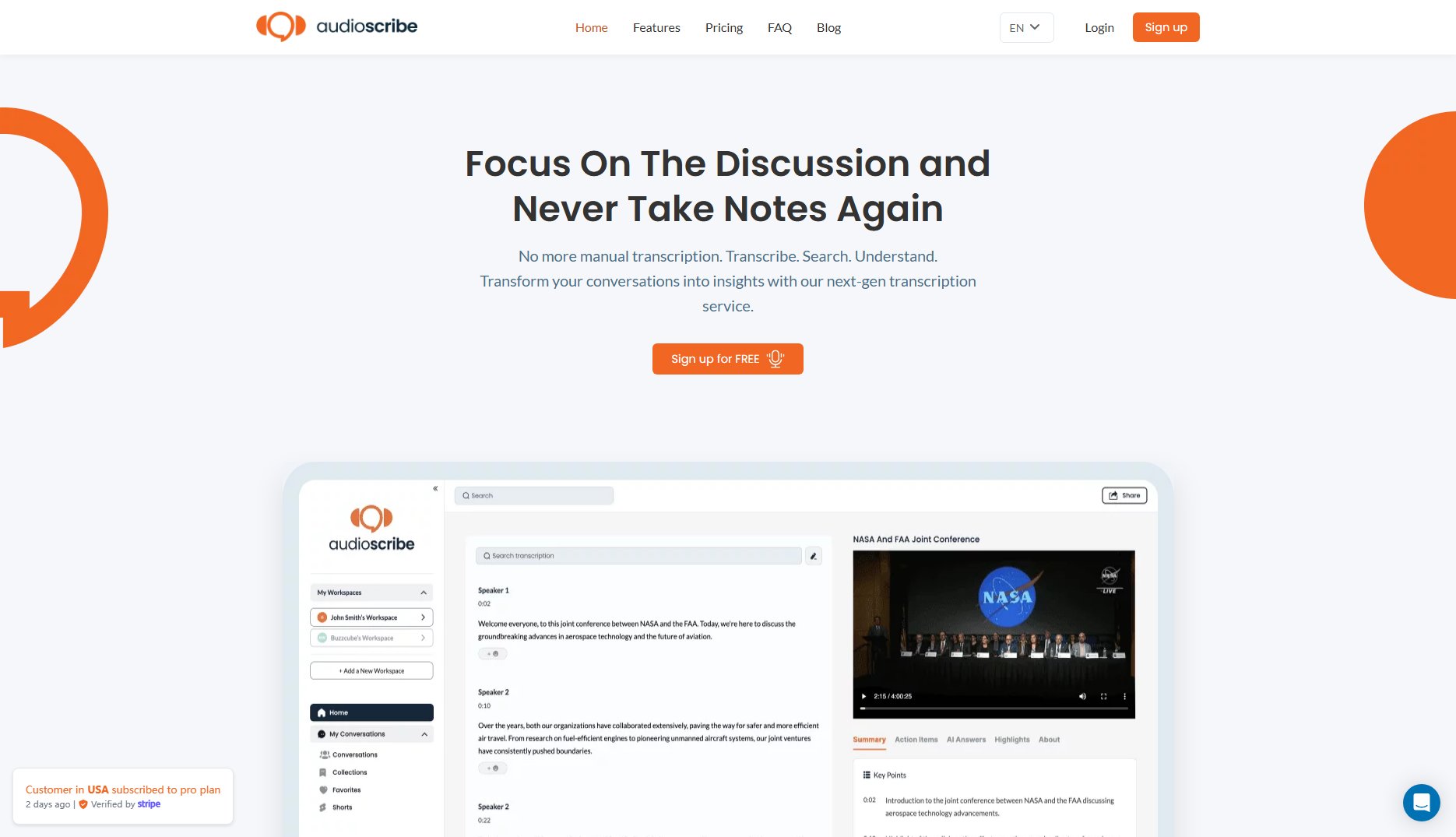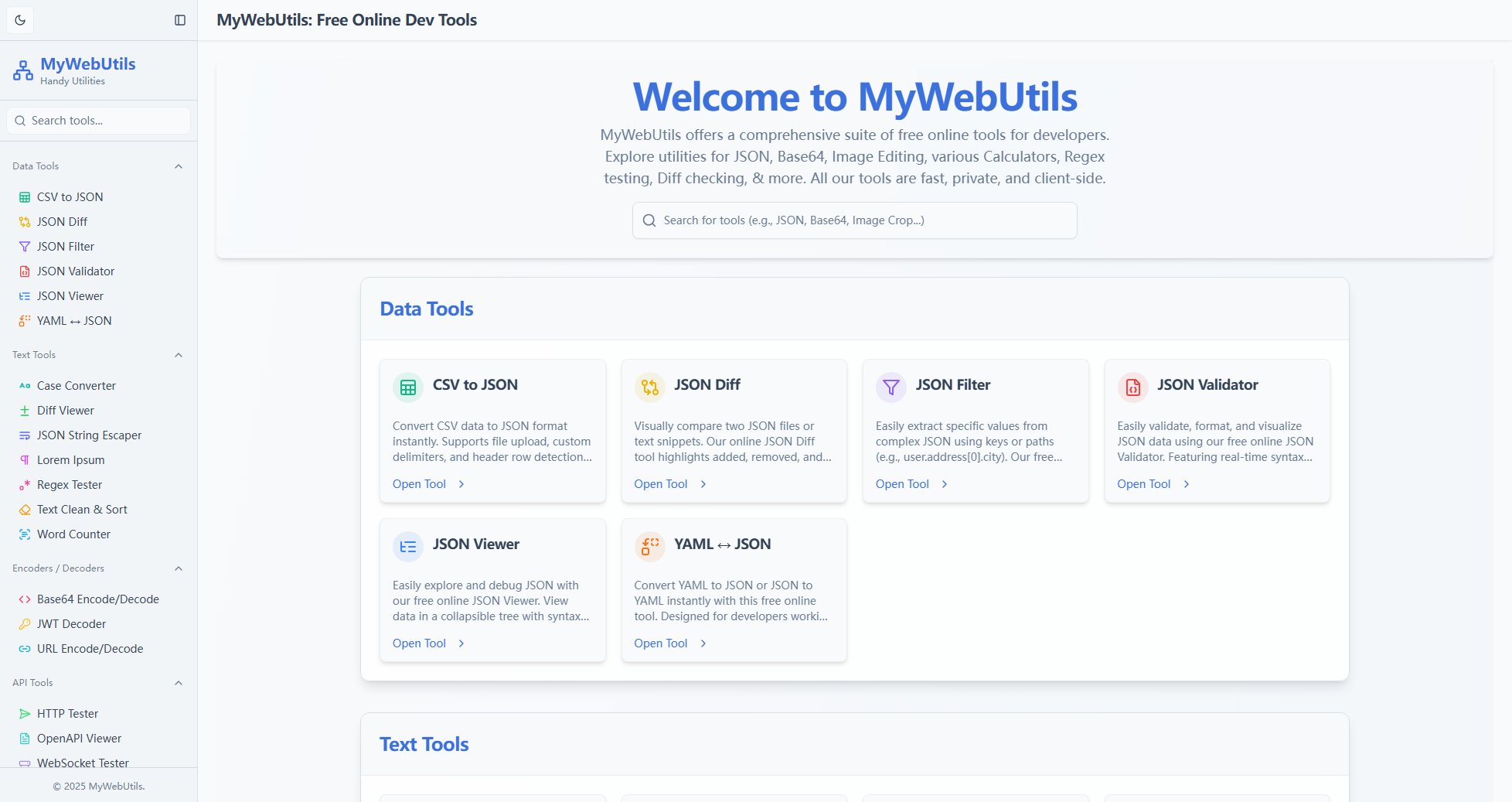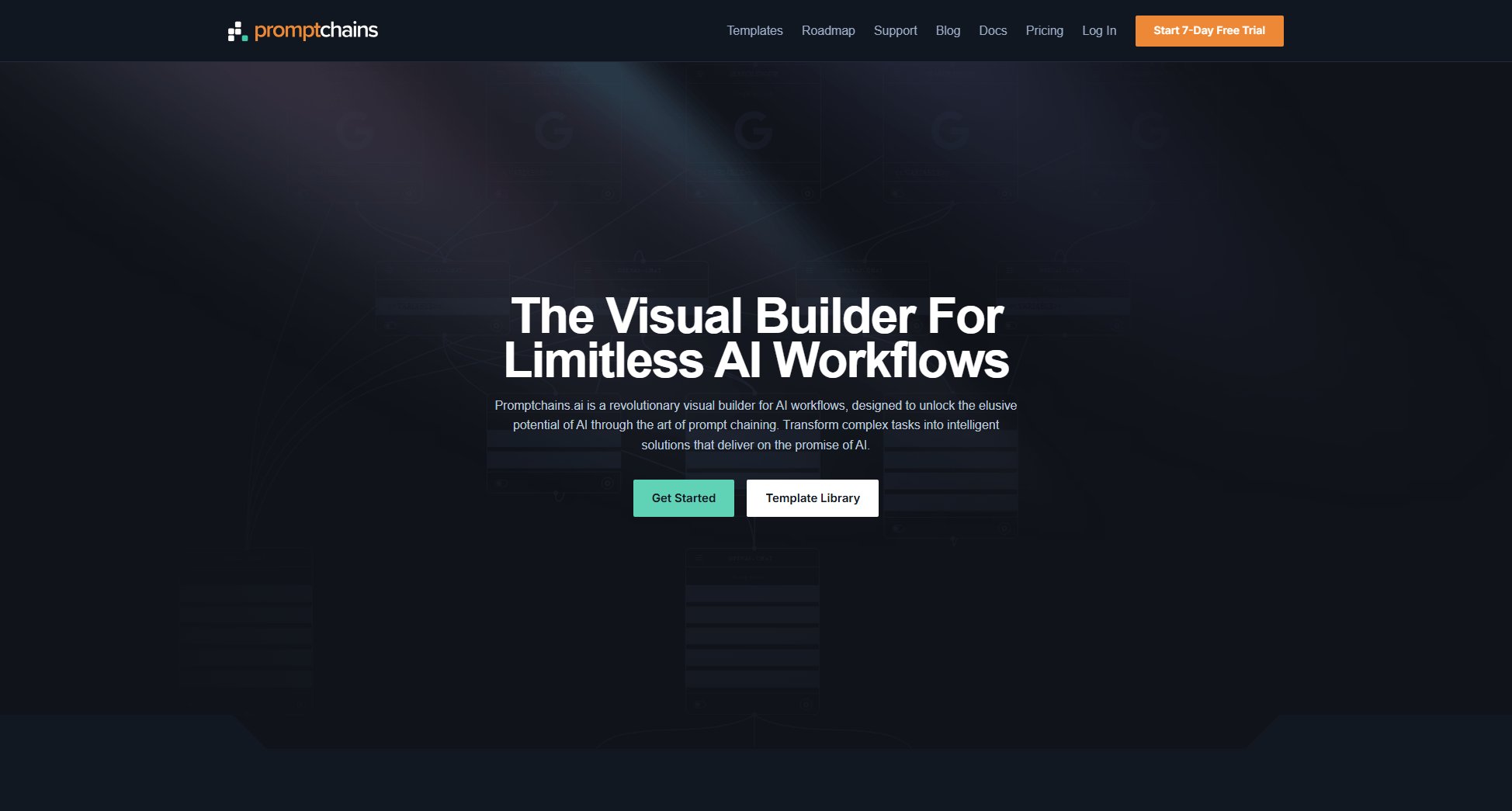Xtract PDF AI
AI-powered PDF to Excel conversion with 99.5% accuracy
What is Xtract PDF AI? Complete Overview
Xtract PDF AI is an advanced AI-powered tool designed to extract structured data from PDFs and convert them into perfectly formatted Excel files with 99.5% accuracy. It eliminates the need for manual data entry, saving users up to 95% of their processing time. The platform is trusted by professionals worldwide and has processed over 500,000 PDFs. It offers enterprise-grade security, GDPR-friendly practices, and supports multiple export formats including Excel, CSV, and JSON. Ideal for financial analysts, data scientists, HR professionals, and businesses dealing with large volumes of PDF documents.
Xtract PDF AI Interface & Screenshots
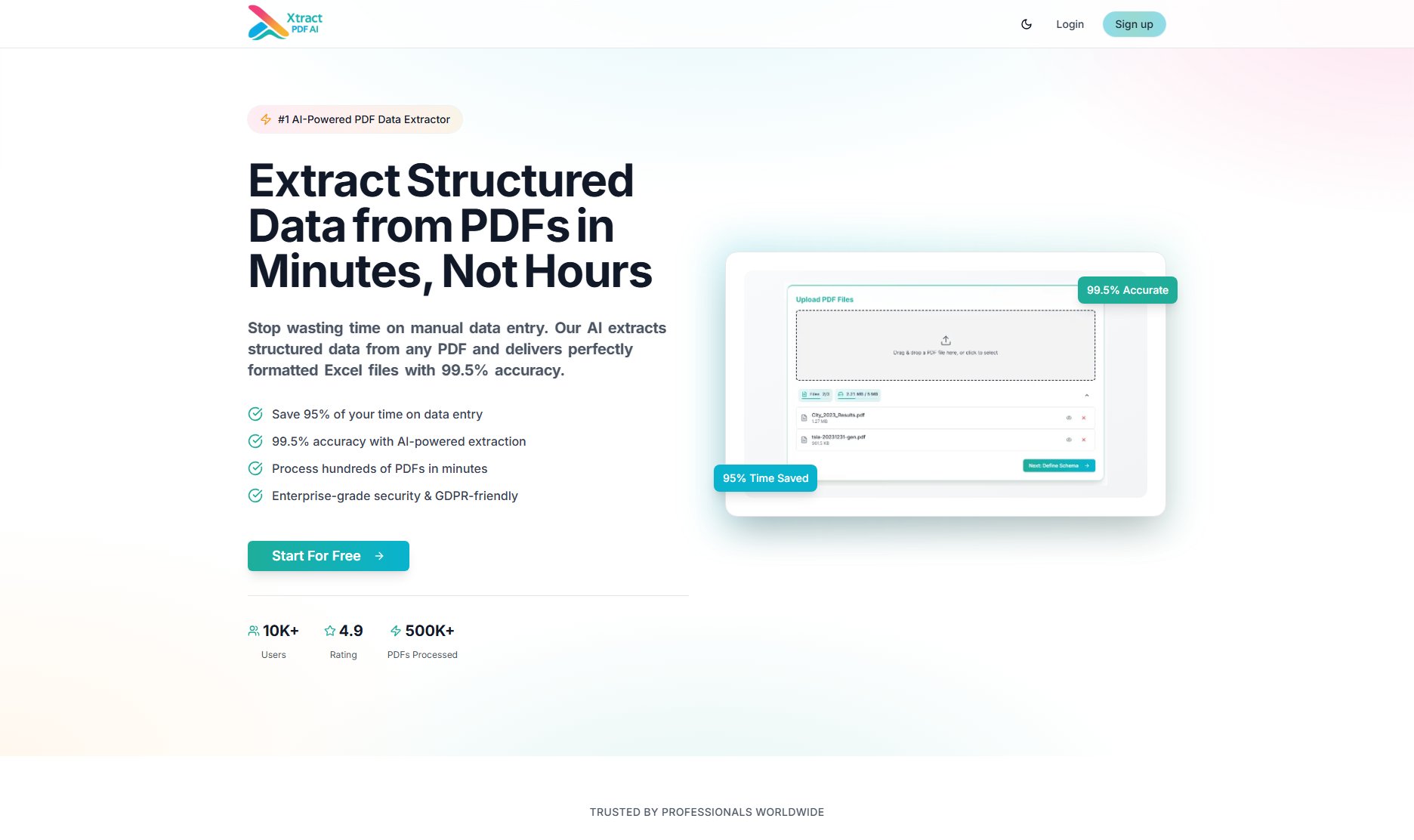
Xtract PDF AI Official screenshot of the tool interface
What Can Xtract PDF AI Do? Key Features
AI-Powered Extraction
Utilizes advanced AI technology to accurately extract data from complex PDF documents with 99.5% accuracy. Features smart field recognition, context-aware parsing, and multi-language support to handle diverse document types.
Lightning Fast Processing
Process hundreds of PDFs in minutes with optimized batch processing capabilities. The system provides real-time updates and instant results, significantly reducing processing time compared to manual methods.
Custom Schema Builder
Create tailored extraction schemas for specific document types using an intuitive drag & drop interface. Includes a template library and field validation to ensure data accuracy and consistency.
Enterprise Security
Ensures document security with encryption in transit (TLS) and GDPR-friendly practices. All processing is done securely, protecting sensitive data throughout the extraction process.
Multiple Export Formats
Export extracted data to Excel, CSV, or JSON formats for easy integration with other tools. Supports custom templates and maintains Excel formatting for seamless workflow integration.
Best Xtract PDF AI Use Cases & Applications
Invoice Processing
Financial teams can automate the extraction of invoice data from PDFs, reducing processing time from hours to minutes. The high accuracy eliminates data entry errors and improves efficiency.
Shipping Document Management
Logistics companies can process thousands of shipping documents monthly with custom schemas that match their workflow needs, ensuring accurate and timely data extraction.
Resume Parsing for HR
HR departments can convert resume PDFs into structured data for Applicant Tracking Systems (ATS), automating the recruitment process while maintaining GDPR compliance for sensitive candidate data.
How to Use Xtract PDF AI: Step-by-Step Guide
Upload PDFs: Simply drag and drop your PDF files into the platform. The system supports batch processing, allowing multiple files to be uploaded simultaneously.
Define Schema: Use the intuitive custom schema builder to set up your data extraction parameters. You can create new schemas or select from existing templates to match your document requirements.
Extract & Review: Initiate the extraction process. The AI will process your documents and deliver perfectly formatted Excel files. Review the results and export them in your preferred format (Excel, CSV, or JSON).
Xtract PDF AI Pros and Cons: Honest Review
Pros
Considerations
Is Xtract PDF AI Worth It? FAQ & Reviews
Xtract PDF AI boasts a 99.5% accuracy rate in extracting data from PDFs, ensuring reliable and error-free results for your documents.
Yes, Xtract PDF AI offers a risk-free trial with no credit card required. You can test the platform's features before committing to a paid plan.
The platform uses enterprise-grade security with encryption in transit (TLS) and follows GDPR-friendly practices to ensure your documents are processed securely.
Yes, Xtract PDF AI supports batch processing, allowing you to upload and process multiple PDFs simultaneously, depending on your plan's file limits.
You can export your extracted data to Excel, CSV, or JSON formats, making it easy to integrate with other tools and systems.