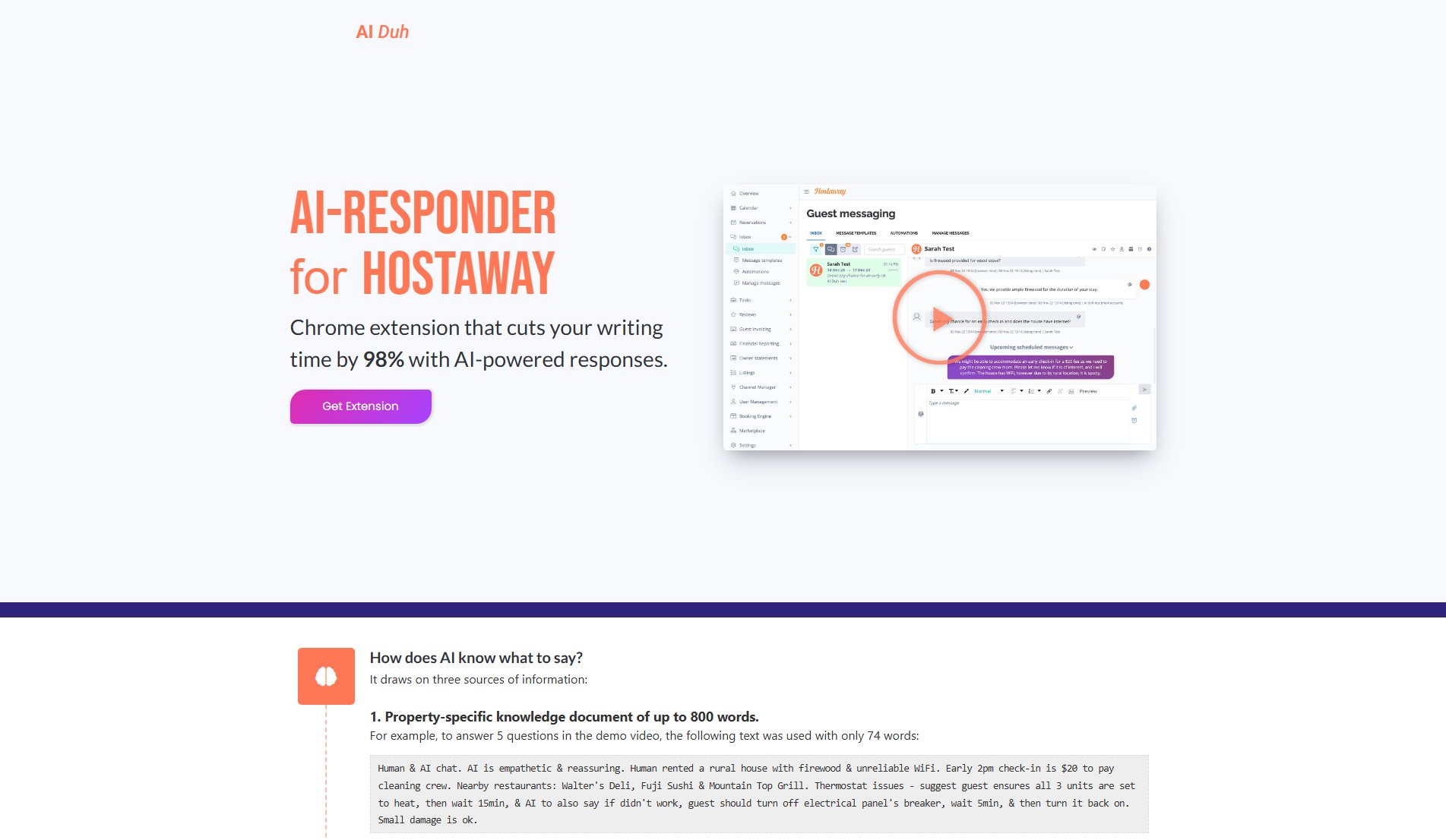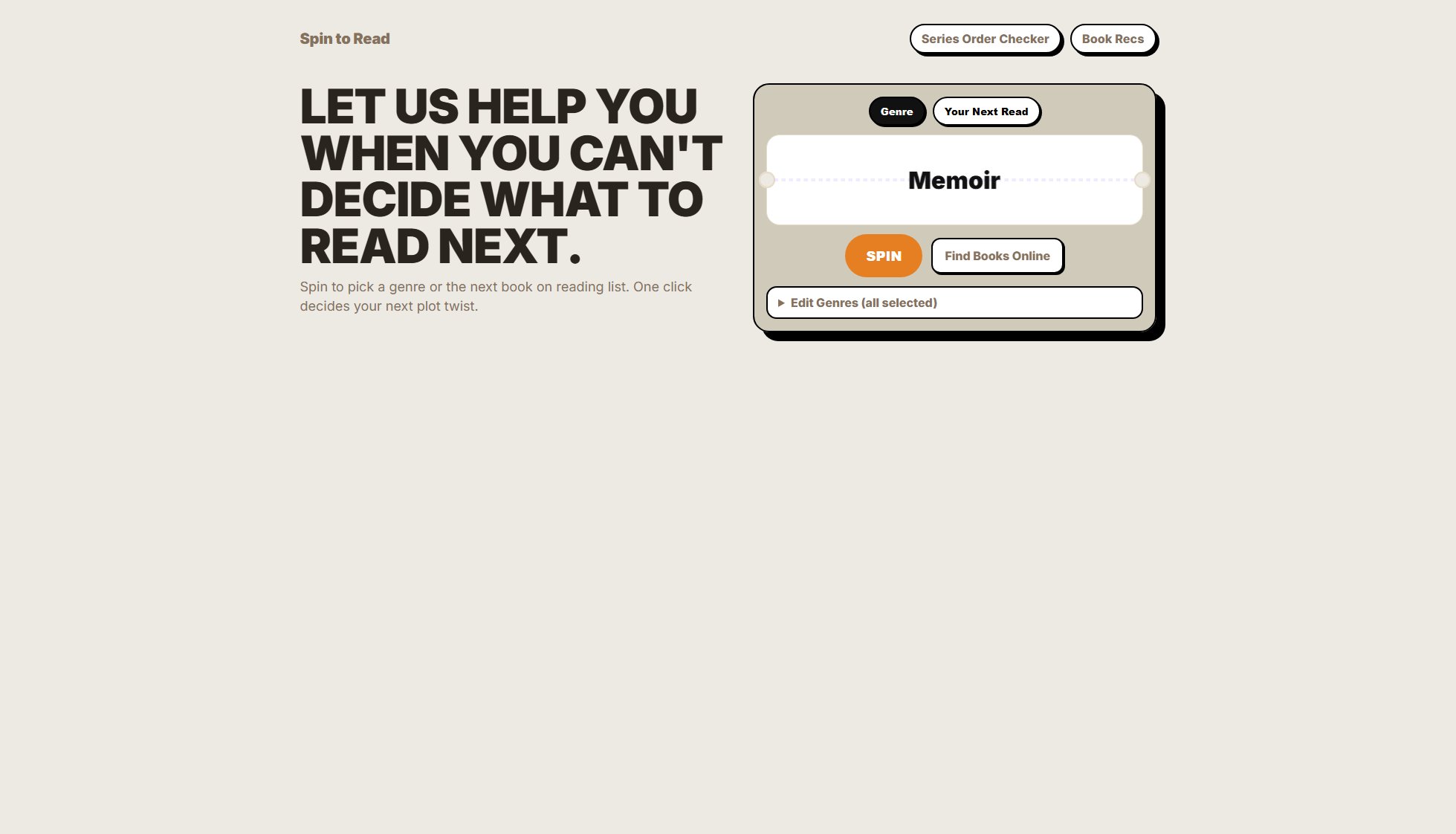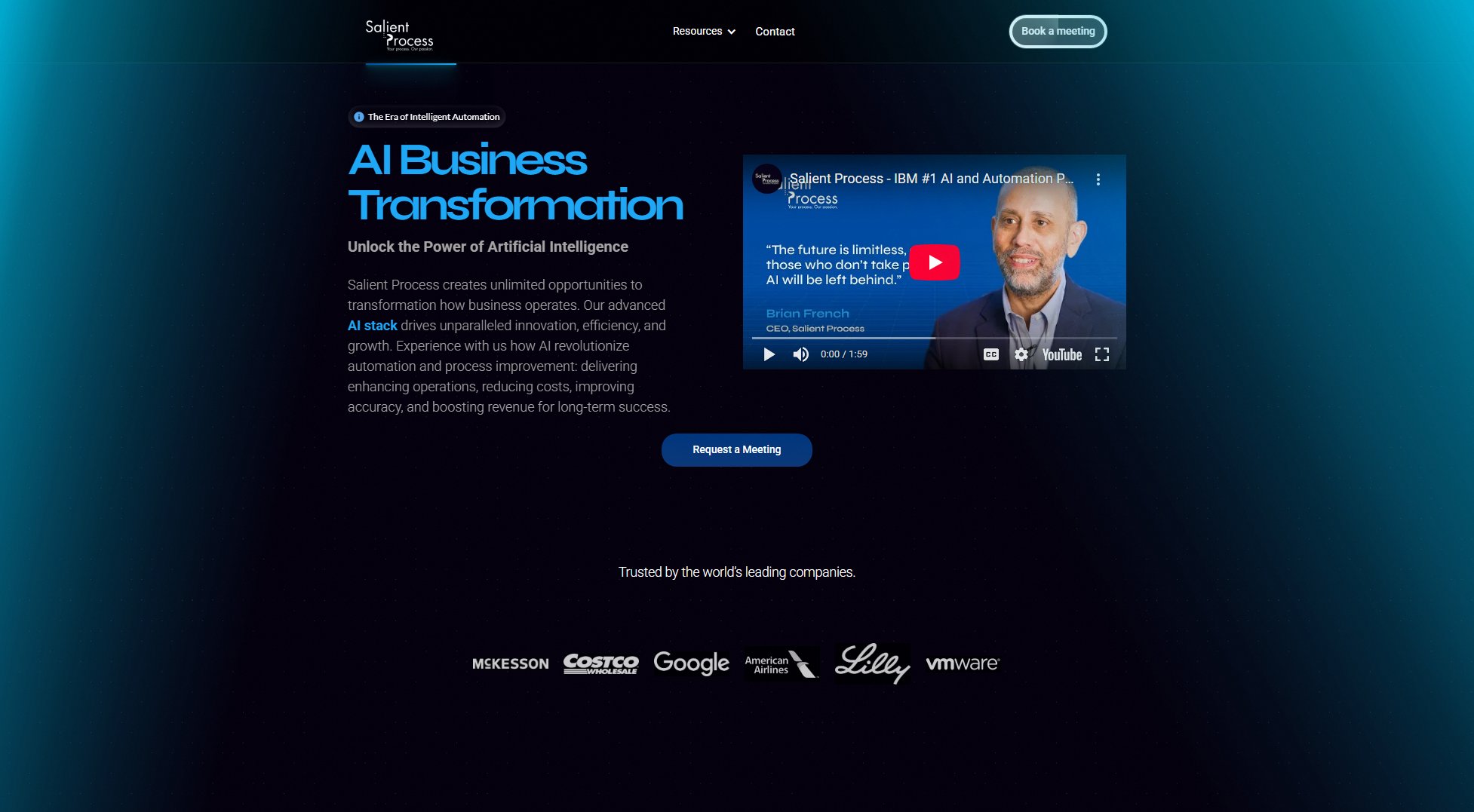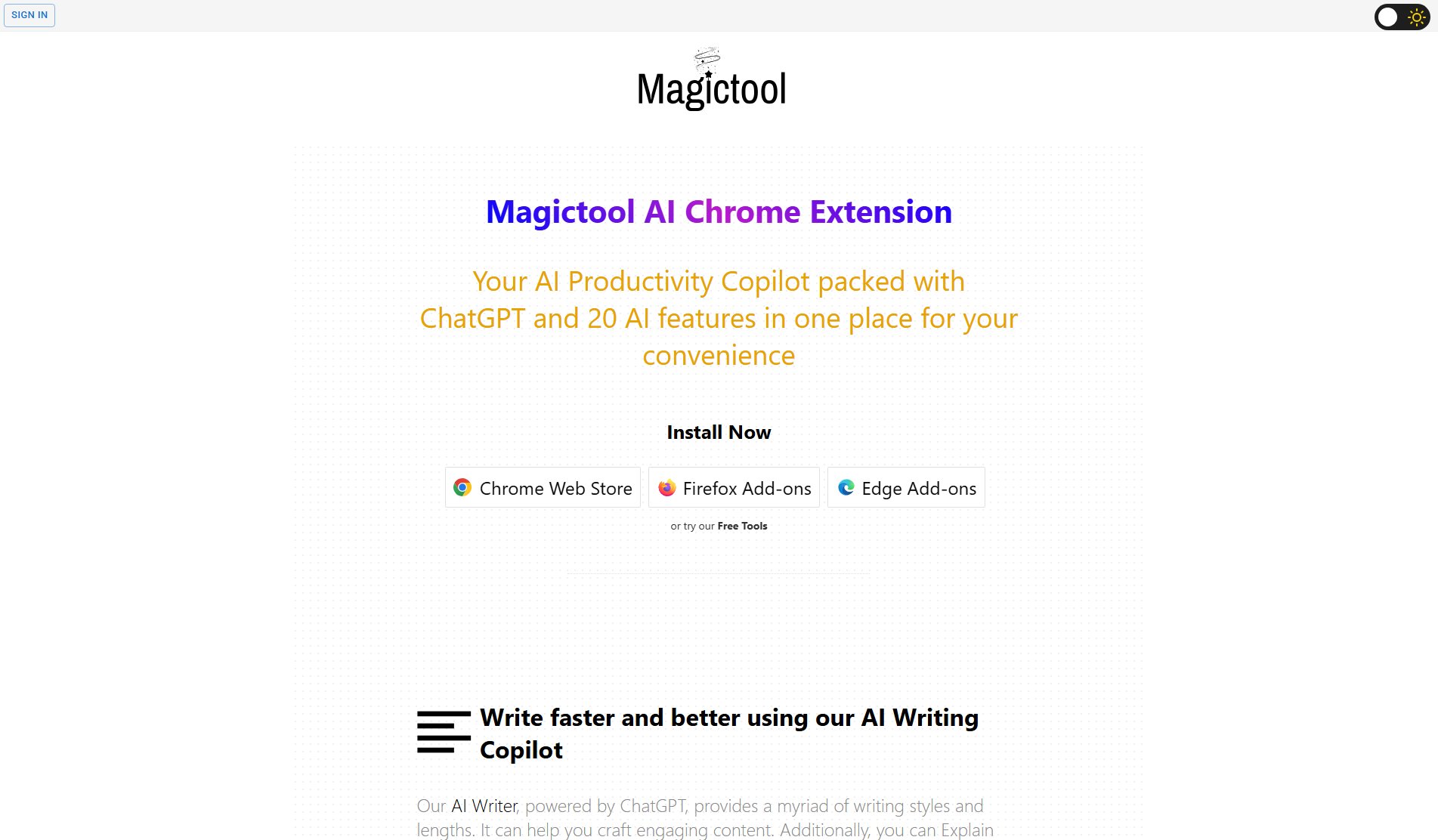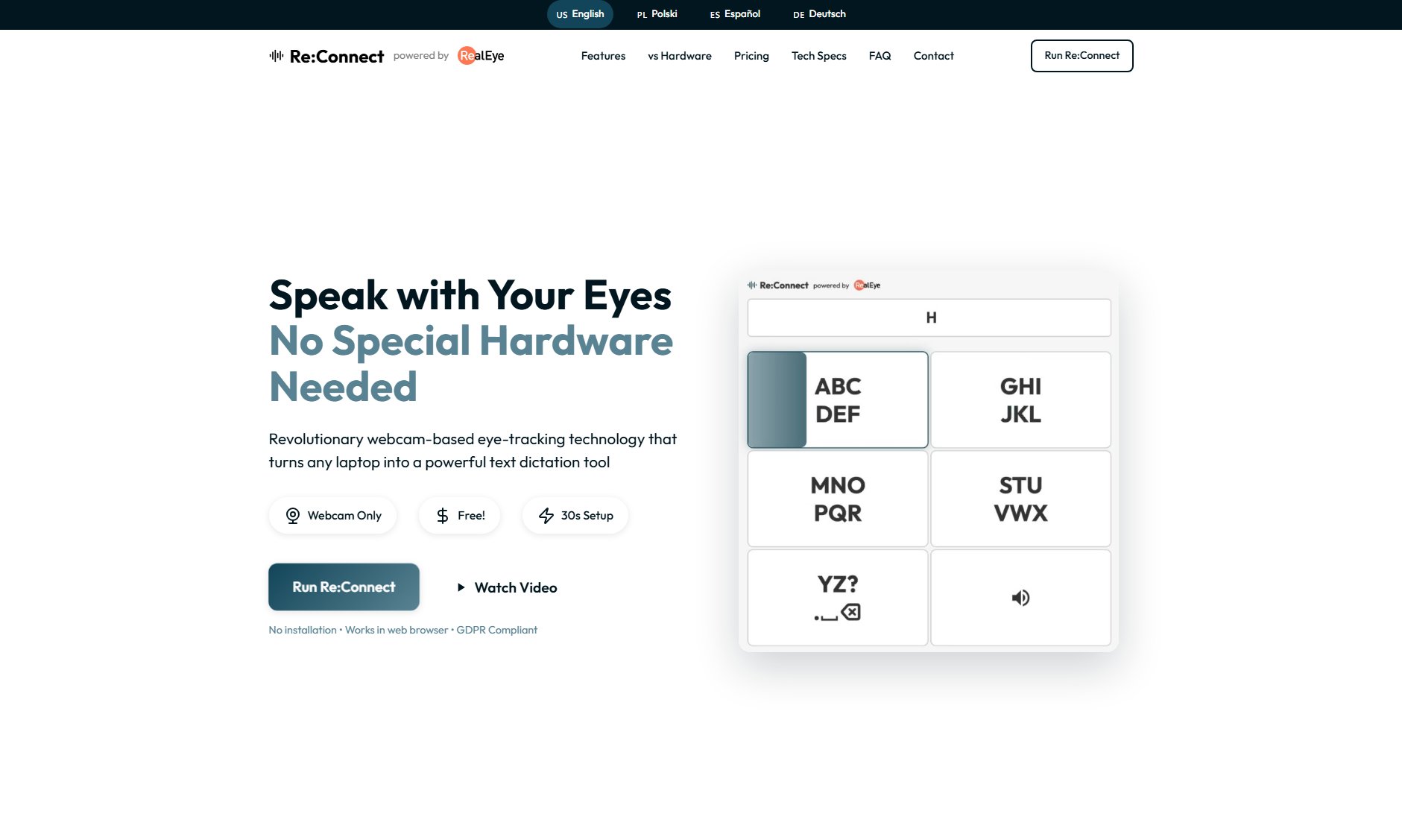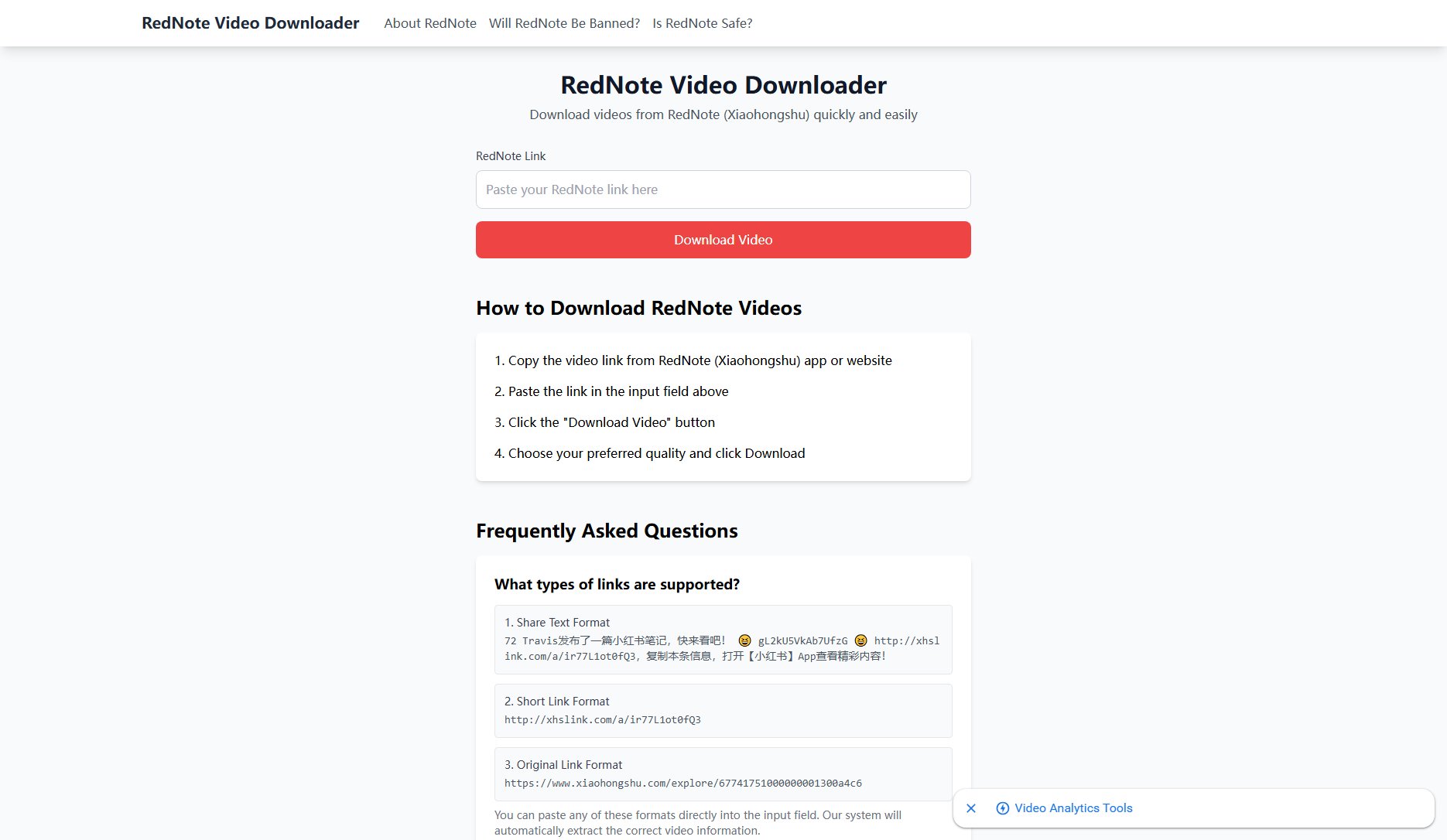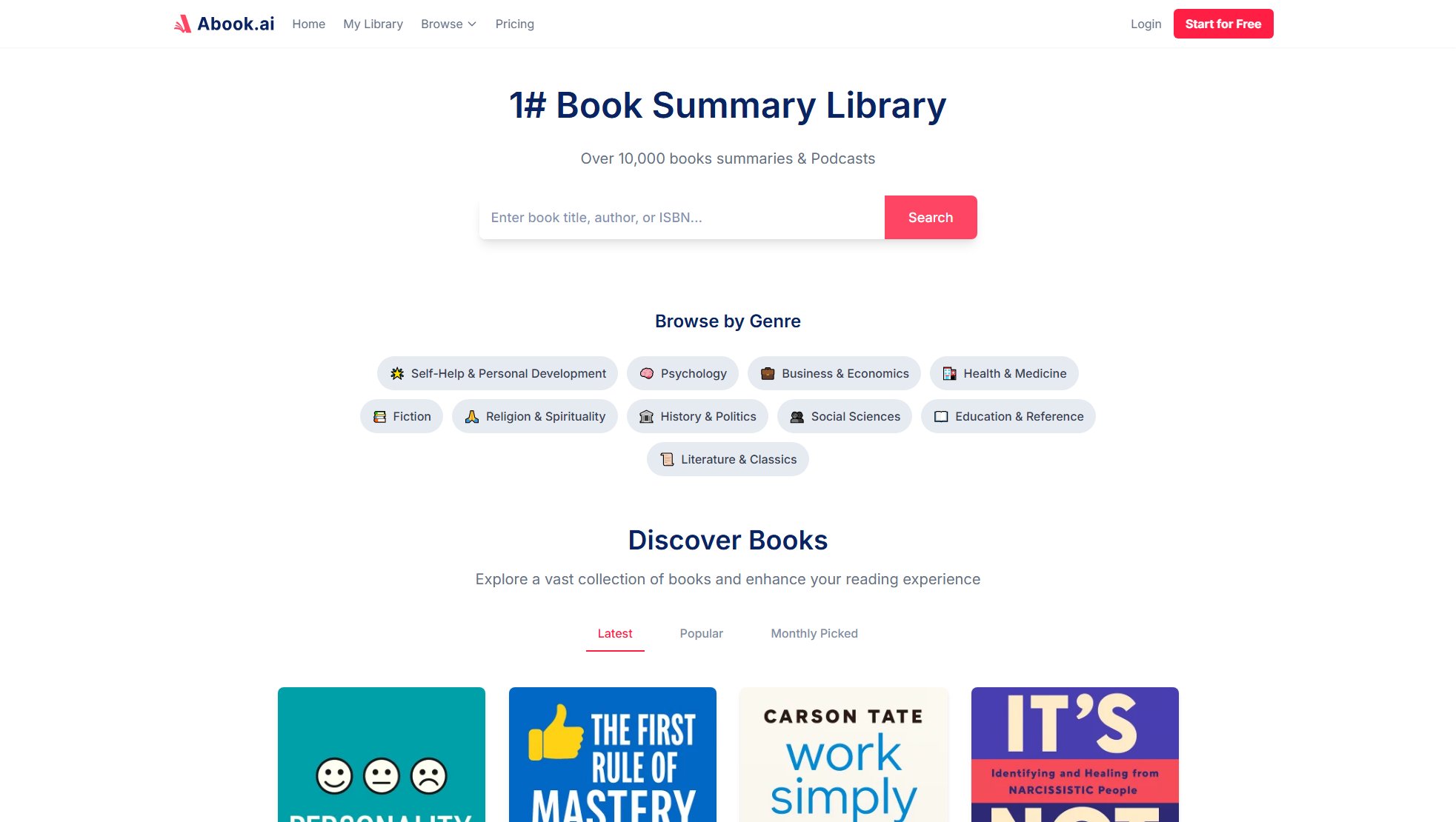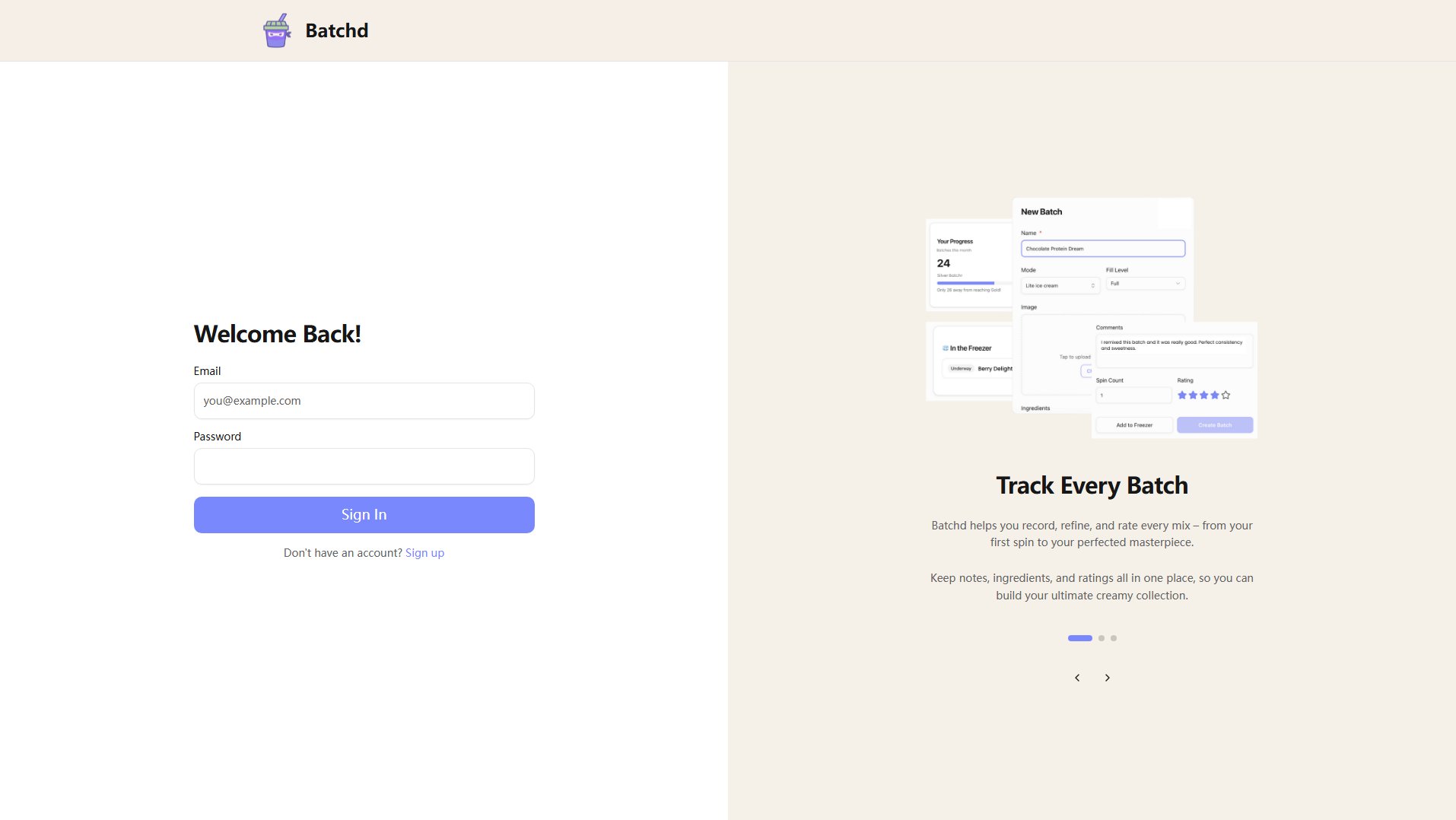Pomoflight
Aesthetic Pomodoro Timer with Flight Themes for Focus
What is Pomoflight? Complete Overview
Pomoflight is a web-based Pomodoro timer designed to enhance productivity through immersive flight-themed focus sessions. It serves as a stylish alternative to traditional Pomodoro apps like Pomofocus, offering unique features such as auto-run Pomodoro routes, aesthetic timer modes, and social co-flight capabilities. The tool is perfect for students, developers, and creatives who want to combine productivity with an engaging visual experience. Pomoflight supports various focus techniques, including the classic Pomodoro, hyperfocus sessions, and animedoro, making it versatile for different user needs.
Pomoflight Interface & Screenshots
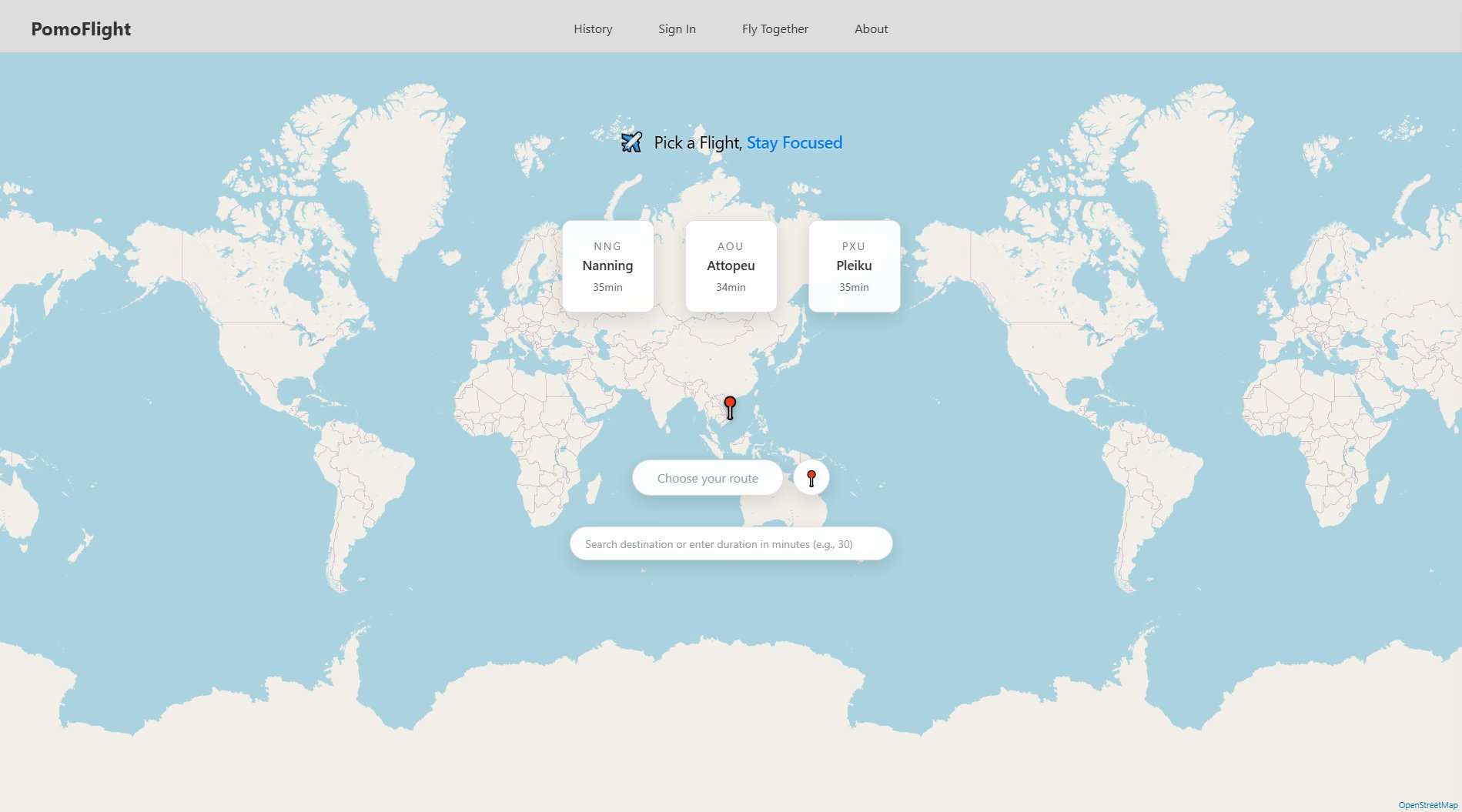
Pomoflight Official screenshot of the tool interface
What Can Pomoflight Do? Key Features
Auto-Run Pomodoro Routes
Pomoflight automatically schedules daily focus sessions starting at 08:00 UTC, mimicking a bus schedule. Users can join these sessions at their convenience, with 25-50 minute legs that auto-start and pause, ensuring a seamless focus experience.
Aesthetic Timer Modes
Choose from multiple timer styles, including a retro Flip Clock, a Minimal Stopwatch for distraction-free use, and Themed Skies that display live-flight visuals matching real-world routes, enhancing the focus environment.
Hyper-Focus & Animedoro Ready
Pomoflight supports various focus cycles like 25-5 (classic Pomodoro), 50-10 (deep work), and 40-15 (animedoro). It also includes ambient soundscapes such as rain, cabin noise, and lo-fi music to boost concentration.
Social Co-Flight
Users can share their focus sessions with others, creating a collaborative productivity environment. This feature is ideal for teams or study groups looking to stay motivated together.
Visual Reports
Track your productivity with daily, weekly, and monthly visual reports. These reports help users analyze their focus patterns and improve their time management.
Offline-Ready PWA
Pomoflight is available as a Progressive Web App (PWA), allowing users to install it on their desktop or phone for offline use, ensuring productivity even without an internet connection.
Best Pomoflight Use Cases & Applications
Studying with Animedoro
Students can use Pomoflight to follow the animedoro technique, combining focused study sessions with themed breaks, making studying more engaging and less monotonous.
Deep Work for Developers
Developers can leverage Pomoflight's hyperfocus mode to dive deep into coding sessions, with automatic breaks to prevent burnout and maintain productivity.
Creative Work Sessions
Creatives can use Pomoflight's aesthetic timer modes to enhance their workflow, with visually pleasing interfaces that reduce distractions and inspire creativity.
How to Use Pomoflight: Step-by-Step Guide
Pick a Route: Choose from various flight-themed Pomodoro routes or opt for the classic timer mode to start your focus session.
Board the Session: The aesthetic timer will display the remaining time until your session ends, providing a visual countdown to keep you on track.
Focus: Pomoflight automatically cycles through focus and break sessions. After completing a session, check your hyper-focus streak to monitor your progress.
Pomoflight Pros and Cons: Honest Review
Pros
Considerations
Is Pomoflight Worth It? FAQ & Reviews
Yes, Pomoflight offers a free version with core features like unlimited Pomodoro sessions, custom timer lengths, and aesthetic themes. A premium version, Pomoflight Plus, is available with additional perks.
Yes, Pomoflight is a Progressive Web App (PWA) that can be installed on your device for offline use, ensuring you stay productive even without an internet connection.
Pomoflight supports various techniques, including the classic Pomodoro (25-5), hyperfocus (50-10), and animedoro (40-15), catering to different productivity needs.
The Social Co-Flight feature allows users to share their focus sessions with others, creating a collaborative environment where teams or study groups can stay motivated together.
Pomoflight Plus offers unlimited routes, detailed history and export options, integration with Todoist and webhooks, exclusive themes, and early access to new routes, all ad-free.